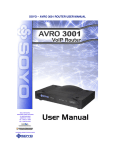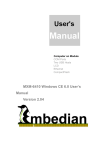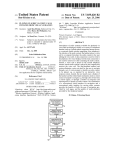Download User's Guide: - QNX Software Systems
Transcript
QNX Runtime for APK QNX Runtime for APK User's Guide ©2014, QNX Software Systems Limited, a subsidiary of BlackBerry Limited. All rights reserved. QNX Software Systems Limited 1001 Farrar Road Ottawa, Ontario K2K 0B3 Canada Voice: +1 613 591-0931 Fax: +1 613 591-3579 Email: [email protected] Web: http://www.qnx.com/ QNX, QNX CAR, Momentics, Neutrino, and Aviage are trademarks of BlackBerry Limited, which are registered and/or used in certain jurisdictions, and used under license by QNX Software Systems Limited. All other trademarks belong to their respective owners. Electronic edition published: Wednesday, July 30, 2014 User's Guide Table of Contents Preface: About this guide ............................................................................................................v Typographical conventions .................................................................................................vi Technical support ...........................................................................................................viii Chapter 1: Overview of the Runtime for APK .................................................................................9 Architecture ...................................................................................................................10 Applications and services in the QNX environment .............................................................11 Implementation ..............................................................................................................12 Adaptive partitioning for the Runtime for APK ...................................................................14 Supported boards and APIs ..............................................................................................15 Native libraries ...............................................................................................................16 Chapter 2: Developing apps for the APK runtime .........................................................................19 Preparing APK files for the QNX platform ..........................................................................20 Converting APK apps to the BAR file format ......................................................................21 Chapter 3: Using the Runtime for APK .......................................................................................23 Differences in app behavior .............................................................................................24 Controlling the APK navigation bar ...................................................................................25 Setting the screen dimensions .........................................................................................27 Setting the screen size and density ...................................................................................29 Enabling the debugger (adb) ............................................................................................30 Chapter 4: Compatibility and compliance ...................................................................................31 Table of Contents Preface About this guide This document describes the QNX Runtime for APK. The QNX Runtime for APK is an add-on component for QNX platforms. It is not included in the main QNX installers (QNX CAR, QNX Apps and Media, and QNX SDP), but can be downloaded from the QNX web site. To find out about: See: The runtime and how it is implemented Overview of the Runtime for APK (p. 9) on the QNX platforms Configuring the system to start the Using the Runtime for APK (p. 23) runtime How to package your apps for the QNX Developing apps for the APK runtime (p. platforms 19) How to use the runtime Using the Runtime for APK (p. 23) QNX Runtime for APK compliance and Compatibility and compliance (p. 31) CTS results About this guide Typographical conventions Throughout this manual, we use certain typographical conventions to distinguish technical terms. In general, the conventions we use conform to those found in IEEE POSIX publications. The following table summarizes our conventions: Reference Example Code examples if( stream == NULL) Command options -lR Commands make Constants NULL Data types unsigned short Environment variables PATH File and pathnames /dev/null Function names exit() Keyboard chords Ctrl–Alt–Delete Keyboard input Username Keyboard keys Enter Program output login: Variable names stdin Parameters parm1 User-interface components Navigator Window title Options We use an arrow in directions for accessing menu items, like this: You'll find the Other... menu item under Perspective Show View. We use notes, cautions, and warnings to highlight important messages: Notes point out something important or useful. Cautions tell you about commands or procedures that may have unwanted or undesirable side effects. vi © 2014, QNX Software Systems Limited User's Guide Warnings tell you about commands or procedures that could be dangerous to your files, your hardware, or even yourself. Note to Windows users In our documentation, we typically use a forward slash (/) as a delimiter in pathnames, including those pointing to Windows files. We also generally follow POSIX/UNIX filesystem conventions. © 2014, QNX Software Systems Limited vii About this guide Technical support Technical assistance is available for all supported products. To obtain technical support for any QNX product, visit the Support area on our website (www.qnx.com). You'll find a wide range of support options, including community forums. viii © 2014, QNX Software Systems Limited Chapter 1 Overview of the Runtime for APK The QNX Runtime for APK allows you to run APK applications on QNX platforms. About the QNX Runtime for APK The Runtime for APK is a QNX component used for executing applications that are packaged in the industry-standard .apk format. APK applications are commonly developed in Java and compiled for Dalvik. They take advantage of the rich Java API and high-performance graphics libraries such as OpenGL ES. The large community developing APK applications means that there are many options for tooling and libraries, including generic libraries and vendor-specific APIs. The QNX Runtime for APK supports most APIs for the APK format. Only APIs that are irrelevant to QNX platforms, such as those specific to telphony or SMS, are not supported. For more detailed information, see “Compatibility and compliance (p. 31)”. The QNX Runtime for APK environment can be integrated into systems and HMIs running other technologies such as HTML5, Qt and OpenGL ES. See “Architecture (p. 10)” for details. Supported apps The QNX Runtime for APK supports the vast majority of applications written for Android devices; these APK applications can be run without modification on QNX platforms. However, apps that use libraries that are not in Google's Android SDK: Google Play Services, Google Maps, Google Voice, are not supported on QNX platforms. Use of these libraries is governed by an agreement with Google. Demo apps The following demo apps are included on QNX platforms: • API Demos • Calculator The demo applications are present in the HMI if the Runtime for APK is running. © 2014, QNX Software Systems Limited 9 Overview of the Runtime for APK Architecture The QNX Runtime for APK component is an operating system that runs in conjunction with QNX Neutrino RTOS. It runs natively (not emulated) and is integrated similar to how other UI technologies are integrated within a QNX environment. APK applications run on a register-based virtual machine, as opposed to the stack-based architecture of Java virtual machines. APK applications run on the Dalvik virtual machine which has been ported from Linux onto the QNX Neutrino RTOS. When an APK application runs, the virtual machine converts the application code (.apk file format) to machine code (.dex file format) and optimizes it to reuse common code between applications. The final optimized code has an .odex file format. APK files may include native code as libraries (.so). These files will run in the QNX Runtime for APK without any recompiling. Navigator HTML5 apps HTML5 engine Navigator Qt apps .apk apps Qt app services Dalvik VM Qt APK Runtime integration Native plugins Screen SQL PPS Media Phone Radio Navigation ASR Software update Mobile device gateway QNX Neutrino RTOS Figure 1: Typical implementation with the QNX Runtime for APK The figure above shows how the QNX Runtime for APK fits into a typical QNX implementation, such as QNX CAR. For more information about how the Runtime for APK is isolated from the rest of the QNX system, see “Implementation (p. 12)”. 10 © 2014, QNX Software Systems Limited Applications and services in the QNX environment Applications and services in the QNX environment The QNX Runtime for APK supports APK applications relevant to the QNX environments. The figure below shows in more detail how the Runtime for APK and APK applications fit into a QNX environment. Other technologies (HTML5 and Qt) are not shown. The grey boxes represent applications and services to which APK applications don't have access. Applications Home Contacts Phone Calendar Browser Android application framework Activity manager Package manager Window manager Location manager Content providers Resource manager View system Notification manager Telephony manager Android C/C++ libraries Surface manager Media framework Webkit SQLite Libc (browser engine) (database) (Bionic) Audio manager OpenGL ES SGL FreeType Open SSL (3D graphics) (2D graphics) (font engine) (networking) Input GPS Libm Android Java core libraries Dalvik VM Hardware abstraction layer Graphics Audio Wi-Fi Camera Bluetooth QNX Neutrino RTOS screen io-audio mm-renderer audioman io-pkt Location mgr Figure 2: Detailed view of the Runtime for APK in the QNX environment For more information about the applications and services currently not supported by the QNX Runtime for APK, and why they are not supported see “Compatibility and compliance (p. 31)”. © 2014, QNX Software Systems Limited 11 Overview of the Runtime for APK Implementation You can use the Runtime for APK to run your .apk applications on QNX platforms. Modifications On a typical mobile device, the Dalvik virtual machine runs on Linux as a root user. The applications are sandboxed and the interfaces to device-specific resources, such as the camera, the phone and the Wi-Fi, are abstracted by the API. On QNX platforms, the Runtime for APK isn't allowed to operate as root because this restriction ensures that the APK Runtime can't interfere with the QNX platform software. The Runtime for APK itself is sandboxed to protect the rest of the system from any unpredictable APK applications. To allow Runtime for APK to operate normally while still protecting the QNX system, the following modifications have been made to how the Runtime for APK is implemented: • The system maps the Runtime for APK into a special UID/GID range (800-999) and allows UID 800 (AID_ROOT) to act as root in specific parts of the filesystem. • The runtime has a set of low-level libraries (for example, libc) named libbionic. QNX has reimplemented libbionic to map Linux system calls into Neutrino RTOS kernel messages where necessary. • The libbionic library maps between system UID/GIDs and Runtime for APK UID/GIDs, so that a call to getuid() in the main Runtime for APK process returns root (0), which is actually 800 for the OS. • Some actions of the QNX platform (for example, interactions with the screen, notifications regarding app installation, and so on) take place via updates to PPS objects. In some cases, Runtime for APK system elements have been modified to monitor these specific PPS objects for events. • Adaptive Partitioning restricts the amount of CPU the Runtime for APK can consume (40% by default). This restriction ensures that sufficient CPU is available for other applications because the APK Runtime works on the assumption that it owns the CPU. • The QNX platform creates file resources that are fundamental assumptions in the Runtime for APK. Specifically, /data and /system are process manager symlinks into the Runtime for APK sandbox. • The QNX platform's apk_launcher starts the Runtime for APK binary under the control of the Application Launcher and the Authorization Manager to enforce specific procmgr abilities and file Access control lists (ACLs). 12 © 2014, QNX Software Systems Limited Implementation Applications that request specific permission from the user during installation are automatically granted access. QNX platforms assume that applications have been approved for use in the customer environment, so there's no mechanism for denying permission requests. Installed location The Runtime for APK is installed as a native application, located in the/apps/sys.apkruntime.gYABgKAOw1czN6neiAT72SGO.ns directory. At runtime, symlinks in the /data and /system directories point into the sandbox for the Runtime for APK application (/accounts/1000/appdata/sys.apkrun time.gYABgKAOw1czN6neiAT72SGO.ns/). Terminated applications APK applications that have been dismissed by a user are terminated immediately and any system resources allocated are released. © 2014, QNX Software Systems Limited 13 Overview of the Runtime for APK Adaptive partitioning for the Runtime for APK The APK runtime uses about 110MB RAM plus whatever the applications consume. The memory consumption of apps varies significantly, but each app is typically in the range of 5 to 50MB. To make the most efficient use of system memory, the apkruntime-start.sh script creates adaptive partitions for the APK runtime. There are four partitions, with execution budgets (specified in apkruntime-start.sh) as follows: Partition Budget (%) System (outside APK runtime) 60 Foreground (APK runtime) 40 Background 0 Stop 0 The total execution budget is always made available to APK runtime; therefore if system resources are available, APK runtime can consume up to 100% of the budget. If there are other processes or threads consuming system resources, you can be assured that APK runtime will still have at least 40% of the execution budget. For more information about adaptive partitioning, see the Adaptive Partitioning User's Guide. 14 © 2014, QNX Software Systems Limited Supported boards and APIs Supported boards and APIs The QNX Runtime for APK supports standard APK APIs, and can be run on several popular boards,. API Currently the QNX Runtime for APK uses the Jellybean (4.2.2) release, API level 17. Boards Freescale i.MX6Q SABRE Lite Due to the limited memory available on this board, we recommend that during your evaluation of the Runtime for APK you carefully monitor your use of other high-resource applications. Support of this board requires the QNX 6.6.0 Graphics GA Patch. This patch is available from our QNX Download Center. Texas Instruments OMAP5 uEVM (ES2 Silicon) We strongly recommend that you use fastboot with EMMC or eMMC+SATA in conjunction with the Runtime for APK. Use of an SD card can result in a slow start-up. • For more information about boot optimization, see the Boot Optimization Guide. • Runtime for APK cannot be used on the Texas Instruments Jacinto 5 (J5 Eco Rev 5) board. © 2014, QNX Software Systems Limited 15 Overview of the Runtime for APK Native libraries The QNX CAR Runtime for APK makes available native libraries to apps that include native code. About using native code Apps written for the QNX Runtime for APK may include native Android code. After an .apk file has been built with the Android tools, it must be converted to a QNX compatible .bar file. (See “Developing apps for the APK runtime (p. 19)”.) QNX has ported all the Android Linux libraries to the QNX platform, so any plugin code that requires these libraries will run. Note that Google discourages the use of JNI plug-ins to access native libraries. Implementing parts of an app in native-code languages (using the NDK toolset) may be helpful if you are re-using existing code, but as is explained on the Android developer site at https://developer.android.com/tools/sdk/ndk/index.html, native code on Android generally doesn't result in a noticeable performance improvement, but it does increase the complexity of the app. Libraries The following native libraries are available: 16 Library Notes libandroid.so Native Android activity support libc C library libdl Dynamic linker libEGL.so Native OpenGL surface management libGLESv1_CM.so OpenGL ES 1.0 libGLESv2.so OpenGL ES 2.0 libjnigraphics.so JNI graphics liblog Android logging libm Math library libOpenSLES.so OpenSL ES 1.0.1 audio support libOpenMAXAL.so OpenMAX AL 1.0.1 support libz Zlib compression © 2014, QNX Software Systems Limited Native libraries Minimal support is available for C++. © 2014, QNX Software Systems Limited 17 Chapter 2 Developing apps for the APK runtime Applications can be developed just like other .apk apps, then re-packaged in the BAR (.bar) format for the QNX Runtime for APK . To develop an APK app for QNX platforms, start by developing it exactly as you would for an Android-powered device: • Follow the workflow outlined at http://developer.android.com/tools/workflow/index.html. • Download the Android SDK from the developer site at http://developer.android.com/sdk/index.html. • Follow the instructions on the Android developer site to set up the development environment, build the app, and run it on the emulator or on an Android-powered device to debug and test it. • When you have finished developing and testing your app, you will need to validate and package it for QNX platforms. The Android NDK is not required unless the app uses C/C++. For more information, see “Native libraries (p. 16)”. © 2014, QNX Software Systems Limited 19 Developing apps for the APK runtime Preparing APK files for the QNX platform Before you can use the runtime for your APK applications, you must first repackage the applications into the BAR file format. Packaging workflow Once you have the debugged and tested your .apk app, and have it working as it should, you'll need to do the following: 1. Check the compatibility of the app for QNX platforms. To do this, use the apk2bar validation tool which comes with the Runtime for APK. This validation step is essential, because some APIs that are specific to mobile devices or SMS aren't relevant to QNX platforms, and hence are not supported. 2. When you have ensured that you app is compatible with QNX platforms, you can use the command-line tools provide with the QNX Runtime for APK to re-package your app in the BAR file format. There's no need to sign your BAR files to use with QNX platforms. 3. Copy the .bar app file to the QNX target board for installation. Once installed, you can test your app with the use of the debugger, adb. QNX target app.apk QNX app packager Copy to target Debug with adb app.bar Window & app manager Run app.bar QNX Dalvik VM App native code Figure 3: Workflow to prepare APK application The diagram above shows the tasks involved in preparing APK applications to run on a QNX platform. 20 © 2014, QNX Software Systems Limited Converting APK apps to the BAR file format Converting APK apps to the BAR file format QNX platforms include a command-line tool for converting APK apps to the BAR file format. To repackage your app in the BAR file format so you can use it on the QNX platforms, you should use the blackberry-apkpackager command-line packaging tool. This tool is provided with the QNX platform. Not all APIs are supported, so you may need to modify your app before you can run it on QNX platforms. The blackberry-apkpackager packaging tool provides a list of exceptions which you may need to address. There may be entries in the BAR file that you need to fix manually. See the chapter “Compatibility and compliance (p. 31)”, and the documentation included with the tools for more information. Here's a short summary or what you need to do to repackage your app in the APK format to the BAR file format: 1. Run blackberry-apkpackager to repackage your app. For example: blackberry-apkpackager myapp.apk This tool generates a list of exceptions, which you should review and address if necessary to ensure that your app is compatible with the platform. After addressing any exceptions, you have a compatible app in BAR file format. Note that you don't have to sign your BAR files for QNX platforms. 2. Transfer this BAR file to the target and install it using the bar-install.sh script. 3. Test your app on your target. Even if the tools didn't identify any significant issues, you may need to make further changes. The debugger, adb, is included with the runtime. It may help you identify any remaining problems. See “ Enabling the debugger (adb) (p. 30) ” for more information. © 2014, QNX Software Systems Limited 21 Chapter 3 Using the Runtime for APK The Runtime for APK and associated demo applications are preinstalled, but the runtime may be disabled by default, depending on the platform. If the Runtime for APK is not enabled by default, you can enable it on supported platforms. Enabling the Runtime for APK To enable the Runtime for APK, edit the file /var/etc/services-enabled to include the following line: APKRRUNTIME:true and then restart the system. When the APK runtime is running, the following processes are present: 1974323 2154570 2191440 2322459 2322498 2322510 2326596 4091985 system/bin/init init system/bin/logd logd system/bin/binder binder system/bin/servicemanager /system/bin/servicemanager system/bin/mediaserver /system/bin/mediaserver system/bin/installd /system/bin/installd system/bin/keystore /system/bin/keystore /data/misc/keystore system/bin/logcat /system/bin/logcat -f /data/log/death.log -v time -r 256 -n 4 The debugger (adb) is not enabled by default (and is hence not in the above list). For more information, see “Enabling the debugger (p. 30)”. The apkruntime-start.sh script must specify the appropriate screen dimensions for the runtime to use to render its applications. For information about why this is so and for instructions on how to set the screen resolutions and dimensions, see “Setting the screen dimensions (p. 27)”. Uility scripts The Runtime for APK on QNX platforms includes these utility scripts: ps-apkruntime-core.sh Handy for checking whether the runtime is running. ps-apkruntime-apps.sh See what's currently running. These scripts are located at apps/sys.apkrun time.gYABgKAOw1czN6neiAT72SGO.ns/native/scripts. © 2014, QNX Software Systems Limited 23 Using the Runtime for APK Differences in app behavior APK applications on QNX platforms may look and behave differently than on mobile devices. Differences in app behavior on QNX platforms Here are the main differences using the QNX CAR platform as an example: • The APK action bar is below the QNX CAR information bar, so icons or notifications in the action bar don't appear at the top of the screen. • The APK navigation bar is above the QNX CAR navigation bar. See “Controlling the APK navigation bar”. APK action bar QNX CAR information bar back button APK navigation bar QNX CAR navigation bar Figure 4: The APK action and navigation bars and the QNX information bar 24 © 2014, QNX Software Systems Limited Controlling the APK navigation bar Controlling the APK navigation bar By default, the APK runtime ensures that applications can't dismiss the navigation bar and its back button. About the APK navigation bar APK apps use the “back” action in the same way that a back button is used on a web browser. On many mobile devices (phones and tablets) the “back” function is implemented by a dedicated hardware (physical) button on the device. On the QNX platforms, this back button appears in the APK runtime navigation bar. This navigation bar is located above the QNX tab/navigation bar at the bottom of the screen. It has only a single icon: the back button is used to inititiate the back action. A system built with a QNX platform might not include a hardware back button. By default, therefore, the APK runtime ensures that applications can't dismiss the APK runtime navigation bar and its back button, because with neither a hardware button nor a screen button, the user can no longer initiate the “back” action. Showing and hiding the APK navigation bar The default setting that locks the APK navigation bar on the screen is controlled by a parameter in the APK runtime configuration file: //apps/sys.apkruntime.gYABgKAOw1czN6neiAT72SGO.ns/native/system/init.cfg In this file, the line: setprop car.lock.NavBar true ensures that the APK navigation bar can't be dismissed. If your implementation needs to allow applications to dismiss the APK runtime navigator bar, you can set this configuration parameter to false: setprop car.lock.NavBar false Once you've unlocked the APK navigation bar, the presence of the bar can be controlled by sending SWIPE_DOWN commands to the APK Runtime control PPS object. For example, if the APK navigation bar is displayed, sending echo "msg::SWIPE_DOWN" to the /pps/services/apkruntime/control PPS object will hide the APK navigation bar. Sending a second echo "msg::SWIPE_DOWN" will display the APK navigation bar again. Using the SWIPE_DOWN command will result in a bar at the top of the application display area. This bar contains a Hide Bar icon or a Pin Bar icon, depending on whether the APK navigation bar is displayed or hidden. Touching these icons hides or shows the APK navigation bar. © 2014, QNX Software Systems Limited 25 Using the Runtime for APK With neither a hardware button nor a screen back, the user can no longer initiate the “back” action. This may leave an application running with no way for the user to properly navigate within the app. 26 © 2014, QNX Software Systems Limited Setting the screen dimensions Setting the screen dimensions The apkruntime-start.sh must specify the appropriate screen dimensions for the APK runtime to use to render its applications. About the APK runtime screen At system startup, System Launch and Monitor (SLM) launches the APK runtime by invoking a script named /scripts/apkruntime-start.sh. This script sets a number of properties for the APK runtime, including adaptive partitions (see “Adaptive partitioning for the APK runtime”) and the screen resolution. For example, on the QNX CAR platform, the usable screen size for an APK application is less than the physical screen size. This is because the default HMI divides the screen into three areas: the status (or information) bar, the application area, and the tab (or navigation) bar. QNX CAR status/information bar Application area QNX CAR tab/navigation bar Figure 5: The QNX CAR platform screen areas When an application is launched, its viewable area is contained within the application area. Different vendors may decide to use different heights for the status bar or tab bar, or even remove the status bar entirely. Specifying screen dimensions in the startup script Due to the variability of the application area on the screen, the apkruntimestart.sh startup script must specify the appropriate screen dimensions for the APK runtime to use to render its applications. The script specifies values for the WIDTH and HEIGHT variables that it sends to the the PPS control object (found at /pps/services/launcher/control). The apkruntime-start.sh script © 2014, QNX Software Systems Limited 27 Using the Runtime for APK contains the following line, which sends the PPS message to set the variables and start the APK runtime: echo "msg::start\ndat::$AP_APP,ORIENTATION=0,WIDTH=800,HEIGHT=395\nid:n:3080\nmsg::start\n" >> /pps/services/launcher/control You should ensure that these are the correct dimensions for your screen and its components, and then adjust them as needed. If WIDTH and HEIGHT are not provided, APK applications take up the entire screen. Even if you chose not to set these variables, APK applications will be overlaid by the status bar and tab bar because of their z-ordering. The set-resolution.sh script automatically adjusts the apkruntime-start.sh script (for example, if you change the resolution with a set-resolution.sh 720p command). 28 © 2014, QNX Software Systems Limited Setting the screen size and density Setting the screen size and density The Runtime for APK supports different screen sizes. Depending on the display selected for your implementation, you may want to change the default APK Runtime screen appearance by changing the screen density. To change the default screen density, in the APK configuration file: /apps/sys.apkruntime.gYABgKAOw1czN6neiAT72SGO.ns/native/system/init.cfg set the configuration parameter setprop ro.sf.lcd_density to the desired screen density, in pixels per inch. For example, the following configuration sets the screen density to medium density (approximately 160 pixels per inch): setprop ro.sf.lcd_density 160 The table below lists supported screen densities and the corresponding configuration value. © 2014, QNX Software Systems Limited Screen size Value LDPI (low density) 120 MDPI (medium density) 160 HDPI (high density) 240 XDPI (extra-high density 320 29 Using the Runtime for APK Enabling the debugger (adb) By default, the Android Debug Bridge (adb) is included on a QNX platform with the Runtime for APK. adb enables loading, execution, breakpoints, and single-stepping through application code. If you want to use adb, but it is not already started, you need to edit the build configuration file and then restart your target. To start adb: 1. Check whether the file apk_app_path/native/system/build.cfg contains the following line: persist.service.adb.enable=1 Note that apk_app_path is the path to the APK runtime application, for example: /apps/sys.apkruntime.gYABgKAOw1czN6neiAT72SGO.ns/ 2. Edit the build.cfg file to enable the debugger. • If the "enable" line isn't present, add it using the following command: "persist.service.adb.enable=1" >> <apk_app_path>/native/system/build.cfg • If the "enable" line is present, edit it to ensure that the value is set to 1. 3. Restart the target. 30 © 2014, QNX Software Systems Limited Chapter 4 Compatibility and compliance The QNX Runtime for APK doesn's support all APK functionality because some are not relevant to the QNX platform. About Android compatibility Google defines Android compatibility in its Compatibility Definition Document (CDD), and a compatibility test suite (CTS) that can be used to assess implementations of platforms supporting APK applications. This suite comprises some 18,000 automated tests, plus a number of manual tests. At present the CDD and CTS are oriented to the needs of tablets and smartphones. Therefore, not all compatibility requirements are relevant to QNX platforms, which are designed for automotive or general embedded systems. Features typical of tablets and smartphones may not be supported because: • the required hardware sensors, such as a barometer, gyroscope or light sensor aren't supported • the features or behaviours tested are not relevant to the QNX platform This disparity between the CDD and CTS specifications and the requirements the QNX platform is designed to meet means that the QNX Runtime for APK isn't able to achieve a 100% success rate with the CTS. The success rate is currently 95% overall, and 97% for tests relevant to the QNX platform (telephony-specific features, personal information management (PIM) removed). CTS exclusions The QNX Runtime for APK doesn't support all capabilities available for APK applications. Some capabilities may be unsupported for reasons such as unsupported services, settings, permissions, or hardware or software features. QNX platforms don't support telephony-specific features such as SMS. QNX has also customized a number of CTS tests to take into account the specifics of the QNX platform. In order to understand correctly the results of these tests, you should review them with consideration to the lists of unsupported capabilities, modified tests, exclusions, and other anomolies. For detailed information about the CTS results, please contact your QNX representative. Currently, QNX platforms don't support the following APK capabilities: Accessibility © 2014, QNX Software Systems Limited 31 Compatibility and compliance These CTS tests are excluded because they are not relevant to the HMI of QNX platforms. Bluetooth The CTS tests presume that Bluetooth is used to connect a smartphone with a slave device (e.g., a telephone headset). However, QNX platforms are not smartphones and therefore, these tests are irrelevant. Calendar As a sandboxed environment on the QNX system, an Android calendar is not created. Contact management As a sandboxed environment on the QNX system, an Android contacts database is not created. Launcher/Home screen Launching of APK applications are controlled by the HMI on QNX platforms. Renderscript The QNX Runtime for APK doesn't support Renderscript at this time. Telephony QNX platforms are not smartphones and don't need to offer telephony services; therefore they may run on boards that lack the hardware required to support telephony. Tests for applications or features that require these capabilities will fail. Testing application compatibility The compatibility tests generate five levels of warnings, from mild (Level 1) to severe (Level 5). If an application receives no warnings or only Level 1 warnings, then it is considered compatible with the QNX platform. You will still need to perform additional verification to make sure the application will run on your specific platform. Applications that receive warnings of Level 2 or higher are generally considered incompatible, and will not run successfully on QNX platforms. 32 © 2014, QNX Software Systems Limited User's Guide Index A C adaptive partitioning 14 APIs, supported 31 APK 31 Customized CTS tests 31 APK application 32 compatibility 32 APK runtime 9, 10, 14, 15, 21, 23, 24, 25, 27, 29, 30, 31 See also Runtime for APK adaptive partitioning for 14 adb 21, 30 APIs, supported 31 back 25 demo apps 9, 23 differences in app behavior 24 enabling 23 implementation 10 memory consumption 14 navigation bar 25 overview 10 processes present 23 screen 27 screen size and density 29 supported boards 15 tools for repackaging apps 21 See also Runtime for APK apk2bar 20 verification tool 20 apkruntime-start.sh 14 app behavior, differences from standard mobile devices 24 apps 9, 12, 20, 21, 24, 31 checking compatibility of 21, 31 developinging for QNX Runtime for APK 20 differences in behavior 24 dismissed, running in the background 24 permissions for 12 repackaging 20, 21 tool for 21 tools for 20 supported 9 testing 31 compatibility 32 APK application 32 testing for 32 CTS 31 customized tests 31 customized tests 31 APK applications 31 D Debug Bridge 30 debugger (adb) 21, 30 enabling 30 demo apps 9, 23 unresponsive if APK runtime isn't running 23 G Google 9 libraries 9 L libbionic 12 libraries 9 Google 9 M memory 14 consumption with APK runtime 14 N navigation bar 25 APK 25 showing and hiding 25 P B BAR file 20, 21 configuring 20 converting apps to 20 installing 21 blackberry-apkpackager 21 boards 15 APK runtime support 15 © 2014, QNX Software Systems Limited processes present when APK runtime is running 23 Q QNX CAR platform 12, 21, 24 checking compatibility of apps 21 differences in app behavior 24 modifications to Runtime for APK 12 QNX platform 20 repackaging APK apps for 20 QNX Runtime for APK 20 developing APK apps for 20 33 Index R T register-based virtual machine 10 Runtime for APK 12, 13 access control lists 12 adaptive partitioning for 12 memory consumption 12 modifications on QNX platform 12 procmgr abilities 12 running as root 12 terminated applications 13 Technical support viii terminated applications 13 in Runtime for APK 13 tool for repackaging apps 21 Typographical conventions vi U unsupported capabilities 31 APK 31 S screen 27, 29 APK runtime 27 size and density in APK runtime 29 services-enabled file 23 supported 9 apps 9 V virtual machine 10 register-based 10 W warnings for supported APIs 31 34 © 2014, QNX Software Systems Limited