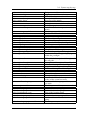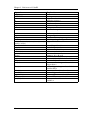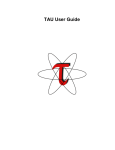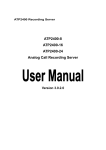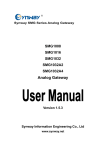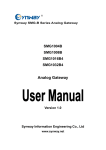Download Scalasca User Guide - Forschungszentrum Jülich
Transcript
CUBE 4.3.2 – Cube Derived Metrics Usage and syntax documentation June 14, 2015 The Scalasca Development Team [email protected] ii Chapter 0. Copyright Copyright Copyright © 1998–2015 Forschungszentrum Jülich GmbH, Germany Copyright © 2009–2015 German Research School for Simulation Sciences GmbH, Jülich/Aachen, Germany All rights reserved. Redistribution and use in source and binary forms, with or without modification, are permitted provided that the following conditions are met: • Redistributions of source code must retain the above copyright notice, this list of conditions and the following disclaimer. • Redistributions in binary form must reproduce the above copyright notice, this list of conditions and the following disclaimer in the documentation and/or other materials provided with the distribution. • Neither the names of Forschungszentrum Jülich GmbH or German Research School for Simulation Sciences GmbH, Jülich/Aachen, nor the names of their contributors may be used to endorse or promote products derived from this software without specific prior written permission. THIS SOFTWARE IS PROVIDED BY THE COPYRIGHT HOLDERS AND CONTRIBUTORS "AS IS" AND ANY EXPRESS OR IMPLIED WARRANTIES, INCLUDING, BUT NOT LIMITED TO, THE IMPLIED WARRANTIES OF MERCHANTABILITY AND FITNESS FOR A PARTICULAR PURPOSE ARE DISCLAIMED. IN NO EVENT SHALL THE COPYRIGHT OWNER OR CONTRIBUTORS BE LIABLE FOR ANY DIRECT, INDIRECT, INCIDENTAL, SPECIAL, EXEMPLARY, OR CONSEQUENTIAL DAMAGES (INCLUDING, BUT NOT LIMITED TO, PROCUREMENT OF SUBSTITUTE GOODS OR SERVICES; LOSS OF USE, DATA, OR PROFITS; OR BUSINESS INTERRUPTION) HOWEVER CAUSED AND ON ANY THEORY OF LIABILITY, WHETHER IN CONTRACT, STRICT LIABILITY, OR TORT (INCLUDING NEGLIGENCE OR OTHERWISE) ARISING IN ANY WAY OUT OF THE USE OF THIS SOFTWARE, EVEN IF ADVISED OF THE POSSIBILITY OF SUCH DAMAGE. iii Chapter 0. Copyright iv Contents Contents Copyright 1 2 Introduction into Cube Derived Metrics 1 1.1 1.2 1.3 1 1 3 4 Introduction . . . . . . . . . . . . . . . . . . . . . . . . . . . . . . . . Creation of a derived metric in Cube . . . . . . . . . . . . . . . . . . . The three kinds of derived metrics . . . . . . . . . . . . . . . . . . . . Syntax of CubePL 2.1 2.2 3 iii Syntax step by step . . . . . . . . . . . . . . . . . . . . . . . . . . . . Grammar of CubePL . . . . . . . . . . . . . . . . . . . . . . . . . . . 5 5 14 Reference of CubePL 15 3.1 15 Supported calls in CubePL . . . . . . . . . . . . . . . . . . . . . . . . Examples of CubePL expressions 19 4.1 4.2 19 19 Simple Examples . . . . . . . . . . . . . . . . . . . . . . . . . . . . . Complex Examples . . . . . . . . . . . . . . . . . . . . . . . . . . . . v Chapter 1. Introduction into Cube Derived Metrics 1 Introduction into Cube Derived Metrics 1.1 Introduction With Cube 4.1.0 derived metrics are introduced and provide a powerful tool for performance data processing. Unlike normal metrics of the cube, derived metrics do not store any data inside of the cube report, but derive their value according to an expression, formulated using CubePL (Cube Processing Language) syntax (’Syntax of CubePL’). Cube supports different kinds (’The three kinds of derived metrics’) of derived metrics. Derived metric can be a child metric of any metric of cube or other derived metrics. Derived metrics are naturally metrics with the value DOUBLE 1.2 Creation of a derived metric in Cube Derived metrics play the very same role as a normal metric in cube, therefore one proceeds with creation of derived metrics as usual. The only difference is the specification of the CubePL expression. 1.2.1 Using the C writer To create a derived metric in a C program, one calls cube_metric_set_expression(...) subsequently to cube_def_met(...). Here is a code example: cube_metric * met = cube_def_met(cube, "Derived metric", "derivedmetric1", "DOUBLE", "sec", "", "https://doc.web.org/metrics.html#derived", "Average execution time", NULL, CUBE_METRIC_PREDERIVED_EXCLUSIVE 1 Chapter 1. Introduction into Cube Derived Metrics ); cube_metric_set_expression(met, "metric::time(i)/metric::visits(e)"); Derived metric specification allows to define an CubePL expression, which will be execuded only once before the actual metric expression is executed. To specify an initalization expression, one uses the call cube_metric_set_init_expression(...). Prederived metrics allow to redefine operators "+" and "-" in the aggregation formula by any user defined expression using same CubePL syntax. Any such expression should be a formula of "arg1" and "arg2" parameters. {max(arg1, arg2)}. E.g. To specify an expression for an aggregation operator one uses the call {cube_metric_set_aggr_expression(metric,operator,expression)}, where operator can be CUBE_METRIC_AGGR_PLUS or CUBE_METRIC_AGGR_MINUS 1.2.2 Using the C++ library To create a derived metric in C++ programs, one specifies the expression as the last parameter of the metric definition. This parameter can be omitted, in this case the derived metric returns always 0. Here is a code example: Metric * met = cube.def_met( "Derived metric", "derivedmetric1", "DOUBLE", "sec", "", "https://doc.web.org/metrics.html#derived", "Average execution time", NULL, CUBE_METRIC_PREDERIVED_EXCLUSIVE, "${unit}*metric::time(i)/metric::visits(e)", "{ ${unit}=1000; }", "min(arg1,arg2)", "" ); CUBE_METRIC_PREDERIVED_EXCLUSIVE defines the kind of the derived metric (see’The three kinds of derived metrics’below). Derived metric specification allows to define an CubePL expression, which will be execuded only once before the actual metric expression is executed. This expression is the last argument in the parameter { ${unit}=1000; }. Operator "+" is redefined like {min(arg1,arg2)}. 2 1.3. The three kinds of derived metrics Note, that the CubePL expression should be valid at the time of execution. It means, if there is a reference to metric, this metric should be defined before. 1.3 The three kinds of derived metrics Cube provides an API to calculate different inclusive and exclusive values aggregated over different dimensions. In the context of derived metrics it is sometimes useful, when evaluation of the expression is done after the aggregation of the metrics in the expression, sometimes it is needed to aggregate values of the derived metrics. Therefor Cube provides three kinds of derived metrics: 1. Prederived exclusive metric - metric, which value of which expression is observed as "being stored" inside of cube report and it behaves as a usual exclusive (along call tree) metric. One specifies this type of metric using constant CUBE_METRIC_PREDERIVED_EXCLUSIVE For this metric one can redefine only operator "+". Operator "-" will be ignored. 2. Prederived inclusive metric - metric, which value of which expression is observed as "being stored" inside of cube report and it behaves as a usual inclusive (along call tree) metric. One specifies this type of metric using constant CUBE_METRIC_PREDERIVED_INCLUSIVE For this metric one can redefine both operators, "+" and "-". 3. Postderived metric - metric, which expression evaluated only after metrics, which were used inside of the expression, get aggregated according to the aggregation context (along system tree or along call tree). If expression doesn’t contain references to another metrics, no aggregation is done. In this case the expression gets calculated and its value returned. One specifies this type of metric using constant CUBE_METRIC_POSTDERIVE This metric doesn’t allow to redefine anyoperators, because calculation of this metric is performed AFTER aggregation within another metric. 3 Chapter 1. Introduction into Cube Derived Metrics 4 Chapter 2. Syntax of CubePL 2 Syntax of CubePL 2.1 Syntax step by step This chapter introduced the CubePL syntax of the most common programming structures. 2.1.1 Expressions 2.1.1.1 Constants Any constant expression is an expression. eg. 123.0, "someString" 2.1.1.2 Arithmetical Expressions Common mathematical notation of an arithmetical expression is valid in CubePL. Any arithmetical expression is an expression. eg. 123.0 + 23.6, sin(23) 2.1.1.3 Boolean Expressions Common literal notation of a boolean expression is valid in CubePL. Any boolean expression is an expression. [expression] or|and|xor [expression] or not [expression] Any expression can be a term of a boolean expression. Non zero value is observed as TRUE, zero value is FALSE. 2.1.1.4 Function call expressions Function calls have the following syntax: name ( [expression ] ) 5 Chapter 2. Syntax of CubePL 2.1.2 Lambda function (In-place function definition) To define a function in-place, one uses the following syntax: { [statement]; [statement]; ... return [expression]; } In-place definition of a function is an expression. It means, it can appear everywhere, where one can use an expression. 2.1.3 Control structures Control structures like if-else or while are statements. 2.1.3.1 Condition IF-ELSE One can execute series of statements under a condition using the short form of the if statement: if ( condition ) { [statement]; [statement]; ... } or full form with else : if ( condition ) { [statement]; [statement]; ... } else { [statement]; [statement]; ... } condition is a boolean expression 6 2.1. Syntax step by step 2.1.3.2 Loop WHILE One can execute a series of statements as long as a condition is true using the while statement: while ( condition ) { [statement]; [statement]; ... } Sequence of statements will be executed till condition is not fulfilled, max 1000000000 times. 2.1.4 Variables CubePL allows to work with memory, by using variables. All variables are multi-typed: • In string context value of a numeric variable is presented in string format. • In numerical context a string variable is converted to its numerical representation, if possible. Otherwise it is 0. All variables are arrays. Indexless access to the variable assummes mutually index value 0. 2.1.4.1 User defined Variables The user can define a variable using the syntax: ${ name } = [expression]; or ${ name }[index] = [expression]; Currently its name is a fixed string of characters. In later versions of CubePL it will allow any expression. Example of a string context : ${name} seq "STRING" Example of a numeric context : ${name} >= 0.34 7 Chapter 2. Syntax of CubePL Example of an array access to the variable : ${name}[ ${i} ] >= 0.34 Access to the variable is an expression. Index for the access to the value is also an expression. 2.1.4.2 Predefined Variables Cube provides a set of predefined variables for every calculation, which values are independend. Following predefined variables do contain the general information about the cube: Predefined variable Explanation cube::#mirrors Number of mirrors in cube file cube::#metrics Number of metrics in cube file cube::#root::metrics Number of root metrics in cube file cube::#regions Number of regions in cube file cube::#callpaths Number of call paths in cube file cube::#root::callpaths Number of root call paths cube::#locations Number of locations in cube file cube::#locations::void Number of void locations in cube file cube::#locations::nonvoid Number of nonvoid locations in cube file cube::#locationgroups Number of location groups in cube file cube::#locationgroups::void Number of void location groups in cube file cube::#locationgroups::nonvoid Number of nonvoid location groups in cube file cube::#stns Number of system tree nodes in cube file cube::#rootstns Number of root system tree nodes in cube file cube::filename Name of the cube file CubePL engine defines a set of variables, which do depend on an index, their "id". Using call sizeof(...) one can run over them and inspect within CubePL expression. 8 2.1. Syntax step by step cube::metric::unit::name cube::metric::disp::name cube::metric::url cube::metric::description cube::metric::dtype cube::metric::uom cube::metric::expression cube::metric::initexpression cube::metric::parentd::id cube::metric::#children Unique name of the metric Display name of the metric URL of the documentation of the metric Description of the metric Data type of the metric Unit of measurement of the metric CubePL expression of the metric CubePL initialisation expression of the metric ID of the parent of the metric Number of children in the metric cube::callpath::mod cube::callpath::line cube::calleeid cube::callpath::#children cube::callpath::parent::id Module of the call path File line of the call path ID of the callee region Number of children in the call path ID of the parent callpath cube::region::name cube::region::mangled::name cube::region::paradigm cube::region::role Name of the region Mangled name of the region Name of the paradigm of the region Name of the role the region is playing within the paradigm URL with the description of the region of the call path Description of the region of the call path Module of the region of the call path Begin line of the region of the call path End line of the region of the call path cube::region::url cube::region::description cube::region::mod cube::region::begin::line cube::region::end::line cube::stn::name cube::stn::class cube::stn::description cube::stn::#children cube::stn::#locationgroups cube::stn::parent::id cube::locationgroup::name cube::locationgroup::rank cube::locationgroup::type cube::locationgroup::void cube::locationgroup::#locations cube::locationgroup::parent::id Name of the system tree node Class of the system tree node Description of the system tree node Number of children (other system tree nodes) of the system tree node Number of location groups of the system tree node ID of the parent of the system tree node Name of the location group Rank of the location group Type of the location group Is the this location group void? Number of locations of the location group ID of the parent system tree node 9 Chapter 2. Syntax of CubePL cube::location::name cube::location::rank cube::location::type cube::location::void cube::location::parent::id Name of the location Rank of the location Type of the location Is the this location void? ID of the parent location group CubePL engine sets a series of context sensetive variables, which value depends on the paramaters, for which the derived metric is being calculated. Their value can be used to refer to the values of context insensitive variables described above: calculation::metric::id ID of the metric, being calculated calculation::callpath::id ID of the callpath, for what is the metric being calculated calculation::region::id ID of the region, for what is the metric being calculated calculation::sysres::id ID if the sysem resource, for what is the metric being calculated calculation::sysres::kind Type of the system element: • 0 = unknown • 5 = system tree node • 6 = location group • 7 = location 2.1.5 Different ways to refer an another metric 2.1.5.1 Context sensitive reference to another metric To use values of another metric in the same calculation context, one uses syntax: metric::[uniq_name]( modificator, modificator ) or metric::[uniq_name]( modificator) or metric::[uniq_name]() There are three version of this call: 1. with two arguments (call path and system); 10 2.1. Syntax step by step 2. with one argument (call path); 3. with no argument(an arguments takes as ’∗’). modificator specifies flavor of the calculation: i - inclusive, e - exclusive, ∗ - same like in calculation context. Metric reference is an expression. 2.1.5.2 Context insensitive reference to another metric To use values of another metric in the some fixed calculation context (e.g. aggregated over threads), one uses syntax: metric::fixed::[uniq_name]( modificator, modificator ) or metric::fixed::[uniq_name]( modificator) or metric::fixed::[uniq_name]() There are three version of this call: 1. with two arguments (call path and system); 2. with one argument (call path); 3. with no argument(an arguments takes as ’∗’). modificator specifies flavor of the calculation: i - inclusive, e - exclusive, ∗ - same like in calculation context. Metric reference is an expression. 2.1.5.3 Definition of an encapsulated calculation within CubePL expression using metrics of Cube. One special mechanis of CubePL processing engine allows some level of calculation separation. A derived metric can be created within another CubePL expression. Such "ghost" metric gets its name and properties and exists inside of the cube object as a casual metric. Only difference to the casual metric is in the fact that ghost metric is not visible in GUI and tools and is not stored inside of the metric tree of the cube file. One can refer such metric as a casual metric using metric references (see’Context sensitive reference to another metric’and’Context insensitive reference to another metric’). Example for definition of such metric : 11 Chapter 2. Syntax of CubePL cube::metric::nvisitors(e) << { ${return}=0; if ( ${cube::locationgroup::void}[${calculation::sysres::id}] { if (metric::visits()>0 ) { ${return} = 1; }; }; return ${return}; } >>; ${visitors} = metric::fixed::nvisitors(e); != 1) where cube::metric::prederived::nvisitors(e) gives a type (prederives, exclusive) and unique name (nvisitors) of this metric. Unique name is used then later to refer to this metric via ${visitors} = metric::fixed::nvisitors(e); There are kinds of metrics, which can be defined on such manner: 1. cube::metric::prederived::name(e) - An exclusive prederived metric with the name name; 2. cube::metric::prederived::name(i) - An inclusive prederived metric with the name name; 3. cube::metric::postderived::name - A postderived metric with the name name. Notice that once the metric with some unique name created it exists whole lifetime of the cube object. Therefore one can refer to some somewhere previously defined ghost metric from any following it CubePL expressions. Ghost Metric definition is a statement. 2.1.5.4 Definition of an initialization expression for ghost metrics within CubePL expression. One can specify within of a CubePL expression an initialisation phase for previously created ghost metric. For that purpose one uses expression cube::init::metric::[name]. Notice that named metric should be know by the moment of compilation of the CubePL expression. Example for definition of such metric : 12 2.1. Syntax step by step cube::init::metric::init::nvisitors << { global(nvisitors); } >>; where cube::init::metric::nvisitors uses an unique name (nvisitors) of the metric. Definition of the initialisation phase of a metric is a statement. 2.1.5.5 Definition of an initialization expression for ghost metrics within CubePL expression. One can specify within of a CubePL expression an aggregation operator "+" or "-" for previously created ghost metric. For that purpose one uses expression cube::metric::plus::[name] or cube::metric::minus::[name]. Notice that named metric should be know by the moment of compilation of the CubePL expression. Example for definition of such metric : cube::init::metric::plus::nvisitors << max( arg1, arg2) >>; or cube::init::metric::minus::nvisitors << min( arg1, arg2) >>; where cube::init::metric:plus::nvisitors or cube::init::metric:minus::nvisitors uses an unique name (nvisitors) of the metric. Definition of the initialisation phase of a metric is a statement. 13 Chapter 2. Syntax of CubePL 2.2 Grammar of CubePL Here will be a full grammar of CubePL expressions (later). 14 Chapter 3. Reference of CubePL 3 Reference of CubePL 3.1 Supported calls in CubePL Here is the table of currently supported calls in CubePL: 15 Chapter 3. Reference of CubePL Operation 123.34 "STRING" -x () || +-/∗ A∧ x > < >= <= != == Explanation a numerical constant a string constant negative value of x grouping (priority) absolute value arithmetical operations A in power of x numerical comparison and or xor not eq seq =∼ /expression/ sin(x) cos(x) asin(x) acos(x) tan(x) cot(x) atan(x) acot(x) ln(x) exp(x) sqrt(x) random(x) pos(x) neg(x) sgn(x) abs(x) ceil(x) boolean operations string comparison case insensitive string comparison matching of regular expression trigonometrical functions floor(x) min(x,y) max(x,y) uppercase(x) lowercase(x) env("x") 16 natural logarithm of x natural exponent of x square root value of x random number from 0 to x returns x, if x>, or 0 returns x, if x<0, or 0 returns -1, if x<0, 0 if x is 0 and 1 is x>0 returns absolut value returns smallest integer value, which is bigger than x returns biggest integer value, which is smaller than x returns smaller value of x and y returns bigger value of x and y returns uppercase version of x returns lowercase version of x returns a value of the environment variable x 3.1. Supported calls in CubePL local(var) global(var) ${var} ${var}[x] sizeof(var) defined(var) metric::[uniq_name](i|e|∗, i|e|∗) metric::context::[uniq_name](i|e|∗, i|e|∗) metric::fixed::[uniq_name](i|e|∗, i|e|∗) cube::metric::set::[uniq_name]("X", "Y") cube::metric::get::[uniq_name]("X") Declares (to compile time) a variable var as local. It cannot be redeclared later Declares (to compile time) a variable var as global. It cannot be redeclared later 0th element of the variable with name var x-th element of the variable with name var number of elements in the variable var returns true (1), if the variable var is defined, otherwise it returns false (0) context sensetive value of metric uniq_name context sensetive value of metric uniq_name context independend value of metric uniq_name sets a property X of a metric uniq_name to value Y. Corrently supported are only "value" with value "VOID" or else returns a property X of a metric uniq_name. Corrently supported are 1. unique name - returns unique name of a metric uniq_name 2. display name - returns display name of a metric uniq_name 3. uom - returns unit of measurement of a metric uniq_name 4. dtype - returns data type of a metric uniq_name as a string 5. url - returns url of online help for the metric uniq_name 6. description - returns description of a metric uniq_name 7. value - returns property "value" for the metric uniq_name. Its value "VOID" deactivates metric and it returns always a zero. 17 Chapter 3. Reference of CubePL 18 Chapter 4. Examples of CubePL expressions 4 Examples of CubePL expressions 4.1 Simple Examples 1. Calculation of an arithmetical expression 123.4 + 234 -( 23)^2 2. Calculation of an arithmetical expression with different functions sin(23 + ln(12)) 4.2 Complex Examples 4.2.1 Different made-up expressions 1. Definition of a constant function { return 24; } 2. Definition of a more complex function { return sin ({ return 1; }); } 3. Definition of a function with an access to one variable {${a}=123; return ${a}; } 4. Definition of a function with a control structure { ${a}=metric::visits(); ${b}=0; if (${a}>100) { ${b}=metric::time(); }; return ${b}; } 5. Definition of a function with a loop structure { ${a}=0; ${b}=0; while (${a}<123) { ${b}=${b}+metric::time(); ${a}=${a}+1; }; 19 Chapter 4. Examples of CubePL expressions return ${b}; } 6. Definition of a function with a access to predefined variable { ${a}=0; if (${calculation::region::name}[${calculation::callpath::id}] =~ /^MPI_/) { ${a}=metric::time(); }; return ${a}; } 4.2.2 Special metrics of Scalasca 1. Calculation of an average runtime of a call path (Kenobi metric, postderived) metric::time(i)/metric::visits(e) 2. Calculation of the time, spend in MPI synchronization calls a) (initialization ) { global(mpi_synchronization); ${i}=0; while( ${i} < ${cube::#callpaths} ) { ${mpi_synchronization}[${i}] = 0; ${regionid} = ${cube::callpath::calleeid}[${i}] ; if ( (${cube::region::paradigm}[ ${regionid} ] seq "mpi") and ( (${cube::region::name}[${regionid} ] seq "mpi_barrier" ) or (${cube::region::name}[${regionid} ] seq "mpi_win_post" ) or (${cube::region::name}[${regionid} ] seq "mpi_win_wait" ) or (${cube::region::name}[${regionid} ] seq "mpi_win_start" ) or (${cube::region::name}[${regionid} ] seq "mpi_win_complete" ) or (${cube::region::name}[${regionid} ] seq "mpi_win_fence" ) or (${cube::region::name}[${regionid} ] seq "mpi_win_lock" ) or (${cube::region::name}[${regionid} ] seq "mpi_win_unlock" ) ) ) { ${mpi_synchronization}[${i}] = 1; 20 4.2. Complex Examples }; ${i} = ${i} + 1; }; return 0; } b) (actual calculation ) { ${a}=0; if ( ${mpi_synchronization}[${calculation::callpath::id} ]== 1 ) { ${a} = metric::time(*,*)-metric::omp_idle_threads(*,*); }; return ${a}; } 3. Calculation of thecComputational load imbalance (single participant) -- NO EXAMPLE YET -- 21