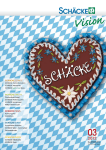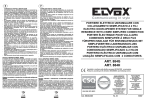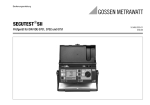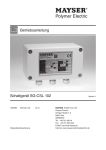Download Bedienungsanleitung Operating instructions
Transcript
Bedienungsanleitung GB Operating instructions IE-XM-RJ45/IDC 8808360000 Montagevorbereitung • Preparation Erdung/Potentialausgleich • Grounding/Earthing Erdungskontaktfeder grounding contact spring Die Erdung der Module erfolgt über die Erdungskontaktfeder direkt auf die Montageschiene. Diese wird durch eine Erdungsklemme mit dem Potentialausgleich verbunden. Montageschiene muss elektrisch leitend sein. The modules are directly grounded to the mounting rail by the grounding contact spring. The rail is connected to earth using an earthing clamp. The mounting rail needs to be electrically conductive. Anschließend das Gehäuseunterteil des IE-XM-RJ45/IDC auf die Montageschiene rasten. Then click the lower housing part of the IE-XM-RJ45/IDC onto the rail. Isolierter Einbau • Isolated Mounting Soll das Modul nicht geerdet werden, den Rasthaken am Gehäuse nach unten drücken und die Erdungskontaktfeder entnehmen. Press the mounting latch at the housing downward and remove the grounding contact clamp if the module is to be mounted without grounding. 2 Kabelkonfektion • Cable Preparation m 30 ax. mm 4 Paar-Schirmfolie einkerben und entfernen. Cut and remove the shield foil of the wire pairs. Kunststoffmantel ca. 25 mm (max. 30 mm) abisolieren. Remove about 25 mm (max. 30 mm) of the plastic sheath. Kabelseite1/cable end1 weiß/orange white/orange weiß/braun white/brown Kabelseite2/cable end2 weiß/blau white/blue 5 Je nach Austritt des Kabelendes Adernpaare separieren . . . Separate the wire pairs on each end according to their exit from the sheath . . . . . . und gleichmäßig um den Kunststoffmantel drehen. . . . and wrap it evenly around the plastic sheath. weiß/grün white/green weiß/orange white/orange weiß/blau white/blue weiß/blau white/blue Kabelseite2/cable end2 weiß/braun white/brown weiß/orange white/orange 6 weiß/grün white/green Kabelseite1/cable end1 5m m weiß/braun white/brown Geflechtschirm nach hinten legen . . . Fold braided shield backwards . . . 3 weiß/braun white/brown weiß/grün white/green weiß/orange white/orange weiß/blau white/blue 2 weiß/grün white/green 1 . . . und nach dem Bild anordnen, um die Adern später leichter in das Ladestück einführen zu können. . . . and arrange the pairs as shown on the photos to facilitate insertion to the loader. 3 Kabelmontage • Cable Connection 7 10 7 weiß/white 8 braun/brown 3 weiß/white 6 orange/orange Die Adernpaare weiß/braun und weiß/orange in die unteren Öffnungen des Ladestücks einführen . . . Insert the wire pairs white/brown and white/orange in the lower wire guides of the loader . . . 8 Zum Entfernen der überstehenden Adern einen geeigneten Seitenschneider verwenden . . . Use an appropriate wire cutter to cut the excess length of the wires . . . 11 4 blau/blue 5 weiß/white 2 grün/green 1 weiß/white . . . die Adernpaare blau/weiß und grün/weiß oben in das Ladestück einlegen. . . . and the wire pairs blue/white and green/white in the upper wire guides of the loader. . . . und die Kabeladern bündig abschneiden. . . . and cut the wire ends flush. 12 9 Kabelbinder zur Zugentlastung anbringen und Überlänge entsprechend abschneiden. Fit a cable tie and cut off the excess length. Mit einem ungeeigneten Seitenschneider lassen sich die Kabeladern nicht bündig abschneiden. Dies führt zu Problemen beim späteren Zusammenfügen der beiden Gehäuseteile. The wires cannot be cut really flush with an inappropriate wire cutter. Excess wire will cause problems when the two housing parts are assembled. 4 Montage der Module • Module Installation 13 16 Beim Zusammenfügen der Gehäuseteile, das Ladestück gerade auf das Gehäuseunterteil setzen. When the two housing parts are assembled make sure that the loader is correctly aligned with the lower housing. Das fertig angeschlossene Modul in das Gehäuseunterteil einsetzen. Insert the module into the lower housing part. 14 17 Eine Zange in der Modulmitte ansetzen und das Modul zusammendrücken, bis das Gehäuse geschlossen ist. Place pliers in the middle of the module and press until the housing is closed. Gehäusedeckel oben an das Gehäuseunterteil einhaken und nach unten einrasten. Hook the upper housing part at the top of the lower housing part and click it downwards into place. 15 18 Wird die Zange zu weit hinten angesetzt, kann es passieren, dass das Ladestück verrutscht und die Schneidklemmen im Inneren des Moduls beim Zusammendrücken beschädigt werden. If the pliers are placed too far back, the loader may slip slightly and consequently damage the ID contacts when the housing parts are pressed together. 5 Demontage • Disassembly 19a Öffnen des Gehäuses Gehäuseoberteil mittels eines Schraubendrehers lösen und entfernen. Opening the Housing Unclip the upper housing part with a screwdriver and withdraw it. Um den Potentialausgleich der Module zu gewährleisten, muss die Montageschiene über eine Erdungsklemme mit dem Potentialerder verbunden werden . . . To ensure the earthing of the modules the DIN rail must be connected to earth using an earthing clamp . . . 19b . . . Hierzu diese einfach auf die Montageschiene aufsetzen, festschrauben und am Potentialausgleich anschließen. . . . Clip the earthing clamp on to the DIN rail, fasten the screw and connect it to earth. Entfernen des Moduls Die Gehäusewände leicht nach außen drücken und das Modul entnehmen. Removing the Module Press the housing walls slightly outwards and remove the module. 6 Öffnen des Moduls • Opening the Module Beschaltungshinweise • Pin/Pair Assignment Beschaltung nach ISO/IEC 11801, EN50173 Bitte beachten Sie die Farbkodierung für die Verdrahtung gemäß TIA/EIA-568A. Pin/pair assignment according to ISO/IEC 11801, EN50173 Please note colour coding for wiring per TIA/EIA-568A. Ladestück mit einem kleinen, flachen Schraubendreher entriegeln . . . Unclip the loader using a small, flat-bladed screwdriver . . . . . . und beide Gehäuseteile voneinander trennen. . . . and separate the two housing parts. Mechanische Eigenschaften Adernanschluss: Schneidklemme IE-XM-RJ45/IDC: Leiter 0,4– 0,65 mm AWG 26 – 22 Isolation 0,7–1,4 mm (1,6 mm) AWG 26/7 Litzenleiter mit 7-drähtiger CU-Litze blank Wiederverwendbar für AWG 22, AWG 23 und AWG 24 bei Verwendung eines gleichen oder größeren Querschnitts. Mechanical Features Wire termination: IE-XM-RJ45/IDC: wire 0.4 – 0.65 mm AWG 26 – 22 insulation 0.7–1.4 mm (1.6 mm) AWG 26/7 bare stranded copper wire with 7 strands Reusable for AWG 22, AWG 23 and AWG 24 when using a wire with the same or bigger cross section. 7 Hinweis für Verwender und Monteure Unsere Anschlusssysteme und Verteilerprodukte für strukturierte Gebäudeverkabelungen entsprechen den gültigen Normen EN 50173-1:2002 und IEC 60603-7. Bei Komplettierung der Anschlüsse muss der Verwender/Montagebetrieb prüfen und beachten, dass nur Patch- und Anschlusskabel, die die EN-/ IEC-Normen erfüllen, verwendet werden. Lassen Sie sich ggf. vom Lieferanten den Nachweis geben, dass die eingesetzten Kabel und Stecker der Norm entsprechen. Die Verwendung von nicht normgerechten Komponenten bedeutet den Verlust der Mängelrechte auch innerhalb der Lieferkette unserer Produkte. Bitte beachten Sie auch, dass keine starken mechanischen Einwirkungen und Beanspruchungen beim Ein- und Ausstecken des Benutzerkabels nach oben, unten oder seitlich auf den elektrischen Kontaktbereich der Steckverbindung (z. B. durch Ziehen am Kabel u. a.) erfolgen. Für dadurch entstehende Schäden haften wir nicht. Bitte übergeben Sie diesen Hinweis auch an den Endverbraucher. Notes for user and installer Our termination systems and patch products for generic cabling meet the active standards EN 50173-1:2002 and IEC 60603-7. The user or installer has to check and take care to use solely patch and termination cables that meet the EN-/IEC standards when completing the installation. If necessary ask your supplier to certify that the installed cables and plugs meet the standards. The use of non-standard components means the loss of rights accruing from defects even within the supply chain of our products. Furthermore, please pay attention that the electric contact area of the plug connection is not exposed to high mechanical effects or strain (e.g. by pulling the cable etc.) when the user cable is plugged in or out upwards, downwards or sidewards. We do not take over liability for any damage. Please give this note to end users, too. Weidmüller Interface GmbH & Co. KG Postfach 3030 32720 Detmold Telefon +49 5231 14-0 Telefax +49 5231 14-2083 [email protected] www.weidmueller.com 032005/3.500/01/L/899032-04