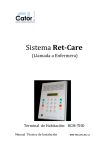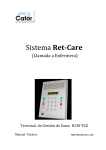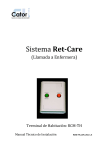Download Digital Gear Display Operating Instructions
Transcript
Digital Gear Display Operating Instructions Table of Contents 2 Page 3 .................................................... About INDY-CATOR-DASH Page 4 .................................................... Package content Page 5 .................................................... Instrument installation Page 7 .................................................... Programming Page 9 .................................................... Troubleshooting About INDY-CATOR-DASH First, we would like to explain to you the function of the digital gear display: It works according to the principle of forming the difference between two position sensors. As a result, the selected transmission is displayed for you. The electronic system recognises even the smallest changes of positions of the gear lever knob. It works completely independently of the vehicle transmission. Only if a position change is safely recognised as transmission change will the display change. This may take 1 - 1.5 s. This transmission display is to serve as an aid. We assume no warranty for correctness of the display. 3 If the transmissions are not displayed correctly for some reason, please repeat programming with the motor/gear on operational temperature. Depending on vehicle type and gear position, extreme vehicle acceleration may lead to short-term reading changes on the display. This is based on the physical characteristics of the sensors and does not constitute any malfunction. Package content 1 2 3 4 5 6 7 8 4 2 Display instrument (1x) Threaded ring (1x) Reference box with power supply lines (1x) Cable terminal clamp (2x ) Cable ties (3x) Data cable 3 metres (1x) Sensor box (1x) Sensor cable / data cable short (1x) 5 8 7 1 6 3 Fig. 1 4 Instrument installation 1.1.1 The ignition should be switched off before installation. When installing in a universal instrument carrier: Attach instrument with threaded ring in the instrument carrier. Connect the 3 metres long data cable (6) to one of the two rear sockets in the instrument (fig. 2) and guide the data cable carefully through the vehicle into the console below the gear boot. to ground) – you may use the included cable clamps – find possible placement for reference box but do not glue on yet! The reference box may still need to be moved when programming the gears. Figure 2 Figure 3 1.1.2 Please read the respective assembly instructions when using the Indy-Cator attachment set. 1.1.2 Connection to the board grid Connect the plus line from the ignition and ground line to the power supply lines of the reference box (3) (red to 12 Volt of the ignition, black 5 1.3.1 Sensor box assembly: Connect the data cable (8) of the sensor box (7) to the reference box and the display instrument to the reference box (fig. 3) (it is unimportant, which one of the two sockets is used). Firmly attach sensor box to the switching rod in a twist-proof position using the included cable ties. 1.3.2 Vehicles with reverse lock often have guide parts that can be moved in longitudinal direction around the actual gear lever. Please verify that these guides have as little play as possible. A moving sensor may lead to wrong gear recognition. Ideal attachment would be right at the gear lever below the gear boot. (Fig. 4) Figure 4 1.3.3 Switch on ignition briefly to check display or connections. Reprogrammed display shows a rotating or running bar. Figure 5 6 Programming 2.1.1 The vehicle should be placed on a surface that is as level as possible before programming. Since the vehicle has to start in first gear after programming (light acceleration), please ensure now that there are no obstacles (20 metres straight on are sufficient) and that traffic is not impaired. 2.1.2 Start the engine – gear lever set to idle! 2.2.1 LCD Colour selection: (Colour change by position change of the reference box). Keep the reference box button (3) pressed for approx. 5 s until „C“ is displayed, then let go of the button. Tilt the reference box forwards and backwards in your hand to start colour selection. The colour changes in small nuances when the reference box position is adjusted slightly. Briefly confirm desired colour by pressing the push-button on the reference box once. Display now indicates a transverse bar: 7 2.3.1 Fastening the reference box: The box should be placed as horizontally as possible in the area of the switching lever. Labelling points up. (Fig. 5) 2.3.2 Remove protective foil from the adhesive strips, position reference box and press on firmly. Verify that the gear lever is still set to idle. Now acknowledge the box position by briefly pressing the push-button. 2.3.3 Gear programming now starts. Starting in first gear, the display now shows all gears in sequence as flashing figures. Once the display recognises acceleration, a running bar is displayed: 2.3.4 Display: 1 > 2 > 3 > 4 > 5 > 6 > r > please switch to first gear please switch to second gear please switch to third gear please switch to fourth gear please switch to fifth gear (if the vehicle only has 4 gears – ignore display and leave it in 4th gear) please switch to sixth gear (if the vehicle does not have any 6th gear – ignore display and leave it in 5th (or 4th) gear please switch to reverse gear (if there is no gear-change, the display change may take approx. 30 s). 1 > please switch back to first gear A > Now accelerate the vehicle in first gear (start driving as normal). 8  After a few seconds, the number of the active gear is displayed – here it is the number 1. Your Indy-Cator gear display is now programmed and ready for operation. Please switch off the motor. (Programming remains saved with the display/ ignition switched off ). The gear boot and any applicable covers in the car can now be re-assembled. Troubleshooting If re-programming is required, press the button of the reference box until „C“ is displayed and start again as described on page 6. If the previously selected colour is to be retained, please confirm it with the button without moving the reference box again. Display only shows running ring Sensor box not connected? Check cable connections Gears not programmed Programme gears Gears are not recognised – displayed incorrectly Sensor casing loose? Reference casing loose? Re-programme gears Display goes out when the headlights are switched on Ground cable (black) connected incorrectly Ground cable (black) to chassis 9 Display remains black Supply lines (red and black)must be checked. If the supply lines are connected correctly (e.g. to DASH, G, VOLT), the reference box status lamp is lit green. (Fig. 6) Figure 6 Check data line between reference box and instrument Changing LCD display brightness Too many display instruments connected to one reference box Vehicle battery voltage too low 10