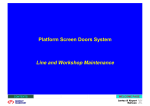Download Short Operating Instructions PSCS-USB Load from
Transcript
Short Operating Instructions PSCS-USB 1. Install the software PSCS from the USB stick 2. Connect your PSCS-USB cable, by using the USB connector, to a free USB port on your PC 3. Open software PSCS 4. Select PS actuator 5. Select COM Port, where the PSCS-USB is connected (Autodetect or using the device manager) 6. Parameter handling Load from actuator Make changes Send to actuator SOI_PSCS‐USB_ENG_GER_8034504 ‐ 2013‐08‐14 Operating instructions for the software available on request! Kurz-Betriebsanleitung PSCS-USB 1. Installieren Sie die Software PSCS vom beiliegenden USB Stick 2. Verbinden Sie Ihr PSCS-USB Kabel mit dem USB Stecker an einen freien USB Anschluss 3. Starten Sie die Software PSCS 4. Wählen Sie den PS Antrieb aus 5. Wählen Sie den COM Port für das USB Kabel aus (Autodetect oder via Geräte Manager) 6. Daten vom Antrieb laden, verändern und senden Vom Antrieb laden Änderungen durchführen Zum Antrieb senden SOI_PSCS‐USB_ENG_GER_8034504 ‐ 2013‐08‐14 Ausführliche Software‐Anleitung auf Anfrage erhältlich!