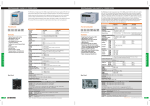Transcript
VERBATIM LIMITED LIFETIME WARRANTY Troubleshooting Guide Start Up Guide PROBLEM: The Welcome! screen does not appear within 60 seconds after disc insertion. SOLUTION: 1. Insert the PhotoSave DVD disc into your PC’s DVD Writer. • Verify that your writer is compatible with DVD-R media. • Verify that AutoRun is enabled on your PC (see instructions at www.verbatim.com/photosave/help). 2. The PhotoSave “Welcome!” screen will appear automatically. A. If the AutoPlay window appears first (Windows Vista users), 1.check “Always do this for software and games”, then 2.click “Verbatim PhotoSave” under “Install or Run Program”. To manually start PhotoSave: Go to “My Computer” on your PC and double-click on the DVD writer which contains the PhotoSave DVD. B. If the welcome screen does not appear within 60 seconds, see Troubleshooting. • Verify that you are logged onto your PC as an Administrator. 3. A. For automatic photo searching/saving, choose “Auto Mode”and your file directory source (My Pictures, C:, etc.). Click “Record”. After recording, the disc will be “closed” for archiving/viewing. B. To search/save from Camera/Memory Card or to manually select pictures/folders to save, choose the appropriate mode and click “Next”. Use the simple wizard to add photos and click “Record”. You have the option to leave the disc “open” so that more photos can be added later. 4. When recording is complete, your disc will automatically eject from the drive. Click “Finish” and you are done! For more information and product support, go to www.verbatim.com/photosave/help Verbatim Americas, LLC warrants this product to be free from defects in material and workmanship. If this product is found to be defective, it will be replaced at no cost to you. You may return it with your original cash register receipt to the place of purchase or contact Verbatim. In the U.S. and Canada, call 800-538-8589. Product replacement is your sole remedy under this warranty, and this warranty does not apply to normal wear or to damage resulting from abnormal use, misuse, abuse, neglect or accident, or to any incompatibility or poor performance due to the specific computer software or hardware used. VERBATIM WILL NOT BE LIABLE FOR DATA LOSS OR ANY INCIDENTAL, CONSEQUENTIAL OR SPECIAL DAMAGES, HOWEVER CAUSED, OR FOR BREACH OF ANY IMPLIED WARRANTIES, INCLUDING MERCHANTABILITY OR FITNESS FOR A PARTICULAR PURPOSE. This warranty gives you specific legal rights and you may also have other rights which vary from state to state. Certain states do not allow limits on consequential damages, so these limitations may not apply to you. PROBLEM: You receive a message upon startup regarding required permissions or PhotoSave does not recognize a DVD writer upon software startup (“No drives present” at the bottom of the PhotoSave window). SOLUTION: PROBLEM: Saved photos cannot be seen/accessed on the DVD when the readback drive is different than the drive used to save the photos to DVD. SOLUTION: • This is a rare situation caused by different implementation of multisession recording by some DVD hardware manufacturers. It is unrelated to DVD recordable media or PhotoSave technology. The photos are safely recorded on the disc! In the case that you cannot access the photos: 1. Consult your drive manufacturer and download the latest firmware version. 2. Use a different DVD readback device to access your photos. For more information and product support, go to www.verbatim.com/photosave/help © Verbatim Americas, LLC, 2008 Verbatim and the V logo are registered trademarks of Verbatim Americas, LLC. RM# 172737B