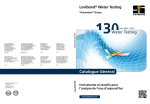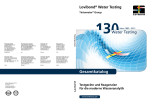Download Operating Instructions for Type DPN-2335-40
Transcript
Operating Instructions for Type DPN-2335-40-V.24 Printer The printer is suitable for operation with the following Lovibond® photometers : • • • • PoolDirect MultiDirect PCSpectro II SpectroDirect Important The printer has already been configured in our plant for use with the above photometers. Please do not make any changes to the programming ! Equipment provided (please quote order ref. 198075) • • • • • • Battery-powered Type DPN-2335-40-V.24 printer Roll chart (already installed) Colour printing ribbon (already installed) Battery charger Serial cable (25 m; 9 m) Interference suppression filter Recommended spares • • Roll charts (order ref. 198062) Colour printing ribbon (order ref. 198067) General appearance Cover Slot for roll chart Function keys and LED displays Page 1 / 4 Function keys and LED displays Red LED : shows printer is on / off On / Off switch for chart feed Green LED : shows chart feed is on / off Chart feed operates only when green LED is lit Changing the roll chart Open the cover and place the new roll in its location. Press the "SEL" key (the green LED will go out) and the "FEED" key to feed the chart under the colour printing ribbon and through the slot in the cover Changing the colour printing ribbon Push here to eject the cassette Turn the wheel in the direction shown in order to tension the ribbon Page 2 / 4 Charging the unit 1) Set the On/Off switch on the right-hand side of the printer housing to "Off". The red LED (P) and green LED (SEL) will both go out. 2) Connect the charger to the printer and switch on the charger at the mains. 3) A full charge takes approximately 12 hours. 4) The batteries in the printer will not be damaged if the charging period is extended. 5) If the batteries in the printer are fully discharged (flat) they must be charged at least 30 minutes before the printer is set to work. Rear view On / Off switch 25-pin data connector 9V power supply from the charger Page 3 / 4 Setting to work 1) Complete the charging operation and disconnect the charger from the printer. 2) Connect the printer and photometer with the serial cable. The printer has a 25-pin connector and the photometer has a 9-pin connector. 3) Switch on the photometer. Important : 4) the photometer baud rate must be set to 9600. This is carried out as follows : - Press [Mode] [2] [9] - [] "Press Enter" - [2] [] Select baud rate - Use the arrow keys to select "9600" - [] - [ESC] Quit the menu Press "Enter" Switch on the printer (the On/Off switch is on the right-hand side of the housing) Important : the red and green LEDs must both be lit for data transmission (see also "Function keys and LED displays"]. 5] Use the photometer to take measurements. 6] Press the "print" button on the photometer as soon as the result appears in the display (see photometer instruction manual]. 7) Data transfer takes place immediately from the photometer to the printer. 8] The measurement results stored in the photometer can be printed at a later date by reference to various criteria (see "Mode Menu Settings" in the photometer manual]. Interference suppression filter An interference suppression filter is provided as part of the package, in case EMC is a requirement. This should be fitted to the serial cable as shown below : Interference suppression filter serial cable Page 4 / 4