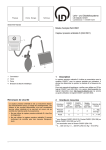Download Operating instructions 524 0461
Transcript
06/05-W97-Sel Operating instructions 524 0461 Reaction test adapter S (524 0461) 1 2 3 4 1 Description 4 The reaction test adapter S is used in conjunction with the computer aided measuring system CASSY®. It allows the connection of a push button (triple button, colour coded) or of a foot switch (single button) and is used for the measuring of reaction times. Examples of experiments can be found on the CD for the CASSY Lab (524 200) software or in the download version of the software under http://www.ld-didactic.com or in the handbook for the CASSY Lab (524 201) software. 2 Useable buttons Push button (triple button, 662 148) Foot switch (single button, 662 149) 3 Value to be measured Value to be measured CASSY Lab /1/ (524 200) Reaction time t /1/ CASSY Display /2/ (524 020) Measuring ranges 0.00...2.00 s for Sensor-CASSY (524 010) or Pocket-CASSY (524 006) at the PC /2/ in conjunction with Sensor-CASSY (524 010) Socket Coloured light emitting diodes Plug M6 thread Operation Note: The person being tested should sit as relaxed as possible. - Connect the reaction test adapter to the CASSY-module. 4.1 Reaction to the light diodes with the push button (triple button): - Connect the push button. CASSY Lab: - Click on reaction test adapter and activate it in this way. button or the F9 - Start the measurement by pressing the key. - Press on any key and wait until one of the light emitting diodes lights up. - Press on the key of the same colour and read the measured value for the reaction time. - Repeat the measurement several times and plot the average value. CASSY-Display: - Press on any key and wait until one of the light emitting diodes lights up. - Press on the corresponding key and read the measured value for the reaction time. Operating instructions 524 0461 4.2 Reaction to indicator colours with the push button (triple button): - Connect the push button. CASSY Lab: - Click on reaction test adapter and activate it in this way. Change the value to be measured from "Reaction time (signal)" to "Reaction time" button or the F9 - Start the measurement by pressing the key. - Press on any key and wait until the indicator on the measured value display lights up in colour. - Press on the key with the same colour and read the measured value for the reaction time. - Repeat the measurement several times and plot the average value. 4.3 Reaction to an acoustic signal using the foot switch (single button): - Connect the foot switch. CASSY Lab: - Click on reaction test adapter and activated it in this way. button or the F9 - Start the measurement by pressing the key. - Press with the foot or the hand onto the button and wait until an acoustic signal is sounded. - Press on the button again and read the measured value for the reaction time. - Repeat the measurement several times and plot the average value. CASSY-Display: - Press with the foot or the hand onto the button and wait until an acoustic signal is sounded. - Press on the button again and read the measured value for the reaction time. Page 2/2 5 Compatibility The reaction test adapter S can be used in conjunction with the following CASSY modules: Sensor-CASSY (524 010) with PC without PC Pocket-CASSY (524 006) Software CASSY Lab from version 1.50 with CASSY-Display from firm ware 1.20 ––– Being a member of the CASSY family the adapter has the properties listed below: • The box may be connected at any time. • The connected box will be identified automatically. • The values to be measured and the measuring ranges are set via a menu interface. ® CASSY is a registered trademark of LD Didactic GmbH 4.4 Reaction to the appearance of a indicator with the foot switch (single button): - Connect the foot switch. CASSY Lab: - Click on reaction test adapter and activate it in this way. Change the value to be measured from "Reaction time (signal)" to "Reaction time". button or the F9 - Start the measurement by pressing the key. - Press on the button with the foot or the hand and wait until the indicator in the measured value display lights up in red. - Press on the button again and read the measured value for the reaction time. - Repeat the measurement several times and plot the average value. LD Didactic GmbH . Leyboldstrasse 1 . D-50354 Huerth / Germany . Phone (02233) 604-0 . Fax (02233) 604-222 . e-mail: [email protected] ©by LD Didactic GmbH Printed in the Federal Republic of Germany Technical alterations reserved