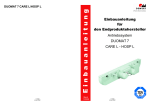Download Operating Instructions for the Manufacturer of the End
Transcript
Operating Instructions for the Manufacturer of the End Product Handset ® IPROXX SE/SE+ Issue 08/2005 ® IPROXX SE/SE+ Contents General Information.................................................................................... ® Key Configuration IPROXX SE.................................................................. ® Function of the Blocking Device IPROXX SE............................................ ® page 2 page 3 page 3 Function Diagram IPROXX SE.................................................................. page 4 Function of the Display................................................................................ page 4 ® Key Configuration IPROXX SE+................................................................ ® page 5 Function of the Blocking Device IPROXX SE+.......................................... page 5 Function Diagram IPROXX® SE+................................................................ page 6 Function of the Display................................................................................ page 7 Trouble-shooter’s Guide.............................................................................. page 8 EC Declaration of Conformity...................................................................... Page 9 General Information These Operating Instructions are intended for the manufacturer of the end product and not for the end user, the latter case requiring Operating Instructions, Directions for Use combined with the complete drive system. Note: 2 Keep the handset well away from magnetic objects and strong magnetic fields (>= 1 mT). The integrated blocking device can be activated or deactivated. Handset IPROXX® SE Key Configuration ® Example: Handset IPROXX SE with 9 adjustment keys. Funktions-LED Backrest up down Footrest up down Reset back+footrest up down Stroke adjustment up down Antitrendelenburg Magnetic side LED mode Magnetic lock symbol (switching range) Power On-LED Magnetic key Function of the blocking device By passing the magnetic side of the enclosed magnetic key 2 modes can be released or blocked. ! ! over the lock symbol, To put the handset into operation, connect it to a DEWERT control unit1) or a DEWERT-drive1) with integral control PCB. The keyboard of the plugged in handset is completely blocked (mode 1). The mode LED next to the lock doesn’t glow. Passing the magnetic side of the magnetic key once over the lock symbol releases the handset adjustment functions. They vary depending on the version or the customer’s requirement (mode 2). The mode LED next to the lock glows green or yellow. You can only get to mode 1 by passing the magnetic side of the magnetic key once over the lock symbol, there is no time limit for disconnection. 1) Consult your customer contact beforehand in order to prevent any possible damage to the product. 3 IPROXX® SE/SE+ Function Diagram IPROXX® SE Putting into operation Connect the handset to the DEWERT system. The handset automatically switches to mode 1 (basic state). out Mode 1 Handset is completely blocked. Mode LED doesn’t glow. Passing the magnetic side of the magnetic key over the lock symbol once. Mode 2 Customer-specific handset adjustment functions are released. Mode LED glows green or yellow. green or yellow Passing the magnetic side of the magnetic key over the lock symbol once. Functions of the display Function LED LED glows green when a key is pressed, visual display of first-error security. Power On LED with battery charging circuit LED flashes yellow when battery is charging. LED glows permanently when battery is fully charged or not connected. without battery charging circuit LED glows permanently when connected to the mains. 4 Handset IPROXX® SE+ Key Configuration ® Example: Handset IPROXX SE+ with 10 adjustment keys. Functions-LED Backrest up Dow Footrest up down Reset back+footrest up down Stroke adjustment up down Trendelenburg Antitrendelenburg Magnetic side LED mode Magnetic lock symbol (switching range) Power On-LED Magnetic key Function of the blocking device By passing the magnetic side of the enclosed magnetic key 3 modes can be released or blocked. ! ! over the lock symbol, To put the handset into operation, connect it to a DEWERT control unit1) or a DEWERT-drive1) with integral control PCB. The keyboard of the plugged in handset is completely blocked (mode 1). The mode LED next to the lock doesn’t glow. Passing the magnetic side of the magnetic key once over the lock symbol releases the handset adjustment functions. They vary depending on the version or the customer’s requirement (mode 2). The mode LED next to the lock glows green. 1) Consult your customer contact beforehand in order to prevent any possible damage to the product. 5 ® IPROXX SE/SE+ ! By passing the magnetic side of the magnetic key over the lock symbol once again, additional functions on the handset (e.g. Trendelenburg, seated position) can be released. They vary depending on the version or the customer`s requirement (mode 3). The mode LED next to the lock glows orange. If no key is pressed after approx. 30-45 seconds of the handset having last been actuated, mode 1 is reset. ® Funktionsdiagramm IPROXX SE+ Putting into operation Connect the handset to the DEWERT system. The handset automatically switches to mode 1 (basic state). Mode 1 Handset is completely blocked. out Mode LED doesn’t glow. Passing the magnetic side of the magnetic key over the lock symbol once. Mode 2 Customer-specific handset adjustment functions are released. Mode LED glows green green Passing the magnetic side of the magnetic key over the lock symbol once. Mode 3 Customer-specific handset additional functions are released. Mode LED glows orange Passing the magnetic side of the magnetic key over the lock symbol once or using a time switch approx. 30-45 sec. 6 orange Functions of the display Function LED LED glows green when a key is pressed, visual display of first-error security. Power on LED with battery charging circuit LED flashes yellow when battery is charging. LED glows permanently when battery is fully charged or not connected. without battery charging circuit LED glows permanently when connected to the mains. 7 ® IPROXX SE/SE+ Handset faults (control unit with first-error security) There is a fault/first error in the integral blocking device, if the LED mode does not glow in the blocking device if the LED mode does not glow in the released state. ! ! Then check the system. Trouble-shooter’s Guide to Detect and Eliminate Faults The following table has been developed to help you detect and eliminate common faults. If you come across a fault that is not listed here, please contact your supplier. Problem Possible Cause Remedy Mode LED glows in the blocked state Mode LED doesn’t glow in the released state - Fault in the handset - Fault in the control unit - contact your supplier/ dealer No adjustment can be made - Handset is blocked (after a Power failure the handset automatically switches to the blocked state) - Release the handset Using the magnet The function-LED - Control unit or handset doesn’t glow when a defective key is pressed (control unit with first-error security only) 8 - contact your supplier/ dealer EC Declarations EC Declaration of Conformity according to appendix I of the EC Directive on Electromagnetic Compatibility 89/336/EWG, The Manufacturer: DEWERT Antriebs- und Systemtechnik GmbH Weststr. 1 32278 Kirchlengern Germany hereby declares that the drive system described below ® IPROXX with DEWERT-drive unit meets the following EC Directives: Directive on Electromagnetic Compatibility 89/336/EWG Applied Standards: EN 55014-1 EN 55014-2 EN 61000-3-2 EN 61000-3-3 EN 60601-1-2 EN 1970, main section 5.12 Constructional changes which affect the technical data stated in the Installation Instructions as well as the designated use, in other words which change the drive system in a considerable way, make this Declaration of Conformity null and void! Kirchlengern, 25 th August 2005 Herbert Stumpe Management 9 ® IPROXX SE/SE+ Notes 10 Notes 11 DEWERT Antriebs- und Systemtechnik GmbH Weststraße 1 32278 Kirchlengern/Germany Phone: +49(0)5223/979-0 Fax: +49(0)5223/75182 http://www.dewert.de [email protected] Id-no. 44411