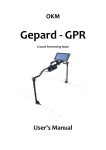Download Operating instructions DBL 1700 / 2300
Transcript
Tel.: Tel. Sales: Fax: E-Mail: Internet: +49 (0)8707/920-0 +49 (0)8707/920-199 +49 (0)8707/1004 [email protected] www.deutronic.com Operating instructions DBL 1700 / 2300 Charging computer for 12V lead batteries Output current: DBL1700: 120A / DBL2300: 150A Before initial operation of the charging computer read the operating instructions carefully. Operate the unit according to the instructions. Deutronic DBL1700 / DBL2300 S. 1 / 18 Stand: 04 / 2005 Battery Charger DBL For 12V-Lead-Acid Batteries only OPERATION FOR TRAINED AND AUTHORISED PERSONS ONLY Suitable for use with on-board electronic systems USER INFORMATION 1. Before using the battery charger, read the operating instructions carefully. 2. Connect Network cable to specified voltage. Connect charger cable to the battery terminal. 3. Turn on mains supply voltage. Display shows status. 4. Start the charge process by pushing the Start/Stop-button. The charging process is in operation and is indicated by the LED The charging jaws may not be disconnected in this operational state due to danger from sparking. 5. The charging process ends when the LED begins to blink. The operation mode change to float charging mode automatically. 6. The charger unit can be stopped by pushing the Start/Stop-button. The LED’s darken. The charging cable can now be detached without any danger. In case of malfunction or alarm messages, read operation instruction. The display text depends on individual settings and software-versions. Read operation instructions carefully. Warranty: Deutronic has a 1 year warranty on the charging unit as long as the unit is used in correspondence with specifications and corresponding regulations. This warranty is limited to material and functional defects. Wear and tear through use of the unit is not covered under the warranty, as well as all parts that are subject to wear-out failure (for example cables, jaws etc.). No liability: The customer is responsible for the use of the unit according to specifications. Regardless of the type, Deutronic is not liable for damage incurred through the use of the unit. Deutronic DBL1700 / DBL2300 S. 2 / 18 Stand: 04 / 2005 CONTENTS UNIT CHARACTERISTICS AND PERFORMANCE FEATURES 4 GENERAL SAFETY INFORMATION 4 INITIAL OPERATION 5 Operation Mode Battery Charger 5 Operation Mode Power Supply 5 Operation Mode Battery Charger 5 Turning off the unit 6 Error messages and error correction 6 Short Circuit Detection 6 Transmitting Status Messages to Remote Apparatus 7 Cable compensation 7 Defect Battery Detection 7 Charging Stand-Alone Batteries 8 Special Functions 8 Control elements 8 OPERATING INSTRUCTIONS SOFTWARE VERSION 2.1 DBL1700 Adjustable parameters (settings): 9 9 Procedures for changing the parameters (settings): 10 Parameter survey 16 Deutronic DBL1700 program flow chart for Software 2.1 17 Deutronic DBL1700 / DBL2300 S. 3 / 18 Stand: 04 / 2005 UNIT CHARACTERISTICS AND PERFORMANCE FEATURES • Charging units for starter batteries from Deutronic were developed in consideration of all knowledge on the requirements of modern batteries and vehicles. The charging procedure is controlled by a micro-processor dependent on the charge state of the battery. Overvoltage of the battery and consequently danger from gas emission is therefore excluded, the on-board electronics are protected. • After charging, the unit switches over to float charging automatically guaranteeing a fully charged battery, ready for use and assures optimal battery efficiency. • The unit recognises operational malfunctions such as short circuits, reversed polarity, overvoltage or undervoltage of the battery, contact problems and interruptions on the charging jaws automatically as well as overheating through insufficient heat dissipation, fan failure and phase-loss of the 3-phase mains voltage. Charging power is discontinued immediately (reduced) and automatically and the indicator shows the cause. • Malfunction signals as well as interference immunity are verified according to current standards. • The build-up of the charging current is carried out after testing the polarity so that sparking caused by a short-circuit or reversed polarity is not possible. • The unit operates with a permanent charge current maximum of 120 amps at 25°C ambient temperature. • Units have a built-in fans without a fresh air intake into the internal of the charger, to avoid dust from entering into the inside of the unit. • Remote control of the unit is provided and allows for operation remote from location of the unit. • All charging units from Deutronic are capable of being integrated to the on-board power supply and can assume the energy supply of the on-board power supply if the batteries are detached. Therefore, a data loss in the on-board computer is avoided. The on-board operation is guaranteed for all operational situations even during the attachment and detachment of the jaws to the battery. Therefore, since the battery does not have to be removed for charging there is, for example, a substantial cost savings in the manufacture of the automobile. • A higher efficiency of the unit enables optimal energy storage in the battery and shorter charging times. Less energy is consumed, creating less pollution of the environment. • Small dimensions, ergonomically design and a low weight are distinguishing features of the Deutronic charging unit as well. • Operational modes: Charging unit or auxiliary power supply. • Charging current can be read from the LCD indicator, additional information is available by pressing the Start/Stop button. • The start-up of the charging current has an integrated delay which can be set. (Factory set: 3 seconds.) • The charging current is automatically turned off when the jaws from the charging cable are detached. • Charging cable, remote control, and mains cable are plug-in units. Changing defective cables without opening the unit is possible. Accessories: Different mounting brackets, charging cable, mains connector, remote switch GENERAL SAFETY INFORMATION • • • • • • • • • Only use the charging unit for its intended application! The unit may not be opened, opening the unit will result in the invalidation of the test certificate. Attention: During battery charging explosive gases can be emitted. Avoid fire, open flames and sparking! Only charge the batteries in well ventilated rooms! Observe the guidelines of the battery manufacturer! Do not charge freshly loaded or defective batteries. Only connect 12 Volt voltage rated batteries! Power supply cables should show no defects. Replace cables which show defects immediately. Batteries may under no circumstances be charged in the operational power supply mode (PS-Mode) ! The charger unit contains devices with the danger of arc forming and sparking. It is necessary during the charge operation to place the unit in a special charger room or housing. • Keep the charging unit away from dampness and wetness! • Don’t connect not rechargeable batteries to the charger unit! • The batteries must have a minimum rated capacity of 1 amp hour Deutronic DBL1700 / DBL2300 S. 4 / 18 Stand: 04 / 2005 INITIAL OPERATION Operation Mode Battery Charger The unit only starts if the battery voltage is greater than 8 volts (adjustable: 2V to 15V), the current consumption greater than 10 mA and the charging cable's polarity is correct. The charging current and the charging voltage are shown in this operation on the display. If the Start/Stop button is pressed longer than 3 seconds, additional information is shown on the display. Operation Mode Power Supply The unit starts without batteries attached as well, and in general the conditions valid in the operational mode charging are valid here as well. (Unit works as a mains power supply). In this operational mode the message "Power Supply - Mode" (second line) as well as the output voltage (upper right) and outgoing current (upper left) are shown. The switchover between the operation modes as well as the change of basic settings are taken from the section on settings in the parameter menu. Operation Mode Battery Charger 1. Connect only to power supply system after the voltage is adjusted to the data on the type plate. 2. Attach the charging cable and the network cable to the unit. 3. Connect the mains voltage to on, the digital display blinks the message standby and the second message battery error, if no battery is attached. 4. Attach charging jaws to the battery and/or charging points and make sure they are secure. The output voltage (battery voltage) is shown in the upper right in the display. 5. Start the unit by pressing the Start/Stop button [6] or remote switch, the green LED [2] lights up, the message standby appears and the actual charging current is shown in the display. All other consumers connected must be turned off so that the value shown corresponds to the charging current. Output current = charging current + current consumption of the additional consumers. 6. The unit starts after a 3 second delay. If this is not the case please read „Error Messages and Error Correction“ on page 3. ATTENTION: T h e c h a r g i n g j a w s m a y n o t b e d e t a c h e d i n t h i s operational state due to danger from sparking. 7. By pressing the Start/Stop button longer than 3 seconds additional information in 3 different info-levels is shown in the display. Info-level 0: Info-level 1: Info-level 2: Output current and output voltage Peak-value of the output current and current limit Charging time and ampere hours 8. The charging process is ended when the LED begins to blink. The charging computer has now switched over to float charging. To change the individual output values, timer and indicators, please read the operating instructions of the software. To change the settings or readings, please read operation instruction of the software. Deutronic DBL1700 / DBL2300 S. 5 / 18 Stand: 04 / 2005 Turning off the unit 1. Turn off the unit by pressing the Start/Stop button [6] or remote switch, the green LED in function [2] disappears, the message standby appears in the display. 2. The charging cable can now be detached without any danger. 3. To continue the process see step 4 under Initial Operation. 4. If work with the unit has been completed, disconnect the mains voltage to off. The indicators will remain active for 15 seconds until the unit’s stored energy is let off. Error messages and error correction Indicator Short circuit Polarity reversed Over voltage Meaning Short-circuited at output The polarity connectors on the battery are reversed. On the output a voltage of more than 16 V has appeared longer than 5 seconds Battery problem Unit is switched to „battery charger“, no battery attached. Power Supply Unit is switched to „auxiliary power supply“ Fan No.1 defective Fan No.2 defective One phase of the 3 phases of the mains is gone. The output current is limited to 10A FAN 1 FAN 2 PHASE LOSS Troubleshooting Remove charging cable, correct short circuit Connect red jaw to plus, black jaw to minus 1. Consumer attached to error test (incorrect battery) 2. Disconnect the mains voltage 3. Wait 20 seconds [till the indicator is gone] 4. Turn on the mains again If the error appears again, the unit is defective and must be repaired. - Battery voltage < 8V * - Charging jaws not connected. - Charging cable defective. If battery is charged switch unit over in parameter menu to charge mode. Turn unit off and give it to repair Turn unit off and give it to repair Check all phases and connections of the mains installation The error messages FAN1, FAN2, PHASE LOSS can also be shown in combination together * = Factory setting, changeable Short Circuit Detection The unit can be used to supply all 12VDC-components from a vehicle without any connected battery in the power supply mode. In case of short circuit in that operation mode flows an output current of more than 120 /150 Amps (or the preset current limit value) for a short time. The unit detects overcurrent and the output voltage collapse. If the output voltage falls under a special value (adjustable from 0V to 12V; factory setting: 10 V) detect the unit short circuit and reduces the output current to 10 amps. If the short circuit disappears the unit set the adjusted output voltage again. The re-entering to normal operation can be programmed to individual load situations. Deutronic DBL1700 / DBL2300 S. 6 / 18 Stand: 04 / 2005 Transmitting Status Messages to Remote Apparatus 3 pairs of insulated (SELV only) relais change-over contacts are provided. Configuration can be done via software according to user requirements. Specific status or errors can be provided to external controllers. As the following example shows, classification into 3 groups could be accomplished: (other assignments are possible) Relais 1 Status Standby / under duty (charging, operation in power supply mode) Relais 2 Error external Performance is limited due to external reasons: Phase loss, overload, short circuit etc. Relais 3 Error internal Performance is limited due to internal reasons: Fan failure, over temperature etc. Cable compensation The indicated output voltage in the display is the voltage between the two output connectors in the front of the unit and not the voltage between the two charger jaws because of the voltage drop over the charger cables. The power supply operation with long cables forces extreme voltage drops. To avoid voltage drops and errors it is possible to compensate the cable resistance. For a successful cable compensation please read the operation instruction under [18] Cable Comp. After Compensation is the indicated voltage at the display is the voltage between the two charging jaws. Cable compensation is only possible in the Power Supply Mode. Defect Battery Detection To detect defect batteries it is necessary to adjust the maximum amps hours (under [2] Operation Instruction) before the charge operation starts. The adjusted ampere hours should be not smaller than the written ampere hours on the battery. The unit stops charging before the battery is charged high enough. The best way to detect defect batteries is to adjust the ampere hours 10 to 20% higher than the written ampere hours on the battery. For example a battery with 50 ampere hours should be adjusted in the charger unit with 60 ampere hours. In any case should the ampere hours in the charger unit be adjusted even when the „Defect Battery Detection“ is „Off“, because the ampere hours - menu limits the charge process and avoids over charging. If the „Defect Battery Detection“ is active the charge process is stopped twice for 30 seconds automatically. During that breaks the charger makes measurements from the battery voltage and an internal computer separates good and bad batteries. In case of defect batteries stops the charging process and in the display appears „DEFECT BATTERY“. Deutronic DBL1700 / DBL2300 S. 7 / 18 Stand: 04 / 2005 Charging Stand-Alone Batteries For reasons of direct access to on-board electronic systems, it is mandatory in operation mode „Battery Charger“ not to exceed a maximum value of charging voltage. This voltage is 14.2V. It is not possible to fully (100%) charge batteries with this relatively low value. By selecting „Stand Alone Battery“ (general configuration menu), the charger switches to so called „TOP-Mode“ instead to reduced FC-voltage, if the battery is fully charged. After charging to maximum value the display shows „Battery full“. In this special cold-charging technique short increases of output voltage are performed. The actual agreed maximum values for on-board electronic systems are exceeded by a small amount (15.2V). For this reason it is recommended in this operation mode, to disconnect the battery at least with one pole, if there is the fear of interference with on-board electronic systems. On the other hand, the low charging capability in regular charging configuration (85% full), is sufficient for practical use. After starting the combustion motor, the generator takes care for further charging the battery. Special Functions For reasons of continued improvement of the product, new measurement functions and regulation functions are added to the package from time to time. The prefered field of application is professional automobil manufacturing and maintenance. Detailed descriptions can be found at the actual operating instructions for software of Deutronic battery chargers. Control elements [1] LCD display [2] LED [3] Interface [4] Battery cable connector (black jaw - negative) [5] Battery cable connector (red jaw + charging point) [6] Start/Stop button [7] Menu button 8 [8] Reduce button 7 [9] Increase button 6 [10] Enter button [11] Jack for mains cable 1 9 10 2 11 3 5 4 Deutronic DBL1700 / DBL2300 S. 8 / 18 Stand: 04 / 2005 OPERATING INSTRUCTIONS SOFTWARE VERSION 2.1 DBL Adjustable parameters (settings): [1] Language [2] Automatic Start Charge Configuration [3] Charging Voltage [4] FC Voltage [5] Starting Voltage [6] Current Limit [7] FC Current [8] Re-start Current [9] Ampere Hours PS-Configuration [10] PS Voltage [11] PS Current [12] PS-Timer [13] PS-Timer Time [14] ZRT-Current limit [15] ZRT-Current limit Time [16] ZRT-Time out Time General Configuration [17] Power On Mode [18] Ext. Mode change [19] Voltage Read-out [20] Current Read-out [21] Settings Lock [22] Defkt.Bat.Detec. [23] Short Circuit V [24] Ah-Settings [25] Stand-Alone Battery [26] Timer 1 [27] Timer 2 [28] Timer 3 [29] Cable Comp Factory Settings [30] Factory Settings [31] Inf. Selection Deutronic DBL1700 / DBL2300 Not used (only English version). Unit starts automatically when the Line voltage and Battery have been correctly attached. Output voltage during charging operations. Float charging voltage Starting sequence-threshold voltage: minimal battery voltage at which the charging process begins Maximum charging current Charging current value at which the float charge operation mode is initialised. Current at which the charging process is re-started. Maximum ampere hours in charging operation Output voltage for Power Supply operation Maximum output current in Power Supply operation Time sequence mode Setting of time interval length Setting the value of current limit during time interval Setting the current limit time duration during time interval Setting the dead time after the time interval BC mode : Unit functions as a Battery Charger PS mode: Unit functions as auxiliary Power Supply Switchover of Operational mode between PS and BC modes after pressing the menu button 3 times Number of digits after decimal point (1,2,3) Number of digits after decimal point (1,2) Option to lock control panel buttons with present settings Defective Battery detection Determines the Short circuit voltage level for shut down. Ampere hours settings Stand-Alone Battery. Charging with TOP-Mode. Start delay after pressing the start button to the beginning of the charging process Time interval after which the earliest switchover to float charging is carried out Time interval after which the latest switchover to float charging is carried out. Measures and compensates for losses in the output cables. Reset all parameters to factory settings Determines type of information to be displayed as standard. 0: Charging current and Charging voltage 1: Current - peak value and Current limit 2: Summary: Charge current output in (Ah) Start time in (hh:mm) Charge time in (hh:mm) S. 9 / 18 Stand: 04 / 2005 Procedures for changing the parameters (settings): MENUE-Button "←" or "→" ENTER PO P Working through the menu step by step, only in forward direction. Following new beginning. After end of submenu, reentering main menu Entrance to the submenu Leaving the menu The display flashes PO in the bottom left hand corner, meaning that this settings will not be activated on the next start-up of the unit. The display flashes P in the bottom left hand corner, meaning that this settings will be immediately actvated. Important hint: The software is a multitasking system. Changes of settings are allowed during simultaneous work off of a preset mode. [0] Preparing the charger unit: 1. Connect only to an Input voltage rating as differentiated on the specifications label. 2. Attach the network cable and charging cables to the unit. 3. Connect the mains voltage to on, the digital display flashes the message Standby and a second message Battery failure, if no battery is attached. 4. By pushing the buttons "←" and "→" simultaneously, you enter the parameter menu which is indicated by a flashing " P " in the lower left corner. [1] Language Not used (only English version) [2] Automatic Start (on/off): Prepare charger unit (see [0] steps 1 to 4) 5. Press the "menu" button until Automatic Start is shown on the display. 6. Select the desired operation parameter with the "← " or "→" button. 7. Press "enter" button in order to leave the menu. The question Save settings Yes/No will appear in the display (←= Yes and →= No). Selecting No, the value is only stored until the unit is turned off. Selecting Yes, the value is stored in memory and will be available when the unit is turned on again. With No, the message Caution! Are values synchron appears for a short time in the display Entrance to the Charge Config. Menu 5. 6. Prepare charger unit (see [0] steps 1 to 4). Press “menu“ button until Charging Voltage is shown on the display. With the buttons "←" or "→" you enter the charge menu. The message Charging Voltage will appear in the display. [3] Changing Charging Voltage: See entrance to the Charge Config. Menu steps 1 to 6. 7. Set the desired value with the "← " or "→" button. 8. Press "enter" button in order to leave the menu. The question Save settings Yes/No will appear in the display (←= Yes and →= No). Selecting No, the value is only stored until the unit is turned off. Selecting Yes, the value is stored in memory and will be available when the unit is turned on again. With No, the message Caution! Are values synchron appears for a short time in the display [4] Changing FC Voltage (Float Charging Voltage): See entrance to the Charge Config. Menu steps 1 to 6. 7. Press “menu“ button until FC Voltage is shown on the display. 8. Set the desired value with the "← " or "→" button. 9. Press "enter" button in order to leave the menu. The question Save settings Yes/No will appear in the display (←= Yes and →= No). Selecting No, the value is only stored until the unit is turned off. Selecting Yes, the value is stored in memory and will be available when the unit is turned on again. With No, the message Caution! Are values synchron appears for a short time in the display Deutronic DBL1700 / DBL2300 S. 10 / 18 Stand: 04 / 2005 [5] Changing Starting Voltage: See entrance to the Charge Config. Menu steps 1 to 6. 7. Press the "menu" button until Starting Voltage is shown on the display. 8. Set the desired value with the "← " or "→" button. 9. Press "enter" button in order to leave the menu. The question Save settings Yes/No will appear in the display (←= Yes and →= No). Selecting No, the value is only stored until the unit is turned off. Selecting Yes, the value is stored in memory and will be available when the unit is turned on again. With No, the message Caution! Are values synchron appears for a short time in the display [6] Changing Current Limit (max. charge / output current): See entrance to the Charge Config. Menu steps 1 to 6. 7. Press the "menu" button until Current Limit is shown on the display. 8. Set the desired value with the "← " or "→" button. 9. Press "enter" button in order to leave the menu. The question Save settings Yes/No will appear in the display (←= Yes and →= No). Selecting No, the value is only stored until the unit is turned off. Selecting Yes, the value is stored in memory and will be available when the unit is turned on again. With No, the message Caution! Are values synchron appears for a short time in the display [7] Changing FC Current (float charging current): See entrance to the Charge Config. Menu steps 1 to 6. 7. Press the "menu" button until FC Current is shown on the display. 8. Set the desired value with the "← " or "→" button. 9. Press "enter" button in order to leave the menu. The question Save settings Yes/No will appear in the display (←= Yes and →= No). Selecting No, the value is only stored until the unit is turned off. Selecting Yes, the value is stored in memory and will be available when the unit is turned on again. With No, the message Caution! Are values synchron appears for a short time in the display [8] Changing Re-start Current : See entrance to the Charge Config. Menu steps 1 to 6. 7. Press the "menu" button until Re-start Current is shown on the display. 8. Set the desired value with the "← " or "→" button. 9. Press "enter" button in order to leave the menu. The question Save settings Yes/No will appear in the display (←= Yes and →= No). Selecting No, the value is only stored until the unit is turned off. Selecting Yes, the value is stored in memory and will be available when the unit is turned on again. With No, the message Caution! Are values synchron appears for a short time in the display [9] Changing Ampere Hours limit: See entrance to the Charge Config. Menu steps 1 to 6. 7. Press the "menu" button until Ampere Hours is shown in the display. 8. Set the desired value with the "← " or "→" button. 9. Press "enter" button in order to leave the menu. The question Save settings Yes/No will appear in the display (←= Yes and →= No). Selecting No, the value is only stored until the unit is turned off. Selecting Yes, the value is stored in memory and will be available when the unit is turned on again. With No, the message Caution! Are values synchron appears for a short time in the display. Entrance to the PS-Config. Menu 5. 6. Prepare charger unit (see [0] steps 1 to 4). Press “menu“ button until PS-Config is shown on the display. With the buttons "←" or "→" you enter the PS-Config menu. The message PS Voltage will appear in the display. [10] Changing the PS Voltage (Power supply output voltage): See entrance to the PS-Config. Menu steps 1 to 6. 7. Press the "menu" button until PS Voltage is shown in the display. 8. Select the desired value with the "← " or "→" button. 9. Press "enter" button in order to leave the menu. The question Save settings Yes/No will appear in the display (←= Yes and →= No). Selecting No, the value is only stored until the unit is turned off. Selecting Yes, the value is stored in memory and will be available when the unit is turned on again. With No, the message Caution! Are values synchron appears for a short time in the display. Deutronic DBL1700 / DBL2300 S. 11 / 18 Stand: 04 / 2005 [11] Changing the PS Current (Power Supply Current): See entrance to the Charge Config. Menu steps 1 to 6. 7. Press the "menu" button until PS Current is shown in the display. 8. Set the desired value with the "← " or "→" button. 9. Press "enter" button in order to leave the menu. The question Save settings Yes/No will appear in the display (←= Yes and →= No). Selecting No, the value is only stored until the unit is turned off. Selecting Yes, the value is stored in memory and will be available when the unit is turned on again. With No, the message Caution! Are values synchron appears for a short time in the display [12] Changing PS-Timer (=ZRT-Timer derived from: Zeit-Raster-Timer) See entrance to the Charge Config. Menu steps 1 to 6. 7. Press the "menu" button until PS Timer is shown in the display. 8. Select the desired option with the "← " or "→" button. Function: The ZRT-Timer (PS-Timer) gives the option, to monitoring a presetable current limit inside a presetable time window. Exceeding the current limit longer than the preset time will turn off the unit. [13] Changing PS-Timer Time See entrance to the Charge Config. Menu steps 1 to 6. 9. Press the "menu" button until PS Timer Time is shown in the display. 10. Set the desired value with the "← " or "→" button. Preset range: 1-999 seconds (total time of interval) After expire of select value the unit switches to standby. Restart of ZRT-Time (PS-Time) via STAR/STOP-Button. [14] Changing ZRT-Current limit See entrance to the Charge Config. Menu steps 1 to 6. 9. Press the "menu" button until ZRT-Current limit is shown in the display. 10. Select the desired option with the "← " or "→" button. Yes: ZRT-Current limit is preset current limit (PS Curent) reduced by 300 mA. No: ZRT-time interval ends after expire of preset ZRT-time. [15] Changing ZRT-Current limit Time See entrance to the Charge Config. Menu steps 1 to 6. 9. Press the "menu" button until ZRT-Current limit Time is shown in the display. 10. Set the desired value with the "← " or "→" button. Preste range: 1-25 seconds (interval length of current limit monitoring) Function: only valid inside ZRT-Interval As soon as the load current equals the selested ZRT-Current limit, the monitoring timer gets started. If the load current maintains the current limit value until the monitoring time expires, the unit switches to STOP. Additional displays the message: „SG-Error“ (SG=Strom Grenze=Current limit). Restart of new ZRT-Interval via START-Button (or remote control unit) Reduction of load current below ZRT-Current limit before monitoring timer expires (short current pulse) is disregarded (reset of timer). Once more crossing the ZRT-Current limit restarts the monitoring timer from zero. [16] Changing ZRT-Time out Time See entrance to the Charge Config. Menu steps 1 to 6. 9. Press the "menu" button until ZRT-Time out Time is shown in the display. 10. Set the desired value with the "← " or "→" button. Preset range: 1-120 seconds (interval length of dead time) Function: only valid inside ZRT-Interval A dead time can be selected after expire of ZRT-interval, or premature shut down because of SGError. No reaction of unit to START-button during this time. Deutronic DBL1700 / DBL2300 S. 12 / 18 Stand: 04 / 2005 Entrance to the General Config. Menu 5. 6. Prepare charger unit (see [0] steps 1 to 4). Press “menu“ button until General Config is shown on the display. With the buttons "←" or "→" you enter the General Config menu. The message Power ON Mode will appear in the display. [17] Changing the Power ON Mode See entrance to the General Config. Menu steps 1 to 6. 7. Press the "menu" button until Power ON Mode is shown on the display. 8. Select the desired operation with the "← " or "→" button. (← = PS and → = BC-mode) hold the button longer than 1 second. BC-Modus operation as charging unit PS-modus operation as auxiliary Power Supply 9. Press "enter" button in order to leave the menu. The question Save settings Yes/No will appear in the display (←= Yes and →= No). Selecting No, the value is only stored until the unit is turned off. Selecting Yes, the value is stored in memory and will be available when the unit is turned on again. With No, the message Caution! Are values synchron appears for a short time in the display [18] Enabling Ext. Mode Change (External Mode Change) (yes/no): See entrance to the General Config. Menu steps 1 to 6. 7. Press the "menu" button until Ext. Mode Change is shown on the display. 8. Select (Yes or No) with the "← " or "→" button 9. Press "enter" button in order to leave the menu. The question Save settings Yes/No will appear in the display (←= Yes and →= No). Selecting No, the value is only stored until the unit is turned off. Selecting Yes, the value is stored in memory and will be available when the unit is turned on again. With No, the message Caution! Are values synchron appears for a short time in the display [19] Voltage Read-out variation in indication : See entrance to the General Config. Menu steps 1 to 6. 7. Press the "menu" button until Voltage Read-out is shown on the display. 8. Select with the "← " or "→" button the desired number of digits (1;2;3) after the decimal point. 9. Press "enter" button in order to leave the menu. The question Save settings Yes/No will appear in the display (←= Yes and →= No). Selecting No, the value is only stored until the unit is turned off. Selecting Yes, the value is stored in memory and will be available when the unit is turned on again. With No, the message Caution! Are values synchron appears for a short time in the display [20] Current Read-out variation in indication : See entrance to the General Config. Menu steps 1 to 6. 7. Press the "menu" button until Current Read-out is shown on the display. 8. Select with the "← " or "→" button the desired number of digits (1;2) after the decimal point. 9. Press "enter" button in order to leave the menu. The question Save settings Yes/No will appear in the display (←= Yes and →= No). Selecting No, the value is only stored until the unit is turned off. Selecting Yes, the value is stored in memory and will be available when the unit is turned on again. With No, the message Caution! Are values synchron appears for a short time in the display [21] Settings Lock : ATTENTION: If the Settings Lock is activated with "←"(Yes), It can only be deactivated with a Code connector plug (available at Deutronic Elektronik GmbH) See entrance to the General Config. Menu steps 1 to 6. 7. Press the "menu" button until Settings Lock is shown on the display. 8. Set the desired operation with the "← " or "→" button (← = Yes and → = No). 9. Press "enter" button in order to leave the menu. The question Save settings Yes/No will appear in the display (←= Yes and →= No). Selecting No, the value is only stored until the unit is turned off. Selecting Yes, the value is stored in memory and will be available when the unit is turned on again. With No, the message Caution! Are values synchron appears for a short time in the display Deutronic DBL1700 / DBL2300 S. 13 / 18 Stand: 04 / 2005 [22] Short Circuit Detection variation: See entrance to the General Config. Menu steps 1 to 6. 7. Press the "menu" button until Short-Circuit-Detec. is shown on the display. 8. Connect the charger cables together (Short Circuit) 9. Switch the unit on („Start/Stop“-button); If the value of the short circuit voltage is already adjusted properly high, the display shows an Output Current of IO = 10A; (upper trace left) If the value of the short circuit voltage is adjusted to low, the display shows the actual Output Current (IO = Current Limit [4]) and the voltage drop along the charger cables. (bottom trace, right) Select with the "→" button the desired Short Circuit Voltage until the output current in the display shows IO = 10A. The Short Circuit Voltage depends only on the charger cables (Short Circuit during the test routine on the cables). To detect short circuits exactly it is recommended to adjust the value of the short circuit voltage higher by 1V (Press button "→"). Variation of short circuit detection only possible in PS-Mode. [23] Defect Battery Detection : To test defect batteries it is necessary to adjust the Ampere Hours [2] (Ampere Hours are written on the battery) before the charge process starts. The detection of defect batteries is out of function if the value of the ampere hours from the charge computer is smaller than the written value on the battery. The detection works exactly if the value is up to 20% higher than the value of the battery. For example: battery 50Ah, settings 60Ah. If the detection is active, it stops the charging process twice for 30 seconds. During that breaks the charge computer makes measurements. If the battery is defect, it stops the charge process and the display shows „DEFECT BATTERY“ indicated. See entrance to the General Config. Menu steps 1 to 6. 7. Press the "menu" button until Defect Battery Detection is shown on the display. 8. Press the "→" button to start the detection. Press the "←" button to stop the detection 9. Press "enter" button in order to leave the menu. The question Save settings Yes/No will appear in the display (←= Yes and →= No). Selecting No, the value is only stored until the unit is turned off. Selecting Yes, the value is stored in memory and will be available when the unit is turned on again. With No, the message Caution! Are values synchron appears for a short time in the display [24] Ah-Settings: See entrance to the General Config. Menu steps 1 to 6. 7. Press the "menu" button until Ah-Settings is shown on the display. 8. Set the desired value with the "← " or "→" button . 9. Press "enter" button in order to leave the menu. The question Save settings Yes/No will appear in the display (←= Yes and →= No). Selecting No, the value is only stored until the unit is turned off. Selecting Yes, the value is stored in memory and will be available when the unit is turned on again. With No, the message Caution! Are values synchron appears for a short time in the display [25] Stand-Alone Battery: See entrance to the General Config. Menu steps 1 to 6. 7. Press the "menu" button until Stand-Alone Bat. is shown on the display. 8. Set the desired value with the "← " or "→" button . 9. Press "enter" button in order to leave the menu. The question Save settings Yes/No will appear in the display (←= Yes and →= No). Selecting No, the value is only stored until the unit is turned off. Selecting Yes, the value is stored in memory and will be available when the unit is turned on again. With Yes, comming down from regular charging current, the unit switches to so called „TOP-Mode“ after the charging current equals the preset float charge limit (FC-Current). With No, the message Caution! Are values synchron appears for a short time in the display [26] Changing Timer 1 : See entrance to the General Config. Menu steps 1 to 6. 7. Press the "menu" button until Timer 1 is shown on the display. 8. Set the desired value with the "← " or "→" button. 9. Press "enter" button in order to leave the menu. The question Save settings Yes/No will appear in the display (←= Yes and →= No). Selecting No, the value is only stored until the unit is turned off. Selecting Yes, the value is stored in memory and will be available when the unit is turned on again. With No, the message Caution! Are values synchron appears for a short time in the display Deutronic DBL1700 / DBL2300 S. 14 / 18 Stand: 04 / 2005 [27] Changing Timer 2: See entrance to the General Config. Menu steps 1 to 6. 7. Press the "menu" button until Timer 2 is shown on the display. 8. Set the desired value with the "← " or "→" button. 9. Press "enter" button in order to leave the menu. The question Save settings Yes/No will appear in the display (←= Yes and →= No). Selecting No, the value is only stored until the unit is turned off. Selecting Yes, the value is stored in memory and will be available when the unit is turned on again. With No, the message Caution! Are values synchron appears for a short time in the display [28] Changing Timer 3: See entrance to the General Config. Menu steps 1 to 6. 7. Press the "menu" button until Timer 3 is shown on the display. 8. Set the desired value with the "← " or "→" button. 9. Press "enter" button in order to leave the menu. The question Save settings Yes/No will appear in the display (←= Yes and →= No). Selecting No, the value is only stored until the unit is turned off. Selecting Yes, the value is stored in memory and will be available when the unit is turned on again. With No, the message Caution! Are values synchron appears for a short time in the display [29] Cable Compensation : See entrance to the General Config. Menu steps 1 to 6. 7. Press the "menu" button until Cable_Comp. is shown on the display. 8. Set the desired option with the "← " or "→" button. 9. Connect the charger cables together (Short Circuit) 10. Press „→„ button. 11. Switch the unit on („Start/Stop“-button); After a few seconds the value of the compensation is shown in the display. 12. Press the „ENTER“ button to save the settings. [30] Change all parameters to Factory Settings : Prepare charger unit (see [0] steps 1 to 4) 5. Press the "menu" button until Factory Settings is shown in the display. 6. Select (Yes or No) with the "← " or "→" button 7. Press "enter" button in order to leave the menu. The question Save settings Yes/No will appear in the display (←= Yes and →= No). Selecting No, the value is only stored until the unit is turned off. Selecting Yes, the value is stored in memory and will be available when the unit is turned on again. With No, the message Caution! Are values synchron appears for a short time in the display. [31] Changing the Inf. Selection: Prepare charger unit (see [0] steps 1 to 3) 4. Press the "menu" button until Inf. Selection is shown on the display. 5. Set the desired selection type with the "← " or "→" button. 0: Charging current and Charging voltage 1: Current-peak-value and Current limit 2: Summary Charge load in (Ah) Starting time in (hh:mm) Charge time in (hh:mm) Changing several parameters consecutively Prepare charger unit (see [0] steps 1 to 4) 5. Press the "menu" button until the desired parameter is shown in the display. 6. Set the desired value with the "<- " and/or "->" button. 7. Move to the next value to be changed with the "menu" button and follow the same procedure. 8. Press "enter" button in order to leave the menu. The question Save settings Yes/No will appear in the display (←= Yes and →= No). Selecting No, the value is only stored until the unit is turned off. Selecting Yes, the value is stored in memory and will be available when the unit is turned on again. With No, the message Caution! Are values synchron appears for a short time in the display Important: All parameters can be changed during the charging process or operation as auxiliary power supply. To change the settings from cable compensation and short circuit detection it is necessary to switch over into Power Supply Mode. Deutronic DBL1700 / DBL2300 S. 15 / 18 Stand: 04 / 2005 Parameter survey Parameter Automatic Start Charging voltage FC Voltage Starting Voltage Current Limit FC Current Recharge current Ampere-hours PS Voltage PS Current PS-Timer PS-Timer Time ZRT-Current limit ZRT-Current limit Time ZRT-Time out Time Power On Mode Ext. Mode change Voltage Read-out Current Read-out Settings lock Defect Batt. Detec. Short Circuit Volt. Ah-Settings Stand-Alone Battery Timer 1 Timer 2 Timer 3 Cable Comp. Info Selection Factory settings Factory settings yes 14,2 V 13,2 V 8,00 V 30,0 A 2,5 A 3,5 A 250 Ah 13,52 V 120 A inactive 60sec active 2 sec 20 sec PS-mode no Digits: 1 Digits: 1 no active 10V no no 3 sec. 15 min. 600 min. no 0 not applicable Minimum value Maximum value 2,00 V 2,00 V 2,00 V 0,0 A 1,1 A 0,0 A 0 Ah 2,00 V 0A 15,5 V 15,5 V 14,7 V 120 A / 150A 10,0 A 31,0 A 6.000 Ah 15,5 V 120 A 1 sec 999 sec 1 sec 1 sec 25 sec 120 sec 0V 12V 0,5 sec. 1 min. 1 min. 60 sec. 240 min. 3000 min. Resolution yes, no 0,02 V 0,02 V 0,02 V 0,05 A 0,02 A 0,02 A 10 Ah 0,02 V 0,1 A yes, no 1 sec yes, no 1 sec 1 sec BC/PS mode yes, no Digits: 1 - 3 Digits: 1 or 2 yes, no yes, no 0,1V yes, no yes, no 0,1 sec. 1 min. 1 min. yes, no 0,1,2 yes, no Technical changes and errors reserved. Deutronic DBL1700 / DBL2300 S. 16 / 18 Stand: 04 / 2005 Deutronic DBL program flow chart for Software 2.1 Program run Charge Mode / Power Supply Mode Sure? Entrance to the Menu ⇐ and ⇒ Press Buttons for 3 seconds Automatic-Start Save settings Yes/No To enter the submenu press button for 1 sec ENTER ⇐ or ⇒ MENUE-Button Charge Config Steps in submenu with the „MENUE“ - Button press⇐ or ⇒ press⇐ or ⇒ MENUE-Button General Config • • • • • Charging Voltage FC-Voltage Starting Voltage Current Limit FC-Current Re-Start-Current Ampere Hours • • MENUE-Button PS-Config Yes/No press⇐ or ⇒ MENUE-Button Factory Settings • • • • • • • PS-Voltage PS-Current PS-Timer N/Y PS-Timer Time:XX ZRT-Current limit N/Y ZRT-Current limit Timet:XX ZRT-Time out Time:XX • Power On Mode PS/BC • ext. Mode Change N/Y • Voltage Read-Out, digit after colon 1,2,3 • Current Read Out, digit after colon 1,2 • Settings-Lock • Short-Circuit Voltage (USC-Volt) • Defect Battery Detection On/Off • AH - Settings On/Off • Stand-Alone Battery N/Y • Timer 1/2/3 • Cable-Compensation MENUE-Button Yes/No Deutronic DBL1700 / DBL2300 S. 17 / 18 Stand: 04 / 2005 Contact: Deutronic Elektronik GmbH Deutronicstrasse 5 D-84166 Adlkofen / Germany Tel.: +49 (0)8707 / 920-0 Fax: +49 (0)8707 / 1004 E-Mail: [email protected] http://www.deutronic.com DC Nr. 33434 All data at nominal input, full load and 250 C ambient temperature, if not marked otherwise. Technical modificationses and mistakes reserved. Products are described by information contained in catalogs and data-sheets.It is not be considered as assured qualities.Stresses listed under „Maximum Rating“ (one at a time) may be applied to devices without resulting in permanent damage. The operation of the equipment for extended periods may affect device reliability. Limiting value tolerance are subject to usual fluctuation margins. Deutronic DBL1700 / DBL2300 S. 18 / 18 Stand: 04 / 2005