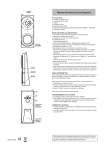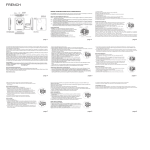Transcript
Operating Instructions TC 14.21 [ PROG] [ +] [-] Selects between hours, minutes and seconds. Increments the selected time range. Decrements the selected time range. [ RESET ] Resets to start time. [ START/STOP] Starts and stops the countdown. Setting the time Press the [ PROG ] button once. This will cause the hour digit to flash. Using the [+] [-] keys to set the desired amount of hours required. Repeat the process to set minutes and seconds. When keeping keys [+] or [-] depressed, the flashing digit will change upwards or downwards. Max. set time: 9h 59min 59sec Please note: After starting the countdown, the key [PROG] is without function until counting is finished. Pressing the [START/STOP] button activates the relay and the set time begins to countdown in one second steps. If the [START/STOP] button is pressed during the countdown period, the relay will deenergize and time remaining is shown on the display. The timer can also be started and stopped from the external connections. When the set time reaches zero the unit emits an audible signal, the relay deenergizes and the set time is indicated on the display. Please note: If the [START/STOP] button is pressed and the time is zero, a bell symbol is shown on the display and the relay will energize. Pressing the button again will deenergize the relay. Installation details Please note: The installation and assembly of electrical equipment must be carried by a skilled person. The high density electronic circuit is protected against a wide range of external influence. Incorrect operation may occur if external influences exceed certain limits. Setting to work Connect to voltage and frequenz according to type label and according to wiring diagram only. Mounting aperture Pressing the [RESET] button will set the time back to the start time. Mounting aperture 46 x 46 or ∅ 50,5 with trim ∅ 50,5 with mask ∅ 60,0 with mask Time reset Wiring diagram Resetting to the time Pressing all three buttons together will set time to zero. Total Reset Press and hold down all three buttons for approx four seconds. Data Storage on Loss of Power On loss of power the countdown will stop and the relay deenergize. The time remaining will be stored and the display will show -:- - to indicate loss of power. When power is resumed the remaining time will be shown and the timer will need to be restarted. 3 external key 5 190.003.004 190.004.004 190.008.004 Please note: Use same phase for external [START/STOP], terminal No. 5 and for terminal No. 2 only. TC 14/N/E/9920 Key functions Installation instructions external Start/Stop Operating Operating the timer