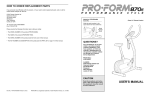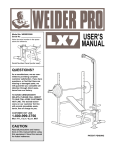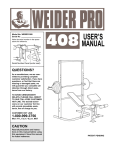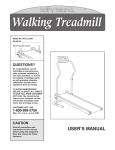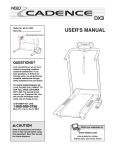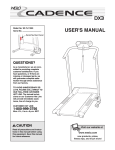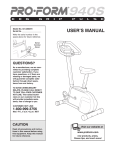Download Weider 44XC User's Manual
Transcript
¨ Portable Cycle Model No. WMC/WEEX30880 QUESTIONS? As a manufacturer, we are committed to providing complete customer satisfaction. If you have questions, or if there are missing or damaged parts, we will guarantee complete satisfaction through direct assistance from our factory. TO AVOID UNNECESSARY DELAYS, PLEASE CALL DIRECT TO OUR TOLL-FREE CUSTOMER HOT LINE. The trained technicians on our customer hot line will provide immediate assistance, free of charge to you. CUSTOMER HOT LINE: 1-800-999-3756 Mon.ÐFri., 6 a.m.Ð6 p.m. MST PATENT PENDING CAUTION Read all precautions and instructions in this manual before using this equipment. Save this manual for future reference. USERÕS MANUAL Table of Contents Important Precautions . . . . . . . . . . . . . . . . . . . . . . . . . . . . . . . . . . . . . . . . . . . . . . . . . . . . . . . . . . . . . . . . . . . 2 Before You Begin . . . . . . . . . . . . . . . . . . . . . . . . . . . . . . . . . . . . . . . . . . . . . . . . . . . . . . . . . . . . . . . . . . . . . . 3 Assembly . . . . . . . . . . . . . . . . . . . . . . . . . . . . . . . . . . . . . . . . . . . . . . . . . . . . . . . . . . . . . . . . . . . . . . . . . . . . 3 Using and Adjusting the 44XC . . . . . . . . . . . . . . . . . . . . . . . . . . . . . . . . . . . . . . . . . . . . . . . . . . . . . . . . . . . . . 4 Conditioning Guidelines . . . . . . . . . . . . . . . . . . . . . . . . . . . . . . . . . . . . . . . . . . . . . . . . . . . . . . . . . . . . . . . . . 5 Part List . . . . . . . . . . . . . . . . . . . . . . . . . . . . . . . . . . . . . . . . . . . . . . . . . . . . . . . . . . . . . . . . . . . . . . . . . . . . . 6 Exploded Drawing . . . . . . . . . . . . . . . . . . . . . . . . . . . . . . . . . . . . . . . . . . . . . . . . . . . . . . . . . . . . . . . . . . . . . . 7 Ordering Replacement Parts . . . . . . . . . . . . . . . . . . . . . . . . . . . . . . . . . . . . . . . . . . . . . . . . . . . . . . Back Cover Limited Warranty . . . . . . . . . . . . . . . . . . . . . . . . . . . . . . . . . . . . . . . . . . . . . . . . . . . . . . . . . . . . . . . Back Cover Important Precautions WARNING: To reduce the risk of serious injury, read the following precautions and all instructions in this manual before using the 44XC. 6. Keep children under the age of 12 and pets away from the 44XC at all times. 1. It is the responsibility of the owner to ensure that all users of the 44XC are adequately informed of all precautions. 7. Keep hands and feet away from moving parts. 2. Always sit on a stable, non-moving chair while using the 44XC. Never stand on the 44XC or it will be damaged. 8. Inspect and tighten all parts often. Replace any worn parts immediately. 3. Keep the electronic monitor out of direct sunlight or the LCD display may be damaged. 9. Always keep your feet in the pedal straps when using the 44XC. 4. Place the 44XC on a level surface. Cover the floor or carpet beneath the 44XC for protection. 10. If you feel pain or dizziness at any time while exercising, stop immediately and begin cooling down. 5. Always wear athletic shoes for foot protection when using the 44XC. 11. The 44XC is intended for home use only. Do not use the 44XC in a commercial, rental or institutional setting. WARNING: Before beginning this or any exercise program, consult your physician. This is especially important for persons over the age of 35 or persons with pre-existing health problems. Read all instructions before using this product. ICON assumes no responsibility for personal injury or property damage sustained by or through the use of this product. 2 Before You Begin Thank you for selecting the innovative WEIDER 44XC. The 44XC is designed to let you enjoy invigorating exercise in the comfort and privacy of your own home. At the same time, the 44XC is easily portable and can be taken virtually anywhere. For your benefit, read this manual carefully before using the 44XC. If you have additional questions, please call our Customer Service Department at the number shown on the front cover. To help us assist you, please note the product model number before calling. The model number is WEEX30880. Pedal Resistance Knob Pedal Electronic Monitor Frame Flywheel Crank Assembly Before you begin, please familiarize yourself with the parts that are labeled in the drawing at the right. Pedal Assembly Place all parts in a cleared area and remove all packing materials. Do not dispose of the packing materials until assembly is completed. Assembly requires two adjustable wrenches (not included) or a socket set. 1. Place the Crank Assembly (6) on top of the Frame (1) and align the holes in the mounting bracket (A) with the holes in the Frame. Make sure the Crank Assembly and Frame are oriented as shown, so the Reed Switch (not shown) is on the same side of the Frame as the Flywheel. 1 8 8 7 Insert two Crank Assembly Bolts (8) through the rear holes in the mounting bracket (A) and the Frame (1). Slide the Support Bracket (18) onto the Bolts from below and hand tighten two Crank Assembly Locknuts (9) onto the Bolts. Flywheel 6 Align the Monitor Bracket (7) with the front holes in the mounting bracket (A). Insert two Crank Assembly Bolts (8) through the front holes in the mounting bracket, the Frame (1) and the Support Bracket (18). Tighten two Crank Assembly Locknuts (9) onto the Bolts and then fully tighten the other two Locknuts. A 1 Reed Switch 18 Note: The pedals have been removed from this drawing for clarity. Pedals removed for clarity 3 9 2. Remove the Battery Door (not shown) from the back of the Electronic Monitor (13). Install two ÒAAÓ batteries (not included). Make sure the batteries are oriented correctly. 2 13 Re-install the Battery Door. 7 Push the Electronic Monitor (13) in place on the Monitor Bracket (7). Plug the Monitor Wire into the Reed Switch Wire as shown in the inset drawing. The Reed Switch is located underneath the Frame near the Flywheel. Using and Adjusting the 44XC 1. Adjusting the Pedal Resistance 1 To adjust the resistance on the Pedals, tighten or loosen the Resistance Knob (16) on top of the Crank Assembly (6). 16 Apply Oil Here Note: To get the best performance from the 44XC, apply a few drops of multi-purpose oil to the pedal bushings every three months. 6 2. Using the Electronic Monitor 2 If there is a piece of clear plastic on the Electronic Monitor, remove it before operating the Monitor. The Electronic Monitor will turn on when the Pedals are turned or the MODE/RESET Button is pushed. B The Monitor features five different modes to provide you with instant exercise feedback: ¥ TIME displays the time you have exercised. ¥ SPEED shows the speed with which you are pedalling, in kilometers per hour. ¥ DISTANCE displays the distance you have pedaled, in kilometers. ¥ CALORIES shows the approximate number of Calories you have burned while exercising. ¥ SCAN displays the other modes in a repeating cycle, showing each mode for five seconds. In addition, the Status Bar (B) shows the speed with which you are pedalling. You can manually select each mode by pressing the MODE/RESET Button (C) until the desired mode is displayed. To reset the display, hold down the Button for 3 to 4 seconds. The Monitor will turn off automatically if neither the Pedals nor the Button are moved for about five minutes. 4 STP CAL SCAN TIME SPEED DISTANCE CALORIES C 3. Adjusting the Pedal Straps 3 10 To adjust the Pedal Straps (11), gently pull the Straps off the knobs on the outer edge of the Pedal (10). Adjustment Knobs Move the Pedal Strap (11) to the desired hole, and re-mount it onto the knobs. Adjustment Holes 4. Adjusting the Reed Switch 11 4 If the Electronic Monitor does not give correct information, the Reed Switch needs to be adjusted. To do this, turn the 44XC upside down and locate the Reed Switch under the Frame. Turn the Flywheel so the round magnet is lined up with the Reed Switch. Loosen the Reed Switch Screw a couple of turns and slide the Reed Switch to one side. The distance between the Reed Switch and the magnet should be approximately 1/8Ó. When the distance is correct, tighten the Reed Switch Screw. Flywheel Magnet Reed Switch Reed Switch Screw Conditioning Guidelines The following guidelines will help you to plan your exercise program. Remember that proper nutrition and adequate rest are essential for successful results. AGE WARNING: Before beginning this or any exercise program, consult your physician. This is especially important for persons over the age of 35 or persons with pre-existing health problems. EXERCISE INTENSITY To maximize the benefits of exercising, it is important to exercise with the proper intensity. The proper intensity level can be found by using your heart rate as a guide. For effective aerobic exercise, your heart rate should be maintained at a level between 70% and 85% of your maximum heart rate as you exercise. This is known as your training zone. You can find your training zone in the table at the right. Training zones are listed for both unconditioned and conditioned persons according to age. 5 UNCONDITIONED CONDITIONED TRAINING ZONE TRAINING ZONE (BEATS/MIN) (BEATS/MIN) 20 138-167 133-162 25 136-166 132-160 30 135-164 130-158 35 134-162 129-156 40 132-161 127-155 45 131-159 125-153 50 55 129-156 127-155 124-150 122-149 60 126-153 121-147 65 125-151 119-145 70 123-150 118-144 75 122-147 117-142 80 120-146 115-140 85 118-144 114-139 During the first few months of your exercise program, keep your heart rate near the low end of your training zone as you exercise. After a few months, your heart rate can be increased gradually until it is near the middle of your training zone as you exercise. WORKOUT GUIDELINES Each workout should consist of three basic parts: a warm-up, 20 to 30 minutes of training zone exercise and a cool-down. Warming up prepares the body for exercise by increasing circulation, delivering more oxygen to the muscles and raising the body temperature. Begin each workout with 5 to 10 minutes of stretching and light exercise to warm up. Then increase the intensity of your exercise to raise your heart rate to your training zone for 20 to 30 minutes. Breathe regularly and deeply as you exerciseÑnever hold your breath. Finish each workout with 5 to 10 minutes of stretching to cool down. This will increase the flexibility of the muscles as will help to reduce soreness. To measure your heart rate, stop exercising and place two fingers on your wrist. Take a six-second heartbeat count, and multiply the result by 10 to find your heart rate. For example, if your six-second heartbeat count is 14, your heart rate is 140 beats per minute. (A six-second count is used because your heart rate will drop rapidly when you stop exercising.) Adjust the intensity of your exercise until your heart rate is at the proper level. To maintain or improve your condition, complete three workouts each week with at least one day of rest between workouts. After a few months of regular exercise, you may complete up to five workouts each week, if desired. The key to success is CONSISTENCY. Part List - Model No. WEEX30880 Key No. Qty. 1 2 3 4 5 6 7 8 9 1 2 4 4 4 1 1 4 4 Description Frame Stabilizer Stabilizer Endcap Stabilizer Bolt Stabilizer Locknut Crank Assembly Monitor Bracket Crank Assembly Bolt Crank Assembly Locknut R0798A Key No. Qty. 10 11 12 13 14 15 16 17 18 2 2 2 1 1 1 1 2 1 Description Pedal Pedal Strap Retainer Ring Monitor Reed Switch Reed Switch Screw Resistance Knob Pedal Cap Support Bracket Note: Ò#Ó indicates a non-illustrated part. Specifications are subject to change without notice. See the back cover of the userÕs manual for information about ordering replacement parts. 6 Exploded Drawing - Model No. WEEX30880 R0798A 8 11 17 13 12 7 10 11 16 6 10 12 17 5 3 4 14 3 15 1 18 5 2 9 3 5 3 2 4 7 Ordering Replacement Parts To order replacement parts, simply call our Customer Service Department toll-free at 1-800-999-3756, Monday through Friday, 6 a.m. until 6 p.m. Mountain Time (excluding holidays). To help us assist you, please be prepared to give the following information: 1. The MODEL NUMBER of the product (WEEX30880). 2. The NAME of the product (WEIDER 44XC). 3. The KEY NUMBER and DESCRIPTION of the part(s) (see the PART LIST and EXPLODED DRAWING on page 6 and 7 of this manual). Limited Warranty ICON Health & Fitness, Inc. (ICON), warrants this product to be free from defects in workmanship and material, under normal use and service conditions, for a period of ninety (90) days from the date of purchase. This warranty extends only to the original purchaser. ICON's obligation under this warranty is limited to replacing or repairing, at ICON's option, the product at one of its authorized service centers. All products for which warranty claim is made must be received by ICON at one of its authorized service centers with all freight and other transportation charges prepaid, accompanied by sufficient proof of purchase. All returns must be pre-authorized by ICON. This warranty does not extend to any product or damage to a product caused by or attributable to freight damage, abuse, misuse, improper or abnormal usage or repairs not provided by an ICON authorized service center, products used for commercial or rental purposes, or products used as store display models. No other warranty beyond that specifically set forth above is authorized by ICON. ICON is not responsible or liable for indirect, special or consequential damages arising out of or in connection with the use or performance of the product or damages with respect to any economic loss, loss of property, loss of revenues or profits, loss of enjoyment or use, costs of removal, installation or other consequential damages of whatsoever nature. Some states do not allow the exclusion or limitation of incidental or consequential damages. Accordingly, the above limitation may not apply to you. The warranty extended hereunder is in lieu of any and all other warranties and any implied warranties of merchantability or fitness for a particular purpose is limited in its scope and duration to the terms set forth herein. Some states do not allow limitations on how long an implied warranty lasts. Accordingly, the above limitation may not apply to you. This warranty gives you specific legal rights. You may also have other rights which vary from state to state. ICON HEALTH & FITNESS, INC., 1500 S. 1000 W., LOGAN, UT 84321-9813 WEIDER is a registered trademark of ICON Health & Fitness, Inc. Part No. 147762 H01785-A R0798A Printed in Taiwan © 1998 ICON Health & Fitness, Inc.