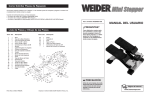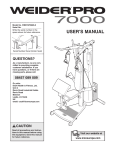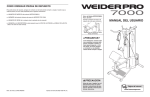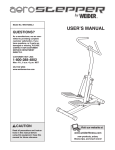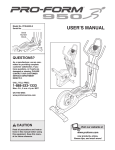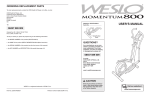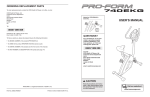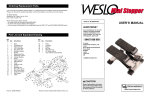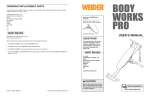Download Weider WEEMSM1793 User's Manual
Transcript
Model No. WEEMSM17930 USER’S MANUAL QUESTIONS? As a manufacturer, we are committed to providing complete customer satisfaction. If you have questions, or if there are missing parts, please call: 08457 089 009 Or write: ICON Health & Fitness, Ltd. Unit 4 Revie Road Industrial Estate Revie Road Leeds LS11, 8JG Great Britain (GB) [email protected] CAUTION Read all precautions and instructions in this manual before using this equipment. Save this manual for future reference. Visit our website at www.iconeurope.com Important Precautions WARNING: To reduce the risk of serious injury, read the following precautions and all instructions in this manual before using the WEIDER® Mini Stepper. 1. It is the responsibility of the owner to ensure that all users of the stepper are adequately informed of all precautions. 8. Always wear appropriate clothes, including athletic shoes for foot protection, when using the stepper. 2. Use the stepper only as described. 9. Always keep your feet on the pedals when stepping and be careful not to lose your balance. It is recommended that you place the stepper near a wall or a chair for support. 3. The stepper is intended for home use only. Do not use the stepper in a commercial, rental, or institutional setting. 10. The resistance cylinders become very hot during use. Allow the resistance cylinders to cool before touching them. 4. Place the stepper on a level surface. Cover the floor beneath the stepper to protect the floor or carpet. 5. Inspect and properly tighten all parts often. Replace any worn parts immediately. 11. Make sure that the cable remains on the pulley. If the cable binds, stop exercising and make sure that the cable is on the pulley. 6. Keep children under the age of 12 and pets away from the stepper at all times. 12. If you feel pain or dizziness at any time whilst exercising, stop immediately and cool down. 7. Keep hands and feet away from moving parts. WARNING: Before beginning this or any exercise program, consult your physician. This is especially important for persons over the age of 35 or persons with pre-existing health problems. Read all instructions before using. ICON assumes no responsibility for personal injury or property damage sustained by or through the use of this product. Before You Begin For your benefit, read this manual carefully before using the Mini Stepper. If you have questions after reading this manual, please call our Customer Service Department at 0845 7089 009. To help us assist you, please mention the product model number (WEEMSM17930) when calling. Thank you for selecting the new WEIDER® Mini Stepper. Stepping is one of the most effective exercises for increasing cardiovascular fitness, building endurance, and toning the body. The compact WEIDER® Mini Stepper lets you enjoy this exercise in the convenience of your own home. WEIDER is a registered trademark of ICON Health & Fitness, Inc. 2 Assembly Using the Stepper INSTALLING BATTERY 1. Plug the Reed Switch Wire (8) into the jack on the back of the Monitor (7). Push the excess Reed Switch Wire down into the Mounting Cap (17). Slide the Monitor onto the tab on the Mounting Cap, being careful to avoid pinching the Reed Switch Wire. IMPORTANT: If there is a sheet of clear plastic on the Monitor, remove it. Make sure to keep liquids away from the Monitor and keep the Monitor out of direct sunlight. The monitor requires one 1.5V “AAA” battery. Slide the monitor off the mounting tab (see drawing 1 at the left). Remove the battery cover from the back of the monitor. Insert the battery into the monitor, with the negative (–) ends of the battery touching the springs. Reattach the battery cover. Make sure that the reed switch wire is plugged into the jack on the back of the monitor, and carefully slide the monitor back onto the mounting tab. IMPORTANT: Make sure to remove the battery when storing the stepper. 1 8 Tab 7 17 2. Raise both Pedal Arms (12, 13) to the position shown. Insert the shaft on the U-bracket (24) into the round tube on the Base (1). Route the Cable (22) around the Pulley (23). Push down the Pedal Arms, making sure that the Cable remains around the Pulley. MONITOR OPERATION 1. To turn on the monitor, press either of the buttons on the monitor or begin stepping. 2. To start the monitor, press the ST/STOP button. The STOP indicator will disappear from the display. As you step, the monitor will display the total number of steps you have completed and the elapsed time. To stop the monitor, press the ST/STOP button again. The STOP indicator will reappear. 2 12 13 24 3. To reset the monitor, press the RESET button. 23 22 4. To turn off the monitor, simply stop exercising. If the pedals are not moved and the buttons are not pressed for a few minutes, the monitor will turn off to conserve the batteries. 3 Ordering Replacement Parts If you encounter any problems with the stepper, or if replacement parts are needed, contact the ICON Health & Fitness, Ltd. office at the numbers listed below or write to the address on the front cover of this manual. Tel: 0845 7089 009 Outside the UK: +44 0113 3877 133 Fax: +44 0113 3877 125 When ordering parts, please mention: • the model number of the product (WEEMSM17930) • the name of the product (WEIDER® Mini Stepper) • the key number and description of the needed part(s) (see the PART LIST and EXPLODED DRAWING below) Part List and Exploded Drawing Key No. Qty. 1 2 3 4 5 6 7 8 9 10 11 12 13 14 15 16 17 18 19 20 21 22 1 2 1 1 4 4 1 1 2 8 4 1 1 2 4 2 1 4 2 2 2 1 Key No. Qty. Description Base Front Base Cap Pulley Bushing 3/8” x 40mm Bolt M8 x 38mm Bolt M8 Nylon Locknut Monitor Reed Switch/Wire Resistance Cylinder Cylinder Bushing Screw Right Pedal Arm Left Pedal Arm Pedal Pedal Arm Cap Bumper Mounting Cap M6 x 38mm Screw M8 x 16mm Screw Small Axle Washer 13 Split Washer 15 Cable 21 23 24 25 26 27 28 * Pulley U-bracket Magnet Bolt Cap Rear Base Cap 3/8” Nylon Locknut User’s Manual (not illustrated) 7 15 11 17 14 12 8 10 5 25 5 18 15 16 11 6 2 2 6 10 18 9 27 10 14 4 1 3 22 20 6 6 15 5 24 10 18 18 5 16 11 Part No. 204317 R0905A 1 1 1 2 2 1 1 19 26 20 21 19 26 Description 28 27 23 10 10 9 10 Printed in China © 2005 ICON Health & Fitness, Inc.