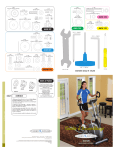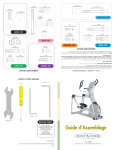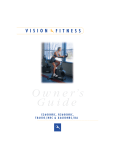Download Vision Fitness X6600HR User's Manual
Transcript
V I S I O N F I T N E S S Assembly Guide MODEL X6600HRC ELLIPTICAL TRAINER Before you begin… To avoid possible damage to this Elliptical Trainer, please follow these assembly steps in the correct order. Before proceeding though, enter your new Elliptical Trainer’s serial number here: Refer to this number when calling for service, and also enter this serial number on your Warranty Card and in your own records. Be sure to read your Owner’s Guide before using your new Elliptical Trainer. If any parts, hardware or tools are missing, please call 1.800.335.4348, Extension 12 NOTE: It is recommended that you apply grease to the threads of each bolt as you assemble your Elliptical Trainer, to prevent loosening and noise. Also, during each assembly step, ensure that ALL nuts and bolts are in place and partially threaded in before completely tightening any ONE bolt. STEP 7 STEP 8 STEP 6 STEP 5 STEP 4 STEP 1 STEP 3 STEP 2 X6600HRC elliptical trainer TOOLS & HARDWARE INCLUDED 5MM Allen Wrench 13MM Wrench 4MM Allen Wrench Screwdriver 5MM L-Shaped Wrench BLUE BAG 20MM L x 8MM D Bolt Quantity: 6 ORANGE BAG 55MM L x 8MM D Bolt Quantity: 2 NyLock Nut Quantity: 2 STEP 1 ORANGE BAG STEP 1 • Slide the rubber cover onto the console mast. • Unfold the console cable and attach it to the string located inside the console mast. Guide the wire up through the mast while simultaneously sliding the console mast onto the frame bracket. • Bolt the mast to the frame using the two bolts and two nuts; make sure these are tight! • Slide the rubber cover down over the bolt heads. STEP STEP 2 RUBBER BOOT • Install the rubber boot over the top of the lower right handlebar and slide to the bottom corner. STEP STEP 3 BLUE BAG • Mount the lower right handlebar to the frame tube using one of the bolts in the bag. 4 3 2 STEP STEP 4 4 BLUE BAG • Mount the upper right handlebar to the frame and lower portion of handlebar using two of the bolts in the bag. STEP 5 RUBBER BOOT STEP • Install the rubber boot over the top of the lower left handlebar and slide to the bottom corner. 5 STEP STEP 6 BLUE BAG • Mount the lower left handlebar to the frame tube using one of the bolts in the bag. 5 6 STEP STEP 7 7 BLUE BAG • Mount the upper left handlebar to the frame and lower portion of handlebar using two of the bolts in the bag. STEP 8 CONSOLE STEP 8 • Remove the four screws from the back of the console. Plug the wire connectors from inside the mast into the console. The cable connectors are slotted, so do not force the connection! • Mount the console to the mast using the four screws. Do not pinch the cable! 621-D East Lake Street • P.O. Box 280 • Lake Mills. WI 53551 toll free 1.800.335.4348 • phone 1.920.648.4090 • fax 1.920.648.3373 www.visionfitness.com 1999 Vision Fitness. All Rights Reserved. 7.99 6