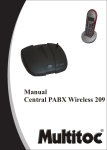Download ViewSonic ViewMate MU209 User's Manual
Transcript
MU209 ViewMateTM Travel Mouse Quick Start Guide/Guide Rapide De Début Guía Rápida Del Comienzo/Быстро Направляющий выступ Старта FCC Statement This device complies with part 15 of FCC Rules. Operation is subject to the following two conditions: (1) this device may not cause harmful interference, and (2) this device must accept any interference received, including interference that may cause undesired operation. This equipment has been tested and found to comply with the limits for a Class B digital device, pursuant to part 15 of FCC Rules. These limits are designed to provide reasonable protection against harmful interference when the equipment is operated in a residential installation. This equipment generates, uses, and can radiate radio frequency energy and, if not installed and used in accordance with the instruction guide, may cause harmful interference to radio communications. However, there is no guarantee that interference will not occur in a particular installation. If this equipment does cause harmful interference to radio or television reception, which can be determined by turning the equipment off and on, the user is encouraged to try to correct the interference by one or more of the following measures: • Reorient or relocate your TV or radio receiving antenna. • Increase the separation between your TV and radio equipment and your mouse. • Connect your computer equipment into a separate electrical outlet or circuit from your TV or radio equipment. • Consult the dealer or an experienced radio/TV technician for help. Warning: You are cautioned that changes or modifications not expressly approved by the party responsible for compliance could void your authority to operate the equipment. This Class B digital apparatus meets all requirements of the Canadian Interference-Causing Equipment Regulations. Cet appareil numérique de la Classe B respecte toutes les exigences du Règlement sur le matériel brouilleur du Canada. The device complies with the requirements of the EEC directive 89/336/EEC as amended by 92/31/EEC and 93/68/EEC Art.5 with regard to “Electromagnetic compatibility,” and 73/23/EEC as amended by 93/68/EEC Art.13 with regard to “Safety.” Caution: AVOID PROLONGED USE OF THE MOUSE WITHOUT BREAKS. Take regular breaks and keep a good posture. Consult your physician promptly if you notice any loss of motion or pain in your wrist when using the mouse. Product Instructions/Instructions du produit/Instrucciones del Producto/ Инструкции по эксплуатации изделия 1. Plug & play • Turn on your computer and monitor • Plug the USB connector into the USB port and follow the onscreen instructions. 1. Branchez et ça marche! • Allumez votre ordinateur et votre moniteur. • Raccordez votre connecteur USB au port USB et suivez les instructions à l’écran. 1. Plug & Play • Encienda su ordenador y monitor. • Enchufe el conector USB en el puerto USB y siga las instrucciones en pantalla. 1. Подключение (Plug & play) • Включите компьютер и монитор • Штекер кабеля USB вставьте в разъем USB компьютера. Выполните инструкции, отображаемые на экране. 2. Adjustable resolution (400/800 dpi) Resolution, 800 dpi by default, can be adjusted between 800 dpi and 400 dpi by pressing right button and scroll button together. 2. Résolution ajustable (400/800 dpi) La résolution par défaut de 800 dpi, peut être réglée entre 400 et 800 dpi en appuyant en même temps sur le bouton de droite et le bouton de défilement. 2. Resolución ajustable (400/800 dpi) Resolución, 800 dpi por defecto, puede ser ajustado entre 800 dpi y 400 dpi presionando el botón derecho y moviendo el botón al mismo tiempo. 2. Регулируемое разрешение (400 - 800 точек на дюйм) Разрешение (по умолчанию задано 800 точек на дюйм) можно отрегулировать в диапазоне 400 - 800 точек на дюйм. Для этого следует одновременно нажать правую кнопку и кнопку прокрутки. • • • • Plug the USB connector into the USB port Raccordez le connecteur USB au port USB Enchufe el conector USB en el puerto USB Штекер USB вставьте в разъем USB компьютера • Press right button and scroll button at the same time • Appuyez en même temps sur le bouton de droite et le bouton de défilement • Presione el botón derecho y mueva el botón al mismo tiempo • Одновременно нажмите правую кнопку и кнопку прокрутки Customer Support/Service clientčle/Kundendienst/Servicio de atención al cliente For technical support or product service, see the table below or contact your reseller NOTE: You will need the product serial number. Pour toute question relative au support technique ou à l’entretien du produit, reportez-vous au tableau ci-après ou contactez votre revendeur. REMARQUE : vous devrez fournir le numéro de série du produit. Para obtener asistencia técnica o para reparar el equipo, consulte la tabla siguiente o póngase en contacto con el distribuidor. NOTA: necesitará el número de serie del producto. Для получения технической поддержки или технического обслуживания изделия см. информацию, приведенную в таблице ниже, или обратитесь с организацией, в которой Вы приобрели монитор. ПРИМЕЧАНИЕ: Вам будет нужен серийный номер монитора. Country Office Name Address Phone Web Site / Service Email Australia / New Zealand ViewSonic Australia Unit 3, 44 Dickson Ave., Artarmon, NSW 2064, Australia 1800 880 818 (Australia) 0800 008 822 (New Zealand) www.viewsonic.com.au service@ au.viewsonic.com Canada ViewSonic Corporation 381 Brea Canyon Rd., Walnut, CA 91789, USA 1-866-463-4775 www.viewsonic.com/ contactus Chile / Mexico ViewSonic Corporation 381 Brea Canyon Rd., Walnut, CA 91789, USA 1230-020-3464 (Chile) 866-823-2004 (Mexico) www.viewsonic.com/ contactus 中国 China 优派显示设备国际贸易 (上海)有限公司 ViewSonic China Limited 中国上海市静安区南京 西路 1468 号 中欣大厦 36 楼 3608 室 邮编∶ 200040 Contact your reseller ViewSonic House Fleming Way, Crawley West Sussex RH10 9GA, United Kingdom Tel: +44(0)1293 643-900 Fax: +44(0)1293 643-910 www. viewsoniceurope.com service-eu@ viewsoniceurope.com ViewSonic Hong Kong Ltd. Suite 811, East Wing, Tsimshatsui Centre, 66 Mody Road, TST East Kowloon, Hong Kong +852 2268-6878 www.hk.viewsonic.com Singapore ViewSonic Singapore Pte Ltd. 221 Henderson Road, #04-08 Henderson Building. Singapore 159557 +65 6273-4018 www.viewsonic.com.sg service@ sg.viewsonic.com 台灣 Taiwan 優派國際股份有限公司 ViewSonic International Corporation 台北縣中和市連城路 192 號 9 樓 0800-061-198 www.viewsonic.com.tw service@ tw.viewsonic.com UK ViewSonic Europe Limited/UK ViewSonic House Fleming Way, Crawley West Sussex RH10 9GA, United Kingdom 0800833648 www.viewsonic.co.uk service-eu@ viewsoniceurope.com USA ViewSonic Corporation 381 Brea Canyon Rd., Walnut, CA 91789, USA 1-800-888-8583 www.viewsonic.com/ contactus Europe, Middle East, Baltic countries, and North Africa Hong Kong 联系电话∶ 0086-021-62375252 技术支持∶ 800-8820-3870 0086-021-62473182 www.viewsonic.com.cn Please register your product on the Internet at: www.viewsonic.com. Veuillez enregistrer votre produit par le biais d’Internet à l’adresse suivante: www.viewsonic.com Regístrelo a través de Internet en: www.viewsonic.com. Вам необходимо зарегистрировать Ваше изделие на странице сети Интернет: www.viewsonic.com. MU209 ViewMateTM Travel Mouse Quick Start Guide/ 快速入門導引 / 快速起动指南 FCC Statement This device complies with part 15 of FCC Rules. Operation is subject to the following two conditions: (1) this device may not cause harmful interference, and (2) this device must accept any interference received, including interference that may cause undesired operation. This equipment has been tested and found to comply with the limits for a Class B digital device, pursuant to part 15 of FCC Rules. These limits are designed to provide reasonable protection against harmful interference when the equipment is operated in a residential installation. This equipment generates, uses, and can radiate radio frequency energy and, if not installed and used in accordance with the instruction guide, may cause harmful interference to radio communications. However, there is no guarantee that interference will not occur in a particular installation. If this equipment does cause harmful interference to radio or television reception, which can be determined by turning the equipment off and on, the user is encouraged to try to correct the interference by one or more of the following measures: • Reorient or relocate your TV or radio receiving antenna. • Increase the separation between your TV and radio equipment and your mouse. • Connect your computer equipment into a separate electrical outlet or circuit from your TV or radio equipment. • Consult the dealer or an experienced radio/TV technician for help. Warning: You are cautioned that changes or modifications not expressly approved by the party responsible for compliance could void your authority to operate the equipment. This Class B digital apparatus meets all requirements of the Canadian Interference-Causing Equipment Regulations. Cet appareil numérique de la Classe B respecte toutes les exigences du Règlement sur le matériel brouilleur du Canada. The device complies with the requirements of the EEC directive 89/336/EEC as amended by 92/31/EEC and 93/68/EEC Art.5 with regard to “Electromagnetic compatibility,” and 73/23/EEC as amended by 93/68/EEC Art.13 with regard to “Safety.” Caution: AVOID PROLONGED USE OF THE MOUSE WITHOUT BREAKS. Take regular breaks and keep a good posture. Consult your physician promptly if you notice any loss of motion or pain in your wrist when using the mouse. Product Instructions/ 產品說明 / 产品介绍 1. Plug & play • Turn on your computer and monitor • Plug the USB connector into the USB port and follow the onscreen instructions. 1. 隨插即用 • 開啟您的電腦和螢幕 • 將 USB 連接器插入 USB 埠,並依照畫面指示說明操作。 1. 即插即用 • 启动电脑和显示器 • Plug the USB connector into the USB port • 將 USB 連接器插入 USB 埠 • 将鼠标的 USB 接头插入计算机的 USB 端口 • 将鼠标的 USB 接头插入计算机的 USB 端口,然后根据屏 幕提示操作。 2. Adjustable resolution (400/800 dpi) Resolution, 800 dpi by default, can be adjusted between 800 dpi and 400 dpi by pressing right button and scroll button together. 2. 調整解析度 (400/800 dpi) 預設解析度為 800 dpi,可同時按下右鍵和滾輪鍵調整至 400dpi ~ 800 dpi。 2. 调整分辨率 (400/800 dpi) 默认分辨率为 800 dpi,同时按下右键和滚动轮键,即可调整 分辨率,调整范围介于 800 dpi 与 400 dpi 之间。 • Press right button and scroll button at the same time • 同時按下右鍵和滾輪鍵 • 同时按下右键和滚动轮键 警語 : 請勿眼睛近距離直視 LED 發光源,以免造成身體不適之情況。 注意事項 : 如欲自行使用 USB 延長線,請以一條且不超過 2 公尺的 USB 延長線為限,以確保訊號傳輸保持於最 佳狀態。 Customer Support/ 客戶支援 / 客户支持 For technical support or product service, see the table below or contact your reseller NOTE: You will need the product serial number. 關於技術支援或產品服務,請參照下表或洽詢經銷商。 注意事項:您需要產品序號。 关于技术支持或产品服务,请参照下表或洽询经销商。 注意 : 您需要提供产品序列号。 Country Office Name Address Unit 3, 44 Dickson Ave., Artarmon, NSW 2064, Australia Australia / New Zealand ViewSonic Australia Canada ViewSonic Corporation 381 Brea Canyon Rd., Walnut, CA 91789, USA Chile / Mexico ViewSonic Corporation 381 Brea Canyon Rd., Walnut, CA 91789, USA 中国 China 优派显示设备国际贸易 (上海)有限公司 ViewSonic China Limited 中国上海市静安区南京 西路 1468 号 中欣大厦 36 楼 3608 室 邮编∶ 200040 Phone 1800 880 818 (Australia) 0800 008 822 (New Zealand) 1-866-463-4775 1230-020-3464 (Chile) 866-823-2004 (Mexico) Web Site / Service Email www.viewsonic.com.au service@ au.viewsonic.com www.viewsonic.com/ contactus www.viewsonic.com/ contactus 联系电话∶ 0086-021-62375252 技术支持∶ 800-8820-3870 www.viewsonic.com.cn 0086-021-62473182 Europe, Middle East, Baltic countries, and North Africa Hong Kong Singapore www. ViewSonic House Contact your reseller ViewSonic Hong Kong Ltd. ViewSonic Singapore Pte Ltd. Fleming Way, Crawley West Sussex RH10 9GA, United Kingdom Suite 811, East Wing, Tsimshatsui Centre, 66 Mody Road, TST East Kowloon, Hong Kong 221 Henderson Road, #04-08 Henderson Building. Tel: +44(0)1293 643-900 viewsoniceurope.com Fax: +44(0)1293 643-910 service-eu@ viewsoniceurope.com +852 2268-6878 www.viewsonic.com.sg +65 6273-4018 優派國際股份有限公司 ViewSonic International Corporation 台北縣中和市連城路 192 號 9 樓 www.viewsonic.com.tw 0800-061-198 ViewSonic House UK ViewSonic Europe Limited/UK Fleming Way, Crawley West Sussex RH10 9GA, ViewSonic Corporation 381 Brea Canyon Rd., Walnut, CA 91789, USA Please register your product on the Internet at: www.viewsonic.com. 請在以下網際網路位址註冊您的產品:www.viewsonic.com。 请在以下因特网地址注册您的产品 : www.viewsonic.com。 service@ tw.viewsonic.com www.viewsonic.co.uk 0800833648 service-eu@ viewsoniceurope.com United Kingdom USA service@ sg.viewsonic.com Singapore 159557 台灣 Taiwan www.hk.viewsonic.com 1-800-888-8583 www.viewsonic.com/ contactus