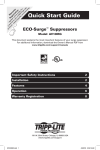Download Tripp Lite PRO550X User's Manual
Transcript
Owner’s Manual PRO550X UPS System Not suitable for mobile applications. Important Safety Instructions 2 Installation 3 Basic Operation 4 Storage and Service 6 Español 7 Français 13 Ðóññêèé 19 1111 W. 35th Street, Chicago, IL 60609 USA +1 773 869 1234 • www.tripplite.com Copyright © 2007 Tripp Lite. All rights reserved. All trademarks are the property of their owners. 1 200704074 93-2671 MINI550X OM.in1 1 8/2/2007 2:58:41 PM Important Safety Instructions SAVE THESE INSTRUCTIONS This manual contains instructions and warnings that should be followed during the installation, operation and storage of this product. Failure to heed these warnings will void your warranty. UPS Location Warnings • Install the UPS indoors, away from excess moisture, temperature extremes, conductive contaminants, dust and direct sunlight. • For best performance, keep the indoor temperature between 32º F and 104º F (0º C and 40º C). • Leave adequate space around all sides of the UPS for proper ventilation. • Do not mount the unit with its front or rear panel facing down (at any angle). Mounting in this manner will seriously inhibit the unit’s internal cooling, eventually causing product damage not covered under warranty. UPS Connection Warnings • Connect the UPS to a properly grounded AC power outlet. Do not plug the UPS into itself; this will damage the UPS. • Do not modify the UPS input connector, and do not use an adapter that would eliminate the ground connection of the UPS. • Do not use extension cords to connect the UPS to an AC outlet. • If the UPS receives power from a motor-powered AC generator, the generator must provide clean, filtered, computer-grade output. Equipment Connection Warnings • Use of this equipment in life support applications where failure of this equipment can reasonably be expected to cause the failure of the life support equipment or to significantly affect its safety or effectiveness is not recommended. Do not use this equipment in the presence of a flammable anesthetic mixture with air, oxygen or nitrous oxide. • Do not connect surge suppressors to the output of the UPS. This might damage the UPS and will void the surge suppressor and UPS warranties. Battery Warnings • The UPS does not require routine maintenance. There are no user-serviceable parts inside. Do not open the UPS for any reason. • Batteries present a risk of electrical shock and burns from high short-circuit current. Battery replacement should be performed only by authorized service personnel. Observe proper precautions. Unplug and turn off the UPS before performing battery replacement. Use tools with insulated handles. Replace the existing batteries with the same number and type of batteries (sealed LeadAcid). Do not open the batteries. Do not short or bridge the battery terminals with any object. Tripp Lite offers a complete line of UPS Replacement Battery Cartridges. Visit www.tripplite.com/support/battery to locate the specific replacement battery for your UPS. • The UPS batteries are recyclable. Refer to local codes for disposal requirements. Do not dispose of the batteries in a fire. • Do not operate the UPS without batteries. Do not attempt to add external batteries to the UPS. 2 200704074 93-2671 MINI550X OM.in2 2 8/2/2007 2:58:43 PM Installation Input Connection 1 Connect a user-supplied power cord to the UPS system’s IEC-320-C14 input receptacle A , located at the end of the input power cord. The user-supplied power cord should have an IEC-320-C13 connector at one end B and a plug compatible with the local site’s utility outlets at the other end. (Your computer’s detachable power cord is probably compatible.) B A 1 Note: The plug will vary depending on the type of power cord supplied by the user. 2 After connecting the user-supplied power cord to the UPS system’s IEC-320-C14 input receptacle, insert the plug directly into a grounded 230V AC outlet. The outlet should not share a circuit with a heavy electrical load such as an air conditioner or refrigerator. 2 Power On 3 Press the ON/OFF/TEST/MUTE button A A for 1 second (the UPS will beep) to turn the UPS system on. The green ON/OFF light B will illuminate when the UPS system is on. Note: The UPS system will not begin to charge its battery until it has been turned on. Connected equipment will not be supported adequately during a power failure until the internal battery has charged for 4-6 hours. It will take up to 8 hours for the battery to charge completely. B 3 Output Connections 4 Using the included C13-to-C14 power cord B A , connect a personal computer or other electronic equipment to one of the UPS system’s IEC-320-C13 output receptacles B . Connect additional equipment with user-supplied power cords that have a C14 connector at one end. Note: Laser printers, large household appliances or other equipment with very high power requirements should not be connected to the UPS. The UPS will become overloaded if the combined power requirement for all connected equipment exceeds the total output capacity of the UPS (550VA). The VA rating for each piece of equipment can be found by consulting the equipment’s documentation and/or nameplate. If amps are shown, multiply by 230V to determine VA (Volts x Amps = VA). C13-to-C14 power cords (Part # P004-006) are available from Tripp Lite. Call +1 773 869 1234 for more information. A 4 3 200704074 93-2671 MINI550X OM.in3 3 8/2/2007 2:58:43 PM Basic Operation A B C Power ON/OFF • ON: When the UPS system is OFF, press the ON/OFF/TEST/MUTE button A for 1 second (the UPS will beep when 1 second has elapsed) to turn the UPS system ON. The green “ON/OFF” light B will illuminate when the UPS system is ON. • OFF: When the UPS system is ON, press the ON/OFF/TEST/MUTE button A for 1 second (the UPS will beep when 1 second has elapsed) to turn the UPS system OFF. The green “ON/OFF” light B will cease to illuminate when the UPS system is OFF. The UPS system’s outlets and connected equipment will cease to receive AC power and the battery will cease to charge. Automatic Voltage Regulation (AVR) • When the UPS detects that input voltage is above or below the acceptable range, it will automatically adjust the voltage to a safe level. This is an automatic function of the UPS system and does not require user intervention. • Faint clicking sounds may be emitted by the UPS system during automatic voltage regulation. This is normal. • If the input voltage is extremely far above or below the acceptable range, the UPS system will switch to On Battery mode (see “On Battery / Low Battery / Overload” section below) in order to adjust the voltage to a safe level. On Battery / Low Battery / Overload • During a utility power failure (or extreme voltage fluctuation), the UPS system will switch to On Battery mode. When the UPS switches to On Battery mode, stored battery power supports the uninterrupted operation of connected equipment until utility power is restored or battery reserves are depleted. • After the UPS system switches to On Battery mode, the alarm will emit 4 beeps every 7 seconds. The alarm may be muted by pressing the ON/OFF/TEST/MUTE button A for 2 seconds. • If the UPS detects a Low Battery condition after switching to On Battery mode, the frequency of the audible alarm will increase to 4 beeps every 2 seconds and the red “Overload / Check Battery” light C will blink. • If the UPS detects an Overload condition after switching to On Battery mode, the audible alarm will sound continuously and the red “Overload / Check Battery” light C will illuminate continuously. In order to correct an overload, turn the UPS OFF and remove some of the attached equipment. Note: If the overload exceeds 150% of the UPS system’s capacity, the UPS system will automatically shut down. 4 200704074 93-2671 MINI550X OM.in4 4 8/2/2007 2:58:44 PM Basic Operation (continued) UPS Self-Test • Initiate a UPS self-test by pressing the ON/OFF/TEST/MUTE button A for 2 seconds while the UPS is ON and operating from utility power. (Note: If you hold the ON/OFF/TEST/MUTE button for only 1 second, the UPS will turn OFF, interrupting the flow of power to connected equipment.) • During the self-test operation, the UPS will switch to On Battery mode for 20 seconds. The alarm will emit a beep 4 times every 7 seconds. • Do not attempt to test the UPS by unplugging it from the wall outlet. This will remove the UPS system’s ground connection and places connected equipment at risk. UPS Cold Start • To use the UPS system as a stand-alone power source when AC power is unavailable (i.e. during a blackout), press the ON/OFF/TEST/MUTE button A for 1 second (the UPS will beep when 1 second has elapsed) to turn the UPS system ON. The UPS will then provide power to its output receptacles until battery reserves have been depleted. • Do not attempt to cold-start the UPS system while it is disconnected from the wall outlet. The wall outlet provides grounding that helps to protect connected equipment. Mute Alarm • Mute the audible alarm by pressing the ON/OFF/TEST/MUTE button A for 2 seconds. Note: Muting is disabled if a Low Battery or Overload condition is detected. 5 200704074 93-2671 MINI550X OM.in5 5 8/2/2007 2:58:44 PM Storage and Service Storage First, turn the UPS system OFF by pressing the ON/OFF/TEST/MUTE button for 1 second (the UPS will beep and the green ON/OFF light will cease to illuminate). Second, disconnect connected equipment. Third, disconnect the power cord from the wall outlet. If the UPS system will be stored for an extended period of time, recharge the batteries completely once every three months by connecting the UPS system to a live AC outlet and turning it on for 8 hours. If the UPS batteries are discharged for an extended period of time, they may suffer permanent loss of capacity. Service Before returning your UPS for service, follow these steps: 1. Review the installation and operation instructions in this manual to ensure that the service problem does not originate from a misreading of the instructions. 2. If the problem continues, do not contact or return the UPS to the dealer. Instead, call Tripp Lite at +1 773 869 1233. A service technician will ask for the UPS’s model number, serial number and purchase date and will attempt to correct the problem over the phone. 3. If the problem requires service, the technician will issue you a Returned Material Authorization (RMA) number, which is required for service. If you require packaging, the technician can arrange to send you proper packaging. Securely pack the UPS to avoid damage during shipping. Do not use Styrofoam beads for packaging. Any damages (direct, indirect, special, incidental or consequential) to the UPS incurred during shipment to Tripp Lite or an authorized Tripp Lite service center is not covered under warranty. UPS Systems shipped to Tripp Lite or an authorized Tripp Lite service center must have transportation charges prepaid. Mark the RMA number on the outside of the package. If the UPS System is within the 2-year warranty period, enclose a copy of your sales receipt. Return the UPS for service using an insured carrier to the address given to you by the Tripp Lite service technician. Note on Labeling Two symbols are used on the label: V~ AC Voltage V DC Voltage Regulatory Compliance Identification Numbers For the purpose of regulatory compliance certifications and identification, your Tripp Lite product has been assigned a unique series number. The series number can be found on the product nameplate label, along with all required approval markings and information. When requesting compliance information for this product, always refer to the series number. The series number should not be confused with the marking name or model number of the product. Tripp Lite has a policy of continuous improvement. Product specifications are subject to change without notice. 1111 W. 35th Street, Chicago, IL 60609 USA +1 773 869 1234 • www.tripplite.com 6 200704074 93-2671 MINI550X OM.in6 6 8/2/2007 2:58:44 PM 1111 W. 35th Street, Chicago, IL 60609 USA 773.869.1234 (USA) • 773.869.1212 (International) www.tripplite.com 200704074 93-2671_EN