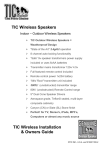Download TIC WRS010 User's Manual
Transcript
TIC WRS010 Wireless Outdoor Rock Speakers TIC Outdoor Wireless Rock Speakers = Weatherproof Design Pair of Stone Wireless Rock Speakers "State of the art" 2.4gHz! operation “Safe” 9v speaker transformers power supply incl. or uses 6xAA batteries Full featured remote control included Remote control power 1x23A battery "Mini Rock" transmitter unit included Transmitter power 3xAA batteries 300ft.! transmitter broadcast range 80ft.! Remote Control range 2x 5" Dual Cone Speaker Drivers Aerospace grade, Teflon© sealed, multi-layer composite cabinetry Canyon (CN) or Slate (SL) Stone finish Accent & aesthetically enhance any exterior landscape setting without wires! ©TIC Corporation U.S.A. TIC01092009SR-I For your Records… Manufacturer TIC Corporation Contact Model # WRS010 (color) Serial # Dealer Name Purchase Date www.ticcorp.com (800) SPX-OMNI Dealer Contact Invoice/ Receipt # We recommend you keep your sales receipt and warranty card together with this owners guide for safe keeping and future reference This TIC product conforms to all applicable; One World, TIC Recycles 2 Index… Introduction – Index…………….. 3 Component List…………………. 4 Pre-Installation…………………... 4 Installation Prep……………........ 5 General Installation……………... 6, 7 Exterior Installation……………… 8 Maintenance…………………….. 9 Customer Service……………….. 9 Warranty…………………………. 9 Installation Notes………………... 10 Trouble Shooting………………... 11 Technical Specifications……….. 12 Contact TIC……………………… 12 Thank You!, for purchasing another high quality outdoor audio product from TIC Corporation. Please read the enclosed installation guidelines carefully and thoroughly to ensure years of trouble free service from your new TIC exterior audio products. Carefully unpack your new TIC exterior product and save all packaging materials for possible future use. Check that your new TIC product contains all system parts detailed in your components list. Do not attempt to operate, install or use your new TIC product if any components appear missing or damaged, if so, please notify TIC Corporation or your TIC product Dealer as soon as possible. *WARNING! To avoid possible suffocation or injury please keep all plastic bags away from children or pets. 3 Component List… 2x Check all components carefully before use Outdoor Wireless Rock Speakers 2x Battery compartment modules and mains AC transformers (120v house mains AC to 9v DC, base of units) 1x Broadcast Transmitter unit, 3x AA batteries 1x 3.5mm to 2x phono/ RCA type audio output connection cable 1x 3.5mm to 3.5mm digital audio, CD, MP3, Iphone etc. Output cable 1x Full featured Remote Control unit, 1x 24A battery 1x Instruction manual & Warranty card Pre-Installation… Need Professional Help? Please read this owners guide carefully before installation. Failure to follow these instructions fully or incorrect installation may damage your new TIC products and any third party equipment used in your new system installation. This may also void any warranty for your new TIC products. If you are unsure of your ability to fully understand and fully complete the installation of this TIC product, please consult a professional installer. 4 Installation Prep… Before you begin the installation of your new TIC outdoor product, please carefully select the locations of your new TIC outdoor products. 1. Select a reasonably level surface for the installation of your new TIC outdoor speakers. For surface speakers this will prevent movement or excessive vibration during use. This will also ensure more uniform sound dispersion. 2. For Wireless Speaker Broadcasts: in normal circumstances we suggest placing the transmitter at a height of 1 meter above the receiving units (rock speakers) because land will absorb radio waves produced by the transmitter. Within the maximum area of coverage, the zero boundary is 100m, unobstructed, or approx. 300ft. 3. Do not place your TIC outdoor speakers in a depression or area where water pools or in the direct path of garden sprinklers. 4. Whenever possible avoid long term exposure of your new TIC outdoor speakers to excessive high temperatures, chlorinated solvents, acids such as those often contained in fertilizers and other solvents which potentially, could wear your speaker components prematurely. 5. There is no requirement for customers to open this unit far any kind of operation or maintenance. Doing so may void the warranty! 6. Please ensure the base plate, silicone covered, power switch is in the “off” position when not in use. The unit consumes power, including battery power, even in the “stand by” mode. 7. Avoid any shocks, high vibration, collisions or sudden impacts to the speaker unit or its electronic components. 5 General Installation… Set up the Transmitter 1. Power the Transmitter; In the base of the transmitter, remove the cover plate and insert 3x AA batteries to power the transmitter. 2. Check the “Green” LED light is on showing the transmitter has power. 3. Connect the transmitter to an Audio Source using either the 3.5mm jack or 2x phono/ RCA type red & white plugs supplied. Note: The TIC WRS010 is capable of working with the “Audio Output” of many different sound sources. The 3.5mm to 3.5mm jack cable supplied connects to many different audio sources including CD’s, MP3’s Ipod’s etc. The 3.5mm jack to 2x phono/ RCA type red & white plugs supplied connects to many devices through the “audio out” function of devices like TV’s, DVD’s and receiver amplifiers. Note: It is possible that the supplied, packaged batteries have lost their charge during the shipping process. Please replace before troubleshooting. Set up the Wireless Rock Speakers 1. Carefully unpack, tilt on their side, and look carefully at the base of your new TIC wireless rock speakers. 2. Note first the 110v mains connection input on the base plate, covered by 6 3. 4. 5. 6. 7. a soft rubber protector. Locate the supplied mains cable, plug in connection cable and push in firmly then screw on its protective cover, then plug in the connection at the wall mains plug. Locate the silicone covered “On & Off” switch. Switch “On” the Red rocker switch and note the Green LED light comes on which shows the unit is operating and ready to receive a broadcast signal. Note: At this time you should test the operation of the units using the mains power only to ensure correct operation of the system so far. Switch off the units rocker switch and disconnect the mains cable connection. Note the Screw On/ Off Battery cover. Carefully screw off this cover and remove the battery container. Insert 6x AA batteries. Switch on using the rocker switch and, again note the Green operating LED light. The unit should now be prepared to operate on batteries only. Note: At the base of the wireless rock speakers is a Red LED light. Should the units receive power fluctuations or the batteries lose charge this red LED light should flash in warning of insufficient power to the units. You may also experience a lessening in range and performance. Note: Batteries leak power and lose their charge. Avoid leaving the batteries installed when using mains power or during periods of inactivity. WRS010 Remote Control 1. Once the Transmitter and rock speakers are set up and ready for operation please study your WRS010 system Remote Control pad. 2. On the back of the unit, please slide off/ down the battery compartment cover plate. Insert 1x MN21/23 or 1x 23A battery. Replace the battery cover 3. Press the “ON/ OFF” button on the remote; if powered you may hear a pop noise from the speakers notifying you they are receiving. The “Red” LED light will flash on whenever you operate a remote control button. 4. Ensure your transmitter and speakers are operational with the transmitter receiving an Audio Source Signal. Press and hold the “Vol +” button for a short time until the speakers reach an appreciable volume level. 7 Note: It is possible for your speakers to be “out of phase” where switching on the remote switches on one speaker but not the other. In this case completely power down the system removing any batteries in the speakers, then power up and switch on again, regaining balance. Exterior Installation… Some general notes and tips for when you install your new TIC Wireless Outdoor Rock Speakers in an Exterior environment. 1. Don’t forget to test your new product prior to exterior installation. 2. Carefully unpack your new TIC WRS010 outdoor wireless rock speakers and inspect all components as previously described. 3. Carefully connect your “Mini Rock” broadcast transmitter to a working sound source. Attach any output devices, CD’s, MP3’s, Ipod, receiver amplifier etc. Ensure it has power and is switched “On”. (Green LED) 4. Locate your new exterior rock speakers using the previously described placement techniques; ensure no architectural or other broadcast signal obstructions. 5. Power up your speakers ensuring the Green signal light is lit. 6. Using your remote control, switch “On”, then adjust the volume of your outdoor speakers. 7. Be aware of the Red LED light flashing when battery power is low. 8 Once connected properly sit back and enjoy! Enjoy a quality outdoor music room! Disclaimer: TIC Corporation will in no way be held responsible for the improper, misuse or unsecured installation of this product. Any and all damage(s) arising from the installation or use of this product is the purchaser/ end user and final installers’ sole responsibility. Please see Warranty for other conditions. Maintenance… Occasional maintenance of your TIC exterior products cannot hurt and may help greatly. Inspect the installation area regularly removing any twigs, dirt or impediments from building up around the output grill area. The units may be cleaned using very mild detergents, like dishwashing liquid, if desired. A hose using clean water may be used but please avoid using high pressure or forcing water into the grill or acoustic ports. In very cold climates with heavy snowfall, an old trick from the many theme parks which use our products is to place a plastic bag over the unit outdoors until spring. Customer Service… For any additional help please contact TIC Corporation at 800.SPX.OMNI or online at www.ticcorp.com or by email at [email protected] where we would be happy to assist you. Also please visit our website for FAQ (frequently asked questions) and for full Contact information. Warranty Period… TIC Corporation offers a full, UCC approved, one year full parts and labor warranty on all its exterior outdoor products. Note: Please see the full 12 months limited warranty card for fuller description of terms and conditions that apply to the warranty with this product. 9 Installation Notes… Note: Do not mix Battery types, alkaline, zinc etc. This could be detrimental or damage the unit and the battery compartment and function of the unit. Do not leave the batteries installed when operating on AC power. Please dispose of all batteries in accordance with local & federal regulations. General: While TIC tries to offer its customers the most adaptable unit possible, for ease of use and this product does offer a wide variety of connection methods we thought we should point out that there is a preference. Whenever possible, please try to use outputs or adjust volume using only the supplied remote control volume buttons and not use the volume controls on the output devices used. Please make any installation notes you feel important here; 10 Troubleshooting… No Sound? Transmitter is not initialized – Re-check the power is “on” at the transmitter and try changing “channels at the transmitter. Check the audio signal source both to and from the transmitter. Try another cable to ensure integrity. Check the receiver amplifier, if used, is powered “on” at the mains, is not on “mute”, has no headphones attached and that the Channels used for the transmitter/ exterior speakers (usually A or B) is in operation. Refer to the owners guide that came with your receiver amplifier. Check the “on” switch at the Remote Control to make sure the speaker is switched “on”. Check the volume control on your Remote Control is switched high enough for volume to be heard. Check the “Green” indicator light on your speakers to ensure they are receiving a signal. Ensure you speakers are receiving power. Red LED.. No Sound from one speaker Check the “balance” control on your receiver amplifier is “equal”. Check all connections and cable to and from, or the integrity of the transmitter source to the inoperable speaker. Check the batteries or power source(s) to the inoperable speaker. Speaker has intermittent or rough sound; the distance of the remote control volume controller becomes nearer Loudspeaker is flashing red or full light – the battery of the loudspeaker or remote control will soon be out of power. Please replace. Check the “range” by temporarily bringing the exterior speakers closer to the transmitter source. Lift the transmitter height to see if this has any effect. Follow same procedure as above for “No Sound” One speaker sounds distorted, lower volume 11 Technical Specifications… TIC WRS010 wireless rock speakers Audio Inputs Accessories Included Selectable RF Channels Broadcast Frequency Range Transmitter Voltage Receiver Voltage Power consumption Impedance Sensitivity @1W/1M Continuous / Peak Frequency Response Transmitter Range Remote Control Range Analog/ digital: CD’s, MP3’s, Ipod’s, receiver amplifier’s, 2x mic’s 1x 3.5mm to 3.5mm digital cable 1x 3.5mm to 2x phono/ RCA type cable 2x rock speaker 120v to 9v transformer 8 channels 2400 – 2483 mHz DC 7.5v 500mA DC 9v 800mA 90mA 8 Ohms 84db ±3db 2.5 – 5W 90Hz – 18kHz 100m/ 300ft. (unobstructed) 30m/ 80ft. (unobstructed) Battery use Approx. 6 – 8 hrs. Unit size 9.4 x 9.4 x 7.4 in. Pack size Pack Weight 18 x 10 x 8.5 in. (pair) 15.2 Lbs. TIC Corporation engages in continual product research and development, new materials, production methods and design improvements. TIC Corporation, their agents, representatives and distributors therefore, reserves all rights to change or improve products specifications without notice. TIC Corporation 15224 East Stafford Street City of Industry, CA. 91744-4418 U.S.A. Tel: (626) 968-0211 (5 lines) Fax: (626) 968-1363 Email: [email protected] Web: www.ticcorp.com 12