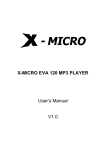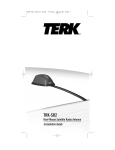Transcript
Mounting the Bracket:: 1 Select the top bar of either the driver’s side or passenger side mirror mount (Fig.1). Place the bracket on the front side of the bar (Fig.2). 2 Insert the two metal tabs of the small bracket into the two slits near the top of the L-bracket (Fig.2). 3 Lower the small bracket over the mirror bar until the bolts in the L-bracket come through the slots of the small bracket (Fig.2). 4 While holding the brackets together, install the lock washers and the wing nuts (Fig.3). Before completely tightening the wing nuts make sure that the ground plane of the bracket where the antenna will be located is parallel to the ground. Tighten both wing nuts so that the bracket is secure. Fig.1 Fig.2 L-Bracket Small Bracket TRUCK MIRROR MOUNT BRACKET Satellite Radio Works with Magnetic Mount Satellite Radio Antennas SRB-MM Fig.3 Shown below with the TERK XMicro & SIR-Mini For more information, visit www.terk.com, For technical support, call 1.800.942.TERK (8375) 1 Take your SIR-Mini (for SIRIUS Satellite Radio) or XMicro (for XM Satellite Radio) and place the antenna on the top of the bracket between the metal tab and the cable pass-through hole (Fig.5). 2 Route the cable from the antenna through the top of the bracket using the cable pass-through hole. Determine the best route for the cable to reach the satellite radio receiver. Made in China XMicro SIR-Mini Fig.4 Installing the Antenna:: Works with Magnetic Mount Satellite Radio Antennas One year limited warranty The SIRIUS name is a trademark of SIRIUS Satellite Radio The XM name is a trademark of XM Satellite Radio TERK and TERK Technologies are trademarks of TERK Technologies Corp. Commack, NY ©2004 TERK Technologies Corp. 143P005 Cable Protector Fig.5 XMicro SIR-Mini Note: The cable has a very small diameter and should be routed with care. Three feet of cable protector has been included. Please install the cable protector around the cable when going through areas that may cause damage to the cable such as a door jamb or window. (Fig.4) Installation instructions printed on the inside of this card:: 3 Once the cable has been routed to the satellite radio receiver, plug the antenna connector into it. Please refer to your satellite radio receiver owner’s manual to activate your satellite radio service and complete your receiver installation. Limited Warranty TERK Technologies Corp. (TERK) warrants this product against defects in materials or workmanship for one (1) year from the date of purchase. During this warranty period, this product will be replaced without charge. This warranty does not cover any damage due to acts of nature, commercial use, accident, misuse, abuse or negligence. This warranty is only valid in the USA. Replacement as provided under this warranty is the exclusive remedy of the consumer. TERK shall not be liable for any incidental or consequential damages for breach of any express or implied warranty on this product, except to the extent that limitations of this sort are prohibited by applicable law. THERE ARE NO IMPLIED WARRANTIES OF MERCHANTABILITY OR FITNESS FOR A PARTICULAR PURCHASE EXCEPT TO THE EXTENT THAT IMPLIED WARRANTIES OF EITHER SORT ARE REQUIRED BY APPLICABLE LAW, AND IN SUCH CASE, EACH WARRANTY IS LIMITED IN DURATION TO ONE YEAR.