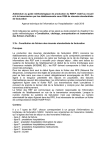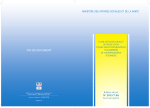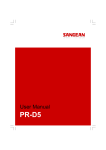Download Technicolor - Thomson RR75 User's Manual
Transcript
Before you begin EN PLEASE READ THE FOLLOWING INSTRUCTIONS CAREFULLY BEFORE YOU OPERATE THE UNIT. ALWAYS KEEP THIS BOOKLET FOR FUTURE REFERENCE. Before you plug for power You have to set the time zone and the daylight saving switch corresponds to your region. They are located inside the battery compartment. 1. Setting Time Zone Slide the time zone selector inside the battery compartment. See 1 below table for corresponding regions. AREA CODE 2 2. Daylight Saving Time (DST) Slide the DST switch inside the battery compartment to turn on/ off DST in areas observing/ not observing such summer time change. ON When turned on, a daylight saving icon lights up on display. Area Code 1 2 Ireland Austria Eastern Europe Portugal Czech Finland republic UK 3 4 Russia Greece France Germany Holland Italy Poland Spain Sweden 1 RR75 Euro IB 1 6/22/00, 2:12 PM Power Supply EN Your set can be powered from the mains 4. Insert/ replace lithium battery. Polari- (via its stand) or by batteries (independent ties must match with indications. operation). 5. Replace the holder. Protection against power cutoffs for Automatic Time Set (ATS) function Batteries As a backup for Automatic Time Set (ATS), Insert 3 x 1.5 volts (R6/AA) batteries as indicated in the rear of the unit. Put the cover back in place. a button lithium battery is already included. However, this button cell battery can also be exhausted and we recommend that you replace it every 2-3 years 1. Remove the radio-alarm clock from its stand. 2. Remove the cover of the battery compartment at the rear of the set by pushing the cover in the direction of the arrow. 3. Pull out lithium battery holder located at the side of the battery compartment. 2 1 2 RR75 Euro IB 2 6/22/00, 2:12 PM Power Supply Power Supply 230V ~ 50Hz EN The rating label is at the bottom of the stand. Connect the power cord into a mains power sockets. Put the radio-alarm clock on its stand. The batteries are not used when the set is powered from the mains. Important: • The unit carries voltage even when • The apparatus should not be exposed to switched off. It is necessary to unplug the dripping or splashing. mains lead to cut power supply off. • Never put metallic things on the stand. Mains Connections (For UK Only) CAUTION: Do NOT under any circumstances plug the Connect the power cord into a mains power socket 230V ~50Hz severed plug into any mains socket as this could result in electric shock. Do NOT make any connection to the terminal in the plug which is marked by the letter E or by the earth symbol or BLUE coloured green and yellow. BROWN fuse covers must always be securely reA fuse plug must be fitted with a 3A fuse placed. If the unit does not work, the fuse approved by ASTA or BSI to BS 1362 and may be blown. 3 RR75 Euro IB 3 6/22/00, 2:12 PM Listening to the radio ON / OFF EN 1. Press briefly, the radio is switched on. 2. Set selector to the desired frequency band: BAND AM FM= frequency modulation: 87.5 to 108 MHz FM AM= medium wave (MW): 525 to 1620 kHz or Long Wave (LW): 148 to 284 kHz (according to version) 3. Find the radio station. TUNING DWN UP Notes: • For AM, turn the set to find the position which gives the best reception. • In FM, unfold the telescopic aerial at the top left. When the radioalarm clock is on the stand, the aerial does not have to be unfolded since FM is received via the stand. 4. Adjust the volume VOLUME DWN UP Notes: • If there is a power cut, the sound is not interrupted when the power supply mode changes from the mains to the batteries. ON / OFF 5. Press briefly, the radio is switched off. 4 RR75 Euro IB 4 6/22/00, 2:12 PM Setting Time Setting Time EN You do not have to set the clock time as a built-in Automatic Time Set (ATS) system is equipped in this clock powered by a 3V lithium battery (CR2430, included). All you have to do is to plug this unit for power and current time will be shown automatically. In case you want to do manual clock setting: TIME SET LOCK 1. Slide the function switch to TIME SET. REV FWD 2. Press to set the time. SCROLL/ WEC 3. Shift to year setting. REV FWD 4. Press to set the year 5. Repeat steps 3-4 for setting month/ day. TIME SET LOCK 6. Slide the function switch to LOCK position when setting finished. 5 RR75 Euro IB 5 6/22/00, 2:12 PM Setting Alarm Setting Alarm Time EN TIME SET LOCK REV 1. Slide the function switch to AL SET. FWD 2. Press to set alarm time. (Press and hold to speed up setting) 3. Slide the function switch to LOCK position when setting TIME SET LOCK finished. ALARM MODE - there are 2 alarm modes 1. Radio Alarm TUNING DWN UP 1. Tune to the station desired for the alarm call. Make sure that the station is transmitting at the set alarm time. VOLUME DWN UP 2. Adjust volume if necessary. 3. Press until the music-note icon shows on display. The ra- ALARM MODE dio will switch on at the programmed time and stop automatically after 2 hours. 2. Alarm buzzer ALARM MODE Press until the bell-shaped icon shows on display. The alarm buzzer will switch on at the programmed time and stop automatically after 2 hours. 6 RR75 Euro IB 6 6/22/00, 2:12 PM Operating the Clock Radio EN Cancelling alarm mode ALARM MODE Press and hold until bell-shaped or music-note icon disappeared. Checking alarm time TIME SET LOCK Slide the function switch to AL SET to show the current alarm time setting on the display. Stopping the alarm momentarily Press briefly, the alarm or radio cuts out. The radio or alarm will automatically start up again about 9 minutes later. (see Snooze SNOOZE/ LIGHT Alarm operation next page for more details) Stopping the alarm completely ON / OFF Press briefly, the radio or alarm stops and only starts again 24 hours later. Week End Canceller (WEC) SCROLL/ WEC Press briefly until WEC icon shows on display. The alarm function will be stopped automatically every Saturday and Sunday. Press briefly for de-selection. Lighting the display If you want to know the time when the set is in the dark, press SNOOZE/ LIGHT briefly, the display is lit up for a few seconds. Note: this function is only possible when the set is powered through the mains. 7 RR75 Euro IB 7 6/22/00, 2:12 PM Operating the Clock Radio Programmable Sleep EN In this mode, the radio will turn off automatically. Simply: 1. Press to turn on programmable sleep time. The default setting is SLEEP 59 minutes. SLEEP REV 2. For manual setting, press and hold SLEEP and at the same time FWD set the programmable sleep time by pressing REV or FWD. You can set the time between 1 to 120 minutes. Snooze Alarm Operation (Progammable Snooze) This operation allows extra sleep time after the alarm is on. The alarm will be off by pressing SNOOZE button and then turn on again automatically when the snooze period (default - 9 minutes) is over. Snooze function can be used repeatedly up to 2 hours. To program the snooze period: The default setting is 9 minutes. 1. For manual setting, press and hold SNOOZE and at the same SNOOZE/ LIGHT REV FWD time set the programmable snooze period by pressing REV or FWD. You can set the period between 0 to 30 minutes (note: alarm will not be on again until 24 hours later by pressing SNOOZE if you set to 0 minute). 2. Release REV or FWD while still pressing SNOOZE to complete SNOOZE/ LIGHT REV the setting. FWD Tip: If you wake up earlier than the preset wake time, press ALARM MODE briefly to de-select the alarm function. 8 RR75 Euro IB 8 6/22/00, 2:12 PM More information USEFUL ADVICE ECOLOGY • Do not use your set immediately after • Help protect the environment - we rec- transport from a cold place to a warm ommend that you dispose of used bat- place: there may be condensation prob- teries by putting them into specially lems. designed receptacles. EN • Make sure that you keep your set away from water and high temperatures. MAINTENANCE • If you do not use your set on battery power for more than one month, we advise you to take out all the batteries. • To prevent personal injury, do not re- • Clean the unit with a soft cloth, or a verse any battery and do not mix bat- damp chamois leather. Never use sol- tery types. vents. The descriptions and characteristics given in this document are given as a general indication and not as a guarantee. In order to provide the highest quality product possible, we reserve the right to make any improvement or modification without prior notice. The English version serves as the final reference on all product and operational details should any discrepancies arise in other languages. 9 RR75 Euro IB 9 6/22/00, 2:12 PM