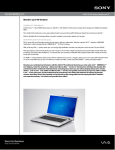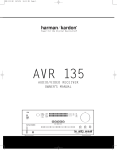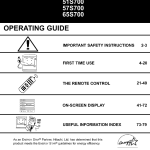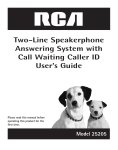Download Superior W550C User's Manual
Transcript
Contents
Contents
Sony W550c
Ericsson T618
Sony Ericsson
Getting started . . . . . . . . . . . . . . . . . . 4 Connectivity . . . . . . . . . . . . . . . . . . . . 60
Internet and email
settings, synchronizing,
Bluetooth,
Assembly, SIM
card, battery,
turning
on,phone
start-up4menu,
Getting
to know
your
Transferring
and exchanging
information 74
infrared, USBBluetooth
cable, update
service.
calls.
Key functions, quick keys, entering letters and characters.
wireless
technology, synchronization.
Getting to Personalizing
know your phone
. . . .22
.... 9
your phone
Download
choose entering
from the phone.
Phone overview,
icons, settings
use theormenus,
letters,
file manager.
Calling 31
Calling . . Use
. . the
. . Phonebook,
. . . . . . .voice
. . . control,
. . . . .call
. .options.
. 21
Calls, contacts, voice control, call options.
Messaging 51
Multimedia messaging, chat and e-mail.
Messaging . . . . . . . . . . . . . . . . . . . . . 35
Text messaging,
picture60
messaging, voice messaging,
Camera
email.
Use the camera.
More features
. . . . . .79
. . . . . . . . . . . . 69
More .features
stopwatch,
timer,date,
games.
Alarm clock, Calendar,
calendar,alarm
tasks,clock,
profiles,
time and
SIM card lock, etc.
Security 87
SIM card lock,
Troubleshooting
. . .phone
. . . lock.
. . . . . . . . . . . 76
Why doesn’t the phone work the way I want?
Troubleshooting 89
Why doesn’t the phone work the way I want?
Important information . . . . . . . . . . . . 81
Sony EricssonAdditional
Consumer Web
site, safe and
information
91 efficient
use, warranty,Safe
declaration
of conformity.
and efficient
use, warranty, declaration of conformity.
. . . .98
. . . . . . . . . . . . . . . . . . 91
Imaging . Setting
. . . . . .up
. .WAP
. . . .and
. . .e-mail
. . . . .63. . 45 Index . . .Icons
you needpictures.
to know about setting up WAP and e-mail.
What do the icons mean?
Camera, videoAll
recorder,
Using .WAP
Entertainment
. . . .71. . . . . . . . . . . . . 50
WAP browser, bookmarks.
WALKMAN™, radio, PlayNow™, ringtones,
MusicDJ™, VideoDJ™, games and more.
Index 105
Contents
This is the Internet version of the user's guide. © Print only for private use.
1
1
Contents
Sony Ericsson
GSM 900/1800/1900
This user guide is published by Sony Ericsson Mobile
Communications AB, without any warranty.
Improvements and changes to this user guide
Getting to know your phone 4
necessitated by typographical errors, inaccuracies of
Key functions,
keys, entering
letters and characters.
current information,
orquick
improvements
to programs
and/or equipment, may be made by Sony Ericsson
PersonalizingAB
your
phone
22 without
Mobile Communications
at any
time and
Download
settings
choose from
the phone.
notice. Such
changes
will,orhowever,
be incorporated
into new editions of this user guide.
31
All rightsCalling
reserved.
Use the Phonebook,
voice control, call options.
©Sony Ericsson
Mobile Communications
AB,
2005
Messaging
51
Publication number: EN/LZT 108 7810 R1A
Multimedia messaging, chat and e-mail.
Please note:
Some ofCamera
the services
60 in this user guide are not
supported by all networks. This also applies to the
Use the camera.
GSM International Emergency Number 112.
Please contact
operator
or service
Settingyour
upnetwork
WAP and
e-mail
63
provider if you are in doubt whether you can use a
All you need to know about setting up WAP and e-mail.
particular service or not.
Please read
theWAP
Guidelines
Using
71 for safe and efficient use
and the Limited warranty chapters before you use
WAP browser, bookmarks.
your mobile phone.
2
Sony Ericsson T618
Your mobile phone has the capability to download,
store and forward additional content, e.g. ringtones.
The use of such content may be restricted or
prohibited by rights of third parties, including but not
limited to restriction under applicable copyright laws.
You, and
not Sony Ericsson,
are entirely responsible
Transferring
and exchanging
information 74
for additional
content
thattechnology,
you download
to or forward
Bluetooth
wireless
synchronization.
from your mobile phone. Prior to your use of any
additional
content,
please79
verify that your intended
More
features
use is properly licensed or is otherwise authorized.
Calendar, alarm clock, stopwatch, timer, games.
Sony Ericsson does not guarantee the accuracy,
integrity or quality of any additional content or any
Security 87
other third party content. Under no circumstances will
SIM cardbelock,
phone
lock.
Sony Ericsson
liable
in any
way for your improper
use of additional content or other third party content.
Troubleshooting
89
The Bluetooth word mark and logos are owned by the
Why
doesn’t
the phone
work
waymarks
I want?
Bluetooth
SIG,
Inc. and
any use
ofthe
such
by
Sony Ericsson is under license.
Additional information 91
QuickShare, PlayNow, MusicDJ, PhotoDJ and
efficient use,
warranty, declaration
of of
conformity.
VideoDJSafe
areand
trademarks
or registered
trademarks
Sony Ericsson Mobile Communications AB.
Icons 98
WALKMAN and the WALKMAN logo and symbol are
What
do the icons
registered
trademarks
ofmean?
Sony Corporation.
Microsoft, Windows and PowerPoint are either
Index
105 or trademarks of Microsoft
registered
trademarks
Corporation in the U.S and other countries/regions.
Mac OS is a trademark of Apple Computer, Inc.,
registered in the U.S. and other countries/regions.
Contents
This is the Internet version of the user's guide. © Print only for private use.
1
Contents
Sony Ericsson T618
all such regulations and acknowledges that it has
T9™ Text Input is a trademark or a registered
the responsibility to obtain licenses to export, retrademark of Tegic Communications.
export, or import Software. Software may not be
T9™ Text Input is licensed under one or more of the
downloaded, or otherwise exported or re-exported
following: U.S. Pat. Nos. 5,818,437, 5,953,541,
(i) into, or to a national or resident of, Cuba, Iraq,
5,187,480, 5,945,928, and 6,011,554; Canadian Pat.
Iran, North
Korea, Libya,
Sudan,
Syria (as such
Getting
to Kingdom
know your
4
Transferring
and
exchanging
information 74
No. 1,331,057,
United
Pat. phone
No. 2238414B;
be revised
time to time)
or any
Key
functions,
quick
entering letters
and characters. listing may
Bluetooth
wirelessfrom
technology,
synchronization.
Hong Kong
Standard
Pat.
No.keys,
HK0940329;
Republic
country/region to which the U.S. has embargoed
of Singapore Pat. No. 51383; Euro.Pat. No. 0 842
goods;More
or (ii) to
anyone on
463(96927260.8)
DE/DK, FI,
FR, IT,
NL, PT,
Personalizing
your
phone
22ES, SE,
features
79the U.S. Treasury
Department's list of Specially Designated Nations
GB; and additional
pending
worldwide.
Downloadpatents
settings are
or choose
from
the phone.
Calendar, alarm clock, stopwatch, timer, games.
or the U.S. Commerce Department's Table of
Java and all Java based trademarks and logos are
Denial Orders.
trademarks
or registered
Calling
31 trademarks of Sun
Security 87
3 Restricted Rights: Use, duplication or disclosure
Microsystems,
Inc.
in the U.S.
andcontrol,
other countries/
Use the
Phonebook,
voice
call options.
SIM
cardStates
lock, phone
lock. is subject to the
by
the
United
government
regions.
restrictions as set forth in the Rights in Technical
End-user license
agreement
Messaging
51 for Sun™ Java™
Troubleshooting
89Clauses in DFARS
Data and
Computer Software
J2ME™. Multimedia messaging, chat and e-mail.
Why doesn’t(1)
the(ii)phone
work 52.227-19(c)
the way I want?(2)
252.227-7013(c)
and FAR
1 Restrictions: Software is confidential copyrighted
as applicable.
information
of Sun60
and title to all copies is retained
Camera
information
91
Part of theAdditional
software in this
product is copyright
©
by SunUse
and/or
its licensors. Customer shall not
the camera.
Safe and Ltd.
efficient
use, warranty,
declaration of conformity.
SyncML initiative
(1999-2002).
All rights
modify, decompile, disassemble, decrypt, extract,
reserved.
or otherwise
reverse
engineer
Software
Setting
up WAP
andSoftware.
e-mail 63
Icons
Other product
and98
company names mentioned herein
may not be leased, assigned, or sublicensed, in
All you need to know about setting up WAP and e-mail. may be the
What
do the icons
mean?respective owners.
trademarks
of their
whole or in part.
Any rights not expressly granted herein are reserved.
2 Export Regulations: Software, including technical
Using WAP 71
Index 105
Note: Sony Ericsson advised users to backup their
data, is subject to U.S. export control laws,
WAP
bookmarks.
personal data information.
including
thebrowser,
U.S. Export
Administration Act and
its associated regulations, and may be subject to
All illustrations are for illustration only and may not
export or import regulations in other countries/
accurately depict the actual phone.
regions. Customer agrees to comply strictly with
Contents
1
This is the Internet version of the user's guide. © Print only for private use.
3
Getting started
Contents
Getting
started
Assembly
Sony Ericsson T618
Before you can use your phone you need to:
Assembly, SIM card, battery, turning on, start-up
• Insert the SIM card.
menu, calls.
• Attach and charge the battery.
More information
downloads
are available
at
Getting toand
know
your phone
4
Transferring and exchanging information 74
and
battery
information
www.SonyEricsson.com/cn.
Key functions, quick keys, entering letters and characters. SIM card
Bluetooth
wireless
technology,
synchronization.
When you register as a subscriber with a network
operator,
you features
get a SIM 79
(Subscriber Identity
Personalizing
your phone 22
More
Instruction
symbols
Module)
card. The
SIM
cardstopwatch,
containstimer,
a computer
Download
settings orsymbols
choose from
the phone.
Calendar,
alarm
clock,
games.
The following
instruction
appear
in this
chip that keeps track of your phone number, the
user guide:
Calling 31
servicesSecurity
included 87
in your subscription, and names
Note
and numbers
in lock,
your phone
contacts,
Use the Phonebook, voice control, call options.
SIM card
lock.among other things.
Indicates that a service or function is network- or
Messaging 51
subscription-dependent.
Contact your network
Multimedia
messaging, chat and e-mail.
operator
for details.
%
Refers
to more
Camera
60information on another page.
}
Useathe
camera.
Use
selection
or navigation key to scroll and
select % 10 Keys and buttons.
Setting up WAP and e-mail 63
Press the navigation key centre.
All you need to know about setting up WAP and e-mail.
Press the navigation key up.
Using WAP 71
Press the navigation key down.
WAP browser, bookmarks.
Press the navigation key to the left.
If you have
been using a SIM 89
card in another phone,
Troubleshooting
make sure that your information is saved to the SIM
Why doesn’t the phone work the way I want?
card before you remove it from the other phone.
For example,
contactsinformation
may have been91
saved in the
Additional
phone memory.
Safe and efficient use, warranty, declaration of conformity.
Icons 98
What do the icons mean?
Index 105
Press the navigation key to the right.
4
Contents
This is the Internet version of the user's guide. © Print only for private use.
1
Getting started
To insert
SIM card and battery
Contents
1
2
3
4
To charge the battery
Sony
Ericsson T618
Getting to know your phone 4
Transferring and exchanging information 74
Key functions, quick keys, entering letters and characters.
Bluetooth wireless technology, synchronization.
Personalizing your phone 22
More features 79
Download settings or choose from the phone.
Calendar, alarm clock, stopwatch, timer, games.
Calling 31
Security 87
Use the Phonebook, voice control, call options.
SIM card lock, phone lock.
Messaging 51
Troubleshooting 89
Multimedia messaging, chat and e-mail.
Why doesn’t the phone work the way I want?
Camera
60 cover by sliding it as
Remove
the battery
1
Use
shown
inthe
thecamera.
picture.
Insert the SIM card in the slot with the cut off
2
Setting
e-mail
63 down.
corner
first andup
theWAP
gold and
contacts
facing
need to know about setting up WAP and e-mail.
PlaceAll
theyou
battery
with the label side up and the
3
connectors
facing
Using WAPeach
71 other.
PlaceWAP
and browser,
slide thebookmarks.
battery cover into place.
4
Additional
information
91The symbol
Connect
the charger
to the phone.
Safe
and efficient
use, warranty,
declaration of conformity.
on the
charger
plug must
face upwards.
It may take up to 30 minutes before the battery
icon Icons
appears98
on the screen.
What do the icons mean?
Wait approximately 2.5 hours or until the
battery
icon105
indicates that the battery is fully
Index
charged. Press a key to activate the screen.
Remove the charger by pulling it out.
Contents
This is the Internet version of the user's guide. © Print only for private use.
5
1
Getting started
To remove
the SIM card
Contents
If you make a mistake while
enteringEricsson
your PIN,
Sony
delete the number by pressing
.
T618
If you enter the wrong PIN three times in a row, the
SIM card is blocked and the message PIN blocked
appears.Transferring
To unblock it, you
to enter yourinformation
PUK
Getting to know your phone 4
andneed
exchanging
74
% 74 SIM
card lock.
Unblocking
Key)
Key functions, quick keys, entering letters and characters. (Personal
Bluetooth
wireless
technology,
synchronization.
Personalizing your phone 22
Download settings or choose from the phone.
Calling 31
Use the Phonebook, voice control, call options.
Press theMessaging
edge of the SIM
51 card to release it from the
slot. Multimedia messaging, chat and e-mail.
PIN Camera 60
You may
need
a PIN (Personal Identity Number)
Use
the camera.
to activate the services in your phone. The PIN
is associated
withup
your
SIMand
card,
and not
Setting
WAP
e-mail
63with the
phone. Your
PIN
is toprovided
by setting
your network
All you
need
know about
up WAP and e-mail.
operator. When you enter your PIN, each digit
appearsUsing
as *, unless
WAPyour
71 PIN starts with the same
digits asWAP
an emergency
number, for example 112.
browser, bookmarks.
The reason for this is to always let you make
emergency calls without entering a PIN.
6
More features 79
Battery
Some functions
more
battery
power
thangames.
others
Calendar, use
alarm
clock,
stopwatch,
timer,
and may cause a need for more frequent re-charging.
Security
87 time becomes noticeably
If talk time
or standby
phone
lock. the battery.
shorter,SIM
youcard
maylock,
have
to replace
Only use approved batteries from Sony Ericsson
Troubleshooting
% 85 Battery
use and care.89
Why doesn’t the phone work the way I want?
Turning
on the
phone
Additional
information
91and
making
calls
Safe and
efficient use, warranty, declaration of conformity.
Make sure that the phone is charged and your SIM
card is inserted
before you turn it on. When you
Icons 98
have turned
phone
you can use the setup
What the
do the
iconson,
mean?
wizard to quickly and easily prepare your phone
for use.Index 105
Contents
This is the Internet version of the user's guide. © Print only for private use.
1
Getting started
To turnContents
on the phone
3
4
5
T618
Getting to know your phone 4
Transferring and exchanging information 74
Key functions, quick keys, entering letters and characters.
Bluetooth wireless technology, synchronization.
Personalizing your phone 22
More features 79
Download settings or choose from the phone.
Calendar, alarm clock, stopwatch, timer, games.
Calling 31
1
2
To open and close the
phone
Sony
Ericsson
Use the Phonebook, voice control, call options.
Press and hold .
SelectMessaging
whether you51
want to use the phone with
Multimedia messaging,
chat and e-mail.player
all functionality
or the WALKMAN™
only % 7 Start-up menu.
EnterCamera
your SIM60
card PIN, if requested.
Usestart-up,
the camera.
At first
select the language you want
for your phone menus.
Setting up WAP and e-mail 63
} Yes if you want the setup wizard to help you
All you need to know about setting up WAP and e-mail.
get started, and follow the instructions that
appear.
You can
start
Using
WAP
71the wizard from the menu
} Settings } the General tab
system
at any
time,bookmarks.
WAP
browser,
} Setup wizard.
Security
87
• To open
the phone,
• To close the phone,
cardsection
lock, phone rotate
lock. the top section
rotate SIM
the top
up until it clicks into
down in the opposite
Troubleshooting 89
place.
direction.
Why doesn’t the phone work the way I want?
When you open the phone, rotate the top section
Additional
information
180 degrees
to the left or
right. Do not 91
rotate the top
Safethan
and efficient
use, warranty,
declaration
section more
180 degrees.
If you force
the top of conformity.
section more than 180 degrees in either direction,
the phoneIcons
will be 98
damaged.
What do the icons mean?
Start-up menu
105
When theIndex
start-up
menu is activated, each time you
turn on the phone, you can select to listen to music
only, instead of using the phone with full
functionality. This means all transmitters of the
Contents
This is the Internet version of the user's guide. © Print only for private use.
7
1
Getting started
phone are
turned off, preventing disturbance of
3 When the phone ringsSony
} AnswerEricsson
or } Busy to T618
Contents
sensitive equipment, for example, in an aeroplane
reject the call. This can be done in either open
or in a hospital. You cannot make calls, receive
or closed mode.
calls, or send messages, etc. You can only use the
WALKMAN
player.
If youyour
have phone
selected 4
Stereo
handsfree
headset
Getting
to know
Transferring
and exchanging
information 74
Music only, you can still receive calendar and task
Key functions, quick keys, entering letters and characters.
Bluetooth wireless technology, synchronization.
reminders, and the alarm can still signal.
Personalizing
phone
22
More features 79
Always follow
regulations your
and any
flight crew
Download
settingstooronboard
choose from
theelectronic
phone.
instructions
with respect
use of
devices.
Calling 31
Use the Phonebook,
voice control,
call options.
To deactivate
the start-up
menu
1 } Settings } the General tab } Start-up menu.
Messaging
51
2 Select
Don´t show.
Multimedia messaging, chat and e-mail.
To make and receive calls
You canCamera
make and60receive calls when the phone
the camera.
is open Use
or closed.
1 When
open,
enter
the phone
number63
(with
Setting up
WAP
and e-mail
international
prefix
and
area
code
if
All you need to know about setting up WAP and e-mail.
applicable) } Call to make the call. } End call
to end
the call.
Using
WAP 71
2 When
open
or closed,
} Contacts and select
WAP
browser,
bookmarks.
the contact to call. Use
or
to select
a number } Call.
8
Calendar, alarm clock, stopwatch, timer, games.
Security 87
SIM card lock, phone lock.
Troubleshooting 89
Why doesn’t the phone work the way I want?
Additional information 91
Safe and efficient use, warranty, declaration of conformity.
Icons 98
do thecompatible
icons mean?accessories using
You canWhat
connect
a 3.5 mm jack, such as headphones, to your stereo
Index
105
handsfree
headset.
You can still answer calls and use the microphone
when other compatible accessories are in use.
Contents
This is the Internet version of the user's guide. © Print only for private use.
1
Getting to know your phone
Contents
Getting
to know your
phone
Phone overview, icons, use the menus, entering
letters, fileGetting
manager.
to know your phone 4
1
Power on/off buttonSony
2
Game A and game B buttons
3
Screen
Transferring
Selection
keys and exchanging information 74
4
Key functions, quick keys, entering letters and characters.
2
3
4
5
6
Bluetooth wireless technology, synchronization.
5
Back key
Personalizing
your phone 22
7
12 13 14 15
6
More features
Internet
button 79
Download settings or choose from the phone.
7
Calendar, alarm clock, stopwatch, timer, games.
Ear
speaker
Calling 31
8
Clear
key 87
Security
Use the Phonebook, voice control, call options.
9
SIM card lock, phone
WALKMAN™
key lock.
Messaging 51
10
Navigation
key
Troubleshooting
89
Why doesn’t
Silent
key the phone work the way I want?
Phone overview
1
Ericsson T618
16 and e-mail.
17
Multimedia messaging, chat
11
Camera 608
12
Use the camera.
13
9
14
Setting up WAP and e-mail 63
18
10
15
All you need to know about setting up WAP and e-mail.
1171
Using WAP
WAP browser, bookmarks.
16
Volume,
camera
and picture 91
zoom buttons
Additional
information
Safe and port
efficient use, warranty, declaration of conformity.
Infrared
External
speaker
Icons 98
Camera
button
What do the icons mean?
17
Play/Pause button
Index 105
Lock switch % 75 Keypad lock
18
Stereo headset and charger connector
For more information % 10 Keys and buttons
Contents
This is the Internet version of the user's guide. © Print only for private use.
9
1
Getting to know your phone
Contents
Navigation
The main menus are shown as icons on the desktop.
Some submenus include tabs that appear on the
screen. Scroll to a tab by pressing the navigation
key left Getting
or right and
select an
option.
to know
your
phone 4
Sony
Keys and buttons
Press to delete items, such as
pictures, sounds and contacts.
Duringand
a call,
press and hold
to
Transferring
exchanging
information
74
thetechnology,
microphone.
Bluetoothmute
wireless
synchronization.
Key functions, quick keys, entering letters and characters.
Navigating the menus
Personalizing your phone 22
Press to open the browser.
More features 79
Calendar,Press
alarm to
clock,
stopwatch,
timer,the
games.
open
or minimize
WALKMAN™ player.
Security 87
to take
a picture or to record
SIM card Press
lock, phone
lock.
a video clip.
Troubleshooting 89
Press
launch
the
Why doesn’t
theto
phone
work
theWALKMAN
way I want?
player or radio in a minimized
mode
and
press
again
Additional information 91 to close the
WALKMAN
player declaration
or radio. of conformity.
Safe and efficient
use, warranty,
Download settings or choose from the phone.
Calling 31
Use the Phonebook, voice control, call options.
Messaging 51
Multimedia messaging, chat and e-mail.
60 key) to go to the desktop or
• PressCamera
(navigation
Use highlighted
the camera. items.
to select
• Press
to move through the menus.
WAP
and e-mail
• PressSettingtoup
move
between
the tabs.63
need
to know
aboutshown
settingimmediately
up WAP and e-mail.
• PressAll you to
select
options
above these keys on the screen.
71 one level in the menus.
• PressUsingtoWAP
go back
browser,
bookmarks.
PressWAP
and hold
to return
to standby or to end a
function.
10
Ericsson T618
Press and hold to call your
Icons 98
voicemail
service (if set).
What do the
icons mean?
-
Press and hold any of these keys
Index 105
to reach a contact beginning with
a specific letter.
Contents
This is the Internet version of the user's guide. © Print only for private use.
1
Getting to know your phone
-
Contents
Press any of these keys and press
Call to speed dial.
In standby, press to view status
information.
Getting
to know your phone 4
Quicklyquick
presskeys,
twice
to reject
a call.
Key functions,
entering
letters
and characters.
Press once to turn off the ringtone
when receiving
call. 22
Personalizing
youraphone
Press
to increase
thefrom
volume
during
Download
settings
or choose
the phone.
a call, or when using the
Calling
31
WALKMAN
player.
and hold
to control,
go backcall
one
track.
Use thePress
Phonebook,
voice
options.
When using the camera, press to
Messaging
51
zoom out.
Multimedia
and e-mail.
Pressmessaging,
and hold chat
to voice
dial,
alternatively say your magic word
Camera
60 % 28 Voice dialling.
} Info
(if set)
Use the camera.
Sony Ericsson T618
In standby, press to view status
information.
Quickly press twice to reject a call.
Press once to turn off the ringtone
Transferring
and exchanging
information 74
when receiving
a call.
Bluetooth
wireless
technology,
Press
to decrease
thesynchronization.
volume
during a call, or when using the
More WALKMAN
features 79 player.
Calendar,
alarm
clock,
timer, games.
Press
and
holdstopwatch,
to go forward
one
track.
Security
87using the camera, press to
When
SIM card
lock,in.
phone lock.
zoom
Press and hold to voice dial,
Troubleshooting 89
alternatively say your magic word
Why doesn’t the phone work the way I want?
(if set) % 28 Voice dialling.
Additional
information
91explanations
Get more
information,
Safe andorefficient
use, selected
warranty, features,
declaration of conformity.
tips about
menus or functions available in
Icons your
98 phone. Scroll to a menu item
What do}the
icons mean?
Info.
Press and hold to set the phone to
Setting
up The
WAP
andsignals
e-maileven
63 if the
silent.
alarm
set toabout
silent.
All youphone
need toisknow
setting up WAP and e-mail.
Press once to turn off the ringtone
Usingwhen
WAPreceiving
71
105 a list of options. There are
} More Index Enter
a call.
WAP browser, bookmarks.
different alternatives in the list of
options depending on where you
are in the menus.
Contents
This is the Internet version of the user's guide. © Print only for private use.
11
1
Getting to know your phone
MenuContents
overview
Sony Ericsson T618
PlayNow™*
Internet services*
Getting to know your phone 4
Key functions, quick keys, entering letters and characters.
Personalizing your phone 22
Online services*
Games
VideoDJ™
TransferringPhotoDJ™
and exchanging information
MusicDJ™
Bluetooth wireless
technology,
Remote
control synchronization.
Record sound
Demo
More features
79tour
Download settings or choose from the phone.
Calendar, alarm clock, stopwatch, timer, games.
Write new
Calling 31
Inbox
Email
Use the Phonebook, voice control, call options.
Call voicemail
Drafts
Messaging 51
Outbox
Multimedia messaging, chat and e-mail. Sent messages
Saved messages
Templates
Camera 60
Settings
Security 87 Artists
Camera
Messaging
Use the camera.
File manager
Pictures up WAP and e-mail 63
Setting
Videos
AllSounds
you need to know about setting up
Themes
Web pages
Using
WAP 71
Games
WAP
browser, bookmarks.
Applications
Other
12
Entertainment
Contacts**
Options
Speed dial
WAPMyand
e-mail.
business
card
Groups
SIM contacts
Special numbers
Advanced
New contact
74
WALKMAN
Now playing
Tracks lock.
SIM card lock, phone
Playlists
Videos
Troubleshooting 89
Why doesn’t the phone work the way I want?
Additional information 91
Safe and efficient use, warranty, declaration of conformity.
Icons 98
Radio
What do the icons mean?
Index 105
Contents
This is the Internet version of the user's guide. © Print only for private use.
1
Getting to know your phone
Contents
Organizer
Sony
Ericsson T618
Alarms
Calls***
All
Answered
Dialled
Getting to know your phone 4
Key functions, quick keys, entering letters and characters.
Personalizing your phone 22
Download settings or choose from the phone.
Applications
Calendar
Tasks
Notes
Synchronizationinformation
Transferring and exchanging
Timer
Bluetooth wireless technology,
synchronization.
Stopwatch
Light
More features 79 Calculator
Code memo
Missed
74
Calendar, alarm clock, stopwatch, timer, games.
Settings***
Calling 31
General
& alertscall options.
Display
Use
the Phonebook, Sounds
voice control,
Wallpaper
Ring volume
Profiles
Ringtone
Themes
Time & date
Messaging
51
Silent mode
Start-up screen
Language
Increasing
ring
Update
service
Multimedia messaging, chat and e-mail. Screen saver
Vibrating alert
Brightness
Voice control
Open phone sounds Sleep mode clock
Shortcuts
Camera
60
Edit line names*
Message alert
Play/pause button
Key sound
Start-up
Use
the menu
camera.
Locks
Setup wizard
Setting
up WAP and e-mail 63
Tips and tricks
Phone
All
youstatus
need to know about setting up WAP and e-mail.
Master reset
Using
WAP 71
Note
Security 87
Calls SIM card lock,Connectivity
phone lock.
Divert calls
Bluetooth
Infrared port
Manage calls
89
USB connection
Time &Troubleshooting
cost
Show/hide
mydoesn’t
no.
Synchronization
Why
the
phone work the way I want?
Handsfree
Device mgmt.
Switch to line 2*
Mobile networks
Additional Data
information
91
comm.
Internet
Safe and efficient
use,settings
warranty, declaration of
Streaming settings
Settings for Java™
Icons 98 Accessories
conformity.
What do the icons mean?
Index 105
* Some
menus are
operator-, network- and subscription-dependent.
WAP
browser,
bookmarks.
** Options when phone contacts are set to default, options change when SIM contacts are set to default.
*** Use the navigation key to move across tabs in submenus.
Contents
This is the Internet version of the user's guide. © Print only for private use.
13
1
Getting to know your phone
Contents
Standby
icons
Shortcuts
Sony Ericsson T618
You can use keypad shortcuts to quickly go to
a menu, and you can use predefined navigation key
Tells you the strength of the GSM network signal.
shortcuts to quickly reach certain functions.
Tells
you theto
status
of the
battery.
You canTransferring
edit the navigation
key shortcuts to
suit
Getting
know
your
phone 4
and exchanging
information
74
your own
needs.wireless technology, synchronization.
Key
functions,
quick
keys,
entering
letters
and
characters.
Bluetooth
Tells you the status of the battery charging.
Personalizing
your phone
You
have missed an incoming
call. 22
Download
settingsfunction
or choose
fromare
theoff,
phone.
Call
and messaging
alerts
alarm is
still on.
Calling 31
You have received a text message.
Use the Phonebook, voice control, call options.
You have received an email message.
Messaging 51
Your
phone ismessaging,
receiving a chat
picture
Multimedia
andmessage.
e-mail.
You have received a picture message.
Camera 60
Usehave
the camera.
You
received a voice message.
You
have anup
ongoing
Setting
WAPcall.
and e-mail 63
All you need to know about setting up WAP and e-mail.
You have an appointment reminder.
Using
71
You
have aWAP
task reminder.
WAP browser, bookmarks.
The magic word is activated.
14
UsingMore
keypad
shortcuts
features
79
Enter the
menusalarm
by pressing
and then
enter
the
Calendar,
clock, stopwatch,
timer,
games.
number of the menu to which you want to go. For
example,
to reach 87
the fifth menu item, press
.
Security
To reach
thecard
tenth,
and twelfth menu
SIM
lock,eleventh
phone lock.
items, press
,
and
respectively.
Troubleshooting
To go back
to standby, press89and hold
.
Why doesn’t the phone work the way I want?
Using navigation key shortcuts
Additional
91
In standby,
press information
, ,
or
to go to
a shortcuts
or directly
to a function.
Safe menu,
and efficient
use, warranty,
declaration of conformity.
Icons
98
To edit
a navigation
key shortcut
} Settings
} do
thethe
General
tab } Shortcuts and select
What
icons mean?
which shortcut you want to edit } Edit.
Index 105
Contents
This is the Internet version of the user's guide. © Print only for private use.
1
Getting to know your phone
PhoneContents
language
Select the language for phone menus or the
languages that you may use when writing.
Entering letters Sony
and
characters
Ericsson T618
When writing messages and notes there are two
ways to enter letters and characters:
To change
thetophone
language
Getting
know your
phone 4
Transferring
• Multitap
text input and exchanging information 74
• } Settings
the General
} entering
Language
Inputwireless technology, synchronization.
Key }
functions,
quicktab
keys,
letters and characters.• T9™ Text
Bluetooth
} Phone language. Select a language.
• From standby,
you can also
Personalizing
yourpress:
phone 22
More
features
79 multitap input
To enter
letters
using
8888
for automatic
language
• Press Calendar,
- alarmrepeatedly
until the
desired
Download
settings or choose
from(SIM)
the phone.
clock, stopwatch,
timer,
games.
0000
for English. 0008
for Chinese.
character appears on the screen.
Calling 31
• Press Security
to shift87between capital and lower-case
Most SIM cards automatically set the menu language
Use the Phonebook,
voice
control,
callSIM
options.
letters.SIM card lock, phone lock.
to the country/region
where you
bought
your
• Press and hold
to enter numbers.
card. If not, the predefined language is English.
Messaging 51
• Press Troubleshooting
to delete letters89
and numbers.
Multimedia
messaging,
chat and e-mail.
phone
work thepunctuation
way I want?
• Press Why doesn’t
for thethe
most
common
To select
writing
language
marks.
1 } Settings } the General tab } Language
Camera 60
91
• Press Additional
to add ainformation
space.
} Writing language.
Use the camera.
Safe and efficient use, warranty, declaration of conformity.
2 Scroll to the language that you want to use and
Multitap input only applies when Latin characters are
toWAP
exit the
menu.
markSetting
it. } Saveup
selected as
writing
and
e-mail 63
Icons
98language.
All you need to know about setting up WAP and e-mail.
Using WAP 71
WAP browser, bookmarks.
What do the icons mean?
T9™ Text Input
Index
105
The T9 Text
Input
method uses a built-in
dictionary to recognize the most commonly used
word for each sequence of key presses. This way,
you press each key only once, even if the letter you
want is not the first letter on the key.
Contents
This is the Internet version of the user's guide. © Print only for private use.
15
1
Getting to know your phone
To enter
letters using T9 Text Input
Contents
1 For example, if you want to write the word
,
,
,
.
“Jane”, press
2 If the word shown is the one you want, press
to accept
addyour
a space.
To accept
a
Getting
to and
know
phone
4
word
without
adding
space,
pressletters
. Ifand
thecharacters.
Key
functions,
quickakeys,
entering
word shown is not the one you want, press
or Personalizing
repeatedly to view
youralternative
phone 22words.
Accept
a word
and add
a space
bythe
pressing
Download
settings
or choose
from
phone.
.
Calling
31 your message. To enter a full
3 Continue
writing
stopUse
or the
other
punctuation
Phonebook,
voicemarks,
control,press
call options.
and then
or
repeatedly. Accept and add
Messaging
51
a space
by pressing
.
Multimedia messaging, chat and e-mail.
To add words to the T9 Text Input
Camera 60
dictionary
1 While
letters } More } Spell word.
Use entering
the camera.
2 Edit the word by using multitap input. Use
up WAP
and e-mail
63 To
andSetting
to navigate
between
the letters.
All a
you
need to know
up WAPthe
and e-mail.
delete
character,
pressabout setting
. To delete
entire word, press and hold
.
Using WAP 71
3 When you have edited the word } Insert. The
WAP browser, bookmarks.
word
is added to the T9 Text Input dictionary.
Next time you enter this word using T9 Text Input,
it will appear as one of the alternative words.
16
To switch betweenSony
writingEricsson
methods
Before, or while entering letters, press and hold
to switch between writing methods.
T618
Options when entering letters
Transferring and exchanging information 74
} More to enter a list of options that offers different
Bluetooth wireless technology, synchronization.
alternatives
when writing a message.
More features 79
Chinese
Calendar,input
alarm clock, stopwatch, timer, games.
This mobile phone has different input methods for
87
enteringSecurity
Chinese characters:
• Stroke
input
SIM
card lock, phone lock.
• Pinyin input
You canTroubleshooting
use these methods,89
for example, to enter
doesn’t
phone work
way I want?
ChineseWhy
names
andthe
Chinese
shortthe
messages.
Additional
information
91 input
Switching
between
Chinese
methods
Safe and efficient use, warranty, declaration of conformity.
In the Chinese editing mode, you can select and
Icons 98
switch quickly
to another input method by pressing
What do the. icons mean?
and holding
Index 105
Contents
This is the Internet version of the user's guide. © Print only for private use.
1
Getting to know your phone
GeneralContents
instructions
Stroke categories Sony Ericsson T618
Regardless of which input method you choose, your
The 5 stroke categories are defined in the
phone has a function to speed up the entry of Chinese
table below:
characters. Whenever you enter a stroke or a Pinyin
Number Stroke
Basic
Stroke
letter, a candidate
the most
frequently
Key
Category
Stroke and
Name
Character
Gettingrow
to of
know
your
phone used
4
Transferring
exchanging
information 74
characters containing that stroke or relating to that
Over
王 十 在
Key functions, quick keys, entering letters and characters.
Bluetooth wireless technology,
synchronization.
letter appears at the bottom of the screen.
七 天
If the character
you wantyour
is notphone
displayed
Lift
海 红 牡
Personalizing
22 in the
More features 79
状 习
toorpresent
candidateDownload
row, press
settings
chooseanother
from the phone.
Calendar, alarm clock, stopwatch, timer, games.
Down
中 业 上
candidate row. Continue pressing
until the
门 丑
character Calling
you want31
is displayed. Alternatively, you
Security 87
Down-Hook
小 水 打
can enter Use
the the
nextPhonebook,
stroke or voice
Pinyin
letter call
andoptions.
a new
control,
SIM card lock, phone lock.
子 承
set of characters will immediately be displayed in
Short
直 真 质
the candidate
row. To go
Messaging
51back to the previous row,
Troubleshooting
89 Down
Slope
草
To select amessaging,
characterchat
in the
candidate
press . Multimedia
and e-mail.
Why doesn’t the phone
work
way八I want?
Long
Left the
Slope
九 丹
row, press the navigation key or press and hold the
风 片
Over Slope 91 香 千 匕
Camera to
60the number above the
Additional information
key corresponding
后 丢 of conformity.
character Use
youthe
want
to enter.
camera.
Safe and efficient use, warranty, declaration
Setting
up WAP and e-mail 63
Stroke
input
you need to know about setting up WAP and e-mail.
A ChineseAllcharacter
is built up of strokes. There
are more than
30 WAP
basic strokes,
which are grouped
Using
71
into 5 stroke categories. Each category is
WAP browser, bookmarks.
represented on the keypad by one of the keys
. The Wild Card key
, is used
when you are not sure of which stroke to use.
Short left Slope 而
学
Dot
六
What do the icons mean?
心
Right Slope
人
Index 105
送
Down-Curved- 四
Over
酸
Icons 98
页
殷
学
性
火
林
西
面
雷
又
酉
Contents
This is the Internet version of the user's guide. © Print only for private use.
17
1
Getting to know your phone
Basic
Contents
Stroke
Number Stroke
Key
Category
Stroke
Name
Down-Over
Character
山 巨 屯
母 凶
Left Slope-Over 么 去 公
Getting to know your phone约
4 能
Left Slope-Dot
女 要
Key functions, quick keys,
entering letters
and好characters.
巡 巢
Down-Lift
Personalizing your
phone 22衣 以 饭
收 长
Download settings or choose from the phone.
Right Slope我 或 民
Hook
成 伐
Calling 31
Down-Over心 必 思
Use the Phonebook, voice
Hookcontrol, call忘options.
Down-Over电 也 毛
Messaging 51 Curved-Hook 兄 孔
Multimedia messaging,
chat and e-mail.
Down-Over-Left
专 传 转
Slope
Down-OverCamera 60
马 与 张
Down-Hook
号 费
Use the camera.
Down-Over鼎 鼐
Down
Setting up WAP and e-mail 63
Over-Hook
字 and
皮 e-mail.
All you need to know about setting up写
WAP
通 免
Over-Down
口 已 户
Using WAP 71
书 骨
WAP browser, bookmarks.
18
Number Stroke
Key
Category
Basic
Stroke
Stroke
Sony
Ericsson
T618
Name
Character
Over-Down力 习 也
Hook
同 永
Over-Left Slope 又 之 登
社
Transferring and exchanging多information
74
Over-Down及 极 廷
Bluetooth wireless technology,
synchronization.
Over-Left Slope 建
More features 79Over-Left Slope- 阿 队 陈
Curved-Hook
那 部
Calendar, alarm clock, stopwatch, timer, games.
Over-Down乃 透 鼐
Over-Hook
隽 杨
Security 87
Over-Down凸
SIM card lock, phone lock.
Over-Down
Curved-Hook
狗 豹 家
Troubleshooting 89
逐 狂
Why doesn’t the phoneOver-Downwork the way I乙
want?
九 瓦
Curved-Hook
飞 风
Over-DownAdditional information
91 投 沿 船
凹 of conformity.
Safe and efficient use, Over
warranty, declaration
Over-Down-Lift 话 计 认
讯
Icons 98
? (Wild card key)
What do the icons mean?
Index 105
Contents
This is the Internet version of the user's guide. © Print only for private use.
1
Getting to know your phone
Components
Contents
Sony Ericsson T618
Pinyin input
The basic building units of Chinese characters are
Press the keys containing the required Pinyin
components that are made up of strokes. After
letters, and the phone will make various proposals
entering the first two strokes of the desired
on the screen, according to the pronunciation rules
character,Getting
the component
andyour
character
candidates
of Mandarin.
to know
phone
4
Transferring and exchanging information 74
that started with that stroke are displayed in the
is the key
mapping
of Pinyin
letters on
Key functions, quick keys, entering letters and characters. BelowBluetooth
wireless
technology,
synchronization.
candidate row.
the keypad.
Using components
is a fast
method
for22
entering
Personalizing
your
phone
More features 79
Number Key
Pinyin Letter
complex characters.
Download settings or choose from the phone.
Calendar, alarm clock, stopwatch, timer, games.
The smaller candidates surrounded by dotted frames
Calling
are components,
and31
the bigger candidates without
Use are
the Phonebook,
dotted frames
characters.voice control, call options.
Messaging
51
For example,
to enter
“ 信息 ”
messaging,
1 EnterMultimedia
“ ”, “ ” and
“ ”. chat and e-mail.
2 Move the cursor to “ 信 ”, press .
Camera 60
3 PressUse the
again
to select “ 息 ”.
camera.
abc
d e f 87
Security
SIM card
phone lock.
g hlock,
i
jkl
Troubleshooting 89
m n o the phone work the way I want?
Why doesn’t
pqrs
Additional
t u ü information 91
Safe and efficient use, warranty, declaration of conformity.
wxyz
Example
of using
the and
wild
card63
key
Setting
up WAP
e-mail
Icons 98
The wild All
cardyou
key
,
is
used
to
supplement
thethe
letter
ü is
replaced by v.
need to know about setting up WAP and e-mail. On the keypad,
What do
icons
mean?
unclear strokes in entering characters. If you want
to enter “ Using
互 ”, but
you only
WAP
71 know that “ 一 ” is the
Index 105
first and the
last
stroke bookmarks.
of the character and that the
WAP
browser,
total number of strokes is four, enter
,
,
,
. The character is displayed in the
candidate row.
Contents
This is the Internet version of the user's guide. © Print only for private use.
19
1
Getting to know your phone
For example,
to enter “ 信息 ”
Contents
1 Press
,
,
.
2 When “xin” is highlighted, press
or
and select “ 信 ”, then press .
(If you
want to
any
of the
other suggested
Getting
toenter
know
your
phone
4
Pinyin
up or down
thecharacters.
Key combinations,
functions, quick scroll
keys, entering
lettersto
and
desired combination, then press ).
3 Press
again to select
“息
”.
Personalizing
your
phone
22
Download settings or choose from the phone.
Fuzzy Pinyin
Fuzzy Pinyin
is an
Calling
31option for the Pinyin input
method,Use
which
contains additional
spelling
the Phonebook,
voice control,
call options.
alternatives.
51 mode, press More
WhenMessaging
in Pinyin input
} FuzzyMultimedia
Pinyin } On.
messaging, chat and e-mail.
60
Input Camera
punctuation,
symbols and
smilies
Use the camera.
Under any Chinese input mode, press
,
Setting
WAP andmarks,
e-mail
63
to see the
table ofup
punctuation
symbols
and
smilies.All
Useyou
theneed
navigation
key tosetting
makeup
a selection.
to know about
WAP and e-mail.
Press
to enter a space into the text.
Using WAP 71
WAP browser, bookmarks.
20
File manager
Sony Ericsson T618
Files such as Pictures, Videos, Sounds, Themes,
Games and Applications are saved in the folders
in the phone memory. Create sub folders to move
or copyTransferring
files to. Unrecognized
files are saved
in the
and exchanging
information
74
Other folder.
Bluetooth wireless technology, synchronization.
When handling files, you can select several or
all filesMore
in a folder
at the79
same time.
features
Calendar, alarm clock, stopwatch, timer, games.
To use a file from the file manager
1 Select
a file in87Pictures or Sounds.
Security
2 } More
} Use
asphone
and select
SIM card
lock,
lock. an option.
Troubleshooting
89
To move
a file to a folder
1 } File
andphone
openwork
a folder.
Whymanager
doesn’t the
the way I want?
2 Scroll to a file, for example, a picture that you
Additional
91files } Move.
More } Manage
want
to move }information
Safethe
andfolder
efficient
use,want
warranty,
declaration
conformity.
3 Select
you
to move
the fileofto,
or select New folder and name the folder } OK.
Icons 98
What doathe
icons mean?
To create
subfolder
1 } File manager and open a folder.
Index 105
2 } More } New folder and enter a name for the
folder.
3 } OK to save the folder.
Contents
This is the Internet version of the user's guide. © Print only for private use.
1
Calling
To select
several files
Contents
1 } File manager and select a file } More } Mark
} Mark several to select several files.
2 Scroll and select more files by pressing Mark.
3 } More
} Unmark
all to remove
the selection.
Getting
to know
your phone
4
Calling
To select all files in a folder
1 } FilePersonalizing
manager and select
a file
} More
your
phone
22 } Mark
} Mark
all to select
all or
files.
Download
settings
choose from the phone.
2 } More } Unmark all to remove the selection.
Calling 31
To move
files
tocontrol,
a computer
Useor
thecopy
Phonebook,
voice
call options.
% 67 Transferring files using the USB cable.
Messaging 51
File information
Multimedia messaging, chat and e-mail.
Items that are downloaded, or received using one of
Camera
60methods, may be copyright
the available
transfer
protected.Use
If athe
filecamera.
is protected, you may not be able
to copy or send that file. You can select to view
Setting
information
for theup
file.WAP and e-mail 63
turn on the phone and be within range of a network.
% 6 Turning
onfeatures
the phone79
and making calls.
More
Sony Ericsson T618
Calls, contacts, voice control, call options.
Making
and receiving
calls
Transferring
and exchanging
information 74
can make
or receive
calls,synchronization.
you must
Key functions, quick keys, entering letters and characters.Before you
Bluetooth
wireless
technology,
All you need to know about setting up WAP and e-mail.
Using WAP 71
WAP browser, bookmarks.
Calendar, alarm clock, stopwatch, timer, games.
Networks
When you
turn on the
Security
87phone, it automatically
selects your
network
this is within range.
SIMhome
card lock,
phoneiflock.
If it is not within range, you may use another
network, Troubleshooting
provided your network
89 operator has an
agreement
thatdoesn’t
allowstheyou
to do
so.the
This
Why
phone
work
wayisI called
want?
roaming.
Additional
information
91 to use, or
You can
select the network
you want
you can add
network
touse,
your
list of preferred
Safeaand
efficient
warranty,
declaration of conformity.
networks. You can also change the order in which
98 during an automatic search.
networksIcons
are selected
What do the icons mean?
To view available network options
105 or
} SettingsIndex
and use
to scroll to the
Connectivity tab } Mobile networks.
Contents
This is the Internet version of the user's guide. © Print only for private use.
21
1
Calling
make
a call
Contents
Enter the area code and the phone number.
} Call to make the call.
} End call to end the call.
Getting to know your phone 4
To make
international
Key functions,
quick keys,calls
entering letters and characters.
1 Press and hold
until a + sign appears.
2 Enter
the country/region
area22
code
Personalizing
yourcode,
phone
(without
the leading
zero)
andfrom
phone
Download
settings or
choose
the number
phone. }
Call.
Calling 31
To re-dial
numbervoice control, call options.
Use theaPhonebook,
If a call connection fails and Retry? appears } Yes.
Messaging 51
To
1
2
3
Do not hold the phone to your ear while waiting.
Multimedia messaging, chat and e-mail.
When the call connects, the phone gives a loud signal.
Camera 60
To answer or reject a call
Use the camera.
} Answer or } Busy.
Setting up WAP and e-mail 63
Missed calls
All you need to know about setting up WAP and e-mail.
If you have missed a call, Missed calls: appears in
standby,Using
indicating
the71number of missed calls.
WAP
To viewWAP
the missed
in the call list } Yes.
browser,calls
bookmarks.
If you want to view the missed calls later } No.
22
To check your missed
calls
Sony
Ericsson T618
1 From standby } Calls and use
or
to
scroll to the Missed tab.
2 Scroll
or
and } Call to call a number.
Transferring and exchanging information 74
To turn off the microphone
Bluetooth wireless technology, synchronization.
1 Press and hold
to mute the microphone
during
a call.
More
features 79
2 Press
and hold
again
to resume
Calendar,
alarm clock,
stopwatch,
timer,agames.
conversation.
Security 87
To use
the
SIM
cardloudspeaker
lock, phone lock. during a call
} More } Turn on speaker or Turn off speaker.
Troubleshooting 89
Do not hold the phone to your ear while using the
Why doesn’t
the phone
work
thehearing.
way I want?
loudspeaker.
This could
damage
your
Additional information 91
To change the ear speaker volume
efficient use, warranty, declaration of conformity.
Press Safe and
to increase
or
to decrease the ear
speakerIcons
volume
98during a call.
What do the icons mean?
Index 105
Contents
This is the Internet version of the user's guide. © Print only for private use.
1
Calling
Contents
Emergency
calls
Default contact
Sony Ericsson T618
If you select to use Phone contacts as default,
Your phone supports the international emergency
your contacts will show all information saved in
numbers, for example, 112 and 911. These
Contacts. If you select SIM contacts as default,
numbers can normally be used to make emergency
the contacts
will only show
and numbers
calls in any
country/region,
orphone
without4a SIM
Getting
to knowwith
your
Transferring
andnames
exchanging
information 74
saved on the SIM card.
card inserted,
if a GSMquick
network
withinletters
range.
Key functions,
keys,is
entering
and characters.
Bluetooth wireless technology, synchronization.
In some countries/regions, other emergency numbers
Personalizing
phone
22 may
may also be
promoted. Your your
network
operator
Download
or choose
the phone.
therefore have
savedsettings
additional
local from
emergency
numbers on the SIM card.
To select
default
contacts
More
features
79
1 } Contacts } Options } Advanced
Calendar, alarm clock, stopwatch, timer, games.
} Default contacts.
2 Select
Phone contacts
or SIM contacts.
Security
87
Usean
the Phonebook,
voice call
control, call options.
To make
emergency
Enter, for example, 112 } Call.
Messaging 51
SIM contacts
Save contacts
on your SIM card
Troubleshooting
89 with name and
number. Why doesn’t the phone work the way I want?
Calling 31
messaging, chat and
e-mail.
To viewMultimedia
local emergency
numbers
} Contacts } Options } Special numbers
Camera 60
} Emergency nos..
SIM card lock, phone lock.
To addAdditional
a SIM contact
information 91
1 If SIM
contacts
are default
contacts,
Safe
and efficient
use, warranty,
declaration of conformity.
} Contacts } New contact } Add.
Contacts
Setting up WAP and e-mail 63
98 } OK.
2 EnterIcons
the name
You can save
your
contact
information
All you
need
to know
about settinginupthe
WAP and e-mail. 3 EnterWhat
do the icons
mean?
the number
} OK
} Save.
phone memory as contacts, or on the SIM card as
WAP
71can choose which
Index 105
names andUsing
numbers.
You
contacts information
Phone contacts or
WAP browser,– bookmarks.
SIM contacts – is shown as default. For useful
information and settings } Contacts } Options.
Use the camera.
Contents
This is the Internet version of the user's guide. © Print only for private use.
23
1
Calling
PhoneContents
contacts
Save contacts in the phone with names, phone
numbers and personal information. You can also
add pictures and ringtones to contacts. Use , ,
and Getting
to scroll
the tabs
and their
tobetween
know your
phone
4
information fields.
To automatically save
names
and
Sony
Ericsson
phone numbers to the SIM card
} Contacts } Options } Advanced
} Auto save on SIM and select On.
To add
a phone contact
Personalizing
your phone 22
1 If Phone contacts are default contacts,
Download settings or choose from the phone.
} Contacts } New contact } Add.
2 Enter
the name
Calling
31 } OK.
3 Enter
} OK.
Usethe
thenumber
Phonebook,
voice control, call options.
4 Select a number type.
Messaging
51tabs and select the fields to
5 Scroll
between the
messaging,
and e-mail.
addMultimedia
information.
To enterchat
symbols
such as @,
} More } Add symbol and select the symbol
Camera 60
} Insert.
Use the camera.
6 When
all information is entered } Save.
or on the SIM card depends on available memory.
More features 79
} Contacts } Options } Advanced } Memory status.
T618
Transferring
Memory
status and exchanging information 74
Key functions, quick keys, entering letters and characters. The number
Bluetooth
wireless technology,
synchronization.
of contacts
you can save
in the phone
Setting up WAP and e-mail 63
To delete a contact
All you need to know about setting up WAP and e-mail.
} Contacts
and scroll to a contact and press
.
Using WAP 71
To delete all phone contacts
WAP browser, bookmarks.
} Contacts
} Options } Advanced
} Delete all contacts } Yes and } Yes. Names and
numbers on the SIM card are not deleted.
24
Calendar, alarm clock, stopwatch, timer, games.
Using
contacts
Security
87
Contacts
cancard
be lock,
used phone
in many
ways. Below you can
SIM
lock.
see how to:
Troubleshooting
89
• call phone
and SIM contacts.
• sendWhy
contacts
to the
another
doesn’t
phonedevice.
work the way I want?
• copy contacts to the phone and SIM card.
91 contact.
• add aAdditional
picture or a information
ringtone to a phone
Safe and efficient use, warranty, declaration of conformity.
• edit contacts.
• synchronize your contacts.
Icons 98
do the icons
WhenWhat
English
hasmean?
been selected as
the phone language
Index 105
Contents
This is the Internet version of the user's guide. © Print only for private use.
1
Calling
To call Contents
a contact written in Chinese
characters
1 } Contacts. Scroll to the contact you want to
call.
2 WhenGetting
the contact
is highlighted,
press 4 or
to know
your phone
to select a number } Call.
To call a contact written
in Ericsson
Latin
Sony
T618
characters
1 } Contacts. Press and hold
to switch the
search language to English. Then enter the first
letter of the contact you want to call.
Transferring and exchanging information 74
2 When the contact is highlighted, press or
Key functions, quick keys, entering letters and characters.
Bluetooth wireless technology, synchronization.
to select a number } Call.
To call Personalizing
a contact written
in
Latin
your phone 22
More features 79
characters
To call a SIM contact
Download settings or choose from the phone.
Calendar, alarm clock, stopwatch, timer, games.
1 } Contacts. Scroll to, or enter the first letter of
• If SIM contacts is default } Contacts and select
the contact
you
want
to
call.
the
name
and number
Calling 31
Security
87 from the list } Call.
2 WhenUse
thethe
contact
is highlighted,
press
or
• If Phone
contacts
is phone
default
} Contacts
Phonebook,
voice control,
call options.
SIM
card lock,
lock.
to select a number } Call.
} Options } SIM contacts and select the name
and number
from the list }89
Call.
Messaging 51
Troubleshooting
When Chinese
been
Multimedia has
messaging,
chatselected
and e-mail. as
Why doesn’t the phone work the way I want?
the phone language
To send a phone contact
} Contacts
and select information
a contact } More
Camera 60
Additional
91
To call a contact written in Chinese
} Send contact
and
selectuse,
a transfer
Use
the
camera.
Safe
and
efficient
warranty,method.
declaration of conformity.
characters
1 } Contacts. Press and hold
to switch the
To send
all phone
contacts
Setting up WAP and e-mail 63
Icons
98
search language to Chinese. Then enter the first
} Options
} Advanced
All you need to know about setting up WAP and e-mail. } Contacts
What
do the icons
mean?
pinyin letter of the contact you want to call.
} Send all contacts and select a transfer method.
2 WhenUsing
the contact
is
highlighted,
press
or
WAP 71
Index 105
to select
numberbookmarks.
} Call.
WAPa browser,
Contents
This is the Internet version of the user's guide. © Print only for private use.
25
1
Calling
To copy
names and numbers to the
Contents
SIM card
1 } Contacts } Options } Advanced
} Copy to SIM.
2 Select
one ofto
theknow
alternatives.
Getting
your phone 4
To edit a phone contact
Sony Ericsson T618
1 } Contacts and select a contact } More
} Edit contact.
2 Scroll to the relevant tab and select the field to
editTransferring
and } Edit. and exchanging information 74
the information
and } Save.
Key functions,
quickfrom
keys,the
entering
Bluetooth
wireless technology,
synchronization.
When copying
all contacts
phoneletters
to theand
SIMcharacters. 3 Edit
card, all existing SIM card information is replaced.
Personalizing your phone 22
Download
settings
or choose
from theto
phone.
To copy
names
and
numbers
phone contacts
Calling}31
1 } Contacts
Options } Advanced
Use the
Phonebook,
voice control, call options.
} Copy
from
SIM.
2 Select one of the alternatives.
Messaging 51
Multimedia
messaging,
and e-mail.
To add
a picture
or a chat
ringtone
to
a phone contact
Cameraand
60select the contact you want to
1 } Contacts
the camera.
addUse
a picture
or personal ringtone to } More
} Edit contact.
Setting up WAP and e-mail 63
2 Select the relevant tab and then select Picture
All you need to know about setting up WAP and e-mail.
or Ringtone
and } Add.
3 Select
a picture
sound and } Save.
Using
WAPor71
To edit
a SIM
contact
More
features
79
1 If SIM
contacts
default
} Contacts
Calendar,
alarmisclock,
stopwatch,
timer,and
games.
select the name and number to edit.
If phone
contacts
Security
87 is default } Contacts
} Options
SIM phone
contacts
SIM card}lock,
lock.and select the name
and number to edit.
Troubleshooting
89 edit the name and
2 } More
} Edit contact and
Why doesn’t the phone work the way I want?
number.
Additional information 91
Synchronizing
contacts
Safe and efficient use, warranty, declaration of conformity.
You can back up and synchronize your contacts
with a contacts
application on the Web. For more
Icons 98
information,
please
contact
your service provider.
What do
the icons
mean?
Index 105
WAP browser, bookmarks.
26
Contents
This is the Internet version of the user's guide. © Print only for private use.
1
Calling
To synchronize
contacts
Contents
Speed dialling Sony Ericsson T618
1 } Contacts } Options } Sync. contacts.
Save the phone numbers that you want to reach
2 If you have more than one account, select
easily in positions 1-9 in your phone.
which account to use } Select. If you do not
have Getting
an account
the phone,
63 To4enter
To speed
dial
toinknow
your %
phone
Transferring
and exchanging information 74
remote
synchronization
settings
for more
enter
the position
number
} Call.
Key
functions, quick keys,
entering
letters and characters.From standby,
Bluetooth
wireless
technology,
synchronization.
information.
To editMore
speed
dialling
Personalizing your phone 22
features
79 numbers
1 } Contacts
Options
} Speed
dial.timer, games.
Download settings or choose from the phone.
Calendar,}alarm
clock,
stopwatch,
Call list
2 Scroll to the position } Add or } Replace.
Information about the most recently dialled,
31 calls are listed in separate
Security 87
answered Calling
and missed
Use the Phonebook, voice control, call options.
SIM card lock, phone lock.
Voicemail
tabs.
If your subscription includes an answering service,
Troubleshooting
To call Messaging
a number 51
from the call list
callers can
leave a voicemail 89
message when you
Multimedia
messaging,
chat and
e-mail. tab.
Why doesn’t
1 } Calls
from standby
and select
a relevant
cannot answer
a call.the phone work the way I want?
2 Scroll to the name or number to call } Call.
Contact your
network operator
for your91
voicemail
Camera 60
Additional
information
the camera.
To add Use
a call
list number to contacts
1 } Calls from standby and select a tab.
Setting up WAP and e-mail 63
2 Scroll to the number to add } More
All you need to know about setting up WAP and e-mail.
} Save number.
3 } NewUsing
contact
to create
WAP
71 a new contact, or select
an existing
contactbookmarks.
to add the number to.
WAP browser,
To clear the call list
} Calls and select the All tab } More } Delete all.
number orSafe
for and
more
information.
efficient
use, warranty, declaration of conformity.
To callIcons
your 98
voicemail service
Press andWhat
holddo the icons
. If you
have not entered a
mean?
voicemail number, } Yes and enter the number.
Index 105
To edit your voicemail number
} Messaging } Settings } Voicemail number.
Contents
This is the Internet version of the user's guide. © Print only for private use.
27
1
Calling
Contents
Voice
control
Manage calls with your voice by creating voice
commands to:
• Voice dial – call someone by saying the name.
• Activate
voiceto
control
saying
a “magic
Getting
knowbyyour
phone
4
word”.
Key functions, quick keys, entering letters and characters.
• Answer and reject calls when using a handsfree.
Personalizing your phone 22
Before
voice settings
dialling
Download
or choose from the phone.
Activate the voice dialling function and record
your voice
commands.
An icon appears next to
Calling
31
a phoneUse
number
that has avoice
voicecontrol,
command.
the Phonebook,
call options.
To activate
voice
Messaging
51 dialling and
namesmessaging, chat and e-mail.
recordMultimedia
1 } Settings } the General tab } Voice control
} Voice
dialling
Camera
60} Activate } Yes } New voice
andUse
select
a contact.
the camera.
2 If the contact has more than one number, use
Setting
WAP
and e-mail
63 the
and
toup
view
the numbers.
Select
All you
about
setting up
and e-mail.
number
to need
add to
theknow
voice
command
to.WAP
Record
a voice command such as “John mobile”.
Using WAP
71 Wait for the tone and say
3 Instructions
appear.
browser,
bookmarks.
the WAP
command
that
you want to record. The
voice command is played back to you.
28
4
5
If the recording sounds
ok } Yes.
If not } No T618
Sony
Ericsson
and repeat step 3.
To record another voice command for a contact
} New voice } Add again and repeat steps 2-4
above.
Transferring and exchanging information 74
Bluetooth wireless technology, synchronization.
Caller name
Hear your
recorded
contact
More
features
79 name when you receive
a call from
that contact.
Calendar,
alarm clock, stopwatch, timer, games.
To turn
the caller
name on or off
Security
87
} Settings
thelock,
General
tab
} Voice control
SIM}card
phone
lock.
} Play caller name.
Troubleshooting 89
Whydialling
doesn’t the phone work the way I want?
Voice
Start voice dialling from standby using the phone,
Additional
91
a portable
handsfree,information
a Bluetooth headset
or by
Safe and
efficient
use, warranty, declaration of conformity.
saying your
magic
word.
Iconsa 98
To make
call
What
do the icons
1 From
standby,
pressmean?
and hold one of the
volume buttons.
Index 105
2 Wait for the tone and say a recorded name,
for example “John mobile”. The name is
played back to you and the call is connected.
Contents
This is the Internet version of the user's guide. © Print only for private use.
1
Calling
To make
a call with a handsfree
Contents
From standby, press and hold the handsfree button,
or press the Bluetooth headset button.
Voice answering
Sony Ericsson
Answer or reject incoming calls by using your
voice, when using a handsfree.
T618
You can only use a MIDI, WAV (16 kHz), EMY or IMY
The magic word
Getting to know your phone 4
Transferring
and
exchanging information 74
file as a ringtone
with voice
answering.
Record and use a voice command as a magic word
functions, quick keys, entering letters and characters.
Bluetooth wireless technology, synchronization.
to activateKey
voice
control without pressing any keys.
To activate voice answering and
The magicPersonalizing
word can only be
usedphone
with a 22
handsfree
your
features
79commands
record More
voice
answer
or a Bluetooth headset.
1 } Settings } the General tab } Voice control
Download settings or choose from the phone.
Choose a long, unusual word or phrase that can easily
Calling
31ordinary background speech.
be distinguished
from
Use the Phonebook, voice control, call options.
To activate and record the magic
word Messaging 51
Multimedia
chat
e-mail.
1 } Settings
} themessaging,
General tab
} and
Voice
control
} Magic word } Activate.
Camera
60 } Continue. Wait for the
2 Instructions
appear.
Use the
tone and
saycamera.
the magic word.
3 } YesSetting
to acceptup
orWAP
} No for
recording.
anda new
e-mail
63
4 Instructions
appear.
}
Continue
and
the
All you need to know about setting select
up WAP
and e-mail.
environments in which you want your magic
wordUsing
to be activated.
WAP 71
WAP browser, bookmarks.
Calendar, alarm clock, stopwatch, timer, games.
2
3
4
5
6
} Voice answer } Activate.
Security
87 } Continue. Wait for the
Instructions
appear.
lock, phone lock.
tone SIM
and card
say “Answer”,
or another word.
} Yes to accept or } No for a new recording.
Troubleshooting 89
Instructions appear } Continue. Wait for the
Why doesn’t the phone work the way I want?
tone and say “Busy”, or another word.
} YesAdditional
to accept orinformation
} No for a new
91recording.
Instructions
Continue
select the
Safe and appear.
efficient }
use,
warranty,and
declaration
of conformity.
environments in which you want voice
Iconsto98be activated.
answering
What do the icons mean?
To answer or reject a call using voice
commands
Index 105
When the phone rings, say:
• “Answer” to connect the call or
• “Busy” to reject the call.
Contents
This is the Internet version of the user's guide. © Print only for private use.
29
1
Calling
To edit
your voice commands
Contents
} Contacts select the contact } More } Edit contact.
Scroll to the relevant tab.
To
1
2
3
activate a call divert
Sony Ericsson T618
} Settings } the Calls tab } Divert calls.
Select a call type and divert option } Activate.
Enter the phone number to divert your calls to,
findexchanging
a contact } OK.
or Transferring
press Look up toand
information 74
To re-record a voice command
Getting} to
your
phone
4
1 } Settings
theknow
General
tab }
Voice control
Key functions,
entering letters and characters.
Bluetooth wireless technology, synchronization.
} Voice
dialling }quick
Editkeys,
names.
To deactivate a call divert
2 Select
a
command
}
More
}
Replace
voice.
Scroll to
the divert
option
Personalizing your phone 22
More
features
79} Deactivate.
3 Wait
for the tone
andorsay
the from
command.
Download
settings
choose
the phone.
Calendar, alarm clock, stopwatch, timer, games.
Calling 31
Diverting
calls
Use the
call options.
Divert calls,
forPhonebook,
example,voice
to ancontrol,
answering
service.
When the
Restrict calls51
function is activated,
Messaging
some Divert
calls options
are not
Multimedia
messaging,
chatavailable.
and e-mail.
% 33 Restricted dialling.
Camera
60 following options:
Your phone
has the
the camera.
• DivertUse
always
– all calls.
• When busy – if a call is ongoing.
Setting up WAP and e-mail 63
• Not reachable – if turned off or unreachable.
All you need to know about setting up WAP and e-mail.
• No reply
– if not answered in a specified time.
Using WAP 71
More than one call
HandleSecurity
more than87
one call simultaneously.
SIM card lock, phone lock.
Call waiting service
Troubleshooting
When activated,
you hear a89
beep if you receive
Why
doesn’t the phone work the way I want?
a second
call.
Additional
To activate
or information
deactivate91
the call
Safe service
and efficient use, warranty, declaration of conformity.
waiting
} Settings } the Calls tab by using
or
and
Icons
} Manage
calls98
} Call waiting.
What do the icons mean?
Index 105
WAP browser, bookmarks.
30
Contents
This is the Internet version of the user's guide. © Print only for private use.
1
Calling
To make
a second call
Contents
1 } More } Hold to hold the ongoing call.
2 Enter the number to call } Call.
Conference callsSony
Ericsson T618
Start a conference call by joining an ongoing call
and a call on hold. You then put the conference on
hold to call and add up to five participants or just to
make another
call.
Transferring
and exchanging information 74
Receiving
a second
Getting
to knowcall
your phone 4
When you receive a second call, you can:
Key functions, quick keys, entering letters and characters.There mayBluetooth
wireless
technology,
synchronization.
be additional
charges
for calls
involving
• } Answer and put the ongoing call on hold.
multiple
parties,
contact
your
network
operator
for
• } BusyPersonalizing
to reject and continue
the ongoing
your phone
22 call.
More
features
79
more information.
• } Replace
active
call
to
answer
and
end
the
Download settings or choose from the phone.
Calendar, alarm clock, stopwatch, timer, games.
ongoing call.
To join the two calls into
Calling 31
Securitycall
87
a conference
Handling
calls voice control, call options.
Usetwo
the Phonebook,
SIM
card
lock, phone lock.
}
More
}
Join
calls.
If you have calls ongoing and on hold, you can:
• } MoreMessaging
} Switch to switch
51 between the two calls.
• } MoreMultimedia
} Join calls
to join the
messaging,
chattwo
andcalls.
e-mail.
• } More } Transfer call to connect the two calls.
You areCamera
disconnected
60 from both calls(operator
dependent).
Use the camera.
• } End call and } Yes to retrieve the held call.
Setting
WAP
e-mail
63
• } End call
} No up
to end
bothand
calls
.
You cannot
third
call
without
one
Allanswer
you needa to
know
about
settingending
up WAP
and e-mail.
of the first two calls or joining them into a
Using
conference
call. WAP 71
89
To addTroubleshooting
a new participant
Why
work the
wayon
I want?
1 } More
} doesn’t
Hold tothe
putphone
the joined
calls
hold.
2 } More } Add call and call the next person you
Additional information 91
want to include in the conference call.
Safe and efficient use, warranty, declaration of conformity.
3 } More } Join calls.
4 Repeat
steps98
1-3 to include more participants.
Icons
What do the icons mean?
Index 105
WAP browser, bookmarks.
Contents
This is the Internet version of the user's guide. © Print only for private use.
31
1
Calling
To release
a participant
Contents
} More } Release part and select the participant that
to release from the conference call.
My numbers
Sony Ericsson T618
View, add and edit your own phone numbers.
To check your phone numbers
To have a private conversation
} Contacts
} Options }and
Special
numbers information 74
Getting to know your phone 4
Transferring
exchanging
1 } More } Talk to and select the participant that
selecttechnology,
one of thesynchronization.
options.
Key functions, quick keys, entering letters and characters. } My numbers
Bluetoothand
wireless
you want to talk to.
2 } More
} Join calls to
resume
the conference
Personalizing
your
phone
22
Morecalls
features 79
Accept
call.Download settings or choose from the phone.
alarm
clock,
stopwatch,
games.
ReceiveCalendar,
calls only
from
certain
phonetimer,
numbers.
If the call divert option When busy is activated,
Two Calling
voice31lines
calls areSecurity
diverted. 87
Use the Phonebook,
voice control,
callnumbers
options.
SIM card lock, phone lock.
Make separate
calls with different
phone
To add numbers to the accepted
if your subscription supports alternate line service.
Messaging 51
Troubleshooting
89
callers
list
Multimedia
messaging,
chat and e-mail.
Why doesn’t
thescroll
way I to
want?
To select
a line
for outgoing
calls
1 } Settings
and the
usephoneorwork to
} Settings and use
or
to scroll to the Calls tab
the Calls tab } Manage calls } Accept calls
Camera
602.
Additional
91
} Only
from list information
} Edit } Add. Select
a contact.
and select
line 1 or
Use the camera.
efficient
use, warranty,
declaration
2 To Safe
add and
a group
of contacts
to the
acceptedof conformity.
To change the name of a line
callers list } Groups % 34 Groups.
Setting
up WAP
e-mail
63
Icons 98
} Settings
and use
or and
to scroll
to the
needline
to know
about
WAP
What doall
the icons
mean?
Display All
tab you
} Edit
names
andsetting
selectupthe
lineand e-mail. To accept
calls
to edit.
} Settings } the Calls tab } Manage calls
Using WAP 71
Index 105
} Accept calls } All callers.
WAP browser, bookmarks.
32
Contents
This is the Internet version of the user's guide. © Print only for private use.
1
Calling
Contents
Restricted
dialling
Restrict outgoing and incoming calls. A password
from your service provider is required.
If you divert incoming calls, you cannot activate some
Getting
to know your phone 4
Restrict calls
options.
Fixed dialling
Sony Ericsson T618
The fixed dialling function allows calls to be made
only to certain numbers saved on the SIM card. The
fixed numbers are protected by your PIN2.
Transferring
and exchanging
information 74
You can still
call the international
emergency number,
Key functions, quick keys, entering letters and characters.112, even Bluetooth
technology,
synchronization.
when the wireless
fixed dialling
function
is activated.
The following calls can be restricted:
• All outgoing
– All outgoing
calls.
Personalizing
your
phone 22
• Outgoing
intl – All
outgoing
international
calls.
Download
settings
or choose
from the phone.
• Outgoing intl roam. – All outgoing international
calls except
to your
Calling
31 home country/region.
• All incoming
All incoming
Use the–Phonebook,
voicecalls.
control, call options.
• Inc. when roaming – All incoming calls when
you areMessaging
abroad % 2151
Networks.
Partial numbers
can be saved.
More features
79 For example, saving
0123456 Calendar,
allows calls
toclock,
be made
to all numbers
alarm
stopwatch,
timer, games.
starting with 0123456.
Security 87
When fixed dialling is activated, you cannot view or
SIMphone
card lock,
phonesaved
lock.on the SIM card.
manage any
numbers
Troubleshooting 89
To activate or deactivate fixed
diallingWhy doesn’t the phone work the way I want?
To activate or deactivate a call
1 } Contacts } Options } Special numbers
restriction
Camera 60
Additional information 91
} Fixed dialling and select Activate or
1 } Settings
use
or
to scroll to the
Use theand
camera.
Safe and efficient use, warranty, declaration of conformity.
Deactivate.
Calls tab } Manage calls } Restrict calls and
2 EnterIcons
your PIN2
up WAP and e-mail 63
98 } OK and then } OK again to
selectSetting
an option.
confirm.
you needortoDeactivate,
know about enter
settingyour
up WAP and e-mail.
What do the icons mean?
2 SelectAllActivate
password } OK.
To save
a fixed
Using WAP 71
Index
105 number
} Contacts } Options } Special numbers
WAP browser, bookmarks.
} Fixed dialling } Fixed numbers } New number and
enter the information.
Multimedia messaging, chat and e-mail.
Contents
This is the Internet version of the user's guide. © Print only for private use.
33
1
Calling
Call Contents
time and cost
During a call, the duration of the call is shown on
the screen. You can check the duration of your last
call, outgoing calls and the total time.
Getting to know your phone 4
To check
the call
Key functions,
quicktime
keys, entering letters and characters.
} Settings and use
or
to scroll to the Calls tab
} Time Personalizing
& cost } Call timers.
your phone 22
Download settings or choose from the phone.
Additional calling functions
Calling 31
Tone Use
signals
the Phonebook, voice control, call options.
Use telephone banking services or control an
Messaging
51 tone signals during a call.
answering
machine with
Multimedia
messaging,
chat
and e-mail.• To send
the tones,
press the
keys
,
or
.
Camera
60 after a call, press
• To clear
the screen
.
Usethe
the tones
camera.
• To turn
on or off during a call, } More
} Disable tones or Enable tones.
Setting up WAP and e-mail 63
All you need to know about setting up WAP and e-mail.
Using WAP 71
WAP browser, bookmarks.
34
Notepad
Sony Ericsson T618
Enter a phone number during a call. When you end
the call, the number remains on the screen to call or
save in the phonebook.
} Call
to call the number.
} More } Saveinformation
number
Transferring
and exchanging
74
and select a contact to save the number. To create a
Bluetooth wireless technology, synchronization.
new contact and save the number } New contact.
More features 79
Showing or hiding your number
Calendar, alarm clock, stopwatch, timer, games.
If your subscription supports the Calling Line
Identification
Restriction
(CLIR) service, you can
Security
87
hide your
number
SIMphone
card lock,
phonewhen
lock. making a call.
To always
show or hide
Troubleshooting
89 your phone
number
Why doesn’t the phone work the way I want?
1 } Settings } the Calls tab } Show/hide my no.
2 Select
Show number,
Hide number
Additional
information
91 or
Network
default.
Safe and
efficient use, warranty, declaration of conformity.
Icons 98
Groups
do the
icons mean?
Create What
a group
of numbers
and email addresses to
send messages to several recipients at the same
105
35 Messaging.
You can also use groups
time %Index
(with numbers) when you create accepted callers
lists % 32 Accept calls.
Contents
This is the Internet version of the user's guide. © Print only for private use.
1
Messaging
To create
a group of numbers and
Contents
Sony Ericsson T618
Messaging
email addresses
Text messaging, picture messaging, voice
1 } Contacts } Options } Groups } New group
messaging, email.
} Add.
2 EnterGetting
a name for
the
group
}
Continue.
Your phoneTransferring
supports variousand
messaging
services. Contact
to know your phone 4
exchanging
information 74
3 } New
} Add
to find
andkeys,
select
a contact
provider
abouttechnology,
available services
or for
Key
functions,
quick
entering
letters and characters.your service
Bluetooth
wireless
synchronization.
number.
more information, visit www.SonyEricsson.com/cn.
4 Repeat
step 3 to add more
} Done.
Personalizing
yournumbers.
phone 22
More features 79
Download settings or choose from the phone.
Business cards
31 card as a contact.
Add yourCalling
own business
Use the Phonebook, voice control, call options.
To add your own business card
Messaging
} Contacts
} Options }51
My business card and add
Multimedia
chat and
e-mail.
information
for yourmessaging,
business card
} Save.
Calendar, alarm clock,(SMS)
stopwatch, timer, games.
Text messaging
Text messages can contain simple pictures, sound
Security 87
effects, animations, and melodies. You can also
SIM card lock, phone lock.
create and use templates for your messages.
Troubleshooting
89
If you send
a text message to a group,
you will be
Why
doesn’t
the phone
the way I want?
charged for
each
member
of thatwork
group.
Camera
60
To send
your business
card
Use
camera.
} Contacts
} the
Options
} My business card
} Send my card and select a transfer method.
Setting up WAP and e-mail 63
BeforeAdditional
you startinformation 91
and number,
efficient use,
warranty,
of conformity.
A serviceSafe
centre
to send
and declaration
receive text
messages, is provided by your network operator.
Iconsbe98set on the SIM card or you can
It may already
All you need to know about setting up WAP and e-mail. add the number
What doyourself.
the icons mean?
Using WAP 71
Index 105
WAP browser, bookmarks.
Contents
This is the Internet version of the user's guide. © Print only for private use.
35
1
Messaging
To setContents
a service centre number
To copy and paste Sony
text in a
message T618
Ericsson
1 } Messaging } Settings } Text message
1 While writing your message } More } Edit
} Service centre.
} Copy all to copy all of the text in your
message or } Copy text } Start and use the
2 The correct service centre number is shown or
navigation
key to scroll
and mark textinformation
in your
if the
field isto
empty
or your
you want
to add
Getting
know
phone
4 a new
Transferring
and exchanging
74
message } End.
} New Service
Centre
and enter
number
Key functions,
quick keys,
entering
lettersthe
and characters.
Bluetooth wireless technology, synchronization.
number, including the international “+” sign
2 } More } Edit } Paste to paste the text.
Save. 22
andPersonalizing
country/region code
your}phone
More features 79
To insert
analarm
item
in a
text message
Download settings or choose from the phone.
Calendar,
clock,
stopwatch,
timer, games.
Sending text messages
1 While writing your message } More
For information
about
entering
letters
}
Add
item.
Calling 31
Security 87
% 15 Entering
letters andvoice
characters
2 Select
item
in lock.
the list that appears and
Use the Phonebook,
control, call options.
SIMan
card
lock,type
phone
then select an item to insert.
To write
and send
Messaging
51 a text message
Troubleshooting 89
You can convert your text message to a picture
1 } Messaging
Write newchat
} Text
message.
Multimedia}messaging,
and e-mail.
Why doesn’t the phone work the way I want?
message. While writing your message } More
2 Write your message } Continue.
} To picture msg and continue creating a picture
Camera
Additional information 91
3 } Enter
phone60
no. for a phone recipient or
message. For more information about picture messaging
Use the camera.
Safe and efficient use, warranty, declaration of conformity.
} Contacts
look-up for a number or group in
% 39 Picture
messaging (MMS).
Contacts or select from the last used recipients
Setting
up
WAP
and
e-mail
63
Icons
98
list below the send options } Send.
Receiving text messages
All you
to know
about setting
up WAP
and e-mail.
What do the icons mean?
4 To save
theneed
message
without
sending
it, press
} Yes to read the message or } No to read it later.
and } Yes to save in Drafts.
When you
have105
read the text message } More for
Using WAP 71
Index
options or press
to close the message.
To send aWAP
message
to an
email address, you need to set
browser,
bookmarks.
an email gateway number, } Messaging } Settings
} Text message } Email gateway. The number is
supplied by your service provider.
36
Contents
This is the Internet version of the user's guide. © Print only for private use.
1
Messaging
To call Contents
a number in a text message
Select the phone number displayed in the message,
} Call.
To save an item in aSony
text message
Ericsson T618
1 While reading a message, select the phone
number, picture or Web address to save
} More.
Saving and deleting text messages
2 } Use
(the phone number
you have selected
Getting to know your phone 4
Transferring
and exchanging
information 74
Received text messages are saved in the phone
appears)
to save
the phone
number
Key functions, quick keys, entering letters and characters.
Bluetooth
wireless
technology,
synchronization.
memory. When the phone memory is full, delete
} Save number or } Save picture to save a
messagesPersonalizing
or move them toyour
the SIM
card 22
to be able
picture
or }features
Save bookmark
phone
More
79 to save a
to receive new messages. Messages saved on the
bookmark.
Download settings or choose from the phone.
Calendar, alarm clock, stopwatch, timer, games.
SIM card remain until they are deleted.
To delete
a message
Calling 31
Security
87
To save a message
1 } Messaging
folder.
Use the Phonebook, voice control, call options.
SIM card and
lock,select
phone alock.
1 } Messaging } Inbox and select the message to
2 Select the message to delete and press
.
save.Messaging 51
Troubleshooting 89
2 } More
} Save message.
To save
ordoesn’t
delete
several
messages
Multimedia
messaging, chat and e-mail.
Why
the phone
work the
way I want?
3 } Saved messages to save on the SIM card or
1 } Messaging and select a folder.
Camera
Additional
91all msgs
} Templates
to 60
save the message as a template
2 Select
a message information
} More } Delete
in theUse
phone.
the camera.
Safe and
efficient use,
declaration
of conformity.
to delete
all messages
in warranty,
the folder
or
} Mark several scroll and select messages by
Setting up WAP and e-mail 63
Icons
98or Unmark.
pressing
Mark
All you need to know about setting up WAP and e-mail. 3 } More
What
do themessages
icons mean?to save messages or
} Save
} Delete messages.
Using WAP 71
Index 105
WAP browser, bookmarks.
Contents
This is the Internet version of the user's guide. © Print only for private use.
37
1
Messaging
Long messages
Contents
The number of characters allowed in a text
message depends on the language used for writing.
You can send a longer message by linking two or
more messages.
are charged
for each4of the
GettingYou
to know
your phone
messages linked in a long message. You may not
Key functions, quick keys, entering letters and characters.
receive all parts of a long message at the same time.
Personalizing
your phone
22
Check with
your service provider
for the maximum
settings
or choose
from the phone.
number Download
of messages
that can
be linked.
Calling
To turn
long 31
messages on
Use the}Phonebook,
call options.
} Messaging
Settings } voice
Text control,
message
} Max. msg length } Max. available.
Messaging 51
Multimedia
chat and e-mail.
Templates
formessaging,
text messages
Add a new template or save a message as a
60 % 37 To save a message.
templateCamera
in your phone
Use the camera.
To add or use templates
Setting up
WAP and}e-mail
63
1 } Messaging
} Templates
New template
or
All ayou
need to from
know about
setting
up WAP and e-mail.
select
template
the list
} Text.
2 Write
the message
Using
WAP 71} OK.
3 Enter
a title
for the
message } OK.
WAP
browser,
bookmarks.
38
Message options Sony Ericsson
Set a default value for several message options or
choose the settings each time you send a message.
T618
To set default text message options
Transferring and exchanging information 74
} Messaging } Settings } Text message and select
Bluetooth wireless technology, synchronization.
the options
to change.
More features 79
To set message options for a specific
Calendar, alarm clock, stopwatch, timer, games.
message
1 When the message is written and a recipient is
Security 87
selected } More } Advanced.
SIM card lock, phone lock.
2 Select an option to change } Edit and select a
new
setting } Done. 89
Troubleshooting
Why doesn’t the phone work the way I want?
To check the delivery status of a sent
message
Additional information 91
} Messaging } Sent messages and select a text
Safe and efficient use, warranty, declaration of conformity.
message } View } More } Details.
Icons 98
What do the icons mean?
Index 105
Contents
This is the Internet version of the user's guide. © Print only for private use.
1
Messaging
Contents
Picture
messaging (MMS)
4
settings or choose from the phone.
Before Download
you start
If settings are not in your phone % 60 Settings.
Calling 31
Calendar,
alarm
clock, stopwatch,
games.
% 36 timer,
To copy
and
use the copy
and paste
functionality
paste text in a message.
When you have finishedSony
composing
your
Ericsson
T618
message } Continue.
5 } Enter email addr. for an email recipient or
} Enter phone no. for a phone recipient or
} Contacts
look-up for
a number
or group
in
Transferring
and
exchanging
information
74
Contacts
or select
from
the last used
recipients
Key
functions,
quick
keys,
entering
letters
and
characters.
Bluetooth
wireless
technology,
synchronization.
The sender and receiver must have subscriptions
list below the send options } Send.
supporting picture messaging.
Personalizing your phone 22
More
79 messages you can
When writing
andfeatures
editing picture
Picture messages can contain camera pictures,
pictures, text, sound, video clips, sound recordings,
and, signatures and business cards that can be sent
to a mobile
phone or
emailyour
address.
Getting
toan
know
phone 4
the sending
Phonebook, voice
control, call options.
WritingUse
and
picture
messages
Messaging
51can add and delete pages
Add text and
items. You
messaging,
chat and
and e-mail.
and adjustMultimedia
for example
the timing
the
background colour of your message. You can also
Camera 60
preview the message before sending it.
Use the camera.
To write and send picture messages
Setting up WAP and e-mail 63
1 } Messaging } Write new } Picture msg.
All you need to know about setting up WAP and e-mail.
2 To add text, start writing. } More to select an
item Using
to add from
WAPthe
71list that appears.
3 To add
more
text, continue
WAP
browser,
bookmarks.writing. } More to
add more items to the message or to view
options for the items you have already added.
Security 87
card lock,
phone lock.
To set SIM
default
picture
message
options
Troubleshooting
89
} Messaging } Settings } Picture message and
doesn’t
the phone work the way I want?
select theWhy
options
to change.
Additional
91
Additional
send information
options
efficient
use, warranty,
declaration
Request aSafe
readand
report,
a delivery
report
and set aof conformity.
priority for a specific message. You can also add
Icons to
98the message.
more recipients
What do the icons mean?
Index 105
Contents
This is the Internet version of the user's guide. © Print only for private use.
39
1
Messaging
To select
additional send options
Contents
1 When the message is created and a recipient is
selected } More.
2 } Add recipient to add recipients or
} Edit
recipients
to edityour
and add
recipients.
Getting
to know
phone
4
} Edit
to change
theentering
message
subject
Keysubject
functions,
quick keys,
letters
and or
characters.
} Advanced to select additional send options.
Personalizing your phone 22
Receiving
picture
messages
Download
settings or
choose from the phone.
Select how to download your picture messages and
how to save
items
that
you
receive in the picture
Calling 31
messages.
Use the Phonebook, voice control, call options.
To setMessaging
Automatic
51 download
} Messaging
} Settings
} Picture
message
Multimedia
messaging,
chat and
e-mail.
} Auto download to view and select one of the
following
options:60
Camera
• Always
automatically
download.
Use–the
camera.
• Ask in roaming – ask to download.
WAP
and e-mail 63
• Not inSetting
roamingup
– do
not download.
• Always
always
ask about
to download.
Allask
you–need
to know
setting up WAP and e-mail.
• Off – New messages appear in the Inbox. Select
Using WAP
the message
and } 71
View to download.
WAP browser, bookmarks.
40
To receive picture messages
Sony Ericsson T618
} Yes to read or play the message, } Stop to stop
playing or reading the message, } Reply to
immediately reply or } More to view a list of
options.Transferring
Press
to and
closeexchanging
the message. information 74
Bluetooth wireless technology, synchronization.
To save
an item in a picture message
When viewing
a picture 79
message } More
More features
} Save items and select an item to save from the list
Calendar, alarm clock, stopwatch, timer, games.
that appears.
Security 87
Delete picture messages
SIM card lock, phone lock.
Picture messages are saved in the phone memory.
When the
phone memory is89
full, you must delete
Troubleshooting
messages
todoesn’t
be ablethe
tophone
receive
new
Why
work
themessages
way I want?
% 37 Saving and deleting text messages.
Additional information 91
Templates
picture
messages
Safe and for
efficient
use, warranty,
declaration of conformity.
Add a new template or use a pre-defined template.
Icons 98
To add
a do
template
What
the icons mean?
1 } Messaging } Templates } New template
} Picture
msg.
Index 105
2 } More to add new items.
Contents
This is the Internet version of the user's guide. © Print only for private use.
1
Messaging
} Save,
enter a title } OK to save the template.
To record and send a
voice Ericsson
message
Contents
Sony
T618
1 } Messaging } Write new } Voice message.
Select a template from the list } Use
} Continue and select a recipient to send the
2 Record your message. } Stop to end.
message.
3 } Send to send the message.
4 } Enter
email addr. for
anexchanging
email recipientinformation
or
Getting to know your phone 4
Transferring
and
74
To use a predefined template
} Enter
phonewireless
no. for atechnology,
recipient synchronization.
phone number
Key functions, quick keys, entering letters and characters.
Bluetooth
1 } Messaging } Templates and select a template
or } Contacts look-up for a number or group in
from Personalizing
the list } Use to use
thephone
template
your
22as it is
Moreorfeatures
79the last used recipients
Contacts
select from
or } More
} Edit
template
to edit
thethe
template,
} Send.timer, games.
list below
thealarm
send clock,
options.
Download
settings
or choose
from
phone.
Calendar,
stopwatch,
} Save, enter a title } OK to save the changes.
2 } Continue
and31select a recipient to send the
Calling
Security
87 messages
Receiving
voice
message
to or
select a template
fromcall
theoptions.
list
} Yes to play
the message
orlock.
} No if you want to
Use the
Phonebook,
voice control,
SIM card
lock, phone
} Use } Continue if you have edited the
play the message later. When you have listened to
Messaging 51
89 a list of options.
template.
the voiceTroubleshooting
message } More to view
Multimedia messaging, chat and e-mail.
Why
the message.
phone work the way I want?
Press
todoesn’t
close the
3
4
Voice messages
Camera 60
Send and receive a sound recording as a voice
message. Use the camera.
information 91
EmailAdditional
Safe and efficient use, warranty, declaration of conformity.
Connect to a POP3 or IMAP4 mail server to send
and receive
email
up WAP
andae-mail
63
Icons
98messages with your phone. You
The senderSetting
and receiver
must have
subscription
same
email
settings
supportingAll
picture
messaging.
you need
to know about setting up WAP and e-mail. can use the
What
do the
icons
mean? in your phone as in
Using WAP 71
your computer email program.
Index 105
WAP browser, bookmarks.
Contents
This is the Internet version of the user's guide. © Print only for private use.
41
1
Messaging
Before
you start
Contents
Make sure that your phone subscription supports
Internet, email and data transfer (GPRS) and that
you have registered as an email user and have
email account
settings
in your
phone.
Getting
to know
your
phone 4
% 60 Settings.
4
5
Key functions, quick keys, entering letters and characters. 6
For more information on how to enter your email
your
phone
settings Personalizing
contact your network
operator
or22
visit
Download settings or choose
from the phone.
www.SonyEricsson.com/cn
.
Calling
31 account
Create
an email
Use the
Phonebook,
voice create
control,an
callemail
options.
If necessary
you
can manually
account. Make sure that you have the email account
51 provider available.
settingsMessaging
from your email
messaging,
chat and and
e-mail.
SomeMultimedia
of the settings
are required
some of
the settings are optional.
Camera 60
Use the
camera. email account
To enter
required
settings
Setting up
WAP}and
e-mail 63
1 } Messaging
} Email
Settings
All you need
to know
about
setting up WAP and e-mail.
} Account
settings
} New
account.
2 Enter a name for the account } OK.
Using WAP 71
3 Press
to select Email address, enter the
WAP browser, bookmarks.
email address } OK.
42
7
8
9
Press
to select Connect
usingEricsson
and select a
Sony
T618
data account (provided by your network
operator or service provider).
Press
to select Connection type (POP3 or
IMAP4).
Transferring and exchanging information 74
Press
to select
server,
enter the
Bluetooth
wirelessIncoming
technology,
synchronization.
server name or IP address } OK.
More to
features
79
Press
select Username,
enter the
username
the clock,
emailstopwatch,
account }timer,
OK. games.
Calendar,for
alarm
Press
to select Password, enter the
Security
password
for 87
the email account } OK.
SIM card
lock,
phone
lock. Outgoing server,
Press
and
scroll
to select
enter the server name or IP address } OK.
Troubleshooting 89
Why doesn’t
the phone
workaccount
the way I want?
To enter
optional
email
settings
information
91to select
Press Additional
or
to scroll
and continue
and efficient
use,email
warranty,
declaration of conformity.
optionalSafe
settings
for your
account,
for example Check interval.
Icons 98
What
do the icons
mean?
Default
email
account
If you have several email accounts you can set one
Index 105
as default.
Contents
This is the Internet version of the user's guide. © Print only for private use.
1
Messaging
To set a
default email account
Contents
} Messaging } Email } Settings } Account settings
and select an account.
7
} Continue } Send.
Sony Ericsson T618
When writing and editing email messages you can use
the copy and paste functionality % 36 To copy and
paste text in a message.
To write and send an email message
Getting to know your phone 4
1 } Messaging } Email } Write new.
Key functions, quick keys, entering letters and characters.To
2 } Add to enter the recipient field
1
} Enter
email addr. to enter
email 22
address
Personalizing
your an
phone
} OKDownload
or } Contacts
look-up
to select
a recipient
settings
or choose
from the
phone.
from Contacts } Select or select an email
address
from
the
last
used
recipients
list
below
Calling 31
2
} Select.
the send
Use options
the Phonebook,
voice control, call options.
3 To add more recipients select To, Cc or Bcc
To
Messaging
51to add. When finished
and select
recipients
1
} Done.
selecting
recipients
Multimedia
messaging,
chat and e-mail.
4 Press
to select the subject field, type an
2
emailCamera
subject }60
OK. To edit the subject } Edit.
Use
the
camera.
5 Press
to select the text field, write your
message } OK. To edit the message } Edit.
3
Setting up WAP and e-mail 63
6 Press
to select the attachment field. } Add
All you need to know about setting up WAP and e-mail.
and choose the attachment type to add, for
4
example
a picture
Using
WAPor71a sound, } Select to select
the attachment
to add
} More } Done or
WAP browser,
bookmarks.
New attachment to add more attachments.
Transferring and exchanging information 74
receive
and
read
email messages
Bluetooth
wireless
technology,
synchronization.
} Messaging } Email } Inbox } Send&rec
features
79 or } Messaging
whenMore
the inbox
is empty
Calendar,
alarm
clock,}stopwatch,
timer, games.
} Email
} Inbox
} More
Send & receive
to
download new messages.
Security
87in the inbox } View to read it.
Select
a message
SIM card lock, phone lock.
reply to an email message
Troubleshooting
89in the inbox } More
Select
the message to reply
Whyordoesn’t
work}the
way I want?
} Reply
open the
thephone
message
Reply.
} Include message to include the original
Additional information 91
message in your reply or } Write new to
Safe and efficient use, warranty, declaration of conformity.
exclude the original message from your reply.
WriteIcons
your message
in the text field } OK.
98
To edit
thedomessage
Edit.
What
the icons}mean?
} Continue } Send.
Index 105
Contents
This is the Internet version of the user's guide. © Print only for private use.
43
1
Messaging
To save
an email address, a Web
Contents
address or a phone number in an
email message
1 Open the message and select an email address,
a phone number or a Web address.
Getting to know your phone 4
2 } More } Save address to save an email
Key functions, quick keys, entering letters and characters.
address
or } More } Save bookmark to save a
Web
address or } More
} Use
} Save
Personalizing
your
phone
22 number
to save a phone number.
Download settings or choose from the phone.
To view
or save
Calling
31 an item in an email
message
Use the Phonebook, voice control, call options.
Select a message } More } Save attachm. and select
an item Messaging
to save or } View
51 to view the item.
Multimedia messaging, chat and e-mail.
To save an email message
Select aCamera
message 60
} More } Save message
} Saved email.
Use the camera.
The number of email messages that can be saved in
Setting
andmemory.
e-mailWhen
63 the
the phone
dependsup
on WAP
available
All you is
need
know
about
setting
up WAPtoand
phone memory
full,toyou
must
delete
messages
be e-mail.
able to receive new messages % 37 Saving and
WAP. 71
deleting Using
text messages
To save several email
messages
Sony
Ericsson T618
1 } Messaging } Email } Inbox.
2 } More } Mark several and scroll to select
messages by pressing Mark or Unmark.
3 } More
} Save messages.
Transferring
and exchanging information 74
Bluetooth wireless technology, synchronization.
To delete an email message (POP3)
1 } Messaging
} Email79} Inbox } More.
More features
2 } Mark
for deletion
or }stopwatch,
Mark several
and
scroll
Calendar,
alarm clock,
timer,
games.
to select messages by pressing } Mark or
Security
87 messages are deleted the next
Unmark.
Marked
time
you
connect
to your
SIM
card
lock, phone
lock.server.
Troubleshooting
89
To delete
an email message
(IMAP4)
1 } Messaging
Email
} work
Inboxthe
} More.
Why doesn’t}the
phone
way I want?
2 } Mark for deletion } Yes or } Mark several
Additional
information
} Mark
or Unmark
then } More91
Safe and
efficient use,
warranty, declaration of conformity.
} Mark
for deletion
} Yes.
3 } More } Clear inbox. } With send & rec. or
Icons 98
No send & rec. to delete messages.
What do the icons mean?
Index 105
WAP browser, bookmarks.
44
Contents
This is the Internet version of the user's guide. © Print only for private use.
1
Imaging
Contents
Area and
cell information
Information messages may be sent to network
subscribers within a certain area or cell.
Imaging
Sony Ericsson T618
Camera, video recorder, pictures.
Camera
and video
recorder
To turnGetting
information
or off
to knowon
your
phone 4
Transferring
and exchanging
information 74
} Messaging
Settingsquick
} Area
info
} Reception
or characters.Take pictures
and wireless
record video
clips synchronization.
to view, save
Key }
functions,
keys,
entering
letters and
Bluetooth
technology,
Cell information.
or send as picture messages or email attachments.
If settingsMore
for picture
or email
Personalizing your phone 22
features
79 messaging are not
60 Settings.
already inCalendar,
your phone
Download settings or choose from the phone.
alarm%
clock,
stopwatch, timer, games.
Calling 31
Use the Phonebook, voice control, call options.
Messaging 51
Multimedia messaging, chat and e-mail.
Do not look directly at the camera light diodes of the
Security
87
phone using
a magnification
device. Failure to comply
SIM cardmay
lock,damage
phone lock.
with this warning
your eyes.
Troubleshooting
89
To activate
the camera
Why doesn’t the phone work the way I want?
Camera 60
Additional information 91
Use the camera.
Safe and efficient use, warranty, declaration of conformity.
Setting up WAP and e-mail 63
Icons 98
All you need to know about setting up WAP and e-mail.
What do the icons mean?
Using WAP 71
WAP browser, bookmarks.
1
2
Index 105
Close the phone.
From standby, press and hold
the camera.
to activate
Contents
This is the Internet version of the user's guide. © Print only for private use.
45
1
Imaging
To take
pictures and video clips
Contents
Getting to know your phone 4
To use the zoom Sony Ericsson
Use the volume buttons to zoom in and out.
T618
The zoom function is unavailable for camera when
large picture size is chose.
Transferring and exchanging information 74
brightness
Key functions, quick keys, entering letters and characters. To adjust
Bluetooth
wireless technology, synchronization.
Personalizing your phone 22
Download settings or choose from the phone.
Calling 31
Use the Phonebook, voice control, call options.
1
2
3
4
51key to switch between
UseMessaging
the navigation
Multimedia
messaging,
chat and e-mail.
camera
and video
recorder.
Press
to take a picture or start recording.
Camera
To end
video 60
recording, press again.
Use the camera.
To deactivate the camera, press
to go
back
one level
the menus.
Press and
Setting
upinWAP
and e-mail
63 hold to
return
to standby.
All you need to know about setting up WAP and e-mail.
If you try to use the camera where there is a strong
Using
71 sunlight or a lamp, the
light source,
suchWAP
as direct
WAP
browser,
bookmarks.
screen may
black
out and
there may be distortion.
46
Use the navigation key to increase or decrease
More features 79
brightness.
Calendar, alarm clock, stopwatch, timer, games.
To turn on the photo light
Slide Security
to turn87
the photo light on and off.
SIM card lock, phone lock.
Camera and video options
Troubleshooting
When the
camera or video is89activated
Whyfor
doesn’t
the phone work
the way I want?
} Settings
the following
options:
• Switch to video camera – record a video clip or
Additional
information
91
Switch
to still camera
– take a picture.
and (camera)
efficient use,
warranty,
declaration of conformity.
• ShootSafe
mode
– select
from:
} Normal – no frame
Icons 98
} Panorama
– join several pictures into one
What do
the icons
mean?
} Frames
– add
a frame
to your picture
} Burst – take a rapid sequence of pictures.
Index 105
• Shoot mode (video) – select from:
For picture message or High quality video.
• Picture size – Large 1280x1024, Medium 640x480
or Small 160x120.
Contents
This is the Internet version of the user's guide. © Print only for private use.
1
Imaging
• Video size
– Large 176x144 or Small 128x96.
Take a self-portrait Sony Ericsson T618
Contents
• Turn on night mode – adapt to poor lighting
conditions.
• Turn on light – add light to poor lighting
conditions.
Getting to know your phone 4
Transferring and exchanging information 74
• Turn on self-timer – take a picture a few seconds
Key functions, quick keys, entering letters and characters.
Bluetooth wireless technology, synchronization.
after pressing the camera button.
• EffectsPersonalizing
– select from: your phone 22
More features 79
} Off –Download
no effect settings or choose from the phone.
Calendar, alarm clock, stopwatch, timer, games.
} Black & white – no colour
} Negative
–
reversed
colours
Calling 31
Security 87
} SepiaUse
– brown
tint
the Phonebook,
voice control, call options.
SIM card lock, phone lock.
} Solarize – overexposure.
• White balance
– adjust
Messaging
51the colours to lighting
89illustration, so that
Hold the Troubleshooting
phone as shown in the
conditions.
you can see
your
reflection
in the
next
to the
Multimedia messaging, chat and e-mail.
Why
doesn’t
the phone
workmirror
the way
I want?
• Picture quality – select from:
lens. Press the camera button to take the picture.
60 quality.
Additional information 91
NormalCamera
or Fine picture
• ShutterUse
sound
– select different shutter sounds.
Sending
pictures
video declaration
clips of conformity.
the camera.
Safe
and efficientand
use, warranty,
• Turn on time and date – add time and date.
Pictures and video clip recordings stored in the
Setting up WAP and e-mail 63
98as picture messages.
phone canIcons
be sent
Saving All
pictures
clips
you need toand
knowvideo
about setting
up WAP and e-mail. To exchange
Whatpictures
do the icons
andmean?
video clips using other
Take a picture or record a video clip. Files are
transfer methods % 49 Exchanging pictures.
Using WAP
71 phone memory
Index 105
saved automatically
in the
browser, bookmarks.
% 20 FileWAP
manager.
To send a picture or video clip
Take a picture or record a video clip } Send
} Continue and add a recipient.
Contents
This is the Internet version of the user's guide. © Print only for private use.
47
1
Imaging
To manage
a video clip or a picture
Contents
Record a video clip or take a picture } More and
select an option.
Handling pictures Sony Ericsson T618
View, add, edit or delete pictures in File manager.
The number of pictures that you can save depends
on available phone memory. File types supported
are, for Transferring
example, GIF, and
JPEG,
WBMP, BMP,
PNG
exchanging
information
74
and SVG-Tiny.
Transferring pictures to your
Getting to know your phone 4
computer
KeyUSB
functions,
entering letters and characters.
Bluetooth wireless technology, synchronization.
Using the
cable,quick
you keys,
can drag-and-drop
camera pictures to a computer % 67 Transferring
To
view
pictures
Personalizing your phone 22
More
features 79
files using the USB cable.
1 } File manager } Pictures, thumbnails appear.
Download settings or choose from the phone.
Calendar, alarm clock, stopwatch, timer, games.
2 } View for a full view or } More for options.
Pictures
Calling 31
Security 87
To display
in a slide show
Your phone
comes
with a voice
number
of pictures
and
Use the
Phonebook,
control,
call options.
SIM cardpictures
lock, phone lock.
1 } File manager } Pictures and select a picture.
animations. You can delete pictures if you want to
2 } View
} More } Slide show.
Messaging
Troubleshooting
89
free memory.
Pictures51
are saved in File manager
} Pictures.
You can
also: chat and e-mail.
Multimedia
messaging,
Why doesn’t the phone work the way I want?
To view information about a file
• Use a picture as wallpaper, start-up screen or a
1 } File
manager }information
Pictures or Videos,
select file.
Camera
Additional
91
screen
saver. 60
2 } More
} Information.
Usea the
camera.
Safe and
efficient use, warranty, declaration of conformity.
• Assign
picture
to a contact % 26 To add a
picture or a ringtone to a phone contact.
Setting
up WAP
e-mail
63
98
UsingIcons
pictures
• Exchange
pictures
usingand
a transfer
method.
a icons
contact,
use it at start-up, as a
All you need to know about setting up WAP and e-mail. Add a picture
What dotothe
mean?
wallpaper in standby or as a screen saver.
Using WAP 71
Index 105
WAP browser, bookmarks.
48
Contents
This is the Internet version of the user's guide. © Print only for private use.
1
Imaging
ScreenContents
saver
The screen saver activates automatically when the
phone is idle for a few seconds. After a few more
seconds, the screen saver changes to sleep mode,
to save power.
Press
buttonyour
to activate
the4screen
Getting
toaknow
phone
again.
To receive a picture Sony
via a transfer
Ericsson
method
Select a transfer method and follow the instructions
that appear.
To use Personalizing
a picture
your phone 22
1 } File manager } Pictures and select a picture.
Download settings or choose from the phone.
2 } More } Use as and select an option.
Calling 31
To editUse
pictures
the Phonebook, voice control, call options.
% 57 PhotoDJ™.
Messaging 51
Exchanging
pictures
Multimedia
messaging, chat and e-mail.
You can exchange pictures using one of the
available Camera
transfer methods.
Please note that you are
60
not allowed
exchange
Usetothe
camera. some copyright protected
material. For more information on sending and
% e-mail
35 Messaging.
receiving Setting
pictures in
upmessages
WAP and
63
size to view on a computer is 1280x1024.
T618
Some phones
that supportand
pictures
cannot receive
Transferring
exchanging
information 74
of more
than 160x120.
Thesynchronization.
best picture
Key functions, quick keys, entering letters and characters.picture sizes
Bluetooth
wireless
technology,
More features 79
To save
a picture
in astopwatch,
message
Calendar,
alarm clock,
timer, games.
% 37 To save an item in a text message or
87 in a picture message or
% 40 To Security
save an item
lock, an
phone
lock.
% 44 To SIM
viewcard
or save
item
in an email message.
Troubleshooting
89
Remote
screen
Why doesn’t
the phoneaccessory
work the way
I want?
Use a compatible
Bluetooth
to view
pictures on a remote screen such as a TV. The
information
91
accessoryAdditional
is not included
with your phone.
For a
andcompatible
efficient use,accessories,
warranty, declaration
of conformity.
completeSafe
list of
please visit
www.SonyEricsson.com/cn.
Icons 98
All you need to know about setting up WAP and e-mail. To connect
What doto
the a
icons
mean? screen
remote
To send a picture
} File manager } Pictures } View } More
} File manager
Pictures
Using} WAP
71and select a picture
% 64 To add a device to your
} RemoteIndex
screen105
} More } WAP
Sendbrowser,
and select
a transfer method.
bookmarks.
phone.
Contents
This is the Internet version of the user's guide. © Print only for private use.
49
1
Entertainment
Contents
Entertainment
WALKMAN player controls
Sony Ericsson T618
• Press
to open the WALKMAN player or to
WALKMAN™, radio, PlayNow™, ringtones,
minimize the WALKMAN player during
MusicDJ™, VideoDJ™, games and more.
playback.
• PressTransferring
and hold
to pause
the playback.
Getting to know your phone 4
and
exchanging
information 74
Press and hold again to resume playing.
WALKMAN™
player
Key functions, quick keys, entering letters and characters.
Bluetooth wireless technology, synchronization.
•
Press
to
go
forward
to
the
next
music
track or
Play music and video clips. The following file
videoMore
clip. features 79
types arePersonalizing
supported: MP3,
MP4,phone
3GP, AAC,
your
22 AMR,
• PressCalendar,
to goalarm
backclock,
to thestopwatch,
previoustimer,
music
track
MIDI, IMY,
EMY
and WAV
(16 from
kHz the
maximum
Download
settings
or choose
phone.
games.
or video clip.
sample rate). You can also use streamed files that
• PressSecurity
and hold 87 or
to fast forward or
are 3GPP
compatible.
Calling
31
rewind
when
playing
music
tracks or video clips.
Use
the
Phonebook,
voice
control,
call
options.
SIM
card
lock,
phone
lock.
AMR and MIDI files are only visible and possible to
• Press
or
to show a track-by-track view of
play with the WALKMAN player if they are DRMthe current
list when playing
Messaging 51
Troubleshooting
89 music tracks.
protected. You can, however, listen to other AMR and
• PressWhy or
scroll
playlist
Multimedia
chat and e-mail.
doesn’ttothe
phonethrough
work thethe
way
I want?
MIDI files,
using themessaging,
file manager.
during playback. Files that are highlighted will
Camera 60
Additional
information
91
not be
selected until
you press Play.
To play music and videos
• When
a video
clip isuse,
playing,
press
to play
Use the camera.
Safe
and efficient
warranty,
declaration
of conformity.
1 } WALKMAN.
The WALKMAN player
the video in slow motion. To resume normal
browser
opens.
Setting up WAP and e-mail 63
Icons}98
Play.
playback,
2 Browse
forneed
songs
by artist
track,uporWAP
in and e-mail. • When
All you
to know
aboutorsetting
What
do theclip
icons
mean? press
a video
is paused,
to play the
playlists. You can also browse for video clips.
video one frame at a time.
}
Open.
Select
a
list
Using WAP 71
• PressIndex 105
to go to the WALKMAN player
3 Highlight
a title }
Play.
WAP browser,
bookmarks.
browser when in the Now playing view.
• Press and hold
to exit the WALKMAN
player when in the Now playing view.
50
Contents
This is the Internet version of the user's guide. © Print only for private use.
1
Entertainment
Play/pause
button
Playlists
Contents
Sony Ericsson T618
Press and hold
to start or pause music.
To organize the media files that are stored in the
Choose between using this button for the
File manager, you can create playlists. Files in a
WALKMAN™ player or the Radio, or the most
playlist can be sorted by artist, title or by the order
recently used
of these.
in which Transferring
the files were added
to the playlist.information 74
Getting
to know your phone 4
and exchanging
Handfree should be connected to the phone
You can add a file to more than one playlist.
Key functions, quick keys, entering letters and characters.
Bluetooth wireless technology, synchronization.
when listening to the radio.
When you delete a playlist or a file from the
playlist, itMore
is notfeatures
deleted permanently
from the
Personalizing your phone 22
79
To change the play/pause button
phone memory.
can
add stopwatch,
the file to timer,
another
Download settings or choose from the phone.
Calendar,You
alarm
clock,
games.
setting
playlist.
} SettingsCalling
} the General
tab
}
Play/pause
button.
31
Security 87
To create
a playlist
Use the Phonebook, voice control, call options.
SIM card
lock, phone lock.
Browsing
files
1 } WALKMAN } Playlists } New playlist } Add
In the WALKMAN
player
browser
you
can
browse
enterTroubleshooting
the name of the playlist
Messaging 51
89 } OK.
for music and video content in lists:
2 Select
among
thethefiles
thatwork
are the
available
in the
Multimedia messaging, chat and e-mail.
Why
doesn’t
phone
way I want?
• Artists – lists of all available artists.
File manager. You can add several files at a
• Tracks Camera
– lists all 60
music files (not ringtones) in
91 All files in
time Additional
and you can information
also add folders.
your phone.
the selected
addeddeclaration
to the
Use the camera.
Safe and folders
efficientwill
use, be
warranty,
of conformity.
• Playlists – create or play your own lists of sound
playlist.
files. Setting up WAP and e-mail 63
Icons 98
• Videos All
– lists
clips
in your
phone.
files
a playlist
you all
needvideo
to know
about
setting
up WAP and e-mail. To addWhat
do to
the icons
mean?
1 } WALKMAN } Playlists select a playlist
Using WAP 71
Index
105} Add media.
} Open
} More
WAP browser, bookmarks.
2 Select among the files that are available in the
File manager.
Contents
This is the Internet version of the user's guide. © Print only for private use.
51
1
Entertainment
To remove
files from a playlist
Contents
1 } WALKMAN } Playlists select a playlist
} Open.
2 Select the file and press
.
Getting to know your phone 4
To delete playlists
Key functions, quick keys, entering letters and characters.
} WALKMAN } Playlists select a playlist and press
. Personalizing your phone 22
Download settings or choose from the phone.
WALKMAN player options
} More for
options:
Calling
31
• Now playing
– go to thevoice
Now control,
playingcall
view.
Use the Phonebook,
options.
• Add media – add files or folders to the playlist.
• Sort –Messaging
sort the playlist
51 by artist, title or by the
orderMultimedia
in which files
were added
toe-mail.
the playlist.
messaging,
chat and
• Delete – remove a file from the playlist.
In playlists
you60
have created, the file is only
Camera
removed
from
the playlist. In the Tracks list, the
Use the
camera.
file is permanently deleted from the memory.
Setting
up WAP
and e-mail
63only
• Rename
– rename
the playlist.
You can
rename
playlists.
All user-created
you need to know
about setting up WAP and e-mail.
• Delete playlist – delete the playlist. Only the
Using
WAP the
71 files are still listed in the
playlist
is deleted;
WAP browser,
File manager.
You bookmarks.
can only delete user-created
playlists.
52
• Information – view information
the current T618
Sonyabout
Ericsson
track or video.
• Play mode – change the playback order of songs
and videos. Select Shuffle to play the playlist
files Transferring
in random order,
or Loop
to restart information
the
and
exchanging
74
playlist when the last file has been played.
Bluetooth wireless technology, synchronization.
• Stereo widening – choose between on or off.
• Equalizer
change settings
More– features
79 for treble and bass
whenCalendar,
playingalarm
musicclock,
in the
WALKMAN
player.
stopwatch,
timer, games.
• Send – send a sound or video clip.
• Full screen
– play
Security
87 in fullscreen.
• Capture
– when
video clip is paused,
SIMframe
card lock,
phonea lock.
capture a picture from the video clip.
• Minimize
– minimize the 89
WALKMAN.
Troubleshooting
Why doesn’t the phone work the way I want?
Online music and videos
View videos
and listen
to music by91
streaming them
Additional
information
to your Safe
phone
the use,
Internet.
If settings
areofnot
andfrom
efficient
warranty,
declaration
conformity.
already in your phone % 60 Settings. For more
Iconscontact
98 your network operator or visit
information,
www.SonyEricsson.com/cn.
What do the icons mean?
Indexa105
To select
data account for
streaming
} Settings } the Connectivity tab
} Streaming settings and select the data account
to use.
Contents
This is the Internet version of the user's guide. © Print only for private use.
1
Entertainment
To stream
video and audio
Radio control
Contents
Sony Ericsson T618
1 } Internet services } More } Go to
• } Search to find a broadcasting frequency.
} Enter address.
• Press
or
to move 0.1 MHz.
• Press
or
to select preset channels.
2 Enter or choose the address to a Web page and
• } MoreTransferring
to view options.
selectGetting
a link toto
stream
from.
The
WALKMAN
know
your
phone
4
and exchanging information 74
playerKey
opens
automatically
a link
is and characters.
functions,
quick keys,when
entering
letters
Bluetooth wireless technology, synchronization.
Saving
radio
channels
selected.
Save up to
20 preset
channels.
Personalizing your phone 22
More
features
79
To stream
saved
music
and
videos
Download settings or choose from the phone.
Calendar, alarm clock, stopwatch, timer, games.
To save radio channels
1 } Internet services } More } Go to
} Radio set
frequency
} Bookmarks.
Calling 31
Security
87 } More } Save or press and
hold
to save in positions 1 to 10.
2 Select a link to stream. The WALKMAN
Use the Phonebook, voice control, call options.
player opens and plays the music or video.
Messaging 51
SIM card lock, phone lock.
To select
radio channels
Troubleshooting
89
Use the navigation key or press
to
Why doesn’t the phone work the way I want?
RadioMultimedia messaging, chat and e-mail.
select a saved channel in positions 1 to 10.
Listen to FM radio with RDS (Radio Data System)
Camera 60
Additional information 91
functionality. You must connect the handsfree to
Radio options
Use the camera.
Safe and efficient use, warranty, declaration of conformity.
your phone
as it works as an antenna. The radio can
} More for the following options:
%
69
Alarm
clock.
also be used
as
an
alarm
signal
• Turn off
– turn98
off the radio.
Setting up WAP and e-mail 63
Icons
– return
to standby
All you need to know about setting up WAP and e-mail. • Minimize
What
do the icons
mean? to use other
To listen to the radio
functions while listening.
Connect the
handsfree
Using
WAP to
71your phone } Radio.
105
• Save –Index
save the
current frequency in a position.
• Channels – select, rename, replace or delete a
WAP browser, bookmarks.
preset channel.
• Turn on speaker – use the loudspeakers.
Contents
This is the Internet version of the user's guide. © Print only for private use.
53
1
Entertainment
• Auto Contents
save – save tuned channels in positions 1 to
20. Previously saved channels are replaced.
• Set frequency – enter a frequency manually.
Press
to go directly to Set frequency.
• RDS –Getting
set options
for alternative
frequency
to know
your phone
4 (AF)
and station information.
Key functions, quick keys, entering letters and characters.
• Turn on Mono – turn on mono sound.
Personalizing your phone 22
To adjust the volume
Download settings or choose from the phone.
}
or
.
Calling 31
PlayNow™
Use the Phonebook, voice control, call options.
Listen to music before you purchase and download
51
to your Messaging
phone.
Multimedia messaging, chat and e-mail.
This function is network- or operator-dependent.
Contact Camera
your network
60 operator for information about
your subscription
and PlayNow™. In some countries/
Use the camera.
regions you may be able to purchase music tones from
some of Setting
the world’s
musical
artists.
uptopWAP
and
e-mail 63
All you
need
to know in
about
setting up WAP and e-mail.
This service
is not
available
all countries/regions.
Using WAP 71
WAP
browser,
Before
you
startbookmarks.
If settings are not in your phone % 60 Settings.
54
To listen to PlayNow™
music
Sony
Ericsson
} PlayNow™ and select music from a list.
T618
Downloading from PlayNow™
The total price appears when you select to
Transferring and exchanging information 74
download and save a music file. Your phone bill or
wireless technology, synchronization.
prepay Bluetooth
card is debited
when a purchase is accepted.
Terms and
conditions
are79also provided in the
More features
phone kit.
Calendar, alarm clock, stopwatch, timer, games.
To download
a music file
Security 87
1 When you have listened to a music file and
SIM card lock, phone lock.
agreed to accept the conditions } Yes to
download.
Troubleshooting 89
2 A text
is phone
sent out
to the
confirm
payment
Whymessage
doesn’t the
work
way I want?
and the file is made available to download.
File manager91
} Sounds.
Music
is saved in
Additional
information
Safe and efficient use, warranty, declaration of conformity.
Ringtones and melodies
Icons
98 with melodies that can be used
Your phone
comes
What do
thecan
icons
mean? melodies using one
as ringtones.
You
exchange
of the available transfer methods. You are not
Index 105
allowed to exchange copyright-protected material.
If you select an MP3 file as a ringtone, you cannot use
voice answering % 29 Voice answering.
Contents
This is the Internet version of the user's guide. © Print only for private use.
1
Entertainment
To select
a ringtone
Contents
} Settings } the Sounds & alerts tab } Ringtone.
To set the vibrating Sony
alert
Ericsson T618
} Settings } the Sounds & alerts tab
} Vibrating alert and select from the following
To turn the ringtone on or off
options:
Press and hold
from standby. All signals
• On – all
the time.
Getting to know your phone 4
Transferring
and exchanging information 74
except the alarm signal are turned on or off.
• On if in Silent – if ring volume is off or the phone
Key functions, quick keys, entering letters and characters.
Bluetooth wireless technology, synchronization.
is set to silent.
To set the ringtone volume
• Off – all
the time.
Personalizing your phone 22
More
features 79
1 } Settings } the Sounds & alerts tab
Download settings or choose from the phone.
Calendar, alarm clock, stopwatch, timer, games.
} Ring volume and press , ,
or
to
To set message alert
decrease
or increase
the volume.
} SettingsSecurity
} the Sounds
Calling
31
87 & alerts tab
2 } Save
save
the setting.
} Message
alert
select
anlock.
option.
Usetothe
Phonebook,
voice control, call options.
SIM
cardand
lock,
phone
Caller-specific
ringtones
Messaging
51
If your subscription
supports Calling
Multimedia messaging,
chat andLine
e-mail.
Identification (CLI) service, you can assign
%
26
To
add a
personal ringtones
to
contacts
Camera 60
picture orUse
a ringtone
to a phone contact.
the camera.
To set Troubleshooting
the key sound 89
} SettingsWhy
} the
Sounds
& alerts
tabthe}way
KeyIsound
doesn’t
the phone
work
want?
and select an option.
Additional information 91
Safe and efficient use, warranty, declaration of conformity.
MusicDJ™
Compose and edit your own melodies to use as
SoundsSetting
& alerts
options
up WAP
and e-mail 63
98 consists of four types of
ringtones.Icons
A melody
Select to use
the
vibrating
alert
or
sounds.
All you need to know about setting up WAP and e-mail. tracks – Drums,
What doBasses,
the iconsChords,
mean? and Accents.
A track contains a number of music blocks.
Using WAP 71
Index
105of pre-arranged sounds with
The blocks
consist
WAP browser, bookmarks.
different characteristics. The blocks are grouped
into Intro, Verse, Chorus, and Break. You compose
a melody by adding music blocks to the tracks.
Contents
This is the Internet version of the user's guide. © Print only for private use.
55
1
Entertainment
To compose
a melody
Contents
1 } Entertainment } MusicDJ™.
2 } Insert, Copy or Paste blocks. Use , ,
or
to move between the blocks. Press
to delete
a block.
} More
to view
more4 options.
Getting
to know
your
phone
VideoDJ™
Sony Ericsson T618
Compose and edit your own video clips by using
video clips, pictures and text. You can also use trim
to delete unwanted parts to shorten a video clip.
Transferring and exchanging information 74
a wireless
video technology,
clip
Key functions, quick keys, entering letters and characters. To create
Bluetooth
synchronization.
To edit a MusicDJ™ melody
1 } Entertainment } VideoDJ™.
} File manager
} Soundsyour
and select
the22
melody
2 } Add
} Video
clip, Picture,
Text or Camera
Personalizing
phone
More
features
79
} More }
Edit. settings or choose from the phone.
} Select.
Download
Calendar, alarm clock, stopwatch, timer, games.
3 To add more items press
} Add.
Exchanging
MusicDJ™ melodies
Calling 31
Security 87
Send and
receive
melodies
using
one
of
the
To edit
selected
Use the Phonebook, voice control, call options.
SIMacard
lock, phonevideo
lock. clip
available transfer methods. You are not allowed to
} Edit for options:
exchange
copyright-protected
material.
Messaging
51
89clip.
• Trim Troubleshooting
– to shorten the video
Multimedia
messaging, melody
chat andor
e-mail.
Why–doesn’t
phone
work
the way
• Add text
to addthe
text
to the
video
clip.I want?
You cannot
send a polyphonic
an MP3 file
• Replace – to select a new video clip.
in a text message.
Camera 60
Additional
91
• Delete
– to removeinformation
the video clip.
Use the
camera.
efficient
use, warranty,
declaration
of conformity.
• MoveSafe
– toand
move
the video
clip to another
position.
To send
a melody
1 } File manager } Sounds and select a melody.
Setting up WAP and e-mail 63
Icons
98
To edit
a selected
picture
2 } More } Send and select a transfer method.
All you need to know about setting up WAP and e-mail. } Edit for
What
do the icons mean?
options:
• Replace – to select a new picture.
To receive
melody
via a transfer
Using a
WAP
71
Index
• Duration
– to105
select the display time for the
method
browser, bookmarks.
picture.
Select aWAP
transfer
method and follow the instructions
• Delete – to remove the picture.
that appear.
• Move – to move the picture to another position.
56
Contents
This is the Internet version of the user's guide. © Print only for private use.
1
Entertainment
To editContents
a selected text
Sending video clips Sony Ericsson T618
} Edit for options:
You can send a video clip using one of the
• Edit – to change the text.
available transfer methods. Short video clips can be
sent using picture messaging. If a video clip is too
• Background – to set background.
long, youTransferring
can use the Trim
function
to make ainformation
video
• Text colour
– to set
font colour.
Getting
to know
your phone 4
and
exchanging
74
clip shorter.
• Duration
– to
select the
display
time forletters
the text.
Key
functions,
quick
keys, entering
and characters.
Bluetooth wireless technology, synchronization.
• Delete – to remove the text.
To trimMore
a video
clip79
• Move –Personalizing
to move the textyour
to another
position.
phone
22
features
1 Select a video clip from the storyboard } Edit
Download settings or choose from the phone.
Calendar, alarm clock, stopwatch, timer, games.
} Trim.
VideoDJ™ options
} More forCalling
options:31
2 } SetSecurity
to set the 87
start point and } Start.
• Play – to
the video clip.
3 } SetSIM
to set
endphone
pointlock.
and } End.
Useview
the Phonebook,
voice control, call options.
cardthe
lock,
• Send – to send the video clip.
4 Repeat steps 2 and 3 or } Done.
Messaging
Troubleshooting 89
• Soundtrack
– to add 51
a soundtrack to the video
clip. Multimedia messaging, chat and e-mail.
Why doesn’t the phone work the way I want?
PhotoDJ™
• Transitions – to set transitions between video
Edit
files
using PhotoDJ™
or when viewing
files.
Camera
60text.
Additional
information
91
clips, pictures
and
the camera.
Safe and efficient use, warranty, declaration of conformity.
• Save – Use
to save
the video clip.
To edit and save a file
• Insert – to insert a new video clip, picture or text.
1 } Entertainment
Setting
up
WAP
and
e-mail
63
Icons 98 } PhotoDJ™ or
• New video – to create a new video clip.
} File manager } Pictures and select a file
All you need to know about setting up WAP and e-mail.
To edit video clips in File manager
WAP
71 } Open and select file.
1 } FileUsing
manager
} Videos
WAP
browser, bookmarks.
2 } More
} VideoDJ™
} Edit.
What do the icons mean?
2
3
} View } More } Edit.
} Tool
and select
Index
105 an option.
After you have edited the selected picture
} More } Save picture.
Contents
This is the Internet version of the user's guide. © Print only for private use.
57
1
Entertainment
Contents
Sound
recorder
With the sound recorder, you can record either your
own memos or calls. Recorded sounds can also be
set as ringtones. Recording of a conversation is
stoppedGetting
if a participant
endsyour
the call.
Recording
of
to know
phone
4
all sounds
automatically
you receive
call.
Keystops
functions,
quick keys,ifentering
letters aand
characters.
In some countries/regions or states it is required by
your
phone
22recording
law thatPersonalizing
you inform the other
person
before
the call. Download settings or choose from the phone.
Calling
31
To record
a sound
Use the Phonebook,
voice sound.
control, call options.
1 } Entertainment
} Record
2 Wait
until
you
hear
a
tone.
When the recording
Messaging 51
Recording
and
a
timer
appears.
starts,
Multimedia messaging, chat and e-mail.
3 } Save to end, } Play to listen or } More for
options:
Record
Camera
60 new, Send, Rename, Delete,
Recorded
Use the sounds.
camera.
To listen
to auprecording
Setting
WAP and e-mail 63
} File manager
} Sounds
select
a recording
All you need
to knowand
about
setting
up WAP and e-mail.
} Play or } Stop.
Using WAP 71
WAP browser, bookmarks.
58
Themes
Sony Ericsson T618
Change the appearance of the screen, for example,
colours and wallpaper, by using themes. Your
phone has some predefined themes that cannot be
deletedTransferring
if they are protected.
You can create
new
and exchanging
information
74
themes Bluetooth
and download
them
to your synchronization.
phone. For more
wireless
technology,
information, visit www.SonyEricsson.com/cn.
More features 79
To select
oralarm
change
a theme
Calendar,
clock, stopwatch,
timer, games.
} File manager } Themes and select a theme.
Security 87
Exchanging
themes
SIM card lock,
phone lock.
Exchange themes using a transfer method.
Troubleshooting 89
To send
theme
Why a
doesn’t
the phone work the way I want?
1 } File manager } Themes and select a theme.
Additional
information
91 method.
2 } More
} Send and
select a transfer
Safe and efficient use, warranty, declaration of conformity.
To receive and save a theme
98 method and open the message
1 UseIcons
a transfer
youWhat
received
theme
do thethe
icons
mean?in.
2 Follow the instructions that appear on the
Index 105
screen.
Contents
This is the Internet version of the user's guide. © Print only for private use.
1
Entertainment
Contents
Games
Your phone has several entertaining games. You
can also download games and applications directly
to the folders in your phone. Help texts are
available Getting
for most games.
to know your phone 4
Java application screen
sizeEricsson T618
Sony
Some Java applications are designed for a specific
screen size and may not be able to adapt the
application to the screen. For more information,
contact the
application vendor.
Transferring
and exchanging information 74
Key functions, quick keys, entering letters and characters.
To start and end a game
1 } Entertainment
} Games,
game
Personalizing
yourselect
phone
22
} Select.
Download settings or choose from the phone.
2 Press and hold
to end the game.
Calling 31
Use the Phonebook, voice control, call options.
Applications
Download and run Java™ applications. You can
Messaging 51
view information or set different permission levels.
Multimedia messaging, chat and e-mail.
To view info for Java™ applications
Camera 60
1 } File manager } Applications or } Games.
Use the camera.
2 Select an application or a game } More
} Information.
Setting up WAP and e-mail 63
All you need to know about setting up WAP and e-mail.
To set permissions for Java™
applications
Using WAP 71
1 } File manager } Applications or } Games.
WAP browser, bookmarks.
2 Select an application or a game } More
} Permissions and set options.
wireless technology, synchronization.
To set Bluetooth
the screen
size for a Java™
application
More features 79
1 } File manager } Applications or } Games.
Calendar, alarm clock, stopwatch, timer, games.
2 Select an application or a game } More
} Screen
size. 87
Security
3 Select
ancard
option,
example,
SIM
lock,for
phone
lock. User defined
} Width: and Height: to edit values.
Troubleshooting 89
Why doesn’t the phone work the way I want?
Additional information 91
Safe and efficient use, warranty, declaration of conformity.
Icons 98
What do the icons mean?
Index 105
Contents
This is the Internet version of the user's guide. © Print only for private use.
59
1
Connectivity
Contents
Connectivity
Internet and email settings, synchronizing,
Bluetooth, infrared, USB cable, update service.
Getting to know your phone 4
Settings
Key functions, quick keys, entering letters and characters.
Before you start using Internet, Messaging or
PlayNow™,
settings are your
required
in your
Personalizing
phone
22phone.
Settings
may already
enteredfrom
when
buy
Download
settings be
or choose
the you
phone.
your phone. If not, make sure you have a phone
subscription
that 31
supports data transfer (GPRS).
Calling
Use the Phonebook, voice control, call options.
Entering settings
You canMessaging
enter settings51as follows:
• Receive
settingsmessaging,
from yourchat
network
operator or
Multimedia
and e-mail.
service provider or from
Camera 60
www.SonyEricsson.com/cn.
• EnterUse
or edit
settings manually, which requires
the camera.
that you have the settings from your network
Setting
up WAP
andavailable.
e-mail 63
operator
or service
provider
All you need to know about setting up WAP and e-mail.
For more information contact your network operator
.
or visit www.SonyEricsson.com/cn
Using WAP 71
WAP browser, bookmarks.
Using Internet
Browse the Internet using HTTP (Hyper Text
Transfer Protocol).
60
To select an Internet
profile
Sony
Ericsson
} Settings } the Connectivity tab } Internet settings
} Internet profiles and select a profile to use.
T618
To start browsing
Transferring and exchanging information 74
} Internet services and select a service or
Bluetooth wireless technology, synchronization.
} Internet
services } More to view options.
More features 79
To stop browsing
alarm clock, stopwatch, timer, games.
} More Calendar,
} Exit browser.
Security 87
Options when browsing
card lock, phone lock.
} More SIM
to view
options. The menu contains the
following
options
but may depend
on the Web page
Troubleshooting
89
you are visiting:
Why doesn’t the phone work the way I want?
If you select an email address when browsing a Web
Additional
page, you
can send a information
message to that91
address.
Safe and efficient use, warranty, declaration of conformity.
} Go to for options:
• Homepage
go to the pre-defined homepage set
Icons –98
for the
current
What
do theprofile.
icons mean?
• Bookmarks – create, use or edit bookmarks.
• EnterIndex
address
– enter the address to a Web page.
105
• History – list of previously visited Web pages.
} Tools for options:
• Save picture – save a picture.
• Save page – save the current Web page.
Contents
This is the Internet version of the user's guide. © Print only for private use.
1
Connectivity
• RefreshContents
page – refresh the current Web page.
To download from the
Sony Ericsson
Ericsson
Sony
T618
Web page
• Send link – send a link to the current Web page.
1 } Internet services } Sony Ericsson.
• Make a call – make a call while browsing the
Internet. } More } End call to end the call and
2 Browse the Web page, select a file to
continue
browsing.
download
and follow
the exchanging
instructions that
Getting
to know your phone 4
Transferring
and
information 74
} View for options:
appear.
Key functions, quick keys, entering letters and characters.
Bluetooth wireless technology, synchronization.
• Full screen – select normal or full screen.
Internet
profile
for Java™
• Text only
– select full content
or text only.
Personalizing
your phone
22
More
features
79
applications
• Zoom –Download
zoom in settings
or out on
the
Web
page.
or choose from the phone.
Calendar, alarm clock, stopwatch, timer, games.
Some Java applications need to connect to the
• Zoom to normal – set zoom to default.
Internet toSecurity
receive information,
for example, games
} Advanced
to enter
Calling
31settings for the browser.
87
that downloads new levels from a game server.
} Exit browser to disconnect and go to standby.
Use the Phonebook, voice control, call options.
Using bookmarks
Messaging 51
Use, create
and edit messaging,
bookmarkschat
forand
thee-mail.
browser.
Multimedia
SIM card lock, phone lock.
BeforeTroubleshooting
you start
89
If settings are not in your phone % 60 Settings.
Why doesn’t the phone work the way I want?
To select
a profile
for Java91
To work
with bookmarks
Camera
60
Additional
information
} Settings } the Connectivity tab
1 } Internet
services
Use the
camera.} More } Go to
Safe and efficient use, warranty, declaration of conformity.
} Settings for Java™ and select an Internet profile.
} Bookmarks and select a bookmark } More.
Setting
up
WAP
and
e-mail
63
Icons 98
2 Select an option.
Stored information
All you need to know about setting up WAP and e-mail.
What do the icons mean?
When browsing, you can save information.
Downloading
WAP
71 pictures, themes,
Index
105 any sensitive information about
DownloadUsing
files, for
example,
It is advisable
to clear
browser,from
bookmarks.
games andWAP
ringtones
Web pages.
previously visited Internet services. This is to avoid a
security risk if your phone is misplaced, lost or stolen.
Contents
This is the Internet version of the user's guide. © Print only for private use.
61
1
Connectivity
The following
information can be saved:
Contents
• Cookies – improve Web page access efficiency.
• Passwords – improve server access efficiency.
To check certificates
in your
phone
Sony
Ericsson
} Settings } the Connectivity tab } Internet settings
} Security } Trusted cert.
T618
To allow cookies
Synchronizing
Getting to know your phone 4
Transferring and exchanging information 74
} Internet services } More } Advanced
phone
contacts,
appointments,
tasks
Key functions, quick keys, entering letters and characters. Synchronize
Bluetooth
wireless
technology,
synchronization.
} the Browsing tab } Allow cookies } On.
and notes via Bluetooth, the infrared port, Internet
Personalizing your phone 22
79included with the phone.
servicesMore
or thefeatures
USB cable
To clear cookies
Synchronization
software
for your timer,
computer
is
Download settings or choose from the phone.
Calendar, alarm
clock, stopwatch,
games.
} Internet services } More } Advanced
available on the CD included with the phone. You
} the Other
tab
}
Clear
cookies
}
Yes.
Calling 31
87
to
can alsoSecurity
visit www.SonyEricsson.com/cn
Use the Phonebook, voice control, call options.
SIMthe
card
lock, phone
lock. started guides for
download
software
or Getting
To clear
the password list
synchronization.
} Internet
services } More
Messaging
51 } Advanced
Troubleshooting 89
} the Other tab } Clear passwords } Yes.
Multimedia messaging, chat and e-mail.
Why doesn’t
phone work
way I want?
To select
synctheorder
for the
contacts
} Contacts } Options } Advanced } Sync. order to
Internet
security
Camera 60
information
select toAdditional
order by first
or last name.91
Secure browsing is supported. When using an
Use the camera.
Safe and efficient use, warranty, declaration of conformity.
Internet profile you can turn on security in the
Synchronization with nearby devices
phone. Setting up WAP and e-mail 63
Icons
98 synchronization software
Install the
computer
All you need to know about setting up WAP and e-mail. using the
What
dothat
the comes
icons mean?
CD
with your phone or
Trusted certificates
download it from www.SonyEricsson.com/cn. The
Certain Using
InternetWAP
services,
such
as
banking,
require
71
Index
105help information.
software
includes
certificates in your phone. Your phone may already
WAP browser, bookmarks.
contain certificates when you buy it or you can
download new certificates.
62
Remote synchronization via Internet
Synchronize online via an Internet service.
Contents
This is the Internet version of the user's guide. © Print only for private use.
1
Connectivity
Before Contents
you start
• If settings are not in your phone % 60 Settings.
• Register a synchronization account online.
• Enter remote synchronization settings.
• Remote initiation – select
to always
accept,
Sony
Ericsson
T618
never accept or always ask when starting
from a service.
• Remote security – insert a server ID and a
server
password. and exchanging information 74
Transferring
} Save to save your new account.
Getting to know your phone 4
To enter remote synchronization
4
Key functions, quick keys, entering letters and characters.
Bluetooth wireless technology, synchronization.
settings
1 } Organizer } Synchronization } New account
To
start
remote
synchronization
Personalizing your phone 22
More
features
79
} Add to create a new account.
} Organizer } Synchronization and select an
Download settings or choose from the phone.
Calendar, alarm clock, stopwatch, timer, games.
2 Enter a name for the new account } Continue.
account } Start.
3 EnterCalling
the following:
31
Security 87
• Server
address
– server
URL.
Bluetooth™
wireless
Use the
Phonebook,
voice
control, call options.
SIM card lock,
phone lock.
• Username – account username.
technology
Messaging
51 password.
• Password
– account
BluetoothTroubleshooting
makes it possible to89connect wirelessly
• Connection
select an Internet
profile.
Multimedia–messaging,
chat and e-mail.
Why doesn’t
the phone
work
the way I want?
to other Bluetooth
devices.
You
can:
• Applications – mark applications to
• connect to several devices at the same time.
Camera 60
Additional
information
91devices.
synchronize.
• synchronize
information
with other
Usesettings
the camera.
and efficient
warranty, declaration of conformity.
• App.
– select an application and
• use theSafe
remote
controluse,
functionality.
enter a database name, and if required,
• use a remote screen.
Settingand
uppassword.
WAP and e-mail 63
Icons 98
username
• exchange items and play multiplayer games.
All you
need –toset
know
about
setting
What do the icons mean?
• Sync.
interval
how
often
to up WAP and e-mail.
We recommend a range within 10 metres, with no solid
synchronize.
Using WAP 71
105
objects inIndex
between,
for Bluetooth communication.
WAP browser, bookmarks.
Contents
This is the Internet version of the user's guide. © Print only for private use.
63
1
Connectivity
Before
you start
Contents
• Turn on Bluetooth to communicate with other
devices.
• Pair the Bluetooth devices with your phone that
you want
to communicate
with.phone 4
Getting
to know your
To add a device to Sony
your phone
Ericsson T618
1 } Settings } the Connectivity tab } Bluetooth
} My devices } New device to search for
available devices.
2 Select
a device from
theexchanging
list.
Transferring
and
information 74
a passcode,
required. synchronization.
Key functions,
quick
enteringrestrict
letters and
Bluetooth
wirelessiftechnology,
Please check
if local laws
orkeys,
regulations
the characters. 3 Enter
use of Bluetooth. If Bluetooth is not allowed, you must
Personalizing
your phone
22off. The
ensure that
the Bluetooth function
is turned
Download
or choose
from the
phone.
maximum
allowed settings
Bluetooth
radio output
power
in the
phone is automatically adjusted according to possible
Calling 31
local restrictions.
This means that the range may vary.
Use the Phonebook, voice control, call options.
To turn Bluetooth on
Messaging
51
} Settings
} the Connectivity
tab } Bluetooth
Multimedia messaging, chat and e-mail.
} Turn on.
Camera
60 to your phone
Adding
devices
the camera.
Enter a Use
passcode
to set up a secure link between
your phone and the device. Enter the same
Setting
up WAP
and
e-mail 63
passcode
on the device
when
prompted.
Devices
you
need to know
up WAP
with no All
user
interface,
suchabout
as a setting
handsfree,
willand e-mail.
have a pre-defined passcode. Consult the device
Using
WAPinformation.
71
user guide
for more
WAP browser, bookmarks.
Make sure that the device you want to add has
Bluetooth activated and visible.
64
To organize
your list
More features
79 of devices
1 } Settings
the Connectivity
tab timer,
} Bluetooth
Calendar,}alarm
clock, stopwatch,
games.
} My devices and select a device from the list.
Security
87a list of options.
2 } More
to view
SIM card lock, phone lock.
Power save
89
Turn onTroubleshooting
to reduce power consumption
by
optimizing
phone
for use
with
single
Whyyour
doesn’t
the phone
work
the away
I want?
Bluetooth device. Turn off to connect with several
Additional
Bluetooth
devices atinformation
the same time.91
Safe and efficient use, warranty, declaration of conformity.
To save power
Icons
98Connectivity tab } Bluetooth
} Settings
} the
What do
} Powersave
} the
On.icons mean?
105
PhoneIndex
name
Enter a name for your phone to be shown to other
devices when found.
Contents
This is the Internet version of the user's guide. © Print only for private use.
1
Connectivity
To enter
a phone name
Contents
} Settings } the Connectivity tab } Bluetooth
} Phone name.
To receive an item Sony Ericsson T618
} Settings } the Connectivity tab } Bluetooth
} Turn on. Make sure the phone is visible. When
you receive an item, follow the instructions that
appear. Transferring and exchanging information 74
Visibility
Getting to know your phone 4
Choose to make your phone visible to other
functions, quick keys, entering letters and characters.
To
BluetoothKey
devices
or not. If set to hide, other
1
devices will
not
be able to your
discover
your 22
phone via
Personalizing
phone
Bluetooth.
Download settings or choose from the phone.
2
To show
or hide
Calling
31 your phone
} Settings } the Connectivity tab } Bluetooth
Use the Phonebook, voice control, call options.
} Visibility } Show phone or Hide phone.
Messaging 51
Exchanging items
Multimedia messaging, chat and e-mail.
Send or receive items using Bluetooth as the
transfer method.
Choose
Camera
60 a device from the list of
found devices.
Use the camera.
wireless technology, synchronization.
addBluetooth
a Bluetooth
handsfree
} Settings
}
the
Connectivity
tab } Bluetooth
More features
79
} Handsfree.
Calendar, alarm clock, stopwatch, timer, games.
} Yes if you are adding a Bluetooth handsfree
for the
first time87or } My handsfree
Security
} New
handsfree
Add if
you are adding
SIM
card lock,}phone
lock.
another Bluetooth handsfree. Ensure that your
handsfree
is in pairing mode.
Troubleshooting
89 Consult the
device
user
guidethefor
more
information.
Why
doesn’t
phone
work
the way I want?
Transferring
sound
Additional
information 91
Transfer the
for calls
usingdeclaration
a Bluetooth
Safesound
and efficient
use,when
warranty,
of conformity.
handsfree. You can also transfer the sound for calls
98
using theIcons
keypad.
To send
an item
Setting
up WAP and e-mail 63
1 SelectAllanyou
item,
} setting
Contacts
and and e-mail.
needfor
to example
know about
up WAP
What do the icons mean?
select a contact.
To transfer sound when using a
2 } More
} Send
contact
handsfree
Using
WAP
71 } Via Bluetooth.
Index 105
During a call, } More } Transfer sound and select
3 SelectWAP
the browser,
device to
send the item to } Select.
bookmarks.
a device.
Contents
This is the Internet version of the user's guide. © Print only for private use.
65
1
Connectivity
Directing
sound
Contents
Direct sound when answering a call with the phone
keypad or the handsfree button.
File transfer
Sony Ericsson T618
Use a computer equipped with Bluetooth to view
and transfer files in the file manager. Use drag-anddrop functionality to:
To direct sound when answering a
• Transfer
files between
phone
and computer.
Getting
to
know
your
phone
4
Transferring
and
exchanging
information 74
call with a handsfree
• MoveBluetooth
and organize
files.
Key
functions,
quick
keys,
entering
letters
and
characters.
wireless
technology,
synchronization.
1 } Settings } the Connectivity tab } Bluetooth
• Delete files from the phone.
} Handsfree } Incoming call.
Personalizing your phone 22
More features 79
2 } In phone to direct to the phone or
Download settings or choose from the phone.
Calendar,port
alarm clock, stopwatch, timer, games.
Infrared
} In handsfree to direct to the handsfree.
Use the infrared port as a transfer method with
Calling 31
Security
87You can, for example,
compatible
devices.
Remote control
Use the Phonebook, voice control, call options.
SIM card
lock, phone
% 62 Synchronizing,
synchronize
calendar
itemslock.
Use your phone as a remote control device to
and
send
items
such
as
pictures.
control Messaging
computer applications
such as a media
51
Troubleshooting
89
® PowerPoint® presentations.
player or
Microsoftmessaging,
When connecting
to the
a computer,
refer
its Iuser
Multimedia
chat and e-mail.
Why doesn’t
phone work
theto
way
want?
Your computer must support Bluetooth HID
documentation. Make sure that computer infrared
Profile. Camera 60
speed isAdditional
set to 115200information
bps.
91
Use the camera.
To select remote control
1 } Entertainment
} Remote
Setting up WAP
andcontrol.
e-mail 63
2 Select
an application
use and
theupcomputer
All you
need to knowtoabout
setting
WAP and e-mail.
to connect to.
Using WAP 71
Safe and efficient use, warranty, declaration of conformity.
To turn the infrared port on
} Settings
} the
Icons
98Connectivity tab } Infrared port
} On orWhat
} 10do
minutes
tomean?
turn on for 10 minutes.
the icons
Index 105
WAP browser, bookmarks.
66
Contents
This is the Internet version of the user's guide. © Print only for private use.
1
Connectivity
To connect
two devices
Contents
1 Turn on infrared in both devices.
2 Make sure the infrared port on your phone is
facing the infrared port on the other device
with Getting
a maximum
distanceyour
of 20phone
cm. 4
to know
• Delete files from the phone.
Sony
To send an item using the infrared
port (example:
a contact)
Personalizing
your phone 22
1 Make sure that infrared in both devices is on.
Download settings or choose from the phone.
} Contacts and select a contact.
2 } More
} Send31
contact } Via infrared.
Calling
1
Ericsson T618
All phone functions, except for alarms and alerts, will
be turned off during the USB connection.
Transferring
and exchanging
information 74
To start
a USB connection
with the
turnedwireless
on technology, synchronization.
Key functions, quick keys, entering letters and characters.phone Bluetooth
Use the Phonebook, voice control, call options.
Transferring files using the
Messaging 51
USB cable
Multimedia
messaging,
andand
e-mail.
Your phone
comes with
a USBchat
cable
when you
connect your phone to a computer using the USB
Camera 60
cable, the phone memory will appear as a drive on
Use the camera.
the computer.
2
3
Connect the USB cable to your phone and to
features 79
yourMore
computer.
Calendar,
timer,
games.
} Settings
andalarm
use clock,
or stopwatch,
to scroll
to the
Connectivity tab.
Security
87 and select one funtion.
} USB
connection
SIM card lock, phone lock.
To start a USB connection with the
89
phone Troubleshooting
turned off
WhyUSB
doesn’t
the phone
work
the way
Connect the
cable
to your
phone
and Itowant?
your
computer.
Additional information 91
Do not remove
theefficient
USB cable
thedeclaration
file transfer
Safe and
use,during
warranty,
of conformity.
since it may damage your phone memory
Setting
up WAP
and
e-mail
63 and
Icons 98
Only use the
USB cable
included
with
the phone
a USB
connect it All
directly
to your
computer.
you need
to know
about setting up WAP and e-mail. To endWhat
do theconnection
icons mean?
Use computer
drag-and-drop
Using
WAP 71 functionality to:
• Transfer files between phone and computer.
WAP browser, bookmarks.
• Move and organize files.
1
2
Exit the USB connection on your computer.
Index 105
In Windows,
click the Safetly Remove Hardware
icon in the taskbar, and follow the instructions.
Remove the USB cable from your phone.
Contents
This is the Internet version of the user's guide. © Print only for private use.
67
1
Connectivity
Contents
Update
service
Use Update service to keep your phone updated
with the latest software. When a new software
version is available, you can download and install it
withoutGetting
affectingto
theknow
content
in your
phone.
your
phone
4
Choose
of the quick
following
methodsletters
to update
Keyone
functions,
keys, entering
and characters.
your phone:
your or
phone 22
• over Personalizing
the air via your phone
• onlineDownload
via the provided
cable
an
settings orUSB
choose
fromand
the phone.
Internet-connected computer.
Calling 31
The Update
service requires data access (GPRS).
Use the Phonebook, voice control, call options.
Your operator will provide you with a subscription
with dataMessaging
access and with
51 price information.
Multimedia messaging, chat and e-mail.
Before you start
If settings
are not 60
in your phone % 60 Settings.
Camera
Use the camera.
To use Update service over the air
1 } Settings
the WAP
General
tabe-mail
} Update
Setting} up
and
63service.
2 } Search
update
to about
searchsetting
for the
All youfor
need
to know
up latest
WAP and e-mail.
available software. Start the update process by
following
installation
instructions, or
Using the
WAP
71
} Software
version
to display the current
WAP browser,
bookmarks.
software installed in your mobile phone, or
} Reminder to set when to search for new
software.
68
To use Update service
online
Sony
Ericsson T618
1 Connect the USB cable to the computer and
the phone.
2 Visit www.SonyEricsson.com/cn.
3 Enter
the product name.
Transferring
and exchanging information 74
4 Select
Sonywireless
Ericsson
Update Service
and
Bluetooth
technology,
synchronization.
follow the instructions that appear.
More features 79
Calendar, alarm clock, stopwatch, timer, games.
Security 87
SIM card lock, phone lock.
Troubleshooting 89
Why doesn’t the phone work the way I want?
Additional information 91
Safe and efficient use, warranty, declaration of conformity.
Icons 98
What do the icons mean?
Index 105
Contents
This is the Internet version of the user's guide. © Print only for private use.
1
More features
MoreContents
features
Alarm clock, calendar, tasks, profiles, time and
date, SIM card lock, etc.
Getting to know your phone 4
To cancel an alarm Sony Ericsson
} Organizer } Alarms } Alarm } Turn off.
T618
Calendar
You can use
the calendarand
to keep
track of important
Transferring
exchanging
information 74
AlarmKey
clock
The calendar
can
be synchronized
with a
functions, quick keys, entering letters and characters.meetings.Bluetooth
wireless
technology,
synchronization.
Set an alarm for a specific time. You can also set an
alarm to recur
on specific days.
alarm22signal is
Personalizing
yourThe
phone
on even ifDownload
the phone
is set or
tochoose
silent from
or turned
off.
settings
the phone.
The radio can also be used as an alarm.
Calling 31
If you choose Radio as the alarm signal, please make
Usehandsfree
the Phonebook,
voice control,
call options.
sure that the
is connected
to the phone.
Messaging 51
To use alarms
Multimedia messaging, chat and e-mail.
} Organizer
} Alarms and select an option:
• } AlarmCamera
set a time
60} Save.
• } Recurrent alarm. Set a time and select days
Use the camera.
} Mark } Done.
• } AlarmSetting
signal }up
Radio
or and
Sounds.
WAP
e-mail 63
computer calendar or with a calendar on the Web
More features 79
% 62 Synchronizing.
Calendar, alarm clock, stopwatch, timer, games.
Appointments
87 or use existing
Add newSecurity
appointments
appointments
as templates.
SIM card
lock, phoneYou
lock.can also set
reminders for appointments.
Troubleshooting 89
To addWhy
a new
doesn’tappointment
the phone work the way I want?
1 } Organizer } Calendar and select a date
Additional
information
91
} Select
} New appointment
} Add.
and efficient
use, warranty,
declaration of conformity.
2 EnterSafe
details
and confirm
each entry.
Icons
98
To view
an appointment
What do }
theCalendar
icons mean?
} Organizer
and select a day
(appointment days marked in bold).
Index 105
2 Select an appointment } View.
All you need to know about setting up WAP and e-mail. 1
To snooze or turn an alarm off
To turn the
alarmWAP
signal71
off when it rings, press any
Using
key ( if radio
selectedbookmarks.
as alarm signal } Snooze ).
WAPisbrowser,
If you do not want the alarm to be repeated
} Turn off.
To view a calendar week
} Organizer } Calendar } More } View week.
Contents
This is the Internet version of the user's guide. © Print only for private use.
69
1
More features
To setContents
when reminders should sound
1 } Organizer } Calendar } More } Advanced
} Reminders.
2 } Always for a reminder to sound even when
the Getting
phone is turned
off your
or set phone
to silent.4When
to know
Yes entering
to read the
the Key
reminder
sounds
functions,
quick}keys,
letters and characters.
appointment or } No to turn off the reminder.
A reminders
option set
in the
calendar
Personalizing
your
phone
22 affects
a reminders
in tasks.
Downloadoption
settingsset
or choose
from the phone.
Navigating
Callingin
31your calendar
Use the Use
navigation
key to voice
movecontrol,
between
or
the Phonebook,
calldays
options.
weeks. In the monthly and weekly views, you can
also useMessaging
the keypad as51follows.
Multimedia messaging, chat and e-mail.
Today’s date
Back
a week60
Camera
Next week
Use athe
camera.
Back
month
Next month
Back
a yearup WAP andNext
year 63
Setting
e-mail
All you need to know about setting up WAP and e-mail.
Calendar settings
} Organizer
} Calendar
Using
WAP 71} More to select an option:
• View WAP
weekbrowser,
– view bookmarks.
appointments of the week.
• New appointment – add a new appointment.
• Change date – go to another date in the calendar.
70
• Advanced – find, set reminders
select a start
SonyorEricsson
day for the week.
• Delete – delete appointments.
T618
If Chinese is selected as the phone language, an addiTransferring
and calendar.
exchanging information 74
tional option
appears, Lunar
Bluetooth wireless technology, synchronization.
Exchanging appointments
More
features 79
Exchange
appointments
using a transfer method.
alarm clock,appointments
stopwatch, timer,
games.
You canCalendar,
also synchronize
with
a
computer % 62 Synchronizing.
Security 87
SIM an
card appointment
lock, phone lock.
To send
Select an appointment in the list for a certain day
} More Troubleshooting
} Send and select a 89
transfer method.
Why doesn’t the phone work the way I want?
Tasks
Additional information 91
Add new
tasks
use existing
tasks declaration
as templates.
Safe
and or
efficient
use, warranty,
of conformity.
You can also set reminders for tasks.
Icons 98
To add
a do
new
task
What
the icons
mean?
1 } Organizer } Tasks } New task } Add.
2 } Task
or 105
Phone call.
Index
3 Enter details and confirm each entry.
To view a task
} Organizer } Tasks and select a task } View.
Contents
This is the Internet version of the user's guide. © Print only for private use.
1
More features
To set when
reminders should sound
To add a note
Contents
Sony Ericsson T618
1 } Organizer } Tasks and select a task } More
} Organizer } Notes } New note } Add and enter
} Reminders.
the note } Save.
2 } Always for a reminder to sound even when
To edit notes
the phone
is turned
off oryour
set tophone
silent. When
Getting
to know
4
Transferring and exchanging information 74
} Notes and a list appears.
} Yes
read theletters
task,and
or characters.1 } Organizer
the reminder
sounds
Key functions,
quick
keys,toentering
Bluetooth wireless technology, synchronization.
2
Select
a note } More and select an option.
to call the phone number in a phone task. } No
to turn
off the reminder.
A reminders
option set
Personalizing
your
phone 22
More features 79
Exchanging notes
in tasks
affectssettings
a reminders
option
the
Download
or choose
fromset
thein
phone.
Calendar, alarm clock, stopwatch, timer, games.
Exchange notes using a transfer method. You can
calendar.
also
synchronize
notes
Calling 31
Security
87 with a computer
% 62 Synchronizing.
Exchanging
tasks voice control, call options.
Use the Phonebook,
SIM card lock, phone lock.
Exchange tasks using a transfer method. You can
To send
a note
also synchronize
tasks with
Messaging
51 a computer
Troubleshooting
89
} Organizer
Notes the
andphone
selectwork
a note
More
% 62 Synchronizing.
Multimedia messaging, chat and e-mail.
Why}doesn’t
the }
way
I want?
} Send and select a transfer method.
To send
a task60
Camera
Additional information 91
Select a task
list of tasks for a certain day
Use in
thethe
camera.
TimerSafe and efficient use, warranty, declaration of conformity.
} More } Send and select a transfer method.
Your phone has a timer. When the signal rings
Setting up WAP and e-mail 63
press anyIcons
key to 98
turn it off.
NotesAll you need to know about setting up WAP and e-mail.
Make notes and save them in a list. You can also
Using WAP 71
show a note in standby.
WAP browser, bookmarks.
What do the icons mean?
To set the timer
Index
105 and set the hours, minutes and
} Organizer
} Timer
seconds for countdown.
Contents
This is the Internet version of the user's guide. © Print only for private use.
71
1
More features
Contents
Stopwatch
Your phone has a stopwatch that can save several
laps. The stopwatch continues to run when you
answer an incoming call.
Getting to know your phone 4
To use
the
stopwatch
Key
functions,
quick keys, entering letters and characters.
1 } Organizer } Stopwatch } Start.
2 } Stop
or } New lap your
if youphone
want a lap
Personalizing
22 time.
3 To reset
the stopwatch
} Reset.
Download
settings or choose
from the phone.
LightCalling 31
voice control, call options.
Use the Use
lighttheasPhonebook,
a flash light
in dim lit
environments.
The
light
can
also be used as an SOS
Messaging 51
signal.
Multimedia messaging, chat and e-mail.
Do not look directly at the camera light diodes of the
Camera
60
phone using
a magnification
device. Failure to comply
the camera.
with thisUse
warning
may damage your eyes.
Setting
up WAP and e-mail 63
To use
the light
All you need
to know about setting up WAP and e-mail.
1 } Organizer
} Light.
2 Choose between On for 1 minute, On, Off or
Using WAP 71
SOS.
WAP browser, bookmarks.
72
Calculator
Sony Ericsson T618
The calculator can add, subtract, divide and
multiply.
To use
the calculator
Transferring
and exchanging information 74
} Organizer
} Calculator.
Bluetooth
wireless technology, synchronization.
• Press
or
to select ÷ x - + . % =
• PressMore features
to delete the
79 figure.
• PressCalendar,toalarm
enterclock,
a decimal
point.
stopwatch,
timer, games.
Please note that the accuracy of the calculator is
limited. Security 87
SIM card lock, phone lock.
CodeTroubleshooting
memo
89
Save security
codes,the
such
as work
for credit
cards,
in the
Why doesn’t
phone
the way
I want?
code memo. Set a passcode to open the code memo.
Additional information 91
Checkword
and security
Safe and efficient
use, warranty, declaration of conformity.
To confirm that you have entered the correct
Icons
98 enter a checkword.
passcode
you must
When
youdoenter
yourmean?
passcode to open the code
What
the icons
memo, the checkword is shown for a short time. If
Indexis105
the passcode
correct, the correct codes are
shown. If you enter the incorrect passcode, the
checkword and the codes that are shown are also
incorrect.
Contents
This is the Internet version of the user's guide. © Print only for private use.
1
More features
To open
code memo for the first time
To
Contents
1 } Organizer } Code memo. A message with
1
instructions appears } Continue.
2 Enter a four-digit passcode } Continue.
2
3 Re-enter
the new
passcode
to confirm.
Getting
to know
your
phone 4
4 EnterKey
a checkword
(maximum
15 characters)
functions, quick
keys, entering
letters and characters.
} Done. The checkword can consist of both
lettersPersonalizing
and numbers. your phone 22
Download settings or choose from the phone.
To add a new code
Calling} 31
1 } Organizer
Code memo and enter your
passcode
} New
code }voice
Add.control, call options.
Use the
Phonebook,
2 Enter a name associated with the code
Messaging 51
} Continue.
3 EnterMultimedia
the code }messaging,
Done. chat and e-mail.
reset code memoSony Ericsson T618
} Organizer } Code memo and enter your pass
code } More } Reset.
Reset code memo? appears } Yes. The code
memo
is reset and all
entries
are cleared.information
The
Transferring
and
exchanging
74
next Bluetooth
time youwireless
enter the
code memo,
you must
technology,
synchronization.
start at % 73 To open code memo for the first
time.More features 79
Calendar, alarm clock, stopwatch, timer, games.
Profiles
Security
87
Your phone
has predefined
profiles that are set to
SIM environment.
card lock, phoneYou
lock.can reset all profile
suit a certain
settings to the way they were set when you bought
Troubleshooting 89
your phone.
Why doesn’t the phone work the way I want?
To select a profile
information
91and select a
} SettingsAdditional
} the General
tab } Profiles
profile. Safe and efficient use, warranty, declaration of conformity.
Camera
To change
the60
passcode
Use the camera.
1 } Organizer
} Code memo and enter your
passcode } More } Change passcode.
Setting up WAP and e-mail 63
Icons
To view
and98
edit a profile
2 Enter your new passcode } Continue.
All you need to know about setting up WAP and e-mail. } Settings
What
do General
the iconstab
mean?
}
the
} Profiles } More
3 Re-enter the new passcode } Continue.
}
View
and
edit.
4 EnterUsing
a checkword
} Done.
WAP 71
Index 105
WAP browser, bookmarks.
Forgot your passcode?
If you forget your passcode, you must reset the
code memo.
You cannot rename the normal profile.
Contents
This is the Internet version of the user's guide. © Print only for private use.
73
1
More features
To reset
profiles
Contents
} Settings } the General tab } Profiles } More
} Reset profiles.
Your PIN and PUK are supplied
by Ericsson
your network
Sony
operator. You can edit your PIN and select a new
four- to eight-digit PIN.
T618
If the message Codes do not match appears when you
and
information 74
edit yourTransferring
PIN, you entered
theexchanging
new PIN incorrectly.
The time
is functions,
always displayed
inentering
standby.
Wrong
PIN appears,
followed
by Old PIN:,
Key
quick keys,
letters and characters. If the message
Bluetooth
wireless
technology,
synchronization.
• To set the time } Settings } the General tab
you entered your old PIN incorrectly.
TimeGetting
and date
to know your phone 4
Personalizing
} Time
& date } Time. your
Enter phone
the time22
} Save.
• To setDownload
the timesettings
formator} choose
Formatfrom
andthe
select
an
phone.
option.
• To setCalling
the date31
and date format } Settings
the Phonebook,
voice
control,
call options.
} theUse
General
tab } Time
& date
} Date.
Messaging 51
SIM card
lock
Multimedia messaging, chat and e-mail.
The SIM card lock protects your subscription, but
not the phone
itself,
Camera
60 from unauthorized use. If you
change Use
SIMthe
cards,
your phone still works with the
camera.
new SIM card.
MostSetting
SIM cards
locked
the time63
of
upare
WAP
andate-mail
purchase.
theneed
SIMtocard
on, you
AllIfyou
knowlock
aboutissetting
up have
WAP to
and e-mail.
enter a PIN (Personal Identity Number) every time
you turnUsing
on your
phone.
WAP
71
If youWAP
enter
your PIN
incorrectly three times in
browser,
bookmarks.
a row, the SIM card is blocked. This is indicated by
the message PIN blocked. To unblock it, you need
to enter your PUK (Personal Unblocking Key).
74
More features 79
To unblock
SIMstopwatch,
card timer, games.
Calendar, your
alarm clock,
1 When PIN blocked appears, enter your PUK
Security 87
} OK.
SIMa card
lock.
2 Enter
newlock,
four-phone
to eight-digit
PIN } OK.
3 Re-enter the new PIN to confirm } OK.
Troubleshooting 89
Why
doesn’t
the phone work the way I want?
To edit
your
PIN
1 } Settings } the General tab } Locks
Additional information 91
} SIM lock } Change PIN.
Safe and efficient use, warranty, declaration of conformity.
2 Enter your PIN } OK.
3 Enter
a new
Icons
98four- to eight-digit PIN } OK.
4 Re-enter
to confirm } OK.
What dothe
thenew
iconsPIN
mean?
To turn
the105
SIM card lock on or off
Index
1 } Settings } the General tab } Locks
} SIM lock } Protection and select On or Off.
2 Enter your PIN } OK.
Contents
This is the Internet version of the user's guide. © Print only for private use.
1
More features
PhoneContents
lock
Protect your phone against unauthorized use if it is
stolen and the SIM card is exchanged. You can
change the phone lock code (0000) to any four- to
eight-digitGetting
personaltocode.
know your phone 4
Keypad lock
Calls to the international emergency number 112 can
Transferring
and
exchanging
still be made,
even when the
keypad
is locked. information 74
Key functions, quick keys, entering letters and characters.
Automatic phone lock
If the phone
lock is set to automatic,
you22
do not
Personalizing
your phone
need to enter
your phone
code from
until the
a different
Download
settingslock
or choose
phone.
SIM card is inserted in the phone.
Calling 31
It is important that you remember your new code.
Useforget
the Phonebook,
voice
control,
call options.
If you should
it, you have
to hand
in your
phone
to your local Sony Ericsson retailer.
Messaging 51
Sony Ericsson T618
Lock the keypad to avoid dialling a number by
accident.
Bluetooth wireless technology, synchronization.
Automatic keylock
More
features
79 means the keypad is
In standby,
automatic
keylock
Calendar,
alarm
clock,
games.
locked a short
while
after
youstopwatch,
last presstimer,
a key.
87
To set Security
the automatic
keylock
cardGeneral
lock, phone
} SettingsSIM
} the
tab lock.
} Locks
} Automatic keylock.
Troubleshooting 89
Multimedia
messaging,
To set the
phone
lock chat and e-mail.
1 } Settings } the General tab } Locks
Camera 60
} Phone lock } Protection and select an
Use the camera.
alternative.
2 EnterSetting
the phone
code
} OK.
uplock
WAP
and
e-mail 63
doesn’t
the phone
work the way I want?
To lockWhy
the
keypad
manually
Slide the lock switch or open the phone and press
Additional information 91
} Lock keys. You can still answer an
use, warranty, declaration of conformity.
incomingSafe
calland
andefficient
the keypad
locks again after the
call. The Icons
keypad98
remains locked until you unlock it
manually.
All you need to know about setting up WAP and e-mail.
What do the icons mean?
To unlock the keypad, when the phone is closed,
To unlock the phone
slide
the
lock
switch
If the phone
lock
is
on,
enter
your
code
}
OK.
Using WAP 71
Index
105 or open the phone. when the
phone is opened, slide the lock switch or press
WAP browser, bookmarks.
To edit your phone lock code
} Unlock.
} Settings } the General tab } Locks } Phone lock
} Change code.
Contents
This is the Internet version of the user's guide. © Print only for private use.
75
1
Troubleshooting
Contents
Start-up
screen
You can select a start-up screen that will appear
when you turn your phone on.
Sony Ericsson T618
Troubleshooting
Why doesn’t the phone work the way I want?
This chapter lists some problems that you might
To select
a start-up
screen
encounter
while using and
your exchanging
phone. Some problems
Getting
to know your
phone 4
Transferring
information 74
} Settings
the Display
tabkeys,
} Start-up
andcharacters. require Bluetooth
you to call
your technology,
network operator,
but you
Key}functions,
quick
enteringscreen
letters and
wireless
synchronization.
select an option.
can easily correct most of the problems yourself.
However,
you need79
to hand in your phone for
Personalizing your phone 22
Moreiffeatures
repair, please
note
thatclock,
you stopwatch,
may lose information
Download settings or choose from the phone.
Calendar,
alarm
timer, games.
Brightness
and content that you have saved in your phone.
Adjust the brightness of the screen.
Calling 31
You areSecurity
advised to87make a copy of such
information
before
your phone in for
the brightness
Phonebook, voice control, call options.
SIM card
lock,handing
phone lock.
To setUse
the
repair.
} Settings } the Display tab } Brightness.
Messaging 51
Troubleshooting
89
For more
support go to www.SonyEricsson.com/cn.
Multimedia messaging, chat and e-mail.
Camera 60
Use the camera.
Setting up WAP and e-mail 63
All you need to know about setting up WAP and e-mail.
Using WAP 71
WAP browser, bookmarks.
76
Why doesn’t the phone work the way I want?
I have problems with memory
Additional
91
capacity
or theinformation
phone working
slowly
PossibleSafe
cause:
The phone
memory declaration
is full or the
and efficient
use, warranty,
of conformity.
memory contents are not properly organized.
Icons
98 your phone every day to free
Solution:
Restart
the icons
mean?
memoryWhat
anddo
increase
the
capacity of your phone.
You also have the option to do a Master reset.
105
Some ofIndex
your personal
data and settings you have
made will be lost when doing this % 79 Master
reset.
Contents
This is the Internet version of the user's guide. © Print only for private use.
1
Troubleshooting
No battery
icon appears when I start
Contents
charging the phone
Possible cause: The battery is empty or has not
been used for a long time.
Solution: It may take up to 30 minutes before the
Getting to know your phone 4
battery icon appears on the screen.
Solution: Turn the phone onSony
with the charger
Ericsson
attached. If the phone starts, restart the phone with
no charger attached.
T618
I cannot charge the phone or battery
Transferring
capacity
is low and exchanging information 74
Key functions, quick keys, entering letters and characters.Possible Bluetooth
wireless
technology,
synchronization.
cause: The
charger
is not properly
Some menu options appear in grey
Personalizing your phone 22
Possible cause: A service is not activated or your
Download settings or choose from the phone.
subscription
does not support the function.
Solution: Calling
Contact your
31 network operator.
Possible cause: Since you cannot send themes,
Use the Phonebook, voice control, call options.
pictures and sounds that are copyright-protected,
the Send menu
is sometimes
Messaging
51 unavailable.
connected to the phone.
More features 79
Solution: Make sure that the charger connector
Calendar, alarm clock, stopwatch, timer, games.
clicks properly
into place when connected
% 5 To charge
the battery.
Security
87
Possible cause: The battery connection is bad.
SIM card lock, phone lock.
Solution: Remove the battery and clean the
connectors.
You can use a soft89
brush, cloth or q-tip,
Troubleshooting
soaked with
Make
sure
thatthethe
battery
Multimedia messaging, chat and e-mail.
Whyalcohol.
doesn’t the
phone
work
way
I want?
I do not understand the language
is completely dry before you put it back. Check that
in menus
the
battery
connectors
in
the
phone
are
undamaged.
Camera 60
Additional information 91
Possible cause: The wrong language is set in the
Possible Safe
cause:
battery
worn out
and needs
Use the camera.
andThe
efficient
use,iswarranty,
declaration
of conformity.
phone.
to be replaced.
% e-mail
15 Phone
Solution: Setting
Change the
Solution:Icons
Try another
uplanguage
WAP and
63
98 battery and charger for the
language.All you need to know about setting up WAP and e-mail. same phone
model,
visit
your retailer and ask
What
do the or
icons
mean?
them to verify if the battery and charger are
I cannot
turnWAP
on the
Using
71 phone
Index 105
working properly.
Possible cause:
The battery
is discharged.
WAP browser,
bookmarks.
Solution: Recharge the battery % 5 To charge the
battery.
Contents
This is the Internet version of the user's guide. © Print only for private use.
77
1
Troubleshooting
The phone
turns itself off
Contents
Possible cause: The
button has been pushed
unintentionally.
Solution: Turn on the automatic key lock, or lock
% 75 your
Keypad
lock. 4
the keypad
manually
Getting
to know
phone
Possible cause: The battery connection is bad.
Key functions, quick keys, entering letters and characters.
Solution: Make sure the battery is inserted correctly
% 5 To Personalizing
insert SIM card and
yourbattery.
phone 22
Download settings or choose from the phone.
I cannot use SMS/text messages on
my phone
Calling 31
Possible cause: Settings are missing or incorrect.
Use the Phonebook, voice control, call options.
Solution: Contact your network operator to find out
the correct
SMS service
Messaging
51 centre setting
% 35 Text
messaging
(SMS).chat and e-mail.
Multimedia
messaging,
I cannot
use 60
MMS/picture messages
Camera
on my phone
Use the camera.
Possible cause: Your subscription does not include
data capability.
Setting up WAP and e-mail 63
Solution:
contact
your
network
AllPlease
you need
to know
about
setting operator.
up WAP and e-mail.
Possible cause: Settings are missing or incorrect.
Solution:
Go
to
www.SonyEricsson.com/cn,
choose
Using WAP 71
your phone
choose “Phone setup –
WAPmodel,
browser,then
bookmarks.
MMS” and follow the instructions % 60 Settings.
78
I cannot use the Internet
Sony Ericsson T618
Possible cause: Your subscription does not include
data capability.
Solution: Please contact your network operator.
PossibleTransferring
cause: Internet
settings
are missing
or
and
exchanging
information
74
incorrect.
Bluetooth wireless technology, synchronization.
Solution: Go to www.SonyEricsson.com/cn, choose
your phone
model,
then 79
choose “Phone setup –
More
features
% timer,
60 Settings.
WAP” and
follow
the clock,
instructions
Calendar,
alarm
stopwatch,
games.
The phone
cannot
be detected by
Security
87
other users via Bluetooth
SIM card lock, phone lock.
Possible cause: You have not turned Bluetooth on.
Solution:
Make sure that Bluetooth
is turned on and
Troubleshooting
89
that your
phone
is visible
to work
otherthe
users
Why
doesn’t
the phone
way I want?
% 65 To show or hide your phone.
Additional information 91
I cannot
synchronize
or transfer
data
Safe and
efficient use, warranty,
declaration
of conformity.
between my phone and my computer,
whenIcons
using98the included USB cable
Possible cause: The cable has not been properly
What do the icons mean?
detected and installed on your computer.
The software
Indexthat
105came with your phone has not
been properly installed on the computer.
Solution: Go to www.SonyEricsson.com/cn, choose
your phone model, then choose “Product
information” - “Getting started”. The guide
Contents
This is the Internet version of the user's guide. © Print only for private use.
1
Troubleshooting
“Synchronizing
the phone with a computer”
Contents
contains installation instructions and a
troubleshooting guide, that may assist you in
solving the problem.
Error messages
Sony Ericsson T618
Insert SIM
Possible cause: There is no SIM card in the phone
or you may have inserted it incorrectly.
Getting to know your phone 4
and
information
74
%exchanging
5 To insert SIM
card
Solution:Transferring
Insert a SIM card
Master reset
Key functions, quick keys, entering letters and characters.and battery.
Bluetooth wireless technology, synchronization.
The changes
that you have made to settings and the
Possible cause: The SIM card connectors need
content that
you have added
or edited,
will
Personalizing
your
phone
22be
More features 79
cleaning.
deleted.
Download settings or choose from the phone.
clock, stopwatch, timer, games.
Solution:Calendar,
Removealarm
the SIM
card and clean it. Also
• If you select Reset settings, some settings in the
check
that
the
card
is
not
phone will
be
lost.
Calling 31
Security 87 damaged in a way that
may prevent connection to the phone connectors. In
• To delete
messages
and other
Useall
thecontacts,
Phonebook,
voice control,
call options.
SIM card lock, phone lock.
that case, contact your network operator for a new
personal data such as games and music and some
SIM card.Troubleshooting 89
all.
settings,
select Reset51
Messaging
Multimedia messaging, chat and e-mail.
To reset the phone
1 } Settings
} the60General tab } Master reset.
Camera
2 WhenUse
instructions
the camera.appear } Continue, then
phone will Reset setting defaultly, or } Cancel
Setting
up} WAP
e-mail
Reset and
settings
or } 63
Reset all.
to seleect
from
you need to appear
know about
setting up WAP and e-mail.
3 WhenAllinstructions
} Continue.
If you select
ResetWAP
all, some
Using
71 pictures, melodies and
templates WAP
that come
withbookmarks.
your phone will be deleted.
browser,
Why doesn’t the phone work the way I want?
Insert correct SIM card
Possible Additional
cause: The phone
is set to work
information
91 only with
certain SIM
Safecards.
and efficient use, warranty, declaration of conformity.
Solution: Check if you are using the correct
operator SIM
card
Icons
98for your phone.
What do the icons mean?
Wrong PIN/Wrong PIN2
Possible Index
cause: You
105 have entered your PIN or
PIN2 incorrectly.
Solution: Enter the correct PIN or PIN2 } Yes
% 74 SIM card lock.
Contents
This is the Internet version of the user's guide. © Print only for private use.
79
1
Troubleshooting
PIN blocked/PIN2
blocked
Contents
Possible cause: You have entered your PIN or
PIN2 code incorrectly three times in a row.
Solution: To unblock % 74 SIM card lock.
Getting to know your phone 4
Codes do not match
functions, quick keys, entering letters and characters.
PossibleKey
cause:
The two codes that you have
entered Personalizing
do not match. your phone 22
Solution: When you want to change a security code
Download settings or choose from the phone.
(for example your PIN) you have to confirm the
new code
by entering
Calling
31 exactly the same code again.
% 74 SIM
lock.
Usecard
the Phonebook,
voice control, call options.
No netw.Messaging
coverage 51
PossibleMultimedia
cause: Your
phone is
notand
receiving
messaging,
chat
e-mail. any
radio signal, or the received signal is too weak.
Solution:
Contact 60
your network operator and make
Camera
sure thatUse
thethe
network
camera.has coverage where you are.
If so, try to do a new search.
PossibleSetting
cause: The
SIM card
not working
up WAP
andise-mail
63
properly.
All you need to know about setting up WAP and e-mail.
Solution: Insert your SIM card in another phone.
Using
WAP
71or a similar message,
If you still
get the
same
please contact
your network
operator.
WAP browser,
bookmarks.
80
Possible cause: The phoneSony
is not working
properly. T618
Ericsson
Solution: Insert your SIM card in another phone. If
this works, it is probably the phone that is causing
the problem. Please contact the nearest
Sony Ericsson
service and
location.
Transferring
exchanging information 74
Emerg. Bluetooth
calls onlywireless technology, synchronization.
PossibleMore
cause:
You are 79
within range of a network,
features
but you are not allowed to use it. However, in an
Calendar, alarm clock, stopwatch, timer, games.
emergency, some network operators allow you to
call theSecurity
international
87 emergency number 112.
Solution:
You
move
to get a signal that is
SIM
cardhave
lock,tophone
lock.
strong enough. Contact your network operator and
make sure
your subscription89
is ok % 23 Emergency
Troubleshooting
calls. Why doesn’t the phone work the way I want?
Phone locked
Additional information 91
PossibleSafe
cause:
The phone
is locked.declaration of conformity.
and efficient
use, warranty,
Solution: To unlock the phone % 75 Phone lock.
Icons 98
Phone lock
Whatcode:
do the icons mean?
Possible cause: The phone lock code is required.
Solution:
Enter105
the phone lock code. Your phone
Index
comes with the default phone lock code 0000
% 75 Phone lock.
Contents
This is the Internet version of the user's guide. © Print only for private use.
1
Important information
PUK blocked
Contents
Possible cause: You entered your personal
unblocking key code (PUK) incorrectly 10 times in
a row.
Solution: Getting
Contact your
network
operator.
to know
your
phone 4
Sony Ericsson T618
Important information
Sony Ericsson Consumer Web site, safe and
efficient use, warranty, declaration of conformity.
Transferring
and exchanging
information 74
Sony Ericsson
Consumer
Web site
Bluetooth wireless technology,
there synchronization.
is a support
Charging,Key
alienfunctions,
battery quick keys, entering letters and characters.On www.SonyEricsson.com/cn
section where help and tips are only a few clicks
Possible cause:
The batteryyour
that phone
you are using
Personalizing
22 is
More
79 computer software
away. Here
youfeatures
find the latest
not a Sony Ericsson approved battery.
Download settings or choose from the phone.
Calendar,
alarm
clock,
stopwatch,
timer, more
games.
updates
and
tips
on
how
to
use
your product
Solution: % 85 Battery use and care.
efficiently.
Calling 31
Security 87
Use the Phonebook, voice control, call options.
Messaging 51
Multimedia messaging, chat and e-mail.
Camera 60
Use the camera.
SIM card lock, phone lock.
Guidelines for Safe and
Efficient
Use
Troubleshooting
89
Whythis
doesn’t
the phone
workusing
the way I want?
Please read
information
before
your mobile phone.
Additional information 91
Recommendations
Safe and efficient use, warranty, declaration of conformity.
• Always check the volume settings
before Icons
putting 98
the product to your ear. Loud
ringtonescould
damage
your hearing.
All you need to know about setting up WAP and e-mail.
What do the
icons mean?
• Always treat your product with care and keep it in
a clean and dust-free place.
Using WAP 71
Index 105
• Do not expose your product to liquid or moisture or
WAP browser, bookmarks.
humidity.
Setting up WAP and e-mail 63
Contents
This is the Internet version of the user's guide. © Print only for private use.
81
1
Important information
Contents
• Do not expose your product to extreme
high or low temperatures.
• Do not expose your product to open
flames or lit tobacco products.
• Do not drop, throw or try to bend your
product.Getting to know your phone 4
• Do not
close
your product
withentering
an object
inserted
Key
functions,
quick keys,
letters
and characters.
between keypad and display; this may damage your
product.Personalizing your phone 22
• Do not paint your product.
Download settings or choose from the phone.
• Do not use your product near medical equipment
without requesting permission.
Calling 31
• Do not use your product when in, or around
the Phonebook,
voice
callradio”.
options.
aircraft, Use
or areas
posted “turn
offcontrol,
two-way
• Do not use your product in an area
51
where aMessaging
potentially explosive
atmosphere
messaging,
and oil
e-mail.
exists, Multimedia
for example,
at a gas chat
station,
depot or chemical plant.
• Do not
place your
Camera
60 product or install
wirelessUse
equipment
in the area above your car's air
the camera.
bag.
• Do not
attemptup
to disassemble
your 63
Setting
WAP and e-mail
product. Only Sony Ericsson authorised
All you need to know about setting up WAP and e-mail.
personnel should perform service.
Using WAP 71
Antenna
Sony Ericsson T618
Only use an antenna that has been specifically
designed by Sony Ericsson for your mobile phone.
Use of unauthorised or modified antennas could
damage your mobile phone and may violate
Transferring
and
exchanging
information
74
regulations,
causing loss
of performance
and
SAR
Bluetooth
technology,
synchronization.
levels above
the wireless
recommended
limits
(see below).
Moreuse
features 79
Efficient
Calendar,
clock,
stopwatch,
timer,
games.
Hold your
mobilealarm
phone
as you
would any
other
phone. Do not cover the top of the phone when in
use, as Security
this affects87
call quality and may cause the
phone to
operate
at a phone
higherlock.
power level than
SIM
card lock,
needed, thus shortening talk and standby times.
Troubleshooting 89
RadioWhy
frequency
(RF)work
exposure
and
doesn’t the phone
the way I want?
SAR
Your mobile
phone isinformation
a low-power radio
Additional
91 transmitter
and receiver. When it is turned on, it emits low levels
Safe and efficient use, warranty, declaration of conformity.
of radio frequency energy (also known as radio
waves or radio frequency fields).
Icons 98
What do the icons mean?
Index 105
WAP browser, bookmarks.
82
Contents
This is the Internet version of the user's guide. © Print only for private use.
1
Important information
Contents
Sony Ericsson T618
Governments around the world have adopted
A separate leaflet with SAR information for this
comprehensive international safety guidelines,
mobile phone model is included with the material that
developed by scientific organizations, e.g. ICNIRP
comes with this mobile phone. This information can
(International Commission on Non-Ionizing Radiation
also be found, together with more information on
Protection) and IEEE (The Institute of Electrical and
radio frequency exposure and SAR, on
www.SonyEricsson.com/cn.
Electronics
Engineers
through
Getting
to Inc.)
know
your periodic
phone and
4
Transferring and exchanging information 74
thorough evaluation
of scientific
studies.
These
Key functions,
quick keys,
entering
letters and characters.
Bluetooth wireless technology, synchronization.
guidelines establish permitted levels of radio wave
Driving
exposure Personalizing
for the general population.
The levels
Please check
if local
laws and
your phone
22
More
features
79 regulations restrict the
include a safety margin designed to assure the safety
use of mobile
phones
while
driving
or require
Download settings or choose from the phone.
Calendar,
alarm
clock,
stopwatch,
timer,drivers
games.
of all persons, regardless of age and health, and to
to use handsfree solutions. We recommend that you
account for any variations in measurements.
use
only
Sony
Ericsson
handsfree
solutions
intended
Calling 31
Security 87
for use with your product. Please note that because
Specific Absorption Rate (SAR) is the unit of
Use the Phonebook, voice control, call options.
SIM card lock, phone lock.
of possible interference to electronic equipment,
measurement for the amount of radio frequency
some vehicle manufacturers forbid the use of mobile
energy absorbed by the body when using a mobile
Messaging
phones inTroubleshooting
their vehicles unless89
a handsfree kit with
phone. The
SAR value is51
determined at the highest
Multimedia
messaging,
chat
and e-mail.but the
Why
doesn’tsupports
the phonethe
work
the way I want?
an external
antenna
installation.
certified power
level in
laboratory
conditions,
actual SAR level of the mobile phone while operating
Always give full attention to driving and pull off the
Camera
60value.
Additional information 91
can be well
below this
road and park before making or answering a call if
Use thethe
camera.
Safe and efficient
use, warranty, declaration of conformity.
This is because
mobile phone is designed to use
driving conditions
so require.
the minimum power required to reach the network.
Setting up WAP and e-mail 63
Icons 98
Variations in SAR below the radio frequency
you needdo
tonot
know
aboutthat
setting
upare
WAP and e-mail.
What do the icons mean?
exposure All
guidelines
mean
there
variations in safety. While there may be differences in
Using
71phones, all Sony Ericsson
Index 105
SAR levels
amongWAP
mobile
WAPmodels
browser,are
bookmarks.
mobile phone
designed to meet radio
frequency exposure guidelines.
Contents
This is the Internet version of the user's guide. © Print only for private use.
83
1
Important information
Personal
medical devices
Contents
Mobile phones may affect the operation of cardiac
pacemakers and other implanted equipment. Please
avoid placing the mobile phone over the pacemaker,
e.g. in your breast pocket. When using the mobile
Getting
your phone
4
phone, place
it at to
theknow
ear opposite
the pacemaker.
Key functions,
entering
letters
and characters.
If a minimum
distancequick
of 15keys,
cm (6
inches)
is kept
between the mobile phone and the pacemaker, the
risk of interference
is limited.
If you
have22
any reason
Personalizing
your
phone
to suspect
that interference
is taking
place,
Download
settings or choose
from
the phone.
immediately turn off your mobile phone. Contact your
cardiologist
for more
Calling
31 information.
For other
medical
devices, voice
please
consult
Use
the Phonebook,
control,
callthe
options.
manufacturer of the device.
Messaging 51
CHILDREN
Multimedia messaging, chat and e-mail.
DO NOT ALLOW CHILDREN TO PLAY
WITH YOUR
MOBILE
Camera
60 PHONE OR ITS
ACCESSORIES. THEY COULD HURT
Use the camera.
THEMSELVES OR OTHERS, OR
COULD ACCIDENTALLY DAMAGE THE MOBILE
Setting up WAP and e-mail 63
PHONE OR ACCESSORY. YOUR MOBILE PHONE
you need to know
settingSMALL
up WAP and e-mail.
OR ITS All
ACCESSORY
MAY about
CONTAIN
PARTS THAT COULD BE DETACHED AND
Using
WAP 71
CREATE
A CHOKING
HAZARD.
WAP browser, bookmarks.
84
Disposal of old electrical
Sony&Ericsson
electronic equipment
T618
This symbol on the product or on its
packaging indicates that this product shall
not be treated as household waste.
and
exchanging
information 74
Instead Transferring
it shall be handed
over
to the applicable
Bluetooth
wireless
technology,
synchronization.
collection
point for
the recycling
of electrical
and
electronic equipment. By ensuring this product is
disposed
of correctly,
you79
will help prevent potential
More
features
negativeCalendar,
consequences
for the
environment
alarm clock,
stopwatch,
timer, and
games.
human health, which could otherwise be caused by
inappropriate
waste
handling
of
this
product.
The
Security 87
recycling of materials will help to conserve natural
SIM card lock, phone lock.
resources. For more detailed information about
recycling of this product, please contact your local
Troubleshooting
89 disposal service.
city office,
your household waste
Why doesn’t the phone work the way I want?
Power supply
Additional information 91
Connect the AC power adapter only to designated
Safe andas
efficient
use,
declaration
conformity.
power sources
marked
onwarranty,
the product.
Make of
sure
the cord is positioned so that it will not be subjected
Icons
98 To reduce risk of electric shock,
to damage
or stress.
What
do from
the icons
unplug the
unit
any mean?
power source before
attempting to clean it. The AC power adapter must
not be used
outdoors
Index
105 or in damp areas. Never alter
the cord or plug. If the plug will not fit into the outlet,
have a proper outlet installed by a qualified
electrician.
Contents
This is the Internet version of the user's guide. © Print only for private use.
1
Important information
Emergency
calls
Contents
Sony Ericsson T618
• Warning! May explode if disposed of in fire.
• Use only Sony Ericsson branded original batteries
Mobile phones operate using radio signals, which
and chargers intended for use with your mobile
cannot guarantee connection under all conditions.
phone. Other chargers may not charge sufficiently or
Therefore you should never rely solely upon any
may produce excessive heat. Using other batteries
mobile phone for essential communications (e.g.
and chargers
could be dangerous.
Getting to know your phone 4
Transferring
and exchanging information 74
medical emergencies).
expose the
battery
to liquid.synchronization.
Key
functions,
quick
keys, entering
and characters.• Do notBluetooth
wireless
technology,
Emergency
calls
may not
be possible
on allletters
cellular
• Do not let the metal contacts on the battery touch
networks or when certain network services and/or
another metal
This could
Personalizing
your
22 your
Moreobject.
features
79 short-circuit and
mobile phone
features are in
use. phone
Check with
damage the battery.
Download
settings or choose from the phone.
Calendar, alarm clock, stopwatch, timer, games.
local service
provider.
• Do not disassemble or modify the battery.
• Do not expose the battery to extreme
31 care
Security 87
BatteryCalling
use and
temperatures, never above +60°C
Use thethat
Phonebook,
control,
call options.
lock, phone
lock.
We recommend
you fullyvoice
charge
the battery
(+140°F).SIM
For card
maximum
battery
capacity,
before you use your mobile phone for the first time.
use the battery in room temperature.
The battery
can only be 51
charged in temperatures
Messaging
Troubleshooting
89
• Turn off your mobile phone before
between +5°C
(+41°F)
and +45°C
Multimedia
messaging,
chat(+113°F).
and e-mail.
doesn’t the phone work the way I want?
removing Why
the battery.
A new battery or one that has not been used for a
• Keep out of children's reach.
• Use the
battery for the
intended 91
long time could
have60
reduced capacity the first few
Camera
Additional
information
purpose only.
times it is Use
used.
the camera.
Safe and efficient use, warranty, declaration of conformity.
• Do not allow the battery to be put into
The talk and standby times depend on the actual
the mouth.
Battery
transmission
conditions
when and
usinge-mail
the mobile
Setting
up WAP
63
Icons
98electrolytes may be
toxic if swallowed.
phone. If the
is used
a up
base
All mobile
you needphone
to know
about near
setting
WAP and e-mail.
What do the icons mean?
station, less power is required and talk and standby
times are Using
prolonged.Under
WAP 71 normal conditions the
Index 105
standby time
forbrowser,
this battery
is xxx-xxx hours.
WAP
bookmarks.
Contents
This is the Internet version of the user's guide. © Print only for private use.
85
1
Important information
Disposing
of the battery
Contents
Please check local regulations for
disposal of batteries or call your local
Sony Ericsson Call Center for
information.
Sony
End User Licence
Agreement.
Ericsson T618
This wireless device ("Device") contains
software owned by Sony Ericsson Mobile
Communications
AB ("Sony
and its
third
Getting to know your phone 4
Transferring
and Ericsson")
exchanging
information
74
party suppliers and licensors ("Software").
Key functions, quick keys, entering letters and characters.
Bluetooth wireless technology, synchronization.
As user of this Device, Sony Ericsson grants you a
non-exclusive,
non-transferable,
non-assignable
Personalizing your phone 22
More features
79
license to use the Software solely in conjunction with
Download settings or choose from the phone.
Calendar, alarm clock, stopwatch, timer, games.
the Device on which it is installed. Nothing herein
shall be construed as a sale of the Software to a user
Calling 31
Security 87
of this Device.
Use the Phonebook, voice control, call options.
SIM card lock, phone lock.
You shall not reproduce, modify, distribute, reverse
engineer, decompile, otherwise alter or use any other
Messaging 51
Troubleshooting
means to
discover the source89
code of the Software or
Multimedia messaging, chat and e-mail.
Why doesn’t
theSoftware.
phone work
theavoidance
way I want?
any component
of the
For
of
doubt, you are at all times entitled to transfer all rights
Camera 60
Additional
91 party, solely
and obligations
to theinformation
Software to a third
Use the camera.
declaration
conformity.
togetherSafe
withand
theefficient
Deviceuse,
withwarranty,
which you
receivedofthe
Software, provided always that such third party
agrees Icons
in writing
Setting up WAP and e-mail 63
98to be bound by these rules.
All you need to know about setting up WAP and e-mail. You areWhat
do the
icons
mean?
granted
this
license
for a term of the useful
life of this Device. You can terminate this license by
transferring
all your
Using WAP 71
Index
105 rights to the Device on which you
have received the Software to a third party in writing.
WAP browser, bookmarks.
If you fail to comply with any of the terms and
conditions set out in this license, it will terminate with
immediate effect.
86
Contents
This is the Internet version of the user's guide. © Print only for private use.
1
Important information
Contents
Sony Ericsson T618
Sony Ericsson and its third party suppliers and
Should your Product need warranty service, please
licensors are the sole and exclusive owner of and
return it to the dealer from whom it was purchased,
retain all rights, title and interest in and to the
or contact your local Sony Ericsson Call Centre
Software. Sony Ericsson, and, to the extent that the
(national rates may apply) or visit
Software contains material or code of a third party,
www.SonyEricsson.com/cn to get further information.
such thirdGetting
party, shall
entitled
thirdphone
party 4
tobe
know
your
Transferring and exchanging information 74
beneficiaries
these terms.
will wireless
do
Keyoffunctions,
quick keys, entering letters and characters.What we
Bluetooth
technology, synchronization.
The validity, construction and performance of this
If, during the warranty period, this Product fails to
license shall
be governed by
the laws
of Sweden.
operate under
use and
Personalizing
your
phone
22
Morenormal
features
79 service, due to defects
The foregoing
shall settings
apply toorthe
full extent
permitted
in design,Calendar,
materialsalarm
or workmanship,
Sony
Ericsson
Download
choose
from the
phone.
clock, stopwatch,
timer,
games.
by, when applicable, statutory consumer rights.
authorised distributors or service partners, in the
country/region*
where
you
purchased
the
Product,
Calling 31
Security 87
will, at their option, either repair or replace the
Use the
Phonebook, voice control, call options.
SIM card lock, phone lock.
Limited
Warranty
Product in accordance with the terms and conditions
Sony Ericsson Mobile Communications AB, S-221 88
stipulated herein.
Messaging
51
Troubleshooting 89
Lund, Sweden,
(Sony Ericsson),
provides this Limited
Sony Ericsson and its service partners reserve the
Multimedia
messaging,
e-mail.
Why doesn’t the phone work the way I want?
Warranty for
your mobile
phonechat
andand
original
right to charge a handling fee if a returned Product is
accessory delivered with your mobile phone
found not to be under warranty according to the
(hereinafter
referred60
to as “Product”).
Camera
Additional information 91
conditions below.
Use the camera.
Safe and efficient use, warranty, declaration of conformity.
Please note that some of your personal settings,
downloads or other information may be lost when
Setting up WAP and e-mail 63
Icons 98
your Sony Ericsson Product is repaired or replaced.
All you need to know about setting up WAP and e-mail. At presentWhat
doEricsson
the icons may
mean?
Sony
be prevented by
applicable law, other regulation or technical
Using WAP 71
Index
105 a backup copy of certain
restrictions
from making
WAP browser, bookmarks.
downloads. Sony Ericsson does not take any
responsibility for any lost information of any kind and
will not reimburse you for any such loss. You should
always make backup copies of all the information
Contents
This is the Internet version of the user's guide. © Print only for private use.
87
1
Important information
Contents
88
Sony Ericsson T618
3 This warranty does not cover any failure of the
Product due to normal wear and tear, or due to
misuse, including but not limited to use in other
than the normal and customary manner, in
accordance with the Sony Ericsson instructions for
use and
maintenanceand
of the
Product. Nor does
this
Getting to know your phone 4
Transferring
exchanging
information
74
Conditions
warranty
coverwireless
any failure
of the Product
due to
1 The warranty
is valid
onlykeys,
if theentering
originalletters
proofand
of characters.
Key functions,
quick
Bluetooth
technology,
synchronization.
accident, software or hardware modification or
purchase issued to the original purchaser by an,
adjustment,
acts of God
for this
Product, Sony Ericsson
authorised
Personalizing
your phone
22 dealer,
More features
79or damage resulting from
liquid. A rechargeable battery can be charged and
specifying
the date
of purchase
Download
settings
or choose and
fromserial
the phone.
Calendar, alarm clock, stopwatch, timer, games.
discharged hundreds of times. However, it will
number**, is presented with the Product to be
eventually wear out – this is not a defect. When
repaired or replaced. Sony Ericsson reserves the
Calling 31
Security 87
the talk time or standby time is noticeably shorter,
right to refuse warranty service if this information
Use
the
Phonebook,
voice
control,
call
options.
SIM to
card
lock, phone
lock. Sony Ericsson
it is time
replace
your battery.
has been removed or changed after the original
recommends that you use only batteries and
purchase of the Product from the dealer.
Messaging
51 or replaces the Product,
Troubleshooting
89Ericsson.
chargers
approved by Sony
2 If Sony
Ericsson repairs
Multimedia
messaging,
chat and
e-mail.
doesn’t in
thedisplay
phone work
the wayand
I want?
MinorWhy
variations
brightness
color
the repaired
or replaced
Product
shall
be
may occur between phones. There may be tiny
warranted for the remaining time of the original
brightAdditional
or dark dots information
on the display. 91
These are called
Camera
warranty
period60
or for thirty (30) days from the
defective
pixels
and occur
when individual
dots
Use
the camera.
Safe and
efficient
use, warranty,
declaration
of conformity.
date of
repair,
whichever is longer. Repair or
have malfunctioned and can not be adjusted.
replacement may involve the use of functionally
Two Icons
defective
equivalent
reconditioned
Replaced
Setting
up WAP units.
and e-mail
63parts or
98pixels are deemed acceptable.
Minor variations in camera image appearance may
components
will become
the property
of WAP
Sonyand e-mail.
All you need
to know about
setting up
What do the icons mean?
occur between phones. This is nothing uncommon
Ericsson.
and is not regarded as a defective camera module.
Using WAP 71
Index 105
4 Since the cellular system on which the Product is
WAP browser, bookmarks.
to operate is provided by a carrier independent
from Sony Ericsson, Sony Ericsson will not be
responsible for the operation, availability,
coverage, services or range of that system.
Contents
1
stored on your Sony Ericsson Product such as
downloads, calendar and contacts before handing in
your Sony Ericsson Product for repair or
replacement.
This is the Internet version of the user's guide. © Print only for private use.
Important information
Contents
Sony Ericsson T618
5 This warranty does not cover Product failures
Some countries/regions/states do not allow the
caused by installations, modifications, or repair or
exclusion or limitation of incidental or consequential
opening of the Product performed by a non-Sony
damages, or limitation of the duration of implied
Ericsson authorised person.
warranties, so the preceding limitations or exclusions
may not apply to you.
6 The warranty does not cover Product failures
Getting
knowbyyour
4
Transferring
andnot
exchanging
information 74
which have
beento
caused
use ofphone
accessories
or
The warranty
provided does
affect the
other peripheral
devices
which
not letters and characters.consumer's
Key functions,
quick
keys,are
entering
Bluetooth
wireless
synchronization.
statutory
rightstechnology,
under applicable
Sony Ericsson branded original accessories
legislation in force, nor the consumer’s rights against
intended
for use with theyour
Product.
the dealerMore
arisingfeatures
from their79
sales/purchase contract.
Personalizing
phone 22
7 Tampering
with any
of the
thethe
Product
Download
settings
or seals
chooseon
from
phone.
Calendar,
alarm clock, stopwatch,
games.
* In some
countries/regions
additional timer,
information
will void the warranty.
is requested. If so, this is clearly shown on the valid
8 THERECalling
ARE NO31
EXPRESS WARRANTIES,
proof of purchase.
Security 87
WHETHER
WRITTEN
ORvoice
ORAL,
OTHER
THAN
Use the
Phonebook,
control,
call options.
SIM card lock, phone lock.
THIS PRINTED LIMITED WARRANTY. ALL
IMPLIED WARRANTIES, INCLUDING WITHOUT
Messaging 51
Troubleshooting 89
LIMITATION THE IMPLIED WARRANTIES OF
Multimedia messaging,
chat andFOR
e-mail.
Why doesn’t the phone work the way I want?
MERCHANTABILITY
OR FITNESS
A
PARTICULAR PURPOSE, ARE LIMITED TO THE
Camera
60 LIMITED WARRANTY. IN
DURATION
OF THIS
Use the
camera.
NO EVENT
SHALL
SONY ERICSSON OR ITS
LICENSORS BE LIABLE FOR INCIDENTAL OR
Setting up DAMAGES
WAP and OF
e-mail
CONSEQUENTIAL
ANY 63
NATURE
WHATSOEVER,
INCLUDING
BUT
NOTupLIMITED
All you need
to know about
setting
WAP and e-mail.
TO LOST PROFITS OR COMMERCIAL LOSS;
TO THE
FULL
EXTENT
THOSE
DAMAGES
CAN
Using WAP 71
BE DISCLAIMED
BYbookmarks.
LAW.
WAP browser,
Additional information 91
Safe and efficient use, warranty, declaration of conformity.
Icons 98
What do the icons mean?
Index 105
Contents
This is the Internet version of the user's guide. © Print only for private use.
89
1
Important information
FCC Statement
Contents
This device complies with Part 15 of the
FCC rules. Operation is subject to the
following two conditions: (1) This device
may not cause harmful interference, and (2) This
Getting
toany
know
your phone
4
device must
accept
interference
received,
functions, quick
keys,cause
entering
letters and characters.
includingKey
interference
that may
undesired
operation.
Personalizing your phone 22
Download settings or choose from the phone.
Calling 31
Use the Phonebook, voice control, call options.
Messaging 51
Multimedia messaging, chat and e-mail.
Camera 60
Sony Ericsson
Declaration of Conformity
T618
We, Sony Ericsson Mobile Communications AB of
Nya Vattentornet
S-221 88 Lund, Sweden
declare Transferring
under our sole responsibility
that ourinformation
product
and exchanging
74
Bluetoothtype
wireless
technology, synchronization.
Sony Ericsson
AAB-1022021-BV
and in combination with our accessories, to which
More features
this declaration
relates is 79
in conformity with the
Calendar,
alarm clock,
timer, games.
appropriate
standards
3GPPstopwatch,
TS 51.010-1,
EN 301489-7, EN 300328, EN 301489-17 and EN
60950, Security
following the
87provisions of, Radio Equipment
and Telecommunication
Terminal
SIM card lock, phone
lock. Equipment
directive 99/5/EC with requirements covering EMC
directiveTroubleshooting
89/336/EEC, and Low
89 Voltage directive
73/23/EEC.
Why doesn’t the phone work the way I want?
Lund, July 2005
Additional information 91
Use the camera.
Safe and efficient use, warranty, declaration of conformity.
Setting up WAP and e-mail 63
Icons 98
All you need to know about setting up WAP and e-mail.
Using WAP 71
WAP browser, bookmarks.
What do the icons mean?
Hiroshi Index
Yoshioka,
105Head of Product Business Unit
GSM/UMTS
We fulfil the requirements of the R&TTE Directive
(99/5/EC).
90
Contents
This is the Internet version of the user's guide. © Print only for private use.
1
Index
Index Contents
A
call time 34
alarm clock 69
call waiting 30
animations 48Getting to know your phone
4
caller-specific
ringtones 55
answering service
27
Key functions,
quick keys, entering
calls letters and characters.
applications 59
accepting 32
your phone 22
appointments Personalizing
69
answering and rejecting 22
Download settings or choose from the phone.
automatic redialling
22
emergency 23
handling two calls 31
Calling 31
B
Use the Phonebook, voice control,international
call options. 22
battery
making and receiving 8, 22
inserting and
charging 551
Messaging
making notes during 34
use and care
85
Multimedia
messaging, chat and e-mail.
missed 22
Bluetooth™ wireless technology 63
putting on hold 30
60
business cardsCamera
35
recording 58
Use the camera.
restricting 33
C
camera63
45–47
calculator 72 Setting up WAP and e-mail
All you need to know about setting
up input
WAP and
chinese
16 e-mail.
calendar 69–70
code memo 72
call divert 30 Using WAP 71
call list 27 WAP browser, bookmarks. conference calls 31
contacts
call numbers in message 37
adding phone contacts 24
default contacts 23
Sony Ericsson T618
groups of 34
synchronizing 62
Transferring and exchanging information 74
D wireless technology, synchronization.
Bluetooth
date 74
More declaration
features 79
of conformity 90
Calendar,
alarm clock,
timer, games.
delivery
statusstopwatch,
38
display, brightness 76
Security 87
downloading files 61
SIM card lock, phone lock.
E
Troubleshooting
89
effects,
47 the way I want?
Why doesn’t
thecamera
phone work
email 41–44
Additional
information
91
entering
letters
Safe and efficient
use, input
warranty,
multitap
15 declaration of conformity.
T9™ Text Input 16
Icons 98
What do
F the icons mean?
file manager 20
Index 105
fixed dialling 33
Fuzzy Pinyin 20
Contents
This is the Internet version of the user's guide. © Print only for private use.
91
1
Index
Contents
L
microphone
22
Sony
Ericsson T618
language 15, 77
MMS See picture messages 39, 41
light 72
multitap input
locks
entering letters 15
H
phone
Getting to know your phone
4 75
Transferring
and 55
exchanging information 74
MusicDJ™
handsfree 65Key functions, quick keys, entering letters
SIM card
74
and characters.
Bluetoothmy
wireless
technology,
synchronization.
numbers
32
help texts, in phone 11
long messages 38
Personalizing
your phone 22
More features
79
hiding number
34
N
Download settings or choose from
Calendar,navigating
alarm clock,menus
stopwatch,
M the phone.
10 timer, games.
I
magic word 29
networks 21
Security 87
icons 14 Calling 31
melodies 54–55
night mode, camera 47
the Phonebook, voice control, call options.
SIM card lock, phone lock.
infrared portUse
66–67
memory status
notepad 34
Internet
phone contacts 24
notes 71
Messaging 51
Troubleshooting
89
bookmarks 61
SIM contacts 24
Multimedia messaging, chat and e-mail.
Why doesn’t the phone work the way I want?
cookies and passwords 62
O
menu overview 12
securityCamera
and certificates
62
60
Additional
91
on if information
silent 55
messages
settingsUse
60 the camera.
Safe and open/close,
efficient use, warranty,
phone 7 declaration of conformity.
alert 55
Setting up WAP and e-mail area
63 and cell information 45Icons 98
K
P
delivery
status
38
e-mail.
What do the
icons mean?
key sound 55All you need to know about setting up WAP and
phone
email 41
keypad lock 75
assembly 4
Using WAP 71
Index 105
picture 39, 41
keys and buttons 10–11
language 15
WAP browser, bookmarks.
text 35
overview 9
voice 41
photo light 46
G
games 59
groups 34
92
Contents
This is the Internet version of the user's guide. © Print only for private use.
1
Index
PhotoDJ™ 57Contents
sending
sounds & alerts
55
Sony
Ericsson T618
picture messages 39–40
appointments and tasks 70
speed dialling 27
pictures
business cards 35
start-up screen 48, 76
edit 57
melodies and ringtones 56
stereo handsfree headset 8
Getting
4 71
Transferring
screen saver
49 to know your phone
notes
stopwatchand
72 exchanging information 74
letters and
Bluetooth
wireless technology,
sizes 46 Key functions, quick keys, enteringpictures
49characters.
streaming
media 53 synchronization.
PIN code
themes 58
Stroke input 17
Personalizing your phone 22
More features 79
changing 74
settings
synchronizing 62–63
Download settings or choose from the phone.
Calendar, alarm clock, stopwatch, timer, games.
entering 7
display brightness 76
T 87
unblocking
6
email 42
Calling
31
Security
T9™ Text Input
Pinyin input 19
60
Use the Phonebook, voice control,Internet
call options.
SIM card lock, phone lock.
add words 16
PlayNow™ 54
Java™ 61
entering letters
Troubleshooting
89 16
profiles 73–74Messaging 51
setup wizard 6, 7
tasks the
70–71
e-mail. 14
Why doesn’t
phone work the way I want?
PUK 6, 74 Multimedia messaging, chat and
shortcuts
templates 38, 40
SIM card
Camera 60
Additional
information
text messages
35–38 91
R
contact
numbers
23
Safe and efficient use, warranty, declaration of conformity.
remote controlUse
66the camera.
themes
58
copying to/from 26
resetting phone
79
Setting
up WAP and e-mail
63
Iconstime
98 74
inserting
5
ringtones 54–55
timer
71 mean?
All you need to know about settinglock
up WAP
e-mail.74
What do
the icons
and and
unblock
turning on/off
SMS See text messages 35
S
Using WAP 71
Index 105Bluetooth 64
SOS See emergency numbers 23
safety guidelines
WAP81browser, bookmarks.
infrared port 66
sound recorder 58
screen saver 48
phone 7
sound, transferring and directing 65
self-portrait 47
phone lock 75
Contents
This is the Internet version of the user's guide. © Print only for private use.
93
1
Index
ringtones,
melodies 55
Contents
SIM lock protection 74
W
WALKMAN™ player 50–53
wallpaper 48
U
WAP See Internet 60
unblock SIMGetting
card 74 to know your phone
warranty
4 87
Update service
writing
languages
15
Key68
functions, quick keys, entering
letters
and characters.
USB cable 48, 67
Personalizing your phone
Z 22
V
Download settings or choose from
the phone.
zoom
vibrating alert 55
camera 46
Calling
video clips 46,
50 31
Web page 61
Use45–48
the Phonebook, voice control, call options.
video recorder
VideoDJ™ 56
Messaging 51
voice answering
29 messaging, chat and e-mail.
Multimedia
voice control 28–30
Camera
60
voice dialling
28
Use the
voice messages
41 camera.
voicemail 27
Setting up WAP and e-mail 63
volume, ear speaker 22
Sony Ericsson T618
Transferring and exchanging information 74
Bluetooth wireless technology, synchronization.
More features 79
Calendar, alarm clock, stopwatch, timer, games.
Security 87
SIM card lock, phone lock.
Troubleshooting 89
Why doesn’t the phone work the way I want?
Additional information 91
Safe and efficient use, warranty, declaration of conformity.
Icons 98
All you need to know about setting up WAP and e-mail.
What do the icons mean?
Using WAP 71
Index 105
WAP browser, bookmarks.
94
Contents
This is the Internet version of the user's guide. © Print only for private use.
1