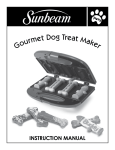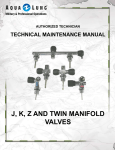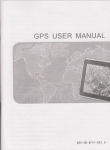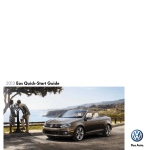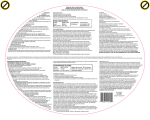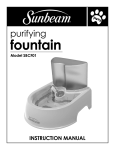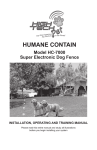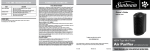Download Sunbeam Bedding SBFNSS1 User's Manual
Transcript
essential in-ground fencing system static INSTRUCTION Manual table of contents IMPORTANT SAFEGUARDS . . . . . . . . . . . . . . . . . . . . . . . . . . . . . . . . . . . . . . . . . . . . . . . . . . . . . . . . . . . . . . . . . . . . . . . . . . 3 KeyWord Definitions. . . . . . . . . . . . . . . . . . . . . . . . . . . . . . . . . . . . . . . . . . . . . . . . . . . . . . . . . . . . . . . . . . . . . . . . . . . . 4 Items You May Need . . . . . . . . . . . . . . . . . . . . . . . . . . . . . . . . . . . . . . . . . . . . . . . . . . . . . . . . . . . . . . . . . . . . . . . . . . . . . . . . . . . . . . . 4 Product Overview. . . . . . . . . . . . . . . . . . . . . . . . . . . . . . . . . . . . . . . . . . . . . . . . . . . . . . . . . . . . . . . . . . . . . . . . . . . . . . . . 5 HOW IT WORKS. . . . . . . . . . . . . . . . . . . . . . . . . . . . . . . . . . . . . . . . . . . . . . . . . . . . . . . . . . . . . . . . . . . . . . . . . . . . . . . . . . . . . . 7 OPERATING INSTRUCTIONS. . . . . . . . . . . . . . . . . . . . . . . . . . . . . . . . . . . . . . . . . . . . . . . . . . . . . . . . . . . . . . . . . . . . . . . 7 Planning Your Layout . . . . . . . . . . . . . . . . . . . . . . . . . . . . . . . . . . . . . . . . . . . . . . . . . . . . . . . . . . . . . . . . . . . . . . . . . . . . . . . . . . . . . . . . . 7 Setting Up the Base Transmitter. . . . . . . . . . . . . . . . . . . . . . . . . . . . . . . . . . . . . . . . . . . . . . . . . . . . . . . . . . . . . . . . . . . . . . . . . . . . . 10 Testing the System. . . . . . . . . . . . . . . . . . . . . . . . . . . . . . . . . . . . . . . . . . . . . . . . . . . . . . . . . . . . . . . . . . . . . . . . . . . . . . . . . . . . . . . . . . 11 How to Twist Wire. . . . . . . . . . . . . . . . . . . . . . . . . . . . . . . . . . . . . . . . . . . . . . . . . . . . . . . . . . . . . . . . . . . . . . . . . . . . . . . . . . . . . . . . . . . 12 How to Splice Wire. . . . . . . . . . . . . . . . . . . . . . . . . . . . . . . . . . . . . . . . . . . . . . . . . . . . . . . . . . . . . . . . . . . . . . . . . . . . . . . . . . . . . . . . . . 13 Installing the Boundary Wire . . . . . . . . . . . . . . . . . . . . . . . . . . . . . . . . . . . . . . . . . . . . . . . . . . . . . . . . . . . . . . . . . . . . . . . . . . . . . . . . 14 Using an Existing Fence. . . . . . . . . . . . . . . . . . . . . . . . . . . . . . . . . . . . . . . . . . . . . . . . . . . . . . . . . . . . . . . . . . . . . . . . . . . . . . . . . . . . . 14 To Cross Driveways & Pathways . . . . . . . . . . . . . . . . . . . . . . . . . . . . . . . . . . . . . . . . . . . . . . . . . . . . . . . . . . . . . . . . . . . . . . . . . . . . . 14 Connecting & Testing The System. . . . . . . . . . . . . . . . . . . . . . . . . . . . . . . . . . . . . . . . . . . . . . . . . . . . . . . . . . . . . . . . . . . . . . . . . . . . 15 Setting the Boundary Width. . . . . . . . . . . . . . . . . . . . . . . . . . . . . . . . . . . . . . . . . . . . . . . . . . . . . . . . . . . . . . . . . . . . . . . . . . . . . . . . . 16 Setting Up the Boundary Flags . . . . . . . . . . . . . . . . . . . . . . . . . . . . . . . . . . . . . . . . . . . . . . . . . . . . . . . . . . . . . . . . . . . . . . . . . . . . . . 17 Receiver Collar. . . . . . . . . . . . . . . . . . . . . . . . . . . . . . . . . . . . . . . . . . . . . . . . . . . . . . . . . . . . . . . . . . . . . . . . . . . . . . . . . . . . . . . . . . . . . . 17 Battery Installation. . . . . . . . . . . . . . . . . . . . . . . . . . . . . . . . . . . . . . . . . . . . . . . . . . . . . . . . . . . . . . . . . . . . . . . . . . . . . . . . . . . . . . . . . . 17 Collar Fitting. . . . . . . . . . . . . . . . . . . . . . . . . . . . . . . . . . . . . . . . . . . . . . . . . . . . . . . . . . . . . . . . . . . . . . . . . . . . . . . . . . . . . . . . . . . . . . . . 18 Ready to Use. . . . . . . . . . . . . . . . . . . . . . . . . . . . . . . . . . . . . . . . . . . . . . . . . . . . . . . . . . . . . . . . . . . . . . . . . . . . . . . . . . . . . . . . . . . . . . . . 19 Special Operating Notes. . . . . . . . . . . . . . . . . . . . . . . . . . . . . . . . . . . . . . . . . . . . . . . . . . . . . . . . . . . . . . . . . . . . . . . . . . . . . . . . . . . . . 19 Training Guide. . . . . . . . . . . . . . . . . . . . . . . . . . . . . . . . . . . . . . . . . . . . . . . . . . . . . . . . . . . . . . . . . . . . . . . . . . . . . . . . . . 20 Overview. . . . . . . . . . . . . . . . . . . . . . . . . . . . . . . . . . . . . . . . . . . . . . . . . . . . . . . . . . . . . . . . . . . . . . . . . . . . . . . . . . . . . . . . . . . . . . . . . . . Common Stress Signals . . . . . . . . . . . . . . . . . . . . . . . . . . . . . . . . . . . . . . . . . . . . . . . . . . . . . . . . . . . . . . . . . . . . . . . . . . . . . . . . . . . . . Lesson #1 – Boundary Flag Awareness. . . . . . . . . . . . . . . . . . . . . . . . . . . . . . . . . . . . . . . . . . . . . . . . . . . . . . . . . . . . . . . . . . . . . . . Lesson #2 – Static Correction. . . . . . . . . . . . . . . . . . . . . . . . . . . . . . . . . . . . . . . . . . . . . . . . . . . . . . . . . . . . . . . . . . . . . . . . . . . . . . . . Lesson #3 – Adjusting to Distractions. . . . . . . . . . . . . . . . . . . . . . . . . . . . . . . . . . . . . . . . . . . . . . . . . . . . . . . . . . . . . . . . . . . . . . . . Lesson #4 – Taking Your Dog Off Leash. . . . . . . . . . . . . . . . . . . . . . . . . . . . . . . . . . . . . . . . . . . . . . . . . . . . . . . . . . . . . . . . . . . . . . . Lesson #5 – Unsupervised Freedom . . . . . . . . . . . . . . . . . . . . . . . . . . . . . . . . . . . . . . . . . . . . . . . . . . . . . . . . . . . . . . . . . . . . . . . . . Lesson #6 – Removing the Flags. . . . . . . . . . . . . . . . . . . . . . . . . . . . . . . . . . . . . . . . . . . . . . . . . . . . . . . . . . . . . . . . . . . . . . . . . . . . . 20 20 21 22 23 24 25 25 CARE AND MAINTENANCE. . . . . . . . . . . . . . . . . . . . . . . . . . . . . . . . . . . . . . . . . . . . . . . . . . . . . . . . . . . . . . . . . . . . . . . 26 FCC STATEMENT. . . . . . . . . . . . . . . . . . . . . . . . . . . . . . . . . . . . . . . . . . . . . . . . . . . . . . . . . . . . . . . . . . . . . . . . . . . . . . . . . . . 26 1 Year Warranty. . . . . . . . . . . . . . . . . . . . . . . . . . . . . . . . . . . . . . . . . . . . . . . . . . . . . . . . . . . . . . . . . . . . . . . . . . . . . . . 27 2 IMPORTANT SAFEGUARDS READ ALL INSTRUCTIONS BEFORE USE. SAVE THESE INSTRUCTIONS FOR FUTURE REFERENCE. • This product should be used as a containment system. For use with dogs only. Never use this product for any purpose not specifically described in this manual. • Do not service or install this system during a storm. • Do not install the Base Transmitter where it is exposed to the weather. Do not place the Base Transmitter in an area where temperatures fall below freezing. Do not place the Base Transmitter within three feet of any appliances or large metal objects. This will void the manufacturer’s warranty. • Use the lowest setting possible on the Receiver Collar to get the desired results. • Regularly check the system to ensure it is working properly. • Comply with all warnings in this manual. • If you have any reason to believe that your dog may pose a danger to others, or that it might injure itself if it is kept from crossing the Boundary Wire, you should not use this product solely to contain your dog. • Never attempt to set up this product while the Receiver Collar is on the dog. • Never call or force your dog into the Boundary Zone. • Never attempt to work on or fix the Base Transmitter or Boundary Wire while the Base Transmitter is plugged in. • This product is not a toy; keep out of reach of children. • This product is not intended to contain or provide protection against aggressive dogs. • Your dog should be in good health when using this product. • This product is not to be used on dogs less than 9 lbs. • This product is not to be used on dogs less than 6 months old. • Always remove the Receiver Collar prior to washing or grooming your dog. • Avoid leaving the Receiver Collar on the dog for more than 8 continuous hours per day. Prolonged collar use can cause pressure sores which may lead to skin irritation such as contact dermatitis or decubitus ulcers. If a rash is discovered discontinue use until the skin area heals completely. If condition persists for more than 48 hours, contact your veterinarian. • Do not attach a leash to the Sunbeam® Receiver Collar. A separate, non-metallic collar or harness may be used provided it does not interfere with the Sunbeam® Receiver Collar. • Warning: The Receiver Collar uses two Lithium (CR 2032) coin type batteries. Keep the batteries out of reach of children. If swallowed, immediately seek medical help as serious injury may occur. • The Lithium coin battery(s) used in this product contains perchlorate material. Special handling may apply in California. Go to: www.dtsc.ca.gov/hazardouswaste/perchlorate for more information. • IMPORTANT: Each dog will have its own tolerance level, behavioral characteristics and individual environments; therefore, there is no way of knowing whether or how your dog will react to this product. If your dog has an aggressive temperament or has ever exhibited aggressive behavior, do not use this product until you have contacted a certified dog behaviorist. 3 KeyWord Definitions • Base Transmitter: Sends the radio signal through the Boundary Wire. • Boundary Flags: A visual aid for the dog. The Boundary Flags will remind the dog where the Boundary Zone is located. • Boundary Zone: The Boundary Zone is the area beyond the Boundary Flags where the dog will receive a Static Correction. The dog will hear a Warning Tone as it approaches the Boundary Zone and will receive a Static Correction if they do not return to the Safe Zone immediately. • Boundary Wire: The wire that gives off a radio signal when the Base Transmitter is powered on. • Exclusion Zones: Areas in your layout such as gardens, pools or other lawn decorations, that you want to protect. You can exclude these areas from your layout while still giving your dog access to your yard. • Receiver Collar: The dog wears the Receiver Collar, which receives the radio signal from the Boundary Wire. The Receiver Collar will emit a Warning Tone when the dog nears the Boundary Zone. If the dog continues to the Boundary Zone the collar will emit a Static Correction. • Safe Zone: The area where the dog can roam without receiving a Warning Tone or Static Correction from the Receiver Collar. • Safe Spot: An area where there is Twisted Wire and the dog can walk through without receiving a warning or Static Correction. • Twisted Wire: Twisted Wire is used in your layout where you want to cancel out the signal. This means your dog can pass through these Safe Spots without receiving a Static Correction. The most common area for the Safe Spot is the area running from your Base Transmitter to the main loop of your Boundary Zone. • Static Correction: A static pulse emitted from the Receiver Collar. • Test Light: The provided tool used to test the connection between the Receiver Collar and the Boundary Wire. You will use the Test Light when creating your Boundary Zone. • Warning Tone: As the dog approaches the Boundary Zone it will hear a Warning Tone emitted from the Receiver Collar to alert the dog to move away from the Boundary Zone. Items You May Need - Grid paper and pencil - Shovel - Ruler - Scissors - Level - Lighter (optional) - Wire Cutter/Stripper - Staple Gun (optional) - Phillips Head Screwdriver 4 DO NOT USE THIS FENCING SYSTEM UNTIL YOU HAVE READ THESE INSTRUCTIONS Product Overview ADJUSTABLE BUCKLE FABRIC COLLAR MAIN CONTROL BUTTON: • On/Off • Correction level adjustment • LED QUICK RELEASE CLASP STAINLESS STEEL PROBES: Correction administering system BATTERY DOOR: Located on bottom of unit for battery installation and removal correction level settings Level Beeps Green LED Light 1 - low 1 short beep 1 flash (repeated 6 times) 2 - medium 2 short beeps 2 flashes (repeated 6 times) 3 - high 3 short beeps 3 flashes (repeated 6 times) Flashing Red: Low battery 5 POWER INDICATOR: YARD SWITCH: • HI setting recommended for large yards • LO setting recommended for small yards (only the middle LED with light up) • Solid green LED: Base Transmitter ON • Flashing green LED: Connection problem MOUNTING HOLE MOUNTING HOLE Spring-Loaded boundary wire connectors base transmitter (Front) Boundary zone control knob base transmitter (Back) LONG AND SHORT STAINLESS STEEL PROBES Boundary WIRE plastic probes AC Adapter SET OF 50 BOUNDARY FLAGS mounting hardware Wire splicing supplies 6 test light HOW IT WORKS The Sunbeam® Essential In-Ground Fencing System is a training aid that helps train your dog to stay within a defined boundary. The System uses a wire to create a Boundary Zone where your dog will receive a Warning Tone and a Static Correction. Flags are arranged along the Boundary Zone to give your dog a visual aid. The area encompassed by the Boundary Flags is the Safe Zone. The Safe Zone is the area where your dog can roam without receiving a Warning Tone or Static Correction from the Receiver Collar. The Boundary Flags can be removed at the end of the training process. The Sunbeam® Essential In-Ground Fencing System uses the buried wire to broadcast a radio signal. The buried wire acts as an antenna converting the signal into electromagnetic waves. The Base Transmitter controls the range of the signal around the wire. Inside the Sunbeam® Essential Receiver Collar is a small radio receiver. When the dog moves close to the Boundary Zone, the Receiver Collar will release a Warning Tone so your dog knows it is nearing the Boundary Zone. If your dog moves into the Boundary Zone, it will receive a Static Correction. To achieve the best results with the Sunbeam® Essential In-Ground Fencing System, it is important that you complete the training that follows in the included training manual. If you have multiple dogs additional collars can be added to your system. Contact the retailer from which you purchased the In-Ground Fencing System or call 866-537-2249. OPERATING INSTRUCTIONS WARNING: To avoid injury make sure there are no buried electrical cables in the surrounding area where you will lay your Boundary Wire. Electric power lines, natural gas pipelines, communications lines and other utility services, if damaged, can create a hazard that could endanger you and your property. Call your local utility company before you dig to identify whether you have underground lines in the area where you want to lay your Boundary Wire. If there are utility lines in the area, do not install this product and seek assistance from a trained electrician. PLANNING YOUR LAYOUT • On grid paper, sketch your property marking any buildings, driveways, underground lines, gardens or other obstacles. • Decide which areas of your property you want to give your dog access to. • Mark the areas of your property that you want to exclude (such as gardens, pools, etc.). These areas are defined as Exclusion Zones. • Determine where you will install the Base Transmitter. Install the Base Transmitter indoors in a dry, well ventilated area where temperatures do not fall below freezing and near a power outlet. • Establish where you will lay your Boundary Wire. The Boundary Wire must make a complete loop starting and ending at the Base Transmitter. Twisting the Boundary Wire will cancel out the signal and allow your pet to pass that area receiving no warning or correction. Mark on your layout where you will use Twisted Wire. Read more about How to Twist Wire on page 12. 7 • The Boundary Wire should turn corners gradually. Avoid sharp turns as this may cancel out the signal. • If you have more than 1/3 acre of property you will need additional Boundary Wire to expand your main loop. The wire chart will help you determine how many 500 ft. Boundary Wire spools you will need. The chart is based on a single loop layout. There is one 500 ft. Boundary Wire spool included in your kit. •When you have decided on the amount of wire you will need for your chosen layout, add an additional 20% to arrive at your total amount of wire. Adding the extra 20% will make sure you have enough wire to allow for some slack when you lay your wire. Adding the extra 20% will also allow for any errors in calculation or unanticipated layout changes. wire chart Acres Wire Needed # of Spools ¼ 415 ft. 1 (included) ¹/3 480 ft. 1 (included) ½ 590 ft. 2 1 835 ft. 2 2 1,180 ft. 3 5 1,870 ft. 4 Choose Your Layout It is important to choose the right layout for your fencing system. Use the single loop layout when allowing your dog access to the entire property. Use the double loop layout when you want to restrict your dog to one portion of your property. Either layout will allow you to set Exclusion Zones. To create Exclusion Zones you must twist the Boundary Wire. Read more about How to Twist Wire on page 12. The following section includes descriptions and diagrams of different layouts, Exclusion Zones and steps to using an existing fence. NOTE: This product should NOT solely be used to protect your dog from leaving the Safe Zone. Perimeter Single Loop Layout This layout runs along the perimeter of your property allowing your dog access to the entire property. You should lay the Boundary Wire a significant distance from the road. You should allow at least three yards between your house and the Boundary Wire to allow the dog to pass from the front yard to the back yard. Twisting the wire near the Base Transmitter (as shown in the diagram) will allow your dog to pass over the Twisted Wire without receiving a warning or Static Correction. Perimeter Single Loop Hourglass Single Loop Layout This layout contains the dog in both the front and back yard, but restricts the access between the front and back yard stopping the dog from crossing in between. Hourglass Single Loop 8 Double Loop Layout This layout allows your dog access to a portion of the yard that you choose. You should lay the two parallel Boundary Wires at least 4 to 5 feet apart to avoid interference and canceling the signal. Double Loop Single Side Boundary Double Loop Layout IMPORTANT: This layout is not recommended unless the property is fenced on the rest of the sides as shown in the diagram. This layout allows you to create a single sided barrier. You should run Boundary Wire from the Base Transmitter to the area where you want to create the boundary. Create a long loop of Boundary Wire where you want to create the barrier. Make sure the loop is long enough so that the dog cannot go around it. Make sure that there is at least 4 to 5 feet between the parallel Boundary Wires to avoid interference and canceling the signal. Use Twisted Wire in the area that leads back to the Base Transmitter to make this area part of the Safe Zone. Single Sided Boundary Loop Exclusion Zones You may have areas of the Safe Zone that you do not want your dog to access. These areas can include a pool, garden or other lawn decorations. You can add Exclusion Zones while still giving your dog full access to the property. To create an Exclusion Zone loop Boundary Wire around the area you want to protect and join the loop to the main loop with some Twisted Wire. Exclusion Zone Using an Existing Fence You can utilize an existing fence to create your layout. Read more about Installing the Boundary Wire on page 14. 9 SETTING UP THE BASE TRANSMITTER IMPORTANT: The Base Transmitter should be placed in a dry, well ventilated area indoors. Do not place the Base Transmitter in an area where temperatures fall below freezing (fig. 1). Do not place the Base Transmitter within 3 feet of any appliances or large metal objects (fig. 2). AC adaptor is for indoor use only. OFF MAX figure 1 figure 2 The Base Transmitter creates the signal that goes to the Boundary Wire to create the Boundary Zone. From the Base Transmitter you control the Boundary Zone Area (the distance from the wire where the warning signal and correction begins). The Boundary Wire must run from the Base Transmitter to outside. It is recommended you mount the Base Transmitter to the inside of an exterior wall so you can easily run the Boundary Wire outside. Remember, the Boundary Wire must begin at the Base Transmitter and make a continuous loop back to the Base Transmitter. On the back of the Base Transmitter there is a Yard Switch (fig. 3). The default setting is Hi. Use this setting to test the system before you mount the Base Transmitter to the wall. If the Boundary Zone is too big, adjust the Yard Switch to Low. figure 3 10 TESTING THE SYSTEM After you have sketched out your layout test the system prior to burying the Boundary Wire. Lay your Boundary Wire following your planned design. Be careful when you lay out the Boundary Wire as any damage will affect the signal strength of the In Ground Fence. • Lay out the Boundary Wire above ground following your planned design. Add about 20% extra Boundary Wire to allow for burying. • Use the supplied Boundary Wire for the areas you do not want your dog to pass. • Use twisted pair wire in the areas where you want to cancel out the signal and allow your dog to safely walk through. Read more about How to Twist Wire on page 12. • Once all of the wires are laid out splice the pieces together, if necessary, to create a continuous wire. Read more about How to Splice Wire on page 13. figure 4 • Using a wire stripper, strip about one half inch (½”) of the coating from the tips of the Boundary Wire to expose clean, non-corroded Boundary Wire. (fig. 4) •IMPORTANT: Do not insert the Boundary Wires into the Base Transmitter while it is plugged in. • Insert one end of the Boundary Wire into the black tab on the bottom of the Base Transmitter by pulling back the black tab. (fig. 5) • Insert the other end of the Boundary Wire into the red tab on the bottom of the Base Transmitter by pulling back the red tab. (fig. 6) figure 5 • Insert the AC adaptor into the Base Transmitter and plug the AC adaptor into a power outlet. (fig. 7) • Turn on the Base Transmitter by turning the Boundary Zone knob to the right. You will see the green LED power indicator light up when the system has been turned on. If the green LED blinks there is a disconnection in your main loop. You should unplug the system until you have identified the location of the disconnection. • For the purpose of testing, turn the Boundary Zone knob all the way to MAX. figure 6 figure 7 11 HOW TO TWIST WIRE Twisting two Boundary Wires together causes the radio signal to cancel out. The Boundary Wire should be twisted 10 to 12 times per foot to cancel the signal. In the areas where you install Twisted Wire you will create a Safe Spot where the dog can walk without being corrected by the Receiver Collar. For example, the wire that connects the Base Transmitter to your outer Boundary Wire should be Twisted Wire and should not warn or correct your dog. Mark on your plan layout where your Twisted Wire is located for future reference. Twisted Wire cannot be part of your main loop. The main purpose for Twisted Wire is to join the main loop to the Base Transmitter (fig. 8). You can also use Twisted Wire to connect the Exclusion Zones to the main Boundary Wire (fig 9). figure 8 figure 9 Create Twisted Wire You can create Twisted Wire by using household items such as an empty toilet paper holder and a pen or a PVC pipe and a socket wrench. • Loop the wire around an anchor point . (fig. 10) • Insert the wire into the cylinder and thread through the other end. (fig. 11) • Attach the end of the wire to a pen or a socket wrench. • Twist the wire until you feel the wire is twisted enough that it will not untwist when released. (fig. 12) • Release the wire from the pen or socket wrench. When you first release the wire it will unravel a little bit. figure 10 figure 11 12 figure 12 HOW TO SPLICE WIRE If you are using Twisted Wire or additional Boundary Wire to expand your main loop, you will need to splice the wires together. Mark on your plan layout where your wire splices are located for future reference. Your system should not be energized when splicing the wires. • Using a wire stripper, strip about one half inch of the coating from the tips of the Boundary Wire to expose clean, non-corroded Boundary Wire. • Hold the wires together. Insert the wires into the supplied wire nut ensuring that there is no copper exposed beyond the end of the wire nut. Twist the wires together in a clockwise direction. Pull lightly on the wire nut to make sure it is secure. •Tie a knot 4 inches from the wire nut. • Open the top of the grease tube and insert the wire nut. Close the cap on the grease tube. This will waterproof your wire splice. TESTING THE SYSTEM CONT. In order to make sure the system is working properly you must test the wire using the Receiver Collar. Install the batteries (see page 17 Battery Installation) and turn the Receiver Collar on by pressing and holding for 4 seconds until the LED indicator lights up. Do not test the system while the Receiver Collar is on your dog. • Place the Test Light indentation holes directly onto the Receiver Collar stainless steel probes. (fig. 13) • Slowly bring the Receiver Collar near the Boundary Wire at your pet’s neck level with probes facing up (fig 14). If the system is working correctly you will hear a Warning Tone. Continue toward the Boundary Wire until you see the Test Light flash (fig. 15). If you do not hear the Warning Tone or see the flash you should review the previous directions. • If your system is working correctly, unplug the Base Transmitter and disconnect the wires from the Base Transmitter and continue to follow the directions on installing the Boundary Wire. figure 13 figure 14 13 figure 15 INSTALLING THE BOUNDARY WIRE The Boundary Wire is buried to protect it from being damaged. If the Boundary Wire is damaged you risk having gaps where there could be poor signal strength in your In Ground Fence. • Using a shovel, dig a narrow trench along your planned Boundary Zone where you will lay your Boundary Wire. The trench should be about 3 to 6 inches deep. Use a blunt tool such as a wooden paint stick to push the boundary wire into the trench. Be careful not to damage the boundary wire insulation. • Place the Boundary Wire into the trench and bury the wire. It is recommended that you lay your Boundary Wire in one yard sections. Make sure you allow some slack when laying the Boundary Wire to allow for expansion and contraction with temperature variations. • Cover the area where you buried the wire and tap on the surface lightly to secure. • If you are creating a double loop layout, make sure the parallel Boundary Wire is separated by 4 to 5 feet. Using an Existing Fence You can use an existing fence as part of your single or double loop layout. If you are using a double loop layout you should run the two parallel Boundary Wires at least 4-5 feet apart to avoid interference and canceling the signal. At a gate opening, bury the wire in the ground under the gate. Ensure you are maintaining the 4 to 5 feet separation in the Boundary Wire if you are using a double loop. Remember that your dog cannot pass through the gate as the signal is still active. (fig. 16) STAPLE WIRE TO FENCE There are different methods used to secure the Boundary Wire to the fence. The method is based on the type of fence you have. (fig. 17) STAPLE WIRE TO FENCE WEAVE WIRE INTO FENCE figure 16 figure 17 Wooden Fence: Using a staple gun, staple the Boundary Wire to the fence. Avoid puncturing the Boundary Wire as this will damage the system. Chain Link Fence: Weave the Boundary Wire through the links and use plastic zip ties to secure the wire. Vinyl Fence: Contact your fence manufacturer or retailer for best method to secure the Boundary Wire to the fence. To Cross Driveways & Pathways If your Boundary Zone requires you to cross a concrete driveway or sidewalk consult a professional. 14 CONNECTing & TESTing THE SYSTEM • Use a ruler to measure the distance between the mounting holes on the sides of your Base Transmitter. The Base Transmitter must mount to a stationary surface. • Using the mounting holes on your Base Transmitter as a mounting template, use a level and a ruler to mark on your wall where the screws will go. • Using a Philips head screwdriver mount the Base Transmitter directly into the wall. If you are not mounting directly into the wall stud, install the screw anchors supplied before attaching the transmitter to the wall. • The Boundary Wire must run to the outside where you will lay out your system. Make sure that the Boundary Wire is not being pinched by any doors or windows as this will damage the wire. If necessary, you may have to drill a hole through the wall. figure 18 • NOTE: Ensure that the base Transmitter is unplugged before inserting the Boundary Wires into the Base Transmitter. • Insert one end of the Boundary Wire into the black tab on the bottom of the Base Transmitter by pulling back the black tab. (fig. 18) • Insert the other end of the Boundary Wire into the red tab on the bottom of the Base Transmitter by pulling back the red tab. (fig. 19) figure 19 • Insert the AC adaptor into the Base Transmitter and plug the AC adaptor into a power outlet. •Turn on the Base Transmitter by turning the Boundary Zone knob to the right. You will see the green LED power indicator light up when the system has been turned on. (fig. 20) • For the purpose of testing, turn the Boundary Zone knob all the way to MAX. • In order to make sure the system is working properly you must test the wire using the Receiver Collar. Turn on the Receiver Collar by pressing and holding for 4 seconds until the LED indicator lights up. figure 20 • Place the Test Light holes directly onto the Receiver Collar probes. (fig. 21) • Slowly bring the Receiver Collar near the Boundary Wire at your pet’s neck level with probes facing up (fig. 22). If the system is working correctly you will hear a Warning Tone. Continue toward the Boundary Wire until you see the Test Light flash (fig. 23). If you do not hear the Warning Tone or see the flash you should review the previous directions. figure 21 figure 22 15 figure 23 SETTING THE BOUNDARY WIDTH The Boundary Zone is the area beyond the Boundary Flags where the dog will receive a Static Correction. The dog will hear a Warning Tone as it approaches the Boundary Zone and will receive a Static Correction if they do not return to the Safe Zone immediately. You should set the Boundary Zone width as wide as possible to give your pet the largest warning and correction zone without reducing the Safe Zone. Initially consider a Boundary Zone width of a minimum of 10 feet. As your dog becomes accustomed to the System you may be able to reduce your Boundary Zone width. You can adjust the Boundary Zone by turning the knob on the Base Transmitter. As you turn the knob to the right you are increasing the Boundary Zone width (how far from the wire the warning and correction begins). NOTE: Make sure you give the dog at least 3 feet of Safe Zone in all areas, paying special attention to narrow areas on the side of the home. • Begin with the Boundary Zone knob turned to MAX. • Turn your Receiver Collar on and place the Test Light indentation holes directly onto the Receiver Collar probes. • Choose a section of straight Boundary Wire that is at least 50 feet long. • Slowly bring the Receiver Collar near the Boundary Wire at your pet’s neck level with probes facing up. As you approach the Boundary Zone you will hear a Warning Tone and the Test Light will flash. The Warning Tone indicates the beginning of the Boundary Zone. • Measure the distance from the spot where you heard the Warning Tone to the Boundary Wire. This distance is your Boundary Zone. Remember the area encompassed by the Boundary Flags is the Safe Zone. The Safe Zone is the area where the dog can roam without receiving a Warning Tone or Static Correction from the Receiver Collar. • Test in several different areas to make sure the system is functioning properly. • You can decrease the area of the Boundary Zone width by turning the Boundary Zone knob to the left and testing using your Receiver Collar and Test Light. • Repeat this exercise until you achieve the desired Boundary Zone width and Safe Zone. • If you are satisfied with the Boundary Zone move on to Setting up the Boundary Flags. 16 SETTING UP THE BOUNDARY FLAGS • You must set up the Boundary Flags as a visual aid for your dog. The Boundary Flags will remind your dog where the Boundary Zone is located. • Using the Receiver Collar and Test Light as a guide, begin placing your Boundary Flags at the point where you hear the Warning Tone. Space the Boundary Flags about one to two yards apart in small yards and about ten to fifteen feet apart in large yards. • If there are areas of the Boundary Zone where you cannot plant the flags into the ground fill a small can with sand, place the filled can on the edge of the Boundary Zone and place the flag in the sand. Repeat this process until you have marked the entire Boundary Zone with Boundary Flags. receiver collar OPERATING INSTRUCTIONS Battery Installation IMPORTANT: This step is to be completed when the collar is NOT on your dog. • Remove two screws securing the battery compartment using a cross head or Phillips head screwdriver. (fig. 24) • Lift battery compartment from main body of Receiver Collar. (fig. 25) • Insert two CR2032 Lithium coin batteries into battery compartment. Batteries should be placed with the positive side facing down. IMPORTANT: Follow orientation as described on graphics illustrated on battery compartment. (fig. 26) figure 24 • Replace battery compartment with two CR2032 Lithium coin batteries back into main body. Note: The battery compartment can only be assembled in one orientation, do not force closed. See markings on the battery door. • Tighten the two screws using the cross-head screwdriver, do not over tighten. • To test the unit turn on by pressing and holding the control button for 4 seconds. You will hear one long beep followed by a sequence of short beeps and flashing green LED indicating which correction level is in use. The Receiver Collar will recall the last setting or the default setting (level 1 or low). figure 25 • To turn off the unit, press and hold the control button for 4 seconds. You will hear short beeps indicating the current correction level followed by a long beep indicating the unit is off. • Before replacing batteries you must completely discharge the Receiver Collar. Be sure the unit is in the OFF position and place the metal portion of a plastic handle screwdriver across both stainless steel probes for 5 seconds. Dispose of batteries per local, state and national laws and regulations. 17 figure 26 COLLAR FITTING Proper fit of the Sunbeam® Receiver Collar is essential to establish a good training foundation and optimal performance. Note: Batteries should be installed properly and the Receiver Collar should be in the OFF position before proceeding with fitting the collar to your dog. STEP 1: Ensure dog is in a relaxed position. STEP 2: With the collar clasp open loosen the adjustment buckle such that it can reach completely around your dog’s neck. (fig. 27) When buckled, the collar should rest directly behind the dog’s ears (the highest part of the neck). (fig. 28) Note: Make sure both stainless steel probes go through the coat completely and make contact with the skin. figure 27 Use the longer stainless steel probes if the coat does not allow the shorter probes to reach the skin. Before changing the stainless steel probes you must completely discharge the Receiver Collar. Be sure the unit is in the OFF position and place the metal portion of a plastic handle screwdriver across both stainless steel probes for 5 seconds. Trimming the hair around the dog’s neck where the stainless steel probes will touch the skin is optional, DO NOT trim the hair so short that the skin is completely exposed as this might allow for an irritation or rash to occur. figure 28 Use a wrench when assembling or disassembling the stainless steel probes, do not over tighten. (fig. 29) STEP 3: Close and lock clasp. (fig. 30) STEP 4: Adjust for proper fit by pulling on strap until you can fit two fingers in between your dog’s neck and the collar. (fig. 31) figure 29 STEP 5: Let your dog wear the product for sufficient time confirming that they are moving around normally. This step is to ensure that under daily activity the collar will remain secure and not become loose. STEP 6: Remove collar from dog and cut the excess collar material, leaving approximately 1 inch. STEP 7: Seal the edge of the collar using a flame. figure 30 STEP 8: Reattach collar to your dog. Check the fit of the collar several times per day. Wipe the stainless steel probes weekly with a damp cloth while collar is in OFF position. Reminder: If you choose to use a 2nd collar, leash or harness system, make sure it does not interfere with the operation of the Sunbeam® Receiver Collar. figure 31 18 READY TO USE Note: The BATTERY INSTALLATION and COLLAR FITTING steps must be completed before you are ready to use. STEP 1: Holding the main body of the Sunbeam® Receiver Collar in both hands PRESS and HOLD the Control Button for 4 seconds. Note: You will hear one long beep followed by a sequence of short beeps and flashing green LED indicating which correction level is in use. The Receiver Collar will recall the last setting or the default setting (level 1 or low). STEP 2: Set correction level by pressing and holding (approximately 2 seconds) the Control Button. Once the collar is ON press the Control Button once to toggle to the next correction level. Note: It is recommended to start on the LOW setting and monitor your dog’s behavior before determining if a higher correction level is needed. The below table describes the correction level settings. correction level settings Level Beeps Green LED Light 1 - low 1 short beep 1 flash (repeated 6 times) 2 - medium 2 short beeps 2 flashes (repeated 6 times) 3 - high 3 short beeps 3 flashes (repeated 6 times) Flashing Red: Low battery STEP 3: Attach collar to your dog as you did in the COLLAR FITTING stage. SPECIAL OPERATING NOTES The Sunbeam® Receiver Collar retains the LAST correction level setting and will resume this mode when the unit is turned on. Low Battery Mode: The Receiver Collar LED will flash RED for 5 seconds when the battery needs to be replaced. Reminder Correction: When your dog reaches the Boundary Zone they will receive a Static Correction. If your dog is still in the Boundary Zone when the Static Correction reaches the maximum limit, the Receiver Collar will administrate a Reminder Correction. The Reminder Correction is a very low Static Correction intended to remind the dog to leave the Boundary Zone. Multiple Dogs: If you have multiple dogs additional collars can be added to your system. Contact the retailer from which you purchased the In-Ground Fencing System or call 866-537-2249. 19 TRAINING GUIDE Overview It is important to read this section completely before beginning to train your dog to use the Sunbeam® Essential In-Ground Fencing System. The System is not a solid fence and will not contain your pet as well as a solid fence. Do not allow your dog to run free until the training process is complete. Keep your dog on a leash, tied down, or confined to a separate area until training is complete. Proper training is necessary to achieve the best results. Prior to use of the system your dog should wear the Receiver Collar without turning it on. This will allow the dog to become comfortable wearing the collar and ensure the collar fits correctly. • The training process should be enjoyable for both you and your dog. • Training should be firm and consistent. • Keep your training sessions short. Ten to fifteen minute training sessions that are done frequently are recommended. A series of short sessions is better than fewer long sessions. • Before taking your dog out of the containment area remove the Receiver Collar and turn it off. • You must complete the entire training process. Although your dog may be a “quick learner”, reinforcement is critical to long term use of the system. • If you have multiple dogs, train them one-at-a-time and be sure to keep the dogs that are not being trained out of sight. You want your dog to be completely comfortable when they are in the Safe Zone. Finish each training session with positive reinforcement including praise and treats. To increase your dog’s comfort level in the Safe Zone, spend 5 to 10 minutes of play time within 10 feet of the Boundary Flags at the beginning and end of each training session. IMPORTANT: If your dog shows signs of stress you will need to slow down the training process. Go back to a step where your dog feels comfortable and proceed slowly through the training process. Increasing play time in the Safe Zone can also make the dog more comfortable. Common stress signals include: • Panting / Shaking / Overall nervousness • Body lowered or lying down • Tail down and/or between the legs • Standing and failing to move • Pulling on the leash toward the house • Squinting eyes • Ears going back 20 Recognition Level You will need to test your dog to see which correction level is appropriate for your dog’s temperament. Always begin training with the Receiver Collar on level 1. If your dog does not respond to the Static Correction on level 1 change the setting to level 2. If there is no response from your dog at level 2 change the setting to level 3. This process is explained further in Lesson #2 – Static Correction. NOTE: Once your dog begins training, they may be reluctant to leave the Safe Zone for car rides or walks. Always remove the Receiver Collar and replace it with a regular collar and leash before taking your dog out of the Safe Zone. You may need to carry your dog of out of the Safe Zone if it’s not possible to walk your dog out using praise and commands. In addition, if you are going to walk your dog out of the Safe Zone you should always do this in the same area of the boundary so they become more familiar with this process in the future. Lesson #1 – Boundary Flag Awareness Lesson #1 is intended for days 1 and 2 of training and is designed to provide your dog with an awareness of the Boundary Zone area and helps them associate the Warning Tones with the Boundary Flags. During these days you should train for 10 to 15 minutes three times a day. The objective is to teach your dog to recognize the Boundary Flags and the Warning Tone. Your dog should be wearing a non-metallic collar (without tags) that they cannot slip out of. You will attach that collar to a leash. You will also need several small-sized treats. 1. Turn on the Receiver Collar and hold it in your hand. Hold the Receiver Collar by the fabric collar and do not touch the probes. Do not put the Receiver Collar on your dog. (fig. 32) 2. Walk your dog on the leash into the Safe Zone. 3. Hold the Receiver Collar at your dog’s neck level and continue walking your dog in the Safe Zone. 4. Praise and reward your dog with a treat. 5. Hold the Receiver Collar at your dog’s neck level and begin walking your dog toward the Boundary Flags. 6. When your dog hears the Warning Tone from the Receiver Collar quickly turn and walk your dog away from the Boundary Flags (fig. 33). Do not verbally correct the dog. 7. When you are about 10 feet away from the Boundary Flags stop to praise your dog and reward them with a treat. 8. Repeat this process several times in multiple areas of your yard until your dog is retreating from the Boundary Flags on their own. figure 32 figure 33 21 Lesson #2 – Static Correction Lesson #2 is intended to last for up to a week and helps your dog learn to move away from the Boundary Zone on their own after receiving a correction. To achieve the best results, you should again train for 10 to 15 minutes a session three times a day. The objective is to introduce your dog to the Static Correction and teach them where the correction occurs. This will also teach your dog that there is a consequence for moving into the Boundary Zone. This step will also identify your dog’s level of recognition to the correction. This helps you to select the appropriate correction level on the collar that will be used for the rest of your lessons. Again for this lesson, your dog should be wearing a non-metallic collar (without tags) that they cannot slip out of. You will attach that collar to a leash. You will also need several small-sized treats. 1. Turn on the Base Transmitter. 2. Turn on the Receiver Collar and set the correction to level 1. 3. P lace the Receiver Collar on your dog’s neck below the non-metallic collar. Make sure the non-metallic collar is not touching the probes on the Receiver Collar. 4. Walk your dog on the leash in the Safe Zone. 5. Praise and reward your dog with several treats. 6. Allow your dog to walk toward the Boundary Flags. 7. When your dog gets close to the Boundary Zone the Receiver Collar will emit a Warning Tone. 8. A llow your dog to continue to the Boundary Flags. As soon as your dog moves into the Boundary Zone a Static Correction will follow after the Warning Tone. a. If you do not see a reaction from your dog, change the setting on the Receiver Collar to level 2 and repeat. b. If you still do not see a reaction from your dog, change the setting on the Receiver Collar to level 3 and repeat. NOTE: Once you have determined the appropriate correction level for your dog, you can leave your Receiver Collar set at this level for the rest of the training. If you have multiple dogs, you will need to purchase additional collars for each dog and be sure they are adjusted based on each dog’s reaction to the correction. 9. Immediately after your dog receives the Static Correction, move away from the Boundary Flags and back into the Safe Zone. 10.When you are about 10 feet away from the Boundary Flags stop to praise and reward your dog with a treat. 11. Repeat this process several times in multiple areas of your yard until your dog is retreating from the Boundary Flags on their own. Please note: never pull or encourage your dog into the Boundary Zone. 12.If your dog decides on its own not to move past the flags, you can move on to the next lesson and turn off the Base Transmitter. 22 Lesson #3 – Adjusting to Distractions Lesson #3 is intended to teach your dog to stay in the Safe Zone even when there are distractions outside of the Safe Zone. To achieve the best results, you should train for 10 to 15 minutes a session three times a day. This phase of the training may last several days or longer depending on how well your dog responds to distractions while in the Safe Zone. Your dog should again be wearing a non-metallic collar (without tags) that they cannot slip out of. You will attach that collar to a leash. You will also need several small-sized treats. For this lesson, you will need to make a list of every distraction that will tempt your dog to leave the play area. Some of the things that should be on your distraction list include favorite objects and toys, family members, friends, neighborhood dogs and cats, children on bicycles, squirrels, etc. Choose your dog’s favorite object from your distraction list and have it handy (such as a favorite toy or bone). 1. Turn on the Base Transmitter. 2. Turn on the Receiver Collar and be sure that you are on the appropriate correction level for your dog. 3. P lace the Receiver Collar on your dog’s neck below the non-metallic collar. Make sure the non-metallic collar is not touching the probes on the Receiver Collar. 4. Walk your dog on the leash in the Safe Zone. 5. Praise and reward your dog with a treat. 6. Toss the chosen distraction past the Boundary Flags. a. If your dog does not move toward the distraction, praise and reward your dog with a treat. b. If your dog moves toward the distraction, allow them to move toward the Boundary Zone. When your dog receives a Static Correction immediately move your dog away from the Boundary Flags and into the Safe Zone. You may need to encourage your dog to come to you by calling them and putting gentle pressure on the leash. When you are about 10 feet away from the Boundary Flags stop to praise and reward your dog with a treat. 7. Turn off the Base Transmitter. It is very important that you train your dog to deal with one distraction at a time. Make sure your dog overcomes each distraction before you start training with another distraction. Your dog will respond differently to each distraction. Once your dog has successfully overcome the distraction of their favorite object, you will now use a family member as the distraction. 1. Turn on the Base Transmitter. 2. Turn on the Receiver Collar and be sure that you are on the appropriate correction level for your dog. 3. P lace the Receiver Collar on your dog’s neck below the non-metallic collar. Make sure the non-metallic collar is not touching the probes on the Receiver Collar. 4. Walk your dog on the leash in the Safe Zone. 5. Praise and reward your dog with a treat. 23 6. N ow, have the family member slowly walk away from the dog and past the Boundary Flags. The family member should not interact with the dog in any way. a. If your dog does not follow the family member, praise and reward the dog with a treat. b. If your dog moves toward the family member, allow your dog to move toward the Boundary Zone. When your dog receives the Static Correction immediately move your dog away from the Boundary Flags and into the Safe Zone. Again, you may need to encourage your dog to come to you by calling them and putting gentle pressure on the leash. When you are about 10 feet away from the Boundary Flags stop to praise and reward your dog with a treat. 7. O nce the dog refuses to follow the family member across the Boundary Zone, repeat this process using another family member as the distraction. Each family member, friend, or neighbor should be treated as a separate distraction. 8. Continue training with each distraction separately until your dog is consistently staying in the Safe Zone. 9. Turn off the Base Transmitter. Do not move on to Lesson #4 until your dog has learned to stay in the Safe Zone area when distracted. Lesson #4 – Taking Your Dog Off Leash The objective of Lesson #4 is to remove the leash and allow your dog freedom in the Safe Zone. To achieve the best results, you should train for 10 to 15 minutes a session three times a day. Gradually increase the amount of time your dog has freedom in the Safe Zone. It is also important that you DO NOT leave your dog unattended during this time. 1. Turn on the Base Transmitter. 2. Turn on the Receiver Collar and be sure you are on the appropriate correction level for your dog. 3. Place the Receiver Collar on your dog’s neck. 4. Have a non-metallic collar and leash handy but do not place this collar on your dog. If your dog runs through the Safe Zone during the training, you may need to use the additional collar and leash to retrieve your dog. 5. Walk with your dog within multiple areas of the Safe Zone. 6. Praise and reward your dog with several treats. 7. G radually move away from your dog and occupy yourself with a task in your Safe Zone. After a few minutes, return to your dog and play with them, giving them praise and a treat for staying within the Safe Zone. This will help them get comfortable staying within the Safe Zone and interacting with you in a normal manner. 8. Turn off the Base Transmitter. 9. Repeat this process keeping the sessions short. Gradually increase the time you stay away from your dog. Do not leave your dog unsupervised during this process. If your dog leaves the Safe Zone you can use the treats to encourage your dog to come to you. Put the non-metallic collar on the dog and attach the leash. Remove the Receiver Collar and bring your dog back into the Safe Zone. If your dog leaves the Safe Zone, return to Lesson #2. If your dog is leaving the Safe Zone because of a distraction, return to Lesson #3. Your dog is ready for Lesson #5 if it makes no attempt to leave the Safe Zone under any circumstance. 24 Lesson #5 – Unsupervised Freedom 1. Turn on the Base Transmitter. 2. Turn on the Receiver Collar and be sure you are on the appropriate correction level for your dog. 3. Place the Receiver Collar on your dog’s neck. 4. Leave your dog’s sight while your dog is in the Safe Zone. 5. Check on your dog frequently to be sure your dog is staying in the Safe Zone. 6. Gradually increase the amount of time your dog is left alone in the Safe Zone. 7. Turn off the Base Transmitter. Lesson #6 – Removing The Flags After one month of unsupervised freedom you can begin to remove the Boundary Flags. Start by removing every other Boundary Flag once a week until all of the Boundary Flags are removed. Your training is an ongoing process. As you remove the Boundary Flags continue to use distractions to make sure your dog understands that there is a Boundary Zone. Periodical reinforcement of your training will increase effectiveness of your Sunbeam® In-Ground Fencing System. After a period of time many dogs will back away from the Boundary Zone after hearing the Warning Tone alone. When you are ready you can replace the stainless steel probes with the plastic probes included in your kit. When using the plastic probes, your dog cannot receive a Static Correction but can still hear the Warning Tone. 25 CARE AND MAINTENANCE The Sunbeam® Receiver Collar is weatherproof but is NOT submersible so care must be taken when cleaning. • Always remove the battery before cleaning • Use a clean damp cloth, water only • Never use any household or industrial cleaners • Do not submerse the unit in water or any other liquid • Keep the dog’s coat and skin clean in the area where the collar makes contact • Check the fit of the collar several times per day • Wipe the stainless steel probes weekly with a damp cloth while collar is in off position Note: The Lithium coin batteries used in this product contain perchlorate material. Special handling may apply in California. Go to: www.dtsc.ca.gov/hazardouswaste/perchlorate for more information. FCC STATEMENT Potential for Radio/Television Interference This product has been tested and found to comply with the limits for a Class B digital device, pursuant to part 15 of the FCC rules. These limits are designed to provide reasonable protection against harmful interference in a residential installation. The product generated, uses, and can radiate radio frequency energy and, if not installed and used in accordance with the instructions, may cause harmful interference to radio communications. However, there is no guarantee that the interference will not occur in a particular installation. If the product does cause harmful interference to radio or television reception, which can be determined by turning the product on or off, the user is encouraged to try to correct the interference by one or more of the following measures: • Reorient or relocate the receiving antenna. • Increase the separation between the product and the receiver. • Connect the product into an outlet on a circuit different from that to which the receiver is connected. • Consult the dealer or an experienced radio/TV technician for help. Changes or modifications not expressly approved by the party responsible for compliance could void the user’s authority to operate the equipment. This class B digital apparatus complies with Canadian ICES-003. Cet appareil numérique de la classe B est con forme à la norme NMB-003 du Canada. 26 1 YEAR WARRANTY In the U.S.A. and Canada If you have any questions regarding this warranty or would like to obtain warranty service, please call 1-866-537-2249 and a convenient service center address will be provided to you. Sunbeam Products, Inc. doing business as Jarden Consumer Solutions, or if in Canada, Sunbeam Corporation (Canada) Limited doing business as Jarden Consumer Solutions (collectively “JCS”) warrants that for a period of one year from the date of purchase, this product will be free from defects in material and workmanship. JCS, at its option, will repair or replace this product or any component of the product found to be defective during the warranty period. Replacement will be made with a new or remanufactured product or component. If the product is no longer available, replacement may be made with a similar product of equal or greater value. This is your exclusive warranty. DO NOT attempt to repair or adjust any electrical or mechanical functions on this product. Doing so will void this warranty. This warranty is valid for the original retail purchaser from the date of initial retail purchase and is not transferable. Keep the original sales receipt. Proof of purchase is required to obtain warranty performance. JCS dealers, service centers, or retail stores selling JCS products do not have the right to alter, modify or any way change the terms and conditions of this warranty. This warranty does not cover normal wear of parts or damage resulting from any of the following: negligent use or misuse of the product, use on improper voltage or current, use contrary to the operating instructions, disassembly, repair or alteration by anyone other than JCS or an authorized Sunbeam® service center. Further, the warranty does not cover: Acts of God, such as fire, flood, hurricanes and tornadoes. What are the limits on Sunbeam’s Liability? JCS shall not be liable for any incidental or consequential damages caused by the breach of any express, implied or statutory warranty or condition. Except to the extent prohibited by applicable law, any implied warranty or condition of merchantability or fitness for a particular purpose is limited in duration to the duration of the above warranty. JCS disclaims all other warranties, conditions or representations, express, implied, statutory or otherwise. JCS shall not be liable for any damages of any kind resulting from the purchase, use or misuse of, or inability to use the product including incidental, special, consequential or similar damages or loss of profits, or for any breach of contract, fundamental or otherwise, or for any claim brought against purchaser by any other party. Some provinces, states or jurisdictions do not allow the exclusion or limitation of incidental or consequential damages or limitations on how long an implied warranty lasts, so the above limitations or exclusion may not apply to you. This warranty gives you specific legal rights, and you may also have other rights that vary from province to province, state to state or jurisdiction to jurisdiction. In the U.S.A., this warranty is offered by Sunbeam® Products, Inc. doing business as Jarden Consumer Solutions located in Boca Raton, Florida 33431. In Canada, this warranty is offered by Sunbeam® Corporation (Canada) Limited, doing business as Jarden Consumer Solutions located at 20 B Hereford Street, Brampton, Ontario L6Y 0M1. PLEASE DO NOT RETURN THIS PRODUCT TO ANY OF THESE ADDRESSES OR TO THE PLACE OF PURCHASE. For more information, please visit us at www.sunbeampets.com © 2012 Sunbeam Products, Inc. doing business as Jarden Consumer Solutions. All rights reserved. Distributed by Sunbeam Products, Inc. doing business as Jarden Consumer Solutions, Boca Raton, Florida 33431. Printed in China SPR-060512-404 PN 147932