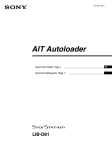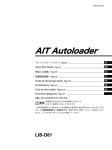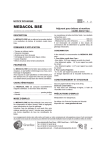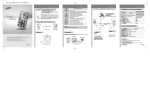Download Sony SDZ-S100 User's Manual
Transcript
4-680-196-13 (2) S-AIT Tape Drive Unit Operating Instructions Page 5 _________________________________ Important Safeguards Page 50 ________________________________ SDZ-S100 SDZ-S130 © 2003 Sony Corporation Owner’s Record The model and serial numbers are on a label on the bottom of the unit. Record the serial number in the space provided below. These numbers provide specific information about your S-AIT Tape Drive Unit and will be very helpful if you have to contact technical support. Model No. Serial No. Safety Information Your S-AIT Tape Drive Unit is assigned model number SDZ-S100 or SDZ-S130 for regulatory compliance certifications. The number is indicated on the model number label on your drive along with the rated voltage and current. WARNING To reduce the risk of fire or electric shock, do not expose this apparatus to rain or moisture. To avoid electrical shock, do not open the cabinet. Refer servicing to qualified personnel only. Caution The mains plug on this equipment must be used to disconnect mains power. Please ensure that the socket outlet is installed near the equipment and shall be easily accessible. Notice Use the power cord set approved by the appropriate testing organization for the specific countries where this unit is to be used. Achtung Zur Trennung vom Netz ist der Netzstecker aus der Steckdose zu ziehen, welche sich in der Nähe des Gerätes befinden muß und leicht zugänglich sein soll. Hinweis Die 3-adrige Geräteanschlußleitung muß Typ H05VV-F oder H05VVH2-F sein und nach DIN VDE 0625 geprüft sein. Der Stecker und die Gerätesteckdose müssen nach DIN VDE 0620 bzw DIN VDE 0625 geprüft sein. Der Leitungsquerschnitt kann 0,5mm2 betragen wenn die Anschlußleitung eine Länge von 2m nicht überschreitet. Anderenfalls muß der Leitungsquerschnitt mindestens 0,75mm2 betragen. Hinweis Maschinenlärminformations-Verordnung - 3. GPSGV, der höchste Schalldruckpegel beträgt 70 dB(A) oder weniger gemäss EN ISO 7779. Ratings Voltage AC 100 V - 240 V Current 0.7 A - 0.4 A Frequency 50 / 60 Hz Max. Ambient Temperature 35 degrees centigrade 2 A certified power supply cord has to be used with this equipment. The relevant national installation and/or equipment regulations shall be considered. A certified power supply cord not lighter than ordinary polyvinyl chloride flexible cord according to IEC 60227 (designation H05VV-F 3G 0.75 mm2 or H05VVH2-F2 3G 0.75 mm2) shall be used. Alternative a flexible cord be of synthetic rubber according to IEC 60245 (designation H05RR-F 3G 0.75 mm2) shall be used. Zum Netzanschluss dieses Gerätes ist eine geprüfte Leitung zu verwenden. Es sind die zutreffenden nationalen Errichtungs- und/oder Gerätebestimmungen zu beachten. Es ist eine geprüfte flexible PVC-ummantelte Leitung entsprechend IEC 60227 (H05VV-F 3G 0.75 mm2 oder H05VVH2F 3G 0.75 mm2) zu verwenden. Andernfalls ist eine flexible Leitung aus synthetischem Gummi entsprechend IEC 60245 (Bauartkurzzeichen H05RR-F 3G 0.75 mm2) zu verwenden. ATTENTION According to the EU Directives related to product safety, EMC and R&TTE the manufacturer of this product is Sony Corporation, 6-7-35 Kitashinagawa Shinagawa-ku Tokyo, 141-0001 Japan. The Authorised Representative is Sony Deutschland GmbH, Hedelfinger Strasse 61,70327 Stuttgart, Germany. For any service or guarantee matters please refer to the addresses given in separate service or guarantee documents. AUFMERKSAMKEIT Im Sinne der EU Richtlinien bezüglich Produktsicherheit, EMV und R&TTE ist Sony Corporation, 6-7-35 Kitashinagawa Shinagawa-ku Tokyo, 141-0001 Japan der Hersteller dieses Produktes. Bevollmächtigter ist Sony Deutschland GmbH, Hedelfinger Strasse 61,D-70327 Stuttgart. Für Service oder Garantieangelegenheiten wenden Sie sich bitte an die in separaten Service oder Garantiedokumenten angegebenen Adressen. European Union Restriction of Hazardous Substances Directive compliant. Entspricht der Richtlinie der Europäischen Union zur Beschränkung der Verwendung gefährlicher Stoffe. Laser Notice (For Model No. SDZ-S130 only) The equipment contains a tape drive using laser that complies with IEC 60825-1. The equipment is classified as a CLASS 1 LASER PRODUCT. Caution The use of controls or adjustments or performance of procedures other than those specified herein may result in hazardous radiation exposure. Caution Do not look at the end of optical connecor on the back of the tape drive with naked eyes or through optical equipment while the power is supplied to this product. Otherwise, your eyes may be injured. Bei diesem Laufwerk handelt es sich um ein Laser-Produkt der Klasse 1. INFORMATION You are cautioned that any changes or modifications not expressly approved in this manual could void your authority to operate this equipment. Note: This equipment has been tested and found to comply with the limits for a Class B digital device, pursuant to Part 15 of the FCC Rules. These limits are designed to provide reasonable protection against harmful interference in a residential installation. 3 This equipment generates, uses, and can radiate radio frequency energy and, if not installed and used in accordance with the instructions, may cause harmful interference to radio communications. However, there is no guarantee that interference will not occur in a particular installation. If this equipment does cause harmful interference to radio or television reception, which can be determined by turning the equipment off and on, the user is encouraged to try to correct the interference by one or more of the following measures: • Reorient or relocate the receiving antenna. • Increase the separation between the equipment and receiver. • Connect the equipment into an outlet on a circuit different from that to which the receiver is connected. • Consult the dealer or an experience radio/TV technician for help. The shielded interface cable recommended in this manual must be used with this equipment in order to comply with the limits for a digital device pursuant to Subpart B of Part 15 of FCC Rules. If you have any questions about this product, contact your dealer. Declaration of Conformity Trade Name: SONY Model No.: SDZ-S100, SDZ-S130 Responsible Party: Sony Electronics Inc. Address: 16530 Via Esprillo San Diego, CA. 92127 U.S.A. Telephone No.: 858-942-2230 This device complies with Part 15 of the FCC Rules. Operation is subject to the following two conditions: (1) This device may not cause harmful interference, and (2) This device must accept any interference received, including interference that may cause undesired operation. Für Kunden in Deutschland Diese Ausrüstung erfüllt die Europäischen EMC-Bestimmungen für die Verwendung in folgender/folgenden Umgebung(en): • Wohngegenden • Gewerbegebiete • Leichtindustriegebiete (Diese Ausrüstung erfüllt die Bestimmungen der Norm EN55022, Klasse B.) For Users in Japan For Users in Korea 4 Table of Contents Chapter 1 Introduction Overview.......................................................................7 S-AIT Technology ........................................................7 Product Features .........................................................8 Compatible Cartridges ................................................9 Data Cartridges ............................................................... 9 Cleaning Cartridges......................................................... 9 Supported Software ....................................................9 Components and Functions .....................................10 Front .............................................................................. 10 Rear ............................................................................... 13 Bottom........................................................................... 15 About the label...........................................................16 Chapter 2 Installation Overview.....................................................................17 Unpacking ..................................................................17 Package Contents .....................................................18 Preparing the Host Computer ..................................18 Setting the DIP Switches ..........................................19 If necessary, change the settings as follows.................. 19 Setting the SCSI ID (SDZ-S100 only) .......................22 Setting the Loop ID (SDZ-S130 only) .......................23 Installing the S-AIT Tape Drive Unit.........................25 Connecting the Power Cable....................................26 Installing Device Drivers...........................................26 Connecting the SCSI Bus Cable (SDZ-S100 only) ..................................................27 Connecting the Optical Fiber Cable for Fibre Channel (SDZ-S130 only) ........................29 Configuring the S-AIT Tape Drive Unit to the Host ...............................................................30 Chapter 3 Operation Overview.....................................................................31 Turning the Unit On or Off ........................................31 Turning On the Unit ...................................................... 31 Turning Off the Unit ..................................................... 33 Preparing Cartridges.................................................33 Inserting a Cartridge .................................................33 Removing a Cartridge ...............................................34 5 Chapter 4 Using the Media Compatible Cartridges ..............................................35 Data Cartridge............................................................35 Components and Functions........................................... 36 Setting the Write-protect Switch ..............................38 Cleaning Cartridge ....................................................38 Handling Cartridges ..................................................39 Usage, Storage, and Transport Environmental Specifications .....................................................40 Appendix Head Cleaning............................................................41 Changing the Air Filter Unit......................................42 Hardware Reset .........................................................43 Updating the Firmware..............................................43 Taking Care of the Unit .............................................43 Safety ............................................................................ 43 Avoiding Damage ......................................................... 44 Troubleshooting ........................................................45 Specifications ............................................................47 Performance .................................................................. 47 Environmental Specifications ....................................... 47 Power Specifications/Miscellaneous............................. 48 Options .......................................................................48 Index ...........................................................................49 © 2003 Sony Corporation. All rights reserved. Trademarks • Sony, Advanced Intelligent Tape, and Super Advanced Intelligent Tape are trademarks or registered trademarks of Sony Corporation in this country, other countries, or both. • Other product names are trademarks or registered trademarks of their respective owners in this country, other countries, or both. 6 Introduction Chapter 1 Overview The S-AIT Tape Drive Unit is a tape streamer that makes use of “S-AIT” (Super Advanced Intelligent Tape) technology. The S-AIT drive stores large amounts of image data on a single half-inch tape cartridge, making it the industry's highest capacity tape drive. S-AIT Technology Helical Scan Recording Technology Helical scan technology, based on a very stable rotating drum/head platform, permits accurate and reliable data recording at very high track densities. This efficient packing density provides the industry’s leading, space-efficient solution. Advanced Metal Evaporated (AME) Tape S-AIT media is based on AME technology. This technology represents the culmination of over 50 years of Sony innovation and experience in magnetic tape technology. The AME tape formulation, with diamond-like carbon coating, offers an extraordinary durability and reliability, up to 30,000 media passes, and an estimated media archival life of up to 30 years. Remote Memory in Cassette (R-MIC) The non-volatile R-MIC chip built into the data cartridge provides quick media loads and allows fast searches of data. The R-MIC chip contains the tape’s system log, search map and user-definable information, allowing the drive to advance at high speed directly to any file on the tape. Reliability The reliability of the S-AIT drive is in part the due to its innovative features, such as its automatic head cleaning system and effective “leader block” tape threading system with simplified tape load path. The drive cooling system is also isolated from the sealed tape mechanism, thereby preventing airborne contaminants from entering the tape path and affecting sensitive components. Chapter 1 Introduction 7 Product Features Two models of S-AIT Tape Drive Units are available according to the type of interface of your host computer. SDZ-S100 Uses the Ultra 160 Wide Low Voltage Differential/Single-Ended (LVD/SE) SCSI SDZ-S130 Uses 2 Gbps Fibre Channel interface Common Features • Native storage capacity of 500 GB per cartridge (1.3 TB at 2.6:1 compression) with the S-AIT data cartridge SAIT1-500. • Native sustained data transfer rate of 30 MB per second. • High data reliability with the Read After Write and Fragment Rewrite functions, and the three levels of Error Correction Code (ECC). • Possibility to enable and disable the Read After Write (RAW) function. • High-speed search and tape rewind. • Supports variable and fixed record length. • 72 MB buffer memory. • Very compact design that allows you to set two units side by side on a 19-inch rack (2U height). • Sealed mechanism with the front door and the air filter. • Very easy to change the air filter. • Half transparent front panel through which you can verify the cartridge even when the door is closed. • Sleek and elegant design. Features of the SDZ-S100 (SCSI model) • Ultra 160 SCSI LVD/SE interface is fully supported for host computer access. • Burst data transfer rate of 160 MB per second, synchronous. • Supports SCSI disconnection and arbitration. Features of the SDZ-S130 (Fibre Channel Interface model) • • • • • • 8 Chapter 1 Introduction 2 Gbps Fibre Channel interface. 200 MB per second burst data transfer rate. Private Loop, Public Loop, Point-to-Point, and Switched Fabric topologies. Full-duplex transfers. FCP2 support. Class of service: Class 3 Compatible Cartridges Data Cartridges Tape cartridges used with the S-AIT Tape Drive Unit must be marked with the SAIT-1 logo. SAIT-1 logo Caution Only use cartridges designed specifically for S-AIT. Cleaning Cartridges To clean the read/write heads, use the S-AIT Cleaning Cartridge. For details about cleaning, see “Head Cleaning” on page 41. Supported Software For details about software that can be used with the S-AIT Tape Drive Unit and supported operating systems, contact your dealer. Chapter 1 Introduction 9 Components and Functions Front OPEN TAPE MOTION DRIVE ERROR TAPE ERROR CLEANING REQUEST A Front Door Used to protect the front of the unit. Press the DOOR button to unlock and open the door when inserting or removing cartridges. Note Even when the front door is closed and a cartridge is ejected by software, the cartridge does not come in contact with the door. You can therefore keep the door closed except when inserting or removing cartridges to minimize any contamination from airborne particles. B DOOR Button Press to open the front door. 10 Chapter 1 Introduction Front door opened 1 2 3 9 8 7 6 5 4 A Power Switch Press this switch to turn the S-AIT Tape Drive Unit on or off. When you restart the unit, be sure to wait at least 10 seconds before turning it on again. B POWER Indicator Lights green when the unit is on. When it flashes, the cooling fan of the unit may be malfunctioning. If this is the case, verify that the cooling fan on the rear is operating normally. If it is not, contact your dealer. C Cartridge Slot Used to insert and remove cartridges. D Eject Button Push to manually eject cartridges from the unit. The unit ejects cleaning cartridges automatically. E CLEANING REQUEST Indicator Flashes yellow when the read/write heads need cleaning. For details about cleaning, see “Head Cleaning” on page 41. F TAPE ERROR Indicator Flashes or lights orange when media errors occur. When media warnings occur, the indicator flashes yellow. In this case, copy data to another cartridge. G DRIVE ERROR Indicator Flashes orange or yellow when drive errors occur. H TAPE MOTION Indicator Lights when you insert cartridges. The color of the indicator, shows whether the cartridge is write-protected. Moreover, when the unit is operating, the indicator flashes. The color of the flashing indicator shows the status of the unit. I Hardware Reset Hole Used to reset the unit in case of emergency. Using the emergency reset hole when reading or writing data may damage your data, therefore this procedure should only be used for maintenance purposes. Chapter 1 Introduction 11 Drive Status The indicators of the S-AIT Tape Drive Unit show the status of the unit. This status is indicated by a combination of colors (green, orange, or yellow), and whether the indicators are lit or flashing. Refer to the table below for explanations about the meaning of indicator activity. TAPE MOTION All green, flashing All green, lit Orange, flashing DRIVE ERROR TAPE ERROR CLEANING REQUEST Firmware update Ejection inhibited (only when pressing the eject button) Tape being accessed (write) Drive error Media error Cleaning error ⎯ ⎯ Media error ⎯ Tape being accessed (search) Drive error Media warning Cleaning request Yellow, lit Tape loaded (write-protected) ⎯ ⎯ Cleaning Green, flashing Tape being accessed (read) ⎯ ⎯ ⎯ Green, lit Tape loaded (write-enabled) ⎯ ⎯ ⎯ No tape No drive error No media error No cleaning request Orange, lit Yellow, flashing Off Note When you turn on the unit or reset it, all the indicators light green for about half a second. They then flash repeatedly yellow from left to right for about 3 seconds, indicating that the unit is performing a self-diagnostic. 12 Chapter 1 Introduction Rear SDZ-S100 A SCSI ID Switch Used to set the SCSI ID of the S-AIT Tape Drive Unit. Upon shipment, the SCSI ID is 0. For details, see “Setting the SCSI ID (SDZ-S100 only)” on page 22. B RS-232C Connector For service use only. You do not normally need to use this connector. C Cooling Fan and Ventilation Holes Be careful not to block the ventilation holes. If you do, the unit may overheat, resulting in damage. D AC IN Connector Connect the power cable appropriate for your country to this connector. E Ventilation Holes Be careful not to block the ventilation holes. If you do, the drive in the unit may overheat, resulting in damage. F SCSI Connector 1, 7 SCSI Connector 2 Connect the SCSI bus cable to this connector. For details about connection, see “Connecting the SCSI Bus Cable (SDZ-S100 only)” on page 27. Chapter 1 Introduction 13 SDZ-S130 7 6 5 1 2 4 3 A RS-232C Connector For service use only. You do not normally need to use this connector. B Cooling Fan and Ventilation Holes Be careful not to block the ventilation holes. If you do, the unit may overheat, resulting in damage. C AC IN Connector Connect the power cable appropriate for your country to this connector. D Ventilation Holes Be careful not to block the ventilation holes. If you do, the drive in the unit may overheat, resulting in damage. E FC Status Indicator When the fibre channel connection is normal, the indicator is off. When the unit is communicating with the host computer, this indicator lights green. When there is a connection error, the indicator lights orange. In this case, reconnect the cable or change it if necessary. F Loop ID Jumpers These jumpers are functional when the topology is arbitrated loop. For details, see “Setting the Loop ID (SDZ-S130 only)” on page 23. G Fibre Channel Connector Connect the optical fiber cable for Fibre Channel. For details about connection, see “Connecting the Optical Fiber Cable for Fibre Channel (SDZ-S130 only)” on page 29. 14 Chapter 1 Introduction Bottom 1 2 3 A Access Cover for Service Use Do not open this cover. For service use only. B Dip Switch Access Cover If you need to change the data compression settings, remove this cover to change the DIP switch settings. For details about setting the DIP switches, see “Setting the DIP Switches” on page 19. C Air Filter Unit Be careful not to block the ventilation holes of the air filter unit. If you do, the S-AIT Tape Drive Unit may overheat, resulting in damage. Moreover, periodically clean the air filter unit with a vacuum cleaner (monthly cleanings recommended) and replace it yearly. For details about how to replace the air filter unit, see “Changing the Air Filter Unit” on page 42. Chapter 1 Introduction 15 About the label 1 2 3 A Model number The model number is located on the bottom of the unit, together with the serial number. Refer to the model and serial numbers on the label when seeking technical support. B Serial number The serial number is located on the bottom of the unit, together with the model number. Refer to the serial and model numbers on the label when seeking technical support. C Number returned to the interface command The number, which is returned to the interface command, is located on the rear of the unit. This is the serial number reported by the application software you use. 16 Chapter 1 Introduction Installation Chapter 2 Overview This chapter describes the general procedures for positioning the S-AIT Tape Drive Unit, connecting it to the host computer, and turning it on. This chapter also describes initial setup. Installation and setup procedures may vary slightly depending on your system. Unpacking Note You will need the box and packing materials if you wish to move or transport the unit. Retain them for future use. 1 Remove the unit from the box as indicated below. Remove the packing materials, such as plastic covers and tapes. 2 Inspect the unit for shipping damage. If there is damage, do not use the unit. Report the damage immediately by contacting your dealer. Chapter 2 Installation 17 Package Contents After opening the package, make sure that all the following items are present. Contact your dealer if anything is missing. • S-AIT Tape Drive Unit (1) • Operating Instructions (1) Note In addition to the above, other items may be included in the package. Preparing the Host Computer Prepare the host computer before installing the S-AIT Tape Drive Unit. 1 Make sure that a SCSI host adapter card or Fibre Channel host bus adapter (FC HBA) is installed in the host computer. 2 Install all the necessary software supporting the unit on the host computer. For details about the software that can be used with the S-AIT Tape Drive Unit and supported operating systems, contact your dealer. 18 Chapter 2 Installation Setting the DIP Switches By setting the DIP switches at the bottom of the S-AIT Tape Drive Unit, you can: • Choose whether to compress the data when recording. • Choose whether the host can control data compression. The default settings of the DIP switches is as follows. • DC Control-1: ON Compression is enabled. • DC Control-2: OFF The host can control compression. If necessary, change the settings as follows Caution Before removing the access cover to change DIP switch settings of the S-AIT Tape Drive Unit, turn off the unit and disconnect the power cable. 1 Make sure that the unit is off. 2 Remove the two screws with a screwdriver and remove the access cover. Screw Access cover DIP switches Chapter 2 Installation 19 3 Change the settings with a pointed object. Each DIP switch is defined in the tables below. SWA settings (SDZ-S100) SWA (SDZ-S100) ON OFF 1 2 3 4 5 6 7 8 SW1 Custom-1 OFF SW2 Block Size ON SW3 Immediate WFM OFF SW4 Custom-4 OFF SW5 Reserved OFF SW6 Reserved OFF SW7 DC Control-1 ON SW8 DC Control-2 OFF SWA settings (SDZ-S130) SWA (SDZ-S130) ON OFF 1 2 3 4 5 6 7 8 SW1 UA Control ON SW2 Block Size ON SW3 Immediate WFM OFF SW4 Custom-4 OFF SW5 Reserved OFF SW6 Reserved OFF SW7 DC Control-1 ON SW8 DC Control-2 OFF SWB settings (Common) SWB ON OFF 1 2 3 4 5 6 7 8 20 Chapter 2 Installation SW1 Reserved OFF SW2 Reserved OFF SW3 Reserved OFF SW4 Reserved OFF SW5 Reserved OFF SW6 Reserved OFF SW7 Reserved OFF SW8 Reserved OFF DC Control-1 DC Control-2 OFF OFF Compression disabled. The host can control compression. OFF ON Compression disabled. The host cannot control compression. ON OFF Compression enabled. The host can control compression. ON ON Compression enabled. The host cannot control compression. Definition Block Size OFF Default is 512 byte block size fix mode. ON Default is variable mode. Immediate WFM Definition OFF Enable Immed bit field in WRITE FILEMARKS command. ON Ignore Immed bit field, and always return good status immediately. UA Control 4 Definition Definition OFF Enable to report UnitAttention (UA) sense. ON Disable to report UnitAttention (UA) sense under AIX/IRIX environment. After changing the DIP switch settings, replace the access cover. If you are using a SDZ-S100 (SCSI model), proceed to “Setting the SCSI ID (SDZ-S100 only)” on page 22. If you are using a SDZ-S130 (Fibre Channel interface model), proceed to “Setting the Loop ID (SDZ-S130 only)” on page 23. Chapter 2 Installation 21 Setting the SCSI ID (SDZ-S100 only) The SCSI ID is a unique address that identifies the SDZ-S100 to the host. The default SCSI ID of the SDZ-S100 is 0. The unit can be configured to SCSI ID addresses ranging from 0 to 15 (or 0 to F) using the SCSI ID switch on the rear of the unit. Press the switch buttons to select the necessary SCSI ID number. Caution • The range of SCSI IDs is 0 to 15 (or 0 to F). SCSI ID priority is 7 (highest) to 0, and then 15 (or F) to 8 (lowest). • The SCSI ID must be different from the IDs of other peripherals on the SCSI bus. • Do not select the SCSI ID of the SCSI host adapter card. The priority of this ID is usually higher than that of any device on the SCSI bus. Generally, the SCSI ID of the host adapter is 7. • Perform this setting before turning on the unit. 1 Before changing the SCSI ID, turn off the unit. 2 Press the button above and below the ID number with a pointed object such as a ballpoint pen to select the SCSI ID that you want. 0 0 3 The new ID becomes effective when you restart the unit or reset the SCSI bus. When you are done, proceed to “Installing the S-AIT Tape Drive Unit” on page 25. 22 Chapter 2 Installation Setting the Loop ID (SDZ-S130 only) You can set the Loop ID with the loop ID jumpers, if necessary. These jumpers are functional when the topology is arbitrated loop. When the jumpers are enabled, they acquire AL_PA through LIHA (Loop Initialization Hard Assigned). AL_PA is acquired from the loop ID. See table “Arbitrated Loop Physical Addresses (AL_PA) and Loop IDs” on page 24 for conversion details. When the jumpers are disabled, acquisition of AL_PA through LIHA is not performed, so AL_PA is acquired from LISA (Loop Initialization Soft Assigned). Caution • Turn off the unit before setting the Loop ID with the loop ID jumpers. Failing to do so may result in damage. • Do not touch the fibre channel or jumper connectors of the unit when it is on. Doing so may result in damage. LOOP ID 6 5 4 3 2 1 0 LOOP ID 0 1 2 3 Fibre channel connector Jumpers 5 6 121 122 LOOP ID Enable LOOP ID 6 LOOP ID 5 LOOP ID 4 LOOP ID 3 LOOP ID 2 LOOP ID 1 LOOP ID 0 4 LOOP ID Enable Enable 123 Disable 124 125 Note: = CLOSED/Jumper = OPEN/Jumper not installed Reserved = Don't care Reserved Chapter 2 Installation 23 Arbitrated Loop Physical Addresses (AL_PA) and Loop IDs 24 8-bit AL_PA (Hex) (Decimal) (Hex) 00 0 01 1 02 03 7-bit Loop ID 8-bit AL_PA 7-bit Loop ID 8-bit AL_PA (Hex) (Decimal) (Hex) (Hex) (Decimal) (Hex) EF 2B 43 A3 56 86 4D E8 2C 44 9F 57 87 4C 2 E4 2D 45 9E 58 88 4B 3 E2 2E 46 9D 59 89 4A 04 4 E1 2F 47 9B 5A 90 49 05 5 E0 30 48 98 5B 91 47 06 6 DC 31 49 97 5C 92 46 07 7 DA 32 50 90 5D 93 45 08 8 D9 33 51 8F 5E 94 43 09 9 D6 34 52 88 5F 95 3C 0A 10 D5 35 53 84 60 96 3A 0B 11 D4 36 54 82 61 97 39 0C 12 D3 37 55 81 62 98 36 0D 13 D2 38 56 80 63 99 35 0E 14 D1 39 57 7C 64 100 34 0F 15 CE 3A 58 7A 65 101 33 10 16 CD 3B 59 79 66 102 32 11 17 CC 3C 60 76 67 103 31 12 18 CB 3D 61 75 68 104 2E 13 19 CA 3E 62 74 69 105 2D 14 20 C9 3F 63 73 6A 106 2C 15 21 C7 40 64 72 6B 107 2B 16 22 C6 41 65 71 6C 108 2A 17 23 C5 42 66 6E 6D 109 29 18 24 C3 43 67 6D 6E 110 27 19 25 BC 44 68 6C 6F 111 26 1A 26 BA 45 69 6B 70 112 25 1B 27 B9 46 70 6A 71 113 23 1C 28 B6 47 71 69 72 114 1F 1D 29 B5 48 72 67 73 115 1E 1E 30 B4 49 73 66 74 116 1D 1F 31 B3 4A 74 65 75 117 1B 20 32 B2 4B 75 63 76 118 18 21 33 B1 4C 76 5C 77 119 17 22 34 AE 4D 77 5A 78 120 10 23 35 AD 4E 78 59 79 121 0F 24 36 AC 4F 79 56 7A 122 08 25 37 AB 50 80 55 7B 123 04 26 38 AA 51 81 54 7C 124 02 27 39 A9 52 82 53 7D 125 01 28 40 A7 53 83 52 — — — 29 41 A6 54 84 51 — — — 2A 42 A5 55 85 4E — — — Chapter 2 Installation highest priority lowest priority 7-bit Loop ID Installing the S-AIT Tape Drive Unit The S-AIT Tape Drive Unit weights about 7 kg (15.4 lb.) and has the following dimensions. Make sure that the surface where you will install the S-AIT Tape Drive Unit is appropriate before installing the unit. Note Install the S-AIT Tape Drive Unit on a horizontal surface near an AC power outlet. Make sure that you leave gap of about 150 mm (5.9 in.) behind the rear of the unit to allow air to circulate. 86 mm (3.4 in.) 372 mm (14.6 in.) 210 mm (8.3 in.) 50 mm (2.0 in.) Rear Front 210 mm (8.3 in.) 150 mm (5.9 in.) 372 mm (14.6 in.) 50 mm (2.0 in.) Recommended positioning of the unit • Always position the unit horizontally. • Away from moving air, such as fans, open windows, or air conditioners. • Away from devices such as facsimiles to avoid toner and paper dust. The S-AIT Tape Drive Unit should not be stacked. Do not place anything on top of the unit. Chapter 2 Installation 25 Connecting the Power Cable 1 Verify the power cable plug to make sure that it matches the AC IN connector receptacle. 2 Make sure that the electrical outlet you use to connect the unit is properly grounded. 3 Connect one end of the power cable to the AC IN connector and the other end to the power outlet. Note If the S-AIT drive does not come with a power cable, make sure that you connect a power cable appropriate for your country to this connector. AC Power Installing Device Drivers A device driver is host firmware that allows the S-AIT Tape Drive Unit to interact with a variety of hosts. If your software requires it, install the appropriate device driver for your system. For details, contact your dealer. The latest device drivers and documentation for the S-AIT Tape Drive Units are available online. Contact your dealer for details or visit the Sony Web site (http://www.sony.net/Products/storagesolution/). If you are using a SDZ-S100 (SCSI model), proceed to “Connecting the SCSI Bus Cable (SDZ-S100 only)” on page 27. If you are using a SDZ-S130 (Fibre Channel interface model), proceed to “Connecting the Optical Fiber Cable for Fibre Channel (SDZ-S130 only)” on page 29. 26 Chapter 2 Installation Connecting the SCSI Bus Cable (SDZ-S100 only) Connect the SDZ-S100 (SCSI model) and the host computer with a SCSI cable. This section describes how to do so. Use an Ultra 160/m SCSI LVD cable commonly sold in stores to connect the unit to the SCSI bus. The SDZ-S100 uses a 68-pin half pitch connector. Caution • Do not connect the SDZ-S100 to a HVD (High Voltage Differential) SCSI bus. If you do, the unit or other devices on the SCSI bus may be damaged. • Turn off all the connected devices before connecting the SCSI cable, including the SDZ-S100 and the host computer. • If the SDZ-S100 is the last or only device on the SCSI bus, make sure that you connect the terminator to the open connector. • Make sure that the SCSI connectors are securely connected. • With LVD (Low Voltage Differential) SCSI, make the total length of the SCSI cable (internal and external) connecting the host computer and the device at the end of the SCSI bus shorter than 12 m (39.4 ft.). On an LVD bus with a single device, make this length shorter than 25 m (82 ft.). The SDZS100 internal cable length is 25 cm (9.8 in.). • SCSI cables cannot be branched. 1 Make sure that the host computer and the SDZ-S100 are off. 2 Connect the SCSI cable and terminator as shown below. The SCSI cable can be up to 24.7 m (81 ft.) long. (The SDZ-S100 internal cable length is 25 cm (9.8 in.).) SCSI connector Host computer Terminator SCSI cable A SCSI bus allows you to connect up to fifteen peripherals to the host computer, including the unit. Chapter 2 Installation 27 When the SDZ-S100 is one of several devices on the SCSI bus 1 Turn off all SCSI devices on the SCSI bus, including the SDZ-S100. Caution When connecting or disconnecting a SCSI cable to SCSI devices (including the SDZ-S100), turn off all the SCSI devices. Failing to do so may result in damage. 2 Connect the SCSI cable to the next device on the SCSI bus, connect the terminator to the last device on the bus, then issue the host command to resume operation. SCSI connector SCSI devices Host computer Terminator SCSI cable Notes • The total length of the SCSI cables between the host computer and the last device should be less than 12 m (39.4 ft.). (The SDZ-S100 internal cable length is 25 cm (9.8 in.).) • If the SDZ-S100 is the last device on the SCSI bus, make sure that you connect the terminator to the open connector. When you are done, proceed to “Configuring the S-AIT Tape Drive Unit to the Host” on page 30. 28 Chapter 2 Installation Connecting the Optical Fiber Cable for Fibre Channel (SDZ-S130 only) The SDZ-S130 is equipped with an interface that complies with the Fibre Channel standards with the following specifications. • Short-wave laser • 200 MB/sec • Duplex LC Fibre Channel connectors The equipment (HBA, hub, switch, etc.) to be connected to the SDZ-S130 must be of the same type. Use an optical fiber cable with the following specifications. • Duplex LC Fibre Channel connectors • 50/125 µm multimode optical fiber cable Caution • If your interface and optical fiber cable are different types, the unit may not operate correctly when connected. • Turn off the unit when connecting or disconnecting a cable to the fibre channel connector. Failing to do so may result in damage. • Never touch the fibre channel connector of the unit when the unit is on. Doing so may result in damage. FIBRE CHANNEL Host bus adaptor (FC HBA) FIBRE CHANNEL Host computer or Optical fiber cable for fibre channel* HUB, switch, etc. FIBRE CHANNEL Optical fiber cable for fibre channel* * 50/125 µm, MMF, Duplex LC Chapter 2 Installation 29 Configuring the S-AIT Tape Drive Unit to the Host Configure the S-AIT Tape Drive Unit as follows. 1 Turn on the S-AIT Tape Drive Unit. For details, see “Turning the Unit On or Off” on page 31. 2 30 Chapter 2 Installation To configure the unit for use, refer to the documentation of the host computer and software. Operation Chapter 3 Overview This chapter describes how to turn the unit on and off, as well as how to insert and eject cartridges. Turning the Unit On or Off Turning On the Unit 1 Press the DOOR button to unlock and open the front door. Chapter 3 Operation 31 2 Press the power switch on the front panel. The POWER indicator lights green and the unit starts. Then four status indicators change as follows as the unit is starting. • All the indicators light green for about half a second. • They then repeatedly flash yellow form left to right for about 3 seconds, indicating that the unit is performing a self-diagnostic. • Finally, all the indicators go out. (If there is a cartridge in the unit, the TAPE MOTION indicator lights green or yellow.) Caution • If the POWER indicator flashes when the unit starts, the cooling fan of the unit may be malfunctioning. If this is the case, verify that the cooling fan on the rear is operating normally. If it is not, contact your dealer. • If the status indicators do not behave as described above, see chapter 1. • Do not push down the front door when it is opened. Doing so may result in damage. Notes • If you start the host computer before the SDZ-S100, the SCSI ID is not detected correctly. Therefore, you must always start the SDZ-S100 before starting the host computer. • If the S-AIT Tape Drive Unit does not behave as described above, see “Troubleshooting” on page 45. 32 Chapter 3 Operation Turning Off the Unit 1 Press the DOOR button to unlock and open the front door. 2 Press the power switch on the front panel. Caution Do not turn off the S-AIT Tape Drive Unit when it is in use or there is a cartridge in the unit, as this could damage data. Note After turning off the S-AIT Tape Drive Unit, wait at least 10 seconds before turning it on again. Preparing Cartridges Make sure that cartridges are not write-protected and prepare them for use. Verify whether the write-protect switch is in the write-enable position. For details, see “Setting the Write-protect Switch” on page 38. Inserting a Cartridge 1 Press the DOOR button to unlock and open the front door. 2 Press the power switch on the front panel. The POWER indicator lights green and the TAPE MOTION, DRIVE ERROR, TAPE ERROR and CLEANING REQUEST indicators flash as the unit performs a self-diagnostic. 3 When the four indicators go out, insert your cartridge. If the indicators do not go out, see chapter 1 or try the troubleshooting procedures in the appendix to determine the problem. Chapter 3 Operation 33 4 Apply gentle pressure to the back of the cartridge until the unit takes the cartridge and loads it. Caution Do not apply force to the cartridge after the unit starts loading it. Otherwise, the cartridge may rush out of the unit when it is ejected. 5 Close the front door to minimize any contamination from airborne particles. When the cartridge is loaded, the TAPE MOTION indicator lights green or yellow. Notes • The host software controls the reading and writing of tapes. • For details about the status of the unit as shown by the indicators on the front of the unit, see chapter 1. Removing a Cartridge When the cartridge is automatically ejected by your software 1 Press the DOOR button to unlock and open the front door. 2 Remove the cartridge from the unit and close the door. When you eject the cartridge manually 1 Press the DOOR button to unlock and open the front door. 2 Press the Eject button. The cartridge is ejected automatically. Eject button 3 Remove the cartridge from the unit and close the door. Caution Do not push the eject button when the TAPE MOTION indicator is flashing. This may destroy data on the tape. 34 Chapter 3 Operation Using the Media Chapter 4 Compatible Cartridges S-AIT Tape Drive Unit uses: • S-AIT data cartridges • S-AIT cleaning cartridges Only use the cartridges above with your S-AIT Tape Drive Unit. Do not use other types of cartridges, such as LTO Ultrium, SDLT, or DLT. Data Cartridge S-AIT data cartridges contain a half inch AME (Advanced Metal Evaporated) tape. When processing the tape, the S-AIT Tape Drive Unit uses an advanced helical scan recording technology known for its high data density, outstanding data transfer performance, as well as its reliability and durability. The cartridges also incorporate a built-in Remote MIC (8 KB) to enhance the accessibility. Chapter 4 Using the Media 35 Components and Functions TOP 1 2 4 3 A Insertion Guide The insertion guide is a large notch preventing you from inserting the cartridge incorrectly or inserting cartridges of other types into the unit. B Insertion Indicator This arrow shows the direction in which the cartridge must be inserted into the drive. C Label Area Area where you can affix labels to identify your S-AIT data cartridges. Note Make sure that you affix your label squarely into the label area as protruding labels can cause loading and ejection problems. D Write-protect Switch This switch is used to prevent data from being written to the tape. For details, see “Setting the Write-protect Switch” on page 38. 36 Chapter 4 Using the Media Bottom 5a 5 qa 6 q; 9 7 8 E Recognition Holes Used by the unit to determine the type of cartridge. S-AIT data cartridge recognition holes are all closed. S-AIT cleaning cartridge holes are closed except hole . Caution Do not open the recognition holes as this may prevent the unit from recognizing the type of cartridge correctly. F Reel Lock Used to prevent the tape from moving when it is outside the unit. When you insert a cartridge into the unit, its reel locks are released automatically. Caution Do not close the reel lock as this may cause loading problems. G Positioning Hole Used by the unit to determine the position of the cartridge in the unit. Caution Do not close the positioning hole as this may cause loading problems. H Leader Block The tape is attached to the leader block. When you insert a cartridge into the unit, the leader block is extracted from the cartridge, loaded onto a nonremovable take-up reel, and then the tape is wrapped around the drum. Caution Do not pull the leader block from the cartridge as this may cause loading problems. I Spring-loaded Hub Used by the unit to rotate the cartridge reel. Caution Do not close the spring-loaded hub as this may cause loading problems. Chapter 4 Using the Media 37 J Reel Lock Used to prevent the tape from moving when it is outside the unit. When you insert a cartridge into the unit, its reel locks are released automatically. Caution Do not close the reel lock as this may cause loading problems. K Positioning Hole Used by the unit to determine the position of the cartridge in the unit. Caution Do not close the positioning hole as this may cause loading problems. Setting the Write-protect Switch The position of the write-protect switch on the cartridge determines whether you can write to the tape. If you do not want to write to the tape, slide the switch in the direction of the arrow as illustrated below. Write-protect position (SAFE) Write-enable position (REC) Cleaning Cartridge The unit determines when heads need to be cleaned and alerts you accordingly. For details about how to use the cleaning cartridge, see “Head Cleaning” on page 41. 38 Chapter 4 Using the Media Handling Cartridges Handling or storing S-AIT cartridges incorrectly can damage them or their tapes. Follow the guidelines below to avoid damaging your cartridges. Handling precautions • Before using cartridges, let them acclimate themselves to the normal operating environment for at least 24 hours. • Verify whether cartridges are damaged before using them. • Verify whether foreign objects such as labels are affixed to the cartridges as they may cause loading problems. • Do not insert damaged cartridges into the S-AIT Tape Drive Unit. Damaged cartridges can interfere with the reliability of the unit. • Do not pull the leader block or the tape out of cartridges as this may damage the cartridge braking mechanism and/or the tape. • Do not handle the tape outside cartridges as this may damage the tape’s surface or edges. • Do not subject cartridges to strong vibrations. • Do not drop cartridges. If you do, verify that the reel lock opening to make sure that the small plastic tabs inside are still visible. If they are not, do not use the cartridge. Inspect the cartridge for any obvious cracks or other physical damage. • Never open cartridge cases as this may expose the tape to contamination and physical damage. • Never affix labels elsewhere than on the repressed label area as doing so may cause loading problems. • The write-protect switch of cartridges is used to prevent writing to the tape by accident. If you do not want to write to a cartridge, slide it to the write-protect position. (For details, see “Setting the Write-protect Switch” on page 38.) • If the S-AIT Tape Drive Unit is used in a high-humidity environment or a location subject to wide variations in temperature, condensation may prevent cartridge read/write operations. • Remove cartridges from the unit when they are not used or before turning the unit off. • Dispose of used cartridges according to your local regulations on waste disposal. Storage precautions • Store cartridges in an appropriate environment (see page 40 for details). • Always place cartridges in their plastic cases as soon as possible when you are not using them. • Do not place cartridges on or near devices that may produce magnetic fields such as computers or monitors as this may erase the data on the tape. • Do not store cartridges in a high humidity environment, direct sunlight, close to heat sources, dusty locations, or locations subject to intense vibrations. • When placing cartridges in archival storage, make sure that you place them vertically. • When storing cartridges, we recommend that they are write-protected. • Do not degauss the cartridge as degaussing may render the tape unusable. Chapter 4 Using the Media 39 Usage, Storage, and Transport Environmental Specifications Before using cartridges, let them acclimate themselves to the operating environment for at least 24 hours. Operating environment Temperature 5 to 35°C (41 to 95°F) Relative humidity 20 to 80% (non-condensing) Wet bulb temperature 26°C (79°F) Storage environment Temperature 16 to 32°C (61 to 90°F) Relative humidity 20 to 60% (non-condensing) Wet bulb temperature 26°C (79°F) Transport environment (When packed) Temperature -23 to 48°C (-9 to 118°F) Relative humidity 5 to 80% (non-condensing) Wet bulb temperature 26°C (79°F) 40 Chapter 4 Using the Media Appendix Head Cleaning The S-AIT Tape Drive Unit is equipped with an automatic head cleaning system and was developed to require only a minimum of cleaning. Yet, to maintain the unit in peak condition, the unit determines when head cleaning using a cleaning cartridge is necessary. When cleaning is necessary, the CLEANING REQUEST indicator flashes yellow. OPEN TAPE MOTION 1 DRIVE ERROR TAPE ERROR CLEANING REQUEST Insert an S-AIT cleaning cartridge into the unit. The unit loads the cartridge and cleans the heads. During the cleaning cycle, the CLEANING REQUEST indicator lights yellow. 2 When cleaning ends, the unit ejects the cartridge and the CLEANING REQUEST indicator goes out. Note An S-AIT cleaning cartridge is good for 50 uses. The cleaning cartridge R-MIC keeps track of how many times the cartridge is used. When the cleaning cartridge reaches the end of its life, the unit ejects it immediately without cleaning. In this case, dispose of it and repeat the operation with a new cleaning cartridge. Appendix 41 Changing the Air Filter Unit We recommend that you replace the air filter unit at least once a year. Consult your dealer to purchase air filter units. Note We recommend that you clean the air filter unit once a month with a vacuum cleaner. 1 Prepare a new air filter unit. 2 Turn off the unit. 3 Disconnect all cables from the unit. 4 Turn the unit upside-down. There are three latches on the air filter unit. 42 Appendix 5 Push the air filter as illustrated below to release the latch, and then lift it. 6 Repeat steps 4 and 5 in reverse to install the new air filter unit. Hardware Reset In case of an emergency, you can reset the unit by inserting a pointed object such as a paper clip into the hardware reset hole. Caution Resetting the unit with the hardware reset hole may cause you to lose data. Under normal circumstances, the hardware reset is only for manufacturing or repair purposes. Hardware reset hole Updating the Firmware You can update the S-AIT Tape Drive Unit firmware by downloading the new version of the firmware to your unit through the SCSI bus. To obtain up-to-date firmware and installation instructions, contact your dealer or visit the Sony Web site (http://www.sony.net/Products/storagesolution/). Taking Care of the Unit Safety Power • Only use 100 V - 240 V AC. • Avoid plugging the unit to the same power outlet as high-current equipment such as copiers or shredders. Power Cable Precautions • Do not crush the cable or place heavy objects on it. If the cable insulation appears worn or broken, do not use the cable. • Always unplug the cable by holding the plug. Never pull the cable itself as this may break it. • If the unit is not used for a prolonged period, unplug the cable from the power outlet. Appendix 43 Avoiding Damage Avoid Shock and Vibrations Intense shock, such as from dropping the unit, may damage it. Environmental Considerations Do not store or use the unit in locations subject to: • high humidity • excessive dust • high temperature • intense vibrations • direct sunlight • sudden changes in temperature Proper Ventilation To avoid overheating, install the unit where air can circulate freely around the case, and do not cover it during operation. The unit may malfunction if the internal temperature rises too high. Avoid Sudden Changes in Temperature If the unit is moved from a cool to a warm place, or if the room temperature suddenly rises, moisture may condense inside the case. After a sudden change in temperature, wait at least one hour before turning on the unit. Turning on the unit with condensation inside and inserting a cartridge may damage the tape or the unit. Abnormal Occurrences If the unit behaves abnormally, or it begins to smell or smoke, unplug it immediately from the power outlet and contact your dealer. Cleaning the Cabinet Wipe the cabinet with a soft, dry cloth. For heavy dirt, wipe with a soft cloth moistened with a gentle detergent, and then wipe it again with a soft, dry cloth. Do not use alcohol, paint thinner, sprays, or other volatile solvents, as they may damage the finish of the cabinet. 44 Appendix Troubleshooting Before contacting your dealer, vatify the following. If the problem persists, contact your dealer. The unit does not start (the POWER indicator does not light) • Verify that the power cable is connected correctly and that it is not damaged. Replace it if necessary. • Try another power outlet. The POWER indicator flashes green Verify that the cooling fan on the rear is operating normally. The SDZ-S100 (SCSI model) and the host computer cannot communicate with each other • Verify that the host computer is on. • Verify that the SCSI ID of the unit is unique. Duplicate SCSI IDs cannot be used on one SCSI bus. The new ID becomes effective when you restart the unit or reset the SCSI bus. For details, see “Setting the SCSI ID (SDZ-S100 only)” on page 22. • Verify that the SCSI cable is correctly connected to the unit and the host computer. Push the connectors into their receptacles and, if necessary, tighten the screws until they are firmly seated. For details, see “Connecting the SCSI Bus Cable (SDZ-S100 only)” on page 27. • Verify that the SCSI bus is terminated correctly. For details, see “Connecting the SCSI Bus Cable (SDZ-S100 only)” on page 27. • Verify that all the connector pins are undamaged. Remove the terminator and cable connectors, and inspect them for bent, recessed, or missing pins. Replace the damaged component if necessary. • Verify whether there are too many SCSI devices on the SCSI bus. The maximum permissible number of SCSI devices on the SCSI bus is sixteen, including the SCSI host adapter card. • Verify that all the connected SCSI devices are LVD devices. The SDZ-S100 is an LVD device. Do not connect HVD devices to the unit. • Verify the length of the SCSI cable. If your SDZ-S100 is the only device on the SCSI bus, make sure that the total length does not exceed 24.7 m (81 ft.). If there are other devices on the SCSI bus, make sure that the total length does not exceed 12 m (39.4 ft.). For details, see “Connecting the SCSI Bus Cable (SDZ-S100 only)” on page 27. Appendix 45 The SDZ-S130 (Fibre Channel interface model) and the host computer cannot communicate with each other • Verify that the host computer is on. • Verify the FC status indicator at the rear of the unit. If it is lit orange, there is a connection error. In this case, reconnect the cable or change it if necessary. • Verify that an optical fiber cable is correctly connected from the unit to the host computer, hub, or switch. • Verify that the optical fiber cable is of the appropriate type. For details, see “Connecting the Optical Fiber Cable for Fibre Channel (SDZ-S130 only)” on page 29. • Verify that the Loop ID is set correctly. For details, see “Setting the Loop ID (SDZ-S130 only)” on page 23. Your software does not detect the unit • Verify that your software supports the S-AIT Tape Drive Unit. For details about software that can be used on the S-AIT Tape Drive Unit and supported operating systems, contact your dealer. • Verify that the software is correctly installed and set up on the host computer. • If the software requires a device driver, install the appropriate device driver. For details, contact your dealer. Media error detected Push the eject button. If the cartridge is ejected, reset the unit and try to insert a new one. Drive error detected Push the eject button. If the cartridge is ejected, reset the unit and try to insert a new one. 46 Appendix Specifications Performance Storage capacity 500 GB (uncompressed with 600 m S-AIT Data Cartridge) 1.3 TB (2.6:1 compression ratio1 with 600 m S-AIT Data Cartridge) Data transfer rate 30 MB/sec (uncompressed2) Burst data transfer rate 160 MB/s (maximum, synchronous, SCSI) 200 MB/s (maximum, Fibre Channel) Bit error rate Less than 10-17 Initialize time Less than 5 seconds Load time Less than 23 seconds3 Unload time Less than 21 seconds3 Rewind time Less than 100 seconds3 (with 600 m S-AIT Data Cartridge) Search time Average 70 seconds 1 2 3 Compression ratios vary according to the type of data. The transfer rate may differ according to your system performance. Does not include retry time. Environmental Specifications Operating Temperature range 5 to 35°C (41 to 95°F) Humidity range 20 to 80% (non-condensing) Maximum wet bulb temperature 26°C (79°F) Non-operating Temperature range -40 to 70°C (-40 to 158°F) Humidity range 10 to 90% (non-condensing) Temperature gradient Operating Non-operating less than 10°C/hour less than 20°C/hour Humidity gradient Non-operating less than 30%/hour Operating altitude 0 to 3,048 m (0 to 10,000 ft.) ESD Discharge Voltage less than 15 kV (no operation failure) less than 20 kV (no unit damage) Appendix 47 Vibrations Operating Non-operating Shock Operating Non-operating swept sine 5 to 500 Hz 0.25G peak 1 Octave/min. swept sine 5 to 500 Hz 0.5G peak 1 Octave/min. half sine 5G peak 3 ms (no data loss) half sine 90G peak 2 ms (no unit damage) Power Specifications/Miscellaneous Power 100 V - 240 V AC ± 10% (50 to 60 Hz) 0.7 A (100 V AC) 0.4 A (240 V AC) Noise level Streaming read/write 50 dB (A) External dimensions 210 × 86 × 372 mm (W × H × D) (excluding protrusions) (8.3 × 3.4 × 14.6 in.) Mass 7 kg (15.4 lb.) In the interest of product improvement, specifications are subject to change without notice. Options The following options are available from Sony. For details about these options and the air filter units, contact your dealer. S-AIT data cartridge 500 GB uncompressed, 1300 GB compressed, 600 m (1968 ft.) tape Model: SAIT1-500 S-AIT cleaning cartridge Model: SAIT1-CL Rack mount kit Model: ACY-RKSE Used to mount two units side by side in an EIA standard 19-inch rack. 48 Appendix M Index Model number .............................. 16 O A Air filter unit ................................. 42 Appendix ...................................... 41 Arbitrated Loop Physical Addresses (AL_PA) and Loop IDs ............ 24 Avoiding damage ......................... 44 C Cartridges ..................... 9, 33, 35, 39 Changing air filter unit ................. 42 Cleaning ....................................... 41 Cleaning cartridge ........................ 38 Components ............................ 10, 36 Connecting optical fiber cable ...... 29 Connecting power cable ............... 26 Connecting SCSI bus cable .......... 27 P Package contents .......................... Performance ................................. Positioning ................................... Power ........................................... Power cable .................................. Preparing host computer .............. 18 47 25 48 26 18 R Removing cartridge ...................... 34 Reset ............................................. 43 S D Data cartridge ............................... Device drivers .............................. DIP Switches ................................ Drive status ................................... Operation ...................................... 31 Optical Fiber Cable ...................... 29 Options ......................................... 48 35 26 19 12 E Environmental specifications ....... 47 F Features .......................................... 8 Firmware update ........................... 43 Functions ................................ 10, 36 H Handling precautions .................... 39 Hardware reset .............................. 43 Head cleaning ............................... 41 Host computer ........................ 18, 30 I Indicators ...................................... 12 Inserting cartridge ........................ 33 Installation .............................. 17, 25 Installing device drivers ............... 26 Safety ........................................... 43 S-AIT technology ........................... 7 SCSI bus cable ............................. 27 SCSI ID ........................................ 22 Serial number ............................... 16 Setting DIP switches .................... 19 Setting Loop ID ............................ 23 Setting SCSI ID ............................ 22 Setting write-protect switch ......... 38 Software ......................................... 9 Specifications ......................... 40, 47 Status ............................................ 12 Storage precautions ...................... 39 T Troubleshooting ........................... 45 Turning off unit ............................ 33 Turning on unit ............................ 31 U Unpacking .................................... 17 Updating firmware ....................... 43 W Write-protect switch ..................... 38 L Label ............................................. 16 Loop ID ........................................ 23 Index 49 IMPORTANT SAFEGUARDS For your protection, please read these safety instructions completely before operating the appliance, and keep this manual for future reference. Carefully observe all warnings, precautions and instructions on the appliance, or the one described in the operating instructions and adhere to them. SECURITES IMPORTANTES Pour votre protection, lisez attentivement ces instructions de sécurité avant d'utiliser l'appareil. Conservez toujours ce manuel sous la main. Respectez strictement tous les avertissements, mises en garde et instructions figurant sur l'appareil ou celles que vous trouverez dans les instructions d'utilisation. WICHTIGE SCHUTZMABNAHMEN Bitte lesen Sie diese Sicherheitsvorschriften vollständig durch bevor Sie das Gerät anschalten und heben Sie sie für künftige Rückfragen auf. Bitte befolgen Sie alle Wahrnungen, Vorsorgsmaßnahmen und Vorschriften, die auf dem Gerät oder in der Bedienungsanleitung angegeben werden und respektieren Sie sie. NOTAS IMPORTANTES DE SEGURIDAD Para su protección, sírvase leer completamente estas instrucciones de seguridad antes de accionar el aparato y guarde este manual para su posterior consulta. Tome buena nota de todas las advertencias, precauciones e instrucciones sobre el aparato o de aquellas que figuran en las instrucciones de funcionamiento, y sígalas. BELANGRIJKE VEILIGHEIDSGEGEVENS Voor uw veiligheid : Gelieve deze veiligheidsinstructies volledig te lezen alvorens het toestel te bedienen en deze handleiding te bewaren voor toekomstige naslag. Bekijk zorgvuldig alle waarschuwingen, voorzorgsmaatregelen en instructies die op het toestel zijn vermeld of zoals beschreven in de gebruiksaanwijzing en neem ze in acht. VIGTIGE SIKKERHEDSFORANSTALTNINGER Læs disse sikkerhedsinstrukser hel igennem, inden apparatet tages i brug og opbevar manualen til senere brug - for din egen sikkerheds skyld. Læg nøje mærke til alle advarsler, forholdsregler og instruktioner på apparatet eller dem, der er beskrevet i betjeningsvejledningen, og overhold dem. 50 MISURE IMPORTANTI DI SICUREZZA Per la vostra protezione, vi preghiamo di leggere integralmente queste istruzioni di sicurezza prima di utilizzare l'apparecchio, e di conservare questo manuale per consultazioni future. SALVAGUARDAS IMPORTANTES Para sua protecção, leia inteiramente estas instruções de segurança antes de utilizar o aparelho e guarde o manual para futuras consultas. Observe cuidadosamente todos os avisos, precauções e instruções no aparelho ou as descritas nas instruções de utilização e siga-as rigorosamente. TÄRKEITÄ TURVAOHJEITA Oman turvallisuutesi takia luet ohjeet huolellisesti ennen vastaanottimen käyttöä ja säilytä ne vastaisen varalle. Noudata huolellisesti kaikkia vastaanottimeen sekä käyttöohjeeseen merkittyjä varoituksia, huomautuksia ja ohjeita. VIKTIGA SÄKERHETSFÖRESKRIFTER Läs för din egen säkerhets skull alla dessa säkerhetsföreskrifter noga innan du börjar använda apparaten, och håll handboken tillgänglig för framtida behov. Följ noga alla varningar, säkerhetsföreskrifter och anvisningar på apparaten och i handboken. VIKTIGE Å PASSE PÅ Les sikkerhetsinstruksen nøye før du tar apparatet i bruk, og ta vare å håndboken for senere bruk. Legg nøye merke til alle advarsler, forsiktighetsregler og instrukser for apparatet, samt de som er beskrevet i bruksanvisningen, og følg disse nøe. English USE SERVICE Power Sources — This unit should be operated only from the type of power source indicated on the marking label. If you are not sure of the type of electrical power, consult your dealer or local power company. Damage Requiring Service — Unplug the unit from the wall outlet and refer servicing to qualified service personnel under the following conditions: For the unit with a three-wire grounding type ac plug: If you are unable to insert the plug into the outlet, contact your electrician to have a suitable plug installed. Do not defeat the safety purpose of the grounding plug. • If liquid has been spilled or objects have fallen into the unit. AC Power cord: The AC power cord should have appropriate safety approvals or marking for the country in which the equipment will be used. Consult your dealer or local power company. Cleaning — Unplug the unit from the wall outlet before cleaning or polishing it. Do not use liquid cleaners or aerosol cleaners. Use a cloth lightly dampened with water for cleaning the exterior of the unit. Object and Liquid Entry — Never push objects of any kind into the unit through openings as they may touch dangerous voltage points or short out parts that could result in a fire or electric shock. Never spill liquid of any kind on the unit. • When the power cord or plug is damaged or frayed. • If the unit has been exposed to rain or water. • If the unit has been subject to excessive shock by being dropped, or the cabinet has been damaged. • If the unit does not operate normally when following the operating instructions. Adjust only those controls that are specified in the operating instructions. Improper adjustment of other controls may result in damage and will often require extensive work by a qualified technician to restore the unit to normal operation. • When the unit exhibits a distinct change in performance - this indicates a need for service. Servicing — Do not attempt to service the unit yourself as opening or removing covers may expose you to dangerous voltage or other hazards. Refer to all servicing to qualified service personnel. INSTALLATION Water and Moisture — Do not use power-line operated units near water - for example, near a bathtub, washbowl, kitchen sink, or laundry tub, in a wet basement, or near a swimming pool, etc. Power-Cord Protection — Route the power cord so that it is not likely to be walked on or pinched by items placed upon or against them, paying particular attention to the plugs, receptacles, and the point where the cord exits from the appliance. Accessories — Do not place the unit on an unstable cart, stand, tripod, bracket, or table. The unit may fall, causing serious injury to a child or an adult, and serious damage to the unit. Use only a cart stand tripod, bracket, or table recommended by the manufacturer. Ventilation — The slots and openings in the cabinet are provided for necessary ventilation. To ensure reliable operation of the unit, and to protect it from overheating, these slots and openings must never be blocked or covered. • Never cover the slots and openings with a cloth or other materials. • Never block the slots and openings by placing the unit on a bed, sofa, rug or other similar surface. • Never place the unit in a confined space, such as a bookcase, or built-in cabinet, unless proper ventilation is provided. 51 Français UTILISATION ENTRETIEN ET REPARATION Alimentations — Cet appareil ne peut fonctionner qu'avec l'alimentation indiquée sur l'étiquette. Si vous n'êtes pas certain de la puissance électrique, consultez votre distributeur ou votre société régionale d'électricité. Dégâts exigeant une réparation — Débranchez l'appareil de la prise murale et confiez la réparation de l'appareil à un personnel qualifié si vous rencontrez les problèmes suivants : Pour l'appareil doté d'une fiche ca du type de mise à la terre à trois conducteurs: Si vous n'arrivez pas à insérer la fiche dans la prise, prenez contact avec votre électricien pour faire installer une prise appropriée. N'annulez pas la sécurité induite par la fiche de mise à la terre. • Si du liquide a été répandu ou que des corps étrangers ont été introduits dans l'appareil. Cordon d'alimentation: L'ensemble du cordon d'alimentation doit être pourvu des marques des agréments de sécurité appropriés pour le pays dans lequel l'équipement doit être utilisé. Consultez votre distributeur ou votre société locale d'électricité. Nettoyage — Enlever l'appareil de la prise murale avant de le nettoyer ou de le frotter. N'utilisez ni détergents liquides ni détergents en aérosol. Utilisez un linge légèrement humidifié avec de l'eau pour nettoyer l'extérieur de l'appareil. Intrusion de corps étrangers et de liquides — Ne jamais introduire de corps étrangers quels qu'ils soient dans l'appareil par les ouvertures étant donné que ces corps peuvent entrer en contact avec des points de tension dangereux ou provoquer des courtscircuit ce qui peut entraîner un incendie ou un choc électrique. Ne jamais déverser de liquide sur l'appareil. INSTALLATION Eau et humidité — Ne jamais utiliser d'appareils fonctionnant sur le secteur à proximité de l'eau, comme par exemple près d'une baignoire, d'une cuvette de lavabo, d'un évier de cuisine ou d'un baquet à linge, dans une cave humide ou à proximité d'une piscine etc. Protection du cordon — Disposez le cordon de manière à ce que l'on ne puisse marcher dessus ni le coincer au moyen d'objets placés sur le cordon ou contre celui-ci. Accordez une attention toute particulière aux fiches, aux prises et à l'endroit où le cordon sort de l'appareil. Accessoires — Ne pas disposer l'appareil sur un chariot, un support, un trépied, une console ou une table instable. Ceci pourrait entraîner la chute de l'appareil et causer des blessures graves à un enfant ou un adulte sans parler des dommages matériels. Utilisez uniquement un chariot, un support, un trépied, une console ou une table recommandée par le fabricant. Ventilation — Les fentes et les ouvertures du coffret sont prévues pour assurer la ventilation nécessaire. Pour garantir un fonctionnement fiable de l'appareil et le protéger contre les surchauffes, ces fentes et ces ouvertures ne peuvent jamais être bloquées ou recouvertes. Ne jamais placer un linge ou d'autres éléments sur les fentes et les ouvertures. • Ne jamais bloquer les fentes et les ouvertures en disposant l'appareil sur un lit, un sofa, un tapis ou une autre surface similaire. • Ne jamais placer l'appareil dans un espace confiné, comme une bibliothèque ou un meuble encastré à moins de prévoir une ventilation adéquate. 52 • Si le cordon ou la fiche est endommagé ou effiloché. • Si l'appareil a été exposé aux intempéries ou à l'eau. • Si l'appareil a subi un choc excessif en raison d'une chute ou si l'ébénisterie a été endommagée. • Si l'appareil ne fonctionne pas normalement alors que les instructions d'utilisation sont respectées. Ne réglez que les commandes qui sont spécifiées dans les instructions d'utilisation. Un réglage inadéquat des autres commandes peut entraîner des dommages et exigera souvent beaucoup de travail de la part d'un technicien qualifié pour que l'appareil fonctionne à nouveau normalement. • Lorsque l'appareil présente une modification importante au niveau des performances, ceci indique un besoin d'entretien ou de réparation. Entretien et réparation — N'essayez pas de réparer l'appareil vous-même étant donné que son ouverture ou l'enlèvement de certaines protections peut vous exposer à des tensions dangereuses ou à d'autres risques. Confiez toutes les réparations à un personnel qualifié. Deutsch BEDIENUNG Stromzufuhr — Dieses Gerät sollte ausschließlich mit dem auf dem Markierungsschild angegebenen Strom versorgt werden. Wenn Sie die Stromstärke anzweifeln, beraten Sie sich bitte bei Ihrem Elektriker oder bei Ihrer örtlichen Stromversorgungsgesellschaft. Für die Verwendung eines drei-kabligen Erdungssteckers des Types ac: Wenn es Ihnen nicht gelingt den Stecker in die Anschlußdose zu stecken nehmen Sie bitte mit Ihrem Elektriker Kontakt auf und lassen Sie einen geeigneten Stecker montieren. Bitte verwenden Sie den Erdungsstecker wegen seiner Schutzwirkung. Stromzufuhrkabel: Das Stromzufuhrkabel muß die geeigneten Sicherheitsgutachten oder Kennzeichungen haben, jeweils gültig für das Land, in dem das Gerät gebraucht wird. Fragen Sie Ihren Händler oder Ihre örtliche Stromversorgungsgesellschaft. Reinigung — Ziehen Sie den Stecker aus der Wandsteckdose bevor sie das Gerät reinigen oder aufpolieren. Verwenden Sie keine Flüssigreinigungsmittel oder Reinigungsmittel aus der Sprühzdose. Verwenden Sie ein leicht mit Wasser angefeuchtetes Tuch für die Reinigung der Außenseite des Gerätes. Einbringen von Gegenständen oder Flüssigkeiten — Stecken Sie nie Gegenstände welcher Art auch immer durch die Öffnungen in das Gerät, da sie gefährliche elektrisch geladene Teile berühren könnten oder einen Kurzschluß verursachen könnten, was zu einem Feuer oder zu einem elektrischen Schock führen könnte. Vermeiden Sie den Kontakt mit Flüssigkeiten. Schrank, es sei denn, daß eine ausreichende Ventilation vorgesehen ist. Wartung Schäden, bei denen eine Wartung erforderlich ist — Ziehen Sie den Stecker aus der Wandsteckdose und lassen Sie das Gerät in den nachstehenden Fällen von qwalifiziertem Fachpersonal warten: • Wenn das Stromzufuhrkabel oder der Stecker beschädigt oder zerfranst ist. • Wenn Flüssigkeiten auf das Gerät gekleckert wurden oder wenn Gegenstände reingefallen sind. • Wenn das Gerät Regen oder Wasser ausgesetzt wurde. • Wenn das Gerät einen erheblichen Stoß erlitten hat indem es gefallen ist, oder wenn das Gehäuse beschädigt wurde. • Wenn das Gerät trotz Befolgen der Bedienungsanleitung nicht normal funktioniert. Stellen Sie nur die Schalter ein, die in der Bedienungsanleitung beschrieben werden. Eine falsche Einstellung anderer Schalter kann Schäden verursachen und kann den längeren Einsatz kwalifizierter Techniker erfordern um die normale Funktion des Gerätes wiederherzustellen. • Wenn eine deutliche Abweichung der normale Leistung auffällt. Dies deutet darauf hin, daß eine Wartung fällig ist. Wartung — Versuchen Sie nicht die Wartung an dem Gerät selbst durchzuführen da Sie sich beim Öffnen oder Entfernen der Abdeckung ernsthaften Elektrokutions- oder sonstigen Gefahren aussetzen. Wenden Sie sich für alle Wartungsarbeiten an qwalifizierte Fachleute. INSTALLATION Wasser und Feuchtigkeit — Verwenden Sie keine Geräte, die an das Stromnetz angeschlossen sind, in der Nähe von Wasser, z.B. in der Nähe einer Badewanne, eines Spülbeckens oder eines Waschbeckens, in einem nassen Kellerraum oder in der Umgebung eines Schwimmbeckens usw. Schutz des Stromanschlußkabels — Führen Sie das Stromkabel so, daß nicht darüber gelaufen wird oder, daß es nicht von darauf oder dagegen gestellten Gegenständen eingeklemmt wird. Achten Sie besonders auf die Stecker, die Steckdosen und auf die Stelle, an der das Kabel aus dem Gerät herauskommt. Zubehör — Stellen Sie das Gerät nicht auf wacklige Rollwagen, Füße, Stative, Stützen oder Tische. Das Gerät könnte abstürzen und ernsthafte Verletzungen bei Kindern und Erwachsenen verursachen. Auch das Gerät selbst könnte Schäden erleiden. Verwenden Sie deshalb ausschließlich Rollwagen, Füße, Stative, Stützen oder Tische, die vom Hersteller empfohlen werden. Ventilation — Die Schlitze und Öffnungen in dem Gehäuse dienen der erforderlichen Ventilation. Um die zuverlässige Wirkung und ebenfalls die Überhitzung des Gerätes zu gewährleisten dürfen diese Schlitze und Öffnungen nie verschlossen oder abgedeckt werden. • Decken Sie die Schlitze und Öffnungen nie ab indem Sie das Gerät auf ein Bett, eine couch, einen Teppich oder auf eine andere ähnliche Fläche abstellen. • Stellen Sie das Gerät nie in einen engen, abgeschlossenen Raum wie z.B. in ein Bücherfach oder in einen eingebauten 53 Español USO SERVICIO Fuentes de alimentación — Este aparato debe funcionar solamente con el tipo de fuente de alimentación que se indica en la etiqueta de características. Si no está seguro del tipo de alimentación eléctrica que tiene, consulte a su distribuidor o a la compañía de suministro eléctrico de su zona. Daños que precisan servicio — Desenchufe el aparato de la toma de corriente de la pared y encomiende la reparación a personal técnico cualificado en las situaciones siguientes: Aparato con enchufe de CA de tres hilos con tierr: Si no puede introducir el enchufe en la toma de corriente, requiera los servicios de un electricista para que le instale un enchufe adecuado. No prescinda de la seguridad que representa un enchufe con toma de tierra. • Si se ha derramado líquido o se han introducido objetos dentro del aparato. Cable de alimentación: El conjunto de cable de alimentación debe tener las homologaciones y especificaciones de seguridad adecuadas del país en el que se utilizará el equipo. Consulte a su distribuidor o a la compañía de suministro eléctrico de su zona. Limpieza — Desenchufe el aparato de la toma de corriente antes de limpiarlo o abrillantarlo. No utilice productos líquidos o aerosoles. Emplee un paño ligeramente humedecido en agua para limpiar el exterior del aparato. Entrada de objetos y líquidos — No introduzca nunca objetos de ningún tipo en el aparato través de las aberturas ya que ello puede provocar la aparición de puntos con tensión peligrosos o cortocircuitos en los elementos, lo cual puede causar un incendio o una descarga eléctrica. No derrame nunca líquidos de ningún tipo sobre el aparato. Instalación Agua y humedad — No emplee aparatos accionados con energía eléctrica cerca del agua; por ejemplo, cerca de una bañera, lavabo, fregadero o lavadero, en un sótano húmedo o cerca de una piscina. Protección del cable de alimentación — Instale el cable de alimentación de modo que no pueda pisarse fácilmente o comprimirse con objetos colocados encima o junto al mismo, prestando especial atención a los enchufes, bases y al punto por el que el cable sale del aparato. Accesorios — No coloque el aparato sobre un carro, pedestal, trípode, cartela o mesa inestables. El aparato puede caer causando graves lesiones a un niño o un adulto y sufrir serios daños el propio aparato. Emplee solamente un carro, pedestal, trípode, cartela o mesa recomendados por el fabricante. Ventilación — Las ranuras y aberturas de la caja están previstas para proporcionar al aparato la ventilación necesaria. Para garantizar un funcionamiento fiable del aparato y para protegerlo de recalentamientos, estas ranuras y aberturas no deben anularse ni cubrirse nunca. No tape nunca las ranuras o aberturas con un trapo u otro material. • No anule nunca las ranuras o aberturas colocando el aparato sobre una cama, sofá, alfombra u otra superficie similar. • No coloque nunca el aparato en un espacio restringido, tal como una estantería o un armario empotrado, a menos que se prevea en ellos una ventilación adecuada. 54 • cuando el cable de alimentación o el enchufe estén dañados o raídos. • Si el aparato ha estado expuesto a la lluvia o al agua. • Si el aparato ha sufrido un golpe excesivo debido a una caída o se ha deteriorado la caja. • Si el aparato no funciona normalmente cuando se siguen las instrucciones de funcionamiento, ajuste solamente los mandos que se especifican en dichas instrucciones. Un ajuste inadecuado de otros mandos puede provocar daños y a menudo precisará una amplia intervención de un técnico cualificado para que el aparato pueda volver a funcionar normalmente. • Cuando el aparato muestra un cambio claro en sus prestaciones, ello indica que precisa servicio. Servicio — No intente reparar el aparato Vd. mismo ya que la apertura o retirada de tapas puede exponerle a un voltaje peligroso u otros peligros. Encomiende todas las reparaciones a personal técnico cualificado. Nederlands GEBRUIK NAZICHT EN REPARATIE Voedingsbronnen — Dit toestel mag alleen worden gevoed door het type voeding dat aangegeven is op het typeplaatje. Als u niet zeker bent van het type van uw elektrische voeding, neem dan contact op met uw dealer of plaatselijke elektriciteitsmaatschappij. Te herstellen schade — Trek het snoer uit het stopcontact en laat het toestel onderzoeken door gekwalificeerd personeel als zich de volgende problemen voordoen : Voor het toestel met een drieaderig netsnoer met stekker met aardcontact : Als u de stekker niet in het stopcontact kunt steken, neem dan contact op met uw elektricien om een geschikte stekker te laten monteren. Zorg ervoor dat de aarding zijn veiligheidsfunctie kan uitvoeren. • Als vloeistof werd gemorst of voorwerpen in het toestel gevallen zijn. Voedingssnoer — Het voedingssnoer moet voorzien zijn van de passende veiligheidskeurmerken of certificaten voor het land waar de apparatuur zal worden gebruikt. Raadpleeg uw dealer of plaatselijke elektriciteitsmaatschappij. Schoonmaken — Trek de stekker uit het stopcontact alvorens het toestel schoon te maken of te poetsen. Maak geen gebruik van vloeibare schoonmaakmiddelen of spuitbussen. Gebruik een lichtjes vochtige doek om de buitenkant van het toestel schoon te maken. Binnendringen van voorwerpen en vloeistoffen — Steek nooit voorwerpen van eender welke aard in de openingen van het toestel aangezien ze punten die onder een gevaarlijke spanning staan kunnen raken of onderdelen kunnen kortsluiten met gevaar voor brand of elektrische schokken. Zorg ervoor nooit vloeistof op het toestel te morsen. • Wanneer het snoer gerafeld of de netstekker beschadigd of versleten is. • Als het toestel aan regen of water werd blootgesteld. • Als het toestel onderhevig geweest is aan overdreven schokken door vallen, of als het huis werd beschadigd. • Als het toestel niet normaal werkt, niettegenstaande de gebruiksaanwijzing wordt gevolgd. Regel alleen bedieningselementen die in de gebruiksaanwijzing zijn opgegeven. Een verkeerde regeling van andere instelpunten kan het toestel beschadigen en zal dikwijls omvangrijke herstellingen door een vakman vergen om het toestel terug normaal te doen werken. • Wanneer het toestel een merkbare verandering in prestaties vertoont, betekent dit dat het moet worden nagezien. Nazicht — Probeer niet zelf herstellingen uit te voeren aangezien het openen of verwijderen van deksels u bloot kunnen stellen aan een gevaarlijke spanning of andere risico's. Laat alle reparaties over aan gekwalificeerd onderhoudspersoneel. INSTALATIE Water en vocht — Gebruik geen toestellen die op netspanning werken in de buurt van water - bij voorbeeld in de omgeving van een bad- of douchekuip, een wasbekken, een gootsteen, een wastobbe, een vochtige kelder, een zwembad enz. Netsnoer-Bescherming — Leid het netsnoer zo dat er niemand op zal trappen of zaken erop of ertegen plaatsen waardoor het kan worden geklemd. Let in het bijzonder op stekkers en stopcontacten en het punt waar het snoer uit het toestel komt. Toebehoren — Plaats het toestel niet op onstabiele wagentjes, steunen, driepikkels, beugels of tafels. Het zou kunnen vallen en ernstig letsel berokkenen aan een kind of een volwassene, en ernstige schade aan het toestel zelf. Gebruik alleen wagentjes, steunen, driepikkels, beugels of tafels die door de fabrikant zijn aanbevolen. Ventilatie — In de kast van het toestel zijn gleuven en openingen aangebracht voor de noodzakelijke ventilatie. Om een betrouwbare werking van het toestel te garanderen, mogen deze openingen nooit worden geblokkeerd of bedekt. Bedek dus nooit de openingen en de gleuven met een doek of enig ander materiaal. • Blokkeer de gleuven of openingen onderaan niet door het toestel op een bed, sofa, tapijt of dergelijk oppervlak te plaatsen. • Plaats het toestel nooit in een gesloten ruimte, zoals een boekenkast of een ingebouwde kast, tenzij voldoende ventilatie is voorzien. 55 Svenska ANVÄNDNING SERVICE Nätspänning — Apparaten får endast anslutas till den spänning och strömart, som framgår av märkplåten. Tala med återförsäljaren eller med den lokala kraftleverantören, om du inte är säker på strömarten. Skador, som kräver service — Koppla bort apparaten från vägguttaget och överlämna servicearbetet åt en kvalificerad serviceman, om något av följande fel konstateras: Apparat med skyddsjordad stickpropp: tag kontakt med en elektriker för att få stickproppen utbytt, om den inte passar i ditt vägguttag. Försumma inte att utnyuttja den extra säkerhet, som skyddsjordningen ger. • Vätska har spillts eller föremål ramlat in i apparaten Nätsladd' Nätsladden och stickproppen skall vara av godkänd typ för det land, i vilket utrustningen används. Rådgör med återförsäljaren eller den lokala kraftleveratören. Rengöring — Tag bort stickproppen från vägguttaget innan du rengör eller polerar apparaten. Använd aldrig flytande rengöringsmedel eller aerosoler. Använd en duk lätt fuktad med vatten för att rengöra apparaten utvändigt. Utsätt inte apparaten för instickande föremål eller fukt — Stick aldrig in föremål av något slag genom apparatens öppningar, eftersom de kan komma i kontakt med livsfarliga spänningar eller kortsluta delar, så att det uppstår risk för brand eller elektriska stötar. Spill aldrig vätska av något slag på apparaten. Instalation Vatten och fuktighet — Använd aldrig nätanslutna apparater i närheten av vatten, t.ex. vid ett badkar, tvättfat, diskbänk eller tvättbalja, i en fuktig källare eller intill en swimmingpool. Var försiktig med nätsladden — Lägg nätsladden så att det inte finns någon risk för att någon skall trampa på den eller att den skall komma i kläm under föremål som läggs på den. Var särskilt noga med stickproppar, vägguttag och den punkt, där sladden går ut från apparaten. Tillbehör — Placera inte apparaten på någon ostadig vagn, ställ, stativ, hylla eller bord. Apparaten kan falla och vålla allvarliga skador på ett barn eller en vuxen, samtidigt som den skadas själv. Använd endast vagnar, ställ, stativ, hyllor eller bord, som rekommenderas av tillverkaren. Ventilation — Apparathöljets slitsar och andra öppningar är avsedda för den erforderliga ventilationen. För att apparaten skall fungera säkert och inte överhettas får dessa slitsar och öppningar aldrig täckas över med dukar eller liknande material. • Täck aldrig för slitsarna eller öppningarna genom att placera apparaten på en säng, soffa, matta eller liknande yta. • Placera aldrig apparaten i ett trångt utrymme, t.ex. i en bokhylla eller ett skåp, om det inte finns tillfredsställande ventilation. 56 • Nätsladden eller stickproppen är skadad eller sliten • Apparaten har utsatts för regn eller vatten i annan form • Apparaten har utsatts för stora påfrestningar genom fall, eller apparathöljet är skadat. • Om apparaten inte fungerar normalt när bruksanvisningen följs. Används endast de reglage, som uppges i bruksanvisningen. Felaktig inställning av de andra reglagen kan medföra skador och det krävs ofta omfattande arbete av en kvalificerad tekniker för att återställa apparaten till normal funktion. • Om det märks en påtaglig förändring i apparatens egenskaper. Detta tyder på ett behov av service. Service — Försök aldrig att själv utföra någon service på apparaten, eftersom du kan bli utsatt för farliga spänningar och andra risker, om du öppnar eller tar bort några skydd. Överlämna alla servicearbeten till kvalificerad servicepersonal. Italiano USO Fonti di alimentazione elettrica — Il dispositivo deve essere messo in funzione utilizzando esclusivamente il tipo di alimentazione indicata sull'etichetta dei dati di funzionamento. Qualora non siate sicuri sul voltro tipo di alimentazione elettrica, consultate il vostro rivenditore o la società di erogazione dell'energia elettrica. Per l'apparecchio con un tipo di spina AC a tre fili per messa a terra: se non siete in grado di inserire la spina nella presa, contattare il vostro elettricista di fiducia affinché installi una spina adeguata. Non ignorate il fatto che la spina con messa a terra ha uno scopo di sicurezza. Cavo di alimentazione: Il set del cavo di alimentazione deve avere le autorizzazioni o i contrassegni previsti in relazione alle norme di sicurezza vigenti. Consultare il vostro rivenditore o la societa di erogazione dell'energia elettrica. Pulizia — Staccate la spina dell'apparecchio dalla presa della parete prima di pulire o lucidare L'apparecchio. Non utilizzate detergenti liquidi o aerosol. Per la pulizia della parte esterna dell'apparecchio usate uno straccio leggermente inumidito con acqua. Introduzione di oggetti o liquidi — Non spingete oggetti di alcun genere dentro l'apparecchio attraverso le aperture, poiché potrebbero venire a contatto con punti pericolosi sotto voltaggio o creare cortocircuiti che potrebbero produrre un incendio o una scossa elettrica. Non versare liquido di alcun genere sull'apparecchio. • Non ponete l'apparecchio in uno spazio chiuso come una libreria od uno sportello, a meno che non venga assicurata un'adeguata ventilazione. ASSISTENZA Danni che richiedono l'assistenza — Staccate la spina dell'apparecchio dalla presa della parete e contattate personale qualificato per l'assistenza nei seguenti casi: • Quanto il cavo di alimentazione o la presa sono danneggiati o consumati. • Se è stato versato del liquido o se degli oggetti sono caduti dentro l'apparecchio. • Se l'apparecchio è stato esposto alla pioggia o all'acqua. • Se l'apparecchio non funziona normalmente seguendo le istruzioni d'uso. Utilizzate solo i comandi che sono specificati nelle istruzioni d'uso. Una regolazione impropria degli altri comandi può causare danni e può richiedere un lungo lavoro effettuato da un tecnico qualificato per ripristinare le condizioni normali di funzionamento. • Quando l'apparecchio mostra una marcata variazione delle prestazioni - questo indica necessità di assistenza. Manutenzione e riparazioni — Non provate ad effettuare voi stessi operazioni di manutenzione o riparazioni poiché l'apertura o la rimozione delle protezioni può esporvi a voltaggi pericolosi o ad altri rischi. Per qualsiasi operazione di manutenzione e riparazione contattate personale qualificato per l'assistenza. Installazióne Acqua ed umidità — Non utilizzate apparecchi funzionanti con la rete elettrica in prossimità di acqua, ad esempio vicino ad una vasca, ad un lavandino, ad un acquaio o ad una vasca per il lavaggio della biancheria, in una taverna o seminterrato umido o vicino una piscina ecc. Protezione del cavo di alimentazione — Disporre il cavo di alimentazione in modo che risulti improbabile che venga calpestato o schiacciato da oggetti posti sopra o contro di esso. Prestare particolarmente attenzione alle spine, alle prese ed al punto in cui il cavo esce dall'apparecchio. Accessori — Non porre l'apparecchio su un carrello, un cavalletto, un treppiede, una mensola od un tavolo instabili. L'apparecchio potrebbe cadere causando il grave ferimento di un bambino o di un adulto o seri danni all'apparecchio stesso. Utilizzate solamente un carrello, un cavalletto, un treppiede, una mensola od un tavolo raccomandato dal produttore. Ventilazione — Le fessure e le aperture nello sportello consentono la necessaria ventilazione. Per assicurare un funzionamento affidabile dell'apparecchio e per proteggerlo dal surriscaldamento, queste fessure ed aperture non dovranno essere ostruite o coperte. Non coprite le fessure e le aperture con un tessuto od altri materiali. • Non ostruite le fessure o le aperture ponendo l'apparecchio su un letto, un divano, tappetino o altra superficie simile. 57 Portuguese UTILIZAÇÃO SERVIÇO FONTES DE ALIMENTAÇÃO — Este conjunto deverá ser ligado apenas ao tipo de fonte de alimentação indicado na etiqueta. Se não tiver a certeza quanto ao tipo de corrente eléctrica, consulte o seu revendedor ou a EDP. Danos que exigem Reparação — Desligue o conjunto da corrente eléctrica e recorra aos serviços de profissionais qualificados quando se verificarem as seguintes condições: Conjunto com uma ficha ac de três fios com ligação à terra: Se não conseguir introduzir a ficha na tomada, peça ao seu electricista que instale uma tomada adequada. Não anule o objectivo de segurança da ficha de terra. Cabo de ligação à corrente eléctrica: O cabo de ligação à corrente eléctrica deverá ser homologado pelo organismo oficial responsável no país onde vai ser usado. Consulte o seu revendedor ou a EDP. Limpeza — Desligue o aparelho da corrente antes de o limpar. Não utilize produtos de limpeza líquidos ou em spray. Utilize um pano ligeiramente humedecido com água para limpar o exterior do aparelho. Introdução de Objectos e de Líquidos — Nunca empurre objectos de nenhum tipo para o interior do aparelho pelas aberturas, pois podem tocar algum ponto de alta voltagem ou provocar o curto circuito de uma peça que resultaria num incêndio ou choque eléctrico. Nunca derrame nenhum tipo de líquido sobre o aparelho. Instalação Água e Humidade — Não utilize aparelhos ligados à corrente eléctrica perto de água - por exemplo, perto de uma banheira, pia de cozinha ou tanque de roupa, numa cave húmida ou perto de uma piscina, etc. Protecção do Cabo de Ligação à Corrente — Encaminhe o cabo de ligação à corrente de maneira a que não possa vir a ser pisado ou a ficar atracado sob objectos colocados em cima do mesmo ou contra ele. Preste uma atenção especial em relação às tomadas, fichas e ao ponto em que o cabo sai do aparelho. Acessórios — Não coloque o conjunto sobre um carrinho, apoio, tripé, prateleira ou mesa instáveis. O conjunto poderá cair, provocando ferimentos graves em crianças ou adultos e danos graves no aparelho. Utilize apenas um carrinho, apoio, tripé, prateleira ou mesa recomendados pelo fabricante. Ventilação — As ranhuras e aberturas do armário existem para proporcionar a necessária ventilação. De modo a que o conjunto funcione normalmente e fique protegido de sobreaquecimentos, estas ranhuras e aberturas nunca devem estar bloqueadas ou cobertas. Nunca cubra as ranhuras e aberturas com panos ou outros materiais. • Nunca bloqueie as ranhuras e aberturas colocando o conjunto sobre uma cama, sofá, tapete ou outra superfície semelhante. • Nunca coloque o conjunto num espaço fechado, como uma estante para livros ou armário fechado a não ser que exista uma boa ventilação. 58 • Quando o cabo de alimentação ou a ficha estiverem danificados ou deteriorados. • Se derramou líquido ou deixou cair objectos sobre o aparelho. • Se o conjunto tiver estado exposto a chuva ou água. • Se o conjunto tiver sofrido um grande choque por causa de uma queda, ou se o armário tiver sido danificado. • Se o conjunto não funcionar normalmente segundo as instruções de funcionamento. Ajuste apenas os controlos especificados nas instruções de funcionamento. O ajustamento inadequado de outros controlos poderá resultar em danos, exigindo frequentemente grandes reparações por parte de um técnico qualificado para que o aparelho volte a funcionar normalmente. • Quando o conjunto exibir uma alteração evidente de funcionamento, indicando a necessidade de uma reparação. REPARAÇÕES — Não tente reparar o conjunto, uma vez que a abertura ou remoção de tampas podem expô-lo a voltagem perigosa ou a outro perigos. Em caso de avaria, recorra sempre aos serviços de pessoal técnico qualificado. Suomenkielinen KÄYTTÖ HUOLTO Liittäminen sähköverkkoon — Liitä vastaanotin vain sähköverkkoon, jonka jännite on sama kuin arvokilpeen merkitty. Jos olet epävarma, ota yhteys vastaanottimen myyjään tai paikalliseen sähköyhtiöön. Korjausta edellyttävät vauriot — Irrota verkkojohto pistorasiasta ja käänny huollon puoleen, jos: Laitteet, joissa on suojamaadoitettu pistotulppa: Jos et saa kytkettyä pistotulppaa pistorasiaan, käänny sähköasentajan puoleen. Toimiva suojamaadoitus on tärkeä sinun turvallisuudellesi. Verkkojohto: Verkkojohtosarjalla pitää olla asianmukaiset turvallisuushyväksynnät tai merkinnät ko. maassa, jossa laitetta käytetään. Kysy myyjältäsi tai paikalliselta sähköyhtiöltä. Puhdistaminen — Irrota verkkojohto pistorasiasta ennen vastaanottimen puhdistamista tai kiillottamista. Älä käytä nestemäisiä tai sumutettavia puhdistusaineita. Puhdista vastaanotin ulkopuolelta rievulla, joka on hieman kostutettu vedellä. Vieraat esineet ja nesteet — Älä koskaan työnnä minkäänlaisia esineitä aukoista vastaanottimeen, koska ne voivat osua osiin, joissa on vaarallinen jännite, tai aiheuttaa oikosulun, josta voi seurata tulipalo tai sähköisku. Älä koskaan kaada minkäänlaista nestettä vastaanottimeen. • Verkkojohto tai pistotulppa on vaurioitunut. • Vastaanottimeen on kaatunut nestettä tai pudonnut vieraita esineitä. • Jos vastaanotin on ollut alttiina sateelle tai vedelle. • Jos vastaanottimeen on kohdistunut kova isku, kun se on pudonnut, tai kotelo on vaurioitunut. • Jos vastaanotin ei toimi normaalisti, kun noudatat käyttöohjeita. Säädä vain ohjeisiin merkittyjä säätimiä. Muiden säädinten virheellinen käyttö voi aiheuttaa vaurioita ja koulutetun asentajan on yleensä nähtävä paljon vaivaa saadakseen vastaanottimen toimimaan jälleen normaalisti. • Kun vastaanottimen toiminnassa on havaittavissa selvä muutos, joka on merkki huollon tarpeesta. Huolto — Älä yritä huoltaa vastaanotinta itse. Paneelien avaaminen tai irrottaminen altistaa hengenvaarallisille jännitteille. Käänny aina valtuutetun huollon puoleen. KÄSITTELY Vesi ja kosteus — Älä käytä verkkovirralla toimivia laitteita lähellä vettä - esimerkiksi lähellä kylpyammetta, pesuallasta, tiskipöytää, kosteassa kellarissa, lähellä uima-allasta ja niin edelleen. Verkkojohdon turvallinen käsittely — Vedä verkkojohto niin, että sen päälle ei astuta eikä se joudu puristuksiin. Kiinnitä erityistä huomiota pistotulppiin ja -rasioihin sekä kohtaan, jossa verkkojohto tulee ulos laitteesta. Varusteet — Älä sijoita vastaanotinta epävakaalle alustalle (vaunu, jalusta, kolmijalka, seinäkannatin, pöytä). Vastaanotin voi kaatua ja aiheuttaa vakavia vammoja tai rikkoutua pahasti. Käytä vain valmistajan suosittelemaa vaunua, jalustaa, seinäkannatinta tai pöytää. Ilmanvaihto — Vastaanottimen kotelon aukon huolehtivat tarvittavasta ilmanvaihdosta. Jotta vastaanotin toimisi kunnolla eikä kuumenisi liikaa, älä tuki tai peitä aukkoja. Älä koskaan peitä aukkoja kankaalla tai muulla materiaalilla. • Älä koskaan peitä aukkoja sijoittamalla vastaanotin vuoteelle, sohvalle, matolle tai muulle vastaavalle pinnalle. • Jos sijoitat vastaanottimen esimerkiksi kirjahyllyyn tai kaappiin, varmista, että ilmanvaihto on riittävä. 59 Dansk ANVENDELSE SERVICE Strømkilder — Dette apparat må kun drives med den type strømkilde, der er angivet på typeskiltet. Er man ikke sikker på, hvilken strømtype, man har, må man spørge sig for hos sin forhandler eller det lokale el-selskab. Skader, som kræver service — Tag apparatets stik ud af vægkontakten og overlad serviceringen til faguddannet personale under følgende betingelser: For apparater med et jordet treleder-stik til vekselstrøm: Hvis stikket ikke kan sættes ind i kontakten, kontaktes en elektriker for at få isat et passende stik. Omgå ikke jordforbindelsen, den er der af sikkerhedsmæssige grunde. • hvis der er spildt væske eller der er faldet genstande ned i apparatet. Strømtilførselsledning: Strømtilførselsledningen bør vÏre forsynet med sikkerhedsgodkendelser eller mÏrkning for det land, hvori udstydert skal anvendes. Spørg forhandleren eller det lokale elselskab. Rengøring — Tag apparatets stik ud af vægkontakten, inden apparatet rengøres eller poleres. Brug ikke flydende rengøringsmidler eller aerosolrensere. Brug en klud, som er let fugtet i vand, til rengøring af apparatets yderside. Indtrængende genstande og væske — Skub aldrig genstande af nogen art ind i apparatet gennem åbninger, da de kan komme til at berøre farlige strømførende punkter eller kortslutte dele, hvilket kan medføre brand eller elektrisk stød. Pas på ikke at spilde væsker af nogen art på apparatet. Instalation Vand og fugt — Brug ikke strømforbrugende apparater i nærheden af vand - for eksempel i nærheden af et badekar, en køkkenvask eller en vaskemaskine, i en våd kælder eller i nærheden af et svømmebassin etc. Ledningsbeskyttelse — Træk ledningerne, så man ikke kommer til at træde på dem eller får dem i klemme ved ting, der anbringes oven på eller tæt op ad dem, og læg specielt mærke til stik, kontakter og det sted, hvor ledningen går ud af apparatet. Tilbehør — Anbring ikke et apparat på ustabile vogne, stativer, standere, beslag eller borde. De kan falde ned og volde alvorlige skader på et barn eller en voksen og alvorlige skader på apparatet. Brug kun vogne, stativer, standere, beslag eller borde, som er anbefalet af producenten. Ventilation — Der er riller og åbninger i kabinettet beregnet til den nødvendige ventilation. For at sikre, at apparatet virker ordentligt, og beskytte det mod overhedning, må disse riller og åbninger aldrig blokeres eller tildækkes. Tildæk aldrig riller og åbninger med en klud eller andre materialer. • Blokér aldrig riller og åbninger ved at anbringe apparatet på en seng, sofa, et tæppe eller lignende overflade. • Anbring aldrig apparatet i et indelukket rum, såsom en bogreol eller et indbygget skab, med mindre der sørges til tilstrækkelig ventilation. 60 • når ledningen eller stikket er beskadiget eller flosset. • hvis apparatet har været udsat for regn eller vand. • hvis apparatet har været udsat for voldsomme stød ved at blive tabt, eller hvis kabinettet er blevet beskadiget. • hvis apparatet ikke fungerer normalt, når man følger betjeningsvejledningen. Justér kun de kontroller, der er nævnt i betjeningsvejledningen. Ukorrekt justering af andre kontroller kan medføre beskadigelser og vil ofte kræve omfattende reparation hos en faguddannet tekniker for at bringe apparatet tilbage til normale driftsstand. • når apparatet udviser tydelige forandringer i ydelsen - dette er tegn på behov for service. Servicering — Prøv aldrig på selv at reparere apparatet, eftersom åbning eller borttagning af dæksler kan udsætte dig for farlige spændinger eller andre farer. Overlad alle servicearbejder til faguddannet servicepersonale. Norsk BRUK SERVICE Spenningsforsyning — Apparatet må bare brukes med den spenningsforsyning som er angitt på merkeskiltet. Hvis du er usikker på hvilken spenningstype du har, må du kontakte forhandleren eller det lokale elektrisitetsverket. Skade som krever service — Trekk støpslet ut av veggen og bring apparatet til et kvalifisert serviceverksted i følgende tilfeller: For apparater som har et nettstøpsel med tre ledninger og jord: Hvis ikke støpslet kan settes inn i stikkontakten, må en elektriker kontaktes for å få satt på et passende støpsel. Forsøk ikke å omgå sikkerheten ved en jordingsplugg. Nettledning: nettledningen skal være godkjent eller merket for det landet som apparatet skal brukes i. Spør hos forhandleren eller det lokale elektristetsverk, hvis tvil. Rengjøring — Trekk støpslet ut fra stikkontakten før apparatet renses og poleres. Bruk aldri flytende rengjøringsmidler eller rengjøringsmidler på sprayflasker. Bruk bare en klut vridd opp i vann for å tørke av utsiden av apparatet. Innføring av gjenstander eller væsker — Forsøk aldri å skyve gjenstander inn i apparatet gjennom åpningene, da disse kan berøre farlige spenningspunkter eller kortslutte deler som kan medføre elektrisk støt. Søl aldri væske på apparatet. • hvis det har blitt sølt væske i apparatet, eller hvis gjenstander har falt inn i apparatet. • hvis apparatet har blitt utsatt for regn eller vannsøl. • hvis apparatet har blitt utsatt for voldsomt støt ved fall, eller hvis kabinettet er blitt skadet. • Hvis apparatet ikke virker normalt etter at bruksanvisningen er fulgt. Juster bare de knappene som er oppgitt i bruksanvisningen. Feilaktig justering av knappene kan føre til skade og vil ofte kreve omfattende arbeid fra en kvalifisert tekniker for å få apparatet i stand igjen. • når apparatets ytelse har forandret seg merkbart, kan det være behov for å få det undersøkt. Reparasjon — Forsøk aldri å reparer apparatet selv. Åpning av kabinettet kan føre til elektrisk støt eller annen risiko. La alltid reparasjonen utføres av kvalifisert personale. Installering Vann og fuktighet — Bruk aldri apparater som er tilkoplet nettet, nær vann, f.eks. nær badekar, vaskeservant, kjøkkenvask eller vaskemaskin, i en fuktig kjeller, nær svømmebasseng o.l. Beskytt nettledningen — Legg alltid nettledningen slik at den ikke kan tråkkes på eller klemmes av gjenstander som plasseres oppå den, og vær spesielt oppmerksom på plugger, kontakter og stedet hvor ledningen kommer ut fra apparatet. Tilbehør — Plasser ikke apparatet på en ustabil vogn, tripod, festebrakett, eller et ustødig bord. Apparatet kan falle ned og forårsake alvorlig skade på både barn og voksne, samt ødelegges. Bruk bare vogn, stativ, tripod, brakett eller bord som er godkjent av produsenten. Ventilasjon — Åpningene i kabinettet er for ventilasjon og må aldri blokkeres eller tildekkes da det kan føre til at apparatet blir overopphetet og svikter. Dekk aldri til åpningene med en duk eller annet materiale. • Blokker aldri åpningene ved å plassere apparatet på en seng, sofa, pledd eller annet mykt underlag. • Sett aldri apparatet i et lukket rom, som en bokhylle eller innebygget kabinett, med mindre det er sørget for tilstrekkelig ventilasjon. 61 62 For information about the S-AIT Tape Drive Unit, contact your reseller. Printed in Japan