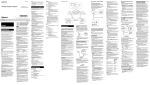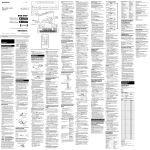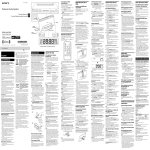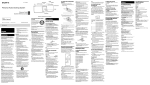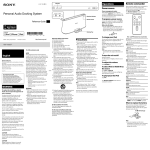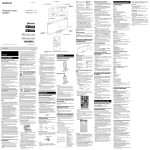Download Sony RDP-V20IP User's Manual
Transcript
4-288-623-32(1) The rechargeable battery charges too quickly, or the rechargeable battery loses its charge quickly. If the battery is charged in an extremely cold or hot environment which is beyond the system’s operating temperature range, charging may complete within a short time. In this case, battery endurance will be shorter than usual. Charge the battery in an environment where the temperature range is 5 ºC to 35 ºC. Personal Audio Docking System There is no sound, or the sound is very low. The volume is set to minimum. Increase the volume. The volume of the connected device is low. Increase the volume of the device. The system outputs sound at a lower volume when using the rechargeable battery, compared to when using the AC adaptor. Reference Guide Two different music sources are mixed together during playback. Stop playback of either your iPod or audio input device and remove/disconnect it from the system. There is a severe hum or noise. ©2011 Sony Corporation Printed in China The sound is distorted. RDP-V20iP Before operating the system, please read this guide thoroughly and retain it for future reference. WARNING To reduce the risk of fire, do not cover the ventilation opening of the apparatus with newspapers, tablecloths, curtains, etc. Do not place the naked flame sources such as lighted candles on the apparatus. To reduce the risk of fire or electric shock, do not expose this apparatus to dripping or splashing, and do not place objects filled with liquids, such as vases, on the apparatus. Do not install the appliance in a confined space, such as a bookcase or built-in cabinet. Do not expose batteries or apparatus with battery installed to an excessive heat such as sunshine, fire or the like. As the main plug is used to disconnect the unit from the mains, connect the unit to an easily accessible AC outlet. Should you notice an abnormality in the unit, disconnect the main plug from AC outlet immediately. The system is not disconnected from the mains as long as it is connected to the AC outlet, even if the system itself has been turned off. The nameplate is located on the bottom exterior of the system. CAUTION Danger of explosion if battery is incorrectly replaced. Replace only with the same or equivalent type. WARNING Replace the battery for the remote commander with a Sony CR2025 lithium battery only. Use of another battery may present a risk of fire or explosion. Battery may explode if mistreated. Do not recharge, disassemble or dispose of in fire. Dispose of used battery promptly. Keep away from children. Notice for customers: the following information is only applicable to equipment sold in countries applying EU directives The manufacturer of this product is Sony Corporation, 17-1 Konan Minato-ku Tokyo, 108-0075 Japan. The Authorized Representative for EMC and product safety is Sony Deutschland GmbH, Hedelfinger Strasse 61, 70327 Stuttgart, Germany. For any service or guarantee matters please refer to the addresses given in separate service or guarantee documents. Disposal of Old Electrical & Electronic Equipment (Applicable in the European Union and other European countries with separate collection systems) This symbol on the product or on its packaging indicates that this product shall not be treated as household waste. Instead it shall be handed over to the applicable collection point for the recycling of electrical and electronic equipment. By ensuring this product is disposed of correctly, you will help prevent potential negative consequences for the environment and human health, which could otherwise be caused by inappropriate waste handling of this product. The recycling of materials will help to conserve natural resources. For more detailed information about recycling of this product, please contact your local Civic Office, your household waste disposal service or the shop where you purchased the product. Disposal of waste batteries (applicable in the European Union and other European countries with separate collection systems) This symbol on the battery or on the packaging indicates that the battery provided with this product shall not be treated as household waste. On certain batteries this symbol might be used in combination with a chemical symbol. The chemical symbols for mercury (Hg) or lead (Pb) are added if the battery contains more than 0.0005% mercury or 0.004% lead. By ensuring these batteries are disposed of correctly, you will help prevent potentially negative consequences for the environment and human health which could otherwise be caused by inappropriate waste handling of the battery. The recycling of the materials will help to conserve natural resources. In case of products that for safety, performance or data integrity reasons require a permanent connection with an incorporated battery, this battery should be replaced by qualified service staff only. To ensure that the battery will be treated properly, hand over the product at end-of-life to the applicable collection point for the recycling of electrical and electronic equipment. The system is placed next to a TV or other device that emits audio. Move the system away from the other device, and connect the AC power cord (mains lead) to a different power outlet. When playing both an iPod and an audio input device (connected to the AUDIO IN jack), noise may occur. Remove/disconnect the iPod or the audio input device. For all other batteries, please view the section on how to remove the battery from the product safely. Hand the battery over to the applicable collection point for the recycling of waste batteries. For more detailed information about recycling of this product or battery, please contact your local Civic Office, your household waste disposal service or the shop where you purchased the product. The validity of the CE marking is restricted to only those countries where it is legally enforced, mainly in the countries EEA (European Economic Area). Precautions To disconnect the AC adaptor, pull it out by the plug, not the cord. Although this system is magnetically shielded, do not leave recorded tapes, watches, personal credit cards, or floppy disks with magnetic coding in front of the system for an extended period of time. Do not leave the system in a location near heat sources, or in a place subject to direct sunlight, excessive dust, moisture, rain or mechanical shock. Allow adequate air circulation to prevent internal heat build-up. Do not place the system on a surface (a rug, a blanket, etc.) or near materials (a curtain) which might block the ventilation holes. Do not insert any small objects, etc., into the jacks or ventilation hole on the rear of the system. The system may short out or malfunction. When installing, do not cover the ventilation hole on the rear of the system. Sound quality may be altered. Should any solid object or liquid fall into the system, unplug the system and have it checked by qualified personnel before operating it any further. Do not handle the system with wet hands. Do not place the system anywhere near water. If the TV picture or monitor display is magnetically distorted Although this system is magnetically shielded, there may be cases that the picture on some TV sets/personal computers may become magnetically distorted. In such a case, turn off the power of the TV set/personal computer once, and after 15 to 30 minutes turn it on again. In the case of a personal computer, take appropriate measures such as data storage before turning it off. If no improvement is apparent, locate the system farther away from the TV set/personal computer. Furthermore, be sure not to place objects in which magnets are attached or used, such as audio racks, TV stands, toys, etc., near the TV set/personal computer. These may cause magnetic distortion to the picture due to magnetic interaction. NOTES ON LITHIUM BATTERY Wipe the battery with a dry cloth to assure a good contact. Be sure to observe the correct polarity when installing the battery. Do not hold the battery with metallic tweezers, otherwise a short-circuit may occur. Note In the Reference Guide, “iPod” is used as a general reference to functions on an iPod or iPhone, unless otherwise specified by the text or illustrations. If you have any questions or problems concerning your system, please consult your nearest Sony dealer. Troubleshooting The volume is too high. Decrease the volume. The volume of the connected device is too high. Decrease the volume of the device. The bass boost or equalizer functions of the connected audio input device are being used. Disable the functions. Make sure the iPod is connected securely. When playing both an iPod and an audio input device (connected to the AUDIO IN jack), the sound may be distorted. Remove/disconnect the iPod or the audio input device. The POWER indicator (green) flashes. When you press on the system, adjust the volume, or when signals from the remote commander are received, the POWER indicator (green) may flash. This is not a malfunction. Radio signals, etc., cannot be received. If connecting a device with a built-in radio or TV tuner to the system, radio broadcasts or TV sound may not be received, or reception may be reduced significantly. The system is inoperable even though it is turned on. Restart the system by pushing the “RESET” button on the bottom of the system by using a pin, etc. If the system does not restart, contact your nearest Sony dealer. iPod There is no sound, or the sound is very low. The iPod is not firmly connected to the system. Remove the iPod, and then reconnect it. The iPod is set to “Volume Limit.” Adjust or disable the “Volume Limit” setting. The iPod is not playing. Begin playback. The iPod does not function. Make sure the iPod is connected securely. Make sure the iPod is updated with the latest software. If not, update the iPod before using it with the system. The iPod cannot be charged. Make sure the iPod is connected securely. Make sure the AC adaptor is connected firmly. The ring volume of the iPhone does not change. Adjust the ring volume on the iPhone. Audio-in There is no sound, or the sound is very low. The cable is loose. Check the connection. The cable is not firmly connected to the AUDIO IN jack. Disconnect the cable, and then plug it in again. Remote commander The remote commander does not function. Make sure that you are pointing the remote commander at the remote sensor on the system. The remote commander is too far away from the system. Move the remote commander closer to the remote sensor on the system to perform remote operations. There is an obstacle in front of the remote sensor. Remove the obstacle blocking the remote sensor. The iPod is not firmly connected. Remove the iPod, and then reconnect it. The battery of the remote commander is depleted. Replace it with a fresh battery. A strong light source such as direct sunlight or a highfrequency fluorescent light is shining into the remote sensor. Do not place the system near a strong light source. The system cannot be turned on by pressing / on the remote commander. The / button on the remote commander can turn on the system only when the AC adaptor is used. Should you encounter a problem with your system, find your problem in the troubleshooting checklist below and take the suggested corrective action. If the problem persists, contact your Sony dealer. The battery will not fit into the remote commander. General System protection mode The power does not turn on when the AC adaptor is connected. Make sure the AC adaptor is connected to the wall outlet (mains) firmly. The power does not turn on when the AC adaptor is disconnected, or the BATT indicator (amber) flashes several times and then the power of the system turns off. The rechargeable battery may be depleted. In this case, connect the AC adaptor to charge the battery. (See “To prepare a power source.”) The rechargeable battery is depleted. Connect to the AC adaptor to charge the battery. The battery is backwards. Check the polarity (+/−) and insert it correctly. Under the following conditions, all indicators on the system flash repeatedly and all buttons of the system and the remote commander (except the / button on the system) do not function. The inside of the system is hot. Use the system within the designated temperature range (5 ºC to 35 ºC). The system is receiving excess voltage. Be sure to use the supplied AC adaptor. Do not supply other than 13 V of power to the system. The built-in rechargeable battery is malfunctioning. In this case, press / on the system to turn the system off, and then press / again to turn it on. If the system is extremely hot, wait for the system to cool down before turning it on. Note If the indicators do not turn off after you have turned the system off/on several times at short intervals, disconnect the AC adaptor from the wall outlet (mains) and leave the system turned off for a while. If the problem persists, contact your nearest Sony dealer. Specifications Speaker section Speaker system Woofer: 56 mm magnetically shielded Tweeter: 20 mm Enclosure type Bass reflex Impedance Woofer: 6 Ω Tweeter: 6 Ω Amplifier section Reference output power 13 W (10% T.H.D., 1 kHz, 6 Ω, AC adaptor operation) Input Dock connector for iPod (30-pin) × 1, stereo mini jack × 1 Input impedance 4.7 kΩ (at 1 kHz) Section for iPod DC out 5 V MAX 1 A General Power DC 13 V (AC adaptor supplied) Operating temperature 5 ºC - 35 ºC Power voltage 100 V - 240 V AC Dimensions (w/h/d) Approximately 145 mm × 145 mm × 145 mm Mass Approximately 600 g Supplied accessories AC adaptor (AC-E1320D1) (1) AC power cord (1) Remote commander (1) CR2025 lithium battery (1) (preinstalled in the remote commander for trial use) Attachment (3) (One is preinstalled to the system.) Reference Guide (this document) (1) Startup Guide (1) Design and specifications are subject to change without notice. Parts and controls button VOL +/− buttons BASS BOOST Press to obtain a heavy bass sound effect. The BOOST indicator (amber) lights up. To disable the effect, press the button again. The indicator turns off. Remote sensor VOL +/− Adjusts the volume. Attachment Dock / button BOOST indicator CHG indicator POWER indicator BATT indicator *W hen using the rechargeable battery, press / to turn on the system. The / button on the remote commander can turn on the system only when the AC adaptor is used. 2 Hold both ends of the attachment, and pull out the attachment upward (). 3 Align the projections of the rear of the new attachment to the corresponding indentations of the Dock. Align () before (). Note Some operations may differ or may not be available between iPod models. The VOL + button has a tactile dot. AUDIO IN jack Rear of the attachment To replace the lithium battery Rear of the system DC IN 13V jack Under normal conditions, the battery will last approximately 1 year. (The service life may be shorter, depending on the conditions of use.) When the battery becomes weak, the range of the remote commander becomes shorter. Replace the battery with a new CR2025 lithium battery. Notes About the system Note on the power management system After playback has finished, if no operation is performed or no sound is output for the following times, the system will automatically turn off: When you use the system with the AC adaptor: approximately 20 minutes When you use the system with the rechargeable battery: approximately 5 minutes To prepare a power source Firmly connect the supplied AC adaptor to the DC IN 13V jack on the back of the system, and plug it into a wall outlet (mains). Notes on the AC adaptor Use only the supplied AC adaptor. To avoid damaging the system, do not use any other AC adaptor. Polarity of the plug Plug the AC adaptor into a nearby wall outlet (mains). In the case of a problem, unplug it from the wall outlet (mains) immediately. Do not place the AC adaptor on a bookshelf or in a confined place, such as a cabinet. To avoid fire or electric shock, do not use the AC adaptor in a place near liquid or subject to moisture. Furthermore, do not place liquid-filled vessels, such as vases, etc., on the AC adaptor. The supplied AC power cord (mains lead) is only for this system. Do not use it with any other device. To use the rechargeable battery This system contains a built-in rechargeable battery. You can operate the system with the rechargeable battery instead of the AC adaptor. Charge the rechargeable battery before using the system with it for the first time, and when it is depleted. By connecting the AC adaptor to the wall outlet (mains), charging starts automatically. The CHG indicator (red) lights up when the rechargeable battery is being charged, and turns off when charging is complete. You can operate the system while charging the rechargeable battery. To charge your iPod (only when using the AC adaptor) You can use the system as a battery charger for your iPod when the power is supplied by the AC adaptor. Charging begins when the iPod is connected to the system. The charging status is displayed on the iPod. For details, refer to the operating instructions supplied with the iPod. About the indicators on the system POWER indicator (green) Turns on when the system is turned on, and turns off when the system is turned off. BOOST indicator (amber) Turns on/off repeatedly when you press BASS BOOST. When turned on: Emphasizes the bass sound effect. When turned off: Reproduces normal sound. BATT indicator (amber) Turns on when you use the system with the rechargeable battery, and turns off when you use it with the AC adaptor. Flashes repeatedly when the rechargeable battery becomes depleted. CHG indicator (red) Turns on when the rechargeable battery is being charged, and turns off when charging is complete. Note When all indicators on the system flash repeatedly, the system enters protected mode. For details, see “System protection mode.” Remote commander Before using the supplied remote commander for the first time, remove the insulation film. Aim the remote commander at the (remote sensor) of the system. The POWER indicator (green) flashes when the remote commander’s signal is received. Some buttons may not work when playing an audio input device connected to the AUDIO IN jack. When using the system with the rechargeable battery by disconnecting the AC adaptor, the BATT indicator (amber) turns on and the CHG indicator (red) turns off. When using the system with the rechargeable battery, if the battery becomes depleted, the BATT indicator (amber) flashes. In this case, connect the AC adaptor to charge the battery. When you play music at an extremely high volume or set the volume of the system to the maximum level, the BATT indicator (amber) may flash. In this case, connect the AC adaptor to charge the battery. Notes on the rechargeable battery It will take approximately 10 hours to charge the battery. When you switch the power source between the AC adaptor and the rechargeable battery by connecting/ disconnecting the AC adaptor, the system stops sound output for a short while. This is not a malfunction. The maximum power output will be lower when the AC adaptor is disconnected. In an extremely cold or hot environment, charging may complete too quickly, or may not be possible. Use the system within the designated temperature range (5 ºC to 35 ºC). Charge the rechargeable battery at least biannually. When the rechargeable battery loses its charge quickly Repeated recharging causes the capacity of the battery to decrease over time. When the battery life drops to half the usual time, even after a full charge, contact your nearest Sony dealer to replace the battery. Note If you are not going to use the remote commander for a long time, remove the battery to avoid any damage that may be caused by leakage and corrosion. Playing an iPod Compatible iPod/iPhone models iPod touch (4th generation) iPod touch (3rd generation) iPod touch (2nd generation) iPod nano (6th generation*) iPod nano (5th generation) iPod nano (4th generation) iPod nano (3rd generation) iPod classic iPhone 4 iPhone 3GS iPhone 3G *The iPod nano (6th generation) cannot be controlled by remote when the command of “MENU”, “”, “”, and “ENTER” is pressed. On copyrights iPhone, iPod, iPod classic, iPod nano, and iPod touch are trademarks of Apple Inc., registered in the U.S. and other countries. “Made for iPod,” and “Made for iPhone” mean that an electronic accessory has been designed to connect specifically to iPod or iPhone, respectively, and has been certified by the developer to meet Apple performance standards. Apple is not responsible for the operation of this device or its compliance with safety and regulatory standards. Please note that the use of this accessory with iPod or iPhone may affect wireless performance. Note This system is not specified for use with an iPad. Rear of the attachment The VOL + and buttons have a tactile dot. / Select a menu item or a track for playback. MENU Goes back to the previous menu. Press and hold to go back to the main menu. ENTER Executes the selected menu item or starts playback. Insert the iPod along the angle of the Dock connector. Notes Before connecting the iPod, remove any cover or case from it. If a pop-up message appears on the display of the iPod touch and iPhone, see “About App.” 2 Press / to turn on the system. The POWER indicator (green) lights up. Note When using the rechargeable battery, press / to turn on the system. The / button on the remote commander can turn on the system only when the AC adaptor is used. 3 Minimize the volume of the system by pressing VOL – until the POWER indicator (green) flashes 3 times in a row. 4 Press or operate your iPod to start playback. Support the iPod with your hand when operating the iPod connected to the system. Note Depending on the status of the iPod, the button on the system or on the remote commander may not work. If so, operate the iPod to start playback. 5 Press VOL +/– to adjust the volume. Notes Only the audio playback function of an iPod is supported by the system. An iPod touch/iPhone will not work unless it is turned on. Be sure to turn on the power of the iPod touch/ iPhone before operation. Depending on the connected iPod, loud sound may be suddenly output when adjusting the volume. If the battery of your iPod is extremely low, charge it for a while before operation. When placing the iPod, hold the system securely. Remove the iPod when transporting the system. The volume of ringtones from an iPhone or applications may differ from the volume of music from the iPhone. For details, refer to the operating instructions supplied with your iPhone. Sony cannot accept responsibility in the event that data recorded to an iPod is lost or damaged when using an iPod connected to this system. For details of environmental conditions for operating your iPod, check the website of Apple Inc. About App A dedicated dock app for iPod touch and iPhone available at Apple App Store. Search for “D-Sappli” and download the free app to find out more about the functions. Features: D-Sappli includes two timer functions: Music Play Timer and Sleep Timer. The Music Play Timer allows you to play/pause desired music at a desired time. The Sleep Timer allows you to specify a time at which to stop music playback. The Music Play Timer and Sleep Timer work in combination with the power supply of the unit. D-Sappli also includes a clock display enlarge feature. Notes If the App to link with this system is not downloaded to your iPod touch/iPhone, a pop-up message prompting you to download D-Sappli may appear repeatedly. Deactivate the App’s link function to stop the pop-up message. To deactivate the App’s link function: Connect the AC adaptor, and then press / to turn on the system. Remove your iPod touch/iPhone from the system, and then press and hold on the system for more than 2 seconds while pointing the remote toward the (remote sensor) on the system and pressing VOL − of the remote commander. The POWER indicator (green) quickly flashes for 2 seconds. To re-activate the App’s link function: Repeat the above steps. The POWER indicator (green) slowly flashes for 2 seconds. When disposing of this system If you dispose of this system in the future, please recycle the built-in rechargeable battery for environmental conservation. Follow the laws and regulations of your country/region when recycling it. Remove the rechargeable battery from the system as follows: 1 Remove the rubber pads and screws from the bottom of the system, and open the bottom cover. 2 Pull out the rechargeable battery upward, and then disconnect the battery lead connector. Tip / (power)* Turns the system on/off. The POWER indicator (green) lights up when the system is turned on. (backward) Goes back to the previous track. During playback, this operation returns to the beginning of the current track. To go back to the previous track during playback, press twice. Press and hold during playback to locate a desired point. Press and hold while paused and observe the display on the iPod to locate a desired point. To play back 1 Connect an iPod to the system. Update the software of your iPod/iPhone to the latest version before using it with this system. Example (forward) Goes to the next track. Press and hold during playback to locate a desired point. Press and hold while paused and observe the display on the iPod to locate a desired point. attachment () to the corresponding indentations of the Dock, and push downward. Note The attachment is set to the Dock of the system for supporting the iPod. Check the attachment number below compatible with your iPod, and change attachments if needed. The attachment number is indicated on the bottom of the attachment. The number “1” attachment is set to the system by default. (play/pause) Starts playing an iPod. Press again to pause/ resume playback. Press and hold to turn off the iPod. 4 Align the projections of the bottom of the The compatible iPod/iPhone models (as of October 2011) are as follows. Battery Life The usage time of the fully charged battery is approximately 5 hours*1*2. *1Measured by JEITA (Japan Electronics and Information Technology Industries Association) standards. The usage time is measured with the BASS BOOST function set to off. The actual battery life will vary depending on the temperature, the equalizer settings of your iPod or audio input device, etc. *2When charged and used in an environment where the temperature is 25 ºC. When playing an audio input device connected to the AUDIO IN jack, stop playback of your iPod and remove it from the system. Even if you connect a radio to the AUDIO IN jack, radio signals may not be receivable, or signal reception may be greatly reduced. Disconnect the stereo mini cable from the system when not used. Leaving the stereo mini cable plugged in can result in noise. Before setting an iPod on the system Notes on the BATT/CHG indicators pressing VOL – until the POWER indicator (green) flashes 3 times in a row. 4 Operate your audio input device and begin playback. Playback operation differs depending on the audio input device. For details, refer to the operating instructions supplied with your audio input device. 5 Adjust the volume. Set the audio input device to an adequate volume level, and then adjust the volume by pressing VOL +/– on the system. the + side facing up Operations 3 Minimize the volume of the system by When using the rechargeable battery, press / to turn on the system. The / button on the remote commander can turn on the system only when the AC adaptor is used. Attachment number An iPod can be used to adjust the volume of the system. When removing the iPod from the system, the volume level of the iPod returns to the level at which it was set before it was connected. Attachment number Compatible iPod models 1 iPod classic (160 GB) iPhone 3GS iPhone 3G Note 2 iPod touch (3rd generation) iPod touch (2nd generation) iPod nano (6th generation) iPod classic (120 GB) iPod classic (80 GB) iPhone 4 Connecting optional components 3 When removing the iPod from the system Hold the system with your hand when removing the iPod. iPod touch (4th generation) iPod nano (5th generation) iPod nano (4th generation) iPod nano (3rd generation) To change attachments 1 Pull the levers () of the attachment toward each other to remove the projections of the bottom of the attachment (). When removing an iPod, pull it off of the system at the same angle as the Dock connector. You can also listen to music by connecting an audio input device other than an iPod to the system. Notes Lower the volume of the system before connecting an audio input device. Depending on the shape of the stereo mini cable (not supplied), the cable’s connector may not fit into the AUDIO IN jack. Do not try to force the connector in. This may cause damage to the system. 1 Connect the audio input device via a stereo mini cable (not supplied) to the AUDIO IN jack on the back of the system. 2 Press / to turn on the system. The POWER indicator (green) lights up. Note When disconnect the connector, be sure to hold the connector itself, not the connector lead. Notes Before removing the rechargeable battery, use the system with the rechargeable battery by disconnecting the AC adaptor from the wall outlet (mains), and deplete the charge as much as possible. Turn off the system and disconnect the AC adaptor before removing the rechargeable battery. Only remove the screws when disposing of this system.