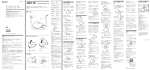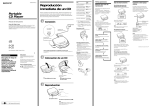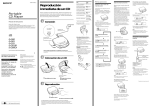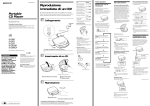Download Sony D-E660 User's Manual
Transcript
3-868-180-03(1) CD Operating Instructions AC100 240V AC AC AC D-E660 © 2000 Sony Corporation v 4~8 1 AC AC 1 b 2 AC 3 2 ............................. 4 ....................... 20 ..................................... 21 ..................................... 10 CD 1. 2. CD 3. .............................. 22 ............................................ 12 ..................................... 23 .................................. 12 ....................... 24 ............................................... 12 .................................. 25 1 1 ........... 15 ............................................. 25 ................. 15 ....................... 26 ................ 27 .......................... 15 ............................................. 28 .... 29 .......................... 16 ..................... 17 G-PROTECTION ....... 17 SOUND AVLS HOLD ............ 18 .............. 18 ....................... 19 English Locating the controls .................... 30 Troubleshooting ............................. 31 ........................................................... 32 ........................................................... 33 ........................................................... 34 ........................................................... 35 3 • • • AC • = AC 100V • 4 AC AC 5 • • MD CD DAT AC 6 7 8 Ni-Cd Ni-MH Li-ion • • • • • • • • • • AC 7 • • • • • • • • • • • • AC • • 8 / 9 7 u 1 13 15 18 12 16 8 DC IN 4.5V 2 PLAY MODE 14 16 12 22 9 3 . > AMS/search CHG q; x 12 15 16 13 19 22 qa SOUND 4 LINE OUT 17 qs REPEAT 20 5 HOLD 18 qd i/REMOTE 12 6 VOLUME +/– 12 qg G-PROTECTION 17 10 ENTER 14 16 qf OPEN 12 qh AVLS qj 22 18 )•> AMS/search qk x w; N 13 19 22 12 15 16 ql VOLUME wa HOLD / 18 12 ws . AMS/search 12 15 16 CD 11 CD 1. 1 AC u 2 AC DC IN 4.5V i/REMOTE 2. CD 1 OPEN OPEN 2 CD 3. u VOLUME+/– 12 u x/CHG AMS 1 AMS . AMS AMS N 2 2 . 2 > 2 > 2 . > 2 2 1 AMS Automatic Music Sensor 2 • CD u N 2 • • • AVLS LIMIT AVLS ALVS NORM ON/OFF CD 13 PLAY MODE REPEAT/ENTER P LAY MODE 1 1 SHUF PGM REPEAT /ENTER • REPEAT PLAY MODE • ENTER u ./> x/CHG 14 1 REPEAT/ENTER ./> > 1 1 . 1 1 1 PLAY MODE SHUF PLAY MODE 15 64 1 PGM PLAY MODE 2 . 3 REPEAT/ENTER > 00 4 5 2 3 u 5 PGM PGM REPEAT/ENTER PLAY MODE REPEAT/ENTER REPEAT/ENTER • 3 64 • 65 16 00 B G-PROTECTION SOUND G-PROTECTION SOUND OPEN G-PROTECTION SOUND ( BASS ON SOUND G-PROTECTION G-PROTECTION – – BASS OFF BASS CD 17 AVLS HOLD HOLD AVLS LIMIT HOLD HOLD HOLD HOLD AVLS AVLS NORM HOLD HOLD AVLS Automatic Volume Limiter System 18 1 AC 2 x/CHG x x/CHG x 19 B • CD CD • AC • • LINE OUT • LINE OUT i/REMOTE • SOUND L R 20 CD • OFF 21 B 3 AC • • x/CHG 3 (LR6) • AC CHG CD CHG x /CHG Full x/CHG NC-WMAA DC IN 4.5V NH-WM2AA 1 AC 2 22 3 4 AC ○ ○ ○ ○ r ○ ○ r ○ ○ ○ r ○ r r Lo batt* * AC 3 (LR6) • 1 4 1 • 3 LR6 23 • ○ AC ○ ○ ○ r ○ r ○ ○ ○ ○ r ○ r r Lo batt* * AC • • AC / AC AC TEL: 03-3434-0261 http://www.baj.or.jp 24 B CD • • • • • CD • • – – – – – – – • • 25 / VOLUME c AVLS LIMIT NORM 18 c LINE OUT i/REMOTE 12 12 c c c 23 24 3 c LR6 24 22 23 c u Lo batt 00 HI dc In c c 3 22 23 24 LR6 c AC 29 12 22 23 c c CD CD no dISC CD CD c CD c c c c AC 12 CD 22 22 23 12 c HOLD VOLUME+/– HOLD HOLD Hold 18 c 20 c x/CHG 22 26 x/CHG CD • 8 • • 1 • 1 90 • 27 D/A G-PROTECTION ON OFF 8 7 1 bit NC-WMAA2 3 NH-WM2AA 4 +1 –2 20Hz 20,000Hz dB 4.5V • 1 0.7Vrms 47kΩ 10 kΩ 2 18 15 32 28 LR6 EIAJ • 1 5mW+5mW EIAJ/16 Ω 16Ω EIAJ 5°C 35°C × × 131 × 29.0 × 136mm • NC-WMAA DC 2.4V • NH-WM2AA DC 2.4V • 3 (LR6) 2 DC 3.0V • DC 4.5V AC AC 100V AC 100 240V 2 28 190g 270g AC (1) (2) (1) (1) (1) AC (1) (1) (1) AC SRS-T1 SRS-Z500 MDR-E868SP MDR-EX70SL MDR-A44L MDR-A110LP AC-E45L AC-E45MA NH-WM2AA RK-G129 RK-G136 DCC-E245 SRS-T1 SRS-Z500 MDR-E848LP MDR-EX70LP MDR-A44L MDR-A110LP AC-E45HG NH-WM2AA RK-G129HG RK-G136HG DCC-E245 CPA-8 CPA-9 CPA-83U DCC-E26CP 29 B English Locating the controls See the illustrations on pages 10 and 11. 1 Display Displays the track number, elapsed playing time, battery status, and play mode and functions you selected. 2 PLAY MODE button Selects various playback options: 1 (single), SHUF (shuffle) and PGM (program). 3 w; ws . / > (AMS*1/search) buttons Press once to find the beginning of the current/next tracks. Press repeatedly to find the beginning of the previous/ succeeding tracks. Hold down to go backward/forward quickly. 4 LINE OUT jack Connects to the stereo system. 5 wa HOLD switch Locks the control on your CD player to prevent accidental button presses. 6 ql VOLUME +/– buttons Press to adjust the volume. 7 u (play/pause) button Press to start play. Press again to pause play. 8 DC IN 4.5 V jack (external power intput jack) Connects to the AC power adaptor. 9 Strap holes q; x (stop)/CHG (charge) button Press to stop play. Also press to start charging. 30 qa SOUND button Selects sound mode: BASS and BASS . qs REPEAT/ENTER button Turns on the repeat play mode. Also press to select tracks during PGM play. qd i/REMOTE jack Connects to the earphones with remote control. qf OPEN switch Slide to open the CD player lid. qg G-PROTECTION switch Set to “ON” while you are jogging with this CD player held in your hand. qh AVLS*2 switch Set to “LIMIT” when you want to keep down the maximum volume to protect your hearing. qj Battery compartment Insert the rechargeable batteries or alkaline batteries by matching the 3 to the diagram in the battery compartment. To charge the rechargeable batteries, connect the AC power adaptor and press x/CHG. qk x (stop) button Press to stop play. w; N (play) button Press to start play. *1 Automatic Music Sensor *2Automatic Volume Limiter System Troubleshooting Should any problem persist after you have checked these symptoms, consult your nearest Sony dealer. Symptom Cause and/or corrective actions The volume does not increase even if you press the VOLUME + button repeatedly. c Set the AVLS switch to “NORM.” c The earphones are connected to the LINE OUT jack. Connect them to the i/REMOTE jack. No sound, or noise is heard. c Connect the plugs firmly. c Plugs are dirty. Clean the plugs with a dry soft cloth periodically. The playing time is too short when powered with the dry batteries. c Check that you are using alkaline batteries and not manganese batteries. c Replace the batteries with new LR6 (size AA) alkaline batteries. The playing time is too short when powered with the rechargeable batteries. c Charge and discharge the rechargeable batteries several times. When you press u, “Lo c The rechargeable batteries are used up completely. Charge the batteries. batt” or “00” appears in c The dry batteries are used up. Replace them with new LR6 (size AA) the display. The CD does alkaline batteries. not play. c Use only the supplied AC power adaptor or optional AC power adaptor. c Use only the optional car battery cord. c Remove all power sources, then insert the batteries or connect the AC power adaptor again. The CD does not play, or “no dISC” appears in the display when a CD is placed in the CD player. c The CD is dirty or defective. c Check that the CD is inserted with the label side up. c Moisture condensation has occurred. Leave the CD player aside for several hours until the moisture evaporates. c Close the lid of the battery compartment firmly. c Make sure the batteries are inserted correctly. c Connect the AC power adaptor to an AC outlet securely. “Hold” appears in the display when you press a button, and the CD does not play. c The buttons are locked. Slide the HOLD switch back. English “HI dc In” appears in the display. Cannot adjust the volume c The CD player is connected to an audio device. Adjust the volume using the volume control on the connected device. with the VOLUME +/– buttons on the CD player. The CD player does not start charging. c During stop, press x/CHG. 31 Sony online Printed in Malaysia