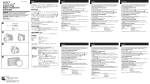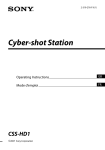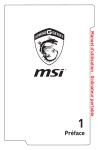Download Sony CSS-PC1 Instruction Manual
Transcript
2-319-275-11(1) Cyber-shot Station Operating Instructions GB Mode d’emploi FR CSS-PC1 2007 Sony Corporation English Before operating the product, please read this manual thoroughly and retain it for future reference. WARNING To reduce fire or shock hazard, do not expose the unit to rain or moisture. This symbol is intended to alert the user to the presence of uninsulated “dangerous voltage” within the product’s enclosure that may be of sufficient magnitude to constitute a risk of electric shock to persons. This symbol is intended to alert the user to the presence of important operating and maintenance (servicing) instructions in the literature accompanying the appliance. -GB IMPORTANT SAFEGUARDS For your protection, please read these safety instructions completely before operating the appliance, and keep this manual for future reference. Carefully observe all warnings, precautions and instructions on the appliance, or the one described in the operating instructions and adhere to them. Use Power Sources This set should be operated only from the type of power source indicated on the marking label. If you are not sure of the type of electrical power supplied to your home, consult your dealer or local power company. For those sets designed to operate from battery power, or other sources, refer to the operating instructions. Polarization This set may be equipped with a polarized ac power cord plug (a plug having one blade wider than the other). This plug will fit into the power outlet only one way. This is a safety feature. If you are unable to insert the plug fully into the outlet, try reversing the plug. If the plug should still fail to fit, contact your electrician to have a suitable outlet installed. Do not defeat the safety purpose of the polarized plug by forcing it in. Overloading Do not overload wall outlets, extension cords or convenience receptacles beyond their capacity, since this can result in fire or electric shock. Object and Liquid Entry Never push objects of any kind into the set through openings as they may touch dangerous voltage points or short out parts that could result in a fire or electric shock. Never spill liquid of any kind on the set. Attachments Do not use attachments not recommended by the manufacturer, as they may cause hazards. Cleaning Unplug the set from the wall outlet before cleaning or polishing it. Do not use liquid cleaners or aerosol cleaners. Use a cloth lightly dampened with water for cleaning the exterior of the set. Installation Water and Moisture Do not use power-line operated sets near water − for example, near a bathtub, washbowl, kitchen sink, or laundry tub, in a wet basement, or near a swimming pool, etc. Power-Cord Protection Route the power cord so that it is not likely to be walked on or pinched by items placed upon or against them, paying particular attention to the plugs, receptacles, and the point where the cord exits from the appliance. Accessories Do not place the set on an unstable cart, stand, tripod, bracket, or table. The set may fall, causing serious injury to a child or an adult, and serious damage to the set. Use only a cart, stand, tripod, bracket, or table recommended by the manufacturer. Ventilation The slots and openings in the cabinet are provided for necessary ventilation. To ensure reliable operation of the set, and to protect it from overheating, these slots and openings must never be blocked or covered. – Never cover the slots and openings with a cloth or other materials. – Never block the slots and openings by placing the set on a bed, sofa, rug, or other similar surface. – Never place the set in a confined space, such as a bookcase, or built-in cabinet, unless proper ventilation is provided. – Do not place the set near or over a radiator or heat register, or where it is exposed to direct sunlight. -GB Lightning For added protection for this set during a lightning storm, or when it is left unattended and unused for long periods of time, unplug it from the wall outlet and disconnect the antenna or cable system. This will prevent damage to the set due to lightning and power-line surges. Service Damage Requiring Service Unplug the set from the wall outlet and refer servicing to qualified service personnel under the following conditions: – When the power cord or plug is damaged or frayed. – If liquid has been spilled or objects have fallen into the set. – If the set has been exposed to rain or water. – If the set has been subject to excessive shock by being dropped, or the cabinet has been damaged. – If the set does not operate normally when following the operating instructions. Adjust only those controls that are specified in the operating instructions. Improper adjustment of other controls may result in damage and will often require extensive work by a qualified technician to restore the set to normal operation. – When the set exhibits a distinct change in performance − this indicates a need for service. Servicing Do not attempt to service the set yourself as opening or removing covers may expose you to dangerous voltage or other hazards. Refer all servicing to qualified service personnel. Replacement parts When replacement parts are required, be sure the service technician has used replacement parts specified by the manufacturer that have the same characteristics as the original parts. Unauthorized substitutions may result in fire, electric shock, or other hazards. Safety Check Upon completion of any service or repairs to the set, as the service technician to perform routine safety checks (as specified by the manufacturer) to determine that the set is in safe operating condition. -GB For Customers in the U.S.A. If you have any questions about this product, you may call: Sony Customer Information Services Center 1-800-222-SONY (7669) The number below is for the FCC related matters only. Regulatory Information Declaration of Conformity Trade Name: Model No.: Responsible Party: Address: Telephone No.: SONY CSS-PC1 Sony Electronics Inc. 16530 Via Esprillo, San Diego, CA 92127 U.S.A. 858-942-2230 This device complies with Part 15 of the FCC Rules. Operation is subject to the following two conditions: (1) This device may not cause harmful interference, and (2) this device must accept any interference received, including interference that may cause undesired operation. CAUTION You are cautioned that any changes or modifications not expressly approved in this manual could void your authority to operate this equipment. Note: This equipment has been tested and found to comply with the limits for a Class B digital device, pursuant to Part 15 of the FCC Rules. These limits are designed to provide reasonable protection against harmful interference in a residential installation. This equipment generates, uses, and can radiate radio frequency energy and, if not installed and used in accordance with the instructions, may cause harmful interference to radio communications. However, there is no guarantee that interference will not occur in a particular installation. If this equipment does cause harmful interference to radio or television reception, which can be determined by turning the equipment off and on, the user is encouraged to try to correct the interference by one or more of the following measures: –Reorient or relocate the receiving antenna. –Increase the separation between the equipment and receiver. –Connect the equipment into an outlet on a circuit different from that to which the receiver is connected. –Consult the dealer or an experienced radio/TV technician for help. The supplied interface cable must be used with the equipment in order to comply with the limits for a digital device pursuant to Subpart B of Part 15 of FCC Rules. -GB Notice on the supplied AC Adaptor for customers in the United Kingdom A moulded plug complying with BS1363 is fitted to this equipment for your safety and convenience. Should the fuse in the plug supplied need to be replaced, a fuse of the same rating as the supplied one and approved by ASTA or BSI to BS1362, (i.e., marked with or mark) must be used. If the plug supplied with this equipment has a detachable fuse cover, be sure to attach the fuse cover after you change the fuse. Never use the plug without the fuse cover. If you should lose the fuse cover, please contact your nearest Sony service station. For Customers in Europe This product has been tested and found compliant with the limits sets out in the EMC Directive for using connection cables shorter than 3 meters (9.8 feet). Notice If static electricity or electromagnetism causes data transfer to discontinue midway (fail), restart the application or disconnect and connect the communication cable (USB, etc.) again. Disposal of Old Electrical & Electronic Equipment (Applicable in the European Union and other European countries with separate collection systems) This symbol on the product or on its packaging indicates that this product shall not be treated as household waste. Instead it shall be handed over to the applicable collection point for the recycling of electrical and electronic equipment. By ensuring this product is disposed of correctly, you will help prevent potential negative consequences for the environment and human health, which could otherwise be caused by inappropriate waste handling of this product. The recycling of materials will help to conserve natural resources. For more detailed information about recycling of this product, please contact your local Civic Office, your household waste disposal service or the shop where you purchased the product. -GB Table of contents Notes on using the Cyber-shot Station............................................................................................. 8 Features................................................................................................................................................. 9 Trademarks........................................................................................................................................... 9 Identifying the parts..........................................................................................................................10 Set up...................................................................................................................................................11 Placing the camera on the Cyber-shot Station .............................................................................12 Removing the camera from the Cyber-shot Station ....................................................................12 Charging the battery pack................................................................................................................12 Connecting the camera to your computer via the Cyber-shot Station .....................................13 Care and maintenance......................................................................................................................13 Troubleshooting.................................................................................................................................14 Specifications.....................................................................................................................................15 -GB Notes on using the Cyber-shot Station Refer to the operating instructions for your camera as well as this manual. The Cyber-shot Station is not a dust-proofed, moist-proofed, or water proofed product. About the MODEL SELECT switch The Cyber-shot Station allows you to attach your camera by setting the MODEL SELECT switch ( , ). See page 11 for further details. The MODEL SELECT switch is set to when purchased. Be sure to set the MODEL SELECT switch to the designated position before use, or it may cause a malfunction of your camera or the Cybershot Station. MODEL SELECT switch ( , ) Do not use or keep the Cyber-shot Station in locations subject to the following conditions: Locations with extremes of temperature The temperature in closed automobiles during summer may be extremely hot, causing deformation or malfunction of the Cyber-shot Station. Locations under direct sunlight or near heaters This may cause deformation or a malfunction of the Cyber-shot Station. Locations subject to vibration Locations subject to strong magnetism Precautions: Even if the CHARGE lamp is not lit, the unit is not disconnected from the AC power source (mains) as long as it is connected to the wall outlet (wall socket). If some trouble occurs while using the unit, immediately shut off the power by disconnecting the plug from the wall outlet (wall socket). Use the nearest wall outlet to get the AC Adaptor plugged in. If any malfunctions occur using the product, unplug the AC Adaptor to cut off the power source. The set is not disconnected from the AC power source (mains) as long as it is connected to the wall outlet, even if the set itself has been turned off. Do not use the AC Adaptor placed in a narrow space, such as between a wall and furniture. Do not use the Cyber-shot Station in locations that are subject to strong radio waves or radiation. Images may not be played back properly. Avoid other metallic objects to contact with the connecting parts of the Cyber-shot Station and the power cord. It may cause a short circuit. Recording contents cannot be compensated for if playback is not possible due to damaged “Memory Stick Duo”, a malfunction of your camera or the Cyber-shot Station, etc. Do not attempt to connect the supplied USB cable to the multi connector on the bottom of the camera. It may cause a malfunction due to the damage of the multi connector. -GB Features The CSS-PC1 can be used with the DSC-T100, DSC-T25, DSC-T20, DSC-W200, DSC-W90, DSC-W85, and DSC-W80 digital still cameras. Not all digital still cameras are available in all countries. When you place a digital still camera (here in after referred to as the “camera”) on the Cyber-shot Station, you can use the Cyber-shot Station in the following way. The Cyber-shot Station can charge the battery pack inside the camera faster than the battery charger supplied with the camera. You can connect the Cyber-shot Station to your computer by using the supplied USB cable and transfer image data. Trademarks and “Cyber-shot Station” are trademarks of Sony Corporation. “Memory Stick Duo” is a trademark of Sony Corporation. In addition, system and product names used in this manual are, in general, trademarks or registered trademarks of their respective developers or manufacturers. However, the or marks are not used in all cases in this manual. -GB Identifying the parts Cyber-shot Station MODEL SELECT switch Multi connector POWER lamp CHARGE lamp (USB) jack DC IN jack 10-GB Set up Preparing the Cyber-shot Station 1 Set the MODEL SELECT switch. See the table below and set the MODEL SELECT switch to match with your camera. To use your Cyber-shot Station abroad - Power sources You can use the Cyber-shot Station and the AC Adaptor (supplied) in any country or region where the power supply is within 100 V to 240 V AC 50/60 Hz. Use a commercially available AC plug adaptor, if necessary, depending on the design of the wall outlet (wall socket). MODEL SELECT switch ( , ) AC plug adaptor (not supplied) Do not use an electronic transformer (travel converter), as this may cause a malfunction. DSC-W200, DSC-W90, DSC-W85, DSC-W80 DSC-T100, DSC-T25, DSC-T20 2 Connect the AC Adaptor to the DC IN jack of the Cyber-shot Station. Cyber-shot Station DC plug AC Adaptor AC Power cord (mains lead) To a wall outlet (wall socket) 11-GB Placing the camera on the Cyber-shot Station Remove the Adaptor ring, the Conversion lens, etc. from the camera. Attach the camera as shown below. Insert the “Memory Stick Duo” into the camera. When you use data in the internal memory, do not insert the “Memory Stick Duo” into the camera. Be sure to turn off the camera before placing it on or removing it from the Cyber-shot Station. Tips You can attach the camera to the Cyber-shot Station smoothly by aligning the camera to the right corner of the Cyber-shot Station. Make sure that the camera is securely attached to the Cyber-shot Station. Removing the camera from the Cyber-shot Station Charging the battery pack Place the camera with the battery pack inserted on the Cyber-shot Station. Charging starts automatically. The CHARGE lamp of the Cyber-shot Station lights up. When the camera is turned on, the Cyber-shot Station stops charging the battery pack. When the charging reaches to Normal charge*, the CHARGE lamp goes off. * Recording and playback time with Normal charge is approximately 90% of Full charge. For the time of the full-charge for a completely discharged battery at the temperature of 25 °C (77 °F), see the table below. DSC-T100, DSC-T25, DSC-T20, Approx. DSC-W200, DSC-W90, 230 minutes DSC-W85, DSC-W80 – It may take longer to charge, depending on the charging condition and environment. If CHARGE lamp fails to light or blinks for more than 10 seconds, refer to “Troubleshooting”. Notes After attaching the camera to the Cyber-shot Station, the CHARGE lamp may blink for 3 to 10 seconds. This indicates communication between the camera and the Cyber-shot Station, and it is not a malfunction. Charging temperature The temperature range for charging is 0 °C to 40 °C (32 °F to 104 °F). However, to provide maximum battery efficiency, the recommended temperature range when charging is 10 °C to 30 °C (50 °F to 86 °F). On battery life The battery life is limited. Battery capacity decreases little by little as you use it more and more, and as time passes. If the battery operating time seems shortened considerably, a probable cause is that the battery pack has reached the end of its life. Buy a new battery pack. The battery life varies according to how it is stored and the operating conditions and environment in which each battery pack is used. Hold the Cyber-shot Station down when you remove the camera from the Cyber-shot Station. Notes When removing the camera, make sure to lift the camera straight up. It may damage the camera or the Cyber-shot Station when some extra is added to the front or the sides. 12-GB Connecting the camera to your computer via the Cyber-shot Station 1 Connect the Cyber-shot Station to your computer by the USB cable supplied with the Cyber-shot Station. Care and maintenance Clean the Cyber-shot Station with a soft cloth slightly moistened with water, and wipe the surface with a dry cloth. Do not use any type of solvent such as thinner, alcohol or benzine as this may damage the surface. USB cable 2 Turn on your camera. The USB connection between the camera and your computer will be established. Then you can transfer image data to your computer. For further details, refer to the operating instructions supplied with the camera. When the Cyber-shot Station is communicating with your computer using the USB cable, do not remove the camera from the Cyber-shot Station. Removing the camera may damage the image data. To cancel the USB connection Disconnect the USB cable or turn off the computer. – For further details, refer to the operating instructions supplied with the camera. 13-GB Troubleshooting If any problems occur with your products, refer to the following solutions. If the problem persists, contact your Sony dealer. Symptom Cause/Solution Unable to charge the battery pack (when The camera is turned on. the CHARGE lamp fails to light) Turn the camera off. The AC Adaptor is disconnected. Connect the AC Adaptor properly. The camera is not placed on the Cyber-shot Station correctly. Place the camera correctly. The battery pack is not installed correctly. Install the battery pack correctly. The battery pack is completely charged. The battery pack installed into the camera is inapplicable. Install the battery pack compatible with your camera. The CHARGE lamp blinks fast, or blinks The battery pack installed into the camera is inapplicable. for more than 10 seconds Install the battery pack compatible with your camera. The connection is not correct. Remove the camera from the Cyber-shot Station and reconnect the AC Adaptor. After the CHARGE lamp goes off, place the camera on the Cyber-shot Station. Unable to turn on the camera, or it suddenly gets turned off The camera is not placed on the Cyber-shot Station correctly. Place the camera correctly. The AC Adaptor is disconnected. Connect the AC Adaptor properly. Your computer does not recognize the camera The camera is turned off. Turn on the camera. You are not using the supplied USB cable. Use the supplied USB cable. The USB cable is not connected firmly. Disconnect both ends of the USB cable and connect them again firmly. Make sure that the camera is set to “USB Mode”. The camera is not placed on the Cyber-shot Station correctly. Place the camera correctly. The USB jacks on your computer are connected to other devices besides the keyboard, the mouse, and the Cyber-shot Station. Disconnect all devices except the keyboard, the mouse, and the Cyber-shot Station from the USB jacks. Unable to attach the camera on the Cyber-shot Station The MODEL SELECT switch is not set to its designated position. Set the MODEL SELECT switch to the designated position. 14-GB Specifications Cyber-shot Station Input/Output connectors USB jack: mini-B DC IN jack Multi connector General Dimensions (Approx.): 124 × 45 × 65 mm (5 × 1 13/16 × 2 5/8 inches) (w/h/d) Mass (Approx.): 85 g (3.0 oz) Operating temperature: 0 °C to 40 °C (32 °F to 104 °F) Storage temperature: –20 °C to +60 °C (–4 °F to +140 °F) Included items Cyber-shot Station (CSS-PC1) (1) USB cable (1) AC Adaptor (AC-LS5) (1) AC Power cord (mains lead) (1) Set of printed documentation Design and specifications are subject to change without notice. AC Adaptor Input rating: 100 V to 240 V, AC 50/60 Hz, 11 W Output rating: 4.2 V DC See the label on the AC Adaptor for other specifications. Dimensions (Approx.): 48 × 29 × 81 mm (1 15/16 × 1 3/16 × 3 1/4 inches) (w/h/d, excluding projecting parts) Mass (Approx.): 130 g (5 oz) excluding AC Power cord Operating temperature: 0 °C to 40 °C (32 °F to 104 °F) Storage temperature: –20 °C to +60 °C (–4 °F to +140 °F) 15-GB Français Avant d’utiliser cet appareil, lisez attentivement ce mode d’emploi et conservez-le pour toute référence ultérieure. AVERTISSEMENT Afin de réduire les risques d’incendie ou de décharge électrique, n’exposez pas cet appareil à la pluie ou à l’humidité. Note pour les clients européens Cet appareil a été testé et jugé conforme aux limites établies par la directive EMC visant l’utilisation de câbles de connexion de moins de 3 mètres. Avis Si l’électricité statique ou les champs électrostatiques entraînent une interruption lors du transfert des données (échec), redémarrez l’application ou débranchez, puis rebranchez le câble de connexion (USB, etc.). Traitement des appareils électriques et électroniques en fin de vie (Applicable dans les pays de l������������������������������������� ’������������������������������������ Union Européenne et aux autres pays européens disposant de systèmes de collecte sélective) Ce symbole, apposé sur le produit ou sur son emballage, indique que ce produit ne doit pas être traité avec les déchets ménagers. Il doit être remis à un point de collecte assurant approprié pour le recyclage des équipements électriques et électroniques. En s���������� ’��������� que ce produit est bien mis au rebut de manière appropriée, vous aiderez à prévenir et la santé humaine. les conséquences négatives potentielles pour l������������������������������������ ’environnement ����������������������������������� Le recyclage des matériaux aidera à préserver les ressources naturelles. Pour toute information supplémentaire au sujet du recyclage de ce produit, vous pouvez contacter votre municipalité, votre déchetterie ou le magasin où vous avez acheté le produit. -FR Table des matières Remarques sur l’utilisation de la Cyber-shot Station...................................................................... 4 Caractéristiques................................................................................................................................... 5 Marques commerciales....................................................................................................................... 5 Identification des différents éléments............................................................................................... 6 Installation............................................................................................................................................ 7 Placement de l’appareil photo sur la Cyber-shot Station................................................................ 8 Retrait de l’appareil photo de la Cyber-shot Station....................................................................... 8 Recharge de la batterie........................................................................................................................ 9 Raccordement de l’appareil photo à votre ordinateur via la Cyber-shot Station........................ 9 Nettoyage et entretien......................................................................................................................... 9 Dépannage..........................................................................................................................................10 Spécifications.....................................................................................................................................11 -FR Remarques sur l’utilisation de la Cyber-shot Station Consultez le mode d’emploi de votre appareil ainsi que ce manuel. La Cyber-shot Station ne doit pas être soumise à la poussière, à l’humidité ou à l’eau. A propos du commutateur MODEL SELECT La Cyber-shot Station vous permet de fixer votre appareil photo en réglant le commutateur MODEL SELECT ( , ). Reportez-vous à la page 7 pour plus d’informations. Le commutateur MODEL SELECT est réglé sur au moment de l’achat. Veillez à régler le commutateur MODEL SELECT sur la position spécifiée avant de l’utiliser car cela pourrait sinon entraîner un problème de fonctionnement de votre appareil photo ou de la Cyber-shot Station. Commutateur MODEL SELECT� ( , ) N’utilisez pas et ne rangez pas la Cyber-shot Station dans les endroits suivants : Endroits soumis à des températures extrêmes La température à l’intérieur d’une voiture fermée pendant l’été peut être très élevée et risque de déformer la Cyber-shot Station ou d’entraîner un problème de fonctionnement. Endroits soumis à la lumière directe du soleil ou près de radiateurs Cela risque de déformer la Cyber-shot Station ou d’entraîner un problème de fonctionnement. Endroits soumis à des vibrations Endroits soumis à des champs magnétiques puissants Précautions : Même si le témoin CHARGE n’est pas allumé, le chargeur de batterie n’est pas isolé du secteur tant qu’il reste branché à la prise murale. En cas de problème lors de l’utilisation du chargeur de batterie, coupez immédiatement l’alimentation en débranchant la fiche de la prise murale. Branchez l’adaptateur secteur sur la prise murale la plus proche. En cas de problème lorsque vous utilisez cet appareil, débranchez l’adaptateur secteur pour couper la source d’alimentation. L’appareil n’est pas déconnecté de la source d’alimentation secteur tant qu’il reste branché sur la prise murale, même s’il a été mis hors tension. N’utilisez pas l’adaptateur CA dans un espace étroit (entre un mur et un meuble par exemple). N’utilisez pas la Cyber-shot Station dans des endroits soumis à des ondes radio ou à des rayonnements puissants. Les images risquent de ne pas pouvoir être lues correctement. Evitez tout contact entre des objets métalliques et les pièces de raccordement de la Cyber-shot Station et le cordon d’alimentation. Cela pourrait entraîner un court-circuit. Aucune compensation relative au contenu de l’enregistrement ne sera accordée si la prise de vues ou la lecture ne se font pas en raison d’un « Memory Stick Duo » endommagé, d’un mauvais fonctionnement de votre appareil photo ou de la Cyber-shot Station, etc. N’essayez pas de raccorder le câble USB fourni au multi-connecteur au bas de l’appareil photo. Vous risqueriez d’endommager le multi-connecteur et d’entraîner un dysfonctionnement. -FR Caractéristiques La CSS-PC1 peut être utilisée avec les appareils photos numériques DSC-T100, DSC-T25, DSC-T20, DSCW200, DSC-W90, DSC-W85 et DSC-W80. Tous les appareils photo numériques ne sont pas disponibles dans tous les pays. Si vous placez un appareil photo numérique (appelé ci-après « appareil photo ») sur la Cyber-shot Station, vous pouvez utiliser celle-ci de la manière suivante. La Cyber-shot Station vous permet de recharger la batterie en la laissant dans l’appareil photo, plus rapidement qu’avec le chargeur de batterie fourni avec l’appareil. Vous pouvez raccorder la Cyber-shot Station à votre ordinateur à l’aide du câble USB fourni pour le transfert des images. Marques commerciales et « Cyber-shot Station » sont des marques commerciales de Sony Corporation. « Memory Stick Duo » est une marque commerciale de Sony Corporation. En outre, les noms de système et de produit utilisés dans ce manuel sont généralement des marques commerciales ou des marques déposées de leurs fabricants ou développeurs respectifs. Toutefois, les symboles ou ne sont pas toujours utilisés dans ce manuel. -FR Identification des différents éléments Cyber-shot Station Commutateur MODEL SELECT Multi-connecteur Témoin POWER Prise (USB) -FR Témoin CHARGE Prise DC IN Installation Préparation de la Cyber-shot Station 1 Réglez le commutateur MODEL SELECT. Consultez le tableau ci-dessous et réglez le commutateur MODEL SELECT pour qu’il corresponde à votre appareil photo. Pour utiliser votre Cyber-shot Station à l’étranger - Sources d’alimentation Vous pouvez utiliser la Cyber-shot Station et l’adaptateur secteur (fourni) dans n’importe quel pays ou région où la tension d’alimentation est comprise entre 100 V et 240 V CA, 50/60 Hz. N’utilisez pas de transformateur électronique (convertisseur de voyage), car cela risquerait d’entraîner un problème de fonctionnement. Commutateur MODEL SELECT� ( , ) DSC-W200, DSC-W90, DSC-W85, DSC-W80 DSC-T100, DSC-T25, DSC-T20 2 Raccordez l’adaptateur secteur à la prise DC IN de la Cyber-shot Station. Cyber-shot Station Fiche DC Adaptateur secteur Vers une prise murale Cordon d’alimentation secteur -FR Placement de l’appareil photo sur la Cyber-shot Station Retrait de l’appareil photo de la Cyber-shot Station Retirez la bague adaptatrice, le convertisseur, etc. de l’appareil photo. Fixez l’appareil photo comme illustré cidessous. Insérez le « Memory Stick Duo » dans l’appareil photo. Lorsque vous utilisez les données de la mémoire interne, n’insérez pas le « Memory Stick Duo » dans l’appareil photo. Mettez l’appareil photo hors tension avant de le placer sur la Cyber-shot Station ou de l’en retirer. Conseils Vous pouvez fixer facilement l’appareil photo sur la Cyber-shot Station en alignant l’appareil sur le coin droit de la Cyber-shot Station. Vérifiez que l’appareil photo est correctement fixé à la Cyber-shot Station. -FR Maintenez la Cyber-shot Station lorsque vous retirez l’appareil photo de la Cybershot Station. Remarques Lorsque vous retirez l’appareil photo, soulevezle en le tenant bien droit. Vous risquez d’endommager l’appareil photo ou la Cyber-shot Station si vous penchez vers l’avant ou les côtés. Recharge de la batterie Insérez la batterie dans l’appareil photo, puis placez-le sur la Cyber-shot Station. La charge commence automatiquement. Le témoin CHARGE de la Cyber-shot Station s’allume. Lorsque l’appareil photo est allumé, la Cyber-shot Station cesse de recharger la batterie. Lorsque la charge atteint le niveau de recharge normale*, le témoin CHARGE s’éteint. * La durée d’enregistrement ou de lecture en recharge normale correspond à environ 90 % de la durée en recharge complète. Le tableau suivant indique le temps de recharge complète pour une batterie complètement déchargée, à une température de 25 °C (77 °F). DSC-T100, DSC-T25, DSC-T20, environ DSC-W200, DSC-W90, 230 minutes DSC-W85, DSC-W80 – La charge peut prendre plus de temps, selon les conditions et l’environnement de charge. Si le témoin CHARGE ne s’allume pas ou s’il clignote pendant plus de 10 secondes, reportezvous à la section « Dépannage ». Remarques Après avoir fixé l’appareil photo sur la Cyber-shot Station, il est possible que le témoin CHARGE clignote pendant 3 à 10 secondes. Cela indique une communication entre l’appareil photo et la Cyber-shot Station et ne constitue an aucun cas un problème de fonctionnement. Température de charge La plage des températures de charge est comprise entre 0 °C et 40 °C (32 °F et 104 °F). Toutefois, pour offrir un maximum d’efficacité, la plage des températures de charge recommandée est comprise entre 10 °C et 30 °C (50 °F et 86 °F). Durée de service de la batterie La durée de service de la batterie est limitée. La capacité de la batterie diminue progressivement à l’usage et avec le temps. Si l’autonomie après la recharge diminue considérablement, il est probable que la batterie a atteint la fin de sa durée de service. Procurez-vous une batterie neuve. La durée de service de la batterie varie en fonction des conditions de stockage, d’utilisation et ambiantes. Raccordement de l’appareil photo à votre ordinateur via la Cyber-shot Station 1 Raccordez la Cyber-shot Station à votre ordinateur à l’aide du câble USB fourni avec la Cyber-shot Station. Câble USB 2 Mettez l’appareil photo sous tension. La connexion USB est établie entre l’appareil photo et votre ordinateur. Vous pouvez alors transférer les photos vers votre ordinateur. Pour plus d’informations, reportez-vous au mode d’emploi fourni avec l’appareil photo. Ne retirez pas l’appareil photo de la Cybershot Station pendant que celle-ci communiqué avec votre ordinateur via le câble USB, car cela risquerait d’altérer les photos. Pour annuler la connexion USB Débranchez le câble USB ou mettez l’ordinateur hors tension. – Pour plus d’informations, reportez-vous au mode d’emploi fourni avec l’appareil photo. Nettoyage et entretien Nettoyez la Cyber-shot Station avec un chiffon doux légèrement humidifié, puis essuyez sa surface avec un chiffon sec. N’utilisez pas de solvants, tels que du diluant, de l’alcool ou de l’essence, qui risqueraient d’abîmer la surface de l’appareil. -FR Dépannage Si un problème survient avec vos produits, reportez-vous aux solutions suivantes. Si les problèmes persistent, contactez votre revendeur Sony. Symptôme Cause/Solution Impossible de recharger la batterie L’appareil photo est sous tension. (lorsque le témoin CHARGE ne s’allume Mettez-le hors tension. pas) L’adaptateur secteur est débranché. Raccordez correctement l’adaptateur secteur. L’appareil photo n’est pas placé correctement sur la Cyber-shot Station. Placez correctement l’appareil photo. La batterie n’est pas installée correctement. Installez la batterie correctement. La batterie est complètement chargée. La batterie rechargeable installée dans l’appareil photo est inutilisable. Utilisez une batterie compatible avec votre appareil photo. Le témoin CHARGE clignote rapidement ou normalement pendant plus de 10 secondes La batterie rechargeable installée dans l’appareil photo est inutilisable. Utilisez une batterie compatible avec votre appareil photo. La connexion n’est pas correcte. Retirez l’appareil photo de la Cyber-shot Station et rebranchez l’adaptateur secteur. Lorsque le témoin CHARGE est éteint, placez l’appareil photo sur la Cybershot Station. Impossible de mettre sous tension l’appareil photo, car il s’éteint de luimême de manière inattendue L’appareil photo n’est pas placé correctement sur la Cyber-shot Station. Placez correctement l’appareil photo. L’adaptateur secteur est débranché. Raccordez correctement l’adaptateur secteur. L’ordinateur ne reconnaît pas votre appareil photo L’appareil photo est hors tension. Mettez l’appareil photo sous tension. Vous n’utilisez pas le câble USB fourni. Utilisez le câble USB fourni. Le câble USB n’est pas raccordé correctement. Débranchez les deux extrémités du câble USB puis rebranchez-les fermement. Vérifiez que l’appareil photo est réglé sur « Mode USB ». L’appareil photo n’est pas placé correctement sur la Cyber-shot Station. Placez correctement l’appareil photo. Les prises USB de votre ordinateur sont raccordées à d’autres appareils, en plus du clavier, de la souris et de la Cyber-shot Station. Débranchez tous les appareils autres que le clavier, la souris et la Cyber-shot Station des prises USB. Il est impossible d’installer l’appareil sur la Cyber-shot Station Le commutateur MODEL SELECT n’est pas réglé sur la position spécifiée. Réglez le commutateur MODEL SELECT sur la position spécifiée. 10-FR Spécifications Cyber-shot Station Connecteurs d’entrée/de sortie Prise USB : mini-B Prise DC IN Multi-connecteur Caractéristiques générales Dimensions (environ) : 124 × 45 × 65 mm (5 × 1 13/16 × 2 5/8 pouces) (l/h/p) Poids (environ) 85 g (3,0 onces) Température de fonctionnement : 0 °C à 40 °C (32 °F à 104 °F) Température de stockage : –20 °C à +60 °C (–4 °F à +140 °F) Articles inclus Cyber-shot Station (CSS-PC1) (1) Câble USB (1) Adaptateur secteur (AC-LS5) (1) Cordon d’alimentation secteur (1) Jeu de documents imprimés La conception et les spécifications sont sujettes à modification sans préavis. Adaptateur secteur Tension d’alimentation : 100 V à 240 V CA 50/60 Hz, 11 W Tension de sortie : 4,2 V CC Reportez-vous à l’étiquette collée sur l’adaptateur secteur pour connaître les autres spécifications. Dimensions (environ) : 48 × 29 × 81 mm (1 15/16 × 1 3/16 × 3 1/4 pouces) (l/h/p, à l’exclusion des parties saillantes) Poids (environ) : 130 g (5 onces) à l’exclusion du cordon d’alimentation CA Température de fonctionnement : 0 °C à 40 °C (32 °F à 104 °F) Température de stockage : –20 °C à +60 °C (–4 °F à +140 °F) 11-FR Printed on 70% or more recycled paper using VOC (Volatile Organic Compound)-free vegetable oil based ink. Imprimé sur papier 70 %, ou plus, recyclé avec de l’encre à base d’huile végétale sans COV (composés organiques volatils). Printed in Japan
This document in other languages
- français: Sony CSS-PC1