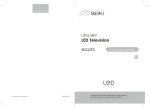Download SEIKI Digital Speaker 2.0 High-Definition Surround Soundbar User's Manual
Transcript
Sistema SoundBar de sonido envolvente de alta definición Enceinte acoustique ambiophonique à haute definition SB201C USER MANUAL MANUAL DEL USUARIO MANUEL DE L’UTILISATEUR En Read the User Manual carefully before using the SoundBar and keep it for further reference. Es Lea cuidadosamente el Manual del Usuario antes de utilizar el “SoundBar” y consérvelo para referencia posterior. Fr Veuillez lire attentivement le Manuel de l’utilisateur avant d’utiliser le système SoundBar, puis gardez-le soigneusement pour des références futures. SEIKI_Soundbar UG-English Original_v2.indd 1 2012/8/3 18:58:25 SEIKI_Soundbar UG-English Original_v2.indd 2 2012/8/3 18:58:25 CONTENTS CONTENTS 2 Precautions 3 Preparations Unpacking the SoundBar Front View / Controls / Rear View Wall Mounting Remote Control 4 Connecting the SoundBar 8 Operating the SoundBar 10 Troubleshooting 11 Specifications 12 FCC 13 Warranty 14 English Important Safety Instructions 1 SEIKI_Soundbar UG-English Original_v2.indd 1 2012/8/3 18:58:25 IMPORTANT SAFETY INSTRUCTIONS IMPORTANT SAFETY INSTRUCTIONS English This symbol indicates that there are important operating and maintenance instructions in the literature accompanying this unit. This symbol indicates that dangerous voltage constituting a risk of electric shock is present within this unit. • All the safety and operating instructions should be read before operating this product and retained for further reference. • All warnings on the appliance and in the operating instructions should be adhered to. • Do not use this apparatus near water or moisture. • Clean the apparatus only with a slightly damp cloth. • Do not block any ventilation openings. Install in accordance with the manufacturer’s instruction. • Do not install near any heat source, such as radiator, heat registers, stoves or any other sources of heat. • Protect the power cord from being walked on or pinched particularly at the plugs, convenience receptacle, and at the point where they exit from the apparatus. • Only use attachments/accessories specified by manufacturer. • Unplug the apparatus during lightning storms or when unused for long periods of time. • Refer all servicing to qualified personnel. Servicing is required when the apparatus has been damaged in any way, such as power supply cord or plug is damaged, liquid has been spilled or objects have fallen into, the apparatus has been exposed to rain or moisture, does not operate normally, or has been dropped. • WARNING: To reduce the risk of fire or electric shock, do not expose this apparatus to rain or moisture. The apparatus shall not be exposed to dripping or splashing and that objects with liquids, such as vases, shall not be placed on the apparatus. No naked fame source such as candles should be placed on the product. • WARNING: The battery or battery pack shall not be exposed to excessive heat such as sunshine, fire or the like. • CAUTION: Changes or modifications not expressly approved by the manufacturer could avoid the user’s authority to operate this device. • CAUTION: Usage of controls or adjustment or performance of products other than those specified herein may result in hazardous exposure. ELECTRICAL INFORMATION Use this appliance only with the supplied AC adapter. Using non-approved power supplies will void the warranty. Mains Supply: The mains operating voltage of this unit is marked on a rating plate on the AC adapter. The means of disconnecting this appliance from the mains supply is the AC Adapter/mains plug. This should be unobstructed and readily operable at all times. 2 SEIKI_Soundbar UG-English Original_v2.indd 2 2012/8/3 18:58:25 PRECAUTIONS PRECAUTIONS Security Location • Place this product on dry stable surface away from heat and damp and where it is unlikely to fall or be knocked over. • Never put this product in direct sunlight or near heat sources. • There are two rubber pads on the back of the SoundBar. These are provided to ensure these is space behind the SoundBar for the rear-mounted acoustic ports to operate correctly. Do not remove the rubber pads. • If you are using the SoundBar for TV sound, place it certainly under or above the TV screen. Do not stand a TV on it. English • Before operation, check if the voltage of this product is in line with the local voltage. • Hold the plug to disconnect it from the mains outlet. Do not pull the power cord. • Disconnect the plug as soon as liquid or objects enter this product. Discontinue use of this product until it has been tested and verified by a qualified service technician. 3 SEIKI_Soundbar UG-English Original_v2.indd 3 2012/8/3 18:58:25 PREPARATIONS PREPARATIONS Unpacking the SoundBar English • Carefully unpack the unit. If it is damaged, please return it to the stores you purchased for replacement. Remember to take your purchase receipt with you. • Retain the user manual. If you pass the unit onto a third part, make sure to include this manual. • We suggest you retain the packaging. If you dispose of it, do so having regard to any recycling regulations in your area. The carton should contain: SB201C SoundBar Wall Mount Bracket & Screws User Manual Remote Control with Battery User Manual AC Adapter Three-way RCA Audio Cable 4 SEIKI_Soundbar UG-English Original_v2.indd 4 2012/8/3 18:58:26 PREPARATIONS Front View / Controls 1 2 3 4 English 5 1. Switch the SoundBar on or to standby. 2. SOURCE Select the audio source between LINE / COAXIAL. 3. MODE Select the sound mode among Movie / Music / News / Games. 4. VOL+ / Increase or decrease the volume. 5. Mode Indicators Lights up correspondingly when you cycle among MOVIE / MUSIC / NEWS / GAMES sound modes. 6. Source Indicators Lights up correspondingly when you cycle between COAX / LINE input sources. 6 7. 7 8 9 Volume Indicator Displays the current volume. 8. Power Indicator Illuminates Green when the SoundBar is on. Illuminates Red when the SoundBar is in standby mode. 9. IR (Infrared Receiver) Receive IR signals from the remote control. 5 SEIKI_Soundbar UG-English Original_v2.indd 5 2012/8/3 18:58:26 PREPARATIONS Rear View Model: SB201C Input Power: 15V 2.4A 36W This device complies with part 15 of the FCC rules. Operation is subject to t he f ollowing t wo c onditions: (1) t his device may not cause harmful interference, and (2) this device must accept any interference received i ncluding i nterference that m ay c ause undesired operation. English MADE IN CHINA Model: SB201C Input Power: 15V 2.4A 36W This device complies with part 15 of the FCC rules. Operation is subject to t he f ollowing t wo c onditions: (1) t his device may not cause harmful interference, and (2) this device must accept any interference received i ncluding i nterference that m ay c ause undesired operation. MADE IN CHINA 1 2 3 1. DC IN Connect to the power supply. 2. LINE IN Connect to an analog audio output on the TV or an analog device. 3. COAXIAL IN Connect to a coaxial audio output on the TV or a digital device. Wall Mounting • Place the wall mount bracket on a wall that the strength is sufficient surface and then secure it with appropriate screws. • Fit the SoundBar into the corresponding slots of the wall mount bracket. For secure installation, make sure the mounting studs slide down to the right into the bottom of the slots. Model: SB201C Input Power: 15V 2.4A 36W This device complies with part 15 of the FCC rules. Operation is subject to t he f ollowing t wo c onditions: (1) t his device may not cause harmful interference, and (2) this device must accept any interference received i ncluding i nterference that m ay c ause undesired operation. MADE IN CHINA Model: SB201C Input Power: 15V 2.4A 36W This device complies with part 15 of the FCC rules. Operation is subject to t he f ollowing t wo c onditions: (1) t his device may not cause harmful interference, and (2) this device must accept any interference received i ncluding i nterference that m ay c ause undesired operation. MADE IN CHINA Warning: You might need to find other appropriate screws based on your own wall materials. 6 SEIKI_Soundbar UG-English Original_v2.indd 6 2012/8/3 18:58:26 PREPARATIONS Remote Control The first time you operate the remote control, please pull out the safety strip to activate the battery. 1 2 3 English 4 5 1. Open the battery compartment. 2. Insert one CR2025 battery, with the polarity (+/-) as indicated. 1. 2. Switch the SoundBar on or to standby. Mute and restore the volume. 3. VOLUME +/Adjust the volume. 4. Sound Mode Buttons • MOVIE Select the Movie sound mode. 3. Close the battery compartment. Notes: • Remove the batteries from the remote control when not in use for a long period of time. • Do not install new batteries with used ones and do not mixture different types of batteries. • Dispose of batteries in accordance with local regulations. • NEWS Select the News sound mode. • MUSIC Select the Music sound mode. • GAMES Select the Games sound mode. 5. Source Buttons • LINE Switch the audio source to ANALOG. • COAX Switch the audio source to COAXIAL. 7 SEIKI_Soundbar UG-English Original_v2.indd 7 2012/8/3 18:58:26 CONNECTING THE SOUNDBAR CONNECTING THE SOUNDBAR The SoundBar is supplied with a three-way audio cable. It is adapted to connect both digital and stereo analog input sources. Gently split the cable with the black plugs from the cables with red/white plugs. English The black cable can be used for digital source, the red/white cables for analog source. Three-way RCA Audio Cable Connect audio through digital audio cables Good Quality Audio Connect the COAX socket on the SoundBar to the COAXIAL/DIGITAL OUT socket on the device using a coaxial cable. Note: COAX can only support PCM audio input. Connect to the Digital Audio out Note: Photos shown Black Coaxial Cable connection only. 8 SEIKI_Soundbar UG-English Original_v2.indd 8 2012/8/3 18:58:27 CONNECTING THE SOUNDBAR Connect audio through analog audio cables Basic Quality Audio Connect the LINE socket on the SoundBar to the Audio socket on the device using analog cables. English Red plug White plug Connect to the Analog Audio out Note: Photos shown Red & White Analog Cables connection only. Connect Power to the SoundBar Connect the provided AC adapter to the DC-IN socket on the SoundBar and the other end to the wall outlet. 9 SEIKI_Soundbar UG-English Original_v2.indd 9 2012/8/3 18:58:27 OPERATING THE SOUNDBAR OPERATING THE SOUNDBAR Before using the SoundBar to play audio from connected devices, please make the necessary connections described in this user manual and switch the SoundBar to the correct source for other devices. English Switching the SoundBar On or to Standby Press the button on the SoundBar or the the SoundBar on or to standby. button on the remote control to switch • The LED display will show the selected source, volume, the sound mode etc. when the SoundBar is switched on. • The LED display will show “POWER” in red when the SoundBar is in standby mode. Note: The button on the SoundBar or the button on the remote control does not switch off the SoundBar completely. Please disconnect the AC adapter from the mains socket if you plan to leave the SoundBar unattended for long periods of time. Selecting an Input Source Press the SOURCE button on the SoundBar repeatedly to select the desired input source between LINE /COAX, or you can select by the remote control directly. • The LED display will show the selected source. Adjusting the Volume Press the VOL+/- buttons on the SoundBar or the VOLUME+/ - buttons on the remote control to adjust the volume. • The volume range of this SoundBar is from 0 (Min.) to 30 (Max.). • The LED display will show “- -“when the volume is zero. Muting the Sound Press the MUTE button on the remote control repeatedly to mute or restore the sound. • The LED display will show “- -“when the sound is muted. • You also can restore the sound by pressing the VOL+/- buttons. Selecting the Sound Mode Press the MODE button on the SoundBar repeatedly to select the desired sound mode among Movie/Music/News/Games, or you can select by the remote control directly. • The LED display will show the selected sound mode. 10 SEIKI_Soundbar UG-English Original_v2.indd 10 2012/8/3 18:58:27 TROUBLESHOOTING TROUBLESHOOTING PROBLEM No power Buzzing or Humming English No sound from SoundBar REMEDY • Make sure AC power cord is securely connected to an AC socket. • Press the Power button on the remote control or on the SoundBar. • Connect the correct audio cable from the SoundBar to the TV or other devices. • Select the correct audio input source. • Make sure that the SoundBar is not muted. Press VOL +/- to restore the sound. • Make sure that both ends of the audio cables are connected securely. • Test on an alternate device or replace the audio cable. 11 SEIKI_Soundbar UG-English Original_v2.indd 11 2012/8/3 18:58:27 SPECIFICATIONS SPECIFICATIONS Speakers English Frequency Response Audio Amplifier Sound Pressure Level Supported Sampling Frequencies Supported Linear PCM Bit Depths SPDIF Sample Range Supported Audio Engine Input sensitivity (mV) Inputs Power Input Voltage Dimensions Net Weight Gross Weight Storage Temperature Operating Temperature 2 x 2.5” full range 2 x 2.5” Woofer Full Range: 200 Hz – 20 kHz (+/- 3dB) Woofer: 60 Hz – 10 kHz (+/- 3dB) Integrated Class-D @ 20 watts x 2 CH, 4Ω THD = 1%, 1kHz 87 dB ([email protected]) 32Khz, 44.1KHz, 48KHz, 96KHz 16-bit, 24-bit 96KHz 24bit High-Performance 32-Bit 73.728MHz DSP Audio Engine 500 mV rms SPDIF Coaxial (rear), Analog RCA (rear) 15 DC, 36 W Max. 100 – 240 V~, 50/60 Hz 37.4” (L) x 3.5” (W) x 2.28” (H) 5.5 lbs. 7.8 lbs. 32F – 140F 41F – 95F 12 SEIKI_Soundbar UG-English Original_v2.indd 12 2012/8/3 18:58:27 THE FCC WANTS YOU TO KNOW THE FCC WANTS YOU TO KNOW This equipment generates, uses, and can radiate radio frequency energy and, if not installed or used in accordance with the instructions, may cause harmful interference to radio communications. However, there is no guarantee that interference will not occur in a particular installation. English This equipment has been tested and found to comply with the limits for a Class B digital device, pursuant to Part 15 of the FCC Rules. These limits are designed to provide reasonable protection against harmful interference in a residential installation. If this equipment does cause harmful interference to radio or television reception, which can be determined by turning the equipment off and on, the user is encouraged to try to correct the interference by one or more of the following measures: 1) reorient or relocate the receiving antenna; 2) increase the separation between the equipment and the receiver; 3) connect the equipment to an outlet on a circuit different from that to which the receiver is connected; 4) consult the dealer or an experienced radio/TV technician for additional suggestions. Any changes or modifications not expressly approved by the party responsible for compliance could void the user’s authority to operate the equipment. Where shielded interface cables have been provided with the product or specified additional components or accessories elsewhere defined to be used with the installation of the product, they must be used in order to ensure compliance with FCC regulation. Canadian DOC statement Standard Television Receiving Apparatus Canada BETS-7 This Class B digital apparatus complies with Canadian ICES-003. 13 SEIKI_Soundbar UG-English Original_v2.indd 13 2012/8/3 18:58:27 SEIKI AV PRODUCT’s LIMITED WARRANTY TO ORIGINAL CONSUMER Audio and Video Products (the “Product”) English This Product (including any accessories included in the original packaging) as supplied and distributed in new condition, is warranted by SEIKI DIGITAL INC. (SEIKI) to the original consumer purchaser against defects in material and workmanship (“Warranty”) as follows: 1. LABOR : For a period of ninety (90) days from date of original consumer purchase, if this Product or any part is determined by SEIKI, or a SEIKI authorized service provider, to be defective, SEIKI will repair or replace the Product with refurbished product of similar or better quality, at SEIKI’s option, at no charge to the original consumer, or pay the labor charges to any SEIKI authorized service provider. After the ninety (90) days Warranty period, you must pay for all labor charges. 2. PARTS : For a period of ninety (90) days from the date of original consumer purchase, SEIKI will supply, at no charge to the original consumer, rebuilt or refurbished replacement parts in exchange for defective parts, or will replace the Product with refurbished product of similar or better quality, at SEIKI’s option, at no charge to the original consumer. After the ninety (90) days Warranty period, you must pay for the costs of all parts. 3. SHIPPING COSTS : Notwithstanding the foregoing, the original consumer is responsible for any shipping charges incurred to ship the Product or part(s) to SEIKI or to an SEIKI authorized customer service provider, for diagnosis, repair or replacement. To obtain Warranty Service and Troubleshooting information call our toll free customer service line at: 1‐855‐MY‐SEIKI (1‐855‐697‐3454) Please have your model and serial number available along with your date of purchase. You can also visit us online and REGISTER your SEIKI product at: www.SEIKIDIGITAL.com To receive Warranty service, the original consumer purchaser must contact SEIKI for problem determination and service procedures. Proof of purchase in the form of a bill of sale or receipted invoice, evidencing that the Product is within the applicable Warranty period(s), MUST be presented to SEIKI, or an authorized customer service provider, in order to obtain the requested service. Exclusions and Limitations This Warranty covers manufacturing defects in materials and workmanship encountered in the normal, non‐commercial use of the Product, and does not cover (a) damage or failure caused by or attributable to abuse, misuse, failure to follow instructions, improper installation or maintenance, alteration, accident, or excess voltage or current; (b) improper or incorrectly performed repairs by non-authorized service facilities; (c) onsite consumer instruction or adjustments; (d) transportation, shipping, delivery, insurance, installation or set‐up costs; (e) costs of product removal, transportation or reinstallation costs; (f ) ordinary wear and tear, cosmetic damage or damage due to acts of nature, accident; (g) commercial use of the Product; (h) modification of, or to any part of the Product. In addition, this Warranty does not cover images “burnt” into the screen. This Warranty applies to the original consumer only and does not cover products sold AS IS or WITH ALL FAULTS, or consumables (e.g., fuses, batteries, bulbs etc.), and the Warranty is invalid if the factory-applied serial number has been altered or removed from the Product. This Warranty is valid only in the United States and Canada, and only applies to products purchased and serviced in the United States and Canada. All replaced parts and products, and products on which a refund is made, become the property of the Warrantor. NO WARRANTIES, WHETHER EXPRESS OR IMPLIED, INCLUDING, BUT NOT LIMITED TO, ANY IMPLIED WARRANTIES OF MERCHANTABILITY OR FITNESS FOR A PARTICULAR PURPOSE, OTHER THAN THOSE EXPRESSLY DESCRIBED ABOVE SHALL APPLY. THE WARRANTOR FURTHER DISCLAIMS ALL WARRANTIES AFTER THE EXPRESS WARRANTY PERIOD STATED ABOVE. NO OTHER EXPRESS WARRANTY OR GUARANTY GIVEN BY ANY PERSON, FIRM OR ENTITY WITH RESPECT TO THE PRODUCT SHALL BE BINDING ON THE WARRANTOR. REPAIR, REPLACEMENT, OR REFUND OF THE ORIGINAL PURCHASE PRICE ‐ AT THE WARRANTOR’S SOLE DISCRETION ‐ ARE THE EXCLUSIVE REMEDIES OF THE CONSUMER. THE WARRANTOR SHALL NOT BE LIABLE FOR ANY INCIDENTAL OR CONSEQUENTIAL DAMAGES CAUSED BY THE USE, MISUSE OR INABILITY TO USE THE PRODUCT. NOTWITHSTANDING THE FOREGOING, CONSUMER’S RECOVERY SHALL NOT EXCEED THE PURCHASE PRICE OF THE PRODUCT SOLD BY SEIKI. THIS WARRANTY SHALL NOT EXTEND TO ANYONE OTHER THAN THE ORIGINAL CONSUMER WHO PURCHASED THE PRODUCT AND IS NOT TRANSFERABLE. Some states do not allow the exclusion or limitation of incidental or consequential damages, or allow limitations on warranties, so the above limitations or exclusions may not apply to you. This Warranty gives you specific rights, and you may have other rights, which vary from state to state. Please send all correspondence to: SEIKI DIGITAL INC. c/o SEIKI Digital Customer Service 6880 Commerce Blvd., Canton, MI 48187 USA [email protected] 14 SEIKI_Soundbar UG-English Original_v2.indd 14 2012/8/3 18:58:27 CONTENTIDOS CONTENIDOS 16 Precauciones 17 Preparaciones Desempacando el SoundBar Vista Frontal/ Controles/Vista Posterior Montaje en Pared Control Remoto 18 Conectando el SoundBar 22 Operando el SoundBar 24 Solución de Problemas 25 Especificaciones FCC 26 27 Garantía 28 Español Información Importante de Seguriddad 15 SEIKI_Soundbar UG-English Original_v2.indd 15 2012/8/3 18:58:27 INFORMACIÓN IMPORTANTE DE SEGURIDAD INFORMACIÓN IMPORTANTE DE SEGURIDAD Este símbolo indica que hay instrucciones importantes de operación y mantenimiento en la literatura que acompaña esta unidad. Español Este símbolo indica que la presencia alto voltaje constituye un riesgo de choque eléctrico dentro de la unidad. • Todas las instrucciones de seguridad y de operación deben ser leídas antes de operar este producto y debe ser retenida para futuras referencias. • Todas las precauciones en el electrodoméstico y las instrucciones de operación deben ser seguidas estrictamente. • No usar este aparato cerca del agua y de la humedad. • Limpiar el aparato solo con una franela levemente humedecida. • No bloquear ninguna de las aperturas de ventilación. Instalar de acuerdo con las instrucciones del fabricante. • No instalar cerca de cualquier fuente de calor, tales como radiadores, registradores de calor, hornos o cualquier otra fuente de calor. • Proteger el cable de energía de pisadas o pinchazos particularmente en los enchufes, tomacorriente de conveniencia, y en el punto en que ellos salen del aparato. • Solo usar acoples/accesorios especificados por el fabricante. • Desconectar el aparato durante tormentas o cuando no se usa por periodos extendidos de tiempo. • Referir todos los mantenimientos a personal calificado. El mantenimiento se requiere cuando el aparato ha sido dañado de cualquier manera, tales como daño en el cable de energía o enchufe, se ha derramado algún líquido o algún objeto a caído en el aparato, si el aparato ha sido expuesto a la lluvia o humedad, no opera normalmente o se ha caído. • ADVERTENCIA: Para reducir el riesgo de incendio o choque eléctrico no exponer este aparato a la lluvia o a la humedad. El aparato no será expuesto empaparse o salpicaduras, y los objetos con líquidos, tales como floreros, no serán puestos sobre el aparato. • Ninguna fuente de llamas tales como velas deben ser puestas sobre el producto. • ADVERTENCIA: La batería o paquete de batería no debe ser expuesta a calor excesivo tal como rayos solares, fuegos o similares. • PRECAUCIÓN: Cambios o modificaciones no aprobadas expresamente por el fabricante pueden evitar que el usuario opere el aparato. • PRECAUCIÓN: El uso de controles o ajustes o rendimiento de productos que no sean los especificados aquí puede resultar en una exposición peligrosa. INFORMACIÓN ELÉCTRICA Usar este electrodoméstico solo con el adaptador AC suministrado. Usar un suministro de energía no aprobado anulará la garantía. Medios de Suministro: Los medios de voltaje de operación para esta unidad están marcados en la placa de clasificación en el adaptador AC. Los medios de desconectar este electrodoméstico de los medios de suministros son el Adaptador AC/medios de enchufe. Esto no debe tener obstáculos y estar rápidamente operativo a todo momento. 16 SEIKI_Soundbar UG-English Original_v2.indd 16 2012/8/3 18:58:27 PRECAUCIONES PRECAUCIONES Seguridad • Antes de la operación, verificar si el voltaje de este producto está en línea con el voltaje local. • Sostener el enchufe para desconectarlo de los tomacorrientes. No halar el cable de energía. • Desconectar el enchufe tan pronto como un líquido o un objeto ingrese a este producto. Descontinuar el uso de este producto hasta que haya sido probado y verificado por un técnico calificado. Ubicación Español • Colocar este producto en una superficie seca y estable lejos del calor y la humedad y donde no sea probable que caiga o que sea tirado. • Nunca ponga este producto directo contra los rayos solares o cerca de fuentes de calor. • Hay dos almohadillas de caucho en la parte posterior del SoundBar. Estas son suministradas para asegurar que haya espacio detrás del SoundBar para que los puertos acústicos de montaje trasero operen correctamente. No remover estas almohadillas de caucho. • Si está usando el SoundBar para el sonido del TV, colocar exactamente debajo o arriba de la pantalla del TV. No parar un TV sobre el SoundBar. 17 SEIKI_Soundbar UG-English Original_v2.indd 17 2012/8/3 18:58:27 PREPARACIONES PREPARACIONES Desempacando el SoundBar • Desempaque cuidadosamente la unidad. Si esto está dañado, por favor regrese a las tiendas donde usted lo compró para reemplazo. Recuerde llevar el recibo de compra con usted. • Guarde el manual del usuario. Si usted pasa esta unidad a una tercera parte, asegurarse de incluir este manual. Español • Le sugerimos que guarde el empaque. Si usted lo desecha, hágalo teniendo en cuenta las regulaciones de reciclaje en su área. El cartón debe contener: SB201C SoundBar Soporte de Montaje en Pared y Tornillos User Manual Control Remoto con Batería Manual del Usuario Adaptador AC Cable de Audio RCA de Tres Vías 18 SEIKI_Soundbar UG-English Original_v2.indd 18 2012/8/3 18:58:28 PREPARACIONES Vista Frontal / Controles 1 2 3 4 Español 5 1. Coloca el SoundBar en encendido o reposo. 2. SOURCE Selecciona la fuente de audio entre LINE /COAXIAL. 3. MODE Selecciona el modo de sonido entre MOVIE/MUSIC/NEWS/GAMES. 4. VOL+ / Aumenta o disminuye el volumen. 5. Indicadores de Modo La luz se prende de forma acorde cuando usted recorre el ciclo de modos de sonido de MOVIE/MUSIC/NEWS/ GAMES. 6. Indicadores de Fuente La luz se prende de forma acorde cuando recorre el ciclo de fuentes de entrada COAX/LINE. 6 7. 7 8 9 Indicador de Volumen Muestra el volumen actual. 8. Indicador de Energía Se ilumina en Verde cuando el SoundBar está encendido. Se ilumina en Rojo cuando el SoundBar está en modo reposo. 9. IR (Receptor Infrarrojo) Recibe señales IR provenientes del control remoto. 19 SEIKI_Soundbar UG-English Original_v2.indd 19 2012/8/3 18:58:28 PREPARACIONES Vista Posterior Model: SB201C Input Power: 15V 2.4A 36W This device complies with part 15 of the FCC rules. Operation is subject to t he f ollowing t wo c onditions: (1) t his device may not cause harmful interference, and (2) this device must accept any interference received i ncluding i nterference that m ay c ause undesired operation. MADE IN CHINA Model: SB201C Input Power: 15V 2.4A 36W Español This device complies with part 15 of the FCC rules. Operation is subject to t he f ollowing t wo c onditions: (1) t his device may not cause harmful interference, and (2) this device must accept any interference received i ncluding i nterference that m ay c ause undesired operation. MADE IN CHINA 1 2 3 1. DC IN Conecta la fuente de energía. 2. LINE IN Conectar a una fuente análoga de salida de audio en el TV o en el dispositivo análogo. 3. COAXIAL IN Conecta la salida de audio coaxial en el TV o el dispositivo digital. Montaje en Pared • Colocar el soporte de montaje en pared, en la pared que tenga la suficiente superficie para sostener y luego asegurarlo con los tornillos apropiados. • Colocar el SoundBar en las ranuras correspondientes en el soporte de montaje de pared. Para una instalación segura, asegurarse de que las tachuelas de montaje se deslicen hacia abajo a la derecha de la base de las ranuras. Model: SB201C Input Power: 15V 2.4A 36W This device complies with part 15 of the FCC rules. Operation is subject to t he f ollowing t wo c onditions: (1) t his device may not cause harmful interference, and (2) this device must accept any interference received i ncluding i nterference that m ay c ause undesired operation. MADE IN CHINA Model: SB201C Input Power: 15V 2.4A 36W This device complies with part 15 of the FCC rules. Operation is subject to t he f ollowing t wo c onditions: (1) t his device may not cause harmful interference, and (2) this device must accept any interference received i ncluding i nterference that m ay c ause undesired operation. MADE IN CHINA Advertencia: Podrias necesitar elegir los tornillos convenientes de acuerdo con el material de la pared. 20 SEIKI_Soundbar UG-English Original_v2.indd 20 2012/8/3 18:58:28 PREPARACIONES Control Remoto La primera vez que usted opere el control remoto, por favor hale la tira de seguridad para activar la batería. 1 2 3 4 2. Insertar una batería CR2025, con la polaridad (+/-) como se indica. Español 5 1. Abrir el compartimento de la batería. 1. 2. Enciende o pone en reposo al SoundBar. Pone en mudo o restablece el sonido. 3. VOLUME +/Ajusta el volumen. 4. Botones de Modo de Sonido 3. Cerrar el compartimento de la batería. • MOVIE Selecciona el modo de sonido en Película. Notas: • Remover las baterías del control remoto cuando no se use por largo tiempo. • NEWS Selecciona el modo de sonido en Noticias. • No instalar nuevas baterías con baterías usadas y no mezclar diferentes tipos de baterías. • MUSIC Selecciona el modo de sonido en Música. • Desechar las baterías de acuerdo a las disposiciones locales. • GAMES Selecciona el modo de sonido en Juegos. 5. Botones de Fuente • LINE Cambia la fuente de sonido a ANÁLOGO. • COAX Cambia la fuente de sonido a COAXIAL. 21 SEIKI_Soundbar UG-English Original_v2.indd 21 2012/8/3 18:58:28 CONECTANDO EL SOUNDBAR CONECTANDO EL SOUNDBAR El SoundBar se suministra con un cable de audio de tres vías. Se adapta para conectarlo tanto a fuentes de entrada digitales y estéreo analógicas. Separe con cuidado el cable con las clavijas negras de los cables con las clavijas rojo/blanco. Español El cable negro se puede utilizar para una fuente digital, los cables rojo/blanco para una fuente analógica. Cable de Audio RCA de Tres Vías Conectar el audio a través de los cables digitales de audio. Buena Calidad de Audio Conectar el enchufe COAXIAL en el SoundBar al enchufe de SALIDA COAXIAL/ DIGITAL en el dispositivo usando el cable coaxial. Nota: COAXIAL solo puede soportar entrada de audio PCM. Conecte a la salida de Audio Digital Nota: Las fotos mostradas presentan únicamente la conexión del Cable Coaxial Negro. 22 SEIKI_Soundbar UG-English Original_v2.indd 22 2012/8/3 18:58:29 CONECTANDO EL SOUNDBAR Conectar el Audio a través Cables Análogos de Audio Calidad de Audio Básica Conectar el enchufe LINE en el SoundBar al enchufe de Audio en el dispositivo que usa el cable análogo. Español Clavija Roja Clavija Blanca Conecte a la salida de Audio Analógica Nota: Las fotos mostradas presentan únicamente la conexión de los Cables Analógicos Rojo y Blanco. Conecte Alimentación a la Barra de Sonido Conecte el adaptador de CA a la toma de DC-IN nel Barra de Sonido y el otro extremo a la tomacorriente de pared. 23 SEIKI_Soundbar UG-English Original_v2.indd 23 2012/8/3 18:58:29 OPERANDO EL SOUNDBAR OPERANDO EL SOUNDBAR Antes de usar el SoundBar para tocar audio desde los dispositivos conectados, por favor hacer las conexiones necesarias descritas en este manual del usuario y colocar el SoundBar a las fuentes correctas para los otros dispositivos. Encendiendo el SoundBar o Dejándolo en Reposo Presionar el botón en el SoundBar o el botón en el control remoto para encender el SoundBar o para ponerlo en reposo. Español • El visualizador LED mostrará la fuente seleccionada, el volumen, el modo de sonido, etc. • El visualizador LED mostrará “POWER” en rojo cuando el SoundBar está en modo reposo. Note: El botón en el SoundBar o el botón del control remoto no apaga completamente el SoundBar. Por favor desconectar el adaptador AC de los enchufes si usted planea dejar sin atención el SoundBar por largos periodos de tiempo. Seleccionando la Fuente de Entrada Presionar el botón SOURCE del SoundBar repetidamente para seleccionar la fuente de entrada entre LINE/COAX, o usted puede seleccionarlo directamente desde el control remoto. • El visualizador LED mostrará la fuente seleccionada. Ajustando el Volumen Presionar los botones VOL+/V en el SoundBar o los botones VOLUME+/- en el control remoto para ajustar el volumen. • Los rangos de volumen de este SoundBar son desde 0 (mínimo) a 30 (Máximo). • El visualizador LED mostrará "- - " cuando el volumen esté en cero. Enmudeciendo el Sonido Presionar el botón MUTE en el control remoto repetidamente para enmudecer o restaurar el sonido. • El visualizador LED mostrará "- - " cuando el audio está en mudo. • Usted también puede restaurar el sonido al presionar los botones VOL+/-. Seleccionando el Modo de Sonido Presionar el botón MODE en el SoundBar repetidamente para seleccionar el modo de sonido entre MOVIE/MUSIC/NEWS/GAMES, o usted puede seleccionar directamente desde el control remoto. • El visualizador LED mostrará el modo de sonido seleccionado. 24 SEIKI_Soundbar UG-English Original_v2.indd 24 2012/8/3 18:58:29 SOLUCIÓN DE PROBLEMAS SOLUCIÓN DE PROBLEMAS PROBLEMA No hay energía No hay sonido del SoundBar Español Zumbando o Silbando REMEDIO • Asegurarse que el cable de energía AC está conectado a un enchufe AC. • Presionar el Botón de Energía en el control remoto o en el SoundBar. • Conectar correctamente el cable de audio del SoundBar al Tv u otros dispositivos. • Seleccionar la fuente correcta de entrada de audio. • Asegurarse que el SoundBar no esté en mudo. Presionar VOL+/- para restaurar el sonido. • Asegurarse que ambos extremos del cable de audio están correctamente conectados. • Verificar en un dispositivo alterno o remplazar el cable de audio. 25 SEIKI_Soundbar UG-English Original_v2.indd 25 2012/8/3 18:58:29 ESPECIFICACIONES ESPECIFICACIONES Parlantes Frecuencia de Respuesta Español Amplificador de Audio Nivel de Presión de Sonido Frecuencias de Muestreo Soportadas Profundidades de Bit PCM Linear Soportadas Muestra de Rango SPDIF Máquina de Audio Soportada Sensibilidad de Entrada (mV) Entradas Entrada de Energía Voltaje Dimensiones Peso Neto Peso Bruto Temperatura de Almacenamiento Temperatura de Operación 2 x 2.5” rango máximo 2 x 2.5” Bafle Rango completo: 200 Hz – 20 kHz (+/- 3dB) Bafle: 60 Hz – 10 kHz (+/- 3dB) Clase Integrada-D @ 20 varios x 2 CH, 4Ω THD = 1%, 1kHz 87 dB ([email protected]) 32Khz, 44.1KHz, 48KHz, 96KHz 16-bit, 24-bit 96KHz 24bit Máquina de Audio DSP de Alto Rendimiento 32Bit 73.728MHz 500 mV rms SPDIF Coaxial (trasero), RCA Análogo (trasero) 15 DC, 36 W Max. 100 – 240 V~, 50/60 Hz 37.4” (L) x 3.5” (W) x 2.28” (H) 5.5 lbs. 7.8 lbs. 32F – 140F 41F – 95F 26 SEIKI_Soundbar UG-English Original_v2.indd 26 2012/8/3 18:58:29 NOTAS DEL FCC NOTAS DEL FCC Se ha probado este equipo y se encontró que cumple con los límites para la Clase B de dispositivos digitales, conforme a la Parte 15 de la Normas FCC. Dichos límites están diseñados para proporcionar la protección razonable contra la interferencia dañina en una instalación residencial. Español Este equipo genera, usa y puede irradiar energía de radiofrecuencia y, si no es instalado o usado de acuerdo con las instrucciones, puede causar interferencia dañina a las radiocomunicaciones. Sin embargo, no hay garantía que no ocurra interferencia en una instalación particular. Si el equipo causa interferencia dañina a la recepción de radio o televisión, lo cual puede ser determinado al encender o apagar el equipo, se anima al usuario a tratar de corregir la interferencia por una o más de las siguientes medidas: • Reorientar o reubicar la antena de recepción. • Incrementar la separación entre el equipo y el receptor. • Conectar el equipo a un tomacorriente en un circuito diferente de aquel en el que el receptor está conectado. • Consultar al vendedor o un técnico experimentado en radio/TV por ayuda adicional. Cualquier cambio o modificación no aprobados expresamente por la parte responsable para el cumplimiento podría invalidar la autoridad del usuario para operar el equipo. En donde se han proporcionado cables de interface con protección junto con el producto o con componentes adicionales especificados o accesorios definidos en cualquier otra parte para utilizarse en la instalación del producto, deben usarse con el objeto de asegurar el cumplimiento de los reglamentos de FCC. Declaración DOC del Canadá Aparato Receptor de Televisión Estándar Canadá BETS-7 Este aparato digital de Clase B cumple con el ICES-003 del Canadá. 27 SEIKI_Soundbar UG-English Original_v2.indd 27 2012/8/3 18:58:29 GARANTÍA LIMITADA DE LOS PRODUCTOS DE SEIKI AV APLICABLE AL CONSUMIDOR ORIGINAL Productos de audio y vídeo (el “Producto”) Español Este producto (incluyendo todos los accesorios que son incluidos en el embalaje original), suministrado y distribuido como nuevo, tiene la garantía de SEIKI Digital INC. (SEIKI), válida para el comprador original) cubriendo defectos de materiales y mano de obra (“Garantía”) de la siguiente manera: 1. MANO DE OBRA: Durante un período de noventa (90) días a partir de la fecha de la compra hecha por el consumidor original, si ha sido comprobado por SEIKI o el proveedor de servicio autorizado por SEIKI que este producto o cualquier pieza del mismo es defectuosa, SEIKI se compromete a reparar o sustituir el producto por otro reparado de igual o mejor calidad, a decisión de SEIKI, sin costo alguno para el consumidor original, o sin pagar los gastos de mano de obra a cualquier proveedor de servicio autorizado de SEIKI. Finalizados los noventa (90) días del período de garantía, usted debe pagar todos los costes de mano de obra. 2. PIEZAS: Durante un período de noventa (90) días a partir de la fecha de la compra hecha por el consumidor original, SEIKI suministrará, sin costo alguno para el consumidor original, las piezas de repuesto (reconstruidas o reparadas) a cambio de las piezas defectuosas o reemplazará el producto por un producto renovado de calidad similar o mejor, a decisión de Seiki, sin costo alguno para el consumidor original. Finalizados los noventa (90) días del período de garantía, usted debe pagar los costes de todas las piezas. 3. GASTOS DE ENVÍO: No obstante, el consumidor original es responsable de los gastos de envío incurridos por enviar el producto o la pieza (s) a SEIKI o a un proveedor de servicio al cliente autorizado por SEIKI, para el diagnóstico, reparación o reemplazo. Para obtener información sobre el servicio de garantía y resolución de problemas llame a nuestra línea gratuita de servicio al cliente al: 1‐855‐MY‐SEIKI (1‐855‐697‐3454) Tenga a mano el modelo y número de serie junto con su fecha de compra. Usted también puedes visitarnos online y REGISTRAR su producto SEIKI en: www.SEIKIDIGITAL.com Para recibir el servicio de garantía, el comprador/consumidor original debe de ponerse en contacto con SEIKI para determinar el problema y los procedimientos de servicio. Con el fin de obtener el servicio solicitado, una prueba de compra en forma de factura o recibo que evidencie que el producto está dentro del período de garantía (s) correspondiente (s) DEBE SER presentada a SEIKI o a un proveedor de servicio al cliente autorizado. Exclusiones y limitaciones Esta garantía cubre defectos de fabricación en materiales y mano de obra usando el producto en condiciones normales, no comerciales, y no cubre (a) daños o averías causadas por o atribuibles a abuso, mal uso, a no seguir las instrucciones, instalación o mantenimiento inadecuados , alteración, accidente, o de excesivo voltaje o corriente; (b) reparaciones inadecuadas o mal realizadas por talleres no autorizados; (c) ajustes o instrucción del consumidor in situ; (d) el transporte, envío, entrega, seguros, instalación o conjunto de los costes; (e) costes de recogida del producto, los costes de reinstalación o de transporte; (f ) el desgaste normal, daños superficiales o daños debidos a fenómenos naturales, accidentes; (g) el uso comercial del producto; (h) la modificación del producto o de cualquier pieza. Además, esta garantía no cubre las imágenes “quemadas” en la pantalla. Esta garantía se aplica solamente al consumidor original y no cubre los productos vendidos CON FUNCIONAMIENTO NORMAL o CON TODOS SUS FALLOS, o consumibles (por ejemplo, fusibles, baterías, bombillas, etc.), y la garantía no es válida si ha sido alterado o eliminado el número de serie del producto. Esta garantía es válida sólo en Estados Unidos y Canadá, y sólo se aplica a los productos comprados y pagados en Estados Unidos y Canadá. Todas las piezas y productos reemplazados, pasarán a ser propiedad del garante. NINGUNA GARANTÍA EXPRESA O IMPLÍCITA SE APLICARÁ, INCLUYENDO, PERO NO LIMITADO A GARANTIAS DE COMERCIALIZACIÓN, INVIOLABLES, O APTITUD PARA CUALQUIER PROPÓSITO PARTICULAR, QUE NO SEA LA EXPRESAMENTE ARRIBA DESCRITA EL GARANTE RENUNCIA A TODAS LAS GARANTÍAS DESPUÉS DEL PERÍODO DE GARANTÍA EXPRESA INDICADO ANTERIORMENTE. NINGUNA OTRA GARANTÍA EXPRESA O GARANTÍA OTORGADA POR CUALQUIER PERSONA, EMPRESA O ENTIDAD CON RESPECTO AL PRODUCTO SERÁ OBLIGATORIA PARA EL GARANTE. REEMPLAZO O REEMBOLSO DEL PRECIO DE LA COMPRA ORIGINAL SON LOS RECURSOS EXCLUSIVOS DEL CONSUMIDOR - AL EXCLUSIVO CRITERIO DEL GARANTE. EL GARANTE NO SERÁ EL RESPONSABLE DE NINGÚN DAÑO DIRECTO O INDIRECTO CAUSADO POR EL USO, ABUSO O USO INDEBIDO DEL PRODUCTO. A PESAR DE LO ANTERIOR, LA REPOSICIÓN AL CONSUMIDOR NO DEBERÁ EXCEDER EL PRECIO DE COMPRA DEL PRODUCTO VENDIDO POR SEIKI. ESTA GARANTÍA NO SE EXTIENDE A NINGUNA PERSONA DISTINTA DEL CONSUMIDOR ORIGINAL QUE COMPRÓ EL PRODUCTO Y NO ES TRANSFERIBLE. Algunos de los estados no permiten la exclusión o limitación de daños incidentales o consecuentes, o permiten limitaciones en garantías, por lo que las limitaciones o exclusiones anteriores podrian no ser aplicables a usted. Esta garantía le otorga derechos específicos, y usted puede tener otros derechos que varían de estado a estado. Por favor, envíe su correspondencia a: SEIKI DIGITAL INC. c/o SEIKI Digital Customer Service 6880 Commerce Blvd., Canton, MI 48187 ESTADOS UNIDOS [email protected] 28 SEIKI_Soundbar UG-English Original_v2.indd 28 2012/8/3 18:58:29 TABLE DE MATIÈRES TABLE DE MATIÈRES 30 Précautions 31 Preparatifs Désemballage du Soundbar Vue Avant/ Commandes/Vue Arrière Montage Mural Télécommande 32 Connexion du Soundbar 36 Utilisation du Soundbar 38 Diagnostic Des Anomalies 39 Spécifications 40 FCC 41 Garantie 42 Francés Consigne de Sécurité Importante 29 SEIKI_Soundbar UG-English Original_v2.indd 29 2012/8/3 18:58:29 CONSIGNES DE SÉCURITÉ IMPORTANTES CONSIGNES DE SÉCURITÉ IMPORTANTES Ce symbole indique qu’il existe d’importantes instructions de fonctionnement et d’entretien dans la documentation accompagnant le présent dispositif. Francés Ce symbole indique qu’il existe une tension électrique inappropriée exposant l’utilisateur à un risque d’électrocution dans le présent dispositif. • L’utilisateur doit tâcher de lire toutes les consignes de sécurité et d'utilisation du dispositif et les conserver pour s’en référer à l’avenir. • L’utilisateur est tenu de respecter tous les avertissements indiqués sur le dispositif ou ceux contenus dans les instructions d’utilisation. • Cet appareil ne doit pas être utilisé près de l’eau ou de l’humidité. • Ne nettoyer l’appareil qu’avec un tissu légèrement humide. • Ne bloquer aucune ouverture. Respecter les instructions d’installation du fabricant. • Ne pas installer l’appareil près d’une source d’énergie comme le radiateur, les registres de chaleur, les réchauds, etc. • S’assurer que le cordon d’alimentation n’est pas piétiné ou pincé, principalement au niveau des fiches, du réceptacle de convenance et à ses différents points d'attache à l’appareil. • Utiliser uniquement les joints et les accessoires spécifiés par le fabricant. • Débrancher l’appareil en cas de pluies orageuses accompagnées d’éclairs ou lorsqu’il n’est pas utilisé après une longue période. • Contacter un personnel qualifié pour tous travaux d’entretien. L’entretien est requis lorsque l’appareil a subi des dommages de toute sorte, par exemple, l'endommagement du cordon d’alimentation ou de la fiche, le déversement accidentel de liquide ou la chute d’objet sur celui-ci, son exposition à la pluie ou à l’humidité, son mauvais fonctionnement ou lorsqu’il a été abandonné pendant longtemps. • AVERTISSEMENT: Pour limite les risques d’incendie ou d’électrocution, ne pas exposer l’appareil à la pluie ou à l’humidité. L’appareil ne doit pas être exposé à la stillation ou à la projection de matières dangereuses et l'utilisateur doit éviter de poser les objets contenant des liquides (vases) sur celui-ci. • Aucune source de flamme nue, comme les bougies, ne doit être placée sur l’appareil. • AVERTISSEMENT: La batterie ou le bloc-batterie ne doit pas être exposé à la chaleur excessive, comme le soleil, le feu ou autres. • MISE EN GARDE: Les changements ou modifications non expressément approuvés par le fabricant peuvent limiter l’autorité de l'utilisateur à manipuler ce dispositif. • MISE EN GARDE: L’utilisation de commandes ou l’ajustement ou l’utilisation de produits autres que ceux indiqués dans le présent manuel peuvent présenter des risques d’explosion. INFORMATIONS RELATIVES AU SYSTÈME ÉLECTRIQUE Utiliser uniquement l’adaptateur CA sur ce dispositif. L’utilisation de fournitures d’énergie non approuvées annule la garantie. Alimentation secteur: La tension de fonctionnement du dispositif est marquée sur une plaque de notation figurant sur l’adaptateur CA. Le débranchement du dispositif sur l’alimentation secteur se fait au niveau de l’adaptateur CA et de la fiche secteur. Le branchement ne doit pas être brouillé et doit être prêt à l'utilisation à tout moment. 30 SEIKI_Soundbar UG-English Original_v2.indd 30 2012/8/3 18:58:29 PRÉCAUTIONS PRÉCAUTIONS Sécurité • Avant l’utilisation, s’assurer que la tension de l’appareil correspond à la tension de la zone. • Tenir la fiche pour la débrancher de la sortie du secteur. Ne pas tirer le cordon d’alimentation. • Débrancher la fiche dès qu’un liquide ou des objets pénètrent dans l’appareil. Arrêter d’utiliser l’appareil jusqu’à ce qu'il soit testé et vérifié par un technicien d’entretien qualifié. Emplacement • Placer le dispositif sur une surface sèche et plane, à l'abri de la chaleur et de l’humidité, où il ne peut tomber ou basculer. • Ne jamais placer le dispositif en contact direct avec les rayons du soleil ou à proximité d'une source de chaleur. • Si vous utilisez le SoundBar pour obtenir les signaux télé, le placer en dessous ou au-dessus de l’écran de télévision. Ne pas déposer la télévision sur le dispositif. Francés • Il existe deux tampons en caoutchouc à l’arrière du SoundBar. Ces tampons permettent de s’assurer qu'il y a de l’espace derrière le dispositif pour permettre aux ports acoustiques montés à l’arrière de fonctionner convenablement. Ne pas déposer ces tampons. 31 SEIKI_Soundbar UG-English Original_v2.indd 31 2012/8/3 18:58:29 PRÉPARATIFS PRÉPARATIFS Désemballage du Soundbar • Désemballer le dispositif avec soin. S’il est endommagé, le retourner pour remplacement au magasin où il a été acheté. N’oubliez pas d'y présenter votre reçu d’achat. • Conserver le manuel d’utilisation. Si vous remettez le dispositif à un tiers, tâchez d’y inclure le manuel. • Nous vous conseillons de conserver l’emballage. Si vous désirez le jeter, faites-le en tenant compte de la règlementation relative au recyclage en vigueur dans votre localité. Francés Le carton doit contenir: SoundBar SB201C Support Mural et Vis User Manual Télécommande Accompagnée de la Pile Adaptateur AC Manuel de L’utilisateur Câble Audio RCA à Trois Voies 32 SEIKI_Soundbar UG-English Original_v2.indd 32 2012/8/3 18:58:30 PRÉPARATIFS Vue Avant/Commandes 1 2 3 1. Mettez le SoundBar en mode Activé ou En Attente. 2. SOURCE Sélectionner comme source audio le mode LINE ou COAXIAL. 3. MODE Choisir comme mode de son Movie ou Music ou News ou Games. 4. VOL+ / Hausser ou baisser le volume. 5. Indicateurs de mode S’éclaire conformément au mode audio sélectionné: MOVIE/MUSIC/NEWS/ GAMES. 6. Indicateurs de source S’éclaire conformément à la source d’entrée sélectionnée: COAX/LINE. 6 7. 7 8 Francés 5 4 9 Indicateur de volume Afficher le volume actuel. 8. Indicateur de puissance Le bouton est VERT lorsque le SoundBar est en marche. Le bouton est ROUGE lorsque le SoundBar est en mode d'attente. 9. IR (Récepteur Infrarouge) Reçoit les signaux envoyés par la télécommande. 33 SEIKI_Soundbar UG-English Original_v2.indd 33 2012/8/3 18:58:30 PRÉPARATIFS Vue Arrière Model: SB201C Input Power: 15V 2.4A 36W This device complies with part 15 of the FCC rules. Operation is subject to t he f ollowing t wo c onditions: (1) t his device may not cause harmful interference, and (2) this device must accept any interference received i ncluding i nterference that m ay c ause undesired operation. MADE IN CHINA Model: SB201C Input Power: 15V 2.4A 36W This device complies with part 15 of the FCC rules. Operation is subject to t he f ollowing t wo c onditions: (1) t his device may not cause harmful interference, and (2) this device must accept any interference received i ncluding i nterference that m ay c ause undesired operation. MADE IN CHINA Francés 1 2 3 1. DC IN Se connecter à la source d’alimentation. 2. LINE IN Se connecter à une sortie audio analogue de la télévision à un dispositif analogue. 3. COAXIAL IN Se connecter à une sortie audio coaxiale de la télévision à un dispositif numérique. Montage Mural • Placer le support mural sur un mur pouvant le soutenir et y mettre les vis appropriées. • • Fixer le SoundBar dans les fentes correspondantes du support mural. Pour une installation sécurisée, s’assurer que les goujons de fixation glissent vers la droite au fond des fentes. Model: SB201C Input Power: 15V 2.4A 36W This device complies with part 15 of the FCC rules. Operation is subject to t he f ollowing t wo c onditions: (1) t his device may not cause harmful interference, and (2) this device must accept any interference received i ncluding i nterference that m ay c ause undesired operation. MADE IN CHINA Model: SB201C Input Power: 15V 2.4A 36W This device complies with part 15 of the FCC rules. Operation is subject to t he f ollowing t wo c onditions: (1) t his device may not cause harmful interference, and (2) this device must accept any interference received i ncluding i nterference that m ay c ause undesired operation. MADE IN CHINA Avertissement: Vous devez peut-être choisir les vis convenables selon le matériel de votre mur. 34 SEIKI_Soundbar UG-English Original_v2.indd 34 2012/8/3 18:58:30 PRÉPARATIFS Télécommande Veuillez tirer la bande de sécurité pour activer la pile lors de la première utilisation de la télécommande. 1 2 3 4 5 1. Ouvrir le compartiment de la pile. Francés 2. Introduire une pile de CC 2025 avec la polarité (+/-) comme indiqué. 1. 2. Mettez le SoundBar en mode Activé ou En Attente. Activer le mode muet et restituer le volume. 3. VOLUME +/Ajuster le volume. 4. Boutons de mode de son 3. Fermer le compartiment de la pile. Remarques: • Sortir les piles de la télécommande lorsque celle-ci n’est pas utilisée pendant une longue durée. • Ne pas associer les piles neuves aux vieilles et ne pas mélanger plusieurs types de piles. • Jeter les piles conformément à la règlementation locale. • MOVIE Choisir le mode de son de Film. • NEWS Choisir le mode de son de Informations. • MUSIC Choisir le mode de son de Musique. • GAMES Choisir le mode de son de Jeux. 5. Boutons de source • LINE Mettre la source audio en mode ANALOGUE. • COAX Mettre la source audio en mode COAXIALE. 35 SEIKI_Soundbar UG-English Original_v2.indd 35 2012/8/3 18:58:30 CONNEXION DU SOUNDBAR CONNEXION DU SOUNDBAR Le système SoundBar est livré avec un câble audio/vidéo et est adapté à la connexion des sources numériques et analogiques. Séparez lentement le câble avec des fiches noires des câbles aux fiches rouges/ blanches. Le câble noir peut être utilisé pour la source numérique, et les câbles rouge et blanc pour la source analogique. Francés Câble Audio RCA à Trois Voies Connecter l’audio à travers les câbles audio numériques Son audio de bonne qualité Connecter la prise COAX du SoundBar sur la prise COAX/DIGITAL OUT de l’appareil à l’aide du câble coaxial. Remarque : La prise COAX ne peut prendre en charge que l’entrée audio PCM. Connecter à la sortie audio numérique Remarque: Illustrations représentant la connexion de câble coaxial noir uniquement. 36 SEIKI_Soundbar UG-English Original_v2.indd 36 2012/8/3 18:58:31 CONNEXION DU SOUNDBAR Connecter l’audio à travers les câbles audio analogues Son audio de qualité fondamentale Connecter la prise LINE du SoundBar à la prise Audio de l’appareil à l’aide d’un câble analogue. Fiche rouge Fiche blanche Francés Connecter à la sortie audio analogique Remarque: Illustrations représentant la connexion des câbles coaxiaux rouge et blanc uniquement. Brancher l’alimentation sur le SoundBar Branchez l’adaptateur CA sur la prise DC-IN du SoundBar et l'autre extrémité sur la prise murale. 37 SEIKI_Soundbar UG-English Original_v2.indd 37 2012/8/3 18:58:31 UTILISATION DU SOUNDBAR UTILISATION DU SOUNDBAR Avant d’utiliser le SoundBar pour jouer des sons audio à partir des dispositifs connectés, veuillez effectuer les branchements nécessaires décrits dans le présent manuel et branchez le SoundBar à la source appropriée sur les autres appareils. Mise du SoundBar en mode Activé ou En Attente Appuyer sur le bouton du SoundBar ou sur le bouton pour mettre le SoundBar en mode Activé ou En Attente. de la télécommande • L’affichage à DEL indique la source choisie, le volume, le mode du son, etc. lorsque le SoundBar est activé. • L’affichage à DEL indique "POWER" en rouge lorsque le SoundBar se trouve en mode En Attente. Francés Remarque: Le bouton du soundBar ou le bouton de la télécommande ne désactive pas complètement le SoundBar. Veuille déConnecter l’adaptateur CA de la prise de secteur si vous désirez laisser le SoundBar inactif pendant longtemps. Choix d’une source d’entrée Appuyer de façon répété sur le bouton SOURCE du SoundBar pour choisir la source d’entrée voulue entre LINE et COAX ou choisir directement à partir de la télécommande. • L’affichage à DEL indique la source choisie. Réglage du volume Appuyer sur les boutons VOL+/- du SoundBar ou sur les boutons VOLUME+/ - de la télécommande pour régler le volume. • La plage de volume du SoundBar varie entre 0 (Min.) et 30 (Max.). • L'écran DEL s'affiche“- -“lorsque le volume est à zéro. Rendre le son silenieux Appuyer de façon répété sur le bouton MUTE de la télécommande pour rendre le son silencieux ou pour le restaurer. • L'écran DEL s'affiche “- -“lorsque le son est coupé. • Vous pouvez également restaurer le son en appuyant sur les boutons VOL+/-. Choix du mode de son Appuyer de façon répété sur le bouton MODE du SoundBar pour choisir le mode de son voulue entre Movie/Music/News/Games ou choisir directement à partir de la télécommande. • L’affichage à DEL indique le mode de son choisi. 38 SEIKI_Soundbar UG-English Original_v2.indd 38 2012/8/3 18:58:31 DIAGNOSTIC DES ANOMALIES DIAGNOSTIC DES ANOMALIES PROBLEME Pas d’énergie Pas de son en provenance du SoundBar Bourdonnement ou ronronnement RESOLUTION • S’assurer que le cordon d’alimentation CA est correctement connecté à une prise CA. • Appuyer sur le bouton Power à partir de la télécommande ou sur le SoundBar. • Connecter le câble audio approprié entre le SoundBar et la télévision (ou autres appareils). • Sélectionner la source d’entrée audio appropriée. • S’assurer que le SoundBar n’est pas en mode muet. Appuyer sur le bouton VOL+/- pour restaurer le son. • S’assurer que les deus extrémités des câbles audio sont convenablement branchées. • Tester le câble audio sur un autre appareil ou le remplacer. Francés 39 SEIKI_Soundbar UG-English Original_v2.indd 39 2012/8/3 18:58:31 SPÉCIFICATIONS SPÉCIFICATIONS Haut-parleurs Réponse de fréquence Amplificateur audio Niveau de pression acoustique Fréquences d’échantillonnage Profondeurs linéaires appuyées du PCM en Bit Plage d’échantillonnage du SPDIF Francés Moteur audio appuyé Sensitivité d'entrée (mV) Entrées Entrée d’énergie Tension Dimensions Poids net Poids brut Température de stockage Température de fonctionnement 2 x 2,5” plage complète 2 x 2,5” Woofer Plage complète : 200 Hz – 20 kHz (+/- 3dB) Woofer : 60 Hz – 10 kHz (+/- 3dB) Integrated Class-D @ 20 watts x 2 CH, 4Ω THD = 1%, 1kHz 87 dB ([email protected]) 32Khz, 44.1KHz, 48KHz, 96KHz 16-bit, 24-bit 96KHz 24bit Moteur audio DSP haute performance de 32-Bit 73,728MHz 500 mV rms SPDIF Coaxial (arrière), RCA Analogue (arrière) 15 DC, 36 W Max. 100 – 240 V~, 50/60 Hz 37.4” (L) x 3.5” (W) x 2.28” (H) 5.5 lbs. 7.8 lbs. 32F – 140F 41F – 95F 40 SEIKI_Soundbar UG-English Original_v2.indd 40 2012/8/3 18:58:31 DÉCLARATION FCC DÉCLARATION FCC Le présent équipement a été soumis à des essais, de manière à établir sa conformité avec les limites afférentes à un appareil numérique de classe B, en vertu de la section 15 des règlements du FCC. Ces limites sont prévues afin de fournir une protection raisonnable contre les interférences dangereuses dans une installation résidentielle. Le présent équipement génère, utilise et peut irradier l’énergie de fréquence radio et s’il n’est pas installé et utilisé conformément aux instructions, l’appareil peut causer une interférence dangereuse à la communication radio. Cependant, il n’est pas garanti que l’interférence n’interviendra pas dans une installation particulière. Francés Au cas où l’équipement provoque une mauvaise interférence à la réception radio ou télé (interférence pouvant être déterminée en activant ou en désactivant l’équipement, il est conseillé à l’utilisateur de rechercher l’interférence appropriée à travers au moins l’une des mesures suivantes: • Réorienter ou repositionner l’antenne de réception. • Augmenter l’écart entre l’équipement et le récepteur. • Connecter l’équipement à une sortie sur un circuit différent à celui sur lequel le récepteur est connecté. • Contacter le fournisseur ou un technicien radio/télévision expérimenté pour obtenir de l’aide. Tout changement ou modification, non expressément approuvé par la partie responsable de la conformité, peut entraîner la nullitédu droit d'utilisation de l'équipement.Si des câbles d'interface blindée ont été fournis avec le produit ou si des composants supplémentaires ont été spécifiés pour l'utilisation avec l'appareil, ces derniers doivent être utilisés pour assurer le respect des règles FCC. Déclaration du Ministère des communications canadien Appareil standard de réception de télévision, Canada BETS-7 Cet appareil numérique de classe B est conforme à la norme NMB-003 du Canada. 41 SEIKI_Soundbar UG-English Original_v2.indd 41 2012/8/3 18:58:31 GARANTIE LIMITÉE AU CLIENT ORIGINAL DES PRODUITS SEIKI AV Produits Audio et Vidéo (“ le Produit “) Ce Produit (incluant n’importe quels accessoires inclus dans l’emballage original) comme fourni et distribué dans la nouvelle condition, est garanti par SEIKI DIGITAL INC. (SEIKI) à l’acheteur original contre des défauts dans le matériel et la fabrication (“Garantie”) comme suit : 1. MAIN-D’ŒUVRE: Pour une durée de quatre-vingt-dix (90) jours de la date d’achat par le client, si ce Produit ou n’importe quelle partie déterminée par SEIKI, ou le prestataire de service autorisé de SEIKI, est défectueux, SEIKI réparera ou remplacera le Produit par un produit de qualité semblable ou meilleure, selon le choix du SEIKI, gratuitement au consommateur original, ou payera les frais de main-d’œuvre à n’importe quel prestataire de services autorisé de SEIKI. Après la période de Garantie de quatre-vingt-dix (90) jours, vous devez payer pour toutes les charges de travail. 2. PARTIES: Pour une durée de quatre-vingt-dix (90) jours de la date d’achat par le client, SEIKI fournira, gratuitement au consommateur original, des pièces de rechange reconstruites ou remises à neuf en échange des parties défectueuses, ou remplacera le Produit par un produit remis à neuf de qualité semblable ou meilleure, selon le choix du SEIKI. Après la période de Garantie de quatre-vingt-dix (90) jours, vous devez payer pour les coûts de toutes les parties. 3. COÛTS D’EXPÉDITION: Malgré ce qui précède, le consommateur original est responsable de n’importe quelles charges d’expédition encourues pour expédier le Produit ou la (les) partie (s) à SEIKI ou à un prestataire de service autorisé de SEIKI, pour un diagnostic, une réparation ou un remplacement. Francés Pour obtenir le Service de Garantie et d’informations, de Diagnostic des pannes appelez notre ligne gratuite de service clients à: 1‐855‐MY‐SEIKI (1‐855‐697‐3454) S’il vous plaît ayez votre modèle et numéro de série disponible avec votre date d’achat. Vous pouvez aussi nous visiter en ligne et ENREGISTRER votre produit SEIKI à: www.seikiworld.com Afin de recevoir le service de Garantie, l’acheteur original doit contacter SEIKI pour la détermination du problème et des procédures de service. Prouvez l’achat sous forme d’un acte de vente ou d’une facture acquittée, faisant la preuve que le Produit est dans la période applicable de Garantie, DOIT être présenté à SEIKI, ou à un fournisseur de service clients autorisé, pour obtenir le service demandé. Exclusions et Limitations Cette Garantie couvre des défauts industriels des matériels et la fabrication, rencontrés dans l’utilisation normale, sans but lucratif du Produit et ne couvre pas (a) le dégât ou l’échec causé ou attribuable pour abus, l’emploi impropre, l’échec de suivre des instructions, l’installation incorrecte ou le maintien, l’altération, l’accident, ou l’excès da tension de courant; (b) les réparations incorrectes ou inexactement exécutées par installations de service non‐autorisé; (c) instruction ou rajustements sur place; (d) transport, expédition , livraison, assurance, installation ou coûts d’installation; (e) les coûts de déplacement de produit, transport ou coûts de réinstallation; (f ) usure ordinaire, dégâts cosmétiques ou dégâts en raison de phénomènes naturels, accident; (g) utilisation commerciale du Produit; (h) modification de, ou à n’importe quelle partie du Produit. De plus, cette Garantie ne couvre pas des images “brûlées” dans l’écran. Cette Garantie s’applique au consommateur original seulement et ne couvre pas de produits vendus COMME TEL ou AVEC TOUTES LES FAUTES, ou des articles de consommation (par exemple, des fusibles, des batteries, des ampoules etc) et la Garantie est invalide si le numéro de série d’usine‐appliqué a été changé ou enlevé du Produit. Cette Garantie est valable seulement aux États‐Unis et au Canada et s’applique seulement aux produits achetés et entretenus dans les États‐Unis et le Canada. Toutes les parties remplacées et des produits, et des produits sur lesquels un remboursement est fait, deviennent la propriété du Débiteur. AUCUNE GARANTIE, OU L’EXPRESS OU IMPLIQUÉ, Y COMPRIS, MAIS NON LIMITÉ À, N’IMPORTE QUELLES GARANTIES IMPLIQUÉES DE VALEUR COMMERCIALE OU DE SANTÉ POUR UN BUT PARTICULIER, D’AUTRE QUE CEUX EXPRESSÉMENT DÉCRITS CI‐DESSUS NE S’APPLIQUERA. LE DÉBITEUR DÉMENT PLUS LOIN TOUTES LES GARANTIES APRÈS LA PÉRIODE FORMELLE DE GARANTIE PRÉSENTÉE CI-DESSUS. AUCUNE AUTRE GARANTIE FORMELLE OU GARANTIE DONNÉE PAR N’IMPORTE QUELLE PERSONNE, SOCIÉTÉ OU ENTITÉ EN CE QUI CONCERNE LE PRODUIT N’ENGAGERA LE DÉBITEUR. LA RÉPARATION, LE REMPLACEMENT, OU LE REMBOURSEMENT DU PRIX D’ACHAT ORIGINAL ‐ AU PROPRE JUGEMENT DU DÉBITEUR ‐ SONT LES REMÈDES EXCLUSIFS DU CONSOMMATEUR. LE DÉBITEUR NE SERA PAS RESPONSABLE D’AUCUNS DÉGÂTS FORTUITS OU CONSÉCUTIFS CAUSÉS PAR L’UTILISATION, LA MAUVAISE UTILISATION OU L’INCAPACITÉ D’UTILISER LE PRODUIT. MALGRÉ CE QUI PRÉCÈDE, LE RÉTABLISSEMENT DU CONSOMMATEUR N’EXCÉDERA PAS LE PRIX D’ACHAT DU PRODUIT VENDU PAR SEIKI. CETTE GARANTIE NE N’ÉTENDRA PAS À QUELQU’UN D’AUTRE QUE LE CONSOMMATEUR ORIGINAL QUI A ACHETÉ LE PRODUIT ET N’EST PAS TRANSMISSIBLE. Quelques états ne permettent pas l’exclusion ou la limitation de dégâts fortuits ou consécutifs, ou permettent des limitations sur des garanties, donc les susdites limitations ou les exclusions ne peuvent pas s’appliquer à vous. Cette Garantie vous donne des droits spécifiques et vous pouvez avoir d’autres droits, qui varient d’un état à un autre. Veuillez envoyer toute correspondance à: SEIKI DIGITAL INC. c/o SEIKI Digital Customer Service 6880 Commerce Blvd., Canton, MI 48187 USA [email protected] 42 SEIKI_Soundbar UG-English Original_v2.indd 42 2012/8/3 18:58:31 SEIKI_Soundbar UG-English Original_v2.indd 43 2012/8/3 18:58:31 SEIKI_Soundbar UG-English Original_v2.indd 44 2012/8/3 18:58:31 SEIKI_Soundbar UG-English Original_v2.indd 45 2012/8/3 18:58:31 Service Hotline / Servicio de Línea Telefónica / Service d’assistance téléphonique: 1-855-MY-SEIKI (1-855-697-3454) www.SEIKIDIGITAL.com © 2012 Seiki Digital Inc. All rights reserved. SEIKI_Soundbar UG-English Original_v2.indd 46 Printed in China 2012/8/3 18:58:31
This document in other languages