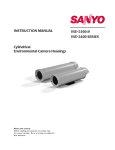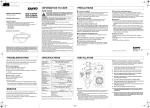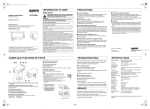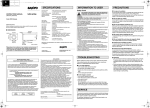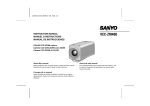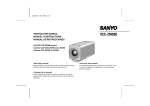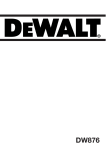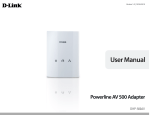Download Sanyo VMC-L1017 User's Manual
Transcript
!" INSTRUCTION MANUAL $%" &'() VMC-L1015 VMC-L1017 VMC-L1019 Color TFT LCD monitor About this manual • Before installing and using this unit, please read this manual carefully. Be sure to keep it handy for later reference. • This manual gives basic connections and operating instructions for 3 models (VMC-L1015, L1017 and L1019). !" $%" &'() Information to User WARNING: FCC COMPLIANCE STATEMENT TO REDUCE THE RISK OF FIRE OR ELECTRIC SHOCK, DO NOT EXPOSE THIS PRODUCT TO RAIN OR MOISTURE. DO NOT INSERT ANY METALLIC OBJECT THROUGH THE VENTILATION GRILLS. FCC INFORMATION: THIS EQUIPMENT HAS BEEN TESTED AND FOUND TO COMPLY WITH THE LIMITS FOR A CLASS B DIGITAL DEVICE, PURSUANT TO PART 15 OF THE FCC RULES. THESE LIMITS ARE DESIGNED TO PROVIDE REASONABLE PROTECTION AGAINST HARMFUL INTERFERENCE WHEN THE EQUIPMENT IS OPERATED IN A COMMERCIAL ENVIRONMENT. THIS EQUIPMENT GENERATES, USES, AND CAN RADIATE RADIO FREQUENCY ENERGY AND IF NOT INSTALLED AND USED IN ACCORDANCE WITH THE INSTRUCTION MANUAL, MAY CAUSE HARMFUL INTERFERENCE TO RADIO COMMUNICATIONS. OPERATION OF THIS EQUIPMENT IN A RESIDENTIAL AREA IS LIKELY TO CAUSE HARMFUL INTERFERENCE IN WHICH CASE THE USER WILL BE REQUIRED TO CORRECT THE INTERFERENCE AT HIS OWN EXPENSE. CAUTION RISK OF ELECTRIC SHOCK DO NOT OPEN CAUTION: TO REDUCE THE RISK OF ELECTRIC SHOCK. DO NOT REMOVE COVER (OR BACK). NO USER-SERVICEABLE PARTS INSIDE. REFER SERVICING TO QUALIFIED SERVICE PERSONNEL. Explanation of graphical Symbols The lightning flash with arrowhead symbol, within an equilateral triangle, is intended to alert the user to the presence of uninsulated “dangerous voltage” within the product's enclosure that may be of sufficient magnitude to constitute a risk of electric shock to persons. CAUTION: CHANGES OR MODIFICATIONS NOT EXPRESSLY APPROVED BY THE PARTY RESPONSIBLE FOR COMPLIANCE COULD VOID THE USER'S AUTHORITY TO OPERATE THE EQUIPMENT. THIS CLASS B DIGITAL APPARATUS MEETS ALL REQUIREMENTS OF THE CANADIAN INTERFERENCE-CAUSING EQUIPMENT REGULATIONS. The exclamation point within an equilateral triangle is intended to alert the user to the presence of important operating and maintenance (servicing) instructions in the literature accompanying the product. CET APPAREIL NUMÉRIQUE DE LA CLASSE A RESPECTE TOUTES LES EXIGENCES DU RÈGLEMENT CANADIEN SUR LE MATÉRIEL CAUSANT DES INTERFÉRENCES. –1– * !" $%" &'() Precautions Contents • Use only the power source specified on the unit. • When not using this unit for a long period of time, or when cleaning it, be sure to disconnect the power plug from the AC outlet. • Do not allow anything to rest on the power cord. And do not place this unit where people will tread on the cord. Do not overload wall outlets or power cords as this can result in a fire or electric shock. • Avoid using this unit under the following conditions: - in extremely hot, cold or humid places, - in dusty places, - near appliances generating strong magnetic fields, - in places subject to direct sunlight, - in badly ventilated places, - in automobiles with doors closed. • Do not cover the ventilation slots while in operation as this could obstruct the required ventilation flow. • When dust accumulates on the screen surface, clean it with a soft cloth. • Unplug this unit from the AC outlet and refer servicing to qualified service personnel under the following conditions: - when the power cord is frayed or the plug is damaged, - if liquid has been spilled into the unit, - if the unit has been dropped or the cabinet has been damaged, - when the unit exhibits a distinct change in performance. • Do not attempt to service this unit yourself as opening or removing covers may expose you to dangerous voltage or other hazards. Always refer servicing to qualified service personnel. Names of controls/parts . . . . . . . . . . . . . . . . . . . . . . . . . . . 3 Connection instructions . . . . . . . . . . . . . . . . . . . . . . . . . . . . 4 Instructions for use . . . . . . . . . . . . . . . . . . . . . . . . . . . . . . . 5 Monitoring display adjustment. . . . . . . . . . . . . . . . . . . . . . . 6 Computer display adjustment . . . . . . . . . . . . . . . . . . . . . . . 7 Troubleshooting. . . . . . . . . . . . . . . . . . . . . . . . . . . . . . . . . . 8 External dimensions & adjustable angle . . . . . . . . . . . . . . . 9 Specifications . . . . . . . . . . . . . . . . . . . . . . . . . . . . . . . . . . 10 Features • Multilingual menu support English/Chinese/French/German/Spanish/Italian/ Japanese • Picture in Picture (PIP) function • NTSC/PAL automatic select Accessories ■ AC adapter ■ VGA connecting cable –2– ■ AC cord + !" $%" &'() Names of controls/parts Front view Viewing area Adjustment control (MENU) For fine adjustment. (Pages 6, 7) Automatic display adjustment control (AUTO) Automatically adjusts the screen (for use with VGA connections). (Page 5) Power button (POWER) Contrast adjustment control Turns the power on or off. For adjusting the screen contrast. (Page 5) • Select the appropriate menu item. MENU AUTO MODE Volume adjustment control Adjusts the volume level. (Page 5) • For adjustment, change the setting value. POWER Power indicator light Input mode control (MODE) Brightness adjustment control Adjusts the brightness of the screen. (Page 5) • Select the appropriate menu item. Changes the input mode. (Page 5) Rear view Power input terminal (DC IN) (Page 4) DC IN VGA signal input terminal (VGA IN) VGA IN For the input of a computer VGA (Video Graphics Array) signal. Composite signal input terminal (BNC IN) For the input of CCD camera surveillance image signal. BNC IN Composite signal output terminal (BNC OUT) BNC OUT Sends the image to BNC IN. Y/C IN S-Video signal input terminal (Y/C IN) For the input of S-Video signal. Y/C OUT S-Video signal output terminal (Y/C OUT) AUDIO OUT AUDIO IN For the output of S-Video signal. Pin number Audio-Out terminal (AUDIO OUT) 1 2 3 4 For audio output. Audio-In terminal (AUDIO IN) For audio input. –3– Signal GND (Y) GND (C) Y C 4 IN 2 4 2 3 1 OUT 3 1 , !" $%" &'() Connection instructions • When connecting, ensure the power supply to each unit is switched off. • The other devices and connection cables required are sold separately. 1 Connect the devices to the connection terminals at the rear panel. Connection example : Input signal : Output signal (Refer to 2 for steps.) DC IN Computer VGA OUT VGA IN (Included VGA connecting cable) BNC OUT BNC IN BNC IN CCD Camera etc. Monitor TV etc. BNC OUT Y/C (S-VIDEO) OUT Y/C IN Y/C OUT Y/C (S-VIDEO) IN AUDIO OUT AUDIO IN Hard-disk recorder etc. AUDIO LINE IN AUDIO LINE OUT Amplifier etc. 2 Connect the power cord (DC 12V). Connect the included AC adapter plug to the power input terminal (DC IN), and then connect the AC cord between the AC adapter and AC outlet. • Once the power cord is connected, the power supply will reach the main unit. AC adapter (Included) AC cord (Included) –4– !" $%" &'() Instructions for use 2 2 A 3 4 MENU 1 5 B AUTO 1 Switch the power button (POWER) on. MODE POWER 3 Adjust the brightness ( ) [0 – 51]. R The power indicator light will light up. POWER Decrease Power indicator light Increase • As the brightness is being adjusted, the symbol will be displayed in the upper left of the screen. the input mode control (MODE) and 2 Press choose the input signal. 4 Adjust the contrast ( MODE • Press once and the currently selected signal will be displayed. Press again and the available signal options will be displayed in the order shown below. (The symbol for selected option will be displayed in the upper left of the screen.) ) [0 – 51]. Decrease Increase • As the contrast is being adjusted, the symbol will be displayed in the upper left of the screen. A Adjust the volume [0 – 51]. : Composite signal (BNC IN) : S-Video signal (Y/C IN) Decrease Increase • As the volume is being adjusted, the symbol will be displayed in the upper left of the screen. : VGA signal (VGA IN) : DVI signal (DVI IN) Cannot be used B Screen automatic adjustment (For VGA signal) : Component signal (Y, Cb, Cr IN) Cannot be used AUTO • When the signal is changed, initially a blue screen will be displayed, followed by the display of the chosen signal 2-3 seconds later. • When there is no input detected on the chosen signal, “NO SIGNAL” will be displayed. • If the power to the connected device is off, “VIDEO LOSS” will be displayed. R The clock, phase and screen position are automatically adjusted according to the specified input signal. viewing is finished, press the 5 When power button (POWER). R The power indicator light will go out. –5– - !" $%" &'() Monitoring display adjustment Adjustment method for : Composite/ : S-Video signal selection ■ Operation 1 Press the adjustment control (MENU). R At the top of the screen, an adjustment panel as shown in the diagram to the right will be displayed. 2 Choose the adjustment item. Adjustment item Composite In Down MENU AUTO MODE Up POWER 3 Change the setting value. MENU 1 2 3 Color Tint Brightness Contrast Sharpness Volume H-Position Language Color Temp. Scan PIP Recall Setting value NTSC 30 25 25 25 27 30 25 English 9300K Full Off 4 If necessary, repeat steps 2 and 3. • Pressing the adjustment control (MENU) again, or waiting for a number of seconds will cause the adjustment panel to disappear. ■ Adjustment item Item Color Tint Brightness Contrast Sharpness Volume H-Position Description Adjust the color. Adjust the tint (only available for NTSC signal). Adjust the brightness. Adjust the contrast. Adjust the sharpness. Adjust the volume. Adjust the horizontal position of the display. Language Select the language of the display. Color Temp. Select the color temperature. Scan Select the image scan type. Select to use Picture in Picture, showing an additional smaller display in the upper left corner. Pressing the +, – buttons together will return the settings to the default setting. PIP Recall Parameters 0 – 51 0 – 51 0 – 51 0 – 51 0 – 51 0 – 51 0 – 51 English, Chinese, French, German, Spanish, Italian, Japanese 9300°K, 6500°K, Standard Over, Under, Full, 1:1 Default setting 30 25 25 25 27 30 25 VGA, Off Off – – English 9300°K* Full * May differ depending on location of purchase. • The settings will be retained even if the unit is switched off, but if the power supply is disconnected, settings will return to default. • The default language display is English. If the language setting is changed, the menu display will be in the language chosen. –6– !" $%" &'() Computer display adjustment : Adjustment method for VGA signal selection ■ Operation 1 Press the adjustment control (MENU). Adjustment item R At the top of the screen, an adjustment panel as shown in the diagram to the right will be displayed. 2 Choose the adjustment item. MENU AUTO MODE POWER Down Up 3 Change the setting value. MENU 1 2 3 4 If necessary, repeat steps 2 and 3. Setting value VGA IN 1024x768@60Hz Brightness Contrast H-Position V-Position Clock Phase Color Temp. User Color R User Color G User Color B OSD H-Pos. OSD V-Pos. Volume PIP Language Recall 25 25 25 31 25 13 User color 51 51 51 25 25 30 Off English • Pressing the adjustment control (MENU) again, or waiting for a number of seconds will cause the adjustment panel to disappear. ■ Adjustment item Item Brightness Contrast H-Position* V-Position* Clock* Description Adjust the brightness. Adjust the contrast. Adjust the horizontal position of the display. Adjust the vertical position of the display. Adjust the clock (when vertical lines can be seen etc.). • Make fine adjustments until the vertical lines disappear. Adjusting the clock will also change the width of the display. Phase* Adjust the phase (when the screen is flickering, etc.). Color Temp. Select the color temperature. User Color R User Color G User Color B OSD H-Pos. OSD V-Pos. Volume Adjust the Red (when Color temp. is set to User color). Adjust the Green (when Color temp. is set to User color). Adjust the Blue (when Color temp. is set to User color). Adjust the horizontal position of the adjustment panel. Adjust the vertical position of the adjustment panel. Adjust the volume. Select to use Picture in Picture, showing an additional smaller display in the upper left corner. PIP Language Select the language of the adjustment panel. Recall Pressing the +, – buttons together will return the settings to the default value. Parameters 0 – 51 0 – 51 0 – 51 0 – 51 Default setting 25 25 25 31 0 – 51 25 0 – 51 9300°K, 6500°K, User color 0 – 51 0 – 51 0 – 51 0 – 51 0 – 51 0 – 51 Composite, S-Video, Component, Off English, Chinese, French, German, Spanish, Italian, Japanese 13 – User color 51 51 51 25 25 30 Off English – * Use this when pressing the automatic display adjustment control (AUTO) (page 5) does not achieve the desired result. Also, by pressing the automatic display adjustment control (AUTO), these values will be changed. • The settings will be retained even if the unit is switched off, but if the power supply is disconnected, settings will return to default. • The default language display is English. If the language setting is changed, the menu display will be in the language chosen. –7– !" $%" &'() Troubleshooting Before requesting service or repair, perform a check as described in the following section. If this does not work, return the unit to the place of purchase or authorized repair agent to undergo adjustment. Problem No image is displayed. No sound is heard. The display is dark. The display is flickering. Colors displayed in different parts of the display are strange. There is a hissing noise. When 2 or more monitors are next to each other, the display shakes or there is some distortion. Points to check Is the connected device outputting a video signal? Is the connection correct? (Page 4) Using the input mode control (MODE), is the correct input signal selected? (Page 5) Is the connected device outputting an audio signal? Is the connection correct? (Page 4) Check the volume level is not set to 0. (Page 5 – 7) Are the brightness and contrast set to the correct level? (Page 5 – 7) Is there a device nearby which is emitting a strong magnetic field? If so, remove it. Is there a speaker or magnet nearby? After removing the object, turn the unit off for at least 30 minutes and switch it on again. • Effects of this type may be caused by temperature changes in the room but do not indicate a fault. • • • • • • • • • • The monitors are interfering with each other. Increase the distance between them. –8– !" $%" &'() External dimensions & adjustable angle ■ VMC-L1015 (Unit: mm) 5˚ 353.2 305.2 40˚ 286.0 338.0 170.0 52.0 229.1 36.4 Front view Side view Angles of adjustment ■ VMC-L1017 (Unit: mm) 5˚ 375.0 341.0 40˚ 317.7 369.7 170.0 52.0 273.4 41.6 Front view Side view Angles of adjustment ■ VMC-L1019 (Unit: mm) 5˚ 421.2 379.4 353.9 304.0 405.6 170.0 51.7 Front view 40˚ 44.6 Side view About the tilt adjustment The screen may be adjusted 5° forward and 40° backward. When adjusting the screen tilt, use a soft cloth to prevent damaging the screen. After adjusting the tilt, check the cables to ensure the monitor is not pulled over. –9– Angles of adjustment !" $%" &'() Specifications VMC-L1015 Type Color system LCD display Screen size Viewable size (H x V) Pixel pitch (H x V) Horizontal resolution Scanning frequency Contrast ratio Brightness Response time Tr/Tf Display color View Angle L/R View Angle Up/Down Display monitor timing Display mode Input connector Video signal (BNC IN) VMC-L1017 VMC-L1019 Color video monitor NTSC, PAL 15" active matrix 17" active matrix 19" active matrix TFT LCD panel TFT LCD panel TFT LCD panel 381 mm diagonal 432 mm diagonal 480 mm diagonal 304 x 228 mm (4:3) 337 x 270 mm (5:4) 376 x 301 mm (5:4) 0.297 x 0.297 mm 0.264 x 0.264 mm 0.294 x 0.294 mm 500 TV lines or more (Y/C input mode) 1024 x 768 1280 x 1024 Horizontal: 30 K – 80 KHz Vertical: 56 Hz – 75 Hz 350:1 500:1 250 cd/m2 6/17 ms 15/10 ms 16.7 M 60°/60° 88°/88° 85°/85° 40°/60° 88°/88° VESA compatible VIDEO & S-VIDEO & VGA Composite sync signal, 1.0 Vp-p, 75 Ω BNC connector Separate Y/C signal, mini-DIN connector Y signal: 1.0 Vp-p, 75 Ω negative sync C signal: 0.286 Vp-p,75 Ω negative sync –6 dBs (400 mVrms), RCA pin VGA Monitor Connector (15-pin) Red signal, Green signal, Blue signal: 0.7 Vp-p, 75 Ω, positive sync S-Video signal (Y/C IN) Audio signal (AUDIO IN) 5 3 4 1 2 VGA signal (VGA IN) F9876 Pin No. 1 2 3 4 5 Signal Red signal Green signal Blue signal No use No use Pin No. 6 7 8 9 F Signal GND (Red) GND (Green) GND (Blue) No use GND (sync) Pin No. G H I J K Signal No use SDA H sync V sync SCL KJIHG Output connector Video signal (BNC OUT) S-Video signal (Y/C OUT) Audio signal (AUDIO OUT) Menu language Audio power output Power input Operating condition Storage condition Power consumption Weight (Adaptor included) Composite sync signal, 1.0 Vp-p, 75 Ω BNC connector Separate Y/C signal, mini-DIN connector Y signal: 1.0 Vp-p, 75 Ω negative sync C signal: 0.286 Vp-p,75 Ω negative sync –6 dBs (400 mVrms), RCA pin English/Chinese/French/German/Italian/Japanese Approx. 1 W DC 12 V/3 A Temperature: 0°C – 40°C Humidity: 20% – 85% (non-condensation) Temperature: –20°C – 60°C Humidity: 20% – 85% (non-condensation) Approx. 40 W Approx. 50 W 4.0 kg 5.0 kg 6.1 kg Features and specifications are subject to change without prior notice or obligations. – 10 – !" $%" &'() SANYO INDUSTRIAL VIDEO VIDEO MONITOR LIMITED WARRANTY OBLIGATIONS In order to obtain warranty service, the product must be delivered to and picked up from an Authorized Sanyo Service Center at the user's expense, unless specifically stated otherwise in this warranty. The names and addresses of Authorized Sanyo Service Centers may be obtained by calling the toll-free number listed below. For product operation, authorized service center referral, service assistance or problem resolution, call CUSTOMER INFORMATION 1-800-421-5013 Weekdays 8:30 AM – 5:00 PM Pacific Time For accessories and/or parts, call PARTS ORDER INFORMATION 1-800-726-9662 Weekdays 8:30 AM – 5:00 PM Pacific Time THIS WARRANTY IS VALID ONLY ON SANYO PRODUCTS PURCHASED OR RENTED IN THE UNITED STATES OF AMERICA, EXCLUDING ALL U.S. TERRITORIES AND PROTECTORATES. THIS WARRANTY APPLIES ONLY TO THE ORIGINAL RETAIL PURCHASER OR END-USER. THE ORIGINAL DATED BILL OF SALE, SALES SLIP OR RENTAL AGREEMENT MUST BE SUBMITTED TO THE AUTHORIZED SANYO SERVICE CENTER AT THE TIME WARRANTY SERVICE IS REQUESTED. Subject to the OBLIGATIONS above and EXCLUSIONS below, SANYO Fisher Company warrants this SANYO product against defects in materials and workmanship for the periods specified below. SFC will repair or replace (at its option) the product and any of its parts which fail to conform to this warranty. The warranty period commences on the date the product was first purchased or rented at retail. LABOR PARTS 1 YEAR 1 YEAR EXCLUSIONS This warranty does not cover (A) the adjustment of customer-operated controls as explained in the appropriate model's instruction manual, or (B) the repair of any product whose serial number has been altered, defaced or removed. This warranty shall not apply to the cabinet or cosmetic parts, batteries or routine maintenance. This warranty does not apply to uncrating, setup, installation, removal of the product for repair or reinstallation of the product after repair. This warranty does not apply to repairs or replacements necessitated by any cause beyond the control of SFC including, but not limited to, any malfunction, defect or failure caused by or resulting from unauthorized service or parts, improper maintenance, operation contrary to furnished instructions, shipping or transit accidents, modification or repair by the user, abuse, misuse, neglect, accident, incorrect power line voltage, fire, flood or other Acts of God, or normal wear and tear. The foregoing is in lieu of all other expressed warranties and SFC does not assume or authorize any party to assume for it any other obligation or liability. SFC DISCLAIMS ALL OTHER WARRANTIES EXPRESS OR IMPLIED, WITH REGARD TO THIS PRODUCT (INCLUDING THE WARRANTIES OF MERCHANTABILITY AND FITNESS). IN NO EVENT SHALL SFC BE LIABLE FOR ANY SPECIAL, INCIDENTAL OR CONSEQUENTIAL DAMAGES ARISING FROM THE OWNERSHIP OR USE OF THIS PRODUCT OR FOR ANY DELAY IN THE PERFORMANCE OF ITS OBLIGATIONS UNDER THIS WARRANTY DUE TO CAUSES BEYOND ITS CONTROL. SFC'S LIABILITY FOR ANY AND ALL LOSSES AND DAMAGES RESULTING FROM ANY CAUSE WHATSOEVER, ARISING OUT OF OR IN CONNECTION WITH THE SALE, USE OR OWNERSHIP OF THIS PRODUCT INCLUDING WARRANTOR'S NEGLIGENCE, ALLEGED DAMAGED OR DEFECTIIVE GOODS, WHETHER SUCH DEFECTS ARE DISCOVERABLE OR LATENT, SHALL IN NO EVENT EXCEED THE PURCHASE PRICE OF THE PRODUCT. ATTENTION For your protection in the event of theft or loss of this product, please fill in the information below for you own personal records. Model No. _____________________________________________ Date of Purchase Where Purchased _______________________________________ Serial No. ______________________________________________ (Located on back or bottom side of unit.) Purchase Price _________________________________________ _____________________________________________________ 21605 Plummer Street, Chatsworth, California 91311 1AC6P1P2921-L8MAH, L8MAJ, L8MAK/US (041112KR) Printed in Taiwan