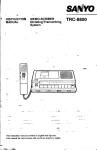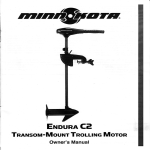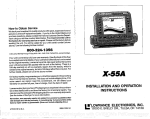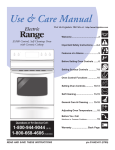Download Sanyo TRC-6030 User's Manual
Transcript
INSTRUCTION
MANUAL
i
.
TRC-6030
,
MEMO.SCRIBER
TranscribinqSystem
,
)
t'\-
B
*"
HELP.LINE
the tolFfreenumberbelowil you have any diffaculties
operatingthis product.
(weekdays
1-800-421-5013
8:00AM - 5:00 PM, pacifictime)
1AD6P1P0165-E, lssueNumber1
SANYOMEMO-SCRIBER
LIMITEDWARRANW
MODELTRC-6030
CONTROLS
OBLIGATIONS
Sanyo ServiceCenter
In orderto obtainwarrantyservtce,the productmust be deliveredto and pickedup lrom an Authorized
addressesof AuthorizedSanyo
at the user,sexpense,untessspJciii""iiiyst;teq "therwise in this warranty.The iames and
at any of the addresseslisted
servicecenters may oe ootarneooy writingto srs corporation,sFc's w;rranty adminisvator,
13.
below,or by calling(toll{ree)1-800-421-50
New Jersey Office
210 RiserRoad
- litie ieirv, NJ 07643
;41:64i-i6oii-
CaliforniaOffice
1200W. ArtesiaBlvd.
compion, cn gozzo
slc6sz-saso
lllinoisOffice
900 N. ArlingtonHeightsRoad
trasca,tL 60-143
708-775-1414
GeorgiaOffice
1790Corporate?rive,Suite340
Nglcloss, GA 30093
404-e25-8e00
OR RENTEDANDUSEOIN THE UNITED
PURCHASED
THISWARRANTYIS VALIDONLYON SANYOPRODUCTS
ANDPRoTEcToRATES'
HAwAllANDALL U.s.TERRIToRIES
ExcLU'oiNG
sinles oF AMERtcA,
To PRoDUcrsusED
usER,ANoDoESNor APPLY
AppltESor.rii r-oixe oRtctNALRETATL
THtswARRANTy
puRpodE.
BILLoFsALE,sALES
DATED
pRoFESsrounl
THEoRlclNAL
on coul,rERCrAL
FoRANytNDUSTRIAL,
ATTHETIME
OENTER
sANYosERVlcE
vusr eEsugvtrrEDTorHEAUTHoRtzED
sLtpoR RENTALnoneEvrNi
IS REQUESTED.
SERVICE
WARRANTY
(sFc)warranlsthis
(usA)coRPoRATloN
sANYoFIsHER
betow,
EXCLUSToNS
aboveand
subjecrrotheoBLtGATtoNS
forthep€riodsof LABoRandPARTSspeciliedbelow'SFC
5n-r.iio'pr"or"tisiinst oetectsinmiteriatJanowort<manship
Thewarrantyperroo
*ri i"p"iioii"piic; (aiitsoptionirheproducrandanyof.itspirts whichfailto conformto thiswarranty.
or rentedat retail'
onthedatetneproductwaslirstpurchased
comniences
PARTS
1. Ejectlever(EJECT)
2. Cassette
compartment
lid
3. Tapecounterandresetbutton
(couNTER/RESET)
4. Backspace
control(BACKSPACE)
5. Erasebuttonandindicator
(ERASE)
6. Stopbutton(STOP)
7. Playbuttonandindicator
(PLAY)
(SPEED)
B. Speedcontrol
9. Fastforwardbuttonand
(FFWD).
indicator
10. Rewindbuttonandindicator
(REW)
1 YEAR
EXCLUSIONS
explainedin the appropriatemodel's
This warranty does not cover (A) the adjustment of customer-operatedcontrols as
defacedor removed'
instructionmanual,or (B) the repairof any product whose serial number has been altered,
inii *u"anty shatinoi afply to ihe cabin6tor cosmeticparts,knobsor routincmaintenance.
ot the producl
removalol lhe productlor repair,or reinstallation
Thiswarrantydoeanot"ppryto ,nirating, setup,installaiion,
afterrepair'
beyonctthe controlof sFC including,but
Thrswarrantydoes not applyto repairsor replacementsnecessltatedby any cause
serviceor parts, improper
unauthorized
lrom
by
olt,suit,'l.l
causerl
iailure
or
malunctton,-iletect
nor limitedto, any
or repairby the user'
modllication
accldents,
translt
or
shipping
instruclbns,
to
trinished
comrary
operalron
maintenance,
ol God,or llormalwear and tear'
Acts
other
or
lrre,.flood
line
vollage,
incorrect
neglect,
accide;t,
misuse,
abuse,
or autl()rizeany partyto assumefor it
in" t6l"g"rg i" injie, br attotneleipieiieJ warraniiesand SFC does not assurne
any otherobligationor liability.
T H E W A R R A N T I E SO F
W H I C H M A Y B E I M P L I E DB Y L A W ( I N C L U D I N G
T H E D U R A T I O NO F A N Y W A R R A N T I E S
lN No EVENTSHALLsFc BE
MEBcHANTABILtTyAND rrrr.jidsiis r-rrr,uieoro rHE TERM oF THls wARRANTY.
NR
Go Mo w N E R S H I P o Ru s E o F T H l s
L T A B LF
Eo R S p E c t A L ,t N C r D E N T A l o n b o r u s E o u r N T r A L D A M A G E S A R t s l F
UNDERTHISWARRANTYDUETO
OF ITS OBLIGATIONS
iHi FENTONT',TNNCE
PRODUCT,OR FOR ANY OEI-NVIT.T
CAUSESBEYONDITS CONTROL.
WARRANTYLASTSAND/ORDO NOT
SOME STATESDO NOT ALLOWLIMITATIONSON HOW LONG AN IMPLIED
AND
On r_ir'aiiArroNoF CoNSEQUENT|ALDAMAGES,SO THE ABovE LIMITATIoNS
ALLOWTHE EXCLUSTON
TO
YOU'
APPLY
NOT
MAY
EXCLUSIONS
you MAY HAVE orHER RIGHTS'wHlcH vARY FRoM
THts wARRANTy GtvES vou speirFid LEGAL RrcHTS.
STATE.
TO
STATE
s/ARs(M)
ATTENTION
1 For your orotectionin the event ol theft or loss of this product,please fill in the inlormationbelow for your own personal
records.
ModelNo.
SerialNo.
(Locatedon back or bottomside of unit)
Date of Purchase
PurchasePrice
Where Purchased
DO NOTEXPOSE
FIREOR SHOCKHAZARD,
TO PREVENT
WARNING:
MOISTURE.
OR
RAIN
TO
THISAPPLIANCE
-E1-
-E2-
1 1 .Volumecontrol(VOLUME)
12.Searchbuttonandindicator
(SEARCH)
1 3 .Tonecontrol(TONE)
1 4 .Speedselectbuttonand
(SPEED)
indicators
1 5 .Powerbutton(POWER)
1 6 .Speaker
1 7 .External
DC9Vjack(EXTDC
ev)
1 8 .Remotecontroljack
(REMOTE)
jack(EARPHONE)
1 9 .Earphone
Loadinga microcassette
1. Pullthe EJECTleverto openthecassette
lid.
compartment
2. Loada microcassette
withthefullreelto the right.
3. Closethelidby pressing
it.
NOTES:
- Besuretoclosethelidafterloading
a microTheunitdoesnotoperateunless
cassette.
the lidis closed.
- Do notatemptto operatethe EJECTlever
Whenunloading
whiletheunitisoperating.
firstpressthe STOPbuta microcassette,
tonandthenpulltheEJECTleverto open
the lid.
Foot control
20. Backswitch(BACK)
21. Playswitch(PLAY)
@o
Warningbeeptones
Theunitemitsa warning
tonein thefollowing
cases:
No cassette:
A tonesoundsifthereisnocassette
intheunitwhentheunitisintheoperating
mode.
Endof taoe:
A tonesoundswhenthetapereaches
the endin alloperating
modes.
Eraseorotection:
A tonesoundsif youattempt
to erasea microcassette
whoseerasureguard
tab hasbeenbroken.
PRE PA R A T I O N S
Connections
120VAC
60Hz
#
-E3-
-E4-
I
lndex search
button(buttonDOWN).
1. PresstheSEARCH
2. PresstheREWor FFWDbuttonon the unit.
Thetapestopsbrieflyanda beeptonesoundswhenthetapereachesthe
indexmarkyouhaverecorded.
- Whenusingthefootcontrol,pressthe BACKswitch.
NOTE:
Theindexmarksare madeon the SANYOTRC-6300Memo-scriber.
TRANSCRIPTION
Erasing
youcanerasethe microcassette'
is completed,
Aftertranscription
downthe ERASEbutton,pressthe REWbutton
1. Whileholding
willlight.
TheERASEandREWindicators
PresstheSTOPbutton
theend,a beeptonesounds.
2. Whenthetapereaches
to stoperasing.
- Youcanalsoperform"foruarderasing"by pressing
boththe ERASEand
FFWDbuttons.
1. Pressthe POWERbutton(buttonDOWN).
to be played
2. Loadthe microcassette
3. Pressthe RESETbuttonto setthecounterto "000".
- The tapecounterhelpsyou to quicklylocaterecorded
selections
for
playback.
- Thetapecounterwillbe setto "000"whenthetapeis ejected.
withtherecorded
4. SettheSPEEDbuttonto 2.4or 1.2to correspond
tape
speed.
Play5. Pressthe PLAYswitchon thefootcontrolto begintranscribing.
whilethe switchis beingpressed.
backwillcontinue
- Playback
the PLAYbuttonon the unit.
canalsobe startedby pressing
In thiscase,theSTOPbuttoncanbe pressedto stopplayback.
as desired.
6. AdjusttheVOLUMEandTONEcontrols
7. UsetheSPEEDcontrolto adjusttheplayback
speedto yourliking.
- The"0"position
on the scaleis for normaltapespeed.
releasethe PLAYswitch.Thetape
8. lf youwishto reviewyourdictation,
to the BACKSPACE
backspaces
according
controlsetting.
automatically
- UsetheBACKSPACE
adjusttheautomatic
feature
controlto
backspace
for yourconvenience.
- For a longerreview,pressand holdthe BACKswitchand the tape
backspaces
continuously
untilyoureleasetheBACKswitch.
the PLAYswitch
9 . To pause,release
withthisstart-stop
is completed.
Continue
methoduntilthetranscription
1 0 .To turntheunitoff,pressthe POWERbutton(buttonUP).
-E5-
Use as a tapeplayer
microcassette
ontheunit.Loada microcassette
Youcanalsoplaya pre-recorded
or rewind
REW
to advance
FFWD
or
button
press
the
PLAY
Use
the
button.
and
rapidly.
thetape
againstaccidentalerasure
Safeguards
To protectsideA, breakouttab (1).To protectsideB, breakouttab (2).
- To recordor erasea protected
covertheeraseguardtabopenings
cassette,
tape(3).
withadhesive
..a
q
3
-E6-
MAINTENANCE
Cleaningthe cabinet
Usea cleansoftclothmoistened
withplainlukewarm
waterandwrungdry.
Neverusebenzol,
benzene
orotherstrong
chemical
cleaners
sincethesecould
damage
thefinishof yourunit.lt is important
thatno liquidreaches
theinside
of theunit.
Cleaningthe head
Forcontinued
periodically
highperformance,
cleanthe head,pinchrollerand
capstanwhdnever
an accumulation
of dustand red-brown
oxideparticles
is
noticed.
Todothis,pulltheEJECTleverto openthecassette
compartment
lid.Remove
the microcassette
andswitchoff thepower.Carefully
rubthe head(4),pinch
roller(3)andcapstan
(2)withacottonswab(1)moistened
withisopropytatcohol
or specialhead-cleaning
fluid.
SA,MYO
21350 Lassen Street
Chatsworth CA 91311
Printedin Hong Kong