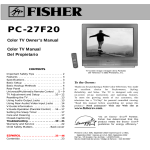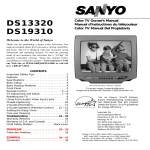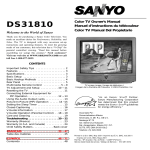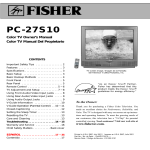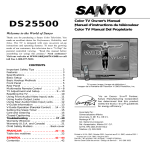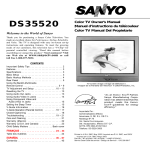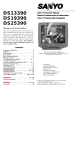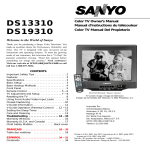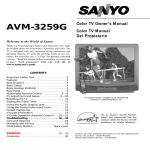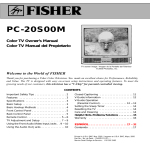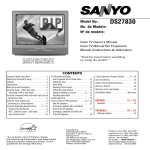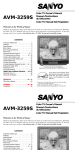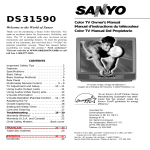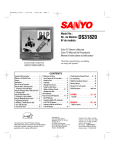Download Sanyo DS27820 User's Manual
Transcript
AS DS27820 Color TV Owner’s Manual IManuel d’instructions du télécouleur Color TV Manual Del Propietario Welcome to the World of Sanyo Thank you for purchasing a Sanyo Color Television. You made an excellent choice for Performance, Styling, Reliability, and Value. The TV is designed with easy onscreen set-up instructions and operating features. To meet the growing needs of our customers, this television has a “V-Chip” for parental controlled viewing. “Read this manual before assembling (or using) this product.” Need assistance? Visit our Web site at www.sanyoctv.com or call toll free 1-800-877-5032. CONTENTS Important Safety Tips . . . . . . . . . . . . . . . . . . . 2 Features . . . . . . . . . . . . . . . . . . . . . . . . . . . . . . 3 Specifications . . . . . . . . . . . . . . . . . . . . . . . . . . 3 Basic Setup . . . . . . . . . . . . . . . . . . . . . . . . . . . 3 Basic Hookup Methods . . . . . . . . . . . . . . . . . . 4 Rear Panel . . . . . . . . . . . . . . . . . . . . . . . . . . . . 5 Universal/Multimedia Remote Control . . . 5 ~ 8 On-Screen Setup Operation . . . . . . . . . . . 9 ~ 11 Resetting the TV . . . . . . . . . . . . . . . . . . . . . . . 11 Connecting External Equipment for PIP Operation . . . . . . . . . . . . . . . . . . . 12 ~ 13 Using the Audio Output Jacks . . . . . . . . . . . . 13 Picture-In-Picture (PIP) Operation . . . . . . 14 ~15 Setting the Sleep Timer . . . . . . . . . . . . . . . . . 15 V-Guide Operation (Parental Control) . . 16 ~ 17 Closed-Captioning . . . . . . . . . . . . . . . . . . . . . 18 Care and Cleaning . . . . . . . . . . . . . . . . . . . . . 19 Troubleshooting . . . . . . . . . . . . . . . . . . . 19 ~ 21 Warranty (Mexico) . . . . . . . . . . . . . . . . . . . . . 22 Warranty (U.S.A. and Canada) . . . . . . . . . . . 23 Child Safety Matters . . . . . . . . . . . . . Back cover FRANÇAIS . . . . . . . . . . . . . . . . . . . . . . 24 ~ 44 Table des matières . . . . . . . . . . . . . . . . . . . . 24 ESPAÑOL . . . . . . . . . . . . . . . . . . . . . . . 45 ~ 67 Contenido . . . . . . . . . . . . . . . . . . . . . . . . . . . . 45 AS TV screen image / Image de télévision / Imagen de la Pantalla del Televisor © 2002 PhotoDisc, Inc. “As an ENERGY STAR® Partner, Sanyo Manufacturing Corporation has determined that this product meets the ENERGY STAR® guidelines for energy efficiency.” Importado Por : Comercializadora México Americana, S. DE R.L. DE C.V. Nextengo Nº 78 Col. Santa Cruz Acayucan Del. Azcapotzalco, México D.F. C.P. 02770, RFC CMA 9109119L0 Telefono: 55-5328-3500 Printed in U.S.A. SMC, August 2002 /Imprimé aux É.-U. SMC, août 2002 / Impreso en U.S.A. SMC, Agosto 2002 Part No. / No de pièce / No. de Parte : 1AA6P1P3177B– Service Code/Code de service / Código de Servicio : 610 297 8933 CAUTION THIS SYMBOL INDICATES THAT DANGEROUS VOLTAGE CONSTITUTING A RISK OF ELECTRIC SHOCK IS PRESENT WITHIN THIS UNIT. RISK OF ELECTRIC SHOCK DO NOT OPEN CAUTION: TO REDUCE THE RISK OF ELECTRIC SHOCK, DO NOT REMOVE COVER (OR BACK). NO USER-SERVICEABLE PARTS INSIDE. REFER SERVICING TO QUALIFIED SERVICE PERSONNEL. THIS SYMBOL INDICATES THAT THERE ARE IMPORTANT OPERATING AND MAINTENANCE INSTRUCTIONS IN THE LITERATURE ACCOMPANYING THIS UNIT. WARNING: TO REDUCE THE RISK OF FIRE OR ELECTRIC SHOCK, DO NOT EXPOSE THIS APPLIANCE TO RAIN OR MOISTURE. IMPORTANT SAFETY INSTRUCTIONS CAUTION: PLEASE ADHERE TO ALL WARNINGS ON THE PRODUCT AND IN THE OPERATING INSTRUCTIONS. BEFORE OPERATING THE PRODUCT, PLEASE READ ALL OF THE SAFETY AND OPERATING INSTRUCTIONS. RETAIN THIS LITERATURE FOR REFERENCE. Follow all instructions... Positioning the appliance Plug in the power cord 1. Do not place your appliance on an unstable cart, stand, shelf or table. Serious injury to an individual, and damage to the appliance, may result if it should fall. Your salesperson can recommend approved carts and stands or shelf and wall mounting instructions. An appliance and cart combination should be moved with care. Quick stops, excessive force, and uneven surfaces may cause the appliance and cart combination to overturn. 2. Slots and openings in the cabinet and in the back or bottom are provided for ventilation. To ensure reliable operation of the appliance and to protect it from overheating, these openings must not be blocked or covered. The openings should never be covered with a cloth or other material, and the bottom openings should not be blocked by placing the unit on a bed, sofa, rug, or other similar surface. This appliance should never be placed near or over a radiator or heat register. This appliance should not be placed in a built-in installation such as a bookcase unless proper ventilation is provided. 3. Do not expose the appliance to rain or use near water . . . for example, near a bathtub, swimming pool, kitchen sink, in a wet basement, etc. 5. This product should be operated only from the type of power source indicated on the marking label. If you are not sure of the type of power supply to your home, consult your product dealer or local power company. This product is equipped with a polarized alternating current line plug (a plug having one blade wider than the other). This plug will fit into the power outlet only one way. This is a safety feature. If you are unable to insert the plug fully into the outlet, try reversing the plug. If the plug should still fail to fit, contact your electrician to replace your obsolete outlet. Do not defeat the safety purpose of this polarized plug. Do not overload wall outlets, extension cords, or integral convenience receptacles as this can result in a risk of fire or electric shock. 6. Power-supply cords should be routed so that they are not likely to be walked on or pinched by items placed upon or against them, paying particular attention to cords at plugs, convenience receptacles, and the point where they exit from the product. Hooking Up Outdoor Antenna LIGHTNING PROTECTION FOR YOUR ANTENNA AND SET AS PER NATIONAL ELECTRICAL CODE INSTRUCTIONS. EXAMPLE OF ANTENNA GROUNDING ACCORDING TO NATIONAL ANTENNA ELECTRICAL CODE, ANSI/NFPA 70 LEAD IN WIRE GROUND CLAMP ELECTRIC SERVICE EQUIPMENT GROUND CLAMPS POWER SERVICE GROUNDING ELECTRODE SYSTEM (NEC ART 250, PART H) ANTENNA DISCHARGE UNIT (NEC SECTION 810-20) GROUNDING CONDUCTORS (NEC SECTION 810-21) NEC - NATIONAL ELECTRICAL CODE “Note to CATV system installer: This reminder is provided to call the CATV system installer’s attention to Article 820-40 of the NEC that provides guidelines for proper grounding and, in particular, specifies that the cable ground shall be connected to the grounding system of the building, as close to the point of cable entry as practical.” 4. If an outside antenna is connected to the receiver, be sure the antenna system is grounded so as to provide some protection against voltage surges and built up static charges. Article 810 of the National Electrical Code, ANSI/NFPA 70, provides information with respect to proper grounding of the mast and supporting structure, grounding of the lead in wire to an antenna discharge unit, size of grounding conductors, location of antenna discharge unit, connection to grounding electrodes, and requirements for the grounding electrode. An outside antenna system should not be located in the vicinity of overhead power lines or other electric light or power circuits, or where it can fall into such power lines or circuits. When installing an outside antenna system extreme care should be taken to keep from touching such power lines or circuits as contact with them might be fatal. 2 Cleaning 7. Before cleaning, unplug the unit from the wall outlet. Do not apply liquid cleaners or aerosol cleaners directly to the unit. Use a dry cloth for cleaning. Service & Repair 8. Unplug the appliance from the wall outlet and refer servicing to qualified service personnel under the following conditions: A. If the power cord or plug is damaged or frayed. B. If liquid has been spilled into the appliance. C. If the appliance has been exposed to rain or water. D. If the appliance has been dropped or the cabinet has been damaged. E. If the appliance exhibits a distinct change in performance. F. If the appliance does not operate normally by following the operating instructions, adjust only those controls that are covered in the operating instructions. Improper adjustment of other controls may result in damage and will often require extensive work by a qualified technician to restore the appliance to normal operation. 9. Upon completion of any service or repair, request the service technician’s assurance that only Factory Authorized Replacement Parts that have the same characteristics as the original parts were used, and that routine safety checks have been performed to determine that the appliance is in safe operating condition. Unauthorized substitutions may result in fire, electrical shock, or other hazards. 10. Never add accessories that have not been specifically designed for use with this appliance as they may cause hazards. 11. For added protection during a lightning storm, or when the set is left unattended and unused for long periods of time, unplug it from the wall outlet and disconnect the antenna. This will prevent damage to the set due to lightning or power line surges. 12. Never push objects of any kind into this product through openings as they may touch dangerous voltage points or short-out parts that could result in a fire or electric shock. Never spill liquid of any kind on the product. FEATURES SPECIFICATIONS ◆ Trilingual On-Screen Menu ◆ Automatic Channel Search ◆ Auto Shut Off ◆ Closed-Captioning/Quikcap ◆ Digital picture controls with on-screen display ◆ Initial Channel ◆ 3-Line Digital Comb Filter ◆ MTS stereo/dbx ®/SAP Decoder ◆ Color Enhancer ◆ Auto Flesh Tone ◆ XDS (Extended data service) station call letters, title of show, ratings ◆ Factory preset adjustments for picture/sound ◆ Bass / Treble ◆ V-Guide (Parental Control) ◆ Picture-in-Picture (PIP) with Quik Freeze ◆ Audio / Video Input Jacks (2 sets–Rear) ◆ S-Video Input Jack ◆ Audio Output Jacks ◆ Front Surround Sound Clock ◆ Sleep Timer (3 hours) ◆ TV Reset PICTURE TUBE SIZE (Measured Diagonally) . . . 27-Inch screen 181 Channel Tuning System ANTENNA INPUT . . . . . . . . . UHF/VHF/CATV 75Ω ◆ Auto PICTURE RESOLUTION . . . . 330 Lines / Video Input . . 600 Lines VHF Channels 2-13 POWER REQUIREMENT . . . 120VAC 60Hz UHF Channels 14-69 POWER . . . . . . . . . . . . . . . . 86 watts Cable TV (CATV) 1, 14-125 HORIZONTAL DIM. (Width) . . 26.1 in. (664mm) Automatic Fine Tuning VHF and Cable Channels Universal/Multimedia Remote Control VCR/TV/AUX Large Glow-in-the-Dark basic operating keys Numbered Channel Selection Channel Scanning Volume Mute Power Recall Display Sleep Caption Reset Menu VCR keys PIP keys Input V-Guide VERTICAL DIM. (Height) . . . 24.7 in. (629mm) DEPTH DIM. (Thickness) . . 21.3 in. (541mm) WEIGHT (Approx.) . . . . . . . 72.0 lbs. (32.7 Kg.) SOUND (2 Speakers) . . . . . Size: 8 cm AMPLIFIER . . . . . . . . . . . . . Built-in with 3W/ch A/V INPUT JACKS . . . . . . . . Video Input (2), Audio Input (R/L-2), . . . . . . . . . . . . . . . . . . . . . . S-Video Input AUDIO OUTPUT JACKS . . . . Fixed Audio Output (R/L) . . . . . . . . . . . . . . . . . . . . . .(RCA Connectors) CAUTION: FCC Regulations state that improper modifications or unauthorized changes to this unit may void the user’s authority to operate the unit. QuickTips dbx® is a registered trademark of Carillon Electronics Corporation ■ Do not position the TV in a confined area. Allow normal air circulation for electronic parts. ■ Position your TV at least 2 feet from stereo speakers. The magnets in the speakers may affect the picture quality. The TV will automatically select the correct Antenna mode for the type of signal you connect. BASIC SETUP First Please connect cable system or an antenna to the terminal on the back UHF/VHF/CATV 75 Ω ❷ Then press the MENU key (See Hookup page 4.) ❸ ■ AS ❹ ➊ VCR INP UT TV POWE 1 2 4 8 CH ❺ AS MENU CH CH VOL VOL POWER MENU 6 9 0 MEN U RESET 3 5 7 CAP TION VOL AUX R SLE EP REC ALL Need help? VOL MUTE DISPL PLA Y REC V-G PIP STO P UID PAU E ON/O FF SW AP QUI CK LOC ATION FRE EZE SEL ECT SE Please wait TV is searching for your channels Visit our Web site at (Switch on Power.) www.sanyoctv.com or Call 1-800-877-5032 (Install batteries, see page 5.) 3 QuickTips ■ ■ The TV will automatically select the correct Antenna mode for the type of signal you connect. TV will switch off automatically after 15 minutes if there is no signal reception (cable out or station not broadcasting). Exception—When the Video mode is selected, the TV will not automatically switch off when signal reception has stopped for 15 minutes. BASIC HOOKUP METHODS Use one of these methods to connect a signal to your TV. Select 1a—if you have cable service and a VCR, 1b—if you have a cable box and a VCR, 1c—if you have an outdoor or indoor antenna and a VCR, or 1d—if you have a satellite dish and a VCR. Connect your cable or antenna directly to the TV if you don’t have any optional accessories. ➊a Cable with VCR and TV TV BACK VCR UHF/VHF/CATV 75Ω ❷ IN FROM ANT. AUDIO AUDIO VIDEO INPUT OUTPUT AV2 AV1 VIDEO S-VIDEO INPUT OUT (MONO) L L OUT TO TV. (MONO) L AUDIO R R R ➊b Cable with Cable Box, VCR and TV CABLE BOX ❷ UHF/VHF/CATV 75Ω IN FROM ANT. Need help? IN TV BACK VCR OUT ❸ AUDIO AUDIO VIDEO INPUT OUTPUT AV2 AV1 VIDEO S-VIDEO INPUT OUT (MONO) L L OUT TO TV. Visit our Web site at (MONO) L AUDIO R R R www.sanyoctv.com or Call 1-800-877-5032 ➊c Outdoor or Indoor Antenna with VCR and TV TV BACK VCR UHF/VHF/CATV 75Ω CATV FRANCHISE NOTE: Cable companies, like public utilities, are franchised by local government authorities. To receive cable programs, even with equipment which is capable of receiving cable channels, the consumer must subscribe to the cable company’s service. IN FROM ANT. ❷ AUDIO AUDIO VIDEO INPUT OUTPUT AV2 AV1 VIDEO S-VIDEO INPUT OUT (MONO) L L OUT TO TV. (MONO) L AUDIO R R R ➊d Satellite Dish with Receiver, VCR and TV RECEIVER VCR ❷ IN CATV IN CH3 CH4 FROM ANT. VIDEO L- AUDIO -R VIDEO L- AUDIO -R S-VIDEO OUT TO TV OUT OUT TO TV. IN FROM SAT. TV BACK ❸ UHF/VHF/CATV 75Ω AUDIO AUDIO VIDEO INPUT OUTPUT AV2 AV1 VIDEO S-VIDEO INPUT (For PIP and audio/video connections, see pages 12~13.) 4 (MONO) L (MONO) L AUDIO R L R R 75 OHM Terminal Use the 75 ohm terminal to connect a VCR, cable, cable box, outdoor/indoor antenna or satellite receiver directly to the TV. REAR PANEL QuickTips Audio / Video Input Jacks (A/V2) Connect other external video equipment here (see pages 12 and 13). Audio / Video Input Jacks (A/V1) Connect external video equipment here (see pages 12 and 13). ■ Make sure all cable connectors are fully seated on jacks. See pages 12 and 13 before connecting external video equipment. ■ Cables are not supplied for connecting your external equipment. ■ A solid Blue screen with the word Video1 or Video2 displayed means that a Video mode is selected, but no signal is being detected at the Video jacks. Check connections, and turn on external equipment. ■ Be sure batteries are installed correctly. ■ Point the remote control toward the equipment you want to operate. Objects between the remote control and the equipment may cause misoperation of the remote control function. UHF/VHF/CATV 75Ω AUDIO OUTPUT AUDIO VIDEO INPUT AV2 AV1 VIDEO S-VIDEO INPUT Cable / Antenna Input Terminal (75 ohms) (MONO) L L (MONO) L AUDIO R R R Audio Output Jacks Connect external audio equipment here (see page 13). The audio output level is not adjustable by the television volume controls. Use your external equipment to adjust the volume level. S-Video (Super-Video) In-1 Terminal To enhance video detail use the S-Video In jack instead of the A/V1 Video jack, if available on your external video equipment. (S-Video connection will override a Video A/V1 connection.) UNIVERSAL/MULTIMEDIA REMOTE CONTROL Operates your TV, VCR, DVD, and Cable converter box. To familiarize yourself with this remote control, see page 6. To program the remote control, see pages 7 ~ 8. INSTALLING BATTERIES (2 AA not included) 1. Remove the battery cover by pressing the tab and tilting the cover upward. Insert batteries. Make sure you match + / signs on the batteries with marks inside the remote control. Need help? Visit our Web site at 2. Replace battery cover. The remote control is ready! www.sanyoctv.com Notes: or Call 1-800-877-5032 – Do not mix old batteries with new ones or mix different types of batteries together. – Remove the batteries if the remote control will not be used for a month or more. Weak batteries may leak and cause damage. IMPORTANT NOTE: Spent or discharged batteries must be recycled or disposed of properly in compliance with all applicable laws. For detailed information, contact your local County Solid Waste Authority. 5 UNIVERSAL/MULTIMEDIA REMOTE CONTROL KEYS QuickTips ■ ■ ■ ■ ■ ■ ■ Make sure batteries have been installed correctly. If the remote control does not work: Press TV key (see item 1). The remote control must be programmed before it will operate your VCR, Cable Box, or DVD. See pages 7 and 8. Cannot select channel with number keys. Press “0” in front of numbers 1 ~ 9. Example: Channel 05. The “C” in front of the channel number indicates a Cable channel. Adjusting the volume level: Right flashing arrow indicates volume is increasing and left flashing arrow indicates volume is decreasing. Channel number will not display continuously when captioning is on. Using V-Guide TV Parental Guidelines settings can be changed only by using the Remote Control. See pages 16 and 17. Need help? Visit our Web site at www.sanyoctv.com or Call 1-800-877-5032 6 Key ➄ Menu Use this key with the ➠ ■ Point towards TV ➀ ➁ ➂ ➃ ➄ ➅ VCR INPUT TV AUX POWER RESET 1 2 3 4 5 6 7 8 9 CAPTION ➆ ➇ ➈ V-GUIDE CH 13 DISPLAY 14 PIP ON/OFF STOP ) Press to scan through the channels in memory and to adjust the volume. Press again to restore. NOTE: When using the audio out jacks this key will not mute the sound. Keys ➇ VCR/DVD These keys control VCR and/or DVD VOL PLAY REC / Key ➆ Mute Press once to turn off the volume. RECALL functions for Fast Forward ( ), Rewind ( ), Play ( ), Record (Rec) ( ), Stop ( ), and Pause ( ). ➈V-Guide Key (See pages 16 and 17.) Key ➉Reset Press this key twice to restore factory PAUSE QUIK FREEZE SWAP LOCATION SELECT ➀ 11 12 VOL MUTE (CH) Scanning ( ➉ ➅ Channel and Volume ( / ) Keys SLEEP 0 MENU / and / keys to navigate and adjust features of the on-screen menu system (see pages 9 ~ 11). 15 settings. The TV will automatically start Channel Search and clear all customized settings. (See page 11.) 11 Power Key Mode Keys Use these keys to program the remote control and to select the operating mode (VCR, TV, or AUX ). Key ➁ Input Press to select the program source to be displayed on the screen: TV signal or signal from the equipment you have connected to the A/ V jacks. Keys ➂ Number Two keys must be pressed to select a channel. Example: Press 0 then 6 to select channel 6. For cable channels 100 through 125, press and hold the 1 key until C1– – appears. Then press the other two numbers. ➃ Caption Key (See page 18.) Press to turn TV on or off. 12 Sleep Key Use this key with the “0” key to set the Sleep Timer (see page 15). 13 Recall Key Select a channel then select another channel using the number keys. Press Recall to switch between the channels. 14 Display Key Press once to display the channel number and time. Press twice to display the channel number continuously. Press again to remove the display. 15 PIP Keys (See pages 14 and 15.) PROGRAMMING THE UNIVERSAL/MULTIMEDIA REMOTE CONTROL Find your code. It is next to the brand name of your equipment in the chart below or on page 8. ➊ Press and hold VCR or AUX key. Press button and hold down. VCR INPUT TV AUX POWER RESET ❷ Using the NUMBER keys on the remote, enter the three-digit code number for your VCR, DVD, or Cable Box. The key will flash 5 times when released if the code was accepted. 1 Enter Code: Example: For a Sanyo VCR, Enter code “200” (from chart below). 2 3 4 5 6 7 8 9 CAPTION SLEEP 0 MENU RECALL BRAND NAME ..CODE NO. SANYO ..............200,201,202,203 SCOTT................ QuickTips ❸ Press the POWER and CHANNEL keys to check programming. If they operate properly, programming is completed. If not, use another code, if available and repeat steps. ■ Special key functions: The INPUT key functions as the VCR’s TV/VCR key when the Remote Control is in the VCR mode. ■ VCR mode will only accept VCR codes. ■ The AUX mode will accept codes for DVDs and Cable boxes, or a second VCR, but only one at a time. Notes: – There may be VCRs, DVDs, and cable boxes that this remote control cannot operate. – Some manufacturers use different types of remote controls. If your brand has several codes listed, repeat steps ❶ and ❷ with each number until you find the correct code. Write your codes in the spaces on back of remote control and page 8 for quick reference. To Operate Your... VCR—Press the VCR key. Cable Box—Press the AUX key. DVD Player—Press the AUX key. Television—Press the TV key. Need help? Visit our Web site at www.sanyoctv.com or Call 1-800-877-5032 VCR Codes Chart BRAND NAME CODE NO. ADMIRAL ................... 234,239,243,247,224,229,222,215 ADVENTURA ............... 228 AIKO............................ 240,205 AIWA .......................... 228,217 AKAI ........................... 209,215 AMERICA ACTION....... 205 AMERICA HIGH ........... 232 BELL & HOWELL ....... 203 BROKSONIC ............... 234,243,247,227,204 CANDLE ..................... 233,240,222,223,204,205,208 ................................... 211,216,217 CANON ....................... 232,216 CCE ............................. 240,205 CINERAL ..................... 240,205 CITIZEN ...................... 233,240,222,205,211,216,217 CRAIG ........................ 223,202,219 CRAVER ...................... 204 CURTIS MATHES ....... 232,236,238,222,228,208,209 ................................... 211,216,217 DAEWOO .................... 205,240,211 DAYTRON.................... 240,205 DENON ........................ 221 DYNATECH ................. 228 EMEREX ...................... 214 EMERSON .................. 234,236,240,243,247,223,227,228 ................................... 203,204,205,206,210,211,217 FISHER ....................... 200,201,202,203,211 FUJI............................. 232 FUNAI ......................... 228,233,217 GARRARD ................... 228 GE .............................. 222,246,232,236,239,226 ................................... 229,224,208,212,216 GOLDSTAR ................ 223,238,226,206,208,215,217 GO VIDEO .................. 248,249,208,212,219 GRADIENTE................. 228 HARLEY DAVIDSON.... 228 HEADQUARTER........... 200 HITACHI ..................... 230,246,226,228,221,222,209,217 BRAND NAME ......... CODE NO. HUGHES...................... 221 JBL ............................. 237 JENSEN....................... 209 JVC ............................ 220,225,238,226,203,209,221 KEC ............................. 240,205 KENWOOD ................. 226,238,220,201,203,209 KODAK ........................ 232 LLOYD’S...................... 228 LOGIK ........................ 235,219 LXI ............................. 232,221,228,201,202,203,206 ................................... 211,217 MAGNASONIC............. 223,240,205,219 MAGNAVOX ............... 204,232,228,211,216,217,219,220 MARTA........................ 206 MATSUSHITA ............. 232,216 MEI.............................. 232 MEMOREX ................. 232,239,243,245,223,224,227,228 ................................... 229,221,200,202,203,206,215 MINOLTA .................... 221 MITSUBISHI ............... 231,239,244,224,226,229,210,223 MOTOROLA................. 232,239,229,224 MTC ........................... 228,217,219 MULTITECH ............... 228,217 NEC ............................ 238,208,223,226,203,206,209 ................................... 215,217 OLYMPUS ................... 232 OPTIMUS .................... 239,245,248,223,224,229,203,208 ORION ........................ 243,227,234,205,206,210,211,240 PANASONIC ............... 245,232,236,223,202,211,216,219 PENNY ........................ 230,232,221,223,208,211,216,219 PENTAX ...................... 238,221 PHILCO ...................... 204,232,243,228,216,217 PHILIPS ..................... 204,232,211,216,217,228 PIONEER .................... 242,204,207,220 PROSCAN .................. 222,241,246,230,236,226 PROTON ..................... 219 PULSAR ..................... 233,240,205, 208,216,217 QUARTER.................... 200 BRAND NAME ......... CODE NO. QUARTZ ...................... 200 QUASAR ..................... 245,232,236,223,216 RADIO SHACK ............ 228,245,223 RCA ............................ 221,241,246,230,232,236,239,224 ................................... 226,229,222,201,207,208,210,216 REALISTIC ................. 232,239,223,224,228,229,200,201 ................................... 202,203,206,208,216,217,240 SAMSUNG .................. 208,233,211,217,222,248 SAMTRON................... 208 SANKY ........................ 239,229,224 SANSUI ...................... 243,226,228,209,219,220 SANYO ....................... 200,201,202,203 SCOTT ........................ 234,247,223,227,211 SEARS ........................ 232,223,228,221,200,201 , ................................. 202,203,206,211,216,217 SEMP .......................... 211 SHARP ....................... 239,229,224 SHINTOM ................... 219,227 SIGNATURE ............... 217,239,229,228,224,200 SONY ......................... 214,218,232,237,226,228 STS ............................. 221 SYLVANIA .................. 228,232,244,204,216,217 SYMPHONIC .............. 217,228,233,226,202 TATUNG ..................... 226,209 TEAC .......................... 228,209,214,217 TECHNICS ................... 232 TEKNIKA .................... 232,223,228,216,217 TOMAS ....................... 228,217 TOSHIBA .................... 211,240,244,202,205,210 VECTOR ...................... 211 VIDEO CONCEPT......... 211 WARDS ...................... 230,232,239,223,224,228,229 ................................... 221,202,204,208,211,217 WHITE WESTINGHOUSE ......... 240,243,205 XR-1000...................... 228,232 YAMAHA .................... 238,226 ZENITH ....................... 215,206,237,243,223,225,228,222 7 Cable Converter Box Codes Chart BRAND NAME ...... CODE NO. ABC ........................ 304,306,309,312 .............................. 313,314,318,321 .............................. 322,324 AIM ........................ 321 ARCHER .................. 334 BELL & HOWELL .... 313 CONTEC .................. 302,305,307,308 .............................. 311,318,320,324 CPI .......................... 319 DIAMOND .............. 320 EAGLE .................... 313 EMERSON................ 334 GEMINI .................... 334 GENERAL INSTRUMENTS .... 303,309,311,320 .............................. 321,322,323,300 GOLDSTAR .............. 312 GOODMIND ............ 334 HAMLIN .................. 330,320 HITACHI .................. 309 HYTEX .................... 318 JERROLD ................ 303,308,309,311 .............................. 313,319,320,321 .............................. 322,323,300 MAGNAVOX ............ 325,329,301 .............................. 313,314,322 MEMOREX .............. 332,313,314 MOVIE TIME .......... 306,310,314 NORTHCOAST ........ 316 NSC ........................ 305,306,314 OAK ........................ 305,318,320 PANASONIC ............ 302,307,317,324 PARAGON .............. 313,314 DVD Player Codes Chart BRAND NAME .... CODE NO. PHILIPS .................. 325,329,301 .............................. 313,314,322 PIONEER ................ 333,312,317,327 PROSCAN .............. 327 QUASAR .................. 302,307,317 RADIO SHACK ........ 334 RCA ........................ 328,302,307 REGAL .................... 330,307,320 REMBRANT ............ 305,309 SAMSUNG .............. 310,312 SCIENTIFIC ATLANTA .............. 327,307,324 SIGNAL .................. 310 SIGNATURE ............ 300,309,321,322 SPRUCER .............. 302,307,316 STARCOM .............. 332,309,311,321 .............................. 322,323 STARGATE .............. 309,310,311,321 .............................. 322,334 TELEVIEW .............. 310 TOCOM .................. 300,303,304,305 .............................. 306,307 TOSHIBA ................ 331,309,311 .............................. 316,322 UNIKA .................... 314 UNITED ARTISTS .... 318 UNITED CABLE ...... 309 U.S. ELECTRONICS ...... 309,322,324 VIEWSTAR .............. 326,313,315 WARDS .................. 321,322 WARNER ................ 312 ZENITH .................. 331,316,322,324 BRAND NAME .......... CODE NO. BRAND NAME .......... CODE NO. APEX ............................ 523,525 DENON.......................... 501,520 EMERSON .................... 521,524 FISHER ........................ 500 GE ................................ 504 HARMAN/KARDON ...... 513 JVC .............................. 510,515 KENWOOD .................... 507 MAGNAVOX .................. 508,502 MARANTZ .................... 508 MITSUBISHI ................ 503 ONKYO.......................... 502,516 OPTIMUS...................... 511 ORION .......................... 526 ORITRON ...................... 522 PANASONIC.................. 501,518 PHILIPS ........................ 508,502 PIONEER ...................... 511,505,518 PROSCAN .................... 504 RCA .............................. 504 SAMSUNG .................... 512 SANYO.......................... 500,526 SHARP.......................... 517 SHERWOOD.................. 519 SONY ............................ 506 TECHNICS .................... 501 THETA DIGITAL ............ 511 TOSHIBA ...................... 502,526 YAMAHA ...................... 501,509 ZENITH ........................ 514,502 REPLACING BATTERIES The programming code numbers will remain in memory for 5 minutes as you replace the batteries. Record your VCR, Cable Box, and DVD Player codes for future reference. VCR Code: Cable Box Code: DVD Player Code: Universal/Multimedia Remote Control Keys Functions Chart REMOTE KEYS FUNCTION IN TV MODE FUNCTION IN VCR MODE FUNCTION IN CABLE MODE FUNCTION IN DVD MODE POWER On/Off NUMBER KEYS (0 ~ 9) Used to Select Channels Used to Select Channels Used to Select Channels No Function INPUT Selects TV/Video mode Selects TV/Video mode Selects TV/Video mode RECALL On/Off Selects TV/VCR mode On/Off On/Off Selects previous channel Selects previous channel No Function Select Repeat CHANNEL (UP) Selects next channel up Selects next channel up Selects next channel up Next or Skip Forward CHANNEL (DOWN) Selects next channel dn Selects next channel dn Selects next channel dn Previous or Skip Reverse PLAY Selects VCR Play Mode Selects VCR Play Mode Selects VCR Play Mode Selects DVD Play Mode FAST FORWARD Fast Forwards tape Fast Forwards tape Fast Forwards tape Fast Forwards disc REWIND Rewinds tape Rewinds tape Rewinds tape Steps backward STOP Selects VCR Stop Selects VCR Stop Selects VCR Stop Stops disc PAUSE Selects VCR Pause Selects VCR Pause Selects VCR Pause Pause (still) disc NOTE: Other remote control keys operate only TV functions. 8 TV ADJUSTMENT AND SETUP QuickTips The on-screen menu provides the viewer with easy access to adjustments and settings. Just use the keys on the remote control and follow the instructions. ▲▼ keys Clock Audio Picture/Sound HOW TO MAKE ADJUSTMENTS – + keys ➧Manual ➧Stereo ➧Sports Auto Initial Channel OFF ➧Cable Antenna ➧NO CH. Search CH. Scan Memory C 34 1. Press MENU key. 2. Use the / keys to highlight the desired feature. 3. Use the / keys to choose desired option (➧ indicates selected item). Items with submenus requires additional steps. Menu Language Auto Mono SAP Movie Manual ON C--VHF/UHF Start Added Espanol ➧English Francais ■ The menu will display on the screen for approximately 20 seconds. Press MENU again to redisplay. ■ Use the CHANNEL / and VOLUME / keys to navigate through the menus and to make selections from the menus. ■ To see the time of day after setting the clock, press the DISPLAY key. ■ Extended Data Service (XDS) signal may not be transmitted by all broadcasters. ■ Under weak stereo signal conditions, you may receive better quality sound in the “Mono” position. Press MENU key to exit SETTING THE CLOCK To use the Auto Clock feature, a local PBS station that is broadcasting an XDS signal must be received. The Auto Clock searches for the transmitted signal and automatically sets the clock. To set the clock automatically: 1. Press MENU key. 2. Use the ▲▼ keys Clock key to activate Auto setting. Notes: – The clock will be cleared after a power interruption. When power is restored, the TV will display the Auto Clock setup menu on the screen automatically. – + keys Manual Auto ➧A Auto Clock Setting Press MENU key to cancel Need help? – Cable Box and Satellite users must set the clock manually. Visit our Web site at www.sanyoctv.com To set the clock manually: 1. Press the 2. Press the or or Call 1-800-877-5032 key to select Clock. key to choose Manual, if necessary. 3. Press MENU key for adjustments. 4. Use the key to set the hour and the to set the minutes. ▲▼ keys key Clock – + keys ➧M Manual 10:30 Auto SETTING AUDIO MODE Select desired sound setting, Stereo, Mono, or SAP (secondary audio program). Note: Stereo and SAP must be part of the broadcast signal. 1. Choose Stereo, Mono, or SAP from the Audio options. 2. Press the MENU key to exit. Note: The TV will automatically reset to stereo if unplugged or a power interruption occurs. ▲▼ keys Clock Audio – + keys ➧S Stereo Mono SAP 9 ■ ■ ■ ■ ■ ■ To expand your viewing experience select Sports, Movie, or News to match the program you are watching. Use the color enhancer feature to enhance the picture flesh tones and color. Selecting warm will deepen the picture color. Surround sound will be automatically on when Sports or Movie in the Picture/ Sound Setup is selected. Surround expands the sound effects while receiving MTS stereo signals. When Initial Channel is set to OFF the TV will tune to the last channel selected when powered on. When setting the Antenna mode, choose Cable if your TV is connected to a cable system, otherwise choose VHF/UHF. Press the RESET key twice to automatically start Channel Search and clear all customized settings. Need help? Visit our Web site at www.sanyoctv.com or Call 1-800-877-5032 10 For automatic picture adjustment: Choose Sports, Movie, or News from the Picture/Sound options. ▲▼ keys Adjust the picture/sound manually: ▲▼ keys 1. Choose Manual from the Picture/Sound options. Clock Audio P i c t u re / S o u n d Initial Channel 2. Press the MENU key to open the picture/sound settings submenu. 3. Use the / keys to highlight the picture or sound setting you want to change. 4. Use the / keys to adjust settings. 5. Press the MENU key to exit. ▲▼ keys The TV can be programmed to tune to your favorite channel each time it is turned on, such as, a news or sports network, or the output of your VCR. 1. Press MENU key. 2. Use the Channel. / keys to highlight Initial 3. Press the key to choose ON. Select favorite channel (example): C03. To select cable channels above 99, press and hold the 1 key until C1– – appears. 4. Press the MENU key to exit. ➧ S p o r t s Movie News Manual – + keys Sports Movie News ➧M Manual – + keys Color Tint Contrast Brightness Sharpness C o l o r E n h a n c e r Normal Bass Treble Surround INITIAL CHANNEL SETUP – + keys Clock Audio P i c t u re / S o u n d Initial Channel ➥ ADJUSTING PICTURE/SOUND QuickTips Warm ➧W ❙❙❙❙❙❙---OFF ON ➧O Press MENU key to exit ▲▼ keys Clock Audio Picture/Sound Initial Channel Antenna CH. Search CH. Scan Memory Menu Language – + keys OFF ➧O ON C 0 3 Select channel using 0~9 keys Press MENU key to exit RESETTING THE ANTENNA/CABLE MODE AND CHANNEL SEARCH Resetting the Antenna/Cable Mode or CH. (Channel) Search is required only if additional channels become available, such as moving to another city or having a cable service installed. 1. Choose Start from the Ch. Search menu options. CH. Search NO CH.Scan Memory Menu Language Press MENU key to exit S t a rt ➧S ADDING OR DELETING CHANNELS QuickTips 1. Press MENU key. 2. Use the 3. Press the / keys to highlight CH. Scan Memory. key to highlight the channel number entry area. 4. Enter the channel number you want to add or delete (example): C34. For cable channels above 99, press and hold the 1 key until C1– – appears. Then enter the other two numbers. 5. Press the key to change the present setting. Example: Added will change to Deleted. CH. Scan Memory Menu Language C 34 ■ Channels deleted from scan memory can be selected with the number keys. ■ The channel number area must be highlighted before pressing the key to add or delete. ■ Restoring deleted channels, use the on-screen menu to manually add channels or start CH. (Channel) Search from the menu. Deleted S e l e c t c h a n n e l u s i n g ▲ ▼, 0 ~ 9 k e y s Press MENU key to exit 6. Press the MENU key to exit. SELECTING THE DISPLAY LANGUAGE 1. Choose English, Francais, or Espanol from the Menu Language options. 2. Press the MENU key to exit. Menu Language Espanol ➧E E n g l i s h Francais Press MENU key to exit Need help? Visit our Web site at www.sanyoctv.com or Call 1-800-877-5032 RESETTING THE TV Press the RESET key to automatically reset the television to factory settings. These features will automatically reset: • Picture/Sound Adjustments: Color, Tint, Contrast, Brightness, Sharpness, Color Enhancer, Bass, Treble, and Surround • • • • • • • • Channel Memory Initial Channel Audio to Stereo Caption to OFF Auto Clock and Sleep Timer (if previously set) V-Guide to OFF Press RESET key again to return factory preset and begin channel search PIP to OFF Language to English If desired, personal settings can be made again using the menu options. 11 QuickTips CONNNECTING EXTERNAL EQUIPMENT FOR PIP OPERATION ■ Make sure all cable connectors are fully seated on jacks. The PIP feature requires two signals to work: You must connect signals to the 75 ohm terminal and to one set of the A/V jacks; or you must connect signals to both sets of A/V jacks. ■ Always match cables according to the colors; RED for right audio, WHITE for left audio and YELLOW for video. CONNECTING A CABLE BOX AND VCR OR TO THE TV ■ A/V1 and A/V2 jacks have identical functions. Any compatible video equipment can be connected to either set of jacks. ■ A solid Blue screen with the word Video1 or Video2 displayed means that the Video mode is selected, but no signal is being detected at the Video jack. Check connection, and turn on external equipment. ■ ■ Switch off TV and external equipment before connecting cables. (Cables and splitter are not supplied.) 1. Connect signal (cable) to splitter ❶. 2. Connect cable from splitter ❷ to the TV 75Ω (ohm) terminal. 3. Connect cable from splitter ❸ to Cable Box In. 4. Connect cable from cable box out ❹ to VCR Antenna In terminal. 5. Connect VCR’s Audio Out (R/L) and Video Out to the TV Audio Input (R/L) and Video Input ❺. For Mono VCR (Single Audio Jack) connect VCR Audio Out to TV Audio (L) Input. Note: Use either A/V1 or A/V2 Input jacks. Optional 6. Connect DVD, VCR, DSS, or other equipment’s S-Video Out to the TV S-Video In jack ❻. Note: Using the S-Video In jack overrides the Video1 Input jack ❻. 7. Press POWER ❼ to turn on the TV. Turn on external equipment. 8. Press the INPUT key ❽ to select program source: TV signal or signal from the equipment you have connected to the A/V1 or A/V2 jacks. Follow the same procedure to connect other compatible video equipment to either set of A/V jacks. DVD Player Back Make sure you select TV channel to match your VCR output (Ch. 3 or 4). You may be able to use the remote control to operate your VCR, Cable Box, and DVD. (See pages 7 ~ 8.) ➊ ❻ OUTPUT L VIDEO OUT Splitter S-VIDEO OUT R AUDIO OUT TV Back UHF/VHF/CATV 75Ω ❽ ❼ VCR TV AUX ❷ AUDIO AUDIO VIDEO INPUT OUTPUT AV2 AV1 VIDEO S-VIDEO INPUT INPUT POWER RESET (MONO) L 1 2 3 ❺ Remote Control L L (MONO) AUDIO R R R ❸Cable Box Back Need help? VCR Back Visit our Web site at www.sanyoctv.com or Call 1-800-877-5032 FROM ANT. OUT OUT TO TV 12 IN A/V JACKS IN RF CHANNEL CH3 CH4 IN VIDEO L-AUDIO -R VIDEO L-AUDIO -R OUT ❹ OUT CONNECTING A SATELLITE SYSTEM AND CABLE TO THE TV 1. Connect signal (cable or antenna) to the TV 75Ω (ohm) terminal ❶. 2. Connect Satellite S-Video Out to TV S-Video In jack. Using the S-Video In jack overrides the Video1 Input jack. QuickTips ■ Always match cables according to the colors; RED for right audio, WHITE for left audio and YELLOW for video. ■ Make sure all cable connectors are fully seated on the jacks. ■ Make sure you select TV channel to match your VCR output (Ch. 3 or 4). See chart on page 15. ■ To view two TV programs or watch a TV program and prerecorded tape at the same time, follow steps on page 14. ■ If you are connecting your TV to a satellite dish, you must connect a cable system or antenna with the satellite to use the PIP feature. ■ Position your TV at least 2 feet from stereo speakers. The magnets in the speakers may affect the picture quality. ■ Do not connect external speakers directly to the TV. 3. Connect the Satellite Audio Out (R/L) jacks to TV Audio Input (R/L) Jacks. Press POWER key to turn on the TV. Turn on external equipment. Satellite Receiver Back CH3 CH4 CATV IN OUT TO TV A/V JACKS S-VIDEO OUT VIDEO IN FROM SAT. ❶ L- AUDIO -R ❸ ❷ Cable or Antenna system (See page 4.) TV Back UHF/VHF/CATV 75Ω ❶ AUDIO AUDIO VIDEO INPUT OUTPUT AV2 AV1 VIDEO S-VIDEO INPUT (MONO) L (MONO) L L AUDIO R R R USING THE AUDIO OUTPUT JACKS CONNECTING A STEREO AMPLIFIER TO AUDIO OUT JACKS 1. Connect the TV Audio Output (R/L) ❶ to the Stereo Amplifier In (R/L) ❷. 2. Press POWER to turn on the TV. Turn on external equipment. Note: Cables are not supplied with TV. UHF/VHF/CATV 75Ω ❶ AUDIO OUTPUT AUDIO VIDEO INPUT AV2 AV1 VIDEO S-VIDEO INPUT (MONO) L L ❷ (MONO) L AUDIO R R R TV Back Need help? Visit our Web site at www.sanyoctv.com or Call 1-800-877-5032 Stereo Amplifier 13 QuickTips PIP window is black with no picture: 1. Check cable connections. 2. Make sure VCR is turned on. 3. Select another channel on your VCR. ■ ■ Same picture appears in Big and Small windows. Set VCR to TV mode. ■ To view two TV programs or watch a TV program and prerecorded tape at the same time, follow steps on this page and chart on page 15. PIP KEYS ■ Use the SWAP key to exchange programs between the windows. ■ ■ ■ Use the LOCATION key to change the position of the small window (Top: L /R or Bottom: L /R). Use the QUIK FREEZE key to stop the action (see page 15). PICTURE-IN-PICTURE (PIP) OPERATION For PIP to function you must connect two signals to the TV. (Use the TV’s 75 ohm input and A/V inputs.) Connect VCR (or other accessory equipped with a video output jack) to the TV’s audio video jacks as shown on pages 12 and 13. If you are using a satellite dish, you must connect a cable system or antenna with the satellite to use the PIP feature. For operation with Cable Box, see chart on page 15. USING PIP TO VIEW TWO TV PROGRAMS Note: The following steps correspond to numbers on the Remote Control art below. 1. Switch VCR and television ON. 2. Press PIP ON/OFF key. Set VCR to TV mode, if necessary. 3. Select channel for big window. 4. Press SELECT key to select Video1 or Video2 screen. 5. Press VCR key. Note: If the remote control cannot be programmed to operate your VCR, you must use the VCR’s remote to perform VCR functions. 6. Select channel on VCR for small window. VCR USING PIP TO VIEW TV PROGRAM AND PRERECORDED TAPE Note: The following steps do not have corresponding reference numbers on the remote control art. Visit our Web site at www.sanyoctv.com or Call 1-800-877-5032 14 INPUT TV AUX POWER RESET ❶ 1 2 3 1. Set TV channel to match output of VCR (Channel 3 or 4). ❻ 2. Insert prerecorded tape into VCR. 3. Press PLAY, if necessary (wait for tape to load). 4 5 6 7 8 4. Set VCR to TV mode. Note: When the remote control is in the VCR mode, the INPUT key works like the TV/VCR key on the VCR. 9 CAPTION SLEEP 0 MENU CH VOL RECALL VOL ❸ MUTE DISPLAY PLAY Use the SELECT key to choose the PIP video source (Video1, Video2, or TV RF Signal). Need help? ❺ REC STOP PAUSE V-GUIDE VCR set to VCR mode. Same image appears in both windows. VCR set to TV mode. Different images appear in each window. 5. Press SWAP key to view PIP image in big window. ❷ ❹ PIP ON/OFF QUIK FREEZE SWAP LOCATION SELECT USING THE QUIK FREEZE KEY Press the QUIK FREEZE key to instantly stop an image for a longer view. A still image will be shown (displayed) in the small PIP window. Use the Quik Freeze to hold an advertised phone number or address on the screen until the viewer collects the information. Pressing any key will turn Quik Freeze feature OFF. PIP and Cable Box Operating Guide Option Cable Box VCR TV Normal Viewing. Select channel. Turn VCR on. Select channel (3 or 4) to match Cable Box out. Select Video mode (PIP off). Using PIP (2 channels). Select channel for small window. Select channel (3 or 4) to match Cable Box out. Select TV mode (PIP on). Select channel for big window. Record one channel and watch another (except Premium). Select channel to record (can be Premium). Select channel (3 or 4) to match Cable Box out. Select TV mode. Select channel to watch (cannot be Premium). Operating Hints: Troubleshooting Hints: ● PIP (small) window program sound will not be heard. PIP window is black with no picture: ● If the Remote cannot be programmed to operate your VCR, you must use the VCR’s remote to perform VCR functions. 1. Check cable connections. 2. Make sure VCR is turned on. 3. Select another channel on your VCR. SETTING THE SLEEP TIMER The Sleep Timer will switch off the TV automatically. VCR TV Sleep : Clear AUX 1. Press the SLEEP key. Sleep : 3:00 Sleep : 2:30 2. Use the 0 key to select the desired time (from 30 minutes up to 3 hours). Sleep : 2:00 Sleep : 1:30 Note: The Sleep Timer cancels when the TV is turned off or if a power failure occurs. ➊ ➧ Sleep : 1:00 C Sleep : Use 0 key 0:30 ❷ 15 QuickTips V-GUIDE INFORMATION NOTE: THIS FEATURE IS DESIGNED TO COMPLY WITH THE UNITED STATES OF ■ VCR 1 4 2 X AU R WE PO TV UT INP 5 T SE RE 3 8 NU ME N TIO CAP 7 6 0 9 CH ET RES EP SLE + VO L E ECT SEL E EEZ FR ON ATI LOC ICK QU US PA AP SW OFF ON/ OP PIP Y PLA DIS ST AY E UID V-G C PL Need help? v RE The V-Guide display remains on screen for approximately 20 seconds. If it disappears, press the V-GUIDE key. V TE MU ■ The TV guidelines rating icon will generally appear in the upper left hand corner of your TV screen. This Sanyo television is equipped with an electronic V-Chip to interpret MPAA and TV Parental Guidelines rating codes. When these codes are detected, the TV will automatically display or block the program, depending upon choices you make when setting up the V-Guide system. - ■ V-Guide feature is accessible only from the remote control. AMERICA’S FCC V-CHIP REGULATIONS. THEREFORE, IT MAY NOT FUNCTION WITH BROADCASTS THAT ORIGINATE IN OTHER COUNTRIES. L VO ■ Use the CHANNEL / and VOLUME / keys to navigate through the menus and to make selections from the menus. ABOUT MPAA AND TV PARENTAL GUIDELINES MPAA and TV Parental Guidelines are rating systems that provide advance cautionary information to parents about the content of movie and television programming. MPAA is a voluntary rating system used by the movie industry. TV Parental Guidelines are modeled after the MPAA ratings and were designed to be simple to use, easy to understand, and easy to find. TV Parental Guidelines contain both age-based and content-based information. This gives parents discretionary ways of choosing appropriate material for their children to view. Content ratings are represented by the initials D (Suggestive Dialog), L (Adult Language), S (Sexual Situations), V (Violence), and FV (Fantasy Violence). When programming contains any or all of these conditions, these letters become part of the icon that is displayed on the TV screen. A rating icon will generally appear in the upper left hand corner of the TV screen for about fifteen seconds at the beginning of a program and should be repeated at the beginning of the second hour of a long program. It may also appear when returning from commercials. There may be other instances when these icons will be displayed as well. Parents are encouraged to become familiar with these icons and their meanings. Visit our Web site at www.sanyoctv.com or Call 1-800-877-5032 WHERE CAN I FIND ADVANCE NOTICE OF PROGRAM RATING Publishers of programming guides have been asked to include these ratings along with other information they publish. You can expect to find this information in newspapers, magazines, and on-screen listings and guides. C 34 TYPES OF PROGRAMS TO RECEIVE RATING The TV Parental Guidelines will apply to various types of TV programming, including: specials, mini-series, and movies. Sports and news shows will not carry the guidelines. 10:00 XYZ TITLE: THE SHOW Rating: TVPG-V V-GUIDE OPERATION Use this feature to supervise television viewing for young children. This television can be set to automatically block programs with content you deem as inappropriate for your children to view, including: suggestive dialog, adult language, sexual situations, violence, and fantasy violence. The ability of the television to block the reception of specific programming content depends upon several conditions: 1) The program must be rated, 2) Networks must broadcast the rating code data, 3) Cable companies must transmit the rating code signal, and 4) The TV must be properly setup to decode the signal. 16 SETTING MPAA MOVIE RATING QuickTips 1. Press the V-GUIDE key on the remote control to display menu. 2. Press the key to switch V-Guide ON. 3. Press the key again. Then use the / keys to highlight rating. 4. Press the MENU key to Block (B) or Unblock (U) selected rating. (➡ Arrow indicates selection.) 5. Press the key to return to the V-Guide Options menu. V-GUIDE MPAA Movie Ratings TV Parental Guidelines X NC17 ➡ R PG13 PG G B B B U U U 7. Press the key. Then use the keys to highlight rating. / 8. Press the MENU key to Block (B) or Unblock (U) selected rating. (➡ Arrow indicates selection.) SETTING CONTENT-BASED GUIDELINES 9. Follow steps 6 and 7. Use the keys to highlight Content. 11. Use the / keys to highlight a category (D-Suggestive Dialog, L-Adult Language, S-Sexual Situations, V-Violence, FV-Fantasy Violence). Blocking TVY7 does not block higher ratings. TVMA B TV14 B MPAA Movie Ratings TVPG B TV Parental Guidelines ➡ T V- G B TVY7 U TV-Y U Content ■ You can block a content rating such as TVPG-V and still be able to watch TVPG programs with ratings of S-L-D provided TVPG is unblocked (U). ■ To view Blocked (B) programs, set V-GUIDE to OFF, or press the RESET key twice to clear all Blocked (B) ratings and customized settings. ■ When in the V-Guide menu system, the / keys allows you to navigate between the ratings and the options menu. V-GUIDE Press MENU key to BLOCK Use ▲▼, – + keys to select Press V-GUIDE key to exit / TVMA B TV14 B MPAA Movie Ratings TVPG B TV-G B TV Parental Guidelines TVY7 U TV-Y U ➡Content V-GUIDE Press MENU key to set Use ▲▼, – + keys to select Press V-GUIDE key to exit 13. Press the MENU key to Block (B) or Unblock (U) selected rating. (➡ Arrow indicates selection.) 14. Press the V-GUIDE key to exit; or press the key to return to the Content Options menu. 15. Repeat steps 11 through 13 to Block (B) or Unblock (U) additional content ratings, if desired. TURNING OFF THE V-GUIDE 1. 2. ■ / 10. Press the MENU key to display the Content Option menu. 12. Press the key. Then use the keys to highlight a rating. The TV will automatically block (B) ratings above or unblock (U) ratings below selection. For example, if you block rating R, NC17 and X will be blocked as well. Press MENU key to BLOCK Use ▲▼, – + keys to select Press V-GUIDE key to exit SETTING AGE-BASED GUIDELINES 6. Use the / keys to highlight TV Parental Guidelines. ■ Press the V-GUIDE key. Use the / keys to select OFF. Need help? D-Suggestive Dialog L-Adult Language S-Sexual Situations V-Violence FV-Fantasy Violence Press MENU key to BLOCK Use ▲▼, – + keys to select Press V-GUIDE key to exit Visit our Web site at ➡T TV14 B TVPG B www.sanyoctv.com or Call 1-800-877-5032 Note: Networks and local stations may or may not include the content ratings portion of the TV Parental Guidelines. 17 QuickTips ■ If Caption Text mode is selected and no captioned text is broadcasted, a black box may appear and remain on the TV screen. To remove this black box, set captioning to any mode other than Text1 or Text2 or press the RESET key to cancel captioning and customized settings. ■ Channel number will not display continuously when captioning is on. CLOSED-CAPTIONING Captioning is textual information transmitted along with the picture and sound so it can be displayed on the TV screen. Because different types of captions can be transmitted with the TV signal, separate captioning modes are provided. The captioning modes recognized by this model are: Caption1, Caption2, Text1, and Text2. Local broadcasters decide which caption signals to transmit. They may not choose to provide captions or may provide captions in one or all of the available modes. Caption1: This is the main mode used for program captioning (words match the program you are watching). Almost all broadcasters will use Caption1 to transmit program captions. These captions are generally one or two lines. TWO OUTS AND TWO STRIKES Caption2: This is an alternative mode for program captioning. Caption2 may be used by the broadcaster to provide captions in another language, such as, Spanish or French. Caption1/ Caption2 Text1: This mode is used to display large amounts of text. This text will appear within a black box that may be nearly as large as the TV screen. Text displayed in this manner does not generally relate to the program. These captions may be used by broadcasters to provide weather reports, community bulletins, stock quotes, etc. TONIGHT: BECOMING MOSTLY CLOUDY WITH A 40 PERCENT CHANCE OF RAIN. COLD WITH A LOW IN THE UPPER 30's WEST WIND AROUND 20 MPH, SHIFTING TO NORTHWEST AROUND MIDNIGHT. FRIDAY: MOSTLY CLOUDY AND COLDER WITH A 50 PERCENT CHANCE OF RAIN. HIGH IN THE MID 50's. Need help? Visit our Web site at www.sanyoctv.com or Call 1-800-877-5032 Text2: This is an alternative mode used to display large amounts of text. The same types of information displayed in Text1 can be displayed in Text2. Text1/Text2 Quikcap: Quikcap allows captions to toggle on and off with the Mute function. For example, the phone rings; you press the MUTE key on the remote control to block the TV sound; the captions display automatically. When you finish your conversation and press the MUTE key again to restore the sound, the captions will disappear. VCR Quikcap displays program captions in the Caption1 mode. ➊ SETTING CAPTIONS 1. Press the CAPTION key on the remote control. 2. Use the 0 key to select OFF, Caption1, Caption2, Text1, Text2, or Quikcap. 18 ❷ C TV AUX CARE AND CLEANING The surface of the cabinet can be damaged if not properly maintained. Many common household aerosol sprays, cleaning agents, solvents and polishes will cause permanent damage to the fine surface. 1. Unplug the power cord before cleaning the television. 2. Clean the screen and cabinet with a soft dry cloth. Note: Never spray liquids on the screen because they can run down and drip onto the chassis. This may cause component failure not covered under Warranty. TROUBLESHOOTING Before calling for assistance, please look for the condition that most closely resembles your problem in the following charts, then follow the instructions for that condition. Visit our Web site at www.sanyoctv.com or call toll free 1-800-877-5032. TV Turns off by itself Check antenna connection. Was the connector loose or disconnected? Yes. Problem could be auto shutdown due to loss of signal. (See page 4.) No. Press the POWER key. Did the TV come on? Yes. Sleep Timer may have been set. No. Unplug the TV for a few seconds. Reconnect and press POWER. No Picture or Poor Picture Change Channels. Is picture ok? Yes. Problem is with signal (station, cable, or satellite reception). No. Turn off household/shop appliances such as, vacuum, blender, drill, etc. Did picture improve? Yes. Problem was interference from an appliance. No. Adjust antenna direction/alignment. / Press the RESET key twice (personalized settings will be reset to factory defaults). Poor color or no color Change Channels. Is color better? Yes. Problem is with program or signal (station, cable, or satellite reception). No. Adjust antenna direction/alignment. Did color improve? Yes. Antenna was not adjusted properly for the channel you’re watching. No. Press the RESET key twice (personalized settings will be reset to factory defaults). (Continued on page 20.) 19 TROUBLESHOOTING (Continued) No sound, Poor Stereo sound Press and hold the Volume key. Do you hear any sound now? Yes. Mute function was activated or Volume was turned down. No. Change Channels. Do you hear any sound now? Yes. Problem is with program or signal (station, cable, or satellite reception). No. Adjust antenna direction/alignment; check connections to AV jacks. Did sound improve? Yes. Antenna misadjusted or AV cables were not fully seated. No. Select Mono sound from on-screen menu. No Captioning Is the program you are watching closed-captioned? Yes. Set captioning on. Press the Caption key then press the 0 key to highlight Caption1. No. Tune to a channel that is broadcasting a closed-captioned program. A Black box appears on the screen Change Channels. Did the black box disappear or disappear briefly then reappear? Yes. TV station is broadcasting a Caption text signal without any textual data. Press the RESET key twice (customized settings will be reset to factory defaults). To retain customized settings, just turn captioning off (see page 18). My TV screen is solid blue Press the INPUT key. Did the Blue Screen disappear? Yes. The TV was in the Video mode. (A Blue Screen will appear when the Video mode is selected and there is no video signal being detected.) Your AV equipment may be turned off or unplugged. I don’t recognize words in the on-screen menu Press the RESET key twice Do you recognize the menu words now? (personalized settings will Yes. A language other than English was selected. be reset to factory defaults). Cannot select or scan some channels Press the RESET key twice Did the problem go away? (personalized settings will be Yes. It may have been the channel scan memory or V-Guide settings. reset to factory defaults). 20 No picture in PIP window Turn on VCR (or other Auxiliary equipment) and press PIP key on remote control. Do you see PIP picture now? Yes. VCR was turned off / PIP not selected. No. Connect Ant./Cable to TV 75 ohm connector and Video cable from VCR Video out to the TV Video In (or confirm that these connections are correct). PIP window and screen have the same picture Press the SELECT key to select the signal connected to the AV jacks. Do you see different pictures now? Yes. PIP was displaying signal from TV Ant/Cable instead of VCR. No. Change channels on your VCR (or other Auxiliary equipment). My remote control will not operate my Television Press the TV key on the Remote Control. Then try it again. Be sure to point the remote control at the TV. Does the remote control work now? Yes. Another mode was selected. Press the appropriate key to operate the different types of equipment. (Remote must be programmed. See pages 7~8.) No. Replace the batteries or confirm that they are installed properly. My remote control will not operate my Cable Box or other auxiliary equipment Press the AUX key on the Remote Control. Then try it again. (Make sure the Cable Box or auxiliary equipment is turned on.) Does the remote control operate the Cable Box or other auxiliary equipment now? Yes. Another mode was selected. Press the appropriate button to operate the different types of equipment. (Remote must be programmed. See pages 7~8.) No. Reprogram the remote control. The cabinet makes a popping sound This is a normal condition during the warm-up and cool down of the plastic cabinet parts. This symbol on the nameplate means the product is Listed by Underwriters’ Laboratories Inc. It is designed and manufactured to meet rigid U.L. safety standards against risk of fire, casualty and electrical hazards. 21 MEXICO GUARANTEE COMERCIALIZADORA MÉXICO AMERICANA, S. DE R.L. DE C.V. NEXTENGO Nº 78 COL. SANTA CRUZ ACAYUCAN DEL. AZCAPOTZALCO, MÉXICO D.F. C.P. 02770, RFC CMA 9109119L0 TELEFONO: 55-5328-3500 DESCRIPTION: Television BRAND: SANYO MODEL: DS27820 GUARANTEE THIS APPARATUS THAT YOU HAVE ACQUIRED, HAS A ONE YEAR GUARANTEE FOR MANUFACTURING DEFECTS AND A ONE YEAR SERVICE WARRANTY FROM THE DATE OF PURCHASE GRANTED BY: COMERCIALIZADORA MEXICO--AMERICANA, S. DE R.L. DE C.V. UNDER THE FOLLOWING CONDITIONS: 1. TO MAKE THE GUARANTEE EFFECTIVE, SIMPLY SHOW THIS POLICY FILLED OUT BY THE STORE OR SUPPLIER UNIT OR THIS SALES INVOICE, WITH THE APPARATUS IN ANY OF THE SERVICE CENTERS INDICATED ON THIS GUARANTEE. 2. IF THE FAULT IS ATTRIBUTED TO A MANUFACTURING DEFECT, THE APPARATUS WILL BE FIXED WITH NO COST TO THE CONSUMER. 3. REPAIR TIME WILL NEVER BE MORE THAN 30 DAYS. IF THIS TIME HAS ELAPSED, AND THE PRODUCT ISN’T REPAIRED, COMERCIALIZADORA MEXICO–AMERICANA, S. DE R.L. DE C.V. WILL PROCEED TO EFFECTUATE THE EXCHANGE FOR AN EQUIVALENT APPARATUS OR THE RETURN OF THE BUYING–SALE COST RESPECTIVELY. THE GUARANTEE WILL BE NULL AND VOID IN THE FOLLOWING CIRCUMSTANCES: A) IF THE APPARATUS HAS BEEN USED IN A MANNER INCONSISTENT WITH THE MANUFACTURERS INSTRUCTIONS. B) IF THE APPARATUS HAS BEEN USED IN A MANNER INCONSISTENT WITH THE MANUFACTURERS WARNINGS OR PRECAUTIONS. C) IF THE APPARATUS HAS BEEN EXPOSED TO SUDDEN CHANGES IN VOLTAGE. D) IF THE APPARATUS HAS SUFFERED IRREPARABLE AND ESSENTIAL DETERIORATION DUE TO THE ACTIONS OF THE CONSUMER. E) IF THE APPARATUS HAS BEEN OPENED OR SOMEONE OTHER THAN OURSELVES HAS ATTEMPTED TO REPAIR IT. F) THIS POLICY IS NULL IF IT DOESN’T HAVE THE REQUIRED DATES BELOW AND THE STAMP OF THE STORE WHERE THE SALE TOOK PLACE. G) THE TRANSPORTATION COSTS OF THE PRODUCT DERIVED FROM THE EFFECTUATION OF THIS POLICY WILL BE BILLED TO THE BUSINESS. APPARATUS:________________________________________________ SERIAL No.______________________________ CLIENT’S NAME:_____________________________________________________________________________________ DOMICILE:__________________________________________________________________________________________ CITY:________________________________________________________________ STATE:________________________ DATE OF SALE:_____________________________________________ TALLER DE SERVICIO Y VENTA DE PARTES: PONIENTE 126 Nº 288-B COL. NUEVA VALLEJO TELS: 55-5368-0105 22 STAMP AND SIGNATURE OF STORE United States and Canada Warranty ONE-YEAR LIMITED WARRANTY THIS LIMITED WARRANTY IS VALID ONLY ON SANYO TELEVISIONS PURCHASED AND USED IN THE UNITED STATES OF AMERICA, CANADA, AND PUERTO RICO, EXCLUDING THE UNITED STATES’ OTHER TERRITORIES AND PROTECTORATES. THIS LIMITED WARRANTY APPLIES ONLY TO THE ORIGINAL PURCHASER, AND DOES NOT APPLY TO PRODUCTS USED FOR INDUSTRIAL OR COMMERCIAL PURPOSES. FOR ONE YEAR from the date of purchase, Sanyo Manufacturing Corporation will replace any defective TV without charge to the original purchaser. To insure proper warranty exchange, keep the original sales receipt for evidence of purchase. Return the defective TV to the retailer along with the receipt and the included accessories, such as the remote control. The defective TV will be exchanged for the same model, or a replacement model of equal or greater value, if necessary. Replacement model will be contingent on availability and at the sole discretion of Sanyo Manufacturing Corporation. THE FOREGOING WARRANTY IS EXCLUSIVE AND IN LIEU OF ALL OTHER WARRANTIES OF MERCHANTABILITY OR FITNESS FOR A PARTICULAR PURPOSE. OBLIGATIONS For one year from the date of purchase, Sanyo Manufacturing Corporation warrants this product to be free from defects in material and workmanship under normal use and conditions. Should replacement be necessary under this warranty for any reason due to manufacturing defect or malfunction during the first year from date of original purchase, Sanyo Manufacturing Corporation will provide a new TV via exchange at the retailer at no charge. For customer assistance, whether during or out of the warranty period, call toll free 1-800-877-5032. Weekdays 7:30 AM – 7:00 PM Central Time Saturday 7:30 AM – 4:00 PM Central Time This warranty expresses specific contractual rights; retail purchasers may have additional statutory rights which vary from state to state. (EFFECTIVE: April 1, 2000) For your protection in the event of theft or loss of this product, please fill in the information requested below and KEEP IN A SAFE PLACE FOR YOUR OWN PERSONAL RECORDS. Model No.______________________________ Date of Purchase _________________________ Serial No.______________________________ (Located on back of unit) Purchase Price ___________________________ Where Purchased_________________________ AS Sanyo Manufacturing Corp. 3333 Sanyo Road, Forrest City, AR 72335 23 ESPAÑOL Manual de Instrucciónes Bienvenido al mundo SANYO Gracías por comprar un Televisor a Color Sanyo. Usted hizo una excelente selección por Funcionamiento, Estilo, Confiabilidad, y Precio. El TV esta diseñado con instrucciones de fácil ajuste y operación en pantalla. Para reunir las necesidades de nuestros clientes, el TV tiene el V-chip electrónico de control paternal, para tener un control de los programas vistos por menores. “Lea este manual antes ensamblar (o usar) este producto.” ¿ Necesita ayuda? Visite nuestro sitio en internet en www.sanyoctv.com o llame sin costo al 1-800-877-5032 . “Como un Asociado de ENERGY STAR®,” Sanyo Manufacturing Corporation, ha determinado que este producto cumple con los lineamientos en eficiencia energética de ENERGY STAR®. CONTENIDO Importantes Medidas de Seguridad . . . . . . . . 46 Usando la Salida de Audio . . . . . . . . . . . . . . . 57 Características . . . . . . . . . . . . . . . . . . . . . . . . . 47 Operación de la Funcíon Especificaciones . . . . . . . . . . . . . . . . . . . . . . . 47 Imagen Sobre Imagen (PIP) . . . . . . . . 58 ~ 59 Ajustes Básicos . . . . . . . . . . . . . . . . . . . . . . . . 47 Informacíon de Guía-V . . . . . . . . . . . . . . 59 ~ 60 Métodos Básicos de Conexión . . . . . . . . . . . . 48 Panel Posterior . . . . . . . . . . . . . . . . . . . . . . . . 49 Operación de Guía-V (Control Paternal) . . . . . . . . . . . . . . . . 60 ~ 61 Control Remoto Universal/Multimedia . . 49 ~ 52 Transmisión Captada . . . . . . . . . . . . . . . . . . . 62 Ajustes del TV . . . . . . . . . . . . . . . . . . . . . 53 ~ 55 Cuidado y Limpieza . . . . . . . . . . . . . . . . . . . . . 62 Reajustando la TV . . . . . . . . . . . . . . . . . . . . . . 55 Ajustando el Cronómetro para Dormir . . . . . . 55 Conectando Equipo Externo para la operación de PIP . . . . 56 ~ 57 Solución de Problemas . . . . . . . . . . . . . 63 ~ 65 Garantía (México) . . . . . . . . . . . . . . . . . . . . . . 66 Garantía (USA y Canadá) . . . . . . . . . . . . . . . . 67 45 PRECAUCION RIESGO DE TOQUE ELECTRICO NO ABRIR! PRECAUCION : PARA REDUCIR EL RIESGO DE TOQUE ELECTRICO, NO QUITE LA CUBIERTA (O LA TAPA TRASERA). NO HAY PARTES ADENTRO QUE LAS PUEDA REPARAR EL USUARIO. REFIERASE A PERSONAL CALIFICADO PARA REPARAR EL APARATO. ESTE SIMBOLO INDICA QUE VOLTAJES PELIGROSOS QUE CONSTITUYEN UN RIESGO DE TOQUE ELECTRICO ESTAN PRESENTES DENTRO DE ESTA UNIDAD. ESTE SIMBOLO INDICA QUE HAY INSTRUCCIONES IMPORTANTES DE OPERACION Y MANTENIMIENTO EN LA LITERATURA QUE SE ANEXA A ESTA UNIDAD. ADVERTENCIA : PARA REDUCIR EL RIESGO DE FUEGO O TOQUE ELECTRICO, NO EXPONGA ESTE APARATO A LLUVIA O HUMEDAD. IMPORTANTES MEDIDAS DE SEGURIDAD PRECAUCION : POR FAVOR SIGA TODAS LAS ADVERTENCIAS EN EL PRODUCTO Y EN LAS INSTRUCCIONES DE OPERACION. ANTES DE OPERAR EL PRODUCTO, POR FAVOR LEA TODAS LAS INSTRUCCIONES DE OPERACION Y SEGURIDAD. GUARDE ESTA LITERATURA PARA SU REFERENCIA. Siga todas las instrucciones. . . Colocando el aparato Conectando el cordon de potencia 1. No coloque su aparato en carrito, pedestal, anaquel o mesa que sean inestables. Heridas serias a un individuo, y avería al aparato, pueden resultar si este cae. Su vendedor puede recomendar carritos y pedestales o anaqueles e instrucciones para montaje en la pared. Una combinación de aparato y carrito deberá de ser movida con cuidado. Paradas rápidas, fuerza excesiva, y superficies irregulares pueda causar que la combinación de aparato y carrito se volteen y caigan. 2. Las ranuras y aperturas en el gabinete y en la parte trasera e inferior fueron provistas para ventilación del aparato. Para asegurar una operación confiable del aparato y protejerlo de sobrecalentamiento, estas aperturas no deberán de ser tapadas o cubiertas. Las aperturas nunca deberán de ser cubiertas con un trapo u otro material, y las aperturas de la parte inferior no deberán de ser tapadas poniendo la unidad en una cama, sofá, alfombra, u otra superficie similar. Este aparato nunca deberá de ser puesto cerca o sobre radiadores de calor. Este aparato nunca deberá de ser puesto en instalaciones tales como libreros a no ser que haya una adequada ventilación en tales instalaciones. 3. No exponga el aparato a lluvia o a uso cerca de agua . . . por ejemplo, cerca a una bañera, una alberca, un lavabo, en un sótano húmedo, etc. Conectando la Antena Externa PROTECCION EN CONTRA DE RAYOS ELECTRICOS PARA SU ANTENA Y APARATO DE ACUERDO A LAS INSTRUCCIONES DEL CODIGO NACIONAL ELECTRICO (EUA). EJEMPLO DE ATERRIZAMIENTO DE ANTENA DE ACUUERDO AL CODIGO NACIONAL ELECTRICO (National Electrical Code, ANSI/NFPA 70) CABLE DE ANTENA GRAPA DE TIERRA EQUIPO DE SERVICIO ELECTRICO GRAPA DE TIERRA TIERRA DE SERVICIO DE POTENCIA ELECTRODO DEL SISTEMA (NEC ART 250, PARTE H) UNIDAD DE DESCARGA DE ANTENA (NEC SECCION 810-20) CONDUCTORES DE TIERRA (NEC SECCION 810-21) CODIGO NACIONAL ELECTRICO “Nota al instalador del sistema de cable CATV : Este recordatorio es dado para llamar la atención del instalador del sistema de cale CATV al Articulo 820-40 del NEC que provee guias para el aterrizamiento adecuado y, en particular, especifica que la tierra del cable debéra de estar conectada al sistema la tierra del edificio, tan cercano al punto de entrada del cable como sea practico.” 4. Si una antena exterior es conectada al receptor, asegúrese que el sistema de antena esté aterrizado para proveer alguna protección en contra de impulsos de voltaje y la acumulación de cargas estáticas. El articulo 810 del código nacional eléctrico de los Estados Unidos de América (National Electrical Code, ANSI/NFPA 70), provee información con respecto al aterrizamiento correcto del mástil y la estructura de soporte, el aterrizamiento del alambre a la antena en una unidad de descarga, el tamaño de los conductores de aterrizamiento, la localización de la unidad de descarga, conexión a los electrodos de aterrizamiento, y requerimientos para los electrodos de aterrizamiento. Una antena exterior no deberá de ser localizada en la vecindad de líneas de potencia que pasen por encima de otros circuitos de luz eléctrica o de potencia, o en donde pueda caer sobre tales líneas de potencia o circuitos. Cuando se instale un sistema de antena externa, se debe de tener cuidado extremo en no tocar tales líneas de potencia o circuitos ya que contacto con ellos puede llegar a ser fatal. 46 5. Este producto debe ser operado solamente con el tipo de cordón de potencia indicado en la etiqueta. Si usted no esta seguro del tipo de alimentación en su casa, consulte a su distribuidor de este producto, o a la compañía de suministro eléctrico. Este producto esta equipado con cordón de potencia polarizado (una de las navajas de la clavija es más ancha, que la otra). Esta clavija debe de ajustar en el toma corriente de una manera solamente. Esta característica es una medida de seguridad. Si usted no puede insertar la clavija totalmente en el toma corriente, trate invirtiendo la clavija.Si la clavija continua floja en el toma corriente, llame a su electricista, para reemplazar su toma corriente obsoleto. No deshabilite el propósito de seguridad de la esta clavija polarizada. No sobre cargue los toma corrientes de pared, extensiones eléctricas, o receptáculos integrales, ya que esta condición puede resultaren un riesgo de fuego o descarga eléctrica. 6. Los cordones de potencia deben ser direccionados de tal manera que no puedan ser pisados o dañados con enseres colocados a un lado arriba del cordón de potencia. ponga una particular atención a los cordones de potencia y clavijas, receptáculos de toma corrientes, y el punto donde ellos salen del producto. Limpieza 7. Antes de limpiar, desconecte la unidad del rectángulo de la pared. No aplique limpiadores líquidos o en aerosol directamente a la unidad. Utilice un trapo seco para limpiar. Servicio y Reparación 8. Desconecte el aparato del receptáculo de pared y refiera servicio a personal de servicio eléctrico calificado bajo las siguientes condiciones : A Si el cordón de potencia o el conector están averiados o raídos. B. Si líquido ha sido derramado en el aparato. C. Si el aparato ha sido expuesto a lluvia o agua. D. Si el aparato ha sido tirado o el gabinete a sido averiado. E. Si el aparato exhibe un cambio perceptible en funcionamiento. F. Si el aparato no opera normalmente siguiendo las instrucciones de operación, ajuste solamente aquellos controles que han sido cubiertos en las instrucciones de operación. Ajuste impropio de otros controles puede resultar en avería al aparato y posiblemente requiera de trabajo extensivo por un técnico calificado para restaurar el aparato a su operación normal. 9. Cuando se termine cualquier servicio o reparación, requiera del técnico de servicio confirmación de que solo Partes Autorizadas de Remplazo de Fabrica que tengan las mismas características que las partes originales hayan sido usadas, y que verificaciones de seguridad rutinarias hayan sido llevadas a cabo para determinar que el aparato se encuentra en condiciones seguras de operación. Substituciones no autorizadas pueden resultar en fuego, toque eléctrico u otros peligros. 10. Nunca adicione accesorios que no han sido especificamente diseñados para uso con este aparato. 11. Para protección adicional durante una tormenta eléctrica, o cuando el aparato es dejado sin atención ni uso durante largos periódos de tiempo, desconéctelo del receptáculo de la pared y desconecte la antena. Esto evitará daños al aparato debido a rayos o a cambios bruscos en el voltaje de línea. 12. Nunca introduzca ningún tipo de objetos a través de las ranuras, ya que el contacto con componentes de alto voltaje pueden poner corto dichas componentes que pueden resultar en incendios o descargas eléctricas, Nunca derrame líquidos o cualquier tipo de productos. CARACTERÍSTICAS ESPECIFICACIONES ◆ Menú ◆Entrada ◆ Búsqueda ◆ Salidas TAMAÑO DEL TUBO DE IMAGEN (Medido Diagonalmente) . . . . . . . 27-pulgadas en Pantalla Trilingüe Automática de Canales ◆ Apagado Automático ◆ Transmisión Captada / Quikcap ◆ Controles digitales de Imagen desplegados en Pantalla ◆ Canal Inicial ◆ 3 Filtros Digitales En Línea de tipo Peine ◆ MTS sonido estereofónico/ dbx® /sonido SAP ◆ Resaltar Color ◆ Tonos de piel por ajuste Automático ◆ XDS (Servicio Extendido de Información) Identificación de Estaciones, títulos y clasificación de programas ◆ Ajustes de Fabrica para Imagen/Sonido ◆ Bajos/Agudos ◆ V-Guide (Control Paternal) ◆ Imagen Sobre Imagen (PIP) junto con QUIK FREEZE ◆ Entradas de Audio/Video (2 juegos de entradas posteriores) ◆ Frontal Ambiente Sonido de S-Video de Audio ◆ Reloj Auto ◆ Cronómetro para Dormir (3 horas) ◆ Reajuste de TV Sistema de sintonía de 181 canales VHF Canales 2-13 UHF Canales 14-69 Cable TV (CATV) 1, 14-125 Sintonía Fina Automática VHF y Canales de Cable Control Remoto Multmedia/Universal VCR/TV / AUX Teclas grandes de funciones básicas que se iluminan en la oscuridad Selección de Canales Numerados Búsqueda de Canales Volume Mute Power Recall Display Sleep Caption Reset Menu VCR teclas PIP teclas Entrada V-Guide RESOLUCIÓN DE IMAGEN . . . . . . . . . . . . 330 Líneas Entrada de Video . . . . . . . . . . . . . . 600 Líneas ENTRADA . . . . . . . . . . . . . . . . . . . . . . . . . UHF/VHF/CATV 75Ω FRECUENCIA DE OPERACION . . . . . . 60 Hz. TENSION DE ALIMENTACION . . . . . . 120 V~ CONSUMO DE CORRIENTE . . . . . . . . 86 Watts DIMENSIÓN HORIZONTAL (Ancho) . . 26.1 in. (664mm) DIMENSIÓN VERTICAL (Alto) . . . . . . . 24.7 in. (629mm) DIMENSIÓN EN PROFUNDIDAD (Grosor) . . . . . . . . . 21.3 in. (541mm) PESO (APROX.) . . . . . . . . . . . . . . . . 72.0 lbs. (32.7 Kg.) SONIDO (2 Bocinas) . . . . . . . . . . . . . Tamaño: 8 cm AMPLIFICADOR . . . . . . . . . . . . . . . . . . . Interon 3W/canal ENTRADAS DE A/ V . . . . . . . . . . . . . . . Entrada de Video . . . . . . . . . . . . . . . . . . . . . . . . . . . . . (2-juegos) . . . . . . . . . . . . . . . . . . . . . . . . . . . . . Entrada de Audio . . . . . . . . . . . . . . . . . . . . . . . . . . . . . (R/L, 2-juegos) . . . . . . . . . . . . . . . . . . . . . . . . . . . . .vS-Video SALIDAS DE AUDIO . . . . . . . . . . . . . . . . Salida de Audio Fijo (R/L) . . . . . . . . . . . . . . . . . . . . . . . . . . . . . . . (RCA Connectors) PRECAUCION : Las Regulaciones de FCC declaran, que las modificaciones no apropiadas o cambios no autorizados a esta unidad, pueden anular la autoridad del usuario para operar la unidad. Consejos Rápidos dbx® es una marca registrada de Carillon Electronics Corporation ■ No se coloque el TV en áreas confinadas. Permita una circulación normal de aire para las partes eléctricas. ■ Coloque su TV por lo menos a 2 pies (60 cm.) de las bocinas del estéreo. Los magnetos de las bocinas pueden afectar la calidad de la imagen. ■ El TV seleccionará el modo correcto de Antena, de acuerdo al tipo de señal que Ud. conecto. AJUSTES BÁSICOS First Please connect cable system or an antenna to the terminal on the back UHF/VHF/CATV 75 Ω ❷ Then press the MENU key (Ver conexión en la página 48.) ❸ AS ➊ VCR INP UT TV POWE R 1 2 4 8 CH DISP L REC V-G PIP (Instalación de Baterías, vea página 49.) STO P UID PAU SE E ON/O FF SW AP QUI CK FRE EZE LOC ATIO N SEL ECT AS MENU CH CH VOL VOL POWER MENU ¿ Necesita ayuda? SLE EP REC ALL E PLA Y ❺ 6 VOL MUT ET 9 0 MEN U VOL 3 5 7 CAP TION AUX RES ❹ Por favor espere Please wait TV esta TV is searching automáticamente for your channels el búscando sus canales Visite nuestro sitio en internet www.sanyotv.com (Interruptor activado para encender.) o Llame 1-800-877-5032 47 Consejos Rápidos ■ El TV seleccionará el modo correcto de Antena, de acuerdo al tipo de señal que Ud. conecto. ■ El TV se apagará automáticamente despuès de 15 minutos, si no hay recepción de señal (si la estación de cable o la estación de TV no esta transmitiendo). MÉTODOS BÁSICOS DE CONEXIÓN Use uno de los siguientes métodos para conectar una señal a su TV. 1a— Si Ud. tiene servicio de cable y una VCR. 1b—Si Ud. tiene un decodificador de cable y una VCR, 1c—Si Ud. tiene una antena externa o interna y una VCR, 1d— Si Ud. tiene un receptor de satélite y una VCR. Conecte su sistema de cable o antena directamente a la TV, si Ud. no tiene accesorios opcionales. ➊a Sistema de Cable con VCR y TV TV VCR UHF/VHF/CATV 75Ω AUDIO AUDIO VIDEO INPUT OUTPUT AV2 AV1 ❷ IN FROM ANT. OUT VIDEO S-VIDEO INPUT (MONO) L L OUT TO TV. Excepciones—Cuando el modo de Video este seleccionado, el TV no se apagará automáticamente cuando la señal de recepción ha sido detenida por 15 minutos. (MONO) L AUDIO R R R ➊b Sistema de Cable con Decodificador de Cable, VCR y TV DECODIFICADOR DE CABLE TV VCR UHF/VHF/CATV 75Ω ❸ IN ¿ Necesita ayuda? IN FROM ANT. ❷ OUT Visite nuestro sitio en internet AUDIO AUDIO VIDEO INPUT OUTPUT AV2 AV1 VIDEO S-VIDEO INPUT OUT (MONO) L L OUT TO TV. www.sanyotv.com (MONO) L AUDIO R R R o Llame 1-800-877-5032 NOTA CONCESIÓN DE CATV : Compañás de cable, como servicios públicos, son concesionados por las autoridades de los gobiernos locales. Para recibir programas de cable, cada equipo debe de ser capaz de recibir canales de cable, para recibir este servicio, el consumidor debe de suscribirse a una compañía de cable. ➊c Antena Exterior o Interior a VCR a TV UHF/VHF/CATV 75Ω AUDIO AUDIO VIDEO INPUT OUTPUT AV2 AV1 ❷ IN FROM ANT. VIDEO S-VIDEO INPUT OUT (MONO) L L OUT TO TV. (MONO) L AUDIO R R R ➊d Receptor de Satélite, VCR y TV VCR RECEPTOR ❷ IN CATV IN CH3 CH4 FROM ANT. OUT TO TV OUT TO TV. ❸ Para las conecciones del desplegado de pantalla y audio/video, ver páginas 56 ~ 57. VIDEO L- AUDIO -R VIDEO L- AUDIO -R S-VIDEO OUT 48 TV VCR TV UHF/VHF/CATV 75Ω AUDIO AUDIO VIDEO INPUT OUTPUT AV2 AV1 VIDEO S-VIDEO INPUT (MONO) L (MONO) L AUDIO R L R R IN FROM SAT. Conector de 75 OHMS Use un conector de 75 ohms para conectar una VCR, sistema de cable, antena externa/interna, o, receptor satélite directamente a la TV. PANEL POSTERIOR Consejos Rápidos Entradas de Audio/ Video (A/ V1) Conecte aquí el equipo externo de video (vea páginas 56 y 57). Entradas Audio/Video (A/ V2) Conecte aquí otro equipo externo de video (vea páginas 56 y 57). ■ Asegúrese que los conectores de los cables estén totalmente asentados en los conectores. Ver páginas 56 y 57 antes de conectar el equipo de video externo. ■ Un pantalla de color Azul, con la palabra de Video1 o Video2 desplegada, significa que el modo de Video esta seleccionado, pero la señal no ha sido detectada en el conector de Video. ■ Los cables para conectar su equipo externo no están incluídos. ■ Asegúrese que baterías este instaladas correctamente. ■ Apunte el control remoto hacía el equipo que Ud. quiere operar. Objetos entre el control remoto y el equipo, pueden causar un mal funcionamiento del control remoto. UHF/VHF/CATV 75Ω Conectores de Salidas de Audio Conecte aquí el equipo de audio externo (vea página 57). El nivel del Audio no es ajustable mediante los controles de volumen del Televisior. Use sus equipos externos para ajustar el nivel del volúmen. AUDIO OUTPUT AUDIO VIDEO INPUT AV2 AV1 VIDEO S-VIDEO INPUT (MONO) L L L (MONO) AUDIO R R R Terminal de Entrada de S-Vídeo (Súper Vídeo) Para realzar los detalles del vídeo, use el conector de entrada de S-Vídeo en lugar de la entrada de A/V1. Sí esta disponible en su equipo de vídeo externo. (La conexión de S-Vídeo se sobrepondrá a la conexión de Video A/V1. Entrada de Terminal de Antena/Cable (75 ohms) CONTROL REMOTO UNIVERSAL/MULTIMEDIA Operar su TV, VCR, o decodificador de Cable. Para familiarizarce con este control remoto, vea página 50. Para programar este control remoto, vea páginas 52 ~ 53. INSTALACIÓN DE BATERÍAS (2 AA no incluídas) 1. Quite la cubierta de las baterías, presionando la lengüeta e inclinando la cubierta hacía adelante. Inserte las baterías. Asegúrese que las marcas + / correspondan con los signos de las baterías, y estas coincidan con las marcas internas del control remoto. 2. Coloque la cubierta de las baterías. ¡El control remoto esta listo! Notas : ¿ Necesita ayuda? Visite nuestro sitio en internet www.sanyotv.com o Llame 1-800-877-5032 – No mezclar baterías viejas con nuevas o mezclar diferentes tipos de baterías a la vez. – Quite las baterías, si el control remoto no va ser usado por más de un mes. Baterías débiles pueden escurrirse y dañar el control remoto. NOTA IMPORTANTE : Las baterías descargadas deben de ser recicladas o deshechadas adecuadamente, de acuerdo con los reglamentos aplicables. Para más información, contacte a sus Autoridades Locales para el manejo de Deshechos Sólidos. 49 ■ ■ ■ ■ ■ ■ ■ ■ Asegúrese que baterías este instaladas correctamente. Sí el control remote no funciona: presione la tecla de TV (ver artículo 1). El control remote debe de ser programado antes de operar su VCR, DVD, o su Decodificador de Cable. (Ver páginas 51~52.) No puede seleccionar un canal con las teclas numeradas. Presione “0” antecediendo a los números del 1~9. Ejemplo :Canal “05.” La letra “C” antecediendo a número de canal, indica que es un canal de cable. Ajustando el nivel de volumen: La flecha de parpadeante hacia el lado derecho, indica que el volumen esta aumentando. La flecha parpadeante hacia la izquierda indica que el volumen es disminuyendo. El número del canal no puede se ser desplegado continuamente cuando la transmisión captada este activada. Usando V-Guide Los comandos de ajuste de control Paternal solo pueden ser cambiados usando el control remoto. Ver páginas 60 ~ 61. ¿ Necesita ayuda? Visite nuestro sitio en internet www.sanyotv.com o Llame 1-800-877-5032 50 TECLAS DEL CONTROL REMOTO UNIVERSAL/MULTIMEDIA de MENU ➄ Tecla Use esta tecla, junto con las teclas de Apunte hacía el TV ➠ Consejos Rápidos ➀ ➁ ➂ ➃ ➄ ➅ VCR INPUT TV POWER RESET 1 2 3 4 5 6 7 8 9 CAPTION MUTE ➈ V-GUIDE 11 CH RECALL 13 VOL DISPLAY 14 PIP ON/OFF STOP PAUSE QUIK FREEZE SWAP LOCATION SELECT ) Presione para búscar a través de los canales en memoria y para ajustar el volumen. volumen y presione nuevamente para restaurarlo. Nota : Cuando este usando las salidas de audio, esta tecla no enmudecera en sonido. para VCR/DVD ➇ Teclas Estas teclas controlan el DVD y/o PLAY REC de búsqueda de Canales ➅ Teclas ( / ) y de Volumen ( / de MUTE ➆ Tecla Presione una vez para apagar el 12 VOL ➆ ➇ ➉ SLEEP 0 MENU navegación, use / y / para ajustar las funciones del sistema de menú en pantalla (vea páginas 53~55). AUX 15 de Modo ➀ Teclas Use estas teclas para programar el control remoto y para seleccionar el modo de operación (VCR, TV, o AUX ). de INPUT ➁ Tecla Presione para seleccionar la fuente del programa que va a ser desplegado en la pantalla: Señal TV o señal de del equipo de video que ha sido conectado a las entradas de A/ V. Numeradas ➂ Teclas Dos teclas deben de ser presionadas para seleccionar un canal. Ejemplo : Presione 0 y después 6, para seleccionar el canal 6. Para canales de cable del 100 hasta el 125, presione y mantenga así la tecla del número 1 hasta que el C1–– aparezca. ➃ Tecla de CAPTION (Vea página 62.) Funciones de la VCR Avance hacia adelante ( ), Rebobinado ( ), Reproducción ( ), Grabación (Rec ), la funciones de Detener (Stop ), y Pausa (Pause ) de su VCR. ➈V-Guide (Vea páginas 59 ~ 61.) de RESET ➉Tecla Presione esta tecla dos veces para llamar a los ajustes de fábrica. La TV inicializará automáticamente la búsqueda de canales, y eliminará todos los ajustes hechos por el usuario. (Vea página 55.) 11 Tecla de POWER Presione esta tecla para encender o apagar la TV. 12 Tecla de SLEEP Use esta tecla con “0” para ajustar el cronómetro para Dormir (vea página 55). 13 Tecla de RECALL Seleccione un canal, entonces seleccione otro usando las teclas numeradas. Presione Recall, para hacer el cambio entre estos canales. 14 Tecla de DISPLAY Presione una vez para que aparezca el desplegado del canal y el reloj. Presione dos veces para que el desplegado aparezca nuevamente. Presione nuevmente para eliminarlo. 15 Teclas de PIP (Vea páginas 58 ~ 59.) PROGRAMANDO EL CONTROL REMOTO UNIVERSAL/MULTIMEDIA Localice su código. Este se encuentra junto a la marca de su equipo, en la carta de abajo o en página 52. ➊ Presione y mantenga asi la tecla de VCR o AUX. VCR Presione y mantenga así el botón. INPUT TV AUX POWER RESET ❷ Usando las teclas NUMERADAS en el control remoto, de acceso el número de tres dígitos para su VCR, DVD, o Decodificador de Cable. La tecla se iluminará 5 veces cuando sea liberada, sí el código fue aceptado. De acceso al Código : Ejemplo para una VCR Sanyo, de acceso al código "200" (de la carta de códigos). MARCA 1 2 3 4 5 6 7 8 CAPTION 9 SLEEP 0 CÓDIGO NO. SANYO ................200,201,202,203 SCOTT ................ Carta de Códigos para VCR MARCA CÓDIGO NO. ADMIRAL ................... 234,239,243,247,224,229,222,215 ADVENTURA ............... 228 AIKO............................ 240,205 AIWA .......................... 228,217 AKAI ........................... 209,215 AMERICA ACTION....... 205 AMERICA HIGH ........... 232 BELL & HOWELL ....... 203 BROKSONIC ............... 234,243,247,227,204 CANDLE ..................... 233,240,222,223,204,205,208 ................................... 211,216,217 CANON ....................... 232,216 CCE ............................. 240,205 CINERAL ..................... 240,205 CITIZEN ...................... 233,240,222,205,211,216,217 CRAIG ........................ 223,202,219 CRAVER ...................... 204 CURTIS MATHES ....... 232,236,238,222,228,208,209 ................................... 211,216,217 DAEWOO .................... 205,240,211 DAYTRON.................... 240,205 DENON ........................ 221 DYNATECH ................. 228 EMEREX ...................... 214 EMERSON .................. 234,236,240,243,247,223,227,228 ................................... 203,204,205,206,210,211,217 FISHER ....................... 200,201,202,203,211 FUJI............................. 232 FUNAI ......................... 228,233,217 GARRARD ................... 228 GE .............................. 222,246,232,236,239,226 ................................... 229,224,208,212,216 GOLDSTAR ................ 223,238,226,206,208,215,217 GO VIDEO .................. 248,249,208,212,219 GRADIENTE................. 228 HARLEY DAVIDSON.... 228 HEADQUARTER........... 200 HITACHI ..................... 230,246,226,228,221,222,209,217 Consejos Rápidos ❸ Presione la tecla de Power y las teclas de Channel. Sí estas operan de manera adecuada la programación esta completa. Sí no es así, use otro código, sí este esta disponible y repita los pasos. Notas : – Puede haber VCR’s, DVD’s, y decodificadores de cable que este control remoto no pueda operar. – Algunos manufacuradores pueden usar diferentes tipos de controles remoto. Si la marca de su equipo, tiene listados varios códigos, repita el pasos ❶ y ❷ con cada número, hasta que Ud. encuentre el código correcto. Escriba sus códigos en los espacios en la parte posterior de su control remoto y en los siguientes espacios como una rápida referencia. Para operar su... VCR—Presione la tecla de VCR. Decodificador de Cable—Presione la tecla de AUX. Reproductor DVD—Presione la tecla de AUX. TV—Presione la tecla de TV. MARCA................. CÓDIGO NO. HUGHES...................... 221 JBL ............................. 237 JENSEN....................... 209 JVC ............................ 220,225,238,226,203,209,221 KEC ............................. 240,205 KENWOOD ................. 226,238,220,201,203,209 KODAK ........................ 232 LLOYD’S...................... 228 LOGIK ........................ 235,219 LXI ............................. 232,221,228,201,202,203,206 ................................... 211,217 MAGNASONIC............. 223,240,205,219 MAGNAVOX ............... 204,232,228,211,216,217,219,220 MARTA........................ 206 MATSUSHITA ............. 232,216 MEI.............................. 232 MEMOREX ................. 232,239,243,245,223,224227,228 ................................... 229,221,200,202,203,206,215 MINOLTA .................... 221 MITSUBISHI ............... 231,239,244,224,226,229,210,223 MOTOROLA................. 232,239,229,224 MTC ........................... 228,217,219 MULTITECH ............... 228,217 NEC ............................ 238,208,223,226,203,206,209 ................................... 215,217 OLYMPUS ................... 232 OPTIMUS .................... 239,245,248,223,224,229,203,208 ORION ........................ 243,227,234,205,206,210,211,240 PANASONIC ............... 245,232,236,223,202,211,216,219 PENNY ........................ 230,232,221,223,208,211,216,219 PENTAX ...................... 238,221 PHILCO ...................... 204,232,243,228,216,217 PHILIPS ..................... 204,232,211,216,217,228 PIONEER .................... 242,204,207,220 PROSCAN .................. 222,241,246,230,236,226 PROTON ..................... 219 PULSAR ..................... 233,240,205, 208,216,217 QUARTER.................... 200 ■ Tecla de función especial: La tecla de INPUT funciona como la tecla de TV/VCR en la VCR, cuando el control remoto es ajustado para funcionar con la VCR. ■ En el modo VCR sólo aceptará códigos de VCR. ■ El modo AUX aceptará códigos para DVD´s y Decodificadores de Cable, o una segunda VCR, pero solamente una a la vez. ¿ Necesita ayuda? Visite nuestro sitio en internet www.sanyotv.com o Llame 1-800-877-5032 MARCA................. CÓDIGO NO. QUARTZ ...................... 200 QUASAR ..................... 245,232,236,223,216 RADIO SHACK ............ 228,245,223 RCA ............................ 221,241,246,230,232,236,239,224 ................................... 226,229,222,201,207,208,210,216 REALISTIC ................. 232,239,223,224,228,229,200,201 ................................... 202,203,206,208,216,217,240 SAMSUNG .................. 208,233,211,217,222,248 SAMTRON................... 208 SANKY ........................ 239,229,224 SANSUI ...................... 243,226,228,209,219,220 SANYO ....................... 200,201,202,203 SCOTT ........................ 234,247,223,227,211 SEARS ........................ 232,223,228,221,200,201 , ................................. 202,203,206,211,216,217 SEMP .......................... 211 SHARP ....................... 239,229,224 SHINTOM ................... 219,227 SIGNATURE ............... 217,239,229,228,224,200 SONY ......................... 214,218,232,237,226,228 STS ............................. 221 SYLVANIA .................. 228,232,244,204,216,217 SYMPHONIC .............. 217,228,233,226,202 TATUNG ..................... 226,209 TEAC .......................... 228,209,214,217 TECHNICS ................... 232 TEKNIKA .................... 232,223,228,216,217 TOMAS ....................... 228,217 TOSHIBA .................... 211,240,244,202,205,210 VECTOR ...................... 211 VIDEO CONCEPT......... 211 WARDS ...................... 230,232,239,223,224,228,229 ................................... 221,202,204,208,211,217 WHITE WESTINGHOUSE ......... 240,243,205 XR-1000...................... 228,232 YAMAHA .................... 238,226 ZENITH ....................... 215,206,237,243,223,225,228,222 51 Carta de Códigos par Decodificador de Cable MARCA ..............CÓDIGO NO. ABC ........................ 304,306,309,312 .............................. 313,314,318,321 .............................. 322,324 AIM ........................ 321 ARCHER .................. 334 BELL & HOWELL .... 313 CONTEC .................. 302,305,307,308 .............................. 311,318,320,324 CPI .......................... 319 DIAMOND .............. 320 EAGLE .................... 313 EMERSON................ 334 GEMINI .................... 334 GENERAL INSTRUMENTS .... 303,309,311,320 .............................. 321,322,323,300 GOLDSTAR .............. 312 GOODMIND ............ 334 HAMLIN .................. 330,320 HITACHI .................. 309 HYTEX .................... 318 JERROLD ................ 303,308,309,311 .............................. 313,319,320,321 .............................. 322,323,300 MAGNAVOX ............ 325,329,301 .............................. 313,314,322 MEMOREX .............. 332,313,314 MOVIE TIME .......... 306,310,314 NORTHCOAST ........ 316 NSC ........................ 305,306,314 OAK ........................ 305,318,320 PANASONIC ............ 302,307,317,324 PARAGON .............. 313,314 MARCA .............. CÓDIGO NO. PHILIPS .................. 325,329,301 .............................. 313,314,322 PIONEER ................ 333,312,317,327 PROSCAN .............. 327 QUASAR .................. 302,307,317 RADIO SHACK ........ 334 RCA ........................ 328,302,307 REGAL .................... 330,307,320 REMBRANT ............ 305,309 SAMSUNG .............. 310,312 SCIENTIFIC ATLANTA .............. 327,307,324 SIGNAL .................. 310 SIGNATURE ............ 300,309,321,322 SPRUCER .............. 302,307,316 STARCOM .............. 332,309,311,321 .............................. 322,323 STARGATE .............. 309,310,311,321 .............................. 322,334 TELEVIEW .............. 310 TOCOM .................. 300,303,304,305 .............................. 306,307 TOSHIBA ................ 331,309,311 .............................. 316,322 UNIKA .................... 314 UNITED ARTISTS .... 318 UNITED CABLE ...... 309 U.S. ELECTRONICS ...... 309,322,324 VIEWSTAR .............. 326,313,315 WARDS .................. 321,322 WARNER ................ 312 ZENITH .................. 331,316,322,324 Carta de códigos para reproductores de DVD MARCA ................ CÓDIGO NO. APEX ........................ 523,525 DENON...................... 501,520 EMERSON ................ 521,524 FISHER...................... 500 GE ............................ 504 HARMAN/KARDON .. 513 J VC .......................... 510,515 KENWOOD ................ 507 MAGNAVOX .............. 508,502 MARANTZ ................ 508 MITSUBISHI.............. 503 ONKYO...................... 502,516 OPTIMUS .................. 511 ORION ...................... 526 ORITRON .................. 522 MARCA ................ CÓDIGO NO. PANASONIC .............. 501,518 PHILIPS .................... 508,502 PIONEER .................. 511,505,518 PROSCAN ................ 504 RCA .......................... 504 SAMSUNG ................ 512 SANYO ...................... 500,526 SHARP ...................... 517 SHERWOOD.............. 519 SONY ........................ 506 TECHNICS ................ 501 THETA DIGITAL ........ 511 TOSHIBA .................. 502,526 YAMAHA .................. 501,509 ZENITH...................... 514,502 CAMBIANDO LAS BATERÍAS Los números del código de programación, se mantendrán en la memoria por 5 minutos, cuando Ud. cambie las baterías. Código de VCR: Anote sus códigos de VCR, Decodifi- Código de Decodificador cador de Cable, de Cable: Reproductor de DVD´s, para Código de Reproductor referencias de DVD: futuras. Carta de Teclas de Funciones del Control Remoto Universal/Multimedia Teclas de Control Remoto Funciones en modo de TV Encendido Encendido / Apagado Teclas Numeradas (0~9) Usadas para Seleccionar Canales Entrada Seleccionar TV/modo de Vídeo Llamado Canal seleccionado previamente Canal Arriba Selecciona el próximo canal arriba Canal Abajo Selecciona el próximo canal abajo Reproducir Selecciona el modo de reproducción En VCR Avance Rápido Adelanta la cinta de vídeo Funciones en modo de VCR Funciones en modo de Decodificador de Cable Encendido / Apagado Encendido / Apagado Usadas para Seleccionar. Usadas para Seleccionar Canales Canales Seleccionar TV / VCR mode Seleccionar TV/modo de Vídeo Canal seleccionado No tiene función previamente Selecciona el próximo canal Selecciona el próximo canal arriba canal arriba Selecciona el próximo canal Selecciona el próximo abajo canal abajo Selecciona el modo de Selecciona el modo de reproducción en VCR reproducción en VCR Adelanta la cinta de vídeo Adelanta la cinta de vídeo Funciones en modo de DVD Encendido / Apagado No tiene función Seleccionar TV/modo de Vídeo Se repite la selección Próximo o Adelanta Anterior o atrasa Selecciona el modo de reproducción En DVD Adelanta el disco de vídeo Rebobinado Rebobina la cinta de vídeo Rebobina la cinta de vídeo Rebobina la cinta de vídeo Atrasa el disco de vídeo Alto Se detiene la VCR Se detiene la VCR Se detiene la VCR Se detiene el disco de vídeo Pausa Se selecciona pausa en la VCR Se selecciona pausa en la VCR Selecciona pausa en la VCR Selecciona pausa el disco de vídeo NOTA : Otras teclas en el control remoto operan solamente en la TV. 52 AJUSTES DEL TV Consejos Rápidos Los menús en pantalla proveen al observador, un fácil acceso a los ajustes. Solamente use las teclas del control remoto y siga las instrucciones. ■ El menú se desplegará por 20 segundos aproximadamente. Presione MENU nuevamente para desplegarlo. ■ Use las teclas de CANALES / y las teclas de VOLUMEN / para navegar a través del menú y para hacer las selecciones de los menus. COMO HACER LOS AJUSTES Botones ▲▼ 1. Presione MENU. para resaltar Reloj Audio Imagen/Sonido 3. Use las teclas de / para escoger la opción deseada (➧ indica la opción seleccionada). Canal Inicial Antena Loc. Canales Buscar Canales Artículos con submenús requiere pasos adicionales. Menu Lenguaje 2. Use las teclas de la función deseada. / Botones – + Manual ➧Stereo ➧Deporte Noticia ➧NO ➧Cable ➧NO C 34 Auto Mono SAP Cine Manual SI C – – – VHF/UHF Iniciar Anadido ➧Espanol English Francais Use MENU para salirse ■ AJUSTANDO EL RELOJ Para usar la función de Reloj Automático (Auto Clock), una estación transmisora local PBS (solo en Estados Unidos) transmite una señal de XDS. La función de Auto Clock detectara esta señal y automáticamente ajustara la hora. Para ajustar el reloj automáticamente : 1. Presione la tecla de MENU. 2. Use la tecla para activar el ajuste Auto. Botones ▲▼ Reloj Notas : – Se eliminaran los ajustes del reloj después una interrupción de energía. Cuando la energía se restablezca, se desplegara el menú de ajuste de Auto Clock en la pantalla de la TV automáticamente. Reloj con Ajuste Automatico Use MENU para cancelar Botones ▲▼ Reloj 1. Presione la tecla de o para seleccionar Clock. Audio 2. Presione la tecla de para seleccionar Manual, si necesario. 3. Presione la tecla de MENU para hacer los ajustes. 4. Use la tecla de para ajustar la hora y la tecla de La señal de Servicio Extendido de Información (XDS) puede no ser transmitido por todas las transmisoras. ■ Bajo condiciones de señal estéreo débil, Usted puede recibir un sonido de mayor calidad en la posición de “Mono.” Auto ➧A – Usuarios de los decodificadores de Canales deben ajusta el reloj manualmente. Para ajustar el reloj manualmente : ■ Botones – + Manual Par ver la hora del día después de ajustar el reloj, presione la tecla de DISPLAY. Botones – + ➧M Manual ¿ Necesita ayuda? Auto Visite nuestro sitio en internet 10:30 www.sanyotv.com o Llame 1-800-877-5032 para ajustar los minutos. AJUSTE EL MODO DE AUDIO Seleccione el sonido deseado; Estéreo (Stereo), Mono, o SAP (segundo programa de audio). Nota : Estéreo y SAP deben ser parte de señal transmitida. 1. Seleccione Estéreo (Stereo), Mono, o SAP de la opción de Audio. 2. Presione la tecla de MENU para salir. Nota : La TV se ajustará automáticamente a estéreo, sí esta es desconectada o una falla en el suministro eléctrico ocurre. Botones ▲▼ Botones – + Reloj Audio Audio ➧S Stereo Mono SAP 53 ■ ■ ■ ■ ■ ■ Para expandir su experiencia en ver programas, seleccione, Deporte, Cine (Películas) o Noticia, que correspondan a el programa que Ud. esta viendo. Use esta función para mejorar el color de la imagen, y el tono de piel. Seleccionando cálido, se acentuará el color de la imagen. El sonido envolvente será automáticamente seleccionado cuando se llame a las funciones de Deportes (sport) o (Películas) Cine y estos sean seleccionados en el menú de Imagen/Sonido. Sonido (surround) envolvente expandirs los efectos de sonido mientras se este reciviendo señales estéreo MTS. Cuando el Canal Inicial este (APAGADO) NO la TV sintonizará el último canal seleccionado cuando se encienda la TV. Cuando ajuste el modo de Antena, escoja el modo Cable, si su TV esta conectada a un sistema de cable, de otra manera escoja VHF/UHF. Presione RESET dos veces para eliminar todos los ajustes personalizados y regresar a los ajustes de fábrica. ¿ Necesita ayuda? Visite nuestro sitio en internet www.sanyotv.com o Llame 1-800-877-5032 54 AJUSTE DE IMAGEN/SONIDO Para los ajustes automáticos de Imagen/Sonido : Seleccione Deporte, Cine, o Noticia de las opciones de Imagen/Sonido. Botones ▲▼ Botones – + Reloj Audio I m a g e n / S o n i d o ➧D D e p o r t e Cine Noticia Manual Canal Inicial Para personalizar manualmente la Imagen/Sonido : Botones ▲▼ 1. Seleccione Manual de las opciones de Imagen/Sonido. Reloj Audio I m a g e n / S o n i d o Deporte Cine Noticia ➧M Manual 2. Presione MENU para activar los ajustes del submenú de Imagen/Sonido. 3. Use las teclas de / para resaltar el control que se quiere ajustar. 4. Use las teclas de / para hacer los ajuste de imagen o sonido que Ud. quiera cambiar. 5. Presione la tecla de MENU para salir. Botones ▲▼ Botones – + Botones – + ➥ Consejos Rápidos Color Tinte Contraste Brillo Nitidez R e s a l t a r C o l o r Normal ➧C Caliente Bajos Agudos Surround ❙❙❙❙❙---NO SI ➧S Use MENU para salirse AJUSTE DE CANAL INICIAL La TV puede ser programada para sintonizar su canal favorito, cada vez que se encienda, como puede ser un noticiero, cadena de deportes, o la salida de su VCR. 1. Presione la tecla de MENU. 2. Use las teclas de Canal Inicial. / para iluminar 3. Presione para activar (SI), Seleccione el número del favoritos canal seleccionado (ejemplo) : C03. Para seleccionar canales de Cable arriba de 99, presione y mantenga así la tecla del 1, hasta C1-- aparezca. Imagen/Sonido Submenús Controles Botones ▲▼ Reloj Audio Imagen/Sonido Canal Inicial Antena Loc. Canales Buscar Canales Menu Lenguaje Botones – + No ➧S SI C03 Seleccione canales con 0~9 Use MENU para salirse 4. Presione la tecla de MENU para salir. REAJUSTANDO EL MODO DE ANTENA/CABLE Y BÚSQUEDA DE CANALES Reajuste el Modo de Antena /Cable o Búsqueda de Canales si es requerido, si tienen canales adicionales, si es que se cambio a otra ciudad o si se ha instalado el servicio de cable. Loc. Canales NO ➧ Iniciar 1. Seleccione Iniciar del menú de opciones de búsqueda de canales. Buscar Canales Menu Lenguaje Use MENU para salirse AGREGANDO O BORRANDO CANALES Consejos Rápidos Use las teclas del control remoto para hacer los ajustes. 1. Presione la tecla de MENU. Buscar Canales C 3 4 Saltado Menu Lenguaje 2. Use las teclas de / para iluminar Buscar Canales. Seleccione canales con ▲▼ o 0~9 Use MENU para salirse 3. Presione la tecla de para iluminar el número del canal en el área de entrada. 4. De entrada al número del canal por ejemplo : C34. Para canales de Cable arriba de 99, presione y mantenga así la tecla del 1, hasta C1-- aparezca. Entonces entrar en la otra dos números. 5. Presione la tecla para seleccionar la opción (ejemplo) : Anadido cambiara a Saltado. 6. Presione la tecla de MENU para salir. SELECCIONANDO EL DESPLEGADO DE LENGUAJE 1. Seleccione las opciones de English (Ingles), Francais (Francés), o Espanol del Menu de Lenguaje. Menu Lenguaje English Espanol ➧E Francais Use MENU para salirse 2. Presione la tecla de MENU para salir. ■ Canales borrados en la memoria de canales, pueden ser seleccionados con las teclas númeradas. ■ El número del canal debe de ser iluminados antes de presionar la tecla de para agregarlo o borrarlo. ■ Para restaurar canales borrados, use el menú en pantalla, manualmente, agregue los canales o inicie la Búsqueda de Canales en el menú. REAJUSTANDO LA TV ¿ Necesita ayuda? Presione la tecla de RESET, para reajustar automáticamente la televisión a los ajustes de fábrica. Estas funciones se reajustarán automáticamente : Visite nuestro sitio en internet www.sanyotv.com o Llame 1-800-877-5032 • Se reajusta imagen / sonido: Color, Tinte, Contraste, Brillo, Nitidez, Resaltar color, Bajos, Agudos, y (Surround) Sonido Envolvente • Se restablecen los Canales en Memoria • Se ajusta el Audio a Estéreo Para preajustes • Se desactiva la función de Canal Inicial de fabrica oprima • Se desactiva la función Subtítulos nuevamente RESET y • Se desactiva la función de Guía-V comenzar loc. canales • Se cambia el lenguaje a Inglés • Se desactiva la función de Imagen Sobre Imagen • Reloj automatico y Cronometro para Dormir (Si fue previamente ajustado) Si quiere personalizar los ajustes, estos pueden ser hechos nuevamente usando el menú de opciones. Dorm. : Cancel AJUSTANDO EL CRONÓMETRO PARA DORMIR VCR TV AUX El cronómetro para dormir apagará automáticamente la TV. Dorm. : 2:00 1. Presione la tecla de SLEEP. Nota : El cronómetro para dormir se cancela cuando la TV se apaga o ocurren fallas en el suministro eléctrico. Dorm. : 1:30 Dorm. : 1:00 ➧ 2. Use la tecla 0 para seleccionar la cantidad de tiempo deseado (de 30 minutos hasta 3 horas). Dorm. : 3:00 Dorm. : 2:30 C ❷ ➊ Dorm. : 0:30 Use tecla 0 55 Consejos Rápidos CONECTANDO EQUIPO EXTERNO PARA EL FUNCIONAMIENTO DEL PIP Asegúrese que todos los conectores de los cables este totalmente asentados en losconectores de entrada. La función de PIP requiere dos señales para funcionar: Ud. debe de conectar una senal a la entrada de 75 ohms y otra a las entradas de A/V; o Ud. debe de conectar ambas señales a las entradas de A/V. ■ Siempre combine los cables de acuerdo a los colores: ROJO para el audio del lado derecho, BLANCO para el audio del lado izquierdo, y AMARILLO para video. ■ Las entradas de A/V1 y A/V2 tienen funciones idénticas. Cua1quier equipo compatible de Video puede ser conectado en cualquiera de las entradas. ■ Una pantalla de color Azul con la palabra Video1 o Video2 desplegada, significa que el modo de video esta seleccionado, pero la señal de video no esta siendo detectada en la entrada de video. Apague la TV y los equipos externos antes de conectar los cables. (Cables y divisor no se suministran.) 1. Conecte la señal (cable) al divisor ❶. 2. Conecte el cable del divisor ❷ a la terminal de 75Ω (ohms). 3. Conecte el cable del divisor ❸ a la decodificador de cable. 4. Conecte el cable del decodificador de cable ❹ la entrada de video de la VCR. 5. Conecte la Salida de Audio (R/L) de la VCR y Video ❺, a la entrada de Audio de la TV (R/L) y Video. Para VCR Monofónica, (una sola salida de audio) conecte la Salida de Audio de la VCR a la entrada de la TV (L). Nota: Puede usarse en la entradas A/V1 o A/V2. Optativo 6. Conecte la Salida de S-Video de la DVD, VCR, DSS, o otro equipo ❻ a la Entrada de Video en la TV ❻. Nota : Usando el conector S-Video invalida el conector de entrada de Video. 7. Presione POWER ❼ para encender la TV. Además Encienda el equipo externo. 8. Presione la tecla de INPUT ❽ para seleccionar la fuente del programa: Señal de TV o señal del equipo que Ud. conecta a las entradas de A/V1 o A/V2. ■ ■ ■ Asegúrese de seleccionar que el canal de la TV coincida con la salida de la VCR (canal 3 o 4). Ud. es capaz de usar el control remoto para operar su VCR, DVD, Decodificador de Cable, y TV. (Ver páginas 51~52.) Necesita ayuda? CONECTANDO UN DECODIFICADOR DE CABLE Y UNA VCR Siga el mismo procedimiento para conectar otro equipo de video compatible en el segundo juego de entradas de A/V. ➊ Parte Posterior de DVD OUTPUT L VIDEO OUT INPUT 1 TV Parte Posterior de TV UHF/VHF/CATV 75Ω AUX ❷ AUDIO AUDIO VIDEO INPUT OUTPUT AV2 AV1 POWER RESET 2 Divisor R AUDIO OUT Control Remoto VCR ❻ S-VIDEO OUT VIDEO S-VIDEO INPUT 3 (MONO) L L (MONO) L AUDIO R R R ❺ ❽ ❼ Parte Posterior de VCR Visite nuestro sitio en internet www.sanyotv.com o Llame 1-800-877-5032 FROM ANT. OUT 56 IN A/V JACKS IN OUT TO TV RF CHANNEL CH3 CH4 IN VIDEO L-AUDIO -R VIDEO L-AUDIO -R OUT ❸ Parte Posterior de Decodificador de Cable ❹ OUT CONECTANDO UN SITEMA VIA SATELITE Y CABLE A LA TV Consejos Rápidos 1. Conecte la señal (cable o antena) a la terminal de 75Ω (ohms) ❶. 2. Conecte la salida de S-Video del Receptor de Satélite a la Entrada de S-Video de la TV ❷. Usando la entrada de S-Video se cancela la entrada de Video1. ■ Siempre combine los cables de acuerdo a los colores: ROJO para el audio del lado derecho, BLANCO para el audio del lado izquierdo, y AMARILLO para video. ■ Asegúrese que todos los cables este totalmente asentados en los conectores de entradas. ■ Asegúrese de seleccionar que el canal de la TV coincida con la salida de la VCR (canal 3 o 4). Vea la guía página 59. ■ Para tener dos programas de TV o ver un programa de TV, y otro pregrabado una cinta de video al mismo tiempo, siga los pasos de la página 58. ■ Sí Ud. conecta su TV a un receptor de satélite, Ud. debe de tener dos (2) receptores o usar un sistema de cable o una antena con el receptor de satélite para usar la función de PIP. ■ Coloque su televisor al menos a 60 cm de las bocinas de un sistema estéreo. Los magnetos en dichas bocinas pueden afectar la calidad de pureza de la imagen. ■ No conecte bocinas externas directamente a la TV. 3. Conecte la Salida de Audio en el Receptor de Satélite (R/L) a las Entradas de Audio en la TV (R/L) ❸. Presione la tecla de POWER para encender la TV. Además Encienda el equipo externo. CH3 CH4 CATV IN OUT TO TV A/V JACKS IN FROM SAT. S-VIDEO OUT VIDEO ❶ L- AUDIO -R Parte Posterior Receptor de Satélite ❷ ❸ Sistema de Cable o Antena (Ver página 48.) UHF/VHF/CATV 75Ω ❶ AUDIO AUDIO VIDEO INPUT OUTPUT AV2 AV1 VIDEO S-VIDEO INPUT (MONO) L (MONO) L AUDIO R L R R Parte Posterior de TV USANDO LA SALIDA DE AUDIO CONECTE UN AMPLIFICADOR ESTÉREO A LAS SALIDAS DE A/V 1. Conecte la Salida de Audio (R/L) ❶ a la entrada del Amplificador Estéreo (R/L) ❷. 2. Presione POWER en el control remoto para encender la TV. Además Encienda el equipo externo. Nota : Los cables no son suministrados con la TV. ❶ AUDIO OUTPUT AUDIO VIDEO INPUT AV2 AV1 VIDEO S-VIDEO INPUT (MONO) L L ❷ UHF/VHF/CATV 75Ω (MONO) L AUDIO R R R Parte Posterior de TV Necesita ayuda? Visite nuestro sitio en internet www.sanyotv.com o Llame 1-800-877-5032 Amplificador Estéreo 57 Consejos Rápidos ■ La ventana de PIP está de color negro sin imagen. 1. Verifique las conex iones de los cables. 2. Asegúrese que la VCR este encendida. 3. Seleccione otro canal en su VCR. ■ ■ Misma imagen aparece en la ventana pequeña y la imagen principal. Programe la VCR al modo de TV. Para ver dos programas de TV o ver un programa de TV y otro en pregrabado en una cinta de vídeo al mismo tiempo siga los pasos en esta página y la carta de la página 59. TECLAS DE PIP ■ Use la tecla de CAMBIO (SWAP) para intercambiar los programas entre las ventanas. ■ ■ ■ OPERACIÓN DE LA FUNCIÓN (IMAGEN SOBRE IMAGEN) PIP Para que el PIP funcione Ud. debe de conectar dos señales al TV. (Use la entrada de 75 ohms y las entradas de A/V de la TV). Conecte la VCR (otros accesorios equipados con una salida de video) a las entradas de Audio y Video de la TV, como se muestra en la páginas 56~57. Sí Ud. esta usando un receptor de satélite, Ud. debe de conectar dos receptores o un sistema de cable o una antena con el receptor de satélite, para usar la función de PIP. Para operación con Decodificador de cable, vea carta en página 59. USANDO PIP PARA VER DOS PROGRAMAS DE TV 1. Encienda la VCR y la televisión 2. Presione la tecla de PIP ON/OFF. Ajuste la VCR a mode de TV, si es necesario. 3. Seleccione un canal para la imagen en la ventana grande. 4. Presione la tecla de Selección SELECT para seleccionar Vídeo 1 o Vídeo 2. 5. Presione la tecla de VCR. Nota : Sí el control remoto no puede ser programado para operar su VCR, Ud. debe de usar el control remoto para accionar las funciones de la VCR. 6. Seleccione un canal en la VCR para la ventana pequeña. Nota : Los siguientes pasos no corresponden a los números de referencia en control remoto mostrado aquí. 1. Ajuste un canal TV para que este concuerde con la salida de RF de la VCR (Canal 3 o 4). 2. Inserte la cinta previamente grabada en la VCR. Use la tecla de Congelar Imagen (QUIK FREEZE) para detener el movimiento de la imagen. Nota : Cuando el control remoto esta en el modo de VCR, la tecla de INPUT, trabaja como la tecla de TV/VCR en la VCR. www.sanyotv.com o Llame 1-800-877-5032 58 INPUT ❶ ❻ TV AUX POWER RESET 1 2 3 4 5 6 7 8 9 CAPTION 3. Presione PLAY (espere que la cinta sea cargada en la VCR). 4. Ajuste la VCR a modo de TV. SLEEP 0 MENU CH VOL RECALL VOL ❸ MUTE DISPLAY PLAY Use la tecla de SELECCIÓN (SELECT) para seleccionar la fuente de Vídeo (Video 1, Video 2, o senal de RF). Necesita ayuda? VCR USANDO PIP PARA VER UN PROGRAMA DE TV Y UNA CINTA PREVIAMENTE GRABADA Use la tecla de LOCALIDAD (LOCATION) para cambiar la posición de la ventana pequeña (Arriba Izquierda / Derecha, Abajo Izquierda /Derecha). Visite nuestro sitio en internet ❺ REC STOP PAUSE V-GUIDE VCR ajustada a modo de VCR La misma imagen aparece en ambas ventanas. VCR ajustada a modo de TV Diferentes imágenes aparecen en cada ventana. 5. Presione la tecla de SWAP para ver la imagen de la cinta en la ventana grande. ❷ ❹ PIP ON/OFF QUIK FREEZE SWAP LOCATION SELECT USE LA TECLA DE CONGELAR IMAGEN (QUIK FREEZE) Presione la tecla de Congelar Imagen (QUIK FREEZE) para detener instantáneamente una imagen, esta le puede servir para una observación detallada. Una imagen fija se mostrará en la ventana pequeña de la pantalla. Use tecla de Congelar Imagen para obtener el número telefónico o la dirección de un anuncio en la pantalla hasta el observador tenga la información. Presione cualquier tecla para desactivar la función de Congelar la Imagen. Guía de Operación de PIP y Decodificador de Cable Opción Decodificador de Cable VCR TV Viendo Normalmente. Seleccione un Canal. Encienda la VCR seleccione un canal (3 ó 4) para concordar con la salida del Decodificador. Seleccione el modo de Video (PIP OFF). Usando PIP. Seleccione un canal para la ventana pequeña. Seleccione un canal (3 ó 4) para concordar con Salida Del Decodificador de Cable. Seleccione el modo de TV (PIP ON). Seleccione un canal para la ventana grande. Grabando un canal y Viendo otro canal (excepto Premium). Seleccione el canal a ser grabado (Puede ser Premium). Seleccione el canal (3 ó 4) que concuerde con la salida del decodificador. Seleccione el modo de TV. Seleccione el canal a ver. (Que no sea el Premium). Sugerencias de Operación : • En la Venta de PIP (imagen pequeña) el sonido no podrá ser escuchado. • Si el control remoto no puede ser programado para operar su VCR, Ud. debe de usar el control remoto para accionar las funciones de la VCR. Sugerencias en caso de problemas : La ventana de PIP está de color negro sin imagen. 1. Verifique las conexiones de los cables. 2. Asegúrese que la VCR este encendida. 3. Seleccione otro canal en su VCR. INFORMACÍON DE GUÍA-V NOTA : ESTA FUNCION ESTA DISEÑADA PARA CUMPLIR REGULACIONES DE LA FCC PARA V-CHIP EN LOS ESTADOS UNIDOS DE AMERICA, ESTA FUNCION NO PUDIERA ACTIVARSE CON SEÑALES QUE SE ORIGINEN EN OTROS PAISES. Este televisor SANYO está equipado con un circuito electrónico V-CHIP, para interpretar los códigos de clasificación de la MPAA y Ordenamientos de Control Parental en TV. Cuando estos códigos son detectados, el TV desplegará o bloqueará la señal, dependiendo de las selecciones hechas en el sistema de V-GUIDE. V v VCR 1 4 5 T SE RE 7 2 X AU ER W PO TV UT INP 3 8 NU ME ION PT CA 6 0 - L VO 9 CH L PIP PA CT LE SE ZE EE FR N TIO CA LO ICK QU E US AP SW F /OF ON Y PLA DIS OP ST AY E UID V-G PL C RE + VO T SE RE P EE SL TE MU ACERCA DE LOS ORNENAMIENTOS DE CONTROL PATERNAL EN TV Y MPAA MPAA y los ordenamientos de control parental en TV, son sistemas de clasificación que permiten a los padres tener una información avanzada de prevención acerca del contenido de una película o programa de televisión. MPAA es una sistema voluntarío de clasificación, usado por la industria cinematográfica. Los Ordenamientos de Control Paternal en TV estan moldeados a la clasificación de la MPAA después que fue diseñada por ser fácil de usar, de entender y de localizar. El ordenamiento de Control Parental en TV está basado en edad y contenido de la información. Esta información da a los padres una manera discreta de escoger el material que va a ser visto por sus hijos. (Continua en la siguiente página.) 59 Consejos Rápidos ■ Use las teclas de CANALES / y las teclas de VOLUMEN / para navegar a través del menú y para hacer las selecciones de los menus. La clasificación contenida esta representada por iniciales : D (Diálogos Sugestivos), L (Lenguaje para Adultos), S (Contenido Sexual), V (Violencía), y FV (Fantasía Violenta). Cuando la programación contiene cualquiera de estas condiciones, estas iniciales forman parte del ícono que es desplegado en la pantalla de la TV. Un icono de clasificación aparecerá generalmente en la esquina superior izquierda en la pantalla de su TV por 15 segundos, en el inicio del programa, y debe de repetirse a la segunda hora, a largo del programa. Este icono además puede aparecer cuando se esta regresando de comerciales. Puede haber otras instancias por lo que se pueden desplegar estos íconos. Los padres estan alentados a familiarizarse con estos íconos y sus significados. ■ La función de V-Guide es accesible solamente por el control remoto. ■ Un icono con indicaciones de clasificaciones aparecerá generalmente la esquina superior izquierda en la pantalla de su TV. DONDE PUEDO ENCONTRAR INFORMACIÓN ACTUALIZADA ACERCA DE LA CLASIFICACIÓN DE PROGRAMAS El desplegado de V-Guide se mantendra en pantalla aproximadamente por 20 segundos. Si este desaparece presione la tecla de V-GUIDE. TIPOS DE PROGRAMACION QUE RECIBEN CLASIFICACIÓN ■ ¿ Necesita ayuda? Los editores de guías de programación han sido cuestionados para incluir estas clasificaciones junto con otra información que ellos publican. Ud. puede espera encontrar esta información en, periódicos, revistas, y en listados de guías en pantalla. Los Ordenamientos de Control Paternal en TV aplicará a varios tipos de programación, incluyendo especiales, mini series y películas. Deportes y noticias no muestran esta clasificación actualmente. C 34 10:00 XYZ Titulo : THE SHOW Codigo : TVPG-V Visite nuestro sitio en internet www.sanyotv.com o Llame 1-800-877-5032 OPERACION DE GUÍA-V Esta es una función que le permite supervisar los programas de televisión que son vistos por los niños. Esta televisor puede ser ajustado para bloquear automáticamente programas que a su juicio no son apropiados para ser vistos por niños que incluyen diálogos sugestivos, lenguaje para adultos, situaciones sexuales, violencía, y violencía fantástia. La capacidad de la televisión para bloquear la recepción sobre el contenido de programación específica, depende de varias condiciones : 1) El programa debe de ser clasificado, 2) Las cadenas transmisoras debe transmitir información sobre el código de clasificación, 3) Las compañias de Cable deben de transmitir la señal con el código de clasificación, y 4) La TV debe de esta ajustada para decodificar la señal. AJUSTE DE LA CLASIFICACIÓN DE PELÍCULAS 1. Presione la tecla de V-GUIDE en el control remoto para desplegar el menú. 2. Presione la tecla para cambiar a V-Guide SI. 3. Presione la tecla clasificaciones. nuevamente. Use las teclas de / para iluminar las 4. Presione la tecla de MENÚ para Bloqueado (B) o No Bloqueado (U) la clasificación seleccionada. (Flecha ➡ indica el artículo seleccionado.) 5. Presione la tecla de 60 para regresar a las opciones del menú de Guía-V. X NC17 MPAA Seleccion Peliculas ➡ R PG13 TV Supervision Paternal PG G Guia-V Use MENU para BLOQUEAR Use ▲▼, – + para seleccion Use V-GUIDE para salirse B B B U U U Consejos Rápidos AJUSTES DE CLASIFICACIÓN BASADOS EN EDAD 6. Use las teclas de / hasta que se ilumine TV Supervision Paternal. 7. Presione la tecla de . Entonces use las teclas de / hasta iluminar las clasificaciones. 8. Presione la tecla de MENU para Bloqueado (B) o No Bloqueado (U) una clasificación seleccionada. (Flecha ➡ indica el artículo seleccionado.) AJUSTES DE CLASIFICACIÓN BASADOS EN EL CONTENIDO 9. Siga los pasos 6 y 7. Use iluminar Content. / TVMA B TV14 B TVPG B MPAA Seleccion Peliculas ➡ T V- G B TV Supervision Paternal TVY7 U TV-Y U Content Guia-V Use MENU para BLOQUEAR Use ▲▼, – + para seleccion Use V-GUIDE para salirse ■ Guia-V hasta 10. Presione la tecla de MENÚ para desplegar el menú Content Option. 11. Use las teclas de / hasta iluminar categorías (D-Diálogos Sugestivos, L-Lenguaje para Adultos, S-Contenido Sexual, V-Violencia, FV-Fantasía Violenta.) MPAA Seleccion Peliculas TV Supervision Paternal TVMA B TV14 B TVPG B TV-G B TVY7 U TV-Y U ➡ Content D-Dialogos Sugestivos 13. Presione la tecla de MENU para Bloqueado (B) o No Bloqueado (U) la clasificación seleccionada. (Flecha ➡ indica el artículo seleccionado.) L-Lenguaje para Adultos S-Contenido Sexual ➡T TV14 B TVPG B V-Violencia FV-Fantasia Violenta 14. Presione la tecla de V-GUIDE para salirse; o presione la tecla de para retornar al menú de Content Options. Use MENU para BLOQUEAR Use ▲▼, – + para seleccion Use V-GUIDE para salirse ■ 15. Repita los pasos del número 11 hasta el 13 para Bloqueado (B) o No Bloqueado (U) clasificación de contenidos, si se desea. Nota : Las cadenas transmisoras y las 1. Presione la tecla de V-GUIDE. 2. Use las teclas de apagado (NO). / hasta seleccionar ■ Use MENU para ajuste Use ▲▼, – + para seleccion Use V-GUIDE para salirse 12. Presione la tecla de . Entonces use las teclas de / hasta iluminar una clasificación. APAGANDO V-GUIDE ■ estaciones locales, pueden no incluir las porciones de contenido de clasificación de los Ordenamientos del control de TV Paternal. ■ La TV automáticamente Bloqueará (B) las clasificaciones superiores o No Bloqueará (U) la selección de clasificaciones inferiores. Por ejemplo, si Ud. bloquea la clasificación R, NC17 y X tambien serán bloqueados. Bloqueando TV-Y7 no bloqueará clasificaciones superiores. Ud. puede bloquear una clasificación por contenido como pueden ser programas TVPG-V y se mantendrá así para ver programas TV-PG con clasificación S-L-D, estipulados en TV-PG como no bloqueados (U). Para ver programas Bloqueados (B), deshabilite V-Guide o presione la tecla de RESET dos veces para eliminar todas las clasificaciones Bloqueadas (B). Cuando en el sistema de menú de V-Guide, las teclas de / le permiten a Ud. navegar entre las clasificaciones y el menú de opciones. Necesita ayuda? Visite nuestro sitio en internet www.sanyotv.com o Llame 1-800-877-5032 61 Consejos Rápidos ■ Si la funcíon de Transmisíon Captada esta activada, y los subtítulos no son transmitidos, un cuadro de color negro puede aparecer y mantenerse así en la pantalla de la TV. Para eliminar este cuadro de color negro, ajuste la función de subtítulos a cualquier otro modo, como Texto1 o Texto2, o presione la tecla de RESET, para cancelar la función de subtítulos y ajustes personalizados. ■ El número del canal no puede se ser desplegado continuamente cuando la transmisión captada este activada. Necesita ayuda? Visite nuestro sitio en internet www.sanyotv.com o Llame 1-800-877-5032 TRANSMISIÓN CAPTADA (Closed-Caption) La transmisión captada es información de texto transmitida junto con la imagen y el sonido, y que puede ser desplegada en la pantalla de la TV. Debido a los diferentes tipos de subtítulos que pueden ser transmitidos con la señal de TV, existen diferentes modos de transmisión capatada que son usados para desplegar subtítulos. Los modos de transmisíon captada reconocidos por este modelo son los siguientes : Caption1, Caption2, Texto1, y Texto2. Las transmisoras locales deciden que tipo de señal de transmisión captada es transmitida. Ellos escogen de no proveer subtítulos o proveerlos en uno o todos los modos disponibles. Caption1 : Este es el principal modo usado para subtítular programas (las palabras coinciden con el programa que Ud. esta viendo). La mayoría de las transmisoras usarán Caption1 para transmitir programas subtítulados, Estos subtítulos son generalmente una o dos lineas y aparecen el la parte inferior de la pantalla o cerca de la persona que esta hablando. Dos fuera y dos golpes Caption2 : Es un modo alterno para programar subtítulos. Caption2 puede ser usado por las estaciones transmisoras para Caption1/2 proveer subtítulos en otro lenguaje, como puede ser Español o Francés. ESTA NOCHE: NUBLADO CON Texto1 : Es el modo usado para desplegar un gran cantidad de 40% DE PROBABILIDAD DE LLUIA, TEMPERATURA MAS texto. Este texto aparecerá dentro de un fondo negro que casi ALTA QUE LOS 30', VELOCIDAD DEL VIENTO OESTE 20m/hr. CON puede ser tan grande como la pantalla de la TV. El texto despleDESVIACIÓN AL NOROESTE A MEDIA MOCHE. VIERNES NUBLADO gado de esta manera no esta relacionado con el programa. Estos TOTAL Y MAS FRIÓ CON PROBABILIDAD DE LLUVIA DEL 50% subtítulos puedenser usados por las estaciones transmisoras para proveer de reportes de clima, boletines a la comunidad, cotización de acciones, etc. Texto1/2 Texto2 : Este es un modo alternativo usado para desplegar una gran cantidad de texto. Es el mismo tipo de información desplegada en Texto1, puede ser desplegada en Texto2. Por ejemplo las estaciones transmisoras pueden escoger de proveer reportes de clima en Texto1, y boletines a la comunidad en Texto2. Quikcap : Quikcap permite activar y desactivar subtítulos con la función de Mute. Por ejemplo, el teléfono llama, Ud. presiona la tecla de MUTE en el control remoto para desactivar el sonido de la TV, los subtítulos se desplegarán automáticamente, Cuando Ud. termine su conversación, presione MUTE nuevamente, para restaurar el sonido, los subtítulos desaparecerán. Quikcap desplegará programas subtítulados en el modo de Caption1. AJUSTANDO LA FUNCIÓN DE CAPTION 1. Presione la tecla de CAPTION en el control remoto. 2. Use la tecla de 0 para seleccionar, NO, Caption1, Caption2, Texto1, Texto2, o Quikcap. CUIDADOS Y LIMPIEZA La superficie del gabinete puede ser dañada si no recibe un apropiado mantenimiento. Varios productos usados en el hogar como aerosoles, agentes de limpieza, solventes y ceras pueden causar daños en el terminado de la superficie del gabinete. 1. Desconecte el cordón de Potencia antes de limpiar el televisor. 2. Limpie la pantalla y gabinete con un paño limpio y suave. Nota : Nunca aplique liquidos en aerosol en la pantalla, este puede escurrirse y gotear dentro del chassis. Este puede causar fallas en los componentes no cubiertos por la garantía. 62 SOLUCION DE PROBLEMAS Antes de llamar por asistencia, por favor vea las condiciones que más se pueden parecerse a sus problemas en las siguientes cartas, entonces siga las instrucciones para esta condición. Visite nuestro lugar en internet en www.sanyotv.com o llame sin costo 1-800-877-5032. La TV se apaga sola Cheque la conexión de la antena. ¿ Estaba el conector suelto o desconectado? Sí. El problema pudo apaga la TV por una perdida de Señal. (Vea página 48.) No. Presione la tecla de encendido. ¿ La TV encendió? Sí. El cronómetro para dormir había sido activado. No. Desconecte la TV por unos segundos. Conéctela nuevamente y presione el botón de encendido. No Imagen o Imagen Pobre Cambie de canales. ¿ La imagen esta bien? Si. Problemas con la señal (estación transmisora, cable o recepción de la señal del satélite). No. Apague los electrodomésticos como, aspiradora, licuadora, taladro, etc. ¿ Se mejoro la imagen? Sí. El problema era la interferencia de un equipo electrodoméstico. No. Ajuste la dirección / alineación de la antena./ Presione la tecla de Reajuste dos veces (los ajustes personalizados regresaran a los ajuste de fabrica). Color pobre o sin color Cambie de canales. ¿ El color esta mejor? Sí. El problema esta con el programa o señal (estación Transmisora o recepción de la señal del satélite). No. Ajuste la dirección / alineación de la antena. ¿ Se mejoro el color? Sí. La antena no fue ajustada adecuadamente para el canal que Ud., esta viendo. No. Presione la tecla de Reajuste dos veces (los ajustes personalizados regresaran a los ajustes de fabrica). La pantalla de mi TV esta de color azul Presione la tecla de Entrada (Input). ¿ El color azul desaparece? Si. La TV estaba en modo de Vídeo. (Una pantalla Aparecerá cuando el modo de vídeo este seleccionado y la señal no haya sido detectada.) Su equipo de AV puede estar apagado o desconectado. (Continua en la siguiente página.) 63 SOLUCIONAN DE PROBLEMAS (Continuación) Sin sonido, Sonido Estéreo Pobre Presione y mantenga así la tecla de Volumen . ¿ Escucha algún sonido? Sí. La función de Enmudecimiento estuvo activada o el Volumen estaba ajustado al mínimo. No. Cambie de Canales ¿ Escucha algún sonido? Sí. El problema esta con el programa o señal (estación transmisora o recepción de la señal del satélite). No. Ajuste la dirección / alineación de la antena. ¿ Se mejoro el sonido? Sí. La antena estaba mal ajustada o los cables de AV no estaban totalmente asentados. No. Seleccione el sonido Mono en el menú en pantalla. No hay Subtítulos El programa que Ud., esta viendo esta Subtitulado. Sí. Active la función de subtítulos. Presione la de Caption, y presione la tecla de 0 hasta resaltar Caption1. No. Sintonice un canal que este transmitiendo un programa subtitulado. Un rectángulo negro aparece en la pantalla Cambie de canales. El rectángulo negro desaparece o reaparece momentáneamente Sí. La señal transmitida por la estación esta enviando señal de subtítulos sin información de texto. Presione la tecla de Reajuste dos veces (los ajustes personalizados se regresaran a los ajustes de fabrica.) Para mantener los ajustes personalizados, solo desactive la función de subtítulos (vea página 62). No reconozco las palabras en el menú el pantalla Presione la tecla de RESET dos veces (los ajustes personalizados serán reajustados a los ajustes de fabrica). ¿ Ud. reconoce las palabras del menú ahora? Sí. Otro lenguaje distinto al Español fue seleccionado No puedo seleccionar o detectar algunos canales. Presione la tecla de RESET dos veces (los ajustes personalizados serán reajustados a los ajustes de fabrica). 64 ¿ El problema desapareció? Sí. Es posible que los canales estén en memoria o en los ajustes de V-Guide. No hay imagen en la ventana de PIP. Encienda su VCR (u otro equipo Auxiliar) presione la tecla de PIP en el control remoto. ¿ Ud. ve la imagen del PIP ahora ? Sí. Su VCR estaba apagada / o la función de PIP no estaba seleccionada. No. Conecte la Antena / Cable al conector de 75 ohms y el cable de salida de Video de la VCR a la entrada de Vídeo de la TV (o confirme que estas conexiones estén hechas correctamente. La ventana de PIP y la Imagen de la Pantalla tiene la misma imagen Presione la tecla de SELECT en el Control remoto. Para seleccionar La señal conectada en las entradas de AV. ¿ Ud. ve diferentes imágenes ahora? Sí. La señal de PIP fue desplegada de la señal de TV Antena / Cable en lugar de la VCR. No. Cambie los canales en su VCR (u otro Equipo auxiliar). Mi control remoto no opera con mi TV Presione la tecla de TV en el Control Remoto. Trate nuevamente. Asegúrese de apuntar el control remoto a la TV. ¿ El control remoto trabaja ahora? Sí. Otro modo fue seleccionado. Presione la tecla apropiada para operar los diferentes tipos de equipos. (El Control Remoto debe de ser programado. Vea páginas 51~52.) No. Reemplace las baterías o confirme que estén correctamente instaladas. Mi control remoto no funciona con mi Decodificador de Cable u otro equipo auxiliar ¿ El control remoto funciona con el Decodificador de Cable u otro equipo auxiliar ahora? Presione la tecla de AUX en Control Sí. Otro modo fue seleccionado. Presione la tecla apropiada para operar Remoto. Trate nuevadiferentes tipos de equipos. (El control remoto debe ser programado. mente. (Asegúrese que Ver páginas 51~52.) el Decodificador de No. Reprograma el control remoto. Cable o equipo Auxiliar estén encendidos.) Los gabinetes hacen ruidos. Esta es una condición normal durante el calentamiento y enfriamiento de las partes plásticas del gabinete. Este símbolo impreso, significa que el producto esta listado por Underwriters’s Laboartories Inc. El diseño y manufactura de este producto, reúne los rígidos estándares de U.L., contra riesgos de incendio, accidentes o descargas eléctricas. 65 MEXICO GARANTÍA COMERCIALIZADORA MÉXICO AMERICANA, S. DE R.L. DE C.V. NEXTENGO Nº 78 COL. SANTA CRUZ ACAYUCAN DEL. AZCAPOTZALCO, MÉXICO D.F. C.P. 02770, RFC CMA 9109119L0 TELEFONO: 55-5328-3500 DESCRIPCION: Televisor MARCA: SANYO MODELO: DS27820 GARANTIA EL APARATO QUE USTED HA ADQUIRIDO CUENTA CON UNA GARANTIA DE UN AÑO POR DEFECTOS DE FABRICACIÓN Y UN AÑO DE SERVICIO A PARTIR DE LA FECHA DE ADQUISICION OTORGADA POR: COMERCIALIZADORA MEXICO--AMERICANA, S. DE R.L. DE C.V. BAJO LAS SIGUIENTES CONDICIONES: 1. PARA HACER EFECTIVA LA GARANTIA, BASTARA PRESENTAR ESTA POLIZA DEBIDAMENTE LLENADA POR LA TIENDA O UNIDAD VENDEDORA O LA FACTURA DE COMPRA, JUNTO CON EL APARATO EN CUALQUIERA DE LOS CENTROS DE SERVICIO INDICADOS EN ESTA GARANTIA. 2. SE COMPROMETE A REPARAR EL APARATO SIN COSTO ALGUNO AL CONSUMIDOR, SI LA FALLA ES ATRIBUIBLE A DEFECTO DE FABRICACION. 3. EN NINGUN CASO EL TIEMPO DE REPARACION SERA MAYOR DE 30 DIAS, TRANSCURRIDO ESTE TERMINO, COMERCIALIZADORA MEXICO--AMERICANA, S. DE R.L. DE C.V. PROCEDERA A EFECTUAR EL CAMBIO POR UN APARATO EQUIVALENTE O A LA DEVOLUCION DEL IMPORTE DE COMPRA--VENTA RESPECTIVA. ESTA GARANTIA SERA NULA EN LOS SIGUIENTES CASOS: A) SI EL APARATO NO HA SIDO USADO COMO SEÑALA EL INSTRUCTIVO. B) SI NO SE HA OBSERVADO LAS ADVERTENCIAS SEÑALADAS. C) SI HA SIDO EXPUESTO A CAMBIOS BRUSCOS DE VOLTAJE. D) SI HA SUFRIDO DETERIORO ESENCIAL IRREPARABLE ATRIBUIDO AL CONSUMIDOR. E) SI EL APARATO HA SIDO ABIERTO O TRATADO DE REPARAR POR PERSONAS AJENAS A NOSOTROS. F) ESTA POLIZA ES NULA SI NO CUENTA CON LOS DATOS ABAJO REQUERIDOS Y SELLO DE LA TIENDA DONDE SE REALIZO LA COMPRA. G) LOS GASTO DE TRANSPORTACION DEL PRODUCTO QUE SE DERIVEN DEL CUMPLIMIENTO DE ESTA POLIZA, SERAN POR CUENTA DE LA EMPRESA. APARATO______________________________________________________________ SERIE No._____________________________ NOMBRE DEL CLIENTE _______________________________________________________________________________________ DOMICILO ___________________________________________________________________________________________________ CIUDAD ______________________________________________________________ ESTADO ______________________________ FECHA DE COMPRA___________________________________________ TALLER DE SERVICIO Y VENTA DE PARTES: PONIENTE 126 Nº 288-B COL. NUEVA VALLEJO TELS: 55-5368-0105 66 SELLO Y FIRMA DE TIENDA GARANTÍA, ESTADOS UNIDOS Y CANADÁ GARANTíA LIMITADA POR UN AÑO ESTA GARANTÍA LIMITADA ES VALIDA UNICAMENTE EN TELEVISORES SANYO COMPRADOS Y USADOS EN LOS ESTADOS UNIDOS DE AMERICA, CANADÁ Y PUERTO RICO, EXCLUYENDO OTROS TERRITORIOS Y PROTECTORADOS. ESTA GARANTÍA LIMITADA APLICA SOLAMENTE AL COMPRADOR ORIGINAL, Y NO APLICA A OTROS PRODUCTOS USADOS CON PROPÓSITOS INDUSTRIALES Y COMERCIALES APLICA A LOS PRODUCTOS USADOS CON PRÓPOSITOS INDUSTRIALES Y COMERCIALES. POR UN AÑO, a partir de la fecha de compra, Sanyo Manufacturing Corporation, reemplazará cualquier TV defectuosa sin cargo al comprador original. Para asegurar el intercambio adecuado por garantía, mantenga el recibo original de la compra como evidencia de la compra. Regrese la TV defectuosa al vendedor, junto con el recibo de compra y los accesorios incluidos, como es el control remoto. La TV defectuosa será cambiada por una del mismo modelo, o el reemplazo de un modelo igual o de mayor valor, sí es necesario. El modelo de reemplazo dependerá de la disponibilidad y de la voluntad de Sanyo Manufacturing Corporation. LA ANTERIOR GARANTÍA ES EXCLUSIVA Y EN LUGAR DE OTRAS GARANTÍAS DE MERCANCÍA O CONVENIENTE PARA UN PROPÓSITO PARTICULAR. OBLIGACIONES Por un año a partir de la fecha de compra, Sanyo Manufacturing Corporation garantiza que este producto esta libre de defectos en materiales y mano de obra bajo condiciones normales de uso. El reemplazo solo será necesario bajo esta garantía, por cualquier razón debido a defecto de manufactura o mal funcionamiento durante el primer año a partir de la fecha de compra original. Sanyo Manufacturing Corporation proveerá de una TV nueva, vía intercambio al vendedor sin cargo. Para asistencia al cliente o en localización de centros de servicio más cercanos a Ud. llame gratis al 1-800-877-5032. En días hábiles de 7:30 A.M. – 7:00 P.M. Hora del Centro. Sàbado 7:30 A.M. – 4:00 P.M. Hora del Centro. Esta garantía le da derechos legales específicos. Usted puede tener otros derechos, los cuales varíar de estado a estado. (EFECTIVO: Abril 1, 2000) Para su protección en caso de robo o pérdida de esté producto, por favor llene la siguiente información requerida y GUARDELA en un lugar seguro en sus registros personales: Modelo No.__________________________ Fecha de compra __________________________ Serie No. ___________________________ Precio de compra __________________________ (Localizada en la parte posterior) Lugar de compra __________________________ AS Sanyo Manufacturing Corp. 3333 Sanyo Road, Forrest City, AR 72335 67 Child Safety: It Makes A Difference Where Your TV Stands Congratulations on your purchase! As you enjoy your new product, please keep these safety tips in mind: The Issue If you are like most Americans, you have a television in your home. Many homes, in fact, have more than one television. The home theater entertainment experience is a growing trend, and larger televisions are popular purchases and are not always supported on the proper TV stands. Sometimes televisions are improperly secured or inappropriately situated on dressers, bookcases, shelves, desks, audio speakers, chests, or carts. As a result, TV sets may fall over and may cause unnecessary injury. Sanyo Cares! The industry is committed to making home entertainment enjoyable and safe. The Consumer Electronics Association formed the Home Entertainment Support Safety Committee comprised of television and consumer electronics furniture manufacturers to advocate children’s safety and educate customers and their families about television safety. Tune Into Safety 1 One size does NOT fit all. Use the appropriate furniture that is large enough to support the weight of your television (and other electronic components). 2 Use appropriate angle braces, straps, and anchors to secure your furniture to the wall (but never screw anything directly into the TV). 3 Carefully read and understand the other enclosed instructions for proper use of this product. 4 Don’t allow children to climb on or play with furniture and television sets. 5 Avoid placing any items on top of TVs such as VCRs and remotes that may pique the children’s curiosity. 6 Remember that children can become excited while watching a program and can potentially push or pull a TV over. 7 Share our safety message on this hidden hazard of the home with your family and friends. Thank you! 68 Consumer Electronics Association A sector of EIA CEA, 2500 Wilson Boulevard Arlington, VA 22201 Tel 703 907 7600 Fax 703 907 7690 www.CE.org CEA is the Sponsor, Producer and Manager of the International CES® and is a Sector of the Electronic Industries Alliance
This document in other languages
- español: Sanyo DS27820