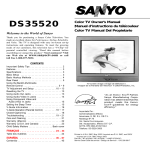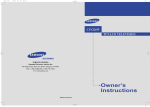Download Sanyo DP32746 User's Manual
Transcript
Model Nos.: Nos. de Modelo: DP26746 DP32746 HIGH-DEFINITION TELEVISION Wide Screen LCD HDTV S Hee What You’ve Been Missing! Owner’s Manual Manual Del Propietario ENGLISH Table of Contents . . . . . . . . . 3 DP32746 ESPAÑOL DP26746 Contenido . . . . . . . . . . . . . . 32 “Read this manual before assembling (or using) this product.” Need assistance? ™ Visit our Web site at www.sanyoctv.com or call toll free 1-800-877-5032 We can Help! © 2006 Sanyo Manufacturing Corporation Importado Por : Comercializadora México Americana, S. DE R.L. DE C.V. Nextengo Nº 78 Col. Santa Cruz Acayucan Del. Azcapotzalco, México D.F. C.P. 02770, RFC CMA 9109119L0 Telefono: 55-5328-3500 “As an ENERGY STAR® Partner, Sanyo Manufacturing Corporation has determined that this product meets the ENERGY STAR® guidelines for energy efficiency.” Printed in U.S.A. SMC, April 2006 Impreso en U.S.A. SMC, Abril 2006 Part No. / No. de Parte : 1AA6P1P5066A– CAUTION THIS SYMBOL INDICATES THAT DANGEROUS VOLTAGE CONSTITUTING A RISK OF ELECTRIC SHOCK IS PRESENT WITHIN THIS UNIT. RISK OF ELECTRIC SHOCK DO NOT OPEN CAUTION: TO REDUCE THE RISK OF ELECTRIC SHOCK, DO NOT REMOVE COVER (OR BACK). NO USER-SERVICEABLE PARTS INSIDE. REFER SERVICING TO QUALIFIED SERVICE PERSONNEL. THIS SYMBOL INDICATES THAT THERE ARE IMPORTANT OPERATING AND MAINTENANCE INSTRUCTIONS IN THE LITERATURE ACCOMPANYING THIS UNIT. WARNING: TO REDUCE THE RISK OF FIRE OR ELECTRIC SHOCK, DO NOT EXPOSE THIS APPLIANCE TO RAIN OR MOISTURE. IMPORTANT SAFETY INSTRUCTIONS Important Safety Instructions for LCD DTV 1. Read these instructions. 2. Keep these instructions. 3. Heed all warnings. 4. Follow all instructions. 5. Do not use this apparatus near water. 6. Clean only with dry cloth. 7. Do not block any ventilation openings. Install in accordance with the manufacturer’s instructions. 8. Do not install near any heat sources such as radiators, heat registers, stoves, or other apparatus (including amplifiers) that produce heat. 9. Do not defeat the safety purpose of the polarized or grounding-type plug. A polarized plug has two blades with one wider than the other. A grounding-type plug has two blades and a third grounding prong. The wide blade or the third prong are provided for your safety. If the provided plug does not fit fully into your outlet, consult an electrician for replacement of the obsolete outlet. 10. Protect the power cord from being walked on or pinched particularly at plugs, convenience receptacles, and the point where they exit from the apparatus. 11. Only use attachments/accessories specified by the manufacturer. 12. Use only with the cart, stand, tripod, bracket, or table specified by the manufacturer, or sold with the apparatus. When a cart is used, use caution when moving the cart/apparatus combination to avoid injury from tip-over. 13. Unplug this apparatus during lightning storms or when unused for long periods of time. 2 14. Refer all servicing to qualified service personnel. Servicing is required when the apparatus has been damaged in any way, such as power-supply cord or plug is damaged, liquid has been spilled or objects have fallen into the apparatus, the apparatus has been exposed to rain or moisture, does not operate normally, or has been dropped. 15. If an outside antenna is connected to the television equipment, be sure the antenna system is grounded so as to provide some protection against voltage surges and built up static charges. In the U.S. Selection 810-21 of the National Electrical Code provides information with respect to proper grounding of the mast and supporting structure, grounding of the lead-in wire to an antenna discharge unit, size of grounding conductors, location of antenna discharge unit, connection to grounding electrodes, and requirements for the grounding electrodes. 16. An outside antenna system should not be located in the vicinity of overhead power lines or other electrical light or power circuits, or where it can fall into such power lines or circuits. When installing an outside antenna system, extreme care should be taken to keep from touching such power lines or circuits as contact with them might be fatal. EXAMPLE OF ANTENNA GROUNDING ACCORDING TO NATIONAL ELECTRICAL CODE, ANSI/NFPA 70 “Note to CATV system installer: This reminder is provided to call the CATV system installer’s attention to Article 82040 of the NEC that provides guidelines for proper grounding and, in particular, specifies that the cable ground shall be connected to the grounding system of the building, as close to the point of cable entry as practical.” 17. "Apparatus shall not be exposed to dripping or splashing and no objects filled with liquids, such as vases, shall be placed on the apparatus." Need help? Visit our Web site at www.sanyoctv.com or Call 1-800-877-5032 Welcome to the World of Sanyo Thank you for purchasing this Sanyo LCD HighDefinition Digital Television. You made an excellent choice for Performance, Reliability, Features, Value, and Styling. Important Information Before installing and operating this DTV, read this manual thoroughly. This DTV provides many convenient features and functions. Operating the DTV properly enables you to manage those features and maintain it in good condition for many years to come. If your DTV seems to operate improperly, read this manual again, check operations and cable connections and try the solutions in the “Helpful Hints” section, pages 28 ~ 29 of this manual. If the problem still persists, visit our website at www.sanyoctv.com or call 1.800.877.5032. We can help! CONTENTS Important Safety Instructions . . . . . . . . . . . . . . . . . . 2 Content . . . . . . . . . . . . . . . . . . . . . . . . . . . . . . . . . 3 Features . . . . . . . . . . . . . . . . . . . . . . . . . . . . . . . . 4 Specifications . . . . . . . . . . . . . . . . . . . . . . . . . . . . 4 Getting Started (Required Initial Setup) . . . . . . . . 5 ~ 8 Positioning the LCD DTV . . . . . . . . . . . . . . . . . . . . . . 5 Wall Mounting (Optional) . . . . . . . . . . . . . . . . . . . . . . 5 Detaching the DTV Stand (Optional) . . . . . . . . . . . . . 5 Installing Batteries in the Remote Control . . . . . . . . . 6 Initial Signal Connections . . . . . . . . . . . . . . . . . . . . . . 6 Digital (DTV) RF Antenna Connection . . . . . . . . . . 6 Analog RF Antenna Connection . . . . . . . . . . . . . . . 7 All Channel Search . . . . . . . . . . . . . . . . . . . . . . . . . . . 8 Analog Antenna signal (optional) . . . . . . . . . . . . . . . . 8 Side and Back Panels . . . . . . . . . . . . . . . . . . . . . . 9 Choose Your Connection . . . . . . . . . . . . . . . . . . . . 10 Digital AV Connections . . . . . . . . . . . . . . . . . . 11 ~ 16 Connecting External Equipment to HDMI . . . . . . . . . 11 Connecting STB with DVI Output to HDMI . . . . . . . . 12 Using the Component Jacks to connect a DVD Player or other digital equipment . . . . . . . . . 13 Connecting Digital Audio Out jack to a Multi-Channel Receiver . . . . . . . . . . . . . . . . . . . . . . 14 Analog AV Connections . . . . . . . . . . . . . . . . . 15 ~ 16 Using the Analog Video jacks to connect a VCR (or other analog device) . . . . . . . . . . . . . . . . 15 Connecting Analog Audio Out jacks to a Stereo Amplifier . . . . . . . . . . . . . . . . . . . . . . . . . . 16 Using the Remote Control . . . . . . . . . . . . . . . . 17 ~ 19 DTV Adjustment and Setup . . . . . . . . . . . . . . . 20 ~ 27 How to Operate the On-Screen Menu . . . . . . . . . . . 20 Menu Navigation Map . . . . . . . . . . . . . . . . . . . . . . . 20 Menu Options: All Channel Search . . . . . . . . . . . . . . . . . . . . . . . . . . 20 Digital Cable Search (Optional) . . . . . . . . . . . . . . . . 21 Digital Add-On Search . . . . . . . . . . . . . . . . . . . . . . . 22 Analog Antenna Signal (Optional) . . . . . . . . . . . . . . 22 Channel Scan Memory . . . . . . . . . . . . . . . . . . . . . . . 23 Digital Caption . . . . . . . . . . . . . . . . . . . . . . . . . . . . . 24 Changing the Look of Digital Captions . . . . . . . . . 24 To View Captions . . . . . . . . . . . . . . . . . . . . . . . . . 24 V-Guide (Parental Control) . . . . . . . . . . . . . . . . 25 ~ 26 To Block MPAA Movie or TV Programs . . . . . . . . 25 To Setup V-Guide Ratings . . . . . . . . . . . . . . . . . . . 25 To Temporarily Unblock MPAA Movie or TV Program . . . . . . . . . . . . . . . . . . . . . . . . . . . 26 To Unblock All MPAA Movie or All TV Ratings . . . 26 MPAA Movie Ratings (Age-Based) Symbol Explanation . . . . . . . . . . . . . . . . . . . . . . . . . . . . . . 26 DTV Ratings (Age and Content-Based) Symbol Explanation . . . . . . . . . . . . . . . . . . . . . . . . 26 Picture/Sound Adjustment . . . . . . . . . . . . . . . . . . . . 27 Menu Language . . . . . . . . . . . . . . . . . . . . . . . . . . . . 27 Helpful Hints (Problems / Solutions) . . . . . . . . 28 ~ 29 Care and Cleaning . . . . . . . . . . . . . . . . . . . . . . . . 29 Mexico Guarantee . . . . . . . . . . . . . . . . . . . . . . . . 30 Warranty (U.S.A. and Canada) . . . . . . . . . . . . . . . . 31 Child Safety Matters . . . . . . . . . . . . Inside Back cover Need help? Visit our Web site at www.sanyoctv.com or Call 1-800-877-5032 3 FEATURES DP26746: 26” / DP32746: 32” Wide Screen LCD HDTV Detachable DTV Stand Side bar Controls 3-Line Digital Comb Filter Built-in Digital and Analog Tuners Trilingual Menu options (English, Spanish, or French) V-Chip for Movies and TV guidelines rating limits Closed-Captioning: Analog EIA 608B / Digital EIA-708B Audio Modes: Digital—Main and Sub Analog—Stereo, Mono, and SAP Tone Front speakers (two): 6 x 12 cm Factory preset adjustments for picture/sound Picture Shape: PIX1, PIX2, PIX3, and PIX4 Automatic Channel Search Audio Format: Dolby® digital 5.1 for DTV / Analog for NTSC Receivable Formats: Digital Tuner for ATSC terrestrial broadcasts and nonscrambled (ClearQAM) cable channels. NTSC analog tuner for VHF/UHF or CATV Channel Scan Memory Receives 181 Analog Channels (VHF 2~13 and UHF 14~69; Cable 14~125); and 99 Digital Channels HDMI (High-Definition Multimedia Interface) Input with HDCP (High-bandwidth Digital Content Protection) RF Antenna Input Jacks: Digital and Analog Component Video Input (Two Sets) Rear Composite AV Input S-Video Input Optical Digital Audio Out Fixed Analog Audio Out XDS (Extended Data Services) displays station call letters, title of show, and ratings when broadcast Sleep Timer (3 hours) 32-Key Remote Control CAUTION: FCC Regulations state that improper modifications or unauthorized changes to this unit may void the user’s authority to operate the unit. 4 SPECIFICATIONS LCD Panel Size (Measured Diagonally): DP26746: 26-inches / DP32746: 32-inches Picture Resolution: 1366 x 768 (WXGA) Scanning Format: 720p (RF Signals are Converted to 720p) Jacks and Connectors: Video 1 Input: Video and Audio L/R Composite S-Video Video 2 Input: Component (Y/ Pb/Pr) with Audio L/R Input Video 3 Input: Component (Y/ Pb/Pr) with Audio L/R Input Digital Audio Output: Dolby® Digital (Optical) Analog Audio Output: Audio L/R (Fixed) HDMI Input: 19-pin connector (Picture/Sound with HDCP) Sound: Two Speakers, size: 6 x 12 cm Amplifier: Built-in with 3.0W/ch Power Requirement: Source: AC 120V, 60Hz AC Power Consumption (average): DP26746: 135 watts DP32746: 155 watts Size and Weight (approximately): DP26746 Horizontal Dim. (Width) 26.7 in. (678mm) Vertical Dim. (Height) 21.1 in. (537mm) Depth Dim. (Thickness) 7.9 in. (201mm) Weight 26.4 (lbs) 12.0 (Kg) DP32746 Horizontal Dim. (Width) Vertical Dim. (Height) Depth Dim. (Thickness) Weight 32.0 in. (812mm) 24.2 in. (614mm) 7.9 in. (201mm) 33.0 (lbs) 15.0 (Kg) Specifications are subject to change without notice. Trademarks Information: Manufactured under license from Dolby Laboratories “Dolby” and the double-D symbol are trademarks of Dolby Laboratories. Contains iType™ from Monotype Imaging, Inc. with a double “Z” is a registered trademark of Sanyo Manufacturing Corporation. Need help? Visit our Web site at www.sanyoctv.com or Call 1-800-877-5032 GETTING STARTED POSITIONING THE LCD DTV WALL MOUNTING (OPTIONAL) Always use an appropriate table or stand when positioning your DTV. For best viewing, avoid locating the DTV where direct sunlight or indoor lighting will fall on the screen. Do not position the DTV in a confined area. Allow adequate space for proper ventilation. This LCD DTV is designed so that it may be mounted on a wall, if desired. Use the threaded inserts on the back of your DTV to secure it using a wall mounting kit. Model DP26746 NOTE: Wall Mounting kit is not supplied, check with your local electronics store. DTV Back View LCD Mounting screws measurements: DP26746—M4 Diameter, Length—10mm (minimum) to 20mm (maximum). DP32746—M6 Diameter, Length—10mm (minimum) to 20mm (maximum). NOTE: All dimensions are in millimeters (mm). Model DP32746 DETACHING THE DTV STAND (OPTIONAL) Tools Needed: Phillips screwdriver Important Note: Place DTV face down on a padded or cushioned surface to protect the screen and finish. 1 Remove bracket. four (4) screws from the metal CAUTION: Hold the stand firmly as you remove the last screw. 2 Carefully remove the DTV stand. PROTECTING THE LCD SCREEN The screen is likely to be damaged if it is not maintained properly. DO NOT use hard objects such as hard cloth or paper. DO NOT use excessive pressure when cleaning the LCD screen; excessive pressure can cause permanent discoloration or dark spots. Need help? Visit our Web site at www.sanyoctv.com or Call 1-800-877-5032 5 GETTING STARTED (REQUIRED INITIAL SETUP) INSTALLING BATTERIES IN THE REMOTE CONTROL Use 2 “AAA” batteries (Not supplied). Be sure batteries are installed correctly. Match the “+” and “–” signs on the batteries with marks inside the remote control. NOTES: – – – Do not mix old batteries with new ones or mix different types of batteries together. Remove the batteries if the remote control will not be used for a month or more. Weak batteries may leak and cause damage. (Normal battery life is roughly six months.) Use two “AAA” Alkaline batteries. This LCD HDTV is capable of reproducing a crystal clear digital picture and exceptional sound. The signal makes the difference! INITIAL SIGNAL CONNECTIONS 1 DIGITAL (DTV) RF ANTENNA CONNECTION • Connect an RF antenna to the Digital Antenna In terminal. The digital tuner in this DTV receives HD signals from an antenna. Digital signals from a Set-top Box (STB) are received through the Component In jacks. This DTV can receive ANY resolution being broadcast (HDTV, EDTV, or SDTV). DTV Back IMPORTANT NOTE: Spent or discharged batteries must be recycled or disposed properly in compliance with all applicable laws. For detailed information, contact your local County Solid Waste Authority. RF Antenna Operational Tip for Monitor Use: 6 If the DTV is used as a monitor only, with a DVD player or some other type of external equipment, and no cable or antenna signal is available, the following setup is necessary: After the initial channel search is completed, you must press the Channel (CH) key again to complete the channel search process. This may take several minutes. Your DTV is designed to automatically search for available channels. Therefore, the initial start up requires that you press the Channel (CH) key, enabling the DTV to automatically go through the channel search process before you can operate the DTV. After the channel search process is complete (2 searches), you can press the INPUT key on the remote control to use the DTV as a monitor. Need help? Visit our Web site at www.sanyoctv.com or Call 1-800-877-5032 2 ANALOG RF ANTENNA CONNECTION • Connect a Cable signal (with or without a cable box) or RF antenna to the Analog RF input. The analog tuner in this DTV receives Analog Antenna signals, Analog Cable signals, or the RF output from a VCR or cable box. DTV Back DTV Back DTV Back OR OR VCR Back VCR Back VCR Back RF Antenna Analog Cable Analog Satellite Receiver CATV FRANCHISE NOTE: Cable companies, like public utilities, are franchised by local government authorities. To receive cable programs, even with equipment which is capable of receiving cable channels, the consumer must subscribe to the cable company’s service. DTV will select the correct Antenna mode for the type of Analog RF signal connected automatically. Use “Analog Antenna Signal” in the Setup menu to NOTES: If you do not have a VCR, connect signal directly to the 75 ohm terminal (UHF/ VHF/CATV). Don’t be fooled by the phrase “Available in High-Definition.” The only resolution available with any of these connections, regardless of the original content, is standard analog (SDTV). If you move the DTV to a new location, press the RESET key twice after connecting the signal and turning on the DTV. change the Antenna Mode. (Continued on page 8.) Need help? Visit our Web site at www.sanyoctv.com or Call 1-800-877-5032 7 3 ALL CHANNEL SEARCH When the television is powered on for the first time, it automatically checks for the presence of an RF signal. • Press the Power key to turn on the DTV. • Then press the Channel Up (CH ) key to automatically search for available channels: Digital (ATSC) and Analog (NTSC). The All Channel Search contains two processes that are executed simultaneously for digital and analog channels. If the DTV does not detect any digital or analog channels, a message advising the viewer to check the cables and antenna connections will appear. In this case, you must press the CHANNEL UP (CH ) key again to repeat the channel search process. If after two searches the DTV still fails to detect any channels, the DTV will tune to analog channel 3. These two channel searches are necessary even if you plan to use the DTV only as a monitor. If no analog or digital channels are found after the second search, All Channel Search will default to off-air analog channels 2 through 69 and digital channel D3-1. Select analog channels using the remote control keypad. See page 17, item number 2. 4 ANALOG ANTENNA SIGNAL (OPTIONAL) To change the initial analog tuning system setup (from antenna to cable or cable to antenna), use the on-screen menu, see “Analog Antenna Signal” on page 22. NOTES: The on-screen message for digital search will appear with a progress bar and percentile number displayed across the bottom of the screen (to indicate activity) as the search process continues. Channel information found during the All Channel Search is stored in Analog and Digital Channel Scan Memory databases. After the All Channel Search is completed, the DTV will tune to the lowest Digital channel or lowest Analog channel if no digital channels are found. 8 Need help? Visit our Web site at www.sanyoctv.com or Call 1-800-877-5032 SIDE AND BACK PANELS Right Side Panel (see items 8, 11, & 17 on pages 18 & 19) Power key Volume – + keys Back Panel (Right) Back Panel (Center) Channel keys Back Panel—Bottom View (Center) HDMI (High Definition Multimedia Interface) Input, PAGES 11 and 12—Connect digital video equipment to this jack. It takes only one high bandwidth cable (not supplied) to communicate between audio / video equipment and this DTV. This connection is compatible with DVI equipped AV devices. (Separate audio connection and an adapter are required for DVI device.) Digital Audio Output, PAGE 14—Use an Optical Audio cable to connect Digital Audio Output to an advanced stereo home theater system equipped with Dolby® Digital 5.1. S-Video Input (VIDEO1), PAGE 15—To enhance video detail use the S-Video jacks instead of the Video jacks, if available on your external equipment. (S-Video connection will override connection to the Video input jack [VIDEO1]). Audio/Video Input (VIDEO1), PAGE 15— Connect analog video equipment here. NOTE: S-Video connection overrides the (VIDEO1) composite video connection. Digital Antenna Input, PAGE 5—Connect an RF antenna to this jack. Analog Antenna Input (UHF/VHF/CATV), PAGE 5—Connect an RF antenna or Analog cable system to this jack. Component Video Input (VIDEO2), PAGE 13—Connect digital video equipment to the Y, Pb, Pr and Audio L / R jacks. These jacks will automatically detect the type of signal being received. Component Video Input (VIDEO3), PAGE 13—Connect digital video equipment to the Y, Pb, Pr and Audio L / R jacks. These jacks will automatically detect the type of signal being received. Analog Audio Out (L/R) Jacks, PAGE 16— Connect external audio equipment here. Need help? Visit our Web site at www.sanyoctv.com or Call 1-800-877-5032 9 CHOOSE YOUR CONNECTION This DTV is designed to handle several different connections making it compatible with Digital and Analog devices. Digital Signal Connections HDMI Will accept HDTV (High Bandwidth Video component and Audio 5.1) COMPONENT (Y, Pb, Pr) IN In order to receive the best performance from your DTV, choose your connection using this chart; then go to the specified page for detailed instructions. Compatible External Equipment Video Game Digital Set-Top Box or DVD Player Video Game Will accept HDTV, EDTV, or SDTV Video content. Digital Set-Top Box or DVD Player (Requires separate audio connections.) Cables Needed (Not Supplied) 19 Pin HDMI Component Video Cable [Green, Blue, and, Red connectors] Go to Page 11 OR 12 13 Audio Cable [White and Red connectors] DIGITAL AUDIO OUT (Only available when received as part of a Digital RF signal or HDMI signal.) Analog Signal COMPOSITE VIDEO OR S-VIDEO IN Optical Digital Cable Multi-Channel Receiver Compatible External Video Game DVD Player LEFT / RIGHT ANALOG AUDIO IN VCR Cables Needed Composite Video Cable [Yellow, White, and Red connectors] Go to 15 S-Video Cable Audio Cable [White and Red connectors] ANALOG AUDIO OUT JACKS Stereo Amplifier System 10 14 Need help? Visit our Web site at www.sanyoctv.com or Call 1-800-877-5032 16 DIGITAL AV CONNECTIONS This is the best option for picture and sound! Using the HDMI connection, which has high-definition content protection, provides you with uncompressed digital video and audio, Dolby ® Digital 5.1 or PCM sound. This connection requires only one cable. As Real As It Gets! CONNECTING EXTERNAL EQUIPMENT TO HDMI (INCLUDES HDCP COPY PROTECTION) SET-TOP BOX (Can be a Digital Satellite Receiver, DVD Player, or similar digital device.) To avoid problems with some brands of external equipment, follow this procedure when connecting cables and powering on your equipment. HDMI CABLE 1 Switch off DTV and external equipment before connecting cable. (Cable is not supplied.) 2 Connect the external equipment’s high bandwidth HDMI Output to the DTV’s HDMI Input. 3 The DTV must be turned on first, press POWER. Then turn on your external equipment. 4 Press INPUT to select HDMI to view a digital program. 2 (Gently insert cable into DTV HDMI Input jack.) REMOTE CONTROL 4 BACK VIEW OF DTV 3 What you will need for connections: 19 Pin HDMI Digital Cable – 1 (Make sure you check the pin configuration of the cable plug-end*) *Adapter may be required. Check with your local electronics store. If the television HDMI pin configuration is different from the pin configuration on your set-top box, you will need to use an Adapter. Press the INPUT key after connecting cables to access the AV Inputs. There is NO need to tune to a blank channel. IMPORTANT NOTE FOR MONITOR USE: If you did not connect an antenna, you must run All Channel Search twice before you can select the AV inputs. Need help? Visit our Web site at www.sanyoctv.com or Call 1-800-877-5032 11 DIGITAL AV CONNECTIONS CONNECTING STB WITH DVI OUTPUT TO HDMI INPUT 1 Switch off DTV and external equipment before connecting cable. (Cable is not supplied.) 2 Connect the STB’s DVI Output to a “DVI to HDMI Cable;” then connect the cable to the DTV’s HDMI input. NOTE: Check with your local electronics store for a DVI to HDMI Cable that matches your equipment and the DTV. 3 4 Connect the STB’s Audio L / R to the DTV’s VIDEO3 Audio L / R. 5 Press INPUT to select HDMI to view a digital program. The DTV must be turned on first, press POWER. Then turn on your external equipment. SET-TOP BOX (Can be a Digital Satellite Receiver, DVD Player, or similar digital device.) What you will need for connections: DVI to HDMI Cable – 1 Audio Cable – 1 REMOTE CONTROL 5 2 3 BACK VIEW OF DTV 4 IMPORTANT NOTE FOR MONITOR USE: If you did not connect an antenna, you must run All Channel Search twice before you can select the AV inputs. Press the INPUT key after connecting cables to access the Because the VIDEO3 audio jacks are used to receive the AV Inputs. There is NO need to tune to a blank channel. audio from the DVI device, these video jacks cannot be used when a DVI device is connected. With a DVI connection, make sure you connect Audio out to the DTV’s VIDEO3 Audio in. 12 Need help? Visit our Web site at www.sanyoctv.com or Call 1-800-877-5032 DIGITAL AV CONNECTIONS USING COMPONENT JACKS TO CONNECT A DVD PLAYER OR OTHER DIGITAL EQUIPMENT The Component Video jacks will accept any video content. Switch off DTV and external equipment before connecting cables. (Cables are not supplied.) Follow these steps to easily connect your STB or DVD Player to this DTV: 1 Connect DVD Player or similar digital equipment’s Component Video Out to the DTV’s Video (VIDEO3) jacks. 2 Connect DVD Player or similar digital equipment’s Audio Out to the DTV’s VIDEO3 Audio jacks. 3 4 Press POWER to turn on the DTV, then turn on external equipment. Press INPUT to select Video 3 to view the DVD program. DVD PLAYER (or similar digital device such as a Satellite Receiver.) What you will need for connections: Component Video Cable – 1 Audio Cable – 1 2 DTV BACK 1 REMOTE CONTROL COMPONENT JACKS 4 3 VIDEO2 and VIDEO3 jacks have identical functions. Compatible video devices can be connected to either set of jacks. Press the INPUT key after connecting the cables, to select the Video 2 or Video 3 input signal. There is NO need to tune to a blank channel. “ No Signal” will appear randomly on the screen when IMPORTANT NOTE FOR MONITOR USE: If you did not connect an antenna, you must run All Channel Search twice before you can select the AV inputs. no signal is detected at the VIDEO2 or VIDEO3 inputs. Need help? Visit our Web site at www.sanyoctv.com or Call 1-800-877-5032 13 DIGITAL AV CONNECTIONS CONNECTING DIGITAL AUDIO OUT JACK TO A MULTI-CHANNEL RECEIVER Dolby® Digital Audio provides 5.1 channels of surround sound (five full-range channels [5] and one low-frequency effect channel [.1]). A fiber optics cable is used to carry the 5.1 surround sound (for low-noise signal transfer). 1 2 Using a Fiber Optics cable, connect the DTV’s Digital Audio Output to the Digital Audio Input of a Multi-Channel Receiver. (Fiber optics cable is not supplied.) MULTI-CHANNEL RECEIVER 1OPTICAL DIGITAL CABLE Press POWER to turn on the DTV, then turn on external equipment. NOTES:When making the connection, do not pinch or kink the fiber optics cable. Red light visible at the Digital Audio Output does not necessarily indicate that Dolby ® Digital 5.1 audio is available. Digital audio is made up of light pulses that the human eye cannot detect. Dolby ® Digital 5.1 audio is available at the Digital Audio Output only when received as part of a Digital signal. IMPORTANT NOTE FOR MONITOR USE: If you did not connect an antenna, you must run All Channel Search twice before you can select the AV inputs. REMOTE CONTROL 2 What you will need for connections: Optical Cable – 1 Position your DTV at least 2 feet from stereo speakers. The magnets in the speakers may affect the picture quality. 14 Need help? Visit our Web site at www.sanyoctv.com or Call 1-800-877-5032 BACK VIEW OF DTV ANALOG AV CONNECTIONS USING THE ANALOG VIDEO JACKS TO CONNECT A VCR (OR OTHER ANALOG DEVICE) Switch off DTV and external equipment before connecting cables. (Cables are not supplied.) BACK VIEW OF VCR 1 Connect VCR’s Audio Video Out to the DTV’s VIDEO1 jacks. 2 NOTE: For Mono VCR (Single Audio Jack), connect VCR Audio Out to DTV Audio (L) Input. 2 3 4 Optional Connect VCR’s S-Video Out to the HDTV's S-Video In Jack. 1 NOTE: S-Video jack connections override VIDEO1 Video jack connection. DTV AV INPUT JACKS Press POWER to turn on the DTV, then turn on external equipment. Press INPUT to select Video 1 to view the VCR program. S-VIDEO JACK Video 1 NOTES: Don’t be fooled by the phrase “Available in REMOTE CONTROL High-Definition.” Composite jacks offer only 480i (SDTV) resolution. IMPORTANT NOTE FOR MONITOR USE: If you did not connect an antenna, you must run All Channel Search twice before you can select the AV inputs. 4 3 To view available HighDefinition (HD) programs, you must connect your HD equipment to the Component or HDMI jacks. Press the INPUT key after connecting cables to access the VIDEO1 input. There is NO need to tune to a blank channel. “No Signal” will appear randomly on the screen when no signal is detected at the VIDEO1 video jack. What you will need for connections: Audio Video Cable – 1 S-Video Cable – 1 Need help? Visit our Web site at www.sanyoctv.com or Call 1-800-877-5032 15 ANALOG AV CONNECTIONS CONNECTING ANALOG AUDIO OUT JACKS TO A STEREO AMPLIFIER Switch off DTV and external equipment before connecting cables. (Cables are not supplied.) 1 2 Connect the DTV Audio Out (R/L) to the Stereo Amplifier In (R/L). Press POWER to turn on the DTV, then turn on external equipment. NOTE: Do not connect external speakers directly to the DTV. BACK VIEW OF DTV REMOTE CONTROL 2 STEREO AMPLIFIER Position your DTV at least 2 feet from stereo speakers. The magnets in the speakers may affect the picture quality. 16 Need help? Visit our Web site at www.sanyoctv.com or Call 1-800-877-5032 1 PRECAUTIONS Point toward DTV To ensure safe operation, please observe the following precautions: Replace both batteries at the same time. Do not use a new battery with a used battery. USING THE REMOTE CONTROL Risk of explosion, if battery is replaced by an incorrect type. Do not expose the Remote Control Unit to moisture or heat. REMOTE CONTROL KEYS nput Key—Press to change the input signal Isource as follows: Analog RF Digital RF Video 1 Video 2 Video 3 HDMI Analog RF. Keys—Two keys must be pressed Number to select a direct channel. Example: Press 0 then 6 to select channel 6. For Analog Cable channels above 100, press and hold the 1 key until C1– – appears, then press the other two numbers. Key—Press to display the Digital and Info Analog Full Banner information (press again to remove the display). Digital Full Banner display—Contains a twopart Channel Number (Major and Minor), and Tuner ID. If available the following is also included: Station ID, V-Chip Program Rating, Program Title, Audio Info, and Signal Strength. Tuner ID Channel Major Minor Station ID Analog Full Banner display—Contains the Channel Number (analog antenna/cable), Tuner ID, Station ID (if available), Program Title (if available), V-Chip Program Rating, and Audio Info. Tuner ID Channel No. Audio Info Program Rating Program Rating Audio Info Program Title Station ID Program Title Signal Strength (Continued on page 18.) Need help? Visit our Web site at www.sanyoctv.com or Call 1-800-877-5032 17 REMOTE CONTROL KEYS (CONTINUED) Key—Select the first channel you Recall want to watch; then select another channel Shape Key—Use this key to change the Pix video display format. Available options using the NUMBER keys. Press RECALL to switch between the channels. depend on signal received and the broadcast’s aspect ratio. They may include: PIX1, PIX2, PIX3, and PIX4. See simulated DTV images below. NOTE: The RECALL key cannot toggle between a Digital channel and an Analog channel. See TUNER (#6) key description. Menu key—Press this key to display the onscreen menu. Key—Use this key to toggle from one Tuner tuning system to another, digital channels and analog channels. NOTE: The TUNER key is inactive when an external input is selected (Video 1, Video 2, Video 3, or HDMI). PIX1 PIX2 Gray colored borders appear at the sides, of the screen. A 16:9 image fills the screen normally. A 4:3 images is stretched horizontally and may appear distorted. Note: 4:3 image without distortion on a 16:9 screen. Key—Press to Caption digital captioning. The select analog or Analog Caption modes are: CC1 ~ CC4, Quikcap, and OFF. The Digital Caption modes are: Digital CC1 ~ CC6, Quikcap, and OFF. Scanning (CH ) Keys—Press Channel (up) (down) keys to tune to the next higher or lower channel in the Channel Scan Memory list. The scanning loop includes analog channels, digital channels, and all AV inputs. PIX3 PIX4 Enlarges a Pix2 image vertically (some of the image may be cropped off). Stretches the Pix3 image horizontally (portions of the sides and/or top and bottom may be cropped off). Key—Press to select the desired Audio audio mode (if available): DIGITAL: Main, Sub1, Sub2, Sub3, etc.; ANALOG: Stereo, Mono, SAP. 11 Power Key—Press to turn DTV on or off. 18 Need help? Visit our Web site at www.sanyoctv.com or Call 1-800-877-5032 11 .15 Cursor (up) (down) keys—Press these keys to move the cursor up and down within the menu. Cursor < (left) > (right) keys—Press these keys to move the cursor left and right within the menu. 16 Exit Key—Press this key to exit from the 12 menu system. 13 17 Volume (VOL – +) Keys—Press the – + keys 14 to adjust volume. The screen displays a left or right red arrow that blinks as many times as you press the Vol – + keys. 15 18 Reset Key—Press twice to restore factory 16 settings. The DTV will automatically start Channel Search and clear all customized settings. 17 18 12 Sleep Key—Press this key, then press the “0” key to set the Sleep Timer. The desired time can be set from 30 minutes up to 3 hours in 30 minutes increments. Sleep Timer will switch off the DTV automatically. NOTE: The Sleep Timer cancels when the DTV is turned off or if a power failure occurs. 13 Mute Key—Press once to minimize the volume. Press again to restore. NOTE: This key will not mute sound from the audio out jacks. 14 Enter Key—Press this key to select an option from the menu system, when required. NOTE: The Reset Function includes a channel search. Current Digital and Analog channel databases will be deleted and new ones created by the Channel Search process. To receive Digital Cable channels, see page 21 for Digital Cable Search. These features will reset to factory defaults: • Picture/Sound Adjustments: Color, Tint, Contrast, Brightness, Sharpness, and Tone • Channel Memory—Digital /Analog channel databases will be replaced • Analog Audio to Stereo • Captioning to OFF • V-Guide to OFF • Menu Language to English • Sleep Timer to OFF (if previously set) • Any Video mode to DTV mode If desired, personal settings can be made again using the menu options. IMPORTANT NOTE FOR MONITOR USE: If you did not connect an antenna, you must run All Channel Search twice before you can select the AV inputs. Need help? Visit our Web site at www.sanyoctv.com or Call 1-800-877-5032 19 DTV ADJUSTMENT AND SETUP HOW TO OPERATE THE MENU The on-screen menu system provides the viewer with easy access to adjustments and settings. Just use the MENU, CURSOR, ENTER, and EXIT keys on the remote control and follow the onscreen instructions. Generally, you will use the CURSOR keys to select a menu item and the CURSOR < > keys to make an adjustment. The ENTER key confirms a setting. Press the EXIT key to return to normal DTV viewing. All Channel Search Digital Cable Search Digital Add-on Search Analog Antenna Signal Also, some options are not available in combination. Unavailable options will appear “grayed-out” in the menu. For example, Analog Antenna Signal is not available when tuned to a Digital Channel. ALL CHANNEL SEARCH MENU NAVIGATION MAP MAIN MENU IMPORTANT FACTS: Some Menu options are specific to Digital and Analog signals and will vary accordingly. SUB MENUS Use All Channel Search to replace existing Digital and Analog Channel databases, such as, if you move to another city. No Yes No Yes No Yes NOTES: During All Channel Search, current Digital and Analog channel databases are deleted and new ones created. To receive Digital Cable channels, if available, you must perform a Digital Cable Search. Cable To add new digital channels to the existing database, use Digital Add-on Search, see page 22. VHF/UHF Channel Scan Memory Delete? Add? Digital Caption Font Size Font Style Background Color Foreground Color Background Opacity Foreground Opacity V-Guide Menu Language 20 Press the MENU key to display the Main menu. Use the CURSOR keys to highlight (green) All Channel Search. Press ENTER. Use the CURSOR key to select Yes. Press ENTER. Adjust English Color Tint Contrast Español Brightness Français Sharpness Tone Need help? Visit our Web site at www.sanyoctv.com or Call 1-800-877-5032 Picture/Sound Off On Auto Manual 1 2 3 DIGITAL CABLE SEARCH (OPTIONAL) This DTV can receive unscrambled (ClearQAM) digital cable channels, when available. However, not all cable companies provide ClearQAM digital channels. Connect a Digital Cable signal directly to the DTV Digital Antenna In Terminal. 2 3 4 5 Press the TUNER key to select the Digital Tuner. Press the MENU key to display the Main menu. Use the CURSOR keys to highlight (green) Digital Cable Search. Press ENTER. 1 Searching for digital cable channels will take about 10 minutes, please be patient. Use the CURSOR key to select Yes. Press ENTER. IMPORTANT FACT: This DTV maintains only one database of digital channels. Therefore, when you search for ClearQAM digital cable channels, the database of antenna digital channels will be deleted. You will only be able to receive those ClearQAM channels your cable company provides. NOTE: After Channel Search is complete, the DTV will tune to the lowest Digital Cable channel (or lowest Analog channel if no Digital Cable channel is found). Cable companies rearrange virtual channels as programming changes, which may cause the program you are watching to move to another channel. This message will appear on the screen briefly to notify you of a change. You will have to relocate the program you were watching by scanning through the channels. To restore the antenna digital channel database, reconnect the antenna and use the menu system to perform an All Channel Search. Need help? Visit our Web site at www.sanyoctv.com or Call 1-800-877-5032 21 DIGITAL ADD-ON SEARCH ANALOG ANTENNA SIGNAL Use this feature to add new channels to the digital antenna channel database. Also, use this feature to add channels when broadcast towers are in multiple directions from your location. Use this feature to switch between analog off-air channels and analog cable channels. 1 2 3 4 Press the TUNER key to select the Digital Tuner. Press the MENU key to display the Main menu. Use the CURSOR keys to highlight (green) Digital Add-On Search. Press ENTER. Use the CURSOR key to select Yes. Press ENTER. NOTES: Turn your Antenna and repeat these steps for each direction in which there are transmitting towers. 1 2 3 Press the TUNER key to select analog channels. 4 5 Use the CURSOR keys to choose Cable or VHF/ UHF. Press ENTER. Press the MENU key to display the Main menu. Use the CURSOR keys to highlight (green) Analog Antenna Signal. Press ENTER. Press the EXIT key to return to normal DTV viewing. Go to www.antennaweb.org and type in your zip code to obtain specific tower and antenna information. NOTE: 22 If the DTV is switched off by pressing the POWER key or unplugging the AC during Digital Add-On Search, all channel information detected before the power loss occurred will be saved. Need help? Visit our Web site at www.sanyoctv.com or Call 1-800-877-5032 CHANNEL SCAN MEMORY Channel Scan Memory is a list of active channels that you can scan through using the CHANNEL SCAN CH (up) CH (down) keys. This list can be customized by deleting and/or adding channels. 3 1 2 Use the numerical keys 0 ~ 9 to select desired channel number. “Add?” will appear below the channel number. HINT: Press the TUNER key to switch between Digital and Analog Channel Scan memories. 4 Press the ENTER key to add the channel. The display will change to “Added.” TO ADD A CHANNEL TO THE CHANNEL SCAN MEMORY Press the MENU key to display the Main menu. Use the CURSOR keys to highlight (green) Channel Scan Memory. Press ENTER. When you have finished adding and/or deleting channels, press the EXIT key to return to normal DTV viewing. TO DELETE CHANNELS FROM THE CHANNEL SCAN MEMORY 3 Use the CHANNEL (CH ) keys or numerical keys to select desired channel. HINT: Press the TUNER key to switch between Digital and Analog Channel Scan memories. 4 Press the ENTER key to delete the channel. The display will change to “deleted.” NOTES: “Delete?” will appear below the channel number if the selected channel is already in the Channel Scan Memory. Use the Number keys to tune to active channels not in the Channel Scan Memory list. When a digital channel is deleted, all of that channel’s sub-channels are deleted as well. Only previously deleted digital channels can be added back to the Channel Scan Memory. If one digital sub-channel is added back to the Channel Scan Memory all of that channel’s sub-channels will be added back. If the last remaining digital channel is deleted, the entire previous Channel Scan Memory list will be restored automatically. If the last remaining analog channel is deleted (cable or off-air channel), ALL analog channels (cable or off-air) will be restored automatically, regardless of the previous Analog Channel Scan Memory list. Need help? Visit our Web site at www.sanyoctv.com or Call 1-800-877-5032 23 DIGITAL CAPTION Closed-Captioning is hidden textual information transmitted along with the picture and sound. Turning Captioning ON causes the DTV to open these captions and superimpose them on the screen. Because different types of closedcaptions can be transmitted with the picture and sound, separate captioning modes are provided. The captioning modes recognized by this model are: Analog EIA-608B and Digital EIA708B. Local broadcasters decide which caption signals to transmit. CHANGING THE LOOK OF DIGITAL CAPTIONS This Font Size, Font Style, Background Color, Foreground Color, Background Opacity, and Foreground Opacity of Digital Captions can be changed. NOTES: If Background Opacity is set to transparent, captions may be difficult to see. Only true EIA 708B Digital Closed-Captions are affected by all of these settings. Analog captions generally will not respond to these adjustments, however, upconverted analog captions may respond to some options. 1 2 3 4 5 6 24 Press the TUNER key to select the Digital Tuner. Press the MENU key to display the Main menu. Use the CURSOR keys to highlight (green) Digital Caption. Press ENTER. Use the CURSOR keys to highlight (green) an option. Press ENTER. Use the CURSOR or select the desired effect. < > keys to When you have finished making adjustments, press the EXIT key to return to normal TV viewing. TO VIEW CAPTIONS 1 Press the CAPTION key to select caption modes. Digital modes: Digital CC1 through Digital CC6, QuikCap, and Off. Analog modes : CC1 through CC4, QuikCap, and Off. Digital Caption Analog Caption QUIKCAP OPERATION QuikCap turns captioning on and off with the Mute function. Press the MUTE key on the remote control to block the TV sound; the captions display automatically, if available. Press the MUTE key again to restore the sound. Captions will disappear. Need help? Visit our Web site at www.sanyoctv.com or Call 1-800-877-5032 V-GUIDE (PARENTAL CONTROL) NOTE:THIS FEATURE IS DESIGNED TO COMPLY WITH THE UNITED STATES OF AMERICA’S FCC V-CHIP REGULATIONS. THEREFORE, IT MAY NOT FUNCTION WITH BROADCASTS THAT ORIGINATE IN OTHER COUNTRIES. This Sanyo television is equipped with an electronic V-Chip to interpret MPAA (Motion Picture Association of America) and DTV Parental Guidelines rating codes. When these codes are detected, the DTV will automatically display or block the program, depending upon choices you make when setting up the V-Guide system. Content ratings are represented by the initials: FV (fantasy violence), L (adult language), S (sexual situations), V (violence), and D (suggestive dialog). A rating icon will generally appear at the beginning of a program, see chart on page 26. This television can be set to block programs with content you deem as inappropriate for your children to view. 7 When you have finished making adjustments, press the EXIT key to return to normal DTV viewing. V-GUIDE RATINGS—AT-A-GLANCE MPAA (Movie) RATING TV RATING CONTENT RATING TO BLOCK MPAA MOVIE OR TV PROGRAM 1 2 3 Press the MENU key to display the Main menu. Use the CURSOR keys to highlight (green) V-Guide. Press ENTER. Use the CURSOR keys to select ON. Press ENTER. TO SETUP V-GUIDE RATINGS 4 5 6 Use the CURSOR to select Adjust. Press ENTER. Press CURSOR and < > keys to select MPAA, TV Rating, or Content Ratings. (A green square will appear beside the selected item.) Press the ENTER key to Block or Unblock selected option. A lock ( ) will appear beside the selected rating option indicating it is blocked. BLOCKED RATINGS (Lock symbol) IMPORTANT FACT: The DTV will automatically block ratings above or unblock ratings below a selection. For example, if you block DTV rating DTV-PG, ratings DTV-14 and DTV-MA will be blocked automatically; or if you block Movie rating PG-13, ratings R, NC17, and X will be blocked automatically. Blocking TVY7 does not block higher ratings. (Continued on next page.) Need help? Visit our Web site at www.sanyoctv.com or Call 1-800-877-5032 25 V-GUIDE (PARENTAL CONTROL) CONTINUED TO TEMPORARILY UNBLOCK MPAA MOVIE OR TV PROGRAM 1 2 3 Press the MENU key to display the Main menu. Use the CURSOR keys to highlight (green) V-Guide. Press ENTER. Use the CURSOR keys to select OFF. Press ENTER. TV RATINGS (AGE/CONTENT-BASED) ALL CHILDREN—Program is designed to be appropriate for children ages 2-6. DIRECTED TO OLDER CHILDREN—Program is designed for children 7 and above. Material may include mild fantasy violence (FV) or comedic violence. GENERAL AUDIENCE—Program suitable for all ages. Contain little or no violence, no strong language or sexual dialogue or situations. This will temporarily set V-Guide to OFF. When V-Guide is reset to ON (follow steps 1~2), the DTV will automatically revert to previously selected block ratings. PARENTAL GUIDANCE SUGGESTED—Program contains material that may be unsuitable for younger children. Material contains one or more for the following: moderate violence (V), some sexual situations (S), infrequent coarse language (L), or some suggestive dialogue (D). TO UNBLOCK ALL MPAA MOVIE OR ALL TV RATING PARENTS STRONGLY CAUTIONED—Some material is unsuitable for children under 14 years of age. Parents are strongly urged to use caution against letting children under age 14 watch unattended. Material contains intense violence (V), intense sexual situations (S), strong coarse language (L), or intensely suggestive dialogue (D). 1 2 3 4 Press the MENU key to display the Main menu. Use the CURSOR keys to highlight (green) V-Guide. Press ENTER. Press ENTER to select Adjust. Highlight the “Allow All” option using the CURSOR and < > keys, if needed. Press ENTER. MPAA MOVIE RATINGS (AGE-BASED) G GENERAL AUDIENCES—All ages admitted. PG PARENTAL GUIDANCE SUGGESTED—Some material may not be suitable for children. PG-13 PARENTAL GUIDANCE CAUTIONED—Some material may be inappropriate for children under 13. R RESTRICTED—Under 17 requires accompanying parent or adult guardian NC-17 NO ONE 17 AND UNDER ADMITTED 26 MATURE AUDIENCE ONLY—Program is designed to be viewed by adults and therefore may be unsuitable for children under 17 years of age. You can block portions of a DTV rating by choosing one or more of the Content ratings (D, L, S, and V). By blocking just the L and S content ratings of DTV-14, for example, DTV-14 rated programs with a D and/or V content rating could still be viewed. V-Guide limits on programming received via the Analog antenna input, Digital antenna input, VIDEO1 Video input, and any 480i signals received through the VIDEO2 or VIDEO3 jacks are controlled by this DTV. V-Guide limits on digital programming received through the Component jacks (VIDEO2 or VIDEO3) are controlled by the external devices connected to those jacks (such as a DVD Player or Satellite Receiver). Refer to your external device’s owner’s manual for instructions on setting V-Guide limits. Networks and local stations may or may not include the content ratings portion of the DTV Parental Guidelines. Need help? Visit our Web site at www.sanyoctv.com or Call 1-800-877-5032 PICTURE/SOUND ADJUSTMENT MENU LANGUAGE 1 2 3 1 2 3 4 Press the MENU key to display the Main menu. Use the CURSOR keys to highlight (green) Picture / Sound. Press ENTER. Use the CURSOR keys to highlight (green) Auto (factory preset settings) or Manual. Press ENTER. Press the MENU key to display the Main menu. Use the CURSOR keys to highlight (green) Menu Language. Press ENTER. Use the CURSOR keys to select English, Español, or Français. Press the EXIT key to return to normal DTV viewing. MANUAL ADJUSTMENTS 4 5 6 Use the CURSOR keys to select the option you want to adjust. Then use the CURSOR < > keys to make an adjustment. When you have finished making adjustments, press the EXIT key to return to normal D T V viewing. Need help? Visit our Web site at www.sanyoctv.com or Call 1-800-877-5032 27 HELPFUL HINTS (Problems/Solutions) Because of the Quality we build into our product, very few problems are actual DTV defects. Most problems only involve simple hookup or setup changes that can be solved by the customer. Please check the chart below and try the solutions listed for your problem. If the problem still persists, before returning your DTV, please visit our website at www.sanyoctv.com or call us toll free at 1.800.877.5032. We can Help! Problem Check these Conditions Try these Solutions Page No. DTV turns off automatically. The sleep timer may have been set. 19 No picture, sound (Digital Picture). Check antenna/external connections. May be station trouble, NO signal broadcast. MUTE function may be on. No Captioning. Cannot customize Caption. Press POWER key. Adjust antenna. Try a different channel. Press RESET key to restart channel search. Adjust Volume. 6, 19 Check if station is broadcasting a Closed-Caption signal. Select another channel. Press CAPTION key to select Captioning. 24 Digital Caption signal not broadcast. Press CAPTION key to select Analog captioning. 24 Cannot display picture on a full screen. Check Aspect Ratio of broadcast. Press PIX SHAPE key to change setting. 18 Pixilation of Digital image. Press INFO key and check the signal strength. Turn antenna, install signal booster. Install outdoor Digital antenna. 6, 17 Poor Picture/ Sound. Check if program is in color. Check antenna/external connections. Color or Tint misadjusted. May be station trouble. MUTE function may be on. Try a different channel. Adjust antenna. Press RESET key to restart channel search. Adjust Volume. 7, 19, 27 “No Signal” message appears on the screen. 11 ~ 16 28 Check Audio / Video connections. Check external equipment connections. Check external equipment setting. Press INPUT key. Switch on external equipment. Set external equipment output connections to match input connections. Need help? Visit our Web site at www.sanyoctv.com or Call 1-800-877-5032 Problem Check these Conditions Try these Solutions Page No. No DTV Stereo or SAP sound. Check if station is broadcasting a true MTS stereo signal or a SAP signal. Press AUDIO key. 18 No UHF, VHF Channels OK. Cable Channel indicator C should not appear next to the channel number. Switch Analog antenna signal to VHF/UHF. 22 Cannot select or scan some channels. Channel may be removed from memory. Check antenna connections. No digital signal being broadcast. Signals are weak. V-Guide is set to block programming. No Cable channels above number 13. Cable Channel Indicator C should appear next to channel number. Switch Analog Antenna signal to Cable. 22 Remote Control will not work DTV. Check batteries Make sure DTV is plugged in. Replace batteries two “AAA.” Aim remote control at front of DTV. 6,17~19 Cabinet makes popping sound. Select Channel Scan Memory and manu- 23 ally add channels or start CH. (channel) search. Turn Antenna or install signal booster. Set V-Guide to “None” or press the 25 ~ 26 RESET key to clear all settings and 19 restart channel search. This is a normal condition during warm-up and cool down of the plastic cabinet parts. CARE AND CLEANING CLEANING THE CABINET The surface of the cabinet can be damaged if not properly maintained. Many common household aerosol sprays, cleaning agents, solvents, and polishes will cause permanent damage to the fine surface. 1. Unplug the power cord before cleaning the television. 2.. Gently wipe the screen and cabinet with a DRY SOFT CLOTH. The screen is likely to be damaged if it is not maintained properly. DO NOT use hard objects such as hard cloth or paper. DO NOT use excessive pressure when cleaning the LCD screen; excessive pressure can cause permanent discoloration or dark spots. NOTE: Never spray liquids on the screen because they can run down and enter the cabinet. This may cause component failure not covered under Warranty. This symbol on the nameplate means the product is Listed by Underwriters’ Laboratories Inc. It is designed and manufactured to meet rigid U.L. safety standards against risk of fire, casualty and electrical hazards. Need help? Visit our Web site at www.sanyoctv.com or Call 1-800-877-5032 29 MEXICO GUARANTEE IMPORTADOR: DESCRIPTION: Television BRAND: SANYO MODELS: DP26746 DP32746 COMERCIALIZADORA MEXICO AMERICANA, S.DE R.L. DE C.V. AV. NEXTENGO No 78 COL. SANTA CRUZ ACAYUCAN DEL. AZCAPOTZALCO, MÉXICO, D.F. C.P. 02770 RFC: CMA9109119L0 GUARANTEE THE APPARATUS THAT YOU HAVE ACQUIRED HAS A ONE YEAR GUARANTEE FOR MANUFACTURING DEFECTS AND A ONE YEAR SERVICE WARRANTY FROM THE DATE OF PURCHASE GRANTED BY: COMERCIALIZADORA MEXICO-AMERICANA, S. DE R.L. DE C.V. UNDER THE FOLLOWING CONDITIONS: 1. TO MAKE THE GUARANTEE EFFECTIVE, SIMPLY SHOW THIS POLICY FILLED OUT BY THE STORE OR SUPPLIER UNIT OR THIS SALES INVOICE, WITH THE APPARATUS IN ANY OF THE SERVICE CENTERS INDICATED ON THIS GUARANTEE. 2. IF THE FAULT IS ATTRIBUTED TO A MANUFACTURING DEFECT, THE APPARATUS WILL BE REPLACED OR YOUR MONEY REFUNDED. DURING THE 30 DAYS SUBSEQUENT TO THE PURCHASE THE GUARANTEE WILL BE VALID AT THE STORE WERE THE APPARATUS WAS PURCHASED, PRESENTING THE ABOVE DOCUMENTS. 3. REPAIR TIME WILL NEVER BE MORE THAN 30 DAYS. IF THIS TIME HAS ELAPSED, AND THE PRODUCT ISN’T REPAIRED, COMERCIALIZADORA MEXICO AMERICANA, S. DE R.L. DE C.V. WILL PROCEED TO EFFECTUATE THE EXCHANGE FOR AN EQUIVALENT APPARATUS OR THE RETURN OF THE BUYING-SALE COST RESPECTIVELY. 4. THIS GUARANTEE WILL COVER ITS TOTALITY OF PIECES, COMPONENTS AND SERVICE REPAIR OF PRODUCT, AND THE RESPECTIVE COST OF TRANSPORTATION. THIS GUARANTEE WILL BE NULL AND VOID IN THE FOLLOWING CIRCUMSTANCES: * * * WHEN PRODUCT HAS BEEN USED IN A DIFFERENT CONDITION THAN ITS NORMAL USE. WHEN PRODUCT HASN’T BEEN OPERATING CORRECTLY ACCORDING TO THE INSTRUCTIONS IN THIS MANUAL. WHEN PRODUCT HAS BEEN CHANGED OR REPAIRED BY PERSONS NOT AUTHORIZED FROM THE MANUFACTURER, IMPORTER, OR MERCHANT RESPONSIBLE RESPECTIVE. CENTRO DE SERVICIO Y LUGAR DONDE OBTENER PARTES, COMPONENTES, CONSUMIBLES Y ACCESORIOS: SUCURSAL VALLEJO SUCURSAL MINERVA Poniente 126 No 288 B Silos No 135, Col. Minerva Col. Nueva Vallejo Deleg. Iztapalapa México, D.F. México, D.F. 09810 Tels. 5567-5378 Tels. 5646-4551 5368-0105, 8589-8033 5646-4550 STAMP, DATE AND SIGNATURE OF STORE SANYO TELEVISION DESCRIPTION: ________________________________ BRAND: __________________ MODEL:__________________ CLIENT’S NAME: __________________________________________________________________________________ ADDRESS: ______________________________________________________________________________________ EXTERIOR NUMBER: _______________________ INTERIOR NUMBER: _______________________ SUB DIVISION: ____________________________________________ STATE/DELEGATION: _______________________ TELEPHONE: _____________________________________________ 30 Need help? Visit our Web site at www.sanyoctv.com or Call 1-800-877-5032 UNITED STATES AND CANADA WARRANTY ONE-YEAR LIMITED WARRANTY THIS LIMITED WARRANTY IS VALID ONLY ON SANYO TELEVISIONS PURCHASED AND USED IN THE UNITED STATES OF AMERICA, CANADA, AND PUERTO RICO, EXCLUDING THE UNITED STATES’ OTHER TERRITORIES AND PROTECTORATES. THIS LIMITED WARRANTY APPLIES ONLY TO THE ORIGINAL PURCHASER, AND DOES NOT APPLY TO PRODUCTS USED FOR INDUSTRIAL OR COMMERCIAL PURPOSES. FOR ONE YEAR from the date of purchase, Sanyo Manufacturing Corporation will replace any defective TV. To insure proper warranty exchange, keep the original sales receipt for evidence of purchase. Return the defective TV to the retailer along with the receipt and the included accessories, such as the remote control. The defective TV will be exchanged for the same model, or a replacement model of equal value, if necessary. Replacement model will be contingent on availability and at the sole discretion of Sanyo Manufacturing Corporation. THE FOREGOING WARRANTY IS EXCLUSIVE AND IN LIEU OF ALL OTHER WARRANTIES OF MERCHANTABILITY OR FITNESS FOR A PARTICULAR PURPOSE. OBLIGATIONS For one year from the date of purchase, Sanyo Manufacturing Corporation warrants this product to be free from defects in material and workmanship under normal use and conditions. Should replacement be necessary under this warranty for any reason due to manufacturing defect or malfunction during the first year from date of original purchase, Sanyo Manufacturing Corporation will provide a new TV via exchange at the retailer. For customer assistance, whether during or out of the warranty period, call toll free 1-800-877-5032. Weekdays 7:30 AM – 7:00 PM Central Time Saturday 7:30 AM – 4:00 PM Central Time This warranty expresses specific contractual rights; retail purchasers may have additional statutory rights which vary from state to state. (EFFECTIVE: August 1, 2002) For your protection in the event of theft or loss of this product, please fill in the information requested below and KEEP IN A SAFE PLACE FOR YOUR OWN PERSONAL RECORDS. Model No.______________________________ Date of Purchase _________________________ Serial No.______________________________ (Located on back of unit) Purchase Price ___________________________ Where Purchased_________________________ Sanyo Manufacturing Corp. 3333 Sanyo Road, Forrest City, AR 72335 Need help? Visit our Web site at www.sanyoctv.com or Call 1-800-877-5032 31 ESPAÑOL MANUAL DE INSTRUCCIÓNES Bienvenido al Mundo de SANYO Gracias por comprar esta televisión digital LCD HDTV. Usted ha hecho una excelente elección por Desempeño, Confiabilidad, Características, Valor, y Estilo. Información importante Antes de operar e instalar esta Televisión Digital (DTV), lea este manual completamente. Esta DTV provee muchas características y funciones que pueden ser convenientes para usted. Operar la DTV adecuadamente le permite manejar esas características y mantenerla en buenas condiciones por muchos años. Si la DTV aparenta operar inadecuadamente, lea este manual nuevamente, verifique las operaciones y las conexiones de los cables además de tratar alguna de las soluciones mostradas en la seccion de “tips de Ayuda” que se muestra en la paginas 62 ~ 63 de este manual. Si el problema persiste, visite nuestro sitio de Internet en www.sanyoctv.com o llame sin costo al 1.800.877.5032. Nosotros podemos ayudar! “Como un Asociado de ENERGY STAR®,” Sanyo Manufacturing Corporation, ha determinado que este producto cumple con los lineamientos en eficiencia energética de ENERGY STAR®. 32 ¿ Necesita ayuda? Visite nuestro sitio en internet www.sanyoctv.com o Llame 1-800-877-5032 CONTENIDO Bienvenido al Mundo de Sanyo . . . . . . . . . . . . . . . 32 Ajustes del Televisor Contenido . . . . . . . . . . . . . . . . . . . . . . . . . . . . . . 33 Como Operar el Menú en Pantalla . . . . . . . . . . . . . . 52 Importantes Medidas de Seguridad . . . . . . . . . . . . 34 Mapa de Navegación del Menú . . . . . . . . . . . . . . . . . 52 Características . . . . . . . . . . . . . . . . . . . . . . . . . . 35 Opciónes de Menu Especificaciones . . . . . . . . . . . . . . . . . . . . . . . . . 35 Búsqueda de todos los canales . . . . . . . . . . . . . . . . 53 Para Empezar Colocando la DTV de LCD . . . . . . . . . . . . . . . . . . . . . 36 Montaje en la Pared (Opcional) . . . . . . . . . . . . . . . . 36 Pedestal de DTV Separable (Opcional) . . . . . . . . . . . 36 Instale dos “AAA” las Baterías . . . . . . . . . . . . . . . . . 37 Conexiónes de la Señal Iniciales . . . . . . . . . . . . . . . . 37 Conexión de Antena RF Digital (DTV) . . . . . . . . . . 37 Conexión de Antena RF Analógica (NTSC) . . . . . . 38 Busqueda de todos los Canales . . . . . . . . . . . . . . . . 39 Señal de Antena Análoga (Opcional) . . . . . . . . . . . . . 99 Búsqueda de Canales de Cable Digitales (Opcional) . . . . . . . . . . . . . . . . . . . . . . . . . 54 Paneles Lado y Trasero . . . . . . . . . . . . . . . . . . . . 40 Escogiendo su Conexión . . . . . . . . . . . . . . . . . . . . 41 Conexiones Digitales AV Conectando Equipo Externo a la Entrada HDMI . . . . 42 Conectando un STB con Salida DVI a la Entrada HDMI . . . . . . . . . . . . . . . . . . . . . . . . . . 43 Usando los Conectores Componente para Conectar un Reproductor de DVD u otro Equipo Digital . . . . . 44 Conectando la Salida de Audio Digital al Receptor Multi-Canales . . . . . . . . . . . . . . . . . . . . . . . 45 Conexiones Análogas AV Usando los Conectores de Análogo Video para Conectar una Video Casetera (VCR) (u otro Aparato Análogo) . . . . . . . . . . . . . . . . . . . . . . . . . . . 46 Búsqueda de Canales Digitales . . . . . . . . . . . . . . . . . 55 Señal de Antena Análoga (Opcional) . . . . . . . . . . . . 55 Memoria de Canales . . . . . . . . . . . . . . . . . . . . . . . . . 56 Caption DTV: Cambiando la Vista de las Transmisiones Captadas Digitales . . . . . . . . . . . . . . . . . . . . . . . . . 57 Para ver Textos Caption . . . . . . . . . . . . . . . . . . . . . 57 Guía-V (Control Paternal): Para bloquear las clasificaciones de la MPAA o del programa de la TV . . . . . . . . . . . . . . . . . . . . .58 Para configurar las clasificaciones de V-Guide . . . .58 Para desbloquear provisionalmente las clasificaciones de la MPAA . . . . . . . . . . . . . . . . . . .59 Para desbloquear todas las clasificaciones de la MPAA o de la TV . . . . . . . . . . . . . . . . . . . . . . . . .59 MPAA Sistema de Clasificación de Películas (Basados en Edad) . . . . . . . . . . . . . . . . . . . . . . . . 59 Ordenamient de DTV Paternal (Basados en Edad y Contenido) . . . . . . . . . . . . . . 60 Ajustes de Imagen / Sonido . . . . . . . . . . . . . . . . . . . 61 Lenguaje del Menú . . . . . . . . . . . . . . . . . . . . . . . . . 61 Conectando la Salida Análoga de Audio a un Amplificador Estereofonico . . . . . . . . . . . 47 Sugerencias Útiles (Problemas/Soluciones) . . . 62 ~ 63 Usando el Control Remoto Precauciones . . . . . . . . . . . . . . . . . . . . . . . . . . . . . . 48 Teclas de Control Remoto . . . . . . . . . . . . . . . . 48 ~ 51 Mexico Garantía . . . . . . . . . . . . . . . . . . . . . . . . . 65 Cuidados y Limpieza . . . . . . . . . . . . . . . . . . . . . . 64 Garantía (Estados Unidos y Canadá) . . . . . . . . . . . 66 Seguridad Para Infantes . . . . . . Cubierta Trasera Interior ¿ Necesita ayuda? Visite nuestro sitio en internet www.sanyoctv.com o Llame 1-800-877-5032 33 PRECAUCION RIESGO DE TOQUE ELECTRICO NO ABRIR! PRECAUCION : PARA REDUCIR EL RIESGO DE TOQUE ELECTRICO, NO QUITE LA CUBIERTA (O LA TAPA TRASERA). NO HAY PARTES ADENTRO QUE LAS PUEDA REPARAR EL USUARIO. REFIERASE A PERSONAL CALIFICADO PARA REPARAR EL APARATO. ESTE SIMBOLO INDICA QUE VOLTAJES PELIGROSOS QUE CONSTITUYEN UN RIESGO DE TOQUE ELECTRICO ESTAN PRESENTES DENTRO DE ESTA UNIDAD. ESTE SIMBOLO INDICA QUE HAY INSTRUCCIONES IMPORTANTES DE OPERACION Y MANTENIMIENTO EN LA LITERATURA QUE SE ANEXA A ESTA UNIDAD. ADVERTENCIA : PARA REDUCIR EL RIESGO DE FUEGO O TOQUE ELECTRICO, NO EXPONGA ESTE APARATO A LLUVIA O HUMEDAD. IMPORTANTES MEDIDAS DE SEGURIDAD Instrucciones de seguridad importantes para la DTV LCD 1. Lea estas instrucciones. 2. guarde estas instrucciones. 3. Preste atención a los avisos. 4. Siga todas las instrucciones. 5. No use este aparato cerca del agua. 6. Limpie solo con un trapo seco. 7. No obstruya las aperturas para ventilación. Instale de acuerdo a las instrucciones del fabricante. 8. No se instale cerca de ninguna fuente de calor como radiadores, registros de calor, estufas, u otros aparatos (incluyendo amplificadores) que produzcan calor. 9. Por seguridad, no elimine la conexión de tierra de la clavija. Una clavija polarizada tiene una hoja más ancha que la otra. Una clavija de tipo conexión a tierra, tiene dos hojas y un tercer conector mas prolongado. La hoja ancha o el conector prolongado están provistas para su seguridad. Si la plaga o clavija proveída no asienta correctamente en el contacto eléctrico, consulte a un electricista para que esa toma de ac obsoleta sea remplazada. 10. Proteja el cordón de potencia de que sea pisado o perforado, particularmente en las hojas y del punto donde este sale del aparato. 14. Refiera todas las reparaciones a personal de servicio calificado. Se requiere de servicio cuando el aparato se ha dañado de cualquier forma, como si el cordón de potencia se dañara de alguna forma, se ha derramado liquido sobre el aparato o algún objeto le ha caído encima, el aparato se ha expuesto a la lluvia o humedad, que no opere normalmente o que se haya caído. 15. Si una antena externa se ha conectado al televisor, asegurese que el sistema de tierra de la antena este de forma que provea alguna protección contra fugas de voltaje o cargas electrostáticas. En la sección 810-21 del código nacional eléctrico de lo Estados Unidos se menciona información con respecto a la manera adecuada de instalar el sistema de tierra al mástil principal, aterrizaje del cableado para la unidad de descarga de la antena, tamaño de los conductores de tierra, localización de la unidad de descarga de la antena, conexión a los electrodos de tierra, y requerimientos de los electrodos de tierra. 16. Un sistema de antena externo no debe instalarse cerca de líneas de electricidad o circuitos de potencia o alumbrado, o donde puedan caer sobre líneas de energía eléctrica o circuitos cuyo contacto con ellos puede ser fatal. EJEMPLO DE ATERRIZAMIENTO DE ANTENA DE ACUERDO AL CODIGO NACIONAL ELECTRICO (National Electrical Code, ANSI/NFPA 70) 11. Solo use anexos o accesorios especificados por el fabricante. 12. Use únicamente con el carro, estante, tripie, soporte o mesa especificada por el fabricante, o vendida con el aparato. Cuando se use un carro, tenga precaución cuando mueva la combinación de carro/aparato para evitar lesiones en caso de que se caiga. 13. Desconecte este aparato en caso de relampagueo o cuando no se use por un periodo de tiempo prolongado. 34 “Nota al instalador del sistema de cable CATV : Este recordatorio es dado para llamar la atención del instalador del sistema de cale CATV al Articulo 820-40 del NEC que provee guias para el aterrizamiento adecuado y, en particular, especifica que la tierra del cable deberá de estar conectada al sistema de tierra del edificio, tan cercano al punto de entrada del cable como sea practico.” 17. El adaptador de potencia de CA no debe de localizarse en una area confinada. Se requiere la ventilación apropiada para asegurar una operación confiable y protejerlo de sobrecalentamiento. ¿ Necesita ayuda? Visite nuestro sitio en internet www.sanyoctv.com o Llame 1-800-877-5032 CARACTERISTICAS ESPECIFICACIONES DP26746: 26" / DP32746: 30" pantalla plana de alta definición Pedestal de DTV separable Control de la barra lateral Menú de opciones trilingüe Sintonizador Análogo y Digital integrados Búsqueda automática de canales Filtro Digital de 3-Líneas de tipo Peine (para mejorar detalles en la imagen) V-Chip Control Paternal para clasificación de programas y películas Transmisión Capatada Analógica EIA-608B y Digital EIA-708B Modos de Audio: Digital–Principal y Sub Analógica–Estereofonico, Mono y SAP Tono Bocinas frontales (dos): 6 x 12 cm Preajustes de fabrica para Imagen / Sonido Formas de Imagen: PIX1, PIX2, PIX3, y PIX4 Formatos de Audio: Dolby ® Digital 5.1 para DTV y Analógica para NTSC Formatos de Recepción: Dos sistemas sintonizadores: Tuner digital ATSC para señales terrestres y canales de cable no encriptados (QAM Limpio). Tuner análogo NTSC para VHF/UHF o CATV Rastreo de Canales en Memoria Recibe 181 canales analógicos (VHF 2~13 y UHF 14~69; Cable DTV 1,14~125); y 99 canales Digitales Entrada HDMI (Interfase Multimedia de Alto Ancho de Banda Digital) con HDCP (Contenido Protegido de Alto Ancho de Banda Digital) Conectores RF de entrada para Antena: Digital y Analógica Entrada de Video Componente (dos grupos) Entradas Traseras de Compuesto AV Entrada S-Video Salida Óptica de Audio Digital Salida de Analógica Audio (Fijo) Tamaño del Cinescopio (medido diagonalmente) DP26746: 26" / DP32746: 30" pantalla plana de alta definición ImagenResolución: 1366 x 768 (WXGA) Formato de Rastreo: 720p (las señales RF son convertidas a 720p) Entrada Antena RF: Analógica-UHF/VHF/CATV 75 Ohms Digital - 75 Ohms Sin Recepción de Señal: La DTV automáticamente se apagara después de 15 minutes En Modo de Video, la DTV no se apagara. Requerimientos de Potencia: Fuente: 120VAC, 60Hz Consumo de Potencia: DP26746 135 Watts (Promedio) DP32746 155 Watts (Promedio) Sonido: Dos Bocinas tamaño 6 x 12 cm Amplificador: Integrado de 3W/Canal Conectores y Terminales: Entrada Video 1: Compuesto Video y Audio L/R, S-Video Entrada Video 2: Componente (Y/Pr/Pb) con Audio L / R Entrada Video 3: Componente (Y/Pr/Pb) con Audio L / R Salida de Audio Digital: Ópitca de Audio Digital Salida de Audio Analógica: Audio L / R Entrada HDMI: Conector de 19 pines (Imagen / Sonido con HDCP) Tamaño y Peso (aproximado): DP26746 Dimensión Horizontal (Ancho) 26.7 in. (67,8cm) Dimensión Vertical (Alto) 21.1 in. (53,7cm) Dimensión Profundidad (Profundo) 7.9 in. (20,1cm) Peso: 26.4 (lbs.) (12,0 Kg) DP32746 Dimensión Horizontal (Ancho) 32.0 in. (81,2cm) Dimensión Vertical (Alto) 24.2 in. (61,4cm) Dimensión Profundidad (Profundo) 7.9 in. (20,1cm) Peso: 33.0 (lbs.) (15,0 Kg) XDS (Servicio Extendido de Datos) muestra letras de la estación, titulo del Programa—Clasificación cuando es transmitida Cronometro para Dormir (3 horas) Control Remoto DTV de 32 teclas Manufacturado bajo licencia de Dolby Laboratories. “Dolby ” y el símbolo doble-D son marcas registradas de Laboratorios Dolby. Estas especificaciones están sujetas a cambio sin previo aviso. ADVERTENCIA: Regulaciones de FCC establecen que modificaciones inapropiadas o cambios no autorizados a esta unidad podrían nulificar la autoridad del usuario para operar esta unidad. Información de Marcas Registradas: Contiene iTypeMR de Monotype Imaging, Inc. con un doble “Zeta” es una marca registrada de Sanyo Manufacturing Corporation. ¿ Necesita ayuda? Visite nuestro sitio en internet www.sanyoctv.com o Llame 1-800-877-5032 35 PARA EMPEZAR (AJUSTE INICIAL REQUERIDO) COLOCANDO LA DTV DE LCD MONTAJE EN LA PARED (Opcional) Siempre use un soporte o mesa apropiado cuando coloque la DTV. Deje espacio suficiente para inclinar la DTV. Para tener una mejor visión, evite colocarla donde la luz del sol o luz interna incidan directamente en la pantalla. No se coloque el DTV en áreas confinadas. Mantenga suficiente espacio para una buena ventilación. Esta DTV de LCD esta diseñada de manera que puede montarse en la pared si se desea. Use los insertos con rosca en la parte posterior de la DTV para asegurarla utilizando el estuche especial de montaje en pared. Modelo DP26746 Posterior de la DTV NOTA: Este estuche no esta incluido, verifique con la tienda de electrónica mas cercana. Medidas de los tornillos para el montaje del LCD NOTA:Todas las dimensiones están en milímetros (mm). Modelo DP32746 DP26746 – Diámetro M4, Longitud – 10mm (mínimo) a 20mm (máximo) DP32746 – Diámetro M6, Longitud – 10mm (mínimo) a 20mm (máximo) PEDESTAL DE DTV SEPARABLE (Opcional) Herramienta necesaria: Desarmador para cabeza Phillips Nota importante: Coloque la DTV con la pantalla hacia abajo sobre una superficie acolchonada para proteger la pantalla y el acabado de la DTV. cuatro (4) tornillos del soporte 1 Quite metálico. PRECAUCION: Sujete firmemente el soporte al momento que se quita el ultimo tornillo. 2 Con cuidado, remueva el soporte de la DTV. PROTEGAR LA PANTALLA DE LCD La pantalla podria dañarse si no se le da un mantenimiento adecuado. NO use objetos duros como trapos gruesos o papel. NO utilize presion excesiva cuando se limpie la pantalla de LCD; esto podria causar decoloracion permanente o puntos negros en la misma. 36 ¿ Necesita ayuda? Visite nuestro sitio en internet www.sanyoctv.com o Llame 1-800-877-5032 PARA EMPEZAR INSTALACIÓN DOS “AAA” BATERÍAS Use Baterías 2 AAA (no incluídas) Asegúrese que las baterías esten instaladas correctamente. Marcas “+” y “–” correspondan con los signos de las baterías estas coincidan con las marcas internas del control remoto. Esta HDTV de LCD reproducirá una imagen digital nítida y un sonido excepcional. !Es como estar ahi! CONEXIÓNES DE LA SEÑAL INICIALES 1 CONEXIÓN DE ANTENA DIGITAL (DTV) • Conecte la antena de RF al conector de NOTAS: – No mezclar baterías viejas con nuevas o mezclar diferentes tipos de baterías a la vez. – Quite las pilas si el control remote no sera usado por más de un mes. Las pilas débiles puden derramarse y causar daños al control remoto. (La vida normal de una batería es aproximadamente 6 meses.) – Use (2) AAA baterías alcalinas. Antena Digital. El sintonizador Digital en esta DTV recibe señales de Alta Definición de la Antena. Cualquier otra señal Digital es recibida a través de las entradas de Componente. Esta DTV puede recibir cualquier resolución siendo transmitida (HDTV, EDTV o SDTV). PARTE POSTERIOR DE DTV ANTENA DE RF NOTA IMPORTANTE : Las baterías descargadas deben de ser recicladas o deshechadas adecuadamente, de acuerdo con los reglamentos aplicables. Para más información, contacte a sus Autoridades Locales para el manejo de Deshechos Sólidos. Sugerencia de operación para conexión sin señal: Si la DTV es usada como monitor únicamente, con un DVD o algún otro equipo externo, y la señal de cable o antena no esta disponible, entonces la condición siguiente ocurrirá: La DTV esta diseñada para buscar los canales disponibles automáticamente. Por lo tanto, al inicio se requiere que se presione la tecla Canal (CH) , permitiendo que la DTV vaya al proceso de búsqueda antes de que la TDV pueda ser operada. Después de que la búsqueda inicial de canales termine, se debe presionar la tecla Canal (CH) nuevamente para completar el proceso de búsqueda. Este proceso puede tomar varios minutos. Después de que el proceso de búsqueda de canales termina (2 búsquedas), se puede presionar la tecla de INPUT en el control remoto para usar la DTV como monitor. (Continua en la siguiente página.) ¿ Necesita ayuda? Visite nuestro sitio en internet www.sanyoctv.com o Llame 1-800-877-5032 37 2 CONEXIÓN DE ANTENA RF ANALÓGICA (NTSC) • Conectando servicio de Cable Analógica, Antena de RF o al conector de DTV analógico (UHF/ VHF/ CATV) 75 Ohms. El sintonizador análogo en esta DTV recibe señales de antena Análogas, Señales de Cable Análogas o de RF de un Video casetera o decodificador de Cable. PARTE POSTERIOR DE DTV O VCR PARTE POSTERIOR DE DTV PARTE POSTERIOR DE DTV O VCR VCR ANTENA DE RF CABLE ANALÓGICA NOTA CONCESIÓN DE CATV : Compañiás de cable, como servicios públicos, son concesionados por las autoridades de los gobiernos locales. Para recibir programas de cable, cada equipo debe de ser capaz de recibir canales de cable, para recibir este servicio, el consumidor debe de suscribirse a una compañía de cable. RECEPTOR DE SATÉLITE ANALÓGICA NOTAS: Si usted no tiene un VCR, conecte la señal directamente al conector de 75 Ohms (UHF/ VHF/CATV) de la DTV. No se deje sorprender por la frase “Disponible en AltaDefinición.” La única resolución disponible con cualquiera de estas conexiones, independientemente de su contenido original, es análogo estándar (SDT V). La televisión automáticamente seleccionara el modo de Si usted mueve la DTV a otro lugar presione la tecla de antena para el tipo de señal analógica de RF que usted conecte. RESET dos veces después de conectar la señal y encender la DTV. Use “Señal de Antena Análoga” en el menú de ajustes para cambiar el modo de antena. 38 ¿ Necesita ayuda? Visite nuestro sitio en internet www.sanyoctv.com o Llame 1-800-877-5032 3 BUSQUEDA DE TODOS LOS CANALES (AJUSTE REQUERIDO) Cuando la televisión se enciende por primera vez, automáticamente checa por la presencia de una señal de RF (Radiofrecuencia). • Presione la tecla de POWER para encender la DTV. • Presione la tecla de CHANNEL UP (CH ) para buscar y rastreas automáticamente por los canales disponibles: Digitales (DTV) y Analógicos (NTSC). La búsqueda de todos los canales tiene dos procesos que son ejecutados simultáneamente para canales Análogos y Digitales, así pues esto tomara algunos minutos. Si la DTV no detecta ningún canal análogo o digital, entonces aparecerá un mensaje advirtiendo el verificar las conexiones de antena y cable. En este caso, se debe presionar la tecla CANAL (CH ) de nuevo para repetir el proceso de búsqueda. Si después de dos intentos, la DTV aún no detecta ningún canal, entonces se sintonizara automáticamente en el canal 03 análogo. Estas dos búsquedas son necesarias aún si se planea usar el DTV como monitor exclusivamente. Si ningún canal digital o análogo es encontrado después de la segunda búsqueda, la Búsqueda de Todos los Canales asignara automáticamente los canales análogos 2 al 69 y el canal digital D3-1. Seleccione los canales análogos utilizando las teclas del control remoto. Vea la pagina 48, articulo numero 2. 4 SEÑAL DE ANTENA ANÁLOGA (OPCIONAL) Para cambiar el sistema inicial de sintonización analógica (de antena a cable o de cable a antena) use el menú en pantalla. Vea “Señal de Antena Análoga” en la pagina 55. NOTAS: El mensaje en la pantalla para la búsqueda digital aparecerá con el numero del canal, una barra progresiva y un numero porcentual se mostrara a través de la parte baja de la pantalla. La información del canal encontrada durante la búsqueda es almacenada en la base de datos de memoria del rastreo de canal. La Televisión de alta definición será sintonizada al canal digital mas bajo o al canal analógico mas bajo si no encontró canales digitales. ¿ Necesita ayuda? Visite nuestro sitio en internet www.sanyoctv.com o Llame 1-800-877-5032 39 PANELES LADO Y TRASERO Derecho Panel Lado (vea artículos 8, 11 y 17 en la paginas 49~51) Panel Trasero (derecho) Panel Trasero (centro) Tecla de POWER Teclas de VOLumen – + Teclas de CHannel Panel Trasero—vista del fondo (centro) Entrada HDMI (Interfase Multimedia de Alta Definición), PÁGINAS 42 y 43— Conecte equipo digital de video en este conector. Solo se necesita un cable de banda ancha (No provisto) para comunicar el Audio / Video a esta DTV. Esta conexión es compatible con dispositivos equipados AV con DVI. (Para el dispositivo DVI se necesita una conexión independiente de audio y un adaptador.) Salida de Audio Digital, PÁGINA 45—Use un cable de Audio Optico para conectar la salida de Audio Digital a un sistema avanzado estereo de cinema en casa equipado con sistema Dolby® Digital 5.1. Entrada de Antena Digital, PÁGINA 37— Conecte una antena de RF a este conector como se muestra. 40 Entrada Audio/Video (VIDEO1), PÁGINA 46—Conecte equipo de video analógica aquí. NOTA: S-Video anulan las conexion de video compuesto de Video (VIDEO1). Entrada Analógica de Antena (UHF/ VHF/CATV), PÁGINA 38— Conecte una Antena de RF o sistema de Cable a este conector como se muestra. Entrada S-Video (VIDEO1), PÁGINA 46— Para realzar los detalles en la imagen use S-Video en lugar de los conectores de Video, si están disponibles en su equipo externo. (Las conexion de S-Video anularan las conexiones en los conector de Video). Entrada Video Componente (VIDEO2), PÁGINA 44 —Conecte equipo de video digital a los conectores Y, Pr, Pb, y los de Audio a los VIDEO2 L/R. Estos conectores automáticamente detectaran el tipo de señal siendo recibida (HDTV, EDTV, o SDTV). Entrada Video Componente (VIDEO3), PÁGINA 44 —Conecte equipo de video digital a los conectores Y, Pr, Pb, y los de Audio a los VIDEO3 L/R. Estos conectores automáticamente detectaran el tipo de señal siendo recibida (HDTV, EDTV, o SDTV). Conectores de Salida de Audio Análogo (L/R), PÁGINA 47— Conecte equipo externo de audio aquí. ¿ Necesita ayuda? Visite nuestro sitio en internet www.sanyoctv.com o Llame 1-800-877-5032 ESCOGIENDO SU CONEXIÓN Esta DTV esta diseñada para manejar diferentes tipos de conexiones haciéndola compatible con aparatos Análogos y Digitales. Señal de Digital HDMI Para obtener lo mejor de su DTV, escoja la conexión utilizando esta tabla, después vaya a la pagina especificada para instrucciones detalladas. Equipo Externo Compatible Senta-Caja Arriba Digital o Aceptará señal HDTV (High Bandwidth Video componente y Audio 5.1). Receptor DVD Digital ENTRADA VIDEO COMPONENTE (Y, Pb, Pr) Video Juego Cables Requeridos (No es incluido) Video Juego 43 Cable Video Componente Senta-Caja Arriba Digital o Receptor DVD Digital (Conexión separada de audio as requerida.) ENTRADAS VIDEO COMPUESTO O S-VIDEO 44 [Conector Verde, Azul, y Rojo] Cable de Audio [Conector Blanco y Rojo] SALIDA ÓPTICA DE AUDIO DIGITAL Señal de 42 Digital HDMI de 19 Pines O Video componente aceptará contenido de video de HDTV, EDTV, o SDTV. (Solo disponible cuando se recibe como parte de la señal de Digital RF o señal de HDMI.) Página 45 Cable óptico Digital Receptor Multi-Canales Equipo Externo Cables Requeridos Página Cable de Video Compuesto Video Juego Receptor DVD ENTRADAS DE AUDIO ANALÓGICAS L / R VCR [Conector Amarillo, Blanco, y Rojo] Cable S-Video Cable de Audio SALIDA DE AUDIO ANALÓGICA Amplificador Estereofónico 46 [Conector Blanco y Rojo] ¿ Necesita ayuda? Visite nuestro sitio en internet www.sanyoctv.com o Llame 1-800-877-5032 47 41 CONEXIONES DIGITALES AV ¡Esta es la mejor opción para imagen y sonido! Usando la conexión HDMI, la cual tiene protección de contenido de alta definición obtiene audio y video digital sin compresión y sonido Dolby ® Digital 5.1 o PCM. Para esta conexión se necesita únicamente un cable. ¡Mas Real Que Nunca! CONECTANDO EQUIPO EXTERNO A AL ENTRADA HDMI (INCLUYE HDCP PROTECCIÓN DE COPIA) REPRODUCTOR DVD (u similar aparato digital como el Receptor Digital de Satélite.) Para evitar problemas con algunas marcas de equipo externo, siga el siguiente procedimiento cuando conecte los cables y energice su equipo. 1 Apague la DTV y el equipo externo antes de conectar el cable. (El Cable no es incluido.) 2 Conecte la salida de alto ancho de banda HDMI del equipo externo a la entrada HDMI de la DTV. 3 La DTV debe ser encendida primero, presione la tecla POWER. Ahora encienda su equipo externo. 4 Presione la tecla INPUT para seleccionar HDMI y ver un programa digital. CABLE HDMI (Inserte con cuidado el cable a la terminal DTV HDMI.) 2 POSTERIOR DE LA DTV CONTROL REMOTO 4 3 Lo que necesitara para sus conexiones: Un cable Digital HDMI de 19 pines (asegúrese de revisar la configuración de pines al final de la clavija*) Si la configuración de pines HDMI de la televisión es diferente de la configuración de su Caja Receptora usted necesitara usar un adaptador. Presione la tecla INPUT después de conectar los cables para tener acceso las entradas AV. No hay necesidad de sintonizar un canal vació. 42 *Un adaptador podría ser requerido. NOTA IMPORTANTE PARA USAR EL MONITOR: Si no ha conectado una antena, debe ejecutar dos veces Búsqueda de Todos los Canales antes de que pueda elegir las entradas AV. ¿ Necesita ayuda? Visite nuestro sitio en internet www.sanyoctv.com o Llame 1-800-877-5032 CONECTANDO UN STB CON SALIDA DVI A LA ENTRADA HDMI 1 2 Apague la DTV y el equipo externo antes de conectar el cable. (El Cable no es incluido.) 3 Conecte la salida DVI del STB al cable DVI a HDMI, ahora conecte la entrada HDMI de la DTV. Conecte la salida de Audio del STB Audio L / R a la entrada de componente la DTV VIDEO3 Audio L / R. 4 La DTV debe ser encendida primero, presione la tecla POWER. Ahora encienda su equipo externo. 5 Presione la tecla INPUT para seleccionar HDMI y ver un programa digital. NOTA: Cheque en su tienda local de electrónica por un cable DVI a HDMI que iguale su equipo y su DTV. Lo que necesitara para sus conexiones: REPRODUCTOR DVD (u similar aparato digital como el Receptor Digital de Satélite.) Cable DVI a HDMI - 1 Cable de Audio - 1 CONTROL REMOTO 2 5 3 POSTERIOR DE LA DTV 4 NOTA IMPORTANTE PARA USAR EL MONITOR: Si no ha conectado una antena, debe ejecutar dos veces Búsqueda de Todos los Canales antes de que pueda elegir las entradas AV. Presione la tecla INPUT después de conectar los cables Debido a que los conectores de Audio de VIDEO3 están para tener acceso las entradas AV. No hay necesidad de sintonizar un canal vació. siendo usados los conectores de video de VIDEO3 no pueden ser usados cuando un dispositivo DVI esta conectado. Con una conexión DVI asegúrese de conectar la salida de audio a la entrada de audio VIDEO3 de la DTV. ¿ Necesita ayuda? Visite nuestro sitio en internet www.sanyoctv.com o Llame 1-800-877-5032 43 CONEXIONES DIGITALES AV USANDO LOS CONECTORES DE COMPONENTES PARA CONECTAR UN REPRODUCTOR DVD U OTRO EQUIPO DIGITAL El conector de video componente aceptará contenido de video de HDTV, EDTV, o SDTV. Apague la televisión y el equipo externo antes de conectar los cables (cables no incluidos.) Siga los siguientes pasos para fácilmente conectar su STB o reproductor de DVD a este DTV: 1 Conecte la salida de video componente del reproductor de DVD u otro equipo digital al conector de entrada de video componente de la DTV. 2 Conecte la salida de audio del reproductor de DVD u otro equipo digital al conector de entrada de la DTV’s VIDEO3. 3 4 Presione la tecla POWER para encender la DTV. Encienda también el equipo externo. Presione la tecla INPUT para seleccionar Video 3 para observar el programa DVD. REPRODUCTOR DVD (u otro aparato digital como el Receptor Digital de Satélite.) Lo que necesitara para sus conexiones: Cable de Video Componentes – 1 Cable de Audio – 1 1 2 CONTROL REMOTO 4 ENTRADAS DE COMPONENTE DE VIDEO DEL DTV 3 Los conectores VIDEO2 y VIDEO3 tienen funciones idénticas. Cualquier equipo compatible de video puede ser conectado a cualquier grupo de conectores. Presione la tecla INPUT después de conectar los cables para tener acceso las entradas AV. No hay necesidad de sintonizar un canal vació. El Mensaje “No señal” aparecerá aleatoriamente en la NOTA IMPORTANTE PARA USAR EL MONITOR: Si no ha conectado una antena, debe ejecutar dos veces Búsqueda de Todos los Canales antes de que pueda elegir las entradas AV. pantalla cuando no se detecte señal en las entradas de VIDEO2 o VIDEO3. 44 ¿ Necesita ayuda? Visite nuestro sitio en internet www.sanyoctv.com o Llame 1-800-877-5032 CONECTANDO LA SALIDA DE AUDIO DIGITAL AL RECEPTOR MULTI-CANALES Audio Dolby ® Digital provee 5.1 canales de sonido envolvente (Surround), cinco [5] canales de rango completo y un canal [.1] de efectos de baja frecuencia. Un cable de fibra óptica es usado para llevar el sonido envolvente (para mayor inmunidad al ruido). 1 2 Usando un cable de Fibra Óptica, conecte la salida Digital de Audio de su televisor a la entrada de Audio Digital de su Receptor Multi-Canales (El cable de Fibra Óptica no es suministrado). RECEPTOR MULTI-CANALES 1 POSTERIOR DE LA DTV CABLE ÓPTICO DIGITAL Presione la tecla POWER para encender la DTV. Encienda también el equipo externo. NOTAS: Cuando se haga la conexión, no perfore o doble el cable de fibra óptica. La luz roja visible no necesariamente indica que Audio Dolby ® Digital 5.1 este disponible. El audio digital esta formado por pulsos de luz que el ojo humano no puede detectar. Audio Dolby ® Digital 5.1 esta disponible en la salida de audio digital solo cuando se recibe como parte de la señal de antena digital. NOTA IMPORTANTE PARA USAR EL MONITOR: Si no ha conectado una antena, debe ejecutar dos veces Búsqueda de Todos los Canales antes de que pueda elegir las entradas AV. CONTROL REMOTO 2 Lo que necesitara para sus conexiones: Cable Óptico Digital – 1 Coloque sus bocinas estereofónicos al menos 2 pies alejados de su DTV. Los magnetos de los bocinas podrían afectar la calidad de la imagen. ¿ Necesita ayuda? Visite nuestro sitio en internet www.sanyoctv.com o Llame 1-800-877-5032 45 CONEXIONES ANALÓGICAS AV USANDO LAS CONEXIONES DE VIDEO ANÁLOGO PARA CONECTAR UNA VIDEO CASETERA (VCR) (U OTRO APARATO ANÁLOGO) Apague la televisión y el equipo externo antes de conectar los cables. (Cables no incluidos.) 1 Conecte las salidas de audio video de la VCR a las entradas de audio video de la DTV’s VIDEO1. PARTE POSTERIOR DE VCR 2 NOTA: Para VCR mono aurales (conector de audio sencillo) conecte la salida de audio de la VCR a la entrada de audio (L) de la DTV. 2 S-VIDEO Opcional Conecte la salida de S-Video del reproductor de DVD u otro equipo a los conectores de entradas S-Video. 1 ENTRADAS A V DEL DTV NOTA: Los conector de S-Video anulan los conector de video (VIDEO1). 3 4 Presione la tecla POWER para encender la DTV. Encienda también el equipo externo. Presione la tecla INPUT para seleccionar Video 1 para observar el programa VCR. Video 1 NOTA IMPORTANTE PARA USAR EL MONITOR: Si no ha conectado una antena, debe ejecutar dos veces Búsqueda de Todos los Canales antes de que pueda elegir las entradas AV. Presione la tecla INPUT después de conectar los cables para tener acceso las entradas VIDEO1. No hay necesidad de sintonizar un canal vació. El Mensaje “No señal” aparecerá aleatoriamente en la pantalla cuando no se detecte señal en las entradas de VIDEO1. 46 CONTROL REMOTO NOTAS: 4 3 Lo que necesitara para sus conexiones: Cable A V – 1 Cable S-Video – 1 No se deje sorprender por la frase “Disponible en AltaDefinición.” Los conectores de video compuesto ofre-cen solamente una resolución de 480i (SDTV). Para ver programas disponibles en alta definición (HD), Debe de conectar su equipo de HD a los conectores de Component o HDMI. ¿ Necesita ayuda? Visite nuestro sitio en internet www.sanyoctv.com o Llame 1-800-877-5032 CONECTANDO LA SALIDA ANALÓGICA DE AUDIO A UN AMPLIFICADOR ESTEREOFÓNICO Apague la DTV y el equipo externo antes de conectar los cables. (Cables no incluidos.) 1 Conecte la salida de audio (L/R ) de la DTV a la entrada (L/R ) del amplificador estereofónico. 2 Presione la tecla POWER para encender la DTV. Encienda también el equipo externo. NOTA: NO conecte bocinas externos directa mente a la DTV. POSTERIOR DE DTV 1 CONTROL REMOTO 2 AMPLIFICADOR ESTEREOFÓNICO Coloque sus bocinas estereofónicos al menos 2 pies alejados de su DTV. Los magnetos de los bocinas podrían afectar la calidad de la imagen. ¿ Necesita ayuda? Visite nuestro sitio en internet www.sanyoctv.com o Llame 1-800-877-5032 47 USANDO EL CONTROL REMOTO Apunte hacia el DTV PRECAUCIONES Para confirmar una operación segura, por favor observe las siguientes precauciones: Remplace ambas baterías al mismo tiempo. No utilice una batería nueva con una usada. No exponga la unidad de Control Remoto a la humedad o al calor excesivo. TECLAS DEL CONTROL REMOTO de INPUT—Presione esta tecla para Tecla cambiar la fuente de señal de entrada como sigue: RF Analógica RF Digital Video 1 Video 2 Video 3 HDMI RF Analógica. Teclas Numerales—Dos teclas deben de ser presionadas para la selección directa de un canal. Ejemplo: presione 0 y después 6 para seleccionar el canal 6. Para canales analógicos arriba de 100 presione y sostenga la tecla 1 hasta que aparezca C1– – . Tecla de INFO—Presione para desplegar la información titular completa Digital o Analógica (presione de nuevo para quitar el desplegado de Imagen). Titular completo Digital—Contiene una numeración virtual de canales formada de 2 partes (Mayor y Menor) y ID de Sintonizador. Si esta disponible también se incluye la ID de la Estación, Titulo del Programa, Información de Audio, Clasificación del Programa, y Señal de Antena. 48 ID de Virtual de Canal Menor Sintonizador Major Titulo del Programa Información de Audio ¿ Necesita ayuda? Visite nuestro sitio en internet www.sanyoctv.com o Llame 1-800-877-5032 ID de la Estación Clasificación del programas Señal de Antena Titular completo Analógico—Contiene numero de Canal (antena Analógica / Cable), ID de Sintonizador, ID de la estación (si esta disponible), Clasificación del programas, Información de Audio, y Titulo del Programa (si esta disponible). ID de Sintonizador Contiene numero de Canal ID de la Estación Clasificación del programas Canales (CH )—Presione Teclas (arriba) (abajos) para sintonizar el siguiente canal arriba o abajo en la memoria de la base de datos de los canales. El ciclo de búsqueda incluye canales análogos, canales digitales y todas las entradas de AV. de PIX SHAPE—Use esta tecla para Tecla cambiar el formato de video, las opciones disponibles dependen de la señal recibida y de la relación de aspecto transmitido: PIX1, PIX2, PIX3, y PIX4). Vea abajo las imágenes simuladas de TV. Información de Audio Titulo del Programa RECALL—Seleccione el primer canal Tecla que usted quiere observar; después seleccione otro canal usando las teclas de número. Presione RECALL para fácilmente cambiar entre los canales sin ingresar el número de canal otra vez. NOTA: La tecla RECALL solamente puede cambiar entre canales con la misma fuente de señal. Recall entre un canal digital y análogo no trabajará, (vea Tecla de TUNER #6). PIX1 PIX2 Franjas gris aparecen en la parte superior e inferior de la pantalla. Una imagen 16:9 llena normalmente la pantalla. Una imagen 4:3 se estira horizontalmente y puede parecer distorsionada. NOTA: Pantalla de ancho imagen sin distorsión en una pantalla 4:3. Tecla MENU—Presione esta tecla para mostrar el menú en pantalla. de TUNER—Utilice esta tecla para Tecla cambiar de un sistema de sintonización a otro, canales digitales, y canales analógicos. NOTA: La tecla de TUNER esta inactiva cuando una entrada externa es seleccionada (Video 1, Video 2, Video 3, o HDMI). de Caption—Presione para selec Tecla cionar captación de subtítulos Analógicos o PIX3 Alarga verticalmente una imagen Pix2 (puede quedar recortada parte de la imagen). PIX4 Alarga verticalmente la imagen Pix3 (pueden quedar recortadas partes de los lados y/o de la parte superior e inferior de la imagen). Digitales. Los modos de Captación Analógica son: CC1 ~ CC4, Quikcap, y apagado. Los modos de Captación Digitales son: Digital CC1 ~ CC6, Quikcap, y apagado. ¿ Necesita ayuda? Visite nuestro sitio en internet www.sanyoctv.com o Llame 1-800-877-5032 49 TECLAS DEL CONTROL REMOTO (Continua) de AUDIO—Presione para selec Tecla cionar la deseada opción de recepción de audio (si es disponible): DIGITAL: Principal, Sub 1, Sub 2, Sub 3, etc. ANALÓGICA: estereofónico, mono, SAP. Apunte hacia el DTV 11 Tecla de POWER—Presione para encender o apagar la DTV. 11 12 Tecla de SLEEP—Presione esta tecla, después presione la tecla 0 para ajustar el cronómetro de apagado. El tiempo deseado podrá ser seleccionado de 30 minutos hasta 3 horas en incrementos de 30 minutos. Este cronómetro apagará la DTV automáticamente. 12 13 NOTA: El cronómetro de apagado automático se cancela cuando la DTV es apagada o si ocurre una falla en la potencia. 14 15 13 Tecla de MUTE—Presione una vez para minimizar el volumen. Presione otra vez para restablecer. Cuando se usa el conector de salida de audio esta tecla no minimizará el sonido. 16 17 14 Tecla de ENTER—Presione esta tecla para seleccionar una opción del sistema de menú, cuando se requiera. 15 Tecla CURSOR (Arriba) (Abajos)—Presione estas teclas para mover el cursor arriba y abajo dentro del menú. 18 Tecla CURSOR < (Izquierda) > (Dere-cha)— Presione estas teclas para mover el cursor a la izquierda o la derecha dentro del menú. 50 ¿ Necesita ayuda? Visite nuestro sitio en internet www.sanyoctv.com o Llame 1-800-877-5032 16 Tecla EXIT—Presione esta tecla para salir de la operación del menú. 17 Tecla de VOLUME (Vol + –)—Presione + – para ajustar el volumen la pantalla mostrará una flecha roja la izquierda a la derecha que parpadea tantas veces como usted presione la tecla VOL + –. 18 Tecla de RESET—Presione dos veces para restablecer los ajustes de fábrica. La DTV automáticamente comenzará la búsqueda de canales y limpiara todos los ajustes personalizados. NOTA: La función de RESET incluye una búsqueda de canales. Los canales que estén en la memoria de la DTV serán borrados y los nuevos serán creados por el nuevo proceso de búsqueda. Para recibir canales Digitales de Cable, ver la función de Búsqueda de Canales de Cable Digitales en la pagina 54. • V-Guide apagado • Lenguaje de menú a Ingles • Cronómetro apagado (si estaba prendido previamente) • Modo Video a modo DTV Si se desea ajustes personales pueden ser hechos otra vez usando las opciones del menú. NOTA IMPORTANTE PARA USAR EL MONITOR: Si no ha conectado una antena, debe ejecutar dos veces Búsqueda de Todos los Canales antes de que pueda elegir las entradas AV. Esta característica automáticamente reajustara: • Ajustes en imagen / sonido: color, tinte, contraste, brillo, nitidez, y tono • Memoria de canales— Las bases de Datos de Canales Digitales y Analógica serán remplazadas • Audio a estereofónico • Transmisión captada apagado ¿ Necesita ayuda? Visite nuestro sitio en internet www.sanyoctv.com o Llame 1-800-877-5032 51 AJUSTES DEL TELEVISOR COMO OPERAR EL MENÚ EN PANTALLA El sistema de menú en pantalla provee un acceso fácil a todos los ajustes. Solo use las teclas de MENU, CURSOR, ENTER, y EXIT en el control remoto y siga las instrucciones en pantalla. Generalmente utilizará las teclas de CURSOR para resaltar o seleccionar un artículo del menú y las teclas de CURSOR < > para hacer un ajuste. La tecla ENTER se usa para confirmar el ajuste. Presione la tecla de EXIT para regresar al modo normal de Televisión. MAPA DE NAVEGACIÓN DEL MENÚ MENÚ PRINCIPAL SUB MENÚS No Si No Si No Si Cable VHF/UHF Busqueda de todos los canales Busqueda de Canales de Cable Digitales Busqueda de Canales Digitales Señal de Antena Análoga Memoria de Canales Saltar? Agregar? Caption DTV Tamaño de letra Estilo de letra Color de Fondo Color de primer plano Opacidad de Fondo Opacidad de primer plano Guìa-V Apagado Prendido Imagen/Sonido INFORMACION IMPORTANTE: Algunas opciones del Menú son especificas de los canales Digitales o Analógicos. Por lo tanto no siempre son seleccionables. También, algunas opciones no están disponibles en combinación. Las opciones no disponibles aparecerán atenuadas en gris en el menú. Por ejemplo, cuando cambia a un Canal Digital, la Señal de Antena Análoga no está disponible. Ajustar Auto Manual Color Tinte Contraste Lenguaje del Menú 52 English Brillo Español Nitidez Français Tono ¿ Necesita ayuda? Visite nuestro sitio en internet www.sanyoctv.com o Llame 1-800-877-5032 OPCIONES DE MENÚ BUSQUEDQ DE TODOS LOS CANALES NOTAS: Durante la Búsqueda de Canales, toda la base de datos en memoria es borrada y una nueva lista de canales es creada. Para recibir Canales de Cable Digital, se debe de llevar a cabo una Búsqueda de Canales de Cable Digitales. Use la búsqueda de canales todo para remplazar la lista de canales digitales y análogos en memoria de su DTV, por ejemplo si se muda de cuidad o tiene un nuevo servicio de cable instalado. Para agregar nuevos canales a la memoria, use la función Búsqueda de Canales Digitales que se muestra en la pagina 55. 1 2 3 Presione la tecla MENU para exhibir la menú principal. Use las teclas CURSOR para resaltar (verde) Búsqueda de todos los canales. Presione ENTER. Use la tecla CURSOR para seleccionar Si. Presione ENTER. ¿ Necesita ayuda? Visite nuestro sitio en internet www.sanyoctv.com o Llame 1-800-877-5032 53 BUSQUEDA DE CANALES DE CABLE DIGITALES (OPCIONAL) Esta DTV puede recibir canales no encriptados de cable digital (ClearQAM) cuando están disponibles. Sin embargo, no todas las compañías de cable proveen canales digitales ClearQAM. La búsqueda de canales de cable digital puede tomar aproximadamente 10 minutos, por favor sea paciente. 1 Conecte la señal de cable digital directamente al conector de Antena DTV Digital. 2 3 4 Presione la tecla TUNER para seleccionar canales digitales. 5 Presione la tecla MENU para exhibir la menú principal. Use las teclas CURSOR para resaltar (verde) Búsqueda de Canales de Cable Digitales. Presione ENTER. Use la tecla CURSOR para seleccionar Si. Presione ENTER. INFORMACION IMPORTANTE: Esta DTV solo mantiene una base de datos para canales digitales. Por lo tanto cuando usted busque canales digitales ClearQAM la base de datos de la antena digital serán borrados. Usted solo podrá recibir aquellos canales ClearQAM que sean provistos por su compañía de cable. Las compañías de cable rearreglan los canales virtuales según la programación cambie, lo cual puede causar que el programa que usted esta viendo sea movido a otro canal. El siguiente mensaje aparecerá brevemente para notificarle este cambio. Usted tiene que relocalizar el programa que estaba viendo rastreando a través de los canales. Para restablecer la base de datos de la antena digital, reconecte la antena y utilice el menú para realizar una búsqueda de todos los canales. NOTA: Después de que la búsqueda de canales se complete, la DTV sintonizara el canal mas bajo de Cable Digital, (o el mas bajo canal análogo si es que no se encuentra ningún canal de cable digital). 54 ¿ Necesita ayuda? Visite nuestro sitio en internet www.sanyoctv.com o Llame 1-800-877-5032 BUSQUEDA DE CANALES DIGITALES SEÑAL DE ANTENA ANÁLOGA Utilice esta característica para actualizar el mapa de canales de la antena digital o para agregar nuevos canales, o bien agregar canales cuando las torres transmisoras están en lugares opuestos a su localización. (OPCIONAL) 1 2 3 4 Presione la tecla TUNER para seleccionar canales digitales. Presione la tecla MENU para exhibir la menú principal. Use las teclas CURSOR para resaltar (verde) Búsqueda de Canales Digitales. Presione ENTER. Use la tecla CURSOR para seleccionar Si. Presione ENTER. NOTAS: Reoriente su antena y repita estos pasos para cada dirección en la que se encuentren las torres de transmisión. Utilice esta característica para cambiar canales transmitidos por aire a canales de cable. 1 2 3 Presione la tecla TUNER para seleccionar canales analógico. Presione la tecla MENU para exhibir la menú principal. Use las teclas CURSOR para resaltar (verde) Señal de Antena Análoga. Presione ENTER. 4 Use las teclas CURSOR para seleccionar Cable o VHF/ UHF. Presione ENTER. 5 Presione la tecla EXIT para regresar al modo normal de TV. Visite el sitio de Internet www.antennaweb.org e ingrese su código postal para obtener información especifica de vectores de antena de su zona. NOTA: Si se apaga el DTV presionando la tecla POWER o desconectando la electricidad durante la Búsqueda de Complementos Digitales, quedará grabada la información de todos los canales detectados hasta la interrupción del suministro de la electricidad. ¿ Necesita ayuda? Visite nuestro sitio en internet www.sanyoctv.com o Llame 1-800-877-5032 55 MEMORIA DE CANALES Este articulo es la lista de canales activos que usted ha examinado cuando usa las teclas CANAL (CH) (arriba/abajo) de la memoria. Esta lista puede ser personalizada borrando / agregado los canales no requeridos. 1 2 Presione la tecla MENU para exhibir la menú principal. Use las teclas CURSOR para resaltar (verde) Memoria de Canales. Presione ENTER. PARA AGREGAR CANALES A LA MEMORIA DE BARRIDO DE CANALES 3 Use las teclas numéricas 0 – 9 para seleccionar el número del canal deseado. Bajo el número del canal aparecerá “¿Agregar?” 4 Presione la tecla ENTER para agregar el canal. La pantalla cambiará a “Agregado.” Cuando se ha terminado de agregar o eliminar canales, presione la tecla EXIT para regresar al modo normal de TV. PARA ELIMINAR CANALES DE LA MEMORIA DE BARRIDO DE CANALES 3 Use las teclas CANAL o numéricas para seleccionar el canal deseado. NOTA: Presione la tecla TUNER para cambiar entre las bases de datos de canales digitales y análogos. 4 Presione la tecla ENTER para Saltar el canal deseado. La pantalla cambiará a “Saltado.” NOTAS: Si el canal seleccionado ya está en la Memoria de Barrido de Canales, aparecerá “Saltar?” bajo el número del canal. Use las teclas numéricas para sintonizar los canales activos que no aparecen en la lista de la Memoria de Barrido de Canales. Cuando un canal digital es eliminado, todos sus subcanales también son eliminados. Solo aquellos canales digitales previamente eliminados pueden ser agregados nuevamente a la base de datos. Si un sub-canal digital se agrega nuevamente a la base de datos, entonces todos los sub-canales de ese canal serán agregados nuevamente. Si el último canal que queda se elimina, entonces la base de datos de búsqueda de canales digitales se restablecerá automáticamente. Si el último canal análogo de la base de datos se elimina (Canales ya sea de aire o por cable) TODOS los canales análogos (cable o Aire) serán restablecidos automáticamente independientemente de la condición de la base de datos de la búsqueda de canales análogos. 56 ¿ Necesita ayuda? Visite nuestro sitio en internet www.sanyoctv.com o Llame 1-800-877-5032 CAPTION DTV Transmisión Captada (Closed-Captioning) es información de texto oculta transmitida junto con la imagen y el sonido. Encendiendo esta característica hace que la DTV abra estos subtítulos y los sobre imponga a la imagen. Debido a que diferentes tipos de Transmisión Captada (Closed-Captions) pueden ser transmitidos con la imagen y el sonido, diferentes modos de “Captions” pueden ser proveídos Los modos de Transmisión Captada reconocidos por este modelo son: Análogo EIA-608B y Digital EIA 708B. Las estaciones de televisión decidirán cual señal de transmisión captada (“caption”) enviaran. 5 6 Use las teclas de CURSOR o < seleccionar el efecto deseado. > para Cuando se haya terminado de hacer los ajustes, presione la tecla de EXIT para regresar al modo normal de TV. CAMBIANDO LA VISTA DE LAS TRANSMISIONES CAPTADAS DIGITALES (DIGITAL CAPTION) El Tamaño de letra, Estilo de letra, Color de Fondo, Color de primer plano, Opacidad de Fondo, y Opacidad de primer plano del “Caption” Digital puede ser cambiado NOTAS: Si Opacidad es seleccionada a transparente, las letras de “caption” pueden ser difíciles de ver. Solamente las Transmisiones Captadas (Closed captions) Digitales establecidas por el estándar EIA 708B son afectadas por todos estos ajustes. “Captions” Análogos generalmente no responden a estos ajustes, sin embargo, “captions” análogos sin convertir pudieran responder a algunas de las opciones. 1 2 3 4 Presione la tecla TUNER para seleccionar canales digitales. Presione la tecla de MENÚ para desplegar en menú principal. Use las teclas de CURSOR para resaltar (verde) la Caption DTV. Presione ENTER. Use las teclas de CURSOR para resaltar (verde) una opción. Presione ENTER. PARA VER TEXTOS CAPTION 1 Presione la taeacla de CAPTION para seleccionar el modo de Caption. Modo de Digital: Digital CC1 al Digital CC6, QuikCap, y Apagado. Modo de Analógica: CC1 al CC4, QuikCap, y Apagado. Caption Digital Caption Analógica OPERACIÓN DE QUICKCAP QuickCap que habilita encender y apagar la función Caption con la función de Mute. Presionando la tecla MUTE en el control remoto para bloquear el sonido, la función Caption se habilita automáticamente desplegando el texto. Presionando de nuevo para reestablecer el sonido la función Caption desaparecerá. ¿ Necesita ayuda? Visite nuestro sitio en internet www.sanyoctv.com o Llame 1-800-877-5032 57 GUIA-V (CONTROL PATERNAL) NOTA: ESTA FUNCION ESTA DISEÑADA PARA CUMPLIR REGULACIONES DE LA FCC PARA VCHIP EN LOS ESTADOS UNIDOS DE AMERICA, ESTA FUNCION PUDIERA NO ACTIVARSE CON SEÑALES QUE SE ORIGINEN EN OTROS PAISES. Esta televisión Sanyo esta equipada con un circuito electrónico V-CHIP para interpretar los códigos de clasificación de la MPAA y ordenamientos de Control Paternal en DTV. Cuando estos códigos son detectados la DTV desplegara o bloqueara la señal dependiendo de las opciones hechas en el sistema Guia-V. La clasificación de los contenidos son especificados por las iniciales: FV (fantasía Violencia), L (lenguaje adulto), S (situaciones sexuales) V (violencia), y D (dialogo sugestivo). Generalmente, un icono de la clasificación aparecerá al principio del programa, vea tabla en las paginas 59 y 60. Esta televisor puede ser ajustado para bloquear programas que a su juicio no son apropiados para ser vistos por niños. PARA BLOQUEAR LAS CLASIFICACIONES DE LA MPAA O DEL PROGRAMA DE LA TV 1 2 3 PARA CONFIGURAR LAS CLASIFICACIONES DE V-GUIDE 4 5 Use la tecla CURSOR para seleccionar Ajustar. Presione ENTER. 6 Presione la tecla ENTER para bloquear o desbloquear la opción seleccionada. Un símbolo de candado ( ) aparecerá a un lado de la opción seleccionada indicando que esta clasificación esta bloqueada. 7 Cuando se han terminado de hacer los ajustes, presione la tecla de EXIT para regresar al modo normal de TV. Presione las teclas CURSOR y < > para seleccionar la clasificación de la MPAA, la clasificación de la TV o las clasificaciones de los contenidos. (Junto a la opción seleccionada aparecerá un cuadrado verde.) CLASIFICACIÓN DE GUIA-V—EN-UNO-ECHE UN VISTAZO CLASE DE PELICULA CLASE DE TV Presione la tecla MENU para exhibir la menú principal. Use las teclas CURSOR para resaltar (verde) Guia-V. Presione ENTER. Use las teclas CURSOR para seleccionar Prendido. Presione ENTER. TRABE EL SIMBOLO 58 ¿ Necesita ayuda? Visite nuestro sitio en internet www.sanyoctv.com o Llame 1-800-877-5032 CLASE DE CONTENIDO PARA DESBLOQUEAR PROVISIONALMENTE LAS CLASIFICACIONES DE LA MPAA O DEL PROGRAMA DE TV 1 2 3 INFORMACION IMPORTANTE: La DTV automáticamente bloqueara la clasificación por arriba o no bloqueara la clasificación por debajo de la opción seleccionada. Ejemplo: Si usted bloquea la clasificación DTV-G, las clasificaciones DTV-PG, TV14 y DTV-MA serán bloqueadas automáticamente, o si usted bloque la clasificación de películas PG-13 las clasificaciones R, NC-17 y X serán bloqueadas automáticamente. Presione la tecla MENU para exhibir la menú principal. Use las teclas CURSOR para resaltar (verde) Guia-V. Presione ENTER. Use las teclas CURSOR para seleccionar Apagado. Presione ENTER. Bloqueando TVY7 no bloque clasificaciones altas. Esto APAGADO provisionalmente la V-Guide. Cuando se PRENDIDO nuevamente la V-Guide (siga los pasos 1 ~ 2), el DTV regresa automáticamente a las clasificaciones de bloqueo seleccionadas. PARA DESBLOQUEAR TODAS LAS CLASIFICACIONES DE LA MPAA O DE LA TV 1 2 3 4 MPAA SISTEMA DE CLASIFICACIÓN DE PELÍCULAS (BASADOS EN EDAD) Presione la tecla MENU para exhibir la menú principal. G Use las teclas CURSOR para resaltar (verde) Guia-V. Presione ENTER. AUDIENCIAS GENERALES—Admisión a todas las edades. PG SE SUGIERE GUíA POR PARTE DE LOST PADRES—Algún material no es conveniente para niños. PG-13 SE ADVIERTE GUÍA POR PARTE DE LO PADRES—Algún material puede ser no apropiado para niños menores de 13 años. R RESTRINGIDO—Menores de 17 años requieren compañia de los padres o un adulto. NC-17 NO SE ADMITEN MENORES DE 17 AÑOS Presione ENTER para seleccionar Ajustar. Resalte la opción “Permita Todos” usando las teclas CURSOR , < > si es necesario. Presione ENTER. ¿ Necesita ayuda? Visite nuestro sitio en internet www.sanyoctv.com o Llame 1-800-877-5032 59 ORDENAMIENTOS DE DTV PATERNAL (BASADOS EN EDAD Y CONTENIDO) TODOS LOS NIños—Este programa esta diseñado y es apropiado para niños con edades 2-6 años. DIRIGIDO A NIÑOS MAYORES—Este programa esta diseñado para niños mayores de 7 años. Los temas y los elementos de estos programas puden incluir fantasía y violencía (FV) ligera o violencía en comedía. AUDIENCÍA GENERAL—La mayoría de los padres encuentran estos programas adecuados para todas las edades. Estos programas tiene poca ninguna violencía, no hay lenguaje fuerte, o poco ningún tipo frecuente diálogo o contenido sexual. SE SUGIERE GUÍA POR PARTE DE LOS PADRES—Este programa contiene material que los padres pueden encontrar adecuado para los niños. El tema por si mismo puede llamar por guía de los padres y/o el programa contiene una o más de las siguientes condiciones: violencía intensa (V) algo de contenido sexual (S), lenguaje no frecuente o vulgar (L), o diálogos sugestivos (D). Usted puede bloquear porciones de la clasificación de DTV escogiendo una o mas de las clasificaciones de contenido (D, L, S, y V). Bloqueando solo las clasificaciones de contenido L y S de DTV-14, por ejemplo, programas con clasificación DTV-14 con una clasificación de contenido D y/o V todavía podrían verse. La guía de Control paternal (V-Guide) esta limitada a programación recibida a través de la Antena Análoga, Entrada de Antena Digital, Entrada de VIDEO1 y cualquier señal con formato 480i recibida a través de los conectores de VIDEO2 o VIDEO3. Los limites de la guía de Control Paternal (V-Guide) en programación Digital recibida a través de los conectores de Componente son (VIDEO2 o VIDEO3) controlados por el aparato externo conectado a esas entradas (como un reproductor de DVD o Receptor Digital de Satélite). Verifique el manual del propietario del aparato externo para mayor información en seleccionar los limites de la guía de Control Paternal). Las Redes de DTV y las estaciones locales podrán o no incluir la porción que contiene la guía de control paternal en sus transmisiones. ADVERTENCÍA FUERTE A LOS PADRES—Este programa contiene algún material, que los padres pudieran encontrar no adecuado para niños menores de 14 años. Los padres están advertidos fuertemente, para no dejar a niños menores de 14 años sin atención al ver estos programas. Este programa tiene uno o más de las siguientes condiciones : violencía intensa (V), intenso contenido sexual (S), lenguaje vulgar (L), e intensos diálogos sugestivos (D). SOLO AUDIENCIA MADURA—Este programa esta especificamente diseñado para ser visto por adultos y por lo tanto no es adecuado para niños menores de 17 años de edad. 60 ¿ Necesita ayuda? Visite nuestro sitio en internet www.sanyoctv.com o Llame 1-800-877-5032 AJUSTES DE IMAGEN Y SONIDO LENGUAJE DEL MENÚ 1 2 3 1 2 Presione la tecla MENU para exhibir la menú principal. 3 4 Use las teclas CURSOR para seleccionar English, Español, y Français. Presione la tecla MENU para exhibir la menú principal. Use las teclas CURSOR para resaltar (verde) Imagen/Sonido. Presione ENTER. Use las teclas CURSOR para resaltar (verde) de Auto (las configuraciones de fábrica) o Manual. Presione ENTER. AJUSTE EL MANUAL 4 5 6 Use las teclas de CURSOR para seleccionar la opción que se quiera ajustar. Entonces use las teclas de CURSOR para hacer el ajuste. Use las teclas CURSOR para resaltar (verde) Lenguaje del Menú. Presione ENTER. Presione la tecla de EXIT para regresar a modo normal de TV. < > Cuando se termine de hacer los ajustes, presione la tecla de EXIT para regresar al modo normal de TV. ¿ Necesita ayuda? Visite nuestro sitio en internet www.sanyoctv.com o Llame 1-800-877-5032 61 SUGERENCIAS ÚTILES–Problemas/Soluciones Debido al nivel de calidad con el que construimos nuestros productos, muy pocos defectos son realmente problemas relacionados con su televisor. Muchos problemas pueden ser relacionados simplemente son conexiones de cables o cambios en los ajustes de la televisión que pueden ser fácilmente resueltos por el cliente. Por favor, verifique la Problema Confirme las Siguientes Condiciones El DTV se apaga automáticamente. No Imagen/ Sonido (Imagen Digital). No Transmisión Captada (Caption). tabla que se muestra a continuación y trate las soluciones que se muestran en caso de problemas. Si el problema aún persiste, antes de regresar su DTV, por favor visite nuestro sitio de internet www.sanyoctv.com o llame sin costo al 1.800.877.5032. Nosotros le podemos ayudar! Cronómetro de Tiempo para dormir ha sido activado. Trate estas Soluciones Presione la tecla de POWER. Página 50 Ajuste la Antena. 37, 51 Seleccione un canal diferente. Presione la tecla RESET o reinicie una búsqueda de canales. Ajuste el Volumen. Cheque la conexión de Antena o Equipo externo. Podría ser un problema de la transmisora. Podría estar la función MUTE encendida. Cheque si la estación esta transmitiendo señal Caption. Seleccione otro canal. Presione la tecla CAPTION para activar la función. 57 Opción Caption no se puede personalizar. Carencia de señal Caption Digital. Presione la tecla CAPTION para seleccionar Caption Analógico. 57 No se muestra la imagen en la pantalla completa. Cheque la Relación de Aspecto de la transmisión. Presione la tecla de PIX SHAPE para expandir o acercar la imagen. 49 Pixelación de la Imagen Digital. Presione Info y cheque el nivel de la señal. Recepción pobre de Imagen / Sonido. Cheque si el programa es a colores. Cheque las conexiones de Antena o equipo externo. Color o Tinte mal ajustados. Podría ser problema de la estación. Podría estar la función MUTE encendida. 62 Gire la antena, Instale un amplificador de senal. Instale una antena Digital Externa. 37, 48 Seleccione un canal diferente. 38, 51 Adjust antenna. 61 Presione la tecla RESET o reinicie una búsqueda de canales. Ajuste el Volumen. ¿ Necesita ayuda? Visite nuestro sitio en internet www.sanyoctv.com o Llame 1-800-877-5032 Problema Confirme las Siguientes Condiciones Trate estas Soluciones Página El mensaje de “No Signal” aparece en la pantalla. Cheque las conexiones de Audio/ Video. Cheque las conexiones del equipo externo. Cheque las poner del equipo externo. Presione la tecla INPUT. Intercambie el equipo externo. Iguale las salidas del equipo externo con las conexiones de entrada. 42 ~ 47 No Sonido o SAP en DTV. Cheque si la estación esta transmitiendo señal MTS real o SAP. Presione la tecla de AUDIO. 50 No sintoniza canales UHF pero si de VHF. El indicador de canal de cable C no debe de aparecer a un costado del numero del canal. Cambie la señal de antena Análoga a VHF/UHF. 38 No selecciona o examina algunos canales. El canal podría haber sido removido de la memoria. Cheque las conexiones de antena. Opción de bloqueo V-Guide activa. Seleccione Examinar Canales de Memoria y manualmente agregue los canales o inicie una búsqueda. Seleccione la opción V-Guide para Permitir Todos o presione la tecla RESET para inicializar y comenzar búsqueda de canales. 53 Cambie la señal de Antena Análoga a Cable. 39 Reemplazar las baterías. 37 Dirija el Control Remoto al frente de la 48~51 No canales de Cable disponibles arriba del numero 13. El Control Remoto no opera la DTV. El gabinete de la DTV hace ruidos. El indicador de canal de cable C debe de aparecer a un costado del numero del canal. Cheque si las baterías están insertadas. Cheque que la DTV este conectada. 58 ~ 61 DTV. Esta es una condición normal de los gabinetes de plástico durante el calentamiento o el enfriamiento. ¿ Necesita ayuda? Visite nuestro sitio en internet www.sanyoctv.com o Llame 1-800-877-5032 63 CUIDADOS Y LIMPIEZA La superficie del gabinete puede ser dañada si no recibe un apropiado mantenimiento. Varios productos usados en el hogar como aerosoles, agentes de limpieza, solventes y ceras pueden causar daños en el terminado de la superficie del gabinete. 1. Desconecte el cordón de Potencia antes de limpiar el televisor. 2. Limpie gentilmente la superficie de la pantalla y el gabinete con un TRAPO SUAVE Y LIMPIO. La pantalla podria dañarse si no se le da un mantenimiento adecuado. NO use objetos duros como trapos gruesos o papel. NO utilize presion excesiva cuando se limpie la pantalla de LCD; esto podria causar decoloracion permanente o puntos negros en la misma. NOTA : No use líquidos en forma de spray ya que estos pueden deslizarse hacia el interior del gabinete. Este puede causar fallas en los componentes no cubiertos por la garantía. Este símbolo impreso, significa que el producto esta listado por Underwriters’s Laboartories Inc. El diseño y manufactura de este producto, reúne los rígidos estándares de U.L., contra riesgos de incendio, accidentes o descargas eléctricas. 64 ¿ Necesita ayuda? Visite nuestro sitio en internet www.sanyoctv.com o Llame 1-800-877-5032 MEXICO GARANTÍA IMPORTADOR: COMERCIALIZADORA MEXICO AMERICANA, S.DE R.L. DE C.V. AV. NEXTENGO No 78 COL. SANTA CRUZ ACAYUCAN DEL. AZCAPOTZALCO, MÉXICO, D.F. C.P. 02770 RFC: CMA9109119L0 DESCRIPCION: Televisor MARCA: SANYO MODELOS: DP26746 DP32746 GARANTIA EL APARATO QUE USTED HA ADQUIRIDO CUENTA CON UNA GARANTIA DE UN AÑO DE SERVICIO A PARTIR DE LA FECHA DE ADQUISICION OTORGADA POR: COMERCIALIZADORA MEXICO-AMERICANA, S. DE R.L. DE C.V. BAJO LAS SIGUIENTES CONDICIONES: 1.- PARA HACER EFECTIVA LA GARANTIA, BASTARA PRESENTAR ESTA POLIZA DEBIDAMENTE SELLADA POR LA TIENDA O UNIDAD VENDEDORA, JUNTO CON EL APARATO EN LA TIENDA DONDE FUE COMPRADO EL ARTICULO. 2.- SE COMPROMETE A CAMBIAR EL ARTÍCULO O A DEVOLVER SU DINERO, SI LA FALLA ES ATRIBUIBLE A DEFECTO DE FABRICACION. DURANTE LOS TREINTA DIAS POSTERIORES A LA COMPRA LA GARANTÍA SE HARÁ VÁLIDA EN LA TIENDA DONDE ADQUIRIÓ EL PRODUCTO, PRESENTANDO LOS DOCUMENTOS MENCIONADOS. 3.- EN NINGUN CASO EL TIEMPO DE REPARACIÓN SERÁ MAYOR A 30 DIAS, TRANSCURRIDO ESTE TERMINO, COMERCIALIZADORA MEXICO AMERICANA, S. DE R.L. DE C.V. PROCEDERÁ A EFECTUAR EL CAMBIO POR UN APARATO EQUIVALENTE O A LA DEVOLUCIÓN DEL IMPORTE DE COMPRA VENTA RESPECTIVO. 4.- ESTA GARANTÍA AMPARA LA TOTALIDAD DE LAS PIEZAS Y COMPONENTES DEL PRODUCTO Y MANO DE OBRA DE LA REPARACIÓN, ASÍ COMO GASTOS DE TRANSPORTACIÓN RESPECTIVOS. ESTA GARANTIA SERA NULA EN LOS SIGUIENTES CASOS: * * CUANDO EL PRODUCTO SE HUBIESE UTILIZADO EN CONDICIONES DISTINTAS A LAS NORMALES. * CUANDO EL PRODUCTO HUBIESE SIDO ALTERADO O REPARADO POR PERSONAS NO AUTORIZADAS POR EL FABRICANTE NACIONAL, IMPORTADOR O COMERCIALIZADOR RESPONSABLE RESPECTIVO. CUANDO EL PRODUCTO NO HUBIESE SIDO OPERADO DE ACUERDO CON EL INSTRUCTIVO DE USO QUE SE LE ACOMPAÑA. CENTRO DE SERVICIO Y LUGAR DONDE OBTENER PARTES, COMPONENTES, CONSUMIBLES Y ACCESORIOS: SUCURSAL VALLEJO Poniente 126 No 288 B Col. Nueva Vallejo México, D.F. Tels. 5567-5378 5368-0105, 8589-8033 SUCURSAL MINERVA Silos No 135, Col. Minerva Deleg. Iztapalapa México, D.F. 09810 Tels. 5646-4551 5646-4550 SELLO, FECHA Y FIRMA DE TIENDA SANYO TELEVISOR DESCRIPCION: ______________________________ MARCA: __________________ MODELO:__________________ NOMBRE DEL CLIENTE: ____________________________________________________________________________ DOMICILIO: ___________________________________________________ No Ext. ___________ No Int. ____________ Col. ____________________________________________ Estado/Deleg: _____________________________________ Tel. _____________________________________________ ¿ Necesita ayuda? Visite nuestro sitio en internet www.sanyoctv.com o Llame 1-800-877-5032 65 GARANTÍA, ESTADOS UNIDOS Y CANADÁ GARANTíA LIMITADA POR UN AÑO ESTA GARANTÍA LIMITADA ES VALIDA UNICAMENTE EN TELEVISORES SANYO COMPRADOS Y USADOS EN LOS ESTADOS UNIDOS DE AMERICA, CANADÁ Y PUERTO RICO, EXCLUYENDO OTROS TERRITORIOS Y PROTECTORADOS. ESTA GARANTÍA LIMITADA APLICA SOLAMENTE AL COMPRADOR ORIGINAL, Y NO APLICA A OTROS PRODUCTOS USADOS CON PROPÓSITOS INDUSTRIALES Y COMERCIALES. POR UN AÑO, a partir de la fecha de compra, Sanyo Manufacturing Corporation, reemplazará cualquier TV. Para asegurar el intercambio adecuado por garantía, mantenga el recibo original de la compra como evidencia de la compra. Regrese la TV defectuosa al vendedor, junto con el recibo de compra y los accesorios incluidos, como es el control remoto. La TV defectuosa será cambiada por una del mismo modelo, o el reemplazo de un modelo igual valor, sí es necesario. El modelo de reemplazo dependerá de la disponibilidad y de la voluntad de Sanyo Manufacturing Corporation. LA ANTERIOR GARANTÍA ES EXCLUSIVA Y EN LUGAR DE OTRAS GARANTÍAS DE MERCANCÍA O CONVENIENTE PARA UN PROPÓSITO PARTICULAR. OBLIGACIONES Por un año a partir de la fecha de compra, Sanyo Manufacturing Corporation garantiza que este producto esta libre de defectos en materiales y mano de obra bajo condiciones normales de uso. El reemplazo solo será necesario bajo esta garantía, por cualquier razón debido a defecto de manufactura o mal funcionamiento durante el primer año a partir de la fecha de compra original. Sanyo Manufacturing Corporation proveerá de una TV nueva, vía intercambio al vendedor. Para asistencia al cliente o en localización de centros de servicio más cercanos a Ud. llame gratis al 1-800-877-5032. En días hábiles de 7:30 A.M. – 7:00 P.M. Hora del Centro. Sàbado 7:30 A.M. – 4:00 P.M. Hora del Centro. Esta garantía le da derechos legales específicos. Usted puede tener otros derechos, los cuales varíar de estado a estado. (EFECTIVO: Agosto 1, 2002) Para su protección en caso de robo o pérdida de esté producto, por favor llene la siguiente información requerida y GUARDELA en un lugar seguro en sus registros personales: Modelo No.__________________________ Fecha de compra __________________________ Serie No. ___________________________ Precio de compra __________________________ (Localizada en la parte posterior) Lugar de compra __________________________ Sanyo Manufacturing Corp. 3333 Sanyo Road, Forrest City, AR 72335 66 ¿ Necesita ayuda? Visite nuestro sitio en internet www.sanyoctv.com o Llame 1-800-877-5032 CHILD SAFETY Sanyo is committed to making home entertainment safe and enjoyable. Always use an appropriate table or stand when positioning your DTV. Use appropriate brackets, braces, or straps to anchor your furniture in place. But never screw anything directly to the television. Do not place televisions on dressers, shelves, desks, carts, etc. where curious or excited children could pull, push, or otherwise cause the unit to fall and cause personal injury. Never place toys or other items on top of the DTV that could pique children’s curiosity causing them to climb about the furniture. Always use stands that are designed to support the size and combined weight of your television and other electronic devices. SEGURIDAD PARA INFANTES Sanyo esta comprometido en hacer que su sistema de entretenimiento sea seguro y agradable. Use siempre una mesa o soporte apropiado cuando coloque su televisor. Use soportes, refuerzos o correas para sujetar el mueble en su lugar. NUNCA atornille nada directamente al televisor. Nunca coloque televisiones en repisas, escritorios, carros, etc. donde niños traviesos pudieran empujar, jalar o hacer de cualquier forma que la unidad se cayera y les causara algún daño. Nunca coloque juguetes u otros artículos encima de la televisión que puedan llamar la atención de los niños queriendo ellos alcanzarlos ya que pueden trepar en el mueble pudiendo lastimarse. Siempre use soportes que están diseñados para contener la combinación de peso y tamaño de su televisión y otros artículos eléctricos. US1A 26-N3ME / 32-N3HE GXBD [This manual printed with Soy Ink.]
This document in other languages
- español: Sanyo DP32746