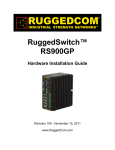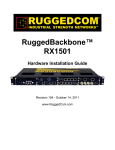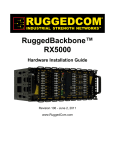Download RuggedCom M2100 User's Manual
Transcript
RuggedSwitch™ M2100 MIL-STD 19-Port Modular Managed Ethernet Switch with Gigabit Uplink Ports Installation Guide www.RuggedCom.com RuggedCom Inc. I 30 Whitmore Road, Woodbridge, Ontario, Canada L4L 7Z4 Tel: 905-856-5288 I Fax: 905-856-1995 I Toll Free: 1-888-264-0006 Federal Communications Commission Radio Frequency Interference Statement This equipment has been tested and found to comply with the limits for a Class A digital device pursuant to Part 15 of the FCC Rules. These limits are designed to provide reasonable protection against harmful interference when the equipment is operated in a commercial environment. This equipment generates, uses and can radiate radio frequency energy and, if not installed and used in accordance with the instruction manual, may cause harmful interference to radio communications. Operation of this equipment in a residential area is likely to cause harmful interference in which case the user will be required to correct the interference at his expense. CAUTION This product contains a laser system and is classified as a “CLASS 1 LASER PRODUCT” CAUTION Use of controls or adjustments or performance of procedures other than those specified herein may result in hazardous radiation exposure. This product contains no user serviceable parts. Attempted service by unauthorized personnel shall render all warranties null and void. Changes or modifications not expressly approved by RuggedCom Inc. could void the user’s authority to operate the equipment. Should this device require service see the “Warranty and Service” section of this guide. IMPORTANT The M2100 family of products should be installed in a restricted access location where access can only be gained by service personnel or users who have been instructed about the reasons for the restrictions applied to the location and about any precautions that shall be taken; and access is through the use of a tool or lock and key, or other means of security, and is controlled by the authority responsible for the location. Trademarks: Ethernet is a trademark of Xerox Corporation RuggedSwitch, RuggedRated, ROS and eRSTP are trademarks of RuggedCom® Inc. 2 © 2008 RuggedCom Inc. All rights reserved Rev106 Table of Contents 1 2 3 4 5 6 7 Table of Figures ...................................................................................................................... 4 Table of Tables........................................................................................................................ 4 Product Overview .................................................................................................................... 5 3.1 Functional Overview & Feature Highlights........................................................ 5 3.2 Ethernet Panel Description ................................................................................. 7 3.2.1 Fiber Optical Transceiver Orientation and Connection .............................. 8 3.3 Display Panel Description................................................................................... 9 Installation ..............................................................................................................................11 4.1 Panel Mounting................................................................................................. 11 4.2 Power Supply Wiring and Grounding............................................................... 12 4.2.1 AC Power Supply Wiring Examples ........................................................ 14 4.2.2 DC Power Supply Wiring Examples ........................................................ 15 4.2.3 Dual Power Supplies – DC and AC Inputs............................................... 16 4.3 Dielectric Strength (HIPOT) Testing................................................................ 17 4.4 Failsafe Alarm Relay Wiring and Specifications.............................................. 18 4.5 Console Port Wiring ......................................................................................... 19 4.6 Twisted-Pair Data Ports .................................................................................... 20 4.6.1 Micro-D Twisted-Pair Data Ports ............................................................. 20 4.6.2 RJ45 Twisted-Pair Data Ports................................................................... 21 4.6.3 Protection on Twisted-Pair Data Ports...................................................... 22 4.7 Gigabit Ethernet 1000Base-TX Cabling Recommendations ............................ 23 Technical Specifications .........................................................................................................24 5.1 Power Supply Specifications ............................................................................ 24 5.2 Failsafe Relay Specifications............................................................................ 24 5.3 Networking Standards Supported ..................................................................... 25 5.4 Twisted-Pair Port Specifications....................................................................... 25 5.5 Fiber Optical Specifications.............................................................................. 26 5.5.1 Dual-Port Ethernet (10/100Mbps) Optical Specifications........................ 26 5.5.2 Gigabit Ethernet (1000Mbps) Modules .................................................... 27 5.6 Type Test Specifications................................................................................... 28 5.7 Operating Environment..................................................................................... 28 5.8 Mechanical Specifications ................................................................................ 29 Agency Approvals ..................................................................................................................30 Warranty.................................................................................................................................30 3 © 2008 RuggedCom Inc. All rights reserved Rev106 1 Table of Figures Figure 1: Ethernet panel LED description........................................................................................ 7 Figure 2: 10FL ST connector........................................................................................................... 8 Figure 3: 100FX ST connector ........................................................................................................ 8 Figure 4: 100FX / 1000SX / 1000LX LC connector ....................................................................... 8 Figure 5: M2000 Series LED Display Panel .................................................................................... 9 Figure 6: M2100 Panel Mounting Diagram.....................................................................................11 Figure 7: M2000 Series Philips Screw Terminal Block....................................................................12 Figure 8: AC Power supply wiring examples ...................................................................................14 Figure 9: DC Power supply wiring examples..................................................................................15 Figure 10: DC And AC power supply wiring examples...................................................................16 Figure 11: Dielectric Strength (HIPOT) Testing...............................................................................17 Figure 12: Failsafe Alarm Relay Wiring...........................................................................................18 Figure 13: Console port location on display board .........................................................................19 Figure 14: M2000 Console cable ...................................................................................................19 Figure 15: Micro-D port pin configuration ........................................................................................20 Figure 16: RJ45 port pins configuration ..........................................................................................21 Figure 17: Mechanical Dimensions .................................................................................................29 2 Table of Tables Table 1: LED Display – Device status LED behavior definition ....................................................... 9 Table 2: LED Display Description...................................................................................................10 Table 3: M2100 Power terminal block connection description.........................................................13 Table 4: RS232 over RJ45 console cable pin-out ..........................................................................19 Table 5: Cabling categories and 1000BaseTX compliance defined. ..............................................23 4 © 2008 RuggedCom Inc. All rights reserved Rev106 3 Product Overview 3.1 Functional Overview & Feature Highlights The RuggedSwitch™ M2100 is an MIL-STD hardened, fully managed, modular, Ethernet switch specifically designed to operate reliably in harsh environments. The M2100's superior ruggedized hardware design coupled with the embedded Rugged Operating System (ROS™) provides improved system reliability and advanced cyber security and networking features making it ideally suited for creating secure Ethernet networks for mission critical, real-time, control applications. The M2100's modular flexibility offers 10BaseFL /100BaseFX/1000BaseSX/1000BaseLX fiber and 10/100/1000BaseTX copper port combinations, and can support multiple fiber connectors (ST, LC, Micro-D) without loss of port density, making it highly versatile for any application. The M2100 is packaged in a rugged galvanized steel enclosure and provides MIL-STD 901D shock and vibration immunity. Ethernet Ports • 3-Gigabit Ethernet ports supporting copper and fiber media • 16-Fast Ethernet ports supporting copper and fiber media • Modular port design for unrivaled flexibility • Multimode and Singlemode fiber support • Bi-directional simplex (single strand) fiber support • Full compliance with IEEE: 802.3, 802.3u & 802.3z • Non-blocking, store and forward switching • Full duplex operation and flow control (IEEE 802.3x) • Industry standard fiber optical connectors: LC, ST • Long haul optics allow Gigabit distances up to 90 km RuggedRated™ for Reliability in Harsh Environments • Immunity to EMI and heavy electrical surges • Zero-Packet-Loss™ Technology • -40 to +85°C operating temperature (no fans) • Conformal coated printed circuit boards • 18 AWG galvanized steel enclosure MIL-STD Ratings • MIL-STD 901D – Shock (Hard Mounted) 5 © 2008 RuggedCom Inc. All rights reserved Rev106 • • • • MIL-STD 167 – Vibration MIL-STD 461 – EMI MIL-STD 1399 – Magnetic Field (DC Magnetic Exposure) MIL-STD 810 – Temperature and Humidity Universal Power Supply Options • Fully integrated, dual-redundant (optional) power supplies • Universal high-voltage range: 88-300VDC or 85-264VAC • Popular low voltage DC ranges: 12, 24 or 48 VDC • Terminal blocks for reliable maintenance free connections • CSA/UL 60950 safety approved to +85°C Simple Plug and Play Operation • Automatic learning of up to 8192 MAC addresses • Auto-negotiation on all 10/100/1000BaseTX ports • Auto-MDI/MDIX (crossover) on all 10/100BaseTX ports • LED indicators for link, activity and speed Rugged Operating System (ROS™) Advanced Network Management • Enhanced Rapid Spanning Tree (eRSTP™) • Quality of Service (802.1p) for real-time traffic • Port rate limiting: 128kbps - 8Mbps • VLAN (802.1q) with double tagging • IGMP Snooping for multicast filtering • Port configuration, status, statistics, mirroring, security • Loss of link management on fiber ports • Web-based, Telnet, CLI management interfaces • SNMP v2 and RMON • Rich set of diagnostics with logging and alarms 6 © 2008 RuggedCom Inc. All rights reserved Rev106 3.2 Ethernet Panel Description Each Ethernet module is equipped with two LEDs that indicate link/activity status information. The LED will be solid for ports with link, and will blink for activity. The diagram in Figure 1 highlights the port and the associated link/activity LED. Figure 1: Ethernet panel LED description 7 © 2008 RuggedCom Inc. All rights reserved Rev106 3.2.1 Fiber Optical Transceiver Orientation and Connection Depending on the order code of the product, the M2000 series products can be equipped with several different types of fiber optic ports. The Transmit (TX) and Receive (RX) connections of each port must be properly connected and matched for proper link and operation. Modules populated on the top row of the device typically have locking mechanisms or tabs towards the top of the unit. Modules located on the bottom row of the device have locking mechanisms or tabs towards the bottom of the device. The drawings in the following figures show each fiber optical connector style with a side and top view to allow the user to identify the proper cable connection orientation. If modules are populated on the bottom row of the device, the transceiver orientation will be reversed (i.e. RX and TX will be reversed). Figure 3: 100FX ST connector Figure 2: 10FL ST connector Figure 4: 100FX / 1000SX / 1000LX LC connector 8 © 2008 RuggedCom Inc. All rights reserved Rev106 3.3 Display Panel Description The M2000 series products are equipped with a versatile display panel, shown in Figure 5, which is designed to provide quick status information for each port, as well as the entire device to allow for simple diagnostics and troubleshooting. It features: • • • • RS232 console port for ‘out of band’ console access and configuration Power supply and Alarm status indicators Convenient port status indicators conveying Link-Activity, Duplex, or Speed via pushbutton control. System reset via push-button if held for 5 seconds Figure 5: M2000 Series LED Display Panel Device status LEDs exist to provide a quick visual indicator to operators for operational status of the unit. Table 1 defines the possible LED colours and the corresponding description. LED Colour Description Green Power supply operating normal Red Power supply failure Off No power supply installed Red Alarm exist – login to console to determine alarm code Alarm Off No alarms exist Table 1: LED Display – Device status LED behavior definition PS1 / PS2 9 © 2008 RuggedCom Inc. All rights reserved Rev106 The port-based LEDs can be cycled between three display modes: Status, Duplex, and Speed. Pushing the mode button causes the display mode to be cycled. Mode Status Duplex Speed Colour Green (Solid) Green (Blinking) Off Green (Solid) Orange (Solid) Off Green (Blinking) Green (Solid) Orange (Solid) Off Description Link Activity No link Full-Duplex operation Half-Duplex operation No link 1000Mb/s 100Mb/s 10Mb/s No link Table 2: LED Display Description 10 © 2008 RuggedCom Inc. All rights reserved Rev106 4 Installation 4.1 Panel Mounting The M2000 series products can be ordered with Panel mount chassis. This option involves the use of the panel adapters to be mounted on each side of the chassis enclosure. See Figure 6 for a Panel mount diagram. Figure 6: M2100 Panel Mounting Diagram 11 © 2008 RuggedCom Inc. All rights reserved Rev106 4.2 Power Supply Wiring and Grounding Philips Screw Terminal with Cover Safety Cover Philips Screw Terminal without Cover Safety Cover Chassis Ground Screws Connection Surge / Chassis Ground Jumper Terminal Figure 7: M2000 Series Philips Screw Terminal Block The M2000 Family supports dual redundant power supplies – “Power Supply 1 (PS1)” and “Power Supply 2 (PS2)”. The connections for PS1, PS2 and the fail-safe relay are located on the terminal block as shown in Figure 7. The M2000 Family is equipped with a Philips Screw Terminal Block. The Philips Screw Terminal Block has Philips screws with a compression plate allowing either bare wire connections or crimped terminal lugs. RuggedCom recommend the use of #6 size ring lugs to ensure secure, reliable connections under severe shock or vibration. The terminal block has a safety cover which must be removed via two Phillips screws before connecting any wires. The safety cover must be re-attached after wiring to ensure personnel safety. Refer to Table 3 below for a description of each terminal as well as sections 4.2.1 through 4.2.3 for wiring examples. 12 © 2008 RuggedCom Inc. All rights reserved Rev106 Terminal # Description Usage PS1 Live / + is connected to the positive (+) terminal if the power source is DC or to the (Live) terminal if the power source is AC. PS1 Surge Ground is connected to the Chassis Ground via a jumper on the terminal block. Surge Ground is used as the 2 PS1 Surge Ground ground conductor for all surge and transient suppression circuitry. NOTE: Surge Ground must be disconnected from Chassis Ground during HIPOT (dielectric strength) testing. PS1 Neutral / - is connected to the negative (-) terminal if the power source is DC or to the (Neutral) terminal if the 3 PS1 Neutral / power source is AC. Chassis Ground is connected to the Safety Ground terminal for AC inputs or the equipment ground bus for DC 4 Chassis Ground inputs. Chassis ground connects to both power supply surge grounds via a removable jumper. PS2 Live / + is connected to the positive (+) terminal if the power source is DC or to the (Live) terminal if the power 5 PS2 Live / + source is AC. PS2 Surge Ground is connected to the Chassis Ground via a jumper on the terminal block. Surge Ground is used as the 6 PS2 Surge Ground ground conductor for all surge and transient suppression circuitry. NOTE: Surge Ground must be disconnected from Chassis Ground during HIPOT (dielectric strength) testing. PS2 Neutral / - is connected to the negative (-) terminal if 7 PS2 Neutral / the power source is DC or to the (Neutral) terminal if the power source is AC. 8 Relay NO Contact Normally open, failsafe relay contact. 9 Relay Common Failsafe relay common contact. 10 Relay NC Contact Normally closed, failsafe relay contact. Table 3: M2100 Power terminal block connection description 1 PS1 Live / + 13 © 2008 RuggedCom Inc. All rights reserved Rev106 4.2.1 AC Power Supply Wiring Examples Figure 8: AC Power supply wiring examples NOTES: 1. 100-240VAC rated equipment: A 250VAC appropriately rated circuit breaker must be installed within 3m of unit. 2. Equipment must be installed according to the applicable country wiring codes. 3. When equipped with two HI voltage power supplies, independent AC sources can be used to power the product for greater redundancy. 14 © 2008 RuggedCom Inc. All rights reserved Rev106 4.2.2 DC Power Supply Wiring Examples Figure 9: DC Power supply wiring examples NOTES: 1. 88-300VDC rated equipment: A 300VDC appropriately rated circuit breaker must be installed within 3m of unit. 2. A circuit breaker is not required for 12, 24 or 48 VDC rated power supplies. 3. For dual DC power supplies, Separate circuit breakers must be installed and separately identified. 4. Equipment must be installed according to the applicable country wiring codes. 15 © 2008 RuggedCom Inc. All rights reserved Rev106 4.2.3 Dual Power Supplies – DC and AC Inputs Figure 10: DC And AC power supply wiring examples NOTES: 1. 88-300VDC rated equipment: A 300VDC appropriately rated circuit breaker must be installed within 3m of unit. 2. 100-240VAC rated equipment: A 250VAC appropriately rated circuit breaker must be installed within 3m of unit. 3. A circuit breaker is not required for 48 or 24VDC rated power supplies. 4. Separate circuit breakers must be installed and separately identified. 5. Equipment must be installed according to the applicable country wiring codes. 16 © 2008 RuggedCom Inc. All rights reserved Rev106 4.3 Dielectric Strength (HIPOT) Testing For dielectric strength (HIPOT) testing in the field, users must remove the metal jumper located on terminal 2, 4, and 6 of the power supply terminal block. This metal jumper connects transient suppression circuitry to chassis ground and must be removed in order to avoid damage to transient suppression circuitry during HIPOT testing. Figure 11 shows the proper HIPOT test connections and should be followed to avoid damage to the device. Figure 11: Dielectric Strength (HIPOT) Testing 17 © 2008 RuggedCom Inc. All rights reserved Rev106 4.4 Failsafe Alarm Relay Wiring and Specifications The “Failsafe” output relay is provided to signal critical error conditions that may occur on the M2000 series switches. The contacts are energized upon power up of the unit and remain energized until a critical error occurs. The proper relay connections are shown in Figure 12. One common application for this output is to signal an alarm if a power failure or removal of control power occurs. Figure 12: Failsafe Alarm Relay Wiring 18 © 2008 RuggedCom Inc. All rights reserved Rev106 4.5 Console Port Wiring A RS232 console port for configuration and management of the device is located on the LED display module shown in Figure 13. This port is intended to be a temporary connection during initial configuration or troubleshooting and allows for direct access to the serial-based management console. The connection is made using the DB9-Female to RJ45 console cable included in the device packaging shown in Figure 14. Console connection settings are: 57600 baud, no parity bits, 8 data bits, and 1 stop bit. Figure 13: Console port location on display board Figure 14: M2000 Console cable For user reference, the console cable pin-out is show in Table 5. RuggedCom RS232 over RJ45 pin-out specification Signal Name (PC is DTE) DB9- Female DCD – Carrier detect 1 RxD – Receive data (to DTE) 2 TxD – Transmit data (from DTE) 3 DTR – Data terminal ready 4 Signal GND 5 DSR – Data set ready 6 RTS – Ready to send 7 CTS – Clear to send 8 RI – Ring Indicator 9 Table 4: RS232 over RJ45 console cable pin-out RJ45 Male 2 5 6 3 4 1* 8 7 1* After initial configuration, the RuggedSwitch device can be configured via a number of new mechanisms such as Telnet, and the built-in web server. Consult the RuggedSwitch ROS User Guide for further details. NOTE: This port is not intended to be a permanent connection and the cable shall be less than 2m (6.5 ft) in length. 19 © 2008 RuggedCom Inc. All rights reserved Rev106 4.6 Twisted-Pair Data Ports 4.6.1 Micro-D Twisted-Pair Data Ports The M2100 may have several 10/100/1000BaseTX ports that allow connection to standard CAT-5 UTP cable with Micro-D connectors. Figure 15 shows the Micro-D port pin configuration. Pin 1 2 3 4 5 6 7 8 9 Pin 1 2 3 4 5 6 7 8 9 Signal TX+ No Connection No Connection No Connection RX+ TXNo Connection No Connection RX- Signal TP1+ (B+) TP3+ (D+) No Connection TP2+ (C+) TP0+ (A+) TP1- (B-) TP3- (D-) TP2- (C-) TP0- (A-) Micro-D 10/100/1000BaseTX port pin-out Micro-D 10/100BaseTX port pin-out Figure 15: Micro-D port pin configuration NOTES: 1. For 10/100Base-TX ports: pin2 and pin7 are internally connected, pin4 and pin8 are internally connected on PCB board. 2. For 10/100/1000Base-TX ports: pin3 and pin8 are internally connected on PCB board. 20 © 2008 RuggedCom Inc. All rights reserved Rev106 4.6.2 RJ45 Twisted-Pair Data Ports The M2100 series switches may have several 10/100BaseTX ports that allow connection to standard CAT-5 UTP cable with RJ45 male connectors. The RJ45 receptacles are directly connected to the chassis ground and can accept shielded CAT-5 cables. If shielded cables are used, care must be taken to ensure the shielded cables do not form a ground loop via the shield wire and the RJ45 receptacles at either end. Pin 1 2 3 4 5 6 7 8 Signal RX+ RXTX+ No Connection No Connection TXNo Connection No Connection Figure 16: RJ45 port pins configuration Note : pin4 and pin5 are internally connected on PCB board, pin7 and pin8 are internally connected board on PCB board. 21 © 2008 RuggedCom Inc. All rights reserved Rev106 4.6.3 Protection on Twisted-Pair Data Ports RuggedCom does not recommend the use of CAT-5 cabling of any length for critical real-time substation automation applications. However, transient suppression circuitry is present on all copper ports to protect against damage from electrical transients and to ensure IEC 61850-3 and IEEE 1613 Class 1 conformance. This means that during the transient event communications errors or interruptions may occur but recovery is automatic. RuggedCom also does not recommended to use these ports to interface to field devices across distances which could produce high levels of ground potential rise, (i.e. greater than 2500V) during line to ground fault conditions. 22 © 2008 RuggedCom Inc. All rights reserved Rev106 4.7 Gigabit Ethernet 1000Base-TX Cabling Recommendations The IEEE 802.3ab Gigabit Ethernet standard defines 1000Mbit/s Ethernet communications over distances of up to 100 meters using 4 pairs of category 5 (or higher) balanced unshielded twistedpair cabling. For wiring guidelines, system designers and integrators should refer to the Telecommunications Industry Association (TIA) TIA/EIA-568-A wiring standard that characterizes minimum cabling performance specifications required for proper Gigabit Ethernet operation. To ensure reliable, error-free data communications, new and pre-existing communication paths should be verified for TIA/EIA-568-A compliance. Table 5 summarizes cabling standards available today Cabling Category <5 5 5e 1000BaseTx Compliant No Yes Yes Required action New wire infrastructure required Verify TIA/EIA-568-A compliance No action required. New installations should be designed with Category 5e components or higher 6 Yes No action required >6 Yes Connector and cabling standards to be determined. Table 5: Cabling categories and 1000BaseTX compliance defined. In general the following recommendations should be followed for copper data cabling in high electrical noise environments: • • • Data cable lengths should be as short as possible, ideally limited to 3m (10ft) in length. Copper data cables should not be used for inter-building communications. Power and data cables should not be run in parallel for long distances, and ideally should be installed in separate conduits. Power and data cables should intersect at 90° angles when necessary to reduce inductive coupling. Shielded/screened cabling can optionally be used. The cable shield should be grounded at one single point to avoid the generation of ground loops. 23 © 2008 RuggedCom Inc. All rights reserved Rev106 5 Technical Specifications 5.1 Power Supply Specifications Power Supply Type 12 – 24 VDC 24 VDC 48 VDC HI (125/250 VDC) 1 HI (110/230 VAC) 1 Input Range Min Max 10 VDC 18 VDC 36 VDC 88 VDC 85 VAC 36 VDC 36 VDC 59 VDC 300 VDC 265 VAC Fuse Rating 6.3A(F) 2 5A(F) 2 2A(T) 2 Max. Power Consumption3 10/100TX Worst Case FE Ports 15 W 30 W 2A(T) 1,2 NOTES: 1. This is the same power supply for both AC and DC. 2. (F) Denotes fast-acting fuse, (T) denotes time-delay fuse 3. Power consumption varies based on configuration. 10/100BaseTX ports consume roughly 1W less than fiber optic ports. 4. For continued protection against risk of fire, replace only with same type and rating of fuse. 5.2 Failsafe Relay Specifications Parameter Max Switching Voltage Rated Switching Current Max Switching Capacity Value (Resistive Load) 240VAC, 125VDC 2A @ 240VAC 0.15A @ 125VDC, 2A @ 30VDC 150W, 500VA 24 © 2008 RuggedCom Inc. All rights reserved Rev106 5.3 Networking Standards Supported Parameter IEEE 802.3 IEEE 802.3u IEEE 802.3z IEEE 802.3ab IEEE 802.3x IEEE 802.1D IEEE 802.1Q IEEE 802.1p 10Mbps Ports 9 100Mbps Ports 1000Mbps Ports 9 9 9 9 9 9 9 9 9 9 9 9 9 9 9 Notes 10BaseT / 10BaseFL 100BaseTX / 100BaseFX 1000BaseSX/LX 1000BaseTx Full Duplex Operation MAC Bridges VLAN (Virtual LAN) Priority Levels 5.4 Twisted-Pair Port Specifications Parameter Speed Duplex Cable-Type Wiring Standard Max Distance Connector Isolation Specification Notes 10/100 Mbps FDX / HDX > Category 5 TIA/EIA T568A/B 100m RJ45 1.5kV Auto-negotiating Auto-negotiating Shielded/Unshielded Auto-Crossover, Auto-polarity RMS 1-minute 25 © 2008 RuggedCom Inc. All rights reserved Rev106 5.5 Fiber Optical Specifications The following sections detail fiber optical specifications on ports that can be ordered with the M2100 series Ethernet switch. The user determines the type of optics at time of ordering, and can determine the modules installed on a particular unit by reading the factory data file via the RuggedSwitch ROSTM user interface. The following sections detail specifications of fiber optic modules in two general categories, Ethernet / Fast Ethernet (10/100Mbps) and Gigabit Ethernet (1000Mbps). 5.5.1 Dual-Port Ethernet (10/100Mbps) Optical Specifications The dual-port fast Ethernet optical specifications for M2100 ports 1-8 and 13-20 are shown in the following table organized by module order code. Module order codes are contained within each product’s factory data when assembled and configured at the factory. Consult the RuggedCom ROS to determine the optical assemblies installed in a particular product. Optics Order Code Mode / Connector Tx λ (nm) Cable Type2 (μm) Tx Pwr (dBm) 3 (Min/Max) Rx Sensitivity (dBm) 3 Rx Saturation (dBm) 3 Typical Distance (km) 1 Power Budget (dB) 12-11-0011 12-11-0007 12-11-0012 12-11-0046 12-11-0004 12-11-0032 12-11-0034 MM / ST MM / ST SM / ST MM / LC SM / LC SM / LC SM / LC 820 1310 1310 1310 1310 1310 1310 50/125 50/125 9/125 50/125 9/125 9/125 9/125 -16.5/-10.6 -15.7 -34 -33.5 -35 -32 -32 -35 -37 -11.2 -11 -3 -14 -7 -3 0 2 2 5 2 20 50 90 21 17 8 15 16.5 32.5 39.5 -27 / -14 -19 / -14 -15/-8 -5 / 0 0/5 26 © 2008 RuggedCom Inc. All rights reserved Rev106 5.5.2 Gigabit Ethernet (1000Mbps) Modules For maximum flexibility RuggedCom Inc. offers a number of different transceiver choices for Gigabit fiber optical communications. The following table details fiber optic specifications based on the 2-port modules or pluggable transceivers selected at time of ordering. Optics Order Code Mode / Connector Tx λ (nm) Cable Type2 Tx Pwr (dBm) 3 (Min/Max) Rx Sensitivity (dBm) 3 Rx Saturation (dBm) 3 Typical Distance (km)1 Power Budget (dB) 12-11-0036 12-11-0027 12-11-0028 MM / LC SM / LC SM / LC 850 1310 1310 50μ/125 9μ/125 9μ/125 -9.5 / -4 -9.5 / -3 -5 / 0 -20 -22 -22 0 -3 -3 0.5 10 25 13 18.5 19.5 NOTES: 1. Maximum segment length is greatly dependent on factors such as fiber quality, and number of patches and splices. Please consult RuggedCom sales associates when determining maximum segment distances. 2. All cabling is duplex type unless otherwise specified. 3. All optical power numbers are listed as dBm averages. 4. These transceivers utilize a distributed feedback (DFB) type laser and are rated for -20°C to +85°C operation only. 27 © 2008 RuggedCom Inc. All rights reserved Rev106 5.6 Type Test Specifications Electrical Safety Dielectric Withstand Levels 2 kV RMS for 1 minute High Voltage Impulse Insulation Resistance 5 kV peak 500 VDC for 1 minute Electrical Environment High Frequency Disturbance (Oscillatory) IEC Surge Levels Comments ANSI/IEEE C37.90 (1989) IEC 60255-5 (Section 6) IEC 60255-5 (Section 8) IEC 60255-5 (Section 6 4 kV 10 V/m Comments ANSI/IEEE C37.90.1 IEC 60255-22-1 IEC 61000-4-5 (Level 4) IEC 61000-4-4 (Level 4) ANSI/IEEE C37.90.1 IEC 61000-4-3 35 V/m ANSI/IEEE C37.90.2 15 kV (air discharge) 8 kV (contact) IEC 61000-4-2 (Level 4) 2.5 kV @ 1MHz for 2s 4 kV / 2 kV IEC Fast Transient 2 kV / 1 kV ANSI/IEEE Fast Transient IEC Radiated RFI Immunity ANSI/IEEE Radiated RFI Immunity ESD (Electrostatic Discharge) Atmospheric Environment Levels Temperature (Dry Cold) -40°C Temperature (Dry Heat) 85°C Humidity 95% non-condensing Comments IEC 60068-2-1 Test Ad: 16 hrs @ -40°C IEC 60068-2-2 Test Bd: 16 hrs @ 85°C IEC 60068-2-30 Test Db: 6 cycles, 55°C, 95% Humidity 5.7 Operating Environment Parameter Range Ambient Operating Temperature -40 to 85°C Ambient Relative Humidity Ambient Storage Temperature 5% to 95% Comments Ambient Temperature as measured from a 30cm radius surrounding the center of the enclosure. Non-condensing -40 to 85°C 28 © 2008 RuggedCom Inc. All rights reserved Rev106 5.8 Mechanical Specifications Parameter Dimensions Weight Enclosure Value 19.00x 14.5 x 2.02 inches (482.6)x (368.3) x (51.3) mm 11.2 lb (5 Kg) 18awg galvanized steel Comments (Length x Width x Height) with mounting brackets installed with mounting brackets installed Figure 17: Mechanical Dimensions 29 © 2008 RuggedCom Inc. All rights reserved Rev106 6 Agency Approvals Agency Standards CE EN 60950, EN 61000-6-2 FCC CISPR FDA/CDRH IEC/EN FCC Part 15, Class A EN55022, Class A 21 CFR Chapter 1, Subchapter J EN60825-1:1994 + A11:1996 + A2:2001 Comments CE Compliance is claimed via Declaration of Self Conformity Route Passed Passed Passed Passed 7 Warranty RuggedCom warrants this product for a period of five (5) years from date of purchase. For warranty details, visit http://www.ruggedcom.com/ or contact your customer service representative. Should this product require warranty or service contact the factory at: RuggedCom Inc. 30 Whitmore Road, Woodbridge, Ontario Canada L4L 7Z4 Phone: (905) 856-5288 Fax: (905) 856-1995 30 © 2008 RuggedCom Inc. All rights reserved Rev106