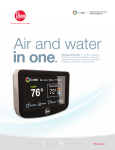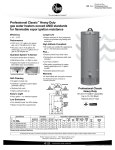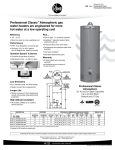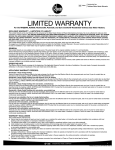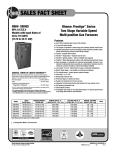Download Rheem EcoNet__Control Center Specification Sheet
Transcript
Integrated Controls Integrated Controls RETST600SYS RETST600SYS The Rheem EcoNet™ Control Center, our intuitive, integrated air and water management system, customizes comfort while cutting energy costs*—from anywhere. Efficiency Easy Installation • Controls 65%** or more of a typical home's energy use from a single interface • Simple 4/3 wiring • Reduces energy costs by up to 30%* Performance • Built with our 360°+1 Philosophy for optimal Performance, Integration, Installability and Serviceability • Control from anywhere with systemwide remote wireless, air & water system management web portal and mobile applications Operation Modes • Modes include: - Heat - Cool - Auto (includes Vacation mode) - Emergency Heat - Fan Only • Advanced setup tools automatically recognize and configure connected equipment and select optimal operating mode Intuitive Programming • Lifestyle-based scheduling with 1-touch mode selection (including 1-touch vacation mode) • Auto-mode control automatically switches between Heat and Cool mode to maintain set temperature range • Continuous Fan Mode ensures even temperatures and continuous air filtering throughout home • Humidification (auto/manual) & Dehumidification • Low Ambient Cooling Interchangeable Faceplates Compatibility • Fully integrates with: - R96V and R97V Gas Furnaces - CC2 AC/HPs - AC/HP Line*** - Heat Pump Water Heaters - Gas Water Heaters*** - Electric Water Heaters - Gas Pool & Spa Heaters*** - Heat Pump Pool & Spa Heaters*** Display • Shown with black, includes easy to change soft white and taupe Warranty • 5 year limited warranty (5 years from date of installation) *When compared to non-programmable thermostats. Source: ENERGY STAR for Programmable Thermostats **Source - Department of Energy ***Future-generation EcoNet™ Control Center Home control with intuitive LCD touchscreen navigation • Full-color, 4.7"x1" depth LCD touchscreen display • Attractive, modern design with interchangeable faceplates • Easy-to-read icons and text • Indoor/outdoor temperature display DESCRIPTION Model Number Programmable RETST600SYS ROUGHING IN DIMENSIONS (SHOWN IN INCHES) FEATURES Yes Duel Fuel Ready Yes Auto Change Programmable Over Fan Yes Yes System Switches Fan Switch Warranty Depth A Width B Heat, Cool, Auto, Emergency Heat, Fan, Off 5 Speeds, Off 5-Year Limited 1 4.7 IINNTTEEGGRAT ED MO FO RAT E DH OHM OEMCEOC MRT F O RT PRINTED IN U.S.A. 3/14 WP FORM NO. CORP-RH-ECO-2014-3-REV Integrated Controls Integrated Controls RETST600SYS RETST600SYS Full-Color LCD Touchscreen Interface 1 2 3 Wed. Jan.1, 6:00 am 55º outside 72° inside 8 Settings heat set point 72° Status 8 7 4 Heat Mode Service 6 1 EcoNet Logo – Touch to access and control connected air and water equipment 5 9 Settings – Touch to adjust several control settings; from humidity control to background color customization 2 Day, Date and Time – Touch the settings icon to adjust settings Basic Equipment Settings to adjust Control Center or equipment Settings set the time and date 04 06 am Oct. 20 2013 Cancel basic time/date colors humidity schedules vacation Fan Speed: Auto accept installer Time 72° Status Wed. Jan.1, 6:00 am 55º outside 72° inside heat set point 72° Service Heat Mode Heat Mode Settings Status Auto Mode heat cool 72° 79° Service Auto Mode Settings Status Heat 72˚ Cool 80˚ Fan Auto start: 12:00 pm Dec. 21 Sun. 2013 end: 12:00 pm Jan. 01 2014 Vacation Disabled Smooth Arrival Enabled Edit the schedule by day/time Wed. Jan.1, 6:00 am 55º outside inside vacation 2 hours Auto No Auto 78˚ Yes 5 min. 78˚ Auto 2˚ F -6.0˚ F Fri. Sat. Fahrenheit 85˚ Copy Day 5 Mode – Touch to change current operating mode Wed. Jan.1, 6:00 am 55º outside basicHeat settings Cool Fan Auto 78˚ Yes Morning: Follow Schedules ? 06:00 am 70˚ Schedule Override Time Day: 08:00 am 62˚ Main Screen Locked ? Evening: Alarm Beep06:00 Enable ? 70˚ pm Auto-Changeover Time Night: 10:00 pm 62˚ Set Point Deadband Inside Temp Sensor Offset Mon. Tue. Wed. Thu. Temperature Display 4 T emperature Set Point – Touch the corresponding arrow to adjust the temperature set point up or down for comfort inside cancel Personalize background screen color Accept 3 Outside Temperature Display – Displays the current outside temperature Settings background theme color EcoNet Enabled Vacation schedule fan speed adjust Rheem EcoNet Air and Water System off Service FanOnly Mode Fan Only Mode EcoNet Control Center 6 Service – Stay up to date on system alarms and service alerts; touch to easily access service contact information Wifi Device Remote Access (Available Spring 2014) Wed. Jan. 1 6:00 am 55º outside 72° inside 7 Status – Touch to view current operating status as well as runtime and cycle records Settings Status heat set point 72° Service Heat Mode status Inside Temp: 80˚ Outside Temp: --˚ Inside Rel. Humidity: 44% Thermostat Mode: off Equipment Operating status: off furnace ac/hp CC2 Translator 8 Inside Temperature Display – Displays current temperature R96V R97V AC or HP – 2-stage VS – Modulating Select Water Heaters In keeping with its policy of continuous progress and product improvement, Rheem reserves the right to make changes without notice. Rheem Manufacturing Company • 1100 Abernathy Road, Suite 1400, Atlanta, Georgia 30328 • 800.434.2794 IINNTTEEGGRAT ED MO FO RAT E DH OHM OEMCEOC MRT F O RT PRINTED IN U.S.A. 3/14 WP FORM NO. CORP-RH-ECO-2014-3-REV