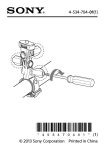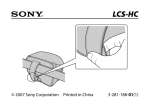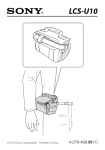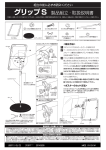Download RCA 25215 Quick Start Guide
Transcript
Cord Set Up If you have (1) 2-line phone cord: One cord should have your 2 lines. If you have (2) 1-line phone cords: You will need to get a splitter. Take this diagram to your local electronics store and they will help you choose the correct one. OR A single line phone cord for line 1 can go into the line 1+2 port. Another single line phone cord for line 2 can go into the line 2 port. ( № Dial Tone? ) If your phone has a single line cord with 3 or more lines on it, this system will not work. You will need to contact \ your local service provider or the manufacturer of your previous non-RCA telephones. y Digital Answering System 1. To personalize, press MENU (soft key). пел 0 NEW 11-38 5: 15PM 8 RCA SUPPORT 1-800-511-3180 2. Press OK (softkey) On Answering SYS. 3. Press OK on ANSWER MODE. LS 4. Press OK on LINE 1. 5. Press OK on ANSWER & REC. | A confirmation tone will indicate the menu setting has been saved. 6. Go down to RECORD OGM and press OK. 7. Press OK on LINE 1. 8. Press OK on ANSWER & REC. 9. Go down to RECORD and press OK. Begin to say your message after the beep. Press OK when you are done. 10. To personalize line 2, press EXIT button and then start from the beginning choosing LINE 2 instead of LINE 1 when prompted. *The phone is automatically set to answer line 1 and line 2 with a default message. To personalize this message, use Wu above process. Further information can be found in the manual on page 23. T0009080 (REV 01) Printed in China www.rca4business.com For Customer Assistance call 1-800-511-3180 @) © = D) ju (0 = 7 Ne = = O RCA is a trademark of RCA Trademark Management S.A., used under license. Button Layout Tone 3 | Keys Display Headset, Hold, Mute Volume +/- Message Waiting Prev Key Pause One-Touch Memory Log | Directory, Caller ID Play Stop — Delete,Memo | DND, Exit Linel, Line 2 Redial, Flash Speakerphone Answering System, Easy to Navigate Menus 1. To navigate around the menus use the volume up and down buttons and the soft keys just below the screen. ( > RGA = > NEW 11-30 5: 10PM Es RCA SUPPORT 1-800-511-5313 `` “7 Vol - Directory Caller ID KN J Note: To choose a soft key option, press the button directly under that part of the screen. Note: The Prev and Next buttons on the left and right are also used in menus to switch between some options. N y Storing Phone Numbers |. To make a one touch dial press STORE. 2. Press the one touch button to be programmed. 3. Use the keypad to enter the name for this contact. This is done the same way names can be entered into cell phones. 4. Press OK to enter the phone number and press OK to store. ( | One touch buttons Vol + 9 Prev MI [> мех! © | EE JQ «= = © o 9 nen 0 738 а: 15РМ Г bea SUPPORT Store 1-800-511-3130 Aaa? "aa ==: add Keypad aa == — ©