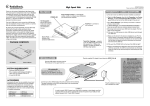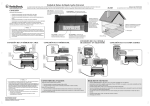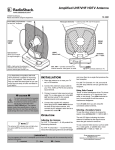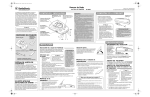Download Radio Shack 15-2525 User's Manual
Transcript
Stereo RF Modulator 15-2525 OWNER’S MANUAL — Please read before using this equipment. www.radioshack.comSM Thank you for purchasing a RadioShack Stereo RF Modulator. Your modulator is designed to convert the separate audio and video signals from a video camera, computer, portable VCR, DVD player or satellite receiver into VHF TV signals that you can view on a TV set without Audio/Video (A/V) inputs. This means you can connect a DVD player to an older TV's antenna/cable input. The modulator's gold-plated jacks and terminals assure maximum reliability and minimum signal loss. The modulator has two sets of inputs (front/back) so you can connect two devices at the same time. Note to the CATV System Installer This reminder is provided to call the CATV system installer's attention to article 820-22 of the NEC that provides guidelines for proper grounding and, in particular, specifies that the cable ground shall be connected to the grounding system of the building, as close to the point of cable entry as practical. REQUIRED ACCESSORIES A/V Shielded Cable (1) Three Plugs (Stereo) OR The A/V jacks on your modulator are color-coded to correspond to the colors on A/V cable plugs. Be sure to match up the jacks and plugs by color before completing the connections. With a Stereo Video Source TO TV Back View CHANNEL 3/4 ANT IN VIDEO AUDIO L R (MONO) With a Monaural Video Source 1. Plug the plugs on one end of an A/V cable into the VIDEO and L AUDIO jacks on the modulator. ! If your TV only has 300-ohm VHF screw terminals, attach a 75- ohm to 300-ohm matching transformer to the screw terminals and connect the coaxial cable to the transformer to complete the connection. • The modulator selects S-Video as the first priority if both VIDEO and S-VIDEO jacks are connected. THE S-VIDEO JACK 1. Plug one end of an S-Video TO TV cable into the S-VIDEO jack on the modulator and the other end into the video source. ANT IN S-VIDEO THE SUPPLIED STAND After you finish connecting your modulator, you can lay it horizontally on a flat surface, or snap the supplied stand onto the AC power cord end to stand it up vertically. 2. Plug the cable's other ends into the Video and Audio jacks on the video source. 3. Turn on the connected video source. Make sure that the front panel switch is selecting the inputs you are using. Front View Stand (Supplied) 3. Connect one end of another coaxial cable to the TO TV jack on the back of the modulator, and the other end to the Antenna In jack on your TV. SPECIFICATIONS Limited Ninety-Day Warranty This product is warranted by RadioShack against manufacturing defects in material and workmanship under normal use for ninety (90) days from the date of purchase from RadioShack company-owned stores and authorized RadioShack franchisees and dealers. EXCEPT AS PROVIDED HEREIN, RadioShack MAKES NO EXPRESS WARRANTIES AND ANY IMPLIED WARRANTIES, INCLUDING THOSE OF MERCHANTABILITY AND FITNESS FOR A PARTICULAR PURPOSE, ARE LIMITED IN DURATION TO THE DURATION OF THE WRITTEN LIMITED WARRANTIES CONTAINED HEREIN. EXCEPT AS PROVIDED HEREIN, RadioShack SHALL HAVE NO LIABILITY OR RESPONSIBILITY TO CUSTOMER OR ANY OTHER PERSON OR ENTITY WITH RESPECT TO ANY LIABILITY, LOSS OR DAMAGE CAUSED DIRECTLY OR INDIRECTLY BY USE OR PERFORMANCE OF THE PRODUCT OR ARISING OUT OF ANY BREACH OF THIS WARRANTY, INCLUDING, BUT NOT LIMITED TO, ANY DAMAGES RESULTING FROM INCONVENIENCE, LOSS OF TIME, DATA, PROPERTY, REVENUE, OR PROFIT OR ANY INDIRECT, SPECIAL, INCIDENTAL, OR CONSEQUENTIAL DAMAGES, EVEN IF RadioShack HAS BEEN ADVISED OF THE POSSIBILITY OF SUCH DAMAGES. Some states do not allow limitations on how long an implied warranty lasts or the exclusion or limitation of incidental or consequential damages, so the above limitations or exclusions may not apply to you. In the event of a product defect during the warranty period, take the product and the RadioShack sales receipt as proof of purchase date to any RadioShack store. RadioShack will, at its option, unless otherwise provided by law: (a) correct the defect by product repair without charge for parts and labor; (b) replace the product with one of the same or similar design; or (c) refund the purchase price. All replaced parts and products, and products on which a refund is made, become the property of RadioShack. New or reconditioned parts and products may be used in the performance of warranty service. Repaired or replaced parts and products are warranted for the remainder of the original warranty period. You will be charged for repair or replacement of the product made after the expiration of the warranty period. This warranty does not cover: (a) damage or failure caused by or attributable to acts of God, abuse, accident, misuse, improper or abnormal usage, failure to follow instructions, improper installation or maintenance, alteration, lightning or other incidence of excess voltage or current; (b) any repairs other than those provided by a RadioShack Authorized Service Facility; (c) consumables such as fuses or batteries; (d) cosmetic damage; (e) transportation, shipping or insurance costs; or (f) costs of product removal, installation, set-up service adjustment or reinstallation. This warranty gives you specific legal rights, and you may also have other rights which vary from state to state. RadioShack Customer Relations, 200 Taylor Street, 6th Floor, Fort Worth, TX 76102 12/99 The exclamation symbol is intended to inform you that important operating and maintenance instructions are included in the literature accompanying this product. Use the push-button switch on the front panel to select the device connected to the front or the back of the Front View modulator. The FRONT LED lights green when the front jacks are selected. 2. Set CHANNEL 3 /4 on the modulator to the same channel you set the TV (3 or 4). 2. Plug the incoming antenna’s coaxial cable into the ANT IN jack on the back of the modulator. USING ! 1. Turn on the TV and set it to channel 3 or 4, whichever is not used for regular broadcasts in your area. Back View CHANNEL 3/4 The lightning symbol is intended to alert you to the presence of uninsulated dangerous voltage within this product’s enclosure that might be of sufficient magnitude to constitute a risk of electric shock. Do not open the product’s case. USING YOUR MODULATOR 4. Plug the modulator's power cord into a standard AC outlet. 3. Connect one end of a coaxial cable to the TO TV jack on the back of the modulator, and the other end to the Antenna In jack on your TV. RISK OF ELECTRIC SHOCK DO NOT OPEN Use a transformer if your TV does not have a VHF 75-ohm F-Connector. You can use an S-Video cable if the video source has an S-Video jack. 3. Connect one end of another coaxial cable to the TO TV jack on the back of the modulator, and the other end to the Antenna In jack on your TV. 2. Plug the connections on the cable's other end into the Video and Audio L/R output jacks on the video source. CAUTION 75-ohm to 300-ohm Matching Transformer(1) CAUTION: TO REDUCE THE RISK OF ELECTRIC • USING 75-ohm Coaxial Cable with F-Connectors (2) Two Plugs (Mono) Connection Notes USING A/V JACKS 1. Plug the plugs on one end of a stereo A/V cable into the desired VIDEO and AUDIO L/R input jacks on the modulator. S-Video Cable (1) SHOCK, DO NOT REMOVE COVER OR BACK. NO USER-SERVICEABLE PARTS INSIDE. REFER SERVICING TO QUALIFIED PERSONNEL. CONNECTIONS Your modulator has two sets of inputs, one in the back and one in the front. The following connection information applies to either set of inputs. WARNING: To reduce the risk of fire or shock hazard, do not expose this product to rain or moisture. The following required accessories are available at your local RadioShack store or online at www.radioshack.com. Video Carrier Output Level ............................................................................................. 6 dB mV RF Output Channels ........................................................................................................... 3 or 4 RF Output Impedance ................................................................................................... 75 Ohms Video Input Impedance ................................................................................................. 75 Ohms TV to ANT Insertion Loss 50–806 MHz ................................................................................. 3dB Dimensions .............................................................................................. 6.65 x 4.0 x 1.5 inches Specifications are typical: individual units might vary. Specifications are subject to change and improvement without notice. Front/Back Button Ô Note Ô • To watch a TV broadcast, turn off all other video sources. • The blue STEREO LED lights when the modulator is powered. CARE THE FCC WANTS YOU Keep the modulator dry; if it gets wet, wipe it dry immediately. Use and store the modulator only in normal temperature environments. Handle the modulator carefully; do not drop it. Keep the modulator away from dust and dirt, and wipe it with a damp cloth occasionally to keep it looking new. This equipment has been tested and found to comply with the limits for a Class B digital device, pursuant to Part 15 of the FCC Rules. These limits are designed to provide reasonable protection against harmful interference in a residential installation. This equipment generates, uses, and can radiate radio frequency energy and, if not installed and used in accordance with the instructions, may cause harmful interference to radio communications. If your modulator is not performing as it should, take it to your local RadioShack store for assistance. To locate your nearest RadioShack, use the store locator feature on RadioShack's website (www.radioshack.com), or call 1-800-The Shack (843-7422) and follow the menu options. Modifying or tampering with the modulator's internal components can cause a malfunction and might invalidate its warranty and void your FCC authorization to operate it. TO KNOW However, there is no guarantee that interference will not occur in a particular installation. If this equipment does cause harmful interference to radio or television reception, which can be determined by turning the equipment off and on, the user is encouraged to try to correct the interference by one or more of the following measures: • Reorient or relocate the receiving antenna. • Increase the separation between the equipment and receiver. • Connect the equipment into an outlet on a circuit different from that to which the receiver is connected. • Consult your local RadioShack store or an experienced radio/TV technician for help. • If you cannot eliminate the interference, the FCC requires that you stop using your modulator. Changes or modifications not expressly approved by RadioShack may cause interference and void the user’s authority to operate the equipment. © 2003 RadioShack Corporation. All Rights Reserved. RadioShack and RadioShack.com are trademarks used by RadioShack Corporation. 02/03 Printed in USA Modulador RF Estéreo 15-2525 MANUAL DEL PROPIETARIO — Le suplicamos leer el manual antes de utilizar este equipo. www.radioshack.comSM Le agradecemos la compra del modulador RF estéreo RadioShack. El modulador está diseñado para convertir las señales separadas de audio y de video provenientes de una videocámara, computadora, videograbadora portátil, reproductor DVD o receptor satelital, en señales VHF de televisión, mismas que pueden verse en un televisor sin entradas de audio y video (A/V). Esto significa que puede conectarse un reproductor DVD a la entrada de antena o cable de un televisor viejo. Los enchufes y terminales del modulador, enchapados en oro, aseguran una fiabilidad máxima y una pérdida mínima de señal. El modulador dispone de dos juegos de entradas (adelante y atrás), de manera que puedan conectarse dos dispositivos al mismo tiempo. ACCESORIOS REQUERIDOS Nota para el instalador de sistemas CATV Cable A/V blindado (1) Tres clavijas (estéreo) CONEXIÓN DE LOS ENCHUFES • A/V Dos clavijas (mono) Con una fuente de video estereofónica TO TV [AL TV] ANT IN [ENTRADA ANTENA] AUDIO VIDEO L [IZQ.] (MONO) R [DER.] Si el televisor sólo dispone de terminales de 300 ohmios para VHF de tornillo, conecte un transformador de acoplamiento de 75 a 300 ohmios a las terminales de tornillo y conecte el cable coaxial al transformador para efectuar la conexión. El modulador confiere prioridad a S-Video si ambos enchufes, VIDEO y S-VIDEO, están conectados. Vista posterior ENCHUFE TO TV [AL TV] CHANNEL 3/4 [CANAL 3/4] ANT IN [ENTRADA ANTENA] S-VIDEO 2. Conecte el cable coaxial de entrada de la antena en el enchufe ANT IN [ENTRADA ANTENA] situado en la parte posterior del modulador. 3. Conecte un extremo de otro cable coaxial en el enchufe TO TV [AL TV] de la parte posterior del modulador, y el otro extremo en el enchufe de entrada de la antena del televisor. 2. Conecte las conexiones del otro extremo del cable en los enchufes de salida de video y de audio (izq./der.) de la fuente de video. Con una fuente de video monoaural 1. Conecte las clavijas de un extremo de un cable A/V en los enchufes de entrada VIDEO y AUDIO L [IZQ.] del modulador. 2. Conecte los otros extremos del cable en los enchufes de video y de audio de la fuente de video. 3. Conecte un extremo de otro cable coaxial en el enchufe TO TV [AL TV] de la parte posterior del modulador, y el otro extremo en el enchufe de entrada de la antena del televisor. EMPLEO RIESGO DE DESCARGA ELÉCTRICA - NO ABRIR ! PRECAUCIÓN: PARA REDUCIR EL RIESGO DE UNA DESCARGA DEL SOPORTE Vista frontal Soporte (viene incluido) ESPECIFICACIONES Garantía limitada de noventa días Este producto está garantizado por RadioShack contra defectos de fabricación en el material y mano de obra bajo condiciones normales de uso durante noventa (90) días a partir de la fecha de compra en tiendas propiedad de la empresa RadioShack, franquicias y distribuidores autorizados de RadioShack. EXCEPTUANDO LO AQUÍ ESTABLECIDO, RadioShack NO OFRECE GARANTÍAS EXPLÍCITAS Y LAS GARANTÍAS IMPLÍCITAS, INCLUYENDO LA GARANTÍA DE QUE EL PRODUCTO PODRÁ SER COMERCIALIZADO Y QUE ES ADECUADO PARA UN FIN ESPECÍFICO, TIENEN UNA DURACIÓN LIMITADA AL PERÍODO DE VIGENCIA DE LAS GARANTÍAS LIMITADAS AQUÍ EXPUESTAS POR ESCRITO. EXCEPTUANDO LO AQUÍ ESTABLECIDO, RadioShack NO TENDRÁ RESPONSABILIDAD NI OBLIGACIÓN ALGUNA HACIA EL CLIENTE U OTRA PERSONA O ENTIDAD CON RESPECTO A LAS RESPONSABILIDADES, PÉRDIDAS O DAÑOS CAUSADOS DIRECTA O INDIRECTAMENTE POR EL USO U OPERACIÓN DEL PRODUCTO O RESULTANTES DE UNA VIOLACIÓN DE ESTA GARANTÍA, INCLUYENDO PERO SIN LIMITARSE A, DAÑOS CAUSADOS POR INCONVENIENCIA, PÉRDIDA DE TIEMPO, DATOS, BIENES, INGRESOS O GANANCIAS, O DAÑOS INDIRECTOS, ESPECIALES, INCIDENTALES O CONSECUENCIALES, AÚN SI SE HA NOTIFICADO A RadioShack DE LA POSIBILIDAD DE TALES DAÑOS. Algunos estados no permiten limitantes a la duración de una garantía implícita ni la exclusión o limitación de los daños incidentales o consecuenciales, por lo que es posible que las limitaciones o exclusiones mencionadas más arriba puedan no ser de aplicación. En caso de defecto del producto durante el período de garantía, lleve el producto y el recibo de compra que sirve de comprobante de la fecha de compra a cualquier tienda RadioShack. Salvo si la ley dispone lo contrario, RadioShack a su opción: (a) corregirá el defecto reparando el producto sin cargo alguno por componentes y mano de obra; (b) reemplazará el producto por otro igual o de características similares; o (c) reembolsará el precio de compra. Todos los productos y componentes reemplazados, así como los productos cuyo costo es reembolsado, pasan a ser propiedad de RadioShack. Pueden utilizarse componentes y productos nuevos o reacondicionados para llevar a cabo el servicio de garantía. Los componentes y productos reparados o reemplazados están garantizados por el período remanente de la garantía original. La reparación o sustitución del producto no serán gratuitas después de la expiración del período de garantía. Esta garantía no cubre: (a) daños o averías causadas por o atribuibles a causa fortuita, abuso, accidente, mal uso, uso anormal o impropio, falta de atención a las instrucciones, instalación o mantenimiento impropio, alteración, caída de rayos u otra incidencia de excesivo voltaje o corriente; (b) reparaciones no efectuadas por un taller autorizado por RadioShack; (c) consumibles tales como fusibles o pilas; (d) daños a la apariencia; (e) costos de transporte, envío o seguro; o (f) costos de recogida, instalación, servicio de ajuste o reinstalación. Esta garantía le otorga derechos legales específicos, si bien también puede tener otros derechos que varían de un estado a otro. La traducción al español se provee solamente para su conveniencia. En caso de discrepancias entre las versiones en inglés y en español, prevalecerá la versión en inglés. RadioShack Customer Relations, 200 Taylor Street, 6th Floor, Fort Worth, TX 76102 12/99 ! El símbolo de exclamación tiene por objeto informar al usuario que se incluyen importantes instrucciones de funcionamiento y mantenimiento en la documentación que acompaña este producto. 1. Encienda el televisor y póngalo en el canal 3 ó 4, el que no se utilice para emisiones televisivas normales en el área geográfica en la que se encuentre. 2. Ponga el selector CHANNEL 3 / 4 [CANAL 3 / 4] del modulador en el mismo canal en el que Botón Adelante/Atrás puso el televisor (3 ó 4). 3. Encienda la fuente de video Ô Nota Ô conectada. Asegúrese de que en el interruptor del tablero • Para ver un programa normal de televisión, apague todas las delantero estén seleccionadas demás fuentes de video. las entradas que estén • Los diodos luminiscentes azules STEREO se encienden utilizándose. cuando el modulador esté aprendido. DE LA UNIDAD SUMINISTRADO Después de terminar de conectar el modulador, puede colocarlo horizontalmente en una superficie plana, o si desea colocarlo verticalmente, puede montar el soporte suministrado en el extremo del cable de corriente alterna. El símbolo del rayo tiene por objeto alertar de la presencia de voltajes peligrosos sin aislar dentro de la caja de este producto, los cuales podrían tener la suficiente magnitud para presentar el riesgo de una descarga eléctrica. Con el interruptor de botón pulsador del tablero delantero seleccione el dispositivo conectado en la parte frontal o en la parte posterior del modulador. En seguida se enciende de color verde el diodo Vista frontal luminiscente FRONT [ADELANTE] al seleccionarse los enchufes delanteros. CUIDADO 4. Conecte el cable de corriente del modulador en una toma de corriente alterna estándar. 3. Conecte un extremo de un cable coaxial en el enchufe TO TV [AL TV] de la parte posterior del modulador, y el otro extremo en el enchufe de entrada de la antena del televisor. PRECAUCIÓN EMPLEO DEL MODULADOR 1. Conecte un extremo de un cable S-Video en el enchufe SVIDEO del modulador y el otro extremo en la fuente de video. Vista posterior CHANNEL 3/4 [CANAL 3/4] Transformador de adaptación de 75 a 300 ohmios (1) Utilice un transformador si su televisor no dispone de un conector F de 75 ohmios para VHF. Puede utilizarse un cable del tipo S-Video si la fuente de video cuenta con enchufe de tal tipo. EMPLEO DEL S-VIDEO Los enchufes A/V (audio y video) del modulador están identificados con códigos de colores que corresponden a los colores de las clavijas de los cables de audio y video. Asegúrese de hacer corresponder el color de los enchufes y de las clavijas antes de efectuar las conexiones. 1. Conecte las clavijas de un extremo de un cable A/V estereofónico en los enchufes de entrada deseados, VIDEO y AUDIO L/R [IZQ./DER.], del modulador. O Notas acerca de las conexiones • Cable Coaxial de 75 ohmios con conectores F (2) Cable S-Video (1) ELÉCTRICA, NO RETIRE LA TAPA NI LA PARTE POSTERIOR. EN EL INTERIOR. NO HAY PIEZAS A LAS QUE PUEDA DAR SERVICIO EL USUARIO. PARA DAR SERVICIO A LA UNIDAD LLÉVELA A UN TÉCNICO CALIFICADO. CONEXIONES El modulador dispone de dos juegos de entradas, uno en la parte trasera y otro en la parte delantera. La siguiente información con respecto a las conexiones se aplica a ambos juegos de entradas. ADVERTENCIA: Para reducir el riesgo de incendio o de descarga eléctrica, no exponga este producto a la lluvia ni a la humedad. Los siguientes accesorios requeridos se encuentran en las tiendas RadioShack de la localidad o en la tienda en línea, en www.radioshack.com. Este recordatorio tiene el objeto de dirigir la atención del instalador de sistemas CATV (televisión por cable) al artículo 820-22 del reglamento NEC que establece pautas para la debida conexión a tierra, y en particular, especifica que la tierra del cable debe estar conectada al sistema de conexión a tierra de la edificación, tan cerca del punto de entrada del cable como sea posible. Nivel de salida de la onda portadora de video ............................................................... 6 dB mV Canales de salida de RF ..................................................................................................... 3 ó 4 Impedancia de salida de RF ........................................................................................ 75 ohmios Impedancia de entrada de video ................................................................................. 75 ohmios Pérdida de inserción de TV a ANT, de 50 a 806 MHz ........................................................... 3dB Dimensiones ............................................................................................... 6.65 x 4.0 x 1.5 pulg. Estas especificaciones son estándar; pueden variar en ciertas unidades. Las especificaciones están sujetas a cambios y mejoras sin previo aviso. Mantenga seco el modulador; si se moja, séquelo de inmediato. Utilice y guarde el modulador solamente en entornos con temperatura normal. Maneje con cuidado el modulador; no lo deje caer. Mantenga el modulador alejado del polvo y la suciedad, y límpielo ocasionalmente con un trozo limpio de tela para mantener su aspecto nuevo. Si el modulador no funciona como debiera, llévelo a un establecimiento RadioShack de la localidad para que lo revisen. Si desea localizar la tienda RadioShack más cercana, use la función de localización de tiendas en el sitio web de RadioShack (www.radioshack.com), o llame al 1-800-The Shack (843-7422) y escoja las opciones necesarias del menú. Cualquier modificación o alteración de los componentes internos del modulador puede causar una falla e incluso la anulación de la garantía y de la autorización de la FCC (Comisión Federal de Comunicaciones) para utilizarlo. INFORMACIÓN DE LA FCC PARA USTED Este equipo ha sido probado y se ha determinado que cumple con los límites correspondientes a los dispositivos digitales de Clase B, de conformidad con la Parte 15 de las reglas de la FCC (Comisión Federal de Comunicaciones de EE.UU.). Estos límites están establecidos para proporcionar una protección razonable contra interferencias dañinas en las residencias. Este equipo genera, utiliza y puede emitir energía de radiofrecuencia por lo cual, si no se instala y se emplea de conformidad con las instrucciones, puede causar interferencia dañina en las comunicaciones de radio. No obstante, no hay garantía de que tal interferencia no vaya a ocurrir en alguna instalación en particular. Si este equipo causa interferencia dañina en la recepción de las ondas de radio o de televisión, lo cual puede determinarse apagando y encendiendo el equipo, se exhorta al usuario a tratar de corregir la interferencia con una o más de las siguientes medidas: • Cambie la orientación o la ubicación de la antena receptora. • Aumente la separación entre el equipo y el receptor. • Conecte el equipo en una toma de corriente de un circuito diferente al cual está conectado el receptor. • Consulte al personal de una tienda RadioShack de la localidad o a un técnico de radio y televisión. • Si no puede eliminar la interferencia, la FCC requiere que deje de utilizar el modulador. Todo cambio o modificación no aprobado expresamente por RadioShack puede causar interferencia y anular la autorización del usuario de utilizar este equipo. © 2003 RadioShack Corporation. Todos los derechos reservados. RadioShack y RadioShack.com son marcas comerciales empleadas por RadioShack Corporation. 02/03 Impreso en EE.UU.
This document in other languages
- español: Radio Shack 15-2525