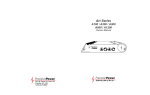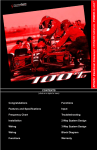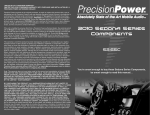Download Precision Power DUAL ZONE EQUALIZER E.DZ User's Manual
Transcript
R , Owner s Manual and Installation Guide Introduction Thank you for choosing PrecisionPower audio equipment. At PrecisionPower , we proudly design and engineer the world's finest audio products. Our award winning products utilize innovative design and technology to consistently deliver Absolutely State of the Art performance, sound quality, reliability, and value. This PrecisionPower product reflects our commitment to offer you unparalleled versatility and quality for years of dependable service and listening enjoyment. Dual Zone Concept The concept behind E.DZ is the ability toequalize the front stage and rear fillof the vehicle audio system independently. The front stage is the focal point of your audio system, requiring different processing than the rear fill. The front stage should appear higher on the dash, very crisp and clear, and a slightly higher amplitude level when compared to the rear fill. The rear fill does not require as extensive processing like the front stage, as it is not the focal point of the audio system. E.DZ achieves this with independent multi-band equalization of the front stage and rear fill audio signals. Service & Warranty Do not attempt to service PrecisionPower products yourself. Performing exploratory surgery on your audio equipment yourself will void the warranty. Many parts of your PrecisionPower gear are custom built to our specifications. Our factory parts are not made available to anyone else nor are they for sale. Our goal is to make sure tha t your PrecisionPower product will always sound as good as the day it was purchased. Contact your authorized PrecisionPower dealer about obtaining any warranty service through PrecisionPower . (See Warranty inside back cover) Cautions High-powered car audio systems may produce sound pressure levels that exceed the threshold at which hearing loss may result. They may also impair a driver's abilit y to hear traffic sounds or emergency vehicles. Use common sense and practice safe listening habits when listening to or adjusting your audio system. Features 20dB Headroom Switching Power Supply Built-in Low Noise Bi-FET Op-Amps 2 Selectable Balanced RCA Inputs w/ Input Gain Front, Rear, & Subwoofer RCA Outputs Four 18dB Front Bands; 125Hz, 500Hz, 3.5kHz, 12kHz Three 18dB Rear Bands; 50Hz, 600Hz, 6.3kHz Independent Subwoofer Level Control Selectable Low-Pass Filter; 32Hz, 64Hz, 125Hz Fader Control Blue Backlit Control Knobs Control Panel Functions 1.Input Selection Switch The Input Selection Switch controls which of the two inputs the E.DZ processes. Press the switch in to accept the audio signal from your source unit through the CD input. Leave the switch out to accept and process the audio signal from a secondary source unit or auxiliary device through the AUX inputs. 2.Master Volume Control The Mater Volume Control can be used asa primary or secondary volume control for your audio system. Generally, the source unit volume is set at a moderate level, then utilize the E.DZ's Master Volume Control. The ring around the Mater Volume Control is a fader, to increase or decrease the output levels between the front and rear outputs. 3.Subwoofer Level Control The Subwoofer Level Control will increase or decrease the output level of the subwoofer pre-amp output in relation to the Master Volume Control. 4.Graphic Equalizer Controls The Graphic Equalizer Controls will increase or decrease the level of its corresponding frequency, -18dB or +18dB. Turn the knob counter-clockwise (left) to decrease the level, clockwise (right) to increase the level. Top Panel Functions 1.CD Gain Selector The CD Gain Selector will increase or decrease the input sensitivity of the CD input. We suggest if your source unit's pre-amp voltage is 4V or greater, setthe sensitivity switch to HI. If your source unit's pre-amp voltage is 2V-4V,set the sensitivity switch to MID. If your source unit's pre-amp voltage is less than 2V,set the sensitivity switch to LOW. 2.Subwoofer Frequency Selector The Subwoofer Frequency Selector is a built-in low-pass filter for the Subwoofer Output. Generally, the low-pass filter can be set to 128Hz, then the subwoofer amplifier's low-pass filter is fine tuned for the desired response. 3. Rear Panel Functions 4 7 5 8 6 1.12V Constant Power Lead (red): This is the main power input for the E.DZ and must be connected to a (+)12V constant power supply. DO NOT connect this to a switched 12V source or the system may pop when the key is turned off. 2.Remote Turn-On Input Lead (orange): This is the input for turning on the E.DZ and system amplifiers. It should be connected to the (+)12V remote turn on output of the system head unit. The E.DZ has a built in turn off delay to prevent turn-off pops. When the remote turn on signal from the head unit shuts off, the amplifiers will turn off immediately and the E.DZ will stay on for five seconds before turning off. This feature is designed into the E.DZ to eliminate system turn off pops that can occur when several components turn off at the same time. DO NOT connect this to a (+)12V constant power supply. 3.Ground (black): Connect this terminal to a quality ground location, preferably the chassis of the head unit, which must itself be properly grounded to the vehicle chassis. It is not recommended that the factory radio ground be used for after-market audio components. 4.Sub Out: These are the pre-amp RCA audio outputs for sending the audio signal to the subwoofer amplifier. 5.CD Input: These are the pre-amp stereo RCA audio inputs to be connected to the source unit's front pre-amp outputs. 6.AUX Input: These are the pre-amp stereo RCA audio inputs to be connected to secondary source unit, or auxiliary device's pre-amp outputs. 7.Front Output: These are the pre-amp stereo RCA audio outputs for sending the audio signal to the front speaker amplifier. 8.Rear Output: These are the pre-amp stereo RCA audio outputs for sending the audio signal to the rear speaker amplifier. 4. Installation Instructions 1.Read this manual carefully and in its entirety before installing this equalizer. 2.Always disconnect the battery or remove the fuses for circuits you will be working on. 3.Check for clearance of any hazards such as wiring harnesses or heater core before mounting the equalizer to any panels in the vehicle. 4.Mount the equalizer in a location that is easy to access and won't be distracting to vehicle operation while making adjustments. 5.Route all power wires and audio cables away from sharp metal edges that can cause shorts to ground and any moving parts that can tangle the wires such as heater controls or wiper motors. 6.Route all power and signal cables as far as possible from other vehicle wiring harnesses. Loom when appropriate. 7.It is recommended that the equalizer be grounded directly to the chassis of the head unit. The head unit should be grounded at a chassis point (preferably bare or scraped sheet metal) other than the factory head unit ground wire or under dash brackets. 8.Use only the supplied machine screws to mount the equalizer ordamage to the circuitry could occur. 5. Initial Settings 1.After completing unit installation, wire, and appropriate audio signal connections, power-up the source unit, play a familiar track, and set the volume level to approximately 75%. 2.Set all individual Graphic Equalizer Controls to 0dB. Master Volume Control and Subwoofer Level Control should be set to minimum, and fader set to even. 3.Press the Input Selection Switch to accept the input signal from the source unit or auxiliary source. 4.Set the CD Gain Selector setting appropriate to the pre-amp voltage ofyour source unit. Most source units provide 2V-4V pre-amp power. In this case, set the CD gain sensitivity to MID. If your source unit pre-amp voltage is higher, set the CD gain sensitivity to HI; if the voltage is lower, set the CDgain sensitivity to LOW. We recommend you never set the CD gain sensitivity to LOW with a source unit that provides a higher pre-amp voltage. This can create unwanted levels of distortion and possible damage to your E.DZ. 5.Set the Subwoofer Frequency Selector switch to the desired low-pass filter. Generally, the low-pass filter is set to 128Hz, and then the subwoofer amplifier's low-pass filter is fine tuned for the desired response. 6.Adjust the Subwoofer Level Control to achieve the desired tonal balance between the front/ rear speakers and the subwoofer level. 7.Adjust the various individual Graphic Equalizer Controls to increase or decrease the output level of each frequency to achieve the desired response for the front stage and rear fill. Specifications 6. Warranty LIMITED ONE-YEAR CONSUMER WARRANTY LIMITED TWO-YEAR CONSUMER WARRANTY WITH PURCHASE AND INSTALLATION BY A PRECISION POWER AUTHORIZED DEALER Precision Power promises to the original purchaser, to repair or replace this product with a new or refurbished unit (at Precision Power's sole and absolute discretion) should it prove to be defective in workmanship or material under normal use, for a period of *two-years from the date of purchase from the Precision Power authorized dealer, PROVIDED the product was purchased and installed by a Precision Power authorized dealer. During this *two-year period, there will be no charge for product repair or replacement, PROVIDED the unit is returned to Precision Power, return shipping pre-paid, along with the required proof of installation, the bill of sale or other dated proof of purchase, and the consumer's contact information. If the unit is installed by anyone other than a Precision Power authorized dealer, the warranty period will be 90-days from the date of purchase. This warranty is non-transferable and does not apply to any unit that has been modified or used in a manner contrary to its intended purpose, and does not cover damage to the unit caused by installation or removal of the unit. During this 90-day period, there will be no charge for the repair or replacement PROVIDED the unit is returned to Precision Power, return shipping prepaid, along with the bill of sale or other dated proof of purchase and the consumer's contact information. This warranty is void if the product has been damaged by accident or unreasonable use, neglect, improper service or other causes not arising out of defects in materials or construction. This warranty does not cover the elimination of externally generated static or noise, or the correction of antenna problems or weak reception, damage to speakers, accessories, electrical systems, cosmetic damage or damage due to negligence, misuse, failure to follow operating instructions, accidental spills or customer applied cleaners, damage due to environmental causes such as floods, airborne fallout, chemicals, salt, hail, lightning or extreme temperatures, damage due to accidents, road hazards, fire, theft, loss or vandalism, damage due to improper connection to equipment of another manufacturer, modification of existing equipment, or Product which has been opened or tampered for any reason. Units which are found to be damaged by abuse resulting in thermally damaged voice coils are not covered by this warranty but may be replaced at the absolute and sole discretion of Precision Power. Unit must be returned to Precision Power, postage pre-paid, with bill of sale or other dated proof of purchase bearing the following information: consumer's name, telephone number, and address, authorized dealer's name and address, and product description. Please contact Precision Power warranty office at 800-724-1377 or [email protected] to obtain a Return Authorization number & address prior to shipping the product. Note: This warranty does not cover labor costs for the removal and reinstallation of the unit. IN ORDER FOR THE TWO-YEAR WARRANTY TO BE VALID, YOUR UNIT MUST BE SHIPPED WITH PROOF OF INSTALLATION BY A PRECISION POWER AUTHORIZED DEALER. ALL UNITS RECEIVED BY PRECISION POWER FOR WARRANTY REPAIR WITHOUT PROOF OF PRECISION POWER AUTHORIZED DEALER INSTALLATION AND PURCHASE WILL BE COVERED BY THE LIMITED 1 YEAR WARRANTY. BY PURCHASING THIS PRODUCT, ALL WARRANTIES INCLUDING BUT NOT LIMITED TO EXPRESS WARRANTY, IMPLIED WARRANTY, WARRANTY OF MERCHANTABILITY, FITNESS FOR PARTICULAR PURPOSE, AND WARRANTY OF NON-INFRINGEMENT OF INTELLECTUAL PROPERTY ARE EXPRESSLY EXCLUDED TO THE MAXIMUM EXTENT ALLOWED BY LAW, AND PRECISION POWER NEITHER ASSUMES NOR AUTHORIZES ANY PERSON TO ASSUME FOR IT ANY LIABILITY IN CONNECTION WITH THE SALE OF THE PRODUCT. PRECISION POWER HAS ABSOLUTELY NO LIABILITY FOR ANY AND ALL ACTS OF THIRD PARTIES INCLUDING ITS AUTHORIZED DEALERS OR INSTALLERS. BY PURCHASING THIS PRODUCT, THE CONSUMER AGREES AND CONSENTS THAT ALL DISPUTES BETWEEN THE CONSUMERAND PRECISION POWER SHALL BE RESOLVED IN ACCORDANCE WITH CALIFORNIA LAWS IN LOS ANGELES COUNTY, CALIFORNIA. Some states do not allow limitation on how long an implied warranty lasts. In such states, the limitation or exclusions of this Limited Warranty may not apply. Some states do not allow the exclusion or limitation of incidenta l or consequential damages. In such states, the exclusion or limitation of this Limited Warranty may not apply to you. This Limited Warranty gives you specific legal rights, and you may have other rights which vary from state to state. end