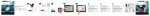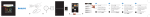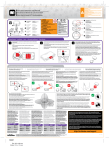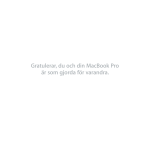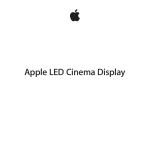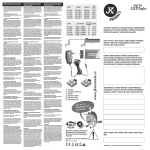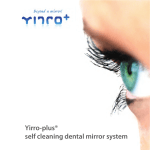Download Philips 719975548 Getting Started Guide
Transcript
StoryLight IN THE BOX * Requires a StoryLight starter kit to operate via smart device StoryLight Chcete-li svítidla ovládat, je třeba mít základní sadu A működtetéshez kezdőcsomag hue szükséges Käyttämiseen tarvitaan aloituspakkaus hue Kræver hue startsæt for at fungere Det er nødvendig med et hue startsett for at det skal fungere hue Startset krävs 1 2 Disney Storytime 3 4 Imaginative Lighting EN NL FR 1 Plug in your StoryLight. 2 Download the Disney Storytime app from the Apple App Store. 3 Open the settings panel and click on the “Connect” tab. 4 Follow the instructions on the screen. 1 De StoryLight aansluiten. 2 Download de Disney StoryTime-app van de Apple App Store. 3 Open het instellingenpaneel en klik op het tabblad “Connect”. 4 Volg de instructies op het scherm. 1 Branchez votre Storylight. 2 Téléchargez l’application Disney StoryTime depuis l’App Store d’Apple. 3 Ouvrez le panneau des paramètres et cliquez sur l’onglet « Connect ». Suivez les instructions s’affichant à 4 l’écran. IP20 2,25m Imaginative Lighting 3m F TYPE Imaginative Lighting Y … B 0-3 StoryLight A Manual_SingleKit_2.indd 1 25/07/13 09:12 DE 1 Stecken Sie das Storylight ein. 2 Laden Sie die Disney StoryTime-App aus dem Apple App Store herunter. 3 Öffnen Sie das Einstellungsfenster, und klicken Sie auf die Registerkarte “Connect”. 4 Befolgen Sie die Anweisungen auf dem Bildschirm. ES 1 Enchufa tu StoryLight. 2 Descarga la aplicación Disney StoryTime en Apple App Store. 3 Abre el panel de ajustes y haz clic en la pestaña “Connect”. 4 Sigue las instrucciones en pantalla. IT 1 Collega la tua Storylight. 2 Scarica l’applicazione Disney StoryTime dall’App Store Apple. 3 Apri il pannello delle impostazioni e fai clic sulla scheda “Connect”. 4 Segui le istruzioni visualizzate sullo schermo. NO 1 Koble til Storylight. 2 Last ned Disney StoryTime-appen fra Apple App Store. 3 Åpne panelet for innstillinger, og klikk på kategorien Connect. 4 Følg instruksjonene på skjermen. FI 1 Ota käyttöön StoryLight. 2 Lataa Disney StoryTime -sovellus Applen App Storesta. 3 Avaa asetukset ja napsauta Connect -välilehteä. 4 Noudata näytössä annettuja ohjeita. DA 1 Tilslut din Storylight. 2 Download appen Disney StoryTime fra Apple App Store. 3 Åbn indstillingerne og tryk på fanebladet “Connect”. 4 Følg anvisningerne på skærmen. PL 1 Podłącz lampkę StoryLight do gniazdka. 2 Pobierz aplikację Disney StoryTime ze sklepu Apple App Store. 3 Otwórz panel ustawień i kliknij kartę „Connect”. 4 Postępuj zgodnie z instrukcjami wyświetlanymi na ekranie. SV 1 Anslut StoryLight. 2 Ladda ned appen Disney StoryTime från Apple App Store. 3 Öppna inställningspanelen och klicka på fliken ”Connect”. 4 Följ anvisningarna på skärmen. CZ 1 Zapojte svítidlo Storylight. 2 Stáhněte aplikaci Disney StoryTime z obchodu Apple App Store. 3 Otevřete panel nastavení a klikněte na záložku „Connect“. 4 Postupujte podle pokynů na obrazovce. HU 1 Kapcsolja be a Mesefényt. 2 Töltse le a Disney StoryTime alkalmazást az Apple App Store webáruházból. 3 Nyissa meg a beállítás panelt, és kattintson a „Connect” lapra. 4 Kövesse a képernyőn megjelenő utasításokat. A Imaginative Lighting Philips Lighting Contact Centre Int. Business Reply Service I.B.R.S. / C.C.R.I. Numéro 10461 5600 VB Eindhoven Pays-Bas / The Netherlands www.philips.com/disneystorylight +800 7445 4775 ©2013 Koninklijke Philips Electronics N.V. All rights reserved. 71997/55/16 Manual_SingleKit_2.indd 2 440401694601 25/07/13 09:12