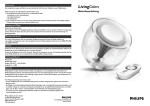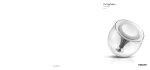Download Philips 717035548 Getting Started Guide
Transcript
Distributor 10275 W. Higgins Road Rosemont, IL 60018, USA www.philips.com 4404.016.93911 Last update: 07/09/13 User Manual LivingColors Mini Guide de l’utilisateur - LivingColors Mini Manual del usuario del LivingColors Mini WARNING: THIS IS AN ELECTRIC LAMP – NOT A TOY! TO AVOID RISK OF FIRE, BURNS, PERSONAL INJURY AND ELECTRIC SHOCK IT SHOULD NOT BE PLAYED WITH OR PLACED WHERE SMALL CHILDREN CAN REACH IT. 0-14 AVERTISSEMENT – CET ARTICLE EST UNE LAMPE ÉLECTRIQUE – PAS UN JOUET! POUR ÉVITER LES RISQUES DE BRÛLURES, DE BLESSURES CORPORELLES ET DE CHOC ÉLECTRIQUE, ELLE NE DOIT PAS ÊTRE MANIPULÉE COMME UN JOUET OU MISE À LA PORTÉE DE JEUNES ENFANTS. B A ADVERTENCIA - ESTA ES UNA LÁMPARA ELÉCTRICA – NO UN JUGUETE. PARA EVITAR EL RIESGO DE INCENDIO, QUEMADURAS, LESIONES PERSONALES Y DESCARGAS ELÉCTRICAS, NO SE DEBE JUGAR CON LA LÁMPARA NI DEJARLA AL ALCANCE DE NIÑOS PEQUEÑOS. 1 B A Getting started with your LivingColors Comment démarrer avec votre LivingColors Guía rápida para usar el LivingColors Unpacking and Installing / Déballage et installation / Desempacado e instalación • If you unpack a LivingColors, you only need to plug the cable into the back of the product, connect it to the power system and start the experience! • Lorsque vous déballez un appareil LivingColors, il vous suffit de brancher le câble à l’arrière du produit et dans une prise de courant, puis de commencer l’expérience! • Después de desempacar el LivingColors, conecte el cable en la parte posterior del producto, enchúfelo en la toma de corriente y listo. = + + • Step 1: Place your LivingColors in a selected location on a flat and stable surface and direct it to the wall. Step 2: Plug the cable into the back of the product. Step 3: Plug your LivingColors into the power system. • 1re étape : Placez votre LivingColors à l’endroit voulu sur une surface plane et stable et orientez-le vers un mur. 2e étape : Branchez le câble à l’arrière du produit. 3e étape : Branchez votre LivingColors dans une prise de courant. • Paso 1: Coloque el LivingColors en el lugar seleccionado, en una superficie plana y estable y diríjalo hacia la pared. Paso 2: Conecte el cable en la parte trasera del producto. Paso 3: Enchufe el LivingColors en la toma de corriente. 2 Basic functionality / Fonctionnalité de base / Funciones básicas • Turn the LivingColors “On” or “Off”: Your LivingColors can be turned “On” and “Off” by using the “I/0”-button on the back of the product or even by just selecting a color on the color strip. If you turn the LivingColors “Off”, it will remember your last setting for the next time you use it. • Allumez ou éteignez le LivingColors : Votre LivingColors peut être allumé ou éteint à l’aide du bouton « I/0 » situé à l’arrière du produit, ou en sélectionnant tout simplement une couleur sur la bande de couleur. Lorsque vous éteignez le LivingColors, il se rappelle du dernier réglage que vous avez effectué. • Cómo encender y apagar el LivingColors: El LivingColors se puede encender y apagar por medio del botón “I/0” ubicado en la parte posterior del producto, o simplemente seleccionando un color en la banda de colores. Si apaga el LivingColors, recordará la última configuración para la próxima vez que lo use. • Color selection: To let your LivingColors change to whatever color you like, simply select the color on the color strip by touching it. • Sélection de la couleur : Pour régler votre LivingColors à la couleur désirée, il suffit de sélectionner la couleur en la touchant sur la bande de couleur. • Selección del color: Para que el LivingColors cambie al color deseado, simplemente toque el color deseado en la banda de colores 3 Extended functionality / Fonctionnalité étendue / Funciones avanzadas • Automatic Color Change Mode: You can also let your LivingColors change colors automatically. Hold the “I/0”-button on the back of the product for 5 seconds. The LivingColors will now start looping through the colors. • Mode de changement de couleur automatique : Vous pouvez également laisser votre LivingColors changer de couleur automatiquement. Maintenez le bouton « I/0 » (situé à l’arrière du produit) enfoncé pendant cinq secondes. Le LivingColors commencera à couvrir toute la plage de couleurs en boucle. • Modo de cambio automático de color: El LivingColors también puede cambiar de colores automáticamente. Mantenga oprimido el botón “I/0” de la parte trasera del producto durante 5 segundos. El LivingColors ahora comenzará a cambiar de colores. 5 sec / 5 seg = • To exit the Automatic Color Change Mode, simply use the “I/0”-button to turn the product off and select a color to turn it back on. The Automatic Color Change Mode is now stopped. • Pour quitter le mode de changement de couleur automatique, il suffit d’éteindre le produit avec le bouton « I/0 » et de choisir une couleur pour le rallumer. Le mode de changement de couleur automatique est maintenant désactivé. • Para salir del modo de cambio automático de color, simplemente use el botón “I/0” para apagar el producto y seleccione un color para volver a encenderlo. El modo de cambio automático de color ahora está desactivado. 4 Problem solving / Résolution de problèmes / Resolución de problemas • Reset the luminaire by unplugging it from the power network. Wait for 30 sec and plug it back in. • Réinitialisez le luminaire en le débranchant de la prise de courant. Attendez 30 secondes et rebranchez-le. • Para restablecer el producto, desconéctelo de la fuente de alimentación. Espere 30 segundos y vuelva a conectarlo. 5 6