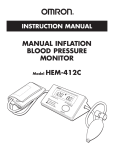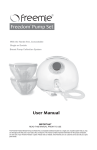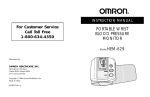Download Omron Healthcare HEM-630 User's Manual
Transcript
Instruction Manual
Ultra Compact Wrist
Blood Pressure Monitor
with
Model HEM-630
S
Y
S
m
m
Hg
in
m
E/
LS
PU
D
m
m
Hg
N
O F
F
O
IA
M
E
IM
/T
TE
DA
T
SE
Thank you for purchasing the Omron Ultra Compact Wrist Blood
Pressure Monitor with IntelliSense™. Please read this instruction
manual thoroughly before operating to assure proper use.
For specific information on your own blood pressure,
CONTACT YOUR PHYSICIAN.
Contents
Introduction ……………………………………………………………………… 2
Know Your Unit ………………………………………………………………… 3
Battery Installation/Replacement
……………………………………………… 4
Program Date and Time ……………………………………………………… 5, 6
Suggestions for Measuring Blood Pressure
…………………………………… 7
How to Apply the Wrist Cuff ………………………………………………… 8,9
How to Take a Reading
…………………………………………………… 10,11
Memory Feature …………………………………………………………… 12,13
Troubleshooting …………………………………………………………… 14,15
Care and Maintenance ………………………………………………………… 16
Caution ………………………………………………………………………… 17
Warranty ……………………………………………………………………… 18
Product Specifications ………………………………………………………… 19
2
Introduction
Thank you for purchasing the Omron HEM-630 Ultra Compact Wrist Blood
Pressure Monitor. This remarkable instrument is ideal for people who frequently
monitor their own blood pressure because it’s so compact and easy to use.
There is no tricky arm cuff, just a small, pre-formed wrist cuff that is easy
to apply. With the push of a button the Omron Wrist Monitor measures your
blood pressure and pulse and displays the reading on a clear digital panel.
Perfect for quick, easy readings at home, at work, almost anywhere!
The Omron Wrist Monitor uses the oscillometric method of blood pressure
measurement. This means the monitor detects your blood’s movement through
the artery in your wrist and converts the movements into a digital reading.
An oscillometric monitor does not need a stethoscope so the monitor is simple
to use and measurements are easy to obtain.
Clinical research has proven a direct relationship between blood pressure
in the wrist and blood pressure in the arm. Changes in wrist blood pressure
reflect changes in arm blood pressure because the arteries in the wrist
and the arm connect. Frequently measuring the blood pressure in your
wrist will provide you and your doctor with an accurate indication
of changes in your true blood pressure.
Please read this instruction manual thoroughly before using
the Omron Ultra Compact Wrist Blood Pressure Monitor.
For specific information on your own blood pressure,
CONTACT YOUR PHYSICIAN.
3
Know Your Unit
Main unit
Systolic Blood
Pressure Display
Diastolic Blood Pressure /
Pulse Display
S
Y
S
Hg
m
m
in
m
E/
LS
PU
D
m
m
Hg
N
O F
F
O
IA
M
START/STOP
Button
E
IM
/T
TE
DA
Wrist Cuff
T
SE
Memory Call Button
Time Setting Button
Battery Cover
Accessories
Two AAA Alkaline
batteries (LR03)
Storage case
INTELLISENSE™ Blood Pressure Monitor is a global brand
name of blood pressure monitor equipped with bio-information
sensing and high performance fuzzy logic technology, which
are the key technologies of OMRON. With this excellent sensing
technology, the monitor can achieve "accurate measurement".
4
Battery Installation/Replacement
Insert the batteries.
(1) Slide the Battery Cover
in the direction of an arrow.
1
(2) Open the Battery Cover.
(3) Insert two AAA batteries
with the polarities in correct direction.
(4) Pull the Battery Cover toward yourself.
2
3
(5) Slide the Battery Cover to close.
* Battery Cover slides to open and close.
Please be careful that if you force
to open or close the Battery Cover,
it may be damaged.
5
4
Battery Life and Replacement
• High performance alkaline dry cell batteries (2 “AAA”) should be good
for approximately 400 readings.
• Battery life varies with ambient temperature. Battery life is shorter under
cold conditions such as during the winter.
• The dry cell batteries provided are for monitoring and may
run down before 400 readings.
• If the battery replacement symbol blinks while measuring or if pressure
is not applied when the START / STOP button is pressed, replace both
batteries (use the same type).
• Holding the START / STOP button down may shorten battery life. To avoid
pressure on the button when transporting or storing, use the case provided.
5
Program Date and Time
Set the year, month,
date, and time.
Time Setting
Button
SYS
mm
D IA
mm
Hg
SET
E/m
in
M
Hg
PULS
DAT
E/T
IME
Press the Time Setting button
with something having a sharp
point (such as ball-point pen)
while the power is off.
• "0:00" or the current time
(when the time is already set)
is displayed. (If you insert batteries
for the first time after purchasing
this monitor, the display will flash.)
1. Set the "Year".
Press the Time Setting button
again. The display flashes
“2000”
• "2000" (year) is displayed
with flashing.
• Press the Memory Call button and set
the number representing the "Year"
Memory Call
Button
SYS
mm
Hg
PULS
E/m
in
mm
Hg
DAT
E/T
IME
SET
D IA
2. Set the "Month".
Press the Time Setting button.
• "1/" (month representing January
in this case) is displayed.
• Press the Memory Call button and set
the number representing the "Month".
6
Program Date and Time
3. Set the "Date".
Press the Time Setting button.
• " / 1" (date) is displayed.
• Press the Memory Call button and set
the number representing the "Date".
4. In the same manner, set
the "Hour" and "Minute".
• The number representing the "Hour"
is displayed in the 12-hour
unit of morning and afternoon.
(For the hour in the afternoon,
PM is displayed.)
5. Lastly, the correct time can
be set by pressing the Time
Setting button according
to the time signal when
"00" is displayed.
• The current time is displayed and the time
setting is completed.
If you measure blood pressure without setting the date and time, blood pressure
values will be saved with the incorrect date and time. When you use this monitor
for the first time, or after taking out batteries for a long period of time, be sure
to adjust the date and time, then use the monitor. After battery replacement,
confirm the time first, then use the monitor. If batteries are removed for more
than one minute, you must reset the time.
7
How to Apply the Wrist Cuff
Wrap the Wrist Cuff.
1. Place the wrist cuff over
your left wrist with your
left thumb facing upward.
* Wrap the wrist cuff over bare skin.
* Be sure not to roll in the sleeve
of your cloth into the wrist cuff.
* As shown in the Figure, cover
the wrist cuff by leaving
a space of 10 to 15 mm
10 - 15 mm
(a space almost equal
to the width of an index
finger) between the edge
of the wrist cuff and the
border of arm and the
palm of a hand.
2. Hold the bottom part of the wrist cuff and wrap it around
the wrist while pulling so that it fits snugly.
* Unless the wrist cuff is wrapped snugly, correct measurement
may not be possible.
* The remaining part of the wrist cuff can be conveniently folded back
out of the way.
* For the slender wrist (wrist circumference of less than 145 mm), the wrist
cuff may not be wrapped snugly and give a feeling of loose wrap. In this
case, do not force to wrap since the measurement is not affected.
* Fasten the Velcro tape tightly by closely adhering both sides.
When measuring
on the right wrist
Measurement can also be made
on the right wrist. Fit the monitor
as shown in the Figure.
8
Suggestions Before Measureing
Blood Pressure
Align the wrist cuff with the level of your heart (breast height)
and gently support your left hand with your right hand.
1.
2.
Avoid eating, smoking and exercising for at least
30 minutes before taking measurement. Also rest
for at least 10 to 15 minutes before taking a reading.
Stress raises blood pressure. Avoid taking
measurements during stressful times.
3.
The cuff should be applied to your left wrist.
4.
Measurments should be taken in a quiet place
and you should be in a relaxed, seated position.
Gently support your left hand in your right hand.
Do not place your right hand on the cuff itself.
5.
Remain still and do not talk during the measurements.
6.
Keep a record of you blood pressure and pulse for you doctor.
Remeber, a single measurement does not provide an accurate reading
of your true blood pressure. You need to take and record several readings
over a period of time. Try to mesure your blood pressure at the same
time each day for consistnecy.
7.
Wait 2-3 minutes between successive mesurements. Waiting allows the
engorged blood vessels to return to normal. You may require more rest time
between readings depending on your individual physiological characteristics.
9
How to Take a Reading
When it is ready to measure, take the measurement in the following procedure.
To start measurement, simply press the START/STOP button.
1. Press the START/STOP button.
(1) Press the START/STOP button.
Release the Button when
the display turns on.
SYSmmHg
PULSE/min
DIA mmHg
(2) Initial display
All display symbols turn
on for about 0.5 seconds.
* The battery replacement mark
shown here does not mean the
worn batteries.
(3) Deflation display
A
mark starts to flash.
(4) The monitor starts to inflate
and measure.
* Because measurement is made
during inflation, do not move
your hand, wrist, or arm after
the monitor starts to inflate.
These marks disappear
one by one as the
measurement proceeds.
10
How to Take a Reading
2. Measurement is over and blood pressure values, pulse,
time, and date are displayed.
When the measurement is over, a
mark flashes, and the cuff deflates
automatically. Then a
mark turns on and blood pressure and time
are displayed alternately, and pulse rate and date are displayed alternately.
Display of measurement results
Display of pulse rate
Alternating
display
* If a measurement cannot be made or the blood pressure values are displayed
abnormally high (low), refer to Page 28.
* If the Velcro tape comes off during the measurement, wrap the wrist cuff
snugly as shown in Page 10 and measure again after fastening the Velcro tape.
3. Turn off the power.
Blood pressure measurement is complete now.
Press the START/STOP button to turn off the power.
To make another measurement, repeat the procedure in Step 1 above.
* Even if you forget to turn
off the power, the monitor
will turn off automatically
in approximately 2 minutes.
SYSmmHg
PULSE/min
11
DIA mmHg
Memory Feature
How to Use the Memory Function
The HEM-630 Blood Pressure Monitor with Fuzzy Control has a function
to record up to twenty-one measurements.
1. Press the MEMORY CALL button ("M" button).
Alternating
display
DIA mmHg
PULSE/min
DIA mmHg
Alternating
display
SYSmmHg
PULSE/min
DATE/TIM
DATE/TIM
E SET
SYSmmHg
M
Each time the "M" button is pressed, the measured
values are called from the latest ones.
Press the "M" button.
E SET
PULSE/min
DATE/TIM
DATE/TIM
E SET
SYSmmHg
E SET
SYSmmHg
M
The latest measurements are displayed.
DIA mmHg
PULSE/min
DIA mmHg
Alternating
display
PULSE/min
DATE/TIM
DATE/TIM
E SET
SYSmmHg
E SET
SYSmmHg
M
Press the "M" button.
DIA mmHg
PULSE/min
DIA mmHg
* You can call the memory of up to twenty-one measurements.
* The measurements made after the twenty-second measurement
will be deleted from the oldest ones.
12
Memory Feature
2. Press the START/STOP button to turn off the power.
After reading the blood pressure values
and pulse rate stored in the monitor,
press the START/STOP button
to turn off the power.
SYSmmHg
PULSE/min
DIA mmHg
* Even if you forget to turn off the power, the monitor will turn off
automatically in approximately 2 minutes.
* The stored measurements will remain in the memory even when
The batteries are removed for battery replacement.
• To delete the memory (Everything in the memory will be deleted.)
SYSmmHg
SET
DATE/TIME
Press the "M" button while the "M"
mark is displayed, then immediately
hold down the START/STOP button
for more than 2 seconds. (Pressing
the START/STOP button first will
turn off the power.)
PULSE/min
DIA mmHg
Release the START/STOP button when
the "M" mark starts to flash and wait
until it finishes to flash.
SET
DATE/TIME
M
SYSmmHg
PULSE/min
13
DIA mmHg
Troubleshooting
Symptom
Cause
What to do
No display appears when
the START/STOP
button is pressed.
Batteries are dead.
Replace with new batteries
Batteries were
inserted incorrectly.
Put the batteries in with
the right (+) (-) orientation.
Are you holding
the wrist cuff at heart?
Measure with the
correct posture.
Is the cuff wrapped
snugly around the wrist?
Wrap the wrist
cuff correctly.
Are your arms and
shoulders tense?
Relax and then measure.
Have you been talking or
moving your hands during
measurement?
Keep quiet while taking
the measurement.
You are in the previous
reading mode. (memory)
Turn power off once
and restart measurement.
Cannot measure
or readings are too
low (or high).
When the START/ STOP
button is pressed there
is no pressure, but
a reading appears.
Blood pressure is different Blood pressure readings constantly vary with time
each time. The reading is of measurement and nervous condition. Take deep
breaths to relax before measuring.
extremely low ( or high).
If you cannot get correct measurement with the methods above, do not
tamper with the internal mechanism. Contact Omron Healthcare
customer service at 1.800.634.4350
Occasionally, an individual’s physiological characteristics may cause too
much error for measurement. In such a case, consult a medical specialist.
14
Troubleshooting
When measurement is not being performed as normal, the following error
messages may appear to indicate what is necessary for correct measurement.
Error Display
Causes
After several seconds
Movement of
arm or body or
talking during
measurement.
What to do
Press the
START/STOP
button once
turn off power.
Sit still and
restart measurement.
After several seconds
Vigorous
movement
of arm or
body during
measurement.
The batteries
are dead.
15
Replace with
new batteries.
FCC Caution
Caution
Changes or modifications not expressly approved by Omron Healthcare,
Inc. could void the user’s authority ot operate this product.
Note:
POTENTIAL FOR RADIO/TELEVISION INTERFERENCE (for U.S.A. only)
This product has been tested and found to comply with the limits for a Class B digital
device, pursuant to part 15 of the FCC rules.
These limits are designed to provide reasonable protection against harmful interference
in a residential installation. The product generates, uses, and can radiate radio frequency
energy and, if not installed and used in accordance with the instructions, may cause harmful
interference to radio communications. However, there is no guarantee that interference will
not occur in a particular installation. If the product does cause harmful interference to radio
or television reception, which can be determined by turning the product on and off, the user
is encouraged to try to correct the interference by one or more of the following measure:
• Reorient or relocate the receiving antenna
• Increase the separation between the product and the receiver.
• Connect the product into an outlet on a circuit different from that to which the receiver.
• Consult the dealer or an experienced radio/TV technician for help.
POTENTIAL FOR RADIO/TELEVISION INTERFERENCE (for Canada only)
This digital apparatus does not exceed the Class B limits for radio emissions from digital
apparatus as set out in the interference-causing equipment standard entitled “Digital
Apparatus”, ICES-003 of the canadian Department of Communications.
Cet appareil numerique respecte les linites de bruits radioelectriques applicables aux
appareils numeriques de Classe B prescrites dans la norme sur le materiel brouileur:
“Appareils Numeriques.” NMB-003 edictee par le ministre des communications.
LICENSED UNDER U.S. PAT.
4829419, 4942516, 4896260, 4531182, 4825364, 4686622, 4121284, 4396976, 4371923, 4471385,
4120583, 4435732, 4739396
16
Care and Maintenance
To protect your monitor from damage,
please AVOID the following:
Subjecting your monitor to extreme temperatures, humidity,
and direct sunlight
Washing or moistening the cuff
Disassembling the monitor
Subjecting the monitor to strong shocks (for example,
dropping the monitor on the floor)
Cleaning the monitor with volatile liquids. THE MONITOR SHOULD
BE CLEANED WITH A SOFT, DRY CLOTH.
17
Limited Five Year Warranty
Your Omron HEM-630 Ultra Compact Wrist Blood Pressure Monitor with
Intellisense™ is warranted to be free from manufacturing defects for a period
of five years under normal use. The five year warranty excludes the monitor
cuff. The cuff is warranted for a one year period. This warranty extends
only to the original retail purchaser.
Should repair be needed within the warranty period, ship the unit prepaid
to Omron Healthcare, Inc., 300 Lakeview Parkway, Vernon Hills, IL 60061,
Attn: Service Dept., together with $5.00 for return shipping and insurance.
Be sure to include the model number of your unit and your
phone number on any correspondence.
We will either repair or replace (at our option) free of charge any parts
necessary to correct defects in the materials or workmanship.
The above warranty is complete and exclusive. The warrantor expressly
disclaims liability for incidental, special, or consequential damages
of any nature. (Some states do not allow the exclusion or limitation
of incidental or consequential damages, so the above warranty
may not apply to you.)
Any implied warranties arising by the operation of law shall be limited in duration
to the term of this warranty. (Some states do not allow limitations on how long
an implied warranty lasts, so the above limitation may not apply to you.)
This warranty gives you specific legal rights and you may have other rights
which vary from state to state. As a condition to operation of your warranty,
the enclosed registration card must be completed and sent to us within
10 days from the date of purchase.
FOR CUSTOMER SERVICE CALL TOLL FREE:
1-800-634-4350
18
Specifications
Name:
Model:
Display:
Measurement:
Measurement Range:
Accuracy:
Inflation:
Deflation:
Pressure Detection:
Power Supply:
Battery Life:
Operating Temperature
and Humidity:
Storage Temperature
and Humidity:
Measurable
Circumference of Wrist:
Weight of Main Unit
External Dimensions:
Electric Shock
Protection:
Accessories:
OMRON Automatic Blood Pressure Monitor
HEM-630
Digital display
Oscillometric method
Pressure; 0 to 280 mmHg
Pulse rate; 40 to 200 beats/min
Pressure; Within ±4 mmHg
Pulse rate; Within ±5% of reading
Automatic inflation by pumping
Automatic rapid deflation
Electrostatic capacity semiconductor pressure sensor
Two AAA batteries (LR03)
Approximately 400 measurements when using
alkaline batteries at the room temperature of 22°C and
by using three times a day and inflating to 170 mmHg
+10°C to +40°C, 30 to 85% RH
-20°C to +60°C, 10 to 95% RH
135 to 215 mm
Approximately 86 g (not including batteries)
58 (W) x 49 (H) x 32 (D) mm
(not including the wrist cuff)
Internal power supply appliance type B
Storage case, two AAA alkaline batteries,
Instruction manual
* Please understand that specifications may be changed without prior notice.
19
Manufactured For:
Omron Healthcare, Inc.
300 Lakeview Parkway
Vernon Hills, IL 60061
Copyright © 7/2001 Omron Healthcare, Inc.
www.omronhealthcare.com
630INST