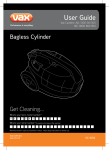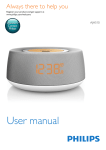Download Olympus PPO-02 User's Manual
Transcript
JP PPO-02 Align the grooves of the lens window clamping buckles with the corresponding port clamping bosses on the PPO-02. Note : Turn the left and right buckles simultaneously. EN Instruction Manual PPO-02 Thank you for purchasing an Olympus lithium-polymer battery. Before use, please read this instruction manual to ensure your safety and keep it handy for future reference. This product is the wide port used for combining the C-5060 Wide Zoom's Waterproof case (PT-020), the C-5060 Wide Zoom's Conversion Lens Adapter (CLA-7) and Wide Conversion Lens (WCON-07C) with C5060 Wide Zoom Digital Camera. Using this product in combination with the CLA-7 conversion lens adapter and WCON-07C wide conversion lens, enables underwater shooting at a wide angle of 30 mm* (when converted into 35 mm film, underwater image angle of approx. 70 degrees). The WCON-07C has an image angle of 19 mm (when converted into 35 mm film) on land, but the underwater image angle is reduced due to the refraction index of water. Images shot underwater may be distorted at the peripheries. When this product is used in combination with the PT-020 waterproof case, the camera's built-in flash cannot be used. Turn the left and right clamping buckles all the way in the direction of the arrows (by about 120 degrees) until they click. Make sure that the buckles do not turn easily any more. Before shooting, be sure to perform the first check and final system check as indicated for the PT-020. For details, refer to the PT020's instruction manual. Disclaimer Unauthorized copying of this manual in whole or in part, except for private use, is prohibited. Unauthorized reproduction is strictly prohibited. OLYMPUS CORPORATION shall not be responsible for any damages, loss of profit or any claims by third parties in case of any damage occurring from incorrect use of this product. IMPORTANT - Please read the following before using the product This case has been designed for use underwater at depth s up to 40 meters. This product must be used in combination with the PT-020 waterproof case. Do not use this product on its own. To ensure correct and safe use of this product, please refer to the PT-020 waterproof case's instruction manual. Be sure to observe all handling precautions and follow the instructions carefully, particularly with regard to system check, as well as care, maintenance and storage. For safe use This instruction manual uses pictographs to show correct use of the product and to warn of any danger to the user and other persons as well as damage to property. These pictographs and their meanings are shown below. WARNING Please pay very close attention to this information. Failure to observe warnings when using this product may pose a serious risk of injury and even death. CAUTION Failure to observe this information when using the product could lead to injury or material damage. Removing the PPO-02 Wide Port Make sure that the PT-020 case and PPO-02 are completely dry before removing the PPO-02 from the PT-020. To remove the PPO02, reverse the mounting procedure. Maintenance To ensure continued safe and reliable performance, always perform the maintenance after every diving session. Refer to “Ensuring the case stays waterproof” and other maintenance instructions in the PT-020 case’s instruction manual. Apply the same procedures to this product. WARNING This product should be kept out of the reach of infants and children to avoid accidents such as the following: Injury caused by dropping the product onto the body from a height. Injury caused by swallowing small parts. Please consult a doctor immediately if this happens. This product is partially made of glass. If it is broken or smashed, glass splinters could cause injury. Please handle this product carefully. If water gets inside this product during underwater use, stop using it immediately, remove any liquid or moisture from the product, and take out the camera and lens. Do not disassembly or modify this product. This may result in injury. Silicone lubricant is not edible. After shooting, remove the inserted camera and lens, seal the empty PT-020 again and immerse it in tap water as soon as possible to remove any salt attached to it. After making sure that the PT-020 his completely dry, remove this product from the PT-020. Remove the O-rings from this product using the provided pick. Be careful not to damage the rings. Remove sand and dust from the O-rings. Check for foreign matter, scratches and cracks by squeezing the O-ring gently with your fingers and rubbing them gently over the entire circumference to feel for abnormalities. If any foreign matter is attached to the O-ring grooves, wipe it off with a clean, lint-free cloth or cotton swab. Also remove any foreign matter from the O-ring contact surfaces of this product. After removing foreign matter, apply the provided lubricant to the O-rings and fit the rings into the O-ring grooves.To apply lubricant, squeeze a small drop onto your finger and spread it thinly and evenly over the entire circumference of the O-ring. CAUTION Do not leave this product anywhere where it may be exposed to high temperatures. This could result in deterioration of its components. When mounting this product on the PT-020 waterproof case, follow the instructions in this manual. Before taking this product off the PT-020 waterproof case, make sure that the case is completely dry. Do not mount, take off, open or close this product in locations where it may be exposed to sand, dust or dirt. This can affect the integrity of the waterproof seal and lead to water penetration. This product has been designed and manufactured for use at water pressures equivalent to depths of up to 40 meters. Please note that diving at depths greater than 40 meters may result in deformation or damage to this product, as well as to the camera and lens. In this case, water penetration may occur. When sealing this product, take care to ensure no foreign matter such as sand, dirt and hair are caught by the O-rings and contact surfaces. Before storing this product, always remove the camera and lens from it. Do not apply excessive force to the buckle used in attaching and detaching this product. Names of Parts Port clamping buckle Silicone O-ring (POL-102A) Lens window clamping buckle Silicone O-ring (POL-102B) Silicone O-ring (POL-102C) Lens window clamping boss Lens window Silicon grease for O-rings Pick for removing O-ring Lens cap PT-020 mount cap Image Angle in Underwater Shooting Mounting on the PT-020 waterproof case This section describes how to mount this product on the PT-020. Before mounting, make sure no foreign matter is attached to the O-rings or the O-ring contact surfaces. Turn the lens window clamping buckles (x2) of the PPO-02 in the direction of the arrow (by about 120 degrees). Remove the lens window clamping bosses of the PPO-02 from the grooves on the lens window clamping buckles. Remove the lens window when it separates from the PPO-02 body. This product allows the WCON-07C wide conversion lens to be used in underwater shooting. However, due to the refraction index of water, the image angle in underwater shooting is less than in normal daylight shooting. Note : Images shot underwater using this product may be distorted at the peripheries. Shooting environment Image angle Land Approx. 97° Underwater Approx. 70° Specifications Applicable waterproof case Applicable conversion lenses Shooting image angle Land Underwater PT-020 CLA-7 and WCON-07C Approx. 97 degrees (approx. 19 mm when converted into 35 mm film land shooting) Approx. 70 degrees (approx. 30 mm when converted into 35 mm film land shooting) Withstanding pressure Water pressure equivalent up to a depth of 40 meters Main materials Polycarbonate, brass, stainless steel, FL reinforced glass, silicone and rubber (NBR). Dimensions Max. diameter 149 mm depth 78.5 mm Weight Approx. 552 grams (without conversion lens) Note : We reserve the right to change the external appearance and specifications without notice. Consumable Items This product uses the following consumable items. Silicone O-rings Align the grooves on the PPO-02’s two port clamping buckles with the corresponding port clamping bosses on the PT020 case. Turn the left and right clamping buckles all the way in the direction of the arrows (by about 120 degrees) until they click. Make sure that the buckles do not turn easily any more. Note : Turn the left and right buckles simultaneously. Silicone grease for O-rings Product model PPO-102A Description O-ring for use in PT-020 mount of PPO-02 Recommended retail price in Japan PPO-102B O-ring for use on lens window of PPO-02 1,000 yen PPO-102C O-ring for use on lens window mount section of PPO-02 Product model PSOLG-1 Description Lubricant or common use with PT-020 800 yen http://www.olympus.com/ Shinjuku Monolith, 3-1 Nishi Shinjuku 2-chome, Shinjuku-ku, Tokyo, Japan Insert the CLA-7 conversion lens adapter inside the PPO-02 and attach it carefully to the end of the C-5060 Wide Zoom’s lens. Recommended retail price in Japan Attach the WCON-07 wide conversion lens to the mount on the CLA-7. OLYMPUS STUDIO 1 North Bridge Road #01-05/34/35 High Street Centre, Singapore 179094 URL: http://www.olympus.com.sg Tel:65-6339-7686 Fax: 65-6339-3934 Enquiry Hotline: 1800-OLYMPUS(1800-659-6787) Suite D-10-P1, Level 10, Plaza Mont' Kiara, 2 Jalan 1/70C, Mont' Kiara, 50480 Kuala Lumpur, Malaysia Tel: (603)6203 3882 Fax: (603) 6203 3885 31 Gilby Road, Mt. Waverley, VIC, 3166 1300 659 678 (Customer Service Line) 9F Hyundai Marines Bldg., 646 Yeoksam-Dong, Kangnam-Gu, Seoul 135-080, Korea URL: http://www.olympus.co.kr Tel: 080-777-3200, 3201