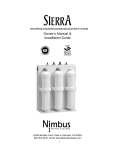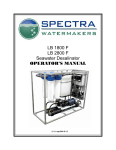Download Nimbus Water Systems MN-800-TF User's Manual
Transcript
MN-800-TF REVERSE OSMOSIS TREATMENT SYSTEM OWNERS MANUAL Nimbus Water Systems 41840 McAlby Court, Suite A Murrieta, CA 92562-7036 800-451-9343 THE NIMBUS MN-800 TF REVERSE OSMOSIS TREATMENT SYSTEM TABLE OF CONTENTS §1.0 MN-800 TF SYSTEM SPECIFICATIONS .......................................................................... 3 §2.0 SYSTEM COMPONENTS (See Figure 1).......................................................................... 3 §3.0 PRE-INSTALLATION PROCEDURES............................................................................... 7 §4.1 LOCATION ............................................................................................................ 8 §4.2 SYSTEM PLUMBING INSTALLATION GUIDE LINES ........................................... 8 §4.3 ELECTRICAL........................................................................................................ 10 §5.0 SYSTEM FLUSH AND PERFORMANCE VERIFICATION .............................................. 12 §5.1 SYSTEM FLUSH AND OPERATION ................................................................... 12 §5.2 PERFORMANCE VERIFICATION ....................................................................... 13 §6.0 OPERATION AND MAINTENANCE ................................................................................ 14 §6.1 DAILY SYSTEM CHECKS .................................................................................... 14 §6.2 MONTHLY SYSTEM CHECKS ............................................................................. 14 §6.3 QUARTERLY SERVICE ....................................................................................... 14 §6.4 PERIPHERAL EQUIPMENT ................................................................................. 14 §7.0 SERVICE......................................................................................................................... 14 §7.1 LOW PRESSURE SWITCH ADJUSTMENT ......................................................... 14 §7.2 TANK PRESSURE SWITCH ADJUSTMENT ........................................................ 15 §7.3 MEMBRANE REPLACEMENT (see Figure 4)....................................................... 15 §7.4 PRE FILTER CARBON CARTRIDGE REPLACEMENT........................................ 18 §7.5 POST-FILTER CARBON CARTRIDGE REPLACEMENT ..................................... 18 §8.0 PARTS AND ACCESSORIES ......................................................................................... 20 §9.0 ATTACHMENTS.............................................................................................................. 21 §9.1 REMOTE BYPASS SYSTEM INSTRUCTIONS .................................................... 21 §9.2 TDS MONITOR INSTRUCTIONS ......................................................................... 22 §9.3 WARRANTY ......................................................................................................... 23 PERFORMANCE RECORD 2 THE NIMBUS MN-800 TF REVERSE OSMOSIS TREATMENT SYSTEM The Nimbus MN-800 TF is the perfect system for a wide variety of applications. Features include stainless steel pressure vessels, frame and concentrate recirculation valve. There are pressure gauges on the pre-filter outlet, post-filter inlet and the high pressure outlet of the desalinator array. The MN-800 TF is also equipped with a 20" 10µ (micron) carbon cartridge pre-filter and postfilter. An Auxiliary 10” Post Filter with a Calcite element is included in the product line of one desalinator. MN-800 TF systems have a nominal production rate of 800 gallons per day. §1.0 MN-800 TF SYSTEM SPECIFICATIONS MODEL NO. MN-800 TF Membrane Type Thin Film No. of Desalinators 2 (2525) Production Rate † (GPD) Production Rate † (ml/min) Maximum Operating Pressure (PSI) Maximum Recovery Electrical Supplies 110V/60 Hz 220V/60 Hz Motor Rating Pump Model Dimension Weight † 800 2,103 200 33% 11.0 A 5.2 A 3/4 HP 2504 A 42”H x 19”W x 16”D 84 lbs Production rates are based on 200 psi net working pressure at 77°F with feed water containing 1000 ppm NaCl. Flow tolerances are ± 15%. §2.0 SYSTEM COMPONENTS (See Figure 1) DESALINATOR: This is where the dissolved solids are separated from the feed water. This assembly consists of a 316 stainless steel pressure vessel that houses the reverse osmosis (RO) membrane. The MN-800 TF models come equipped with a Thin Film (TF) Membrane. PUMP/MOTOR ASSEMBLY: The rotary positive displacement pump boosts water pressure in the desalinator to about 185 psi (12.8 bar) to ensure high solids rejection and high flow rates. SOLENOID VALVE: Electrically operated valve that prevents water from flowing through the system when it is not in operation. 3 4 CONCENTRATE RECIRCULATION VALVE: A needle valve that controls the amount of concentrate from the desalinator array to be recirculated back into the feed stream. This feature allows for higher recovery rates. Additionally, adjustment of this valve regulates the pump discharge pressure. FLOW CONTROL: A fixed orifice that controls the amount of water flowing across the membrane to drain. PRODUCT WATER CHECK VALVE: A one-way valve that prevents pressurized product water from flowing back into the desalinator (and possibly damaging the membrane) when the system is off. There is a check valve in the product line for each desalinator. SYSTEM PRESSURE GAUGE: A glycerin filled gauge that displays the operating pressure in the desalinator. TANK PRESSURE GAUGE (Option): A gauge that displays product water pressure when using a pressurized storage tank. WATER SUPPLY PRESSURE GAUGE: A gauge that displays the water pressure of the feed water source. FILTER PRESSURE GAUGE: A gauge that displays the water pressure after the carbon cartridge pre-filter. This is used to observe the pressure drop through the sediment pre-filter (a means of detecting filter clogging or loading). LOW PRESSURE SWITCH: An electrical switch that shuts off the unit in the event of low feed water pressure. This is used as a pump protection device. This is factory set to cut off at 12 psi (0.8 bar). This switch is the one mounted on the manifold and behind the sediment pre-filter. TANK PRESSURE SWITCH: An electrical switch, used with a pressurized storage tank that controls the system operation based on the storage tank pressure. This is factory set to shut the system off when the tank pressure is 60 psi (4.1 bar) and turn the system on when the tank pressure is below 40 psi (2.8 bar). This switch is the one mounted on the manifold and behind the carbon post-filter. PRE-FILTER CARBON CARTRIDGE ASSEMBLY: A 20” 10 micron filter that reduces chlorine in the feed water. POST-FILTER CARBON CARTRIDGE ASSEMBLY: A 20” 10 micron carbon cartridge filter that helps remove bad taste and odor. This filter is used with pressure storage systems. A tank pressure switch and check valve are always included with operation with a pressure tank storage system. POST-FILTER ASSEMBLY: A 10” housing. This filter is used with a Calcite element to neutralize the pH of the product water. TANK PRESSURE RELIEF VALVE: This valve limits the product pressure tank to 80 psi as a precaution. 5 ANCILLARY EQUIPMENT: The following items are also covered in this manual to form a complete water treatment system. PRESSURE TANK: The tank provides storage for approximately 34 gallons of treated water at a pressure of 40 to 60 psi. REMOTE BY-PASS PANEL: This panel monitors treated water TDS and storage tank pressure. It includes a valve for switching to delivery of city water to the food service machines in the event of an RO system failure. INSTALLATION KIT: This kit contains fittings, tubing earthquake restraints and hardware for the assembly, installation and connection of all components. 6 §3.0 PRE-INSTALLATION PROCEDURES PLEASE READ CAREFULLY. FAILURE TO FOLLOW THESE PROCEDURES CAN RESULT IN DAMAGE TO YOUR SYSTEM AND VOID YOUR WARRANTY. §3.1 PACKAGING Upon delivery, inspect packaging for damage and report it to your carrier at that time. After unpacking the system, inspect it carefully for signs of damage. All damage claims should be made to the delivery carrier. §3.2 OPERATING LIMITATIONS Nimbus MN-800 TF units are to be used on potable water only. The user must be sure that water to be treated is both microbiologically safe and non-toxic. Ensure that the operating parameters outlined in §3.3 are met at the installation site. Items of most importance are TDS, feed water pressure, flow rate, chlorine level and temperature range. A water analysis is helpful in determining if any pre-treatment is needed. If your water analysis shows levels of substances in excess of the maximums stated in §3.3, contact the Nimbus factory for pre-treatment recommendations. §3.3 OPERATING PARAMETERS MODEL NO. MN-800 TF Membrane Type Feed Pressure Maximum Feed Flow Rate Maximum Temperature Maximum Chlorine (continuous) Maximum Total Dissolved Solids (TDS) pH Range Iron Hydrogen Sulfide Manganese pH Range (optimum rejection) Turbidity Silt Density Index 7 Thin Film 15-100 psi (1.0 – 5.9 bar) 2.75 GPM 122°F (50C) 1.0 ppm 5,000 ppm 4.0 - 11.0 0.0 ppm 0.0 ppm 0.0 ppm 5.0 - 8.0 < 1.0 NTU < 5.0 SDI §4.0 INSTALLATION PLEASE READ CAREFULLY BEFORE BEGINNING INSTALLATION. FAILURE TO FOLLOW THESE PROCEDURES CAN RESULT IN DAMAGE TO YOUR SYSTEM AND VOID YOUR WARRANTY. §4.1 LOCATION It is recommended that systems be located where they are protected from harsh environments such as rain, snow and extreme temperatures (both hot and cold). MN-800 TF units can be located just about anywhere there is a water and electrical supply. This can be on the floor, mounted on the wall with a shelf, or any other flat surface. Keep in mind, however, that they should be out of normal traffic patterns and should be easily accessed for daily monitoring and service. §4.2 SYSTEM PLUMBING INSTALLATION GUIDE LINES A complete plumbing diagram of the system installation is shown in Figure 2. Always abide by local plumbing codes when installing the system. We recommend that a licensed plumbing contractor install this system. When installation procedures conflict with your local plumbing codes, STOP and contact Nimbus. This installation guide assumes the appropriate electrical outlet, 2 city water valves (1/2” FPT) and 1 valve (1/2” FPT) for distribution to the food service machines have been installed convenient to the system installation location. All threaded fittings are to be installed with Teflon tape. IMPORTANT: FOR PLASTIC TUBING, USE ONLY SUPPLIED NYLON FERRULES AND BRASS TUBE INSERTS. DO NOT USE BRASS FERRULES ON PLASTIC TUBING. §4.2.1 TANK PREPARATION AND INSTALLATION: Install the 1-¼” x ¾” bushing In the 1-¼” FPT fitting at the bottom of the tank then install the ¾” MPT x 5/8” compression elbow in the bushing. Direct the 5/8” compression end toward the opening in the tank skirt. Cut a piece of black 5/8” tubing to extend about 4” beyond the tank skirt. Then install the tubing into the 5/8” compression fitting on the tank outlet. Follow the instructions included with the tank wall brace kit to secure the tank to the rear wall. Locate the restraint brackets about 15” and 30” above the floor. Set the tank in place and rotate it so the bottom tank outlet is positioned as desired. Tighten the bracket clamps securely around the tank. Remove the blue protective cap from the nut on top of the tank. Install the 5/8” x 1-½” long stud in the nut. Install the black plastic feet on the legs of the RO frame then lift and place the RO system on top of the tank with the threaded stud extending through the hole in the center of the RO frame base. Install the flat washer and nut on the stud. Rotate the RO so there is access to the 20” filters on the front of the unit. Tighten the 5/8” nut to secure the RO to the tank. Install the ½” ball valve on the 5/8” tubing on the outlet of the tank. Use one straight and one elbow of ½” MPT x 5/8” compression fitting. With these fittings the valve can be installed straight out from the tank or pointing vertically up the side of the tank as desired. Connect a 8 9 piece of black 5/8” tubing from the valve up to the 5/8” compression fitting at the back right side of the RO system manifold. §4.2.2 BY-PASS PANEL PREPARATION AND INSTALLATION: The by-pass panel is to be located convenient to the RO where the TDS monitor is visible and the valve can be operated without difficulty. The standard fittings provided are ½” MPT x 5/8” compression to be installed directly in the 3 ½” FPT ports at the bottom of the panel. Three ½” street elbows are also provided to allow the option of mounting the by-pass panel closer to a floor surface if desired. Referring to the front view of the panel: the fitting marked FEED (Left side) will be connected to a city water valve, the fitting marked USAGE (center) will be connected to the valve feeding all food service machines, the fitting marked FROM RO (right Side) will be connected to the RO unit Post filter fitting marked FAUCET. Two ½” MPT x 5/8” compression fittings are also provided for the 2 valves indicated above. Make all 3 connections using the 5/8” black tubing provided. §4.2.3 RO FEED WATER CONNECTION: A ½” MPT x 5/8” compression fitting is provided to connect a city water feed valve to the RO feed water filter inlet Marked FEED. Install the fitting in the valve and connect to the RO using the 5/8” black tubing provided. §4.2.3 RO DRAIN CONNECTIONS: 3/8” white plastic tubing is used to connect the brine outlet to a drain and the product high pressure relief valve to drain. The fittings are the quick connect type and are marked DRAIN. It is suggested the product high pressure relief valve be connected to drain via an air gap device (not supplied) so that any flow, although unlikely, would be diverted to drain. The opening of this valve and subsequent water flow is an indication of a system malfunction, most likely in the tank pressure switch. §4.3 ELECTRICAL A complete electrical diagram of the RO system is shown in Figure 3. WARNING! THE SYSTEM MAY START WHEN POWER IS APPLIED. DO NOT CONNECT POWER UNTIL THE SYSTEM IS COMPLETELY INSTALLED AND READY TO RUN. In the U.S., MN-800 TF systems come with a standard 115V three-prong plug. When wired for 220V, the systems have only bare leads for either hard wiring to a disconnect switch or for installation of the proper plug. Be sure the receptacle you use is on a circuit that has a Ground Fault Interrupter (GFI) and has sufficient capacity for the operating current as listed in §1.0 SYSTEMS SPECIFICATIONS. It is recommended that the unit be installed on a dedicated circuit to prevent overloading on system start-up. The power cord on the MN-800-TF is 10 feet long. The electrical outlet must be located accordingly. 10 11 §5.0 SYSTEM FLUSH AND PERFORMANCE VERIFICATION Although MN-800-TF systems are fully tested at the factory prior to shipping, it is recommended to flush and verify your system's performance on-site. §5.1 SYSTEM FLUSH AND OPERATION New membranes have a preservative on them that needs to be flushed before use. • Open the fast flush valve and all usage outlets to allow product to run to drain. • Fully open the concentrate recirculation valve by turning the knob counterclockwise. • Insure the valve on the By-Pass Panel is in the NORMAL position. • Turn on the water supply to the unit and check for leaks up to the solenoid valve (just after the feed water filter outlet). • Plug the system into an electrical outlet. IMMEDIATELY. • After the system has run for a few minutes to clear any air, turn the concentrate recirculation valve clockwise to close then open a quarter turn. CAUTION! BE SURE THE FLUSH VALVE IS OPEN. • Allow the system to flush for one hour with all water discharged to drain. Open the concentrate recirculation valve then close the flush valve. Gradually turn the concentrate recirculation valve clockwise until the system pressure gauge reads 180 psi (12.4 bar). • Check for leaks and check the system pressure gauge. It is likely that the system pressure will drift from 180 psi (12.4 bar) during this first high pressure run time, if it does turn the concentrate recirculation valve clockwise to increase pressure or counterclockwise to decrease pressure. CAUTION: DO NOT LET SYSTEM PRESSURE RISE ABOVE 200 PSI (14 BAR) AS DAMAGE CAN OCCUR. • Insure the ball valve on the tank outlet is open. Allow the system to make product for at least 5 minutes then check the TDS of the product by pressing the red button on the Monitor in the By-Pass Panel, the Green LED should light. • Close all food service machine valves. The unit will now make product water, which will go to the pressurized storage tank. Observe a gradual rise in the product gauge on the RO unit or on the BY-Pass Panel. Allow the tank pressure to rise. • As the product pressure increases check for leaks in all product plumbing. When the product tank pressure reaches about 60 psi the RO should turn off, this could take one hour or more. Open a food service valve and observe a gradual drop in the tank pressure from 60 psi. When the pressure drops to about 40 psi the RO should come back. Close the food service valve. 12 CAUTION! THE SYSTEM WILL START • As a final check turn on the city water valve to the By-Pass Panel and check the plumbing for leaks. §5.2 PERFORMANCE VERIFICATION Factory test data is supplied with the system. To ensure optimum performance, on-site data should be taken and compared to the factory test data. This data should be taken after the system has been flushed for one hour. Some deviations may be seen due to differences in feed water TDS and temperature between the site and factory. If you have already connected the product line to the tank, you will need to disconnect it ahead of the post carbon filter (if one is installed) to take product samples. The following tests need only be performed if it is felt the system may not be performing as expected. The flow and TDS tests may be performed say after membrane replacement. The pressure switch tests can be performed periodically to insure operation at the preferred set points. §5.2.1 FLOW TESTS Determine the flow rates for both product and concentrate. Put the product line into a container and measure the volume of water that flows into it in one minute. Repeat the process with the concentrate (drain) line. These values should be in either gallons per minute or milliliters per minute. Product flow rates (at 77°F, 25°C) should be within 15% of the production rates given in §1.0 SYSTEM SPECIFICATIONS. §5.2.2 CONCENTRATE TO PRODUCT RATIO Compute the concentrate to product ratio (C:P) by dividing the concentrate flow rate by the product flow rate. This ratio should be between 2:1 and 5:1. §5.2.3 TOTAL DISSOLVED SOLIDS (TDS) REJECTION Using a conductivity meter (TDS meter) measure the TDS in both the feed water and the product water. Calculate percent rejection using the formula below: (Feed TDS-Product TDS) ÷ (Feed TDS) × 100 = % Rejection Rejection should be 85% or better. For example, where the feed TDS is 600 and the product TDS is 24, the percent rejection is 600-24) ÷ 600 × 100 = 96%. §5.2.4 LOW PRESSURE SWITCH TEST While the system is running gradually shut off the water supply to the system and observe the feed water filter gauge. The system should shut off when the pressure drops to about 12 psi. If the system does not shut off, either unplug the system or restore the water supply to the system. DO NOT LET THE SYSTEM RUN WITHOUT THE WATER SUPPLY TURNED ON. PUMP DAMAGE WILL OCCUR. Refer to §7.1.1 for LOW PRESSURE SWITCH ADJUSTMENT. §5.2.5 TANK PRESSURE SWITCH TEST With the product line connected to the tank and with the system running, close the inlet valve to the tank. The tank pressure gauge should start to rise and the system should shut off when the 13 gauge reads about 60 psi (4.1 bar). Now, by opening the tank inlet valve the tank pressure should begin to drop and the system should turn on when the pressure drops below about 40 psi (2.8 bar). If the system fails to shut off at 60 psi (4.1 bar), watch the gauge and be sure that it does not rise above 80 psi (5.5 bar). If it reaches 80 psi (5.5 bar), unplug the system. Refer to §7.1.2 for TANK PRESSURE SWITCH ADJUSTMENT. §6.0 OPERATION AND MAINTENANCE Nimbus MN-800-TF systems are designed for simple operation with little user intervention. Nimbus recommends keeping accurate performance records and following a regular preventative maintenance schedule to maximize the life of your system. A performance record sheet is provided at the back of this manual for you to copy and keep near your system. This record sheet will be important for warranty verification, trouble shooting as well as possibly suggesting more or different pre-treatment. §6.1 DAILY SYSTEM CHECKS Your water supply pressure can vary from time to time. This can also affect your system operating pressure. Therefore, it is recommended to check and adjust your system pressure daily to ensure maximum water production rates and quality. Check both the water supply pressure gauge and the filter pressure gauge. Under normal conditions, there should be a 3-5 psi difference between the two gauges. When the difference reaches 10 psi, a pre-filter change is recommended. See §7.4 PRE FILTER CARBON CARTRIDGE REPLACEMENT for further discussion. §6.2 MONTHLY SYSTEM CHECKS In addition to the daily checks the procedures in §5.2 PERFORMANCE VERIFICATION may be performed, record all data on your performance record sheet. §6.3 QUARTERLY SERVICE It is recommended to change both sediment and carbon filter cartridges at least every 3 months. Carbon cartridges should be changed more often if bad taste and/or odor become evident. The pre-filter carbon cartridge should be changed more often if water supply pressure and filter pressure gauges differ by 10 psi or more, or if the Chlorine content of the city water is higher than 0.2 ppm. §6.4 PERIPHERAL EQUIPMENT Peripheral equipment such as pre-filters, post-filters and tanks also have periodic maintenance requirements. It is essential to maintain these as they can have a dramatic effect on the performance of your system. Refer to their specific manuals for proper maintenance procedures. §7.0 SERVICE §7.1 LOW PRESSURE SWITCH ADJUSTMENT • The low pressure switch is factory set to turn the system off if feed pressure drops below 12 psi (0.8 bar). This switch can be adjusted to as low as 3 psi (0.2 bar) and as high as 20 14 psi (1.4 bar). • Before servicing, always disconnect power to the unit to avoid shock. • To adjust, remove cover and refer to the diagram inside the cover. • Turn adjustment nut #1 counterclockwise to decrease cut-out pressure and clockwise to increase cut-out pressure. Under normal circumstances it is not necessary to adjust this switch setting. • Replace cover and restore power to unit. ALWAYS BE SURE TO CHECK THE CUT-OUT OPERATION AFTER ADJUSTMENT AS OUTLINED IN §5.2.4 LOW PRESSURE SWITCH TEST. §7.2 TANK PRESSURE SWITCH ADJUSTMENT The tank pressure switch is factory set to turn the system off when the tank pressure reaches 60 psi (4.1 bar), called the cut-out setting. The system will then restart when the tank pressure drops below 40 psi (2.8 bar), called the cut-in setting. The difference between the two is referred to as the differential. The cut-in can be set as low as 5 psi (0.3 bar) and the cut-out can be set as high as 65 psi (4.5 bar), however the differential range is limited to 10-30 psi (0.7-2.0 bar). • Before servicing, always disconnect power to the unit to avoid shock. • To adjust the differential, remove cover and refer to the diagram inside the cover. Turn the nut #2 counterclockwise to decrease cut-in pressure (the cut-out is held constant). This increases the differential. Turn clockwise to decrease the differential range. • Once the differential range is set, turn nut #1 clockwise to increase BOTH the cut-in and cut-out pressures together (the differential is held constant). Turning the nut counterclockwise decreases both together. • Replace cover and restore power to unit. ALWAYS BE SURE TO CHECK THE CUT-OUT OPERATION AFTER ADJUSTMENT AS OUTLINED IN §5.2.5 TANK PRESSURE SWITCH TEST. §7.3 MEMBRANE REPLACEMENT (see Figure 4) Nimbus recommends membrane replacement when the TDS rejection falls below 70%. A properly maintained and operated system may possibly get 2+ years out of a membrane. Your system may require more frequent membrane changes depending on your feed water. • Before servicing, always disconnect power to the unit to avoid shock. • Close feed water and tank valves. 15 • Tag and disconnect the three tubing connections on the desalinator namely the feed, concentrate and product. • Unsnap the desalinator retainers and pull desalinator(s) out. • Remove retaining clips from ends of desalinator by tapping the open ends of the clips with a plastic or rawhide mallet until they are through the slots in the pressure vessel. Pull clips completely out of pressure vessel. • Remove end plugs by gently pulling on the fittings. Do not use pliers on the fitting threads because the threads might get damaged. As a suggestion, attach a scrap piece of tubing (with a nut, a ferrule and an insert), and then use the tubing as a handle. See §8.0 PARTS & ACCESSORIES for end plug pulling tool. • Push membrane out of pressure vessel from the feed end. • Discard old membrane. Be careful not to discard the gray closed-end plug or the product inter-connector. • Clean vessel and plugs with a mild detergent soap and rinse thoroughly. • Inspect all O-rings for cracks or nicks, replace as necessary. Lubricate O-rings with an appropriate petroleum or silicone-based lubricant. • Install new membrane into the feed end of vessel (in the direction shown in Figure 4). Be sure to note the end with the brine seal. • Install closed-end plug into vessel feed end plug, and product inter-connector into the vessel concentrate/product end plug. • Install end plugs into their proper ends. IF END PLUGS ARE INSTALLED ON THE WRONG ENDS THE SYSTEM WILL NOT OPERATE PROPERLY. • Install retaining clips and mount desalinator onto frame using tabs and install the retaining clips. • Connect feed, concentrate, and product lines to their proper ports. 16 17 • Since the membrane is new it will need to be flushed and tested. Follow procedures outlined in §5.0 SYSTEM FLUSH AND PERFORMANCE VERIFICATION. §7.4 PRE FILTER CARBON CARTRIDGE REPLACEMENT • Before servicing, always disconnect power to the unit to avoid shock. • Close feed water and tank valves. • Activate the switch on the side of the gray box in the back of the unit just enough to relieve any pressure in the filter. • Remove pre-filter sump by turning clockwise (as viewed from the top). A filter wrench may be necessary. • Remove cartridge and inspect. If cartridge is extremely silted, you should consider changing more often. Discard old cartridge. • Take O-ring from seat in sump and inspect for cracks or nicks, replace as necessary. • Inspect sump for cracks, especially in the threaded area. Replace as necessary. • Lubricate O-ring with an appropriate lubricant. Install O-ring into its seat in sump. • Install new sediment cartridge. • Replace sump by screwing it onto cap in a counter-clockwise direction (as viewed from top). A wrench should not be needed. Hand tightened is sufficient. • Restore water and power; check for leaks. §7.5 POST-FILTER CARBON CARTRIDGE REPLACEMENT • Before servicing, always disconnect power to the unit to avoid shock. • Close feed water and tank valves. • Open faucet or disconnect line from "FAUCET" connection to relieve pressure from the carbon filter. • Remove post-filter sump by turning clockwise (as viewed from the top). A filter wrench may be necessary. • Remove and discard old cartridge. • Remove O-ring from seat in sump and inspect for cracks or nicks, replace as necessary. 18 • Inspect sump for cracks. Replace as necessary. • Lubricate O-ring with an appropriate petroleum or silicone-based lubricant. Install O-ring into its seat in sump. • Install new carbon cartridge with the white rubber ring up. • Replace sump by screwing it onto cap in a counter-clockwise direction (as viewed from top). A wrench should not be needed. Hand tightened is sufficient. • Restore water and power; check for leaks. ● Note: New carbon cartridges need to be flushed after being installed. After installation, open faucet to allow tank water to flush out carbon fines. This water will be black at first. Allow to flush until water runs clear. 19 §8.0 PARTS AND ACCESSORIES ITEM PART NUMBER MOTORS & PUMPS 102612 101168 101199 Motor, ¾ HP Clamp, V Band Pump, 165 gph, Brass 104459 100716 104167 104157 104159 104198 104186 100036 Desalinator, TF, Complete (MN-800 TF & MN-800 TF) Membrane, AG2525 (High Rejection) Pressure Vessel, Stainless Steel Interconnector, Product End, w/ORings Interconnector, Closed End, w/ORings Product End Plug Closed End Plug Retainer Clips, Desalinator (2 per) DESALINATORS, MEMBRANES & HOUSINGS DESCRIPTION PRESSURE SWITCH 105805 GAUGES & FLOW 105806 CONTROLS 105807 105031 105030 101167 103248 101171 102619 100556 100732 100297 Solenoid Valve Coil, 120 VAC Solenoid Valve Coil, 220/240 VAC Solenoid Valve Body, ½” Switch, Low Pressure Cut-Out Switch, Tank Pressure Pressure Gauge, System, 0-300 psi Pressure Gauge, 0-100 psi Valve, Concentrate Recirculation Flow Control Union Check Valve, Product Water 6F6M TDS Monitor in remote bypass Plug, Brine Flow Control, Delrin PRE-FILTER, POST-FILTER HOUSINGS & FILTERS 100298 100553 100802 100730 103031 Filter Housing Assembly, 20", ¾” ports Filter Housing Assembly, 10", 3/8 ports O-Ring, Filter Housing Carbon Cartridge, 20" 10µ Calcite Cartridge, 10" ANCILLARY 100807 100897 104137 104096 Pressurized Storage Tank (w/o valve), 34 Gallon Filter Wrench Installation Kit (For unit, tank, and remote by-pass) Remote By-Pass Unit 20 §9.0 ATTACHMENTS §9.1 REMOTE BYPASS SYSTEM INSTRUCTIONS Indication – When water is required even though RO product water of the desired quality is not available. This unit allows for the supply of feed water to supplement the RO water requirement. Installation – See the diagram below for plumbing the system. As a minimum, use tubing of at least the RO product water outlet connection size. The feed water source for this unit should have a valve that controls the flow rate to the storage tank when in the emergency mode of operation. Mount the unit on a wall convenient to the RO system and the product water storage system. This unit is intended for use with pressurized product storage tanks. If an atmospheric storage tank is used it must be equipped with a float actuated shutoff valve as well as a float switch for control of the RO system. The float valve will prevent tank overflow when in the emergency mode. Operation – See the included instructions for TDS monitor setup and operation. If product water TDS is found to be high, the selector valve can be used to the emergency position to supply feed water to storage or usage while servicing the system. When the RO system service is complete, the handle is returned to the normal position and the RO turned on. Replacement Parts 100732 Complete TDS monitor 100886 Battery 101008 3-way ball valve 101295 Check valve 101298 Gauge 21 §9.2 TDS MONITOR INSTRUCTIONS Model TDS-2B TDS Monitor Part # 100860 The Nimbus TDS-2B TDS Monitor is designed to operate within the Remote Bypass Unit of the Nimbus MN system. It is installed inside the upper left corner of the Bypass Unit frame and is connected to a tee fitting installed in the product water output line. The Monitor is powered by a 9V battery accessible via a sliding cover at the rear of the case. When the red front panel pushbutton switch is pressed, the probe mounted in the product water line senses the TDS level in the water flow. The monitor will then act to illuminate the green LED indicator if the product water TDS is below the preset level or the red LED if the product water TDS exceeds the preset level. The monitor is turned off when the push-button is released. Specifications Preset Level Selection* (default 100 ppm) 50/75/100/150/200/250/300/500 ppm Power Supply 9V DC Sensing Method AC signal conductivity Actuation Push-button switch *Not temp compensated – levels calibrated to 25°C/77°F Preset Level Adjustment The TDS Monitor is preset to 100 ppm. To change the preset level, remove the small screw at the center of the rear cover. Carefully remove the rear cover assembly. On the circuit board inside the rear cover locate the 8-position selector switch. The switches marked 1 through 8 determine the preset level. With a ballpoint pen or small screwdriver place the number 3 switch in the “OFF” position, then place the new TDS level switch in the “ON” position (top end depressed). The corresponding TDS preset for each switch is as follows 1=50, 2=75, 3=100, 4=150, 5=200, 6=250, 7=300, 8=500. Only one of the eight switches should be in the “ON” position. When finished, re-install the assembly in reverse order. 22 §9.3 WARRANTY Nimbus Water Systems Limited One Year Warranty Commercial and Industrial Systems The Nimbus Water Systems (Nimbus) Limited Warranty extends to the original purchaser of the system. This warranty covers all parts and factory labor needed to repair any Nimbus-supplied item that proves to be defective material, workmanship or factory preparation. The above-mentioned warranty applies for the first full calendar year from the date of purchase. These defective items are subject to the following exclusions: membranes, filters, O-rings, and all other parts or components that require regular replacement as a result of ordinary usage. Disclaimers This Warranty applies only if the system is installed and used in compliance with the instructions enclosed in the system. The Warranty does not cover any non-Nimbus parts. This Warranty does not cover the costs of repairs or adjustments to the unit that may be needed because of the use of improper parts, equipment or materials. This Warranty does not cover repairs required due to use of non-Nimbus parts, unauthorized alterations of the unit, failure of a unit caused by such alterations or by unauthorized repairs. The Warranty does not cover malfunctions of the unit due to tampering, misuse, alteration, lack of regular maintenance, misapplication, fouling due to hydrogen sulfide or iron, scaling from excessive hardness, or excessive membrane hydrolysis due to chlorine levels in excess of 1.0 mg/L, or operating at too high a recovery. In addition, damage to the unit due to fire, accident, negligence, act of god, or events beyond the control of Nimbus are not covered by this warranty. Nimbus warrants the membranes per the manufacturers warranty. These warranties generally cover faulty material and workmanship for anywhere from one to three years. Membrane fouling is not covered. Nimbus warrants all items supplied by outside vendors, that are used are part of the system provided, per the manufacturers warranties. These warranties generally cover faulty material and workmanship for one year. Incidental and Consequential Damages Nimbus does not assume responsibility for payment of incidental damages as a result of the failure of this unit to comply with express or implied warranties, such as lost time, inconvenience, damage to personal property, loss of revenue, commercial losses, postage, travel, telephone expenditures, or other losses of this nature. Some states do not allow the exclusion or limitation of incidental or consequential damages, so this exclusion may not apply to you. Owner’s Warranty Responsibilities Under the provisions of this Warranty, the owner is expected to perform timely maintenance, as described in this Manual. Neglect, improper maintenance, abuse, or unapproved modifications may invalidate the Warranty. Should your unit develop a defect or otherwise fail to perform in accordance with this warranty, you should contact the Nimbus dealer from whom the product was originally purchased. Implied Warranties Implied at-law warranties of merchantability and fitness for a particular purpose shall terminate on the date one year after the date of purchase. Note: some states do not allow limitations on how an implied warranty lasts, so the above limitations may not apply to you. Other Rights This Warranty gives you specific legal rights and you may also have other rights that vary from state to state. Returned Goods Authorization In order to process a return, a Returned Goods Authorization (RGA) number will be assigned. Include the RGA number with an explanation of the defect with the item being returned. Items returned under the RGA process will be reviewed by Nimbus and/or forwarded to the original manufacturer for evaluation. Items returned to Nimbus must be sent prepaid. 23 24