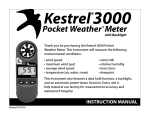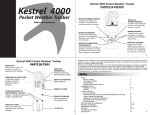Download Nielsen-Kellerman 2000xc User's Manual
Transcript
SUMMARY OF FEATURES
INTERVAL™ 2000xc
SPLIT WATCH
With the Interval 2000xc, you can:
TC
•
•
TR
TL
•S
ON/OFF
SP
L
IT
LAP/CUM•CLEAR
P
TO
•S
FL
T
AR
ST
EG
RECALL • EXIT RCL
FR
1
•
•
2
•
3
INTERVAL® 2000xc
20 00 M E
MORY • COMPUTER UPLOAD
4
•
•
Store over 2000 data points in memory
Store multiple workouts (or races) in
"segmented" memory, identified by date,
time and segment number.
Create up to 675 segments (depending on
the number of splits stored in each
segment).
Clear data from one segment at a time or
from all segments at once.
View date and time from built-in clock and
calendar.
Set unique watch identification number.
Time events in low light with automatically
activated backlight.
And, with the optional computer interface
and software, you can:
• Upload all memory data to a PC.
• Organize memory data by event, date
and athlete.
• Assign athlete names to splits.
To make the most of all of these advanced
features, please read these instructions
carefully.
Like all NK products the Interval is
WATERPROOF and FLOATS.
BUTTONS:
Hold the button to perform [bracketed] functions
(printed on the label in yellow).
FR (front right)
ON [OFF]
FL (front left)
LAP/CUM [CLEAR]
TR (top right)
START/STOP
TL (top left)
SPLIT/SEG
TC (top center)
RECALL [EXIT RCL]
WINDOWS:
1
SPLIT TIME: Displays either:
a) "LAP": Lap split - time between the last two
presses of TL ... OR
b)"CUM": Cumulative split - elapsed time
when TL was pressed.
SETUP
1) Press FR to turn on the watch.
2) To enter setup, press and hold FL and FR together until the watch beeps and the clock
setting selection begins flashing.
3) Press FR to change option for the flashing item.
4) Press FL to select the item to be changed (clock, time, date and identification number).
5) To exit setup, press and hold FL until the watch beeps and returns to the ready screen.
TIME
1) Select:
12-Hour Clock
24-Hour Clock
format
OR
format
DATE
1) Select:
MM/DD/YY
DD/MM/YY
format
OR
format
LAP/CUM can be switched at any time
2
RUNNING TIME: Cumulative elapsed time.
3
SEGMENT COUNTER: Segment number.
4
MEMORY COUNTER: Memory number.
2) Set time
PHYSICAL:
•
•
•
DISPLAY BACKLIGHT: Activates
automatically in low light with every button
press and stays on for 2.5 seconds.
PROTECTIVE COVER: Protects watch from
shock and scratches. Reverse to protect the
display when not in use. Available in a choice
of blue, red, green, yellow, gray or purple
(order additional covers from NK or your
supplier).
WATERPROOF and FLOATS: Waterproof to 2
meters.
ID NUMBER
1) Set three digits:
2) Set year, then
month and day
OPERATION
TO TIME AN EVENT
1) Press
FR
to turn on the watch.
2) Press
TR
to start the timer.
3) Press TL to store a split. The split number will
increment in 4.
4) Press FL TC to change between “LAP” and
“CUM” display in 1. In "LAP" display, the lap split
(the time between the last two presses of TL )
will be displayed for 8 seconds, after which the
lap split time will start to run again (starting
from 0:00'08"00). In "CUM" display, the cumula
tive split time will be displayed until the next
split is stored. You can change between lap and
cum at any time.
2) Recall with the timer stopped.
a) With the timer stoped, press TC to begin
memory recall.The splits from the current
segment will be displayed, starting with
the segment date and time, followed by
the first split. The lap split will be dis
played in 1 and the cum split in 2 . The
segmet number will show in 3. The split
number will show in 4 . You will see the
following screens displayed as you con
tinue to press TC :
Segment Number with
Date and Time Started
Stored Splits,
Numbered in Order
Best (Fastest) Split
Time and Number
** NOTE ** When the timer is stopped, then
restarted, the stop/restart times will NOT be stored.
The split time will be the same as if the timer was
not stopped.
Average of all Split Times
for that Segment
TO TIME ANOTHER EVENT
(CREATE A NEW SEGMENT)
1) With the timer stopped, press TL to create a
new segment. The next segment number will
show in 3 , and the other windows will show
0's.
2) Follow steps 2 through 6 of "TO TIME AN
EVENT" to time a new event and store the
times in Segment 2.
3) Repeat steps 1 and 2 to create and use new
segments as desired.
TO RECALL DATA
You may recall data when the timer is running ("on
the fly") or when the timer is stopped. The timer
continues to run internally when recalling on the
fly. When recalling on the fly, you may only review
the segment currently being timed. As you recall
data the split number will be displayed in 4 .
1) Recall on the fly
a) With the timer running, press TC to begin
memory recall. The most recently stored
data will be displayed first. Splits will be dis
played in 1 . The split number will show in
4 . The segment number will show in 3 .
The elapsed time will continue to run in 2
Each additional press of TC will step
through the stored splits in reverse order, i.e.
split 5 - split 4 - split 3 - split 2 - split 1.
b) Press FL to toggle between lap and cum
display of the split shown in 1 .
c) Press and hold
TC
to exit recall OR
d) Press either of the other top buttons ( TL or
TR ) to exit recall AND perform the usual
function of that button (store split or stop).
Press FL and FR together to display the current
date and time, watch ID number, and total used
memory for 5 seconds.
TO ACTIVATE THE BACKLIGHT
The backlight will be activated automatically with
every button press in low light conditions and will
stay on for 2.5 seconds. To activate the backlight
without storing a split or stopping the timer, you
can press FL or FR .
** NOTE ** The backlit display will be clearest when
the top is tilted slightly away from you. Please keep
this in mind if mounting your watch on a fixed
surface.
TO TURN THE INTERVAL OFF
Total Time for Segment
(Same as Stop Time)
5) Press TR TR to stop the timer. The finish time
and last lap split will be stored in memory.
To time another event, you may either CREATE A
NEW SEGMENT or CLEAR THE CURRENT
SEGMENT (see "To Clear Data"). Creating a new
segment will preserve the data from the event you
have just completed.
TO DISPLAY DATE AND TIME
b) Press TL to choose another segment
to recall.
c) Press and hold TC to exit recall.
TO CLEAR DATA
1) To clear the current segment, press and
hold FL for approximately 3 seconds. The
watch gives two short and one long beep
to indicate that the segment has been
cleared, at which point "CLEAR SEG" will
be replaced by "CLEAR ALL" on the display.
Release FL to avoid clearing all data. The
watch display will show all 0's and you may
store new times in that segment.
2) To clear a different segment, press TC to
enter recall mode, then TL to select the
segment you wish to clear. Then follow step
1 to clear that segment. If you have lots of
data stored in the watch, the display will flash
"BUSY" while it reorganizes the data. The
display will show all 0's and the next
available segment number in 3 . You may
now store times in the new segment OR
re-enter memory recall to select a different
segment to clear.
** NOTE ** When you have multiple segments
stored in your watch and you clear an interim
segment, the segments stored after the cleared
segment will "drop down" to replace the cleared
segment. For example, if you delete Segment 5,
Segment 6 will move to the Segment 5 position,
Segment 7 will move to the Segment 6 position,
etc. New data will be stored in the next available
segment number.
3) To clear all data from all segments, follow
step 1 above but CONTINUE holding FL
after the first long beep and "CLEAR ALL"
appears on the display for approximately 3
MORE seconds (6 seconds total). The watch
will beep quickly 3 more times then give one
long beep and show all 0's and "SEG 1" in
3 . You may release FL at any time before
the final long beep to avoid clearing all data
in memory.
Press and hold FR to turn the Interval off. To
preserve battery life, the Interval will also turn itself
off after 20 minutes of no activity (timer stopped,
no button presses) or 10 hours of running
unattended (timer running, no button presses). All
memory data will be preserved when the watch is
turned off.
** NOTE ** You must exit the setting routine before
you can turn the Interval off with FR .
TO CHANGE THE BATTERY
The Interval uses two CR2032 lithium cells,
commonly available where watch batteries are
sold. The batteries are stacked one on top of the
other in the battery compartment. The "top"
battery (closer to the battery door) runs the
backlight; the "bottom" battery (closer to the circuit
board) runs the watch functions.
When the Interval's display grows dim, the watch
battery (bottom) needs to be changed. All memory
data will be lost when you change the battery, so
be sure to record or upload your data when you
notice the display growing dim. When the backlight no longer illuminates in low light conditions,
the backlight battery (top) needs to be changed.
1) Open the battery compartment with a coin and
tap the back of the watch on your palm to
remove the batteries.
2) Change the affected battery. ** NOTE ** You
can use a functioning backlight battery to
power the watch temporarily by switching the
positions of the batteries. The backlight will not
illuminate in this situation.
WARRANTY
The Interval is guaranteed against defects in
materials and workmanship for one year from the
date of purchase. The provisions of this warranty
do not apply to batteries or products which have
been subjected to misuse, negligence, accident,
alteration or improper maintenance or repair.
Please call 610-447-1555 or e-mail
[email protected] with problems.
You will also find technical information
online at www.nkhome.com.
NIELSEN-KELLERMAN
104 West 15th St. Chester, PA 19013
(610) 447.1555 • fax (610) 447.1577
[email protected] • www.nkhome.com