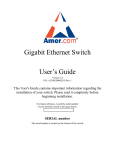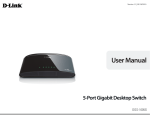Download NetComm NP3005 User's Manual
Transcript
Contents Introduction .................................................................................................................... 3 Gigabit Ethernet Technology ............................................................................ 4 Switching Technology ...................................................................................... 4 Features ........................................................................................................................ 5 Package Contents ......................................................................................................... 6 Front Panel .................................................................................................................... 7 LED Indicators ................................................................................................. 7 Rear Panel .................................................................................................................... 8 RJ-45 Network ports ........................................................................................ 9 Twisted pair cables .......................................................................................... 9 Straight and crossover cable configuration .................................................. 10 Application examples ................................................................................................... 11 Basic Desktop Network Switch ...................................................................... 11 Cascading the switch .................................................................................... 12 Preparation before connecting your switch ................................................................ 13 Attaching computers to the switch ................................................................. 14 Connecting power to the switch .................................................................... 14 Verifying installation ....................................................................................... 14 NB3005 Specifications ................................................................................................ 15 Registering your NetComm Product ........................................................................... 16 Contact Information ....................................................................................... C-Tick Mark declaration of conformance ....................................................... Warning .......................................................................................................... Trademarks and Notices ............................................................................... Product Warranty ............................................................................................ Limitations of Warranty .................................................................................. www.netcomm.com.au Page 2 16 16 16 16 19 19 Rev.1 - YML671 NP3005 - 5 Port Gigabit Switch Introduction Congratulations on your purchase of the NetComm 5-Port 1000BASE-T Gigabit Ethernet Switch. The following guide will take you through the installation and application of your Switch as well as provide information about Gigabit Ethernet and switching technology. Rev.1 - YML671 NP3005 - 5 Port Gigabit Switch www.netcomm.com.au Page 3 Gigabit Ethernet Technology Gigabit Ethernet is an extension of IEEE 802.3 Ethernet utilizing the same packet structure, format, and support for CSMA/CD protocol, full duplex, flow control, and management objects, but with a tenfold increase in theoretical throughput over 100-Mbps Fast Ethernet and a hundredfold increase over 10-Mbps Ethernet. Since it is compatible with all 10-Mbps and 100Mbps Ethernet environments, Gigabit Ethernet provides a straightforward upgrade without wasting a company's existing investment in hardware, software, and trained personnel. The increased speed and extra bandwidth offered by Gigabit Ethernet is essential to coping with the network bottlenecks that frequently develop as computers and their busses get faster and more users use applications that generate more traffic. Upgrading key components, such as your backbone and servers to Gigabit Ethernet can greatly improve network response times as well as significantly speed up the traffic between your subnets. Gigabit Ethernet supports video conferencing, complex imaging, and similar data-intensive applications and, since data transfers occur 10 times faster than Fast Ethernet, servers outfitted with Gigabit Ethernet NIC's are able to perform 10 times the number of operations in the same amount of time. Switching Technology Another key development pushing the limits of Ethernet technology is in the field of switching technology. A switch bridges Ethernet packets at the MAC address level of the Ethernet protocol transmitting among connected Ethernet or fast Ethernet LAN segments. Switching is a cost-effective way of increasing the total network capacity available to users on a local area network. A switch increases capacity and decreases network loading by making it possible for a local area network to be divided into different segments which don't compete with each other for network transmission capacity, giving a decreased load on each. The switch acts as a high-speed selective bridge between the individual segments. Traffic that needs to go from one segment to another is automatically forwarded by the switch, without interfering with any other segments. This allows the total network capacity to be multiplied, while still maintaining the same network cabling and adapter cards. Switching LAN technology is a marked improvement over the previous generation of network bridges, which were characterized by higher latencies. Routers have also been used to segment local area networks, but the cost of a router and the setup and maintenance required make routers relatively impractical. Today's switches are an ideal solution to most local area network congestion problems. www.netcomm.com.au Page 4 Rev.1 - YML671 NP3005 - 5 Port Gigabit Switch Features The NetComm 5-Port 1000BASE-T Gigabit Ethernet Switch has been designed for easy installation and high performance in an environment where traffic on the network and the number of users increase continuously. ■ 5 x 1000Base-T Gigabit Ethernet ports ■ Supports Auto-Negotiation for 10/100/1000Mbps and duplex mode ■ Supports Auto-MDIX for each port ■ Support Full/Half duplex transfer mode for 10 and 100Mbps ■ Support Full duplex transfer mode for 1000Mbps ■ Full wire speed reception and transmission ■ Store-and-Forward switching method ■ Supports 8K absolute MAC addresses ■ Supports 256KBytes RAM for data buffering ■ Extensive front-panel diagnostic LEDs ■ IEEE 802.3x flow control for full-duplex ■ Back pressure flow control for half-duplex Rev.1 - YML671 NP3005 - 5 Port Gigabit Switch www.netcomm.com.au Page 5 Package Contents Open the shipping carton of the Switch and carefully unpack its contents. The carton should contain the following items: ■ One 5-Port 1000BASE-T Gigabit Ethernet Switch ■ Four rubber feet with adhesive backing ■ One external power adapter ■ This Guide If any item is found missing or damaged, please contact your reseller for replacement. www.netcomm.com.au Page 6 Rev.1 - YML671 NP3005 - 5 Port Gigabit Switch Front Panel The figure below shows the front panels of the switch. Front panel view of the Switch LED Indicators Comprehensive LED indicators display the conditions of the Switch and status of the network. The LED indicators of the Switch include Power, Link/Act, 1000Mbps and 100Mbps. The following shows the LED indicators for the Switch along with an explanation of each indicator. ■ POWER This indicator lights up green when the Switch is receiving power. Otherwise, it is off. ■ Link/Act These LED indicators light up when there is a secure connection (or link) to the desired port. The LED indicators blink when there is reception or transmission (i.e. Activity-Act) of data occurring on a port. ■ 1000Mbps These LED indicators light up when there is a secure connection (or link) to 1000Mbps Gigabit Ethernet device at the desired port. ■ 100Mbps These LED indicators light up when there is a secure connection (or link) to 100Mbps Fast Ethernet device at the desired port. When the connection (or link) is 10Mbps, both of 1000Mbps and 100Mbps LED indicators are off. Rev.1 - YML671 NP3005 - 5 Port Gigabit Switch www.netcomm.com.au Page 7 Rear Panel The rear panel of the Switch consists of an DC power connector. The following figure shows the rear panel of the Switch. 5 - RJ45 10/100/1000 Mbps Ports Power Rear panel view of the Switch DC Power Jack: Power is supplied through an external AC power adapter. Check the technical specification section for information about the AC power input voltage. 1000BASE-T Ports: Five Gigabit Ethernet ports of 10/100/1000Mbps AutoNegotiation interface. www.netcomm.com.au Page 8 Rev.1 - YML671 NP3005 - 5 Port Gigabit Switch RJ-45 Network ports All of the ports on the NP3005 are 10/100/1000 Mbps capable auto-sensing Ethernet ports. Each port supports only unshielded twisted pair (UTP) cable using an 8-pin RJ-45 plug. The Auto-uplink feature senses the connection of uplink (MDI-II) wiring using a straight-through twisted pair cable to any of the 5 ports on the NP3005 switch to allow for connection to any port of an addition switch or hub. RJ-45 Connector Pin Assignment Normal Assignment 1 Input Receive Data + 2 Input Receive Data - 3 Output Transmit Data + 6 Output Transmit Data - 4,5,7,8 Not used Figure 3 Twisted pair cables Figures 4 and 5 illustrate the use of straight-through and crossover twisted pair cables along with the connector. RJ-45 plug attached to cable Figure 4 Rev.1 - YML671 NP3005 - 5 Port Gigabit Switch www.netcomm.com.au Page 9 Straight and crossover cable configuration Figure 5 www.netcomm.com.au Page 10 Rev.1 - YML671 NP3005 - 5 Port Gigabit Switch Application examples The NP3005 switch is designed to provide full flexibility in configuring your network connections. The switch can be used as a standalone device or it can be used in an up linked mode to other 10/100/1000 Mbps hubs, switches or other interconnection devices - such as internet gateways and routers. Figure 6 below illustrates the NP3005 in a basic network environment connected to several Desktop computers sharing files and peripherals. Basic Desktop Network Switch The NP3005 switch is used as a desktop switch to build a small network that enables its users to have 1000 Mbps access to other computers on the network and share files and resources. Figure 6 Rev.1 - YML671 NP3005 - 5 Port Gigabit Switch www.netcomm.com.au Page 11 Cascading the switch When attaching the NP3005 switch to a router or other devices, be sure to verify the port type implemented before connecting any cable. Figure 7 Connecting using Category 5/5e twisted–pair cables with RJ-45 plugs: Your NP3005 switch supports an Auto-Detect UP-Link port feature on each of the 5 x RJ-45 ports available on this switch. Connect one end of a straight-through cable to the NP3005 switch. Connect the other end of the cable to any port of another NP3005 switch. You may also use a crossover cable in the same way. Connecting One NP3005 to another existing network switch: Attach your straight through cable to any of the 5 ports on the NP3005. Next connect the other end of the cable to the uplink port of your existing switch. (Refer to your other switch manufacturer’s installation guide for uplinking details.) Note: Ethernet specifications limit the cable length between your computer or server and the switch to 328 feet (100 metres). www.netcomm.com.au Page 12 Rev.1 - YML671 NP3005 - 5 Port Gigabit Switch Preparation before connecting your switch Before you install your switch, make sure you will be operating the unit within the specified voltage and temperature limits. To install your switch on a flat surface, simply adhere the included rubber feet within the outlines on the bottom surface of the unit. Ensure the switch is positioned with at least 50mm of space on all sides for adequate ventilation. To install the switch on a wall, measure the distance between the mounting holes on the back of the switch and mark the wall to match the measured distance. At the marked location, screw into the wall two suitably sized screws. Choose a location that is near the devices to be connected, is close to a suitable electrical outlet, and provides at least 50mm of space all around the switch for ventilation. Rev.1 - YML671 NP3005 - 5 Port Gigabit Switch www.netcomm.com.au Page 13 Attaching computers to the switch 1. Install a 10/100/1000 Mbps (10/100Base-TX) network adapter card into every computer you want to attach to the network. Make sure you install the Network adaptor drivers in accordance with the manufacturers directions. 2. Prepare the twisted-pair cables with RJ-45 plugs on each end. Use Category 5/5e cable for all connections. Make sure the cable length is less than or equal to no more than 100 metres (328 feet). 3. Attach one end of the cable to the RJ-45 port of the computer’s network adapter card and the other end to any available port of the NP3005 switch. Connecting power to the switch 1. Locate a suitably switched 240volt AC power outlet. 2. Make sure that the power switch on the outlet is switched OFF before inserting the power pack into the 240volt AC power outlet. 3. Insert the power pack into the power outlet. 4. Connect the cable attached to the power pack adapter to the power inlet on the rear panel of the switch. 5. Switch on the power switch on the 240volt AC power outlet. Verifying installation When power has been applied to the switch the switch will display: 1. The green Pwr (power) LED on the front panel is on. 2. The green Link LED on each connected port is on. When the switch is connected and operating, refer to the table in “LED’s” for information about the LED’s and their activity. www.netcomm.com.au Page 14 Rev.1 - YML671 NP3005 - 5 Port Gigabit Switch NB3005 Specifications General Standards: IEEE 802.3ab 1000BASE-T IEEE 802.3u 100BASE-TX IEEE802.3 10BASE-T IEEE 802.3x Flow Control Protocol: Data Transfer Rate: CSMA/CD Ethernet: Fast Ethernet: Gigabit Ethernet: 10Mbps (Half-duplex) 20Mbps (Full-duplex) 100Mbps (Half-duplex) 200Mbps (Full-duplex) 2000Mbps (Full-duplex) Topology: Network Cables: Star Ethernet: 2-pair UTP Cat. 3,4,5, Unshield Twisted Pair (UTP) Cable Fast Ethernet: 2-pair UTP Cat. 5, Unshield Twisted Pair (UTP) Cable Gigabit Ethernet: 4-pair UTP Cat. 5, Unshield Twisted Pair (UTP) Cable Number of Ports: Five(5) 1000BASE-T Gigabit Ethernet ports Physical and Environmental DC inputs: 7.5V 1.5A Power Consumption: 8.5 watts maximum Operating Temperature: 0 °C ~ 40°C Storage Temperature: -10°C ~ 70°C Humidity: 5% ~ 95% RH, non-condensing Dimensions: 171 x 98 x 29 mm (W x H x D) Certification: FCC Class A, CE Marking Class A, VCCI Class A, C-Tick. Performance Transmission Method: Store-and-forward RAM Buffer: 256K Bytes per device Filtering Address Table: 8K MAC address per device Packet Filtering/Forwarding Rate: Full wire speed MAC Address Learning: Rev.1 - YML671 NP3005 - 5 Port Gigabit Switch Self-learning, auto-aging www.netcomm.com.au Page 15 Registering your NetComm Product To ensure that the conditions of your warranty are complied with, please go to the NetComm web site for quick and easy registration of your product at www.netcomm.com.au Alternatively, you can fill in the Warranty Registration Form and mail it to NetComm Limited, PO Box 1200, Lane Cove NSW 2066. Contact Information If you have any technical difficulties with your product, please do not hesitate to contact NetComm’s Customer Support Department. Email: [email protected] Fax: (02) 9424-2010 Web: www.netcomm.com.au C-Tick Mark declaration of conformance This is to certify that this product complies with the Australian C-Tick standard where applicable. Warning Do not plug a phone jack connector into any of the RJ-45 port. This may damage the switch. Trademarks and Notices NetComm™ is a trademark of NetComm Limited. Windows® is a registered trademark of Microsoft Corporation. Other brand and product names are trademarks or registered trademarks of their respective holders. Information is subject to change without notice. All rights reserved. Please note that the images used in this document may vary slightly from those of the actual product. Specifications are accurate at the time of the preparation of this document but are subject to change without notice. www.netcomm.com.au Page 16 Rev.1 - YML671 NP3005 - 5 Port Gigabit Switch Cut along the line Warranty Registration Form Date of Purchase ……….......………………...........………................................. Name ……….......………………...........………................................. Company ……….......………………...........………................................. Address ……….......………………...........………................................. …………………….........………...........Post Code ......…………...………. Tel No ( ) ..............………....……. Fax No ( E-mail ) ..............……….........……. ..............………………………....………................................. The following information is vital for your warranty Please make sure it’s correct and complete. Serial No …….......………………………....………................................ Model …………….......…...…………....………................................. Product Type: PC Card External Internal Other Make sure you fill this section in! ! I intend to use this product at: Home School/College/University Business Government Office Dealer’s Name ...….......………………………....………................................. Dealer’s Address...….......………………………....………................................. …………………….........………...........Post Code ......…………...………. Tel No ( ) ..............………....……. Fax No ( ) ...................………....……. How did you find out about our products? …………………….............................………………………………………....………… …………………….............................………………………………………....………… Product Warranty The warranty is granted on the following conditions: 1. This warranty extends to the original purchaser (you) and is not transferable; 2. This warranty shall not apply to software programs, batteries, power supplies, cables or other accessories supplied in or with the product; 3. The customer complies with all of the terms of any relevant agreement with NetComm and any other reasonable requirements of NetComm including producing such evidence of purchase as NetComm may require; 4. The cost of transporting product to and from NetComm's nominated premises is your responsibility; and, 5. NetComm does not have any liability or responsibility under this warranty where any cost, loss, injury or damage of any kind, whether direct, indirect, consequential, incidental or otherwise arises out of events beyond NetComm's reasonable control. This includes but is not limited to: acts of God, war, riot, embargoes, acts of civil or military authorities, fire, floods, electricity outages, lightning, power surges, or shortages of materials or labour. 6. The customer is responsible for the security of their computer and network at all times. Security features may be disabled within the factory default settings. NetComm recommends that you enable these features to enhance your security. The warranty is automatically voided if: 1. You, or someone else, use the product, or attempts to use it, other than as specified by NetComm; 2. The fault or defect in your product is the result of a voltage surge subjected to the product either by the way of power supply or communication line, whether caused by thunderstorm activity or any other cause(s); 4. Your product has been used for any purposes other than that for which it is sold, or in any way other than in strict accordance with the user manual supplied; 5. Your product has been repaired or modified or attempted to be repaired or modified, other than by a qualified person at a service centre authorised by NetComm; and, 6. The serial number has been defaced or altered in any way or if the serial number plate has been removed. Limitations of Warranty The Trade Practices Act 1974 and corresponding State and Territory Fair Trading Acts or legalisation of another Government ("the relevant acts") in certain circumstances imply mandatory conditions and warranties which cannot be excluded. This warranty is in addition to and not in replacement for such conditions and warranties. To the extent permitted by the Relevant Acts, in relation to your product and any other materials provided with the product ("the Goods") the liability of NetComm under the Relevant Acts is limited at the option of NetComm to: ■ Replacement of the Goods; or ■ Repair of the Goods; or ■ Payment of the cost of replacing the Goods; or ■ Payment of the cost of having the Goods repaired. All NetComm ACN 002 490 486 products have a standard 12 months warranty from date of purchase. However some products have an extended warranty option (refer to packaging). To be eligible for the extended warranty you must supply the requested warranty information to NetComm within 30 days of the original purchase by registering on-line via the NetComm web site at www.netcomm.com.au. NetComm reserves the right to request proof of purchase upon any warranty claim. 3. The fault is the result of accidental damage or damage in transit, including but not limited to liquid spillage; Rev.1 - YML671 NP3005 - 5 Port Gigabit Switch www.netcomm.com.au Page 19