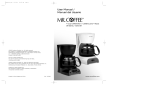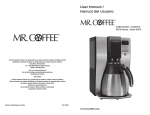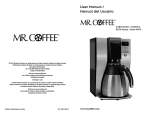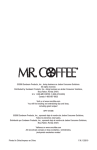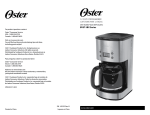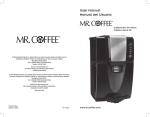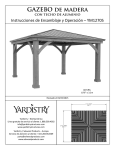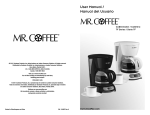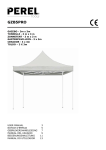Download Mr. Coffee CGX9 User's Manual
Transcript
User Manual / Manual del Usuario 5-Cup Coffeemaker / Cafetera para 5 Tazas CG Series / Serie CG © 2009 Sunbeam Products, Inc. doing business as Jarden Consumer Solutions. All rights reserved. Distributed by Sunbeam Products, Inc. doing business as Jarden Consumer Solutions, Boca Raton, Florida 33431. U.S. 1-800-MR COFFEE (1-800-672-6333) Canada 1-800-667-8623 Visit us at www.mrcoffee.com You will find exciting and entertaining tips and ideas, including great recipes! SPR-062609 © 2009 Sunbeam Products, Inc. operando bajo el nombre de Jarden Consumer Solutions. Todos los derechos reservados. Distribuido por Sunbeam Products, Inc. operando bajo el nombre de Jarden Consumer Solutions, Boca Raton, Florida 33431. Visítenos en www.mrcoffee.com Ahí encontrará consejos e ideas excitantes y entretenidos, ¡incluyendo excelentes recetas! Printed in China/Impreso en China P.N. 132476 Rev. A www.mrcoffee.com IMPORTANT SAFEGUARDS To reduce the risk of fire, electric shock and/or injury to persons, basic safety precautions should always be followed when using electrical appliances, including the following: 1. READ ALL INSTRUCTIONS BEFORE USING THE COFFEEMAKER. 2. Do not touch the coffeemaker’s hot surfaces. Use handles or knobs and do not open the lid or cover while brewing. Scalding may occur if the lid is removed during brewing cycles. 3. To protect against electric shock, do not immerse the power cord, power plug or coffeemaker in water or in any other liquid. 4. Close adult supervision is necessary when this appliance is used by or near children. 5. Turn the coffeemaker OFF and unplug the power cord from the power source when the coffeemaker and clock are not in use and before cleaning. Allow the coffeemaker parts to cool before putting on or taking off parts and before cleaning the appliance. 6.Do not operate any appliance with a damaged power cord or power plug, or operate it after the appliance malfunctions, or has been damaged in any manner. Return this appliance only to the nearest Authorized Service Center for examination, repair or adjustment. 7. The use of accessory attachments other than MR. COFFEE® brand products may cause hazards or injuries. 8. Do not use the coffeemaker outdoors. 9. Do not let the power cord hang over edge of table or counter, or allow it to come into contact with hot surfaces. 10. Do not place this coffeemaker on or near a hot gas stove or electric burner or in a heated oven. 11. To disconnect the coffeemaker, turn it OFF, then remove the power plug from the power supply. 12. Place the appliance on a hard, flat level surface to avoid interruption of airflow underneath the coffeemaker. 13. Avoid contact with any moving parts. 14. This coffeemaker is designed for household use only. 15. Do not use appliance for other than intended use. 16. Scalding may occur if lid is removed during brewing cycles. English 1 DECANTER USE AND CARE Follow the instructions below to reduce or eliminate the chance of breaking the carafe: • This decanter is designed for use with your MR. COFFEE® coffeemaker and therefore must never be used on a range top or in any oven, including a microwave oven. • Do not set a hot decanter on a wet or cold surface. • Do not use a cracked decanter or a decanter having a loose or weakened handle. • Do not clean the decanter with abrasive cleaners, steel wool pads or other abrasive materials. • Discard the decanter immediately if it is ever boiled dry. • Protect the decanter from sharp blows, scratches or rough handling. WARNING: To reduce the risk of fire or electric shock, do not remove any service covers. There are no user serviceable parts inside the coffeemaker. Only authorized personnel should ! repair the coffeemaker. SAVE THESE INSTRUCTIONS SPECIAL CORD SET INSTRUCTIONS 1. For your convenience the plug is stored inside the cord storage. 2. A short power supply cord is provided to reduce the hazards resulting from a person or pet becoming entangled in, or tripping over, a longer cord. 3. An extension cord may be purchased and used if care is exercised in its use. 4. If an extension cord is used, the marked electrical rating of the extension cord must be at least 10 amps and 120 volts. The resulting extended cord must be arranged so that it will not drape over a countertop or tabletop where it can be pulled on by children or tripped over accidentally. 5. This appliance has a polarized plug (one blade is wider than the other). To reduce the risk of electric shock, this plug will fit in a polarized outlet only one way. If the plug does not fit fully in the outlet, reverse the plug. If it still does not fit, contact a qualified electrician. Do not modify the plug in any way. You can customize the length of the power cord so that it is the exact length you desire. To increase the length of the power cord: grasp the power cord (not the power plug) and gently lift it out of the slot, then pull it away from the coffeemaker. To decrease the length of the power cord: Grasp the power cord (not the power plug), lift it out of the slot and gently feed it into the coffeemaker. Lock the cord in the slot when finished. English 2 D I A G R A M O F PA R T S 1 Dual Water Windows C offeemaker features and benefits 3 Your new MR. COFFEE® coffeemaker has the following features: 2 2 Water Reservoir 3 Coffeemaker Lid • Brewing Capacity – 5 cups 1 • Brew Basket with Removable Filter Basket – Lifts out for fast and easy cleaning and filling. 4 4 Pause ’n Serve • Pause ‘n Serve – Allows you up to 30 seconds to pour a cup of coffee while the coffeemaker is still brewing. Carefully remove the decanter and the Pause ’n Serve feature will be automatically activated, temporarily stopping the flow of coffee into the decanter. 5 Decanter 6 Warming Plate 7 Control Panel • Dual Water Windows – Show amount of water in the reservoir for accurate filling. (see detail below) 8 Cord Storage 9 Removable Filter Basket 10 Shower Head •N on-Stick Warming Plate – Allows you to keep your coffee hot after brewing. The non-stick attribute prevents the decanter from sticking to the surface of the warming plate. • Cord Storage – Safely stores excess cord to keep your countertop neat. • On/Off Indicator Light – Lets you know when your coffeemaker is “on.” 6 • Additional Programmable Control Features: 5 – Clock – Serves as a handy kitchen clock and allows you to set the Delay Brew feature. – Delay Brew – Allows you to preset when you would like the coffeemaker to automatically brew your coffee, up to 24 hours in advance. 7 C ontrol Panel a Delay Brew Button b Set Delay Button c Hour Button d Minute Button e Clock Display f On Button g Off Button h On Indicator Light h a b c d e f g 10 9 8 – One-Hour Auto Shut-Off – Keeps your coffee warm for 1 hour after you brew, then automatically turns off. NOTE: If you have selected any of the operating functions, the coffeemaker will act upon the last operation selected if the power is restored within 10 seconds after a power outage. C lean your coffeemaker before using the first time Make sure your first cup of coffee is as good as can be by cleaning your MR. COFFEE® Coffeemaker before its first use. Just follow these simple steps: 1. W ash the decanter, decanter lid and the filter basket in a mixture of mild detergent and water. Rinse each thoroughly (please refer to the parts diagram listed above). 2. R eplace all the parts and close the lid. Then, run a brew cycle with water only, without adding coffee and coffee filter. 3. W hen brewing is complete, turn your coffeemaker off, discard the water in the decanter and rinse the decanter, decanter lid, and filter basket. Your coffeemaker is now ready to use. Enjoy it! setting the clock and delay brew time To Set the Clock: 1. Plug the power cord into a standard electrical outlet. The clock will flash on the control panel to indicate that the time has not been set yet. Coffeemaker Extras (not included with all models) 2. P ress and hold the HOUR and MINUTE buttons until you reach the current time. The PM indicator will display when a PM hour is showing. NOTE: Pressing any button before setting the clock will cause the clock to start keeping time from 12:00 a.m. You must set the clock if you want to use the Delay Brew feature Mr. Coffee® Brand Mr. Coffee® Brand 4-Cup 4-Cup Permanent Filter Basket-Style Paper Filters English 3 Coffee Scoop English 4 To Set the Delay Brew Time: B rewing coffee now After setting the clock, simply press and hold the SET DELAY button (Figure 1), and set the brew time by pressing the HOUR and MINUTE buttons. The PM indicator will display when a PM hour is shown. 1.Press the ON Button to begin the brewing cycle. The green indicator light will turn on to signal that the coffeemaker is brewing. When the brewing cycle is complete the coffeemaker switches over to the warming mode.Your coffeemaker will keep your coffee hot for 1 hour, then automatically shut off. To turn the coffeemaker off, push the OFF button. NOTE: To activate the DELAY BREW cycle, see the “Brewing Coffee Later” section. To check the programmed time, push the SET DELAY button. The display will show the time you have programmed the coffee to brew. P R E PA R I N G F O R U S E (Figure 1 – Set Delay) While the coffee is brewing, the Pause ’n Serve feature allows you to sneak a cup of coffee from the decanter. REPLACE THE DECANTER ON THE WARMING PLATE WITHIN 30 SECONDS TO PREVENT OVERFLOW AND POSSIBLE INJURY. ! Selecting and Measuring Ground Coffee If the brew basket overflows or fails to empty into the decanter, do not open the brew basket. Turn off the coffeemaker. Unplug the coffeemaker and wait for the contents to cool before handling. For best results, use a level tablespoon for ground coffee measurement. Make sure you use medium grind coffee for a perfect brew. 2. After the used coffee grounds have cooled, carefully discard them. Suggested Coffee Measurement Chart 3. Make sure the decanter is empty before starting to brew coffee. To Brew Ground Coffee 1 level tablespoon (tbsp) = 5 gr./0.17 oz. 4. Be sure to turn your coffeemaker off when no longer using it. 5 Cups 6 tbsp. 1 cup = 5 fl. oz. of brewed coffee 2 Cups 3 tbsp. B rewing coffee later Use more or less coffee to suit your taste 1.You must first set the time when you would like the coffeemaker to begin brewing your coffee as described in “Setting the Clock and the Delay Brew Timer” section. Adding Water and Ground Coffee 2.Prepare your coffeemaker as described in “Adding Water and Ground Coffee” section. 1. L ift and open the coffeemaker lid. For your convenience, you can lift out the removable filter basket. 3. T o activate DELAY BREW and program your coffeemaker to brew coffee at a later time, press the Delay Brew button. The DELAY indicator will appear on the digital display. The coffeemaker is now set to automatically brew coffee at the pre-set later time. 2. P lace a MR. COFFEE® brand 4 cup paper basket-style filter or a MR. COFFEE® permanent filter into the removable filter basket. (Figure 2) NOTE: If using paper filters, it is important that the sides of the filter fit flush against the side of the filter basket. If filter collapse occurs, dampen the filter before placing in the filter basket and adding ground coffee and water. 3. A dd the desired amount of coffee and gently shake to level the coffee. See the Suggested Coffee Measurement Chart. 4. At the pre-set time the DELAY indicator will go off, indicating that brewing has started. 5. The coffeemaker warming plate will keep your coffee hot for 1 hour and then automatically turn off. (Figure 2 – Adding water and ground coffee) As a safety feature, your coffeemaker will NOT start again automatically the next day. If you want your coffee to brew at the same time the following day, simply add a new filter, coffee and water and set DELAY BREW, by repeating Steps 2 and 3 above. To cancel DELAY BREW: Press the OFF button. The DELAY indicator will disappear. 4. Be sure the filter basket is properly centered and all the way down in the filter basket. 5. F ill the decanter with cold, fresh water to the desired capacity (1 cup equals 5 ounces). For easy and accurate filling, the water markings on the glass decanter and on the dual water windows show the amount of water needed to make the corresponding desired number of cups. Do not fill past the “MAX line” or water will flow out of the overfill hole in the back of the water reservoir. The amount of coffee brewed will always be slightly less than the amount of water poured in the water reservoir. This is due to the minimum absorption of water by the coffee grounds. 6. P our the water into the water reservoir. Close the lid and place the empty decanter onto the warming plate. NOTE: Make sure the decanter is fully placed on the warming plate or the water and the grounds will overflow from the filter basket. An overflow may cause personal injury or damage to property. ! CAUTION! To reduce the risk of damaging the decanter and/or the risk of personal injury, do not add cold water to the decanter if the decanter is already hot. Allow the decanter to cool before using. English 5 English 6 C leaning and maintaining your coffeemaker T rouble shooting your coffeemaker Daily Cleaning Your MR. COFFEE® Coffeemaker has been carefully designed to give you many years of troublefree service. In the unlikely event that your new coffeemaker does not operate satisfactorily, please review the following potential problems and try the steps recommended BEFORE you call an Authorized Sunbeam Service Center. Always unplug the coffeemaker and allow to cool before cleaning. Remove the filter basket, permanent filter (not included on all models), decanter and decanter lid and wash them in a solution of hot water and mild liquid soap. Never use abrasive cleansers, steel wool pads or other abrasive materials. Dishwasher top rack safe parts: glass decanter and lid, filter basket and permanent filter. CAUTION! Never immerse the coffeemaker itself in water, \in any other liquid or place in the dishwasher. Regular Cleaning and Maintenance Decalcifying your MR. COFFEE® Coffeemaker Minerals (calcium) found in water will leave deposits in your coffeemaker and will affect it. It’s recommended that you regularly remove these deposits by using MR. COFFEE® Cleaner or vinegar. MR. COFFEE® Cleaner is available at many retail stores or by calling the MR. COFFEE®Consumer Service Department at 1-800-MR COFFEE (1-800-672-6333). 1. Follow package instructions to prepare one batch of MR. COFFEE® Coffeemaker Cleaner. Pour the mixture into the water reservoir. NOTE: 4 cups or 20 fl. oz. of undiluted, white household vinegar may be used as a substitute for the cleaner. 2. Place an empty MR. COFFEE® 4 cup basket-style paper filter or MR. COFFEE® permanent filter into the filter basket and close coffeemaker lid. 3. Place the empty decanter back in the unit, centered on the warming plate. 4. Brew three cups of cleaning solution through the coffeemaker. 5. Turn the coffeemaker off and let stand for 30 minutes. 6. Run the remainder of the cleaning solution through the coffeemaker. 7. Discard the cleaning solution and rinse the decanter thoroughly with clean water. 8. Fill the water reservoir with clean, fresh water. 9. Place the empty decanter back on the coffeemaker, centered on the warming plate. 10. Remove and discard the paper filter used during the cleaning cycle. If a MR. COFFEE® permanent filter was used during cleaning, remove it and rinse it thoroughly before replacing it in the filter basket. 11. Begin brewing and allow the full brew cycle to complete. 12. Repeat Steps 8 through 11 one more time. Your coffeemaker is now clean and ready to brew the next pot of delicious, hot coffee! Suggested Decalcifying Interval Type of Water Cleaning Frequency Soft Water Every 80 Brew Cycles Hard Water Every 40 Brew Cycles Cleaning the Decanter Hard water can leave a whitish stain on the decanter, and coffee may then turn this stain brown. To remove decanter stains: 1. Fill the decanter with a solution of equal parts water and vinegar and let the solution stand in the decanter for approximately 20 minutes. 2. Discard the solution, then wash and rinse the decanter. Do not use harsh abrasive cleaners that may scratch the decanter, scratches may cause the decanter to break. English 7 PROBLEM POSSIBLE CAUSE SOLUTION THE ON LIGHT DOES NOT LIGHT UP The appliance is unplugged. PLUG UNIT IN. There’s a power outage. WAIT FOR POWER TO BE RESTORED. THE COFFEE IS NOT BREWING The appliance is unplugged. PLUG UNIT IN. There’s a power outage. The water reservoir is empty. The filter basket is not properly inserted. The decanter is not placed all the way in on the warming plate. WAIT FOR POWER TO BE RESTORED. CHECK THE WATER WINDOWS. INSERT FILTER BASKET CORRECTLY. PLACE DECANTER CORRECTLY ON WARMER PLATE. THE COFFEEMAKER ONLY BREWS WATER There are no coffee grounds in the filter basket. ADD THE DESIRED AMOUNT OF COFFEE. THE COFFEEMAKER The coffeemaker needs cleaning. BREWS SLOWLY CLEAN COFFEEMAKER AS DESCRIBED IN “CLEANING AND MAINTAINING” SECTION. THE FILTER BASKET The filter basket is not OVERFLOWS properly inserted. The decanter is not placed all the way in on the warming plate. The decanter lid is not on decanter. Too many coffee grounds were placed in the filter. The decanter was removed from the warming plate for more than 30 seconds. INSERT FILTER BASKET CORRECTLY. THE COFFEE IS NOT HOT PLACE DECANTER CORRECTLY ON WARMING PLATE. PLACE LID ON THE DECANTER. REMOVE FILTER, DISCARD GROUNDS. IF PAPER FILTER, REPLACE. IF PERMANENT FILTER, RINSE. BEGIN BREWING PROCESS AGAIN. TURN OFF AND UNPLUG THE UNIT. ALLOW TO COOL. WIPE UP THE SPILL. DO NOT SET HOT DECANTER BACK ON THE WET WARMING PLATE OR IT MIGHT CRACK. There’s a power outage. WAIT FOR POWER TO BE RESTORED. Auto SHUT-OFF has been activated. FOR BEST RESULTS, BREW A FRESH POT OF COFFEE. THE COFFEE Coffee grounds other than TASTES BAD for an automatic drip coffeemaker were used. The ground coffee-to-water ratio was unbalanced. The coffeemaker needs cleaning. USE COFFEE GRIND RECOMMENDED FOR AUTOMATIC DRIP COFFEEMAKERS. USE CORRECT GROUND COFFEE-TO-WATER RATIO. CLEAN COFFEEMAKER AS DESCRIBED IN “CLEANING AND MAINTAINING YOUR COFFEEMAKER” SECTION. THE GROUNDS ARE IN THE COFFEE SEAT FILTER PROPERLY WITHIN THE FILTER BASKET. REMOVE FILTER AND REPLACE. The filter is not properly seated in the basket. The filter collapsed. Do you still have questions? You can call us toll-free at the MR. COFFEE® Consumer Service Department, 1-800-MR COFFEE (1-800-672-6333) or you can visit us at www.mrcoffee.com. English 8 SERVICE AND MAINTENANCE WA R R A N T Y I N F O R M A T I O N Replacement Parts 1-YEAR LIMITED WARRANTY Sunbeam Products, Inc. doing business as Jarden Consumer Solutions or if in Canada, Sunbeam Corporation (Canada) Limited doing business as Jarden Consumer Solutions (collectively “JCS”) warrants that for a period of one year from the date of purchase, this product will be free from defects in material and workmanship. JCS, at its option, will repair or replace this product or any component of the product found to be defective during the warranty period. Replacement will be made with a new or remanufactured product or component. If the product is no longer available, replacement may be made with a similar product of equal or greater value. This is your exclusive warranty. Do NOT attempt to repair or adjust any electrical or mechanical functions on this product. Doing so will void this warranty. This warranty is valid for the original retail purchaser from the date of initial retail purchase and is not transferable. Keep the original sales receipt. Proof of purchase is required to obtain warranty performance. JCS dealers, service centers, or retail stores selling JCS products do not have the right to alter, modify or any way change the terms and conditions of this warranty. This warranty does not cover normal wear of parts or damage resulting from any of the following: negligent use or misuse of the product, use on improper voltage or current, use contrary to the operating instructions, disassembly, repair or alteration by anyone other than JCS or an authorized JCS service center. Further, the warranty does not cover: Acts of God, such as fire, flood, hurricanes and tornadoes. •C offee Filters – For better tasting coffee, we recommend that you use a MR. COFFEE® brand 4-cup basket paper filter or MR. COFFEE® brand permanent filter. These filters are available at most grocery stores. •D ecanters – You can usually purchase a replacement decanter from the store where you purchased your coffeemaker. If you are unable to find a replacement, please visit mrcoffee.com or call 1-800-MR-COFFEE (1-800-672-6333) in the U.S. or 1-800-667-8623 in Canada for information on where you can find a store that carries replacement decanters. Repairs If your coffeemaker requires service, do not return it to the store where you purchased it. All repairs and replacements must be made by Sunbeam or by an authorized MR. COFFEE® Service Center. If you live in the U.S. or Canada, please call us at the following toll-free telephone numbers to find the location of the nearest authorized service center: U.S. 1-800-MR COFFEE (1-800-672-6333) Canada 1-800-667-8623 You may also visit our website at www.mrcoffee.com for a list of service centers. To assist us in serving you, please have the coffeemaker model number and date of purchase available when you call. The model number is on the bottom of the coffeemaker. We welcome your questions, comments or suggestions. In all your communications, please include your complete name, address and telephone number and a description of the problem. Visit our website at www.mrcoffee.com and discover the secret to brewing the perfect cup of coffee. You will also find a rich blend of gourmet recipes, entertaining tips and the latest information on MR. COFFEE® products. What are the limits on JCS’s Liability? JCS shall not be liable for any incidental or consequential damages caused by the breach of any express, implied or statutory warranty or condition. Except to the extent prohibited by applicable law, any implied warranty or condition of merchantability or fitness for a particular purpose is limited in duration to the duration of the above warranty. JCS disclaims all other warranties, conditions or representations, express, implied, statutory or otherwise. JCS shall not be liable for any damages of any kind resulting from the purchase, use or misuse of, or inability to use the product including incidental, special, consequential or similar damages or loss of profits, or for any breach of contract, fundamental or otherwise, or for any claim brought against purchaser by any other party. Some provinces, states or jurisdictions do not allow the exclusion or limitation of incidental or consequential damages or limitations on how long an implied warranty lasts, so the above limitations or exclusion may not apply to you. This warranty gives you specific legal rights, and you may also have other rights that vary from province to province, state to state or jurisdiction to jurisdiction. How to Obtain Warranty Service In the U.S.A. If you have any question regarding this warranty or would like to obtain warranty service, please call 1-800-672-6333 and a convenient service center address will be provided to you. In Canada If you have any question regarding this warranty or would like to obtain warranty service, please call 1-800-667-8623 and a convenient service center address will be provided to you. In the U.S.A., this warranty is offered by Sunbeam Products, Inc. doing business as Jarden Consumer Solutions located in Boca Raton, Florida 33431. In Canada, this warranty is offered by Sunbeam Corporation (Canada) Limited doing business as Jarden Consumer Solutions, located at 20 B Hereford Street, Brampton, Ontario L6Y 0M1. If you have any other problem or claim in connection with this product, please write our Consumer Service Department. PLEASE DO NOT RETURN THIS PRODUCT TO ANY OF THESE ADDRESSES OR TO THE PLACE OF PURCHASE English 9 English 10 MEDIDAS DE SEGURIDAD IMPORTANTES Al utilizar artefactos eléctricos, a fin de reducir los riesgos de incendio, choques eléctricos y/o lesiones a personas se deben respetar siempre las precauciones de seguridad básicas, incluidas las siguientes: 1. LEA TODAS LAS INSTRUCCIONES ANTES DE UTILIZAR LA CAFETERA. 2. No toque las superficies calientes de la cafetera. Utilice las manijas y perillas y no abra la tapa o cubierta durante la preparación. Si la tapa es retirada durante los ciclos de preparación, pueden ocurrir quemaduras. 3. Para evitar choques eléctricos, no sumerja el cable de alimentación eléctrica, el enchufe o la cafetera en agua ni en ningún otro líquido. 4. En caso de que el artefacto sea utilizado por niños o cerca de ellos, se recomienda la supervisión de un adulto. 5. Apague la cafetera y desenchufe el cable de la fuente de alimentación eléctrica cuando la cafetera y el reloj no estén en uso y antes de limpiar el artefacto. Deje enfriar las piezas de la cafetera antes de colocar o retirar piezas y antes de limpiar el artefacto. 6. No utilice ningún artefacto eléctrico con el cable de alimentación eléctrica o el enchufe dañados, que funcione defectuosamente o que haya resultado dañado de cualquier otra manera. Devuelva este artefacto únicamente al Centro de Servicio Autorizado más cercano para su inspección, reparación o ajuste. 7. El uso de accesorios que no sean productos de la marca MR. COFFEE® podría ser peligroso o causar lesiones. 8. No utilice la cafetera en exteriores. 9. No permita que el cable de alimentación eléctrica cuelgue del borde de la mesa o mostrador, o que entre en contacto con superficies calientes. 10. No coloque la cafetera sobre una estufa caliente, calentador eléctrico u horno caliente, ni tampoco cerca de ellos. 11. Para desconectar la cafetera, apáguela y luego desenchufe el cable de la fuente de alimentación eléctrica. 12. Coloque el artefacto sobre una superficie firme, plana y nivelada para evitar la interrupción del flujo de aire debajo de la cafetera. 13. Evite el contacto con cualquier pieza móvil. 14. Esta cafetera está diseñada únicamente para uso doméstico. Español 1 15. No utilice el artefacto para otros fines que no sean los especificados. 16. Si retira la tapa durante el ciclo de preparación puede escaldarse. USO Y CUIDADO DE LA JARRA Para reducir o eliminar la posibilidad de romper su jarra siga las instrucciones aquí abajo: •E sta jarra está diseñada para ser utilizada con la cafetera MR. COFFEE®. Por lo tanto, no debe usarse nunca sobre el fuego o en cualquier tipo de horno, incluidos los hornos de microondas. • No apoye la jarra caliente sobre superficies mojadas o frías. • No utilice una jarra con fisuras o que tenga una manija o asa floja o suelta. • No limpie la jarra con limpiadores abrasivos, lana de acero u otros materiales abrasivos. • Deseche inmediatamente la jarra si la misma hirvió hasta quedarse sin líquido. • Proteja la jarra de golpes fuertes, rasguños o manipulación brusca. ¡ADVERTENCIA! Para reducir el riesgo de incendio o choque eléctrico, no retire ninguna de las tapas de servicio. El artefacto no tiene piezas que puedan ser mantenidas por el usuario. Las reparaciones deben ser realizadas únicamente por personal autorizado. ! CONSERVE ESTAS INSTRUCCIONES I N S T R U C C I O N E S E S P E C I A L E S PA R A E L C A B L E D E A L I M E N TA C I Ó N E L É C T R I C A 1. P ara su conveniencia, el enchufe se guarda dentro del espacio para almacenamiento del cable. 2. S e provee un cable de alimentación eléctrica corto para reducir el riesgo de que alguna persona o mascota se tropiecen o enreden con un cable más largo. 3. Si se lo utiliza con cuidado, es posible adquirir un cable de extensión. 4. S i se utiliza un cable de extensión, éste debe ser apto para 120 voltios y no menos de 10 amperios. El cable de extensión debe colocarse de manera que no caiga sobre el borde de un mostrador o mesa, ya que podría ser jalado por niños o alguien podría tropezarse con él. 5. E ste artefacto cuenta con un enchufe polarizado (una pata es más ancha que la otra). Para reducir el riesgo de choques eléctricos, este enchufe sólo puede introducirse en un tomacorriente polarizado de una sola manera. Si el enchufe no encaja completamente dentro del tomacorriente, introdúzcalo del otro lado. Si aun así no encaja, consulte a un electricista calificado. No intente modificar el enchufe de ninguna manera. Es posible adaptar la longitud del cable de alimentación eléctrica a la medida exacta deseada. Para aumentar la longitud del cable de alimentación eléctrica, tome el cable de alimentación eléctrica (no el enchufe) y levántenlo suavemente para retirarlo de la ranura. Luego, tire del mismo para alejarlo de la cafetera. Para reducir la longitud del cable de alimentación eléctrica: levántelo suavemente para retirarlo de la ranura y hágalo entrar suavemente dentro de la cafetera. Para finalizar, trabe el cable nuevamente en la ranura. Español 2 DIAGRAMA E PIEZAS 1 Ventanas dobles de agua 2 Depósito de agua 3 Tapa del cafetera F unciones y beneficios de la cafetera 3 Su nueva cafetera MR. COFFEE® ofrece las siguientes funciones: 2 • Capacidad de preparación – 5 tazas 1 •R ecipiente de preparación con portafiltro extraíble – El portafiltro se levanta y se retira para realizar la limpieza y permitir un llenado fácil y rápido. 4 4 Control de pausa y servir 7 Panel de control •C ontrol de pausa y servir – La función de pausa y servir le permite servirse una taza de café en 30 segundos mientras la cafetera continúa preparándolo. Retire la jarra con cuidado y la función de pausa y servir se activará automáticamente, deteniendo por un instante el flujo de café a la jarra. 8 Almacenamiento del cable •V entadas dobles de agua – Muestran la cantidad de agua en el depósito, para lograr un llenado preciso. 5 Jarra 6 Plato calefactor (ver detalle a continuación) 9 Portafiltro extraíble •P laca calentadora antiadherente – Esta función permite conservar el café caliente luego de prepararlo. La característica antiadherente evita que la jarra se pegue a la superficie de la placa calentadora. 10 Cabezal rociador 6 •A lmacenamiento de cable – Permite guardar el exceso de cable de manera segura, brindado un aspecto prolijo en la mesa o el mostrador 5 • Luz indicadora de encendido/apagado – Permite saber si la cafetera está encendida. • Funciones de control programables adicionales: 7 Panel de control aB otón de demora de preparación b Botón de configuración de demora c Botón de hora d Botón de minutos e Pantalla con reloj f Botón de encendido g Botón de apagado h Luz indicadora de encendido h a b c d e f g 10 9 –R eloj – Sirve como un práctico reloj de cocina y permite fijar la característica de Preparación Demorada. –D emora de preparación – El temporizador permite programar, hasta 24 horas antes, la hora en que usted desea que la cafetera prepare automáticamente el café. –A pagado automático al cabo de 1 hora – Esta función de seguridad mantiene el café caliente durante 1 hora después de la preparación, y luego apaga la unidad automáticamente. NOTA: En caso de una interrupción de la alimentación eléctrica, la cafetera realizará la última función operativa que usted haya seleccionado si la alimentación eléctrica es restaurada al cabo de 10 segundos. limpie su cafetera antes de utilizarla por primeta vez Para asegurarse de que la primera taza de café sea lo más deliciosa posible, limpie su cafetera MR. COFFEE® antes de utilizarla por primera vez. Simplemente, siga estos sencillos pasos: 1. L ave la jarra, la tapa de la jarra y el portafiltro con agua y detergente suave. Enjuáguelos bien (consulte el diagrama de piezas más arriba). 8 2. C oloque todas las piezas y cierre la tapa. Luego, realice un ciclo de preparación solamente con agua, sin agregar café o filtro de café. 3. C uando la preparación haya finalizado, apague la cafetera, deseche el agua de la jarra y lave la jarra, su tapa y el portafiltro. Adicionales de la cafetera (no incluidos en todos los modelos) Filtro permanente 4 tazas marca Filtros de papel para 4 tazas marca Mr. Coffee® Mr. Coffee® Español 3 La cafetera ahora ya está lista para ser usada. ¡Disfrútela!! Cuchara para café Español 4 configuración del reloj y hora de preparación demorada Cómo agregar agua y café molido 1. L evante y abra la tapa del cafetera. Para su comodidad, usted puede levantar y quitar el portafiltro retirable. Para configurar el reloj: 2. C oloque un filtro de papel para 4 tazas marca MR. COFFEE® o un filtro permanente marca MR. COFFEE® dentro del portafiltro retirable (Figura 2). NOTA: Si utiliza filtros de papel, es importante que los lados del filtro encajen perfectamente dentro del portafiltro. Si el filtro se dobla, humedézcalo antes de colocarlo dentro del portafiltro y agregar café molido y agua. 1. E nchufe el cable de alimentación eléctrica en un tomacorriente eléctrico estándar. El reloj destellará en el panel de control para indicar que la hora aún no ha sido configurada. 2. P resione y mantenga los botones de Hour y MINUTE hasta que sea alcanzada la hora actual. El indicador de PM se mostrará en la pantalla cuando una hora PM esté apareciendo. NOTA: Si presiona cualquier botón antes de poner en hora el reloj, éste comenzará a funcionar desde las 12:00 am. Si desea utilizar la función de preparación demorada, debe poner en hora el reloj. (Figura 1 – Set Delay) Para seleccionar la hora de preparación demorada: Después de ajustar el reloj, simplemente presione y mantenga el botón de preparación demorada “SET DELAY” (Figura 1), y ajuste el tiempo de preparación de café presionando los botones de Hour y MINUTES. El indicador PM se mostrará en la pantalla cuando una hora PM aparezca. NOTA: Para activar el ciclo de PREPARACIÓN DEMORADA, vea la sección “Preparación demorada de café”. Para verificar la hora programada, presione el botón SET DELAY. La pantalla mostrará la hora en que usted ha programado la preparación de café. preparación de la cafetera Cómo seleccionar y medir el café molido Para obtener mejores resultados, utilice cucharadas a ras para medir el café molido. Para obtener una preparación perfecta, asegúrese de utilizar café molido de grano mediano. Tabla de medidas de café recomendadas Para preparar Cantidad de café molido 5 tazas 6 cucharadas 2 tazas 3 cucharadas Español 5 1 cucharada a ras = 5 gr./0.17 oz. 1 taza = 5 fl. oz. de café preparado Utilice más o menos cantidad de café según su preferencia. 3. A gregue la cantidad de café deseada y sacuda suavemente para nivelar el café. Vea la Tabla de medidas de café recomendadas. (Figura 2 – Cómo agregar aguay café 4. A segúrese de que el filtro esté centrado correctamente y bien insertado dentro del portafiltro. 5. L lene la jarra con agua fría y potable hasta la cantidad deseada (1 taza equivale a 5 onzas). Para lograr un llenado fácil y preciso, observe las marcas de agua en la jarra de vidrio y en las ventanas dobles de agua, ya que las mismas indican la cantidad de agua necesaria para preparar el número de tazas que usted desea. No supere la línea de nivel “MÁX.”, ya que se derramará agua fuera del orificio de llenado en la parte posterior del depósito de agua. La cantidad de café preparado siempre será levemente menor a la cantidad de agua introducida en el depósito de agua. Esto se debe a que el café molido absorbe una cantidad mínima de agua. 6. V ierta el agua dentro del depósito de agua. Cierre la tapa y coloque la jarra vacía sobre la placa calentadora. NOTA: Asegúrese de que la jarra esté correctamente colocada sobre la placa calentadora, ya que de lo contrario el agua y el café molido se derramarán del portafiltro. Un derrame puede provocar lesiones físicas o daños a la unidad. ¡PRECAUCIÓN! Para reducir el riesgo de dañar la jarra y/o de sufrir lesiones físicas, no agregue agua fría a la jarra si la misma está caliente. Deje enfriar la jarra antes de utilizarla. ! Español 6 preparación inmediata de café limpieza y mantenimiento de la cafetera 1. P resione el botón de encendido para comenzar el ciclo de preparación. La luz indicadora de color verde se encenderá para señalar que la cafetera está filtrando café. Cuando el ciclo de preparación haya finalizado, la cafetera cambiará al modo de calentamiento de café. La cafetera conservará el café caliente durante 1 hora, y luego se apagará automáticamente. Para apagar la cafetera, presione el botón de apagado. Mientras el café se esté filtrando, la función de pausa y servir le permite servirse una taza de café de la jarra. VUELVA A COLOCAR LA JARRA SOBRE LA PLACA CALENTADORA ANTES DE 30 SEGUNDOS PARA EVITAR DERRAMES Y POSIBLES LESIONES. Limpieza diaria ! Si el portafiltros se derrama o no vierte café dentro de la jarra, no lo abra. Apague la cafetera. Desenchufe la cafetera y espere hasta que se enfríe antes de manipularla. 2. D espués de que el café molido se haya enfriado, abra con cuidado el portafiltro y deseche el café. 3. Asegúrese de que la jarra esté vacía antes de comenzar a preparar café. 4. Asegúrese de apagar la cafetera cuando no la use. preparación demorada de café 1. A ntes de que la cafetera pueda comenzar a preparar el café como se describe en la sección “Configuración del reloj y hora de preparación demorada”, es necesario seleccionar la hora en el reloj. 2. Prepare la cafetera como se describe en la sección “Cómo agregar agua y café molido”. 3. P ara activar la DELAY BREW y programar su cafetera para preparar café más tarde, presione el botón de Preparación Demorada. El indicador de Preparación DELAY aparecerá en la pantalla digital. La cafetera está ahora programada para preparar café a la hora preprogramada para más tarde. 4. E l indicador de Preparación DELAY se apagará a la hora pre-programada indicando que la preparación del café ha comenzado. 5. L a placa calentadora de la cafetera mantendrá el café caliente por 1 hora y después se apagará automáticamente. Como función de seguridad, su cafetera NO se pondrá en marcha automáticamente al día siguiente. Si desea que su café sea preparado a la misma todos los días, simplemente coloque un filtro nuevo, café y agua y seleccione PREPARACIÓN DEMORADA repitiendo los pasos 2 y 3 anteriores. Para cancelar la PREPARACIÓN DEMORADA: presione el botón OFF. El indicador de Preparación DELAY desaparecerá. Español 7 Antes de limpiar la cafetera, desenchúfela y deje que se enfríe. Retire el portafiltro, el filtro permanente (no se incluye en todos los modelos), la jarra y su tapa, y lávelos en una solución de agua caliente y jabón líquido suave. No utilice nunca limpiadores abrasivos, lana de acero u otros materiales ásperos. Las piezas que pueden lavarse con seguridad en el estante superior del lavavajillas son las siguientes: jarra de vidrio y tapa, portafiltros y filtro permanente. ! ¡PRECAUCIÓN! No sumerja nunca la cafetera en agua u otros líquidos y ˆno la lave en el lavavajillas. Servicio y mantenimiento regulares Descalcificación de la cafetera MR. COFFEE® Los minerales (calcio) contenidos en el agua dejan depósitos en la cafetera que afectan su rendimiento. Se recomienda eliminar regularmente estos depósitos utilizando el limpiador MR. COFFEE® o bien vinagre. El limpiador MR. COFFEE® puede adquirirse en numerosas tiendas o llamando al Departamento de Servicio al Consumidor de MR. COFFEE®, 1-800-MR COFFEE (1-800-672-6333). 1. Para preparar la cantidad de solución de limpieza necesaria para limpiar la cafetera, siga las instrucciones en el envase del limpiador de cafeteras MR. COFFEE®. Vierta la mezcla en el depósito de agua. NOTA: En lugar del limpiador, pueden utilizarse 4 tazas (20 fl. oz.) de vinagre doméstico blanco no diluido. 2. Coloque en el portafiltro de la cafetera un filtro de papel vacío para 4 tazas MR. COFFEE® o un filtro permanente MR. COFFEE® y cierre la tapa del cafetara. 3. Ponga la jarra vacía nuevamente en la unidad, centrada sobre la placa de calentamiento. 4. Haga funcionar la cafetera y llene 4 tazas con solución de limpieza. 5. Apague la cafetera y déjela reposar por 30 minutos. 6. Haga funcionar la cafetera con el resto de la solución de limpieza. 7. Deseche la solución de limpieza y limpie la jarra completamente con agua limpia. 8. Llene el depósito de agua con agua limpia y fresca. 9. Ponga la jarra vacía nuevamente en la cafetera, centrada sobre la placa de calentamiento. 10. Retire y deseche el filtro de papel utilizado durante el ciclo de limpieza. Si durante la operación de limpieza se utilizó un filtro permanente MR. COFFEE®, retírelo y enjuáguelo completamente antes de ponerlo en el portafiltro. 11. Ponga la unidad en marcha y deje que se realice un ciclo de preparación completo. 12. Repita una vez más los pasos 8 a 11. Ahora, su cafetera está limpia y en condiciones de preparar el más delicioso café caliente. Intervalos de descalcificación sugeridos Tipo de agua Frecuencia de limpieza Agua blanda Cada 80 ciclos de preparación Agua dura Cada 40 ciclos de preparación Limpieza de la jarra El agua dura puede dejar manchas blancuzcas en la jarra y el café puede teñirlas de color marrón. Para eliminar las manchas en la jarra: 1. Llene la jarra con una solución de partes iguales de agua y vinagre y deje la solución dentro de la jarra por unos 20 minutos. 2. Deseche la solución y luego lave y enjuague la jarra. No utilice limpiadores altamente abrasivos, pues podrían rayar la jarra y éste podría entonces romperse. Español 8 GUÍADERESOLUCIÓNDEPROBLEMASDESUCAFETERA Su cafetera MR. COFFEE® ha sido cuidadosamente diseñada para brindarle muchos años de servicio sin problemas. En el caso poco probable de que su nueva cafetera no funcione satisfactoriamente, lea los posibles problemas que se enumeran a continuación y siga los pasos recomendados ANTES de llamar a un Centro de Servicio Sunbeam autorizado PROBLEMA POSIBLE CAUSA SOLUCIÓN servicio y mantenimiento Piezas de repuesto • F iltros de café – Para preparar un café más sabroso, recomendamos el uso de filtros de papel marca MR. COFFEE® para 4 tazas, o filtros permanentes marca MR. COFFEE®. Estos filtros pueden comprarse en la mayoría de las tiendas de alimentos. • Jarras – Usualmente es posible adquirir jarras de repuesto en la tienda donde compró su cafetera. Si no puede conseguir un reemplazo, visite mrcoffee.com o llame al 1-800-MRCOFFEE (1-800-672-6333) en los Estados Unidos o al 1-800-667-8623 en Canadá y solicite información sobre una tienda que ofrezca jarras de reemplazo. LA LUZ DE ENCENDIDO El aparato está desenchufado. NO SE ILUMINA ENCHÚFELO Hay un corte de electricidad. ESPERE HASTA QUE SE REANUDE SUMINISTRO DE ELECTRICIDAD LA CAFETERA El aparato está desenchufado. NO FILTRA Hay un corte de electricidad. El depósito de agua está vacío. El portafiltro no está correctamente colocado. La jarra no está bien colocada en la placa calentadora. ENCHÚFELO Reparaciones ESPERE HASTA QUE SE REANUDE EL SUMINISTRO DE ELECTRICIDAD. COMPRUEBE LAS VENTANAS DE AGUA COLOQUE EL PORTAFILTRO CORRECTAMENTE. COLOQUE LA JARRA CORRECTAMENTE EN LA PLACA CALENTADORA. Si su cafetera requiere servicio, no la devuelva a la tienda donde la compró. Todas las reparaciones y reemplazos deben ser realizados por Sunbeam o por un Centro de Servicio MR. COFFEE® autorizado. Si usted vive en los Estados Unidos o en Canadá, llámenos sin cargo a los siguientes números de teléfono para averiguar la ubicación del Centro de Servicio Autorizado más próximo: Estados Unidos: 1-800-MR COFFEE (1-800-672-6333) LA CAFETERA SÓLO PRODUCE AGUA AGREGUE LA CANTIDAD DE CAFÉ DESEADA. Canadá: 1-800-667-8623 No hay café molido dentro del portafiltro. LA CAFETERA FILTRA La cafetera debe ser limpiada. LENTAMENTE LIMPIE LA CAFETERA TAL COMO SE DESCRIBE EN LA SECCIÓN “LIMPIEZA Y MANTENIMIENTO DE LA CAFETERA”. EL PORTAFILTRO DESBORDA. El portafiltro no está correctamente colocado. COLOQUE EL PORTAFILTRO CORRECTAMENTE. La jarra no está correctamente colocada en la placa calentadora. COLOQUE LA JARRA CORRECTAMENTE EN LA PLACA CALENTADORA. La jarra no tiene la tapa colocada. El filtro tiene demasiado café molido. La jarra fue retirada de la placa calentadora por más de 30 segundos. COLOQUE LA TAPA EN LA JARRA. RETIRE EL FILTRO Y DESECHE EL CAFÉ MOLIDO. SI EL FILTRO ES DE PAPEL, REEMPLÁCELO. SI ES UN FILTRO PERMANENTE, ENJUÁGUELO. COMIENCE NUEVAMENTE EL PROCESO DE PREPARACIÓN. APAGUE Y DESENCHUFE LA UNIDAD. DEJE QUE SE ENFRÍE. LIMPIE EL DERRAME. NO COLOQUE LA JARRA CALIENTE SOBRE LA PLACA DE CALENTAMIENTO HÚMEDA PORQUE PODRÍA QUEBRARSE. LA CAFETERA NO Hay un corte de electricidad. ESTÁ CALIENTE ESPERE HASTA QUE SE REANUDE EL SUMINISTRO DE ELECTRICIDAD. PARA OBTENER LOS MEJORES RESULTADOS, FILTRE UNA NUEVA JARRA DE CAFÉ. Se ha activado el APAGADO AUTOMÁTICO. EL CAFÉ NO TIENE Se utilizó café molido con un grano BUEN SABOR no adecuado para una cafetera de goteo. Las cantidades de café y de UTILICE LAS agua no son adecuadas. La cafetera debe ser limpiada. UTILICE EL GRANO RECOMENDADO PARA LAS CAFETERAS DE GOTEO AUTOMÁTICAS. CANTIDADES ADECUADAS DE CAFÉ Y DE AGUA. LIMPIE LA CAFETERA TAL COMO SE DESCRIBE EN LA SECCIÓN “LIMPIEZA Y MANTENIMIENTO DE LA CAFETERA”. HAY CAFÉ MOLIDO DENTRO DEL CAFÉ LÍQUIDO El filtro no está correctamente colocado en el portafiltro. COLOQUE EL FILTRO CORRECTAMENTE DENTRO DEL PORTAFILTRO. El filtro se aplastó. RETIRE EL FILTRO Y REEMPLÁCELO. También puede visitar nuestro sitio web, www.mrcoffee.com, donde podrá obtener una lista de nuestros centros de servicio. Para que podamos atenderlo mejor, cuando llame tenga a mano el número de modelo de la cafetera y la fecha de compra. El número de modelo se encuentra en la parte inferior de la cafetera. Sus preguntas, comentarios o sugerencias serán bienvenidos. Le solicitamos que en todas sus comunicaciones con nosotros incluya su nombre completo, dirección y número de teléfono, así como una descripción del problema. Visite nuestro sitio web www.mrcoffee.com y descubra el secreto de preparar una taza de café perfecta. También encontrará una exquisita selección de recetas de cocina, consejos para recibir invitados y la última información sobre los productos MR. COFFEE®. ¿Aún tiene preguntas? Llame sin cargo al Departamento de Servicio al Consumidor de MR. COFFEE®, 1-800-MR COFFEE (1-800-672-6333) o visítenos en www.mrcoffee.com. Español 9 Español 10 INFORMACIÓN DE GARANTÍA GARANTÍA LIMITADA POR UN AÑO Sunbeam Products, Inc. operando bajo el nombre de Jarden Consumer Solutions, o en Canadá, Sunbeam Corporation (Canada) Limited operando bajo el nombre de Jarden Consumer Solutions, (en forma conjunta, “JCS”), garantiza que por un período de un año a partir de la fecha de compra, este producto estará libre de defectos de materiales y mano de obra. JCS, a su elección, reparará o reemplazará este producto o cualquier componente del mismo que presente defectos durante el período de garantía. El reemplazo se realizará por un producto o componente nuevo o reparado. Si el producto ya no estuviera disponible, se lo reemplazará por un producto similar de valor igual o superior. Ésta es su garantía exclusiva. No intente reparar o ajustar ninguna función eléctrica o mecánica de este producto. Al hacerlo elimínará ésta garantía. La garantía es válida para el comprador minorista original a partir de la fecha de compra inicial y la misma no es transferible. Conserve el recibo de compra original. Para solicitar servicio en garantía se requiere presentar un recibo de compra. Los agentes y centros de servicio de JCS o las tiendas minoristas que venden productos de JCS no tienen derecho a alterar, modificar ni cambiar de ningún otro modo los términos y las condiciones de esta garantía. ¿Cómo solicitar servicio en garantía? En los Estados Unidos Si tiene alguna pregunta sobre esta garantía o desea obtener el servicio en garantía, llame al 1-800-672-6333 y podrá obtener la dirección del centro de servicio que le resulte más conveniente. En Canadá Si tiene alguna pregunta sobre esta garantía o desea obtener el servicio en garantía, llame al 1-800-667-8623 y podrá obtener la dirección del centro de servicio que le resulte más conveniente. En los Estados Unidos, esta garantía es ofrecida por Sunbeam Products, Inc. operando bajo el nombre de Jarden Consumer Solutions, Boca Ratón, Florida 33431. En Canadá, esta garantía es ofrecida por Sunbeam Corporation (Canada) Limited operando bajo el nombre de Jarden Consumer Solutions, 20 B Hereford Street, Brampton, Ontario L6Y 0M1. Si usted tiene otro problema o reclamo en conexión con este producto, por favor escriba al Departamento de Servicio al Consumidor. POR FAVOR NO DEVUELVA ESTE PRODUCTO A NINGUNA DE ESTAS DIRECCIONES NI AL LUGAR DE COMPRA. Esta garantía no cubre el desgaste normal de las piezas ni los daños que se produzcan como resultado de uso negligente o mal uso del producto, uso de voltaje incorrecto o corriente inapropiada, uso contrario a las instrucciones operativas, y desarme, reparación o alteración por parte de un tercero ajeno a JCS o a un Centro de Servicio autorizado por JCS. Asimismo, la garantía no cubre actos fortuitos tales como incendios, inundaciones, huracanes y tornados. ¿Cuál es el límite de responsabilidad de JCS? JCS no será responsable de daños incidentales o emergentes causados por el incumplimiento de alguna garantía o condición expresa, implícita o legal. Excepto en la medida en que lo prohíba la ley aplicable, cualquier garantía o condición implícita de comerciabilidad o aptitud para un fin determinado se limita, en cuanto a su duración, al plazo de la garantía antes mencionada. JCS queda exenta de toda otra garantías, condiciones o manifestaciones, expresa, implícita, legal o de cualquier otra naturaleza. JCS no será responsable de ningún tipo de daño que resulte de la compra, uso o mal uso del producto, o por la imposibilidad de usar el producto, incluidos los daños incidentales, especiales, emergentes o similares, o la pérdida de ganancias, ni de ningún incumplimiento contractual, sea de una obligación esencial o de otra naturaleza, ni de ningún reclamo iniciado contra el comprador por un tercero. Algunas provincias, estados o jurisdicciones no permiten la exclusión o limitación de los daños incidentales o emergentes ni las limitaciones a la duración de las garantías implícitas, de modo que es posible que la exclusión o las limitaciones antes mencionadas no se apliquen en su caso. Esta garantía le otorga derechos legales específicos y es posible que usted tenga otros derechos. Español 11 Español 12
This document in other languages
- español: Mr. Coffee CGX9