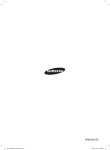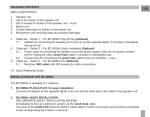Download Mr Handsfree Bluetooth Car Kit User's Manual
Transcript
m_BlueCompact_Cover.indd 1 07.05.2007 16:36:44 DECLARATION OF CONFORMITY We, the undersigned Company: TE-GROUP nv Address: Kapelsestraat 61, 2950 Kapellen - BELGIUM declare, that the following equipment: Product Name: mr Handsfree BLUE COMPACT Product Type: Bluetooth® Carkit Conforms with the requirements of European Council Directive 89/336/EEC amended with 92/31/EEC m_BPCompact_Dec.indd 1 10.07.2006 18:52:56 Blue Compact parts 1. (SM2) 8. (M1) 9[4 Option 1 10.1 (SC3) 3[5 2 10.3 [ 5 4. (D2) 10.2 (SC2) 5 12 11.1 (MB2) 14 6 Option 2 11.2 (SC5) 13 7 m_BlueCompact_Ill_.indd 1 15 25.10.2006 14:42:04 Pro Music 100 Please find the instructions for the Blue Compact Pro Music 100 at the end of this manual TABLE OF CONTENTS SAFETY INSTRUCTIONS ............................................................................................................. 2 WHAT DOES MR HANDSFREE BLUE COMPACT INCLUDE? ................................................... 2 DESCRIPTION ............................................................................................................................... 2 INSTALLATION ............................................................................................................................. 4 OPERATION .................................................................................................................................. 6 TROUBLE-SHOOTING .................................................................................................................. 20 TECHNICAL PARAMETERS ......................................................................................................... 20 BLUETOOTH® ............................................................................................................................... 21 CARE AND TECHNICAL MAINTENANCE ................................................................................... 21 GUARANTEE ................................................................................................................................. 21 m_BlueCompact_GB_.indd 1 25.10.2006 15:17:43 SAFETY INSTRUCTIONS 1. 2. 3. 4. 5. 6. Before starting the installation, make sure that the car ignition is off. Make sure that the operation of the carkit will never influence your safety. Make sure not to damage electrical cables, fuel or brake lines or safety equipment during the installation. Make sure not to impact the steering or braking system or other key systems essential for the proper operation of the car when installing the carkit. Make sure that the deployment of the airbags is not blocked or impaired in any way. The carkit may only be used at an operating voltage of 12V with the minus pole earthed. Failure to observe this requirement may result in damage to the car’s electronics system. Do not operate your carkit off the car battery for a long time, i.e. with the engine switched off, as this may cause your battery to run dry. WHAT DOES MR HANDSFREE BLUE COMPACT INCLUDE? See illustration page 1. 2. 3. 4. 5. 6. 7. 8. 9. 10. 11. 12. 13. 14. 15. 16. 17. 18. Handsfree unit with built-in speaker (SM2) Double-sided tape plate for fixation of the handsfree unit Set of screws for fixation of the handsfree unit – 5 pcs. Screen (D2) Angular bracket for the screen with corresponding fixing parts and screws Double-sided tape plate for fixation of the angular bracket Double-sided tape plate for fixation of the screen to vertical surfaces Microphone (M1) Clips for guiding the microphone cable – 4 pcs. Cable set – Option 1 (Optional) 10.1. Adapter for connecting the handsfree unit to the car via the cigarette lighter (SC3). It includes a changeable fuse and coil cord. 10.2. Power cable for connecting the handsfree unit to the power supply of the car, the ignition system and for muting the radio (SC2). It includes a changeable fuse. 10.3. Contact clips for connecting the SC2 cable to the car circuitries – 5 pcs. Cable set – Option 2 (Optional, available separately) 11.1. Mute box (MB2) 11.2. Cable SC5 with ISO sockets for connection to the car circuitries CD with manual and drivers USB reprogramming cable Quick Reference Guide Screw driver button Central button button DESCRIPTION HANDSFREE UNIT (SM2) The handsfree unit includes built-in speaker, echo canceller, noise suppressor and Bluetooth® wireless technology, which provides a wireless connection with Bluetooth® mobile phones. GB - 2 m_BlueCompact_GB_.indd 2 25.10.2006 15:17:44 The handsfree unit has the following jacks for connecting external units: 1. Socket for screen (D2) cable. 2. Microphone socket M1. 3. Socket for external speaker connection (3-6W, min 8 Ohm). When the external speaker is connected to socket 3, the built-in speaker is switched off automatically. 4. Socket for SC2, SC3 or MB1 cables connection. 2 3 4 1 SCREEN (D2) The screen unit includes: 1. LCD with big symbols and icons. 2. Convenient adjustable fixation system, which allows you to choose the best viewing position of the LCD. 3. Backlight with variable light colors and day and night mode. If press: - Receiving a call. - Connecting with paired phone in Handsfree or Headset profile. If press and hold: - Switching on pairing mode. If press: - Ending a call. - Rejecting an incoming call. - Returning to the previous level of the menu. - Deleting input data. If press and hold: - Returning to Standby mode. If turn Central button to the right or to the left: - Navigation in the Menu. If press Central button: - OK button. - Opening the menu. MICROPHONE (M1) The microphone is developed especially for in-car use. The location of the microphone significantly influences the acoustic quality. For a recommendation on locating the microphone, see the “Installation” chapter. The microphone has a 2 positional button for adjusting its sensitivity. Press the button on the microphone to increase the volume to the other caller. SYSTEM CABLES SC2 AND SC3 (Optional) System cable SC2 connects the handsfree unit with the power supply and the ignition system and is used for muting the radio. System cable SC3 is used for plug & drive installation. It provides power supply via the cigarette lighter. Both system cables are supplied with changeable fuses. How to change the fuses is indicated in the illustration below. GB - 3 m_BlueCompact_GB_.indd 3 25.10.2006 15:17:44 Fuse Fuse SC3 SC2 SYSTEM CABLE SC5 (Optional, available separately) System cable SC5 connects the handsfree unit with the power supply, the ignition system, the mute socket of the car radio and the 2 front car speakers. It includes the mute box (MB2) with relay components and a cable with ISO standard sockets. Please see the chapter “Installation” where the connection diagram is shown. MB2 SC5 INSTALLATION HANDSFREE UNIT (SM2) Search for a location in your car where the handsfree unit fits and where it is comfortable for use. Make sure that the location in your car where you would like to install your handsfree unit is free from dust and dirt. We recommend mounting the handsfree unit at a less visible position in the car. However, make sure that the unit can provide good acoustic, by directing the speaker in the opposite direction of the microphone and by placing the unit at a distance of more than 1 meter from the microphone. The handsfree unit can be fixed in 2 ways: 1. Under the dashboard or at any other place in the car using the installation screws. 2. Under the dashboard or at any other place in the car using the double-sided tape plate. SCREEN UNIT (D2) Search for a location in your car where the screen unit fits and where it is comfortable for use. Make sure that the location in your car where you would like to install your screen unit is free from dust and dirt. The screen unit can be fixed in 2 ways: 1. Mount the bracket to the screen unit, using the supplied screws. Then please mount the bracket with the screen unit, using the double-sided tape, on the dashboard or at any other place where it is clearly visible but make sure not to impair control or operation of the vehicle. 2. The most advanced and nice looking option is to place the screen directly on the dashboard, without the bracket, using the double-sided tape. GB - 4 m_BlueCompact_GB_.indd 4 25.10.2006 15:17:45 The cable that comes out of the screen unit is used for connecting the screen unit to the handsfree unit. Make sure that the cable is placed so that it will not be damaged (e.g. not laid under car seats or over sharp edges). MICROPHONE (M1) Mount the microphone close to the user’s head (30 cm is optimal) and place it so that it is directed towards the mouth. Experience has shown that the best location is near the rearview mirror or to the left of the sun visor. To avoid echo, it is recommended to have a minimum distance of 1 meter between the microphone and the handsfree unit. Make sure to mount the microphone so that it is not exposed to air streams from the vents. Do not lay the microphone cable in the heating, ventilation or AC systems. Fix the microphone using Velcro. CONNECTING TO THE POWER There are 3 ways of connecting the Blue Compact to the car’s electronic system: 1. Plug & drive connection: Via the adapter for the cigarette lighter (SC3) (Optional). 2. Built-in connection: Immediately to the car’s electronic system via system cable SC2 (Optional). The wires of cable SC2 are color-coded. They are listed in Table 1 in column A and each wire should be connected to the corresponding item listed in column B. Table 1 A Red wire B The + voltage of the car’s power supply Black wire The negative GND connection Blue wire Ignition Brown wire Used for Car Radio Muting (CRM) and has to be connected to the car radio (Mute) • To avoid distortions, make sure that the cables are laid far away from the electronic systems of the car. • Connect the wires with the contact clips. Put the car wire in the through groove of the clips and the cable wire in the groove with the confining rib. Attention! If there is no “Ignition” wire or if it is unavailable, you should connect the blue cable wire to the red wire of the handsfree unit and the red cable wire to the “Continuous” wire of the car which keeps the voltage when ignition is turned off. In this case, the phone call will not be disconnected if the ignition is turned off. CAR RADIO MUTING (CRM) The Blue Compact allows muting your car radio when there is an incoming call. • Check the user’s manual of your car radio and ensure that it has a Mute function. If additional settings have to be set from the car radio menu, make sure that they are done correctly. • Remove the control panel of the car radio. • Remove the decorative panel and take the car radio out of the sleeve using the handles. Disconnect the car radio plug. • Connect the wires of the mr Handsfree Blue Compact to the corresponding wires of the car radio according to Table 1. Use the contact clips for the connection. • Restore the connection and installation of the car radio. 3. Professional built-in connection: Immediately to the car’s electronic system via system cable SC5 (Optional, available separately). • Disconnect the car radio and power leads. • Join the cable according to the connection diagram shown below. If the car radio has a mute jack, connect the brown GB - 5 m_BlueCompact_GB_.indd 5 25.10.2006 15:17:45 wire of the SC5 cable to one of the “mute in” jacks (1,2 or 3). Refer to your car radio manual to determine the position of the mute jack. OPERATION Since devices with Bluetooth® technology communicate through radio waves, your carkit and your mobile phone do not need to be in direct line-of-sight. The 2 devices only need to be within a maximum of 10 meters of each other, so you don’t need to take your phone out of your pocket or bag to make and receive calls via the carkit. GB - 6 m_BlueCompact_GB_.indd 6 25.10.2006 15:17:46 Since Bluetooth® phones produced by different manufacturers provide various functionalities; some functions described in this user’s manual could be different or may not be available. SWITCHING ON/OFF If the mr Handsfree Blue Compact is connected to the power via the adapter with cable SC3, you can switch on the unit by clicking the adapter into the cigarette lighter. If the mr Handsfree Blue Compact is connected to the power via cable SC2 or SC5, the unit will switch on automatically when you turn the ignition key on. Mr Handsfree Blue Compact will turn off automatically when the ignition is off. MENU STRUCTURE All functions of the unit are grouped in the menu. • To access the menu, press the central button once. The menu of quick access appears on the display. • To move in the menu, turn the central button to the left or to the right. The menu structure is shown below: GB - 7 m_BlueCompact_GB_.indd 7 25.10.2006 15:17:46 1. Call list * 1.1. Dialed numbers * 1.2. Received calls * 1.3. Missed calls * 2. Phonebook 3. Voice call 4. Keypad 5. Profiles 5.1. Select * 5.2. New 5.3. Delete 5.4. Settings 5.4.1. Phonebook 5.4.1.1. Copy 5.4.1.1.1. SIM * 5.4.1.1.2. Phone * 5.4.1.2. Open 5.4.1.3. Erase 5.4.2. Volume control 5.4.3. Display 5.4.3.1. Brightness 5.4.3.1.1. Day 5.4.3.1.2. Night 5.4.3.1.3. Custom 5.4.3.2. Contrast 5.4.3.3. Color 5.4.3.3.1. Red 5.4.3.3.2. Magenta 5.4.3.3.3. Orange 5.4.3.3.4. Yellow 5.4.3.3.5. Green 5.4.3.3.6. Cyan 5.4.3.3.7. Blue 5.4.3.3.8. White 5.4.3.3.9. Custom 5.4.3.4. Backlight off time 5.4.4. Language 5.4.5. Security 5.4.6. Set default 6. Bluetooth 6.1. Connection 6.2. Disconnection 6.3. Pairing 7. SMS 7.1. SIM * 7.2. Phone * 8. Software version *These menus will only be visible when this information is available in your carkit/mobile phone. GB - 8 m_BlueCompact_GB_.indd 8 25.10.2006 15:17:46 USER PROFILES The Blue Compact supports a multiple user profiles structure. The maximum quantity of user profiles is four. Every user can copy and keep in the carkit memory his phonebook, call list and configuration settings of the device. The name of each profile is identified according to the Bluetooth® name of the corresponding mobile phone. If no phone is paired with the carkit, the pairing operation has to be done first. As soon as the carkit is switched on, the latest profile is activated automatically and the carkit is making an attempt to connect with the corresponding phone. If the last paired phone is not found, the carkit will switch to Standby mode. For your security, every profile can be protected by a PIN code (up to 4 digits). You can read more detailed information about the profiles in the chapter “Profiles”. PAIRING, CONNECTION AND DISCONNECTION A. PAIRING • For pairing the mr Handsfree Blue Compact with your Bluetooth® mobile phone, you should go to Bluetooth® Pairing and then press . Now your Blue Compact is in registration mode. The corresponding message appears on the display and a confirmation tone will be heard. • Activate the Bluetooth® function in your mobile phone. • Search for available Bluetooth® devices by entering the corresponding submenu of the phone. Your phone will find all Bluetooth® devices within 10 meters distance and display them as a list. • Select “Blue Compact” from the list. • Enter the passkey “0000”. “Pairing OK” will appear on the display and the device will return to Standby mode. “Blue Compact” will be stored in the list of paired devices in your phone. Note: • If necessary, the pairing mode could be activated by pressing and holding the button on the screen unit for more than 5 seconds. • If you want to pair a new phone with the Blue Compact and store the currently paired phone in the carkit’s memory, you should create a new user in the menu 5.2 (New user). B. CONNECTION In some cases the device could be disconnected from your phone. For example, if the Blue Compact was switched off. To restore the connection between the Blue Compact and your phone: • Switch on the power and the connection will be restored automatically; OR • Use the central button to go to Bluetooth® Connection and press . “Connection” will appear on the display; OR • In Standby mode, press the button on the screen unit. C. DISCONNECTION Sometimes you need to disconnect your phone from the Blue Compact. For example, if the phone should communicate with another Bluetooth® device. To disconnect the Blue Compact and your phone: • Switch off the Blue Compact; OR • Go to Bluetooth® Disconnection and press ; OR • Press and hold the button on the screen unit for 5 seconds; OR • Take the phone more than 10 meters away from the Blue Compact; OR • Disconnect the Blue Compact and the phone through the phone’s menu. GB - 9 m_BlueCompact_GB_.indd 9 25.10.2006 15:17:47 Note: If the Blue Compact and your phone were disconnected and you want to reconnect them it is not necessary to pair these 2 devices again. Restoring of the connection will be performed without asking for the access code. FUNCTIONS 1. CALL LIST You can use this feature to review the call lists and dial the numbers the same way as you do with your mobile phone. The call lists are stored in the carkit memory even if you switch off the power. There are three call lists for every profile: received calls, dialed numbers and missed calls. Each call list can keep up to 32 numbers. In every profile you can keep your call lists: • Incoming calls – up to 32 numbers • Outgoing calls – up to 32 numbers • Missed calls – up to 32 numbers Remark: • Only the calls that were made with the carkit will be stored in the call list memory. • These lists will only be shown when there are numbers available in these lists. 2. PHONEBOOK You can use this item to review your phonebook and quickly search for a necessary phone number by name. You can use the phonebook for dialing out. The records of the phonebook are displayed in alphabetical order in the display. The Blue Compact phonebook can store up to 440 records for every profile. For a quick search of the desired name, find its first letter with the cursor using the central button and press to see the list of the names. Select the desired name or number and press to see the details or press to dial the number. For a detailed description of the phonebook operation please refer to the chapter “Phonebook settings”. The phonebook copying process is described in chapter 5.4.1. 3. VOICE DIALING If your phone supports voice dialing and there are saved voice tags (names), you can use this function via the Blue Compact. 4. LCD KEYPAD GB - 10 m_BlueCompact_GB_.indd 10 25.10.2006 15:17:47 By using the LCD keypad and the central button you can dial out any number. • Press to open the menu. • Turn the central button to the left or the right to move and choose a digit on the display. • Press to confirm or press to delete a digit. • Press to dial the number. 5. PROFILES The maximum quantity of user profiles is four. Every user can copy and keep in the carkit memory his phonebook, call list and configuration settings of the device. The name of each profile is identified according to the Bluetooth® name of the corresponding mobile phone. If no phone is paired with the carkit, the pairing operation has to be done first. As soon as the carkit is switched on, the latest profile is activated automatically and the carkit is making an attempt to connect with the corresponding phone. If the last paired phone is not found, the carkit will switch to Standby mode. 5.1. Select Use this item to select the necessary profile by name to activate it. This item is only available when various profiles have been created. If the necessary profile is protected by a PIN code, the digital keypad will appear and you have to enter the PIN code accordingly (up to 4 digits). If the PIN code is correct, you will get access to your phonebook and settings. 5.2. New Use this item to create a new profile. • Press to open the menu. • As soon as this item is selected, the Blue Compact will ask you to enter the PIN code for the new profile and the digital keypad will appear. • You can enter the PIN code (up to 4 digits) and press to confirm. • If you decide not to use a PIN code, just press . • To activate the pairing procedure, press and pair your mobile phone according to the instructions. • The name of the profile is identical to the Bluetooth® name of your mobile phone. • If the pairing procedure passed successfully, the carkit is connected to your phone automatically. 5.3. Delete Use this item to delete unnecessary profiles. You can only delete the active profile. to open the menu. • Press GB - 11 m_BlueCompact_GB_.indd 11 25.10.2006 15:17:48 • • • • Select the unnecessary profile that you would like to delete from the list and press If this profile is protected by a PIN-code, you will be asked to enter it. Enter the PIN-code and press . Press to confirm and delete the profile or press to cancel the operation. . Note: If you forgot the PIN-code, you can use the master PIN-code ‘8888’. This master PIN-code can only be used for deleting the profiles. 5.4. Settings Use this item to choose your individual settings for the Blue Compact. 5.4.1. Phonebook settings 5.4.1.1. Copy Use this item to copy the phonebook of your phone to the Blue Compact phonebook. The maximum number of phonebook records is 440 for each profile. Since not all Bluetooth® phones support phonebook copying using Bluetooth®, you can also use the built-in SIM card reader to download your phonebook data in the Blue Compact memory. To copy the phonebook using the SIM card reader, please insert the SIM card into the SIM card holder according to the picture. Make sure that you push the card deep enough, until it clicks into place. • If the Blue Compact already has some phonebook records in the current profile, a warning message will appear. • Press to confirm the phonebook erasing or press to cancel. • If the SIM card is PIN code protected, the screen keypad will appear: • Enter the PIN code by turning the central button to the left or the right to select digits. • Press to confirm your choice. The selected digits will appear on the top part of the display. GB - 12 m_BlueCompact_GB_.indd 12 25.10.2006 15:17:49 • To delete an incorrect digit, press or hold for a few seconds to delete all digits. • Press to confirm the PIN code. • The phonebook copying will start accordingly. The existing phonebook, stored in the Blue Compact, will be erased automatically. • If your SIM card is not PIN code protected, the phonebook copying process will start automatically. • As soon as the phonebook copying process is finished, you can remove the SIM card from the holder. To release the card from the holder, you should press it. • Insert the SIM card in your mobile phone and switch it on. • Activate the menu of the Blue Compact and select Bluetooth® Connection. • Press to confirm your choice. • The connection should be restored. 5.4.1.2. Open Use this item to view the phonebook records. 5.4.1.3. Erase Use this item to delete all the phonebook records. 5.4.2. Volume control This item is used for setting the desired volume of the speaker of the Blue Compact in Talk mode and the volume of the incoming call ringer. • Press to open the menu. • Turn the central button to the left or the right to set the volume and press to exit the menu. The volume setting has now been saved. 5.4.3. Display settings 5.4.3.1. Brightness Choose this menu item for setting the brightness of the display backlight. • Press to open the menu. to exit the menu. • Choose “Day” for the brightest backlight: press to confirm and press • Choose “Night” for a darker backlight: press to confirm and press to exit the menu. Custom Night Day GB - 13 m_BlueCompact_GB_.indd 13 25.10.2006 15:17:49 • Choose “Custom” if you want to tune the brightness: o Press to enter the submenu. o Turn the central button to the left or the right to choose the desirable brightness. o Press to confirm or press to restore the previous setting of the brightness. to exit the menu. o Press The custom setting of brightness has 16 levels. Level 0 switches the backlight off, level 15 is the maximum. 5.4.3.2. Contrast Use this menu item for setting the contrast of the display. • Press to open the menu. • Turn the central button to the left or the right to set the desirable contrast. • Press to confirm or press to restore the previous setting of the contrast. • Press to exit the menu. The contrast has 16 levels. Level 0 is the minimum, level 15 is the maximum. 5.4.3.3. Color Choose this menu item for setting the color of the display backlight. • Press to open the menu. • Choose one of the available colors: 1. Red 2. Magenta 3. Orange 4. Yellow 5. Green 6. Cyan 7. Blue 8. White 9. Custom • Choose the menu item “Custom” to tune the color of the backlight smoothly. • • • • Turn the central button to the left or the right to choose the desired color for tuning: R, G or B. Press to activate. Turn the central button to the left or the right to tune the level of the desirable color. to restore the previous setting of the color. Press to confirm or press GB - 14 m_BlueCompact_GB_.indd 14 25.10.2006 15:17:50 5.4.3.4. Backlight off time Choose this menu item to set the time after which the backlight will be switched off. • Press to open the menu. • Turn the central button to the left or the right to set the timer. If you choose “Always on”, the backlight will not be switched off. Timer steps are 10 seconds, maximum is 1 minute. to restore the previous setting and exit the menu. • Press to confirm or press 5.4.4. Language • Press to open the menu. • Choose one of the available languages (English, Russian, Dutch …). • Press to confirm or press to restore the previous setting and exit the menu. 5.4.5. Security Choose this menu item to activate or deactivate the security PIN code for the current profile. • • • • • • Press to open the menu. The digital keypad will appear. Enter the PIN code by turning the central button to the left or the right to select digits. Press to confirm your choice. The selected digits will appear on the top part of the display. To delete an incorrect digit, press . Press to confirm the PIN code. Note: If you don’t want to enter the secure PIN code, you should not enter the code. Just press the digits to deactivate the code. Press to confirm. button or clear all 5.4.6. Set default With this item you can restore the factory settings of the Blue Compact. Parameter Brightness Value 15/15 (max) Contrast 8/15 (mid) Backlight Color White GB - 15 m_BlueCompact_GB_.indd 15 25.10.2006 15:17:50 Language English Backlight off time 10 sec • Press to open the menu. • “Set default?” will appear on the display. Press to confirm or press to cancel. 6. BLUETOOTH 6.1. Connection Use this item to connect the Blue Compact and your mobile phone. 6.2. Disconnection Use this item to destroy the connection between the Blue Compact and your mobile phone. 6.3. Pairing Use this item to pair the Blue Compact and your Bluetooth® mobile phone. 7. SMS With this item of the menu you can copy received SMS from your phone’s memory or SIM card (up to 20). You will see the first word of each message. By clicking these words, you will open the message and see more details. Note: This function is not supported by some mobile phones. Overview list of SMS • • • • • • • • To view the SMS list in Standby mode, press and choose the item “SMS” . Press again. The SMS submenu will be displayed. Select from which source you want to see the SMS: from the phone or from the SIM card memory and press The list will be displayed. Choose an SMS and press to view it. Press to see the telephone number/name of the SMS sender and the message receiving date and time. Press to dial this telephone number. Press to exit the SMS viewing mode. . 8. SOFTWARE VERSION • Press • Press to open the menu. The number of the software version will appear on the display. to exit the menu. GB - 16 m_BlueCompact_GB_.indd 16 25.10.2006 15:17:51 MAKING CALLS 1. STANDBY MODE In Standby mode the display shows the current parameters of your phone: • Signal strength of the cellular network at the current location. The higher the bars, the stronger the signal. The number of bar-segments may differ slightly from your phone due to Bluetooth® implementation for this software. • Capacity of the battery. The higher the capacity, the more bars. If the battery is almost discharged, the icon will flash. If the phone is in charging mode, the charger icon will appear near the battery icon. • The Bluetooth® name of the connected mobile phone. • If the Bluetooth® connection is activated, there will be a “Car” icon on the display. 2. VOICE DIALING Before using this function make sure that you have saved voice tags for voice dialing in your phone. • To activate voice dialing, press and select the item “Voice call” • Press . • The below picture will appear on the display. in the menu. • After the beep, say the tag. (This beep will be sent out by your mobile phone.) • The Blue Compact will activate the corresponding tag from the phone memory and dial the number. 3. DIALING FROM THE PHONEBOOK You can dial a number from the phonebook stored in the Blue Compact memory. • In Standby mode, press to enter the menu and select “Phonebook” • Press . • The below picture will appear on the display. . • Turn the central button to the left or the right to scroll through the alphabet and select the first letter of the desired name. GB - 17 m_BlueCompact_GB_.indd 17 25.10.2006 15:17:51 • Press . • The below picture will appear. • • • • Turn the central button to the left or the right to scroll through the phonebook list. Press to view detailed information of the record (name and phone number). to return to the phonebook. Press for dialing. Press Note: The line with the letters only contains the letters corresponding to the phonebook records. 4. DIALING FROM THE LCD KEYPAD You can use the LCD keypad to enter a number. • In Standby mode, press to enter the menu and select the item “Keypad” • Press . • The following keypad will appear on the display: • • • • . Turn the central button to the left or the right to select digits. Press to confirm the choice. The selected digits will appear on the top part of the display. To delete an incorrect digit, press . to dial the number. Press 5. REDIAL Redial is done from the call lists. By selecting the outgoing call list, you can redial the last numbers that have been dialed with the Blue Compact after switch on. • In Standby mode, press two times. • Three lists will appear on the display: You can choose the desirable number from every list: • Outgoing calls • Incoming calls • Missed calls Remark: These lists will only be shown when there are numbers available in these lists. GB - 18 m_BlueCompact_GB_.indd 18 25.10.2006 15:17:51 The maximum capacity of each list is 32 records. If a number was stored in the phonebook, the name will be displayed. • Turn the central button to the left or the right to move from one list to another. to enter into the selected list. • Press • Turn the central button to the left or the right to scroll through the list. to dial the number. • Press to exit the menu. • Press 6. DURING A CALL During a call, the display shows the following information: 1. Telephone number (if your mobile phone supports Caller ID) 2. Name (if this number has been saved in the phonebook of your carkit) 3. Duration of a call 4. Icons, which show the left and the right button destination • • • • • • • • During a call you can adjust the volume by turning the central button to the left or the right. Transfer the call from the Blue Compact to the phone by pressing 2 times. Transfer a call from the phone to the Blue Compact through the corresponding item in the phone’s menu. If you need to dial the DTMF command, press and select the menu item “DTMF“ . Press to enter and the screen keypad will appear. Turn the central button to the left or the right to select the digits. Press to confirm your choice. The selected digits will appear on the top part of the display. To delete an incorrect digit, press . Press to send the DTMF command. Second incoming call • The caller information appears on the display. • Press to receive the second incoming call. • The first call will be put on hold. • Press to end the current call. • To switch between the calls, press . 7. ENDING A CALL Press to end a call. 8. ANSWERING A CALL If there is an incoming call, the number of the caller will appear on the display. GB - 19 m_BlueCompact_GB_.indd 19 25.10.2006 15:17:52 If the name and number are stored in the phonebook of the Blue Compact, the name will appear on the display as well. Press to answer a call. 9. REJECTING A CALL If you do not want to receive a call, press . TROUBLE-SHOOTING Problem Reason Elimination The device does not work. The green LED of the power adapter is off. 1. The cigarette lighter jack is damaged. 1. Check if the cigarette lighter functions normally. 2. Clean the contact of the cigarette lighter jack and the power adapter. 3. Change the fuse. 2. No contact between the power adapter and the cigarette lighter jack. 3. 1.5 A fuse in the power adapter is burned. 4. The power adapter is damaged. The device does not work. It is connected to the car radio through the adapter. The car radio works. 1. No contact between the wires. A caller does not hear you. 1. The microphone is disconnected. 2. Car radio wires have a smaller diameter than necessary (with cross section area less than 0.75mm2). 3. 1.5 A fuse in the adapter is burned. The device is connected to the car radio, but does not mute it during a call. 4. If items 1-3 did not help, apply to a service center. 1. Check the contact in the connection points. 2. For the connection, use contact clips which correspond to the standard of your car or another suitable type of connection. 3. Change the fuse. 2. The microphone’s cord is damaged. 1. Check the connection of the microphone and the microphone jack of the handsfree unit. 2. Apply to a service center. The car radio Mute function needs additional settings to be activated. Check your car radio user’s manual and make the necessary settings. TECHNICAL PARAMETERS Car battery voltage 12.6 V (10.8 – 13.5) with negative pole of GND Consumption current In Talk mode – 0.8 А (max) In Standby mode – 50 mА GB - 20 m_BlueCompact_GB_.indd 20 25.10.2006 15:17:52 Fuse 1.5 А SYSTEM CABLE SC2 • • • • Red: +12В Black: GND Blue: ignition, ACC/IGN Brown: Mute function of car radio. In Talk mode voltage switches from +12 V to 0 V. BLUETOOTH® The Bluetooth® word mark and logos are owned by the Bluetooth SIG, Inc. and any use of such marks by TE-Group NV is under license. Other trademarks and trade names are those of their respective owners. CARE AND TECHNICAL MAINTENANCE The Blue Compact is a product of superior design and craftsmanship and should be treated with care. The suggestions below will help you to fulfill any guarantee obligations and to enjoy this product for many years. • Keep the device and all its parts dry. Precipitation, humidity and all types of liquids or moistures can contain minerals that will corrode the electronic circuitry. • Do not store the device in hot areas. High temperature can shorten the life of electronic devices and warp or melt certain plastics. • Do not store the device in cold areas. When it warms up (to its normal temperature), moisture can form inside, which may damage electronic circuitry boards. • Do not attempt to open the device. Non-expert handling may damage it. • Do not use harsh chemicals, cleaning solvents or strong detergents to clean the device. GUARANTEE Mr Handsfree is a registered trademark of TE-Group NV. The mr Handsfree brand stands for superior product quality and outstanding customer service. That is why mr Handsfree warrants this product against all defects in material and workmanship for a period of three (3) years from the date of original purchase of the product. The conditions of this limited guarantee and the extent of responsibility of mr Handsfree under this limited guarantee are as follows: • This guarantee is limited to the original purchaser of the product and is not transferable to any subsequent purchaser/end user. • During the limited guarantee period, the sole responsibility of mr Handsfree will be limited to repair or replace, at its option, any defective parts of the product if this is needed because of malfunction or failure under normal use and conditions. No charge shall be made to the customer for parts and/or repair labor. • The product must be shipped to an authorized service center in its original and complete packaging, with transportation charges prepaid. Mr Handsfree will not assume responsibility for any losses or damages during transportation. • To obtain repair or replacement within the terms of this guarantee, the customer must provide (a) a proof of purchase (e.g. dated bill of sale); (b) a written specification of the defect(s); (c) a return address and phone number. GB - 21 m_BlueCompact_GB_.indd 21 25.10.2006 15:17:52 • • • This limited guarantee does not cover and is void with respect to the following: (a) Products which have been subjected to improper installation, unauthorized repair, improper maintenance, unauthorized modifications or other acts which are not the fault of mr Handsfree; (b) Products which have been subjected to misuse, abuse, neglect, improper handling and storage, an accident or physical damage; (c) Products which have been subjected to fire, water, excessive humidity, sand, dirt, extreme changes in temperature or other conditions which are beyond the control of mr Handsfree; (d) Products which have been used with non-mr Handsfree approved accessories; (e) Products which have the serial number altered, defaced or removed; (f) Products which have been opened, altered, repaired or modified by any unauthorized service center. Excluded from any guarantee are consumable items which may need replacing due to normal wear and tear, such as batteries, headset ear cushions, decorative parts and other accessories. This limited guarantee gives you specific legal rights, and you may also have other rights which vary from country to country. GB - 22 m_BlueCompact_GB_.indd 22 25.10.2006 15:17:53 INHOUDSTAFEL VEILIGHEIDSINSTRUCTIES ......................................................................................................... 2 WAT OMVAT DE MR HANDSFREE BLUE COMPACT? .............................................................. 2 BESCHRIJVING............................................................................................................................. 2 INSTALLATIE ................................................................................................................................ 4 WERKING ...................................................................................................................................... 7 VERHELPEN VAN PROBLEMEN ................................................................................................. 20 TECHNISCHE PARAMETERS ...................................................................................................... 21 BLUETOOTH® ............................................................................................................................... 21 ZORG EN ONDERHOUD............................................................................................................... 22 GARANTIE ..................................................................................................................................... 22 m_BlueCompact_NL_.indd 1 26.10.2006 17:35:39 VEILIGHEIDSINSTRUCTIES 1. 2. 3. 4. 5. 6. Zorg ervoor dat de motor van de wagen uitgeschakeld is alvorens met de installatie van start te gaan. Zorg ervoor dat de werking van de carkit geen invloed heeft op uw veiligheid. Zorg ervoor dat u de elektrische kabels, de brandstof- of remlijnen, of de veiligheidsuitrusting niet beschadigt tijdens de installatie. Zorg ervoor dat u tijdens de installatie van de carkit het besturing- of remsysteem of een ander systeem essentieel voor de goede werking van uw wagen niet beïnvloedt. Zorg ervoor dat het uiteenvouwen van de airbags niet geblokkeerd wordt of onmogelijk is op om het even welke manier. De carkit mag enkel gebruikt worden op een werkingsvoltage van 12V met een negatieve aarding. Het negeren van deze vereiste kan resulteren in schade aan het elektronisch systeem van uw wagen. Gebruik uw carkit niet te lang zonder de batterij van uw wagen, bv. wanneer de motor uitgeschakeld is, omdat dit een lege batterij tot gevolg kan hebben. WAT OMVAT DE MR HANDSFREE BLUE COMPACT? Zie illustratiepagina 1. 2. 3. 4. 5. 6. 7. 8. 9. 10. 11. 12. 13. 14. 15. 16. 17. 18. Handsfree toestel met ingebouwde luidspreker (SM2) Dubbelzijdig klevend bevestigingsplaatje voor het handsfree toestel Schroeven voor de bevestiging van het handsfree toestel – 5 stuks Scherm (D2) Houder voor het scherm met overeenkomstige bevestigingsonderdelen en schroeven Dubbelzijdig klevend bevestigingsplaatje voor de houder Dubbelzijdige plakband voor de directe bevestiging van het scherm op verticale oppervlakten Microfoon (M1) Clips voor de geleiding van de microfoonkabel – 4 stuks Kabelset – Optie 1 (Optioneel) 10.1. Adapter voor het verbinden van het handsfree toestel met de stroomvoorziening van de wagen via de sigarenaansteker (SC3). Deze bevat een verwisselbare zekering en draadsnoer. 10.2. Stroomkabel voor het verbinden van het handsfree toestel met de stroomvoorziening van de wagen, de geschakelde stroomdraad en de “mute” draad van de autoradio (SC2). Deze bevat een verwisselbare zekering. 10.3. Contact clips voor het verbinden van de SC2 kabel met het stroomcircuit van de wagen – 5 stuks Kabelset – Optie 2 (Optioneel, apart verkrijgbaar) 11.1. Mute box (MB2) 11.2. Kabel SC5 met ISO aansluitingen voor de verbinding met het stroomcircuit van de wagen CD met handleiding en drivers USB kabel voor herprogrammering Quick Reference Guide Schroevendraaier toets Draaiknop toets BESCHRIJVING HANDSFREE TOESTEL (SM2) Het handsfree toestel bevat een ingebouwde luidspreker, een echo-compensator, een geluidsdemper en Bluetooth® draadloze technologie, die zorgt voor een draadloze verbinding met Bluetooth® mobiele telefoons. NL - 2 m_BlueCompact_NL_.indd 2 26.10.2006 17:35:40 Het handsfree toestel heeft de volgende aansluitingen voor de verbinding van externe toestellen: 1. Aansluiting voor de schermkabel (D2). 2. Microfoonaansluiting M1. 3. Aansluiting voor externe luidspreker (3-6W, min 8 Ohm). Indien de externe luidspreker verbonden is met aansluiting 3, zal de ingebouwde luidspreker automatisch uitgeschakeld worden. 4. Aansluiting voor kabels SC2, SC3 of MB1. 2 3 4 1 SCHERM (D2) Het scherm bevat: 1. LCD met grote symbolen en iconen. 2. Gemakkelijk aanpasbaar bevestigingssysteem dat u toelaat de beste positie van het LCD scherm te bepalen. 3. Achtergrondverlichting met verschillende kleuren en een dag- en nachtmodus. Bij het drukken: - Aanvaardt u een oproep. - Verbindt u de gekoppelde telefoon in Handsfree of Headset profiel. Bij het ingedrukt houden: - Activeert u de koppelingsmodus. Bij het drukken: - Beëindigt u een oproep. - Weigert u een inkomende oproep. - Keert u terug naar het vorige niveau in het menu. - Verwijdert u ingevoerde gegevens. Bij het ingedrukt houden: - Keert u terug naar Standby positie. Bij het naar links of rechts draaien van de draaiknop: - Navigeert u in het menu. Bij het drukken van de draaiknop: - OK toets. - Opent u het menu. MICROFOON (M1) De microfoon werd speciaal ontwikkeld voor gebruik in de wagen. De locatie van de microfoon heeft een belangrijke invloed op de akoestische kwaliteit. Voor een aanbeveling van een locatie voor de microfoon, zie het hoofdstuk “Installatie”. De microfoon bevat een toets waarmee u de gevoeligheid van het geluid kunt aanpassen. Druk op de toets van de microfoon om het volume voor de persoon aan de andere kant van de lijn te verhogen. SYSTEEMKABELS SC2 EN SC3 (Optioneel) De systeemkabel SC2 verbindt het handsfree toestel met de stroomvoorziening en wordt gebruikt voor de “mute”- functie van de radio. De systeemkabel SC3 wordt gebruikt voor de plug & drive installatie. De kabel voorziet een stroomvoorziening via de sigarenaansteker. Beide systeemkabels worden geleverd met een verwisselbare zekering. Hoe u de zekeringen kunt vervangen, wordt uitgelegd in onderstaande tekening. NL - 3 m_BlueCompact_NL_.indd 3 26.10.2006 17:35:41 Zekering Zekering SC3 SC2 SYSTEEMKABEL SC5 (Optioneel, apart te verkrijgen) De systeemkabel SC5 verbindt het handsfree toestel met de stroomvoorziening, de geschakelde stroomdraad, de ‘mute’ aansluiting van de autoradio en de 2 luidsprekers vooraan in de wagen. De kabel bevat de mute box met verbindingscomponenten en een systeemkabel met ISO standaard aansluitingen. Gelieve het hoofdstuk “Installatie” te raadplegen, waar het verbindingsdiagram wordt getoond. MB2 SC5 INSTALLATIE HANDSFREE TOESTEL (SM2) Zoek een plaats in uw wagen waar het handsfree toestel past en waar het gemakkelijk te gebruiken is. Zorg ervoor dat de plaats waar u het handsfree toestel wenst te monteren, stofvrij en proper is. We raden u aan het handsfree toestel op een minder zichtbare plaats in uw wagen te monteren. Zorg er echter voor dat het toestel een goede akoestiek kan geven, door de luidspreker in de tegenovergestelde richting van de microfoon te richten en door het toestel op een afstand van meer dan 1 meter van de microfoon te plaatsen. Het handsfree toestel kan op 2 manieren bevestigd worden: 1. Onder het dashboard of op om het even welke andere plaats in de wagen door gebruik te maken van de installatieschroeven. 2. Onder het dashboard of op om het even welke andere plaats in de wagen door gebruik te maken van het dubbelzijdige plakband. SCHERM (D2) Zoek een plaats in uw wagen waar het scherm past en waar het gemakkelijk te gebruiken is. Zorg ervoor dat de plaats waar u het scherm wenst te monteren, stofvrij en proper is. Het scherm kan op 2 manieren bevestigd worden: 1. Bevestig de houder aan het scherm met behulp van de bijgeleverde schroeven. Bevestig daarna de houder met het scherm, door gebruik te maken van het dubbelzijdige plakband, op het dashboard of op een andere plaats waar het scherm duidelijk zichtbaar is, maar geen nadelige invloed heeft op de controle en de werking van het voertuig. NL - 4 m_BlueCompact_NL_.indd 4 26.10.2006 17:35:41 2. De meest geavanceerde en mooiste optie is het scherm rechtstreeks, zonder de houder, op het dashboard te plaatsen met behulp van het dubbelzijdige plakband. De kabel van het scherm wordt gebruikt om het scherm en het handsfree toestel met elkaar te verbinden. Zorg ervoor dat de kabel zo geplaatst wordt dat deze niet beschadigd kan worden (bijvoorbeeld, niet onder de autozetel of over scherpe kantjes). MICROFOON (M1) Bevestig de microfoon dicht bij het hoofd van de gebruiker (30 cm is optimaal) en draai hem in de richting van de mond. Uit ervaring is gebleken dat de beste locatie zich bevindt naast de achteruitkijkspiegel of links van de zonneklep. Om echo te vermijden raden wij u aan om minimum 1 meter afstand te behouden tussen de microfoon en het handsfree toestel. Bevestig de microfoon zo dat deze niet blootgesteld wordt aan ventilatieluchtstromen. Leg de microfoonkabel niet in de verwarming-, ventilatie- of airconditioningsystemen. Bevestig de microfoon met behulp van Velcro. STROOMAANSLUITING De Blue Compact kan op 3 manieren verbonden worden met het elektronische systeem van uw wagen: 1. Plug & drive verbinding: Via de adapter voor de sigarenaansteker (SC3) (Optioneel). 2. Inbouwverbinding: Onmiddellijke verbinding met het elektronische systeem van de wagen via systeemkabel SC2 (Optioneel). De draden van kabel SC2 zijn voorzien van een kleur. U vindt ze terug in kolom A van Tabel 1. Elke draad dient verbonden te worden met het corresponderende item in kolom B. Tabel 1 A Rode draad B Het + voltage van de stroomvoorziening van de wagen Zwarte draad De negatieve GND verbinding Blauwe draad Geschakelde plus (+) Bruine draad Wordt gebruikt voor de “mute”-functie van uw autoradio en wordt verbonden met de autoradio • Om storingen te vermijden, legt u de kabels best zo ver mogelijk uit de buurt van het elektronische systeem van de wagen. • Verbind de kabels met de contact clips. Aandacht! Als er geen “Geschakelde plus” draad is of als deze niet beschikbaar is, dient u de blauwe draad te verbinden met de rode draad van het handsfree toestel en de rode draad met de “Continue” draad van de wagen die het voltage behoudt wanneer het contact is uitgeschakeld. Dit wil zeggen dat de oproep niet verbroken zal worden als het contact uitgeschakeld wordt. “MUTE”-FUNCTIE VAN DE AUTORADIO Met de Blue Compact is het mogelijk de “mute”- functie van uw autoradio te gebruiken tijdens een oproep. • Raadpleeg de handleiding van uw autoradio om zeker te zijn dat uw radio voorzien is van een “mute”- functie. Indien bijkomende instellingen geactiveerd dienen te worden, zorg er dan voor dat u deze correct uitvoert. • Verwijder het controlepaneel van uw radio. • Verwijder het decoratieve paneel en neem de radio uit de houder met behulp van de handvaten. Koppel de plug van de radio los. • Verbind de draden van de Blue Compact met de overeenkomende draden van de autoradio zoals aangegeven in Tabel 1. Gebruik contact clips voor de verbinding. • Herstel de verbinding en de installatie van de autoradio. NL - 5 m_BlueCompact_NL_.indd 5 26.10.2006 17:35:42 3. Professionele inbouwverbinding: Onmiddellijk met het elektronische systeem van de wagen via systeemkabel SC5 (Optioneel, apart verkrijgbaar). • Koppel de plug van de radio en de voedingsdraad los. • Verbind de kabel zoals getoond in het verbindingsdiagram hieronder. Indien de autoradio voorzien is van een “mute” aansluiting, dient u de bruine draad van de SC5 kabel te verbinden met één van de “mute in” aansluitingen (1,2 of 3). Raadpleeg de handleiding van uw autoradio om de positie van de “mute” aansluiting te achterhalen. NL - 6 m_BlueCompact_NL_.indd 6 26.10.2006 17:35:42 WERKING Omdat toestellen met Bluetooth® technologie communiceren via radiogolven, is het niet nodig dat uw carkit en uw mobiele telefoon zich binnen het directe gezichtsveld bevinden. De 2 toestellen dienen zich enkel binnen een maximum afstand van 10 meter van elkaar te bevinden. U hoeft uw mobiele telefoon dus niet uit uw zak of tas te halen om te bellen of gebeld te worden via uw carkit. Omdat Bluetooth® telefoons geproduceerd door verschillende fabrikanten verschillende functies bevatten, kunnen sommige functies, beschreven in deze handleiding, anders of niet beschikbaar zijn. AAN-/UITSCHAKELEN Als uw mr Handsfree Blue Compact verbonden werd met de stroom via de adapter met kabel SC3, kunt u het toestel aanschakelen door de adapter in de stekker van uw sigarenaansteker te steken. Als uw mr Handsfree Blue Compact verbonden is met de stroom via kabel SC2 of SC5, zal het toestel automatisch aangeschakeld worden wanneer u het contact inschakelt. Mr Handsfree Blue Compact zal automatisch uitgeschakeld worden wanneer het contact uitgeschakeld wordt. MENUSTRUCTUUR Alle functies van het toestel worden gegroepeerd in het menu. • Om het menu te openen, drukt u éénmaal op de draaiknop. Het snelle toegangsmenu verschijnt op het scherm. • Om in het menu te bewegen, draait u de draaiknop naar links of naar rechts. De menustructuur wordt hieronder getoond: NL - 7 m_BlueCompact_NL_.indd 7 26.10.2006 17:35:42 1. Oproeplijst * 1.1. Gebelde nummers * 1.2. Ontvangen oproepen * 1.3. Gemiste oproepen * 2. Telefoonboek 3. Spraakoproep 4. Toetsenbord 5. Profielen 5.1. Selecteer * 5.2. Nieuw 5.3. Wissen 5.4. Instellingen 5.4.1. Telefoonboek 5.4.1.1. Kopiëren (Copy) 5.4.1.1.1. SIM * 5.4.1.1.2. Telefoon * 5.4.1.2. Openen (Open) 5.4.1.3. Verwijderen (Erase) 5.4.2. Volumeregeling 5.4.3. Scherm 5.4.3.1. Helderheid 5.4.3.1.1. Dag 5.4.3.1.2. Nacht 5.4.3.1.3. Gebruikerkeuze 5.4.3.2. Contrast 5.4.3.3. Kleur 5.4.3.3.1. Rood 5.4.3.3.2. Magenta 5.4.3.3.3. Oranje 5.4.3.3.4. Geel 5.4.3.3.5. Groen 5.4.3.3.6. Cyaan 5.4.3.3.7. Blauw 5.4.3.3.8. Wit 5.4.3.3.9. Gebruikerkeuze 5.4.3.4. Timeout backlight 5.4.4. Taal 5.4.5. Beveiliging 5.4.6. Standaardinstelling 6. Bluetooth 6.1. Verbinding (Connection) 6.2. Verbreking (Disconnection) 6.3. Koppeling (Pairing) 7. SMS 7.1. SIM * 7.2. Telefoon * 8. Software versie * Deze menu’s zijn alleen zichtbaar als deze informatie beschikbaar is in de carkit/telefoon. NL - 8 m_BlueCompact_NL_.indd 8 26.10.2006 17:35:43 GEBRUIKERSPROFIELEN De Blue Compact ondersteunt meerdere gebruikersprofielen. Het maximum aantal gebruikersprofielen is vier. Elke gebruiker kan de volgende gegevens in het geheugen van de carkit bewaren: telefoonboek, oproeplijst en configuratie-instellingen van het toestel. De naam van elk profiel komt overeen met de Bluetooth® naam van de corresponderende mobiele telefoon. Indien geen telefoon gekoppeld werd met de carkit, dient eerst de koppelingsprocedure voltooid te worden. Zodra de carkit aangeschakeld wordt, zal het laatste profiel automatisch geactiveerd worden en zal de carkit proberen een verbinding te maken met de corresponderende telefoon. Indien de laatst gekoppelde telefoon niet gevonden wordt, zal de carkit terugkeren naar Standby positie. Elk profiel kan beveiligd worden met een PIN code (tot 4 cijfers). U kunt meer informatie over deze profielen terugvinden in het hoofdstuk “Profielen”. KOPPELING, VERBINDING EN VERBREKING A. KOPPELING • Om uw mr Handsfree Blue Compact te koppelen met uw Bluetooth® mobiele telefoon, gaat u naar Bluetooth® Koppeling (Pairing) en drukt u vervolgens op . Uw Blue Compact bevindt zich nu in de registratiemodus. De overeenkomstige boodschap verschijnt op het scherm en u hoort een bevestigingstoon. • Activeer de Bluetooth® functie van uw mobiele telefoon. • Zoek naar beschikbare Bluetooth® toestellen door naar het overeenkomstige submenu van uw telefoon te gaan. Uw telefoon zal alle Bluetooth® toestellen binnen een afstand van 10 m vinden en weergeven in de lijst. • Selecteer “Blue Compact” uit de lijst. • Voer het paswoord “0000” in. “Koppeling OK” (Pairing OK) verschijnt op het scherm en het toestel zal terugkeren naar Standby positie. “Blue Compact” zal opgeslagen worden in de lijst van gekoppelde toestellen in uw telefoon. Opmerking: • Indien nodig, kan de koppelingsmodus geactiveerd worden door de toets van het scherm langer dan 5 seconden ingedrukt te houden. • Als u naast de bestaande koppeling een nieuwe koppeling met een andere telefoon wilt maken, dient u eerst in het menu 5.2 (Nieuwe gebruiker) een nieuwe gebruiker aan te maken. B. VERBINDING In enkele gevallen zou het kunnen dat de verbinding van het toestel met uw telefoon verbroken wordt. Bijvoorbeeld wanneer de Blue Compact uitgeschakeld werd. Om de verbinding tussen de Blue Compact en uw telefoon te herstellen: • Schakelt u de stroom aan en wordt de verbinding automatisch hersteld; OF • Gebruikt u de draaiknop om naar Bluetooth® Verbinding (Connection) te gaan en drukt u op . “Verbinding” (Connection) verschijnt op het scherm; OF • Drukt u op de toets van het scherm in Standby positie. C. VERBREKING Soms dient u de verbinding tussen uw telefoon en de Blue Compact te verbreken. Bijvoorbeeld wanneer uw telefoon met een ander Bluetooth® toestel dient te communiceren. Om de verbinding tussen de Blue Compact en uw telefoon te verbreken: • Schakelt u de Blue Compact uit; OF • Selecteert u Bluetooth® Verbreking (Disconnection) en drukt u op ; OF NL - 9 m_BlueCompact_NL_.indd 9 26.10.2006 17:35:44 • Houdt u de toets van het scherm ingedrukt gedurende 5 seconden; OF • Plaatst u de telefoon op een afstand van meer dan 10 meter van de Blue Compact; OF • Verbreekt u de verbinding tussen de Blue Compact en uw telefoon in het menu van uw telefoon. Opmerking: Wanneer de verbinding tussen de Blue Compact en uw telefoon verbroken werd en u wenst deze terug te herstellen, is het niet nodig om deze toestellen terug aan elkaar te koppelen. Het herstellen van de verbinding gebeurt zonder het opnieuw opvragen van het paswoord. FUNCTIES 1. OPROEPLIJST U kunt deze functie gebruiken om de oproeplijsten te bekijken en de nummers uit deze lijsten te bellen, net zoals u dat doet met uw mobiele telefoon. De oproeplijsten blijven bewaard in het geheugen van de carkit zelfs als u de carkit uitschakelt. Er zijn 3 oproeplijsten voor elk profiel: ontvangen oproepen, gebelde nummers en gemiste oproepen. In elke lijst kunnen tot 32 nummers opgeslagen worden. In elk profiel worden de oproeplijsten bewaard: • Ontvangen oproepen – tot 32 nummers • Gebelde nummers – tot 32 nummers • Gemiste oproepen – tot 32 nummers Opmerking: • Enkel de gesprekken die via de carkit werden gevoerd, kunnen in de oproeplijsten teruggevonden worden. • Deze lijsten worden enkel weergegeven als er nummers in deze lijsten beschikbaar zijn. 2. TELEFOONBOEK U kunt deze functie gebruiken om uw telefoonboek te bekijken en om snel via de naam een nummer op te zoeken. U kunt rechtstreeks vanuit het telefoonboek bellen. De namen in het telefoonboek worden in alfabetische volgorde weergegeven op het scherm. Het telefoonboek van de Blue Compact kan tot 440 namen en nummers opslaan voor elk profiel. Om snel een bepaalde naam te zoeken, zoekt u de eerste letter van de naam met de cursor door gebruik te maken van de om de lijst met namen te bekijken. Selecteer de gewenste naam en druk op om de details draaiknop en drukt u op om het nummer te bellen. te bekijken of druk op Voor een meer gedetailleerde beschrijving van het telefoonboek, verwijzen we u naar het hoofdstuk “Telefoonboekinstellingen”. Het kopieerproces van het telefoonboek wordt beschreven in hoofdstuk 5.4.1. 3. SPRAAKOPROEP Indien uw telefoon spraakoproepen (voice dialing) ondersteunt en er spraaklabels opgeslagen werden, kunt u gebruik maken van deze functie via uw Blue Compact. NL - 10 m_BlueCompact_NL_.indd 10 26.10.2006 17:35:44 4. TOETSENBORD Door gebruik te maken van het LCD toetsenbord en de draaiknop kunt u om het even welk nummer bellen. • Druk op om het menu te openen. • Draai de draaiknop naar links of rechts om te bewegen en het juiste cijfer op het scherm te kiezen. • Druk op om te bevestigen of druk op om een cijfer te wissen. om het nummer te bellen. • Druk op 5. PROFIELEN Het maximum aantal gebruikersprofielen is vier. Elke gebruiker kan de volgende gegevens in het geheugen van de carkit bewaren: telefoonboek, oproeplijst en configuratie-instellingen van het toestel. De naam van elk profiel komt overeen met de Bluetooth® naam van de corresponderende mobiele telefoon. Indien geen telefoon gekoppeld werd met de carkit, dient eerst de koppelingsprocedure voltooid te worden. Zodra de carkit aangeschakeld wordt, zal het laatste profiel automatisch geactiveerd worden en zal de carkit proberen een verbinding te maken met de corresponderende telefoon. Indien de laatst gekoppelde telefoon niet gevonden wordt, zal de carkit terugkeren naar Standby positie. 5.1. Selecteer Selecteer dit menu om de naam van het gewenste profiel te selecteren en het te activeren. Dit menu is enkel beschikbaar wanneer er meerdere profielen aangemaakt werden. Indien het gewenste profiel beveiligd is met een PIN code, zal het digitale toetsenbord verschijnen en dient u de PIN code in te voeren (max. 4 cijfers). Als de PIN code correct is, krijgt u toegang tot uw telefoonboek en uw instellingen. 5.2. Nieuw Selecteer dit menu om een nieuw profiel aan te maken. • Druk op om het menu te openen. • Zodra u dit menu selecteert, zal de Blue Compact u vragen om de PIN code voor het nieuwe profiel in te voeren en het digitale toetsenbord verschijnt op het scherm. om te bevestigen. • U kunt nu de PIN code invoeren (max. 4 cijfers) en druk op • Indien u geen PIN code wenst te gebruiken, drukt u gewoon op . en koppelt u de mobiele telefoon volgens de aanwijzingen. • Om de koppelingsprocedure te activeren, drukt u op • De naam van het profiel is identiek aan de Bluetooth® naam van uw mobiele telefoon. • Als de koppeling succesvol werd afgerond, wordt de carkit automatisch verbonden met uw telefoon. NL - 11 m_BlueCompact_NL_.indd 11 26.10.2006 17:35:44 5.3. Wissen Selecteer dit menu om overbodige profielen te wissen. U kunt enkel het actieve profiel wissen. • Druk op om het menu te openen. • Selecteer het overbodige profiel dat u wenst te verwijderen uit de lijst en druk op . • Als het profiel beveiligd is met een PIN-code, zal u gevraagd worden deze in te voeren. • Voer de PIN-code in en druk op . • Druk op om te bevestigen en het profiel te verwijderen of druk op om het wissen te annuleren. Opmerking: Indien u zich de PIN-code niet meer herinnert, kunt u de standaard PIN-code ‘8888’ gebruiken. Deze standaard PIN-code kan enkel gebruikt worden voor het verwijderen van profielen. 5.4. Instellingen Gebruik dit menu om uw individuele instellingen voor de Blue Compact te programmeren. 5.4.1. Telefoonboekinstellingen 5.4.1.1. Kopiëren (Copy) Selecteer dit menu om het telefoonboek van uw telefoon naar het telefoonboek van de Blue Compact te kopiëren. Het maximum aantal telefoonnummers is 440 voor elk profiel. Omdat niet alle Bluetooth® telefoons het kopiëren van het telefoonboek via Bluetooth® ondersteunen, kunt u ook gebruik maken van de ingebouwde SIM-kaart lezer om uw telefoonboekgegevens te downloaden naar het geheugen van de Blue Compact. Om het telefoonboek te kopiëren via de SIM-kaart lezer, dient u de SIM-kaart in de SIM-kaart houder te steken zoals aangegeven in de illustratie. Zorg ervoor dat u de kaart diep genoeg in de houder duwt, tot de kaart vastklikt. • Indien er al telefoonboekgegevens in de Blue Compact werden opgeslagen voor het huidige profiel, zal er een waarschuwingsboodschap verschijnen. NL - 12 m_BlueCompact_NL_.indd 12 26.10.2006 17:35:45 • Druk op om het wissen van het huidige telefoonboek te bevestigen of druk op om te annuleren. • Als de SIM-kaart beveiligd is met een PIN code, zal het LCD toetsenbord op het scherm verschijnen: • Voer de PIN code in door de draaiknop naar links of rechts te draaien om cijfers te selecteren. • Druk op om uw keuze te bevestigen. De geselecteerde cijfers zullen in het bovenste gedeelte van het scherm verschijnen. • Om een verkeerd cijfer te wissen, drukt u op of houdt u gedurende enkele seconden ingedrukt om alle cijfers te wissen. • Druk op om de PIN code te bevestigen. • Het kopiëren van het telefoonboek zal vervolgens beginnen. Het bestaande telefoonboek, opgeslagen in de Blue Compact, zal automatisch gewist worden. • Als uw SIM-kaart niet beveiligd is met een PIN code, zal het kopieerproces automatisch beginnen. • Zodra het kopiëren van het telefoonboek beëindigd is, kunt u de SIM-kaart uit de SIM-kaart houder nemen. Om de kaart te verwijderen, dient u erop te drukken. • Plaats de SIM-kaart in uw mobiele telefoon en zet uw telefoon aan. • Activeer het hoofdmenu van de Blue Compact en selecteer Bluetooth® Verbinding (Connection). • Druk op om uw keuze te bevestigen. • De verbinding wordt hersteld. 5.4.1.2. Openen (Open) Selecteer dit menu om de telefoonnummers te bekijken. 5.4.1.3. Verwijderen (Erase) Selecteer dit menu om alle telefoonnummers te verwijderen. 5.4.2. Volumeregeling Deze functie wordt gebruikt om het gewenste volume van de luidspreker van de Blue Compact in spreekmodus en het volume van een binnenkomende oproep in te stellen. • Druk op om het menu te openen. • Draai de draaiknop naar links of rechts om het volume in te stellen en druk op om het menu te verlaten. Het volume is nu ingesteld. 5.4.3. Scherminstellingen 5.4.3.1. Helderheid Selecteer dit menu om de helderheid van de achtergrondverlichting van het scherm in te stellen. NL - 13 m_BlueCompact_NL_.indd 13 26.10.2006 17:35:45 • Druk op om het menu te openen. • Selecteer “Dag” voor een heldere achtergrondverlichting: druk op verlaten. • Selecteer “Nacht” voor een donkere achtergrondverlichting: druk op verlaten. om te bevestigen en druk op om het menu te om te bevestigen en druk op om het menu te Gebruikerkeuze Nacht Dag • Selecteer “Gebruikerkeuze” als u de helderheid zelf wenst in te stellen: o Druk op om het submenu te openen. o Draai de draaiknop naar links of rechts om de gewenste helderheid te kiezen. o Druk op om te bevestigen of druk op om de vorige instelling voor de helderheid te herstellen. o Druk op om het menu te verlaten. De gebruikerkeuze-instelling voor de helderheid heeft 16 niveaus. Niveau 0 schakelt de achtergrondverlichting uit, niveau 15 is het maximum. 5.4.3.2. Contrast Selecteer dit menu om het contrast van het scherm in te stellen. • Druk op om het menu te openen. • Draai de draaiknop naar links of rechts om het gewenste contrast in te stellen. om de vorige instelling voor het contrast te herstellen. • Druk op om te bevestigen of druk op • Druk op om het menu te verlaten. Het contrast heeft 16 niveaus. Niveau 0 is het minimum, niveau 15 het maximum. 5.4.3.3. Kleur Selecteer dit menu om de kleur van de achtergrondverlichting van het scherm in te stellen. • Druk op om het menu te openen. • Kies een van de beschikbare kleuren: 1. Rood 2. Magenta 3. Oranje 4. Geel 5. Groen NL - 14 m_BlueCompact_NL_.indd 14 26.10.2006 17:35:46 6. Cyaan 7. Blauw 8. Wit 9. Gebruikerkeuze • Kies “Gebruikerkeuze” (Custom) om de kleur van de achtergrondverlichting in te stellen volgens uw persoonlijke voorkeur. • • • • Draai de draaiknop naar links of rechts om de gewenste kleur te kiezen voor uw eigen instelling: R, G of B. Druk op om te activeren. Draai de draaiknop naar links of rechts om het gewenste niveau van de kleur in te stellen. Druk op om te bevestigen of druk op om de vorige instelling voor de kleur te herstellen. 5.4.3.4. Timeout backlight Selecteer dit menu om de tijd in te stellen waarna de achtergrondverlichting uitgeschakeld zal worden. • Druk op om het menu te openen. • Draai de draaiknop naar links of rechts om de tijd in stellen. Indien u kiest voor “Altijd aan” (Always on), zal de achtergrondverlichting niet uitgeschakeld worden. U kunt de timer instellen per 10 seconden, de maximumtijd is 1 minuut. • Druk op om te bevestigen of druk op om de vorige instelling te herstellen en het menu te verlaten. 5.4.4. Taal • Druk op om het menu te openen. • Selecteer een van de beschikbare talen (Engels, Russisch, Nederlands …). • Druk op om te bevestigen of druk op om de de vorige taalinstelling te herstellen. 5.4.5. Beveiliging Selecteer dit menu om de beveiligingscode voor het huidige profiel te activeren of te deactiveren. • • • • • • Druk op om het menu te openen. Het digitale toetsenbord zal verschijnen. Voer de PIN code in door de draaiknop naar links of rechts te draaien om zo cijfers te selecteren. Druk op om uw keuze te bevestigen. De geselecteerde cijfers zullen in het bovenste gedeelte van het scherm verschijnen. Om een onjuist cijfer te wissen, drukt u op . Druk op om de PIN code te bevestigen. NL - 15 m_BlueCompact_NL_.indd 15 26.10.2006 17:35:46 Opmerking: Als u geen beveiligingscode wenst in te voeren, hoeft u dit niet te doen. U dient dan gewoon op de drukken of alle cijfers te wissen om de code te deactiveren. Druk op om te bevestigen. toets te 5.4.6. Standaardinstellingen Met deze functie kunt u de fabrieksinstellingen van de Blue Compact herstellen. Parameter Helderheid Waarde 15/15 (max) Contrast 8/15 (mid) Kleur achtergrondverlichting Wit Taal Engels Timeout backlight 10 sec • Druk op om het menu te openen. • “Standaard inst?” (Set default?) verschijnt op het scherm. Druk op om te bevestigen of druk op om te annuleren. 6. BLUETOOTH 6.1. Verbinding (Connection) Selecteer dit menu om de Blue Compact met uw mobiele telefoon te verbinden. 6.2. Verbreking (Disconnection) Selecteer dit menu om de verbinding tussen de Blue Compact en uw mobiele telefoon te verbreken. 6.3. Koppeling (Pairing) Selecteer dit menu om de Blue Compact en uw Bluetooth® mobiele telefoon te koppelen. 7. SMS Met deze functie kunt u ontvangen SMS berichten kopiëren vanuit het geheugen van uw telefoon of SIM-kaart (max. 20). Het eerste woord van elk bericht verschijnt op het scherm. Door op deze woorden te klikken, opent u het bericht en ziet u meer details. Opmerking: Deze functie wordt niet ondersteund door sommige mobiele telefoons. NL - 16 m_BlueCompact_NL_.indd 16 26.10.2006 17:35:46 Overzichtslijst voor SMS berichten • • • • • • • • Om de SMS-lijst in Standby positie te bekijken, drukt u op en selecteert u “SMS” . Druk nogmaals op . Het SMS submenu wordt getoond. Selecteer de bron waarvan u de SMS berichten wilt bekijken: van de telefoon of van de SIM-kaart en druk op De lijst wordt getoond. om deze te bekijken. Selecteer een SMS en druk op Druk op om het telefoonnumer/de naam van de verzender en de datum en tijd te bekijken. om het nummer te bellen. Druk op om de lijst te verlaten. Druk op . 8. SOFTWARE VERSIE • Druk op • Druk op om het menu te openen. Het versienummer van de software verschijnt op het scherm. om het menu te verlaten. BELLEN 1. STANDBY POSITIE In Standby positie toont het scherm de huidige parameters van uw telefoon: • Signaalsterkte van het mobiele netwerk op de huidige locatie. Hoe meer streepjes, hoe sterker het signaal. Het aantal streepjes kan licht verschillen van uw telefoon door de Bluetooth® implementatie in de software. • Batterijcapaciteit. Hoe hoger de capaciteit, hoe meer streepjes. Wanneer de batterij bijna leeg is, zal het icoontje knipperen. Wanneer de telefoon aan het opladen is, zal het oplaad-icoontje naast het batterij-icoontje verschijnen. • De Bluetooth® naam van de verbonden mobiele telefoon. • Wanneer de Bluetooth® verbinding geactiveerd werd, zal het ‘Auto’ icoontje op het scherm verschijnen. 2. VOICE DIALING Alvorens gebruik te maken van deze functie, dient u spraaklabels op te slaan in uw telefoon. • Om voice dialing te activeren, drukt u op en selecteert u “Spraakoproep” • Druk op . • De onderstaande figuur verschijnt op het scherm. in het menu. • Zeg de naam na de biep. (Deze biep wordt aangestuurd door uw mobiele telefoon) • De Blue Compact zal de overeenkomstige naam zoeken in het geheugen van de telefoon en het nummer vormen. NL - 17 m_BlueCompact_NL_.indd 17 26.10.2006 17:35:47 3. BELLEN VANUIT HET TELEFOONBOEK U kunt een nummer bellen dat opgeslagen werd in het telefoonboekgeheugen van de Blue Compact. • In Standby positie, drukt u op om naar het menu te gaan en selecteert u “Telefoonboek” • Druk op . • De onderstaande figuur verschijnt op het scherm. . • Draai de draaiknop naar links of rechts om het alfabet te doorlopen en de eerste letter van de gewenste naam te selecteren. • Druk op . • De onderstaande figuur verschijnt op het scherm. • • • • Draai de draaiknop naar links of rechts om het telefoonboek te doorlopen. Druk op om de naam en het telefoonnummer te bekijken. om terug te keren naar het telefoonboek. Druk op om te bellen. Druk op Opmerking: De regel met de letters bevat enkel de letters die overeenkomen met de gegevens die in het telefoonboek werden opgeslagen. 4. BELLEN VANAF HET LCD TOETSENBORD U kunt het LCD toetsenbord gebruiken om een nummer te vormen. • In Standby positie, drukt u op om naar het menu te gaan en selecteert u “Toetsenbord” • Druk op . • Het volgende toetsenbord verschijnt op het scherm: • • • • . Draai de draaiknop naar links of rechts om de cijfers te selecteren. Druk op om uw keuze te bevestigen. De geselecteerde cijfers verschijnen in het bovenste gedeelte van het scherm. Om een verkeerd cijfer te wissen, drukt u op . Druk op om het nummer te bellen. NL - 18 m_BlueCompact_NL_.indd 18 26.10.2006 17:35:47 5. NUMMERHERHALING Nummerherhaling gebeurt vanuit de oproeplijst. Door de lijst met uitgaande oproepen te selecteren, kunt u de laatst gevormde nummers na het aanschakelen van de Blue Compact terug opbellen. • In Standby positie, drukt u tweemaal op . • Drie lijsten zullen op het scherm verschijnen: Uit elke lijst kan u het gewenste nummer kiezen: • Uitgaande oproepen • Ontvangen oproepen • Gemiste oproepen Opmerking: Deze lijsten worden enkel weergegeven als er nummers in deze lijsten beschikbaar zijn. Elke lijst kan maximum 32 nummers bevatten. Wanneer een nummer opgeslagen werd in het telefoonboek, zal de naam verschijnen. • Om van de ene lijst naar de andere te gaan, draait u de draaiknop naar links of rechts. • Druk op om de gekozen lijst te openen. • Draai de draaiknop naar links of rechts om de lijst te doorlopen. • Druk op om het nummer te bellen. • Druk op om het menu te verlaten. 6. TIJDENS EEN OPROEP Tijdens een oproep zal het scherm de volgende informatie tonen: 1. Telefoonnummer (indien uw telefoon nummerweergave ondersteunt) 2. Naam (indien dit nummer opgeslagen is in het telefoonboek van de carkit) 3. Duur van de oproep 4. Icoontjes die de functie van de linker- en rechtertoets aangeven • Tijdens een oproep kunt u het volume aanpassen door de draaiknop naar links of rechts te draaien. toets. • Om de oproep van uw Blue Compact door te schakelen naar uw telefoon, drukt u tweemaal op de • Om de oproep van uw telefoon naar uw Blue Compact door te schakelen, gebruikt u de overeenkomstige functie in het menu van uw telefoon. • Als u cijfers dient na te kiezen, drukt u op en selecteert u het menu “DTMF“ . Druk op om het menu te openen en het LCD toetsenbord zal verschijnen. • Draai de draaiknop naar links of rechts om de cijfers te selecteren. • Druk op om uw keuze te bevestigen. De geselecteerde cijfers zullen in het bovenste gedeelte van het scherm verschijnen. • Om een onjuist cijfer te wissen, drukt u op . • Druk op om de cijfers te versturen. NL - 19 m_BlueCompact_NL_.indd 19 26.10.2006 17:35:48 Tweede oproep • De informatie van de beller verschijnt op het scherm. • Druk op om de tweede oproep aan te nemen. • De eerste oproep wordt in wacht gezet. • Druk op om de huidige oproep te beëindigen. • Druk op om van de ene oproep naar de andere te schakelen. 7. EEN OPROEP BEËINDIGEN Druk op om een oproep te beëindigen. 8. EEN OPROEP BEANTWOORDEN Bij een binnenkomende oproep zal het nummer van de oproeper op het scherm verschijnen. Wanneer de naam en nummer opgeslagen werden in het telefoonboek van de Blue Compact, zal ook de naam op het scherm verschijnen. Druk op om een oproep te beantwoorden. 9. EEN OPROEP WEIGEREN Wanneer u een oproep niet wenst te ontvangen, drukt u op de toets. VERHELPEN VAN PROBLEMEN Probleem Reden Oplossing Het toestel werkt niet. Het groene LED’je van de stroomadapter brandt niet. 1. De stekker van de sigarenaansteker is beschadigd. 2. Er is geen contact tussen de stroomadapter en de stekker van de sigarenaansteker. 3. De 1,5 A zekering in de stroomadapter is defect. 4. De stroomadapter is beschadigd. 1. Controleer of de sigarenaansteker normaal werkt. 2. Maak het contact van de stekker van de sigarenaansteker en van de stroomadapter schoon. 3. Vervang de zekering. 4. Indien oplossingen 1-3 niet hebben geholpen, contacteer een service center. NL - 20 m_BlueCompact_NL_.indd 20 26.10.2006 17:35:48 Het toestel werkt niet. Het is verbonden met de autoradio via de adapter. De autoradio werkt. 1. Geen contact tussen de draden. 2. De draden van de radio zijn smaller dan nodig (met doorsnede kleiner dan 0,75mm2). 3. 1,5 A zekering in de stroomadapter is defect. Een oproeper hoort u niet. Het toestel is verbonden met de autoradio, maar de “mute” functie werkt niet tijdens een oproep. 1. De microfoon is niet aangesloten. 1. Controleer de contacten van de verbinding. 2. Gebruik contact clips voor de verbinding die overeenkomen met de standaard van uw voertuig of een ander gebruikt type van verbinding. 3. Vervang de zekering. 2. De microfoonkabel is beschadigd. 1. Controleer de verbinding tussen de microfoon en de stekker voor de microfoon van het handsfree toestel. 2. Contacteer een service center. Bijkomende instellingen dienen geactiveerd te worden voor de “mute” functie van de autoradio. Controleer de handleiding van uw autoradio en activeer de nodige instellingen. TECHNISCHE PARAMETERS Batterijvoltage van de wagen 12,6 V (10,8 – 13,5) met negatieve pool van GND Energieverbruik In Gespreksmodus – 0,8 А (max) In Standby modus – 50 mА Zekering 1,5 А SYSTEEMKABEL SC2 • • • • Rood: +12В Zwart: GND Blauw: geschakelde plus, ACC/IGN Bruin: “mute” functie van de autoradio. In gespreksmodus schakelt het voltage van +12 V naar 0 V. BLUETOOTH® De merknaam en logo’s van Bluetooth® zijn eigendom van Bluetooth SIG, Inc. en worden door TE-Group NV in licentie gebruikt. Andere handelsmerken en merknamen zijn eigendom van hun respectieve eigenaars. NL - 21 m_BlueCompact_NL_.indd 21 26.10.2006 17:35:48 ZORG EN ONDERHOUD De Blue Compact is een zeer verfijnd product gebaseerd op deskundig vakmanschap en dient met zorg behandeld te worden. Onderstaande suggesties helpen u de garantieverplichtingen na te leven en jarenlang van uw product te genieten. • Houd het toestel en alle onderdelen droog. Neerslag, vochtigheid en allerlei vloeistoffen kunnen mineralen bevatten die het elektronische circuit aan kunnen tasten. • Bewaar het toestel niet op warme plaatsen. Hoge temperaturen kunnen het leven van elektronische apparaten verkorten, batterijen beschadigen en bepaalde plastics smelten. • Bewaar het toestel niet op koude plaatsen. Wanneer het opwarmt (tot zijn normale temperatuur) kan er vochtigheid in het toestel ontstaan die het elektronische circuit van het toestel kan beschadigen. • Probeer het toestel niet te openen. Behandeling door een niet-gespecialiseerde persoon kan het beschadigen. • Gebruik geen sterke chemicaliën, schoonmaakproducten of sterke detergenten om het toestel te reinigen. GARANTIE Mr Handsfree is een gedeponeerd handelsmerk van TE-Group NV. Het merk mr Handsfree staat voor producten van superieure kwaliteit en een uitstekende klantenservice. Daarom garandeert mr Handsfree dat dit product vrij is van materiaal- en fabricagefouten gedurende een periode van drie (3) jaar na de oorspronkelijke aankoopdatum van het product. De voorwaarden van deze beperkte garantie en de omvang van de verantwoordelijkheid van mr Handsfree onder deze garantie zijn als volgt: • De garantie geldt alleen voor de originele (eerste) eigenaar en is niet overdraagbaar aan een volgende koper. • De enige verplichting van mr Handsfree onder deze garantie beperkt zich tot het repareren of vervangen, naar eigen keuze, van defecte onderdelen van het product, indien dit vereist is omwille van gebreken die voorkomen bij normaal gebruik onder normale omstandigheden. De klant dient niet te betalen voor onderdelen en/of arbeidskosten. • Het defecte product moet verzonden worden naar een geautoriseerd service center in de originele en volledige verpakking. Transportkosten zijn voor rekening van de klant. Mr Handsfree is niet aansprakelijk voor verlies of schade tijdens het transport. • Om recht te hebben op reparatie of vervanging van het product binnen de garantieperiode dient de klant het volgende te verstrekken: (a) een aankoopbewijs met vermelding van de aankoopdatum; (b) een duidelijke omschrijving van de gebreken; (c) een adres en telefoonnummer. • Deze beperkte garantie geldt niet voor: (a) Producten die blootgesteld werden aan verkeerde installatie, onrechtmatige herstellingen, slecht onderhoud, onrechtmatige aanpassingen of andere daden die niet de fout zijn van mr Handsfree; (b) Producten die blootgesteld werden aan misbruik, verwaarlozing, onzorgvuldige behandeling en opslag, een ongeval of materiële schade; (c) Producten die blootgesteld werden aan brand, water, extreme vochtigheid, zand, stof, extreme temperatuurschommelingen of andere omstandigheden buiten de controle van mr Handsfree; (d) Producten die gebruikt werden met accessoires die niet door mr Handsfree goedgekeurd werden; (e) Producten waarvan het serienummer gewijzigd, onleesbaar of verwijderd is; (f) Producten die geopend, gewijzigd of gerepareerd werden door een niet door mr Handsfree geautoriseerd service center. • Uitgesloten van elke vorm van garantie zijn gebruiksonderdelen die vervangen moeten worden door normale slijtage, zoals batterijen, oorkussentjes, decoratieve onderdelen en andere accessoires. • Deze beperkte garantie geeft u specifieke wettelijke rechten, en mogelijk heeft u nog andere rechten die van land tot land kunnen verschillen. NL - 22 m_BlueCompact_NL_.indd 22 26.10.2006 17:35:49 TABLE DES MATI MATIÈ ÈRES INSTRUCTIONS DE SÉCURITÉ ................................................................................................... 2 CONTENU DU KIT MAINS LIBRES MR HANDSFREE BLUE COMPACT .................................. 2 DESCRIPTION ............................................................................................................................... 2 INSTALLATION ............................................................................................................................. 4 FONCTIONNEMENT...................................................................................................................... 7 RÉSOLUTION DE PROBLÈMES................................................................................................... 21 PARAMÈTRES TECHNIQUES ...................................................................................................... 21 BLUETOOTH® ............................................................................................................................... 22 ENTRETIEN TECHNIQUE ............................................................................................................. 22 GARANTIE .................................................................................................................................... 22 m_BlueCompact_F_.indd 1 26.10.2006 17:37:12 INSTRUCTIONS DE SÉCURITÉ 1. 2. 3. 4. 5. 6. Avant de commencer l’installation, assurez-vous que le contact de la voiture est coupé. Assurez-vous que le fonctionnement du kit mains libres ne nuira jamais à votre sécurité. Assurez-vous de ne pas endommager des câbles électriques, des conduites de carburant ou de freins, ou des équipements de sécurité durant l’installation. Assurez-vous de ne pas affecter le système de direction ou de freinage ou d’autres systèmes clés essentiels pour le bon fonctionnement du véhicule lors de l’installation du kit mains libres. Veillez à ce que le déploiement des airbags ne soit pas bloqué ou entravé de quelque manière que ce soit. Le kit mains libres peut uniquement être utilisé à une tension de fonctionnement de 12V avec le pôle négatif mis à la masse. Le non-respect de cette condition peut endommager le système électronique de la voiture. Ne faites pas fonctionner votre kit mains libres pendant une longue période sur la batterie de la voiture, c’est-à-dire avec le moteur à l’arrêt, car vous risquez de décharger votre batterie. CONTENU DU KIT MAINS LIBRES MR HANDSFREE BLUE COMPACT Voir illustration 1. 2. 3. 4. 5. 6. 7. 8. 9. 10. 11. 12. 13. 14. 15. 16. 17. 18. Module mains libres avec haut-parleur intégré (SM2) Rondelle à adhésif double-face pour la fixation du module mains libres Ensemble de vis pour la fixation du module mains libres – 5 pcs. Écran (D2) Support d’angle pour l’écran avec des pièces de fixation et des vis Rondelle à adhésif double-face pour la fixation du support d’angle Rondelle à adhésif double-face pour la fixation de l’écran sur des surfaces verticales Microphone (M1) Attaches de guidage du câble du microphone – 4 pcs. Ensemble de câbles – Option 1 (Optionnel) 10.1. Adaptateur permettant de brancher le module mains libres sur l’alimentation de la voiture via l’allume-cigare (SC3). Inclut un fusible interchangeable et un cordon enroulé. 10.2. Câble d’alimentation pour connecter le module mains libres à l’alimentation de la voiture, au contact et à l’autoradio (SC2). Inclut un fusible interchangeable. 10.3. Clips de contact pour connecter le câble SC2 aux circuits de la voiture – 5 pcs. Ensemble de câbles – Option 2 (Optionnel, disponible comme accessoire) 11.1. Boîte «mute» (MB2) 11.2. Câble SC5 avec prises ISO pour la connexion aux circuits de la voiture CD avec le mode d’emploi et les pilotes Câble USB pour la reprogrammation Guide d’Installation Rapide Tournevis Bouton Bouton rotatif Bouton DESCRIPTION MODULE MAINS LIBRES (SM2) Le module mains libres inclut un haut-parleur intégré, un compensateur d’écho, un atténuateur de bruit ainsi que la technologie sans fil Bluetooth®, qui permet la connexion sans fil avec des téléphones portables Bluetooth®. F-2 m_BlueCompact_F_.indd 2 26.10.2006 17:37:13 Le module mains libres comporte les prises suivantes pour la connexion de modules externes : 1. Prise pour câble de l’écran (D2). 2. Prise pour microphone M1. 3. Prise pour haut-parleur externe (3-6W, min 8 Ohm). Si le haut-parleur externe est branché sur la prise 3, le haut-parleur intégré sera éteint automatiquement. 4. Prise pour câbles SC2, SC3 ou MB1. 2 3 4 1 ÉRAN (D2) Le module écran comporte : 1. Un écran LCD avec de grands symboles et de grandes icônes. 2. Un système de fixation réglable pratique qui permet de choisir la meilleure position de lecture de l’écran LCD. 3. Un rétroéclairage avec des paramètres de réglage des couleurs et des paramètres de jour et de nuit. Appuyer: - Prendre un appel. - Connecter avec un téléphone mobile lié en profil mains libres ou en profil casque. Appuyer et maintenir: - Basculer en mode de liaison. Appuyer: - Terminer un appel. - Refuser un appel entrant. - Retourner au niveau précédent du menu. - Effacer des données entrées. Appuyer et maintenir: - Retourner en position Standby. Tourner le bouton rotatif vers la gauche ou la droite: - Navigation dans le menu. Appuyer sur le bouton rotatif: - Bouton OK. - Ouvrir le menu. MICROPHONE (M1) Le microphone est conçu spécialement pour une utilisation en voiture. L’emplacement du microphone influence considérablement la qualité acoustique. Le chapitre «Installation» propose des recommandations sur l’emplacement du microphone. Le microphone comporte un bouton de réglage de la sensibilité. Appuyez sur le bouton du microphone afin d’augmenter le volume pour votre interlocuteur. CÂBLES SC2 ET SC3 (Optionnel) Le câble système SC2 connecte le module mains libres à l’alimentation et au contact et est utilisé pour mettre l’autoradio en mode “mute”. Le câble système SC3 est utilisé pour l’installation «plug & drive». Il assure l’alimentation via l’allume-cigare. Les deux câbles sont fournis avec des fusibles remplaçables. La procédure de remplacement des fusibles est indiquée dans l’image ci-dessous. F-3 m_BlueCompact_F_.indd 3 26.10.2006 17:37:13 Fusible Fusible SC3 SC2 CÂBLE SC5 (Optionnel, disponible comme accessoire) Le câble système SC5 connecte le module mains libres à l’alimentation, au contact, à la prise “mute” de l’autoradio et aux 2 haut-parleurs à l’avant de la voiture. Il comprend la boîte «mute» (MB2) avec des composantes de relais et un câble avec des prises ISO. Veuillez consulter le chapitre «Installation» dont vous trouverez le diagramme de connexion. MB2 SC5 INSTALLATION MODULE MAINS LIBRES (SM2) Repérez dans la voiture un emplacement pouvant accueillir le module mains libres et permettre une utilisation aisée. Assurez-vous que l’emplacement dans la voiture où vous souhaitez installer votre module mains libres est exempt de poussière et de saleté. Nous vous conseillons de monter le module mains libres à un emplacement moins visible dans la voiture. Assurez-vous toutefois que le module peut offrir une bonne acoustique en dirigeant le haut-parleur à contresens du microphone et en plaçant le module à plus d’1 mètre du microphone. Le module mains libres peut être fixé de deux manières: 1. Au-dessous du tableau de bord ou à tout autre endroit dans la voiture en utilisant les vis d’installation. 2. Au-dessous du tableau de bord ou à tout autre endroit dans la voiture en utilisant la rondelle à adhésif double-face. MODULE ÉCRAN (D2) Repérez dans la voiture un emplacement pouvant accueillir le module écran et permettre une utilisation aisée. Assurezvous que l’emplacement dans la voiture où vous souhaitez installer votre module écran est exempt de poussière et de saleté. Le module écran peut être fixé de deux manières: 1. Montez le support au module écran, en utilisant les vis fournies. Montez le support avec le module écran, en utilisant l’adhésif double-face, sur le tableau de bord ou à n’importe quel autre endroit où il sera bien visible, sans gêner la conduite ou le fonctionnement du véhicule. F-4 m_BlueCompact_F_.indd 4 26.10.2006 17:37:14 2. La manière la plus avancée de fixer l’écran est de monter l’écran directement, sans support, sur le tableau de bord, en utilisant l’adhésif double-face. Le câble du module écran est utilisé pour connecter le module écran au module mains libres. Assurez-vous de placer le câble de telle sorte qu’il ne soit pas endommagé (par ex. pas sous les sièges de la voiture ou sur des rebords coupants). MICROPHONE (M1) Montez le microphone près de la tête de l’utilisateur (la distance idéale est de 30 cm) et positionnez-le de telle façon qu’il soit orienté vers la bouche. L’expérience montre que le meilleur emplacement se trouve près du rétroviseur ou à gauche du pare-soleil. Pour éviter l’écho, nous vous conseillons de respecter une distance minimum d’1 mètre entre le microphone et le module mains libres. Veillez à monter le microphone de telle sorte qu’il ne soit pas exposé aux courants d’air des conduits d’aération. Ne faites pas passer le câble du microphone dans les systèmes de chauffage, de ventilation ou de climatisation. Fixez le microphone à l’aide de Velcro. BRANCHEMENT À L’ALIMENTATION Il est possible de connecter le Blue Compact de 3 manières au système électronique de votre voiture: 1. Connexion plug & drive: Via l’adaptateur de l’allume-cigare (SC3) (Optionnel). 2. Connexion intégrée: Immédiatement au système électronique de la voiture via le câble SC2 (Optionnel). Les fils du câble SC2 sont codés par couleur. Ils sont repris dans la liste du Tableau 1 dans la colonne A et chaque fil doit être connecté à l’élément correspondant dans la colonne B. Tableau 1 A B Fil rouge Le pôle positif + de l’alimentation de la voiture Fil noir Le pôle négatif GND Fil bleu Contact Fil brun Utilisé pour la mise en silence de l’autoradio (CRM) et doit être connecté à l’autoradio («mute») • Pour éviter des distorsions, assurez-vous que les fils sont placés loin des systèmes électroniques de la voiture. • Connectez les fils avec les clips de contact. Placez le fil de la voiture dans l’encoche de passage des clips et le fil du câble dans l’encoche avec l’onglet. Attention! S’il n’y a pas de fil de contact ou s’il n’est pas disponible, vous devez connecter le fil bleu au fil rouge du module mains libres et le fil rouge au fil “Continu” de la voiture qui garde le voltage lorsque le contact est coupé. Dans ce cas, l’appel ne sera pas coupé quand le contact est coupé. CAR RADIO MUTING (CRM) Le Blue Compact permet de mettre votre autoradio en mode silence (« mute ») en cas d’appel entrant. • Consultez le manuel de votre autoradio afin de vous assurer qu’il dispose d’une fonction de silence (« mute »). S’il faut procéder à des réglages supplémentaires dans le menu de l’autoradio, assurez-vous qu’ils sont réalisés correctement. • Enlevez le panneau de commande de l’autoradio. • Retirez le panneau décoratif et sortez l’autoradio du logement en utilisant les poignées. Déconnectez la prise de l’autoradio. F-5 m_BlueCompact_F_.indd 5 26.10.2006 17:37:14 • Connectez les câbles du Blue Compact aux fils correspondants de l’autoradio conformément au Tableau 1. Utilisez les clips de contact pour la connexion. • Rebranchez la connexion et réinstallez l’autoradio. 3. Connexion intégrée professionnelle: Immédiatement au système électronique de la voiture via le câble SC5 (Optionnel, disponible comme accessoire). • Déconnectez l’autoradio et les fils d’alimentation. • Connectez le câble selon le diagramme de connexion représenté ci-dessous. Si l’autoradio comporte une prise «mute», vous devez connecter le fil brun du câble SC5 à l’une des prises « mute in » (1,2 ou 3). Consultez le manuel de votre autoradio pour déterminer la position de la prise «mute». F-6 m_BlueCompact_F_.indd 6 26.10.2006 17:37:14 FONCTIONNEMENT Vu que la technologie Bluetooth® communique via des ondes radio, votre kit mains libres et votre téléphone mobile ne doivent pas se trouver en visibilité directe. Il suffit que les deux appareils se trouvent à maximum 10 mètres l’un de l’autre. En d’autres termes, vous n’êtes pas obligé(e) de sortir le téléphone de votre poche ou de votre sac pour établir et recevoir des appels via le kit mains libres. Vu que les téléphones Bluetooth® des différents constructeurs comportent des fonctionnalités différentes, certaines fonctions décrites dans ce manuel peuvent être différentes ou non disponibles. MISE SOUS/HORS TENSION Si le mr Handsfree Blue Compact est connecté à l’alimentation via le câble SC3, vous pouvez mettre le système sous tension en cliquant l’adaptateur dans l’allume-cigare. Si le mr Handsfree Blue Compact est connecté à l’alimentation via le câble SC2 ou SC5, l’appareil s’allume automatiquement lorsque vous tournez la clef de contact. Le mr Handsfree Blue Compact s’éteint automatiquement lorsque le contact est coupé. STRUCTURE DU MENU Toutes les fonctions de l’appareil sont regroupées dans le menu. • Pour accéder au menu, appuyez une fois sur le bouton rotatif. Le menu d’accès rapide s’affiche à l’écran. • Pour vous déplacer dans le menu, tournez le bouton rotatif vers la gauche ou la droite. La structure du menu est représentée ci-dessous: F-7 m_BlueCompact_F_.indd 7 26.10.2006 17:37:15 1. Liste d’appels * 1.1. Numéros composés * 1.2. Appels reçus * 1.3. Appels en absence * 2. Répertoire 3. Numérotation vocale 4. Clavier numérique 5. Profils 5.1. Sélectionner * 5.2. Nouveau 5.3. Effacer 5.4. Paramètres 5.4.1. Répertoire 5.4.1.1. Copier (Copy) 5.4.1.1.1. SIM * 5.4.1.1.2. Téléphone * 5.4.1.2. Ouvrir (Open) 5.4.1.3. Effacer (Erase) 5.4.2. Contrôle du volume 5.4.3. Affichage 5.4.3.1. Luminosité 5.4.3.1.1. Jour 5.4.3.1.2. Nuit 5.4.3.1.3. Choix personnel 5.4.3.2. Contraste 5.4.3.3. Couleur 5.4.3.3.1. Rouge 5.4.3.3.2. Magenta 5.4.3.3.3. Orange 5.4.3.3.4. Jaune 5.4.3.3.5. Vert 5.4.3.3.6. Cyan 5.4.3.3.7. Bleu 5.4.3.3.8. Blanc 5.4.3.3.9. Choix personnel 5.4.3.4. Éclairage off 5.4.4. Langue 5.4.5. Sécurité 5.4.6. Paramètres par défaut 6. Bluetooth 6.1. Connexion (Connection) 6.2. Déconnexion (Disconnection) 6.3. Lier (Pairing) 7. SMS 7.1. SIM * 7.2. Téléphone * 8. Version logicielle * Ces menus ne sont visibles que si l’information correspondante est disponible dans le kit mains libres/le téléphone. F-8 m_BlueCompact_F_.indd 8 26.10.2006 17:37:15 PROFILS UTILISATEUR Le Blue Compact supporte une structure avec plusieurs profils utilisateur. Le nombre maximum de profils utilisateur est quatre. Chaque utilisateur peut copier et garder dans la mémoire du kit mains libres son répertoire, ses listes d’appels et ses paramètres. Le nom de chaque profil est lié au nom Bluetooth® du téléphone mobile correspondant. Si aucun téléphone n’est lié au kit mains libres, il faut d’abord établir la liaison. Dès que le kit mains libres est mis sous tension, le dernier profil sera activé automatiquement et le kit mains libres tentera d’établir une connexion avec le téléphone correspondant. Si le kit mains libres ne trouve pas le dernier téléphone auquel il a été lié, le kit mains libres retournera en mode Standby. Chaque profil peut être protégé par un code PIN (jusqu’à 4 chiffres). Vous pouvez trouver des informations complémentaires concernant les profils dans le chapitre «Profils». LIER (PAIRING), CONNECTER & DECONNECTER A. LIER • Pour lier le mr Handsfree Blue Compact à votre téléphone mobile Bluetooth®, accédez à Bluetooth® Lier (Pairing) et appuyez sur . Le mr Handsfree Blue Compact est à présent en mode enregistrement. Le message correspondant apparaît à l’écran et une tonalité de confirmation est émise. • Activez la fonction Bluetooth® dans votre téléphone mobile. • Recherchez les équipements Bluetooth® disponibles via le sous-menu correspondant du téléphone. Votre téléphone trouvera tous les équipements Bluetooth® situés dans un rayon de 10 mètres et les affichera sous forme de liste. • Choisissez «Blue Compact» dans la liste. • Entrez le passe-partout «0000». «Équipement lié» (Pairing OK) apparaîtra à l’écran et l’appareil tournera en mode Standby. «Blue Compact» sera enregistré dans la liste des équipements liés de votre téléphone mobile. Remarque : • Si nécessaire, le mode «pairing» (Lier) peut être activé en appuyant du module écran pendant plus de 5 secondes. • Si vous souhaitez lier un nouveau téléphone au kit mains libres, sans perdre l’information du premier téléphone lié, vous devez d’abord créer un nouvel utilisateur dans le menu 5.2 (Nouvel utilisateur). B. CONNEXION Dans certains cas, l’appareil peut être déconnecté de votre téléphone mobile, notamment quand le Blue Compact est mis hors tension. Pour rétablir la connexion entre le Blue Compact et votre téléphone: • Mettez l’appareil sous tension et la connexion sera rétablie automatiquement; OU • Utilisez le bouton rotatif pour accéder à Bluetooth® Connexion (Connection) et appuyez sur . «Connexion» (Connection) apparaîtra à l’écran; OU • En mode Standby, appuyez sur le bouton du module écran. C. DÉCONNEXION Dans certains cas, vous souhaitez pouvoir déconnecter votre téléphone mobile du Blue Compact, notamment quand le téléphone doit communiquer avec un autre appareil Bluetooth®. Pour déconnecter le Blue Compact et votre téléphone mobile: • Mettez le Blue Compact hors tension; OU • Accédez à Bluetooth® Déconnexion (Disconnection) et appuyez sur ; OU • Appuyez sur le bouton du module écran pendant plus de 5 secondes; OU F-9 m_BlueCompact_F_.indd 9 26.10.2006 17:37:16 • Éloignez le téléphone mobile du Blue Compact de plus de 10 mètres; OU • Déconnectez le Blue Compact et le téléphone mobile via le menu du téléphone. Remarque: Si le Blue Compact et votre téléphone mobile ont été déconnectés et que vous souhaitez les reconnecter, il n’est pas nécessaire de lier à nouveau ces équipements. Le rétablissement de la connexion s’effectuera sans devoir introduire le code d’accès. FONCTIONS 1. LISTE D’APPELS Cette rubrique de menu permet de consulter les listes d’appels et de former les numéros comme vous le faites avec votre téléphone mobile. Les listes d’appels seront enregistrées dans la mémoire du kit mains libres même s’il est mis hors tension. Il y a trois listes pour chaque profil: appels reçus, numéros composés et appels en absence. Chaque liste peut enregistrer jusqu’à 32 numéros. Dans chaque profil on trouve les listes suivantes: • Appels reçus – jusqu’à 32 numéros • Numéros composés – jusqu’à 32 numéros • Appels en absence – jusqu’à 32 numéros Remarque: • Vous ne trouverez dans les listes d’appels que les appels qui ont été faits en utilisant le kit mains libres. • Ces listes apparaissent seulement si elles contiennent des numéros de téléphone. 2. RÉPERTOIRE Cette rubrique de menu permet de consulter votre répertoire et d’effectuer une recherche rapide d’un numéro par le nom. Vous pouvez utiliser le répertoire pour composer des numéros. Les entrées du répertoire sont affichées par ordre alphabétique à l’écran. Le répertoire du Blue Compact peut contenir jusqu’à 440 entrées pour chaque profil. Pour effectuer une recherche rapide sur un nom, trouvez la première lettre du nom avec le bouton rotatif et appuyez sur pour ouvrir la liste des noms. Sélectionnez le nom ou numéro souhaité et appuyez sur pour voir les détails ou appuyez sur pour composer le numéro. Le processus de copie de répertoire est décrit dans le chapitre 5.4.1. 3. NUMÉROTATION VOCALE Si votre téléphone mobile supporte la numérotation vocale et que des identifiants vocaux (noms) ont été enregistrés, vous pouvez utiliser cette fonction via le Blue Compact. F - 10 m_BlueCompact_F_.indd 10 26.10.2006 17:37:16 4. CLAVIER NUMÉRIQUE En utilisant le clavier numérique LCD et le bouton rotatif, vous pouvez former n’importe quel numéro. • Appuyez sur pour entrer dans le menu. • Tournez le bouton rotatif vers la gauche ou la droite pour vous déplacer et choisir un chiffre à l’écran. • Appuyez sur pour confirmer ou appuyez sur pour effacer un chiffre. pour composer le numéro. • Appuyez sur 5. PROFILS Le nombre maximum de profils utilisateur est quatre. Chaque utilisateur peut copier et garder dans la mémoire du kit mains libres son répertoire, ses listes d’appels et ses paramètres. Le nom de chaque profil est lié au nom Bluetooth® du téléphone mobile correspondant. Si aucun téléphone n’est lié au kit mains libres, il faut d’abord établir la liaison. Dès que le kit mains libres est mis sous tension, le dernier profil sera activé automatiquement et le kit mains libres tentera d’établir une connexion avec le téléphone correspondant. Si le kit mains libres ne trouve pas le dernier téléphone auquel il a été lié, le kit mains libres retournera en mode Standby. 5.1. Sélectionner Cette rubrique de menu permet de sélectionner le profil nécessaire par nom pour l’activer. Cette rubrique est seulement disponible quand plusieurs profils ont été enregistrés. Si le profil souhaité est protégé par un code PIN, le clavier numérique digital apparaîtra et vous devez introduire le code PIN (jusqu’à 4 chiffres). Si le code PIN est correct, vous pouvez consulter votre répertoire et vos paramètres. 5.2. Nouveau Cette rubrique de menu permet de créer un nouveau profil. • Appuyez sur pour entrer dans le menu. • Dès que cette rubrique est sélectionnée, le Blue Compact vous proposera d’introduire le code PIN pour le nouveau profil et le clavier numérique apparaîtra. pour confirmer. • Vous pouvez introduire le code PIN (jusqu’à 4 chiffres) et appuyez sur • Si vous ne voulez pas utiliser de code PIN, appuyez simplement sur . • Pour activer la liaison (Pairing), appuyez sur et liez votre téléphone mobile selon les instructions. • Le nom du profil est identique au nom Bluetooth® de votre téléphone mobile. • Si la liaison (Pairing) a réussi, le kit mains libres sera connecté au téléphone mobile automatiquement. F - 11 m_BlueCompact_F_.indd 11 26.10.2006 17:37:17 5.3. Effacer Cette rubrique de menu permet d’effacer des profils inutiles. Vous pouvez seulement effacer le profil actuel. • Appuyez sur pour entrer dans le menu. • Sélectionnez le profil inutile que vous souhaitez effacer de la liste et appuyez sur . • Si le profil est protégé par un code PIN, le Blue Compact vous demande de l’entrer. • Entrez le code PIN et appuyez sur . • Appuyez sur pour confirmer ou appuyez sur pour annuler. Remarque: Si vous avez oublié le code PIN, vous pouvez toujours utiliser le code PIN standard ‘8888’. Ce code PIN standard ne peut être utilisé que pour effacer des profils. 5.4. Paramètres Cette rubrique de menu vous permet de choisir vos paramètres individuels pour le Blue Compact. 5.4.1. Répertoire 5.4.1.1. Copier (Copy) Cette rubrique de menu permet de copier le répertoire de votre téléphone mobile vers le répertoire du Blue Compact. Le répertoire peut contenir maximum 440 entrées pour chaque profil. Vu que pas tous les téléphones Bluetooth® ne supportent la fonction de copier le répertoire via Bluetooth®, vous pouvez également utiliser le lecteur de carte SIM intégré pour télécharger les données du répertoire dans la mémoire du Blue Compact. Pour copier le répertoire avec le lecteur de carte SIM, insérez la carte SIM dans son logement, comme indiqué dans l’illustration. Assurez-vous que la carte est enfoncée assez profondément dans le logement, jusqu’à ce qu’elle se mette en place avec un déclic. F - 12 m_BlueCompact_F_.indd 12 26.10.2006 17:37:17 • Si le Blue Compact a déjà enregistré quelques entrées dans le répertoire du profil actuel, un message d’avertissement apparaîtra à l’écran. • Appuyez sur pour confirmer l’effacement du répertoire ou appuyez sur pour annuler. • Si la carte SIM est protégée par un code PIN, le clavier numérique LCD apparaîtra sur l’écran: • Entrez le code PIN en sélectionnant les chiffres corrects en tournant le bouton rotatif vers la gauche ou la droite. • Appuyez sur pour confirmer votre choix. Les chiffres sélectionnés apparaîtront dans la partie supérieure de l’écran. ou appuyez sur pendant quelques secondes pour effacer tous les • Pour effacer un chiffre incorrect, appuyez sur chiffres. • Appuyez sur pour confirmer le code PIN. • Le répertoire sera copié. Le répertoire existant, enregistré dans le Blue Compact, sera effacé automatiquement. • Si votre carte SIM n’est pas protégée par un code PIN, le répertoire sera copié automatiquement. • Dès que la copie du répertoire est faite, vous pouvez retirer la carte SIM de son logement. Pour retirer la carte de son logement, appuyez sur la carte. • Insérez la carte SIM dans votre téléphone mobile et allumez-le. • Activez le menu principal du Blue Compact et sélectionnez Bluetooth® Connexion (Connection). • Appuyez sur pour confirmer votre choix. • La connexion sera rétablie. 5.4.1.2. Ouvrir (Open) Cette rubrique de menu permet de consulter les entrées du répertoire. 5.4.1.3. Effacer (Erase) Cette rubrique de menu permet d’effacer toutes les entrées du répertoire. 5.4.2. Contrôle de volume Cette rubrique de menu permet de régler le volume du haut-parleur du Blue Compact en mode Talk (conversation) ainsi que le volume de la sonnerie en cas d’appel entrant. • Appuyez sur pour entrer dans le menu. • Tournez le bouton rotatif vers la gauche ou la droite pour régler le volume et appuyez sur pour quitter le menu. Le volume a été mémorisé. 5.4.3. Affichage 5.4.3.1. Luminosité Cette rubrique de menu permet de régler la luminosité du rétroéclairage de l’écran. F - 13 m_BlueCompact_F_.indd 13 26.10.2006 17:37:18 • Appuyez sur pour entrer dans le menu. • Choisissez “Jour” pour un rétroéclairage vif: appuyez sur pour confirmer et appuyez sur pour quitter le menu. • Choisissez “Nuit” pour un rétroéclairage moins éclairé: appuyez sur pour confirmer et appuyez sur pour quitter le menu. Choix personnel Nuit Jour • Choisissez «Choix personnel» si vous voulez régler la luminosité vous-même: o Appuyez sur pour entrer dans le sous-menu. o Tournez le bouton rotatif vers la gauche ou la droite pour choisir la luminosité souhaitée. o Appuyez sur pour confirmer ou appuyez sur pour rétablir le paramètre de luminosité précédent. o Appuyez sur pour quitter le menu. Le réglage personnalisé de la luminosité comporte 16 niveaux. Le niveau 0 désactive le rétroéclairage, tandis que le niveau 15 correspond au maximum. 5.4.3.2. Contraste Cette rubrique de menu permet de régler le contraste de l’écran. • Appuyez sur pour entrer dans le menu. • Tournez le bouton rotatif vers la gauche ou la droite pour choisir le contraste souhaité. • Appuyez sur pour confirmer ou appuyez sur pour rétablir le paramètre de contraste précédent. • Appuyez sur pour quitter le menu. Le réglage du contraste comporte 16 niveaux. Le niveau 0 correspond au minimum et le niveau 15 au maximum. 5.4.3.3. Couleur Cette rubrique de menu permet de régler la couleur du rétroéclairage de l’écran. • Appuyez sur pour entrer dans le menu. • Choisissez l’une des couleurs disponibles: 1. Rouge 2. Magenta 3. Orange 4. Jaune 5. Vert 6. Cyan F - 14 m_BlueCompact_F_.indd 14 26.10.2006 17:37:18 7. Bleu 8. Blanc 9. Choix personnel • Choisissez «Choix personnel» (Custom) pour régler la couleur du rétroéclairage selon votre goût. • Tournez le bouton rotatif vers la gauche ou la droite pour choisir la couleur souhaitée pour votre paramètre individuel: R, G ou B. pour activer. • Appuyez sur • Tournez le bouton rotatif vers la gauche ou la droite pour choisir le niveau de couleur souhaité. • Appuyez sur pour confirmer ou appuyez sur pour rétablir le paramètre de couleur précédent. 5.4.3.4. Éclairage off Cette rubrique de menu permet de régler la durée après laquelle le rétroéclairage sera désactivé. • Appuyez sur pour entrer dans le menu. • Tournez le bouton rotatif vers la gauche ou la droite pour régler la minuterie. Si vous choisissez «Toujours allumé» (Always on), le rétroéclairage ne sera jamais désactivé. La durée de la minuterie peut être réglée par intervalles de 10 secondes, jusqu’à maximum 1 minute. • Appuyez sur pour confirmer ou appuyez sur pour rétablir le paramètre précédent et quitter le menu. 5.4.4. Langue • Appuyez sur pour entrer dans le menu. • Choisissez l’une des langues disponibles (anglais, russe, néerlandais,..). • Appuyez sur pour confirmer ou appuyez sur pour rétablir le paramètre de langue précédent. 5.4.5. Sécurité Cette rubrique de menu permet d’activer ou de désactiver le code PIN du profil actuel. • • • • • • Appuyez sur pour entrer dans le menu. Le clavier numérique LCD apparaîtra. Introduisez le code PIN en tournant le bouton rotatif vers la gauche ou la droite pour sélectionner des chiffres. Appuyez sur pour confirmer votre choix. Les chiffres sélectionnés apparaîtront dans la partie supérieure de l’écran. Pour effacer un chiffre incorrect, appuyez sur . Appuyez sur pour confirmer le code PIN. F - 15 m_BlueCompact_F_.indd 15 26.10.2006 17:37:19 Remarque: Si vous ne voulez pas introduire un code PIN, vous ne devez pas le faire. Simplement appuyez sur tous les chiffres pour désactiver le code. Appuyez sur pour confirmer. ou effacez 5.4.6. Paramètres par défaut Cette rubrique de menu permet de rétablir les paramètres d’usine du Blue Compact. Valeur Paramètre Luminosité 15/15 (max) Contraste 8/15 (mid) Couleur rétroéclairage Blanc Langue Anglais Éclairage off 10 sec • Appuyez sur pour entrer dans le menu. • «Param. par défaut?» (Set default?) apparaîtra à l’écran. Appuyez sur pour confirmer ou appuyez sur pour annuler. 6. BLUETOOTH 6.1. Connexion (Connection) Cette rubrique de menu permet de connecter le Blue Compact avec votre téléphone mobile. 6.2. Déconnexion (Disconnection) Cette rubrique de menu permet d’interrompre la connexion entre le Blue Compact et votre téléphone. 6.3. Lier (Pairing) Cette rubrique de menu permet de lier le Blue Compact avec votre téléphone mobile Bluetooth®. 7. SMS Cette rubrique du menu permet de copier des SMS reçus depuis la mémoire de votre téléphone mobile ou votre carte SIM (jusqu’à 20). Vous verrez apparaître le premier mot de chaque message. En cliquant sur ces mots, vous ouvrirez le message et vous verrez plus de détails. Remarque: Cette fonction n’est pas supportée par certains téléphones mobiles. F - 16 m_BlueCompact_F_.indd 16 26.10.2006 17:37:19 Liste de SMS • • • • • • Pour visualiser la liste de SMS en mode Standby, appuyez sur et choisissez la rubrique «SMS» . Appuyez à nouveau sur . Le sous-menu s’affichera. Choisissez la source dont vous voulez voir les SMS: le téléphone ou la carte SIM et appuyez sur . La liste s’affichera. Choisissez un SMS et appuyez sur pour le visualiser. Appuyez sur pour voir le numéro/nom de la personne qui a envoyé le SMS et la date et l’heure de la réception du message. pour composer le numéro. • Appuyez sur • Appuyez sur pour quitter le mode SMS. 8. VERSION LOGICIELLE • Appuyez sur • Appuyez sur pour entrer dans le menu. Le numéro de la version logicielle apparaîtra à l’écran. pour quitter le menu. FAIRE UN APPEL 1. MODE STANDBY En mode Standby, l’écran affiche les paramètres actuels de votre téléphone : • Puissance du signal réseau à l’endroit actuel. La puissance du signal est proportionnelle au nombre de barres dans l’échelle. Le nombre de barres peut différer légèrement par rapport à votre téléphone en raison de l’implémentation Bluetooth® de ce logiciel. • Capacité de la batterie. La capacité de la batterie est proportionnelle au nombre de barres dans l’échelle. Lorsque la batterie est presque déchargée, l’icône clignote. Si le téléphone se trouve en mode chargement, l’icône du chargeur apparaît à côté de l’icône de la batterie. • Le nom Bluetooth® du téléphone mobile connecté. • Si la connexion Bluetooth® est activée, vous verrez apparaître à l’écran une icône de voiture. 2. NUMÉROTATION VOCALE Avant d’utiliser cette fonction, assurez-vous que vous avez enregistré des identifiants vocaux pour la numérotation vocale dans votre téléphone mobile. • Pour activer la numérotation vocale, appuyez sur menu. • Appuyez sur . • L’image suivante apparaît à l’écran. et choisissez la rubrique «Numérotation vocale» dans le F - 17 m_BlueCompact_F_.indd 17 26.10.2006 17:37:19 • Après le bip, prononcez l’identifiant vocal. (Ce bip vient de votre téléphone mobile) • Le Blue Compact cherchera le nom correspondant à l’identifiant dans la mémoire du téléphone et composera le numéro. 3. NUMÉROTATION DEPUIS LE RÉPERTOIRE Il est possible de composer un numéro depuis le répertoire enregistré dans la mémoire du Blue Compact. • En mode Standby, appuyez sur pour accéder au menu et choisissez la rubrique «Répertoire» • Appuyez sur . • L’image suivante apparaît à l’écran. . • Tournez le bouton rotatif vers la gauche ou la droite pour vous déplacer dans l’alphabet et choisissez la première lettre du nom. • Appuyez sur . • L’image suivante apparaît à l’écran. • • • • Tournez le bouton rotatif vers la gauche ou la droite pour faire défiler la liste du répertoire. Appuyez sur pour afficher les détails de l’entrée (nom et numéro de téléphone). Appuyez sur pour revenir au répertoire. Appuyez sur pour composer le numéro. Remarque: Les lettres qui apparaissent dans la ligne correspondent aux premières lettres des entrées du répertoire. 4. NUMÉROTATION DEPUIS LE CLAVIER NUMÉRIQUE LCD Vous pouvez utiliser le clavier numérique LCD pour entrer un numéro. • En mode Standby, appuyez sur pour accéder au menu et choisissez la rubrique «Clavier numérique» • Appuyez sur . • Le clavier numérique apparaît à l’écran: . F - 18 m_BlueCompact_F_.indd 18 26.10.2006 17:37:20 • • • • Tournez le bouton rotatif vers la gauche ou la droite pour choisir les chiffres. Appuyez sur pour confirmer votre choix. Les chiffres sélectionnés apparaîtront dans la partie supérieure de l’écran. Pour effacer un chiffre incorrect, appuyez sur . pour composer le numéro. Appuyez sur 5. RECOMPOSER UN NUMERO La recomposition d’un numéro s’effectue depuis les listes d’appels. En choisissant la liste des numéros composés, vous pouvez recomposer les derniers numéros composés avec le Blue Compact depuis sa mise sous tension. • En mode Standby, appuyez deux fois sur . • Trois listes apparaissent à l’écran: Vous pouvez choisir des numéros dans chacune de ces listes: • Numéros composés • Appels reçus • Appels en absence Remarque: Ces listes apparaissent seulement si elles contiennent des numéros de téléphone. Chaque liste peut contenir au maximum 32 entrées. Si un numéro a été enregistré dans le répertoire, le nom correspondant s’affichera. • Tournez le bouton rotatif vers la gauche ou la droite pour passer d’une liste à l’autre. • Appuyez sur pour entrer dans la liste sélectionnée. • Tournez le bouton rotatif vers la gauche ou la droite pour faire défiler les listes. • Appuyez sur pour composer le numéro. • Appuyez sur pour quitter le menu. 6. PENDANT UN APPEL Pendant un appel, l’écran affiche les informations suivantes: 1. Numéro de téléphone (si votre téléphone supporte l’identification de l’appelant) 2. Nom (si ce numéro est enregistré dans le répertoire du kit mains libres) 3. Durée de l’appel 4. Icônes, qui indiquent la fonction des boutons de l’écran • Pendant un appel, vous pouvez régler le volume en tournant le bouton rotatif vers la gauche ou la droite. • Pour transférer l’appel du Blue Compact au téléphone mobile, appuyez deux fois sur . F - 19 m_BlueCompact_F_.indd 19 26.10.2006 17:37:20 • Pour transférer l’appel du téléphone mobile au Blue Compact, allez dans la rubrique correspondante du menu du téléphone. • Lorsque vous devez former une commande DTMF, appuyez sur et sélectionnez la rubrique “DTMF“ . Appuyez pour entrer dans le menu et le clavier numérique apparaîtra. sur • Tournez le bouton rotatif vers la gauche ou la droite pour sélectionner les chiffres. • Appuyez sur pour confirmer votre choix. Les chiffres sélectionnés apparaîtront dans la partie supérieure de l’écran. • Pour effacer un chiffre incorrect, appuyez sur . • Appuyez sur pour former la commande DTMF. Second appel entrant • L’information de l’appelant apparaît à l’écran. • Appuyez sur pour prendre le second appel. • Le premier appelant sera mis en attente. • Appuyez sur pour terminer l’appel actuel. • Pour aller d’un appel à l’autre, appuyez sur . 7. TERMINER UN APPEL Appuyez sur pour terminer un appel. 8. PRENDRE UN APPEL Lors d’un appel entrant, le numéro de l’appelant apparaît à l’écran. Si le nom et le numéro sont enregistrés dans le répertoire du Blue Compact, le nom apparaîtra également à l’écran. Appuyez sur pour prendre l’appel. 9. REFUSER UN APPEL Si vous ne souhaitez pas prendre un appel entrant, appuyez sur . F - 20 m_BlueCompact_F_.indd 20 26.10.2006 17:37:21 RÉSOLUTION DE PROBL PROBLÈ ÈMES Problème Raison Solution L’appareil ne fonctionne pas. Le voyant vert de l’adaptateur de courant est éteint. 1. La prise allume-cigare est endommagée. 2. Le contact ne se fait pas entre l’adaptateur de courant et la prise allume-cigare. 3. Un fusible de l’adaptateur de courant a brûlé. 4. L’adaptateur de courant est endommagé. 1. Assurez-vous que l’allume-cigare fonctionne correctement. 2. Nettoyez le contact entre la prise allume-cigare et l’adaptateur de courant. 3. Remplacez le fusible. 1. Aucun contact entre les fils. 1. Vérifiez le contact dans les points de connexion. 2. Pour la connexion, utilisez les clips de contact correspondant à la norme de votre voiture ou un autre type de connexion adapté. 3. Remplacez le fusible. L’appareil ne fonctionne pas. Il est connecté à l’autoradio par le biais de l’adaptateur. L’autoradio fonctionne. 2. Les fils de l’autoradio ont une diamètre plus petit que nécessaire (avec une section inférieure à 0,75 mm2). 3. Le fusible 1,5 A de l’adaptateur a brûlé. Votre interlocuteur ne vous entend pas. L’appareil est connecté à l’autoradio mais ne le met pas en silence pendant un appel. 1. Le microphone est débranché. 4. Si les étapes 1-3 ne permettent pas de résoudre le problème, adressezvous à un centre de services. 2. Le cordon du microphone est endommagé. 1. Assurez-vous que le microphone est branché correctement dans le module mains libres. 2. Adressez-vous à un centre de services. La fonction «mute» de l’autoradio requiert l’activation de réglages supplémentaires. Consultez le manuel d’utilisation de votre autoradio et procédez au réglage nécessaire. PARAMÈ PARAM ÈTRES TECHNIQUES Tension de la batterie de la voiture 12,6 V (10,8 – 13,5) avec pôle négatif mis à la masse (GND) Consommation En mode Talk (conversation) – 0,8 А (max) En mode Standby (attente) – 50 mА Fusible 1,5 А F - 21 m_BlueCompact_F_.indd 21 26.10.2006 17:37:21 CÂBLE SC2 • • • • Rouge: +12B Noir: GND Bleu: allumage, ACC/IGN Brun: fonction «mute» de l’autoradio. En mode Talk, le voltage passe de +12 V à 0 V. BLUETOOTH® La marque et le logo Bluetooth® sont la propriété de Bluetooth SIG, Inc. et toute utilisation de telles marques par TE-Group NV est sous licence. Toutes autres marques et dénominations commerciales appartiennent à leurs propriétaires respectifs. ENTRETIEN TECHNIQUE Le Blue Compact est un produit technologiquement avancé qui doit être traité avec soin. Ces quelques suggestions vous aideront à respecter toutes les obligations en matière de garantie et à profiter de ce produit pendant de nombreuses années. • Assurez-vous que l’appareil et ses composants restent toujours au sec. Tous les types de liquides ou d’humidité peuvent contenir des minéraux qui entraîneront la corrosion des circuits électroniques. • Ne laissez pas l’appareil à la chaleur. Une température élevée peut réduire la durée de vie des appareils électroniques, endommager les batteries et déformer ou faire fondre certains plastiques. • Ne laissez pas l’appareil au froid. Lorsque l’appareil se réchauffe (à sa température normale), de l’humidité risque de se former à l’intérieur et endommager les circuits électroniques. • N’essayez pas d’ouvrir l’appareil : des manipulations effectuées par des personnes non-expertes risquent de l’endommager. • N’utilisez pas de produits chimiques corrosifs, de solvants de nettoyage ou de détergents mordants pour nettoyer l’appareil. GARANTIE Mr Handsfree est une marque déposée de TE-Group NV. La marque de mr Handsfree est synonyme de produits de qualité supérieure et d’un service après-vente excellent. C’est la raison pour laquelle mr Handsfree garantit ce produit contre tout défaut de matériel ou de fabrication pour une période de trois (3) ans à compter de la date d’achat initiale. Les conditions de cette garantie limitée et l’étendue de la responsabilité de mr Handsfree en vertu de cette garantie limitée sont les suivantes: • Cette garantie ne s’applique qu’à l’acheteur original du produit et n’est pas transférable à aucun autre acheteur subséquent. • Pendant la période de la garantie limitée, la seule responsabilité de mr Handsfree sera de réparer ou de remplacer, à son choix, toute pièce défectueux du produit si ce sera nécessaire à cause d’un mauvais fonctionnement ou d’une panne quelconque, malgré un usage normal et des conditions normales. Les frais de la réparation et/ou des pièces ne seront pas à la charge du client. F - 22 m_BlueCompact_F_.indd 22 26.10.2006 17:37:21 • • • • • Il vous faut envoyer le produit à un centre de service autorisé dans son emballage original et complet, transport prépayé. Mr Handsfree n’assumera aucune responsabilité pour des pertes ou des dommages pendant le transport. Si ce produit doit être réparé ou remplacé durant la période de la garantie, il doit être accompagné de (a) un preuve d’achat (p.e. contrat de vente daté); (b) une spécification écrite du (des) défaut(s); (c) l’adresse de l’expéditeur et un numéro de téléphone. Cette garantie limitée ne s’applique pas et est annulée dans les cas suivants: (a) Produits qui ont été soumis à réparation non autorisée, installation incorrecte, entretien inadéquat, modifications non autorisées ou tous autres actes qui ne sont pas la faute de mr Handsfree; (b) Produits qui ont été soumis à mauvaise utilisation, abus, négligence, mauvais traitement et stockage, accident ou dommages physiques; (c) Produits qui ont été exposés à feu, eau, humidité excessive, sable, saleté, changements de température extrêmes ou toutes autres conditions indépendantes du contrôle de mr Handsfree; (d) Produits qui ont été utilisés avec des accessoires non approuvés par mr Handsfree; (e) Produits dont le numéro de série a été modifié, rendu illisible ou enlevé; (f) Produits qui ont été ouverts, changés, réparés ou modifiés par un centre de service non autorisé. Exclus de toute garantie sont des produits consommables nécessitant un remplacement résultant d’une usure ou d’un bris normal, tels que des batteries, des oreillettes, des couvertures décoratives et d’autres accessoires. Cette garantie limitée vous procure des droits spécifiques, et vous pourriez avoir d’autres droits qui varient d’un pays à l’autre. F - 23 m_BlueCompact_F_.indd 23 26.10.2006 17:37:22 INHALTSVERZEICHNIS SICHERHEITSHINWEISE.............................................................................................................. 2 WAS IST IN MR HANDSFREE BLUE COMPACT ENTHALTEN? ................................................ 2 BESCHREIBUNG .......................................................................................................................... 2 MONTAGE ..................................................................................................................................... 4 BETRIEB ........................................................................................................................................ 7 PROBLEMLÖSUNG ...................................................................................................................... 20 TECHNISCHE DATEN ................................................................................................................... 21 BLUETOOTH® ............................................................................................................................... 22 PFLEGE UND TECHISCHE WARTUNG ....................................................................................... 22 m_BlueCompact_D.indd 1 23.01.2007 13:17:16 SICHERHEITSHINWEISE 1. 2. 3. 4. 5. 6. Bevor Sie mit der Montage beginnen, stellen Sie sicher, dass die Zündung ausgeschaltet ist. Gewährleisten Sie, dass der Betrieb der Freisprecheinrichtung niemals Ihre Sicherheit beeinträchtigt. Stellen Sie sicher, dass Sie während der Montage keine elektrischen Kabel, Benzin- bzw. Bremsleitungen oder Sicherheitsanlagen beschädigen. Gewährleisten Sie, dass Sie bei der Montage der Freisprecheinrichtung nicht das Lenk- bzw. Bremssystem oder andere wichtige für die Funktion des Autos wesentliche Systeme beeinträchtigen. Überprüfen Sie die Airbagauslösung, damit sichergestellt ist, dass sie in keinerlei Weise blockiert oder behindert wird. Die Freisprecheinrichtung darf nur bei einer Betriebsspannung von 12V und einem geerdeten Minuspol betrieben werden. Wird diese Anforderung nicht befolgt, kann es zu einer Beschädigung des elektronischen Systems Ihres Autos führen. Betreiben Sie Ihre Freisprecheinrichtung nicht für einen längeren Zeitraum über die Autobatterie, z.B. bei ausgeschaltetem Motor, da sich dadurch Ihre Batterie entladen könnte. WAS IST IN MR HANDSFREE BLUE COMPACT ENTHALTEN? Siehe Abbildung 1. 2. 3. 4. 5. 6. 7. 8. 9. 10. 11. 12. 13. 14. 15. 16. 17. 18. Freisprecheinheit mit eingebautem Lautsprecher (SM2) Doppelseitige Klebeplatten zur Befestigung des Freisprechsystems Ein Satz Schrauben zur Befestigung des Freisprechsystems – 5 Stück. Display (D2) Winkelhalterung für die Befestigung des Displays mit passenden Befestigungsstücken und Schrauben Doppelseitige Klebeplatte zur Befestigung der Winkelhalterung Doppelseitige Klebeplatte zur Befestigung des Displays an einer senkrechten Oberfläche Mikrofon (M1) Befestigungsklammern für die Führung des Mikrofonkabels – 4 Stück. Kabelsatz – Option 1 (Option) 10.1. Adapter für den Anschluss der Freisprecheinheit an die Autostromversorgung über den Zigarettenanzünder (SC3). Beinhaltet eine austauschbare Sicherung und ein dehnbares Kabel. 10.2. Systemkabel mit Adapter zum Anschluss des Freisprechsystems an der Stromversorgung des Autos, der Zündung und zum Stummschalten des Radios (SC2). Beinhaltet eine austauschbare Sicherung. 10.3. Kontaktklemmen zum Anschließen der SC2-Kabel an die Stromversorgung des Autos – 5 Stück. Kabelsatz – Option 2 (Option, einzeln erhältlich) 11.1. Stummschaltbox (MB2) 11.2. Kabelbaum SC5 mit ISO-Buchsen zum Anschluss an der Stromversorgung des Autos CD mit Gebrauchsanweisung und Treibern USB-Neuprogrammierungskabel Kurzanweisung Schraubendreher Taste Taste Taste BESCHREIBUNG FREISPRECHEINHEIT (SM2) Die Freisprecheinheit enthält einen eingebauten Lautsprecher, eine Echo- und Rauschunterdrückung und Bluetooth® Wireless Technologie, welche die drahtlose Verbindung zu Bluetooth®-Handys herstellt. D-2 m_BlueCompact_D.indd 2 23.01.2007 13:17:17 Die Freisprecheinheit verfügt über folgende Anschlüsse für externe Geräte: 1. Buchse für Display (D2) Kabel. 2. Mikrofonanschluss M1. 3. Anschluss für externen Lautsprecher (3-6W, min. 8 Ohm). Wenn der externe Lautsprecher an Buchse 3 angeschlossen ist, wird automatisch der integrierte Lautsprecher ausgeschaltet. 4. Buchsen für SC2, SC3 oder MB2-Kabelanschlüsse. 2 3 4 1 DISPLAY (D2) Das Display verfügt über: 1. Ein LCD mit großen Symbolen und Zeichen. 2. Ein bequem anpassbares Befestigungssystem, dass es Ihnen ermöglicht, die beste Sichtposition Ihres LCD Displays zu wählen. 3. Eine automatische Hintergrundbeleuchtung mit verschiedenen Farben und Kontrast- und Helligkeitseinstellungen. Normal drücken: - Rufannahme. - Verbindung des gepairten Telefons im Freisprech- bzw. Hörerprofil. Gedrückt halten: - Einschalten des Pairing-Modus. Normal drücken: - Beenden eines Anrufs. - Ablehnen eines eingehenden Anrufs. - Rückkehr zur vorherigen Menüebene. - Löschen eingegebener Daten. Gedrückt halten: - Rückkehr in den Stand-By-Modus. Wenn Sie die mittlere Taste nach rechts oder links drehen: - Menüsteuerung. Wenn Sie die mittlere Taste drücken: - OK-Taste. - Aufrufen des Menüs. MIKROFON (M1) Das Mikrofon wurde speziell für den Einsatz in einem Auto entwickelt. Die Position des Mikrofons hat einen bedeutenden Einfluss auf die Qualität der Akustik. Empfehlungen für die Position des Mikrofons finden Sie im Kapitel “Montage”. Das Mikrofon verfügt über eine Taste mit zwei Stellungen für die Einstellung der Empfindlichkeit. Drücken Sie die Taste am Mikrofon, um die Lautstärke für den Gesprächspartner zu erhöhen. SYSTEMKABEL SC2 UND SC3 (Option) Das Systemkabel SC2 verbindet die Freisprechanlage mit der Stromzufuhr und der Zündung und wird zum Stummschalten des Radios verwendet. Das Systemkabel SC3 wird für die “Plug & Play” - Montage verwendet. Es dient der Stromzufuhr über den Zigarettenanzünder. Beide Systemkabel werden mit austauschbaren Sicherungen geliefert. Das Austauschen der Sicherungen wird in der nachfolgenden Abbildung gezeigt. D-3 m_BlueCompact_D.indd 3 23.01.2007 13:17:17 Sicherung Sicherung SC3 SC2 SYSTEMKABEL SC5 (Option, separat erhältlich) Das Systemkabel SC5 verbindet die Freisprechanlage mit der Stromversorgung, der Zündung, der Stummschaltung des Autoradios und den 2 vorderen Lautsprechern des Wagens. Es umfasst die Stummschaltbox (MB2) mit Schaltkomponenten und Kabelbaum mit ISO-Standard-Buchsen. Im Kapitel “Montage” wird das Anschlussdiagramm dargestellt. MB2 SC5 MONTAGE FREISPRECHEINHEIT (SM2) Suchen Sie eine Position in Ihrem Auto, an die die Freisprecheinheit montiert werden kann und die für die Bedienung bequem zu erreichen ist. Stellen Sie sicher, dass diese Stelle staubfrei und nicht schmutzig ist. Wir empfehlen Ihnen die Montage der Freisprecheinheit an einer weniger auffälligen Stelle im Auto. Stellen Sie jedoch auf jeden Fall sicher, dass die Einheit eine gute Akustik bietet, indem Sie den Lautsprecher in Richtung des Benutzers drehen und die Einheit mindestens 1 Meter entfernt vom Mikrofon montieren. Es gibt zwei Möglichkeiten die Halterung zu befestigen: 1. Mithilfe der Montageschrauben direkt unter dem Armaturenbrett oder an einer anderen Stelle im Auto. 2. Mithilfe der doppelseitigen Klebeplatte direkt unter dem Armaturenbrett oder an einer anderen Stelle im Auto. HALTERUNG DES DISPLAYS (D2) Suchen Sie eine Position in Ihrem Auto, an die das Display montiert werden kann und an der es einfach zu erreichen ist. Gewährleisten Sie, dass diese Stelle staubfrei und nicht schmutzig ist. Es gibt zwei Möglichkeiten die Halterung für den Bildschirm zu befestigen: 1. Montieren Sie die Halterung mit den mitgelieferten Schrauben an der Displayeinheit. Montieren Sie dann die Halterung mit der Displayeinheit unter Verwendung des doppelseitigen Klebebands am Armaturenbrett oder einer anderen Stelle, wo er gut sichtbar ist, aber die Steuerung oder die Bedienung des Fahrzeugs nicht behindert. 2. Die modernste und schönste Lösung ist es das Display ohne Halterung und mithilfe des doppelseitigen Klebebands direkt am Armaturenbrett zu befestigen. D-4 m_BlueCompact_D.indd 4 23.01.2007 13:17:18 Das aus dem Display ragende Kabel wird zur Verbindung des Displays mit dem Freisprechsystem verwendet. Achten Sie darauf, dass das Kabel nicht beschädigt werden kann (z.B. nicht unter Autositzen oder über scharfe Kanten verlegen). MICROFON (M1) Befestigen Sie das Mikrofon in der Nähe des Kopfs des Benutzers (optimal sind 30 cm) und positionieren Sie es so, dass es direkt zum Mund gerichtet ist. Aus der Erfahrung heraus ist die beste Position neben dem Rückspiegel oder links neben der Sonnenblende. Um ein Echo zu vermeiden, empfehlen wir einen Mindestabstand von 1 Meter zwischen dem Mikrofon und der Freisprecheinheit. Stellen Sie sicher, dass Sie das Mikrofon nicht in den Luftstrom der Lüftungsklappen montieren. Verlegen Sie das Mikrofonkabel nicht in der Heizung, der Lüftung oder der Klimaanlage. Befestigen Sie das Mikrofon mit Klettband. STROMANSCHLUSS Es gibt 3 Möglichkeiten zum Anschluss des Blue Compact am Stromsystem des Autos: 1. Plug & Drive-Anschluss: über den Adapter für den Zigarettenanzünder (SC3) (Optional). 2. Integrierter Anschluss: über Systemkabel SC2 direkt an das elektrische System des Autos (Optional). Die Drähte von Kabel SC2 sind farbcodiert. Sie sind in Tabelle 1 in Spalte A aufgeführt und jedes Kabel sollte mit dem entsprechenden Teil aus Spalte B verbunden werden. Tabelle 1 A Roter Draht B Die + Spannung der Stromversorgung des Autos Schwarzer Draht Der negative Erdungsanschluss Blauer Draht Zündung Brauner Draht Verwendet für die Stummschaltung des Autoradios (Car Radio muting - CRM), muss mit dem Autoradio (Stummschaltung) verbunden werden • Um Verformungen zu vermeiden, sollten Sie dafür sorgen, dass die Kabel weit genug entfernt vom elektronischen System des Autos verlegt werden. • Verbinden Sie die Drähte mit den Kontaktklemmen. Schieben Sie die Autodrähte in die Durchführungsrille der Klemmen und den Kabeldraht in die Rille mit der begrenzenden Rippe. Achtung! Wenn es kein “Zündungs-”Draht gibt oder wenn er nicht verfügbar ist, sollten Sie den blauen Kabeldraht mit dem roten Draht der Freisprechanlage und den roten Kabeldraht mit dem “Unterbrochenen” Draht des Autos verbinden, der die Spannung hält, wenn die Zündung ausgeschaltet ist. In diesem Fall wird ein Anruf nicht unterbrochen, wenn die Zündung ausgeschaltet wird. STUMMSCHALTUNG DES AUTORADIOS (CAR RADIO MUTING - CRM) Mit dem Blue Compact können Sie Ihr Autoradio stumm schalten, wenn ein Anruf eingeht. • Lesen Sie die Gebrauchsanweisung Ihres Autoradios um sicherzugehen, dass es eine Stummschaltfunktion hat. Wenn Sie zusätzliche Einstellungen im Autoradio-Menü machen müssen, sollten Sie dafür sorgen, dass diese korrekt erfolgen. • Entfernen Sie das Bedienfeld vom Autoradio. • Entfernen Sie das Dekorfeld und nehmen Sie das Radio mit den Handgriffen aus der Rille. Ziehen Sie den Stecker des Autoradios heraus. • Verbinden Sie die Drähte des Blue Compact mit den entsprechenden Drähten der Autobuchse oder der ISOBuchse des Autoradios, wie in Tabelle 1 angegeben. Verwenden Sie für den Anschluss 4 Kontaktklemmen. • Stellen Sie die Verbindung wieder her und Installieren Sie das Autoradio. D-5 m_BlueCompact_D.indd 5 23.01.2007 13:17:18 3. Professionelle Einbauverbindung: Direkt an das Elektroniksystem des Autos über Systemkabel SC5 (Optional, separat erhältlich). • Klemmen Sie das Autoradio und das Netzanschlusskabel ab. • Schließen Sie den Kabelbaum entsprechend des Anschlussplans auf der nachfolgenden Abbildung an. Wenn das Autoradio eine Stummschaltbuchse hat, schließen Sie das braune Kabel des SC5-Kabels an einer der Eingangsbuchsen der Stummschaltung (1, 2 oder 3) an. Lesen Sie die Gebrauchsanweisung Ihres Autoradios um die Position der Stummschaltbuchse zu finden. D-6 m_BlueCompact_D.indd 6 23.01.2007 13:17:18 BETRIEB Da Geräte mit der Bluetooth® Technologie über Radiowellen miteinander kommunizieren, müssen sich die Freisprecheinrichtung und Ihr Handy nicht in direktem Sichtkontakt befinden, beide Geräte müssen sich nur in einem Abstand von maximal 10 Metern voneinander befinden. Somit müssen Sie nicht einmal Ihr Telefon aus Ihrer Jacke bzw. Handtasche nehmen, um Anrufe über die Freisprecheinrichtung zu tätigen und zu empfangen. Da Bluetooth® Telefone von verschiedenen Herstellern produziert werden bieten Sie unterschiedliche Funktionen, daher kann es vorkommen, dass einige in dieser Bedienungsanleitung beschriebene Funktionen unterschiedlich bzw. nicht verfügbar sind. EIN-/AUSSCHALTEN Ist mr Handsfree Blue Compact mit der Stromversorgung über das Adapterkabel SC3 verbunden, können Sie das Gerät durch das Anstecken des Adapters an den Zigarettenanzünder einschalten. Ist mr Handsfree Blue Compact mit der Stromversorgung über das Kabel SC2 oder SC5 verbunden, schaltet sich das Gerät automatisch ein, wenn Sie den Zündschlüssel drehen. Mr Handsfree Blue Compact schaltet automatisch aus, wenn die Zündung ausgeschaltet wird. MENÜSTRUKTUR Alle Funktionen des Geräts sind in einem Menü zusammengefasst. • Um das Menü aufzurufen drücken Sie einmal die mittlere Taste. Das Kurzmenü erscheint im Display. • Um sich im Menü zu bewegen, drehen Sie die mittlere Taste nach links oder rechts. Die Menüstruktur ist nachfolgend dargestellt: D-7 m_BlueCompact_D.indd 7 23.01.2007 13:17:19 1. Anrufliste* 1.1. Gewählte Anrufe* 1.2. Eingegangene Anrufe* 1.3. Verpasste Anrufe* 2. Telefonbuch 3. Sprachwahl 4. Tastenfeld 5. Profile 5.1. Auswählen* 5.2. Neu 5.3. Löschen 5.4. Einstellungen 5.4.1. Telefonbuch 5.4.1.1. Kopieren 5.4.1.1.1. SIM* 5.4.1.1.2. Telefon* 5.4.1.2. Öffnen 5.4.1.3. Löschen 5.4.2. Lautstärkeregler 5.4.3. Display 5.4.3.1. Helligkeit 5.4.3.1.1. Tag 5.4.3.1.2. Nacht 5.4.3.1.3. Benutzerwahl 5.4.3.2. Kontrast 5.4.3.3. Farbe 5.4.3.3.1. Rot 5.4.3.3.2. Magenta 5.4.3.3.3. Orange 5.4.3.3.4. Gelb 5.4.3.3.5. Grün 5.4.3.3.6. Zyan 5.4.3.3.7. Blau 5.4.3.3.8. Weiß 5.4.3.3.9. Benutzerwahl 5.4.3.4. Beleuchtung aus 5.4.4. Sprache t 5.4.5. Sicherheit 5.4.6. Stand. einstellen 6. Bluetooth® 6.1. Anmeldung 6.2. Abmeldung 6.3. Pairing 7. SMS 7.1. SIM* 7.2. Telefon* 8. Softwareversion *Diese Menüs werden nur angezeigt, wenn diese Informationen in Ihrem Carkit/Handy verfügbar sind. D-8 m_BlueCompact_D.indd 8 23.01.2007 13:17:19 BENUTZERPROFILE Das Blue Compact unterstützt eine mehrfache Benutzerprofilstruktur. Es sind maximal vier Benutzerprofile möglich. Jeder Benutzer kann sein Telefonbuch, seine Anrufliste und Konfigurationseinstellungen des Geräts im Speicher des Freisprechsystems kopieren und speichern. Der Name jedes Profils wird anhand des Bluetooth®-Namens des entsprechenden Handys identifiziert. Wenn kein Telefon mit dem Carkit gepairt ist, muss erst die Pairing-Funktion ausgeführt werden. Sobald der Carkit eingeschaltet wird, wird automatisch das letzte Profil aktiviert und eine Verbindung zum entsprechenden Telefon hergestellt. Wenn das zuletzt gepairte Telefon nicht gefunden werden kann, schaltet das Freisprechsystem in den Stand-by-Modus. Zu Ihrer Sicherheit kann jedes Profil mit einem PIN-Code (bis zu 4 Ziffern) gesichert werden. Weitere Informationen zu den Profilen entnehmen Sie bitte dem Kapitel “Profile”. PAIRING, ANMELDEN UND ABMELDEN A. PAIRING • Um mr Handsfree Blue Compact mit Ihrem Bluetooth® Handy zu verbinden, rufen Sie im Menü Bluetooth® Pairing auf und drücken Sie . Jetzt befindet sich Ihr Blue Compact im Anmeldemodus. Im Display erscheint eine entsprechende Mitteilung und es ertönt ein Bestätigungston. Abmeldung Pairing • • • • Aktivieren Sie die Bluetooth®-Funktion Ihres Handys. Suchen Sie nach verfügbaren Bluetooth®-Geräten im entsprechenden Untermenü Ihres Handys. Ihr Telefon findet alle Bluetooth®-Geräte innerhalb eines Abstands von 10 Metern und stellt sie als Liste dar. Wählen Sie “Blue Compact” aus der Liste. Geben Sie den PIN “0000” ein. Im Display erscheint “Pairing OK” und das Gerät kehrt in den Stand-By-Modus zurück. “Blue Compact” wird in der Liste der gepairten Geräte Ihres Telefons gespeichert. Hinweis: -Taste im • Falls nötig, kann der Pairing-Modus auch durch Drücken und Halten (mehr als 5 Sekunden) der Display aktiviert werden. • Wenn Sie ein neues Telefon mit dem Blue Compact pairen und das aktuell gepairte Telefon speichern möchten, sollten Sie einen neuen Benutzer im Menü 5.2 (New user) erstellen. B. ANMELDEN Manchmal kann es vorkommen, dass die Verbindung zu Ihrem Telefon unterbrochen wird. Zum Beispiel, wenn Blue Compact ausgeschaltet wurde. Um die Verbindung zwischen Blue Compact und Ihrem Telefon wieder herzustellen: • Schalten Sie den Strom wieder ein und die Verbindung wird automatisch wieder hergestellt; ODER • Verwenden Sie die mittlere Taste um Bluetooth® Connection (Anmeldung) aufzurufen und drücken Sie . “Connection” (Anmeldung) erscheint im Display; ODER • Drücken Sie im Stand-by-Modus die -Taste im Display. C. ABMELDEN Es kann Umstände geben, in denen Sie Ihr Telefon von Blue Compact abtrennen müssen. Zum Beispiel, wenn das Telefon mit einem anderen Bluetooth®-Gerät kommunizieren soll. Zum Abmelden von Blue Compact und Ihrem Telefon: • Schalten Sie Blue Compact aus; ODER • Wählen Sie den Menüpunkt Bluetooth® Disconnection (Abmeldung) und drücken Sie ; ODER • Drücken und Halten Sie 5 Sekunden lang die -Taste; ODER • Nehmen Sie das Telefon aus dem Blue Compact Bereich von 10 Metern heraus; ODER • Melden Sie Blue Compact und das Telefon über das Telefonmenü ab. D-9 m_BlueCompact_D.indd 9 23.01.2007 13:17:20 Hinweis: Wurden Blue Compact und Ihr Handy voneinander getrennt und Sie möchten sie wieder zusammen betreiben, ist es nicht notwendig diese Geräte noch einmal zu pairen. Die Wiederherstellung der Verbindung erfolgt ohne ein erneutes Abfragen des Zugangscodes. FUNKTIONEN 1. ANRUFLISTE Mit dieser Funktion können Sie die Anrufliste anzeigen und die Telefonnummern wählen, wie dies auch mit Ihrem Handy möglich ist. Die Anruflisten werden im Speicher des Freisprechsystems gespeichert, auch wenn Sie den Strom ausschalten. Es gibt drei Anruflisten für jedes Profil: eingehende Anrufe, gewählte Telefonnummern und verpasste Anrufe. Jede Anrufliste kann bis zu 32 Nummern speichern. In jedem Profil können Sie Anruflisten speichern: • Eingehende Anrufe – bis zu 32 Nummern • Gewählte Telefonate – bis zu 32 Nummern • Verpasste Anrufe – bis zu 32 Nummern Hinweis: • Nur die Anrufe, die Sie über das Freisprechsystem tätigen, werden in den Anruflisten gespeichert. • Diese Listen werden nur angezeigt, wenn in diesen Listen Nummern verfügbar sind. 2. TELEFONBUCH Mit dieser Funktion können Sie Ihr Telefonbuch öffnen und Telefonnummern nach Namen suchen. Sie können über das Telefonbuch wählen. Die Einträge im Telefonbuch werden alphabetisch im Display angezeigt. Das Telefonbuch des Blue Compact speichert bis zu 440 Einträge für jedes Profil. Für ein schnelles Aufsuchen des gewünschten Namens, suchen Sie mit der mittleren Taste den Anfangsbuchstaben und den gewünschten Namen oder die Telefonnummer drücken dann . Die Liste der Namen wird angezeigt. Wählen Sie und drücken Sie um die Angaben anzuzeigen oder um die Nummer zu wählen. Eine genaue Beschreibung des Telefonbuchs entnehmen Sie dem Kapitel “Einstellungen des Telefonbuchs”. Das Kopieren des Telefonbuchs wird in Kapitel 5.4.1 beschrieben. 3. SPRACHWAHL Unterstützt Ihr Telefon die Sprachwahl und es liegen gespeicherte Namen vor, können Sie diese Funktion mit Blue Compact nutzen. D - 10 m_BlueCompact_D.indd 10 23.01.2007 13:17:20 4. LCD TASTENFELD Mit dem LCD-Tastenfeld und der mittleren Taste können Sie alle Nummern wählen. • Drücken Sie um das Menü zu öffnen. • Drehen Sie die mittlere Taste nach links oder rechts und wählen Sie eine Ziffer im Display. • Drücken Sie als Bestätigung oder löschen Sie eine Ziffer mit . • Wählen Sie die Nummer mit . 5. PROFIL Es sind maximal vier Benutzerprofile möglich. Jeder Benutzer kann sein Telefonbuch, seine Anrufliste und Konfigurationseinstellungen des Geräts im Speicher des Freisprechsystems kopieren und speichern. Der Name jedes Profils wird anhand des Bluetooth®-Namens des entsprechenden Handys identifiziert. Wenn kein Telefon mit dem Carkit gepairt ist, muss erst die Pairing-Funktion ausgeführt werden. Sobald der Carkit eingeschaltet wird, wird automatisch das letzte Profil aktiviert und eine Verbindung zum entsprechenden Telefon hergestellt. Wenn das zuletzt gepairte Telefon nicht gefunden werden kann, schaltet das Freisprechsystem in den Stand-by-Modus. 5.1. Auswählen Mit diesem Menüpunkt selektieren Sie das notwendige Profil anhand des Namens und aktivieren es. Dieser Punkt ist nur verfügbar, wenn verschiedene Profile erstellt wurden. Wenn das notwendige Profil mit einem PIN-Code geschützt ist, erscheint das digitale Tastenfeld und Sie können den PIN-Code eingeben (bis zu 4 Ziffern). Wenn der PIN-Code korrekt ist, bekommen Sie Zugriff auf Ihr Telefonbuch und die Einstellungen. 5.2. Neu Mit diesem Menüpunkt erstellen Sie ein neues Profil. • Öffnen Sie das Menü mit . • Sobald dieser Menüpunkt ausgewählt wurde, schlägt Ihnen das Blue Compact vor einen PIN-Code für das neue Profil einzugeben und das digitale Tastenfeld erscheint. • Geben Sie den PIN-Code (bis zu 4 Ziffern) ein und drücken Sie als Bestätigung . • Wenn Sie keinen PIN-Code verwenden möchten, drücken Sie einfach . • Zum Aktivieren des Pairings drücken Sie und pairen Ihr Handy entsprechend der Anweisungen. • Der Name des Profils entspricht dem Bluetooth® -Namen Ihres Handys. • Wenn das Pairing erfolgreich war, ist das Freisprechsystem automatisch mit Ihrem Telefon verbunden. D - 11 m_BlueCompact_D.indd 11 23.01.2007 13:17:20 5.3. Löschen Mit diesem Menüpunkt können Sie unnötige Profile löschen. Sie können nur das aktive Profil löschen. • Öffnen Sie das Menü mit . • Selektieren Sie das unnötige Profil, das Sie aus der Liste löschen möchten, und drücken Sie . • Wenn dieses Profil mit einem PIN-Code gesichert ist, müssen Sie diesen eingeben. • Geben Sie den PIN-Code ein und drücken Sie . • Bestätigen Sie mit und löschen Sie das Profil oder Annullieren Sie mit . Hinweis: Wenn Sie den PIN-Code vergessen haben, können Sie den Master PIN-Code ‘8888’ verwenden. Dieser Master-PINCode kann nur zum Löschen der Profile verwendet werden. 5.4. Einstellungen Mit diesem Menüpunkt können Sie die individuellen Einstellungen des Blue Compact wählen. 5.4.1. Telefonbucheinstellungen 5.4.1.1. Copy (Kopieren) Verwenden Sie diesen Menüpunkt um das Telefonbuch Ihres Telefons in das Blue Compact Telefonbuch zu kopieren. Die maximale Anzahl von Einträgen in das Telefonbuch beträgt 440 pro Profil. Da nicht alle Bluetooth®-Telefone die Funktion des Kopierens von Telefonbüchern über Bluetooth® unterstützen, können Sie auch das eingebaute SIM-Karten-Lesegerät verwenden um Ihre Telefonbuchdaten in den Blue Compact-Speicher zu laden. Um das Telefonbuch mit dem SIM-Karten-Lesegerät zu kopieren, führen Sie die SIM-Karte wie abgebildet in den SIM-Kartenhalter ein. Achten Sie darauf dass Sie die SIM-Karte tief genug einführen, bis Sie ein Klicken hören. • • • Wenn das Blue Compact bereits einige Telefonbucheinträge im aktuellen Profil hat, erscheint eine Warnmeldung. Bestätigen Sie mit das Löschen des Telefonbuchs ODER annullieren Sie mit . Wenn die SIM-Karte durch einen PIN-Code geschützt ist, erscheint die Bildschirmtastatur: D - 12 m_BlueCompact_D.indd 12 23.01.2007 13:17:21 • • • • • • • • • • • Drehen Sie die mittlere Taste nach links oder rechts um die Ziffern des PIN-Codes einzugeben. Bestätigen Sie Ihre Wahl mit . Die selektierten Ziffern erscheinen im oberen Teil des Displays. Löschen Sie falsche Ziffern mit oder drücken Sie die -Taste einige Sekunden um alle Ziffern zu löschen. um den PIN-Code zu bestätigen. Drücken Sie Der Kopiervorgang des Telefonbuchs beginnt entsprechend. Das alte, im Blue Compact gespeicherte Telefonbuch, wird automatisch gelöscht. Wenn Ihre SIM-Karte nicht mit einem PIN-Code geschützt ist, beginnt der Kopiervorgang des Telefonbuchs automatisch. Sobald der Kopiervorgang des Telefonbuchs beendet wurde, können Sie die SIM-Karte aus dem Halter nehmen. Drücken Sie auf die Karte, um sie aus dem Halter zu entfernen. Legen Sie die SIM-Karte in Ihr Mobiltelefon ein und schalten Sie es an. Aktivieren Sie das Hauptmenü des Blue Compact und selektieren Sie Bluetooth® Connection (Anmeldung). Bestätigen Sie Ihre Wahl mit . Die Verbindung wird wieder hergestellt. 5.4.1.2. Open (Öffnen) Verwenden Sie diesen Menüpunkt um die Telefonbucheinträge anzuzeigen. 5.4.1.3. Erase (Löschen) Verwenden Sie diesen Menüpunkt um alle Telefonbucheinträge zu löschen. 5.4.2. Lautstärkeregler Verwenden Sie diesen Menüpunkt um die gewünschte Lautstärke des Blue Compact Lautsprechers im Gesprächsmodus und die Klingellautstärke eines eingehenden Anrufs einzustellen. • Öffnen Sie das Menü mit . • Drehen Sie die mittlere Taste nach links oder rechts um die Lautstärke einzustellen und verlassen Sie das Menü mit . Die Lautstärkeeinstellung wurde gespeichert. 5.4.3. Displayeinstellungen 5.4.3.1. Helligkeit Verwenden Sie diesen Menüpunkt, um die Helligkeit der Displayhintergrundbeleuchtung einzustellen. D - 13 m_BlueCompact_D.indd 13 23.01.2007 13:17:21 • • • Öffnen Sie das Menü mit . Wählen Sie “Tag” für den hellsten Hintergrund: Bestätigen Sie mit und verlassen Sie das Menü mit . Wählen Sie “Nacht” für einen dunkleren Hintergrund: Bestätigen Sie mit und verlassen Sie das Menü mit . Benutzerwahl Nacht Tag • Wählen Sie “Benutzerwahl” wenn Sie die Helligkeit regeln möchten: o Öffnen Sie das Untermenü mit . o Drehen Sie die mittlere Taste nach links oder rechts um die geeignete Helligkeit zu wählen. o Drücken Sie zum Bestätigen oder um die vorherige Einstellung der Helligkeit wieder herzustellen. o Verlassen Sie das Menü mit . Die Benutzerwahl der Helligkeit hat 16 Einstellmöglichkeiten. Stufe 0 schaltet die Hintergrundbeleuchtung aus, Stufe 15 ist die hellstmögliche Einstellung. 5.4.3.2. Kontrast Verwenden Sie diesen Menüpunkt, um den Displaykontrast einzustellen. • • • • Öffnen Sie das Menü mit . Drehen Sie die mittlere Taste nach links oder rechts um den gewünschten Kontrast einzustellen. Drücken Sie zum Bestätigen oder um die vorherige Einstellung des Kontrasts wieder herzustellen. Verlassen Sie das Menü mit . Es gibt 16 verschieden Stufen für den Kontrast. Stufe 0 ist das Minimum, Stufe 15 das Maximum. 5.4.3.3. Farbe Verwenden Sie diesen Menüpunkt, um die Farbe der Hintergrundbeleuchtung des Displays einzustellen. • • • Öffnen Sie das Menü mit . Wählen Sie eine der verfügbaren Farben: 1. Rot 2. Magenta 3. Orange 4. Gelb 5. Grün 6. Zyan 7. Blau 8. Weiß 9. Benutzerwahl Wählen Sie den Menüpunkt “Custom” (Benutzerwahl) um die Hintergrundfarbe allmählich anzupassen. D - 14 m_BlueCompact_D.indd 14 23.01.2007 13:17:22 • • • • Drehen Sie die mittlere Taste nach links oder rechts um die gewünschte Farbe zum Einstellen zu wählen: R, G oder B. Aktivieren Sie mit . Drehen Sie die mittlere Taste nach links oder rechts um die gewünschte Farbe anzupassen. Drücken Sie zum Bestätigen oder um die vorherige Einstellung der Farbe wieder herzustellen. 5.4.3.4. Beleuchtung aus Wählen Sie diesen Menüpunkt um die Zeit, nach der sich die Hintergrundbeleuchtung abschaltet, einzustellen. • • • Öffnen Sie das Menü mit . Drehen Sie die mittlere Taste nach links oder rechts um die Zeit einzustellen. Wenn Sie “Always ON” (Immer an) wählen, wird die Hintergrundbeleuchtung gar nicht ausgeschaltet. Die Zeit kann in 10 Sekundenschritten eingestellt werden, die längste Zeiteinstellung beträgt 1 Min. um die vorherige Einstellung wieder herzustellen und das Menü zu verlassen. Drücken Sie zum Bestätigen oder 5.4.4. Sprache • • • Öffnen Sie das Menü mit . Wählen Sie eine der verfügbaren Sprachen (Englisch, Russisch, Niederländisch …). Drücken Sie zum Bestätigen oder um die vorherige Spracheinstellung wieder herzustellen. 5.4.5. Sicherheit Mit diesem Menüpunkt können Sie den PIN-Code für das aktuelle Profil aktivieren oder deaktivieren. • • • • • • Öffnen Sie das Menü mit . Das digitale Tastenfeld erscheint. Geben Sie den PIN-Code ein, indem Sie die mittlere Taste nach links oder rechts drehen und die Ziffern auswählen. Bestätigen Sie Ihre Auswahl mit . Die gewählten Ziffern erscheinen im oberen Teil des Displays. Löschen Sie falsche Ziffern mit . Bestätigen Sie den PIN-Code mit . Hinweis: Wenn Sie den PIN-Code nicht eingeben möchten, sollten Sie keinen Code eingeben. Drücken Sie die löschen Sie alle Ziffern um den Code zu deaktivieren. Bestätigen Sie mit . -Taste und D - 15 m_BlueCompact_D.indd 15 23.01.2007 13:17:22 5.4.6. Standard einstellen In diesem Menüpunkt können Sie Blue Compact auf die werksseitigen Voreinstellungen zurücksetzen. Parameter • • Wert Helligkeit 15/15 (max) Kontrast 8/15 (mittel) Hintergrundfarbe Weiß Sprache Englisch Beleuchtung aus 10 sek. Öffnen Sie das Menü mit . Im Display erscheint “Set default?“ (Stand. einstellen?). Drücken Sie zum Bestätigen oder zum Abbrechen. 6. BLUETOOTH 6.1. Connection (Anmeldung) Verwenden Sie diesen Menüpunkt um Blue Compact und Ihr Telefon miteinander zu verbinden. 6.2. Disconnection (Abmelden) Verwenden Sie diesen Menüpunkt um die Verbindung zwischen Blue Compact und Ihrem Telefon abzubrechen. 6.3. Pairing Verwenden Sie diesen Menüpunkt um Blue Compact und Ihr Bluetooth®-Handy zu pairen. 7. SMS Mit diesem Menüpunkt können Sie eingegangene SMS von Ihrem Telefonspeicher oder der SIM Karte kopieren (bis zu 20). Das erste Wort jeder Nachricht wird angezeigt. Beim Anklicken dieser Wörter, öffnen Sie die jeweilige Nachricht und Sie können mehr Details sehen. Hinweis: Diese Funktion wird von einigen Handys aufgrund ihrer besonderen Funktionalitäten nicht unterstützt. SMS-ÜBERSICHTSLISTE • • • Um die SMS Liste im Stand-By-Modus aufzurufen drücken Sie und wählen Sie den Menüpunkt “SMS” . Drücken Sie nochmals. Das SMS-Untermenü wird angezeigt. Wählen Sie die Quelle von der Sie die SMS lesen möchten: vom Telefon oder SIM-Kartenspeicher und drücken Sie . D - 16 m_BlueCompact_D.indd 16 23.01.2007 13:17:23 • • • • • Die Liste wird angezeigt. Wählen Sie eine SMS und drücken Sie zum Aufrufen. Drücken Sie um die Telefonnummer/den Namen des Absenders der SMS und das Datum und die Uhrzeit des Eingangs der Nachricht anzuzeigen. Drücken Sie um diese Telefonnummer zu wählen. um den SMS-Anzeigemodus zu verlassen. Drücken Sie 8. SOFTWAREVERSION • • Öffnen Sie das Menü mit . Die Nummer der Softwareversion erscheint im Display. Drücken Sie um das Menü zu verlassen. ANRUFE TÄTIGEN 1. STAND-BY-MODUS Im Stand-By-Modus zeigt Ihr Display die aktuellen Parameter Ihres Telefons an: • Signalstärke des Netzwerks an Ihrem derzeitigen Standort. Je höher die Anzeige, desto stärker ist der Empfang. Die Anzahl der Anzeigesegmente kann sich von Ihrem Telefon aufgrund der Bluetooth® Integration für diese Software leicht unterscheiden.. • Batteriefüllstandsanzeige. Je voller die Batterie desto mehr Anzeigesegmente. Das Symbol blinkt, wenn die Batterie fast leer ist. Ist das Telefon im Ladezustand, erscheint das Ladesymbol neben dem Batteriesymbol. • Der Bluetooth®-Name des verbundenen Handys. • Ist die Bluetooth®-Verbindung aktiviert, erscheint ein “Auto”-Symbol im Display. 2. SPRACHWAHL Bevor Sie diese Funktion verwenden, stellen Sie sicher, dass Sie Sprachwahlnamen in Ihrem Telefon abgespeichert haben. • • • Zum Aktivieren der Sprachwahl drücken Sie Drücken Sie . Die folgende Abbildung erscheint im Display. und wählen dann den Punkt “Sprachwahl” im Menü. • • Nach dem Piep sprechen Sie den Sprachwahlnamen. Das Blue Compact aktiviert die entsprechende Rufnummer aus seinem Speicher und wählt diese. D - 17 m_BlueCompact_D.indd 17 23.01.2007 13:17:23 3. WÄHLEN MIT DEM TELEFONBUCH Sie können eine Rufnummer aus dem im Blue Compact gespeicherten Telefonbuch wählen. • • • Drücken Sie in Stand-By-Modus um das Menü aufzurufen und wählen Sie den Punkt “Telefonbuch” Drücken Sie . Die folgende Abbildung erscheint im Display. . • • • Drehen Sie die mittlere Taste nach links oder rechts um das Alphabet zu durchlaufen und wählen Sie den Anfangsbuchstaben des gewünschten Namens. Drücken Sie . Die folgende Abbildung erscheint im Display. • • • • Drehen Sie die mittlere Taste nach links oder rechts um die Telefonbuchliste zu durchblättern. Drücken Sie um weitere Informationen (Name und Rufnummer) zu diesem Eintrag angezeigt zu bekommen. um zum Telefonbuch zurückzukehren. Drücken Sie Drücken Sie zum Wählen. Hinweis: Die Zeile mit den Buchstaben enthält nur die Buchstaben, die mit den Einträgen im Telefonbuch übereinstimmen. 4. WÄHLEN MIT DEM LCD TASTENFELD Sie können das LCD Tastenfeld verwenden, um eine Rufnummer zu wählen. • • • Drücken Sie im Stand-By-Modus um das Menü aufzurufen und wählen Sie den Punkt “Tastenfeld” Drücken Sie . Das folgende Tastenfeld erscheint im Display: . • • • • Drehen Sie die mittlere Taste nach links oder rechts um Ziffern auszuwählen. Drücken Sie um die Auswahl zu bestätigen. Die ausgewählten Ziffern erscheinen im oberen Teil des Displays. Um ein falsch eingegebene Ziffer zu löschen drücken Sie . Drücken Sie um die Nummer zu wählen. D - 18 m_BlueCompact_D.indd 18 23.01.2007 13:17:23 5. WAHLWIEDERHOLUNG Die Wahlwiederholung wird über die Anrufliste getätigt. Mit dem Aufrufen der Liste der gewählten Anrufe können Sie die letzten, mit Blue Compact nach dem Einschalten gewählten Rufnummern noch einmal wählen. • Drücken Sie im Stand-By-Modus zweimal . • Im Display erscheinen drei Listen: Sie können gewünschte Rufnummern aus jeder Liste auswählen: • Gewählte Anrufe • Eingegangenen Anrufe • Nicht abgefragte/abgewiesene Anrufe Hinweis: Diese Listen werden nur angezeigt, wenn sie Nummern enthalten. Die maximale Anzahl an Einträgen pro Liste beträgt 32. Ist eine Rufnummer auch im Telefonbuch vorhanden, wird der Name angezeigt. • Drehen Sie die mittlere Taste nach links oder rechts um von einer Liste zur anderen zu springen. • Öffnen Sie die gewünschte Liste mit . • Drehen Sie die mittlere Taste nach links oder rechts um die Listen zu durchblättern. • Drücken Sie um die Nummer zu wählen. • Verlassen Sie das Menü mit . 6. WÄHREND EINES ANRUFS Während eines Anrufs zeigt Ihnen das Display folgende Informationen: 1. Telefonnummer 2. Name 3. Anrufdauer 4. Symbole, die den Zweck der linken und rechten Taste anzeigen • • • • • • • • Während eines Anrufs können Sie die Lautstärke mit der mittleren Taste verändern (nach links oder rechts drehen). Zum Übergeben eines Anrufs von Blue Compact an das Telefon drücken Sie zweimal . Das Übergeben eines Anrufs vom Telefon an Blue Compact erfolgt über den entsprechenden Menüpunkt im Telefonmenü. Wenn Sie das DTMF-Kommando wählen müssen, drücken Sie und selektieren den Menüpunkt “DTMF” . Öffnen Sie mit , das Displaytastenfeld erscheint. Drehen Sie die mittlere Taste nach links oder rechts um die Ziffern auszuwählen. Bestätigen Sie Ihre Wahl mit . Die selektierten Ziffern erscheinen im oberen Teil des Displays. Eine falsch eingegebene Ziffer löschen Sie mit . Drücken Sie um das DTMF-Kommando zu senden. D - 19 m_BlueCompact_D.indd 19 23.01.2007 13:17:24 Ein zweiter eingehender Anruf • Im Display werden die Angaben des zweiten Anrufers angezeigt. • • • Nehmen Sie den zweiten eingehenden Anruf mit Der erste Anruf ist in der Wartschleife. Beenden Sie den aktuellen Anruf mit . • Wechseln Sie zwischen den Anrufern mit an. . 7. BEENDEN EINES ANRUFS Drücken Sie um den Anruf zu beenden. 8. ANNEHMEN EINES ANRUFS Wenn ein Anruf hereinkommt, erscheint die Rufnummer des Anrufers im Display. Sind der Name und diese Rufnummer im Telefonbuch von Blue Compact gespeichert erscheint auch der Name im Display. Drücken Sie um den Anruf anzunehmen. 9. ABWEISEN EINES ANRUFS Wenn Sie einen Anruf nicht abfragen möchten, drücken Sie . PROBLEMLÖSUNG Problem Das Gerät funktioniert nicht. Die grüne LED am Stromadapter ist aus. Grund 1. 2. 3. 4. Der Zigarettenanzünder ist beschädigt. Kein Kontakt zwischen dem Stromadapter und der Zigarettenanzünderbuchse. 1,5 A Sicherung im Stromadapter ist durchgebrannt. Der Stromadapter ist beschädigt. Behebung 1. 2. 3. 4. Überprüfen Sie, ob der Zigarettenanzünder normal funktioniert. Säubern Sie den Kontakt zwischen dem Zigarettenanzünder und dem Stromadapter. Tauschen Sie die Sicherung aus. Haben die Punkte 1-3 das Problem nicht beheben können, wenden Sie sich bitte an den Kundendienst. D - 20 m_BlueCompact_D.indd 20 23.01.2007 13:17:24 Das Gerät funktioniert nicht. Es ist über den Adapter mit dem Autoradio verbunden. Das Autoradio funktioniert. 1. Kein Kontakt zwischen den Drähten. Die Drähte des Autoradios haben einen kleineren Durchmesser als notwendig (mit einem Querschnitt von weniger als 0,75 mm2). 1,5 A Sicherung im Stromadapter ist durchgebrannt. 1. 1. Das Mikrofon ist nicht angeschlossen. 1. 2. Das Mikrofonkabel schädigt. 2. 2. 3. Ein Anrufer kann Sie nicht hören. Das Gerät ist mit dem Autoradio verbunden, aber schaltet es bei einem Anruf nicht stumm. ist be- Die Stummschaltfunktion des Autoradios muss über zusätzliche Einstellungen aktiviert werden. 2. 3. Kontrollieren Sie den Kontakt an den Kontaktstellen. Verwenden Sie für die Verbindung Kontaktklemmen, die der Norm ihres Autos entsprechen oder eine andere geeignete Verbindungsart. Tauschen Sie die Sicherung aus. Überprüfen Sie die Verbindung vom Mikrofon und der Mikrofonbuchse an der Freisprecheinrichtung. Wenden Sie sich an den Kundendienst. Check your car radio user’s manual and make th Lesen Sie die Gebrauchsanweisung Ihres Autoradios und nehmen Sie die notwendigen Einstellungen vor. TECHNISCHE DATEN Autobatteriespannung 12.6 V (10.8 – 13.5) mit geerdetem Minuspol. Stromverbrauch Im Gesprächsmodus – 0,8 A 8 (max.) Im Stand-By-Modus – 50 mA Sicherung 1,5 A SYSTEMKABEL SC2 • • • • Rot: +12B Schwarz: Erdung Blau: Zündung, ACC/IGN Braun: Stummschaltfunktion des Autoradios. Im Sprechmodus wechselt die Spannung von +12 V auf 0 V. D - 21 m_BlueCompact_D.indd 21 23.01.2007 13:17:25 BLUETOOTH® Der Markenname Bluetooth® sowie das Bluetooth®-Logo sind Eigentum von Bluetooth SIG, Inc. und jede Verwendung dieser Markenzeichen durch TE-Group NV erfolgt unter Lizenz. Andere Markenzeichen und Markennamen sind Eigentum der jeweiligen Eigentümer. PFLEGE UND TECHISCHE WARTUNG Blue Compact ist ein Produkt mit anspruchsvollem Design und Handwerkskunst und muss sorgfältig behandelt werden. Die folgenden Vorschläge helfen Ihnen die Garantieauflagen zu erfüllen und sich noch viele Jahre an diesem Produkt zu erfreuen. • • • • • Das Gerät und das komplette Zubehör dürfen nicht nass werden. Niederschläge, Feuchtigkeit und jede Art von Flüssigkeiten und Nässe können Mineralien enthalten, die die elektronischen Schaltkreise korrodieren lassen. Lagern Sie das Gerät nicht in einer heißen Umgebung. Hohe Temperaturen können die Lebensdauer elektronischer Produkte verkürzen, die Batterien beschädigen und bestimmte Kunststoffarten verformen oder schmelzen. Lagern Sie das Gerät nicht in einer kalten Umgebung. Wenn es sich aufwärmt (auf seine normale Temperatur) kann sich im Inneren Feuchtigkeit bilden, die die elektronischen Bausteine beschädigen kann. Versuchen Sie nicht das Gerät zu öffnen. Eine unprofessionelle Handhabung kann es beschädigen. Verwenden Sie keine scharfen Chemikalien, Reinigungsmittel und starke Lösungsmittel zum Säubern des Geräts. D - 22 m_BlueCompact_D.indd 22 23.01.2007 13:17:25 SOMMARIO NORME DI SICUREZZA ................................................................................................................ 2 CONTENUTO DI MR HANDSFREE BLUE COMPACT ................................................................ 2 DESCRIZIONE ............................................................................................................................... 3 INSTALLAZIONE ........................................................................................................................... 4 FUNZIONAMENTO ........................................................................................................................ 7 RICERCA DEI PROBLEMI ............................................................................................................ 20 CARATTERISTICHE TECNICHE .................................................................................................. 21 BLUETOOTH® ............................................................................................................................... 22 CURA E MANUTENZIONE TECNICA ........................................................................................... 22 GARANZIA..................................................................................................................................... 22 m_BlueCompact_IT.indd 1 29.03.2007 12:07:32 NORME DI SICUREZZA 1. 2. 3. 4. 5. 6. Prima di iniziare l’installazione, accertarsi che la vettura non sia accesa. Assicurarsi che il funzionamento del kit per auto non rappresenti un rischio per la propria sicurezza. Durante l’installazione, prestare attenzione a non danneggiare cavi elettrici, tubazioni del carburante e dei freni o dispositivi di sicurezza. Accertarsi che l’installazione del kit per auto non comporti conseguenze sull’impianto sterzante o frenante o su altri impianti essenziali per il corretto funzionamento della vettura. Accertarsi che il kit non vada a bloccare od ostacolare in alcun modo l’eventuale apertura degli airbag. Il kit per auto può essere utilizzato unicamente a una tensione di esercizio di 12 V con il polo negativo collegato a terra. Il mancato rispetto di questa indicazione potrebbe provocare danni all’impianto elettronico della vettura. Non far funzionare il kit per auto scollegato dalla batteria del veicolo per un periodo di tempo prolungato, ovvero con il motore spento, poiché la batteria potrebbe scaricarsi completamente. CONTENUTO DI MR HANDSFREE BLUE COMPACT Vedere pagina con illustrazioni 1. 2. 3. 4. 5. 6. 7. 8. 9. 10. 11. 12. 13. 14. 15. 16. 17. 18. Unità vivavoce con altoparlante incorporato (SM2) Supporto in nastro biadesivo per il fissaggio del kit vivavoce Set di viti per il fissaggio del kit vivavoce - 5 pz. Schermo (D2) Staffa angolare per lo schermo con relativi componenti e viti di fissaggio Supporto in nastro biadesivo per il fissaggio della staffa angolare Supporto in nastro biadesivo per il fissaggio dello schermo su superfici verticali Microfono (M1) Passacavi per il cavo del microfono – 4 pz. Serie di cavi – Opzione 1 (Optional) 10.1. Adattatore per il collegamento dell’unità vivavoce all’alimentazione della vettura attraverso l’accendisigari (SC3). Comprende cavo spiralato e fusibile di ricambio. 10.2. Cavo di alimentazione per il collegamento del kit vivavoce all’alimentazione dell’automobile, al sistema di accensione e per la funzione “mute” (silenziamento) dell’autoradio (SC2). Include un fusibile intercambiabile. 10.3. Clip di contatto per il collegamento del cavo SC2 ai circuiti elettrici dell’automobile - 5 pz. Serie di cavi – Opzione 2 (Optional, disponibile separatamente) 11.1. “Mute box” (MB2) 11.2. Cavo SC5 con prese ISO per il collegamento ai circuiti elettrici dell’automobile CD con manuale e drivers Cavo di riprogrammazione USB Guida rapida Cacciavite Pulsante Pulsante centrale Pulsante IT - 2 m_BlueCompact_IT.indd 2 29.03.2007 12:07:35 DESCRIZIONE UNITÀ VIVAVOCE (SM2) L’unità vivavoce comprende un altoparlante integrato, la funzione di cancellazione dell’eco e del rumore e la tecnologia wireless Bluetooth® per un collegamento senza fili con i telefoni mobili Bluetooth®. L’unità vivavoce è dotata delle seguenti prese jack per il collegamento di dispositivi esterni: 1. Presa per cavo dello schermo (D2). 2. Presa per microfono M1. 3. Presa per collegamento dell’altoparlante esterno (3-6W, min. 8 Ohm). Quando l’altoparlante esterno è collegato alla presa 3, l’altoparlante incorporato si spegne automaticamente. 4. Presa per collegamento dei cavi SC2, SC3 o MB1. 2 3 4 1 SCHERMO (D2) Lo schermo comprende: 1. Display LCD con visualizzazione grande di simboli e icone. 2. Pratico sistema di fissaggio regolabile, che consente di scegliere la posizione di visualizzazione ottimale del display LCD. 3. Retroilluminazione automatica con colori luminosi e variabili e modalità giorno/notte. Pressione breve: - Ricezione di una chiamata. - Collegamento con telefono accoppiato in profilo vivavoce o auricolare. Pressione prolungata: - Passaggio alla modalità di accoppiamento. Pressione breve: - Conclusione di una chiamata. - Rifiuto di una chiamata in entrata. - Ritorno al livello superiore del menu. - Cancellazione dei dati immessi. Pressione prolungata: - Ritorno alla modalità stand-by. Se il pulsante centrale viene girato a destra o a sinistra: - Navigazione del Menu. Se il pulsante centrale viene premuto: - Tasto OK. - Apertura del Menu. MICROFONO (M1) Il microfono è appositamente concepito per l’uso all’interno dell’abitacolo. La posizione del microfono influisce notevolmente sulla qualità acustica. Per istruzioni sul posizionamento del microfono, vedere il capitolo “Installazione”. Il microfono è dotato di un tasto a due posizioni per la regolazione della sensibilità. Premere il tasto sul microfono per aumentare il volume dell’interlocutore. IT - 3 m_BlueCompact_IT.indd 3 29.03.2007 12:07:35 CAVI DI SISTEMA SC2 E SC3 (Optional) Il cavo di sistema SC2 collega l’unità vivavoce all’alimentazione e al sistema di accensione; viene inoltre utilizzato per attivare la funzione Mute dell’autoradio. Il cavo di sistema SC3 viene utilizzato per l’installazione “plug & play”. Esso fornisce l’alimentazione attraverso l’accendisigari. Entrambi i cavi di accensione sono forniti con fusibili di ricambio. La figura riportata di seguito mostra la modalità di sostituzione dei fusibili. Fusibile Fusibile SC3 SC2 CAVO DEL SISTEMA SC5 (Optional, disponibile separatamente) Il cavo del sistema SC5 consente di collegare il kit vivavoce all’alimentazione, al sistema di accensione, alla presa “mute” dell’autoradio e ai 2 altoparlanti anteriori dell’automobile. Include la “mute box” (MB2) con componente relè e il cavo con prese ISO standard. Vedere il capitolo “Installazione” in cui è illustrato lo schema di collegamento del cavo. MB2 SC5 INSTALLAZIONE UNITÀ VIVAVOCE (SM2) Individuare all’interno dell’automobile una posizione adatta all’installazione dell’unità vivavoce che garantisca allo stesso tempo una comodità d’uso. Assicurarsi che il punto scelto per l’installazione non sia sporco o impolverato. Si consiglia di montare l’unità vivavoce nella posizione meno visibile all’interno della vettura. Accertarsi, tuttavia, che l’apparecchio possa offrire una buona acustica dirigendo l’altoparlante in senso opposto al microfono e posizionando l’apparecchio ad una distanza di oltre 1 metro dal microfono. Il kit vivavoce può essere fissato in 2 modi: 1. Sotto il cruscotto o in qualsiasi altro punto dell’automobile utilizzando le viti di fissaggio. 2. Sotto il cruscotto o in qualsiasi altro punto dell’automobile utilizzando il supporto in nastro biadesivo. SCHERMO (D2) Individuare all’interno dell’automobile una posizione adatta all’installazione dello schermo che garantisca allo stesso tempo una comodità d’uso. Assicurarsi che il punto scelto per l’installazione non sia sporco o impolverato. IT - 4 m_BlueCompact_IT.indd 4 29.03.2007 12:07:36 Lo schermo può essere fissato in 2 modi: 1. Montare la staffa sullo schermo utilizzando le viti in dotazione. Quindi, utilizzando il nastro biadesivo, montare la staffa con lo schermo sul cruscotto o in qualsiasi altro punto in cui risulti chiaramente visibile, accertandosi però di non ostacolare il controllo o il funzionamento del veicolo. 2. L’opzione più avanzata e più esteticamente piacevole prevede il posizionamento dello schermo direttamente sul cruscotto, senza la staffa, utilizzando il nastro biadesivo. Il cavo che fuoriesce dallo schermo viene utilizzato per collegare lo stesso al kit vivavoce. Accertarsi di posizionare il cavo in modo tale che non venga danneggiato (ad es., non sotto i sedili dell’automobile o su bordi taglienti). MICROFONO (M1) Montare il microfono accanto alla testa dell’utente (la distanza ottimale è 30 cm) e posizionarlo in modo che sia diretto verso la bocca. L’esperienza dimostra che la posizione migliore è vicino allo specchietto retrovisore o a sinistra dell’aletta parasole. Per evitare l’effetto eco, si consiglia di rispettare la distanza minima di 1 metro tra il microfono e l’unità vivavoce. Accertarsi di montare il microfono in modo che non rimanga esposto all’aria proveniente dalle aperture di ventilazione. Non stendere il cavo del microfono sugli impianti di riscaldamento, ventilazione o condizionamento dell’aria. Fissare il microfono con Velcro. COLLEGAMENTO ALL’ALIMENTAZIONE Vi sono tre modi per collegare Blue Compact all’impianto elettronico dell’automobile: 1. Collegamento “Plug & drive”: attraverso l’adattatore per l’accendisigari (SC3) (Optional). 2. Collegamento integrato: direttamente all’impianto elettronico della vettura tramite il cavo di sistema SC2 (Optional). I fili del cavo SC2 sono dotati di codici colore. Questi codici sono riportati in Tabella 1 nella colonna A e ciascun filo deve essere collegato all’elemento corrispondente riportato nella colonna B. Tabella 1 A B Filo rosso Tensione positiva dell’alimentazione della vettura Filo nero Tensione negativa di terra (GND) Filo blu Accensione Filo marrone Utilizzato per la funzione Mute dell’autoradio (CRM), da collegare all’autoradio (Mute) • Per evitare distorsioni, accertarsi che i cavi siano posizionati lontano dagli impianti elettronici dell’automobile. • Collegare i fili con gli appositi morsetti. Infilare il filo della vettura nella scanalatura passante dei morsetti e il filo del cavo nella scanalatura con la nervatura adiacente. Attenzione! Se non è presente un filo di accensione o se questo non è disponibile, è necessario collegare il filo blu al filo rosso dell’unità vivavoce e il filo rosso al filo “discontinuo” della vettura che mantiene attiva la tensione quando il motore è spento. In questo caso, la telefonata non verrà interrotta qualora l’accensione venga disattivata. FUNZIONE MUTE DELL’AUTORADIO (CRM) Blue Compact consente di escludere l’audio dell’autoradio all’arrivo di una chiamata. • Consultare il manuale di istruzioni della propria autoradio per verificare se questa è dotata di una funzione Mute. Se è necessario effettuare impostazioni aggiuntive dal menu dell’autoradio, accertarsi che vengano eseguite correttamente. • Rimuovere il frontalino dell’autoradio. • Rimuovere la cornice decorativa ed estrarre l’autoradio dall’alloggiamento afferrando le maniglie. Scollegare la spina dell’autoradio. IT - 5 m_BlueCompact_IT.indd 5 29.03.2007 12:07:36 • Collegare i fili di Blue Compact ai fili corrispondenti della presa jack della vettura o della presa ISO dell’autoradio facendo riferimento alla Tabella 1. Per il collegamento, utilizzare 4 morsetti. • Effettuare nuovamente il collegamento e l’installazione dell’autoradio. 3. Collegamento professionale incorporato: Immediatamente al sistema elettronico dell’automobile tramite il cavo del sistema SC5 (Optional, disponibile separatamente). • Scollegare l’autoradio e i cavi di alimentazione. • Collegare il cavo secondo lo schema di collegamento sotto illustrato. Se l’autoradio è dotata di una presa “mute”, collegare il filo marrone del cavo SC5 a una delle prese “mute in” (1, 2 o 3). Fare riferimento al manuale della propria autoradio per determinare la posizione della presa “mute”. IT - 6 m_BlueCompact_IT.indd 6 29.03.2007 12:07:37 FUNZIONAMENTO I dispositivi dotati di tecnologia Bluetooth® comunicano attraverso onde radio; per questo motivo il kit per auto e il telefono mobile non devono trovarsi necessariamente su una linea di visibilità diretta, ma è sufficiente che tra i due dispositivi vi sia una distanza massima di 10 metri. In questo modo sarà possibile effettuare e ricevere chiamate tramite il kit per auto senza dover necessariamente estrarre il telefono dalla tasca o dalla borsa. Poiché i telefoni Bluetooth® realizzati da vari produttori offrono numerose funzionalità, alcune funzioni descritte nel presente manuale di istruzioni potrebbero essere diverse o non disponibili. ACCENSIONE/SPEGNIMENTO Se il mr Handsfree Blue Compact è collegato all’alimentazione tramite l’adattatore con cavo SC3, è possibile accendere l’unità inserendo l’adattatore nell’accendisigari. Se il mr Handsfree Blue Compact è collegato all’alimentazione tramite il cavo SC2 o SC5, l’apparecchio si accenderà automaticamente quando verrà girata la chiave di accensione. Mr Handsfree Blue Compact si spegne automaticamente allo spegnimento del motore. STRUTTURA DEL MENU Tutte le funzioni dell’unità sono raggruppate nel menu. • Per accedere al menu, premere una volta il pulsante centrale. Sul display viene visualizzato il menu di accesso rapido. • Per spostarsi all’interno del menu, ruotare il pulsante centrale a destra o a sinistra. Di seguito è riportata la struttura del menu: IT - 7 m_BlueCompact_IT.indd 7 29.03.2007 12:07:37 1. Elenco chiamate 1.1. Chiamate effettuate 1.2. Chiamate ricevute 1.3. Chiamate perse 2. Rubrica 3. Selezione vocale 4. Tastierino 5. Profili 5.1. Seleziona 5.2. Nuovo 5.3. Elimina 5.4. Impostazioni 5.4.1. Rubrica 5.4.1.1. Copiare 5.4.1.1.1. SIM 5.4.1.1.2. Telefono 5.4.1.2. Aprire 5.4.1.3. Cancellare 5.4.2. Controllo volume 5.4.3. Visualizzazione 5.4.3.1. Luminosita 5.4.3.1.1. Giorno 5.4.3.1.2. Notte 5.4.3.1.3. Scelta utente 5.4.3.2. Contrasto 5.4.3.3. Colore 5.4.3.3.1. Rosso 5.4.3.3.2. Magenta 5.4.3.3.3. Arancione 5.4.3.3.4. Giallo 5.4.3.3.5. Verde 5.4.3.3.6. Ceruleo 5.4.3.3.7. Blu 5.4.3.3.8. Bianco 5.4.3.3.9. Scelta utente 5.4.3.4. Retroilluminazione off 5.4.4. Lingua 5.4.5. Sicurezza 5.4.6. Conf. Imp. Pred. 6. Bluetooth 6.1. Connessione 6.2. Disconnessione 6.3. Accoppiamento 7. SMS 7.1. SIM 7.2. Telefono 8. Vers. software *Questi menu saranno visibili esclusivamente se sul proprio kit per auto/telefono mobile sono disponibili queste informazioni. IT - 8 m_BlueCompact_IT.indd 8 29.03.2007 12:07:37 PROFILI DI UTENTE Il Blue Compact supporta una struttura con molteplici profili di utenti. La quantità massima di profili utente è pari a quattro. Ogni utente può copiare e salvare nella memoria del kit per auto la propria rubrica telefonica, l’elenco chiamate e le impostazioni di configurazione del dispositivo. Il nome di ciascun profilo viene identificato in base al nome Bluetooth® del telefono mobile corrispondente. Se al kit per auto non è accoppiato nessun telefono, deve prima essere effettuata l’operazione di accoppiamento. Non appena il kit per auto viene acceso, viene automaticamente attivato il profilo più recente e il kit per auto tenta di collegarsi al telefono corrispondente. Se l’ultimo telefono accoppiato non viene trovato, il kit per auto passerà alla modalità Standby. Per ragioni di sicurezza, ogni profilo può essere protetto mediante un codice PIN (fino a 4 cifre). Per informazioni più dettagliate sui profili, fare riferimento al capitolo “Profili”. ACCOPPIAMENTO, CONNESSIONE E DISCONNESSIONE A. ACCOPPIAMENTO • Per accoppiare il mr Handsfree Blue Compact al proprio telefono mobile Bluetooth®, selezionare l’opzione Bluetooth® Pairing (Accoppiamento) e quindi premere . A questo punto il Blue Compact si trova in modalità registrazione. Sul display compare il messaggio corrispondente e si udirà una tonalità di conferma. • • Attivare la funzione Bluetooth® del telefono mobile. Ricercare i dispositivi Bluetooth® disponibili accedendo al sottomenu corrispondente del telefono. Il telefono troverà tutti i dispositivi Bluetooth® entro una distanza di 10 m, i quali verranno visualizzati in un elenco. Selezionare “Blue Compact” dall’elenco. Immettere il codice di accesso “0000”. Sul display appare la scritta “Pairing Ok” (Accoppiamento OK) e il dispositivo torna in modalità stand-by. “Blue Compact” verrà salvato nell’elenco dei dispositivi accoppiati del telefono. • • Nota: • Se necessario, la modalità accoppiamento può essere attivata premendo e mantenendo premuto per più di 5 sullo schermo. secondi il pulsante • Se si desidera accoppiare un nuovo telefono al Blue Compact e salvare il telefono accoppiato attualmente nella memoria del kit per auto, è necessario creare un nuovo utente nel menu 5.2 (Nuovo utente). B. CONNESSIONE In alcuni casi il dispositivo può scollegarsi dal telefono. Ad esempio, se Blue Compact è stato spento. Per ripristinare il collegamento tra Blue Compact e il telefono: • Accendere l’alimentazione: il collegamento verrà ripristinato automaticamente; OPPURE • Utilizzare il pulsante centrale per selezionare Bluetooth® Connection (Connessione) e premere verrà visualizzato “Connection” (Connessione); OPPURE sullo schermo. • In modalità Standby, premere il pulsante . Sul display C. DISCONNESSIONE A volte potrebbe essere necessario scollegare il telefono da Blue Compact. Ad esempio, se il telefono deve entrare in comunicazione con un altro dispositivo Bluetooth®. Per scollegare Blue Compact e il telefono: • Spegnere Blue Compact; OPPURE • Selezionare Bluetooth® Disconnection (Disconnessione) e premere ; OPPURE sullo schermo; OPPURE • Premere e tenere premuto per 5 secondi il pulsante • Portare il telefono a una distanza superiore a 10 metri da Blue Compact; OPPURE • Scollegare Blue Compact e il telefono mediante il menu del telefono. IT - 9 m_BlueCompact_IT.indd 9 29.03.2007 12:07:39 Nota: Se Blue Compact e il telefono sono stati scollegati e si desidera collegarli nuovamente, non è necessario ripetere l’accoppiamento. Il ripristino del collegamento verrà eseguito senza la richiesta del codice di accesso. FUNZIONI 1. ELENCO CHIAMATE E’ possibile utilizzare questa opzione per consultare gli elenchi chiamate e comporre i numeri tramite la stessa procedura utilizzata per il telefono mobile. Gli elenchi chiamate sono registrati nella memoria del kit per auto anche se viene disattivata l’alimentazione. Per ogni profilo sono presenti tre elenchi chiamate: chiamate ricevute, chiamate effettuate e chiamate non risposte. Ogni elenco chiamate può memorizzare fino a 32 numeri. Gli elenchi chiamate possono essere memorizzati in ogni profilo: • Chiamate in entrata – fino a 32 numeri • Chiamate in uscita – fino a 32 numeri • Chiamate non risposte – fino a 32 numeri Nota: • Solo le chiamate effettuate con il kit per auto verranno memorizzate negli elenchi chiamate. • Questi elenchi vengono visualizzati solo quando negli stessi sono disponibili numeri. 2. RUBRICA E’ possibile utilizzare questa opzione per consultare la propria rubrica ed effettuare una ricerca rapida per nome di un numero telefonico necessario. E’ possibile utilizzare la rubrica per comporre un numero. I nomi registrati nella rubrica vengono visualizzati sul display in ordine alfabetico. Nella rubrica del Blue Compact possono essere memorizzati fino a 440 nomi per ciascun profilo. Per una ricerca rapida del nome desiderato, specificare la prima lettera con il cursore utilizzando il pulsante centrale e premere per visualizzare l’elenco dei nomi. Selezionare il nome o il numero desiderato e premere per visualizzare i dettagli o premere per comporre il numero. Per la descrizione dettagliata del funzionamento della rubrica, fare riferimento al capitolo “Impostazioni della rubrica”. Il processo mediante il quale vengono copiati i nomi nella rubrica è descritto al capitolo 5.4.1. 3. SELEZIONE VOCALE Se il telefono supporta la selezione vocale e sono stati salvati identificativi vocali (nomi), è possibile utilizzare questa funzione tramite Blue Compact. IT - 10 m_BlueCompact_IT.indd 10 29.03.2007 12:07:39 4. TASTIERINO Utilizzando la tastiera LCD e il pulsante centrale è possibile comporre qualsiasi numero. • Premere per aprire il menu. • Ruotare il pulsante centrale a sinistra o a destra per spostarsi e selezionare una cifra sul display. • Premere per confermare o premere per cancellare una cifra. per comporre il numero. • Premere 5. PROFILI La quantità massima di profili utente è pari a quattro. Ogni utente può copiare e salvare nella memoria del kit per auto la propria rubrica, l’elenco chiamate e le impostazioni di configurazione del dispositivo. Il nome di ciascun profilo viene identificato in base al nome Bluetooth® del telefono mobile corrispondente. Se al kit per auto non è accoppiato nessun telefono, deve prima essere effettuata l’operazione di accoppiamento. Non appena il kit per auto viene acceso, viene automaticamente attivato il profilo più recente e il kit per auto tenta di collegarsi al telefono corrispondente. Se l’ultimo telefono accoppiato non viene trovato, il kit per auto passerà alla modalità Standby. 5.1. Select (Seleziona) Utilizzare questa opzione per selezionare il nome del profilo richiesto ed attivarlo. Questa opzione è disponibile solo se sono stati creati diversi profili. Se il profilo richiesto è protetto da un codice PIN, comparirà la tastiera digitale e dovrà essere inserito il codice PIN corrispondente (fino a 4 cifre). Se il codice PIN è corretto, sarà possibile accedere alla rubrica e alle impostazioni. 5.2. New (Nuovo) Utilizzare questa opzione per creare un nuovo profilo. • Premere per aprire il menu. • Non appena verrà selezionata questa opzione, il Blue Compact proporrà di inserire il codice PIN per il nuovo profilo e verrà visualizzata la tastiera digitale. • E’ possibile inserire il codice PIN (fino a 4 cifre) e premere per confermare. • Qualora si decida di non utilizzare un codice PIN, premere semplicemente . • Per attivare la procedura di accoppiamento, premere ed accoppiare il proprio telefono mobile secondo le istruzioni fornite. • Il nome del profilo è identico al nome Bluetooth® del proprio telefono mobile. • Se la procedura di accoppiamento viene eseguita correttamente, il kit per auto si collega automaticamente al telefono. IT - 11 m_BlueCompact_IT.indd 11 29.03.2007 12:07:40 5.3. Delete (Elimina) Utilizzare questa opzione per eliminare i profili non necessari. E’ possibile eliminare esclusivamente il profilo attivo. • Premere per aprire il menu. • Selezionare il profilo non necessario che si desidera eliminare dall’elenco e premere . • Se il profilo è protetto da un codice PIN, all’utente verrà chiesto di inserirlo. • Inserire il codice PIN e premere . per confermare ed eliminare il profilo o premere per annullare l’operazione. • Premere Nota: Se il codice PIN è stato dimenticato, è possibile utilizzare il codice PIN master ‘8888’. Questo codice PIN master può essere utilizzato esclusivamente per eliminare i profili. 5.4. Settings (Impostazioni) Utilizzare questa opzione per selezionare le singole impostazioni del Blue Compact. 5.4.1. Impostazioni della rubrica 5.4.1.1. Copiare Utilizzare questa opzione per copiare la rubrica del proprio telefono nella rubrica telefonica del Blue Compact. Il numero massimo di registrazioni nella rubrica è pari a 440 per ciascun profilo. Poiché non tutti i modelli di telefono Bluetooth® supportano la funzione di copia della rubrica tramite Bluetooth®, per scaricare i dati della rubrica nella memoria di Blue Compact, si può utilizzare anche il lettore di SIM card incorporato. Per copiare la rubrica telefonica utilizzando il lettore di SIM card, inserire la SIM card nell’apposito alloggiamento come indicato dalla figura. Accertarsi di spingere la carta a fondo, finché non scatta in posizione. • • Se il Blue Compact contiene già alcune registrazioni nella rubrica del profilo corrente, comparirà un messaggio di avviso. Premere per confermare la cancellazione della rubrica oppure premere per annullare. IT - 12 m_BlueCompact_IT.indd 12 29.03.2007 12:07:40 • Se la SIM card è protetta da codice PIN, viene visualizzata la schermata con il tastierino: • • • • • Inserire il codice PIN ruotando il pulsante centrale a sinistra o a destra per selezionare le cifre. Premere per confermare la scelta. Le cifre selezionate vengono visualizzate nella parte superiore del display. Per cancellare una cifra errata, premere o tenere premuto il pulsante per alcuni secondi per cancellare tutte le cifre. Premere per confermare il codice PIN. A questo punto, verrà avviata la copia della rubrica. La rubrica esistente, memorizzata in Blue Compact, verrà cancellata automaticamente. Se la SIM card non è protetta da codice PIN, la procedura di copia della rubrica verrà avviata automaticamente. Una volta terminato il processo di copia della rubrica telefonica, è possibile togliere la SIM card dall’alloggiamento. Esercitare una pressione sulla carta per liberarla dall’alloggiamento. Inserire la SIM card nel telefono mobile, quindi accendere il telefono. Accedere al menu principale di Blue Compact e scegliere Bluetooth® Connection (Connessione). Premere per confermare la scelta. Il collegamento viene ripristinato. • • • • • • 5.4.1.2. Open (Aprire) Utilizzare questa voce per visualizzare le registrazioni della rubrica. 5.4.1.3. Erase (Cancellare) Utilizzare questa voce per cancellare tutte le registrazioni della rubrica. 5.4.2. Controllo Volume Questa voce viene utilizzata per impostare il volume desiderato dell’altoparlante di Blue Compact nella modalità di conversazione e il volume della suoneria per le chiamate in entrata. • Premere per aprire il menu. • Ruotare il pulsante centrale a sinistra o a destra per regolare il volume e premere per uscire dal menu. La regolazione del volume è stata salvata. 5.4.3. Visualizzazione 5.4.3.1. Brightness (Luminosità) Scegliere questa voce di menu per impostare la luminosità della retroilluminazione del display. IT - 13 m_BlueCompact_IT.indd 13 29.03.2007 12:07:40 • • • Premere per aprire il menu. Selezionare “Day” (Giorno) per la retroilluminazione più luminosa: premere per confermare e premere per uscire dal menu. Selezionare “Night” (Notte) per la retroilluminazione più scura: premere per confermare e premere per uscire dal menu. Custom Night Day • Selezionare “Custom” (Scelta utente) se si desidera regolare la luminosità: per entrare nel sottomenu. o Premere o Ruotare il pulsante centrale a sinistra o a destra per selezionare la luminosità desiderata. per ripristinare l’impostazione precedente della luminosità. o Premere per confermare o o Premere per uscire dal menu. L’impostazione personalizzata della luminosità ha 16 livelli. Il livello 0 disattiva la retroilluminazione, mentre il livello 15 imposta la retroilluminazione al massimo. 5.4.3.2. Contrast (Contrasto) Scegliere questa voce di menu per impostare il contrasto del display. • Premere per aprire il menu. • Ruotare il pulsante centrale a sinistra o a destra per regolare il contrasto desiderato. • Premere per confermare o per ripristinare l’impostazione precedente del contrasto. • Premere per uscire dal menu. L’impostazione del contrasto dispone di 16 livelli. Il livello 0 è il valore minimo, mentre il livello 15 è il valore massimo. 5.4.3.3. Color (Colore) Scegliere questa voce di menu per impostare il colore della retroilluminazione del display. • • • Premere per aprire il menu. Scegliere uno dei colori disponibili: 1. Rosso 2. Magenta 3. Arancione 4. Giallo 5. Verde 6. Ceruleo 7. Blu 8. Bianco 9. Scelta utente Selezionare l’opzione “Custom” (Scelta utente) per regolare agevolmente il colore della retroilluminazione. IT - 14 m_BlueCompact_IT.indd 14 29.03.2007 12:07:41 • • • • Ruotare il pulsante centrale a sinistra o a destra per selezionare il colore desiderato per la regolazione: R, G o B. Premere per attivare. Ruotare il pulsante centrale a sinistra o a destra per regolare il livello del colore desiderato. Premere per confermare o per ripristinare l’impostazione precedente del colore. 5.4.3.4. Backlight off time (Retroillum. off) Selezionare questa opzione per impostare il tempo al termine del quale verrà disattivata la retroilluminazione. • • • Premere per aprire il menu. Ruotare il pulsante centrale a sinistra o a destra per regolare il timer. Se si sceglie “Always on” (Sempre accesa), la retroilluminazione non verrà disattivata. Il timer avanza con incrementi di 10 sec, fino a un massimo di 1 minuto. Premere per confermare o per ripristinare l’impostazione precedente e uscire dal menu. 5.4.4. Language (Lingua) • • • Premere per aprire il menu. Scegliere una delle lingue disponibili (inglese, russo, olandese, ecc.). Premere per confermare o per ripristinare l’impostazione precedente della lingua. 5.4.5. Security (Sicurezza) Selezionare questa opzione del menu per attivare o disattivare il codice PIN di sicurezza del profilo corrente. • • • • • • Premere per aprire il menu. Verrà visualizzata la tastiera digitale. Inserire il codice PIN ruotando il pulsante centrale a sinistra o a destra per selezionare le cifre. Premere per confermare la scelta effettuata. Le cifre selezionate verranno visualizzate sulla parte superiore del display. Per cancellare una cifra errata, premere . Premere per confermare il codice PIN. Nota: Se non si desidera inserire il codice PIN di sicurezza, non è necessario farlo. E’ sufficiente premere il pulsante o eliminare tutte le cifre per disattivare il codice. Premere per confermare. IT - 15 m_BlueCompact_IT.indd 15 29.03.2007 12:07:41 5.4.6. Set default (Conf. imp. pred.) Utilizzando questa voce è possibile ripristinare le impostazioni di fabbrica di Blue Compact. Parametro Luminosità • • Valore 15/15 (max) Contrasto 8/15 (medio) Colore di retroilluminazione Bianco Lingua Inglese Retroilluminazione off 10 sec Premere per aprire il menu. Sul display appare la scritta “Set default ?“ (Conf. imp. pred.?). Premere per confermare o per annullare. 6. BLUETOOTH 6.1. Connection (Connessione) Utilizzare questa voce per collegare Blue Compact e il telefono. 6.2. Disconnection (Disconnessione) Utilizzare questa voce per annullare il collegamento tra Blue Compact e il telefono. 6.3. Pairing (Accoppiamento) Utilizzare questa voce per accoppiare Blue Compact e il telefono mobile Bluetooth®. 7. SMS Con questa voce del menu è possibile copiare gli SMS ricevuti dalla memoria del telefono o dalla SIM card (fino a 20). Per ciascun messaggio è visibile la prima parola. Scegliendo una di queste parole, verrà aperto il messaggio corrispondente e verranno visualizzati ulteriori dettagli. Nota: A seconda delle funzionalità del telefono mobile, questa funzione potrebbe non essere supportata. Elenco di SMS • • Per visualizzare l’elenco di SMS in modalità Standby, premere Premere nuovamente . Verrà visualizzato il sottomenu SMS. e selezionare l’opzione “SMS” . IT - 16 m_BlueCompact_IT.indd 16 29.03.2007 12:07:41 • • • • • • Selezionare da quale fonte si desidera visualizzare l’SMS: dal telefono o dalla memoria della SIM card e premere . Verrà visualizzato l’elenco. Scegliere un SMS e premere per leggerlo. Premere per vedere il nome/numero di telefono del mittente dell’SMS unitamente alla data e all’ora di ricezione. Premere per comporre questo numero di telefono. Premere per uscire dalla modalità di visualizzazione degli SMS. 8. VERSIONE SOFTWARE • • Premere Premere per aprire il menu. Sul display viene visualizzato il numero della versione del software. per uscire dal menu. ESECUZIONE DI UNA CHIAMATA 1. MODALITÀ STAND-BY In modalità stand-by il display visualizza i parametri correnti del telefono: • Potenza del segnale della rete cellulare nella posizione corrente. La potenza del segnale è proporzionale al numero delle barre. Il numero delle barre può variare leggermente rispetto al telefono a causa dell’implementazione di Bluetooth® per questo software. • Capacità della batteria. La capacità è proporzionale al numero delle barre. Se la batteria è quasi scarica, l’icona lampeggia. Se il telefono si trova in modalità di caricamento, l’icona della carica viene visualizzata accanto all’icona della batteria. • Il nome Bluetooth® del telefono mobile collegato. • Se il collegamento Bluetooth® è attivato, sul display viene visualizzata l’icona di un’automobile. 2. SELEZIONE VOCALE Prima di utilizzare questa funzione, accertarsi che nel telefono siano stati salvati identificativi vocali per poterli selezionare vocalmente. • • • Per attivare la selezione vocale, premere e scegliere la voce “Selezione vocale“ Premere . Sul display viene visualizzata la figura seguente. all’interno del menu. IT - 17 m_BlueCompact_IT.indd 17 29.03.2007 12:07:42 • • Dopo l’emissione di un segnale acustico, pronunciare l’identificativo. Il Blue Compact attiverà il nome corrispondente dalla memoria del telefono e comporrà il numero. 3. COMPOSIZIONE DALLA RUBRICA È possibile comporre un numero dalla rubrica salvata nella memoria di Blue Compact. • • • In modalità stand-by, premere per accedere al menu e selezionare la voce “Rubrica“ Premere . Sul display viene visualizzata la figura seguente. . • • • Ruotare il pulsante centrale a sinistra o a destra per scorrere le lettere dell’alfabeto e selezionare la prima lettera del nome desiderato. Premere . Sul display viene visualizzata la figura seguente. • • • • Ruotare il pulsante centrale a sinistra o a destra per scorrere l’elenco della rubrica telefonica. Premere per visualizzare le informazioni dettagliate della voce salvata (nome e numero di telefono). per tornare alla rubrica. Premere Premere per la composizione. Nota: La riga con le lettere contiene esclusivamente le lettere corrispondenti ai nomi registrati nella rubrica. 4. COMPOSIZIONE DAL TASTIERINO LCD Per immettere un numero, è possibile utilizzare il tastierino LCD. • • • In modalità stand-by, premere per accedere al menu e selezionare la voce “Tastierino“ Premere . Sul display viene visualizzata il tastierino seguente: • Ruotare il pulsante centrale a sinistra o a destra per selezionare le cifre. . IT - 18 m_BlueCompact_IT.indd 18 29.03.2007 12:07:42 • • • Utilizzare per confermare la scelta. Le cifre selezionate verranno visualizzate nella parte superiore del display. Per cancellare una cifra errata, premere . Premere per comporre il numero. 5. RIPETIZIONE La ricomposizione del numero viene effettuata dagli elenchi chiamate. Selezionando l’elenco chiamate in uscita, è possibile ricomporre gli ultimi numeri che sono stati composti con il Blue Compact dall’accensione. • In modalità Standby, premere due volte . • Sul display vengono visualizzati tre elenchi: È possibile scegliere il numero desiderato da ciascun elenco: • Chiamate effettuate • Chiamate ricevute • Chiamate perse/rifiutate Nota: Questi elenchi vengono visualizzati solo quando negli stessi sono disponibili numeri. Ciascun elenco può contenere un massimo di 32 voci. Se un numero è stato salvato nella rubrica, verrà visualizzato il nome corrispondente. • Ruotare il pulsante centrale a sinistra o a destra per passare da un elenco all’altro. • Premere per entrare nell’elenco selezionato. • Ruotare il pulsante centrale a sinistra o a destra per scorrere gli elenchi. • Premere per comporre il numero. • Premere per uscire dal menu. 6. DURANTE UNA CHIAMATA Durante una chiamata, il display visualizza le seguenti informazioni: 1. Numero di telefono. 2. Nome. 3. Durata della chiamata. 4. Le icone, che mostrano la destinazione verso sinistra e destra del pulsante. • • • • • • • • Durante una chiamata è possibile regolare il volume ruotando il pulsante centrale a sinistra o a destra. Trasferire la chiamata dal Blue Compact al telefono premendo due volte . Trasferire una chiamata dal telefono a Blue Compact attraverso la voce corrispondente nel menu del telefono. Se è necessario comporre il comando DTMF, premere e selezionare l’opzione del menu “DTMF” . Premere per entrare e sullo schermo verrà visualizzata la tastiera. Ruotare il pulsante centrale a sinistra o a destra per selezionare le cifre. Utilizzare per confermare la scelta. Le cifre scelte verranno visualizzate nella parte superiore del display. Per cancellare una cifra errata, premere . Premere per inviare il comando DTMF. IT - 19 m_BlueCompact_IT.indd 19 29.03.2007 12:07:43 Seconda chiamata in entrata • Sul display vengono visualizzate le informazioni relative al chiamante. • • • Premere per ricevere la seconda chiamata in entrata. La prima chiamata verrà messa in attesa. Premere per terminare la chiamata corrente. • Per passare da una chiamata all’altra, premere . 7. CONCLUSIONE DI UNA CHIAMATA Premere per terminare una chiamata. 8. RISPOSTA A UNA CHIAMATA In caso di chiamata in entrata, il numero del chiamante verrà visualizzato sul display. Se il nome e il numero sono salvati nella rubrica di Blue Compact, sul display appare anche il nome. Premere per rispondere alla chiamata. 9. RIFIUTO DI UNA CHIAMATA Se non si desidera accettare una chiamata, premere . RICERCA DEI PROBLEMI Problema Il dispositivo non funziona. Il LED verde dell’adattatore è spento. Causa 1. 2. 3. 4. La presa dell’accendisigari è danneggiata. Non vi è contatto tra l’adattatore e la presa dell’accendisigari. Il fusibile da 1,5 A dell’adattatore è bruciato. L’adattatore è danneggiato. Soluzione 1. 2. 3. 4. Controllare se l’accendisigari funziona regolarmente. Pulire il contatto tra la presa dell’accendisigari e l’adattatore. Sostituire il fusibile. Se le indicazioni 1-3 non risolvono il problema, rivolgersi a un centro di assistenza. IT - 20 m_BlueCompact_IT.indd 20 29.03.2007 12:07:43 Il dispositivo non funziona. È collegato all’autoradio tramite l’adattatore. L’autoradio funziona. 1. Non vi è contatto tra i fili. 1. 2. I fili dell’autoradio hanno un diametro inferiore al valore necessario (con area della sezione trasversale inferiore a 0,75 mm2). Il fusibile da 1,5 A dell’adattatore è bruciato. 2. 1. Il microfono è scollegato. 1. 2. Il cavo del microfono è danneggiato. 2. 3. Il chiamante non sente. Il dispositivo è collegato all’autoradio ma durante una chiamata la funzione Mute non si attiva. Per l’attivazione della funzione Mute dell’autoradio sono richieste impostazioni aggiuntive. 3. Controllare il collegamento nei punti di contatto. Per il collegamento, utilizzare i morsetti di contatto conformi allo standard della propria vettura o un altro tipo di contatto idoneo. Sostituire il fusibile. Controllare il collegamento del microfono e la presa jack del microfono dell’unità vivavoce. Rivolgersi a un centro di assistenza. Consultare il manuale di istruzioni dell’autoradio ed effettuare le impostazioni necessarie. CARATTERISTICHE TECNICHE Tensione della batteria della vettura 12,6 V (10,8 – 13,5) con polo negativo di terra. Consumo energetico In modalità di conversazione – 0,8 A (max.) In modalità stand-by – 50 mA Fusibile 1,5 A CAVO DI SISTEMA SC2 • • • • Rosso: +12 V Nero: terra Blu: accensione, ACC/IGN Marrone: Funzione Mute dell’autoradio. In modalità di conversazione la tensione passa da +12 V a 0 V. IT - 21 m_BlueCompact_IT.indd 21 29.03.2007 12:07:43 BLUETOOTH® Il marchio e i logo Bluetooth® sono di proprietà di Bluetooth SIG, Inc. e qualsiasi uso di tali marchi da parte di TE-Group NV è soggetto a licenza. Tutti gli altri marchi e nomi commerciali appartengono ai rispettivi proprietari. CURA E MANUTENZIONE TECNICA Blue Compact è stato progettato e realizzato con metodi tecnologicamente avanzati e deve essere trattato con la massima cura. I suggerimenti indicati di seguito offrono un valido aiuto per rispettare gli obblighi della garanzia e mantenere questo prodotto in buone condizioni negli anni. • • • • • Fare in modo che il dispositivo e tutti i suoi componenti rimangano sempre asciutti. Umidità, condensa e liquidi di qualsiasi tipo (pioggia, ecc.) possono contenere minerali che corrodono i circuiti elettronici. Non lasciare il prodotto esposto al calore. L’elevata temperatura può infatti ridurre la durata dei dispositivi elettronici, danneggiare le batterie e deformare o fondere alcune parti in plastica. Non lasciare il prodotto esposto al freddo: quando la temperatura torna ai valori normali, all’interno dell’apparecchio potrebbe formarsi della condensa con conseguente rischio di danneggiamento dei circuiti elettronici. Non tentare di aprire il dispositivo. Gli interventi effettuati da persone non qualificate potrebbero provocare danneggiamenti. Non utilizzare prodotti chimici corrosivi, né solventi o detergenti aggressivi per pulire il dispositivo. GARANZIA Mr Handsfree è un marchio registrato di TE-Group NV. Il marchio mr Handsfree è sinonimo di prodotti di qualità superiore e di un servizio assistenza clienti eccezionale. Per tale ragione mr Handsfree garantisce il presente prodotto contro qualsiasi difetto di materiale o di fabbricazione per un periodo di tre (3) anni a partire dalla data di acquisto iniziale del prodotto. Le condizioni della presente garanzia limitata e la sfera di responsabilità di mr Handsfree in virtù della presente garanzia limitata sono le seguenti: • La presente garanzia è limitata all’acquirente originario del prodotto e non è trasferibile ad alcun acquirente/utente finale successivo. • Durante il periodo di garanzia limitata, la sola responsabilità di mr Handsfree sarà limitata, a sua propria discrezione, alla riparazione o alla sostituzione di qualsiasi componente difettoso del prodotto, qualora ciò si riveli necessario a causa dell’errato funzionamento o di qualsiasi altro guasto in normali condizioni di utilizzo. Al cliente non verrà addebitato alcun costo per i componenti sostituiti e/o l’intervento di riparazione. • Il prodotto deve essere spedito presso un centro assistenza autorizzato nel proprio imballaggio originario e completo, con le spese di trasporto prepagate. Mr Handsfree declina qualsiasi responsabilità per eventuali perdite o danni causati durante il trasporto. • Per usufruire della riparazione o della sostituzione entro i termini della presente garanzia, il cliente dovrà fornire (a) una prova d’acquisto (es., fattura datata); (b) una specifica scritta del/dei difetto/i; (c) l’indirizzo del mittente e un recapito telefonico. • La presente garanzia limitata non verrà applicata e sarà pertanto considerata nulla nei seguenti casi: (a) Prodotti soggetti ad installazione errata, riparazione non autorizzata, manutenzione inadeguata, modifiche non autorizzate o altre operazioni non riconducibili alla responsabilità di mr Handsfree; (b) Prodotti soggetti ad uso errato, abuso, negligenza, manipolazione e conservazione errata, incidenti o danni fisici; (c) Prodotti esposti al fuoco, all’acqua, ad umidità eccessiva, sabbia, sporcizia, estremi cambiamenti di temperatura o ad altre condizioni al di fuori del controllo di mr Handsfree; (d) Prodotti utilizzati con accessori non approvati da mr Handsfree; (e) Prodotti con il numero di serie modificato, reso illeggibile o rimosso; (f) Prodotti aperti, alterati, riparati o modificati da qualsiasi centro assistenza non autorizzato. • Sono esclusi da qualsiasi garanzia i prodotti consumabili che devono essere sostituiti a causa del normale deterioramento, quali batterie, cuscinetti per orecchie, componenti decorativi ed altri accessori. • La presente garanzia limitata prevede diritti legali specifici, e potrebbe prevedere anche altri diritti che variano da un paese all’altro. IT - 22 m_BlueCompact_IT.indd 22 29.03.2007 12:07:44 ÍNDICE INSTRUCCIONES DE SEGURIDAD ............................................................................................. 2 ¿QUÉ INCLUYE MR HANDSFREE BLUE COMPACT? ............................................................... 2 DESCRIPCIÓN............................................................................................................................... 2 INSTALACIÓN .............................................................................................................................. 4 FUNCIONAMIENTO....................................................................................................................... 7 LOCALIZACIÓN DE AVERÍAS ...................................................................................................... 20 PARÁMETROS TÉCNICOS........................................................................................................... 21 BLUETOOTH® ............................................................................................................................... 22 CUIDADO Y MANTENIMIENTO TÉCNICO ................................................................................... 22 m_BlueCompact_E_.indd 1 26.10.2006 17:38:21 INSTRUCCIONES DE SEGURIDAD 1. 2. 3. 4. 5. 6. Antes de empezar la instalación, asegúrese de que el encendido del coche está apagado. Asegúrese de que el funcionamiento del kit del coche no influirá nunca en su seguridad. Asegúrese de no dañar los cables eléctricos, las líneas del combustible o de los frenos o el equipo de seguridad durante la instalación. Asegúrese de no golpear el sistema de dirección o frenado u otros sistemas clave esenciales para el funcionamiento apropiado del coche cuando instale el kit del coche. Compruebe para asegurarse de que el despliegue de los airbags no está bloqueado o dañado de alguna forma. Solo se debe usar el kit del coche a un voltaje de funcionamiento de 12 V con el polo negativo conectado a tierra. Un fallo en el respeto de este requisito puede dar como resultado un daño en el sistema electrónico del coche. No ponga en funcionamiento su kit del coche sin la batería del coche durante un largo periodo, es decir con el motor apagado, ya que esto puede hacer que se vacíe la batería. ¿QUÉ INCLUYE MR HANDSFREE BLUE COMPACT? Ver ilustración 1. 2. 3. 4. 5. 6. 7. 8. 9. 10. 11. 12. 13. 14. 15. 16. 17. 18. Unidad de manos libres con un altavoz incorporado (SM2) Cinta adhesiva de doble cara para fijación de la unidad de manos libres Conjunto de tornillos para fijación de la unidad de manos libres – 5 pcs. Pantalla (D2) Soporte angular para la pantalla con las correspondientes partes fijadoras y tornillos Cinta adhesiva de doble cara para fijación del soporte angular Cinta adhesiva de doble cara para fijación de la pantalla y de las superfícies verticales Micrófono (M1) Clips para guiar el cable del micrófono – 4 pcs. Conjunto de Cables – Opción 1 (Opcional) 10.1. Adaptador para la conexión de la unidad de manos libres a la fuente de alimentación del coche por medio del mechero (SC3). Incluye fusible intercambiable y cable de bobina. 10.2. Cable de alimentación para conectar la unidad de manos libres a la fuente de alimentación del coche, al sistema de encendido y para hacer “Mute” a la radio (SC2). Incluye un fusible intercambiable. 10.3. Pinzas de contacto para conectar el cable SC2 a los circuitos del coche – 5 pcs. Conjunto de Cables – Opción 2 (Opcional, disponible por separado) 11.1. Caja de “Mute” (MB2) 11.2. Cableado SC5 con fichas ISO para la conexión a los circuitos del coche CD con manual de usuario Cable de reprogramación USB Guía de Consulta Rápida Destornillador botón Bóton central botón DESCRIPCIÓN UNIDAD DE MANOS LIBRES (SM2) La unidad de manos libres incluye un altavoz incorporado, anulador de eco, supresor de ruido y tecnología inalámbrica Bluetooth®, que proporciona una conexión inalámbrica con teléfonos móviles Bluetooth®. E-2 m_BlueCompact_E_.indd 2 26.10.2006 17:38:21 La unidad de manos libres tiene las siguientes tomas para conectarse a unidades externas: 1. Enchufe para el cable de la pantalla (D2). 2. Enchufe para el micrófono M1. 3. Enchufe para el altavoz externo (3-6W, min 8 Ohm). Cuando el altavoz externo se encuentra conectado al enchufe 3, el altavoz incorporado es automáticamente desconectado. 4. Enchufe para los cables SC2, SC3 o MB1. 2 3 4 1 PANTALLA (D2) La unidad de pantalla incluye: 1. LCD con símbolos e iconos grandes. 2. Sistema de fijación regulable cómodo que le permite elegir la mejor posición de visualización de la LCD. 3. Luz de fondo con luces de colores variables y con modo diurno y nocturno. Apretar: - Aceptar una llamada. - Conectar con el teléfono emparejado en profilo Handsfree (manos libres) o Headset (auricular). Apretar algunos segundos: - Activar el modo de emparejamiento. Apretar: - Terminar una llamada. - Rechazar una llamada. - Volver a la posición anterior en el menú. - Suprimir datos. Apretar algunos segundos: - Volver a la posición Standby. Rodar el botón central para la derecha o la izquierda: - Navegar en el menú. Apretar el botón central: - Botón OK. - Abrir el menú. MICRÓFONO (M1) El micrófono está desarrollado especialmente para utilizarlo en el coche. La ubicación del micrófono influye considerablemente en la calidad acústica. Para una recomendación sobre la ubicación del micrófono, ver el capítulo “Instalación”. El micrófono tiene un botón de 2 posiciones para ajustar su sensibilidad. Pulse el botón del micrófono para subir el volumen para el otro comunicante. CABLES DE SISTEMA SC2 Y SC3 (Opcional) El cable de sistema SC2 conecta la unidad de manos libres a la fuente de alimentación, el sistema de encendido y se usa para silenciar la radio. El cable de sistema SC3 se usa para la instalación plug & drive (enchufar y listo). Proporciona suministro de energía por medio del mechero. Ambos cables de sistema se suministran con un fusible intercambiable. En la figura de abajo se indica cómo cambiar los fusibles. E-3 m_BlueCompact_E_.indd 3 26.10.2006 17:38:22 Fusible Fusible SC3 SC2 CABLE DE SISTEMA SC5 (Opcional, disponible por separado) El cable de sistema SC5 conecta la unidad de manos libres a la fuente de alimentación, el sistema de encendido, el enchufe “mute” de la radio del coche y los 2 altavoces delanteros del coche. Incluye la caja de “Mute” (MB2) con componentes de relés y cables con fichas ISO. Por favor véase también el capítulo “Instalación” donde se puede observar el diagrama de conexión. MB2 SC5 INSTALACIÓN UNIDAD DE MANOS LIBRES (SM2) Compruebe la ubicación de la unidad de manos libres en su coche para ver donde encaja y donde es cómodo de utilizar. Asegúrese de que la ubicación dentro de su coche en que quiere instalar la unidad de manos libres no tiene polvo ni suciedad. Recomendamos montar la unidad de manos libres en una posición poco visible en el coche. No obstante, asegúrese de que la unidad puede proporcionar una acústica buena, orientando el altavoz en la dirección contraria del micrófono y colocando la unidad a una distancia de más de 1 metro del micrófono. La unidad de manos libres se puede fijar de 2 formas: 1. Bajo el salpicadero o en cualquier otro lugar del coche utilizando los tornillos de instalación. 2. Bajo el salpicadero o en cualquier otro lugar del coche utilizando el soporte de cinta adhesiva de doble cara. UNIDAD DE PANTALLA (D2) Compruebe la ubicación de la unidad de pantalla en su coche para ver donde encaja y donde es cómodo de utilizar. Asegúrese de que la ubicación dentro de su coche en que quiere instalar la unidad de pantalla no tiene polvo ni suciedad. La unidad de la pantalla se puede fijar de 2 formas: 1. Monte el soporte a la unidad de la pantalla utilizando los tornillos suministrados. Monte el soporte con la unidad de la pantalla, utilizando la cinta adhesiva de doble cara, en el salpicadero o en cualquier otro lugar que esté visible claramente, pero que no perjudique al control y funcionamiento del vehículo. E-4 m_BlueCompact_E_.indd 4 26.10.2006 17:38:22 2. La opción más avanzada y fiable es montar la pantalla directamente en el salpicadero, sin el soporte, utilizando en su lugar la cinta adhesiva de doble cara. El cable que sale de la pantalla se usa para conectar la pantalla a la unidad de manos libres. Asegúrese de que el cable está colocado de forma que no se dañe (e.g. no colocar debajo de los asientos o sobre bordes afilados). MICRÓFONO (M1) Monte el micrófono cerca de la cabeza del usuario (es óptimo a 30 cm) y colóquelo de forma que se dirija hacia la boca. La experiencia ha demostrado que la mejor ubicación es cerca del espejo retrovisor o a la izquierda de la visera del sol. Para evitar el eco recomendamos una distancia mínima de 1 metro entre el micrófono y la unidad de manos libres. Asegúrese de montar el micrófono de forma que no esté expuesto a los chorros de aire de las rejillas de ventilación. No deje el cable del micrófono en los sistemas de calefacción, ventilación o CA. Fije el micrófono usando Velcro. CONEXIÓN A LA ENERGÍA Hay 3 formas de conectar el Blue Compact al sistema electrónico del coche: 1. Conexión Plug & Drive (conectar y listo): por medio del adaptador del mechero (SC3) (Opcional). 2. Conexión empotrada: directamente al sistema electrónico del coche por medio del cable de sistema SC2 (Opcional). Los alambres del cable SC2 están codificados por colores. Están listados en la Tabla 1 en la columna A y cada alambre se puede conectar al punto correspondiente listado en la columna B. Tabla 1 A B Alambre rojo El voltaje + de la fuente de alimentación del coche Alambre negro La conexión GND negativa Alambre azul Encendido Alambre marrón Se usa para silenciar la radio del coche (CRM) y hay que conectarlo a la radio del coche (Silencio) • Para evitar distorsiones asegúrese de que los cables están lejos del sistema electrónico del coche. • Conecte los cables con los clips de contacto. Ponga el alambre del coche por la ranura de los clips y el cable en la ranura con una lengüeta de cierre. i Atención! Si no hay cable de “Encendido” o si no está disponible, debe conectar el cable azul al cable rojo de la unidad de manos libres y el cable rojo al cable “Continuo” del coche lo que mantiene el voltaje cuando se apaga el contacto. En este caso, la llamada no será desconectada si el sistema de encendido está desconectado. SILENCIAR LA RADIO DEL COCHE (CRM) El Blue Compact permite silenciar su radio del coche cuando hay una llamada entrante. • Consulte el manual de usuario de su radio del coche para asegurarse de que tiene una función de Silencio. Si hay que configurar parámetros adicionales del menú de la radio del coche, asegúrese de que lo hace correctamente. • Quite el panel de control de la radio del coche. • Quite el panel decorativo y saque la radio del coche de la funda usando las asas. Desconecte el enchufe de la radio del coche. • Conecte los cables del Blue Compact con los cables correspondientes de la radio del coche de acuerdo con la Tabla 1. Use los clips de contacto para la conexión. • Restablezca la conexión y la instalación de la radio del coche. E-5 m_BlueCompact_E_.indd 5 26.10.2006 17:38:22 3. Conexión profesional: Inmediatamente al sistema electrónico del coche via cable de sistema SC5 (Opcional, disponible por separado). • Desconecte la radio del coche. • Conecte el cable de acuerdo con el diagrama de conexión. Si la radio del coche tiene un jack (entrada) de “Mute”, conecte el alambre marrón del cable SC5 al “mute in” jack (1,2 o 3). Lea el manual de la radio de su coche para determinar la posición del jack de “Mute”. E-6 m_BlueCompact_E_.indd 6 26.10.2006 17:38:23 FUNCIONAMIENTO Puesto que los aparatos con tecnología Bluetooth® se comunican por medio de ondas de radio, su kit del coche y su teléfono móvil no necesitan estar en línea de visión directa. Solo es necesario que los 2 aparatos estén dentro a un máximo de 10 metros de distancia, por lo tanto no tiene que sacar su teléfono del bolsillo o bolsa para hacer o recibir llamadas mediante el kit del coche. Puesto que los teléfonos Bluetooth® fabricados por distintos fabricantes proporcionan distintas funcionalidades, algunas funciones descritas en este manual serán distintas o pueden no estar disponibles. ENCENDIDO/APAGADO Si mr Handsfree Blue Compact está conectado a la energía por medio de un adaptador con cable SC3, puede encender la unidad encajando el adaptador en el mechero. Si mr Handsfree Blue Compact está conectado a la energía por medio de un cable SC2 o SC5, la unidad se encenderá automáticamente cuando gire la llave de contacto. Mr Handsfree Blue Compact se apagará automáticamente cuando se apague el contacto. ESTRUCTURA DEL MENÚ En el menú se agrupan todas las funciones de la unidad. • Para acceder al menú, pulse el botón central una vez. Aparece en la pantalla el menú de acceso rápido. • Para moverse por el menú, rode el botón central para la derecha o la izquierda. Abajo se muestra la estructura del menú: E-7 m_BlueCompact_E_.indd 7 26.10.2006 17:38:23 1. Lista de llamadas * 1.1. Llamadas salientes* 1.2. Llamadas entrantes* 1.3. Llamadas perdidas* 2. Agenda 3. Marcación por voz 4. Teclado 5. Perfiles 5.1. Seleccionar * 5.2. Nuevo 5.3. Suprimir 5.4. Ajustes 5.4.1. Agenda 5.4.1.1. Copiar (Copy) 5.4.1.1.1. SIM * 5.4.1.1.2. Teléfono * 5.4.1.2. Abrir (Open) 5.4.1.3. Borrar (Erase) 5.4.2. Control del volumen 5.4.3. Pantalla 5.4.3.1. Brillo 5.4.3.1.1. Día 5.4.3.1.2. Noche 5.4.3.1.3. Personalizado 5.4.3.2. Contraste 5.4.3.3. Color 5.4.3.3.1. Rojo 5.4.3.3.2. Magenta 5.4.3.3.3. Naranja 5.4.3.3.4. Amarillo 5.4.3.3.5. Verde 5.4.3.3.6. Cyan 5.4.3.3.7. Azul 5.4.3.3.8. Blanco 5.4.3.3.9. Personalizado 5.4.3.4. Tiempo apagado luz 5.4.4. Idioma 5.4.5. Seguridad 5.4.6. Ajustes por defecto 6. Bluetooth 6.1. Conexión (Connection) 6.2. Desconexión (Disconnection) 6.3. Emparejamiento (Pairing) 7. SMS 7.1. SIM * 7.2. Teléfono * 8. Versión software * Estos menús solo están disponibles cuando las informaciones correspondientes están disponibles en su kit del coche/teléfono. E-8 m_BlueCompact_E_.indd 8 26.10.2006 17:38:24 PERFILES DE UTILIZADOR El Blue Compact soporta una estructura de múltiples perfiles de utilizador. La cantidad máxima de perfiles de utilizador es cuatro. Cualquier utilizador puede copiar y guardar en la memoria del kit del coche su agenda telefónica, lista de llamadas y configuraciones del dispositivo. El nombre de cada perfil es identificado de acuerdo con el nombre Bluetooth® del teléfono correspondiente. Si ningún teléfono ha sido emparejado con el kit del coche, la operación de emparejamiento tiene que ser efectuada. Cuando el kit del coche ha sido conectado, el último perfil es activado automáticamente y el kit del coche intentará conectarse al teléfono correspondiente. Si el teléfono emparejado no ha sido encontrado, el kit del coche volverá automáticamente al modo Standby. Para su securidad, es posible proteger cada perfil con un código PIN (hasta 4 dígitos). Lea la información más detallada sobre los perfiles en el capítulo “Perfiles”. EMPAREJAMIENTO, CONEXIÓN Y DESCONEXIÓN A. EMPAREJAMIENTO • Para emparejar el mr Handsfree Blue Compact con su teléfono móvil Bluetooth®, tiene que ir a Bluetooth® Emparejamiento (Pairing) y pulsar . Ahora su Blue Compact se encuentra en modo de registro. En la pantalla aparece el mensaje correspondiente y se oirá un tono de confirmación. • Active la función Bluetooth® en su teléfono móvil. • Busque los aparatos Bluetooth® disponibles entrando en el submenú correspondiente del teléfono. Su teléfono encontrará todos los aparatos Bluetooth® dentro de un radio de 10 m y los mostrará en una lista. • Seleccione “Blue Compact” de la lista. • Introduzca la contraseña “0000”. En la pantalla aparecerá “Emparejamiento OK” (Pairing OK) y el aparato volverá al modo Standby. “Blue Compact” se guardará en la lista de aparatos emparejados con su teléfono. Nota: en la pantalla durante más • Si es necesário, se puede activar el modo de emparejamiento pulsanso el botón de 5 segundos. • Si desea emparejar un nuevo teléfono con el Blue Compact y guardar el teléfono actualmente emparejado en la memoria de su kit del coche, tiene que crear un nuevo utilizador en el menú 5.2 (Nuevo utilizador). B. CONEXIÓN En algunos casos se puede desconectar el aparato del teléfono. Por ejemplo, si se desenchufó el Blue Compact. Para restablecer la conexión entre el Blue Compact y su teléfono: • Encienda la energía y se restablecerá la conexión automáticamente; O • Use el botón central para ir a Bluetooth® Conexión (Connection) y pulse . “Conexión...” (Connection) aparecerá en la pantalla; O en la pantalla. • En modo Stanby, pulse el botón C. DESCONEXIÓN Algunas veces necesita desconectar su teléfono del Blue Compact. Por ejemplo, si quiere comunicar el teléfono con otro aparato Bluetooth®. Para desconectar el Blue Compact y su teléfono: • Apague el Blue Compact; O • Seleccione Bluetooth® Desconexión (Disconnection) y pulse ; O • Pulse el botón en la pantalla durante 5 segundos; O • Aleje el teléfono del Blue Compact más de 10 metros; O • Desconecte el Blue Compact y el teléfono por medio del menú del teléfono. E-9 m_BlueCompact_E_.indd 9 26.10.2006 17:38:25 Nota: Si se desconectaron el Blue Compact y su teléfono y quiere conectarlos otra vez no es necesario emparejar estos aparatos otra vez. El restablecimiento de la conexión se realizará sin pedirle el código de acceso. FUNCIONES 1. LISTAS DE LLAMADAS Puede utilizar esta función para consultar las listas de llamadas y marcar los números. Las listas de llamadas serán almacenadas en la memoria del kit del coche incluso si se desconecta la alimentación. Existen tres listas de llamadas para cada perfil: llamadas recibidas, números marcados y llamadas perdidas. Cada lista de llamadas puede guardar hasta 32 números. Es posible guarder las siguientes listas de chamadas para todos los perfiles: • Llamadas recibidas – hasta 32 números • Números marcados – hasta 32 números • Llamadas perdidas – hasta 32 números Nota: • Solamente las llamadas hechas con el kit del coche serán almacenadas en las listas telefónicas. • Las listas telefónicas solamente aparecen cuando existen números de teléfono en las mismas. 2. AGENDA Puede utilizar este punto para consultar su agenda telefónica y para rápidamente buscar un número necesario por el nombre. Puede utilizar la agenda telefónica para hacer llamadas. Los registros de la agenda se visualizan por orden alfabético en la parte superior de la pantalla. La agenda del Blue Compact puede guardar hasta 440 registros para cada perfil. Para la búsqueda rápida del nombre deseado, encuentre su primera letra con el cursor usando el botón central y pulse para ver la lista de los nombres. Seleccione el nombre o número deseado y pulse para ver los detalles o pulse para marcar el número. Para una descripción detallada de la operación de la agenda telefónica consulte el capítulo “Configuraciones de la agenda telefónica”. El proceso de copiado de la agenda se describe en el punto 5.4.1. 3. MARCACIÓN POR VOZ Si su teléfono tiene la opción de marcado por voz y hay etiquetas de voz guardadas (nombres), puede usar esta función por medio del Blue Compact. 4. TECLADO E - 10 m_BlueCompact_E_.indd 10 26.10.2006 17:38:25 Usando el teclado LCD y el botón central puede marcar cualquier número. • Pulse para entrar en el menú. • Rode el botón central para la izquierda o la derecha para moverse y elegir un dígito en la pantalla. • Pulse para confirmar o pulse para borrar el dígito. • Pulse para marcar el número. 5. PERFILES La cantidad máxima de perfiles es cuatro. Todos los utilizadores pueden copiar y guardar en la memoria del kit del coche su agenda telefónica, lista de llamadas y configuraciones del dispositivo. El nombre de cada perfil es identificado de acuerdo con el nombre Bluetooth® del teléfono correspondiente. Si ningún teléfono ha sido emparejado con el kit del coche, la operación de emparejamiento tiene que ser efectuada. Cuando el kit del coche ha sido conectado, el último perfil es activado automáticamente y el kit del coche intentará conectarse al teléfono correspondiente. Si el teléfono emparejado no ha sido encontrado, el kit del coche volverá automáticamente al modo Standby. 5.1. Seleccionar Use este punto para seleccionar el perfil necesario para activarlo. Este punto solo está disponible cuando vários perfiles han sido creados. Si el perfil necesario está protegido con un código PIN, el teclado digital aparecerá y tiene que introducir el código PIN (hasta 4 dígitos). Si el código PIN está correcto, puede consultar su agenda telefónica y sus configuraciones. 5.2. Nuevo Use este punto para crear un nuevo perfil. • Pulse para entrar en el menú. • El Blue Compact le preguntará de introducir el código PIN para el nuevo perfil y el teclado digital aparecerá en la pantalla. • Puede introducir el código PIN (hasta 4 dígitos) y pulse para confirmar. • Si decide no utilizar un código PIN, solo pulse . • Para activar el procedimiento de emparejamiento, pulse y empareje su teléfono móvil de acuerdo con las instrucciones. • El nombre del perfil es idéntico al nombre Bluetooth® de su teléfono móvil. • Si el procedimiento de emparejamiento se ha hecho con éxito, el kit manos libres será conectado a su teléfono móvil automáticamente. 5.3. Borrar E - 11 m_BlueCompact_E_.indd 11 26.10.2006 17:38:25 Use este punto para borrar perfiles innecesarios. Solo puede borrar el perfil activo. • Pulse para entrar en el menú. • Seleccione el perfil innecesario que quiere borrar de la lista y pulse . • Si el perfil está protegido con un código PIN, el Blue Compact le preguntará de introducirlo. • Introduzca el código PIN y pulse . • Pulse para confirmar y borrar el perfil o pulse para cancelar la operación. Nota: Si no recuerda el código PIN, puede utilizar el código PIN principal ‘8888’. Este código PIN principal sirve solo para borrar los perfiles. 5.4. Configuraciones Use este punto para seleccionar sus configuraciones individuales para el Blue Compact. 5.4.1. Configuraciones de la agenda telefónica 5.4.1.1. Copiar (Copy) Use este punto para copiar la agenda de su teléfono en la agenda del Blue Compact. El número máximo de registros de la agenda telefónica es 440 por cada perfil. Ya que no todos los teléfonos Bluetooth® admiten la copia de agenda usando Bluetooth®, también puede usar un lector de tarjeta SIM incorporado para descargar los datos de su agenda en la memoria del Blue Compact. Para copiar la agenda por medio del lector de tarjeta SIM, por favor introduzca la tarjeta SIM en el soporte de tarjeta SIM como indica la figura. Asegúrese de presionar la tarjeta en el soporte hasta que entre en posición con un “clic”. • Si el Blue Compact ya dispone de algunos registros en la agenda telefónica en el perfil actual, un mensaje de aviso aparecerá en la pantalla. • Pulse para confirmar o pulse para cancelar. • Si la tarjeta SIM está protegida con un código PIN aparecerá la pantalla del teclado: E - 12 m_BlueCompact_E_.indd 12 26.10.2006 17:38:26 • • • • • • • • • • • Introduzca el código PIN rodando el botón central para la izquierda o la derecha, para seleccionar los dígitos. Use para confirmar su elección. Los dígitos seleccionados aparecerán en la parte superior de la pantalla. Para borrar un dígito incorrecto, pulse o pulse por algunos segundos para borrar todos los dígitos. Pulse para confirmar el código PIN. Cuando lo haga, empezará la copia de la agenda. La agenda vieja, guardada en el Blue Compact, se borrará automáticamente. Si su tarjeta SIM no está protegida con un código PIN, el proceso de copiado de la agenda empezará automáticamente. Tan pronto como termine el proceso de copiado de la agenda, puede quitar la tarjeta SIM del soporte. Para quitar la tarjeta del soporte, tiene que presionarla. Inserte la tarjeta SIM en su teléfono móvil y enciéndalo. Active el menú principal del Blue Compact y seleccione Bluetooth® Conexión (Connection). Pulse para confirmar su elección. Se restablecerá la conexión. 5.4.1.2. Abrir (Open) Use este punto para ver los registros de la agenda. 5.4.1.3. Borrar (Erase) Use este punto para borrar todos los registros de la agenda. 5.4.2. Control del volumen Este punto se usa para ajustar el volumen deseado del altavoz del Blue Compact en el modo Hablar y el volumen del timbre de llamada entrante. • Pulse para entrar en el menú. • Rode el botón central para la izquierda o la derecha para ajustar el volumen. • Pulse para salir del menú. La configuración del volumen ha sido guardado. 5.4.3. Pantalla 5.4.3.1. Brillo Elija este punto del menú para ajustar el brillo de la luz de fondo de la pantalla. • Pulse para entrar en el menú. • Escoga “Día” para una luz más brillante: pulse para confirmar y pulse para salir del menú. • Escoga “Noche” para una luz menos intensa: pulse para confirmar y pulse para salir del menú. E - 13 m_BlueCompact_E_.indd 13 26.10.2006 17:38:27 Personalizado Noche Día • Escoga “Personalizado” si quiere regular el brillo: o Pulse para entrar en el menú. o Rode el botón central para la izquierda o la derecha para seleccionar el brillo deseado. para restablecer el ajuste anterior del brillo. o Pulse para confirmar o pulse o Pulse para salir del menú. La configuración personalizada del brillo tiene 16 niveles. El nivel 0 apaga la luz de fondo, el nivel 15 es el máximo. 5.4.3.2. Contraste Elija este punto del menú para ajustar el contraste de la pantalla. • Pulse para entrar en el menú. • Rode el botón central para la izquierda y la derecha para elegir el contraste deseado. • Pulse para confirmar o pulse para restablecer el ajuste anterior del contraste. • Pulse para salir del menú. El contraste tiene 16 niveles. El nivel 0 es el mínimo, el nivel 15 es el máximo. 5.4.3.3. Color Elija este punto del menú para ajustar el color de la luz de fondo de la pantalla. • Pulse para entrar en el menú. • Elija uno de los colores disponibles: 1. Rojo 2. Magenta 3. Naranja 4. Amarillo 5. Verde 6. Cyan 7. Azul 8. Blanco 9. Personalizado • Elija el punto “Personalizado” (Custom) para poner el color de la luz de fondo con facilidad. E - 14 m_BlueCompact_E_.indd 14 26.10.2006 17:38:27 • • • • Rode el botón central para la izquierda o la derecha para ajustar el color deseado: R, G o B. Pulse para activar. Rode el botón central para la izquierda o la derecha para elegir el nivel del color deseado. Pulse para confirmar o pulse para restablecer el ajuste anterior del color. 5.4.3.4. Tiempo apagado luz Elija este punto para poner el tiempo después del cual se apagará la luz de fondo. • Pulse para entrar en el menú. • Rode el botón central para la izquierda o la derecha para ajustar el cronómetro. Si elige “Siempre encendida” (Always on), no se apagará la luz de fondo. Los pasos del cronómetro son de 10 seg., el máximo es 1 min. • Pulse para confirmar o pulse para restablecer el ajuste anterior y salir del menú. 5.4.4. Idioma • Pulse para entrar en el menú. • Elija uno de los idiomas disponibles (inglés, ruso, holandés...). • Pulse para confirmar o pulse para restablecer el ajuste anterior del idioma. 5.4.5. Seguridad Elija este punto para activar o desactivar el código PIN de seguridad para el perfil actual. • • • • • • Pulse para entrar en el menú. El teclado digital aparecerá. Introduzca el código PIN rodando el botón central para la izquierda o la derecha para seleccionar los dígitos. Pulse para confirmar su selección. Los dígitos seleccionados aparecerán en la parte superior de la pantalla. Para borrar un dígito incorrecto, pulse . Pulse para confirmar el código PIN. Nota: Si no quiere introducir el código PIN, no tiene que hacerlo. Solamente pulse el botón para desactivar el código. Pulse para confirmar. o borre todos los dígitos 5.4.6. Ajustes por defecto E - 15 m_BlueCompact_E_.indd 15 26.10.2006 17:38:28 Usando este punto puede restablecer los ajustes de fábrica para el Blue Compact. Parámetro Brillo Valor 15/15 (máx) Contraste 8/15 (med) Color Blanco Idioma Inglés Tiempo desligado luz 10 seg • Pulse para entrar en el menú. • “Ajuste por defecto” (Set default) aparecerá en la pantalla. Pulse para confirmar o para cancelar. 6. BLUETOOTH 6.1. Conexión (Connection) Use este punto para desconectar el Blue Compact y su teléfono móvil. 6.2. Desconexión (Disconnection) Use este punto para acabar con la conexión entre el Blue Compact y su teléfono móvil. 6.3. Emparejamiento (Pairing) Use este punto para emparejar el Blue Compact y su teléfono móvil Bluetooth®. 7. SMS Con este punto del menú puede copiar SMS recibidos desde la memoria de su teléfono o tarjeta SIM (hasta 20). Verá la primera palabra de cada mensaje. Haciendo clic en estas palabras, abrirá el mensaje y verá más detalles. Nota: Esta función no la soportan algunos teléfonos móviles. Visión general de la lista de SMS • • • • • • • • Para ver la lista de SMS en el modo Standby, pulse y elija el punto “SMS” . Pulse otra vez. El submenu SMS aparecerá en la pantalla. Seleccione de qué fuente quiere ver el SMS: del teléfono o de la tarjeta de memoria SIM y pulse . Se visualizará la lista SMS. Elija un SMS y pulse para verle. Pulse para ver el número/nombre del teléfono del remitente del SMS y los datos y la hora del mensaje recibido. Pulse para marcar el número de teléfono. Pulse para salir del modo de visualizar SMS. E - 16 m_BlueCompact_E_.indd 16 26.10.2006 17:38:28 8. VERSIÓN SOFTWARE • Pulse • Pulse para entrar en el menú. El número de la versión del software aparecerá en la pantalla. para salir del menú. HACER LLAMADAS 1. MODO STANDBY En el modo Standby la pantalla muestra los parámetros actuales de su teléfono. • La fuerza de la señal de la red celular en la ubicación actual. Cuanto más alta sea la barra, más fuerte la señal. El número de segmentos de la barra puede diferir ligeramente de su teléfono debido a la aplicación Bluetooth® para este software. • Capacidad de la batería. Cuanto más alta sea la capacidad más barras. Si la batería está casi descargada, el icono parpadeará. Si el teléfono está en modo cargando, el icono de carga aparecerá cerca del icono de la batería. • El nombre Bluetooth® de la conexión del teléfono móvil. • Si está activada la conexión Bluetooth®, habrá un icono de un “Coche” en la pantalla. 2. MARCACIÓN POR VOZ Antes de usar esta función, asegúrese de que ha guardado las etiquetas de voz para el marcado por voz en su teléfono. • Para activar el marcado por voz, pulse y seleccione el punto “Llamada por voz” • Pulse . • Aparecerá en la pantalla la imagen de abajo. en el menú. • Después del pitido, diga la etiqueta. (Este pitido será reproducido por su teléfono móvil) • El Blue Compact registrará la etiqueta correspondiente de la memoria del teléfono y marcará el número. 3. MARCADO DESDE LA AGENDA Puede marcar un número de la agenda guardada en la memoria del Blue Compact. E - 17 m_BlueCompact_E_.indd 17 26.10.2006 17:38:28 • En el modo Standby, pulse para entrar en el menú y seleccione el punto “Agenda” • Pulse . • Aparecerá en la pantalla la imagen de abajo. . • Rode el botón central para la izquierda o la derecha para moverse y seleccione la primera letra del nombre. • Pulse . • Aparecerá en la pantalla la imagen de abajo. • • • • Rode el botón central para la izquierda o la derecha para desplazarse por la lista de la agenda. Pulse para ver información detallada del registro (nombre y número de teléfono). para volver a la agenda. Pulse Pulse para marcar. Nota: La línea con las letras solo contiene las letras correspondientes a los registros de la agenda telefónica. 4. MARCADO DESDE EL TECLADO DE LA LCD Puede usar el teclado de la LCD para introducir un número. • En el modo Standby, pulse para entrar en el menú y seleccione el punto “Teclado” • Pulse . • Aparecerá el siguiente teclado en la pantalla. • • • • . Rode el botón central para la izquierda o la derecha para seleccionar los dígitos. Pulse para confirmar la selección. Los dígitos seleccionados aparecerán en la parte superior de la pantalla. Para borrar un dígito incorrecto, pulse . para marcar el número. Pulse 5. VOLVER A MARCAR Volver a marcar se hace desde la lista de llamadas. Seleccionando la lista de llamadas salientes, puede volver a marcar los últimos números que se han marcado con el Blue Compact después de encenderle. dos veces. • En el modo Standby, pulse • Aparecerán en la pantalla tres listas: E - 18 m_BlueCompact_E_.indd 18 26.10.2006 17:38:29 Puede elegir el número deseado de cada lista: • llamadas salientes • llamadas entrantes • llamadas perdidas/rechazadas La capacidad máxima de cada lista es de 32 registros. Si el número se guardó en la agenda, se visualizará el nombre. • Rode el botón central para la izquierda o la derecha para moverse de una lista a otra. para entrar en la lista seleccionada. • Pulse • Rode el botón central para la izquierda o la derecha para desplazarse por las listas. para marcar el número. • Pulse para salir del menú. • Pulse Nota: Las listas telefónicas solamente aparecen cuando existen números de teléfono en las mismas. 6. DURANTE UNA LLAMADA Durante una llamada, la pantalla muestra la siguiente información: 1. Número de teléfono (si su teléfono móvil soporta la función de identificación de llamadas) 2. Nombre (si este número ha sido guardado en la agenda de su kit del coche) 3. Tiempo de la llamada 4. Iconos, que muestran las funciones de los botones en la pantalla • • • • • • • • Durante una llamada puede regular el volumen rodando el botón central para la izquierda y la derecha. dos veces. Pase la llamada desde el Blue Compact al teléfono pulsando Pase la llamada desde el teléfono al Blue Compact por medio del punto correspondiente del menú del teléfono. . Pulse para entrar y el Si necesita marcar un comando DTMF, pulse y seleccione el punto del menu “DTMF” teclado de la pantalla aparecerá. Rode el botón central para la izquierda o la derecha para seleccionar los dígitos. Pulse para confirmar su selección. Los dígitos seleccionados aparecerán en la parte superior de la pantalla. Para borrar un dígito incorrecto, pulse . Pulse para enviar el comando DTMF. La entrada de una segunda llamada • La información correspondiente aparacerá en la pantalla. • Pulse para aceptar la segunda llamada entrante. • La primera llamada será puesta en espera. • Pulse para terminar la llamada actual. E - 19 m_BlueCompact_E_.indd 19 26.10.2006 17:38:29 • Para cambiar entre las llamadas, pulse . 7. FIN DE UNA LLAMADA Pulse para terminar una llamada. 8. CONTESTAR UNA LLAMADA Si hay una llamada entrante, el número del llamante aparecerá en la pantalla. Si se han guardado el nombre y el número en la agenda del Blue Compact también aparecerá en la pantalla el nombre. Pulse para contestar una llamada. 9. RECHAZAR UNA LLAMADA Si no quiere recibir una llamada pulse . LOCALIZACIÓN DE AVERÍAS Problema El aparato no funciona. El LED verde del adaptador de energía está apagado. El aparato no funciona. Está conectado a la radio del coche por medio del adaptador. La radio del coche funciona. Razón 1. La toma del mechero está dañado. 2. No hay contacto entre el adaptador de energía y la toma del mechero. 3. Un 1,5 A fusible del adaptador de energía está quemado. 4. El adaptador de energía está dañado. 1. No hay contacto entre los cables. 2. Los cables de la radio del coche tienen un diámetro menor que el necesario (con un área de sección transversal de 0,75 mm2). 3. Un 1,5 A fusible del adaptador se ha quemado. Eliminación 1. Compruebe si el mechero funciona normalmente. 2. Limpie el contacto de la toma del mechero y del adaptador de energía. 3. Cambie el fusible. 4. Si los puntos 1-3 no sirven de ayuda solicite ayuda a un centro de reparación. 1. Revise el contacto en los puntos de conexión. 2. Para la conexión, use los clips de contacto que corresponden al estándar de su coche u otro tipo de conexión adecuado. 3. Cambie el fusible. E - 20 m_BlueCompact_E_.indd 20 26.10.2006 17:38:30 Un comunicante no le oye. 1. El micrófono está desconectado. 2. El cable del micrófono está dañado. El aparato está conectado a la radio del coche pero no se silencia durante una llamada. La función de Silencio de la radio del coche necesita ajustes adicionales para activarse. 1. Compruebe la conexión del micrófono y la toma del micrófono de la unidad de manos libres. 2. Pida ayuda a un centro de reparaciones. Revise el manual de usuario de la radio del coche y haga los ajustes necesarios. PARÁMETROS TÉCNICOS Voltaje de la batería del coche 12,6 V (10,8 – 13,5) con polo negativo de GND Corriente de consumo En modo Hablando – 0,8 A (máx) En modo Standby – 50 mA Fusible 1,5 A CABLE DEL SISTEMA SC2 • • • • Rojo: +12B Negro: GND Azul: encendido, ACC/IGN Marrón: función de Silencio de la radio del coche. En el modo Hablando el voltaje se enciende de +12 V a 0 V. E - 21 m_BlueCompact_E_.indd 21 26.10.2006 17:38:30 BLUETOOTH® La marca literal y los logotipos Bluetooth® son propiedad de Bluetooth SIG. Inc, y cualquier uso de dichas marcas por TEGroup NV se hace bajo licencia. Otras marcas y nombres comerciales son propiedad de sus respectivos titulares. CUIDADO Y MANTENIMIENTO TÉCNICO El Blue Compact es un producto de diseño y destreza superiores y se debe tratar con cuidado. Las sugerencias de abajo le ayudarán a satisfacer cualquier obligación de la garantía y a disfrutar de este producto durante muchos años. • Mantenga el aparato y todas sus piezas secos. La precipitación, humedad y todos los tipos de líquidos o humedades pueden contener minerales que corroerán el sistema de circuitos electrónico. • No guarde el aparato en zonas calientes. La temperatura alta puede acortar la vida de los aparatos electrónicos, dañar las baterías y enrollar o fundir ciertos plásticos. • No guarde el aparato en zonas frías. Cuando se calienta (a su temperatura normal), se puede formar humedad dentro, lo que puede dañar las placas del sistema de circuitos electrónico. • No intente abrir el aparato. La manipulación por personas no expertas puede dañarlo. • No use productos químicos duros, disolventes de limpieza o detergentes fuertes para limpiar el aparato. E - 22 m_BlueCompact_E_.indd 22 26.10.2006 17:38:30 ÍNDICE INSTRUÇÕES DE SEGURANÇA .................................................................................................. 2 QUE ESTÁ INCLUÍDO NO MR HANDSFREE BLUE COMPACT? .............................................. 2 DESCRIÇÃO .................................................................................................................................. 2 INSTALAÇÃO ................................................................................................................................. 4 UTILIZAÇÃO .................................................................................................................................. 7 RESOLUÇÃO DE PROBLEMAS ................................................................................................... 20 PARÂMETROS TÉCNICOS........................................................................................................... 21 BLUETOOTH® ............................................................................................................................... 21 CUIDADO E MANUTENÇÃO TÉCNICA ........................................................................................ 21 m_BlueCompact_P_.indd 1 26.10.2006 17:40:03 INSTRUÇÕ INSTRUÇ ÕES DE SEGURANÇA 1. 2. 3. 4. 5. 6. Antes de iniciar a instalação, a ignição do carro deve estar desligada. A utilização do carkit nunca deve influenciar na segurança do utilizador. Cuidado para não danificar os cabos eléctricos, linhas de combustível e travão ou equipamentos de segurança durante a instalação. Cuidado para não ter impacte contra a direcção, o sistema de travão ou outros sistemas essenciais para a devida utilização do veículo ao instalar o carkit. Verificar se os airbags não estão bloqueados ou danificados. O carkit deve apenas ser utilizado com a voltagem de 12V com o pólo negativo. Não seguir estes requisitos, pode causar danos ao sistema electrónico do veículo. Não utilizar o carkit sem a bateria do veículo durante um longo período, por exemplo: com o motor desligado, pois pode descarregar a bateria. QUE ESTÁ INCLUÍDO NO MR HANDSFREE BLUE COMPACT? Veja a ilustração na página 1. 2. 3. 4. 5. 6. 7. 8. 9. 10. 11. 12. 13. 14. 15. 16. 17. 18. Aparelho de mãos livres com speaker (SM2) Fita-cola dupla para fixação da unidade de mãos livres Conjunto de parafusos para fixação da unidade de mãos livres – 5 peças Ecrã (D2) Suporte angular para o ecrã com as correspondentes partes fixadoras e parafusos Fita-cola dupla para fixação do suporte angular Fita-cola dupla para fixação do ecrã a superfícies verticais Microfone (M1) Clipes para o cabo do microfone – 4 peças Conjunto de cabos – Opção 1 (Opcional) 10. 1. Adaptador para ligar o aparelho de mãos livre à energia do veículo via isqueiro (SC3). Inclui fusível de substituição e rolo de fio. 10. 2. Cabo de alimentação para conectar a unidade mãos livres á fonte de alimentação do carro, sistema de ignição e para fazer Mute ao rádio (SC2). Inclui um fusível para troca. 10. 3. Pinças de contacto para conectar o cabo SC2 aos circuitos do carro – 5 peças Conjunto de cabos – Opção 2 (Opcional, disponível em separado) 11. 1. Caixa de Mute (MB2) 11. 2. Cablagens SC5 com fichas de ligação ISO para conecção aos circuitos do carro CD com manual e drivers Cabo de reprogramação USB Guia de referência rápida Chave de fendas Botão Botão central Botão DESCRIÇÃ DESCRIÇ ÃO APARELHO DE MÃOS LIVRES (SM2) O aparelho de mãos livres inclui speaker, cancelador de eco, supremidor de ruído e tecnologia sem fio Bluetooth®, que proporciona ligação sem fio com os telemóveis Bluetooth®. P-2 m_BlueCompact_P_.indd 2 26.10.2006 17:40:04 O aparelho de mãos livres possui as seguintes fichas para a ligação com aparelhos externos: 1. Entrada para o cabo de ecrã (D2). 2. Tomada microfone M1. 3. Entrada para altifalante externo (3-6W, min 8 Ohm). Quando o altifalante externo se encontra conectado á entrada 3, o altifalante incorporado é automaticamente desligado. 4. Entrada para os cabos de ligação SC2, SC3 ou MB1. 2 3 4 1 ECRÃ (D2) A unidade do ecrã inclui: 1. LCD com símbolos grandes e ícones. 2. Sistema de fixação ajustável, que lhe permite escolher a melhor posição de visualização do LCD. 3. Cor de fundo mais um leque de cores variáveis, com modo diurno e nocturno. Ao premir: - Terminar uma chamada. - Rejeitar uma chamada. - Retornar ao nível prévio do menu. - Eliminar entrada de dados. Ao premir e segurar: - Retornar ao modo Stand-by. Ao premir: - Receber uma chamada. - Ligar com telefone emparelhado no perfil Mãos livres ou Headset. Ao premir e segurar: - Ligar modo emparelhamento. Se voltar o botão central para a direita ou esquerda: - Navegar no Menu. Se pressionar o botão central: - Botão OK. - Abrir menu. MICROFONE (M1) O microfone está desenvolvido especialmente, para ser utilizado no veículo. A localização do microfone influi de forma significante, na qualidade acústica. Para uma recomendação sobre onde colocar o microfone, consultar o capítulo “Instalação”. O microfone possui um botão para ajustar a sensibilidade. Premir o botão no microfone para aumentar o volume a quem realizada a chamada. CABOS DE SISTEMA SC2 E SC3 (Opcional) Cabo de sistema SC2 liga a unidade de mãos livres com a corrente do veículo e o sistema de ignição e para baixar o som do rádio. Cabo de sistema SC3 é utilizado para a instalação do plug & drive. Proporciona energia via isqueiro. Ambos cabos de sistema são fornecidos com fusíveis que podem ser substituídos. Para substituir os fusíveis, consultar a figura abaixo. P-3 m_BlueCompact_P_.indd 3 26.10.2006 17:40:05 Fusível Fusível SC3 SC2 CABO DE SISTEMA SC5 (Opcional, disponível separadamente) O cabo de sistema SC5 liga a unidade mãos livres à alimentação, ao sistema de ignição, à ficha de mute do auto rádio e aos 2 altifalantes dianteiros do automóvel. Inclui a caixa de Mute (MB2) com componentes de relés e cablagens com fichas de ligação ISO standartizados. Por favor veja o capítulo “Instalação” onde o diagrama do cabo de ligação se pode observar. MB2 SC5 INSTALAÇÃ INSTALAÇ ÃO APARELHO DE MÃOS LIVRES (SM2) Verificar no veículo qual a melhor e mais confortável posição para o aparelho de mãos livres. O local para a instalação do aparelho de mãos livres no veículo, deve estar livre de pó e sujidade. É recomendáve, montar o aparelho de mãos livres, na posição menos visível do veículo. No entanto, certifique-se que a unidade pode provodenciar boa acústica, direccionando o altifalante na direcção oposta do microfone e colocando a unidade a uma distância de mais de 1 metro do microfone. O aparelho de mãos livres pode ser fixa de 2 formas: 1. Debaixo do painel de instrumentos ou em qualquer outro local do carro utilizando para isso os parafusos fornecidos para a instalação. 2. Debaixo do painel de instrumentos ou em qualquer outro local do carro utilizando o suporte de fita-cola de dois lados. UNIDADE DE ECRÃ (D2) Verificar no veículo qual a melhor e mais confortável posição para o ecrã. O local para a instalação do ecrã no veículo, deve estar livre de pó e sujidade. A unidade de ecrã pode ser fixa de 2 formas: 1. Instale o suporte no visor utilizando os parafusos fornecidos. Em seguida, monte o suporte com o visor utilizando a fita adesiva de dupla face no painel de instrumentos ou em qualquer outro lugar relativamente ao qual o visor seja claramente visível pelo condutor, mas certifique-se que a sua colocação não impede o comando e a operacionalidade do veículo. P-4 m_BlueCompact_P_.indd 4 26.10.2006 17:40:06 2. A opção mais avançada e fiável, traduz-se na colocação do ecrã directamente em cima do tablier, sobre o painel de instrumentos, sem o suporte, utilizando em seu lugar a fita-adesiva de dois lados, fornecida com o conjunto. O cabo que sai da unidade de ecrã é usado para ligar a unidade de ecrã á unidade de mãos livres. Certifique-se que o cabo é colocado de forma, para que não possa eventualmente criar danos (e. g. não colocar debaixo dos assentos do carro ou sobre arestas cortantes). MICROFONE (M1) Montar o microfone próximo à cabeça do utilizador (30 cm é perfeito) e posicionar o mesmo na direcção da boca. A experiência há demonstrado que o melhor lugar é próximo ao espelho retrovisor ou à esquerda do pára-sol. Para evitar eco, é recomendável uma distância mínima de 1 metro entre o microfone e o aparelho de mãos livres. Atenção à colocação do microfone, não expor às correntes de ar ou vento. Não passar os fios do microfone pelos sistemas de ventilação ou AC. Fixar o microfone com velcro. LIGAR À ENERGIA Há 3 formas de ligar o Blue Compact ao sistema electrónico do veículo: 1. Conexão plug & drive: via adaptador do isqueiro do veículo (SC3) (Opcional). 2. Conexão built-in: directamente ao sistema electrónico do veículo via cabo de sistema SC2 (Opcional). Os fios do cabo SC2 possuem um código de core. Estão apresentados no Quadro 1 na coluna A e cada fio deve ser ligado ao item correspondente na coluna B. Quadro 1. A Fio vermelho B A voltagem + da energia do veículo Fio preto A ligação GND negativa Fio azul Ignição Fio castanho Utilizado para diminuir o som do rádio (CRM) e deve ser ligado ao rádio do veículo (Mute) • Para evitar distorções, os cabos devem estar colocados longe do sistema electrónico do veículo. • Ligar os fios com os clipes de ligação. Colocar o fio do veículo na ranhura dos clipes e o fio do cabo na ranhura com a parte final da ranhura. Atenção! Caso não exista fio de “Ignição” ou não esteja disponível, ligar o fio azul com o fio vermelho da unidade de mãos livres e o fio vermelho ao fio “Contínuo” do veículo o qual mantém a voltagem quando a ignição está desligada. Neste caso, a chamada não sera desconectada se a ignição estiver desligada. RÁDIO DO VEÍCULO MUDO (CRM) O Blue Compact permite baixar o volume do rádio do veículo quando há uma chamada. • Consultar o manual do utilizador do rádio do veículo, para ver se exista a função Mute. Caso seja necessária alguma programação adicional no menu do rádio do veículo, realizar a mesma de forma correcta. • Retirar o painel de controlo do rádio do veículo. • Retirar o painel decorativo e o rádio do veículo da manga com as asas. Desligar a tomada do rádio do veículo. • Ligar os fios do Blue Compact aos fios correspondentes da ficha do veículo ou da ficha ISO do rádio do veículo de acordo com o Quadro 1. Utilizar 4 clipes de fixação para a ligação. • Restituir a ligação e a instalação do rádio do veículo. P-5 m_BlueCompact_P_.indd 5 26.10.2006 17:40:06 3. Ligação profissional: Imediatamente ao sistema electrónico do carro via cabo de sistema (cablagem) SC5 (Opcional, disponível em separado). • Desligue o rádio e as respectivas fichas de alimentação. • Ligue a cablagem de acordo com a ligação do diagrama observado abaixo. Se o radio do veículo possúi um jack (entrada) de Mute, ligue o fio castanho do cabo SC5 ao do “mute in” jack (1,2 or 3). Leia o Manual do radio do seu veículo para determinar a posição do jack de mute. P-6 m_BlueCompact_P_.indd 6 26.10.2006 17:40:06 UTILIZAÇÃ UTILIZAÇ ÃO Como os aparelhos com tecnologia Bluetooth® operam através de ondas de rádio, o carkit e o telemóvel não necessitam estar em linha de visão directa. Os 2 aparelhos, somente necessitam estar a no máximo 10 metros de distância um do outro, dessa forma não é necessário retirar o telemóvel do bolso ou da bolsa para realizar e receber chamadas via carkit. Como os telefones Bluetooth® fabricados por diferentes fabricantes oferecem várias funções, algumas das quais descritas no manual do utilizador, podem ser diferentes ou não estar disponíveis. LIGAR - DESLIGAR (ON/OFF) Quando o mr Handsfree Blue Compact está ligado à energia via adaptador com cabo SC3, deve ser colocado o adaptador no isqueiro para ligar o aparelho. Se o mr Handsfree Blue Compact está ligado à energia com o cabo SC2 ou SC5, a unidade é ligada de forma automática ao ligar a ignição. Mr Handsfree Blue Compact desliga automaticamente ao desligar a ignição. ESTRUTURA DO MENU Todas as funções do aparelho estão agrupadas no menu. • Para aceder ao menu, pressione o botão central uma vez. O menu de acesso rápido aparece no ecrã. • Para se mover dentro do menu, rode o botão central para a esquerda e direita. A estrutura do menu é mostrada abaixo: P-7 m_BlueCompact_P_.indd 7 26.10.2006 17:40:07 1. Lista chamadas * 1.1. Números marcados * 1.2. Chamadas recibidas * 1.3. Chamadas perdidas * 2. Agenda 3. Chamada por voz 4. Teclado 5. Perfis 5.1. Seleccione * 5.2. Novo 5.3. Apagar 5.4. Configurações 5.4.1. Agenda 5.4.1.1. Copiar (Copy) 5.4.1.1.1. SIM * 5.4.1.1.2. Telefone * 5.4.1.2. Abrir (Open) 5.4.1.3. Eliminar (Erase) 5.4.2. Controlo do Volume 5.4.3. Display 5.4.3.1. Brilho 5.4.3.1.1. Dia 5.4.3.1.2. Noite 5.4.3.1.3. Personalizado 5.4.3.2. Contraste 5.4.3.3. Cor 5.4.3.3.1. Vermelho 5.4.3.3.2. Magenta 5.4.3.3.3. Laranja 5.4.3.3.4. Amarelo 5.4.3.3.5. Verde 5.4.3.3.6. Cyan 5.4.3.3.7. Azul 5.4.3.3.8. Branco 5.4.3.3.9. Personalizado 5.4.3.4. Luz desligada 5.4.4. Idioma 5.4.5. Segurança 5.4.6. Programação de fábrica 6. Bluetooth 6.1. Ligar (Connection) 6.2. Desligar (Disconnection) 6.3. Emparelhamento (Pairing) 7. SMS * 7.1. SIM * 7.2. Telefone * 8. Versão software * Estes menus estarão apenas visives quando esta informação estiver disponível no seu carkit/telemóvel. P-8 m_BlueCompact_P_.indd 8 26.10.2006 17:40:07 PERFIS DE UTILIZADOR O Blue Compact suporta uma estrutura múltipla de perfis de utilizador. A quantidade máxima de perfis de utilizador é quatro. Qualquer utilizador pode copiar e guardar na memória do carkit a sua agenda telefónica, lista de chamadas e configurações do dispositivo. O nome de cada perfil é identificado de acordo com o nome Bluetooth® do telemóvel correspondente. Se nenhum telefone estiver emparelhado com o carkit, a operação de emparelhamento tem de ser efectuada primeiro. Assim que o carkit for ligado, o último perfil é activado automaticamente e o carkit fará um tentativa de se ligar ao telemóvel correspondente. Se o telefone emparelhado não for encontrado, o carkit assumirá automaticamente o modo Standby. Para sua segurança, cada perfil pode ser protegido por um Código PIN (até 4 digitos). Pode ler informação mais detalhada sobre os perfis no capítulo “Perfis”. EMPARELHAR, LIGAR E DESLIGAR A. EMPARELHAR • Para emparelhar o mr Handsfree Blue Compact com o telemóvel Bluetooth®, deve ir a Bluetooth® Emparelhar (Pairing) e pressione . Agora o seu Blue Compact encontra-se no modo de registo. A mensagem correspondente surge no ecrã e a voz de confirmação pode ser escutada. • • Activar a função Bluetooth® no telemóvel. Procurar os dispositivos Bluetooth® disponíveis para entrar no correspondente sub-menu do telefone. O telefone encontra todos os dispositivos Bluetooth® num a distância de 10 m e os mostra em forma de lista. Seleccionar “Blue Compact” na lista. Entrar “0000”. “Emparelhamento OK” (Pairing OK) aparece no display e o dispositivo passa ao modo Standby. “Blue Compact” é armazenado na lista de dispositivos de vinculação do telefone. • • Nota: • Se necessário, o modo de emparelhamento pode ser activado pressionando e retendo o botão na unidade de ecrã mais de 5 segundos. • Se deseja emparelhar um novo telefone com o Blue Compact e armazenar o telemóvel actualmente emparelhado na memória do carkit, deve criar um novo utilizador no menu 5.2 (Novo utilizador). B. LIGAÇÃO Em alguns casos, o dispositivo pode ser desligado do telefone. Por exemplo, quando o Blue Compact foi desligado. Para restaurar a ligação entre o Blue Compact e o telefone: • Ligar a energia e a ligação é restaurada automaticamente; OU • Use o botão central para ir a Bluetooth® Ligar (Connection) e pressione . No ecrã surgirá “Ligar” (Connection); OU • No modo Standby, pressione o botão na unidade de ecrã. C. DESLIGAR As vezes, é necessário desligar o telefone do Blue Compact. Por exemplo, quando o telefone deve comunicar com outro dispositivo Bluetooth®. Para desligar o Blue Compact e o telefone: • Desligar o Blue Compact; OU • Vá a Bluetooth® Desligar (Disconnection) e pressione ; OU na unidade de ecrã durante 5 segundos; OU • Pressione e sustenha o botão • Separar o telefone do Blue Compact, distância superior a 10 metros; OU • Desligar o Blue Compact e o telefone através do menu do telefone. P-9 m_BlueCompact_P_.indd 9 26.10.2006 17:40:08 Nota: Quando o Blue Compact e o telefone estão desligados, para ligar os mesmos novamente, não é necessário vincular novamente. A ligação é restaurada sem pedir o código de acesso. FUNÇÕES 1. LISTAS DE CHAMADAS Pode utilizar esta função para rever as listas de chamadas e marcar os números da mesma forma que faria com o seu telemóvel. As listas das chamadas são armazenadas na memória do carkit mesmo que desligue a corrente. Existem três listas de chamadas para cada perfil: chamadas recebidas, números marcados e chamadas perdidas. Cada lista de chamadas pode guardar até 32 números. Pode guarder as suas listas de chamadas em todos os perfis: • Chamadas recibidas – até 32 números • Números marcados – até 32 números • Chamadas perdidas – até 32 números Nota: • Apenas as chamadas feitas com o carkit podem ser armazenadas nas listas de chamadas. • As listas de chamadas apenas serão mostradas quando existirem números nas mesmas. 2. AGENDA Pode utilizar este item para rever a sua agenda telefónica e rapidamente procurar por um número de telefone necessário pelo nome. Pode usar a agenda telefónica para fazer chamadas. Os registos da agenda telefónica são mostrados por ordem alfabética no ecrã. A agenda telefónica do Blue Compact armazena até 440 registos para cada perfil. Para uma pesquisa rápida do nome desejado, aceda á sua primeira letra com o cursor usando o botão central e pressione para ver a lista dos nomes. Seleccione o nome ou número desejado e pressione para ver os detalhes ou pressione para ligar o número. Para uma descrição detalhada da operação da agenda telefónica por favor leia o capítulo “Configurações da agenda”. A cópia da agenda telefónica é descrita no capítulo 5. 4. 1. 3. CHAMADA POR VOZ Nos telefones que possuem marcação por voz e nos quais estejam guardadas etiquetas de voz (nomes), é possível utilizar esta função via Blue Compact. P - 10 m_BlueCompact_P_.indd 10 26.10.2006 17:40:09 4. TECLADO Usando o teclado do LCD e o botão central pode marcar facilmente qualquer número. • Pressione para aceder ao menú. • Rode o botão central para a esquerda ou direita para alternar entre opções e escolher um dígito no ecrã. • Pressione para confirmar ou pressione para apagar o dígito. para marcar o número. • Pressione 5. PERFIS A quantidade máxima de utilizadores é quatro. Todos os utilizadores podem copiar e guardar na memória do carkit a sua agenda de telefone, lista de chamadas e configurações do dispositivo. O nome de cada perfil é identificado de acordo com o nome Bluetooth® do correspondente telemóvel. Se nenhum telemóvel estiver emparelhado com o carkit, a operação de emparelhamento tem de ser efectuada primeiro. Assim que o carkit estiver ligado, o último perfil é activado automaticamente e tentar-se-á ligar com o telefone correspondente. Se o ultimo telefone emparelhado não for encontrado, este trocará para o modo de Standby. 5. 1. Seleccione Use este item para seleccionar o perfil necessário pelo nome para activá-lo. Este item só se encontra disponível quando vários perfis tiverem sido criados. Se o perfil necessário está protegido por um código PIN, o teclado digital surgirá e terá de inserir o código PIN em concordância (até 4 digitos). Se o código PIN estiver correcto, acederá á sua agenda telefónica e configurações. 5. 2. Novo Use este item para criar um novo perfil. • Pressione para aceder ao menú. • Assim que o item estiver seleccionado, o Blue Compact propor-lhe-á inserir o código PIN para o novo perfil e o teclado digital aparecerá no ecrã. para confirmar. • Pode inserir o código PIN (até 4 digitos) e pressionar • Se dicidir não utilizar código PIN, pressione somente . • Para activar o procedimento de emparelhamento, pressione e emparelhe o seu telemóvel de acordo com as instruções. • O nome do peril é identico ao nome Bluetooth® do seu telemóvel. • Se o procedimento de emparelhamento se deu com sucesso, o carkit é conectado ao seu telemóvel automaticamente. P - 11 m_BlueCompact_P_.indd 11 26.10.2006 17:40:09 5. 3. Apagar Use este item para apagar perfis desnecessários. Só pode apagar os perfis activos. • Pressione para aceder ao menú. • Seleccione os perfis desnecessários que deseja eliminar a partir da lista e pressione . • Se este perfil for protegido por um código-pin, será convidado a digitá-lo. • Introduza o código-pin e pressione . • Pressione para confirmar e apagar o perfil ou pressione para cancelar a operação. Nota : Se se esquecer do código pin, pode usar o código pin master “8888”. O código pin master só pode ser usado para eliminar os perfis. 5. 4. Configurações Use este item para escolher as cuas configurações indivíduais para o Blue Compact. 5. 4. 1. Configurações da agenda 5. 4. 1. 1. Copiar (Copy) Use este item para copiar a agenda telefónica do seu telefone para a agenda do Blue Compact. O máximo de números registados na agenda telefónica é de 440 por cada perfil. Já que não todos os telefones Bluetooth® possuem cópia de agenda Bluetooth®, também é possivel utilizar o leitor de cartões SIM para realizar o download dos dados da sua agenda na memória Blue Compact. Para copiar a agenda telefónica usando o leitor de cartões SIM, por favor insira o cartão SIM na ranhura (SIM card holder) de acordo com a imagem. Pressione o cartão SIM até que fique bem encaixado. • • Se o Blue Compact já dispõe de alguns registos na agenda telefónica no perfil corrente, uma mensagem de aviso surgirá no ecrã. Pressione para confirmar o apagar da agenda telefónica ou pressione para cancelar. P - 12 m_BlueCompact_P_.indd 12 26.10.2006 17:40:10 • Caso o cartão SIM tenha um código PIN protegido, aparece no ecrã: • • • Insira o código PIN rodando o botão central para a esquerda ou direita, para seleccionar os digitos. Utilizar para confirmar a escolha. Os dígitos seleccionados aparecem na parte superior do display. Para apagar um dígito incorrrecto, pressione ou mantenha pressionado por alguns segundos para apagar todos os digitos. Premir para confirmar o código PIN. A cópia da agenda é iniciada. A anterior agenda armazenada no Blue Compact é eliminada automaticamente. Caso o cartão SIM não tenha código PIN protegido, o processo de cópia da agenda é iniciado automaticamente. Assim que o processo de cópia da agenda telefónica estiver completo, pode remover o cartão SIM da ranhura. Para retirar o cartão SIM do suporte, premir o cartão SIM. Inserir o cartão SIM no telemóvel e ligar o mesmo. Activar o menu principal do Blue Compact e seleccionar Bluetooth® Ligar (Connection). Premir para confirmar a escolha. A conexão é restaurada. • • • • • • • • 5. 4. 1. 2. Abrir (Open) Utilizar este item para visualizar os números na agenda. 5. 4. 1. 3. Eliminar (Erase) Utilizar este item para eliminar todos os números gravados na agenda. 5. 4. 2. Controlo do volume Este item é utilizado para programar o volume do speaker do Blue Compact no modo Talk e o volume do toque de chamada. • Pressione para aceder ao menu. • Rode o botão central button para a esquerda ou direita para configurar o volume e pressione para sair do menu. A configuração do volume foi agora salva. 5. 4. 3. Display 5. 4. 3. 1. Brilho Este item do menu é utilizado para programar o brilho da luz do display. • • • Pressione para aceder ao menu. Escolha “Dia” para uma luz mais brilhante: pressione para confirmar e pressione para sair do menu. Escolha “Noite” para uma luz menos intensa: pressione para confirmar e pressione para sair do menu. P - 13 m_BlueCompact_P_.indd 13 26.10.2006 17:40:10 Personalizado Noite Dia • Escolha “Personalizado” se quiser regular a luminisidade: o Pressione para aceder ao submenu. o Rode o botão central para a esquerda ou direita para escolher a luminosidade desejada. para restaurar a programação de brilho anterior. o Premir para confirmar ou o Pressione para sair do menu. A configuração personalizada da luminosidade possui 16 níveis. O nível 0 desliga a luz, o nível 15 é o máximo. 5. 4. 3. 2. Contraste Este item do menu é utilizado para programar o contraste do display. • Pressione para aceder ao menu. • Rode o botão central para a esquerda e direita para configurar o contraste desejado. • Premir para confirmar ou para restaurar a programação de contraste anterior. • Pressione para sair do menu. Há 16 níveis de contraste. O nível 0 é o mínimo e o nível 15 é o máximo. 5. 4. 3. 3. Cor Este item do menu é utilizado para programar a cor do display. • • • Pressione para aceder ao menu. Seleccionar uma das cores disponíveis: 1. Vermelho 2. Magenta 3. Laranja 4. Amarelo 5. Verde 6. Cyan 7. Azul 8. Branco 9. Personalizado Escolha o item de menu “Personalizado” (Custom) para configurar a cor de fundo devagar. • Rode o botão central para a esquerda ou direita para configurar a cor desejada: R, G ou B. P - 14 m_BlueCompact_P_.indd 14 26.10.2006 17:40:11 • • • Pressione para activar. Rode o botão central para a esquerda ou direita para configurar o nível da cor desejada. Premir para confirmar ou para restaurar a programação de cor anterior. 5. 4. 3. 4. Luz desligada Escolha este item do menu para configurar a hora a que a luz de fundo se apagará. • • • Pressione para aceder ao menu. Rode o botão central para a esquerda ou direita para configurar o timer. Quando seleccionado “Sempre Ligado” (Always on), a luz não é desligada. Os passos de tempo são de 10 segundos, máximo 1 minuto. para restaurar a programação de tempo anterior e sair do menu. Premir para confirmar ou 5. 4. 4. Idioma • • • Pressione para aceder ao menu. Seleccionar um dos idiomas disponíveis (Inglês, Russo, Holandês, etc …). para restaurar a programação de idioma anterior. Premir para confirmar ou 5. 4. 5. Segurança Escolha este item do menu para activar ou desactivar o código de segurança PIN para o perfil corrente. • • • • • • Pressione para aceder ao menu. O teclado digital surgirá. Insira o código PIN rodando o botão central para a esquerda ou direita para selecionar os digitos. Pressione para confirmar a sua escolha. Os dígitos seleccionados surgirão na parte superior do ecrã. Para apagar um dígito incorrecto, pressione . Pressione para confirmar o código PIN. Nota: Se não quiser inserir o código de segurança PIN, não deve inserir o código. Pressione somente o botão para confirmar. apague todos os digitos para desactivar o código. Pressione ou 5. 4. 6. Programação de fábrica Utilizar este item para restaurar a programação de fábrica do Blue Compact. P - 15 m_BlueCompact_P_.indd 15 26.10.2006 17:40:11 Parâmetro • • Valor Brilho 15/15 (máx. ) Contraste 8/15 (média) Cor Branco Idioma Inglês Luz desligada 10 sec Pressione para aceder ao menu. “Programação de fábrica” (Set default) aparece no display. Premir para confirmar ou para cancelar. 6. BLUETOOTH 6.1. Ligar (Connection) Utilizar este item para ligar o Blue Compact e o telefone. 6.2. Desligar (Disconnection) Utilizar este item para eliminar a ligação entre o Blue Compact e o telemóvel. 6.3. Emparelhamento (Pairing) Utilizar este item para emparelhar o Blue Compact e o telemóvel Bluetooth. 7. SMS Com este item do menu, é possível copiar os SMS recebidos da memória do telefone ou do cartão SIM (até 20). É visualizada a primeira palavra de cada mensagem. Ao clicar na palavras, é aberta a mensagem para poder visualizar todos os detalhes. Nota: Esta função não está disponível em alguns telemóveis. Lista resumo do SMS • • • • • • • • Para ver a lista SMS em modo Standby, pressione e escolha o item “SMS” . Pressione outra vez. O submenu SMS será disposto no ecrã. Seleccione de que fonte quer ver o SMS: do telefone ou do cartão de memória SIM e pressione . A lista será mostrada. Seleccionar um SMS e premir para visualizar. Premir para visualizar o número de telefone/nome de quem envia o SMS e a data e hora da mensagem recebida. Premir para marcar este número de telefone. Premir para sair do modo de visualizar SMS. P - 16 m_BlueCompact_P_.indd 16 26.10.2006 17:40:11 8. VERSÃO SOFTWARE • • Pressione para aceder ao menu. O número da versão software aparece no display. Premir para sair do menu. REALIZAR CHAMADAS 1. MODO STAND-BY No modo Stand-by, o display mostra os parâmetros actuais do telefone: • Sinal directa da rede de telemóveis na localização actual. Quanto mais alta a barra, maior sinal. O número de segmentos de barra pode ser ligeiramente diferente do telefone, devido ao Bluetooth® para este software. • Capacidade da bateria. Quanto maior a capacide, maior número de barras. Quando a bateria está quase descarregada, o ícone pisca. Quando o telefone está no modo carregar, o ícone de carga aparece próximo ao ícone da bateria. • O nome Bluetooth® do telemóvel ligado. • Quando a ligação do Bluetooth® está activada, há o ícone “Veículo” no display. 2. CHAMADA POR VOZ Antes de utilizar esta função, comprovar que estão guardadas as etiquetas para a chamada por voz no telefone. • • • Para activar chamada por voz, premir Premir . Aparece a figura abaixo no display. e seleccionar o item “Chamada por voz” no menu. • • Após o ‘beep’, dizer o nome. (Este beep será reproduzido pelo seu telemóvel) O Blue Compact activará a etiqueta correspondente da memória do telefone e marcará o número. 3. MARCAR ATRAVÉS DA AGENDA É possível marcar um número da agenda armazenada na memória do Blue Compact. P - 17 m_BlueCompact_P_.indd 17 26.10.2006 17:40:12 • • • No modo Stand-by, premir para aceder ao menu e seleccinar o item “Agenda” Premir . Aparece a seguinte figura no display. . • • • Rode o botão central para a esquerda ou direita para percorrer através do alfabeto e seleccione a primeira letra do nome desejado. Premir . Aparece a seguinte figura no display. • • • • Rode o botão central para a esquerda ou direita e percorra através da lista telefónica. Premir para visualizar informação detalhada do registo (nome e número do telefone). Premir para retornar à Agenda. Premir para marcar. Nota: A linha com as letras contem apenas as letras correspondentes aos registos da agenda telefónica. 4. MARCAR ATRAVÉS DO TECLADO DO LCD Pode ser utilizado o teclado LCD para introduzir um número. • • • No modo Stand-by, premir para entrar no menu e seleccionar o item “Teclado” Premir . Aparece o seguinte teclado no display: . • • • • Rode o botão central para a esquerda ou direita e selecione os digitos. Utilizar para confirmar a escolha. Os dígitos seleccionados aparecem na parte superior do display. Para eliminar um dígito incorrecto, premir . Premir para marcar o número. 5. REMARCAÇÃO A remarcação é feita através das listas de chamadas. Selecionando a lista das chamadas efectuadas, pode fazer remarcação dos últimos números que marcou com o Blue Compact após desligar. • Em modo Standby, pressione duas vezes. • Aparecem três listas de chamadas no display: P - 18 m_BlueCompact_P_.indd 18 26.10.2006 17:40:12 Podem ser seleccionados números das listas de: • Chamadas realizadas • Chamadas recebidas • Chamadas perdidas/não atendidas Nota: Estas listas apenas serão mostradas quando existirem números nas mesmas. A capacidade máxima é de 32 registos. Quando um número é armazenado na agenda, o nome aparece no display. • Rode o botão central para a esquerda ou direita para avançar de uma lista para outra. • Pressione para aceder á lista selecionada. • Rode o botão central para a esquerda e direita para percorrer através das listas. • Premir para marcar o número. • Pressione para sair do menu. 6. DURANTE UMA CHAMADA Durante uma chamada, aparece a seguinte informação no display: 1. Número do telefone (se o seu telemóvel suportar o mecanismo de identificação de chamadas recebidas) 2. Nome (se este número tiver sido guardado na agenda do seu carkit) 3. Tempo da chamada 4. Ícones que mostram o destinatário do botão da esquerda e direita • • • • • • • • Durante uma chamada pode ajustar o volume rodando o botão central para a esquerda e direita. Transfira a chamada do Blue Compact para o telemóvel, pressionando duas vezes. Para transferir uma chamada do telefone ao Blue Compact, através do correspondente item no menu do telefone. Se necessita de marcar o comando DTMF, pressione e seleccione o item do menu “DTMF” . Pressione para aceder e o teclado de ecrã aparecerá. Rode o botão central para a esquerda ou direita e seleccione os digitos. Utilizar para confirmar a escolha. Os dígitos seleccionados aparecem na parte superior do display. Para eliminar um dígito incorrecto, premir . Premir para enviar o comando DTMF. A entrada de segunda chamada em simultâneo • A informação respeitante a essa chamada surgirá no ecrã. • • Pressione Pressione para receber a segunda chamada que está a chegar. para terminar a chamada actual. P - 19 m_BlueCompact_P_.indd 19 26.10.2006 17:40:13 • Para trocar entre chamadas, pressione . 7. FINALIZAR UMA CHAMADA Premir para finalizar uma chamada. 8. RESPONDER UMA CHAMADA Quando há uma chamada, o número aparece no display. Caso o número e o nome estejam armazenados na agenda do Blue Compact, o nome também aparece no display. Premir para atender uma chamada. 9. RECUSAR UMA CHAMADA Para não receber uma chamada premir . RESOLUÇÃ RESOLUÇ ÃO DE PROBLEMAS Problema Motivo Resolução Não funciona o dispositivo. O LED verde do adaptador de energia está desligado. 1. A ficha do isqueiro está danificada. 1. Comprovar se o isqueiro funciona normalmente. 2. Limpar a ligação da ficha do isqueiro e o adaptador de energia. 3. Substituir o fusível. 2. Não há ligação entre o adaptador de energia e a ficha do isqueiro. 3. Há um 1,5 A fusível queimado no adaptador de energia. 4. O adaptador de energia está danificado. O dispositivo não funciona. Está ligado ao rádio do veículo através do adaptador. O rádio do veículo funciona. 1. Não há contacto entre os fios. A pessoa que chama, não pode ouvir o utilizador. 1. O microfone está desligado. 2. Os fios do rádio do veículo possuem um diâmetro menor que o necessário (com uma área de secção inferior a 0,75 mm2). 3. 1,5 A fusível do adaptador está queimado. 2. O fio do microfone está danificado. 4. Caso os itens 1-3 não servirem de ajuda, visitar o serviço técnico. 1. Verificar o contacto nos pontos de ligação. 2. Para a ligação, utilizar os clipes de fixação correspondentes ao modelo do veículo ou um outro tipo adequado para a ligação. 3. Substituir o fusível. 1. Comprovar a ligação do microfone e a ficha do microfone do aparelho de mãos livres. 2. Visitar o serviço técnico. P - 20 m_BlueCompact_P_.indd 20 26.10.2006 17:40:13 O dispositivo está ligado ao rádio do veículo, porém não baixa o volume durante uma chamada. A função Mute do rádio do veículo necessita programações adicionais para ser activada. Consultar o manual do utilizador do rádio do veículo e realizar as programações necessárias. PARÂMETROS TÉCNICOS Voltagem bateria do veículo 12,6 V (10,8 – 13,5) com pólo negativo de GND Corrente de consumo No modo “Talk” – 0,8 А (máx) No modo “Stand-by” – 50 mА Fusível 1,5 А SISTEMA DE CABO SC2 • • • • Vermelho: +12B Preto: GND Azul: ignição, ACC/IGN Castanho: função Mute do rádio do veículo. No modo Falar, voltagem de +12 V a 0 V. BLUETOOTH® A marca Bluetooth® e os logótipos são propriedade da Bluetooth SIG, Inc. e para utilizar qualquer uma destas marcas necessita de uma licença da TE-Group NV. Outras marcas comerciais e nomes de marcas pertencem aos respectivos proprietários. CUIDADO E MANUTENÇ MANUTENÇÃ ÃO TÉCNICA O Blue Compact é um produto de desenho superior e perfeito, deve ser tratado com cuidado. As sugestões abaixo, ajudam a cumprir qualquer obrigação de garantia para poder ter o produto por muitos anos. • • • • • Manter o dispositivo e todas as partes do mesmo secos. A chuva, humidade e todos os tipos de líquidos ou humidade podem conter minerais que podem corroer o circuito electrónico. Não guardar o dispositivo em áreas quentes. A alta temperatura pode diminuir o tempo de vida dos dispositivos electrónicos, danificar as baterias e derreter ou deformar certos plásticos. Não guardar o dispositivo em áreas frias. Ao aquecer (à temperatura normal), pode ser acumulada humidade no interior, o qual pode danificar o circuito electrónico. Não abrir o dispositivo. Somente deve ser aberto por pessoal especializado, para evitar danos ao aparelho. Não utilizar produtos químicos, solventes de limepza ou detergentes para limpar o dispositivo. P - 21 m_BlueCompact_P_.indd 21 26.10.2006 17:40:13 TARTALOMJEGYZÉK BIZTONSÁGI RENDSZABÁLYOK ................................................................................................ 2 MIBŐL ÁLL A MR HANDSFREE BLUE COMPACT?................................................................... 2 ÁTTEKINTÉS ................................................................................................................................. 3 ÜZEMBE HELYEZÉS .................................................................................................................... 4 MŰKÖDTETÉS .............................................................................................................................. 7 HIBAELHÁRÍTÁS .......................................................................................................................... 21 MŰSZAKI ADATOK ....................................................................................................................... 21 BLUETOOTH® ............................................................................................................................... 22 GONDOZÁS ÉS MŰSZAKI KARBANTARTÁS............................................................................. 22 m_BlueCompact_HU_.indd 1 14.12.2006 10:37:17 BIZTONSÁGI RENDSZABÁLYOK 1. 2. 3. 4. 5. 6. Mielőtt elkezdi az üzembe helyezést, győződjön meg arról, hogy a gépkocsi gyújtása ki van kapcsolva. Győződjön meg arról, hogy a gépkocsi kihangosító működése semmilyen körülmények között nincs hatással a biztonságára. Vigyázzon, hogy nehogy megsértse az elektromos kábeleket, az üzemanyag vagy fék csöveket vagy a biztonsági berendezéseket az üzembe helyezés során. Amikor üzembe helyezi a gépkocsi kihangosítót, győződjön meg arról, hogy sem a kormányzási, sem a fékezési, sem más kulcsfontosságú rendszernél nincs lényeges hatással a gépkocsi szabályszerű működésére. Győződjön meg arról, hogy a légzsák felfúvódása semmilyen módon nincs blokkolva, vagy hátrányosan befolyásolva. A kihangosító bármilyen 12-os negatív földelésű rendszerben használható. Ennek a követelménynek a be nem tartása a gépkocsi elektronika meghibásodását okozhatja. Ne üzemeltesse a kihangosítót az akkumulátoron hosszú ideig, pl.: amikor a motor ki van kapcsolva, mivel ez az akkumulátor lemerítését okozhatja. MIBŐL ÁLL A MR HANDSFREE BLUE COMPACT? Lásd az illusztációs oldalt 1. 2. 3. 4. 5. 6. 7. 8. 9. 10. 11. 12. 13. 14. 15. 16. 17. 18. Kihangosító készülék beépített hangszóróval (SM2) A kihangosító rögzítésére szolgáló kétoldalas ragasztószalaggal rendelkező lemez A kihangosító rögzítésére szolgáló csavarkészlet – 5 db Képernyő (D2) Derékszögű konzol a képernyő felerősítéséhez a hozzátartozó rögzítő alkatrészekkel és csavarokkal A derékszögű konzol rögzítésére szolgáló kétoldalas ragasztószalaggal rendelkező lemez A képernyő függőleges felületre történő erősítésére szolgáló kétoldalas ragasztószalaggal rendelkező lemez Mikrofon (M1) A mikrofon kábelt megvezető csipeszek – 4 db Kábelkészlet – Opció 1 (Szabadon választható) 10.1. Adapter a kihangosító készülék gépkocsi tápjához csatlakoztatáshoz a cigarettagyújtón keresztül (SC3). Ez egy cserélhető biztosítékot, és a rugós csavart kábelt tartalmazza. 10.2. Tápkábel a kihangosító készülék gépkocsi áramforrásához, a gyújtási rendszerhez, és a rádiónémításhoz történő csatlakozáshoz (SC2). Ez a cserélhető biztosítékokat is tartalmazza. 10.3. Kábelsarúk az SC2 kábelnek a gépkocsi áramköréhez történő csatlakoztatásához – 5 db Kábelkészlet – Opció 2 (Ez az opció különállóan megvásárolható) 11.1. Némító doboz (MB2) 11.2. Kábelkorbács SC5 ISO csatlakozókkal a gépkocsi áramköréhez csatlakoztatáshoz Felhasználói leírás és meghajtó program CD-ROM-on USB kábel az újra programozáshoz Gyors útmutató Csavarhúzó gomb gomb gomb HU - 2 m_BlueCompact_HU_.indd 2 14.12.2006 10:37:26 ÁTTEKINTÉS KIHANGOSÍTÓ KÉSZÜLÉK (SM2) A kihangosító készülék beépített hangszórót, visszhangszűrőt, zajkompresszort és Bluetooth® vezeték nélküli technológiát tartalmaz, amely gondoskodik a vezeték nélküli kapcsolatról a Blutooth®-os mobil telefonokhoz. A kihangosító készülék a következő aljzatokkal rendelkezik a külső egységekhez történő kapcsolódáshoz: 1. A képernyő aljzata (D2) kábel. 2. Mikrofon aljzat M1. 3. A külső hangszóró csatlakoztatására szolgáló aljzat (3-6W min. 8 Ohm). Amikor a külső hangszórót a 3-as aljzatba csatlakoztatja a beépített hangszóró automatikusan lekapcsolódik. 4. Az SC2, SC3 vagy MB2 kábelek csatlakoztatására szolgáló aljzat. 2 3 4 1 KÉPERNYŐ (D2) A képernyő egység tartalmazza: 1. LCD nagy szimbólumokkal és ikonokkal. 2. Kényelmesen állítható rögzítő rendszer, amely lehetővé teszi önnek az LCD legjobb látószögű pozíciójának a kiválasztását. 3. Háttérvilágítás változtatható világítási színekkel, valamint nappali és éjszakai üzemmóddal. Ha megnyomja: - Egy hívás befejezése. - Egy bejövő hívás visszautasítása. - Visszatérés az előző menüszintre. - Beadott adat törlése. Ha megnyomja, és nyomva tartja: - Visszatérés készenléti módba. Ha megnyomja: - Egy hívás fogadása. - Párosított telefonhoz kapcsolódás vagy a kézibeszélő profilhoz. Ha megnyomja, és nyomva tartja: - A párosítási módba kapcsolás. Ha a központi gombot jobbra vagy balra csavarja: - A menüben történő navigálás. Ha a központi gombot megnyomja: - OK gomb. - A menü megnyitása. MIKROFON (M1) A mikrofon elsősorban gépkocsiban történő használatra van tervezve. A mikrofon elhelyezése lényeges hatással van az akusztikus minőségre. A mikrofon ajánlott elhelyezését lásd az “Üzembe helyezés” fejezetben. A mikrofon egy kétállású kapcsolóval rendelkezik, amely a mikrofon érzékenységét szabályozza. Nyomja be a gombot a mikrofonon, hogy növelje a hangerőt a hívófél oldalán. HU - 3 m_BlueCompact_HU_.indd 3 14.12.2006 10:37:26 AZ SC2 ÉS SC3 RENDSZERKÁBELEK (Szabadon választható) Az SC2 rendszerkábel a kihangosítót a tápfeszültségre és a gyújtási rendszerhez kapcsolja, és a rádió némítására is használható. Az SC3 rendszerkábel a magától működő üzembe helyezésre szolgál. A tápfeszültséget a cigarettagyújtón keresztül kapja meg. Mindkét rendszerkábel egy cserélhető biztosítékkal rendelkezik. Az alábbi ábra mutatja, hogy hogyan kell a biztosítékot cserélni. Biztosíték Biztosíték SC3 SC2 RENDSZER KÁBEL SC5 (Ez az opció különállóan megvásárolható) Az SC5 rendszerkábel csatlakoztatja a kihangosító készüléket a tápfeszültséghez, a gyújtás rendszerhez, az autó-rádiónak a némító rendszeréhez és a 2 első hangszórójához. Hozzátartozik az (MB2) némító doboz, amely a reléket tartalmazza és a kábelkorbácsot az ISO szabványú aljzathoz. Nézze meg az “Üzembe helyezés” fejezetet, ahol a kábelkorbács csatlakoztatásának diagramja látható. MB2 SC5 ÜZEMBE HELYEZÉS A KIHANGOSÍTÓ KÉSZÜLÉK (SM2) Keresse meg azt a helyet a gépkocsijában, ahol a kihangosító rögzíthető, és kényelmes a használata. Bizonyosodjon meg arról, hogy az a hely, ahol üzembe akarja helyezni, mentes a portól és a szennyeződéstől. Azt javasoljuk, hogy a kihangosító készüléket a gépkocsiban a legkevésbé látható helyre rögzítse. Viszont győződjön meg arról, hogy a készülék jó akusztikát biztosítson, a hangszórónak a mikrofonnal ellenkező irányba történő állításával, és a készüléknek a mikrofontól több mint 1 m távolságra történő elhelyezésével. A kihangosító készüléket kétféle módon rögzítheti: 1. A műszerfal alatt, vagy bármely másik helyen a gépkocsiban, a beszerelési csavarokat felhasználva. 2. A műszerfal alatt, vagy bármely másik helyen a gépkocsiban, a kétoldalas ragasztóval rendelkező lemezt felhasználva. A KÉPERNYŐ (D2) Keressen olyan helyet a gépkocsijában, ahova a készülék bele illik, és ahol kényelmes a használata. Bizonyosodjon meg arról, hogy az a hely, ahol üzembe akarja helyezni, mentes a portól és a szennyeződéstől. HU - 4 m_BlueCompact_HU_.indd 4 14.12.2006 10:37:28 A képernyőt kétféle módon rögzítheti: 1. A keretet a képernyőhöz a mellékelt csavarokkal rögzítse. Azután rögzítse a keretet a képernyővel együtt a kétoldalas ragasztószalaggal a műszerfalra, vagy bármely olyan helyre, ahol tisztán látható, de győződjön meg arról, hogy nem akadályozza a jármű irányítását vagy működését. 2. A legjobb és legszebben kinéző opció a képernyő elhelyezése közvetlenül a műszerfalon, a konzol nélkül a kétoldalas ragasztó szalagot felhasználva. A képernyőből kijövő kábel a képernyő kihangosító készülékhez történő csatlakoztatására szolgál. Győződjön meg arról, hogy a kábel úgy van elhelyezve, hogy az ne sérüljön meg (pl: nincs az ülés alatt, vagy más éles szélek alá fektetve). MIKROFON (M1) Szerelje fel a mikrofont a felhasználó fejének a közelébe (30 cm az optimális), és olyan irányba, hogy a szája felé nézzen. A gyakorlat azt mutatja, hogy a legjobb hely a hátrapillantó tükör mellett van, vagy a napellenző bal oldalán. A visszhang elkerülésére az ajánlott minimális távolság 1 méter legyen a mikrofon és a kihangosító készülék között. A mikrofon felerősítésekor bizonyosodjon meg arról, hogy a ventilátor keltette levegőáramlásnak nincs az útjában. Ne helyezze a mikrofonkábelt a fűtésbe, ventilációba vagy az AC rendszerbe. A mikrofon rögzítésére a tépőzárat használja. A TÁPÁRAMRA KAPCSOLÓDÁS Két módja van a Blue Compact kapcsolódásának a gépkocsi elektronikus rendszeréhez: 1. Magától működő kapcsolódás: a cigarettagyújtóhoz az adapteren keresztül (SC3) (Szabadon választható). 2. Beépítési kapcsolat: közvetlenül a gépkocsi elektronikus rendszeréhez az SC2 rendszerkábelen keresztül (Szabadon választható). Az SC2 kábelben a vezetékek színkódoltak. A kódok fel vannak sorolva az 1. táblázat A részében, a B oszlopban pedig azok a megfelelő pontok találhatóak, amelyekkel a kábeleket össze kell kötni. 1. táblázat A Piros vezeték B A gépkocsi pozitív (+) feszültségű csatlakozójához Fekete vezeték A negatív föld (GND) csatlakozóhoz Kék vezeték Gyújtás Barna vezeték Az autórádió némító csatlakozójára (MUTE), az autórádió némításához (CRM) • A torzítások elkerülésére, ügyeljen arra, hogy a kábelek elég messze kerüljenek a gépkocsi elektromos rendszerétől. • Csatlakoztassa a vezetékeket a kábelsarukkal. Tegye a vezetéket a saru hornyába, és a kábel vezetékét rögzítse a vezetékszorítóval. Figyelem! Ha nincs „gyújtás” kábel vagy nem használható, akkor a kék kábel vezetékét a kihangosító piros vezetékéhez kell kötni és a kihangosító piros vezetékét a gépkocsi „Megszakításos” vezetékéhez, amely megtartja a feszültséget, amikor a gyújtás le van véve. Ebben az esetben a telefonhívás nem kapcsolódik szét a gyújtás lekapcsolásával. GÉPKOCSI RÁDIÓNÉMÍTÁS (CRM) A Blue Compact lehetővé teszi a rádió elnémítását, amikor egy bejövő hívás érkezik. • Bizonyosodjon meg a kézikönyvben arról, hogy az autó rádiója rendelkezik-e némítás funkcióval. Ha további beállítások szükségesek az autó rádió menüjében, akkor tegye ezt meg az utasításoknak megfelelően. • Vegye le az autó rádiója vezérlő panelét. • Vegye le a díszítő panelt és vegye ki az autó rádiót a fészkéből a fogantyúja segítségével. Húzza le az autórádió csatlakozóját. HU - 5 m_BlueCompact_HU_.indd 5 14.12.2006 10:37:29 • Az 1. táblázat szerint csatlakoztassa a mr Handsfree Blue Compact kábeleit az autó-rádió megfelelő kábeleihez. Használja a 4 db érintkező sarut a csatlakozáshoz. • Az autórádió csatlakozóját dugja vissza és szerelje be a rádiót a helyére. 3. Professzionális beépített csatlakoztatás: Közvetlenül a gépkocsi elektronikai rendszeréhez az SC5 rendszerkábel segítségével (Ez az opció különállóan megvásárolható). • Csatlakoztassa szét az autórádiót és a tápérintkezőket. • Csatlakoztassa a kábelkorbácsot az alábbi rajz szerint. Ha az autórádió némító aljzatot tartalmaz, akkor a barna vezetékét az SC5 kábelnek a “némítás be” aljzat egyikébe (1,2 vagy 3) csatlakoztassa. A némító aljzat pozíciójának meghatározására használja az autórádiójának a kézikönyvét. HU - 6 m_BlueCompact_HU_.indd 6 14.12.2006 10:37:29 MŰKÖDTETÉS Mivel a készülékek a Bluetooth®-os technológiával rádióhullámokon keresztül kommunikálnak, ezért a kihangosítónak és a mobil telefonjának direkt egymásra-látásra nincs szükségük. A két készüléknek csupán maximum 10 méteres távolságra kell lenniük egymástól, így nem kell a telefonját kivennie a zsebéből, vagy a táskájából ahhoz, hogy egy hívást kezdeményezzen, vagy fogadjon a kihangosítón keresztül. Mivel a Bluetooth®-os telefonok különböző gyártóktól származhatnak, és változatos funkciókkal rendelkezhetnek, ezért néhány ebben a kézikönyvben szereplő funkció másképp működhet, vagy esetleg nem használható. KI / BEKAPCSOLÁS Ha a mr Handsfree Blue Compact-ot az SC3 kábelen levő adapterrel csatlakoztattuk a tápfeszültséghez, akkor az adapter cigaretta-gyújtóba helyezésével kapcsolja be a készüléket. Ha a mr Handsfree Blue Compact-ot az SC2 vagy SC5 kábelen keresztül csatlakoztattuk, akkor a készülék automatikusan bekapcsolódik, amikor a gyújtáskulcsot elfordítja. A mr Handsfree Blue Compact automatikusan kikapcsolódik, amikor a gyújtást levesszük. A MENÜ FELÉPÍTÉSE A készülék összes funkciója csoportokba van rendezve. • A menübe lépéshez nyomja meg a központi gombot egyszer. A gyorsmenü megjelenik a kijlezőn. • A menúben történő mozgáshoz, a központi gombot jobbra, vagy balra mozgassa. A menü felépítését az alábbiak mutatják. HU - 7 m_BlueCompact_HU_.indd 7 14.12.2006 10:37:30 1. Hívás lista * 1.1. Hívott számok * 1.2. Fogadott hívások * 1.3. Nem fogadott hívások * 2. Telefonkönyv 3. Hanghívás 4. Billentyű 5. Profilok 5.1. Választ * 5.2. Új 5.3. Töröl 5.4. Beállítások 5.4.1. Telefonkönyv 5.4.1.1. Másol (Copy) 5.4.1.1.1. SIM * 5.4.1.1.2. Telefon * 5.4.1.2. Nyitás (Open) 5.4.1.3. Töröl (Erase) 5.4.2. Hangerő vezérlés 5.4.3. Kijelző 5.4.3.1. Fényerő 5.4.3.1.1. Nappali 5.4.3.1.2. Éjjeli 5.4.3.1.3. Egyéni 5.4.3.2. Kontraszt 5.4.3.3. Szín 5.4.3.3.1. Piros 5.4.3.3.2. Magenta 5.4.3.3.3. Narancs 5.4.3.3.4. Sárga 5.4.3.3.5. Zöld 5.4.3.3.6. Cián 5.4.3.3.7. Kék 5.4.3.3.8. Fehér 5.4.3.3.9. Egyéni 5.4.3.4. Háttérfény kikapcsolási ideje 5.4.4. Nyelv 5.4.5. Biztonság 5.4.6. Gyári beáll 6. Bluetooth 6.1. Bejelntkezés (Connection) 6.2. Szétkapcsolódás (Disconnection) 6.3. Párosítás (Pairing) 7. SMS 7.1. SIM * 7.2. Telefon * 8. Szoftver verzió * Ezek a menük csak akkor láthatóak, amikor ezek az információk a kihangosítójában / mobil telefonjában elérhetőek. HU - 8 m_BlueCompact_HU_.indd 8 14.12.2006 10:37:30 FELHASZNÁLÓI PROFILOK A Blue Compact támogatja a többszörös profil struktúrát. A maximális felhasználói profilok száma négy. Mindegyik felhasználó bemásolhatja a telefonkönyvét, a híváslistáját és a konfigurációs beállításait a kihangosító memóriájába. Mindegyik profilnak a neve azonosítva lesz a hozzá rendelt mobil telefonnak a Bluetooth®-os nevével. Ha nincs telefon párosítva a kihangosítóhoz, akkor először a párosítást műveletet kell végrehajtani. Amint a kihangosító bekapcsolódik, a legutolsó profil automatikusan aktiválódik, és a kihangosító kísérletet tesz a hozzárendelt telefonnal történő kapcsolatfelvételre. Ha a legutolsó párosított telefont nem találja, akkor a kihangosító készenléti módba kapcsol. Az ön biztonsága érdekében minden profil PIN kóddal (négy számjegyű) védett. További részletes információt a profilokról a “Profilok” fejezetben olvashat. PÁROSÍTÁS, BEJELENTKEZÉS ÉS SZÉTKAPCSOLÁS A. PÁROSÍTÁS • A mr Handsfree Blue Compact-nak az ön Bluetooth® mobil telefonjához történő párosításához, menjen a Bluetooth® Párosítás (Pairing) menüpontba és nyomja meg a -t. Most az Ön Blue Compact-ja regisztrációs módba kerül. A hozzátartozó üzenet megjelenik a képernyőn és egy megerősítő hangot fog hallani. S zétk a p c s o l á s Párosítás • Aktiválja a Bluetooth® funkciót a mobiltelefonjában. • Az elérhető Bluetooth®-os készülékek keresését indítsa el a megfelelő almenübe történő belépéssel. A telefonja meg fogja találni az összes Bleutooth®-os készüléket, amely 10 m-es körzetben található, és megjeleníti őket egy listában. • Válassza ki a “Blue Compact”-ot a listából. • Adja meg a jelszót “0000”-t. “Párosítás OK” (Pairing OK) üzenet jelenik meg a kijelzőn, és a készülék visszatér készenléti módba. “Blue Compact” le lesz tárolva a mobiltelefonjában a párosított eszközök listájába. Megjegyzés: • Ha szükséges, a párosítás módot aktiválni lehet a képernyő egységen a gomb megnyomásával és több mint 5 másodpercig tartó nyomva tartásával. • Ha egy új telefont akar párosítani a Blue Compact-tal, és a jelenleg párosított telefont tárolni akarja a kihangosító memóriájában, akkor egy új felhasználót kell létrehoznia az 5.2 menüpontban (Új felhasználó). B. BEJELENTKEZÉS Bizonyos okok miatt a készüléke szétkapcsolódhat a telefonjától. Például, ha a Blue Compact ki lett kapcsolva. A Blue Compact és a telefonja közötti kapcsolat újra felépítése: • Kapcsolja be és a kapcsolat automatikusan helyre fog állni; VAGY • Használja a központi gombot a Bluetooth® Bejelentkezés (Connection) menüponthoz menéshez, és nyomja meg a -t. “Bejelentkezés…” (Connection...) felírat fog a kijelzőn megjelenni; VAGY • Készenléti módban nyomja meg a gombot a képernyőn. C. SZÉTKAPCSOLÁS Néha szükség lehet a telefon lekapcsolására a Blue Compact-ról. Például, ha a telefonnak egy másik Bluetooth®-os készülékkel kellene kommunikálnia. A Blue Compact és a telefonja szétkapcsolása: • Kapcsolja ki a Blue Compact-ot; VAGY • Válassza ki a menüben Bluetooth® Szétkapcsolás (Disconnection) és nyomja meg a -t; VAGY • Nyomja meg és tartsa lenyomva 5 másodpercig a gombot a képernyőn; VAGY HU - 9 m_BlueCompact_HU_.indd 9 14.12.2006 10:37:31 • Vigye a telefont a Blue Compact-tól több mint 10 m-re távolabb; VAGY • Kapcsolja szét a Blue Compact-ot és a telefont a telefonnak a menüjében. Megjegyzés: Ha a Blue Compact és a telefonja szét lett kapcsolva és ismét össze akarja kapcsolni őket, akkor nem szükséges ismét párosítani a készülékeket. A kapcsolódás a hozzáférési kód bekérése nélkül létrejön. FUNKCIÓK 1. HÍVÁSLISTA Ezt az adottságot arra használhatja, hogy átnézze a hívólistát, és hívhatja ezeket a számokat, ugyanúgy, mint ahogyan a mobil telefonján tenné. A hívólista a kihangosító memóriájában van tárolva, még akkor is, ha kikapcsolja a tápellátást. Mindegyik profilhoz három hívólista van hozzárendelve: fogadott hívások, hívott számok, és nem fogadott hívások. Mindegyik hívólista 32 számot képes megtartani. Mindegyik profilban megtarthatja a hívó listákat: • Bejövő hívások – max. 32 szám • Kimenő hívások – max. 32 szám • Nem fogadott hívások – max. 32 szám Megjegyzés: • Csak azok a hívások lesznek a kihangosító memóriájába tárolva, amelyeket a kihangosítóval kezdeményeztek. • Ezek a listák csak akkor lesznek mutatva, amikor számok vannak ezekben a listákban. 2. TELEFONKÖNYV Ezt a lehetőséget a telefonkönyvének az átnézésre használhatja, hogy gyorsan kereshessen szükséges számokat a név megadásával. Használhatja a telefonkönyvet kimenő hívásokra. A telefonkönyv rekordjai alfabetikus sorrendben vannak kijelezve a képernyőn. A Blue Compact telefonkönyve max. 440 rekordot képes tárolni mindegyik profilhoz. A kívánt név gyors kereséséhez találja meg először a név első betűjét a kurzorral a központi gombot használva, és nyomja meg a gombot a nevek listázásához. Válassza ki a kívánt nevet vagy számot, és nyomja meg a gombot a részletek megnézéshez, vagy nyomja meg a gombot a szám hívásához. A telefonkönyv működésének részletes leírását a “Telefonkönyv beállításai” fejezetben nézheti meg. A telefonkönyv másolási folyamata az 5.4.1 fejezetben van taglalva. 3. HANGHÍVÁS Ha az Ön telefonja támogatja a hanghívást és vannak elmentett hangminták (nevek), akkor használhatja ezt a funkciót a Blue Compact-on keresztül is. HU - 10 m_BlueCompact_HU_.indd 10 14.12.2006 10:37:31 4. AZ LCD NYOMÓGOMBOK Az LCD nyomógombok, és a központi gomb segítségével bármilyen számot tárcsázhat. • Nyomja meg a -t a menü megnyitásához. • Forgassa a központi gombot balra vagy jobbra, egy a képernyőn megjelenő számjegy kiválasztásához. gombot egy számjegy törléséhez. • Nyomja meg a -t megerősítésképpen, vagy nyomja meg a • Nyomja meg a -t a tárcsázáshoz. 5. PROFILOK A maximális felhasználói profilok száma négy. Mindegyik felhasználó bemásolhatja és ott tarthatja a telefonkönyvét, a híváslistáját és a konfigurációs beállításait a kihangosító memóriájába. Mindegyik profilnak a neve azonosítva lesz a hozzá rendelt mobil telefonnak a Bluetooth®-os nevével. Ha nincs telefon párosítva a kihangosítóhoz, akkor először a párosítást műveletet kell végrehajtani. Amint a kihangosító bekapcsolódik, a legutolsó profil automatikusan aktiválódik, és a kihangosító kísérletet tesz a hozzárendelt telefonnal történő kapcsolatfelvételre. Ha a legutolsó párosított telefont nem találja, akkor a kihangosító készenléti módba kapcsol. 5.1. Kiválasztás Használja ezt a lehetőséget a szükséges profil kiválasztására a névvel történő aktiváláshoz. Ez csak akkor használható, ha több profil lett létrehozva. Ha a szükséges, a profil PIN kóddal lett védve, akkor a digitális billentyűzet megjelenik és egyidejűleg meg kell adnia a PIN kódot (max. 4 számjegyet). Ha a PIN kód helyes, akkor biztosítva lesz a hozzáférés a telefonkönyvéhez és a beállításokhoz. 5.2. Új profil Használja ezt a lehetőséget az új profil létrehozására. • Nyomja meg a -t a menü megnyitásához. • Amint ezt a lehetőséget kiválasztotta, a Blue Compact javasolni fogja Önnek, hogy adjon meg egy PIN kódot az új profilhoz, és a digitális billentyűzet megjelenik. • Megadhat egy PIN kódot (max. 4 számjegyet) és nyomja meg a -t megerősítésképpen. • Ha úgy dönt, hogy nem használ PIN kódot, akkor csak nyomja meg a -t. • A párosítási folyamat aktiváláshoz nyomja meg a -t, és párosítsa a mobil telefonját az utasításoknak megfelelően. • A profil neve azonos a mobil telefonjának a Bluetooth® -os nevével. • Ha a párosítási folyamata sikeresen végre lett hajtva, akkor a kihangosító automatikusan csatlakoztatva van a mobil telefonjához. HU - 11 m_BlueCompact_HU_.indd 11 14.12.2006 10:37:31 5.3. Törlés Használja ezt a lehetőséget a szükségtelen profilok törlésére. Csak az aktív profilokat tudja törölni. • Nyomja meg a -t a menü megnyitásához. • Válassza ki a szükségtelen profilt, amelyet törölni szeretne a listából és nyomj meg a -t. • Ha a profil PIN kóddal van védve, akkor kérni fogja annak a beírását. • Adja meg a PIN kódot és nyomja meg a -t. • Nyomja meg a -t megerősítésképpen, vagy nyomja meg a -t a művelet megszakítására. Megjegyzés: Ha elfelejtette a PIN kódot, akkor használhatja a mester PIN kódot a ’8888’-t. Ezt a mester PIN kód-ot csak a profilok törlésére tudja használni. 5.4. Beállítások Használja ezt a lehetőséget a Blue Compact egyéni beállításaira. 5.4.1. Telefonkönyv beállításai 5.4.1.1. Másolás A telefonjának a telefonkönyvének a Blue Compact telefonkönyvébe történő másolásra használja ezt a menüpontot. A telefonkönyv bejegyzések maximális száma 440 lehet minden profilban. Mivel nem mindegyik Bluetooth®-os telefon támogatja a másolást Bluetooth®-on keresztül, ezért a beépített SIM kártyaolvasót is használhatja a telefonkönyvének a betöltésére a Blue Compact memóriájába. A SIM kártyaolvasóval történő másoláshoz, kérjük illessze be a SIM kártyát a SIM kártya tartóba, ahogy a kép mutatja. Bizonyosodjon meg arról, hogy elég mélyre tolta-e be a kártyát addig, amíg az a helyére nem kattan. HU - 12 m_BlueCompact_HU_.indd 12 14.12.2006 10:37:32 • Ha a Blue Compact már a jelenlegi profilban rendelkezik rögzített telefonkönyvvel, akkor egy figyelmeztető hangjelzést lehet majd hallani. • Nyomja meg a -t a telefonkönyv törlésének megerősítéséhez, vagy nyomja meg a -t a megszakításhoz. • Ha a SIM kártyát PIN kód védi, akkor a képernyőn a billentyűzet megjelenik. • Adja be a PIN kódot, a központi gomb jobbra, vagy balra tekerésével a számjegyek kiválasztásához. • Használja a gombot a választás megerősítésére. A kijelző felső részén a kiválasztott számjegyek fognak megjelenni. -t vagy tartsa lenyomva a gombot egy néhány másodpercig az • A helytelen számjegy törlésére nyomja meg a összes számjegy törlésére. • Nyomja meg a gombot a PIN kód megerősítésére. • A telefonkönyv másolása megfelelőképpen el fog indulni. A Blue Compact-ban tárolt telefonkönyv ezzel egyidejűleg automatikusan törlésre kerül. • Ha a SIM kártyája nem védett jelszóval, akkor a telefonkönyv-másolás folyamata automatikusan elindul. • Mihelyt a telefonkönyv-másolás folyamata befejeződik, kiveheti a SIM kártyáját a tartójából. A kártya tartójából történő eltávolításához meg kell a kártyát egy kicsit nyomnia. • Tegye a SIM kártyát a mobiltelefonjába vissza, és kapcsolja be a telefont. • Aktiválja a fő menüjét a Blue Compakt-nak és válassza a Bluetooth® Bejelentkezés-t (Connection). • Nyomja meg a -t a választás megerősítésére. • A kapcsolatnak vissza kell állnia. 5.4.1.2. Nyitás Használja ezt a menüpontot a telefonkönyv bejegyzéseinek a megtekintésére. 5.4.1.3. Törlés Használja ezt a menüpontot a telefonkönyv összes bejegyzésének a törlésére. 5.4.2. A hangerő és a csöngetés hangosságának a szabályozása Ezt a pontot a Blue Compact hangszóró hangerejének és a bejövő csengetés hangerejének a megkívánt szintre történő állítására használhatjuk beszédmódban. • Nyomja meg a -t a menü megnyitásához. • Forgassa a központi gombot balra vagy jobbra a hangerő beállítására, és nyomja meg a -t a menüből történő kilépésre. A hangerő beállítása ezzel elmentésre került. 5.4.3. A kijelző beállításai 5.4.3.1. Fényerő Válassza ki ezt a menü pontot a kijelző háttérvilágítás fényerejének a változtatására. HU - 13 m_BlueCompact_HU_.indd 13 14.12.2006 10:37:32 • Nyomja meg a -t a menü megnyitásához. • Válassza a “Nappal”-t a világosabb háttérvilágítás beállítására: Nyomja meg a -t megerősítésképpen és a -t a menüből kilépésre. • Válassza az “Éjjel”-t a sötétebb háttérvilágítás beállítására: Nyomja meg a -t megerősítésképpen és a -t a menüből kilépésre. Egyéni Éjjel Nappal • Válassza az “Egyéni”-t, ha a világosságot beállítani szeretné: o Nyomja meg a -t az al-menübe lépéshez. o Forgassa a központi gombot balra vagy jobbra a megfelelő fényerő kiválasztására. o Nyomja meg a gombot a megerősítésre, vagy a gombot az előzőleg beállított fényerő visszaállítására. o Nyomja meg a -t a menüből kilépéshez. A fényerő egyéni beállításának 16 szintje lehetséges. A 0 szint a háttérvilágítás kikapcsolása, a 15-ös szint pedig a maximum. 5.4.3.2. Kontraszt Válassza ki ezt a menüpontot a kijelző kontrasztjának a beállításához. • Nyomja meg a -t a menü megnyitásához. • Forgassa a központi gombot balra vagy jobbra a megfelelő kontraszt kiválasztására. gombot az előzőleg beállított kontraszt visszaállítására. • Nyomja meg a gombot a megerősítésre, vagy a • Nyomja meg a -t a menüből kilépéshez. A kontrasztnak 16 szintje van. A 0 szint a minimum szint, a 15-ös pedig a maximum. 5.4.3.3. Szín A kijelző háttérvilágítás színének a beállításához válassza ezt a menüpontot. • Nyomja meg a -t a menü megnyitásához. • Válassza a lehetséges színek egyikét: 1. Piros 2. Magenta 3. Narancs 4. Sárga 5. Zöld HU - 14 m_BlueCompact_HU_.indd 14 14.12.2006 10:37:32 6. Cián 7. Kék 8. Fehér 9. Egyéni • Válassza az “Egyéni” (Custom) menüpontot a háttérszín finom hangolására. • • • • Forgassa a központi gombot balra vagy jobbra a megfelelő szín kiválasztására és a hangoláshoz: R, G, vagy B. Nyomja meg a -t az aktiváláshoz. Forgassa a központi gombot balra vagy jobbra a kiválasztott szín szintjének hangolására. Nyomja meg a gombot a megerősítésre, vagy a gombot az előzőleg beállított szín visszaállítására. 5.4.3.4. Világítás kikapcsolási ideje Válassza ezt a menüpontot annak az időnek a beállítására, amely után a háttérvilágítás kikapcsol. • Nyomja meg a -t a menü megnyitásához. • Forgassa a központi gombot balra vagy jobbra az időzítés beállítására. Ha a ”Mindig be”-t (Always on) választja, akkor a háttérvilágítás sohase fog kikapcsolódni. Az időzítés 10 másodperces lépésekben változtatható és maximum 1 perc lehet. • Nyomja meg a -t megerősítésképpen, vagy -t hogy visszatérjen az előző beállításhoz és kilépjen a menüből. 5.4.4. Nyelv • Nyomja meg a -t a menü megnyitásához. • Válassza valamelyik lehetséges nyelvet (Angol, Orosz, Német ….). • Nyomja meg a -t megerősítésképpen, vagy -t az előzőleg beállított nyelv visszaállításához és a kilépéshez. 5.4.5. Biztonság Válassza ezt a menü pontot az ehhez a profilhoz tartozó biztonsági PIN kód aktiválására, vagy megszüntetésére. • • • • • • Nyomja meg a -t a menü megnyitásához. A digitális billentyűzet megjelenik. Adja be a PIN kódot, a központi gomb balra vagy jobbra forgatásával kiválaszthatja a számjegyet. Nyomja meg a -t a választás megerősítésére. A kiválasztott számjegyek a kijelző felső részén megjelennek. A helytelen számjegy törlésére nyomja meg a -t. Nyomja meg a -t a PIN kód megerősítésére. HU - 15 m_BlueCompact_HU_.indd 15 14.12.2006 10:37:33 Megjegyzés: Ha nem akar biztonsági PIN kódot megadni, akkor nem kel beadnia kódot. Csak nyomja meg a törölje az összes számjegyet a kód deaktiválására. Nyomja meg a -t a megerősítésre. gombot, vagy 5.4.6. Gyári beállítás Ennek a menüpontnak a segítségével a Blue Compact gyári beállításait tudja visszaállítani. Paraméter Érték Fényesség 15/15 (max.) Kontraszt 8/15 (közép) Háttérfény színe Fehér Nyelv Angol Háttérfény kikapcsolási ideje 10 másodperc • Nyomja meg a -t a menü megnyitásához. • „Gyári Beáll.?” (Set default) felirat jelenik meg a kijelzőn. Nyomja meg a -t megerősítésképpen, vagy -t törlésre. 6. BLUETOOTH 6.1. Bejelentkezés Ezt a menüpontot a Blue Compact és a telefonja összekapcsolódásához használja. 6.2. Szétkapcsolás Ezt a menüpontot a Blue Compact és a telefonja közti kapcsolat szétbontására használja. 6.3. Párosítás Ezt a menüpontot a Blue Compact és a Bluetooth®-os telefonja közti párosítására használja. 7. SMS Ezzel a menüponttal átmásolhatja a vett SMS-eket a telefonja memóriájából vagy a SIM kártyájáról (max. 20 db-ot). Az összes üzenetének az első szavát fogja látni. Ezekre a szavakra rákattintva meg fogja nyitni az üzenetet, és látni fogja a további részeit. Megjegyzés: Néhány mobiltelefon nem támogatja ezt a funkciót a speciális funkcionalitása miatt. HU - 16 m_BlueCompact_HU_.indd 16 14.12.2006 10:37:33 Az SMS listájának az áttekintése • Ahhoz, hogy készenléti módban megtekintse az SMS-ek listáját, nyomja meg a -t és válassza az “SMS” pontot. • Nyomja meg ismét a -t. Az SMS almenü megjelenik a kijelzőn. • Válassza ki, hogy melyik forrásból akarja az SMS-eket látni: a telefon, vagy a SIM kártya memóriájából és nyomja meg a -t. • A lista megjelenik a kijelzőn. • Válasszon egy SMS-t és nyomja meg a -t a megnézéshez. • Nyomja meg a -t az SMS-t küldő telefonszámának és nevének, valamint a vett üzenet dátumának és időpontjának a megnézéséhez. • Nyomja meg a -t ennek a telefonszámnak a tárcsázásához. • Nyomja meg a -t az SMS megtekintési módjából történő kilépésre. 8. SZOFTVER VERZIÓ • Nyomja meg a • Nyomja meg a -t a menü megnyitásához. A szoftver verziószáma meg fog jeleni a kijelzőn. -t a menüből kilépéshez. HIVÁSOK INDÍTÁSA 1. KÉSZENLÉTI MÓDBAN Készenléti módban a kijelző a telefonjának az aktuális jellemzőit mutatja: • A jelerősségét a celluláris hálózatának az aktuális helyen. A sáv magassága a jel erősségét mutatja. A szegmensek száma a sávban lehet, hogy kissé különbözik az Ön telefonjánál erre a szoftverre a Bluetooth® implementációnak köszönhetően. • Az akkumulátor kapacitása. A nagyobb kapacitást a magasabb sáv mutatja. Ha az akku csaknem kimerült, akkor az ikon villogni fog. Ha a telefon töltés alatt van, akkor a töltés ikon meg fog jelenni az akku ikon mellett. • A felkapcsolódott telefon Bleutooth®-os neve. • Ha a Bleutooth®-os kapcsolat aktív, akkor a gépkocsi ikon is megjelenik a kijelzőn. 2. HANGHÍVÁS Mielőtt ezt a funkciót elkezdené használni, bizonyosodjon meg arról, hogy a telefonjában vannak hangminták rögzítve. • A hanghívás aktiválására nyomja meg -t és válassza a “Hanghívás” • Nyomja meg a -t. • Az alábbi kép fog megjelenni a kijelzőn. pontot a menüben. HU - 17 m_BlueCompact_HU_.indd 17 14.12.2006 10:37:33 • A sípolás után mondja el a hangmintát (Ezt a sípolást a mobil telefonja kiküldi). • A Blue Compact aktiválni fogja a hozzá tartozó hangmintát a telefon memóiájából és tárcsázni fogja a számot. 3. A TELEFONKÖNYVBŐL HÍVÁS A Blue Compact memóriájában tárolt telefonkönyvből tárcsázni lehet egy számot. • Készenléti módban nyomja meg a -t a menübe lépéshez és válassza ki a “Telefonkönyv” pontot • Nyomja meg a -t. • Az alábbi kép fog megjelenni a kijelzőn. . • A központi gomb balra, vagy jobbra forgatásával rolózzon az ABC-ben, hogy a kívánt név első betűje kiválasztásra kerüljön. • Nyomja meg a -t. • Az alábbi kép fog megjelenni a kijelzőn. • • • • A központi gomb balra, vagy jobbra forgatásával rolózzon a telefonkönyvben. Nyomja meg a -t ha a részletes adatait szeretné látni a bejegyzésnek (név és telefonszám). Nyomja meg a -t a telefonkönyvbe visszalépésre. Nyomja meg a -t a hívásra. Megjegyzés: A betűkből álló alsó sor csak azokat a betűket tartalmazza, amelyek megtalálhatóak a telefonkönyv rekordokban. 4. HÍVÁS AZ LCD-N NYOMÓGOMBOKKAL A számok beadásához használhatja az LCD-n a nyomógombokat. • Készenléti módban nyomja meg a -t a menübe lépéshez és válassza a “Billentyűzet” • Nyomja meg a -t. • A következő nyomógombsor fog megjelenni a kijelzőn: pontot. HU - 18 m_BlueCompact_HU_.indd 18 14.12.2006 10:37:34 • • • • A központi gomb balra, vagy jobbra forgatásával válassza ki a számokat. Használja a -t a választás megerősítésére. A kiválasztott szám meg fog jelenni a képernyő felső sorában. Egy helytelen szám törléséhez nyomja meg a -t. Nyomja meg a -t a szám tárcsázására. 5. ÚJRAHÍVÁS A híváslistából lehetséges újrahívni. A kimenő hívások listájának a kiválasztásával újra hívhatja a Blue Compact bekapcsolása után a vele tárcsázott legutóbbi számokat. • Készenléti módban nyomja meg a -t kétszer. • Három lista fog megjelenni a kijelzőn: Minden listából kiválaszthatja a kívánt számot: • Kimenő hívások • Bejövő hívások • Fel nem vett / visszautasított hívások Megjegyzés: Ezek a listák csak akkor lesznek mutatva, amikor számok vannak ezekben a listákban. Minden lista maximális kapacitása 32 szám. Ha a szám a telefonkönyvbe is le lett tárolva, akkor a név is látható lesz. • A központi gomb balra vagy jobbra forgatásával menjen át egyik listáról a másikra. • Nyomja meg a -t a kiválasztott listába lépéshez. • A központi gomb balra vagy jobbra forgatásával rolózzon a listákban. • Nyomja meg a -t a szám tárcsázására. • Nyomja meg a -t a menüből kilépéshez. 6. HÍVÁS KÖZBEN Hívás közben a kijelző a következő információkat mutatja: 1. A telefonszámot (Ha az Ön telefonja támogatja a hívószámkijelzést) 2. Nevet (Ha ez a szám el lett mentve a kihangosítójának a telefonkönyvébe) 3. A hívás időtartamát 4. Azokat az ikonokat, amelyek a bal és jobb gomb irányokat mutatja • Hívás közben állíthatja a hangerőt a központi gomb balra vagy jobbra forgatásával. • A hívást átadhatja a Blue Compact-tól a telefonra a gomb kétszeri megnyomásával. • A hívás átadása a telefonról a Blue Compact-hoz a telefon menüpontjának megfelelően történhet. HU - 19 m_BlueCompact_HU_.indd 19 14.12.2006 10:37:34 • Ha DTMF parancsot kell tárcsáznia, nyomja meg a -t és válassza ki a “DTMF” menü pontot. Nyomja meg a belépéshez és a képernyős billentyűzet megjelenik. • A számjegyek kiválasztására forgassa a központi gombot balra vagy jobbra. • Nyomja meg a gombot a választás megerősítéshez. A kiválasztott számjegy megjelenik a képernyő tetején. • Egy hibás számjegy törléséhez nyomja meg a -t. • Nyomja meg a -t a DTMF parancs tárcsázásához. -t a A második bejövő hívás • A hívófél adatai megjelennek a kijelzőn. • Nyomja meg a -t a második hivás fogadására. • Az első hives tartásba kerül. • Nyomja meg -t a jelenlegi hivás befejezéséhez. • A hívások közötti váltásra nyomja meg a -t. 7. EGY HÍVÁS BEFEJEZÉSE Nyomja meg a -t a hívás befejezéséhez. 8. EGY HÍVÁS FOGADÁSA Ha egy bejövő hívás van, a hívó fél száma megjelenik a kijelzőn. Ha a név és szám le van tárolva a Blue Compact telefonkönyvében, akkor a név szintén meg fog jelenni a kijelzőn. Nyomja meg a -t a hívás fogadásához. 9. EGY HÍVÁS VISSZAUTASÍTÁSA Ha nem akarja a hívást fogadni, akkor nyomja meg a -t. HU - 20 m_BlueCompact_HU_.indd 20 14.12.2006 10:37:34 HIBAELHÁRÍTÁS Probléma OK Elhárítása A készülék nem működik. A zöld LED a tápegységen nem világít. 1. A cigaretta gyújtó csatlakozója sérült. 1. Ellenőrizze, hogy az autó cigaretta gyújtó funkciója normálisan működik-e. 2. Tisztítsa meg a cigarettagyújtó aljzatot és a tápfeszültség adaptert. 2. Nincs érintkezés a tápfeszültség adapter és a cigaretta gyújtó csatlakozódugója között. 3. A 1,5 A-es biztosíték a tápfeszültség adapterben kiégett. 4. A tápfeszültség adapter rossz. A készülék nem működik. A készülék csatlakoztatva van az autórádióhoz, amely működik. A hívó nem hallja Önt. 1. A kábelek között nincs érintkezés. 2. Az autórádió kábeleinek kisebb az átmérője a kelleténél (a keresztmetszete kisebb, mint 0,75 mm2 ). 4. Ha az előző 1-3 pont nem segít, akkor forduljon egy szervizközponthoz. 1. Ellenőrizze a kontaktust az érintkező pontokon. 2. Használjon az autója típusának megfelelő érintkező sarukat a csatlakoztatáshoz, vagy más megfelelő csatlakozó típust. 3. A 1,5 Amperes biztosíték kiégett az adapterben. 3. Cserélje ki a biztosítékot. 1. A mikrofon nincs csatlakoztatva. 1. Ellenőrizze a mikrofon és a készülék csatlakozóaljzat közti kapcsolatot. 2. Keresse fel a szervizt. 2. A mikrofon zsinórja sérült. A készülék csatlakoztatva van az autórádióhoz, de nem némítja el a hívás alatt. 3. Cserélje ki a biztosítékot. Az autórádió némító funkcióját további beállításokkal kell aktívvá tenni. Nézze meg az autórádiója leírását, hogy elvégezhesse a szükséges beállításokat. MŰSZAKI ADATOK Gépkocsi akku feszültsége 12,6 V (10,8 – 13,5) negatív földelésű (GND) Áramfogyasztás Beszédmódban – 0,8 А (max) Készenléti módban – 50 mА Biztosíték 1,5 А RENDSZERKÁBEL SC2 • • • • Piros: +12V Fekete: föld (GND) Kék: gyújtás, ACC/IGN Barna: az autó rádió némítása. Beszédmódban a feszültsége +12 V-ról 0 V-ra kapcsol. HU - 21 m_BlueCompact_HU_.indd 21 14.12.2006 10:37:35 BLUETOOTH® A Bluetooth® márkajelzés és logo a Bluetooth SIG, Inc. tulajdona, és az ilyen márkajelzéseket a TE-Group NV minden esetben jogszerűen használja. Más márkajelzések és kereskedelmi nevek felhasználását, hasonló módon, a márkanevekhez tartozó tulajdonosok engedélyezték. GONDOZÁS ÉS MŰSZAKI KARBANTARTÁS A Blue Compact egy olyan termék, amely mesteremberek által kiválóan van megtervezve, ezért gondosan kell kezelni. Az alábbi tanácsok segíteni fogják abban, hogy teljesítsen minden jótállási kötelezettséget, és hogy hosszú évekig élvezhesse a készüléke szolgáltatásait. • Tartsa száraz helyen a készüléket, és az összes alkatrészét. A csapadék, nedvesség és bármilyen típusú folyadék vagy nyirkosság tartalmazhat ásványi anyagokat, amelyek korrodálhatják az elektromos áramköröket. • Ne használja, vagy tárolja a kihangosítót meleg helyen. A magas hőmérséklet megrövidítheti az elektromos szerkezetek életét, károsíthatja az akkumulátort, és elgörbítheti, vagy megolvaszthatja a műanyag részeket. • Ne tárolja a kihangosítót hideg helyen. Amikor felmelegszik (a normál hőmérsékletére), nedvesség juthat a belsejébe, ami tönkreteheti az elektromos áramköröket. • Ne kísérelje meg kinyitni a kihangosítót. A nem szakértői szerelés tönkreteheti a készüléket. • Ne használjon erős vegyszereket, tisztítószereket, vagy erős oldószereket a készülék tisztítására. HU - 22 m_BlueCompact_HU_.indd 22 14.12.2006 10:37:35 SADRŽAJ UPOZORENJA O SIGURNOSTI ................................................................................................... 2 ŠTO JE UKLJUČENO U “MR HANDSFREE BLUE COMPACT” KOMPLET? ............................ 2 OPIS UREĐAJA............................................................................................................................. 2 UGRADNJA ................................................................................................................................... 4 RUKOVANJE ................................................................................................................................. 7 PROBLEMI U RADU...................................................................................................................... 20 TEHNIČKI PODACI........................................................................................................................ 20 BLUETOOTH® ................................................................................................................................ 21 NJEGA I TEHNIČKO ODRŽAVANJE ............................................................................................ 21 m_BlueCompact_HR_.indd 1 26.10.2006 17:41:50 UPOZORENJA O SIGURNOSTI 1. 2. 3. 4. 5. 6. Prije početka ugradnje provjerite je li brava za pokretanje motora automobila u isključenom položaju. Pazite da rad uređaja nikada ne ugrozi vašu sigurnost. Pazite da tijekom ugradnje ne oštetite električne žice, dovod goriva, kočione vodove ili sigurnosnu opremu. Kada ugrađujete uređaj pazite na upravljački i kočioni sustav i druge glavne sustave odgovorne za ispravan rad vozila. Uvjerite se da niste blokirali ili na bilo koji način onemogućili aktiviranje zračnih jastuka. Uređaj se može koristiti samo na radnom naponu od 12V s uzemljenim negativnim vodom. Nepridržavanje toga može imati za posljedicu oštećenje elektroničkih sustava vozila. Ne napajajte vaš uređaj duže vrijeme na akumulator vozila, tj. dok je motor isključen, jer to može isprazniti akumulator. ŠTO JE UKLJUČENO U “MR HANDSFREE BLUE COMPACT” KOMPLET? Vidite sliku 1. 2. 3. 4. 5. 6. 7. 8. 9. 10. 11. 12. 13. 14. 15. Uređaj za razgovor bez upotrebe ruku s ugrađenim zvučnikom (SM2) Dvostruka ploča za učvršćenje uređaja Komplet vijaka za učvršćenje uređaja - 5 komada Zaslon (D2) Kutni držač za pričvršćivanje zaslona s odgovarajućim dijelovima i vijcima Dvostruka ploča za učvršćenje kutnog držača Dvostruka ploča za učvršćenje zaslona na okomite površine Mikrofon (M1) Obujmice za držanje mikrofonskog kabla - 4 komada Komplet kablova – opcija 1 (Opcionalni) 10.1. Prilagodnik za povezivanje uređaja na napajanje preko utičnice upaljača za cigarete (SC3); uključuje izmjenjivi osigurač i spiralni kabel. 10.2. Kabel s prilagodnikom za povezivanje uređaja na napajanje vozila, bravu za pokretanje motora i priključak za utišavanje auto-radija (SC2). 10.3. Kontaktni utikači za povezivanje kablova - 5 komada Komplet kablova – opcija 2 (Naručuje se posebno) 11.1. Kutija za utišavanje (MB2) 11.2. Komplet kablova (SC5) s ISO utičnicom za spajanje na auto-elektriku CD sa uputama za uporabu i driverom USB kabel za reprogramiranje Brzi preglednik Odvijač OPIS UREĐAJA UREĐAJ ZA RAZGOVOR BEZ UPOTREBE RUKU (SM2) Uređaj za razgovor bez upotrebe ruku ima ugrađen zvučnik, prigušivač jeke, filtar za buku i koristi se bežičnom tehnologijom “Bluetooth®”, što omogućuje bežičnu vezu s mobilnom telefonima opremljenih tom tehnologijom. Uređaj za razgovor bez ruku ima slijedeće priključke za povezivanje s vanjskim jedinicama: 1. Utičnica za kabel (D2) ekrana. 2. Utičnica za mikrofon M1. HR - 2 m_BlueCompact_HR_.indd 2 26.10.2006 17:41:51 3. 4. Utičnica za spajanje vanjskog zvučnika (3-6W, min. 8Ω). Kada je vanjski zvučnik spojen na utičnicu 3, ugrađeni zvučnik se automatski isključuje. Utičnica za SC2, SC3 ili MB2 kablove. 2 3 4 1 ZASLON (D2) Jedinica zaslona se sastoji od: 1. LCD zaslona s velikim simbolima i oznakama. 2. Praktičnog načina učvršćivanja i namještanja koji vam omogućuje odabir najboljeg položaja zaslona. 3. Pozadinskog osvjetljenja s promjenjivom bojom, i načinom rada za dan i noć. Kratki pritisak: - Kraj poziva - Odbacivanje poziva - Povratak na prethodnu razinu izbornika - Brisanje unesenih podataka Dugi pritisak: - Povratak u stanje na čekanju Kratki pritisak: - Preuzimanje poziva - Povezivanje s telefonom u konfiguraciji s uređajem za razgovor bez ruku ili slušalicama Dugi pritisak: - Prelazak u ograničeni rad Zakretanje centralnog gumba u desno ili lijevo: - Navigacija po izborniku Pritisak na centralni gumb: - Ok tipka - Otvaranje izbornika MIKROFON (M1) Mikrofon je posebno dizajniran za upotrebu u vozilu. Položaj mikrofona značajno utječe na kvalitetu zvuka (za savjete u svezi mjesta ugradnje mikrofona pogledajte poglavlje “Ugradnja”). Na mikrofonu se nalazi tipka s dva položaja za ugađanje osjetljivosti. Pritiskom na tu tipku povećavate glasnoću koju čuje sugovornik. PRIKLJUČNI KABLOVI SC2 I SC3 (Opcionalni) Kabel SC2 povezuje uređaj za razgovor bez ruku na napajanje i sustav brave za paljenje motora, te se koristi za utišavanje auto-radija. Kabel SC3 se koristi za automatsku instalaciju. Napajanje se dovodi preko utičnice za upaljač. Oba kabela su isporučena s ugrađenim izmjenjivim osiguračima. Na donjoj slici je prikazano kako se mijenjaju osigurači. HR - 3 m_BlueCompact_HR_.indd 3 26.10.2006 17:41:51 Osigurač Osigurač SC3 SC2 KOMPLET KABLOVA (Naručuje se posebno) Sistemski kabel SC5 povezuje jedinicu za razgovor bez korištenja ruku s napajanjem, sustavom za pokretanje vozila, s postoljem za isključivanje zvuka i s 2 zvučnika u prednjem dijelu automobila. Sadrži kutiju za utišavanje (MB2), kompleta kabela sa standardnom ISO utičnicom. Pogledajte poglavlje “Ugradnja” za shemu spajanja. MB2 SC5 UGRADNJA UREĐAJ ZA RAZGOVOR BEZ RUKU (SM2) Preporučamo ugradnju uređaja na manje vidljivo mjesto u vozilu. Ipak pazite da uređaj daje dobar zvuk usmjeravanjem zvučnika prema korisniku i postavljanjem uređaja na udaljenost veću od jednog metra od mikrofona. Pronađite mjesto u vašem vozilu gdje ima dovoljno prostora i gdje je praktično za upotrebu. Pazite da na tom mjestu gdje namjeravate ugraditi uređaj nema prašine i prljavštine. Držač uređaja treba ugraditi tako da se uređaj može slobodno postaviti u njega i lako ukloniti ako za tim bude potrebe. Držač se može pričvrstiti na dva načina: 1. Direktno na upravljačku ploču ili na drugo mjesto u vozilu uz pomoć vijaka za ugradnju. 2. Na pločicu za ugradnju uz pomoć vijaka. Pločica se tada treba pričvrstiti na upravljačku ploču ili na drugo mjesto u vozilu pomoću dvostrane ljepljive vrpce. ZASLON (D2) Ugradite držač zaslona na upravljačku ploču vozila ili na drugo mjesto gdje se dobro vidi, ali nemojte ugroziti upravljanje ili rad vozila. Pronađite mjesto u vašem vozilu gdje ima dovoljno prostora i gdje je praktično za upotrebu. Pazite da na tom mjestu gdje namjeravate ugraditi zaslon nema prašine i prljavštine. Držač zaslona se može pričvrstiti na dva načina: 1. Montirajte nosač i ekran uređaja koristeći odvijač i priložene vijke. Nakon toga koristeći samoljepljivu traku postavite uređaj na vidljivo mjesto u automobile ali pripazite dad a prilikom instaliranja ne poremetite kontrole vašeg automobile. HR - 4 m_BlueCompact_HR_.indd 4 26.10.2006 17:41:52 2. Na pločicu za ugradnju uz pomoć vijaka. Pločica se tada treba pričvrstiti na upravljačku ploču ili na drugo mjesto u vozilu pomoću dvostrane ljepljive vrpce. Kabel koji izlazi iz jedinice zaslona služi za povezivanje jedinice zaslona s uređajem za razgovor bez ruku. Kabel treba tako postaviti da se ne može oštetiti (primjerice, ne postavljajte ga ispod sjedala ili preko oštrih bridova). MIKROFON (M1) Ugradite mikrofon blizu glave korisnika (optimalno 30 cm) i postavite ga tako da je usmjeren prema ustima. Iskustvo je pokazalo da je najbolje mjesto blizu retrovizora ili lijevo od štitnika za sunce. U cilju izbjegavanja mikrofonije preporučamo udaljenost između mikrofona i zvučnika na glavnom uređaju od najmanje jednog metra. Pazite da ugrađeni mikrofon nije izložen strujanju zraka iz otvora. Ne postavljajte kabel mikrofona u cijevi grijanja, provjetravanja i klimatizacije. Učvrstite mikrofon uz pomoć Velcro-a. SPOJ NA NAPAJANJE Uređaj Blue Compact se može spojiti na napajanje iz električne instalacije automobila na tri načina: 1. Automatski spoj: preko prilagodnika za utičnicu upaljača za cigarete (SC3) (Opcionalni). 2. Ugradbeni spoj: direktno na električnu instalaciju u vozilu pomoću kabla SC2 (Opcionalni). Žice u kabelu SC2 su označene bojama. Boje su navedene dolje u tablici 1, stupcu A, a svaka žica se treba spojiti na odgovarajuću instalaciju iz stupca B. Tablica 1 A Crvena žica • • B + Pol napona napajanja u vozilu Crna žica Negativni pol (uzemljenje) Plava žica Brava za pokretanje motora Smeđa žica Priključak za utišavanje na auto-radiju (“mute”) Kako biste izbjegli izobličenja, polažite kablove daleko od električnih instalacija u vozilu. Povežite žice obujmicama. Provucite žice od vozila kroz šuplje žlijebove obujmica a kablove kroz žlijebove s graničnikom. Pažnja! Ako nema žice u bravi za paljenje motora ili je nedostupna, spojite plavu žicu iz kabla na crvenu žicu uređaja za razgovor bez ruku a crvenu žicu iz kabla na žicu u vozilu koja ostaje pod naponom kada se ključ od motora izvadi. U tom slučaju se telefonski poziv ne prekida kod prekida paljenja vozila. UTIŠAVANJE AUTO-RADIJA (CRM) Uređaj Blue Compact vam omogućava automatsko utišavanje auto-radija kada primite poziv. • Konzultirajte upute za upotrebu vašeg auto-radija i provjerite ima li funkciju utišavanja (Mute). Ako se moraju promijeniti neke postavke na auto-radiju, korektno to učinite. • Odvojite upravljačku pločicu od auto-radija. • Uklonite ukrasni okvir i izvadite auto-radio iz ležišta držeći ga na predviđenim mjestima. Izvucite utikač iz autoradija. • Spojite žice mr Handsfree Blue Compact s odgovarajućim ožičenjem auto-radio aparata prema tabeli. Iskoristite 4 kontaktne obujmice za spoj. • Ponovo spojite i ugradite auto-radio. HR - 5 m_BlueCompact_HR_.indd 5 26.10.2006 17:41:52 3. Profesionalno spajanje: direktno na električni sustav vozila preko kompleta kabela SC5 (Opcija – naručuje se posebno). • Odspojite auto radio i napajanje. • Spojite kablove prema shemi u nastavku. Ukoliko auto radio ima priključak za utišavanje, spojite smeđu žicu SC5 kabela na ”mute in”. Pogledajte upute za radio za točan položaj priključka. HR - 6 m_BlueCompact_HR_.indd 6 26.10.2006 17:41:52 RUKOVANJE Kako uređaji koji se služe Bluetooth®-om komuniciraju putem radio valova, vaš uređaj ugrađen u vozilo i mobilni telefon ne moraju biti u liniji optičke vidljivosti. Dva uređaja se jedino moraju nalaziti u krugu od najviše 10 metara, tako da ne morate vaditi telefon iz džepa ili torbe ako želite slati ili primati pozive preko uređaja ugrađenog u automobil. Razni proizvođači telefona s tehnologijom Bluetooth® nude različite performanse u pojedinim modelima tako da se neke funkcije mogu razlikovati od opisanih u ovim uputama ili biti nedostupne. UKLJUČIVANJE / ISKLJUČIVANJE Ako spajate uređaj Blue Compact na napajanje preko kabla SC3, uključujete ga umetanjem prilagodnika u utičnicu upaljača za cigarete. Ako spajate uređaj Blue Compact na napajanje preko kabla SC2 ili SC5, uređaj će se sam uključiti kada okrenete ključ od motora. Uređaj mr Handsfree Blue Compact će se sam isključiti kada je brava za pokretanje motora u isključenom položaju. SUSTAV IZBORNIKA Sve funkcije uređaja su organizirane u izbornike. • Za pristup izbornicima jednom kratko pritisnite centralni gumb. Na zaslonu se pojavi izbornik za brzi pristup glavnim funkcijama. • Za pomicanje po izbornicima centralni gumb i zakrećite ga u lijevo ili u desno. Struktura izbornika je prikazana dolje: HR - 7 m_BlueCompact_HR_.indd 7 26.10.2006 17:41:53 1. Popis poziva * 1.1. Birani brojevi * 1.2. Primljeni pozivi * 1.3. Propušteni pozivi * 2. Telefonski imenik 3. Glasovno biranje 4. Tipkovnica 5. Profili 5.1. Odabir * 5.2. Novi 5.3. Poništenje 5.4. Postavljanje 5.4.1. Telefonski imenik 5.4.1.1. Kopiranje (Copy) 5.4.1.1.1. SIM * 5.4.1.1.2. Telefon * 5.4.1.2. Otvaranje (Open) 5.4.1.3. Brisanje (Erase) 5.4.2. Kontrola glasnoće 5.4.3. Zaslon 5.4.3.1. Svjetlina 5.4.3.1.1. Dan 5.4.3.1.2. Noć 5.4.3.1.3. Korisnikov izbor 5.4.3.2. Kontrast 5.4.3.3. Boja 5.4.3.3.1. Crvena 5.4.3.3.2. Magenta 5.4.3.3.3. Narančasta 5.4.3.3.4. Žuta 5.4.3.3.5. Zelena 5.4.3.3.6. Cijan 5.4.3.3.7. Plava 5.4.3.3.8. Bijela 5.4.3.3.9. Korisnički 5.4.3.4. Trajanje pozadinskog osvjetljenja 5.4.4. Jezik 5.4.5. Sigurnost 5.4.6. Tvorničke postavke 6. Bluetooth 6.1. Spajanje (Connection) 6.2. Prekid veze (Disconnection) 6.3. Uparivanje (Pairing) 7. SMS 7.1. SIM * 7.2. Telefon * 8. Inačica softwarea * Ovi izbornici će biti samo vidljivi kada ova informacija bude dostupna na vašem carkit/mobilnom uređaju. HR - 8 m_BlueCompact_HR_.indd 8 26.10.2006 17:41:53 KORISNIČKI PROFILI Blue Compact podržava više korisničkih profila. Maksimalni broj podržanih profila je četiri. Svaki korisnik može kopirati i spremiti u memoriju kompleta vozila svoj telefonski imenik, popis poziva i postavke uređaja. Ime svakog profila se utvrđuje sukladno Bluetooth® imenu odgovarajućeg mobilnog telefona. Ako nema uparenog telefona s kompletom za vozilo, treba najprije napraviti uparivanje. Kada se uključi komplet za vozilo automatski se aktivira posljednje korišteni profil i pokušava se spojiti s odgovarajućim telefonom. Ako se ne pronađe taj telefon komplet za vozilo prelazi u standby način rada. Svaki profil se može zaštititi s PIN kodom (do 4 brojke). Detalje možete saznati u poglavlju “Profili”. UPARIVANJE, USPOSTAVA I PREKID BLUETOOTH VEZE A. UPARIVANJE • Za uparivanje uređaja mr Handsfree Blue Compact s vašim mobilnim telefonom s Bluetooth® tehnologijom odaberite Bluetooth® Pairing i pritisnite . Sada je uređaj Blue Compact u stanju registracije. Odgovarajuća poruka se pojavljuje na zaslonu i čujete zvuk za potvrdu. • • Aktivirajte funkciju Bluetooth® na vašem mobilnom telefonu. Pozovite dostupne Bluetooth® uređaje pristupom odgovarajućem izborniku na telefonu. Vaš telefon će locirati sve Bluetooth® uređaje unutar 10 m udaljenosti i prikazati njihov popis. Odaberite “Blue Compact”s popisa. Unesite šifru “0000”. “Pairing OK” će se pojaviti na zaslonu i telefon će se prebaciti u stanje čekanja. Blue Compact će biti spremljen na popis uparenih uređaja u vašem telefonu. • • Napomena: • Ako je potrebno uparivanje se može aktivirati pritiskom na tipku na zaslonu. Tipku treba držati pritisnutom više od 5 sekundi. • Ako želite upariti novi mobitel sa Blue Compact uređajem I pohraniti ga u njegovu internu memoriju trebate pohraniti novog korisnika u izbornik 5.2 (Novi korisnik). B. BLUETOOTH VEZA U nekim se slučajevima veza između uređaja i telefona može prekinuti. Primjerice, ako se Blue Compact isključi. Vezu između Blue Compact uređaja i vašeg telefona ponovo uspostavite na slijedeći način: • Uključite uređaj i veza će se automatski uspostaviti; ILI • Odaberite Bluetooth® Connection i pritisnite . “Connection” će se pojaviti na zaslonu; ILI • Držite pritisnutim tipku na zaslonu. C. PREKID BLUETOOTH VEZE Ponekad je potrebno prekinuti Bluetooth® vezu vašeg telefona s Blue Compact uređajem. Primjerice, ako telefon treba komunicirati s drugim Bluetooth® uređajem. Prekidanje veze Blue Compact uređaja i telefona se vrši na slijedeći način: • Isključite Blue Compact uređaj; ILI • Odaberite Bluetooth® Disconnection i pritisnite ; ILI • Držite pritisnutim tipku na zaslonu duže od 5 sekundi; ILI • Odnesite telefon na udaljenost veću od 10 metara od Blue Compact uređaja; ILI • Prekinite vezu između Blue Compact uređaja i telefona preko izbornika na telefonu. HR - 9 m_BlueCompact_HR_.indd 9 26.10.2006 17:41:54 Napomena: Ako je veza između Blue Compact uređaja i vašeg telefona bila prekinuta i sada ih želite ponovo povezati, nije ih potrebno ponovo uparivati. Ponovna uspostava veze će se obaviti bez upita za šifru. FUNKCIJE 1. POPIS POZIVA Ovu opciju možete koristiti za pregled popisa poziva i biranje broja na isti način kao što se to radi i preko mobilnog telefona. Postoje tri popisa poziva za svaki profil: primljeni pozivi, birani brojevi i propušteni pozivi. U svakom popisu može biti 32 broja. Svaki profil sadržava popis poziva: • Dolazni pozivi – do 32 broja • Odlazni pozivi – do 32 broja • Propušteni pozivi – do 32 broja Napomena: • Samo pozivi koji su upućeni putem car kit uređaja će biti memorirani na listu poziva. • Pozivi će biti prikazani samo ukoliko postoje vidljivi brojevi na listi. 2. TELEFONSKI IMENIK Ovdje možete brzo odabrati broj unosom imena u imenik. Zapisi u imeniku su svrstani po abecedi. Uređaj može pohraniti do 440 zapisa po svakom profilu. , kako biste dobili popis Za brzo traženje pronađite s kursorom koristeći centralni gumb prvo slovo imena i pritisnite imena s tim početnim slovom. Odaberite željeno ime ili broj i pritisnite ili tipku za biranje. Pogledajte i odjeljak “Postavljanje telefonskog imenika”. 3. VOICE DIALING (GLASOVNO BIRANJE) Ako vaš telefon podržava glasovno biranje odlaznog poziva i imate spremljene glasovne opise (imena), možete koristiti ovu funkciju preko Blue Compact uređaja. 4. TIPKOVNICA NA LCD EKRANU Upotrebom tipkovnice na LCD ekranu i centralni gumb, može se birati bilo koji broj. HR - 10 m_BlueCompact_HR_.indd 10 26.10.2006 17:41:55 • • • • Pritisnite kako biste otvorili izbornik. Zakrenite centralni gumb u lijevo ili u desno i odaberite znamenku na ekranu. za poništenje. Pritisnite za potvrdu znamenke ili za biranje odabranog broja. Pritisnite 5. PROFILI Maksimalni broj podržanih profila je četiri. Svaki korisnik može kopirati i spremiti u memoriju kompleta vozila svoj telefonski imenik, popis poziva i postavke uređaja. Ime svakog profila se utvrđuje sukladno Bluetooth® imenu odgovarajućeg mobilnog telefona. Ako nema uparenog telefona s kompletom za vozilo, treba najprije napraviti uparivanje. Kada se uključi komplet za vozilo automatski se aktivira posljednje korišteni profil i pokušava se spojiti s odgovarajućim telefonom. Ako se ne pronađe taj telefon komplet za vozilo prelazi u standby način rada. 5.1 Odabir Ova stavka služi za odabir profila po imenu i aktiviranje. Ona je na raspolaganju samo kada imamo više profila. Svaki profil se može zaštititi s PIN kodom (do 4 brojke), a brojke se unose preko digitalne tipkovnice na LCD ekranu. 5.2 Novi Ovdje se oblikuje novi profil. • Pritisnite za otvaranje izbornika. • Kada se odabere ova stavka uređaj nudi unos PIN koda za novi profil te se pojavi digitalna tipkovnica na ekranu. za potvrdu. • Možete unijeti PIN kod (do 4 znamenke) i pritisnuti • Ukoliko ne želite PIN pritisnite . • Za aktiviranje uparivanja pritisnite te uparite mobilni telefon shodno uputama. • Ime profila je identično Bluetooth® imenu mobilnog telefona. • Ukoliko je uparivanje uspjelo, uređaj u vozilu je spojen automatski na vaš mobilni telefon. 5.3 Poništenje Služi za poništenje nepotrebnih profila. za otvaranje izbornika. • Pritisnite • Odaberite nepotrebnu postavu, koju želite izbrisati s popisa i pritisnite . • Ukoliko je ta postava zaštićena s PIN-kodom, uređaj će zatražiti da ga unesete. • Unesite PIN-kod i pritisnite . za potvrdu ili ako želite poništiti ovu radnju. • Pritisnite HR - 11 m_BlueCompact_HR_.indd 11 26.10.2006 17:41:55 Opaska: Ukoliko ste zaboravili PIN-kod, možete ukucati univerzalni PIN-kod ‘8888’. Taj PIN-kod se može koristiti samo za brisanje postavki. 5.4 Postavljanje Ova stavka se koristi za individualne postavke Blue Compacta. 5.4.1 Postavljanje telefonskog imenika 5.4.1.1 Copy (Kopiranje) Koristite ovaj izbor za pravljenje kopije imenika iz vašeg telefona u Blue Compact uređaju. Maksimalni broj unosa u imeniku je 440 po profilu. Kako svi telefoni s Bluetooth® tehnologijom ne podržavaju kopiranje imenika preko Bluetooth® veze, možete također iskoristiti ugrađeni čitač SIM kartica za preuzimanje podataka iz imenika telefona u memoriju Blue Compact uređaja. Za kopiranje imenika uz pomoć čitača SIM kartica, umetnite SIM karticu u utor prema slici. Gurnite karticu do kraja dok ne čujete ‘klik’. • • • Ukoliko Blue Compact ima neke zapise u telefonskom imeniku tog profila pojavi se upozorenje na ekranu. Pritisnite za potvrdu brisanja imenika ili ako želite poništiti ovu radnju. Ako je SIM kartica zaštićena PIN brojem, pojavljuje se brojčana tipkovnica na zaslonu: • • • • • • • • Unesite PIN broj koristeći centralni gumb lijevo i desno za odabir brojki. Pritisnite za potvrdu unosa. Odabrane brojke će biti prikazane na gornjem dijelu zaslona. Za brisanje pogrešnog unosa pritisnite ili držite utisnuto par sekundi za brisanje svih brojki. za potvrdu unosa PIN broja. Pritisnite Kopiranje imenika će tada započeti. Postojeći imenik spremljen u Blue Compact uređaju će biti automatski prebrisan. Ako vaša SIM kartica nije zaštićena PIN brojem, postupak kopiranja će započeti automatski. Kada je postupak kopiranja završen, možete ukloniti SIM karticu iz utora. Kartica se otpušta iz ležišta pritiskom. Umetnite SIM karticu u vaš mobilni telefon i uključite ga. HR - 12 m_BlueCompact_HR_.indd 12 26.10.2006 17:41:55 • • • Pristupite izborniku na Blue Compact uređaju i odaberite Bluetooth® Connection. Pritisnite za potvrdu unosa. Veza se ponovo uspostavlja. 5.4.1.2. Open (Otvaranje) Koristite ovaj izbor za pregledavanje podataka u imeniku. 5.4.1.3. Erase (Brisanje) Koristite ovaj izbor za brisanje svih podataka u imeniku. 5.4.2. Glasnoća razgovora i zvuka dolaznog poziva Ovaj izbor se koristi za ugađanje željene glasnoće zvučnika Blue Compact uređaja za vrijeme razgovora i glasnoće zvuka dolaznog poziva. • Pritisnite za otvaranje izbornika. • Zakrenite centralni gumb lijevo i desno za odabir glasnoće a zatim za izlaz iz izbornika. Postavljena glasnoća je sada pohranjena. 5.4.3. Postavke zaslona 5.4.3.1. Brightness (Svjetlina) Koristite ovaj izbor za postavljanje svjetline pozadinskog osvjetljenja. • • • Pritisnite za otvaranje izbornika. Odaberite “Day-dan” za najveću svjetlinu te pritisnite Odaberite “Night-noć” za manju svjetlinu te pritisnite za potvrdu i za potvrdu i za izlaz iz izbornika. za izlaz iz izbornika. Custom – korisnički odabir Noć Dan • Odaberite “Custom –korisnički odabir” za podešavanje svjetline. o Pritisnite za otvaranje podizbornika. o Centralnim gumbom odaberite željenu svjetlinu. o Pritisnite za potvrdu ili vraćanje na prethodno postavljenu svjetlinu. o Pritisnite za izlaz iz izbornika. Moguće je odabrati 16 razina svjetline. Razina 0 znači isključeno pozadinsko osvjetljenje a razina 15 je najsvjetlija. HR - 13 m_BlueCompact_HR_.indd 13 26.10.2006 17:41:56 5.4.3.2. Contrast (Kontrast) Koristite ovaj izbor za ugađanje kontrasta prikaza na zaslonu. • Pritisnite za otvaranje podizbornika. • Centralnim gumbom odaberite željenu kontrast. vraćanje na prethodno postavljeni kontrast. • Pritisnite za potvrdu ili za izlaz iz izbornika. • Pritisnite Moguće je odabrati 16 razina kontrasta. Razina 0 je najmanji a razina 15 najveći kontrast. 5.4.3.3. Color (Boja) Koristite ovaj izbor za ugađanje boje pozadinskog osvjetljenja na zaslonu. • • • Pritisnite za otvaranje izbornika. Odaberite jednu od raspoloživih boja: 1. Crvena 2. Magenta 3. Narančasta 4. Žuta 5. Zelena 6. Cijan 7. Plava 8. Bijela 9. Korisnički (“Custom”) Odaberite “Custom” ako želite precizno ugoditi boju pozadinskog osvjetljenja. • • • • Zakrenite centralni gumb za odabir boje koju želite podešavati: R-crvena, G-zelena, B-plava. Pritisnite za aktiviranje. Zakretom centralnog gumba podesite odabranu boju. Pritisnite za potvrdu odabira ili za povrat na prethodno podešenu boju. 5.4.3.4. Backlight off time (Trajanje pozadinskog osvjetljenja) Odaberite “Backlight off time” za postavljanje vremena nakon čijeg isteka se gasi pozadinsko osvjetljenje. HR - 14 m_BlueCompact_HR_.indd 14 26.10.2006 17:41:56 • • • Pritisnite za otvaranje izbornika. Centralnim gumbom odaberite željeno vrijeme. Ako odaberete “Always on-uvijek uključeno” pozadinsko osvjetljenje se ne isključuje. Koraci timera su po 10 sekundi, a maksimalno vrijeme je 1 minuta. Pritisnite za potvrdu ili vraćanje na prethodnu postavku. 5.4.4. Jezik • • • Pritisnite za otvaranje izbornika. Centralnim gumbom odaberite željeni jezik (engleski, ruski, njemački….). Pritisnite za potvrdu ili vraćanje na prethodno postavljeni jezik. 5.4.5 Sigurnost • • • • • • Pritisnite za otvaranje izbornika. Pojavljuje se na ekranu digitalna tipkovnica. Centralnim gumbom unesite znamenku PIN koda. Pritisnite . Odabrana znamenka se vidi na gornjem dijelu ekrana. za poništenje znamenke. Pritisnite Pritisnite za potvrdu PIN koda. Napomena: Ako ne želite koristiti PIN kod, ne treba ga unijeti. Pritisnite samo ktivirali kod. Pritisnite za potvrdu. tipku ili obrišite sve znamenke kako bi deza- 5.4.6. Tvorničke postavke Koristite ovaj izbor kada želite vratiti tvorničke postavke uređaja Blue Compact: Parametar Svjetlina • • Vrijednost 15/15 (Najveća) Kontrast 8/15 (Srednja) Boja pozadinskog osvjetljenja Bijela Jezik Engleski Trajanje pozadinskog osvjetljenja 10 Sekundi Pritisnite za otvaranje izbornika. Na ekranu se pojavi “Set default-tvorničke postavke?” Pritisnite za potvrdu ili za poništenje. HR - 15 m_BlueCompact_HR_.indd 15 26.10.2006 17:41:57 6. BLUETOOTH ® 6.1 Spajanje Koristi se za spajanje Blue Compact i mobilnog telefona. 6.2 Prekid veze Koristi se za prekid veze između Blue Compact i mobilnog telefona. 6.3 Uparivanje Koristi se za uparivanje između Blue Compact i mobilnog telefona. 7. SMS U ovoj stavci izbornika može se kopirati primljene SMS poruke iz memorije telefona ili SIM kartice (do 20). Vidi se prva riječ svake poruke: Klikom na tu riječ otvara se poruka i vide se detalji. Napomena: Neki mobilni telefoni ne podržavaju ovu mogućnost. Lista SMS poruka • • • • • • • • Ako želite pregledati SMS poruke iz stanja na čekanju, pritisnite i zatim odaberite “SMS” . Pritisnite ponovo. Na zaslonu će se prikazati SMS podizbornik. Odaberite odakle želite gledati SMS: iz memorije telefona ili sa SIM kartice i pritisnite . Pojavi se lista SMS poruka. Odaberite poruku i pritisnite za pregled. Pritisnite za prikaz telefonskog broja ili imena pošiljatelja SMS poruke, kao i vrijeme i datum primitka. Pritisnite za pozivanje tog telefonskog broja. Pritisnite za izlaz iz pregleda SMS poruka. 8. SOFTWARE VERSION (Inačica softvera) • • Pritisnite Pritisnite za otvaranje izbornika. Na ekranu se pojavljuje broj inačice softwarea. za izlaz iz izbornika. HR - 16 m_BlueCompact_HR_.indd 16 26.10.2006 17:41:57 NAZIVANJE 1. UREĐAJ U STANJU ČEKANJA Dok je uređaj u stanju čekanja, na zaslonu su prikazani trenutni parametri vašeg telefona: • Jačina signala mobilne mreže na trenutnoj lokaciji. Što su crtice više to je signal jači. Broj segmenata crtica se može razlikovati od onog na vašem telefonu zbog različite implementacije Bluetooth® softvera. • Preostali kapacitet baterije. Što je veći to ima više crtica. Ako je baterija skoro prazna, ikonica trepće. Ako se telefon puni, ikonica punjača se prikaže pored ikonice baterije. • Ime uparenog mobilnog telefona dodijeljeno od Bluetooth® softvera. • Ako je Bluetooth® veza aktivna, na zaslonu je prikazana ikonica “automobil”. 2. GLASOVNO BIRANJE Prije korištenja ove funkcije provjerite imate li spremljene glasovne opise u vašem telefonu. • • • Za aktiviranje glasovnog biranja pritisnite i odaberite “Voice call” Pritisnite . Na zaslonu će biti prikazana slijedeća slika: na izborniku. • • Nakon zvučnog signala izgovorite glasovni opis. (Ovaj beep zvuk će se čuti putem vašeg mobilnom aparatu) Blue Compact uređaj će pozvati odgovarajući broj iz svoje memorije. 3. BIRANJE IZ IMENIKA Možete birati broj iz imenika spremljenog u memoriji Blue Compact uređaja. • • • U stanju na čekanju, pritisnite za pristup izborniku i odaberite “Phonebook” Pritisnite . Na zaslonu će se pojaviti slijedeća slika: . • • • Zakretom centralnog gumba lijevo i desno se pomičete kroz abecedu i odabirete početno slovo imena. Pritisnite . Pojavi se slijedeća slika. HR - 17 m_BlueCompact_HR_.indd 17 26.10.2006 17:41:57 • • • • Zakretanjem centralnog gumba prelistavate imenik. Pritisnite za pregled detaljnih informacija o zapisu (ime i telefonski broj). Pritisnite za povratak u imenik. za poziv broja. Pritisnite Napomena: Linija zaslona sa slovima sadrži samo početna slova postojećih zapisa imena u imeniku. 4. BIRANJE POMOĆU BROJČANE TIPKOVNICE PRIKAZANE NA ZASLONU Koristite tipkovnicu na zaslonu za unos broja. • • • U stanju na čekanju, pritisnite za pristup izborniku i odaberite “Keypad” Pritisnite . Na zaslonu će se pojaviti slijedeća tipkovnica: . • • • • Zakretanjem centralnog gumba odaberite brojke. Pritisnite za potvrdu izbora. Odabrane brojke će biti prikazane na gornjem dijelu zaslona. Za brisanje pogrešne brojke pritisnite . Pritiskom na pozivate broj. 5. PONOVNO BIRANJE Ponovno biranje broja se vrši s lista poziva. Odabirom liste odlaznih poziva možete ponovo birati zadnje brojeve pozvane uređajem Blue Compact nakon uključenja. • U stanju na čekanju, pritisnite i to olva puta. • Tri liste će biti prikazane na zaslonu: Možete odabrati željeni broj s bilo koje liste: • Odlazni pozivi • Dolazni pozivi • Propušteni / odbijeni pozivi. Napomena: Ove liste će se vidjeti samo ukoliko postoje vidljivi brojevi na listi. HR - 18 m_BlueCompact_HR_.indd 18 26.10.2006 17:41:58 Svaka lista može sadržavati najviše 32 zapisa. Ako je broj spremljen u imeniku, prikazat će se ime. • Za pomicanje s jedne na drugu listu koristite zakret centralnog gumba. • Pritisnite za potvrdu odabira liste. • Centralnim gumbom možete prelistavati listu. • Pritisnite za pozivanje broja. za povratak u stanje na čekanju. • Pritisnite 6. TIJEKOM RAZGOVORA Tijekom razgovora zaslon prikazuje slijedeće informacije: 1. Telefonski broj (ako vaš mobilni aparat podržava funkciju Caller ID) 2. Ime (samo ako je broj memoriran u telefonski imenik car kit uređaja) 3. Trajanje razgovora 4. Ikonice tipaka daljinskog upravljača • • • • • • • • Tijekom razgovora možete ugoditi glasnoću zakretanjem centralnog gumba. Prebacite poziv s uređaja Blue Compact na telefon pritiskom na tipku i to dva puta. Prebacite poziv s telefona na Blue Compact uređaj preko odgovarajućeg izbora na izborniku telefona. Ako trebate birati neku DTMF instrukciju, pritisnite i odaberite stavku izbornika “DTMF” . Pritisnite i prikazat će se brojčana tipkovnica na zaslonu. Odaberite brojke pomoću centralnog gumba. Pritisnite za potvrdu. Birane brojke će se pojaviti na gornjem dijelu zaslona. Za brisanje pogrešne brojke pritisnite . Pritisnite za slanje DTMF instrukcije. za ulaz Drugi dolazni poziv • Na ekranu se pojavi obavijest o pozivatelčju. • • • Pritisnite za prihvat drugog dolaznog poziva. Prvi poziv se prebacuje na čekanje. Pritisnite za završetak tekućeg razgovora. • Za prebacivanje između poziva pritisnite . 7. ZAVRŠETAK RAZGOVORA Pritisnite za završetak razgovora. 8. ODGOVOR NA POZIV Ako primite dolazni poziv, broj pozivatelja će biti prikazan na zaslonu. HR - 19 m_BlueCompact_HR_.indd 19 26.10.2006 17:41:58 Ako su broj i ime spremljeni u imeniku Blue Compact uređaja, ime će se također biti ispisano na zaslonu: Pritisnite za odgovor na poziv. 9. ODBIJANJE POZIVA Ako ne želite primiti poziv pritisnite . PROBLEMI U RADU Problem Uzrok Rješenje Uređaj ne radi. Zelena svjetleća dioda prilagodnika napajanja ne svijetli. 1. Upaljač za cigarete je oštećen. 2. Nema kontakta između prilagodnika napajanja i utičnice upaljača. 3. Osigurač snage 1,5 a u prilagodniku je pregorio. 4. Prilagodnik napajanja je oštećen. 1. Provjerite upaljač radi li ispravno. 2. Očistite kontakte utičnice upaljača i prilagodnika napajanja. 3. Zamijenite osigurač. 1. Mikrofon nije dobro spojen. 1. Provjerite spojeve mikrofona i utičnice za mikrofon na glavnom uređaju. 2. Obratite se servisu. Sugovornik vas ne čuje. 2. Mikrofonski kabel je oštećen. Uređaj ne radi. Spojen je na auto-radio u vozilu preko prilagodnika. Autoradio radi. 1. Nema kontakata između žica. 2. Žice auto-radija su manjeg promjera od traženog (presjeka manjeg od 0,75 mm2). 3. Pregorio je osigurač od 1,5 a u prilagodniku. Uređaj je spojen na auto-radio ali ga ne utišava tijekom poziva. Dodatne postavke funkcije utišavanja auto-radija se trebaju aktivirati. 4. Ako točke 1-3 ne pomažu, obratite se servisu. 1. Provjerite spojeve na spojnim mjestima. 2. Za spojeve upotrijebite kontaktne nožice koje su odgovarajće onima u vozilu ili drugi prikladni način spajanja. 3. Zamijenite osigurač. Konzultirajte upute za vaš auto-radio i promijenite potrebne postavke. TEHNIČKI PODACI Napon akumulatora u vozilu: 12,6 V (10,8 - 13,5) S negativnim polom uzemljenja Struja potrošnje: Tijekom poziva - 0,8 A U stanju čekanja - 50 mA HR - 20 m_BlueCompact_HR_.indd 20 26.10.2006 17:41:59 Osigurač 1,5 A PRIKLJUČNI KABEL SC2 • • • • Crvena: +12 V Crna: uzemljenje (GND) Plava: brava za pokretanje motora (ACC/IGN) Smeđa: funkcija utišavanja auto-radija; tijekom poziva napon se prebacuje s +12 V na 0 V. BLUETOOTH® Bluetooth® logo i sama riječ je vlasništvo Bluetooth SIG Inc. i svaka uporaba loga od strane TE-Group NV je dozvoljena. Ostala imena i loga su vlasništvo njihovih vlasnika. NJEGA I TEHNIČKO ODRŽAVANJE Uređaj Blue Compact je izrađen uz pomoć superiorne tehnologije i postupka izrade te se s njim treba rukovati oprezno. Savjeti koji slijede će vam pomoći u pridržavanju vaših obaveza prema garanciji i omogućiti ugodnu dugogodišnju upotrebu uređaja. • Održavajte uređaj i sve njegove dijelove suhim. Oborine, vlaga i sve vrste tekućina ili ovlaživača mogu sadržavati minerale koji dovode do korozije elektroničnih sklopova. • Ne odlažite uređaj na vrućini. Visoka temperatura može skratiti životni vijek elektroničkih uređaja, oštetiti baterije ili svinuti određene plastične dijelove. • Ne odlažite uređaj na hladnoći. Kada se ponovo zagrije (na uobičajenu temperaturu), vlaga se može kondenzirati iznutra, što može oštetiti ploče s elektroničkim sklopovima. • Ne pokušavajte otvoriti uređaj. Nestručno rukovanje može dovesti do oštećenja. • Ne upotrebljavajte agresivne kemikalije, otopine za čišćenje ili jake deterdžente kada čistite uređaj. HR - 21 m_BlueCompact_HR_.indd 21 26.10.2006 17:41:59 OBSAH BEZPEČNOSTNÍ POKYNY ........................................................................................................... 2 OBSAH BALENÍ ............................................................................................................................ 2 POPIS............................................................................................................................................. 3 INSTALACE ................................................................................................................................... 4 OVLÁDÁNÍ SADY .......................................................................................................................... 7 KDYŽ SE DOSTAVÍ PROBLÉMY .................................................................................................. 20 TECHNICKÉ PARAMETRY ........................................................................................................... 20 PÉČE A ÚDRŽBA .......................................................................................................................... 21 m_BlueCompact_CS_.indd 1 15.12.2006 11:33:33 BEZPEČNOSTNÍ POKYNY 1. 2. 3. 4. 5. 6. Před zahájením instalace Bluetooth® handsfree sady Blue Compact se ujistěte, že je vypnuté zapalování vozu. Ujistěte se, že ovládání Bluetooth® handsfree sady Blue Compact neohrozí Vaši bezpečnost. Ujistěte, že během instalace Bluetooth® handsfree sady Blue Compact nepoškodíte elektrické vedení, palivový systém nebo brzdy Vašeho vozu. Ujistěte, že po instalaci Bluetooth® handsfree sady Blue Compact nebude ovlivněno řízení vozu, brzdový systém. Ujistěte se též, že součásti Bluetooth® handsfree sady Blue Compact nezasahují do ochranné zóny airbagů. Bluetooth® handsfree sada Blue Compact je určena pro vozy vybavené elektrickým rozvodem 12 V s uzeměným záporným pólem. Nedodržení této podmínky může vyústit ve ztrátu záruky nebo v poškození elektronických systémů vozu. Nepoužívejte Bluetooth® handsfree sadu Blue Compact bez zapnutého motoru příliš dlouhou dobu, neboť to by mohlo zapříčinit rychlé vybití akumulátoru vozu. OBSAH BALENÍ 1. 2. 3. 4. 5. 6. 7. 8. 9. 10. 11. 12. 13. 14. 15. 16. 17. 18. Jednotka Bluetooth® handsfree sady Blue Compact s reproduktorem (SM2). Lepicí páska na přichycení jednotky Bluetooth® handsfree sady Blue Compact ve voze. Sada 5-ti ks šroubků k přichycení jednotky Bluetooth® handsfree sady Blue Compact ve voze. Monitor (D2). Kloubek monitoru Bluetooth® handsfree sady Blue Compact se sadou příslušných šroubků. Lepicí páska na přichycení kloubku monitoru Bluetooth® handsfree sady Blue Compact ve voze. Lepicí páska na přichycení monitoru Bluetooth® handsfree sady Blue Compact ve voze na svislé plochy. Mikrofon (M1). Klipy na přichycení kabelu mikrofonu ve voze - 4 ks. Kabely - Možnost 1 (Volitelné) 10.1. Adaptér na připojení Bluetooth® handsfree sady Blue Compact přes zdířku cigaretového dobíječe. Obsahuje výměnnou pojistku. 10.2. Kabel na připojení Bluetooth® handsfree sady Blue Compact přímo na elektrický rozvod vozu, na zapalovací kabel a na kabel mute autorádia. Obsahuje výměnnou pojistku. 10.3. Klipy na přichycení kabelu (SC2) ve voze - 5ks. Kabely - Možnost 2 (Volitelné) 11.1. MuteBox (MB2). 11.2. Kabel (SC5) s ISO konektorem na připojení Bluetooth® handsfree sady Blue Compact k elektrickému rozvodu vozu. CD s manuálem a s ovladači Bluetooth® handsfree sady Blue Compact. USB kabel pro nahraní upgrade sady Bluetooth® handsfree sady Blue Compact. Stručný návod k použití Bluetooth® handsfree sady Blue Compact. Šroubovák. tlačítko. Centrální tlačtíko. tlačítko. CS - 2 m_BlueCompact_CS_.indd 2 15.12.2006 11:33:34 POPIS JEDNOTKA BLUETOOTH® HANDSFREE SADY BLUE COMPACT (SM2) Jednotka Bluetooth® handsfree sady Blue Compact obsahuje reproduktor, omezovač echa a šumu a Bluetooth® technologii, která spojí sadu s Vaším telefonem. Jednotka má následující zdířky pro konektory: 1. Zdířka pro monitor (D2). 2. Zdířka pro mikrofon (M1). 3. Zdířky pro externí reproduktory (3-6W, min 8 Ohm). Pokud je do této zdířky zapojen externí reproduktor, je vestavěný reproduktor automaticky vypnut. 4. Zdířka pro systémové kabely SC2, SC3 nebo MB1. 2 3 4 1 MONITOR (D2) Monitor obsahuje: 1. LCD display se symboly a ikonami. 2. Upevňovací systém, který umožňuje nejvhodnější umístění monitoru ve Vašem voze. 3. Podsvícení s volitelnou barvou. Při stisku: - příjmutí hovoru - spojení se spárovaným telefonem v profilu Headset nebo Handsfree Při dlouhém stisku: - zapnutí párovacího módu Při stisku: - ukončení hovoru - odmítnutí příchozího hovoru - návrat do vyšší úrovně v menu - výmaz vložených dat Při dlouhém stisku: - návrat do Standby modu Při otočení centrálního tlačítka: vpravo nebo vlevo - pohyb v Menu Při stisku centrálního tlačítka: - potvrzení volby - otevření Menu MIKROFON (M1) Mikrofon je vyvinut pro použití ve voze. Jeho pozice výrazně ovlivňuje kvalitu zvuku. Správné umístění mikrofonu je popsáno v kapitole “Instalace”. Mikrofon je vybaven tlačítkem pro zvýšení/snížení citlivosti mikrofonu. Stiskněte tlačítko, abyste zvýšili hlasitost zvuku přenášeného k volanému. CS - 3 m_BlueCompact_CS_.indd 3 15.12.2006 11:33:35 MIKROFON (M1) Mikrofon je vyvinut pro použití ve voze. Jeho pozice výrazně ovlivňuje kvalitu zvuku. Správné umístění mikrofonu je popsáno v kapitole “Instalace”. Mikrofon je vybaven tlačítkem pro zvýšení/snížení citlivosti mikrofonu. Stiskněte tlačítko, abyste zvýšili hlasitost zvuku přenášeného k volanému. SYSTÉMOVÉ KABELY SC2 A SC3 (Volitelný) Systémový kabel SC2 spojí Bluetooth® handsfree sadu Blue Compact s elektrickým systémem vozu, s kabelem zapalování a s mute kabelem Vašeho rádia. Systémový kabel SC3 spojí Bluetooth® handsfree sadu Blue Compact s elektrickým systémem vozu přes cigaretový dobíječ. Jedná se o instalaci Plug&Drive. Oba kabely jsou vybaveny vyměnitelnou pojistkou. Výměna pojistky je popsána následující ilustrací: Pojistka Pojistka SC3 SC2 SYSTÉMOVÝ KABEL SC5 (Volitelný, není obsahem balení) Systémový kabel SC5 spojí Bluetooth® handsfree sadu Blue Compact s elektrickým systémem vozu, se zapalováním, s mute konektorem autorádia a se dvěma předními reproduktory vozu. Kabel obsahuje Mute Box (MB2) a standartní ISO konektory. Montáž systémového kabelu SC5 je popsána v kapitole Instalace. MB2 SC5 INSTALACE JEDNOTKA BLUETOOTH® HANDSFREE SADY BLUE COMPACT S REPRODUKTOREM (SM2) Vyhledejte ve voze místo, kde bude jednotka Bluetooth® handsfree sady Blue Compact s reproduktorem nejlépe a nejpohodlněji umístěna. Dbejte, aby toto místo bylo čisté a bezprašné. Doporučujeme umístit jednotku Bluetooth® handsfree sady Blue Compact na co nejméně viditelné místo. Zároveň ale dbejte, aby byl reproduktor sady dobře slyšitelný a aby vzdálenost jednotky Bluetooth® handsfree sady Blue Compact od mirkofonu nebyla menší než 1 metr. CS - 4 m_BlueCompact_CS_.indd 4 15.12.2006 11:33:35 Jednotku Bluetooth® handsfree sady Blue Compact můžete připevnit dvěma způsoby: 1. Připevňovacími šroubky, které jsou součástí balení. 2. Lepící páskou, která je součástí balení. MONITOR (D2) Vyhledejte ve voze místo, kde bude monitor Bluetooth® handsfree sady Blue Compact nejlépe a nejpohodlněji umístěn. Dbejte, aby toto místo bylo čisté a bezprašné. Jednotku Bluetooth® handsfree sady Blue Compact můžete připevnit dvěma způsoby: 1. Pomocí kloubku monitoru Bluetooth® handsfree sady Blue Compact. Namontujte kloubek na monitor a pak jej připevněte k palubní desce nebo na jiné zvolené místo ve voze. 2. Pouze pomocí lepící pásky bez kloubku monitoru Bluetooth® handsfree sady Blue Compact přímo na palubní desku vozu. Kabel, který vychází z monitoru Bluetooth® handsfree sady Blue Compact je používán ke spojení s jednotkou sady. Dbejte, aby tento kabel nemohl být přerušen ostrou hranou nebo pohyblivou součástí vozu (sedadla). MIKROFON (M1) Mikrofon namontujte do blízkosti hlavy řidiče. Zkušenosti prokázaly, ze nejlepší místo je u vnitřního zpětného zrcátka nebo vlevo od sluneční clony řidiče. Je bezpodmínečně nutné, aby vzdálenost mezi mikrofonem a reproduktorem Bluetooth® handsfree sady Blue Compact byla větší než 1 metr. Mikrofon neumisťujte na výdechy klimatizace nebo větrání vozu, neboť by to snížílo kvalitu přenášeného zvuku. PŘIPOJENÍ K ELEKTRICKÉMU ROZVODU VOZU Bluetooth® sadu Blue Compact můžete připojit 3 následujicícmi způsoby: 1. Plug&Drive připojení pomocí kabelu SC3 (Volitelné) 2. Built-in připojení pomocí kabelu SC2 (Volitelné) Kabel SC2 je barevně kódován. Dbejte následujícího popisu jednotlivých barev kabelu. Barva Červená Funkce Kladný pól “+”ve voze Černá Záporný pól “-” ve voze Modrá Zapalování Hnědá Přípojit k Mute Radio kabelu Vaše autorádia • K vyloučení případných problémů se ujistěte, že kabel je uložen v dostatečné vzdálenosti od elektronických systémů vozu. • Spojte kabely pomoci klipů a kabel ve voze upevněte. Upozornění: Pokud vůz nemá zapalovací kabel nebo pokud je tento kabel nedostupný, spojte modrý kabel s červeným a červený kabel pak připojte ke kabelu se stálým napětím, které nezmizí ani při vypnutí motoru vozu. Takto připojená Bluetooth® handsfree sada nepřeruší hovor, během něhož dojde k vypnutí vozu. RADIO MUTE (CRM) Bluetooth® handsfree sada Blue Compact umožňuje automatické ztišení autorádia při příchozím hovoru. • Ujistěte se, že Vaše autorádio disponuje funkcí Mute. • Odejměte ovládací panel autorádia. CS - 5 m_BlueCompact_CS_.indd 5 15.12.2006 11:33:36 • Vyjměte autorádio ze jeho umístění a odpojte dosavadní připojení autorádía k elektrickému rozvodu vozu. • Připojte kabely Bluetooth® handsfree Blue Compact podle tabulky. • Znovu připojte původní zapojení autorádia k elektrickému rozvodu vozu. 3. Připojení pomocí systémového kabelu SC5 (volitelné, není součástí balení) • Odpojte autorádio a připojení elektrického rozvodu vozu. • Připojte kabely podle následujícího obrázku. Pokud má autorádio Mute Jack, připojte hnědý kabel kabelu SC5 k jednomu z “mute jack” (1, 2 nebo 3). Pozici “mute Jack” naleznete v manuálu k Vašemu autorádiu. CS - 6 m_BlueCompact_CS_.indd 6 15.12.2006 11:33:36 OVLÁDÁNÍ SADY Bluetooth® sada Blue Compact používá ke spojení s telefonem technologii Bluetooth®, která je založena na radiových vlnách. Není proto nezbytně nutné, aby sada a telefon byly v bezprostředním kontaktu. Stačí telefon mít ve vzdálenosti do 10-ti metrů od Bluetooth® sady Blue Compact. Protože technologii Bluetooth® používá celá řada výrobců telefonů nebo jiných komunikačních zařízení, nemusí být všechny funkce popsané v tomto návodu dostupné. ZAPNUTÍ/VYPNUTÍ Pokud je Bluetooth® sada Blue Compact připojena pomocí kabelu SC3 přes cigaretový dobíječ, postačí k zapnutí vložení adaptéru na kabelu do zdířky cigaretového zapalovače ve Vašem voze. Pokud je Bluetooth® sada Blue Compact připojena pomocí kabelů SC2 nebo SC5, stačí k jejímu zapnutí nastartování motoru. Bluetooth® sadu Blue Compact vypnete, když zhasnete motor vozu (SC2 nebo SC5) nebo pokud adaptér vyjmete ze zdířky cigaretového zapalovače ve Vašem voze (SC3). STRUKTURA MENU Všechny funkce Bluetooth® sady Blue Compact jsou rozčleněny v Menu. • Pro vstup do menu stiskněte centrální tlačítko na monitoru. Zobrazí se ikonky rychlého přístupu k menu. • Pro pohyb po ikonkách rychlého přístupu k menu pohybujte centrálním tlačítkem displaye doprava nebo doleva. CS - 7 m_BlueCompact_CS_.indd 7 15.12.2006 11:33:36 1. Protokol hovorů* 1.1. Volaná čísla* 1.2. Přijatá čísla* 1.3. Změškané hovory* 2. Seznam kontaktů 3. Hlasová volba 4. Klávesnice 5. Profily 5.1. Vyber* 5.2. Nový 5.3. Vymaž 5.4. Nastavení 5.4.1. Seznam kontaktů 5.4.1.1. Kopíruj 5.4.1.1.1. SIM karta* 5.4.1.1.2. Telefon* 5.4.1.2. Otevři 5.4.1.3. Vymaž 5.4.2. Ovládání hlastitosti 5.4.3. Monitor 5.4.3.1. Jas 5.4.3.1.1. Den 5.4.3.1.2. Noc 5.4.3.1.3. Vlastní 5.4.3.2. Kontrast 5.4.3.3. Barva 5.4.3.3.1. Červená 5.4.3.3.2. Purpurová 5.4.3.3.3. Oranžová 5.4.3.3.4. Žlutá 5.4.3.3.5. Zelená 5.4.3.3.6. Azurová 5.4.3.3.7. Modrá 5.4.3.3.8. Bílá 5.4.3.3.9. Vlastní 5.4.3.4. Automatické vypnutí podsvícení 5.4.4. Jazyk 5.4.5. Bezpečnost 5.4.6. 6. Bluetooth® Tovární nastavení 6.1. Spojení 6.2. Přerušení spojení 6.3. Párování 7. SMS 7.1. SIM* 7.2. Telefon* 8. Verze softwaru * Tyto volby budou viditelné jen pokud je tato informace dostupná ve Vaší sadě/telefonu. CS - 8 m_BlueCompact_CS_.indd 8 15.12.2006 11:33:37 UŽIVATELSKÉ PROFILY Bluetooth® sada Blue Compact podporuje uživatelské profily až pro 4 uživatele. Každý uživatel má tak k dispozici svůj telefonní seznam, volaná a přijatá čísla a vlastní nastavení Bluetooth® sady Blue Compact. Jméno každé profilu je stejné jako jméno telefonu přiřazeného k danému profilu. Po zapnutí Bluetooth® sady Blue Compact je vyhledáván poslední spárovaný telefon. Pokud není nalezen, přepne se sada do Standby modu. Pro Vaši bezpečnost doporučujeme užívat osobni PIN kod k přístupu do Vašeho profilu. Více se dočtete v kapitole “Profily”. PÁROVÁNÍ, SPOJENÍ A PŘERUŠENÍ SPOJENÍ A. PÁROVÁNÍ • Pro spárování telefonu a Bluetooth® sady Blue Compact zvolte v menu Bluetooth® Párování a stiskněte centrální ovládácí tlačítko. Bluetooth® sada Blue Compact je v profilu párování. Na monitoru se objeví příslušné hlášení a ozve se tón. • • • • Aktivujte Bluetooth® funkci na Vašem telefonu. Telefon začne vyhledávat Bluetooth® zařízení v jeho okolí. Se seznamu nalezených Bluetooth® zařízení zvolte “Blue Compact”. Vložte heslo pro párovaní “0000”. Na monitoru se objeví “Pairing OK” a Bluetooth® sada Blue Compact se vrátí do Standby modu. Poznámka: • Párovací mód je možno vyvolat i stisknutím na monitoru po dobu 5-ti sekund. • Pokud chcete vytvořit profil pro nového uživatele z právě spárovaného telefonu, použijte Menu Profily Nový. B. SPOJENÍ Může se stát, že spojení mezi sadou a telefonem je přerušeno, např. vypnutím Bluetooth® handsfree sady Blue Compact při vypnutí motoru. Pro rychlé znovupřipojení telefonu můžete použít následující postupy: • Sadu zapněte obvyklým způsobem a spojení bude navázáno automaticky; NEBO • Pomocí centrálního tlačítka na monitoru zvolte Bluetooth® Spojení; NEBO • Ve Standby modu stiskněte na monitoru. C. PŘERUŠENÍ SPOJENÍ Někdy je nutno přerušit spojení mezi telefonem a Bluetooth® handsfree sadou Blue Compact. K přerušení můžete použít následující postupy: • Vypněte Bluetooth® handsfree sadu Blue Compact; NEBO • Pomocí centrálního tlačítka na monitoru zvolte Bluetooth® Přerušení spojení; NEBO • Zvětšete vzdálenost mezi telefonem a Bluetooth® handsfree sadou Blue Compact na více než 10 metrů; NEBO • Použijte odpovídající položku v Menu Vašeho telefonu. Poznámka: Pokud bylo přerušeno spojení mezi telefonem a Bluetooth® handsfree sadou Blue Compact a Vy chcete spojení znovu navázat, není potřeba obě zařízení znovu párovat. Obnovené spojení by mělo být navázáno automaticky. CS - 9 m_BlueCompact_CS_.indd 9 15.12.2006 11:33:38 FUNKCE 1. PROTOKOL HOVORŮ Protokol hovorů Vám umožní listovat přijatými, volanými a zmeškanými hovory stejně jako ve Vašem telefonu. V každé kategorii může být uloženo až 32 čísel pro každý profil. Čísla jsou uložena v paměti Bluetooth® handsfree sady Blue Compact a nevymažou se ani po vypnutí sady. Poznámka: • V protokolu hovorů se ukládají pouze hovory uskutečněné s Bluetooth® handsfree sadou Blue Compact. • Seznamy se objeví pouze když obsahují nějaká čísla. 2. SEZNAM KONTAKTŮ Seznam kontaktů použijete pro hledání a volání kontaktů podle jména. Bluetooth® handsfree sada Blue Compact uchová až 440 kontatků pro každý profil. Pro rychlé vyhledávání podle jména použijte centrální tlačítko na monitoru k vyhledání prvního písmene hledaného jména a pak stiskem centrálního tlačítka vyvolejte seznam jmen začínajících na dané písmeno. 3. HLASOVÁ VOLBA Pokud Váš telefon podporuje hlasovou volbu a máte uloženy hlasové tagy, můžete hlasovou volbu používat i s Bluetooth® handsfree sadou Blue Compact. 4. LCD KLÁVESNICE Použitím LCD klávesnice můžete zadávat čísla a volat. • Stiskem centrálního tlačítka otvřete menu LCD klávesnice. • Pohybujte tlačítkem vpravo a vlevo pro pohyb na klávesnici. • Stiskem centrálního tlačítko číslo potvrdíte, stiskem zvolené číslo vymažete. • Stiskem zvolené číslo zavoláte. CS - 10 m_BlueCompact_CS_.indd 10 15.12.2006 11:33:38 5. PROFILY Bluetooth® sada Blue Compact podporuje uživatelské profily až pro 4 uživatele. Každý uživatel má tak k dispozici svůj telefonní seznam, volaná a přijatá čísla a vlastní nastavení Bluetooth® sady Blue Compact. Jméno každé profilu je stejné jako jméno telefonu přiřazeného k danému profilu. Po zapnutí Bluetooth® sady Blue Compact je vyhledáván poslední spárovaný telefon. Pokud není nalezen, přepne se sada do Standby modu. Pro Vaši bezpečnost doporučujeme užívat osobni PIN kod k přístupu do Vašeho profilu. 5.1. Vyber Pomocí menu Vyber zvolíte profil pomocí jeho jména. Tato volba je dostupná pouze, když je vytvořen víc jak jeden profil. Profily mohou být chráněny PIN kodem. Po jeho zadání je pak daný profil aktivován. 5.2. Nový Pomocí menu Nový vytvoříte nový profil: • Stiskem centrálního tlačítka vstupte do menu. • Objeví se výzva k zadání PIN kodu k novému profilu. PIN kod zadejte pomocí LCD klávesnice, která se objeví automaticky. • Po zadání až 4 pozic PIN kodu stiskněte tlačítko . PIN kod bude potvrzen. • Pokud nechcete PIN kod použít, jednoduše stiskněte tlačítko bez jakéhokoliv zadávání číslic. • Spárujte telefon s Bluetooth® handsfree sadou Blue Compact podle návodu, viz výše. • Jméno profilu bude stejné jako jméno Vašeho telefonu. • Pokud bylo párování úspěšné, Bluetooth® handsfree sada Blue Compact se automaticky spojí s Vaším telefonem. 5.3. Vymazání Pomocí menu Vymazat smažete nepoužívané profily. Můžete smazat jen aktivní profil. • Stiskem centrálního tlačítka vstupte do menu. • Zvolte profil na vymazání a stiskněte centrální tlačítko. • Pokud je daný profil chráněn PIN kódem, budete o něj požádáni. • Vložte PIN kód a stiskněte centrální tlačítko. • Stiskněte na potvrzení a smázání profilu nebo stiskněte ke zrušení operace. Poznámka: Pokud zapomenete PIN kód, použijte kód “8888”. Tento kód je platný pouze pro smazání profilů. CS - 11 m_BlueCompact_CS_.indd 11 15.12.2006 11:33:38 5.4. Nastavení Menu Nastavení použijete k vlastním nastavení Bluetooth® handsfree sady Blue Compact. 5.4.1. Nastavení seznamu kontaktů 5.4.1.1. Kopírování Použijte menu kopírování k načtení Vašich kontatků do Bluetooth® handsfree sady Blue Compact. Maximální počet kontaktů je 440 na jeden profil. Ne všechny telefony podporují přenos kontkatků technologií Bluetooth®. Pak použijte vestavěnou čtečku SIM karet. Vyjměte SIM kartu z telefonu, vložte ji do vestavěné čtečky SIM karet podle obrázku. Dbejte, aby SIM karta byla zasunuta dostatečně hluboko. Po zasunutí musí čtečka kliknout. • • • • • • • • • • • • Pokud je již v Bluetooth® handsfree sadě Blue Compact nahrán alespoň jeden kontakt v daném profilu, objeví se varovné hlášení. Stiskněte centrální tlačítko k potvrzení smazání dosavadních kontaktů v daném profilu nebo ke zrušení operace. Pokud je SIM karta chráněna PIN kódem, budete o něj požádáni. Zadejte PIN kod pomocí centrálního tlačítka. Stiskněte centrální tlačítko na potvrzení své volby. Zvolená čísla se objeví ve vrchní částí monitoru. ke smazání chybně zadaného čísla. Podržte tlačítko po několik sekund ke smazání všech Stiskněte tlačítko zvolených čísel. Stiskněte tlačítko k potvrzení PIN kodu. Začne se kopírovat seznam kontaktů. Všechny dosavadní kontakty v daném profilu budou vymazány. Pokud Vaše SIM karta není chráněna PIN kódem, začne kopírování bezprostředně po vložení SIM karty do čtečky. Jakmile je kopírování kontaktů dokončeno, můžete vytáhnout SIM kartu ze čtečky. K vytáhnutí SIM karty ze čtečky je potřeba ji jemně zatlačit dovnitř čtečky. Vložte SIM kartu do telefonu a zapněte telefon. Zvolte menu Bluetooth® Spojení. CS - 12 m_BlueCompact_CS_.indd 12 15.12.2006 11:33:39 • • Stiskněte centrální tlačítko na potvrzení své volby. Spojení mezi telefonem a Bluetooth® handsfree sadou bude znovu navázáno. 5.4.1.2. Otevírání Použijte menu Otevírání k prohlížení Vašich kontaktů v sadě Bluetooth® handsfree Blue Compact. 5.4.1.3. Mazání Použijte menu Otevírání k mazání Vašich kontaktů v sadě Bluetooth® handsfree Blue Compact. 5.4.2. Ovládání hlasitosti Použijte menu Ovládání hlastitosti ke modifikaci hlasitosti reproduktoru v modu hovoru a vyzvánění v modu Standby v sadě Bluetooth® handsfree Blue Compact. • Stiskněte centrální tláčítko pro otveření Menu. • Upravte hlasitost otáčením centrálního tlačítka vpravo nebo vlevo. Stiskněte pro opuštění Menu Ovládání hlasitosti. Změna hlasitosti bude uložena. 5.4.3. Nastavení monitoru 5.4.3.1. Jas monitoru Použijte menu Jas monitoru ke změně intenzity monitoru sady Bluetooth® handsfree Blue Compact. • • • Stiskněte centrální tláčítko pro otveření Menu. Zvolte “Den” pro silný jas monitoru: centrálním tlačítkem potvrďte svou volbu a tlačítkem Zvolte “Noc” pro slabý jas monitoru: centrálním tlačítkem potvrďte svou volbu a tlačítkem opusttě menu. opusttě menu. Vlastní Noc Den • Zvolte “Vlastní” pokud si chcete intenzitu jasu ovládat sami: o Stiskněte centrální tláčítko pro otveření Menu. o Upravte intenzitu jasu otáčením centrálního tlačítka vpravo nebo vlevo. o Stiskněte centrální tlačítko pro potvrzení své volby nebo stiskněte tlačítko k návratu k původní intenzitě jasu. o Stiskněte tlačítko pro opuštění menu. o Vlastní nastavení jasu má 16 úrovní. Úroveň 0 podsvícení vypne, úroveň 16 jej nastaví na maximum. 5.4.3.2. Kontrast Použijte Menu Kontrast k nastavení kontrastu monitoru. CS - 13 m_BlueCompact_CS_.indd 13 15.12.2006 11:33:39 • • • • • Stiskněte centrální tláčítko pro otveření Menu. Upravte kontrast otáčením centrálního tlačítka vpravo nebo vlevo. Stiskněte centrální tlačítko pro potvrzení své volby nebo stiskněte tlačítko k návratu k původní hodnotě kontrastu. pro opuštění menu. Stiskněte tlačítko Vlastní nastavení kontrastu má 16 úrovní. Úroveň 0 je minimální, úroveň 16 je maximum. 5.4.3.3. Barva Použijte Menu Barva k nastavení barvy podsvícení monitoru. • • • Stiskněte centrální tláčítko pro otveření Menu. Vyberte jednu následující barvu: 1. Červená 2. Purpurová 3. Oranžová 4. Žlutá 5. Zelená 6. Azurová 7. Modrá 8. Bílá 9. Vlastní Vyberte barvu Vlastní, pokud si chcete barvu podsvícení namíchat sami. • • • • Otáčení centrálního tlačítko zvolte barevný kanál, který chcete změnit. Stiskem centrálního tlačítka barevný kanál aktivujte. Otáčení centrálního tlačítka upravte intenzitu zvoleného barevného kanálu. Stiskem centrálního tlačítka potvrďte nebo stiskem tlačítka se vraťte k předchozím hodnotám. 5.4.3.4. Automatické vypnutí podsvícení Použijte menu Automatické vypnutí podsvícení, pokud si přejete nastavit čas, po kterém se podsvícení automaticky vypne. • • • Stiskněte centrální tlačítko pro otveření Menu. Otáčením centrálního tlačítka nastavte časovač vypínání podsvícení. Jestliže zvolít “Stále zapnuté”, podsvícení nebude vypnuto. Časovač je krokován po 10-ti sekundách, maximální čas je 1 minuta. Stiskněte centrální tlačítko na potvrzení nebo stiskem tlačítka se vraťte k předchozím hodnotám a opusttě menu. CS - 14 m_BlueCompact_CS_.indd 14 15.12.2006 11:33:39 5.4.4. Jazyk • • • Stiskněte centrální tlačítko pro otveření Menu. Vyberte jeden z jazyků. Stiskněte centrální tlačítko na potvrzení nebo stiskem tlačítka se vraťte k předchozím hodnotám a opusttě menu. 5.4.5. Bezpečnost Použijte menu Bezpečnost k aktivování nebo deaktiování použití PIN kodu pro aktivní profil. • • • • • • Stiskněte centrální tlačítko pro otveření Menu. Objeví se LCD klávesnice. Zadejte PIN kod. Stiskněte tlačítko ke smazání chybně zadaného čísla. Podržte tlačítko po několik sekund ke smazání všech zvolených čísel. Stiskněte tlačítko k potvrzení PIN kodu. 5.4.6. Tovární nastavení Použijte menu Tovární nastavení k aktivování původního nastavení Bluetooth® handsfree sady Blue Compact podle následující tabulky: Parameter • • Hodnota Jas 15/15 (max) Kontrast 8/15 (střední hodnota) Barva podsvícení bílá Jazyk Angličtina Vypnutí podsvícení 10 sec Stiskněte centrální tlačítko pro otveření Menu. Objeví se potvrzující hlášení. Stiskem centrální tlačítka potvrďte nebo stiskem tlačítka volbu odmítněte. 6. BLUETOOTH® CS - 15 m_BlueCompact_CS_.indd 15 15.12.2006 11:33:40 6.1. Spojení Použijte menu Spojení pro spojení Bluetooth® handsfree sady Blue Compact a Vašeho mobilního telefonu. Obě zařízení již byla dříve spárována. 6.2. Přerušit spojení Použijte menu Přerušit spojení pro přerušení spojení Bluetooth® handsfree sady Blue Compact a Vašeho mobilního telefonu. 6.3. Párování Použijte menu Párování pro spárování Bluetooth® handsfree sady Blue Compact a Vašeho mobilního telefonu. 7. SMS Použijte menu SMS ke zkopírování max. 20 SMS zpráv z Vašeho mobilního telefonu do Bluetooth® handsfree sady Blue Compact. Z každé SMS zprávy se zobrazí první slovo. Kliknutím na toto slovo zobrazíte další detaily zprávy. Poznámka: Tuto funkci nemusí podporovat všechny telefony. Přehled a prohlížení SMS • Zvolte menu SMS. • Stiskněte centrální tlačítko a vstupte do menu “SMS” . • Zvolte, zda chcete číst SMS z telefonu nebo z Bluetooth® handsfree sady Blue Compact. Volbu potvrďte stiskem centrálního tlačítka. • Objeví se seznam SMS. • Vyberte SMS a stiskem centrálního tlačítka ji otevřete. • Stiskem centrálního tlačítka zobrazíte jméno nebo číslo odesílatele a čas přijetí SMS. • Stiskem vytočíte číslo odesílatele SMS. • Siskem tlačítka opustíte menu prohlížení SMS. 8. VERZE SOFTWARU • • Stiskem centrálního tlačítka vstupte do menu. Na monitoru se zobrazí číslo verze instalovaného softwaru Bluetooth® handsfree sady Blue Compact. opustíte menu Verze softwaru. Siskem tlačítka VOLÁNÍ S BLUETOOTH® HANDSFREE SADOU BLUE COMPACT 1. STANDBY MODE Ve Standby Modu se na monitoru zobrazují následující informace: • Síla aktuálního signálu sítě GSM. Počet čárek síly signálu je závislý na verzi Bluetooth® technologie implementované ve Vašem telefonu. • Aktuální kapacita baterie Vašeho mobilního telefonu. Pokud je baterie vybitá, začne ikonka blikat. Při nabíjení baterie Vašeho mobilního telefonu začne u ikonky blikat symbol dobíječky. CS - 16 m_BlueCompact_CS_.indd 16 15.12.2006 11:33:40 • • Jméno právě aktuálně spárovaného telefonu. Pokud je Bluetooth® aktivní, zobrazí se i ikonka automobilu. 2. HLASOVÁ VOLBA Před použitím hlasové volby se ujistěte, že máte hlasovou volbu funkční na svém mobilním telefonu. • • • Zvolte v Menu Hlasová volba . Stiskněte centrální tlačítko na potvrzení Hlasové volby. Objeví se následující obrázek: • • Po zaznění zvukového signálu vyslovte hlasový příkaz. (Zvukový signál bude zazní z Vašeho mobílního telefonu.) Bluetooth® handsfree sada Blue Compact aktivuje odpovídající kontakt v paměti Vašeho mobilního telefonu a vytočí jeho číslo. 3. VOLÁNÍ ZE SEZNAMU KONTAKTŮ Můžete volat kontakty přímo ze seznamu kontaktů uloženého v Bluetooth® handsfree sadě Blue Compact. • • • Zvolte menu Seznam kontaktů. Otevřete menu Seznam kontaktů stiskem centrálního tlačítka. Objeví se následující obrázek: • • • Otáčením centrálního tlačítka zvolte počáteční písmeno hledaného kontaktu. Stiskněte centrální tlačítko pro potvrzení počátečníhopísmene hledaného kontaktu. Objeví se následující obrázek: • • Otáčením centrálního tlačítka se pohybujte v seznamu kontatků. Stiskem centrálního tlačítka zobrazíte detailní informace (jméno a telefonní číslo) zvoleného kontaktu. CS - 17 m_BlueCompact_CS_.indd 17 15.12.2006 11:33:40 • • Stiskem tlačítka Stiskem tlačítka se vrátíte zpět na seznam kontaktů. vytočíte zvolený kontakt. Poznámka: Pruh s písmeny obsahuje jen písmena, na která začínají kontakty v seznamu kontaktů. 4. VYTÁČENÍ ČÍSLA POMOCÍ LCD KLÁVESNICE K vytočení čísla můžete použít LCD klávesnici. • • • Zvolte menu LCD klávesnice. Otevřete menu LCD klávesnice stiskem centrálního tlačítka. Objeví se následující obrázek: • • • • Otáčením centrálního tlačítka hledejte požadované číslo. Stiskem centrálního tlačítka potvrďte svou volbu. Zvolené číslo se zobrazí v horní části monitoru. Stiskem tlačítka vymažete poslední zvolené číslo. Stiskem tlačítka vytočíte zvolené číslo. 5. OPAKOVANÉ VOLÁNÍ Opakované volání se uskutečňuje ze seznamu volaných čísel. V seznamu volaných čísel naleznete všechna čísla volána prostřednictvím Bluetooth® handsfree sady Blue Compact. • Ve Standby modu 2x stiskněte centrální tlačítko. • Na monitoru se objeví 3 ikonky: Hledáné číslo můžete zvolit ze tří seznamů: • Odchozí hovory • Příchozí hovory • Zmeškané hovory Poznámka: Seznamy se zobrazí pouze, když budou obsahovat daná čísla. Maximální počet zaznamenaných hovorů je 32 v každém seznamu. Pokud je číslo uloženo i v seznamu kontaktů, zobrazí se jméno kontaktu. • Otáčením centrálního tlačítka zvolte seznam, ze kterého chcete vybrat číslo. • Stiskem centrálního tlačítka seznam otevřete. • Otáčením centrálním tlačítkem se pohybujte v seznamu. • Stiskem tlačítka vytočíte zvolené číslo. • Stiskem tlačítka opustíte menu. CS - 18 m_BlueCompact_CS_.indd 18 15.12.2006 11:33:41 6. BĚHEM HOVORU Během hovoru zobrazuje monitor následující informace: 1. Telefonní číslo volajícího (pokud Váš telefon podporuje funkci identifikace volajícícho). 2. Jméno volajícího (pokud je číslo uloženo v seznamu kontatků v Bluetooth® handsfree sadě Blue Compact). 3. Délka hovoru. • • • • • • • • Během hovoru můžete změnit hlasitost otáčením centrálního tlačítka vpravo nebo vlevo. Přesměrování hovoru z Bluetooth® handsfree sady Blue Compact do telefonu provedete, pokud 2x za sebou stiskněte centrální tlačítko. Přesměrování hovoru z telefonu do Bluetooth® handsfree sady Blue Compact provedete pomocí odpovídající položky z menu Vašeho mobilního telefonu. Pokud chcete použít DTMF kódy, stiskněte centrální tlačítko a vyberte z menu “DTMF”. Opět stiskněte centrální tlačítko a objeví se LCD klávesnice. Otáčením centrálního tlačítka hledejte požadované číslo. Stiskem centrálního tlačítka potvrďte svou volbu. Zvolené číslo se zobrazí v horní části monitoru. vymažete poslední zvolené číslo. Stiskem tlačítka Stiskem tlačítka pošlete DTMF kód. Druhý příchozí hovor • Na monitoru se objeví číslo a jméno volajícího. • • • Stiskem tlačítka přijmete druhý hovor. První hovor bude přidržen. Stiskem tlačítka ukončíte aktivní hovor. • K přepínání mezi hovory používejte tlačítko . 7. UKONČENÍ HOVORU Pro ukončení hovoru stiskněte tlačítko . 8. PŘIJETÍ HOVORU Pokud Vám někdo volá, na monitoru se objeví jeho číslo. Pokud je číslo obsaženo v seznamu kontaktů v Bluetooth® handsfree sadě Blue Compact, objeví se i jméno volajícího. Stiskem tlačítka přijmete hovor. CS - 19 m_BlueCompact_CS_.indd 19 15.12.2006 11:33:41 9. ODMÍTNUTÍ HOVORU Pokud nechcete příchozí hovor přijmout, stiskněte tlačítko . KDYŽ SE DOSTAVÍ PROBLÉMY Problém Příčina Odstranění Bluetooth® handsfree sada Blue Compact nepracuje. LED dioda adaptéru je zhasnutá. 1. Cigaretový dobíječ je poškozen. Bluetooth® handsfree sada Blue Compact nepracuje. Je připojena k autorádio přes adaptér. Radio pracuje. 1. Vadný kontakt mezi kabely. 2. Kontakty kabelu autorádia jsou menší než obvykle (plocha kontatku menší nez 0,75 mm2). 3. 1.5 A pojistka je poškozena. 1. Prověřte spojení mezi kabely. 2. Pro spojení mezi kabely použijte odpovídající adaptéry. Volající Vás neslyší. 1. Mikrofon je odpojený. 1. Prověřte spojení mezi krofonem a jednotkou Bluetooth® handsfree sady Blue Compact. 2. Obraťte se na servis. Bluetooth® handsfree sada Blue Compact je napojena na autorádio, ale mute funkce nepracuje. Funkce Mute autorádia vyžaduje další nastavení. 2. Není dostatečný kontakt mezi cigaretovým dobíječem a zdířkou cigaretového zapalovače vozu. 3. 1.5 A pojistka je poškozena. 4. Připojení k elektrickému rozvodu vozu je poškozené. 2. Kabel mikrofonu je poškozený. 1. Zjistěte, zda cigaretový dobíječ skutečně nefunguje. 2. Vyčistěte kontakty cigaretového dobíječe a zdířky cigaretového zapalovače vozu. 3. Vyměňte pojistku. 4. Pokud se závada nevyřešila pomocí bodu 1-3, kontaktuje servis. 3. Vyměňte pojistku. Nastavení Mute funkce Vašeho autorádia naleznete v návodu Vašeho autorádia. TECHNICKÉ PARAMETRY Pracovní napětí: 12.6 V (10,8 - 13,5) s negativním uzeměným pólem Spotřeba: při hovoru: 0,8 A (max) ve Standby modu: 50 mA Pojistka 1.5 A SYSTÉMOVÝ KABEL SC2 • • • • červená - “+” 12B černá - “-” modrá - zapalování hnědá - Mute kabel Vašeho autorádia. Při hovoru kolísá napětí mezi 0 V a 12 V. CS - 20 m_BlueCompact_CS_.indd 20 15.12.2006 11:33:41 PÉČE A ÚDRŽBA Blue Compact představuje výrobek prvotřídního designu. Se zařízením prosím zacházejte opatrně. Níže uvedená doporučení Vám pomohou splnit záruční podmínky a těšit se z našeho výrobku po mnoho let. • Zařízení udržujte v suchém stavu. Srážky, vlhkost a veškeré kapaliny či výpary mohou obsahovat minerály, které způsobují korozi elektrických obvodů. • Zařízení nepoužívejte ani neskladujte na horkých místech. Vysoké teploty mohou zkrátit životnost elektronických zařízení a zdeformovat či roztavit některé plasty. • Zařízení neskladujte na chladných místech. Při zahřátí (na normální teplotu) se uvnitř zařízení může vytvořit vlhkost, která by mohla poškodit desky elektronických obvodů. • Zařízení neotevírejte. Nevhodnou manipulací může být zařízení poškozeno. • K čištění zařízení nepoužívejte drsné chemikálie, čistící rozpouštědla ani silné čistící prostředky. Jestliže zařízení nefunguje správně, navštivte nejbližší autorizované servisní středisko. Zaměstnanci střediska Vám ochotně pomohou a v případě potřeby zajistí opravu zařízení. Mr Handsfree vám přeje příjemnou a bezpečnou cestu. CS - 21 m_BlueCompact_CS_.indd 21 15.12.2006 11:33:41 СОДЕРЖАНИЕ ПРАВИЛА ТЕХНИКИ БЕЗОПАСНОСТИ ............................................................................................. 2 КОМПЛЕКТАЦИЯ .................................................................................................................................. 2 ОПИСАНИЕ ............................................................................................................................................. 2 УСТАНОВКА .......................................................................................................................................... 4 РАБОТА С УСТРОЙСТВОМ .................................................................................................................. 7 ВОЗМОЖНЫЕ НЕИСПРАВНОСТИ И ИХ УСТРАНЕНИЕ .................................................................. 22 ТЕХНИЧЕСКИЕ ХАРАКТЕРИСТИКИ ................................................................................................... 23 BLUETOOTH® .......................................................................................................................................... 23 УХОД И ТЕХНИЧЕСКОЕ ОБСЛУЖИВАНИЕ ...................................................................................... 23 m_BlueCompact_RU_.indd 1 26.10.2006 17:44:07 ПРАВИЛА ТЕХНИКИ БЕЗОПАСНОСТИ 1. 2. 3. 4. 5. Перед началом работ убедитесь, что зажигание автомобиля выключено, отсоедините аккумулятор и исключите его случайное подключение. При выполнении монтажа следите за тем, чтобы не повредить электропроводку автомобиля. Монтаж оборудования не должен привести к ухудшению условий управления автомобилем, в особенности, это относится к работе тормозной системы и рулевого управления. Запрещается создавать препятствия в области раскрытия подушек безопасности. Автомобильный комплект предназначен для установки только в автомобилях с бортовым напряжением 12В и заземленным отрицательным полюсом источника питания. Другое напряжение или полярность могут вызвать повреждение устройства. Не следует на длительное время оставлять устройство громкой связи включенным при неработающем двигателе автомобиля. Это может привести к разряду аккумулятора автомобиля. КОМПЛЕКТАЦИЯ См. Иллюстрацию 1. 2. 3. 4. 5. 6. 7. 8. 9. 10. Блок громкой связи со встроенным громкоговорителем (SM2). - 1шт. Двусторонняя липкая пластина для фиксации блока громкой связи. -1 шт. Набор саморезов для фиксации блока громкой связи. - 5 шт. Дисплей (D1) - 1шт. Держатель дисплея с набором крепежных элементов и саморезов. -1 шт. Двусторонняя липкая пластина для фиксации держателя дисплея. - 1 шт. Двусторонняя липкая пластина для крепления дисплейного блока к вертикальным поверхностям. - 1 шт. Микрофон громкой связи (М1). - 1 шт. Крепежные клипсы микрофонного кабеля. - 4 шт. Комплект кабелей - вариант 1 (дополнительный аксессуар, приобретается отдельно) 10.1. Адаптер для подключения блока громкой связи к бортовой сети автомобиля через гнездо прикуривателя со сменным предохранителем и витым кабелем (SC3). 10.2. Системный кабель с адаптером для подключения блока громкой связи к сети автомобиля, к системе зажигания и проводу отключения звука автомобильной магнитолы (SC2). Поставляется со сменным предохранителем. - 1шт. 10.3. Контактные клипсы для подключения кабелей. - 5 шт. 11. Комплект кабелей - вариант 2 (дополнительный аксессуар, приобретается отдельно) 11.1 Коммутирующее устройство (MB2). - 1шт. 11.2 Кабели SC5 с ISO разъемами для подключения к электронным сетям автомобиля. - 1шт. 11. CD c инструкцией по эксплуатации и драйверами устройства. - 1шт. 12. USB кабель для обновления программного обеспечения. - 1шт. 13. Краткое руководство. - 1шт. 14. Отвертка. - 1шт. ОПИСАНИЕ БЛОК ГРОМКОЙ СВЯЗИ (SM2) Блок громкой связи включает в себя цифровой эхо- и шумоподавитель, динамик и Bluetooth® модуль, обеспечивающий связь с мобильными телефонами, поддерживающие протокол Bluetooth®. RU - 2 m_BlueCompact_RU_.indd 2 26.10.2006 17:44:08 Блок имеет следующие разъемы для подключения внешних устройств: 1. Разъем для подключения кабеля дисплея (D2). 2. Гнездо подключения микрофона (M1). 3. Гнездо подключения внешнего динамика (3-6В, минимум 8 Ом). (Используйте только оригинальные аксессуары mr Handsfree). При подключении внешнего динамика через гнездо 3, встроенный динамик отключается автоматически. 4. Разъем для подключения кабелей SC2, SC3 или MB2. 2 3 4 1 ДИСПЛЕЙ (D2) Выносной дисплейный блок включает в себя: 1. ЖК экран с текстовым и символьным меню. 2. Настраиваемая система фиксации, позволяющая выбрать наиболее удобное положение дисплея. 3. Подсветка экрана с возможностью выбора цвета, а также дневного или ночного режима. Короткое нажатие: - Завершение вызова. - Отклонение вызова. - Возврат на один уровень меню. - Удаление введенных данных. Длинное нажатие: - Возврат в режим ожидания. Короткое нажатие: - Прием вызова. - Установка соединения с зарегистрированным устройством. Длинное нажатие: - Включение режима регистрации. Поворот кнопки-джойстка вправо или влево: - Навигация в меню. Нажатие кнопки-джойстка: - Подтверждение выбора. - Вход в меню. МИКРОФОН (MP1) Микрофон разработан для использования в составе устройства автомобильной громкой связи. Выбор подходящего места для установки микрофона способствует улучшению качества работы устройства (смотрите раздел “Установка”). Для регулировки чувствительности микрофона на корпусе микрофона имеется кнопка. Нажатая кнопка соответствует более высокому уровню чувствительности. СИСТЕМНЫЕ КАБЕЛИ SC2 И SC3 (дополнительный аксессуар, приобретается отдельно) Системный кабель SC2 предназначен для подключения к источнику питания, к системе зажигания автомобиля и проводу отключения звука автомобильной магнитолы. Системный кабель SC3 предназначен для быстрого (plug&drive) подключения к бортовой сети автомобиля через прикуриватель. RU - 3 m_BlueCompact_RU_.indd 3 26.10.2006 17:44:09 Адаптеры обоих кабелей оснащены заменяемыми предохранителями. Инструкция по замене предохранителей приведена на рисунке ниже. Предохранитель Предохранитель SC3 SC2 СИСТЕМНЫЙ КАБЕЛЬ SC5 (дополнительный аксессуар, приобретается отдельно) Системный кабель SC5 предназначенный для подключения к источнику питания, к системе зажигания автомобиля, проводу отключения звука автомобильной магнитолы и к двум передним автомобильным динамикам. В комплект входит коммутирующее устройство (MB2) и кабель с ISO разъемами (смотрите раздел “ Установка”, где приведена схема подключения. MB2 SC5 УСТАНОВКА БЛОК ГРОМКОЙ СВЯЗИ (SM2) Выберите место для установки блока громкой связи, обеспечивающее комфортное использование устройства. Убедитесь, что установленный блок громкой связи не будет мешать управлению автомобилем. Не рекомендуется устанавливать блок громкой связи на видном месте салона автомобиля. Тем не менее, установить его следует так, чтобы обеспечить хорошее качество акустики. Динамик не должен быть направлен прямо на микрофон и находится на расстояние не менее 1 метра от него. Закрепить блок громкой связи можно двумя способами: 1. При помощи установочных винтов. 2. При помощи клеящей пластины из комплекта поставки. Для надежной фиксации блока место установки должно быть предварительно очищено от пыли, грязи и масляного налета. ДИСПЛЕЙ (D2) Дисплей следует установить на приборной панели или в любом другом месте салона автомобиля так, чтобы обеспечить его хороший обзор. Убедитесь, что дисплей не будет мешать управлению автомобилем. Предварительно очистите место установки от пыли, грязи и масляного слоя. RU - 4 m_BlueCompact_RU_.indd 4 26.10.2006 17:44:09 Установить дисплей возможно двумя способами: 1. Зафиксировать держатель двумя винтами, входящих в комплект поставки на фиксирующей пластине. Затем зафиксировать держатель дисплея с фиксирующей пластиной на выбранной поверхности при помощи клеящей пластины. 2. Зафиксировать дисплей при помощи клеящей пластины непосредственно на выбранном месте, без помощи держателя. Выходящий из корпуса дисплея системный кабель SC1 соединяет его с блоком громкой связи. Убедитесь, что в процесс эксплуатации автомобиля кабель не будет поврежден (например, нельзя укладывать кабели под креслами или поверх острых кромок). МИКРОФОН (M1) Микрофон следует установить в направлении рта на расстоянии приблизительно 30 см. Опыт эксплуатации показывает, что наилучшими для размещения микрофона является место на потолке рядом с салонным зеркалом заднего вида и на левой стойке. Рекомендуется устанавливать микрофон на расстоянии не менее 1 метра от блока громкой связи. Не размещайте микрофон так, чтобы на него был направлен поток воздуха из вентиляционных отверстий. Не используйте для прокладки кабеля системы обогрева, вентиляции и кондиционирования автомобиля. Для фиксации микрофона используйте специальную двустороннюю клейкую ленту, которая экранирует шумы от корпуса автомобиля. ПОДКЛЮЧЕНИЕ УСТРОЙСТВА К БОРТОВОЙ СЕТИ АВТОМОБИЛЯ Возможны три способа подключения устройства громкой связи Blue Compact к сети автомобиля. 1. 2. Быстрая установка (plug&drive): подключение адаптера системного кабеля SC3 (приобретается отдельно) к гнезду прикуривателя. Стационарная установка: подключение непосредственно к бортовой сети автомобиля при помощи системного кабеля SC2 (приобретается отдельно). Провода кабеля SC2 имеют цветовую маркировку. Ниже приведена Таблица 1 подсоединения проводов. Таблица 1 A Красный провод • • B Положительный полюс (+) бортовой сети автомобиля Черный провод Земля (отрицательный полюс автомобиля) Синий провод Зажигание (IGN) Коричневый провод Используется для отключения звука автомагнитолы (CRM) и подсоединяется к соответствующему проводу (MUTE) Во избежание возникновения помех кабели следует прокладывать, как можно дальше от электронных систем автомобиля. Подключение проводов производится при помощи контактных клипс. Автомобильный провод укладывается в сквозной канал клипсы, а присоединяемый провод устройства громкой связи в канал с ограничивающей переборкой. Внимание! В случае, когда провод зажигания “Ignition” отсутствует или недоступен по каким-либо причинам, следует подключить синий провод к красному проводу устройства громкой связи, а красный, в свою очередь, к проводу “Сontinuous”, в котором отключается напряжение питания при отключении зажигания. В противном случае устройство не будет отключаться даже при извлечении ключа из замка зажигания. RU - 5 m_BlueCompact_RU_.indd 5 26.10.2006 17:44:10 ОТКЛЮЧЕНИЕ ЗВУКА АВТОМАГНИТОЛЫ (CRM) Устройство громкой связи Blue Compact позволяет отключать звук автомагнитолы во время разговора по телефону. • Изучите инструкцию по подключению Вашей автомагнитолы и убедитесь, что у нее имеется данная функция. Если данная функция имеет дополнительные настройки, устанавливаемые через меню приемника, убедитесь, что установки сделаны корректно. • Отсоедините панель управления автомагнитолы, если она прикреплена. • Удалите декоративную панель и извлеките автомагнитолу при помощи съемников. Отсоедините электрический разъем радиоприемника. • Согласно Таблице 1 подсоедините провода системного кабеля SC3 к проводам радиоприемника при помощи четырех контактных клипс. • Подключите и установите радиоприемник на место. 3. Профессиональная стационарная установка: подключение непосредственно к бортовой сети автомобиля посредством системного кабеля SC5 (кабель приобретается дополнительно). • Отсоедините автомагнитолу от бортовой сети автомобиля и динамиков. • Подключите кабель, в соответствии с приведенной ниже схемой. Если автомагнитола имеет разъем или провод для отключения звука, Вам следует подсоединить коричневый провод кабеля SC5 к одному из разъемов “mute in” (1,2 или 3). Более подробную информацию Вы найдете в инструкции Вашей автомагнитолы. RU - 6 m_BlueCompact_RU_.indd 6 26.10.2006 17:44:10 Carkit (Устройство громкой связи) Автомагнитола Бортовая сеть Динамики РАБОТА С УСТРОЙСТВОМ Для передачи данных устройства Bluetooth® используют радиоволны, поэтому наличие препятствий между Вашим мобильным телефоном и устройством громкой связи не влияет на их взаимодействие. Это означает, что, садясь в автомобиль, Вы можете не доставать свой мобильный телефон из кармана или портфеля, и при этом принимать и выполнять звонки, пользуясь непосредственно устройством громкой связи. Единственным ограничением является расстояние между устройствами, которое не должно превышать 10 метров. RU - 7 m_BlueCompact_RU_.indd 7 26.10.2006 17:44:10 Из-за функциональных особенностей мобильных телефонов различных производителей, некоторые функции, могут отсутствовать или работать иначе, чем описано в данном руководстве. ВКЛЮЧЕНИЕ И ВЫКЛЮЧЕНИЕ УСТРОЙСТВА Если для подключения устройства Mr Handsfree Blue Compact Вы пользуетесь адаптером со шнуром SC3, для включения устройства необходимо вставить адаптер в гнездо прикуривателя. Если Mr Handsfree Blue Compact подключено к сети автомобиля посредством кабеля SC2 или SC5, то для включения устройства громкой связи. достаточно повернуть ключ зажигания, т.к. устройство подключено непосредственно к системе зажигания. При выключении зажигания автомобиля устройство громкой связи выключается автоматически. СТРУКТУРА МЕНЮ Доступ к различным функциям и установкам устройства Blue Compact реализован через меню. • Для входа в меню нажмите джойстик один раз. На дисплее появится меню быстрого доступа. • Далее перемещения по пунктам меню поворачивайте кнопку-джойстик влево или вправо. Структура меню представлена ниже. RU - 8 m_BlueCompact_RU_.indd 8 26.10.2006 17:44:10 1. Список звонков * 1.1. Набранные номера * 1.2. Принятые вызовы * 1.3. Пропущ. вызовы * 2. Тел. книжка 3. Голосовой набор 4. Клавиатура 5. Профили 5.1. Выбрать * 5.2. Создать 5.3. Удалить 5.4. Настройки 5.4.1. Тел. книжка 5.4.1.1. Копировать (Copy) 5.4.1.1.1. SIM * 5.4.1.1.2. Телефон * 5.4.1.2. Открыть (Open) 5.4.1.3. Удалить (Erase) 5.4.2. Уров. громкости 5.4.3. Дисплей 5.4.3.1. Яркость 5.4.3.1.1. День 5.4.3.1.2. Ночь 5.4.3.1.3. Персональный 5.4.3.2. Контрастность 5.4.3.3. Цвет 5.4.3.3.1. Красный 5.4.3.3.2. Пурпурный 5.4.3.3.3. Оранжевый 5.4.3.3.4. Желтый 5.4.3.3.5. Зеленый 5.4.3.3.6. Голубой 5.4.3.3.7. Синий 5.4.3.3.8. Белый 5.4.3.3.9. Персональный 5.4.3.4. Выкл. подсветки 5.4.4. Язык 5.4.5. Безопасность 5.4.6. Сброс настроек 6. Bluetooth® 6.1. Соединение (Connection) 6.2. Разрыв связи (Disconnection) 6.3. Регистрация (Pairing) 7. SMS 7.1. SIM * 7.2. Телефон * 8. Версия ПО * Эти пункты меню доступны лишь в том случае, если данная информация содержится в Вашем мобильном телефоне или устройстве громкой связи. RU - 9 m_BlueCompact_RU_.indd 9 26.10.2006 17:44:11 ПРОФИЛИ ПОЛЬЗОВАТЕЛЯ Устройство Blue Compact позволяет создавать до 4-х пользовательских профилей. В каждый профиль можно скопировать Телефонную книжку, список вызов и индивидуальную конфигурацию настроек устройства. Название профилей соответствуют Bluetooth® - имени соответствующего мобильного телефона. При включении устройства автоматически активируется последний использовавшийся профиль, и устройство начинает предпринимать попытки соединения с соответствующим телефоном. Если последний зарегистрированный телефон обнаружить не удалось, устройство переходит в режим ожидания. Для Вашей безопасности, каждый профиль можно защитить своим PIN-кодом (не более 4 символов). Более подробно работа с профилями пользователей описана в разделе “Профили”. Для работы с устройство Blue Compact необходимо, чтобы он был зарегистрирован хотя бы с одним телефоном. РЕГИСТРАЦИЯ, СОЕДИНЕНИЕ И РАЗРЫВ СОЕДИНЕНИЯ А. РЕГИСТРАЦИЯ § Для регистрации устройства mr Handsfree Blue Compact с Bluetooth® телефоном, войдите в меню устройства и выберите пункт меню Bluetooth® Регистрация и нажмите кнопку . Устройство перейдет в режим регистрации. На экране появится соответствующее сообщение, и Вы услышите подтверждающий звуковой сигнал. • • • • Активируйте функцию Bluetooth® в меню Вашего телефона. Проведите поиск доступных Bluetooth® устройств, выбрав соответствующий пункт меню телефона. Список доступных Bluetooth® устройств, находящиеся в пределах 10 метров, появится на дисплее телефона. Выберите в списке устройство громкой связи “Blue Compact”. Введите код доступа “0000” для регистрации устройства с Вашим мобильным телефоном. При этом на дисплее устройства появится надпись “Телефон зарегистрирован”, и устройство перейдет в режим ожидания, а в списке зарегистрированных Bluetooth® устройств Вашего телефона появится надпись “ Blue Compact ”. Примечание: • Активировать режим регистрации можно также левой кнопкой на дисплейном блоке, удержав ее нажатой более 5 сек. • Если Вы хотите зарегистрировать Blue Compact с новым телефоном и сохранить информацию о регистрации в памяти устройства, Вам следует создать новый профиль пользователя, как будет описано ниже в разделе 5.2. В. СОЕДИНЕНИЕ В некоторых случаях (например, при выключении устройства громкой связи или телефона, или при дистанции между устройством громкой связи и телефоном более 10 метров) связь между телефоном и устройством может быть потеряна. Чтобы восстановить связь между устройствами, выполните одно из следующих действий: • Для автоматического восстановления соединения включите зажигание автомобиля; ИЛИ • Выберите с помощью кнопки-джойстика пункт меню Bluetooth® Соединение. На дисплее появится надпись “Соединение…”; ИЛИ • В режиме ожидания нажмите кнопку на дисплейном блоке. С. РАЗРЫВ СОЕДИНЕНИЯ Разрыв соединения между телефоном и устройством громкой связи может потребоваться, например, для работы телефона с другим устройством Bluetooth®. RU - 10 m_BlueCompact_RU_.indd 10 26.10.2006 17:44:12 Это можно проделать одним из следующих способов: • Выключите устройство громкой связи; ИЛИ • Выберите пункт меню Bluetooth® Разрыв связи и нажмите кнопку ; ИЛИ • Обеспечьте между телефоном и устройством громкой связи расстояние более 10м; ИЛИ • Разорвите связь через меню Вашего телефона. Примечание: Обратите внимание, что при разрыве соединения дерегистрации устройства с телефоном не происходит. Восстановление соединения с зарегистрированным устройством громкой связи будет выполняться без запроса кода доступа. ФУНКЦИИ МЕНЮ 1. СПИСКИ ВЫЗОВОВ Аналогично работе с мобильным телефоном, Вы можете просмотреть списки вызовов, сохраненные в памяти Blue Compact и выбрать нужный номер из этих списков. Списки вызовов остаются в памяти устройства даже после выключения питания. Для каждого профиля существует 3 списка вызовов: список исходящих вызовов, список принятых вызовов, список пропущенных вызовов. В каждом из списков может храниться не более 32 номеров: • Список исходящих вызовов - до 32 номеров • Список принятых вызовов - до 32 номеров • Список пропущенных вызовов - до 32 номеров Замечание: • В списках вызова сохраняются только звонки, совершенные при использовании устройства Blue Compact. • Соответствующий список будет отображаться если в нем сохранено не менее одного вызова. 2. ТЕЛЕФОННАЯ КНИЖКА Пункт меню “Телефонная книжка” нужен для быстрого поиска необходимого телефонного номера по имени абонента. Вы можете позвонить, выбрав имя из Телефонной книжки. Записи имен Телефонной книжки сортируются в алфавитном порядке и отображаются списком на дисплее. В памяти устройства Blue Compact может храниться до 440 записей для каждого профиля. Для быстрого поиска нужной записи в Телефонной книжке выберите курсором начальную букву имени при помощи для просмотра списка имен, начинающихся с этой буквы. Выберите нужную кнопки-джойстика и нажмите кнопку запись из списка и нажмите кнопку для вывода на экран детальной информации о выбранной записи (имя и для вызова. телефонный номер) или нажмите кнопку Подробное описание использования Телефонной книжки смотрите в разделе «Настройки Телефонной книжки». Процедура копирования Телефонной книжки описана в разделе 5.4.1. 3. ГОЛОСОВОЙ ДОЗВОН RU - 11 m_BlueCompact_RU_.indd 11 26.10.2006 17:44:12 С помощью данной функции активируется голосовой набор номера. Если в Вашем телефоне номерам присвоены голосовые метки, то при распознавании их телефон будет автоматически набирать соответствующие им номера. Подробная информация о функции голосового набора приведена в руководстве по эксплуатации телефона. 4. ЭКРАННАЯ КЛАВИАТУРА Для ввода номера и выполнения вызова можно использовать экранную клавиатуру. для входа в меню. • Нажмите • Кнопкой-джойстиком перемещайте курсор вправо или влево к нужной цифре. • Для ввода цифры нажмите . Чтобы удалить неправильно введенную цифру, нажмите • Для вызова набранного номера нажмите . . 5. ПРОФИЛИ Устройство Blue Compact позволяет создавать до 4-х пользовательских профилей. Каждый пользователь может скопировать и сохранить в своем профиле свою Телефонную книжку, список вызов и индивидуальную конфигурацию настроек устройства. Название профилей соответствуют Bluetooth® -имени соответствующего мобильного телефона. При включении устройства Blue Compact автоматически активируется последний использовавшийся профиль, и устройство начинает предпринимать попытки соединения с соответствующим телефоном. Если последний зарегистрированный телефон обнаружить не удалось, устройство переходит в режим ожидания. 5.1. Выбрать Этот пункт меню доступен, если было создано два и более профилей. Выберите нужный Вам профиль по названию. Если профиль защищен PIN-кодом, на дисплее отобразится цифровая клавиатура для ввода. Введите PIN-код. Если PIN-код введен правильно, Вы получите доступ к Телефонной книжке, списку вызовов и настройкам устройства. 5.2. Создать Если Вы намереваетесь использовать устройство Blue Compact с двумя и более телефонами, то до начала регистрации нового телефона создайте его профиль, иначе вся информация и настройки ранее зарегистрированного телефона сотрутся. Для создания нового профиля выберите пункт меню «Создать». • Нажмите кнопку для входа в меню. • Выберите пункт меню «Создать». На дисплее появится запрос PIN-кода и цифровая клавиатура для его ввода. • Введите любую цифровую комбинацию (не более 4 цифр) и нажмите кнопку для подтверждения. Это Ваш PIN-код, запомните его. RU - 12 m_BlueCompact_RU_.indd 12 26.10.2006 17:44:12 • • • • Если Вы не хотите защищать свой профиль PIN- кодом, нажмите кнопку . Для начала процедуры регистрации, нажмите и зарегистрируйте Ваш мобильный телефон, как было описано выше. ® Созданному профилю присвоится Bluetooth - имя Вашего мобильного телефона. Если регистрация произошла успешно, устройство громкой связи автоматически установит связь с мобильным телефоном. 5.3. Удалить Данный пункт меню позволяет удалить ненужный профиль. • Нажмите кнопку для входа в меню. • Выберите из списка профиль, который Вы хотите удалить, и нажмите кнопку для подтверждения. • Если выбранный профиль был защищен PIN-кодом, то на дисплее появится запрос и цифровая клавиатура. • Введите PIN-код профиля и нажмите кнопку . • Нажмите кнопку для подтверждения удаления или кнопку для отмены. Замечание: Если Вы забыли PIN-код, введите мастер PIN-код (‘8888’). Данный PIN-код может быть использован только для удаления профиля. 5.4. Настройки Данный пункт меню выбирается для индивидуальных настроек устройства Blue Compact. 5.4.1. Настройки Телефонной книжки 5.4.1.1. Копировать Вы можете скопировать телефонную книжку Вашего мобильного телефона в Телефонную книжку Blue Compact (до 440 записей в каждом профиле). Не все телефоны с функцией Bluetooth® позволяют копировать записи из Телефонной книжки, используя протокол Bluetooth®. В этом случае воспользуйтесь встроенным устройством чтения SIM-карт. Чтобы начать копирование, вставьте Вашу SIM-карту в специальный разъем на корпусе дисплейного блока, как показано на рисунке. Если SIM-карта заняла правильное положение, раздастся характерный щелчок. RU - 13 m_BlueCompact_RU_.indd 13 26.10.2006 17:44:13 • • • Если в Телефонной книжке данного профиля уже имеются записи, на дисплее появится предупреждение. для удаления старых записей или кнопку для отмены. Нажмите кнопку Если SIM-карта защищена PIN-кодом, на дисплее появится цифровая клавиатура. • • Введите PIN-код, используя кнопку-джойстик . Нажмите кнопку для подтверждения ввода каждой цифры. Набранный PIN-код отобразится в верхней строке дисплея. В случае ошибки, удалите неправильную цифру при помощи кнопки . Для удаления всех символов удержите эту кнопку на несколько секунд. Нажмите кнопку для подтверждения PIN-кода. Копирование записей из Телефонной книжки начнется автоматически. Старые записи, хранящиеся в Телефонной книжке профиля, будут автоматически удалены. Если Ваша SIM-карта не защищена PIN-кодом, копирование записей начнется сразу после установки SIM карты в разъем. Как только данные будут скопированы, Вы можете извлечь SIM карту из разъема. Для этого осторожно надавите на SIM карту и выньте ее. Вставьте SIM-карту в мобильный телефон и включите его. В меню устройства Blue Compact выберите пункт: Bluetooth® Соединение. Нажмите кнопку для подтверждения выбора. Соединение будет восстановлено. • • • • • • • • 5.4.1.2. Открыть Для просмотра записей Телефонной книжки выберите пункт меню «Открыть». 5.4.1.3. Удалить Для удаления записи Телефонной книжки выберите пункт меню «Удалить». 5.4.2. Регулировка громкости В этом пункте меню устанавливается необходимый уровень громкости динамика в режиме разговора, а также уровень громкости вызывного сигнала. • Нажмите кнопку для входа в меню. • Вращая кнопку-джойстик вправо или влево, установите необходимый уровень громкости. Для сохранения выбранного уровня громкости нажмите кнопку и выхода из меню. 5.4.3. Настройки дисплея 5.4.3.1. Яркость В этом пункте меню устанавливается яркость подсветки дисплея. RU - 14 m_BlueCompact_RU_.indd 14 26.10.2006 17:44:14 • • • Нажмите кнопку для входа в меню. Выберите “Дневной режим” для максимально яркой подсветки: нажмите кнопку для подтверждения и кнопку для выхода. для Выберите “Ночной режим” для менее яркой подсветки: нажмите кнопку для подтверждения и кнопку выхода. Персональный Ночной режим Дневной режим • Выберите “Персональный”, для более точной настройки яркости: • Нажмите кнопку для входа в соответствующий пункт меню. • Вращая джойстик вправо или влево, установите необходимый уровень яркости. • Нажмите кнопку для подтверждения или кнопку для возврата к предыдущему значению яркости. • Нажмите кнопку для выхода из меню. Персональный режим настройки имеет 16 уровней. При этом 0 уровень соответствует отключенной подсветке, а уровень 15 - максимальной яркости. 5.4.3.2. Контрастность В этом пункте меню устанавливается контрастность дисплея. • Нажмите кнопку для входа в меню. • Вращая кнопку-джойстик вправо или влево, установите необходимый уровень контраста. для возвращения предыдущего значения. • Нажмите кнопку для подтверждения выбора или • Нажмите кнопку для выхода из меню. Настройка контрастности экрана имеет 16 уровней. При этом 0 уровень соответствует минимальному контрасту, а уровень 15 -максимальному. 5.4.3.3. Цвет В этом пункте меню устанавливается цвет подсветки дисплея. • • Нажмите кнопку . Выберите один из предложенных цветов подсветки экрана: 1. Красный 2. Пурпурный 3. Оранжевый RU - 15 m_BlueCompact_RU_.indd 15 26.10.2006 17:44:14 • • • • • 4. Желтый 5. Зеленый 6. Голубой 7. Синий 8. Белый 9. Персональный Выберите пункт меню “Персональный”, если хотите самостоятельно подобрать оттенок подсветки дисплея. Вращая кнопку-джойстик вправо или влево, выберите один из основных цветов: R (Красный), (Зеленый) или B (Синий). для подтверждения выбора. Нажмите кнопку Вращая кнопку-джойстик вправо или влево, подберите интенсивность выбранного цвета. Нажмите для подтверждения настроек или для возвращения предыдущего значения. 5.4.3.4 Таймер отключения подсветки дисплея В данном пункте меню устанавливается время отключения подсветки в режиме ожидания. • • • Нажмите кнопку для входа в меню. Вращая кнопку-джойстик вправо или влево, установите время отключения подсветки. Если Вы выберите “Подсветка всегда включена”, подсветка будет гореть постоянно. Время отключения задается с интервалом по 10 секунд до 1 минуты. Нажмите кнопку для подтверждения выбора или для возвращения предыдущего значения и выхода из меню. 5.4.4. Выбор языка меню • • • Нажмите кнопку для входа в меню. Выберите из списка нужный язык (English, Русский, Nederlands …). Нажмите кнопку для подтверждения выбора или для возвращения предыдущего значения. 5.4.5. Безопасность Выберите данный пункт меню для установки, изменения или отмены PIN -кода для текущего профиля. RU - 16 m_BlueCompact_RU_.indd 16 26.10.2006 17:44:14 • • • • • • Нажмите кнопку для входа в меню. На дисплее появится цифровая клавиатура. Введите новый PIN-код, вращая кнопку-джойстик вправо или влево для выбора цифр. Нажмите кнопку для подтверждения. В верхней строке дисплея появятся набранные цифры. В случае ошибки, удалите неправильную цифру при помощи кнопки . Нажмите кнопку для подтверждения PIN-кода. Замечание: При желании Вы можете не устанавливать PIN-код. В этом случае просто нажмите кнопку всех цифр и отмены PIN-кода. Нажмите кнопку для подтверждения. для удаления 5.4.6. Сброс настроек Вы можете воспользоваться данным пунктом меню для восстановления заводских установок устройства громкой связи Blue Compact. Параметр Яркость • • Заводские установки 15/15 (максимальная) Контрастность 8/15 (средний) Цвет подсветки Белый Язык Английский Таймер отключения подсветки 10 сек Нажмите кнопку для входа в меню. На дисплее появится надпись “Сбросить настройки?”. Нажмите кнопку для отмены. для подтверждения или кнопку 6. BLUETOOTH® 6.2. Соединение Выберите данный пункт меню для восстановления соединения между мобильным телефоном и зарегистрированным устройством громкой связи Blue Compact. 6.2. Разрыв связи Выберите данный пункт меню для разрыва соединения между мобильным телефоном и зарегистрированным устройством громкой связи Blue Compact. 6.3. Регистрация Выберите данный пункт меню для регистрации устройства громкой связи Blue Compact с Bluetooth® телефоном. RU - 17 m_BlueCompact_RU_.indd 17 26.10.2006 17:44:15 7. SMS Устройство громкой связи Blue Compact позволяет скопировать до 20-ти SMS сообщений, хранящихся в памяти Вашего мобильного телефона или на SIM карте. Примечание: Эта функция может быть недоступной для некоторых моделей мобильных телефонов. 8. ИНФОРМАЦИЯ О ВЕРСИИ ПРОГРАММНОГО ОБЕСПЕЧЕНИЯ • • Нажмите кнопку Нажмите кнопку для входа в меню. На дисплее появится номер текущей версии программного обеспечения. для выхода из меню. СОВЕРШЕНИЕ ЗВОНКОВ 1. РЕЖИМ ОЖИДАНИЯ В режиме ожидания на дисплей выводится информация о текущих параметрах Вашего мобильного телефона: 1. Уровень сигнала сотовой сети. Чем выше показания шкалы, тем сильнее сигнал. Максимальное число сегментов шкалы может быть отличаться у различных моделей мобильных телефонов. 2. Уровень заряда батареи. Чем выше показания шкалы, тем больше заряд батареи. Если уровень заряда батареи слишком низкий, то пиктограмма начинает мигать. Если телефон находится в режиме заряда, то появляется пиктограмма адаптера. 3. Название модели мобильного телефона. 4. Если Bluetooth® соединение установлено, на дисплей отображает пиктограмма автомобиля. 2. ГОЛОСОВОЙ НАБОР НОМЕРА Для использования данной функции необходимо, чтобы голосовые метки были сохранены в Телефонной книжке Вашего мобильного телефона. (Смотрите инструкцию Вашего мобильного телефона). • • • Для активации голосового набора нажмите и выберите пункт меню “Голосовой набор” Нажмите кнопку . На дисплее появится пиктограмма голосового набора: . RU - 18 m_BlueCompact_RU_.indd 18 26.10.2006 17:44:15 • • Услышав звуковой сигнал, произнесите голосовую метку. Устройство громкой связи воспроизведет голосовую метку, и соответствующий телефонный номер будет набран. 3. НАБОР НОМЕРОВ С ПОМОЩЬЮ ТЕЛЕФОННОЙ КНИЖКИ Вы можете сделать исходящий вызов, выбрав имя в Телефонной книжке Blue Compact: • • • В режиме ожидания нажмите Нажмите кнопку . На дисплее появится: и выберите пункт меню “Телефонная книжка” . • • • Кнопкой-джойстиком перемещайте курсор вправо или влево для просмотра алфавита и выбора первой буквы имени. Нажмите кнопку . На дисплее появится: • • • • Кнопкой-джойстиком перемещайте курсор вправо или влево по списку имен Телефонной книжки. Нажмите кнопку для просмотра подробной информации по каждой записи (имя и номер телефона). Нажмите кнопку , для возврата в просмотр Телефонной книжки. Для набора номера нажмите . Замечание: В нижней строке отображаются только те символы, которым соответствуют записи в Телефонной книжке. 4. НАБОР НОМЕРА С ПОМОЩЬЮ ЭКРАННОЙ КЛАВИАТУРЫ Для ввода номера и выполнения вызова можно использовать экранную клавиатуру. • • • В режиме ожидания нажмите кнопку и выберите пункт меню “Клавиатура” Нажмите кнопку . На дисплее появится цифровая клавиатура: . RU - 19 m_BlueCompact_RU_.indd 19 26.10.2006 17:44:15 • • • • Кнопкой-джойстиком перемещайте курсор вправо или влево для выбора цифры. Нажмите кнопку для подтверждения. В верхней строке дисплея появятся набранные цифры. В случае ошибки, удалите неправильную цифру при помощи кнопки . Для набора номера нажмите . 5. ПОВТОРНЫЙ НАБОР НОМЕРА Номера телефонов входящих, исходящих и пропущенных вызовов сохраняются в памяти Blue Compact и могут быть вызваны вновь. • • В режиме ожидания нажмите кнопку дважды. На дисплее отобразятся 3 списка номеров: Выберите необходимый Вам номер из трех предложенных списков: • Список набранных номеров. • Список принятых вызовов. • Список пропущенных вызовов. Каждый из списков может включать до 32 номеров или имен, если соответствующие записи имеются в Телефонной книжке. • • • • • Для переключения между списками вращайте кнопку-джойстик вправо или влево. Нажмите кнопку для входа в выбранный список. Для просмотра списка вращайте кнопку-джойстик Вправо или Влево Для вызова номера нажмите кнопку . Для выхода из меню нажмите кнопку . 6. ФУНКЦИИ В РЕЖИМЕ РАЗГОВОРА Во время разговора на дисплее отображается следующая информация: 1. Номер телефона абонента (Если Ваш мобильный телефон поддерживает функцию определителя номера) 2. Имя абонента (если оно есть в Телефонной книжке Blue Compact) 3. Таймер разговора 4. Пиктограммы подсказок для правой и левой кнопок. • • • В режиме разговора Вы можете регулировать громкость динамика, вращая кнопку-джойстик Вправо или Влево. Чтобы перевести звонок с устройства громкой связи Blue Compact на мобильный телефон, нажмите дважды кнопку . Чтобы перевести звонок с Вашего мобильного телефона на устройство громкой связи, выберите соответствующий пункт в меню телефона. RU - 20 m_BlueCompact_RU_.indd 20 26.10.2006 17:44:16 • • • • • При необходимости набрать дополнительный номер в тоновом режиме (телебанкирование, дистанционное . Нажмите кнопку для подтверждения, и управление и т.д.), нажмите , и выберите пункт меню «DTMF» на дисплее появится цифровая клавиатура. При помощи кнопки-джойстика выберете нужные цифры. Для ввода нажмите кнопку . Набранный номер отобразится на дисплее в верхней строке дисплея. Для удаления неправильной цифры используйте кнопку . Нажмите для набора номера. Удержание вызова • При получении второго входящего вызова на дисплее отобразится информация о новом абоненте. • • • Нажмите кнопку для ответа на второй вызов. Первый вызов перейдет в режим удержания. Для завершения разговора со вторым абонентом нажмите кнопку • Для переключения между абонентами используйте кнопку . . 7. ЗАВЕРШЕНИЕ РАЗГОВОРА • Для завершения разговора нажмите кнопку . 8. ОТВЕТ НА ВЫЗОВ При поступлении вызова на дисплее отображается номер абонента, а также имя, если такая запись имеется в Телефонной книжке устройства громкой связи Blue Compact. Чтобы ответить на вызов, нажмите кнопку . 9. ОТКЛОНЕНИЕ ВХОДЯЩЕГО ВЫЗОВА Если Вы не хотите принимать вызов, отклоните его, нажав кнопку . SMS ПРОСМОТР СПИСКА СООБЩЕНИЙ • • • • • Нажмите кнопку и выберите пункт меню “SMS” . Нажмите кнопку еще раз. На дисплее отобразится подпункты меню SMS. Выберите источник получения SMS: из памяти телефона или c SIM-карты и нажмите кнопку . На дисплее отобразится список SMS в режиме предварительного просмотра (первые слова каждого сообщения). Выберите сообщение, которое Вы хотите увидеть полностью, и нажмите кнопку для его просмотра. RU - 21 m_BlueCompact_RU_.indd 21 26.10.2006 17:44:16 • • • Нажмите кнопку Нажмите кнопку Нажмите кнопку , чтобы посмотреть номер телефона или имя отправителя, а также время и дату получения SMS. для набора этого номера. для выхода из режима просмотра SMS. ВОЗМОЖНЫЕ НЕИСПРАВНОСТИ И ИХ УСТРАНЕНИЕ Проблема Причина Устранение Устройство громкой связи не работает, при этом не горит зеленый индикатор на адаптере питания от прикуривателя автомобиля. 1. Неисправно гнездо прикуривателя. 1. Проверьте, исправен ли прикуриватель. 2. Убедитесь в наличии контакта между адаптером и гнездом прикуривателя. 3. Замените предохранитель. 2. Нарушен контакт между адаптером питания и гнездом прикуривателя. 3. Перегорел предохранитель 1,5А в адаптере. 4. Неисправен адаптер питания. Собеседник не слышит Вас. 1. Микрофон не подсоединен. 2. Поврежден кабель микрофона. 4. Если выполнены пункты 1-3 и при этом зеленый индикатор адаптера не горит, обратитесь в сервисный центр. 1. Проверьтеподключение микрофона к соответствующему гнезду блока громкой связи. 2. В случае неисправного кабеля необходимо его заменить. Устройство громкой связи не работает при подключении к цепи автомагнитолы через дополнительный адаптер. При этом автомагнитола работает. 1. Нарушен контакт при подключении проводов. 2. Провода автомагнитолы имеют меньший диаметр сечения чем 0,75 мм2, для подключения которых предназначены клипсы. 3. Перегорел предохранитель в адаптере питания устройства громкой связи. 1. Убедитесь в наличии надежного контакта в местах подключения проводов. 2. Используйте для подключения проводов клипсы, соответствующие стандарту проводов в Вашем автомобиле либо другой тип соединения проводов. 3. Замените предохранитель 1,5 А в адаптере питания. Для этого снимите крышку адаптера, вывинтив 4 винта отверткой. Устройство громкой связи подключено к автомагнитоле, но не работает функция приглушения звука динамиков во время телефонного разговора. Функция приглушения звука в автоманитоле имеет дополнительные настройки, устанавливаемые через меню автомагнитолы и возможно, не активизирована. Выберите и установите необходимые настройки в меню автомагнитолы. RU - 22 m_BlueCompact_RU_.indd 22 26.10.2006 17:44:17 ТЕХНИЧЕСКИЕ ХАРАКТЕРИСТИКИ Напряжение аккумулятора 12.6 В (10,8 - 13,5) С заземленным отрицательным полюсом (GND). Потребляемый ток В режиме разговора - 0,8 А В режиме ожидания - 50 мА Предохранитель 1,5 А РАЗВОДКА СИСТЕМНОГО КАБЕЛЯ SC2 • • • • Красный: +12В Черный: земля, GND Синий: зажигание, ACC/IGN Коричневый: Mute, выключение звука автомагнитолы. После установления соединения, переключение с +12 В до 0 В. BLUETOOTH® Логотип и товарный знак Bluetooth® являются собственностью Bluetooth SIG, Inc. Легальность использования данных знаков компанией TE-Group NV подтверждается лицензионным соглашением. Другие торговые марки являются собственностью их владельцев. УХОД И ТЕХНИЧЕСКОЕ ОБСЛУЖИВАНИЕ Устройство громкой связи разработано и изготовлено с использованием последних достижений техники и требует осторожного обращения. Следуйте приведенным ниже рекомендациям, это позволит выполнить все условия предоставления гарантии и обеспечит длительную и безотказную работу изделия. • Оберегайте устройство и аксессуары от влаги. Влага и все виды жидкостей содержат минеральные частицы, вызывающие коррозию электронных схем. • Не храните устройство при повышенной температуре. Это может привести к сокращению срока службы электронных устройств и вызвать деформацию или оплавление пластиковых деталей. • Не храните устройство при низких температурах. При повышении температуры до нормальной возможна конденсация влаги внутри корпуса, что может вызвать повреждение электронных плат. • Не пытайтесь вскрыть корпус устройства. Неквалифицированное обращение может привести к повреждению изделия. • Не используйте для чистки устройства агрессивные химикаты, растворители и сильные моющие средства. При нарушении нормальной работы любого из блоков устройства обратитесь ближайший специализированный сервисный центр. mr Handsfree желает вам счастливого пути! RU - 23 m_BlueCompact_RU_.indd 23 26.10.2006 17:44:17 GB – – – F Product Characteristics Frequency range: 20 Hz – 20 KHz Transmission range: 87.7 – 88.9 Mhz Accessories: installation clips + DIN/ISO/FAKRA converter cables for FM + charging cable with iPod plug and charging cable with mini USB plug – – – Caractéristiques du produit Bande de fréquence : 20 Hz – 20 KHz Bande de transmission : 87.7 – 88.9 MHz Accessoires : attaches d’installation + câbles de conversion DIN/ISO/FAKRA pour FM + câbles de chargement avec fiche iPod et câble de chargement avec fiche mini USB Installation Installation Important! • Make sure that all the necessary cables are well installed before connecting the Pro Music 100 to the power supply of the car. •During operation, do not attempt to access the sockets of the unit. • For disconnecting the Pro Music 100, always disconnect the power supply first. Important! •Assurez-vous que tous les câbles sont bien installés avant de connecter le Pro Music 100 à l’alimentation de la voiture. •N’essayez pas d’accéder aux prises de l’appareil pendant le fonctionnement. •Si vous voulez déconnecter le Pro Music 100, vous devez toujours couper l’alimentation. – – – – Illustration 1 Illustration 2: frequency table 1 2 3 4.1 – – – – – – Take out your car radio according to the specifications of your car and your radio. Unplug the antenna plug from your radio and connect it to the female antenna socket of your Pro Music 100. See illustration 1! • If the car has DIN type (1) make the connection via the conversion plug (3). • If the car has ISO type (2) make the connection directly. • If the car has FAKRA type make the connection via the conversion plug (4.2). Plug the male antenna plug from the Pro Music 100 into the car radio. See illustration 1! • If the car has DIN type (1) make the connection directly. • If the car has ISO type (2) make the connection via the conversion plug (3). • If the car has FAKRA type make the connection via the conversion plug (4.1). Select a frequency with the 4 dip switches on the Pro Music 100. The frequency table (see Illustration 2 + 3) is printed on the backside of your Pro Music 100. Please take a close look at this frequency table! Connect the ISO-plug to the radio and speakers. If your car is provided with plugs other than ISO-plugs, you will need adapters. These are not included. Guide the wire with the button and the 2.5 mm / 3.5 mm Jack plug to the place where your audio device is located. Select your charging wire, for mini USB or iPod, and connect this to the Pro Music 100. Guide this wire also to the place where your audio device is located. Place your Pro Music 100 in the hole behind your car radio and place your car radio back into its place. – – – – – – Retirez votre autoradio selon les spécifications de votre voiture et de votre radio. Débranchez la fiche antenne de votre radio et connectez-la à la fiche antenne femelle de votre Pro Music 100. Voir illustration 1! • Si la fiche antenne de votre voiture est pourvue du type DIN (1), connectez-la à la fiche de conversion (3). • Si la fiche antenne de votre voiture est pourvue du type ISO (2), connectez-la directement. • Si la fiche antenne de votre voiture est pourvue du type FAKRA, connectez-la à la fiche de conversion (4.2) Branchez la fiche antenne mâle du Pro Music 100 sur l’autoradio. Voir Illustration 1! • Si la fiche antenne de votre voiture est pourvue du type DIN (1), connectez-là directement. • Si la fiche antenne de votre voiture est pourvue du type ISO (2), connectez-la la fiche de conversion (3). • Si la fiche antenne de votre voiture est pourvue du type FAKRA , connectez-la à la fiche de conversion. Sélectionnez une fréquence à l’aide des 4 commutateurs DIP sur le Pro Music 100. La table de fréquence est affichée sur la côté postérieur de votre Pro Music 100 et à côté de ce texte (voir illustration 2 + 3). Veuillez lire attentivement la table de fréquence! Branchez la fiche ISO à votre radio et aux haut-parleurs de la voiture. Si votre voiture n’est pas fournie des fiches du type ISO, vous aurez besoin d’adaptateurs. Ceux-ci ne sont pas compris. Guidez le câble avec le bouton de contrôle et la fiche de 2.5 mm / 3.5 mm à l’endroit où se trouve votre appareil audio. Sélectionnez votre câble de chargement, avec fiche mini USB ou fiche iPod, et connectez ce câble au Pro Music 100. Guidez le câble à l’endroit où se trouve votre appareil audio. Placez votre Pro Music 100 dans l’orifice derrière votre autoradio et remettez en place votre autoradio. 4.2 Illustration 3 Charging cables Use with audio device Utilisation avec appareil audio – – – – – – – E Producteigenschappen Frequentiebereik: 20 Hz – 20 KHz Ontvangstbereik: 87.7 - 88.9 Mhz Accessoires: installatie clips + DIN/ISO/FAKRA conversie kabels voor FM + laadkabel met iPod plug en laadkabel met mini USB plug – – – Installatie Belangrijk! • Zorg ervoor dat alle kabels goed aangesloten zijn voor u de Pro Music 100 verbindt met de stroomvoorziening van de wagen. • Probeer tijdens de werking de aansluitingen van het toestel niet aan te raken. •Om de Pro Music 100 los te koppelen, dient u eerst de stroomvoorziening uit te schakelen. – – – – – – – – Koppel de autoradio los volgens de specificaties van uw wagen en uw radio. Verwijder de stekker van de antenne uit uw radio en verbind deze met de vrouwelijke antenneaansluiting van uw Pro Music 100. Zie illustratie 1! • Als de antennekabel in uw wagen voorzien is van het type DIN (1), verbindt u deze met de verloopstekker (3). • Als de antennekabel in uw wagen voorzien is van het type ISO (2), verbindt u deze rechtsreeks. • Als de wagen voorzien is van het type FAKRA, verbindt u deze via de verloopstekker (4.2). Verbind de mannelijke antenneaansluiting van uw Pro Music 100 met de autoradio. Zie illustratie 1! • Als de antennekabel in uw wagen voorzien is van het type DIN (1), verbindt u deze rechtstreeks. • Als de antennekabel in uw wagen voorzien is van het type ISO (2), verbindt u deze met de verloopstekker (3). • Als de antennekabel in uw wagen voorzien is van het type FAKRA verbindt u deze met de verloopstekker (4.1) Selecteer een frequentie met de 4 dip schakelaars op uw Pro Music 100. De frequentietabel wordt op de achterzijde van uw Pro Music 100 en hiernaast (zie illustratie 2 + 3) weergegeven. Gelieve de frequentietabel zorgvuldig te bekijken! Verbind de ISO-stekker met de aansluitingen van uw radio en speakers. Indien uw auto voorzien is van andere stekkers dan het type ISO, dan heeft u verloopstekkers nodig. Deze zijn niet inbegrepen. Leid de kabel met de controletoets en de 2.5 mm / 3.5 mm Jack plug naar de plaats waar uw audiotoestel zich bevindt. Selecteer uw laadkabel, voor mini USB of iPod, en verbind deze met de Pro Music 100. Leid deze kabel ook naar de plaats waar uw audiotoestel zich bevindt. Plaats uw Pro Music 100 in het gat achter uw autoradio en plaats uw autoradio terug. Illustration 4: installation scheme DIN/ISO/FAKRA TO ANTENNA JACK + MOLEX PLUG TO CARKIT Características del producto Rango de frecuencia: 20 Hz – 20 KHz Rango de transmisión: 87.7 – 88.9 Mhz Accesorios: clips de instalación + cables de conversión DIN/ISO/FAKRA para FM + cable de alimentación con la toma del iPod y cable de alimentación con la toma mini USB YELLOW WIRE TO MUTE FROM RADIO* FREQUENCY SELECTOR FOR FM Instalación – – – – – – – – Saque su radio del coche según las especificaciones de su coche y de su radio. Desenchufe el enchufe de antena de la radio y conéctelo al enchufe de antena hembra de su Pro Music 100. Para DIN (1) o ISO (2), tiene que utilizar el adaptador (3). Para FAKRA, tiene que utilizar ambos cables de conexión (4.1 + 4.2) (ver ilustración 1). Enchufe el enchufe de la antena macho de su Pro Music 100 en la radio del coche. Seleccione una frecuencia con los 4 interruptores dip Pro Music 100. La tabla de frecuencias (ver ilustración 2 + 3) está impresa en la parte de atrás de su Pro Music 100. ¡Por favor vea con cuidado la tabla de frecuencia! Conecte el enchufe ISO con las lineas de su radio y altavoces. Si su coche está previsto de otros enchufes que no sean del tipo ISO, necesitará enchufes de empalme. Estos no están incluidos. Dirija el cable con el botón del control y el enchufe de la toma 2.5 mm / 3.5 mm hacia el lugar en que está situado su dispositivo de audio. Seleccione su cable de alimentación, para mini USB o iPod, y conecte este cable al Pro Music 100. Oriente este cable también al lugar en que está situado el dispositivo de audio. Coloque su Pro Music 100 en el agujero detrás de la radio del coche y vuelva a colocar la radio del coche en su sitio. Uso con el dispositivo de audio – – – – Conecte el enchufe de la toma de su Pro Music 100 a su dispositivo de audio. Conecte su cable de alimentación a su dispositivo de música cuando tenga que cargar la batería. Seleccione la frecuencia del Pro Music 100 en su radio del coche (por favor, guarde esta frecuencia como preseleccionada). Pulse el botón del control del cable de su Pro Music 100 para encenderlo o apagarlo. X1 8 6 4 2 7 5 3 1 8 6 4 2 7 5 3 1 X2 FUSE 2 A POWER/MUTE X1 1. blue (to mute box) + green yellow (toY1) ignition (+12V) 2. black + black (Ground) 3. blue (Aerial*) 4. violet (Illumination*) 5. green (Mute N1) 6. green yellow (to mute box) + yellow (to Y1) (+12V) permanent 7. white (Mute N2) 8. brown (Mute N3) SPEAKERS X2 1. green (LB+) 2. green yellow (LB-) 3. blue (LF+) 4. white (LF-) 5. yellow (RF+) 6. brown (RF-) 7. black (RB+) 8. violet (RB-) CAR SPEAKERS CAR POWER CAR RADIO TO iPod TO MP3-Player (mini USB) MUTE 3 NL Connectez la fiche de votre Pro Music 100 à votre appareil audio. Connectez le câble de chargement à votre appareil audio quand vous voulez charger la batterie. Sélectionnez la fréquence du Pro Music 100 sur votre autoradio (veillez à enregistrer cette fréquence comme préréglage). Appuyez sur le bouton de contrôle du câble de votre Pro Music 100 pour allumer ou éteindre celui-ci. MUTE 2 Connect the Jack plug of your Pro Music 100 to your audio device. Connect your charging cable to your music device when you need to charge the battery. Select the frequency of the Pro Music 100 on your car radio (please store this frequency as a preset). Press the control button on the cable of your Pro Music 100 to switch it on or off. MUTE 1 – – – – Y1 7 5 3 1 8 6 4 2 7 5 3 1 8 6 4 2 Y2 POWER/MUTE Y1 1. green yellow ignition (+12V) 2. black (Ground) 3. blue (Aerial*) 4. violet (Illumination*) 5. green (Mute N1) 6. yellow (+12V) permanent 7. white (Mute N2) 8. brown (Mute N3) SPEAKERS Y2 1. green (LB+) 2. green yellow (LB-) 3. white (LF+) 4. blue (LF-) 5. brown (RF+) 6. yellow (RF-) 7. violet (RB+) 8. black (RB-) Gebruik met audiotoetsel – – – – Verbind de Jack plug van uw Pro Music 100 met uw audiotoestel. Verbind uw laadkabel met uw muziektoestel wanneer u de batterij wenst op te laden. Selecteer de frequentie van uw Pro Music 100 op uw autoradio (gelieve deze frequentie in het geheugen van uw autoradio te programmeren). Druk op de controletoets om uw Pro Music 100 aan en uit te schakelen. TO MP3 ETC. JACK 3.5/2.5 MM *Not necessary for carkit operation, only for car/radio. Please check your radio manual for the correct mute connection. I – – – RU Caratteristiche del prodotto Gamma di frequenza: 20 Hz – 20 KHz Gamma di ricezione: 87.7 - 88.9 Mhz Accessori: clip di montaggio + cavi di conversione DIN/ISO/FAKRA per FM + cavo di carica con presa iPod + cavo di carica con presa mini USB – Частотный диапозон: 20Гц – 20КГц – Частота передачи: 87,7 – 88,9 МГц – Аксессуары: установочные клипсы; переходники для FM кабеля стандартов DIN/ISO/FAKRA; зарядные кабели с разъемом для IPod и MINI-USB разъемом. – – – – – – – – Scollegare l’autoradio secondo le specifiche dell’auto e dell autoradio stessa. Scollegare il bocchettone d’antenna dalla radio e collegarlo con la presa femmina d’antenna dello Pro Music 100. In caso di DIN (1) o ISO (2) è necessario utilizzare la spina di conversione (3). In caso di FAKRA è necessario utilizzare entrambi i fili di conversione (4). (Vedere illustrazione 1) Collegare il bocchettone maschio d’antenna dello Pro Music 100 all’autoradio. Scon l’interruttore a 4 vie dello Pro Music 100. La tabella delle frequenze (vedere illustrazione 2 + 3) è indicata sul retro dello Pro Music 100. Si prega di controllare attentamente tale tabella. Collegare la presa ISO con i collegamenti della vostra radio e degli altoparlanti. Se la vostra auto è dotata di prese di diverso tipo, non di tipo ISO, sarà necessario un adattatore. Questi non sono compresi. Guidare il cavo con i pulsanti di controllo e il jack da 2,5 mm / 3,5 mm al punto in cui si trova l’apparecchio radio. Scegliere il proprio filo di carica per mini USB o iPod, quindi collegarlo allo Pro Music 100. Indirizzare il filo anche verso il punto in cui si trova il dispositivo audio. Posizionare lo Pro Music 100 nel vano dietro all’autoradio e ricollocare l’autoradio nella sede. Utilizzo con apparecchi audio – – – – Collegare il jack dello Pro Music 100 all’apparecchio audio. Collegare il cavo di carica al dispositivo di riproduzione musicale per caricare la batteria. Selezionare la frequenza dello Pro Music 100 nell’autoradio (inserire la frequenza nelle memorie dell’autoradio). Premere il pulsante di controllo per attivare e disattivare lo Pro Music 100. Важно! • Перед началом установки Pro Music 100 убедитесь, что зажигание автомобиля выключено, отсоедините аккумулятор и исключите его случайное подсоединение. • При выполнении монтажа следите за тем, чтобы не повредить элестропроводку автомобиля. – – – – – – – Извлеките автомагнитолу согласно инструкции к ней и к автомобилю. Отсоедините антенный разъем от автомагнитолы и подключите его к антенному разъему Pro Music 100. См. иллюстрацию 1! • Если автомобиль имеет разъемы типа DIN (1), произведите подсоединение антенного разъема к Pro Music 100 через переходник (3). • Если автомобиль имеет разъемы типа ISO (2), произведите подъсоединение напрямую. • Если автомобиль имеет разъемы типа FAKRA , произведите подсоединение антенного разъема к Pro Music 100 через переходник (4.2). Подсоедините антенный штекер Pro Music 100 к антенному разъему автомагнитолы. См. иллюстрацию 1! • Если автомобиль имеет разъемы типа DIN (1), произведите подъсоединение напрямую • Если автомобиль имеет разъемы типа ISO (2), произведите подсоединение антенного штекера Pro Music 100 к магнитоле через переходник (3). • Если автомобиль имеет разъемы типа FAKRA, произведите подсоединение антенного штекера Pro Music 100 к магнитоле через переходник (4.1). Выберите частоту с помощью 4 микропереключателей, находящихся на корпусе Pro Music 100. Таблица частот находится на задней стороне устройства, а также приведена ниже (см. иллюстрацию 2 + 3) . Подсоедините ISO разъем к автомагнитоле и к динамикам автомобиля. Если Ваш автомобиль имеет разъемы отличные от ISO, Вам понадобятся специальные переходники. Переходники не входят в комплект поставки. Выведите провод с кнопкой и 2,5/3,5мм штекером в то место на консоли автомобиля, где будет располагаться аудио устройство. Разместите Pro Music 100 в свободном пространстве за автомагнитолой и поместите автомагнитолу на место. использование с аудио устройством – – – – PT – – – Illustration 1 Illustration 2: frequency table 1 2 3 Установка Montaggio Importante: •Assicurarsi che tutti i cavi siano collegati correttamente prima di collegare lo Pro Music 100 all’alimentazione dell’auto. •Non toccare i collegamenti con apparecchio in funzione. • Prima di scollegare lo Pro Music 100 innanzitutto disattivare l’alimentazione elettrica. Технические характеристики Подключите стерео разъем 2,5 мм/3,5мм Pro Music 100 к Вашему аудиоустройству. Подключите зарядный кабель к Вашему аудиоустройству при необходимости подзарядить его. Установите частоту передачи Pro Music 100 на Вашей автомагнитоле (для удобства дальнейшего использования, рекомендуется сохранить эту частоту в памяти автомагнитолы). Нажмите кнопку управления на кабеле Вашего Pro Music 100 для включения или выключения устройства. 4.1 4.2 Illustration 3 Charging cables Illustration 4: installation scheme DIN/ISO/FAKRA TO ANTENNA JACK + MOLEX PLUG TO CARKIT CARACTERÍSTICAS DO PRODUTO Raio de Frequência: 20 Hz – 20 KHz Radio de Transmissão: 87.7 - 88.9 MHz Acessórios: clips de instalação + fichas de Conversão para DIN / ISO / FAKRA + Cabo de alimentação com ficha de iPod e Cabo de alimentação com ficha mini USB YELLOW WIRE TO MUTE FROM RADIO* INSTALAÇÃO FREQUENCY SELECTOR FOR FM Importante! •Certifique-se que todos os cabos necessários se encontram devidamente instalados antes de conectar o Pro Music 100 á fonte de alimentação do veículo. •Durante a operação, não tente aceder aos sockets da unidade. • Para desconectar o Pro Music 100, desligue sempre primeiramente a fonte de alimentação. POWER/MUTE X1 1. blue (to mute box) + green yellow (toY1) ignition (+12V) 2. black + black (Ground) 3. blue (Aerial*) 4. violet (Illumination*) 5. green (Mute N1) 6. green yellow (to mute box) + yellow (to Y1) (+12V) permanent 7. white (Mute N2) 8. brown (Mute N3) Conecte a ficha Jack do seu Pro Music 100 ao seu dispositivo áudio. Conecte o cabo de alimentação ao seu dispositivo musical quando necessitar carregar a bateria. Seleccione a frequência do Pro Music 100 no seu autorádio (por favor guarde esta frequência em memória) Pressione o botão de controlo para ctivar e desactivar o seu Pro Music 100. 8 6 4 2 7 5 3 1 X2 CAR SPEAKERS CAR POWER CAR RADIO TO iPod TO MP3-Player (mini USB) MUTE 3 – – – – 7 5 3 1 FUSE 2 A MUTE 2 USO COM DISPOSITIVOS AUDIO X1 MUTE 1 – Retire o seu autorádio de acordo com as especificações do seu carro e do autorádio em questão. – Desligue a ficha de antena do seu autorádio e ligue-a á connect it ao socket fêmea (de antena) do seu Pro Music 100. – Para o DIN (1) ou ISO (2), necessita da ficha de conversão. Para FAKRA (3), necessita de utilizar ambos os cabos de conversão. (Ver ilustração 1!) – Ligue a ficha macho de antena do Pro Music 100 ao autorádio do veículo. – Seleccione a frequência com os 4 comutadores do Pro Music 100. A tabela de frequência (ver ilustração 2 + 3) encontra-se impressa na traseira do seu Pro Music 100. Por Favor visualize atentamente a tabela de frequências! – Conecte o cabo ISO ao rádio e aos altifalantes. Se o seu veículo possui outros cabos que não os ISO, necessitatá de outros adaptadores, os quais não se encontram incluídos neste Pack. – Dirija de seguido o cabo com o botão de controle e o Jack de 2.5/3.5 mm até ao local onde está situado o seu dispositivo áudio. – Seleccione o seu fio de alimentação, para o mini USB ou iPod, e ligue-o ao seu Pro Music 100. Guie igualmente este fio até ao local onde o seu dispositivo audio se encontra alojado. – Coloque o seu Pro Music 100 no espaço por detrás do seu rádio. 8 6 4 2 SPEAKERS X2 1. green (LB+) 2. green yellow (LB-) 3. blue (LF+) 4. white (LF-) 5. yellow (RF+) 6. brown (RF-) 7. black (RB+) 8. violet (RB-) Y1 7 5 3 1 8 6 4 2 7 5 3 1 8 6 4 2 Y2 POWER/MUTE Y1 1. green yellow ignition (+12V) 2. black (Ground) 3. blue (Aerial*) 4. violet (Illumination*) 5. green (Mute N1) 6. yellow (+12V) permanent 7. white (Mute N2) 8. brown (Mute N3) SPEAKERS Y2 1. green (LB+) 2. green yellow (LB-) 3. white (LF+) 4. blue (LF-) 5. brown (RF+) 6. yellow (RF-) 7. violet (RB+) 8. black (RB-) TO MP3 ETC. JACK 3.5/2.5 MM *Not necessary for carkit operation, only for car/radio. Please check your radio manual for the correct mute connection. GB Guarantee F Garantie Mr Handsfree is a registered trademark of TE-Group NV. The mr Handsfree brand stands for superior product quality and outstanding customer service. That is why mr Handsfree warrants this product against all defects in material and workmanship for a period of three (3) years from the date of original purchase of the product. Mr Handsfree est une marque déposée de TE-Group NV. The conditions of this limited warranty and the extent of responsibility of mr Handsfreeunder this limited warranty are as follows: • This warranty is limited to the original purchaser of the product and is not transferable to any subsequent purchaser/end user. • During the limited warranty period, the sole responsibility of mr Handsfree will be limited to repair or replace, at its option, any defective parts of the product if this is needed because of malfunction or failure under normal use and conditions. No charge shall be made to the customer for parts and/or repair labor. • The product must be shipped to an authorized service center in its original and complete packaging, with transportation charges prepaid. Mr Handsfree will not assume responsibility for any losses or damages during transportation. • To obtain repair or replacement within the terms of this warranty, the customer must provide (a) a proof of purchase (e.g. dated bill of sale); (b) a written specification of the defect(s); (c) a return address and phone number. • This limited warranty does not cover and is void with respect to the following: (a) Products which have been subjected to improper installation, unauthorized repair, improper maintenance, unauthorized modifications or other acts which are not the fault of mr Handsfree; (b) Products which have been subjected to misuse, abuse, neglect, improper handling and storage, an accident or physical damage; (c) Products which have been subjected to fire, water, excessive humidity, sand, dirt, extreme changes in temperature or other conditions which are beyond the control of mr Handsfree; (d) Products which have been used with non-mr Handsfree approved accessories; (e) Products which have the serial number altered, defaced or removed; (f) Products which have been opened, altered, repaired or modified by any unauthorized service center. • Excluded from any guarantee are consumable items which may need replacing due to normal wear and tear, such as batteries, headset ear cushions, decorative parts and other accessories. • This limited warranty gives you specific legal rights, and you may also have other rights which vary from country to country. Les conditions de cette garantie limitée et l’étendue de la responsabilité de mr Handsfree en vertu de cette garantie limitée sont les suivantes : • Cette garantie ne s’applique qu’à l’acheteur original du produit et n’est pas transférable à aucun autre acheteur subséquent. • Pendant la période de la garantie limitée, la seule responsabilité de mr Handsfree sera de réparer ou de remplacer, à son choix, toute pièce défectueux du produit si ce sera nécessaire à cause d’un mauvais fonctionnement ou d’une panne quelconque, malgré un usage normal et des conditions normales. Les frais de la réparation et/ou des pièces ne seront pas à la charge du client. • Il vous faut envoyer le produit à un centre de service autorisé dans son emballage original et complet, transport prépayé. Mr Handsfree n’assumera aucune responsabilité pour des pertes ou des dommages pendant le transport. • Si ce produit doit être réparé ou remplacé durant la période de la garantie, il doit être accompagné de (a) un preuve d’achat (p.e. contrat de vente daté) ; (b) une spécification écrite du (des) défaut(s) ; (c) l’adresse de l’expéditeur et un numéro de téléphone. • Cette garantie limitée ne s’applique pas et est annulée dans les cas suivants: (a) Produits qui ont été soumis à réparation non autorisée, installation incorrecte, entretien inadéquat, modifications non autorisées ou tous autres actes qui ne sont pas la faute de mr Handsfree ; (b) Produits qui ont été soumis à mauvaise utilisation, abus, négligence, mauvais traitement et stockage, accident ou dommages physiques; (c) Produits qui ont été exposés à feu, eau, humidité excessive, sable, saleté, changements de température extrêmes ou toutes autres conditions indépendantes du contrôle de mr Handsfree; (d) Produits qui ont été utilisés avec des accessoires non approuvés par mr Handsfree; (e) Produits dont le numéro de série a été modifié, rendu illisible ou enlevé; (f) Produits qui ont été ouverts, changés, réparés ou modifiés par un centre de service non autorisé. • Exclus de toute garantie sont des produits consommables nécessitant un remplacement résultant d’une usure ou d’un bris normal, tels que des batteries, des oreillettes, des couvertures décoratives et d’autres accessoires. • Cette garantie limitée vous procure des droits spécifiques, et vous pourriez avoir d’autres droits qui varient d’un pays à l’autre. NL Garantie La marque de mr Handsfree est synonyme de produits de qualité supérieure et d’un service après-vente excellent. C’est la raison pour laquelle mr Handsfree garantit ce produit contre tout défaut de matériel ou de fabrication pour une période de trois (3) ans à compter de la date d’achat initiale. E Garantía Mr Handsfree is een gedeponeerd handelsmerk van TE-Group NV. Mr Handsfree es una marca registrada de TE-Group NV. Het merk mr Handsfree staat voor producten van superieure kwaliteit en een uitstekende klantenservice. Daarom garandeert mr Handsfree dat dit product vrij is van materiaal- en fabricagefouten gedurende een periode van drie (3) jaar na de oorspronkelijke aankoopdatum van het product. La marca mr Handsfree representa una calidad de producto superior y una excelente atención al cliente. Por esto es por lo que mr Handsfree garantiza este producto contra todos los defectos materiales y de mano de obra durante un periodo de tres (3) años desde la fecha de compra original del producto. De voorwaarden van deze beperkte garantie en de omvang van de verantwoordelijkheid van mr Handsfree onder deze garantie zijn als volgt: • De garantie geldt alleen voor de originele (eerste) eigenaar en is niet overdraagbaar aan een volgende koper. • De enige verplichting van mr Handsfree onder deze garantie beperkt zich tot het repareren of vervangen, naar eigen keuze, van defecte onderdelen van het product, indien dit vereist is omwille van gebreken die voorkomen bij normaal gebruik onder normale omstandigheden. De klant dient niet te betalen voor onderdelen en/of arbeidskosten. • Het defecte product moet verzonden worden naar een geautoriseerd service center in de originele en volledige verpakking. Transportkosten zijn voor rekening van de klant. Mr Handsfree is niet aansprakelijk voor verlies of schade tijdens het transport. • Om recht te hebben op reparatie of vervanging van het product binnen de garantieperiode dient de klant het volgende te verstrekken: (a) een aankoopbewijs met vermelding van de aankoopdatum; (b) een duidelijke omschrijving van de gebreken; (c) een adres en telefoonnummer. • Deze beperkte garantie geldt niet voor: (a) Producten die blootgesteld werden aan verkeerde installatie, onrechtmatige herstellingen, slecht onderhoud, onrechtmatige aanpassingen of andere daden die niet de fout zijn van mr Handsfree; (b) Producten die blootgesteld werden aan misbruik, verwaarlozing, onzorgvuldige behandeling en opslag, een ongeval of materiële schade; (c) Producten die blootgesteld werden aan brand, water, extreme vochtigheid, zand, stof, extreme temperatuurschommelingen of andere omstandigheden buiten de controle van mr Handsfree; (d) Producten die gebruikt werden met accessoires die niet door mr Handsfree goedgekeurd werden; (e) Producten waarvan het serienummer gewijzigd, onleesbaar of verwijderd is; (f) Producten die geopend, gewijzigd of gerepareerd werden door een niet door mr Handsfree geautoriseerd service center. • Uitgesloten van elke vorm van garantie zijn gebruiksonderdelen die vervangen moeten worden door normale slijtage, zoals batterijen, oorkussentjes, decoratieve onderdelen en andere accessoires. • Deze beperkte garantie geeft u specifieke wettelijke rechten, en mogelijk heeft u nog andere rechten die van land tot land kunnen verschillen. Las condiciones de esta garantía limitada y el alcance de la responsabilidad de mr Handsfree bajo esta garantía limitada son las siguientes: • Esta garantía está limitada al comprador original del producto y no es transferible a ningún comprador posterior / usuario final. • Durante el periodo de garantía limitada, la única responsabilidad de mr Handsfree estará limitada a reparar o cambiar, a su elección, cualquier pieza defectuosa del producto si esto es necesario debido al mal funcionamiento o al fallo con un uso y condiciones normales. No se cobrará nada al cliente por las piezas y / o mano de obra de la reparación. • El producto se tiene que enviar a un centro de reparación autorizado en su paquete original y completo, con cargos de transporte prepagados. Mr Handsfree no asumirá ninguna responsabilidad por pérdida o daños durante el transporte. • Para conseguir la reparación o el cambio dentro de los términos de esta garantía, el cliente tiene que proporcionar (a) una prueba de compra (p. ej. la factura de compra con fecha); (b) una especificación por escrito del defecto o los defectos; (c) una dirección de devolución y un número de teléfono. • Esta garantía limitada no cubre y no es válida con respecto a lo siguiente: (a) Productos que se han sometido a una instalación inadecuada, reparación no autorizada, mantenimiento inadecuado, modificaciones no autorizadas u otras acciones que no son defectos de mr Handsfree; (b) Productos que se han sometido a un uso inadecuado, abuso, negligencia, manipulación y almacenaje inadecuados, un accidente o daño físico; (c) Productos que han estado sometidos al fuego, agua, humedad excesiva, arena, suciedad, cambios de temperatura extremos u otras condiciones que están más allá del control de mr Handsfree; (d) Productos que se han utilizado con accesorios que no son mr Handsfree no aprobados; (e) Productos que tienen un número de serie alterado, borrado o quitado; (f) Productos que se han abierto, alterado, reparado o modificado por parte de cualquier centro de reparaciones no autorizado. • Están excluidos de cualquier garantía los artículos consumibles que puedan necesitar cambio debido al uso y desgaste normal, como baterías, almohadillas de los auriculares, piezas decorativas y otros accesorios. • Esta garantía limitada le da unos derechos legales específicos, y también puede tener otros derechos que varían de un país a otro. I GARANZIA RU Гарантийный сертификат Mr Handsfree è un marchio di fabbrica di TE-Group NV. УВАЖАЕМЫЙ ПОКУПАТЕЛЬ! Il marchio mr Handsfree indica la qualità superiore del prodotto e un eccellente servizio di assistenza ai clienti. È per questo che mr Handsfree garantisce il prodotto per qualsiasi difetto nei materiali e nella fabbricazione, per un periodo di tre (3) anni dalla data di acquisto originale del prodotto. Благодарим Вас за покупку изделия торговой марки Pro Music 100, принадлежащей компании TE – Group NV. Condizioni della presente garanzia e ambito della responsabilità di mr Handsfree in virtù della presente garanzia: • La presente garanzia è limitata all’acquirente originale del prodotto ed è intrasferibile ad eventuali secondi acquirenti/ utenti finali. • Per la durata della garanzia, la responsabilità di mr Handsfree sarà limitata alla riparazione o alla sostituzione, a sua discrezione, di eventuali componenti difettosi del prodotto, qualora sia necessario a causa di malfunzionamento o guasto a seguito di condizioni e utilizzo normali. I ricambi e/o le riparazioni non comporteranno alcun costo per il cliente. • Il prodotto deve essere spedito ad un centro di assistenza autorizzato, con l’imballaggio originale completo e le spese di trasporto prepagate. Mr Handsfree declina ogni responsabilità per eventuali smarrimenti o danni subiti durante il trasporto. • Per ottenere la riparazione o la sostituzione previste dalla presente garanzia, il cliente deve fornire (a) una prova dell’acquisto (ad es. scontrino completo di data); (b) una descrizione scritta del difetto/dei difetti; (c) l’indirizzo a cui rispedire il prodotto e un recapito telefonico. • La presente garanzia non è valida e non fornisce copertura nei seguenti casi: (a) Prodotti che hanno subito una installazione non corretta, riparazioni non autorizzate, una manutenzione inadeguata, modifiche non autorizzate o altri interventi non attribuibili a mr Handsfree; (b) Prodotti sottoposti a usi scorretti, abusi, trascuratezza, manipolazione e conservazione inadeguate, incidenti o danneggiamenti fisici; (c) Prodotti esposti al fuoco, all’acqua, ad umidità eccessiva, alla sabbia, alla sporcizia, a sbalzi estremi di temperatura o ad altre condizioni che esulano dal controllo da parte di mr Handsfree; (d) Prodotti utilizzati con accessori non approvati da mr Handsfree; (e) Prodotti il cui numero di serie sia stato alterato, cancellato o rimosso; (f) Prodotti aperti, alterati, riparati o modificati da qualsiasi centro di assistenza non autorizzato. • Sono esclusi da ogni garanzia tutti gli elementi usurabili che possono richiedere la sostituzione a causa della normale usura e logoramento, come ad esempio le batterie, i cuscinetti per orecchie, le parti decorative ed altri accessori. • La presente garanzia fornisce dei precisi diritti legali al cliente, il quale potrebbe godere anche di altri diritti che variano da paese a paese. Торговая марка Pro Music 100 обеспечивает отличное качество продукта и профессиональное гарантийное обслуживание. Именно поэтому, гарантийный срок изделия торговой марки Pro Music 100 составляет один год со дня продажи покупателю. PT GARANTIA O Pro Music 100 é uma marca registada da TE-Group NV. A marca Pro Music 100 prima por produtos de alta Qualidade e um Serviço de Apoio ao Cliente Especializado. É por isso que Pro Music 100 garante este produto contra todos os defeitos de material e fabrico durante um período de três (3) anos desde a data original de compra do produto. As condições desta garantia limitada e extensão de responsabilidade do Pro Music 100 sob esta garantia limitada são as seguintes: • Esta garantia encontra-se limitada ao comprador original do produto e a mesma não é transferível para nenhum outro subsequente comprador/utilizador final. • Durante o período da garantia limitada, a única responsabilidade da Pro Music 100 será limitada a reparar ou trocar, Segundo sua opção, quaisquer partes deficientes do produto se tal for necessário quer seja devido a mau funcionamento ou falha debaixo do normal uso e condições. Não será efectuada nenhuma cobrança ao cliente pelas partes e/ou trabalho de reparação. • O produto deve ser enviado para um Centro de Serviço Autorizado na sua caixa original e completa, com os pagamentos de envio previamente pagos. A Pro Music 100 não assumirá responsabilidade alguma por perdas ou danos durante o transporte. • Para obter a reparação ou troca dentro dos termos da garantia, o cliente deve fornecer (a) a prova de compra (e.g. talão datado da compra); (b) uma especificação escrita do(s) defeitos(s); (c) um endereço para retorno do produto e um número de telefone. • Esta garantia limitada não cobre e expira automaticamente segundo os seguintes efeitos: (a) Produtos que tenham sido sujeitos a instalação imprópria, reparação não autorizada, manutenção imprópria, modificações não autorizadas ou outros actos os quais não sejam culpa do Pro Music 100; (b) Produtos que tenham sido sujeitos a to mau uso, abuso, negligência, manuseamento impróprio e armazenamento indevido, acidente ou danos físicos; (c) Produtos que tenham sido sujeitos a elementos, tais como, fogo, água, humidade excessiva, areia, sujidade, mudanças extremas na temperatura ou outras condições que se encontrem fora do controle do Pro Music 100; (d) Produtos que tenham sido utilizados com acessórios não permitidos e de marca que não Pro Music 100; (e) Produtos que possuam o número de série alterado, desfigurado ou removido; (f) Produtos os quais tenham sido abertos, alterados, reparados ou modificados por quaisquer Centros de Serviço que não sejam autorizados. • Excluídos de absolutamente algum tipo de garantia são os itens consumíveis os quais podem necessitar de substituição devido a normal utilização de degradação do item em questão, tais como baterias, almofadas de ouvidos dos auriculares, partes decorativas e outros acessórios. • Esta garantia limitada dá-lhe direitos legais específicos, podendo igualmente ter outros direitos, os quais podem variara dependendo do país em questão. Перед эксплуатацией внимательно ознакомьтесь с инструкцией по применению. Помните, что Ваши неправильные действия при использовании изделия могут привести к потере гарантии. Компания TE-Group NV предоставляет полномочия по осуществлению гарантийного и сервисного обслуживания авторизованным сервисным центром. Адреса авторизованных сервисных центров Вы можете узнать: • По месту приобретения изделия; • На сайте поддержки в сети интернет: www.smile-mobile.com • По телефону: 7 (812) 346 60 66
This document in other languages
- français: Mr Handsfree Bluetooth Car Kit
- español: Mr Handsfree Bluetooth Car Kit
- Deutsch: Mr Handsfree Bluetooth Car Kit
- русский: Mr Handsfree Bluetooth Car Kit
- Nederlands: Mr Handsfree Bluetooth Car Kit
- čeština: Mr Handsfree Bluetooth Car Kit
- italiano: Mr Handsfree Bluetooth Car Kit
- português: Mr Handsfree Bluetooth Car Kit