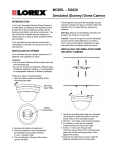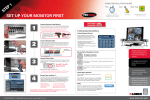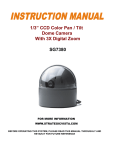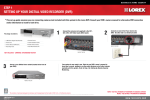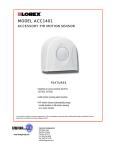Download LOREX Technology SG7125 User's Manual
Transcript
1/4”COLOR CCD DOME CAMERA FOR OBSERVATION SYSTEMS SG7125 FOR MORE INFORMATION WWW.STRATEGICVISTA.COM BEFORE OPERATING THIS SYSTEM, PLEASE READ THIS MANUAL THOROUGHLY AND RETAIN IT FOR FUTURE REFERENCE Thank you for purchasing the accessory color dome camera for use with your observation system. LOREX is committed to providing our customers with a high quality, reliable security product that customers have come to expect from us. This camera features a 1/4-inch color CCD lens, allowing for excellent picture quality under varying conditions, plus the added benefit of Listen-in audio. The compact smoked acrylic dome housing blends with any décor and provides discrete video surveillance. You can easily connect the dome camera to any Color LOREX, Home Sentinel or Sylvania observation system. The camera receives power directly from the monitor. To learn more about this Dome Camera and see the complete range or Lorex products, please visit our website at: www.strategicvista.com SYSTEM INCLUDES: COLOR DOME CAMERA 1 - 65 FT CABLE OWNER’S MANUAL MOUNTING BRACKET CHECK YOUR PACKAGE TO MAKE SURE THAT YOU RECEIVED THE COMPLETE CAMERA SYSTEM, INCLUDING THE COMPONENTS SHOWN ABOVE FEATURES: • • • • • • • • Compatible with Lorex, Sylvania and Home Sentinel Observation Systems ¼” Color CCD camera, fixed lens 350 lines, 1.0 lux Indoor Dome Camera System Light Weight, Compact Size One-way audio communication (listen-in) Smoked housing provides unobtrusive appearance Manually rotate camera 360° and/or tilted 90° for optimum angle selection -2- CAMERA COMPONENTS: 2 1 4 3 1. Camera Lens – Delivers high quality image by using a 1/4” Color CCD Image sensor 2. Plastic Bubble Housing - Smoked acrylic housing protects lens and provides an unobtrusive appearance 3. Camera Input – Connect the extension cable to the back of the monitor 4. Microphone – Picks up sound around the camera INSTALLATION: Drywall Anchors Adapter Plate Screws Before installation make sure that: (A) You have the proper lift equipment or ladder to reach the installation (B) Electrical power is not connected to the dome camera and surveillance monitor during installation Base Plate Please refer to the camera component installation diagram above. To install the dome camera on a ceiling or wall, follow these procedures: 1. Unscrew the base plate from the dome camera 2. Using the 2 screws and drywall anchors mount the base plate and adapter plate on the wall or ceiling 3. Screw the dome camera onto the mounting bracket (base and adapter plate) 4. Connect the 65ft Din cable (included) to the male lead of the dome camera 5. Connect the other end of the 65ft cable to one of the camera inputs on the back of the monitor and power unit 6. Adjust the camera direction for the desired picture view -3- Typical Configuration showing a dome camera connected to an Observation System: Monitor IMPORTANT NOTE: Keep camera installed away from direct sunlight. Also avoid places where humidity and moisture are high. Dome Camera Camera input OPERATION: Since this camera has a fixed lens, the camera lens must be adjusted manually to the desired position for optimum viewing before installing the plastic bubble housing on the base plate. TECHNICAL SPECIFICATIONS: Image Sensor 1/4" Color CCD Effective Pixels 512(H) x 492(V) Horizontal Resolution 350 Lines Lens 3.6mm, F2.0 Viewing Angle 62 degrees horizontally Shutter Speed 1/60 ~ 1/10,000 sec. S/N Ratio More than 45dB Minimum Illumination 1.0 Lux (F2.0) Video Output 1.1Vp-p (75 Ohms) Audio Output 1.3Vp-p (at 0.5M from camera) Power Supply Powered from monitor via cable Operating Temperature -10°C ~ +50°C (-14°F ~ 122°F) Dimensions 5” (Diameter) x 3.5”(Height) Distributed By: STRATEGIC VISTA 300 Alden Road, Markham, Ontario, Canada L3R 4C1 For more information: www.strategicvista.com As our products are subject to continuous improvement, SVII and its subsidiaries reserve the right to modify product design, specifications and prices, without notice and without incurring any obligation. E&OE -4-