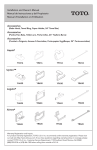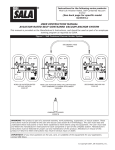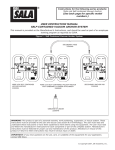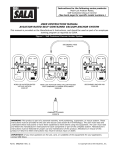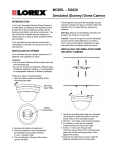Download LOREX Technology SG600B User's Manual
Transcript
Simulated Security Camera OWNER’S MANUAL — Please read before using this equipment. Your Lorex Simulated Security Camera is an affordable and effective theft-deterrent device. With its flashing red indicator and camera cable, it looks like a real surveillance camera. You can easily mount the simulated security camera indoors or outdoors to deter possible thieves and intruders. Your simulated security camera comes with a wall mounting plate, camera cable, camera stand (connected to the wall mounting plate), three 1-inch (25.4 mm) screws, and three drywall anchors. INSTALLING BATTERIES Your simulated security camera requires two C batteries (not supplied) for power. Fresh batteries will power the simulated security camera’s indicator for about 4 months. When the indicator dims or stops flashing, replace the batteries. Warning: Dispose of old batteries promptly and properly. Do not burn or bury them. Caution: If you do not plan to use the simulated security camera with batteries for a month or more, remove the batteries. Batteries can leak chemicals that can destroy electronic parts. INSTALLING THE SIMULATED SECURITY CAMERA Camera Cable Cautions: • Use only fresh batteries of the required size and recommended type. • Do not mix old and new batteries, different types of batteries (standard, alkaline, or rechargeable), or rechargeable batteries of different capacities. D rywall A nchor Knob Follow these steps to install batteries. 1. Use a Phillips screwdriver to loosen the four screws on the bottom of the simulated security camera, then remove the battery compartment cover. Camera Stand 1-Inch (25.4 mm) Screws Wall Mounting Plate 1. Using the wall mounting plate as a template, use a pencil to mark the position of the three screw holes on the mounting location. 2. Drill three 1-inch (25.4 mm) holes in the marked positions. 3. If necessary, insert the three supplied drywall anchors into the screw holes. 4. Insert a 1-inch (25.4 mm) screw through each of the three screw holes in the wall mounting plate and into the mounting surface, then tighten the screws. 5. Insert the bolt at the top of the camera stand into the nut in the bottom of the simulated security camera, then use a pair of pliers to firmly tighten it. 6. Turn the camera stand’s knob to tighten the swivel on the camera stand. 2. Place the batteries in the compartment as indicated by the polarity symbols (+ and –) marked inside. 3. Replace the cover and secure it with the screws. 7. Connect the camera cable’s F connector to the plug on the back of the simulated security camera. USING THE SIMULATED SECURITY CAMERA SPECIFICATIONS Set ON/OFF on the rear of the simulated security camera to ON to turn it on. The red indicator flashes. Set ON/OFF to OFF to turn off the simulated security camera. Power Source .............................................................. DC 3V (2 C batteries) CARE Keep the simulated security camera dry; if it gets wet, wipe it dry immediately. Use and store the simulated security camera only in normal temperature environments. Handle the simulated security camera carefully; do not drop it. Keep the simulated security camera away from dust and dirt, and wipe it with a damp cloth occasionally to keep it looking new. Modifying or tampering with the simulated security camera’s internal components can cause a malfunction and might invalidate its warranty. Alkaline Battery Life .............................................................. About 4 Months Dimensions: Camera (HWD) ............................................... 115/16 × 113/16 × 5 Inches (50 × 46 × 127 mm) Wall Mounting Plate and Camera Stand (HD) ............ 51/2 × 23/8 Inches (140 × 60 mm) Weight (mounted, without batteries) ..................................................... 9.2 oz (260 g) Because out products are subject to continuous improvement, LOREX reserves the right to modify product design and specifications without notice and without incurring any obligation. E&O.E.