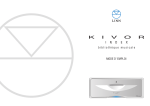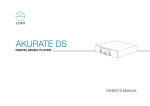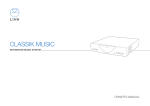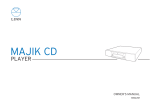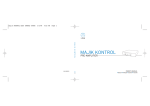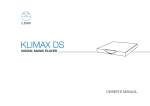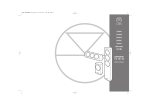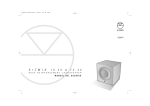Download Linn Entertainment Systems Portable Media Storage DS User's Manual
Transcript
SNEAKY MUSIC DS NETWORK MUSIC PLAYER OWNER’S MANUAL SNEAKY MUSIC DS OWNER’S MANUAL COPYRIGHT AND ACKNOWLEDGEMENTS Copyright © 2008 Linn Products Ltd. First edition March 2008. Linn Products Limited, Glasgow Road, Waterfoot, Eaglesham, Glasgow, G76 OEQ, Scotland, United Kingdom All rights reserved. No part of this publication may be reproduced, stored in a retrieval system, or transmitted, in any form or by any means, electronic, mechanical, photocopying, recording, or otherwise, without the prior written permission of the publisher. The content of this manual is furnished for information use only, is subject to change without notice, and should not be construed as a commitment by Linn Products Limited. Linn Products Limited assumes no responsibility or liability for any errors or inaccuracies that may appear in this manual. Trade marks used in this publication: Linn, the Linn logo and Sneaky are registered trade marks of Linn Products Limited. Music DS is a trade mark of Linn Products Limited. UPnP™ is a certification mark of the UPnP Implementers Corporation. Linn Products Limited disclaims any proprietary interest in trade marks and trade names other than its own. UK Registered Design no: 4006236 Pack 1369/E www.l i nn.c o .uk SNEAKY MUSIC DS OWNER’S MANUAL CONTENTS INTRODUCTION 1 INSTALLATION Unpacking Positioning Cleaning Connecting to the mains supply Amplifier protection 2 2 2 2 2 2 OPERATION Playing music Controlling playback Current Playlist Volume Standby Using a handset Adding music to the library 3 3 5 5 5 6 6 6 GUARANTEE AND SERVICE 7 THIRD PARTY COPYRIGHT INFORMATION 8 www.l i nn.c o .uk SNEAKY MUSIC DS OWNER’S MANUAL INTRODUCTION Linn Products have been known for over 35 years as a manufacturer of classleading hi-fi equipment. Over the years we have always been keen to push the boundaries of new technology, whether developed from advancements in the audio industry, such as improvements in digital-to-analogue conversion, or from the electronics industry, such as our highly efficient Switch Mode Power Supply - all in order to get you closer to the music you love. The Sneaky Music DS network music player epitomises our ideal by converting a digital signal streamed over a standard Ethernet network, to high quality analogue audio. Developed from our flagship Klimax DS player, it utilises sophisticated processing of the digital audio signal drawn from an external storage device to produce crystal-clear, error-free music. With its on-board volume control and power amplifier, once you have your network set up all you have to do is connect the Sneaky Music DS to a pair of Linn loudspeakers to enjoy your CD and downloaded music collection, and SHOUTcast Internet radio, like you have never heard them before. Welcome to the future of music… www.l i nn.c o .uk 1 SNEAKY MUSIC DS OWNER’S MANUAL INSTALLATION Cleaning Unpacking Disconnect the Sneaky Music DS from the power supply before cleaning. Remove dust and fingerprints with a soft, dry cloth. The Sneaky Music DS is supplied with the following: • 2 x red, 2 x black BAF loudspeaker connectors • mains lead • 4 rubber feet • CD-ROM (contains system software, installation manual and owner’s manual) Connecting to the mains supply The Sneaky Music DS contains an automatic internal mains voltage switch. This switch operates on all worldwide mains voltages from 100 V to 240 V. The unit can be connected to any worldwide mains voltage with no adjustment. We recommend that you retain all packaging in case you need to transport the Sneaky Music DS at a later date. This unit must be earthed. Use the earthed moulded mains lead supplied, or if no mains earth is available, ensure the product’s EARTH GROUND connector is connected to an earthing terminal. Positioning Amplifier protection You can position the Sneaky Music DS almost anywhere you find convenient, but please consider the following points: • The unit should be placed on a flat, stable and rigid surface. • Allow at least 4" (10 cm) free space above and at each side of the unit for air circulation. • Do not position the unit where sunlight can shine (whether directly, diffused or reflected) on its front surface as the infra-red (IR) radiation in sunlight will be picked up by the unit’s IR remote sensor and this can adversely affect its operation. Similarly, some electrical devices such as plasma TVs, fluorescent lights and energy saving lamps can emit IR which can likewise affect the operation. • For best performance do not stack the unit with other products. Ideally, position the unit on a shelf by itself or, if proximity to other products is unavoidable, positioning side-by-side is preferable to stacking. • The unit should not be situated above, or directly adjacent to, sources of heat such as radiators, other power amplifiers, etc. Nor should it be enclosed in a cabinet with such devices. The Sneaky Music DS features two methods of protecting its internal power amplifier from damage. Short-circuit protection If the speaker outputs are accidently short-circuited, the power amplifier will shut down instantly and will remain in that state until the short-circuit is rectified. Over-temperature protection If the power amplifier’s temperature rises above its safe operating limit, it will cease operation until the temperature drops to a safe level and will then automatically resume. www.l i nn.c o .uk 2 SNEAKY MUSIC DS OWNER’S MANUAL OPERATION 3. From the Source window select ‘Sneaky Music DS’. Playing music Ensure the network is on and the NAS has finished booting. Turn the Sneaky Music DS on. The Linn badge on the front panel will flash on and off. Wait until the flashing stops, then follow the instructions below. 1. Turn on your control device. If the Linn GUI does not run automatically, run the Linn GUI software from the Programs menu. 2. From the Room window select the appropriate room. This will automatically bring your Sneaky Music DS out of standby (the Linn badge will brighten). 4. From the Library window select the storage device that contains the music you want to listen to by tapping it twice. www.l i nn.c o .uk 3 SNEAKY MUSIC DS OWNER’S MANUAL 5. Tap ‘Music’ twice. Note: When using the Linn GUI tap return to the previous screen. 7. Scroll to the music you want to play by placing the control device’s stylus in the left-hand window and ‘drawing’ circles (clockwise to scroll downwards, anti-clockwise for upwards). in the top of the left-hand window to 8. The folder symbol indicates that an item contains sub items (e.g. a folder will be shown next to the name of an album to indicate that the album’s tracks are held within the folder). Tap an item to highlight it, then tap it again to reveal the contents of the folder. 6. Select the category you want to browse by tapping it twice. 9. To play an album, track, or all tracks by a particular artist (depending on the view you are currently on), tap the selection to highlight it, then tap Your selection will move to the Current Playlist window and playback will begin. Alternatively, tap the symbol to add the selection to the Current Playlist window. To start playback, tap the selection within the Current Playlist window to highlight it, then tap . www.l i nn.c o .uk 4 . SNEAKY MUSIC DS OWNER’S MANUAL Current Playlist 10.Continue to add selections to the Current Playlist by highlighting artists/ albums/tracks and tapping the symbol. You can add new selections to the bottom of the playlist, or place them after the currently playing track (if playback has not started they will be added to the top of the playlist). The icon shown at the bottom-right of the left-hand window determines where the selection will be placed. This icon means that the selection will be placed at the bottom of the playlist. This icon means that the selection will be placed after the currently playing track. Tap the icon to change it. Scroll up and down through the playlist by placing the control device’s stylus in the Current Playlist window and ‘drawing’ circles (clockwise to scroll downwards, anti-clockwise for upwards). Play any track in the Current Playlist by highlighting it, then tapping Playback of the playlist will continue from that point. Note: The tracks in the Current Playlist will remain there if the Sneaky Music DS is put into then brought out of standby. Note: Up to 1,000 tracks can be added to the Current Playlist. The bar at the bottom of the Current Playlist window tells you how many tracks are in the playlist. To delete individual tracks from the playlist: • Tap on the track you wish to delete. • Tap the symbol next to the track’s title. Controlling playback Control playback using the . To delete the entire playlist: • Tap the symbol at the top-right of the Current Playlist window. icons. While a track is playing, tapping will restart it unless another selection is currently highlighted in which case the highlighted track will begin playing. Volume Use the Tap on the progress bar to jump forward or backwards within the currently playing track. icons on the Linn GUI to control volume. Volume range is from 0 to 100. www.l i nn.c o .uk 5 SNEAKY MUSIC DS OWNER’S MANUAL Standby Using a handset To put the Sneaky Music DS into standby using the Linn GUI, tap the source/room key at the top-right of the GUI, then tap the icon for the appropriate room, in the left-hand window (the Linn badge on the front panel will dim). Once you have added tracks to the Current Playlist, you can use a Linn handset to control playback and adjust volume. Point the handset at the front of the Sneaky Music DS or, if connected, at a Linn Knekt RCU or Basik 3 IR. Accepted handset commands Standby Play Pause Stop Skip forward Skip back Volume + Volume Mute Note: You can control playback of the Current Playlist using the handset even if the Linn GUI has been turned off. Note: The tracks in the Current Playlist will remain there if the Sneaky Music DS is put into then brought out of standby. Adding music to the library If you wish to add a CD to your music library, insert the CD into the PC that is connected to your storage device (NAS) and, using the Ripstation Micro DS software, rip the CD. Once the CD has been ripped it will automatically be added to the music library on the Linn GUI. www.l i nn.c o .uk 6 SNEAKY MUSIC DS OWNER’S MANUAL GUARANTEE AND SERVICE This product is guaranteed under the conditions which apply in the country of purchase and your statutory rights are not limited. In addition to any statutory rights you may have, Linn undertake to replace any parts which have failed due to faulty manufacture. To help us, please ask your Linn retailer about the Linn warranty scheme in operation in your country. Linn Products Limited Glasgow Road, Waterfoot, Eaglesham, Glasgow G76 0EQ, Scotland, UK Phone: +44 (0)141 307 7777 Fax: +44 (0)141 644 4262 Helpline: 0500 888909 Email: [email protected] www.linn.co.uk In parts of Europe, the United States of America and some other markets, extended warranty may be available to customers who register their purchase with Linn. You can register your purchase online at www.linn.co.uk. Linn Incorporated 8787 Perimeter Park Boulevard, Jacksonville, FL 32216, USA Phone: +1 (904) 645 5242 Fax: +1 (904) 645 7275 Helpline: 888-671-LINN Email: [email protected] www.linninc.com WARNING Unauthorised servicing or dismantling of the product invalidates the manufacturer’s warranty. There are no user serviceable parts inside the product and all enquiries relating to product servicing should be referred to authorised retailers only. Technical support and information For technical support, product queries and information, please contact either your local retailer or one of the Linn offices opposite. Linn Deutschland GmbH Hühnerposten 1d, D-20097 Hamburg, Deutschland Phone: +49-(0) 40-890 660-0 Fax: +49-(0) 40-890 660-29 Email: [email protected] www.linn.co.uk Full details of your local retailer/distributor can be found on the Linn web site: www.linn.co.uk. Important Please keep a copy of the sales receipt to verify the purchase date of the product. Please ensure that your equipment is insured by you during any transit or shipment for repair. www.l i nn.c o .uk 7 SNEAKY MUSIC DS OWNER’S MANUAL THIRD PARTY COPYRIGHT INFORMATION Flac from the Xiph.org foundation: Copyright © 2000,2001,2002,2003,2004,2005,2006,2007 Josh Coalson The Sneaky Music DS uses software from rtems.com, the Xiph.org foundation, and FreeBSD. Redistribution and use in source and binary forms, with or without modification, are permitted provided that the following conditions are met: Rtems.com: LICENSE INFORMATION RTEMS is free software; you can redistribute it and/or modify it under terms of the GNU General Public License as published by the Free Software Foundation; either version 2, or (at your option) any later version. RTEMS is distributed in the hope that it will be useful, but WITHOUT ANY WARRANTY; without even the implied warranty of MERCHANTABILITY or FITNESS FOR A PARTICULAR PURPOSE. See the GNU General Public License for more details. You should have received a copy of the GNU General Public License along with RTEMS; see file COPYING. If not, write to the Free Software Foundation, 675 Mass Ave, Cambridge, MA 02139, USA. • Redistributions of source code must retain the above copyright notice, this list of conditions and the following disclaimer. • Redistributions in binary form must reproduce the above copyright notice, this list of conditions and the following disclaimer in the documentation and/ or other materials provided with the distribution. • Neither the name of the Xiph.org Foundation nor the names of its contributors may be used to endorse or promote products derived from this software without specific prior written permission. THIS SOFTWARE IS PROVIDED BY THE COPYRIGHT HOLDERS AND CONTRIBUTORS “AS IS’’ AND ANY EXPRESS OR IMPLIED WARRANTIES, INCLUDING, BUT NOT LIMITED TO, THE IMPLIED WARRANTIES OF MERCHANTABILITY AND FITNESS FOR A PARTICULAR PURPOSE ARE DISCLAIMED. IN NO EVENT SHALL THE FOUNDATION OR CONTRIBUTORS BE LIABLE FOR ANY DIRECT, INDIRECT, INCIDENTAL, SPECIAL, EXEMPLARY, OR CONSEQUENTIAL DAMAGES (INCLUDING, BUT NOT LIMITED TO, PROCUREMENT OF SUBSTITUTE GOODS OR SERVICES; LOSS OF USE, DATA, OR PROFITS; OR BUSINESS INTERRUPTION) HOWEVER CAUSED AND ON ANY THEORY OF LIABILITY, WHETHER IN CONTRACT, STRICT LIABILITY, OR TORT (INCLUDING NEGLIGENCE OR OTHERWISE) ARISING IN ANY WAY OUT OF THE USE OF THIS SOFTWARE, EVEN IF ADVISED OF THE POSSIBILITY OF SUCH DAMAGE. As a special exception, including RTEMS header files in a file, instantiating RTEMS generics or templates, or linking other files with RTEMS objects to produce an executable application, does not by itself cause the resulting executable application to be covered by the GNU General Public License. This exception does not however invalidate any other reasons why the executable file might be covered by the GNU Public License. A copy of the GPL is included on the accompanying CD-Rom in the licenses directory. Information on obtaining access to the GPL code used in this product is available at http://oss.linn.co.uk Alternatively, write to Open Source Software Licensing, Linn Products Limited, Glasgow Road, Waterfoot, Eaglesham, Glasgow G76 0EQ, Scotland, UK www.l i nn.c o .uk 8 SNEAKY MUSIC DS OWNER’S MANUAL FreeBSD: The RTEMS TCP/IP stack is a port of the FreeBSD TCP/IP stack. The following copyright and licensing information applies to this code. AND ON ANY THEORY OF LIABILITY, WHETHER IN CONTRACT, STRICT LIABILITY, OR TORT (INCLUDING NEGLIGENCE OR OTHERWISE) ARISING IN ANY WAY OUT OF THE USE OF THIS SOFTWARE, EVEN IF ADVISED OF THE POSSIBILITY OF SUCH DAMAGE. Copyright © 1980, 1983, 1988, 1993 The Regents of the University of California. All rights reserved. Portions Copyright © 1993 by Digital Equipment Corporation. Redistribution and use in source and binary forms, with or without modification, are permitted provided that the following conditions are met: Permission to use, copy, modify, and distribute this software for any purpose with or without fee is hereby granted, provided that the above copyright notice and this permission notice appear in all copies, and that the name of Digital Equipment Corporation not be used in advertising or publicity pertaining to distribution of the document or software without specific, written prior permission. 1. Redistributions of source code must retain the above copyright notice, this list of conditions and the following disclaimer. 2. Redistributions in binary form must reproduce the above copyright notice, this list of conditions and the following disclaimer in the documentation and/ or other materials provided with the distribution. THE SOFTWARE IS PROVIDED “AS IS” AND DIGITAL EQUIPMENT CORP. DISCLAIMS ALL WARRANTIES WITH REGARD TO THIS SOFTWARE, INCLUDING ALL IMPLIED WARRANTIES OF MERCHANTABILITY AND FITNESS. IN NO EVENT SHALL DIGITAL EQUIPMENT CORPORATION BE LIABLE FOR ANY SPECIAL, DIRECT, INDIRECT, OR CONSEQUENTIAL DAMAGES OR ANY DAMAGES WHATSOEVER RESULTING FROM LOSS OF USE, DATA OR PROFITS, WHETHER IN AN ACTION OF CONTRACT, NEGLIGENCE OR OTHER TORTIOUS ACTION, ARISING OUT OF OR IN CONNECTION WITH THE USE OR PERFORMANCE OF THIS SOFTWARE. 3. All advertising materials mentioning features or use of this software must display the following acknowledgment: This product includes software developed by the University of California, Berkeley and its contributors. 4. Neither the name of the University nor the names of its contributors may be used to endorse or promote products derived from this software without specific prior written permission. MPEG Layer-3 audio coding technology licensed from Fraunhofer IIS and Thomson. THIS SOFTWARE IS PROVIDED BY THE REGENTS AND CONTRIBUTORS “AS IS’’ AND ANY EXPRESS OR IMPLIED WARRANTIES, INCLUDING, BUT NOT LIMITED TO, THE IMPLIED WARRANTIES OF MERCHANTABILITY AND FITNESS FOR A PARTICULAR PURPOSE ARE DISCLAIMED. IN NO EVENT SHALL THE REGENTS OR CONTRIBUTORS BE LIABLE FOR ANY DIRECT, INDIRECT, INCIDENTAL, SPECIAL, EXEMPLARY, OR CONSEQUENTIAL DAMAGES (INCLUDING, BUT NOT LIMITED TO, PROCUREMENT OF SUBSTITUTE GOODS OR SERVICES; LOSS OF USE, DATA, OR PROFITS; OR BUSINESS INTERRUPTION) HOWEVER CAUSED www.l i nn.c o .uk 9