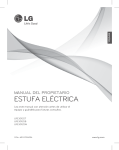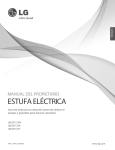Download LG LRE30955ST User's Manual
Transcript
Website: http://www.us.lge.com ELECTRIC RANGE OWNER'S MANUAL & COOKING GUIDE LRE30955ST PLEASE READ THIS OWNER'S MANUAL THOROUGHLY BEFORE OPERATING. Printed in Korea P/NO.:MFL37118201 Thank you for purchasing an LG electric oven. Please record the model number and serial number of this unit for future reference. We also suggest that you record the details of any contact with LG (LG Electronics USA, Inc.) concerning this unit. Model No.: Serial No.: Dealer: Dealer Phone No.: Customer Relations LG Electronics U.S.A., Inc. Service Division Bldg. #3 201 James Record Rd. Huntsville, AL 35824-0126 Staple your receipt here to verify your retail purchase. Español English TABLE OF CONTENTS SAFETY.......................................................................3-7 - Setting delayed timed bake....................................24 - Important safety instructions .................................3-7 - Setting broil ............................................................24 SURFACE CONTROLS COOKING.............................8-13 - Recommended broiling guide ..............................25 - PF or HS message .................................................8 - Setting dual convection bake .................................26 - Locations of surface elements and controls.................8 - Setting convection roast ........................................27 - Setting surface controls .........................................9-10 - Setting timed convection bake (or roast) ..............28 - Operating the warming zone..................................11 - Setting Delayed timed convection bake (or roast) ...29 - About glass cooktop surface..................................12 - Using the favorite feature ......................................30 - About cookware .....................................................13 - Setting the warm feature .......................................30 SETTING WARMING DRAWER CONTROLS............14 - Setting oven lockout feature ..................................31 INFORMATION...........................................................15-16 - Changing hour mode on clock (12hr., 24hr.)..............31 - Parts and features ...............................................15 - Setting the proof feature........................................31 - Control panel features .............................................16 - To turn the oven light on/off...................................31 OPERATION ...............................................................17-31 SELF-CLEAN...............................................................32-33 - Setting the clock ....................................................17 MAINTENANCE .........................................................34-38 - Setting the timer ....................................................18 - Removing & replacing the warming drawer...........34 - Setting....................................................................19-20 - Oven vent ..............................................................34 • Setting convection auto conversion feature - Care & cleaning ......................................................35-37 • Oven temperature adjustment - Removing & replacing the lift-off oven door ..........38 - Door care instructions ............................................38 • Setting language selection (English or Spanish) TROUBLESHOOTING ................................................39-42 • Setting preheating alarm light on/off - Before calling for service........................................39-42 • Setting beeper volume WARRANTY ...............................................................43 • Setting temperature unit (°F or °C) - Setting bake ...........................................................21-22 - Setting timed bake .................................................23 -2- SAFETY I M P O R TA N T S A F E T Y I N S T R U C T I O N S Read and follow all instructions before using your oven to prevent the risk of fire, electric shock, personal injury, or damage when using the range. This guide do not cover all possible conditions that may occur. Always contact your service agent or manufacturer about problems that you do not understand. This is the safety alert symbol. This symbol alerts you to potential hazards that can kill or hurt you and others. All safety messages will follow the safety alert symbol and either the word “WARNING” or “CAUTION”. These word means : WARNING This symbol will alert you to hazards or unsafe practices which could cause serious bodily harm or death. CAUTION This symbol will alert you to hazards or unsafe practices which could cause bodily injury or property damage. • Do not repair or replace any part of the appliance unless specifically recommended in the manual. • Use Proper Pan Sizes. This appliance is equipped with one or more surface units of different size. Select utensils having flat bottoms large enough to cover the surface unit heating element. The use of undersized utensils will expose a portion of the heating element to direct contact and may result in ignition of clothing. Proper relationship of utensil to burner will also improve efficiency. • All other servicing should be referred to a qualified technician. • Always disconnect power to appliance before servicing by unplugged, removing the fuse or switching off the circuit breaker WARNING • Never Leave Surface Units Unattended at High Heat Settings. Boilovers cause smoking and greasy spillovers that may ignite. • DO NOT step or sit on the door and install the Anti-Tip Bracket packed with range. • Glazed Cooking Utensils. Only certain types of glass, glass/ceramic, ceramic, earthenware, or other glazed utensils are suitable for range-top service without breaking due to the sudden change in temperature. - The range could be tipped and injury might result from spilled hot liquid, food, or the range itself. - If the range is pulled away from the wall for cleaning, service, or any other reason, ensure that the Anti-Tip Device is properly reengaged when the range is pushed back against the wall. • Utensil Handles Should Be Turned Inward and Not Extend Over Adjacent Surface Units. To reduce the risk of burns, ignition of flammable materials, and spillage due to unintentional contact with the utensil, the handle of a utensil should be positioned so that it is turned inward, and does not extend over adjacent surface units. • Be sure you know which control pads operate each surface unit. Make sure you turned on the correct surface unit. • To reduce the risk of tipping of the range, the range must be secured by properly installing anti-tip devices. • To check that the anti-tip bracket is properly installed: Grasp the top rear edge of the range back guard and carefully attempt to tilt it forward. Verify that the anti-tip devices are engaged. • Warming drawer or Storage drawer : Remove drawer and visually inspect that the rear leveling leg is fully inserted into the anti-tip bracket. • Refer to the installation manual for proper anti-tip bracket installation. -3- Español SURFACE COOKING UNITS English • Be certain your appliance is properly installed and grounded by a qualified technician. SAFETY I M P O R TA N T S A F E T Y I N S T R U C T I O N S • Important Instruction. In the event the self clean error code F is displayed, or three long beeps sound, the oven is malfunctioning in the self clean mode. Turn off or disconnect appliance from power supply and have serviced by a qualified technician. OVEN Español English • DO NOT TOUCH HEATING ELEMENTS OR INTERIOR SURFACES OF OVEN. Heating elements may be hot even though they are dark in color. Interior surfaces of an oven become hot enough to cause burns. During and after use, do not touch or let clothing or other flammable materials contact heating elements or interior surfaces of oven until they have had sufficient time to cool. Other surfaces of the appliance may become hot enough to cause burns. Among these surfaces are oven vent openings and surfaces near these openings, oven doors, and windows of oven doors. VENTILATING HOODS: • Clean Ventilating Hoods Frequently. Grease should not be allowed to accumulate on hood or filter. • When flaming foods under the hood, turn the fan on. GLASS/CERAMIC COOKING SURFACES • Use Care When Opening Door. Let hot air or steam escape before you remove or replace food in the oven • Do Not Heat Unopened Food Containers. Build-up of pressure may cause container to burst and result in injury. • DO NOT TOUCH SURFACE UNITS OR AREAS NEAR UNITS. Surface units may be hot even though they are dark in color. Areas near surface units may become hot enough to cause burns. During and after use, do not touch, or let clothing or other flammable materials contact surface units or areas near units until they have had sufficient time to cool. The areas include – Cooktop, area above the oven door. • Do Not Cook on Broken CookTop. If cooktop should break, cleaning solutions and spillovers may penetrate the broken cook-top and create a risk of electric shock. Contact a qualified technician immediately. • Clean CookTop With Caution. If a wet sponge or cloth is used to wipe spills on a hot cooking area, be careful to avoid steam burn. Some cleaners can produce noxious fumes if applied to a hot surface. • Protective Liners. Do not use aluminum foil to line the oven bottoms, except as suggested in the manual. Improper installation of these liners may result in a risk of electric shock or fire. • Keep Oven Vent Ducts Unobstructed. The oven vent is located above the left rear surface unit. This area could become hot during oven use. Never block this vent and never place plastic or heat-sensitive items on vent. • Placement of Oven Racks. Always place oven racks in desired location while oven is cool. If rack must be moved while oven is hot, do not, let a potholder come in contact with the hot heating element in the oven. • Do Not allow aluminum foil or meat probe to contact heating elements. DEEP FAT FRYERS: SELF-CLEANING OVENS • Use extreme caution when moving the grease kettle or disposing of hot grease. • Do Not Clean Door Gasket. The door gasket is essential for a good seal. Care should be taken not to rub, damage, or move the gasket. • Do Not Use Oven Cleaners. No commercial oven cleaner or oven liner protective coating of any kind should be used in or around any part of the oven. • Clean in the self-clean cycle only parts listed in this manual. Before self-clean the oven, remove the broiler pan and any utensils of foods from the oven. • Before Self-Cleaning the Oven. Remove broiler pan and other utensils. • Never keep pet birds in the kitchen. The health of birds is extremely sensitive to the fumes released during an oven self-clean cycle. Fumes may be harmful or fatal to birds. Move birds to well-ventilated room. -4- SAFETY I M P O R TA N T S A F E T Y I N S T R U C T I O N S WARNING • DO NOT step or sit on the door and install the Anti-Tip Bracket packed with range. - The range could be tipped and injury might result from spilled hot liquid, food, or the range itself. - If the range is pulled away from the wall for cleaning, service, or any other reason, ensure that the Anti-Tip Device is properly reengaged when the range is pushed back against the wall. • Turn POWER OFF before removing the Warming Drawer. - Failure to do so can result in severe personal injury, death or electrical shock. • Before replacing your oven light bulb, DISCONNECT the electrical power to the range at the main fuse or circuit breaker panel. - Failure to do so can result in severe personal injury, death or electrical shock. - Accessible parts may become hot when the grill is in use. English • Make sure oven and bulb are cool. • Children should be kept away from the range. CAUTION - Children climbing on the range to reach items could be seriously injured. • DO NOT use the glass cooktop surface as a cutting board. • DO NOT place or store items that can melt or catch fire on the glass cooktop, even when it is not being used. • Always turn the surface units on after placing cookware. • DO NOT store heavy items above the cooktop surface that could fall and damage it. • DO NOT place aluminum foil or plastic items such as salt and pepper shakers, spoon holders, or plastic wrappings on the range when it is in use. - The hot air from the vent could melt plastics or ignite flammable items. • Make sure you turned on the correct surface unit. • NEVER cook directly on the glass. Always use cookware. • Always place the pan in the center of the surface unit you are cooking on. • DO NOT leave children alone. - Children should not be left alone or unattended in area where appliance is in use. Children should never be allowed to sit or stand on any part of the appliance. • NEVER use your appliance for warming or heating the room. • DO NOT use water on grease fires. - Turn off the oven to avoid spreading the flames. Smother the fire by closing the oven door or use dry chemical, baking soda, or foam-type extinguishers. • Use only dry potholders. - Moist or damp pot holders on hot surfaces may result in burns from steam. Do not let the pot holder touch hot heating elements. Do not use a towel or other bulky cloth. -5- Español • DO NOT store items of interest to children in cabinets above a range or on the back guard of a range. SAFETY I M P O R TA N T S A F E T Y I N S T R U C T I O N S CAUTION • Storage in or on appliance. - Flammable materials should not be stored in an oven or near surface elements. • Be certain all packing materials are removed from the appliance before operating. - Keep plastics, clothes, and paper away from parts of the appliance that may become hot. • Wear proper apparel. - Loose-fitting or hanging garments should never be worn while using the appliance. • NEVER leave surface units unattended at high heat setting. Español English - Boilovers cause smoking and greasy spillovers that may catch on fire. • Always turn the surface units off before removing cookware. • DO NOT use plastic wrap to cover food. - Plastic may melt onto the surface and be very difficult to remove. • DO NOT touch surface units until it has cooled down. • The surface elements may still be hot and burns may occur if the glass surface is touched before it has cooled down sufficiently. • Immediately clean the spills on cooking area to prevent a tough cleaning chore later. • If cabinet storage is provided directly above cooking surface, limit it to items that are infrequently used and can be safely stored in an area subjected to heat. Temperatures may be unsafe for items such as volatile liquids, cleaners or aerosol sprays. • DO NOT touch surface elements until it has cooled down sufficiently. - The surface elements may still be hot and burns may occur. • NEVER leave food unattended at high or medium-high setting. - Boilovers can cause smoking and greasy spillovers may catch on fire. • Use only cookware and dishes recommended as safe for oven and cooktop use. • When warming foods do not use containers that seal. Allow venting for heated air to escape. • Food should be kept in its container and covered with a lid or aluminum foil to maintain food quality. • DO NOT warm food on the warming zone for more than 2 hours - Placing uncooked or cold food on the warming zone could result in foodborne illness. • Always use pot holders or oven mitts when removing food from the Warming Drawer or Warming Center as cookware and plates will be hot. - You can be burned as cookware and plates will be hot. • Always arrange oven racks when the oven is cool. -6- SAFETY I M P O R TA N T S A F E T Y I N S T R U C T I O N S CAUTION • Use caution with the TIMED BAKE or DELYAYED TIMED BAKE features. Use the automatic timer when cooking cured or frozen meats and most fruits and vegetables. Foods that can easily spoil, such as milk, eggs, fish, meat or poultry, should be chilled in the refrigerator first. Even when chilled, they should not stand in the oven for more than 1 hour before cooking begins, and should be removed promptly when cooking is completed. - Eating spoiled food can result in sickness from food poisoning. • Should an oven fire occur, leave the oven door closed and turn the oven off. If the fire continues, throw baking soda on the fire or use a fire extinguisher. • DO NOT put water or flour on the fire. • DO NOT use the roasting rack when boiling. - To do so can prevent contacting the broil element and grease splattering. English - Flour may be explosive and water can cause a grease fire to spread and cause personal injury. • DO NOT leave small children unattended near the appliance. - During the Self-cleaning cycle, the outside of the range can become very hot to touch. • DO NOT line the oven walls, racks, bottom or any other part of the range with aluminum foil. • DO NOT force the door open. - This can damage the automatic door locking system. Use care when opening the oven door after the Self-Cleaning cycle. Stand to the side of the oven when opening the door to allow hot air or steam to escape. The oven may still be VERY HOT. • DO NOT use a steel-wool pad. - It will SCRATCH the surface. • DO NOT use harsh abrasive cleaners or sharp metal scrapers to clean the oven door glass since they can scratch the surface. - It may result in shattering of the glass. • DO NOT use scrub pads or abrasive cleaning pads. - They may damage your glass cooktop surface. • Carefully check the bottoms of pans for roughness. - That could scratch the cooktop. • Be careful when removing and lifting the door. • DO NOT lift the door by the handle. - The door is very heavy. • The Oven must be switched off before removing the fan guard for cleaning, the guard must be replaced in accordance with the instructions after cleaning. -7- Español - Doing so will destroy heat distribution, produce poor baking results and cause permanent damage to the oven interior (aluminum foil will melt to the interior surface of the oven). SURFACE CONTROLS COOKING PF(Power Failure) MESSAGE LOCATIONS OF SURFACE ELEMENTS AND CONTROLS The PF message will appear whenever there has been a power interruption to the appliance. To clear the PF message touch ON/OFF control pad to reset and be sure to reset the clock with the correct time of day (see page 17). The surface burner elements are positioned in the same locations on the cooktop and the control panel for ease of use. Bridge HS( Hot Surface) MESSAGE: Left Rear Element Single Warming Zone Right Rear Element Español English • The HS message will appear in the display once the burner has been turned off and the cooktop is hot to the touch. (approximately 150 deg F) -HS will appear during the Self Clean Cycle. Bridge Triple Left Front Element Right Front Triple Element Note: • The temperature settings can be increased or decreased by 0.2 increments for settting 1.0 through 3.0 by using the + and - control pad. The temperature setting can be increased or decreased by 0.5 for settings 3.0 through 9.0 . -8- SURFACE CONTROLS COOKING To turn on a triple surface element (Right Front Inner, Middle, Outer) SETTING SURFACE CONTROLS When changing from a high heat setting to a lower heat setting, the surface unit may stop glowing. This is normal. 1. Touch ON/OFF. The display will flash . (The display will disappear if not used after 10 seconds.) To turn on a single surface unit (Right Rear, Left Rear, Left front) 1. Touch ON/OFF for the desired element position. The display will flash . (The display will disappear if not used after 10 seconds.) 2. Touch once to turn on the power level Hi or once for Lo. 3. Use the / to choose the desired power setting. / is continuously accessible. (Adjustable at any time while the element is ON.) 4. To turn off the element after cooking, touch ON/OFF once. 2. Touch SELECT for desired element size. Size of Element • Single Element (6" element) Double light • Double Element (6" and 9" elements) Triple light CAUTION • DO NOT touch surface elements until it has cooled down sufficiently. 3. Touch once to turn on the power level Hi or once for Lo. 4. Use the / to choose the desired power setting. / is continuously accessible. (Adjustable at any time while the element is ON.) 5. To turn off the element after cooking, touch ON/OFF once. - The surface elements may still be hot and burns may occur. CAUTION • NEVER leave food unattended at high or medium-high setting. - Boilovers can cause smoking and greasy spillovers may catch on fire. CAUTION • DO NOT touch surface elements until it has cooled down sufficiently. - The surface elements may still be hot and burns may occur. -9- Español • Triple Element (6", 9" and 12" elements) English Setting Single light SURFACE CONTROLS COOKING Recommended Surface Cooking Settings To turn on a bridge surface element (Left Front-Bridge-Left Rear) Español English 1. Touch the Left Front element ON/OFF. The display will flash . (The display will disappear if not used after 10 seconds). 2. Touch SELECT to choose the BRIDGE elements. The light above SELECT indicates the selected elements. Setting Lower light Size of Element • Left Front Element Lower and Middle light • Left Front Element and Bridge Element Lower, Middle and Upper light Recommended setting for the single & dual & Triple elements. Setting HIGH (8.5 – Hi) MEDIUM HIGH (5.5 – 8.0) MEDIUM (3.5 – 5.0) MEDIUM LOW (2.2 – 3.0) LOW/SIMMER (Lo – 2.0) • Left Front Element, Bridge Element and Left Rear Element 3. Touch once to turn on the power level Hi or once for Lo. 4. Use the / to choose the desired power setting. / is continuously accessible. (Adjustable at any time while the element is ON.) 5. To turn off the element after cooking, touch ON/OFF once. Note: • If LEFT FRONT-BRIDGE-LEFT REAR, all elements is operating, Left Front and Left Rear Power Level is to be displayed together. • If LEFT FRONT-BRIDGE-LEFT REAR, all elements is operating, Left Rear single element cannot be controlled singly. - 10 - Type of cooking Start most foods, bring water to a boil or pan broiling. Continue a rapid boil, fry, or deep fat fry. Maintain a slow boil, thicken sauces and gravies, or steam vegetables. Keep foods cooking, poach, or stew (2.8 or lower is a simmer setting). Keep warm, melt, or simmer. SURFACE CONTROLS COOKING OPERATING THE WARMING ZONE CAUTION To set the warming zone control (Center Rear) • Use only cookware and dishes recommended as safe for oven and cooktop use. • Always use oven mitts when removing food from the warming center as cookware and plates will be hot. • When warming foods do not use containers that seal. Allow venting for heated air to escape. • DO NOT use plastic wrap to cover foods. 1. Touch ON/OFF at the warming zone control position. The warming zone indicator light will flash. (The display will disappear if not used after 10 seconds.) 2. Touch once to turn on the power level Hi or to turn on for Lo. 3. Use the / to choose the desired power setting. (Adjustable at any time while the element is ON.) 4. To turn off the element when the food is ready to serve, touch ON/OFF once. 5. "HS" will appear when the element is hot to touch. - Plastic may melt onto the surface and be very difficult to clean. Note: • Each time a pad is touched a beep will sound. - Placing uncooked or cold food on the warming zone could result in foodborne illness. Español • The controls for the warming zone allow for 5 different heat settings : Lo~Hi • “HS” will appear when the unit is hot to touch. Suggested Settings Setting Lo 2–4 Hi English • Food should be kept in its container and covered with a lid or aluminum foil to maintain food quality. • DO NOT warm food on the warming zone for more than 2 hours Type of cooking Gravies Breads/Pastries Eggs Casseroles Dinner Plate with Food Sauces Soups (Cream) Stews Vegetables Meats Fried Foods Hot Beverages Soups (Liquid) - 11 - SURFACE CONTROLS COOKING TIPS TO PROTECT THE GLASS COOKTOP SURFACE English Cleaning (see pages 35~36 for more information) Before first use, clean the cooktop. Clean your cooktop daily or after each use. This will keep your cooktop looking good and can prevent damage. If a spillover occurs while cooking, immediately clean the spill from the cooking area while it is hot to prevent a tough cleaning chore later. Using extreme care, wipe spill with a clean dry towel. Do not allow spills to remain on the cooking area or the cooktop trim for a long period of time. Do not use abrasive cleansing powders or scouring pads which will scratch the cooktop. Do not use chlorine bleach, ammonia, or other cleansers not specifically recommended for use on glass-ceramic. G L A S S COOKTOP SURFACE GLASS COOKTOP SURFACE NOTES: • Cooktop may emit light smoke and odor the first few times the cooktop is used. This is normal. • Glass cooktops retain heat for a period of time after the elements are turned off. Turn the elements off a few minutes before food is completely cooked and use the retained heat to complete cooking. When the hot surface light turns off, the cooking area will cool down enough to touch. Because of the way they retain heat, the cooktop elements will not respond to changes in settings as quickly as coil elements. • In the event of a potential boilover, remove the pan from the cooking surface. • Do not attempt to lift the cooktop. • The smoothtop surface may appear discolored when it is hot. This is normal and will disappear when the surface cools. Español To Prevent Marks and Scratches COOKING AREAS Do not use glass pans. They may scratch the surface. Do not place a trivet or wok ring between the surface and pan. These items can mark or scratch the top. Do not slide aluminum pans across a hot surface. The pans may leave marks which need to be removed promptly.” (See Cleaning pages 36~37.) Make sure the surface and the pan bottom are clean before turning on to prevent scratches. To prevent scratching or damaging to the glass-ceramic top, do not leave sugar, salt, or fats on the cooking area. Wipe the cooktop surface with a clean cloth or paper towel before using. Do not slide heavy metal pans across the surface since these may scratch. The cooking areas on your range are identified by permanent circles on the glass cooktop surface. For the most efficient cooking, fit the pan size to the element size. Pans should not extend more than 1/2 to 1-inch beyond the cooking area. When a control is turned on, a glow can be seen through the glass cooktop surface. The element will cycle on and off to maintain the preset heat setting, even on Hi. For more information on cookware, refer to Cookware Recommendations. Warming zone Single element To Prevent Stains Do not use a soiled dish cloth or sponge to clean the cooktop surface. A film will remain which may cause stains on the cooking surface after the area is heated. Continuously cooking on a soiled surface may/will result in a permanent stain. Bridge element To Prevent Other Damages Do not allow plastic, sugar, or foods with high sugar content to melt onto the hot cooktop. Should this happen, clean immediately. (See Cleaning pages 36~37.) Do not let a pan boil dry as this will damage the surface and pan. Do not use cooktop as a work surface or cutting board. Do not cook food directly on the surface. - 12 - Triple element SURFACE CONTROLS COOKING USING THE PROPER COOKWARE HOME CANNING TIPS Using the right cookware can prevent many problems, such as food taking longer to cook or achieving inconsistent results. Proper pans will reduce cooking times and cook food more evenly. Stainless steel is recommended. Be sure the canner is centered over the surface unit. Make sure the canner is flat on the bottom. The base must not be more than 1 inch larger than the element. Use of water bath canners with rippled bottoms may extend the time required to bring the water to a boil and cooktops may be damaged. Some canners are designed with smaller bases for use on smooth top surfaces. Use the high heat setting only until the water comes to a boil or pressure is reached in the canner. Reduce to the lowest heat setting that maintains the boil, or pressure. If the heat is not turned down,the cooktop may be damaged. Check pans for flat bottoms by using a straight edge or ruler 1. Place a ruler across the bottom of the pan. 2. Hold it up to the light. 3. No light should be visible under the ruler. Heavy-gauge pans. Español Pan sizes match the amount of food to be prepared and the size of the surface element. Weight of handle does not tilt pan. Pan is well balanced. Tight-fitting lids. Flat bottom woks. Incorrect Curved, grooved, or warped pan bottoms. Pans with uneven bottoms do not cook efficiently and sometimes may not boil liquid. Very thin-gauge metal or glass pans. Pans are smaller or larger than the element. English Recommended Flat bottom and straight sides. Cookware with loose or broken handles. Heavy handles that tilt the pan. Loose-fitting lids. Woks with a ring-stand bottom. Note: • Do not use a small pan on a large element. Not only does this waste energy, but it can also result in spillovers burning onto the cooking area which requires extra cleaning. • Do not use non-flat specialty items that are oversized or uneven such as round bottom woks, rippled bottom, and/or oversized canners and griddles. • Do not use foil or foil-type containers. Foil may melt onto the glass. If metal melts on the cooktop, do not use. Call an authorized Service agent. - 13 - SETTING WARMING DRAWER CONTROLS ARRANGING WARMING DRAWER RACK POSITIONS To set the warming drawer control 1. Touch ON/OFF at the WARMING DRAWER position. The indicator light will flash. (If no further pads are touched within 25 seconds, the display will clear.) 2. Touch ( ) once to turn on the power level for High(5 level) or ( ) for Low(1 level). 3. Use ( )/( ) to choose the desired power setting. (Adjustable at any time while the Drawer is ON.) 4. When the food is ready for removal, touch ON/OFF once to turn off. 5. Maximum holding time is 3 hours. The rack can be used in 2 ways: English • In the upright position to allow low profile food items to be placed both under and on top of the rack (for example, rolls or biscuits on top of the rack and a casserole dish underneath). • In the downward position to allow you to place light weight food items and empty cookware (for example, rolls or pastries and dinner plates) on the rack. Set the Warming Drawer rack in either position as shown below (Fig. 1). Note: • The Warming Drawer will shut off automatically Español Warming Drawer Rack in upward position after 3 hours. • If the self clean is used, the warming drawer cannot be used. • If the Warming Drawer is used, Self Clean cannot be used. Warming Drawer Rack in downward position CAUTION Warming Drawer Recommended Food Setting Table • Always use pot holders or oven mitts when removing food from the Warming Drawer. - You can be burned as cookware and plates will be hot. To Operate the Warming Drawer The purpose of the Warming Drawer is to keep hot cooked foods at serving temperature. Always start with hot food. It is not recommended to heat cold food in the Warming Drawer. All food placed in the Warming Drawer should be covered with a lid or aluminum foil to maintain quality. Do not use plastic wrap to cover food. Plastic may melt onto the drawer Warming and be very difficult to clean. Use only utensils Drawer and cookware recommended for oven use in Control the Warming Drawer. Setting Low Type of food • Rolls ( soft ) • Empty dinner plates Medium • Gravies • Casseroles • Eggs • Vegetables • Biscuits • Rolls( hard ) • Pastries • Roasts ( Beef, Pork, Lamb ) • Bacon • Hamburger patties • Poultry • Pork chops • Pizza • Fried Foods High Different types of food may be placed in the warming drawer at the same time. For best results, do not hold foods longer than 1 hour. For smaller quantities or heat-sensitive foods, such as eggs, do not hold longer than 30 minutes. The maximum operating time is 3 hours. - 14 - INFORMATION PARTS AND FEATURES Warming zone element Oven vent Single element Bridge element Triple element Automatic oven light switch Ceramic glass Self clean latch Heavy duty racks (2 ea) English Broiler pan & Grid Split rack Gasket Español Oven door Anti-tip bracket Model and serial number plate Warming drawer Dual Purpose Roast rack Grid Split rack Template Anti-tip bracket Screws (6 ea) Cleaner Cleaning pad Anchors (6 ea) Heavy duty racks (2 ea) Broiler pan Warming drawer rack - 15 - INFORMATION CONTROL PANEL FEATURES READ THE INSTRUCTIONS CAREFULLY BEFORE USING THE OVEN. For satisfactory use of your oven, become familiar with the various features and functions of the oven as described below. Detailed instructions for each feature and function follow later in this Owner’s manual. Español English F C . COOK TOP CONTROL: Use to control cook top elements LR, LF, CR, RR, RF : On/Off, – , + Keys LF Size : LF-Bridge-LR Control, RF Size : Triple elements Control. . START: Use to START all oven functions and to activate OVEN LOCKOUT. . CLEAR OFF: Use to stop cooking, cancel settings. . WARMING DRAWER: Use to control warmer drawer : On/Off, – , + Keys . SELECT: Use to control LF Element . DISPLAY: Shows the time of day, oven temperature, whether the oven is in the bake, broil or self-cleaning function, and the times set for the timer or automatic oven operations. . SELECT: Use to control RF Element . CLOCK: Use to set the time-of-day . COOK TIME: Use to enter the cook time (bake, conv) Note: • If F– and a number appear in the display and the oven control signals, this indicates a function error code. (See page 39) . START TIME: Use to set delayed time (bake, conv, clean) . TIMER ON/OFF: Use to set or cancel the timer • Touch the CLEAR/OFF pad. Allow to cool for one hour before using again. If the function error code repeats, disconnect the power to the oven and call for service. • If your oven was set for a timed oven operation and a power outage occurred, the clock and all programmed functions must be reset. • The time of day will flash and PF will appear in the display when there has been a power outage. . CONV. BAKE: Use to select the Convection Bake . CONV. ROAST: Use to select the Convection Roast . BAKE: Use to enter the normal Bake . BROIL: Use to set the variable Broil . WARM: Use to hold food warm . PROOF: Use to Proof Bread . FAVORITE: Use to select the favorite cooking feature . SETTING: Use to change the special settings . NUMBER PADS: Use to enter temperature and all times . OVEN LIGHT: Use to turn the oven lights on and off . SELF CLEAN: Use to select the Self-Cleaning - 16 - OPERATION SETTING THE CLOCK MINIMUM & MAXIMUM DEFAULT SETTINGS The CLOCK pad is used to set the clock. The clock has been preset at the factory for 12 hours operation. When the range is first plugged in, or when the power supply to the range has been interrupted, the timer in the display will show with power failure PF. The clock time is saved in ROM when power fail. The clock can be set to 12 or 24 hour format. (see page 31).: To set the clock (example below for 1:30): All of the features listed have minimum and maximum time or temperature settings that may be entered into the control. An entry acceptance beep will sound each time a control pad is touched. An entry error tone (2 short melody) will sound if the entry of the temperature or time is below the minimum or above the maximum settings for the feature. 1. Touch CLEAR/OFF. FEATURE MIN. TEMP. /TIME MAX. TEMP. /TIME Default 12 Hr. 1:00 Hr. / Min. 12:59 Hr. / Min. 24 Hr. 0:00 Hr. / Min. 23:59 Hr. / Min. 12 Hr. 0:01 Min. 11:59 Hr. / Min. KITCHEN 0:01 Min. 11:59 Hr. / Min. 24 Hr. TIMER 12 Hr. 0:01 Min. 11:59 Hr. / Min. COOKING 24 Hr. 0:01 Min. 11:59 Hr. / Min. TIME 300°F / 150°C 550°F / 285°C 12 Hr. CONVECTION BAKE 300°F / 150°C 550°F / 285°C 12 Hr. CONVECTION ROAST Lo - 400°F Hi - 550°F 3 Hr. BROIL TEMP. 170°F / 80°C[77] 550°F / 285°C[288] 12 Hr. BAKE TEMP. 2 hours 4 hours 3 Hr. SELF CLEAN TIME 12 Hr. PROOF 170°F/75°C, 3 hours 3 Hr. WARM 12 Hr. COOK TOP 2 Hr. WARM ZONE (COOK TOP) WARM 3 Hr. DRAWER CLOCK TIME 2. Touch CLOCK. Español - 17 - English 3. Touch 1, 3, and 0 to set the time of day to 1:30. 4. Touch START. The clock will start. OPERATION SETTING THE TIMER To cancel the Timer before the set time has run out: 1. Touch TIMER ON/OFF once. The display will return to the time of day. The TIMER serves as an extra timer in the kitchen that will beep when the set time has run out. It does not start or stop cooking. The TIMER feature can be used during any of the other oven control functions. (Setting Limit : 11 Hour 59 Min.) To set the Timer (example for 5 minutes): 1. Touch TIMER ON/OFF twice. 0:00 and H inside O will appear and TIMER will flash in the display. English 2. Touch the number pads to set the desired time in the display (touch 5). If you make a mistake touch the TIMER ON/OFF and begin again. 3. Touch TIMER ON/OFF. The time will count down with 5:00 and TIMER will show in the display. Español Note: If TIMER is not touched, the timer will return to the time of day. 4. When the set time has run out, End and TIMER will show in the display. Timer Alarm Melody will sound every 15 seconds until TIMER ON/OFF is touched. Touch Timer key in order to cancel running timer or clear timer end alarm. The time less than 1 hour is displayed in min and sec on timer operation. Note: • If the remaining time is not in the display, recall the remaining time by touching the TIMER ON/OFF. Note: • If you touch TIMER ON/OFF once, it allows you to set the time in seconds. (for example: if you touch 5 and 6, it means 56 seconds) • If you touch TIMER ON/OFF twice, it allows you to set the time in minutes. (for example: if you touch 5 and 6, it means 56 minutes) - 18 - OPERATION (SETTING) SETTING CONVECTION AUTO CONVERSION FEATURE OVEN TEMPERATURE ADJUSTMENT When using convection bake, the Convection Auto Conversion feature will automatically convert entered regular baking temperatures to convection baking temperatures. This feature is activated so that the display will show the actual converted (reduced) temperature. For example, if you enter a regular recipe temperature of 350° and touch the START pad, the display will show the converted temperature of 325° . The temperature in the oven has been preset at the factory. When first using the oven, be sure to follow recipe times and temperatures. If you think the oven is too hot or too cool, the temperature in the oven can be adjusted. Before adjusting, test a recipe by using a temperature setting that is higher or lower than the recommended temperature. The baking results should help you to decide how much of an adjustment is needed. The oven temperature can be adjusted ±35° (±19° ). To set the feature Disable/Enable Note: • The oven temperature adjustments made with this feature will change Bake, Convection Bake, and Convection Roast temperature. 1. Touch SETTING once. 1. Touch SETTING twice. 2. To increase the temperature use the number pads to enter the desired change. (Example 20°F : 2 and 0). 20°F will be displayed. 3. Touch START to accept the temperature change and the display will return to the time of day. Touch CLEAR/OFF to reject the change if necessary. Español 2. Touch 1 for ENABLE or 2 for DISABLE. 3. Touch START to accept the desired change. English To increase the oven temperature: To decrease the oven temperature: 1. Touch SETTING twice. 2. To decrease the temperature use the number pads to enter the desired change. (Example -20°F : 2 and 0) and then touch SETTING once. -20°F will be displayed. 3. Touch START to accept the temperature change and the display will return to the time of day. Touch CLEAR/OFF to reject the change if necessary. - 19 - OPERATION (SETTING) SETTING LANGUAGE SELECTION (English or Spanish) SETTING TEMPERATURE UNIT — Fahrenheit or Centigrade The scroll display can be shown either ENGLISH or SPANISH. SETTING pad control the Fahrenheit or Centigrade temperature display modes. The oven control can be programmed to display temperatures in Fahrenheit or Centigrade. The oven has been preset at the factory to display in Fahrenheit. To set language option 1. Touch the SETTING 3 times. To change display from Fahrenheit to Centigrade or Centigrade to Fahrenheit: Español English 2. Touch 1 for ENGLISH or 2 for SPANISH. 3. Touch START to accept the change. 1. Touch SETTING 6 times. 2. Touch 1 number pad for Fahrenheit(°F) or 2 for Centigrade(°C). 3. Touch START to accept the desired change. SETTING PREHEATING ALARM LIGHT ON/OFF The interior oven light automatically turn on when the oven door is opened. When oven reaches set-temperature after preheat, the oven notifies preheat-end by flashing oven lamp until door is opened. You can activate or deactivate smart oven light feature. Default Setting is on. To set smart oven light on/off 1. Touch the SETTING 4 times. 2. Touch 1 for ON or 2 for OFF. 3. Touch START to accept the change. SETTING BEEPER VOLUME The beeper volume feature allows you to adjust the volumes to a more acceptable volume. There are four possible volume levels. To set beeper volume 1. Touch SETTING 5 times. 2. Touch 1 for loud level, 2 for normal level, 3 for low level and 4 for mute level. 3. Touch START to accept the change. Note: • Error Beep, Preheat Beep, Timer end Beep - if Mute, Normal Beep - 20 - OPERATION SETTING BAKE BAKING LAYER CAKES The BAKE pad controls normal baking. The oven can be programmed to bake at any temperature from 170°F to 550°F. Default temperature is 350°F (175°C). Baking results will be better if baking pans are centered in the oven as much as possible. If baking with more than one pan, place the pans so each has at least 1” to 11/2” of air space around it. If cooking on multiple racks,place the oven racks in positions B and D (for 2 racks). Place in positions B, D, and F (for 3 racks). Place the cookware as shown in Fig. 1, 2. To set the Bake Temperature to 375°F: 1. Touch BAKE. 350°F will appear in the display. 2. Touch 3, 7, and 5. BAKE will flash. 3. Touch START. The display will show BAKE and the changing temperature starting at 100°F. Current oven temperature is displayed On preheating. (increased by 5°F step more than 100°F) Fig.2 Note: • Place food in the oven after preheating if the recipe calls for it. Preheating is so important for good results when baking cakes, cookies, pastry, and breads. After the oven has reached the desired temperature, the control will sound Preheat Alarm melody and the oven light will flash in preheat alarm light. The oven temperature will turn off and setting temperature will be displayed. Common use with Roasting rack English Fig.1 Split-rack Español Touch CLEAR/OFF to cancel the Bake feature at any time. To change the Bake Temperature while cooking (example changing from 375°F to 425°F): 1. If the oven temperature needs to be changed to 425°F, touch BAKE and 375°F will show in the display. 2. Touch 4, 2, and 5. Heavy duty rack • The oven has 7 rack positions. Type of Food Angel food cake, Frozen pies Bundt or pound cakes Biscuits, muffins, brownies, cookies, cupcakes, layer cakes, pies Casseroles Turkey, roast, or ham 3. Touch START. (Default time: 12 hours) - 21 - Rack Position B C D D A OPERATION BEFORE USING OVEN RACKS SPLIT RACK The oven has three racks, two heavy duty racks and one split rack. The racks have a up-turned back edge to prevent the rack from coming out completely when sliding them to check on contents. The right side of the split rack can be removed to accommodate a large roaster on the lower rack. - The removable section of the Split Rack can be used as a roasting rack in the broiling pan. - Be careful when removing cooked food from the split rack to avoid burns. To remove racks: 1. Pull the rack straight out until it stops. 2. Lift up the front of the rack and pull it out. To replace racks. 1. Place the end of the rack on the support. English 2. Tilt the front end up and push the rack in. CAUTION • DO NOT cover a rack with aluminum foil or place on the oven bottom. - This will result in poor baking by disturbing heat circulation and may damage the oven bottom. Español • Always arrange oven racks when the oven is cool. - 22 - OPERATION SETTING TIMED BAKE When the Timed Bake finishes: The oven will turn on immediately and cook for a selected length of time. At the end of the cooking time, the oven will turn off automatically. 1. END OF CYCLE and the time of day will show in the display. The oven will shut off automatically. 2. The control will beep Cook End Melody. The first cook remind beep will sound after 60 seconds of Cook End and thereafter there will be Cook End Melody, every 60 seconds until CLEAR/OFF is touched. To program the oven to begin baking immediately and to shut off automatically: (example below to bake at 300°F for 30 minutes): 1. Be sure the clock is set for the correct time of day. 2. Touch BAKE, 350°F will appear in the display. 3. Touch 3, 0, and 0. BAKE will flash and 300°F will appear in the display. 4. Touch COOK TIME. TIMED will flash. BAKE, 0:00 and 300°F will appear in the display. 5. Enter the desired baking time by touching 3 and 0. TIMED will flash and BAKE, 30:00 and 300°F will appear in the display. CAUTION any amount of time between 1 minute to 11 hours and 59 minutes. 6. Touch START. The oven will turn on, and the display will show the cooking time countdown and the changing temperature starting at 100°F (the temperature display will start to change once the oven temperature reaches 100°F). The oven will continue to cook for the set amount of time, then turn off automatically, unless the WARM feature was set. Refer to the Setting the WARM feature section on page 30. - Eating spoiled food can result in sickness from food poisoning. Note: • Place food in the oven after preheating if the recipe calls for it. Preheating is very important for good results when baking cakes, cookies, pastry, and breads. After the oven has reached the desired temperature, the control will sound Preheat Alarm melody and the oven light will flash in preheat alarm light. The oven temperature will turn off and setting temperature will be displayed. - 23 - Español Note: Baking time can be set for English • Use caution with the TIMED BAKE or DELYAYED TIMED BAKE features. Use the automatic timer when cooking cured or frozen meats and most fruits and vegetables. Foods that can easily spoil, such as milk, eggs, fish, meat or poultry, should be chilled in the refrigerator first. Even when chilled, they should not stand in the oven for more than 1 hour before cooking begins, and should be removed promptly when cooking is completed. OPERATION When the Delayed Timed Bake finishes: SETTING DELAYED TIMED BAKE 1. END OF CYCLE and the time of day will show in the display. The oven will shut off automatically. 2. The control will beep Cook End Melody. The first cook remind beep will sound after 60 seconds of Cook End and thereafter there will be Cook End Melody, every 60 seconds until CLEAR/OFF is touched. The BAKE , COOK TIME and START TIME pads control the Delayed Timed Bake feature. The automatic timer of the Delayed Timed Bake will turn the oven ON and OFF at the time you select in advance. Español English To program the oven for a Delay Start and to shut off automatically (example for baking at 300°F for 30 minutes and starting at 4:30): 1. Be sure that the clock is set with the correct time of day. 2. Arrange interior oven rack(s) and place the food in the oven. 3. Touch BAKE. 350°F will appear in the display. 4. Touch 3, 0, and 0. BAKE will flash and 300°F will appear in the display. 5. Touch COOK TIME. TIMED will flash; BAKE, 0:00 and 300°F will appear in the display. SETTING BROIL Leave the door open to the broil stop position. The door will stay open by itself, yet the proper temperature is maintained in the oven. Broil Stop Position To set the oven to broil at the Hi or Lo setting: 1. Place the meat or fish on the broiler grid in the broiler pan. 2. Follow suggested rack positions in the Broiling Guide. 3. Touch BROIL once for Hi broil or twice for Lo broil. Use Lo to cook foods such as poultry or thick cuts of meat thoroughly without overbrowning them. 4. Touch START. The oven will begin to broil. 5. Broil on one side until food is browned; turn and cook on the other side. Note: • If you want to change cook time, repeat steps 5~6 and touch START. 6. Enter the desired baking time using the number pads by touching 3 and 0. TIMED will flash; BAKE, 30:00 and 300°F will appear in the display. Note: • Baking time can be set for any amount of time from 1 minute to 11 hours and 59 minutes. 7. Touch START TIME. Enter the desired start time using the number pads 4, 3, and 0. Note: • Always pull the rack out to the stop position before turning or removing food. 6. Press CLEAR/OFF to cancel the Broiler function. 8. Touch START. At the set time, a short beep will sound. The oven will begin to Bake. After the oven has reached the desired temperature, the control will sound Preheat Alarm melody and the oven light will flash in preheat alarm light. The oven temperature will turn off and setting temperature will be displayed. The display will show 300°F and BAKE. CAUTION • Should an oven fire occur, leave the oven door closed and turn the oven off. If the fire continues, throw baking soda on the fire or use a fire extinguisher. • DO NOT put water or flour on the fire. - Flour may be explosive and water can cause a grease fire to spread and cause personal injury. Note: • Touch CLEAR/OFF to cancel the Delayed Timed Bake feature at any time. - 24 - OPERATION RECOMMENDED BROILING GUIDE The size, weight, thickness, starting temperature, and your preference of doneness will affect broiling times. This guide is based on meats at refrigerator temperature. For best results when broiling, use a pan designed for broiling (refer to the Fig. 1) Fig.1 Food Rare Medium Well Done Chicken Fish Fillets Ham Slices (precooked) Pork Chops Well Done Lamb Chops Medium Well Done Medium Well Done Salmon Steaks First Side Time (min.) Second Side Time (min.) 1 lb. (4 patties) 1/2 to 3/4” thick F or G 7–9 3–5 1” thick 1 to 11/2 lbs. F F F 6 7 8 2–3 2–3 3–4 11/2”thick 2 to 21/2 lbs. D D D C 10 12 14 20 4–6 6–8 8–10 6–8 C C 20 12–14 6–10 Do not turn over. to 1/2” thick E 5 3–4 1/2” D 5 3–5 2 (1/2” thick) 2 (1” thick) about 1 lb. E D 7 9–10 6–8 7–9 2 (1” thick) about 10 to 12 oz. E E 6 8 4–6 7–9 2 (11/2” thick) about 1 lb. 2 (1” thick) 4 (1” thick) about 1 lb. E E D D 11 13 8 9 9 9–11 3–4 4–6 1 whole cut up 2 to 21/2 lbs., split lengthwise 2 Breasts 2–4 10 to 12 oz. each 1/4 thick Comments Space evenly. Up to 8 patties may be broiled at once. Steaks less than 1” thick cook through before browning. Pan frying is recommended. Slash fat. Broil skin-side-down first. Cut through back of shell. Spread open. Brush with melted butter before broiling and after half of broiling time. Handle and turn very carefully. Brush with lemon butter before and during cooking, if desired. Increase time 5 to 10 minutes per side for 11/2” thick or home-cured ham. Slash fat. Slash fat. - 25 - Grease pan. Brush steaks with melted butter. Español Lobster Tails Shelf Position English Ground Beef Well Done Beef Steaks Rare Medium Well Done Quantity and/ or Thickness OPERATION SETTING DUAL CONVECTION BAKE To set the oven for Convection Bake and temperature to 375°F: 1. Touch CONV. BAKE. CONV BAKE will flash and 350°F will appear in the display. 2. Touch 3, 7, and 5. 3. Touch START. The display will show CONV BAKE and the converted temperature starting at 100°F. Preheat Alarm melody will sound when the adjusted oven temperature (for this example it is 350°F) is reached and the display will show auto-converted oven temperature 350°F, CONV BAKE and the fan icon. (See page 19 for auto convert instructions) Benefits of Dual Convection Bake : 1. Some foods cook up to 40% faster, saving preheating time. 2. Foods with Dual Convection Bake cook more evenly compared to Non Convection. 3. Multiple rack baking. 4. No special pans or bakeware needed. Español English Touch CLEAR/OFF to cancel Convection Bake at any time. The CONV. BAKE pad controls the Dual Convection Bake feature. Use the Dual Convection Bake feature when cooking speed is desired. The oven can be programmed for Dual Convection Bake at any temperature between 300°F (150°C) to 550°F (285°C). Dual Convection baking uses two fans to circulate the oven's heat evenly and continuously within the oven. This improved heat distribution allows for even cooking and excellent results using multiple racks at the same time. Foods cooked on a single oven rack will generally cook faster and more evenly with Dual Convection Bake. Multiple oven rack cooking may slightly increase cook times for some foods, but the overall result is time saved. Breads and pastries brown more evenly. Tips for Convection Bake • Time reductions will vary depending on the amount and type of food to be cooked. Cookies and biscuits should be baked on pans with no sides or very low sides to allow heated air to circulate around the food. Food baked on pans with a dark finish will cook faster. • When using Convection Bake with a single rack, place oven rack in position D. If cooking on multiple racks, place the oven racks in positions B and D (for 2 racks). Place in positions B, D, and F (for 3 racks). • Cakes have better results when baked using the BAKE pad (you can still use multiple racks when baking multiple cake layers at the same time). • Cookies, muffins, biscuits and other quickbreads give very good results when using multiple racks. - 26 - OPERATION Roasting Rack Instructions SETTING CONVECTION ROAST When preparing meats for convection roasting,use the broiler pan and grid along with the roasting rack. The broiler pan will catch grease spills and the grid will help prevent grease splatters. The roasting rack will allow the heat to circulate around the meat. The CONV. ROAST pad is designed to give optimum cooking performance for this feature. The Convection Roast pad combines a cook cycle with the convection fan and element to roast meats and poultry. Preheating is not necessary for meats and poultry. Heated air circulates around the food from all sides, sealing in juices and flavors. Foods are crispy brown on the outside while staying moist on the inside. • Convection Roast is especially good for large tender cuts of meat, uncovered. CAUTION • DO NOT use the roasting rack when broiling. - To prevent food from coming in contact with the broil element and grease from splattering. To set the Convection Roast feature (example for Meats to cook at 375°F): Touch CLEAR/OFF to cancel this mode at any time. Grid Broiler Pan - 27 - Español Roasting rack (Right side of the split rack) English 1. Place oven rack on bottom or next to the bottom rack position. 2. Place the grid in the broiler pan. The roasting rack fits on the grid allowing the heated air to circulate under the food for even cooking and helps to increase browning on the underside. Make sure the roasting rack is securely seated on the grid in the broiler pan. DO NOT use the broiler pan without the grid. DO NOT cover the grid with aluminum foil. 3. Position food (fat side up) on the roasting rack. 4. Place the broiler pan on the oven rack. 1. Arrange interior oven racks and place food in oven. 2. Touch CONV. ROAST. CONV ROAST will flash and 350°F will be displayed. 3. Touch 3, 7, and 5. 4. Touch START. The display will show CONV ROAST and the changing temperature starting at 100°F. Preheat Alarm melody will sound when the adjusted oven temperature (for this example it is 350°F) is reached and the display will show auto-converted oven temperature 350°F, CONV ROAST and the fan icon. OPERATION When Timed Convection Bake or Roast finishes: SETTING TIMED CONVECTION BAKE (OR ROAST) The CONV BAKE and COOK TIME pads control the Timed CONV BAKE feature. The Timed CONV feature will automatically turn off the oven, as soon as the bake time has elapsed. English To set the Timed Convection Bake or Roast feature (example for baking to cook at 300°F for 30 minutes): 1. Arrange interior oven racks and place food in oven. 2. Touch CONV. BAKE or CONV. ROAST. CONV BAKE or CONV ROAST will flash and 350°F will be displayed. 3. Touch 3, 0, and 0. CONV BAKE or CONV ROAST will flash and 300°F will appear in the display. Español Note: • Baking(Roasting) time can be set for any amount of time between 1 minute to 11 hours and 59 minutes. 4. Touch COOK TIME. TIMED will flash. CONV BAKE or CONV ROAST, 0:00 and 300°F will appear in the display. 5. Enter the desired baking(roasting) time by touching 3 and 0. TIMED will flash and CONV BAKE or CONV ROAST, 30:00 and 300°F will appear in the display. 6. Touch START. The oven will turn on, and the display will show the TIMED, CONV BAKE. - 28 - 1. END OF CYCLE and the time of day will show in the display. The oven will shut off automatically. 2. The control will beep Cook End Melody. The first cook remind beep will sound after 60 seconds of Cook End and thereafter there will be Cook End Melody, every 60 seconds until CLEAR/OFF is touched. OPERATION When the Delayed Timed Convection Bake or Convection Roast finishes: SETTING DELAYED TIMED CONVECTION BAKE(OR ROAST) 1. The control will beep Cook End Melody. The first cook remind beep will sound after 60 seconds of Cook End and thereafter there will be Cook End Melody, every 60 seconds until CLEAR/OFF is touched. The CONV BAKE, COOK TIME and START TIME pads control the Delayed Timed Conv. Bake feature. The automatic timer of the Delayed Timed Conv. Bake will turn the oven ON and OFF at the time you select in advance. To set the Delayed Timed Convection Bake or Convection Roast feature(example for baking to cook at 300°F for 30 minutes and starting at 4:30): English 1. Be sure that the clock is set with the correct time of day. 2. Arrange interior oven racks and place food in oven. 3. Touch CONV. BAKE or CONV. ROAST. CONV BAKE or CONV ROAST will flash and 350°F will be displayed. 4. Touch 3, 0, and 0. CONV BAKE or CONV ROAST will flash and 300°F will appear in the display. 5. Touch COOK TIME. TIMED will flash. CONV BAKE or CONV ROAST, 0:00 and 300°F will appear in the display. Español Note: • If you want to change cook time, repeat steps 5~6 and touch START. 6. Enter the desired baking(roasting) time by touching 3 and 0. TIMED will flash and CONV BAKE or CONV ROAST, 30:00 and 300°F will appear in the display. Note: • Baking(Roasting) time can be set for any amount of time between 1 minute to 11 hours and 59 minutes. 7. Touch START TIME. Enter the desired start time using the number pads 4, 3, and 0. 8. Touch START. At the set time, a short beep will sound. The oven will begin to Bake(Roast). After the oven has reached the desired temperature, the control will sound Preheat Alarm melody and the oven light will flash in preheat alarm light. The oven temperature will turn off and setting temperature will be displayed.The display will show 300°F and CONV BAKE or CONV ROAST. Note: • Touch CLEAR/OFF to cancel the Delayed Timed Convection Bake(Roast) feature at any time. - 29 - OPERATION USING THE FAVORITE FEATURE SETTING THE WARM FEATURE The WARM feature will maintain an oven temperature of 170°F. This feature is not desired to reheat cold foods. The Warm feature will keep cooked food warm for serving up to 3 hours after cooking has finished. After 3 hours the WARM feature will shut the oven OFF automatically. The Warm feature may be used without any other cooking operations or can be used after cooking has finished using TIMED BAKE (CONV. BAKE, CONV. ROAST) or DELAYED TIMED BAKE (CONV. BAKE, CONV. ROAST). The FAVORITE pad is used to record and recall your favorite recipe settings. This feature may store and recall up to 3 different settings. The Favorite Setting feature may be used with COOK TIME feature. This feature will not work with any other function including START TIME feature. To set FAVORITE feature Español English 1. Place the food in the oven. 2. Touch FAVORITE once for Bread, twice for Meat, and 3 times for Chicken. Default temperature will appear and COOK will flash. Category How to select 1. Bread Touch FAVORITE pad once. 2. Meat Touch FAVORITE pad twice. 3. Chicken Touch FAVORITE pad 3 times. To set Warm: 1. Touch WARM. 2. Touch START. Default Temp. Operating (may be changed mode and recall) 375°F BAKE 325°F 350°F 3. To turn Warm OFF, touch CLEAR/OFF at any time. To set Warm feature after timed cooking Convection Roast Convection Roast 1. Set the cooking feature that you want to use: TIMED (BAKE, CONV. BAKE, CONV. ROAST), DELAYED TIMED (BAKE, CONV. BAKE, CONV. ROAST) refer to the relevant previous page. 2. Touch START. 3. Touch WARM. WARM mode is set to turn on automatically after completing the TIMED COOKING or DELAYED TIMED COOKING. 4. To turn Warm off at any time touch CLEAR/OFF. 3. Touch the number pads to set the desired oven temperature within 25 seconds. 4. Touch START. After the oven has reached the desired temperature, the control will sound Preheat Alarm melody and the oven light will flash in preheat alarm light. The oven temperature will turn off and setting temperature will be displayed. Note: • Do not use plastic containers, lids, or plastic wrap. Note: • Only the temperature you selected will be stored, and not the cooking time. • Cover them with an oven-safe lids or aluminum foil. Note: • If the oven temperature is changed, the changed temperature is stored after start cook. • The Temperature data is stored in the power failure. - 30 - OPERATION SETTING OVEN LOCKOUT FEATURE SETTING THE PROOF FEATURE The proof feature maintains a warm environment useful for rising yeast-leavened products before baking. The START pad controls the Oven Lockout feature. The Oven Lockout feature automatically locks the oven door, prevents the Warming Drawer and most oven controls from being turned ON. It does not disable the clock, timer, or the interior oven light. How to Set the Oven For Proofing 1. Place the covered dough in a dish in the oven on shelf B or C. Note: For best results, cover the dough with a cloth or with plastic wrap (the plastic may need to be anchored underneath the container so the oven fan will not blow it off). To activate the Oven Lockout feature: 2. Touch PROOF. PROOF will flash and then touch START. The proof feature automatically provides the optimum temperature for the proof process, and therefore does not have a temperature adjustment. 3. When proofing is finished, touch CLEAR/OFF. To reactivate normal oven operation: To avoid lowering the oven temperature and lengthening proofing time,do not open the oven door unnecessarily. Check bread products early to avoid over-proofing. Note: • Do not use the proofing mode for warming food or keeping food hot. The proofing oven temperature is not hot enough to hold foods at safe temperatures. Use the WARM feature to keep food warm. • Proofing will not operate when oven is above 125°F. Oven is Hot will show in the display. Note: • In case of Oven Lockout mode, Clock, Kitchen Timer and Oven light function continue to operate. • Even if the door is opened, Oven Lockout can be operating because of Key Lock. CHANGING HOUR MODE ON CLOCK (12HR, 24HR) TO TURN ON/OFF THE OVEN LIGHT Your control is set to use a 12-hour clock. If you would prefer to have a 24-hour time clock, follow the steps below. The oven light automatically turns ON when the door is opened. The oven light may also be manually turned ON or OFF by touching the OVEN LIGHT pad. Changing between 12 or 24 hour time of day 1. Touch and hold CLOCK for 3 seconds. 2. Touch 1 for 12-hour, 2 for 24-hour. 3. Touch START to accept the desired change. Note: • The oven light cannot be turned on if the self-clean feature is active or lock is not released after cleaning. The oven light cannot be turned on if oven temperature is more than 500°F. - 31 - Español 1. Touch and hold START for 3 seconds. Unlock melody will sound. The DOOR LOCKED will continue to flash until the oven door has completely unlocked and the lock icon( ) light will clear. 2. The oven is again fully operational. English 1. Touch and hold START for 3 seconds. 2. Lock melody will sound. LOCKING will appear & DOOR LOCKED will flash in the display. Once the oven door is locked the DOOR LOCKED indicator will stop flashing and remain on along with the lock icon ( ) light. SELF-CLEAN Before a Self-Clean Cycle The self-clean cycle uses above normal cooking temperatures to clean the oven’s interior automatically. It is normal for flare-ups, smoking, or flaming to occur during cleaning if the oven is heavily soiled. It is better to clean the oven regularly rather than to wait until there is a heavy build-up of soil in the oven. During the cleaning process, the kitchen should be well ventilated to get rid of normal odors associated with cleaning. We recommend venting your kitchen with an open window or using a ventilation fan or hood during the first self-clean cycle. Remove the oven racks, broiler pan, broiler grid, all cookware, Wipe up heavy soil on the and any aluminum foil from oven bottom. the oven. CAUTION Note: • Remove silvercolored oven racks before you begin the self-clean cycle. • DO NOT leave small children unattended near the appliance. Español English - During the Self-cleaning cycle, the outside of the range can become very hot to touch. DO NOT clean oven door gasket Do clean door • Move Birds to another well-ventilated room. - The health of some birds is extremely sensitive to the fumes given off during the Self-Cleaning cycle of any range. • DO NOT line the oven walls, racks, bottom or any other part of the range with aluminum foil. • The silver--colored oven racks can be self-cleaned, but they will darken, lose their luster and become hard to slide. • Soil on the front frame of the range and outside the gasket on the door will need to be cleaned by hand. Clean these areas with hot water, soap-filled steel-wool pads, or cleansers such as Soft Scrub. Rinse well with clean water and dry. • Do not clean the gasket. The fiberglass material of the oven door gasket cannot withstand abrasion. It is essential for the gasket to remain intact. If you notice it becoming worn or frayed,replace it. • Wipe up any heavy spillovers on the oven bottom. • Make sure the oven light bulb cover is in place and the oven light is off. • Do not leave baking/ pizza stone in the oven during the Self-Clean cycle. - Doing so will destroy heat distribution, produce poor baking results and cause permanent damage to the oven interior (aluminum foil will melt to the interior surface of the oven). • DO NOT force the door open. - This can damage the automatic door locking system. Use care when opening the oven door after the SelfCleaning cycle. Stand to the side of the oven when opening the door to allow hot air or steam to escape. The oven may still be VERY HOT. - 32 - SELF-CLEAN The SELF-CLEAN pad is used to start a Self-Clean cycle. When used with START TIME pad, a delayed Self-Clean cycle may also be programmed. The Self-Clean function has cycle times of 2, 3, or 4 hours. Stopping or Interrupting a Self-Clean cycle: If it becomes necessary to stop or interrupt a Self-Cleaning cycle due to excessive smoke or fire in the oven: 1. Touch CLEAR/OFF. 2. After the oven has cooled down, the DOOR LOCK will automatically release allowing you to open the oven door. To start an immediate Self-Clean cycle and shut off automatically 1. Be sure the clock is set with the correct time of day, the oven is empty and the oven door is closed. 2. Touch SELF CLEAN once for a 3-hour clean time or twice for a 2-hour clean time or 3 times for 4-hour clean time. A 3-hour selfclean time is recommended for use when cleaning small, contained spills. A SELF CLEAN time of 4 hours is recommended for heavily soiled ovens. 3. Touch START. The DOOR LOCKED icon will flash. 4. Once the SELF CLEAN is set, the oven door will lock automatically. You will not be able to open the oven door until the oven is cooled. The lock will release automatically. Note: When using the Self-Clean feature: • You may see some smoke and smell an odor the first few times the oven is cleaned. This is normal and will lessen in time. Smoke may also occur if the oven is heavily soiled or if a broiler pan was left in the oven. • As the oven heats, you may hear sounds of metal parts expanding and contracting. This is normal and will not damage the oven. • Do not force the oven door open when LOCK is displayed. The oven door will remain locked until the oven temperature has cooled. forcing the door open will damage the door. When the self-clean cycle is done • It will not be possible to open the oven door until the oven temperature has cooled. • It is recommend to use 2 hour self-clean cycle for light soil, 3 hours cycle for average soil, and 4 hours cycle for heavy soil. • Additional time is needed to cool the oven down. Therefore, the oven door will not release from the lock position until after it has cooled. Note: • HS (HOT SURFACE) will display on the cooktop during the SELF CLEAN cycle. To set a delay start time of 8:00 o’clock 1. Touch SELF CLEAN. Select the desired self clean time by touching SELF CLEAN. 2. Touch START TIME. Enter the desired Self-Clean starting time using the number 8, 0, and 0. After the Self-Clean cycle • You may notice some white ash in the oven. Wipe it off with a damp cloth or a soapfilled steel wool pad after the oven cools. These deposits are usually a salt residue that cannot be removed by the clean cycle. If the oven is not clean after one clean cycle, repeat the cycle. • If oven racks were left in the oven and do not slide smoothly after a clean cycle, wipe racks and rack supports with a small amount of vegetable oil to make them glide easier. • Fine lines may appear in the porcelain because it went through heating and cooling. This is normal and will not affect performance. 3. Touch START. DELAY and CLEAN will remain on. 4. Self-Cleaning cycle will turn on automatically at the set time. - 33 - Español During the Self-Clean cycle English • A Self--Clean cycle cannot be started if Oven Lockout feature is active. • Once the SELF CLEAN is set, the oven door will lock automatically. You will not be able to open the oven door until the oven is cooled. The lock will release automatically. • Once the door has been locked the “DOOR” “LOCKED” indicator light will stop flashing and remain on. Allow about 15 seconds for the oven door lock to close. • If your clock is set for normal 12 hours display mode the Delayed Self-Clean can never be set to start more than 12 hours in advance.To set for a delayed SelfClean cycle 12- 24 hours in advance see page 31 for instructions to set the control for the 24 hours time of day display mode. MAINTENANCE REMOVING & REPLACING THE WARMING DRAWER OVEN VENT The oven vent is located above the left rear surface unit. This area could become hot during oven use. It is normal for steam to come out of the vent. The vent is important for proper air circulation. Never block this vent. To Remove Warming Drawer: 1. Open the drawer to the fully opened position. 2. Remove the 2 screws (right and left sides). (refer to the illustration as below) 3. Locate glide lever on each side of drawer, push down on the left glide lever and pull up on the right glide lever. 4. Pull the Warming Drawer away from the range. WARNING Español English • Turn POWER OFF before removing the Warming Drawer. - Failure to do so can result in severe personal injury,death or electrical shock. Remove screw Lever Push down with finger Lever Pull up with finger To Replace the Warming Drawer: 1. Replace shield on the right glide of the drawer body. 2. Pull the bearing glides to the front of the chassis glide. 3. Align the glide on each side of the drawer with the glide slots on the range. 4. Push the drawer into the range until levers click (approximately 2 inches). Pull the drawer open again to seat bearing glides into position. If you do not hear the levers click or the bearing glides do not feel seated, remove the drawer and repeat steps 2-4. This will minimize possible damage to the bearing glides. - 34 - MAINTENANCE Stainless Steel Surfaces (on some models) CARE & CLEANING Changing the Oven Light Do not use a steel-wool pad; it will scratch the surface. 1. Shake bottle well. 2. Place a small amount of Stainless Steel Appliance Cleaner (Sold separately) or cleaner polish on a damp cloth or paper towel. 3. Clean a small area, rubbing with the grain of the stainless steel if applicable. 4. Dry and buff with a clean, dry paper towel or soft cloth. 5. Repeat as necessary. The oven light is a standard 40-watt appliance bulb. It will come on when the oven door is open. When the oven door is closed, touch OVEN LIGHT to turn ON or OFF. It will not work during the Self-Clean cycle. To replace: • Make sure oven and bulb are cool. 1. Unplug range or disconnect power. 2. Turn the glass bulb cover in the back of the oven counterclockwise to remove. 3. Turn bulb counterclockwise to remove from socket. 4. Replace bulb and bulb cover by turning clockwise. 5. Plug in range or reconnect power. Note: • If a mineral oil-based stainless steel appliance cleaner WARNING Broiler Pan and Grid Do not clean the broiler pan or grid in a selfcleaning Self Cleaning Cycle. Do not store a soiled broiler pan and grid anywhere in the After broiling, remove the range. broiler pan from the oven. Remove the grid from the pan. Carefully pour out the grease from the pan into a proper container. Wash and rinse the broiler pan and grid in hot water with a soap-filled or plastic scouring pad. If food has burned on,sprinkle the grid with cleaner while hot and cover with wet paper towels or a dishcloth. Soaking the pan will remove burned-on foods. Both the broiler pan and grid may be cleaned with a commercial oven cleaner. Both the broiler pan and grid can also be cleaned in a dishwasher. - Failure to do so can result in severe personal injury,death or electrical shock. • Make sure oven and bulb are cool. WARNING • DO NOT step or sit on the door and install the Anti-Tip Bracket packed with range. - The range could be tipped and injury might result from spilled hot liquid, food, or the range itself. - If the range is pulled away from the wall for cleaning, service, or any other reason, ensure that the Anti-Tip Device is properly reengaged when the range is pushed back against the wall. Painted and Body Parts, and Decorative Trim For general cleaning, use a cloth with hot and soapy water. For more difficult soils and built-up grease, apply a liquid detergent directly onto the soil. Leave on soil for 30 to 60 minutes. Rinse with a damp cloth and dry. DO NOT use abrasive cleaners on any of these materials; they can scratch. - 35 - Español • Before replacing your oven light bulb, DISCONNECT the electrical power to the range at the main fuse or circuit breaker panel. English has been used before to clean the appliance, wash the surface with dishwashing liquid and water prior to using the Stainless Steel Appliance Cleaner or polish. Español English MAINTENANCE Oven Racks Cleaning the glass cooktop. Remove the oven racks before operating the SelfClean cycle. Leaving the racks in place could cause discoloration. If left, clean by using a mild, abrasive cleaner. Rinse with clean water and dry. If the racks are cleaned in the Self-Clean cycle, their color will turn slightly blue and the finish will be dull. After the Self-Clean cycle is complete, and the oven has cooled, rub the sides of the racks with wax paper or a cloth containing a small amount of oil. This will make the racks glide easier into the rack tracks. Normal Daily Use Cleaning Use ONLY the Ceramic Cooktop Cleaner or cooktop cleaner included with your range, on the glass cooktop. Other creams may not be as effective. To maintain and protect the surface of your glass cooktop, follow these steps: 1. Before using the cooktop for the first time, clean it with Ceramic Cooktop Cleaner or included cleaner. This helps protect the top and makes cleanup easier. 2. Daily use of Ceramic Cooktop Cleaner or included cleaner will help keep the cooktop looking new. 3. Shake the cleaning cream well. Apply a few drops of Cleaner directly to the cooktop. 4. Use a paper towel or Cleaning Pad for Ceramic Cooktops to clean the entire cooktop surface. 5. Use a dry cloth or paper towel to remove all cleaning residue. No need to rinse. Oven door Use soap & water to thoroughly clean the top, sides, and front of the oven door. Rinse well. You may use a glass cleaner on the outside glass of the oven door. DO NOT immerse the door in water. DO NOT spray or allow water or the glass cleaner to enter the door vents. DO NOT use oven cleaners, cleaning powders, or any harsh abrasive cleaning materials on the outside of the oven door. DO NOT clean the oven door gasket. The oven door gasket is made of a woven material which is essential for a good seal. Care should be taken not to rub, damage or remove this gasket. Note: • DO NOT heat the cooktop until it has been thoroughly cleaned. CAUTION • DO NOT use scrub pads or abrasive cleaning pads. - They may damage your glass cooktop surface. CAUTION Burned-On Residue • DO NOT use harsh abrasive cleaners or sharp metal scrapers to clean the oven door glass since they can scratch the surface. 1. Allow the cooktop to cool. 2. Spread a few drops of ceramic Cooktop Cleaner on the entire burned residue area. 3. Using the included Cleaning Pad for Ceramic Cooktops, rub the residue area, applying pressure as needed. 4. If any residue remains, repeat the steps listed above as needed. 5. For additional protection, polish the entire surface with Ceramic Cooktop Cleaner and a paper towel. - It may result in shattering of the glass. Do not hand clean oven door gasket Do hand clean door - 36 - MAINTENANCE Heavy, Burned-On Residue Glass surface—potential for permanent damage. 1. Allow the cooktop to cool. 2. Use the single-edge razor blade scraper at approximately a 45° angle against the glass and scrape the soil. It may necessary to apply Note: Do not use a pressure to the razor scraper to dull or nicked remove the residue. blade. 3. After scraping the glass cooktop, spread a few drops of the cooktop cleaner on the entire burned residue area. Use the Cleaning Pad to remove any remaining residue. 4. For additional protection, polish the entire surface with included Cooktop Cleaner and a paper towel. Metal Marks and Scratches 1. Be careful not to slide pots and pans across your cooktop. It will leave metal markings on the cooktop surface. 2. If pots with a thin overlay of aluminum or copper are allowed to boil dry, the overlay may leave black discoloration on the cooktop. This should be removed immediately before heating again or the discoloration may be permanent. English Sugary spillovers (such as jellies, fudge, candy, syrups) or melted plastics can cause pitting of the surface of your cooktop (not covered by the warranty) unless the spill is removed while still hot. Special care should be taken when removing hot substances. Be sure to use a new, sharp razor scraper. Do not use a dull or nicked blade. Damage from Sugary Spills and Melted Plastic 1. Turn off all surface units. Remove hot pans. 2. Wearing an oven mitt: a. Use a single-edge razor blade scraper to move the spill to a cool area on the cooktop. b. Remove the spill with paper towels. 3. Any remaining spillover should be left until the surface of the cooktop has cooled. 4. Don’t use the surface units again until all of the residue has been completely removed. Note: • If pitting or indentation in the glass surface has CAUTION • Carefully check the bottoms of pans for roughness. - That could scratch the cooktop. Cooktop Seal To clean the cooktop seal around the edges of the glass, lay a wet cloth on it for a few minutes, then wipe clean with nonabrasive cleaners. - 37 - Español already occurred, the cooktop glass will have to be replaced. In this case, service will be necessary. MAINTENANCE To replace the door: REMOVING & REPLACING THE LIFT-OFF OVEN DOOR Step. 1 Firmly grasp both sides of the door at the top. CAUTION Step. 2 • Be careful when removing and lifting the door. • DO NOT lift the door by the handle. With the door at the same angle as the removal position, seat the indentation of the hinge arm into the bottom edge of the hinge slot. The notch in the hinge arm must be fully seated into the bottom of the slot. - The door is very heavy. To remove the door: Step. 3 Step. 1 Español English Open the door fully. Step. 2 Pull the hinge locks down toward the door frame to the unlocked position. Open the door fully. If the door will not open fully, the indentation is not seated correctly in the bottom edge of the slot. Lock Slot Unlock Hinge lock Bottom edge of slot Indentation Step. 4 Push the hinge locks up against the front frame of the oven cavity to the locked position. Step. 3 Firmly grasp both sides of the door at the top. Hinge arm about 5° Step. 4 Step. 5 Close door to the door removal position, which is approximately 5 degrees. Close the oven door. Hinge arm Hinge lock Step. 5 DOOR CARE INSTRUCTIONS Lift door up and out until the hinge arm is clear of the slot. • Most oven doors contain glass that can break. Read the following recommendations: 1. Do not close the oven door until all the oven racks are fully in place. 2. Do not hit the glass with pots, pans, or any other object. 3. Scratching, hitting, jarring or stressing the glass may weaken its structure causing an increased risk of breakage at a later time. - 38 - TROUBLESHOOTING BEFORE CALLING FOR SERVICE Before you call for service, review this list. It may save you time and expense. The list includes common occurrences that are not the result of defective workmanship or materials in this appliance. Problem Range is not level. Possible cause / Solution • Poor installation. Place oven rack in center of oven. Place a level on the oven rack. Adjust leveling legs at base of range until the oven rack is level. • Be sure floor is level and is strong and stable enough to adequately support range. • If floor is sagging or sloping, contact a carpenter to correct the situation. • Kitchen cabinet alignment may make range appear unlevel. Be sure cabinets are square and have sufficient room for range clearance. • Improper cookware being used. Surface units will not - Use pans which are flat and match the diameter of the surface unit selected. maintain a rolling boil or cooking is not fast • In some areas, the power (voltage) may be low. enough - Cover pan with a lid until desired heat is obtained. Surface units do not work • A fuse in your home may be blown or the circuit breaker tripped. properly - Replace the fuse or reset the circuit breaker. • Cooktop controls improperly set. - Check to see the correct control is set for the surface unit you are using. Surface unit stops glowing when changed to a lower setting Areas of discoloration on the cooktop • This is normal. The unit is still on and hot. • Food spillovers not cleaned before next use. - See Cleaning the glass cooktop section. • Hot surface on a model with a light-colored cooktop. - This is normal. The surface may appear discolored when it is hot. This is temporary and will disappear as the glass cools. Frequent cycling on and off of surface units • This is normal. - The element will cycle on and off to maintain the heat setting. - 39 - Español CODE Description Operation Times/sampling F-1 Opened Sensor Oven Thermistor remains open for over 1 min, after cook starts During cook F-2 Shorted Sensor Oven Thermistor is short for over 1 min after cook starts During cook F-3 T/S Key Error When touch sensor key has some error for >= 60 seconds. F-6 Oven temperature is over 650°F continuously during 2 minutes During cook Oven hot on cooking. F-10 Door Lock Fail In case of Door Lock Failure Motor Operation F-11 No heating If current oven temperature does not exceed 150°F and less During cook equal than start temperature over 5 minutes on preheating, where door is closed. English • Cabinets not square or are built in too tightly. Contact builder or installer to make appliance Cannot move appliance accessible. easily. • Carpet interferes with range. Provide sufficient space so range can be lifted over carpet. Appliance must be accessible for service. • Electronic control has detected the fault condition. Touch CLEAR/OFFto clear the display and stop beeping. Oven control beeps and displays any F code error. Reprogram oven. If fault recurs, record fault number. Touch CLEAR/OFFand contact a Service agent. TROUBLESHOOTING Problem Oven will not work Possible cause / Solution • Plug on range is not completely inserted in the electrical outlet. - Make sure electrical plug is plugged into a live, properly grounded outlet. • A fuse in your home may be blown or the circuit breaker tripped. - Replace the fuse or reset the circuit breaker. • Oven controls improperly set. - See the Using the oven section. • Oven too hot. - Allow the oven to cool to below locking temperature. Appliance does not operate. • Make sure cord is plugged correctly into outlet. Check circuit breakers. • Service wiring is not complete. Contact your appliance Servicer for assistance. Español English • Power outage. Check house lights to be sure. Call your local electric company for service. Oven control displays PF, HS message. • The PF message will appear whenever there has been a power interruption to the appliance. To clear the PF message touch CLEAR/OFF control pad and be sure to reset the clock with the correct time of day. • To clear the HS message touch ON/OFF pad. Oven light does not work. Oven smokes excessively during broiling. • Replace or tighten bulb. See Changing Oven Light section in this Owner’s manual. • Control not set properly. Follow instructions under Setting Oven Controls. • Make sure oven door is opened to broil stop position. • Meat too close to the element. Reposition the rack to provide proper clearance between the meat and the element. Preheat broil element for searing. • Meat not properly prepared. Remove excess fat from meat. Cut remaining fatty edges to prevent curling, but do not cut into lean. • Insert on broiler pan wrong side up and grease not draining. Always place grid on the broiler pan with ribs up and slots down to allow grease to drip into pan. • Grease has built up on oven surfaces. Regular cleaning is necessary when broiling frequently. Old grease or food spatters cause excessive smoking. Food does not bake or roast properly • Oven controls improperly set. - See the using the oven section. • Rack position is incorrect or the rack is not level. - See the using the oven section. • Incorrect cookware or cookware of improper size being used. - See the using the oven section. • Oven sensor needs to be adjusted. - See the adjusting your oven temperature in option section. Food does not broil properly • Oven controls improperly set. - Make sure you touch the BROIL pad. • Improper rack position being used. - See the Broiling Guide, page 25. • Cookware not suited for broiling. - Use the broiling pan and grid that came with your range. - 40 - TROUBLESHOOTING Problem Food does not broil properly Possible cause / Solution • Aluminum foil used on the the broiling pan and grid has not been fitted properly and slit as recommended. - See the using the oven section. • In some areas the power (voltage) may be low. - Preheat the broil element for 10 minutes. - See the Broiling Guide, page 25. Oven temperature too hot or too cold Scratches or abrasions on cooktop surface • Oven Sensor needs to be adjusted. - See the adjusting your oven Temperature in option section. • Coarse particles such as salt or sand between cooktop and utensils can cause scratches. Be sure cooktop surface and bottoms of utensils are clean before usage. Small scratches do not affect cooking and will become less visible with time. • Cookware with rough bottom has been used. Use smooth, flat-bottomed cookware. • Scraping of metal utensils on cooktop surface. Do not slide metal utensils on cooktop surface. Use a ceramic-glass cooktop cleaning creme to remove the marks. See Cleaning The Glass Cooktop in the MAINTENANCE section, page 36~37. Brown streaks or specks • Boilovers are cooked onto surface. Use the blade scraper to remove soil. See Cleaning The Glass Cooktop in the MAINTENANC section, page 36~37. Areas of discoloration with metallic sheen Oven will not self-clean • Mineral deposits from water and food. Remove using a ceramic-glass cooktop cleaning creme. Use cookware with clean, dry bottoms. • The oven temperature is too high to set a self-clean operation. - Allow the range to cool and reset the controls. • Oven controls improperly set. - See the using the self-cleaning oven section. • A Self-Clean cycle cannot be started if Oven Lockout feature is active or radiant surface remains ON. “Crackling” or “popping” sound • This is the sound of the metal heating and cooling during both the cooking and cleaning functions. - This is normal. Excessive smoking during a self clean cycle • Excessive soil. - Touch the CLEAR/OFF pad. Open the windows to rid the room of smoke. Wait until the Self Clean Mode is cancelled. Wipe up the excess soil and reset the clean . Oven door do not open after a self clean cycle Oven not clean after a self clean cycle • Oven is too hot. - Allow the oven to cool below locking temperature. • Oven controls not properly set. - See the Self-Clean section, page 32~33. • Oven was heavily soiled. - Clean up heavy spillovers before starting the clean cycle. Heavily soiled ovens may need to self-clean again or for a longer period of time. - 41 - Español Metal marks English • Cleaning materials not recommended for ceramic-glass cooktop have been used. See Cleaning The Glass Cooktop in the MAINTENANCE section, page 36~37. TROUBLESHOOTING Possible cause / Solution CLEAN flashes in the display DOOR LOCKED light and icon are on when you want to cook Steam from the vent • The self-clean cycle has been selected but the door is not closed. - Close the oven door. Burning or oily odor emitting from the vent • This is normal in a new oven and will disappear in time. - To speed the process, set a self-clean cycle for a minimum of 3 hours. See the Self-Clean section, page 32~33. Fan noise • A convection fan may automatically turn on and off. - This is normal. Oven racks are difficult to slide • The shiny, silver-colored racks were cleaned in a self-clean cycle. - Apply a small amount of vegetable oil to a paper towel and wipe the edges of the oven racks with the paper towel. • The oven door is locked because the temperature inside the oven has not dropped below the locking temperature. - Touch the CLEAR/OFF pad. Allow the oven to cool. • When using the convection feature, it is normal to see steam coming out of the oven vent. As the number of racks or amount of food being cooked increases, the amount of visible steam will increase. - This is normal. Español English Problem - 42 - LG ELECTRIC OVEN LIMITED WARRANTY – USA LG Electronics Inc. will repair or replace your product, at LG’s option, if it proves to be defective in material or workmanship under normal use, during the warranty period set forth below, effective from the date of original consumer purchase of the product. This limited warranty is good only to the original purchaser of the product and effective only when used in U.S.A. WARRANTY PERIOD: One Year From the date of the original purchase Five Years From the date of the original purchase HOW SERVICE IS HANDLED: Any part of the range which fails due to a defect in materials or workmanship. During this full one-year warranty, LG will also provide, free of charge, all labor and in-home service to replace the defective part. A replacement glass cooktop if it should crack due to thermal shock and crack at the rubber seal between the glass cooktop and the porcelain edge. A replacement radiant surface unit if it should burn out. During this limited additional four-year warranty, you will be responsible for any labor or in-home service. This warranty is extended to the original purchaser and any subsequent owner for products purchased for home use within the USA. In Alaska, the warranty excludes the cost of shipping or service calls to your home. Some states do not allow the exclusion or limitation of incidental or consequential damages, so this exclusion or limitation may not apply to you. This warranty gives you specific legal rights, and you may also have other rights which vary from states to states. To know what your legal rights are, consult your local or state consumer affairs or your state’s Attorney General. CUSTOMER ASSISTANCE INFORMATION: To Prove Warranty Coverage Retain your Sales Receipt to prove date of purchase. A copy of your Sales Receipt must be submitted at the time warranty service is provided. To Obtain Nearest Authorized Service Center or Sales Dealer, or to Obtain Product, Customer, or Service Assistance Call 1-800-243-0000 (Phone answered 24 hours - 365 days a year) and choose the appropriate prompt from the menu; or visit our website at: http://us.lgservice.com. - 43 - Español THIS LIMITED WARRANTY DOES NOT APPLY TO: 1. Service calls to correct the installation of your appliance, to instruct you how to use your appliance, to replace house fuses or correct house wiring, or to replace owner-accessible light bulbs. 2. Repairs when your appliance is used in other than normal, single-family household use. 3. Pickup and delivery. Your appliance is designed to be repairable in the home. 4. Damage resulting from accident, alteration, misuse, abuse, fire, flood, improper installation, acts of God, or use of products not approved by LG Corporation. 5. Repairs to ceramic glass cooktop or other surfaces if they have not been cared for as recommended in the Owner's manual. 6. Repairs to parts or systems resulting from unauthorized modifications made to the appliance. 7. Replacement parts or repair labor costs for units operated outside the united states. 8. Any labor costs during the limited warranty period. English THIS WARRANTY IS IN LIEU OF ANY OTHER WARRANTIES, EXPRESS OR IMPLIED, INCLUDING WITHOUT LIMITATION, ANY WARRANTY OF MERCHANTABILITY OR FITNESS FOR A PARTICULAR PURPOSE. TO THE EXTENT ANY IMPLIED WARRANTY IS REQUIRED BY LAW, IT IS LIMITED IN DURATION TO THE EXPRESS WARRANTY PERIOD ABOVE. LG WILL NOT BE LIABLE FOR ANY CONSEQUENTIAL, INDIRECT, OR INCIDENTAL DAMAGES OF ANY KIND, INCLUDING LOST REVENUES OR PROFITS, IN CONNECTION WITH THE PRODUCT. SOME STATES DO NOT ALLOW LIMITATION ON HOW LONG AN IMPLIED WARRANTY LASTS OR THE EXCLUSION OF INCIDENTAL OR CONSEQUENTIAL DAMAGES, SO THE ABOVE LIMITATIONS OR EXCLUSIONS MAY NOT APPLY TO YOU. Español English MEMO - 44 - Sitio Web: http://www.us.lge.com ESTUFA ELÉCTRICA MANUAL DEL PROPIETARIO Y GUÍA DE COCCIÓN LRE30955ST ANTES DE PONERLA A FUNCIONAR LEA CUIDADOSAMENTE ESTE MANUAL DEL PROPIETARIO. Impreso en Corea P/NO.:MFL37118201 Muchas gracias por su compra de un horno eléctrico LG. Sírvase anotar el número de modelo y el número de serie de esta unidad para consultarlo en el futuro. Le sugerimos también que anote todos los detalles de cualquier contacto con LG (LG Electronics USA, Inc.) en relación con esta unidad. Número de modelo: Número de serie: Distribuidor: Número de teléfono del distribuidor: Relaciones con los clientes LG Electronics U.S.A., Inc. Service Division Bldg. #3 201 James Record Rd. Huntsville, AL 35824-0126 Para comprobar su compra, grape aquí su factura. Español English ÍNDICE DE MATERIAS - Ajuste de delayed timed bake (horneo con SEGURIDAD ...............................................................3-7 - Instrucciones de seguridad muy importantes ........3-7 tiempo de retraso)..................................................24 COCCIÓN CON CONTROLES DE SUPERFICIE ........8-13 - Cómo fijar broil .......................................................24 - Mensajes PF o HS .................................................8 - Guía del asado sugerida .......................................25 - Ubicación de elementos de superficie y controles........8 - Cómo configurar el horneado por convección - Ajuste de los controles de superficie .....................9-10 doble .....................................................................26 - Cómo ajustar convection roast (asado por - Cómo funciona la zona de calentamiento ..............11 convección) ...........................................................27 - Acerca de la superficie lisa.....................................12 - Acerca de los utensilios de cocina .........................13 - Cómo configurar el horneado (o rostizado) por convección con temporizador ................................28 CÓMO AJUSTAR LOS CONTROLES DEL CAJÓN DE CALENTAMIENTO .....................................................14 - Configuración de horneado (rostizado) INFORMACIÓN ..........................................................15-16 por convección con temporizador retardado ..........29 - Piezas y características ........................................15 - Cómo usar la función favorites ..........................30 - Características del panel de control ..........................16 - Ajuste de la característica warm ............................30 - Ajuste de la característica oven lockout OPERACIÓN ...............................................................17-31 (bloqueo del horno) ................................................31 - Cómo ajustar el reloj ..............................................17 - Cómo cambiar el modo horario del reloj (12hr., 24hr.) ....31 - Cómo ajustar el temporizador Encendido/Apagado ...............................................18 - Ajuste de la característica proof (fermentación).....31 - Configuración .........................................................19-20 - Cómo encender o apagar la lámpara del horno......31 • Cómo ajustar la característica de autoconversión LIMPIEZA AUTOMÁTICA ..........................................32-33 de convección MANTENIMIENTO .....................................................34-38 • Ajuste de la temperatura del horno - Cómo desmontar y reponer el cajón de calentamiento ...34 • Ajuste la selección de idiomas (inglés o español) - Respiradero del horno ...............................................34 • Ajuste del encendido o apagado de la lámpara de - Cuidados y limpieza................................................35-37 alarma de precalentamiento - Cómo desmontar y reponer la puerta del horno • Cómo ajustar el volumen de los pitidos removible ...............................................................38 • Ajuste de las unidades de temperatura. - Instrucciones para el cuidado de la puerta .............38 (Fahrenheit o Centígrados) LOCALIZACIÓN Y REPARACIÓN DE AVERÍAS .......39-42 - Ajuste de bake .......................................................21 - Antes de solicitar servicio ......................................39-42 - Ajuste de timed bake (horneo cronometrado)........23 GARANTÍA .................................................................43 -2- SEGURIDAD I N S T R U C C I O N E S D E S E G U R I D A D M U Y I M P O R TA N T E S Lea y siga cuidadosamente todas las instrucciones antes de usar su horno para prevenir riesgos de incendios, sacudidas eléctricas, lesiones personales y otros daños cuando use la estufa. El ámbito de esta guía impide cubrir todas las condiciones posibles que podrían suscitarse. Siempre consulte a su agente de servicio o al fabricante si se le presentan problemas que no pueda comprender. Este es el símbolo de alerta de seguridad. Este símbolo lo alerta sobre peligros potenciales que pueden matarlo a lastimarlo a usted o a otros. Todos los mensajes de seguridad se encontrarán después de los símbolos de alerta de seguridad y de las palabras "ADVERTENCIA" O "PRECAUCIÓN". Estas palabras significan: ADVERTENCIA Este símbolo le advierte de riesgos o prácticas inseguras que podrían causar la muerte o lesiones corporales muy graves. PRECAUCIÓN Este símbolo le advierte de riesgos o prácticas inseguras que podrían causar danos fisicos o danos materiales. • NO se pare o se siente en la puerta e instale el soporte anti-volcaduras incluido con la cocina. - La cocina puede inclinarse y pueden provocarse lesiones debido al derrame de líquido o alimentos calientes o la cocina misma. - Cuando se jala la estufa de la pared por motivos de limpieza, servicio u otra razón, asegúrese de volver a embonar correctamente el Dispositivo Antivolcadura al volver a empujar la estufacontra la pared. • Siempre utilice cacerolas del tamaño adecuado. Este artefacto viene equipado con una o más unidades de superficies de cocción de distintos tamaños. Elija utensilios con fondo plano y suficientemente grandes para cubrir todo el elemento de calefacción de la unidad de superficie. Si se utilizan utensilios más pequeños, se podría exponer una parte del elemento de calefacción al contacto directo y podría resultar en un incendio de la ropa. Una proporción adecuada entre el utensilio y el quemador mejorará la eficiencia. Español ADVERTENCIA UNIDADES DE SUPERFICIE DE COCCIÓN English • Cerciórese de que el artefacto fue instalado y conectado a tierra correctamente por un técnico calificado • No repare o reponga alguna pieza del artefacto salvo que se recomiende hacerlo específicamente en este manual. • Todas los demás reparaciones deberán ser ejecutadas por un técnico calificado. • Siempre desconecte la energía al artefacto antes de efectuar servicios desenchufándolo, quitando el fusible o apagando el disyuntor. • Nunca deje desatendidas las unidades de superficie ajustadas a temperaturas elevadas. Los derrames pueden causar humaredas y los desbordes podrían encenderse. • Utensilios de cocina vidriados. Solamente ciertos tipos de utensilios de vidrio, vidrio/cerámica, cerámica, barro y otro tipo de vidriado son adecuados para cocinar en la superficie de cocción sin romperse debido a cambios súbitos de temperatura. • Todos los mangos de los utensilios deberán estar orientados hacia el interior y nunca deberán extenderse sobre las unidades de superficie adyacentes. Para reducir el riesgo de quemaduras, incendio de materiales inflamables y desbordes debidos a contactos no intencionales con el utensilio, el mango del utensilio deberá estar colocado de tal forma que esté orientado hacia adentro y nunca deberá extenderse sobre las unidades de superficie adyacentes. • Para reducir el riesgo de volcaduras de la estufa, ésta deberá asegurarse con dispositivos anti-volcaduras instalados debidamente. • Para verificar que el soporte anti-volcaduras esté bien instalado: Tome el extremo superior trasero de la protección trasera de la cocina y con cuidado trate de volcarla hacia adelante. Verifique que los • Cerciórese que sabe cuales son los botones que encienden dispositivos anti-volcaduras estén accionados. cada una de las unidades de superficie. Siempre cerciórese • Cajón de calentamiento o cajón de almacenamiento: Quite el cajón y de haber encendido la unidad de superficie inspeccione en forma visual que la pata niveladora trasera esté bien correspondiente. colocada en el soporte anti-volcaduras. • Consulte el manual de instalación si desea detalles de la instalación - 3 correcta de la ménsula anti-volcaduras. SEGURIDAD I N S T R U C C I O N E S D E S E G U R I D A D M U Y I M P O R TA N T E S Antes de la limpieza automática del horno retire la bandeja del asador y todos los utensilios con alimentos del interior del mismo. • Antes de la limpieza automática del horno. Retire la bandeja del asador y otros utensilios. • Nunca tenga pájaros mascota en la cocina. Los pájaros son muy sensibles a los vapores que se liberan durante un ciclo de limpieza automática del horno. Esos vapores pueden ser dañinos o fatales para los pájaros. Lleve a los pájaros a una habitación bien ventilada. • Instrucción importante. Si se enciende el código F del modo de limpieza automática, o se escuchan tres pitidos, el horno está funcionando mal en el modo de limpieza automática. Apague el artefacto o desenchúfelo del tomacorrientes y haga que lo revise un técnico calificado HORNO English • NO TOQUE LOS ELEMENTOS CALEFACTORES O LAS SUPERFICIES INTERIORES DEL HORNO. A pesar de aparecer oscuros, los elementos calefactores podrían estar calientes. Las superficies interiores de un horno se calientan tanto que pueden causar quemaduras. durante el uso y posteriormente, no lo toque o permita que ropa u otros materiales inflamables toquen los elementos calefactores o las superficies interiores del horno hasta que hayan tenido tiempo de enfriarse. Hay otras superficies del artefacto que podrían calentarse lo suficiente como para causar quemaduras. Entre esas superficies se encuentran las aberturas de ventilación y las superficies cercanas a estas aberturas, puertas del horno y ventanas de las puertas del horno. • Tenga cuidado al abrir la puerta. Permita que el aire o vapor caliente se escape antes de retirar o colocar alimentos en el horno. CAMPANAS DE VENTILACIÓN: • Limpie frecuentemente las campanas de ventilación. Nunca permita que se acumule la grasa en la campana o en el filtro. • Si está cocinando debajo de la campana con fuego abierto, encienda el ventilador. Español • No caliente recipientes de alimentos cerrados. La presión acumulada podría hacer explotar al recipiente y causar lesiones. • Forros de protección. Nunca use papel aluminio para forrar el fondo del horno, salvo lo indicado en el manual. La instalación inadecuada de estos forros podría causar sacudidas eléctricas o incendios. SUPERFICIES DE COCCIÓN DE VIDRIO O CERÁMICA • Despeje siempre los conductos de ventilación. El respiradero del horno está encima de la unidad de superficie posterior izquierda. Esta zona podría alentarse mientras se usa el horno. Nunca obstruya el respiradero ni coloque sobre el mismo artículos de plástico o sensibles al calor. • NO TOQUE LAS UNIDADES DE SUPERFICIE O LAS ZONAS CERCANAS. Las unidades de superficie pueden estar calientes aunque aparezcan de color oscuro. Las zonas cercanas a las unidades de superficie se calientan tanto que pueden causar quemaduras. Nunca toque o permita que la ropa u otros materiales inflamables toquen las unidades de superficie o las zonas cercanas hasta que las mismas hayan tenido tiempo suficiente para enfriarse. Las áreas incluyen: Anafe, área por encima de la puerta del horno. • Nunca cocine en una superficie de cocción rota. Si llegara a romperse la superficie de cocción. los líquidos de limpieza y los derrames podrían penetrar la superficie de cocción rota y crear el riesgo de sacudidas eléctricas. Consulte inmediatamente a un técnico calificado. • Tenga cuidado al limpiar la superficie de cocción. Si usa una esponja o trapo húmedo para limpiar los derrames en zonas de cocción calientes, tenga cuidado para no quemarse con el vapor producido. Algunos limpiadores pueden producir humos nocivos al aplicarse a una superficie caliente. • Colocación de las rejillas del horno. Siempre coloque las rejillas del horno en el sitio deseado cuando el horno esté frío. Si es necesario mover la rejilla con el horno caliente, no permita que las agarraderas toquen el elemento calefactor del horno. • No permita el contacto entre el papel aluminio o de la sonda de carne y los elementos calefactores. HORNOS DE LIMPIEZA AUTOMÁTICA • Nunca limpie la empaquetadura del horno. La empaquetadura del horno es esencial para tener un cierre correcto. Debe tener cuidado de no frotar, dañar o mover la empaquetadura. • Nunca use limpiadores de hornos. Nunca use limpiadores de hornos comerciales o ningún tipo de recubrimientos protectivos del forro en ninguna parte del horno. • Solamente las piezas enumeradas en este manual pueden limpiarse con el ciclo de limpieza automática. FREIDORAS: • Tenga mucho cuidado al mover el recipiente de grasa o al desechar la grasa caliente. -4- SEGURIDAD I N S T R U C C I O N E S D E S E G U R I D A D M U Y I M P O R TA N T E S ADVERTENCIA • NO se pare o se siente en la puerta e instale el soporte anti-volcaduras incluido con la cocina. - La cocina puede inclinarse y pueden provocarse lesiones debido al derrame de líquido o alimentos calientes o la cocina misma. - Cuando se jala la estufa de la pared por motivos de limpieza, servicio u otra razón, asegúrese de volver a embonar correctamente el Dispositivo Antivolcadura al volver a empujar la estufacontra la pared. • Antes de desmontar el cajón de calentamiento, apague (OFF) la alimentación. - No hacerlo puede provocar lesiones personales graves, la muerte o una descarga eléctrica. • Antes de reemplazar la bombilla de la lámpara de su horno, DESCONECTE la alimentación de energía a la estufa en el panel de fusibles o disyuntores principal. - No hacerlo puede provocar lesiones personales graves, la muerte o una descarga eléctrica. - Las piezas accesibles pueden calentarse cuando la parrilla está en uso. PRECAUCIÓN - Si los niños trepan por la estufa para alcanzar algún artículo, podrían lesionarse muy seriamente. • No use la superficie de cocción de vidrio como tabla de corte. • Nunca coloque o guarde en la superficie de cocción de vidrio artículos que podrían derretirse o incendiarse, aunque no se esté utilizando. • Siempre encienda las unidades de superficie solamente después de haber puesto el utensilio de cocina encima de la misma. • Nunca guarde artículos pesados encima de la superficie de cocción, ya que podrían caerse y dañar la superficie. • Nunca ponga papel aluminio o artículos de plástico como serían saleros y pimenteros, porta cucharas o envolturas de plástico mientras esté usando la estufa. - El aire caliente proveniente del respiradero podría derretir los plásticos o encender materiales inflamables. • Siempre cerciórese de haber encendido la unidad de superficie correspondiente. • Nunca cocine directamente sobre el vidrio. Use siempre utensilios de cocina. • Coloque siempre la bandeja en el centro de la unidad de superficie sobre la que está cocinando. • NO deje a los niños solos. - No hay que dejar a los niños solos o desatendidos en el área de uso de la cocina. Nunca debe permitirse que los niños se sienten o se paren en cualquier parte de este artefacto. • NUNCA use su artefacto para calentar la habitación. • NO utilice agua en incendios de grasa. - Apague el horno para evitar la dispersión de las llamas. Extinga el fuego cerrando la puerta del horno o utilizando un químico seco, bicarbonato de sodio o extintores de espuma. • Use solo agarraderas secas. - Las agarraderas húmedas o mojadas en superficies calientes pueden provocar quemaduras de vapor. No permita que la agarradera toque los elementos de calentamiento. No use una toalla u otra tela gruesa. -5- Español • Nunca guarde artículos que podrían interesarle a los niños en los gabinetes encima de una estufa o en el protector posterior de una estufa. English • Cerciórese de que tanto el horno como la bombilla se han enfriado. • Los niños siempre deben estar lejos de la cocina. SEGURIDAD I N S T R U C C I O N E S D E S E G U R I D A D M U Y I M P O R TA N T E S PRECAUCIÓN • No almacene elementos dentro o sobre el artefacto. - Los materiales inflamables no deben almacenarse dentro o cerca de elementos de superficie. • Asegúrese de quitar todos los materiales de embalaje del artefacto antes de ponerlo en funcionamiento. - Mantenga los plásticos, ropa y papel lejos de las piezas del artefacto que pueden calentarse. • Utilice ropa adecuada. - Nunca debe utilizar ropa suelta o que cuelgue mientras utiliza este artefacto. • Nunca deje desatendidas las unidades de superficie ajustadas a temperaturas elevadas. Español English - Los derrames pueden causar humaredas y los desbordes podrían encenderse. • Siempre apague las unidades de superficie antes de retirar los utensilios de cocina. • No use película de plástico para cubrir los alimentos. - El plástico puede derretirse sobre la superficie y es muy difícil desprenderlo • No toque las unidades de superficie hasta que se hayan enfriado. • Es posible que los elementos de superficie sigan estando calientes y se produzcan quemaduras si se toca la superficie de vidrio antes de que ésta se haya enfriado lo suficiente. • Limpie los derrames inmediatamente para evitar un trabajo de limpieza pesado posteriormente. • Si se ha provisto espacio de almacenamiento directamente encima de la superficie de cocción, procure guardar solamente los artículos de uso infrecuente y que puedan guardarse sin riesgo en una zona sujeta a temperaturas altas. Esa temperatura podría ser peligrosa para artículos tales como líquidos volátiles, limpiadores o atomizadores de aerosol. • No toque las unidades de superficie hasta que se hayan enfriado. - Es posible que los elementos de superficie sigan estando calientes y se pueden producir quemaduras. • NUNCA deje alimentos sin atención en las configuraciones alta o media. - Los alimentos que hierven y se derraman pueden provocar humo y derrames grasosos que pueden prenderse fuego. • Utilice solamente los utensilios de cocina y los platos recomendados como seguros para usarse en el horno y en las superficies de cocción.. • Cuando caliente alimentos, no utilice recipientes que se cierren herméticamente. Deje una ventilación para que salga el aire caliente. • Se deben conservar los alimentos en sus recipientes y cubrirlos con una tapa o con papel aluminio para preservar su calidad alimenticia. • No caliente los alimentos en la zona de calentamiento por más de 2 horas. - Si coloca en la zona de calentamiento alimentos fríos o no cocinados, se corre el riesgo de enfermedades propagadas por los alimentos. • Siempre utilice agarraderas o guantes de cocina cuando quita alimentos del cajón de calentamiento o centro de calentamiento, ya que los recipientes y los platos estarán calientes. - Usted puede quemarse, ya que los recipientes y los platos estarán calientes. • Siempre acomode los anaqueles del horno cuando el horno esté frío. -6- SEGURIDAD I N S T R U C C I O N E S D E S E G U R I D A D M U Y I M P O R TA N T E S PRECAUCIÓN • Use las características TIMED BAKE o DELAYED TIMED BAKE con precaución. Use el temporizador automático cuando cocine carnes curadas o congeladas o la mayoría de las frutas y verduras. Los alimentos que pueden echarse a perder fácilmente, como sería leche, huevos, pescado, carnes o aves deberían enfriarse previamente en el refrigerador. Aunque se hayan enfriado, no deberán dejarse en el horno por más de 1 hora antes de iniciar la cocción, y una vez que ésta haya concluido, deberán retirarse rápidamente. - . El consumo de alimentos echados a perder podría causar intoxicación alimenticia. - La harina podría ocasionar una explosión y el agua podría permitir que un incendio de grasa se extienda y cause lesiones personales. • NO utilice la parrilla de rostizado cuando ase. English • En el caso de que ocurriera un incendio, deje la puerta del horno cerrada y apáguelo. Si el incendio continúa, arroje bicarbonato de soda sobre el fuego o use un extintor de incendios. • NUNCA use agua o harina para intentar apagar el incendio. - Hacerlo puede evitar el contacto con el elemento de asado y los derrames de grasa. • NO deje solos a los niños cerca del artefacto. • NO forre con papel de aluminio las paredes o el fondo de del horno, anaqueles o cualquier otra parte del horno. - Si lo hace, se altera la distribución del calor, se obtienen resultados deficientes al hornear y se puede dañar permanentemente el interior del horno (el papel de aluminio se derrite sobre la superficie interior del horno). • NO fuerce la puerta del horno para abrirla. - El hacerlo puede dañar el sistema de bloqueo automático de la puerta del horno. Tenga cuidado al abrir la puerta del horno después del ciclo de limpieza automática. Póngase a un lado de la puerta del horno para permitir que se escape el vapor o el aire caliente. El horno puede estar MUY CALIENTE. • NO use estropajos de fibra de acero. - rayan la superficie. • NO utilice limpiadores abrasivos fuertes o raspadores de metal afilados para limpiar el vidrio de la puerta del horno ya que pueden rayar la superficie. - Puede provocar la rotura del vidrio. • NO utilice esponjas abrasivas o paños de limpieza metálicos. - Pueden dañar la superficie de vidrio del anafe. • Con cuidado verifique las bases de los recipientes para verificar que no sean ásperas. - Podrían rayar el anafe. • Tenga cuidado al desmontar y levantar la puerta. • NUNCA levante la puerta usando la agarradera. - La puerta es muy pesada. • El horno debe apagarse antes de quitar la protección del ventilador para limpieza; la protección debe colocarse de acuerdo con las instrucciones después de la limpieza. -7- Español - Durante el ciclo de limpieza automática, la parte externa de la estufa puede calentarse demasiado y no podrá tocarla. COCCIÓN CON CONTROLES DE SUPERFICIE MENSAJE PF(Falla de alimentación de energía) UBICACIÓN DE ELEMENTOS DE SUPERFICIE Y CONTROLES. El mensaje PF aparece siempre que se produce una interrupción de alimentación de energía al artefacto. Para eliminar el mensaje PF presione el botón de control ON/OFF para restablecerlo y cerciórese de que restablece el (Consulte la página 17). Los elementos del quemador de superficie están colocados en las mismas ubicaciones sobre el anafe y el panel de control para facilidad de uso. Puente Elemento posterior izquierdo Sencillo Zona de calentamiento Elemento anterior izquierdo • El mensaje de HS (superficie caliente) aparecerá en la pantalla una vez que el quemador se haya apagado y el anafe esté caliente al tacto (aproximadamente 150°F). -HS aparecerá durante el ciclo de auto-limpieza. Español English EL MENSAJE HS(SUPERFICIE CALIENTE): Puente Triple Elemento anterior izquierdo Elemento triple frontal derecho Nota: • Las configuraciones de temperatura pueden elevarse o bajarse en unidades de 0.2 para la configuración 1.0 hasta 3.0 utilizando la almohadilla de control + y -. La configuración de temperatura puede elevarse o bajarse en unidades de 0.5 para las configuraciones 3.0 hasta 9.0. -8- COCCIÓN CON CONTROLES DE SUPERFICIE Para encender un elemento de superficie triple (interior, medio y externo frontal derecho) 1. Presione ON/OFF. La visualización comienza a destellar . (La pantalla desaparecerá si no se la usa después de 10 segundos). AJUSTE DE LOS CONTROLES DE SUPERFICIE Cuando se cambia de un ajuste de temperatura alta a uno más bajo, es posible que desaparezca el brillo de la unidad de superficie. Esto es normal. Para encender una unidad de superficie sencilla (posterior derecha, posterior izquierda, anterior izquierda) 2. Presione SELECT (seleccionar) para un tamaño de elemento deseado. Tamaño del elemento • Elemento único (elemento de 6") Luz doble • Elemento doble (elementos de 6" y 9") Luz triple • Elemento triple (elementos de 6", 9" y 12") 3. Presione una vez para encender el nivel de potencia Hi( ) o una vez para Lo ( ). 4. Use la / para elegir el ajuste de potencia deseado. / es accesible constantemente. (Ajustable en cualquier momento mientras el elemento está encendido. 5. Apague el elemento después de cocinar, presionando una vez ON/OFF (encendido/apagado). • NO toque las unidades de superficie hasta que se hayan enfriado. - Es posible que los elementos de superficie sigan estando calientes y se pueden producir quemaduras. PRECAUCIÓN • NUNCA deje desatendidos los alimentos en los ajustes de mediano a alto. - Los derrames pueden causar humaredas y los excedentes grasos podrían causar incendios. PRECAUCIÓN • NO toque las unidades de superficie hasta que se hayan enfriado lo suficiente. - Es posible que los elementos de superficie sigan estando calientes y se pueden producir quemaduras. -9- Español PRECAUCIÓN Setting Luz único English 1. Presione ON/OFF (encendido/ apagado) para la posición de elemento deseada. La pantalla comenzará a destellar . (La pantalla desaparecerá si no se la usa después de 10 segundos). 2. Presione una vez para encender el nivel de potencia Hi( ) o una vez para Lo( ). 3. Use / para elegir el nivel de potencia deseado. / es accesible constantemente. (Ajustable en cualquier momento mientras el elemento esté ON) 4. Apague el elemento después de cocinar, presionando una vez ON/OFF. COCCIÓN CON CONTROLES DE SUPERFICIE Ajustes de la superficie de cocción recomendados Para encender un elemento de superficie puente (frontal izquierdo-puente-trasero izquierdo) Ajuste recomendado para los elementos sencillos y doblesy triple. Configuración Luz baja Tamaño del elemento • Elemento frontal izquierdo English Luz baja y media • Elemento frontal izquierdo y elemento puente Español 1. Presione ON/OFF del elemento frontal izquierdo. La pantalla comenzará a destellar . (La pantalla desaparecerá si no se la usa después de 10 segundos). 2. Touch SELECT to choose the BRIDGE elements. The light above SELECT indicates the selected elements. Luz baja, media y • Elemento frontal izquierdo, superior elemento puente y elemento trasero izquierdo Ajuste ALTA (8,5 – Hi) MEDIA ALTA (5,5 – 8,0) MEDIA (3,5 – 5,0) MEDIA BAJA (2,2 – 3,0) BAJA/FUEGO LENTO (Lo – 2,0) 3. Presione una vez para encender el nivel de potencia Hi( ) o una vez para Lo ( ). 4. Use la / para elegir el ajuste de potencia deseado. / es accesible constantemente. (Ajustable en cualquier momento mientras el elemento está encendido. 5. Apague el elemento después de cocinar, presionando una vez ON/OFF (encendido/apagado). Nota: • Si FRONTAL IZQUIERDO-PUENTETRASERO IZQUIERDO, todos los elementos están funcionando, el nivel de energía del frontal izquierdo y trasero izquierdo deben verse juntos. • Si FRONTAL IZQUIERDO-PUENTETRASERO IZQUIERDO, todos los elementos están funcionando, el elemento único trasero izquierdo no puede controlarse de manera individual. - 10 - Tipo de cocción Para empezar a cocinar la mayoría de los alimentos, hervir agua o asar en bandeja. Seguir un hervor rápido, freír o con freidora. Hervir lentamente, espesar salsas y caldillos o cocer vegetales al vapor. Seguir cocinando alimentos, escalfar o estofar (2.8 o menor es un ajuste de fuego lento). Mantener caliente, derretir o cocer a fuego lento. COCCIÓN CON CONTROLES DE SUPERFICIE CÓMO FUNCIONA LA ZONA DE CALENTAMIENTO PRECAUCIÓN Cómo ajustar la zona de calentamiento (Central trasero) • Los controles de la zona de calentamiento permiten 5 ajustes de calor diferentes Lo~Hi (Alto-bajo) • "HS" se visualiza cuando la unidad está demasiado caliente para tocarla. - Colocar alimentos fríos o sin cocer en la zona de calentamiento puede provocar enfermedades transmitidas por los alimentos. Ajustes sugeridos Ajuste Lo 2–4 Hi • Los alimentos deben guardarse en su recipiente y cubrirse con una tapa o papel de aluminio para mantener su calidad. • NO caliente alimentos en la zona de calentamiento por más de 2 horas Tipo de cocción Caldillos Panes y repostería Huevos Cacerolas Plato grande con alimentos Salsas Sopas (cremosas) Estofados Vegetales Carnes Alimentos fritos Bebidas calientes Sopas (líquidas) - 11 - Español Nota: • Cada vez que presione un botón se escuchará un pitido. - El plástico puede derretirse en la superficie y será muy difícil limpiarlo. English 1. Presione ON/OFF en la posición de control de la zona de calentamiento. La lámpara indicadora de la zona de calentamiento comienza a destellar. (La pantalla desaparecerá si no se la usa después de 10 segundos). 2. Presione una vez para encender el nivel de potencia Hi( ) o una vez para Lo( ). 3. Use la / para elegir el ajuste de potencia deseado. (Ajustable en cualquier momento mientras el elemento está encendido). 4. Para apagar el elemento cuando la comida está lista para servir, presione una vez ON/OFF (encendido/apagado). 5. "HS" (superficie caliente) aparecerá cuando el elemento está caliente al tacto. • Use solo recipientes cocción y platos recomendados como seguros para uso en horno y en anafe. • Siempre utilice guantes de cocina cuanto quite alimentos del centro de calentamiento, ya que los recipientes de cocción y los platos estarán calientes. • Cuando caliente alimentos, no utilice recipientes que se cierren herméticamente. Deje una ventilación para que salga el aire caliente. • NO utilice envoltorios plásticos para cubrir alimentos. COCCIÓN CON CONTROLES DE SUPERFICIE CONSEJOS PARA LA PROTECCIÓN DE LA SUPERFICIE LISA English Limpieza (si desea más información consulte las páginas 35~36) Limpie la superficie de cocción antes de usarla por primera vez. Limpie la superficie de cocción todos los días o después de cada utilización. De esa manera, su superficie de cocción estará en buenas condiciones y se podrán prevenir los daños. Si ocurre un derrame mientras cocina, limpie ese derrame de la zona de cocción inmediatamente mientras está caliente para prevenir un trabajo de limpieza pesado posteriormente. Limpie el derrame con mucho cuidado usando una toalla limpia y seca. No deje que los derrames permanezcan mucho tiempo en la zona de cocción o en los adornos de la superficie de cocción. Nunca use polvos de limpieza abrasivos o estropajos que podrían rayar la superficie de cocción. No useblanqueadores a base de cloro, amoniaco u otros limpiadores no recomendados específicamente para usarse en vidrio o cerámica. Español Cómo impedir marcas y rayones No use cazuelas de vidrio. Pueden rayar la superficie. No coloque un trébede o anillo de wok entre la superficie y las cacerolas. Esos artículos pueden marcar o rayar la superficie. No deslice las cacerolas de aluminio sobre una superficie caliente. Las cacerolas pueden dejar marcas que deben limpiarse rápidamente. (Vea Limpieza páginas 36~37.) Cerciórese de que tanto la superficie como el fondo de la cacerola estén limpios para prevenir los rayones. Para prevenir rayones o daños a la superficie de vidrio cerámico, nunca deje azúcar, sal o grasa en la zona de cocción. Limpie la superficie de cocción con un trapo o toalla de papel antes de usarla. Nodeslice cacerolas metálicas pesadas sobre la superficie ya que podrían rayarla. SUPERFICIE LISA Notas sobre la superficie lisa: • Es posible que la superficie de cocción emita humos y olores ligeros en las primeras ocasiones que se use. Esto es normal. • Las superficies de cocción lisas retienen el calor un rato después de haber apagado los elementos. Apague los elementos unos minutos antes de que los alimentos se cocinen completamente y use el calor retenido para terminar la cocción. Cuando se apaga la lámpara de aviso de superficie caliente, indica que la zona de cocción se ha enfriado lo suficiente para poder tocarla. Por la manera como los elementos de la superficie de cocción retienten el calor, no responden a los cambios de los ajustes tan pronto como lo harían los quemadores normales. • Si llegara a producirse un derrame retire la cacerola de la superficie de cocción. • No intente levantar la superficie de cocción. • Cuando la superficie lisa está caliente puede aparecer descolorida. Eso es normal y desaparece cuando la superficie se enfría. ZONAS DE COCCIÓN Unos círculos permanentes en la superficie lisa identifican a las zonas de cocción de su estufa. Para lograr una cocción eficaz, use la cacerola adecuada para el tamaño del elemento. Las cacerolas no deberán ocupar más de 1/2 a 1 pulgada más allá de la zona de cocción. En cuanto se enciende un control, se observa un brillo en la superficie lisa. El elemento recicla entre encendido y apagado para mantener el ajuste de calor deseado, aún en Hi. Si desea más información sobre utensilios de cocina, consulte Recomendaciones de utensilios de cocina. Para prevenir las manchas Nuncause un trapo de cocina o esponja sucios para limpiar la superficie de cocción. Pueden dejar una película que cause manchas en la superficie de cocción después de que se ha calentado la zona. Si cocina constantemente sobre una superficie sucia puede dejar una mancha permanente. Zona de calentamiento Elemento sencillo Cómo prevenir otros daños No deje derretir plástico, azúcar u otros alimentos con alto contenido de azúcar en la superficie de cocción. Si llegara a suceder límpielo inmediatamente. (Vea Limpieza páginas 36~37.) Nuncadeje una cacerola hirviendo en seco ya que así se puede dañar tanto la superficie como la cacerola. No usela superficie de cocción como zona de trabajo o como tabla de corte. Nuncacocine alimentos directamente sobre la superficie. Elemento puente - 12 - Elemento triple COCCIÓN CON CONTROLES DE SUPERFICIE CONSEJOS PARA ENLATAR CONSERVAS EN CASA El uso de los utensilios de cocina debidos ayuda a prevenir muchos problemas, como serían tiempos más prolongados de cocción u obtener resultados inconsistentes. Las cacerolas apropiadas reducen el tiempo de cocción y cocinan los alimentos de manera más uniforme. Es recomendable usar el acero inoxidable. Cerciórese de que el enlatador está bien centrado sobre la unidad de superficie. Cerciórese que el enlatador tiene fondo plano. La base no deberá ser mayor que el elemento por más de 1 pulgada. Si usa enlatadores de baño maría con fondos acanalados, se puede prolongar el tiempo necesario para hervir el agua, y así pueden dañarse las superficies de cocción. Se han diseñado algunos enlatadores con base más pequeñas para usarse sobre superficies lisas. Solamente use el ajuste alto hasta que el agua hierva o se haya alcanzado la presión en el enlatador. Baje hasta el ajuste más bajo de calor para mantener el hervor o la presión. Si no se reduce el calor se odrá dañar la superficie de cocción. Use una regla o regletas para comprobar que el fondo de las cacerolas es plano. 1. Coloque una regla contra el fondo de la cacerola. 2. Póngalo a contraluz. 3. La regleta no debe permitir el paso de la luz. Español Se recomiendan Inexacto Fondos planos y lados rectos Fondos de cacerola curvos, acanalados o deformes. Las cacerolas con fondos desnivelados no cocinan con eficacia y en ocasiones hasta no sería posible hervir algún líquido. Cacerolas de calibre grueso Cacerolas de cristal o de metal de pequeño calibre. Cacerolas más grandes o más El tamaño de las cacerolas deberá ser el adecuado para pequeñas que el elemento. la cantidad de alimentos a prepararse y el tamaño del elemento de superficie. El peso del mango no Utensilios de cocina con mangos desequilibra la cacerola. La sueltos o rotos. Mangos tan pesados cacerola deberá estar bien que desequilibren las cacerolas. equilibrada. Tapas que no ajusten correctamente. Tapas que ajusten correctamente. Woks con un soporte anular en el Woks de fondo plano. fondo. Nota: • No use una cacerola pequeña con un elemento grande. No sólo se gasta energía, sino que pueden presentarse desbordes que se queman en la zona de cocción y el trabajo de limpieza será más pesado. • Nunca use artículos especializados que no tengan fondo plano y que sean más grandes o irregulares como serían los fondos redondos de los woks, fondos acanalados y enlatadores de conservas o planchas de gran tamaño. • Nunca use recipientes de papel de aluminio o similares. El papel de aluminio puede derretirse en el vidrio. Si se ha derretido metal sobre la superficie no deberá usarla. Llame a un agente de servicio autorizado. English EL USO DE LOS UTENSILIOS DE COCINA DEBIDOS - 13 - CÓMO AJUSTAR LOS CONTROLES DEL CAJÓN DE CALENTAMIENTO CÓMO ACOMODAR LAS DISTINTAS POSICIONES DEL ANAQUEL DEL CAJÓN DE CALENTAMIENTO Para ajustar el control del cajón de calentamiento 1. Presione ON/OFF en la posición de WARMING DRAWER. La lámpara indicadora comienza a destellar. (Si no se tocan más almohadillas dentro de los 25 segundos, la pantalla quedará en blanco). 2. Presione ( ) una vez para fijar el nivel de potencia en High (nivel 5) o ( ) para Low (nivel 1). 3. Use la ( )/( ) para elegir el ajuste de potencia deseado. (Ajustable en cualquier momento mientras el elemento está encendido. 4. En cuanto el alimento esté listo para retirarlo, presione ON/OFF una sola vez para apagarlo. 5. El tiempo máximo de detención es de 3 horas. El anaquel puede usarse de dos formas: English • En la posición vertical se permite que los alimentos que no son altos puedan colocarse tanto debajo como encima del anaquel (por ejemplo, bollos o panecillos encima del anaquel y un platillo de cacerola debajo). • La posición hacia abajo permite que se coloquen en el anaquel artículos alimenticios ligeros y utensilios de cocina vacíos (por ejemplo, platos para bollos o repostería y platos de comida). Fije el anaquel del cajón de calentamiento en cualquier posición, como se muestra a continuación (Figura 1). Español Nota: • El cajón de calentamiento se paga automáticamente Anaquel del cajón de calentamiento Anaquel del cajón de calentamiento en la posición vertical. en posición hacia abajo. PRECAUCIÓN • Siempre use agarraderas o guantes de cocina cuando quite alimentos del cajón de calentamiento. después de 3 horas. • Si se utiliza la limpieza automática, no podrá utilizarse el cajón de calentamiento. • Si se usa el cajón de calentamiento, no podrá utilizarse la limpieza automática. Tabla de ajustes recomendados para alimentos en el cajón de calentamiento Ajuste Low (bajo) - Usted puede quemarse ya que los recipientes y los platos estarán calientes. Funcionamiento del cajón de calentamiento El objeto del cajón de calentamiento es conservar la temperatura a la que deben servirse los alimentos cocinados calientes. Empiece siempre con alimentos calientes. No es recomendable usar el cajón de calentamiento para calentar alimentos fríos. Todos los alimentos colocados en el cajón de calentamiento deberían cubrirse con una tapa o con papel de aluminio para conservar la calidad. Control del o No use película de plástico para cubrir los cajón de alimentos. El plástico puede derretirse sobre la calentamiento superficie y es muy difícil desprenderlo. Solamente coloque en el cajón de calentamiento aquellos utensilios y utensilios de cocina recomendados para utilizarse en un horno. - 14 - Medium (medio) High (alto) Tipo de alimento • Bollos (blandos) • Platos de comida vacíos • Caldillos • Cacerolas • Huevos • Vegetales • Panecillos • Bollos (duros) • Repostería • Asados (carne de res, cerdo, carnero) • Tocino • Hamburguesas • Aves • Chuletas de cerdo • Pizza • Alimentos fritos Se pueden colocar diferentes tipos de alimentos a la vez en el cajón de calentamiento Para obtener los mejores resultados, no retenga los alimentos más de 1 hora. En el caso de cantidades más pequeñas o alimentos muy sensibles al calor, como los huevos, por ejemplo, no los retenga más de 30 minutos. El tiempo de funcionamiento máximo es de 3 horas INFORMACIÓN PIEZAS Y CARACTERÍSTICAS Elemento de la zona de calentamiento Respiradero del horno Elemento sencillo Elemento puente Elemento triple Interruptor de la lámpara automática del horno Cerrojo de limpieza automática Cristal cerámico Anaqueles pesada (2 c/u.) English Bandeja para asar y rejilla Anaquel dividido Empaquetadura Ménsula antivolcaduras Placa del número de serie y modelo Cajón de calentamiento Objetivo doble Anaquel para asar Anaquel dividido Plantilla Rejilla Ménsula antivolcaduras Tornillos (6 c/u) Anaqueles pesada (2 c/u.) Bandeja del asador Limpiador Anaquel del cajón de calentamiento - 15 - Estropajo Anclas (6 c/u) Español Puerta del horno INFORMACIÓN CARACTERÍSTICAS DEL PANEL DE CONTROL ANTES DE USAR EL HORNO LEA LAS INSTRUCCIONES CUIDADOSAMENTE. Para usar satisfactoriamente su horno deberá familiarizarse con las distintas características y funciones del horno que se describen más adelante. Encontrará las instrucciones detalladas de cada característica o función más adelante en este Manual del Propietario. Español English F C . CONTROL SUPERIOR DE COCCIÓN: Se usa para controlar los elementos superiores de cocción IT, IF, CD, DT, DF: On/Off (encendido/apagado), teclas – , + Tamaño IF: Control IF-Puente-IT, Tamaño DF: Control de elementos triple. . OVEN LIGHT (luz del horno): Se usa para apagar o encender la luz. . SELF CLEAN (limpieza automática): Se usa para seleccionar la limpieza automática. . START (inicio): Se utiliza para INICIAR todas las funciones del horno y para activar OVEN LOCKOUT (bloqueo de horno). . SELECT (seleccionar): Se usa para controlar el elemento IF . SELECT (seleccionar): Se usa para controlar el elemento TF . CLEAR OFF (borrar/apagado): Se usa para detener la cocción, cancelar las configuraciones. . CLOCK (reloj): Se usa para configurar la hora. . COOK TIME (tiempo de cocción): Se usa para ingresar el tiempo de cocción (bake, conv) . WARMING DRAWER (cajón de calentamiento): Se usa para controlar el cajón de calentamiento: On/Off (encendido/apagado), teclas – , +. . START TIME (tiempo de inicio): Se usa para configurar el tiempo de demora (bake, conv, clean) . DISPLAY (pantalla): Muestra la hora, la temperatura del horno, si el horno se encuentra en los modos bake (hornear), broil (asar) o self-cleaning (limpieza automática) y los tiempos establecidos para las operaciones de temporizador y horno automático. . TIMER ON/OFF (temporizador encendido/apagado): Se usa para configurar o cancelar el temporizador. . CONV. BAKE (horneado por convección): Se usa para seleccionar el horneado por convección. Nota: • La visualización de una F con un número y la . CONV. ROAST (rostizado por convección): Se usa para seleccionar el rostizado por convección. . BAKE (horneado): Se usa para ingresar el horneado normal. . BROIL (asado): Se usa para ingresar la variable de asado. . WARM (calentar): Se usa para mantener los alimentos calientes. . PROOF (leudar): Se usa para leudar pan. . FAVORITE (favorito): Se usa para seleccionar la característica de cocción favorita. . SETTING (configuración): Se usa para cambiar las configuraciones especiales. . NUMBER PADS (almohadillas numéricas): Se usan para ingresar la temperatura y todos los tiempos. - 16 - escucha de una señal del control del horno, indican que se trata de un código de error. (Consulte la página 39) • Presione la almohadilla CLEAR/OFF (borrar/apagado). Deje enfriar durante una hora antes de volver a usar. Si se repite el código de error, desenchufe el horno del tomacorriente y solicite un servicio de reparación. • Si el horno se había ajustado para una operación del horno controlada por el reloj y se presenta una falla de energía eléctrica, se debe restablecer tanto el reloj como todas las funciones programadas. • Si hubo una falla de energía eléctrica, empieza a destellar la hora del día y se visualiza una P.F. OPERACIÓN CÓMO AJUSTAR EL RELOJ CONFIGURACIONES MÍNIMAS Y MÁXIMAS POR DEFECTO Para ajustar el reloj se usa el botón CLOCK. El reloj viene ajustado de fábrica para funcionar en horario de 12 horas. Cuando se enchufa por primera vez la estufa, o cuando hubo una interrupción de la fuente de alimentación de la estufa, se visualiza una falla de energía eléctrica PF. El tiempo del reloj se guarda en ROM cuando se corta la electricidad. El reloj puede configurarse en formato de 12 o 24 horas. (ver página 31): Para ajustar el reloj (se muestra el ejemplo para la 1:30) Todas las características enumeradas tienen funciones máximas o mínimas de horario o temperatura que pueden ingresarse en el botón de control. Siempre que se presione un botón de control va a sonar un pitido de aceptación de la entrada. Un tono de error (una melodía corta) se oirá si el ingreso de temperatura o de tiempo se encuentra por debajo de las configuraciones mínimas o máximas para la característica. 1. Presione CLEAR/OFF. CARACTERÍSTICA 2. Presione CLOCK. TEMP. MÍN/ TIEMPO 3. Presione 1, 3, y 0 para ajustar la hora del día a la 1:30. 4. Presione START. El reloj comienza a funcionar. - 17 - 550°F / 285°C 12 h. Hi (alta) - 550°F 3 h. 550°F / 12 h. 285°C[288] 4 horas 3 h. 170°F/75°C, 3 horas 12 h. 3 h. 12 h. 2 h. 3 h. Español ANAFE ZONA DE CALENTAMIENTO (ANAFE) CAJÓN DE CALENTAMIENTO 12:59 h. / min. 23:59 h. / min. 11:59 h. / min. 11:59 h. / min. 11:59 h. / min. 11:59 h. / min. 550°F / 285°C 12 h. English TIEMPO DE RELOJ 12 h. 1:00 h. / min. 24 h. 0:00 h. / min. 0:01 min. 12 h. TEMPORIZADOR 0:01 min. 24 h. DE COCINA 0:01 min. 12 h. TIEMPO DE 0:01 min. 24 h. COCCIÓN 300°F / 150°C HORNEADO POR CONVECCIÓN 300°F / 150°C ROSTIZADO POR CONVECCIÓN Lo (baja) - 400°F TEMP. ASADO 170°F / TEMP. HORNEADO 80°C[77] 2 horas TIEMPO DE LIMPIEZA AUTOMÁTICA LEUDAR CALENTAR TEMP. MÁX. Por /TIEMPO defecto OPERACIÓN CÓMO AJUSTAR EL TEMPORIZADOR ON/OFF Para cancelar el Temporizador antes de que transcurra el tiempo fijado: 1. Presione TIMER ON/OFF una vez solamente. Se regresa a la visualización de la hora del día. La característica TIMER ON/OFF sirve como un temporizador adicional en la cocina después de que transcurrió el tiempo fijado. No inicia o detiene la cocción. La característica TIMER ON/OFF puede usarse durante cualquiera de las otras funciones de control del horno. (Límite de configuración: 1 hora 59 min.) Para ajustar el temporizador (se muestra el ejemplo para 5 minutos) Español English 1. Presione dos veces TIMER ON/OFF. Se muestran 0:00 y H dentro de O y TIMER comienza a destellar en la visualización. 2. Presione los botones numéricos para ajustar el tiempo deseado en la visualización (presione 5). Si se equivocó. presione TIMER ON/OFF y comience nuevamente. 3. Presione TIMER ON/OFF. Se empezará a contar el tiempo transcurrido desde 5.00 y aparecerá TIMER en la visualización. Nota: Si no se presiona TIMER ON/OFF, el temporizador regresa a la hora del día. 4. Cuando el tiempo configurado ha terminado, aparecerán en la pantalla End (final) y TIMER (temporizador). La melodía de la alarma del temporizador sonará cada 15 segundos hasta que se presione TIMER ON/OFF. Presione la tecla Timer para cancelar el temporizador o borrar la alarma de finalización de temporizador. Cuando el tiempo es menor a 1 hora, éste puede verse en la pantalla en minutos y segundos en funcionamiento del temporizador. Nota: Si no se muestra el tiempo restante, podrá recordarlo si presiona TIMER ON/OFF. Nota: 1. Si se presiona TIMER ON/OFF una vez solamente, le permite ajustar el tiempo en segundos. (por ejemplo: si presiona 5 y 6, querrá decir 56 segundos) 2. Si se presiona TIMER ON/OFF dos veces, le permite ajustar el tiempo en minutos. (por ejemplo: si presiona 5 y 6, querrá decir 56 minutos) - 18 - OPERACIÓN (CONFIGURACIÓN) CÓMO AJUSTAR LA CARACTERÍSTICA DE AUTOCONVERSIÓN DE CONVECCIÓN AJUSTE DE LA TEMPERATURA DEL HORNO La temperatura del horno viene ajustada de fábrica. Cuando use el horno por primera vez, obedezca los horarios y temperaturas de las recetas. Si considera que el horno está muy caliente o muy frío, puede ajustarse la temperatura del horno. Antes de ajustarlo, pruebe con una receta usando un ajuste de temperatura mayor o inferior que la temperatura recomendada. Los resultados del horneo servirán para ayudarle a decidir cuánto debe ajustarse. La temperatura del horno puede ajustarse ±35° (±19° ). Si usa el horneo por convección, la característica Autoconversión de convección convierte automáticamente las temperaturas de horneo normales a las temperaturas de horneo por convección. Esta característica se habilita de manera que se visualiza la temperatura convertida (reducida) real. Por ejemplo, si se ingresó 350°, la temperatura normal de una receta y presiona el botón START, se muestra una temperatura convertida de 325°. Nota: • Los ajustes de temperatura del horno efectuados con esta característica cambiarán la temperatura de horneado, horneado por convección y rostizado por convección. 1. Presione SETTING una vez. Para aumentar la temperatura del horno 1. Presione SETTING dos veces. 2. Para aumentar la temperatura use los botones numéricos para ingresar el cambio deseado. (Por ejemplo 20°F: 2 y 0). Se muestra 20°F. 3. Presione START para aceptar el cambio de temperatura y entonces aparece la hora del día en la visualización. Si es necesario rechazar el cambio, presione CLEAR/OFF. Para reducir la temperatura del horno: 1. Presione SETTING dos veces. 2. Para disminuir la temperatura use los botones numéricos para ingresar el cambio deseado. (Por ejemplo -20°F: 2 y 0) y luego presione SETTING dos veces. Se muestra -20°F. 3. Presione START para aceptar el cambio de temperatura y entonces aparece la hora del día en la visualización. Si es necesario rechazar el cambio, presione CLEAR/OFF. - 19 - Español 2. Presionar 1 para ENABLE o 2 para DISABLE. 3. Presionar START para aceptar el cambio deseado. English Para ajustar la característica Disable / enable (Inhabilitar/ habilitar) OPERACIÓN (CONFIGURACIÓN) AJUSTE LA SELECCIÓN DE IDIOMAS (inglés o español) CÓMO AJUSTAR EL VOLUMEN DE LOS PITIDOS El desplazamiento de la visualización puede aparecer en INGLÉS o ESPAÑOL. La característica de volumen le permite ajustar el volumen a un nivel aceptable. Se dispone de cuatro niveles de volumen posibles. Para ajustar el nivel de los pitidos Para ajustar la opción de idioma 1. Presione SETTING 5 veces.. 2. Presionar 1 para el nivel más alto, 2 para nivel normal, 3 para el nivel bajo y 4 para silenciarlo. 1. Presione SETTING 3 veces. 2. Presionar 1 para ENGLISH o 2 para SPANISH. 3. Presionar START para aceptar el cambio deseado. 3. Presionar START. Español English Nota: • Pitido de error, pitido de pre-calentamiento, pitido de finalización de temporizador –si es silencio, pitido normal. AJUSTE DEL ENCENDIDO O APAGADO DE LA LÁMPARA DE ALARMA DE PRECALENTAMIENTO AJUSTE DE LAS UNIDADES DE TEMPERATURA. — Fahrenheit o Centígrados La lámpara interior del horno se enciende automáticamente al abrir la puerta del horno. Después del precalentamiento, y una vez que el horno alcanza la temperatura fijada, el horno avisa el fin del precalentamiento haciendo que la lámpara del horno destelle hasta que se abra la puerta del horno. Se puede activar o desactivar la característica de la lámpara del horno. Se activa el ajuste predeterminado. El botón SETTING controla los modos de visualización de temperatura entre Fahrenheit o Centígrados. El control del horno puede programarse para visualizar las temperaturas en Fahrenheit o Centígrados La temperatura del horno viene ajustada de fábrica para visualizarse en Fahrenheit. Para cambiar la visualización de Fahrenheit a Centígrados o Centígrados a Fahrenheit: Para ajustar el encendido o apagado de la lámpara del horno inteligente 1. Presione SETTING 6 veces. 1. Presione SETTING 4 veces. 2. Presionar 1 para Fahrenheit(°F) o 2 para Centígrados(°C). 3. Presionar START para aceptar el cambio deseado. 2. Presionar 1 para ON o 2 para OFF. 3. Presionar START para aceptar el cambio deseado. - 20 - OPERACIÓN AJUSTE DE BAKE CÓMO HORNEAR PASTELES DE CAPAS El botón BAKE controla el horneo normal. Se puede programar el horno para hornear a cualquier temperatura desde 170°F a 550°F. La temperatura predeterminada es 350°F (175°C). El horneo va a producir mejores resultados si las bandejas para hornear se centran lo más posible. Cuando use más de una bandeja para hornear, colóquelas de manera que dejen una holgura de 1" a 11/2” (2.5 a 3.5 cm) de aire alrededor de cada una. Cuando cocine en varios anaqueles, colóquelos en las posiciones B y D (para 2 anaqueles). Colóquelos en las posiciones B, D y F (para 3 anaqueles). Coloque los utensilios de cocina como se muestra en las figuras 1 y 2. Para ajustar la temperatura de horneo a 375°F: Nota: • Si la receta lo solicita, coloque los alimentos en el Fig.1 Fig.2 Para usarse junto con el anaquel Asador. Anaquel dividido Presionar CLEAR/OFF si desea cancelar la característica Bake en cualquier momento. Anaquel pesada Para cambiar la Bake Temperature mientras esté cocinando (por ejemplo, cambiar de 375°F a 425°F): • El horno tiene 7 posiciones para los anaqueles. 1. Si es necesario cambiar la temperatura del horno a 425°F, presione BAKE y se visualizará 375°F. 2. Presionar 4, 2 y 5. Tipo de alimento Posición del anaquel Bizcocho blanco, tartas congeladas B Pasteles Bundt o de una libra C Panecillos, magdalenas, "brownies" (bocadillo D de chocolate y nueces), galletas, tortitas individuales, pasteles de capas y tartas D Cacerolas A Pavo, asado o jamón 3. Presionar START. (Tiempo por defecto: 12 horas) - 21 - Español horno después del precalentamiento. El precalentamiento es muy importante para obtener buenos resultados al hornear pasteles, galletas, repostería y panes. Después de que el horno haya alcanzado la temperatura deseada, el control hará sonar la melodía de alarma de precalentamiento y la luz del horno destellará con la luz de alarma de precalentamiento. La temperatura del horno se apagará y podrá verse la temperatura de configuración. English 1. Presionar BAKE. Y se visualizará 350°F. 2. Presionar 3, 7 y 5. Comienza a destellar BAKE. 3. Presionar START. Se visualiza BAKE y la temperatura que está cambiando, comenzando con 100°F. La temperatura actual del horno puede verse en precalentamiento (con incrementos de 5°F a más de 100°F). OPERACIÓN ANTES DE USAR LOS ANAQUELES DEL HORNO ANAQUEL DIVIDIDO Se puede retirar el lado derecho del anaquel dividido para acomodar un asador más grande en el anaquel inferior. - La sección removible del anaquel dividido se puede usar como un anaquel asador en la bandeja de asado. - Para evitar quemaduras, tenga cuidado al retirar los alimentos cocinados del anaquel dividido. El horno tiene tres parrillas, dos parrillas de alta resistencia y una parrilla dividida. Las parrillas tienen un extremo trasero elevado para evitar que la parrilla se salga por completo cuando se desliza para verificar el contenido. Para retirar los anaqueles: 1. Tire del anaquel hacia fuera hasta que se detenga. 2. Levante el frente del anaquel y tire de él hacia fuera. Para reponer los anaqueles: 1. Coloque el extremo del anaquel en el soporte. 2. Incline el frente hacia arriba y empuje el anaquel hacia adentro. English PRECAUCIÓN • NO CUBRA una parrilla con papel de aluminio y no la coloque en el piso del horno. Español - Esto provocará un horneado pobre al interrumpir la circulación de calor y también puede dañar el piso del horno. • Siempre acomode los anaqueles del horno cuando el horno esté frío. - 22 - OPERACIÓN AJUSTE DE TIMED BAKE (horneo cronometrado) El horno se enciende inmediatamente y va a cocinar por un periodo de tiempo seleccionado. Al final del tiempo de cocción, el horno se apagará automáticamente. Para programar el horno para que comience a cocinar inmediatamente y luego se apague de igual forma (el ejemplo a continuación ilustra el horneo a 300°F durante 30 minutos): ajustarse para cualquier lapso de tiempo desde 1 minuto hasta 11 horas y 59 minutos. 6. Presione START. Se enciende el horno y se visualiza el tiempo de horneo a transcurrir y la temperatura está cambiando, comenzando con 100°F (la visualización de la temperatura empezará a cambiar una vez que la temperatura del horno alcance 100°F). El horno seguirá funcionando durante el lapso de tiempo fijado y luego se apagará automáticamente; salvo que se hubiera ajustado la característica WARM. Consulte la sección Ajuste de la característica WARM en la página 30. Nota: • Si la receta lo solicita, coloque los alimentos en el horno después del precalentamiento. El precalentamiento es muy importante para obtener los mejores resultados cuando se hornean pasteles, galletas, repostería y panes. Después de que el horno haya alcanzado la temperatura deseada, el control hará sonar la melodía de alarma de precalentamiento y la luz del horno destellará con la luz de alarma de precalentamiento. La temperatura del horno se apagará y podrá verse la temperatura de - 23 configuración. PRECAUCIÓN • Use las características TIMED BAKE o DELAYED TIMED BAKE con precaución. Use el temporizador automático cuando cocine carnes curadas o congeladas o la mayoría de las frutas y verduras. Los alimentos que pueden echarse a perder fácilmente, como sería leche, huevos, pescado, carnes o aves deberían enfriarse previamente en el refrigerador. Aunque se hayan enfriado, no deberán dejarse en el horno por más de 1 hora antes de iniciar la cocción, y una vez que ésta haya concluido, deberán retirarse rápidamente. - El consumo de alimentos echados a perder podría causar intoxicación alimenticia. Español Nota: El tiempo de horneo puede 1. Se visualiza END OF CYCLE y la hora del día. El horno se va a apagar automáticamente. 2. El control hará sonar la melodía de finalización de cocción. El primer pitido de recordatorio de cocción sonará después de 60 segundos de finalizada la cocción y de ahí en más sonará la melodía de finalización de cocción cada 60 segundos hasta que se presione CLEAR/OFF (borrar/apagado). English 1. Cerciórese de que el reloj está ajustado con la hora del día correcta. 2. Presione BAKE, y se visualizará 350°F. 3. Presione 3, 0 y 0. Entonces destella BAKE y se visualizará "300°F". 4. Presione COOK TIME (tiempo de cocción). Comenzará a destellar TIMED. Se visualizará BAKE, 0:00 y 300°F. 5. Ingrese el tiempo de horneo deseado presionando 3 y 0, comienza a destellar TIMED y se visualizará BAKE, 30:00 y 300°F. Al concluir Timed Bake: OPERACIÓN Cuando termina el horneado por temporizador retardado: 1. Se visualiza END OF CYCLE y la hora del día. El horno se va a apagar automáticamente. 2. El control hará sonar la melodía de finalización de cocción. El primer pitido de recordatorio de cocción sonará después de 60 segundos de finalizada la cocción y de ahí en más sonará la melodía de finalización de cocción cada 60 segundos hasta que se presione CLEAR/OFF (borrar/apagado). AJUSTE DE DELAYED TIMED BAKE (horneo con tiempo de retraso) Los botones BAKE, COOK TIME y START TIME controlan la característica de Delayed Timed Bake (horneo con tiempo de retraso). El temporizador automático de Delayed Timed Bake va a encender y apagar el horno a la hora fijada con anticipación. Español English Para programar el horno para encendido y apagado retrasado automáticamente (por ejemplo, para hornear a 300°F por 30 minutos y comenzando a las 4:30): 1. Cerciórese de que el reloj está ajustado con la hora del día correcta. 2. Acomode los anaqueles interiores del horno y coloque los alimentos en el horno. 3. Presione BAKE. Se visualizará 350°F. 4. Presione 3, 0 y 0 y entonces destella BAKE y se visualizará 300°F. 5. Presione COOK TIME (tiempo de cocción). TIMED comienza a destellar, se visualizarán BAKE, 0:00 y 300°F. CÓMO FIJAR BROIL Deje la puerta del horno abierta en la posición de retención para asar. La puerta se quedará abierta por sí misma, sin embargo el horno va a mantener la Posición de retención temperatura debida. para asar Para ajustar el horno par asar con el ajuste Hi o Lo: Nota: Si desea cambiar el tiempo de cocción, repita los pasos 5~6 y presione START. 6. Ingrese el tiempo de horneo deseado usando los botones numéricos 3 y 0, comienza a destellar TIMED y se visualizará BAKE, 30:00 y 300°F. Nota: El tiempo de horneo puede ajustarse para cualquier lapso de tiempo desde 1 minuto hasta 11 horas y 59 minutos. 7. Presione START TIME Ingrese la hora de inicio deseada usando los botones numéricos 4, 3, y 0. 8. Presione START. Al llegar la hora fijada, se escuchará un pitido breve. El horno comenzará hornear. Después de que el horno haya alcanzado la temperatura deseada, el control hará sonar la melodía de alarma de precalentamiento y la luz del horno destellará con la luz de alarma de precalentamiento. La temperatura del horno se apagará y podrá verse la temperatura de configuración. Se visualizará 300°F y BAKE. 6. Presione CLEAR/OFF (borrar/apagado) para cancelar la función de asado. PRECAUCIÓN • En el caso de que ocurriera un incendio, deje la puerta del horno cerrada y apáguelo. Si el incendio continúa, arroje bicarbonato de soda sobre el fuego o use un extintor de incendios. • NUNCA use agua o harina para intentar apagar el incendio. - La harina podría ocasionar una explosión y el agua podría permitir que un incendio de grasa se extienda y cause lesiones personales. Nota: Presione CLEAR/OFF si desea cancelar la característica Delayed Timed Bake en cualquier momento. 1. Coloque la carne y el pescado en la rejilla del asador en la bandeja del asador. 2. Use las posiciones de los anaqueles sugeridas en la Guía del asado. 3. Presione BROIL una vez para asar en Hi o dos veces para asar en Lo. Use Lo para cocinar a fondo alimentos como aves o cortes gruesos de carne sin dorarlos demasiado. 4. Presione START. El horno comenzará a asar. 5. Ase de un lado hasta que el alimento se dore; déle vuelta y cocine por el otro lado. Nota: Siempre saque el anaquel hasta la posición de retención antes de dar la vuelta o retirar los alimentos. - 24 - OPERACIÓN GUÍA DEL ASADO SUGERIDA El tiempo de asado dependerá del tamaño, peso, grosor, temperatura de inicio y el punto de cocción de su preferencia. Esta guía se basa en carnes que se encuentran a la temperatura del refrigerador. Para obtener los mejores resultados al asar, use una bandeja diseñada para el efecto (consulte la figura 1) Fig.1 Alimento Crudo Término medio Bien cocido Pollo Filetes de pescado FoG 7–9 3–5 1” de grueso 1 a 11/2 libras. F F F 6 7 8 2–3 2–3 3–4 Espaciarlos uniformemente. Se pueden asar hasta 8 tortitas a la vez. Los filetes de menos de 1" de grueso deberán cocinarse a conciencia antes de dorarlos. Se recomienda freírlos en bandeja. Recorte la grasa. 11/2”de grueso 2 a 21/2 libras. D D D C 10 12 14 20 4–6 6–8 8–10 6–8 Áselo primero por el lado de la piel. C C 20 12–14 6–10 No le dé vuelta. E 5 3–4 D 5 3–5 E D 7 9–10 6–8 7–9 1/2 1 corte completo hasta de 2 a 21/2 libras., partirlo a lo largo 2 pechugas 2–4 10 a 12 oz. cada una 1/4 a 1/2” de grueso 1/2” de grueso Rebanadas de jamón (pre-cocinado) Chuletas de 2 (1/2” de grueso) cerdo 2 (1” de grueso) Bien cocido cerca de 1 lb. Chuletas de cordero Término medio 2 (1” de grueso) Bien cocido cerca de 10 a 12 oz. Término medio Bien cocido Salmón Filetes Comentarios 2 (11/2” de grueso) cerca de 1 lb. 2 (1” de grueso) 4 (1” de grueso) cerca de 1 lb. Español Colas de langosta 1 lb. (4 tortitas) a 3/4” de grueso Posición Primer lado Segundo lado del anaquel Tiempo (minutos) Tiempo (minutos) Corte por la parte trasera de la concha. Ábralo en cruz. Aplique mantequilla derretida antes de asar y a la mitad del tiempo de asado. Manipúlelo y déle vuelta muy cuidadosamente. Si se desea, aplique mantequilla de limón antes y durante la cocción. Aumente el tiempo de 5 a 10 minutos por lado para jamones de 11/2” de grueso o curado en casa. Recorte la grasa. Recorte la grasa. E E 6 8 4–6 7–9 E E D D 11 13 8 9 9 9–11 3–4 4–6 - 25 - English Carne molida Bien cocido Bistecs Crudo Término medio Bien cocido Cantidad o grosor Engrase la bandeja. Aplique mantequilla derretida a los filetes. OPERACIÓN Consejos para Convection Bake CÓMO CONFIGURAR EL HORNEADO POR CONVECCIÓN DOBLE • TLa reducción de tiempo variará dependiendo de la cantidad y tipo de los alimentos que se van a cocinar. Las galletas y panecillos deben hornearse en bandejas sin lados o con lados muy bajos para dejar que el aire caliente circule alrededor de los alimentos. Los alimentos horneados en bandejas con acabados oscuros se cocinarán más rápidamente. • Cuando use Convection Bake con un sólo anaquel, coloque el anaquel en la posición D. Si se cocina con varios anaqueles, coloque los anaqueles en las posiciones B y D (para 2 anaqueles). Colóquelos en las posiciones B, D y F (para 3 anaqueles). • Se obtienen mejores resultados con pasteles si los hornea usando el botón BAKE (se pueden utilizar varios anaqueles al hornear pasteles de varias capas a la vez). • Se obtienen resultados excelentes con las galletas, magdalenas, panecillos y otros panes rápidos al usar varios anaqueles. (Ver página 19 para las instrucciones de conversión automática). Beneficios del Horneado por convección doble: Español English 1. Algunos alimentos se cocinan hasta un 40% más rápido, lo que ahorra tiempo de pre-calentamiento. 2. Los alimentos preparados con horneado por convección doble se cocinan de forma más pareja que sin convección. 3. Se puede cocinar en varios anaqueles. 4. se necesitan bandejas o utensilios de hornear especiales. Para ajustar el horno para Convection Bake y temperaturas de hasta 375°F: 1. Presione CONV. BAKE. El botón CONV BAKE comienza a destellar y se visualizará 350°F. 2. Presionar 3, 7 y 5. 3. Presionar START. Se visualiza CONV BAKE y la temperatura que está cambiando, comenzando con100°F. La melodía de alarma de pre-calentamiento sonará cuando se alcance la temperatura de horno ajustada (para este ejemplo es 350°F) y la pantalla mostrará temperatura de horno autoconvertida 350°F, CONV BAKE y el ícono del ventilador. La almohadilla CONV. BAKE (horneado por convección) controla la característica de Horneado por convección doble. Utilice la característica de Horneado por convección doble cuando necesite velocidad de cocción. El horno puede programarse para Horneado por convección doble a cualquier temperatura entre 300°F (150°C) y 550°F (285°C). El horneado por convección dual utiliza dos ventiladores para hacer circular el calor del horno en forma pareja y continua dentro del horno. Esta distribución de calor mejorada permite una cocción pareja y resultados excelentes utilizando parrillas múltiples al mismo tiempo. Los alimentos cocidos en una parrilla de horno única generalmente se cocinarán más rápido y en forma más pareja con el Horneado por convección doble. La cocción con parrillas múltiples puede incrementar un poco los tiempos de cocción de algunos alimentos, pero el resultado total es el ahorro de tiempo. Los panes y los pastelitos se doran en forma más pareja. Presionar CLEAR/OFF si desea cancelar Convection Bake en cualquier momento. - 26 - OPERACIÓN Instrucciones del anaquel asador CÓMO AJUSTAR CONVECTION ROAST (ASADO POR CONVECCIÓN) Al preparar las carnes para asar por convección, use la bandeja y la rejilla de asado junto con el anaquel asador. La bandeja de asado atrapará todos los derrames de grasa y la rejilla va a impedir las salpicaduras de grasa. El anaquel asador permitirá que circule el calor alrededor de la carne. El botón CONV. ROAST ha sido diseñado para ofrecer un rendimiento óptimo de la cocción para esta característica. El botón Convection Roast combina un ciclo de cocción con el ventilador de convección y el elemento para asar carnes y aves. No es necesario el pre-calentamiento para carnes y aves. El aire calentado circula por todos los lados alrededor de los alimentos, sellando los jugos y el sabor. Los alimentos quedan doraditos y crujientes por fuera y jugosos por dentro. PRECAUCIÓN • NO utilice la parrilla de rostizado cuando ase. - Con el fin de prevenir que la carne toque el elemento asador, así como las salpicaduras de grasa Para ajustar la característica Convection Roast (un ejemplo para cocinar carnes a 375°F) 1. Acomode los anaqueles interiores del horno y coloque los alimentos en el horno. 2. Presione el botón CONV. ROAST. CONV ROAST va a destellar y se visualizará 350°F. 3. Presione 3, 7 y 5. 4. Presione START. Se visualiza CONV ROAST y la temperatura que está cambiando, comenzando con100°F. La melodía de alarma de pre-calentamiento sonará cuando se alcance la temperatura de horno ajustada (para este ejemplo es 350°F) y la pantalla mostrará temperatura de horno autoconvertida 350°F, CONV BAKE y el ícono del ventilador. Anaquel para asar (Lado derecho del anaquel dividido) Presionar CLEAR/OFF si desea cancelar este modo en cualquier momento. Rejilla Bandeja del asador - 27 - Español 1. Coloque el anaquel del horno al fondo o cerca de la posición del anaquel del fondo. Consulte Cómo acomodar los anaqueles en la sección Antes de ajustar los controles del horno. 2. Coloque la rejilla en la bandeja de asado. El anaquel de asado se ajusta en la rejilla de manera que permite que el aire calentado circule por debajo de los alimentos para lograr una cocción uniforme y ayuda a dorar mejor la parte de abajo. Cerciórese de que el anaquel de asado se asienta con seguridad en la rejilla de la bandeja de asado. NUNCA USE la bandeja de asado sin la rejilla. NO cubra la rejilla con papel de aluminio. 3. Coloque los alimentos (el lado grasiento hacia arriba) en el anaquel de asado. 4. Coloque la bandeja de asado en el anaquel del horno. English • Convection Roast es adecuado especialmente para cortes de carne grandes y tiernos, destapados. OPERACIÓN Cuando el horneado o el asado por convección con temporizador termina: CÓMO CONFIGURAR EL HORNEADO (O ROSTIZADO) POR CONVECCIÓN CON TEMPORIZADOR 1. Se visualiza END OF CYCLE y la hora del día. El horno se va a apagar automáticamente. 2. El control hará sonar la melodía de finalización de cocción. El primer pitido de recordatorio de cocción sonará después de 60 segundos de finalizada la cocción y de ahí en más sonará la melodía de finalización de cocción cada 60 segundos hasta que se presione CLEAR/OFF (borrar/apagado). Las almohadillas CONV BAKE y COOK TIME controlan la característica de horneado por convección con temporizador. La característica por convección con temporizador apagará el horno de manera automática, apenas haya finalizado el tiempo de horneado. Español English Para configurar la característica de horneado o rostizado por convección con temporizador (ejemplo para hornear a 300°F durante 30 minutos): 1. Arregle las parrillas internas del horno y coloque los alimentos en el horno. 2. Presione CONV. BAKE (horneado por convección) o CONV. ROAST (rostizado por convección). CONV BAKE o CONV ROAST destellarán y en la pantalla podrá verse 350°F. 3. Presione 3, 0 y 0. CONV BAKE o CONV ROAST destellarán y en la pantalla podrá verse 300°F. Nota: • El tiempo de horneado (rostizado) puede programarse con cualquier cantidad de tiempo entre 1 minuto y 11 horas y 59 minutos. 4. Presione COOK TIME (tiempo de cocción). Destellará TIMED (temporizado). CONV BAKE o CONV ROAST, 0:00 y 300°F aparecerán en la pantalla. 5. Ingrese el tiempo de horneado (rostizado) deseado presionando 3 y 0. TIMED destellará y CONV BAKE o CONV ROAST, 30:00 y 300°F aparecerá en la pantalla. 6. Presione START (inicio). El horno se encenderá, y en la pantalla podrá verse TIMED, CONV BAKE. - 28 - OPERACIÓN CONFIGURACIÓN DE HORNEADO (ROSTIZADO) POR CONVECCIÓN CON TEMPORIZADOR RETARDADO Las almohadillas CONV BAKE, COOK TIME y START TIME controlan la característica de horneado por convección con temporizador retardado. El temporizador automático del horneado con temporizador retardado encenderá o apagará el horno en el tiempo que selecciona por adelantado. Para configurar la característica de horneado o rostizado por convección con temporizador retardado (ejemplo para hornear a 300°F durante 30 minutos comenzando a 4:30): Nota: • Presione CLEAR/OFF (borrar/apagado) para cancelar la característica de horneado (rostizado) por convección con temporizador retardado en cualquier momento. Cuando el horneado o asado por convección con temporizador programado termina: 1. El control hará sonar la melodía de finalización de cocción. El primer pitido de recordatorio de cocción sonará después de 60 segundos de finalizada la cocción y de ahí en más sonará la melodía de finalización de cocción cada 60 segundos hasta que se presione CLEAR/OFF (borrar/apagado). Nota: • Si desea cambiar el tiempo de cocción, repita los pasos 5-6 y presione START (inicio). 6. Ingrese el tiempo de horneado (rostizado) deseado presionando 3 y 0. TIMED destellará y CONV BAKE o CONV ROAST, 30:00 y 300°F aparecerá en la pantalla. Nota: • El tiempo de horneado (rostizado) puede programarse con cualquier cantidad de tiempo entre 1 minuto y 11 horas y 59 minutos. - 29 - Español 1. Asegúrese de que el reloj muestre la hora correcta. 2. Arregle las parrillas internas del horno y coloque los alimentos en el horno. 3. Presione CONV. BAKE (horneado por convección) o CONV. ROAST (rostizado por convección). CONV BAKE o CONV ROAST destellarán y en la pantalla podrá verse 350°F. 4. Presione 3, 0 y 0. CONV BAKE o CONV ROAST destellarán y en la pantalla podrá verse 300°F. 5. Presione COOK TIME (tiempo de cocción). Destellará TIMED (temporizado). CONV BAKE o CONV ROAST, 0:00 y 300°F aparecerán en la pantalla. . English 7. Presione START TIME (tiempo de inicio). Ingrese el tiempo de inicio deseado usando las almohadillas numéricas 4, 3, y 0. 8. Presione START (inicio). Con el tiempo establecido, sonará un pequeño pitido. El horno comenzará a hornear (rostizar). Después de que el horno haya alcanzado la temperatura deseada, el control hará sonar la melodía de alarma de precalentamiento y la luz del horno destellará con la luz de alarma de precalentamiento. La temperatura del horno se apagará y podrá verse la temperatura de configuración. Se visualizará 300°F y CONV BAKE o CONV ROAST. OPERACIÓN CÓMO USAR LA FUNCIÓN FAVORITES AJUSTE DE LA CARACTERÍSTICA WARM El botón FAVORITES se usa para grabar y recordar los ajustes de sus recetas favoritas. Esta característica puede almacenar y recordar hasta 3 ajustes diferentes. La característica Favorite Setting puede utilizarse junto con la función COOK TIME. Esta característica no funciona con ninguna otra función, incluida la característica START TIME. La característica WARM se usa para mantener una temperatura del horno de 170°F. No se sugiere usar esta característica para recalentar alimentos fríos. La característica Warm va a conservar calientes los alimentos cocinados para servirlos hasta 3 horas después de que termine la cocción. La característica WARM apagará automáticamente el horno. La característica Warm puede usarse sin ninguna operación de cocción o se puede utilizar después de que termine la cocción con TIMED BAKE (CONV.BAKE, CONV. ROAST) o DELAYED TIMED BAKE (CONV.BAKE, CONV. ROAST). Para ajustar la característica FAVORITES English 1. Coloque los alimentos en el horno. 2. Presione FAVORITES una vez para Pan, dos veces para Carne y 3 veces para Pollo Se muestra la temperatura predeterminada y comienza a destellar COOK. Categoría Español 1. Pan Cómo seleccionar la Presione una vez el botón FAVORITES. 2. Carne Presione dos veces el botón FAVORITES. 3. Pollo Presione tres veces el botón FAVORITES. Para ajustar Warm: 1. Presione WARM. Temperatura Modo de predeterminada (se puede cambiar y funcionamiento recordar) 375°F Hornee 325°F 350°F 2. Presione START. 3. Para apagar Warm, presione CLEAR/OFF en cualquier momento. Asado por convección Asado por convección Para ajustar la característica Warm después de la cocción cronometrada. 1. Fije la característica de cocción que desea usar: TIMED (BAKE, CONV.BAKE, CONV. ROAST), DELAY TIMED (BAKE, CONV.BAKE, CONV. ROAST) consulte la página anterior correspondiente. 2. Presione START. 3. Presione WARM. El modo WARM se ajusta para activarse automáticamente después de terminar TIMED COOKING o DELAY TIMED COOKING. 4. Para apagar Warm, presione CLEAR/OFF en cualquier momento. 3. Presione los botones numéricos para fijar la temperatura del horno deseada dentro de 25 segundos. Esta temperatura se registrará y podrá recordarse más adelante. 4. Presione START (inicio). Después de que el horno haya alcanzado la temperatura deseada, el control hará sonar la melodía de alarma de precalentamiento y la luz del horno destellará con la luz de alarma de precalentamiento. La temperatura del horno se apagará y podrá verse la temperatura de configuración. Nota: • Solamente se guarda la temperatura que seleccionó, y no el tiempo de cocción. Nota: • No use recipientes, tapas o envolturas de plástico, • Tape los alimentos con papel de aluminio o tapas seguras para usar en el horno. Nota: • Si se cambia la temperatura del horno, la temperatura modificada se conserva después del inicio de la cocción. • La información sobre temperatura se conserva durante los cortes de energía. - 30 - OPERACIÓN AJUSTE DE LA CARACTERÍSTICA OVEN LOCKOUT (BLOQUEO DEL HORNO) AJUSTE DE LA CARACTERÍSTICA PROOF (FERMENTACIÓN) El botón START controla la característica Oven Lockout. La característica Oven Lockout bloquea la puerta del horno automáticamente e impide que ni el Cajón de calentamiento ni la mayoría de los controles del horno puedan activarse. No se desactiva el reloj, el temporizador de la cocina y la lámpara interior del horno. La característica de leudado mantiene un medio caliente útil para leudar productos con levadura antes de hornear. Para ajustar el horno para Proofing 1. Coloque la masa cubierta en un plato en el anaquel B o C del horno. Nota: Para obtener los mejores resultados, cubra la masa con un trapo o con envoltura de plástico (tal vez sea necesario anclar el plástico por debajo del recipiente para evitar que el ventilador del horno lo haga salir volando). Para activar la función de Oven Lockout: Para reactivar la operación normal del horno: 1. Presione START durante 3 segundo. Sonará la melodía de desbloqueo. DOOR LOCKED sigue destellando hasta que se haya desbloqueado totalmente la puerta del horno y se borre la lámpara del icono de bloqueo ( ). 2. El horno queda nuevamente en condiciones de funcionamiento. Nota: • No utilice el modo de fermentación para calentar Nota: • En caso de usar el modo de bloqueo de horno, las alimentos o para mantenerlos calientes. La temperatura del horno para la fermentación no es lo suficientemente caliente como para conservar los alimentos a temperaturas seguras. Use la característica WARM para mantener calientes los alimentos. • La fermentación no funciona si la temperatura del horno está por encima de 125°F. Se visualiza “Oven is Hot” (Horno caliente). funciones de reloj, temporizador de cocina y luz de horno continúan funcionando. • Aún si se abre la puerta, el bloqueo de horno puede seguir funcionando debido al trabado de tecla. CÓMO CAMBIAR EL MODO HORARIO DEL RELOJ (12HR., 24HR.) El control está ajustado para usar un horario del reloj de 12 horas. Si prefiere un horario de reloj de 24 horas, siga los pasos siguientes: CÓMO ENCENDER O APAGAR LA LÁMPARA DEL HORNO La lámpara interior del horno se enciende automáticamente al abrir la puerta del horno. La lámpara del horno puede encenderse o apagarse manualmente presionando el botón OVEN LIGHT. Para cambiar el horario del día de 12 horas a 24 horas 1. Presione CLOCK durante 3 segundos 2. Presione 1 para 12 horas, 2 para 24 horas. 3. Presione START para aceptar el cambio deseado. Nota: • La luz del horno no puede encenderse si la - 31 - característica de limpieza automática se encuentra activada o si el trabado no se libera después de la limpieza. La luz del horno no puede encenderse si la temperatura del horno supera los 500°F. Español 2. Presione PROOF. Destellará "PROOF" (cocinar) y presione START (inicio). La característica de fermentación brinda la temperatura óptima para el proceso de fermentación, y en consecuencia no tiene un ajuste de temperatura. 3. Una vez que la fermentación ha terminado, presione CLEAR/OFF. Para evitar reducir la temperatura del horno y prolongar el tiempo de fermentación, no abra la puerta del horno innecesariamente. Revise los productos de pan con tiempo para evitar la fermentación excesiva. English 1. Presione START durante 3 segundos. 2. Sonará la melodía de bloqueo. Se visualiza LOCKING y DOOR LOCKED (puerta bloqueada) comienza a destellar. En cuanto se bloquea la puerta, deja de destellar el indicador DOOR LOCKED y el indicador se queda encendido junto con la lámpara del icono de bloqueo ( ). LIMPIEZA AUTOMÁTICA Antes de un ciclo de limpieza automática El ciclo de limpieza automática usa temperaturas de cocción por encima de lo normal para limpiar automáticamente el interior del horno, Si el horno está muy sucio, es normal que surjan llamaradas, humaredas o combustión durante la limpieza Es mejor limpiar el horno regularmente que esperar a que se acumule mucha suciedad en el horno. Durante el proceso de limpieza, se debe ventilar bien la cocina para deshacerse de los olores normales originados por la limpieza. Le recomendamos ventilar su cocina abriendo una ventana o con un ventilador o campana durante el primer ciclo de limpieza automática. Retire del horno los anaqueles, Limpie toda la suciedad la bandeja de asado, todos los densa en el fondo del horno. utensilios de cocina y cualquier papel de aluminio. PRECAUCIÓN Nota: Español English • NO deje solos a los niños cerca del artefacto. • Antes de comenzar el ciclo de limpieza automática, retire los anaqueles del horno de color plateado. - Durante el ciclo de limpieza automática, la parte externa de la estufa puede calentarse demasiado y no podrá tocarla. • Lleve a los pájaros a una habitación bien ventilada. - Los pájaros son muy sensibles a los vapores que se liberan durante el ciclo de limpieza automática de cualquier estufa. NO limpie la junta de la puerta del horno. Nunca limpie la puerta a mano • Los anaqueles del horno de color plateado pueden limpiarse automáticamente, pero podrían obscurecerse, perder su brillo o dificultar el deslizamiento. • Limpie a mano toda la suciedad en el marco delantero de la estufa y fuera de la empaquetadura de la puerta. Limpie esas zonas con agua caliente, estropajos de fibra de acero rellenos de jabón o limpiadores como Soft Scrub. Enjuague bien con agua limpia y séquelo. • No limpie la empaquetadura. El material de fibra de vidrio de la empaquetadura de la puerta del horno no es resistente a la abrasión. Es fundamental que la empaquetadura se conserve intacta. Reemplace la empaquetadura si le parece que se está desgastando o deshilachando. • Limpie toda la suciedad densa en el fondo del horno. • Cerciórese que la cubierta de la bombilla de la lámpara del horno está en su sitio y el horno está apagado. • Nunca deje la piedra de hornear / pizza en el horno durante el ciclo Self-Clean. • NO forre con papel de aluminio las paredes o el fondo de del horno, anaqueles o cualquier otra parte del horno. - Si lo hace, se altera la distribución del calor, se obtienen resultados deficientes al hornear y se puede dañar permanentemente el interior del horno (el papel de aluminio se derrite sobre la superficie interior del horno). • NO fuerce la puerta del horno para abrirla. - El hacerlo puede dañar el sistema de bloqueo automático de la puerta del horno. Tenga cuidado al abrir la puerta del horno después del ciclo de limpieza automática. Póngase a un lado de la puerta del horno para permitir que se escape el vapor o el aire caliente. El horno puede estar MUY CALIENTE. - 32 - LIMPIEZA AUTOMÁTICA El botón SELF-CLEAN se utiliza para iniciar un ciclo Self-Clean. Si se usa con el botón START TIME, es posible programar un ciclo SelfClean. La función Self-Clean tiene tiempos de ciclado de 2, 3 o 4 hors. Para iniciar un ciclo Self-Clean inmediatamente y apagarlo automáticamente Si llegara a ser necesario detener o interrumpir un ciclo Self-Cleaning debido a humos o fuego excesivo en el horno: 1. Presione CLEAR/OFF. 2. Después de que el horno se haya enfriado, DOOR LOCK (puerta bloqueada) destrabará la puerta de manera automática. Nota: Cuando se usa la característica Self-Clean: Mientras se lleva a cabo el ciclo Self-Clean Cuando finaliza el ciclo de limpieza automática • Es posible que se vea un poco de humo y sienta un olor las primeras veces que se limpie el horno. Esto es normal e irá disminuyendo con el paso del tiempo. También podría haber emisión de humos si el horno está muy sucio o si se dejó una bandeja de asado en el horno. • A medida que el horno se calienta se podrían escuchar los ruidos de partes metálicas contrayéndose o en expansión. Eso es normal y no daña al horno. • No fuerce la puerta del horno cuando puede verse LOCK (bloqueado). La puerta del horno permanecerá bloqueada hasta que la temperatura del horno se haya enfriado. Tratar de abrir la puerta a la fuerza dañará la puerta. • Usted no podrá abrir la puerta del horno hasta que se haya enfriado el horno. • Se recomienda usar un ciclo de limpieza automática de 2 horas para suciedad suave, 3 horas para suciedad promedio y 4 horas para suciedad rebelde. • Se necesita tiempo adicional para que el horno se enfríe. Por lo tanto, la puerta del horno no se liberará de la posición de bloqueado hasta que se haya enfriado. Nota: • HS (SUPERFICIE CALIENTE) aparecerá en el anafe durante el ciclo de LIMPIEZA AUTOMÁTICA. Después del ciclo Self-Clean Para ajustar un tiempo de retraso del inicio a las 8:00 1. Presione SELF CLEAN (limpieza automática). Seleccione el tiempo de limpieza automática deseado presionando SELF CLEAN. 2. Presione START TIME. Ingrese la hora de inicio deseada de Self-Clean usando los botones numéricos 8, 0, y 0. 3. Presione START. DELAY y CLEAN seguirán encendidos. 4. El ciclo Self-Cleaning se encenderá automáticamente al llegar la hora fijada. • Es posible que observe un poco de ceniza blanca en el horno. Después de que se enfríe el horno, límpiela con un trapo húmedo o con un estropajo de fibra de acero relleno de jabón. Generalmente, estos depósitos son residuos salinos que no pueden eliminarse con el ciclo de limpieza. Repita el ciclo si el horno no quedó limpio después de un ciclo de limpieza. • Si se quedaron los anaqueles en el horno y no deslizan suavemente después de un ciclo de limpieza, limpie los anaqueles y sus soportes con un poco de aceite vegetal, lo que hará que se deslicen más fácilmente. • Es posible que aparezcan unas líneas muy finas en la porcelana ya que pasó por periodos de calentamiento y de enfriamiento. Eso es normal - 33 - y no afecta el rendimiento. Español • No podrá iniciarse un ciclo Self—Clean si es que está activa la característica Oven Lockout. • Una vez que se ha configurado SELF CLEAN (limpieza automática), la puerta del horno se bloqueará de manera automática. Usted no podrá abrir la puerta del horno hasta que éste se haya enfriado. El bloqueo se liberará automáticamente. • Una vez que la puerta se ha bloqueado, la luz indicadora "DOOR LOCKED" (puerta bloqueada) dejará de destellar y permanecerá encendida. Permita alrededor de 15 segundos para que la traba de la puerta del horno se cierre. • Si se ha fijado el horario normal de 12 horas en el reloj, el ciclo Delayed Self-Clean (Limpieza automática retrasada) nunca podría ajustarse más de 12 horas anticipadas. Si desea fijar un ciclo de Self-Clean con 12 – 24 horas de anticipación, consulte la página 24 para obtener instrucciones para el ajuste del control al modo de visualización de horario de 24 horas. English 1. Cerciórese que el reloj muestra la hora del día correcta, el horno está vacío y la puerta del horno esté cerrada. 2. Presione SELF CLEAN una vez para un tiempo de limpieza de 3 horas o 2 veces para un tiempo de limpieza de 2 horas o 3 veces para un tiempo de limpieza de 4 horas. Se recomienda usar el ciclo de limpieza automática de 3 horas cuando se limpien derrames pequeños y controlados. Se recomienda un tiempo de SELF CLEAN (limpieza automática) de 4 horas para hornos muy sucios. 3. Presione START. Empieza a destellar el icono DOOR LOCKED. 4. Una vez que se ha configurado SELF CLEAN (limpieza automática), la puerta del horno se bloqueará de manera automática. Usted no podrá abrir la puerta del horno hasta que se haya enfriado el horno. El bloqueo se liberará automáticamente. Stopping or Interrupting a Self-Clean cycle: MANTENIMIENTO Para reponer el Cajón de calentamiento: 1. Reponga la capa protectora en la corredera derecha del cuerpo del cajón. 2. Tire de las correderas con cojinetes hacia el frente de la corredera del chasis. 3. Alinee la corredera de cada lado del cajón con las ranuras de la corredera en la estufa. 4. Empuje el cajón dentro de la estufa hasta que escuche que las correderas hacen "clic" (aproximadamente 2"). Vuelva a tirar del cajón para abrirlo y lograr que las correderas con cojinetes se asienten en su sitio. Si no escucha el "clic" de las palancas o las correderas con cojinetes no dan la impresión de estar bien asentadas, desmonte el cajón y repita los pasos de 2 al 4. De esta forma se evitarían los daños posibles a las correderas con cojinetes. CÓMO DESMONTAR Y REPONER EL CAJÓN DE CALENTAMIENTO English Para desmontar el cajón de calentamiento: 1. Abra el cajón hasta su posición de completamente abierto. 2. Quite los 2 tornillos (del lado derecho y del izquierdo). (ver la ilustración de abajo). 3. Localice la palanca de la corredera a ambos lados del cajón, presione hacia abajo en la palanca de la corredera derecha y tire de la palanca de la corredera derecha. 4. Extraiga de la estufa el Cajón de calentamiento. ADVERTENCIA • Antes de desmontar el cajón de calentamiento, apague (OFF) la alimentación. RESPIRADERO DEL HORNO El respiradero del horno está encima de la unidad de superficie posterior izquierda. Esta zona podría calentarse mientras se usa el horno. Es normal que salgan vapores por el respiradero. El respiradero es muy importante para la circulación correcta del aire. Nunca obstruya este respiradero. Español - No hacerlo puede provocar lesiones personales graves, la muerte o una descarga eléctrica. Quite el tornillo Palanca Palanca Presione hacia abajo con el dedo Presione hacia arriba con el dedo - 34 - MANTENIMIENTO CUIDADOS Y LIMPIEZA Superficies de acero inoxidable (en algunos modelos) Cambio de la lámpara del horno No use estropajos de fibra de acero; rayan la superficie. La lámpara del horno está equipada con una bombilla estándar de 40 vatios para artefactos. Se enciende cuando se abre la lámpara del horno. Si la puerta del horno está cerrada, presione OVEN LIGHT para encenderla o apagarla. No funciona durante el ciclo Self-Clean. 1. Agite bien la botella. 2. Coloque una pequeña cantidad de limpiador de artefactos de acero inoxidable (en venta por separado) o lustrador de limpieza en un paño o toalla de papel húmedos. 3. Limpie una zona pequeña, frotando, si corresponde, en el sentido del grano del acero inoxidable. 4. Seque y pula con una toalla de papel o trapo suave seco. 5. Repita su uso si es necesario. Para reemplazarla: • Cerciórese de que tanto el horno como la bombilla se han enfriado. 1. Desenchufe la estufa o desconecte la fuente de alimentación. 2. Para retirar la tapa de cristal de la bombilla de cristal en la parte posterior del horno déle vuelta a la izquierda. 3. De vuelta a la izquierda a la bombilla para extraerla del casquillo. 4. Reemplace la bombilla y la tapa de la bombilla dando vuelta a la derecha. 5. Enchufe la estufa o reconecte la alimentación. Nota: • Si se utilizó previamente un limpiador de artefactos de acero Bandeja de asado y rejilla ADVERTENCIA • Antes de reemplazar la bombilla de la lámpara de su horno, desconecte la alimentación de energía a la estufa en el panel de fusibles o disyuntores principal. - No hacerlo puede provocar lesiones personales graves, la muerte o una descarga eléctrica. • Cerciórese de que tanto el horno como la bombilla se han enfriado. ADVERTENCIA • NO se pare o se siente en la puerta e instale el soporte anti-volcaduras incluido con la cocina. - La cocina puede inclinarse y pueden provocarse lesiones debido al derrame de líquido o alimentos calientes o la cocina misma. - Cuando se jala la estufa de la pared por motivos de limpieza, servicio u otra razón, asegúrese de volver a embonar correctamente el Dispositivo Antivolcadura al volver a empujar la estufacontra la pared. Partes del cuerpo y pintadas y adornos decorativos Para una limpieza general, use un trapo con agua caliente jabonosa. Aplique un detergente ligero directamente a la superficie sucia y grasa acumulada. Déjelo reposar en la superficie sucia unos 30 a 60 minutos. Enjuáguelo con un trapo húmedo y séquelo. NO use limpiadores abrasivos sobre estos materiales; pueden rayarse. - 35 - Español No limpie la asadera o la rejilla de la asadera en el ciclo de limpieza automática. Nunca guarde una bandeja de asado y rejilla sucios en ningún Después de asar, quite la sitio de la estufa. bandeja de asado del horno. Quite la rejilla de la bandeja. Con cuidado, vierta la grasa de la bandeja en un recipiente adecuado. Lave y enjuague la bandeja de asado y la rejilla en agua caliente con un estropajo de plástico o relleno de jabón. Si se ha adherido algún alimento quemado, rocíe la rejilla con limpiador mientras esté caliente y cúbrala con toallas de papel húmedas o con un trapo de cocina. Se logran quitar los alimentos quemados adheridos remojando la bandeja. Tanto la bandeja de asado como la rejilla pueden limpiarse con un limpiador de hornos comercial. Tanto la bandeja de asado como la rejilla pueden limpiarse en una lava vajillas. English inoxidable con base de aceite mineral, lave la superficie con un líquido limpia vajillas y agua antes de utilizar el limpiador de artefactos de acero inoxidable o pulimento. MANTENIMIENTO Rejillas del horno Cómo limpiar la superficie de cocción de vidrio. Antes de operar el ciclo Self-Clean retire los anaqueles del horno. Dejar las parrillas en su lugar puede provocar decoloración. Si sucedió así, límpielos usando un limpiador ligeramente abrasivo. Enjuague bien con agua limpia y séquelos. Si los anaqueles se limpiaron en el ciclo Self-Clean, se podrían colorear de un azul ligero y el acabado se vería opaco. Después de concluir el ciclo Self-Clean, y que el horno se haya enfriado, frote los lados de los anaqueles con papel encerado o con un trapo remojado en un poco de aceite. Eso hará que los anaqueles se deslicen más fácilmente por los soportes. Limpieza diaria normal Utilice SÓLO el limpiador de anafes de cerámica o limpiador de anafes incluidos con su cocina, en el anafe de vidrio. Tal vez otras cremas podrían no ser tan eficaces. Con el fin de mantener y proteger la superficie de su superficie de cocción de vidrio, siga los pasos siguientes: 1. Antes de utilizar la superficie de cocción por primera vez, límpiela con un limpiador de superficies de cocción de cerámica o el limpiador provisto. Así se ayuda a proteger la superficie y se facilita la limpieza. 2. El uso diario del limpiador de superficies de cocción de cerámica o el limpiador provisto ayudará a que la superficie de cocción se vea como nueva. 3. Agite bien la crema limpiadora. Ponga unas cuantas gotas del limpiador directamente en la superficie de cocción. 4. Use una toalla de papel o un estropajo para superficies de cocción de cerámica para limpiar toda la superficie de la superficie de cocción. 5. Quite todo el residuo de la limpieza con una toalla de papel o un trapo seco. No es necesario enjuagarlo.residue. No need to rinse. Español English Puerta del horno Use jabón y agua para limpiar meticulosamente la parte superior, los lados y el frente de la puerta del horno Enjuáguelo bien. Se puede usar un limpiador de vidrio para limpiar el vidrio exterior de la puerta del horno. NO sumerja la puerta en agua. Nunca rocíe con agua o deje que ésta o el limpiador de vidrio penetren por los respiraderos de la puerta. NO use limpiadores de horno ni polvos limpiadores o ni algún material de limpieza abrasivo en el exterior de la puerta del horno. NO limpie la empaquetadura de la puerta del horno. La empaquetadura de la puerta del horno está hecha de un material tejido y es esencial para lograr un cierre óptimo. Debe tener cuidado de no frotar, dañar o quitar la empaquetadura. Nunca limpie la puerta a mano. Nunca limpie a mano la empaquetadura de la puerta del horno. Nota: • NO caliente el anafe hasta limpiarlo por completo. PRECAUCIÓN • NO utilice esponjas abrasivas o paños de limpieza metálicos. PRECAUCIÓN - Pueden dañar la superficie de vidrio del anafe. • NO utilice limpiadores abrasivos fuertes o raspadores de metal afilados para limpiar el vidrio de la puerta del horno ya que pueden rayar la superficie. Residuos quemados adheridos 1. Deje enfriar la superficie de cocción. 2. Vierta unas cuantas gotas del limpiador de superficies de cocción de cerámica por toda la zona con residuos quemados adheridos. 3. Use el estropajo para superficies de cocción de cerámica para frotar la zona de los residuos, y si es necesario, aplique un poco de presión, 4. Si ha quedado algo de residuo, repita los pasos anteriores tantas veces como sea necesario. 5. Para protección adicional, pula toda la superficie con limpiador de anafes de cerámica y una toalla de papel. - Puede provocar la rotura del vidrio. No limpie a mano la empaquetadura de la puerta del horno Nunca limpie la puerta a mano - 36 - MANTENIMIENTO Residuos quemados adheridos muy densos Superficie de vidrio – posibilidades de daños permanentes Marcas y raspones metálicos 1. Tenga cuidado de no deslizar las cacerolas o bandejas por la superficie de cocción. Van a quedar marcas metálicas por toda la superficie de cocción. 2. Si permite que el contenido de las cacerolas con una capa delgada de aluminio o cobre hierva hasta que se consuma, esa capa delgada podría dejar una decoloración negra en la superficie de cocción. Eso deberá quitarse inmediatamente antes de volver a calentar o la decoloración podría ser permanente. Nota: • Si ya se ha dañado la superficie de vidrio con hoyos o muescas, será necesario reemplazar la superficie de cocción de vidrio. Si ese es el caso, será necesario un servicio de reparación. PRECAUCIÓN • Con cuidado verifique las bases de los recipientes para verificar que no sean ásperas. - Podrían rayar el anafe. Sello de la superficie de cocción Para limpiar el sello de la superficie de cocción alrededor de los bordes de vidrio, deposite por unos minutos un trapo húmedo y luego limpie con limpiadores no abrasivos. - 37 - Español Los derrames azucarados (como serían jaleas, caramelos, dulces, jarabes) o plásticos derretidos pueden llenar de hoyos la superficie de su superficie de cocción (no cubierto por la garantía), salvo que los derrames se limpien mientras están calientes. Se debe tener cuidados especiales al quitar sustancias calientes. Cerciórese que usa un raspador con una navaja de rasurar nueva. Nunca use una hoja sin filo o mellada. Daños de derrames azucarados y plástico derretido 1. Apague todas las unidades de superficie. Quite todas las bandejas calientes. 2. Póngase un mitón de horno: a. Use un raspador de hoja de rasurar de un filo para mover el derrame a una zona fría de la superficie de cocción. b. Limpie el derrame con toallas de papel. 3. Cualquier derrame restante deberá dejarse en su sitio hasta que se enfríe la superficie de la superficie de cocción. 4. No use las unidades de superficie otra vez hasta que haya quitado completamente todo el residuo. English 1. Deje enfriar la superficie de cocción. 2. Utilice la rasqueta de filo único a un ángulo aproximado de 45° Nota: Nunca use contra el vidrio y rasque la hojas sin filo o suciedad. Puede ser necesario melladas. aplicar presión a la rasqueta para quitar la suciedad. 3. Después de rascar los anafes de vidrio, coloque unas gotas de limpiador de anafes sobre el área de suciedad quemada. Utilice la esponjilla de limpieza para quitar la suciedad restante. 4. Como una protección adicional y después de haber quitado todo el residuo, pula toda la superficie con limpiador de superficies de cocción de cerámica y una toalla de papel. MANTENIMIENTO Para reponer la puerta del horno: CÓMO DESMONTAR Y REPONER LA PUERTA DEL HORNO REMOVIBLE Paso. 1 Agarre con firmeza ambos lados de la puerta por la parte superior. Paso. 2 PRECAUCIÓN Sostenga la puerta en el mismo ángulo que en la posición de desmonte y asiente la muesca del brazo de la bisagra dentro del extremo inferior de la ranura de la bisagra. La muesca del brazo de la Brazo de la bisagra bisagra deberá estar completamente asentada en el fondo de la ranura. • Tenga cuidado al desmontar y levantar la puerta. • NUNCA levante la puerta usando la agarradera. - La puerta es muy pesada. English Para desmontar la puerta: Paso. 1 Abra la puerta completamente. Español Paso. 2 Paso. 3 Bloquear Abra la puerta completamente. Si la puerta no puede abrirse completamente, la muesca no se ha asentado correctamente en el borde del fondo de la ranura. Desbloquear Ranura Seguro de la bisagra Tire hacia debajo de los seguros de la bisagra hacia el marco de la puerta para alcanzar la posición de desbloqueo. Paso. 3 Lado del fondo de la ranura Muesca Brazo de la bisagra Seguro de la bisagra Paso. 4 Presione los seguros de la bisagra contra el marco delantero de la cavidad del horno hasta la posición de bloqueo. Cerca de 5° Agarre con firmeza ambos lados de la puerta por la parte superior. Paso. 5 Paso. 4 Cierre la puerta del horno. Cierre la puerta hasta la posición de desmonte, es decir, cerca de 5 grados. INSTRUCCIONES PARA EL CUIDADO DE LA PUERTA Paso. 5 Tire de la puerta hacia arriba y afuera hasta que el brazo de la bisagra se libere de la ranura. • La mayoría de las puertas de hornos son de vidrio y pueden romperse. Lea las recomendaciones siguientes: 1. No cierre la puerta del horno hasta que todos los anaqueles de horno estén en su sitio completamente. 2. No golpee el vidrio con cacerolas, bandejas o cualquier otro objeto. 3. Si el vidrio se raya o golpea o se sujeta a tensiones, su estructura podría debilitarse, lo que puede crear un aumento en el riesgo de ruptura en el futuro. - 38 - LOCALIZACIÓN Y REPARACIÓN DE AVERÍAS ANTES DE SOLICITAR SERVICIO Revise esta lista antes de solicitar servicio Le puede ahorrar tiempo y dinero. En la lista se incluyen eventos comunes que no fueron causados por defectos de mano de obra o de materiales en este artefacto. Problema La estufa no está nivelada. Causa posible / Solución • Instalación deficiente. Coloque un anaquel del horno en el centro del horno. Coloque un nivel sobre el anaquel del horno. Ajuste las patas niveladoras de la base de la estufa hasta que el anaquel del horno esté nivelado. • Cerciórese de que el piso está bien nivelado y es lo suficientemente sólido como para soportar la estufa correctamente. • Si el piso está pandeado o desnivelado, solicite ayuda de un carpintero para corregir el problema. • La estufa podría verse desnivelada por la forma en que se alinearon los gabinetes de la cocina. Cerciórese de que los gabinetes estén bien cuadrados y que se deje la holgura suficiente para el despeje de la estufa. La estufa no se puede mover con facilidad. • Los gabinetes no están cuadrados o se construyeron sin holgura. Póngase en contacto con el constructor o instalador para que le hagan espacio a la estufa. • La alfombra interfiere con la estufa. Deje el espacio suficiente para que la estufa pueda levantarse por encima de la alfombra. • El control electrónico ha detectado la condición de falla. Presione CLEAR/OFFpara borrar la visualización y detener los pitidos. Vuelva a programar el horno. Si se vuelve a repetir la falla, anote el número de falla. Presione CLEAR/OFFy llame a un representante de servicio. CÓDIGO F-1 F-2 Descripción Operación Tiempos/muestreo Sensor abierto El termistor del horno permanece abierto durante 1 min., después del inicio de la cocción. Durante la cocción Sensor corto El termistor del horno se encuentra corto durante 1 min., después del inicio de la cocción. Durante la cocción Horno caliente La temperatura del horno se encuentra por encima de 650°F en forma continua durante más de 2 minutos. en la cocción. F-10 Falla del bloqueo En caso de falla de bloqueo de la puerta de la puerta F-11 No calienta Durante la cocción Operación del motor Si la temperatura actual del horno no supera los 150°F y no levanta temperatura después Durante la cocción de 5 minutos durante el pre-calentamiento, donde la puerta está cerrada. Las unidades de superficie no logran mantener un hervor intenso o la cocción no es suficientemente rápida. • Se están usando los utensilios de cocina inadecuados. - Use bandejas planas y que se ajusten al diámetro de la unidad de superficie seleccionada. Las unidades de superficie no funcionan correctamente. • Es posible que se fundiera un fusible o se disparara un disyuntor en su casa. - Reponga el fusible o restablezca el disyuntor. • La tensión de línea (voltaje) puede ser baja en algunas zonas. - Cubra la bandeja con una tapa hasta obtener el calor deseado. • Se ajustaron incorrectamente los controles de la superficie de cocción. - Compruebe que se ajustó el control correspondiente de la unidad de superficie que esté usando. Las unidades de superficie dejan de brillar cuando se les cambia a un ajuste más bajo. Zonas descoloridas en la superficie de cocción. • Esto es normal. La unidad de control está aún encendida y caliente. • No se limpiaron los derrames de alimentos antes de usar la estufa de nuevo. - Consulte la sección Cómo limpiar la superficie de cocción de vidrio. • Superficie caliente en un modelo con una superficie de cocción de color claro. - Esto es normal. Cuando la superficie lisa está caliente puede aparecer descolorida. Eso es temporal y desaparece cuando la superficie se enfría. Las unidades de superficie ciclan entre encendido y apagado frecuentemente • Esto es normal. - El elemento se enciende y se apaga para mantener la temperatura ajustada. - 39 - Español F-3 T/S tecla de error Cuando la tecla del sensor de presión arroja un error durante >= 60 segundos. F-6 English Es necesario el acceso a la estufa para darle servicio. LOCALIZACIÓN Y REPARACIÓN DE AVERÍAS Problema El horno no funciona Causa posible / Solución • El enchufe de la estufa no se insertó completamente dentro del tomacorriente. - Cerciórese que el enchufe eléctrico está conectado a un tomacorriente activo y conectado a tierra correctamente. • Es posible que se fundiera un fusible o se disparara un disyuntor en su casa. - Reponga el fusible o restablezca el disyuntor. • Se ajustaron incorrectamente los controles del horno. - Consulte la sección Cómo usar el horno. • El horno está demasiado caliente. - Deje enfriar el horno por debajo de la temperatura de bloqueo. El artefacto no funciona. • Cerciórese de que el cable esté bien enchufado en el tomacorriente. Compruebe los disyuntores. • El cableado de servicio no está completo. Solicite ayuda de su reparador de electrodomésticos. Español English • Interrupción de alimentación de energía. Para estar seguro, compruebe la iluminación en su hogar. Solicite los servicios de su proveedor de energía eléctrica local. Se visualiza un mensaje PF, HS del control del horno. • El mensaje PF siempre aparecerá cuando se presente una interrupción de la fuente de alimentación al artefacto. Para eliminar el mensaje PF presione el botón de control CLEAR/OFF y cerciórese de que restablece la hora correcta del día. • Para borrar el mensaje HS presione el botón ON/OFF. La lámpara del horno no funciona. El horno humea excesivamente durante el asado. • Reponga la bombilla o apriétela. Consulte la sección Cambio de la lámpara del hornoen este manual del propietario. • El control no se ajustó debidamente. Siga las instrucciones en Ajustar los controles del horno. • Cerciórese de que la puerta del horno esté abierta en la posición de retención para asar. • La carne está demasiado cerca del elemento. Vuelca a colocar el anaquel para lograr la holgura adecuada entre la carne y el elemento. Precaliente el elemento del asador para dorar rápidamente. • La carne no estaba preparada correctamente. Quite la grasa sobrante de la carne. Solamente recorte los bordes grasientos para impedir que se enrosquen, pero no corte la carne. • Insértela con el lado contrario hacia arriba en la bandeja del asador y que la grasa no se esté escurriendo. Siempre coloque la rejilla en la bandeja de asado con los travesaños de la parrilla hacia arriba y las ranuras hacia abajo para permitir que la grasa se escurra en la bandeja. • La grasa se ha acumulado en las superficies del horno. Es necesario limpiar regularmente cuando se asa con frecuencia. La grasa antigua o las salpicaduras de los alimentos pueden humear en exceso. Los alimentos no se hornean o asan correctamente. • Se ajustaron incorrectamente los controles del horno. - Consulte la sección Cómo usar el horno. • La posición del anaquel no es correcta o no está nivelado. - Consulte la sección Cómo usar el horno. • Los utensilios de cocina no son los adecuados o se utilizan utensilios del tamaño incorrecto. - Consulte la sección Cómo usar el horno. • Se debe ajustar el sensor del horno. - Consulte cómo ajustar la temperatura del horno en la sección Option. Los alimentos no se asan debidamente. • Se ajustaron incorrectamente los controles del horno. - Cerciórese de que presiona el botón BROIL • Se usa una posición del anaquel inadecuada. - Consulte la Guía del asado, página 25. • Los utensilios de cocina so son adecuados para asar. - Use bandeja de asado y la rejilla que viene con su estufa. - 40 - LOCALIZACIÓN Y REPARACIÓN DE AVERÍAS Problema Los alimentos no se asan debidamente. Causa posible / Solución • Se usó papel de aluminio en la bandeja de asado y la rejilla y la abertura no se ajustaron correctamente y como se recomienda. - Consulte la sección Cómo usar el horno. • La tensión de línea puede estar baja en algunas zonas. - Precaliente el elemento del asador durante 10 minutos. - Consulte la Guía del asado, página 25. El horno está muy caliente o muy frío Rayones o raspaduras en la superficie de cocción • Se debe ajustar el sensor del horno. - Consulte cómo ajustar la temperatura del horno en la sección Option. • Las partículas ásperas como sería la sal o la arena que se encuentran entre la superficie de cocción y los utensilios pueden causar rayones. Cerciórese de que las superficies de cocción y los fondos de los utensilios estén limpios antes de utilizarlos. Los rayones pequeños no afectan la cocción y serán cada vez menos visibles con el transcurso del tiempo. • Se han usado utensilios de cocina con fondos rugosos. Use utensilios de cocina lisos y de fondo plano. • Se ha raspado la superficie de cocción con utensilios metálicos. No deslice los utensilios de metal en la superficie de cocción. Para quitar las marcas use una crema de limpieza de superficies de vidrio cerámico. Consulte la sección Cómo limpiar la superficie de cocción de vidrio en la página 36~37 de la sección MANTENIMIENTO. Depósitos o manchas de color marrón Zonas decoloradas con visos metálicos No funciona la limpieza automática del horno • Los derrames se han adherido a la superficie. Utilice el raspador para quitar la suciedad. Consulte la sección Cómo limpiar la superficie de cocción de vidrio en la página 36~37 de la sección MANTENIMIENTO. • Depósitos minerales del agua o de los alimentos. Quítelos con una crema limpiadora de superficies de cocción de vidrio cerámico. Use utensilios de cocina con fondo limpio y seco. • La temperatura del horno es demasiado alta para ajustar una actividad de limpieza automática. - Deje enfriar el horno y restablezca los controles. • Se ajustaron incorrectamente los controles del horno. - Consulte la sección Horno de limpieza automática. • No podrá iniciarse un ciclo Self—Clean si es que está activa la característica Oven Lockout o si la superficie radiante queda encendida. Sonido de "crujidos" o "estallidos". Humos en exceso durante un ciclo de limpieza automática. • Así suena el horno cuando se calienta y se enfría durante las funciones de cocción y limpieza. - Esto es normal. La puerta del horno no abre después de un ciclo de limpieza automática. El horno no quedó limpio después de un ciclo de limpieza automática. • El horno está demasiado caliente. - Deje enfriar el horno por debajo de la temperatura de bloqueo. • Demasiada suciedad. - Pulse el botón CLEAR/OFF. Abra las ventanas para expulsar el humo de la habitación. Espere hasta que se cancele el modo de limpieza automática. Limpie la suciedad acumulada y restablezca la limpieza. • No se han ajustado correctamente los controles del horno. - Consulte la página 32~33 de la sección Limpieza automática. • El horno estás sumamente sucio. - Antes de comenzar el ciclo de limpieza limpie todos los derrames densos. Los hornos sumamente sucios podrían necesitar un ciclo de limpieza nuevo o que dure un lapso de tiempo más prolongado. - 41 - Español Marcas metálicas English • Se han usado materiales de limpieza no recomendados para las superficies de cocción de vidrio cerámico. Consulte la sección Cómo limpiar la superficie de cocción de vidrio en la página 36~37 de la sección MANTENIMIENTO. LOCALIZACIÓN Y REPARACIÓN DE AVERÍAS Causa posible / Solución Se visualiza CLEAN destellando. Cuando quiere cocinar, tanto la lámpara como el icono DOOR LOCKED están encendidos. Vapor por el respiradero • Se seleccionó el ciclo de limpieza automática pero la puerta no está cerrada. - Cierre la puerta del horno. Salen del respiradero olores aceitosos o a quemado. • Esto es normal para un horno nuevo y desaparecerá con el tiempo. - Para acelerar este proceso, ajuste un ciclo de limpieza automática de 3 horas al menos. - Consulte la página 32~33 de la sección Limpieza automática. Ruidos del ventilador • Un ventilador de convección podría encenderse o apagarse automáticamente. - Esto es normal. Los anaqueles del horno no se deslizan con facilidad. • Los anaqueles brillantes, de color plateado se limpiaron con un ciclo de limpieza automática. - Aplique un poco de aceite vegetal a una toalla de papel y limpie los extremos de los anaqueles del horno con la toalla de papel. • La puerta del horno permanece bloqueada ya que la temperatura interior del horno no ha llegado por debajo de la temperatura de bloqueo. - Pulse el botón CLEAR/OFF. Deje enfriar el horno. • Cuando use la característica de convección, es normal ver que el vapor escape por el respiradero del horno. La cantidad de vapor que se puede ver aumentará en la medida que aumenta el número de anaqueles o la cantidad de alimentos que se está cocinando. - Esto es normal. Español English Problema - 42 - GARANTÍA LIMITADA DEL HORNO ELÉCTRICO LG – América LG Electronics Inc, reparará o reemplazará su producto, a la opción de LG, si el mismo se comprueba que está defectuoso en los materiales o en la mano de obra con un uso normal, durante el período de garantía descrito a continuación, y con vigencia a partir de la fecha de adquisición del producto por el comprador original. Esta garantía limitada es válida solamente para el comprador original del producto y únicamente cuando se utilice en EE.UU. PERIODO DE GARANTÍA: Un año A partir de la fecha de la compra original Cinco años A partir de la fecha de la compra original CÓMO SE MANEJAN LOS SERVICIOS: Cualquier pieza de la estufa que llegara a fallar debido a un defecto de materiales o de mano de obra. En el transcurso de esta garantía de un año completo, LG suministrará, sin costo, todos los servicios en su domicilio para reemplazar la pieza defectuosa. Una superficie de cocción de reemplazo si llegara a partirse debido a choques térmicos, rajaduras del sello de goma entre la superficie de cocción y el borde de porcelana. Una unidad de superficie radiante si ésta llegara a quemarse.En el transcurso de esta garantía limitada de cuatro años adicionales, usted será responsable del costo de cualquier trabajo o servicio a domicilio. Esta garantía se ofrece al comprador original y a cualquier propietario futuro de productos adquiridos para uso doméstico dentro de EE.UU. En Alaska, la garantía excluye el costo de envío o de reparaciones en su hogar. Algunos estados no permiten la exclusión de daños incidentales o consecuenciales, de manera que la exclusión mencionada anteriormente podría no ser aplicable en su caso Esta garantía le otorga derechos legales específicos, y usted pudiese tener otros derechos que varían de estado en estado. Si desea enterarse de sus derechos legales, consulte la oficina de asuntos de consumidores local o estatal o al Procurador de Justicia de su estado. INFORMACIÓN DE AYUDA A LOS CLIENTES: Para demostrar la vigencia de su garantía Conserve la factura como evidencia de la fecha de compra. Deberá presentar una copia de su Factura al momento de recibir algún servicio bajo la garantía. Para obtener la información del Centro de servicio autorizado o de su distribuidor más cercano, o para ayuda respecto a productos, clientes o servicio Llame al 1-800-243-0000 (Se atiende el teléfono durante las 24 horas, 365 días al año) y elija la opción correspondiente del menú o visite nuestro sitio Web en: http://us.lgservice.com. - 43 - Español ESTA GARANTÍA LIMITADA NO SE APLICA A: 1. Llamadas de servicio para reparar la instalación de su artefacto, para capacitarle en el uso de su artefacto, para reemplazar fusibles domésticos o corregir el cableado doméstico o para reemplazar bombillas de lámparas accesibles a los propietarios. 2. Reparaciones cuando el artefacto no se utiliza en condiciones de grupos familiares individuales. 3. Recogerla y entregarla Su artefacto ha sido diseñado para repararlo en su hogar. 4. Los daños que resulten de accidentes, modificaciones, alteraciones, mal uso, abuso, incendios, inundaciones, instalación inadecuada, actos de fuerza mayor o productos no autorizados por LG Corporation. 5. Reparaciones a la superficie de cocción de vidrio cerámico u otras superficies si es que no se ha tenido el cuidado debido tal como se describe en el Manual del propietario y guía de cocción. 6. Las reparaciones de piezas o sistemas que resulten de modificaciones no autorizadas a los artefactos. 7. Los costos de piezas de reemplazo o de mano de obra para unidades que funcionan fuera de los Estados Unidos. 8. Cualquier costo de mano de obra durante la vigencia de la garantía limitada. English ESTA GARANTÍA SUSTITUYE A TODAS LAS OTRAS GARANTÍAS EXPRESAS O IMPLÍCITAS, INCLUIDAS, PERO SIN LIMITARSE A ELLAS, CUALQUIER GARANTÍA IMPLÍCITA DE COMERCIALIZACIÓN O DE IDONEIDAD PARA UN FIN EN PARTICULAR EN LA MEDIDA EN LA QUE LA LEY LO EXIGE, CUALQUIER GARANTÍA IMPLÍCITA ESTÁ LIMITADA EN DURACIÓN AL PERIODO DE GARANTÍA MENCIONADO EXPRESAMENTE CON ANTERIORIDAD. BAJO NINGUNA CIRCUNSTANCIA SERÁ LG RESPONSABLE DE DAÑOS CONSECUENCIALES, ESPECIALES O INCIDENTALES DE CUALQUIER TIPO, INCLUIDOS PÉRDIDA DE INGRESOS Y PÉRDIDA DE GANANCIAS EN CONEXIÓN CON ESTE PRODUCTO. ALGUNOS ESTADOS NO PERMITEN LIMITACIONES EN LA DURACIÓN DE UNA GARANTÍA IMPLÍCITA O LA EXCLUSIÓN DE DAÑOS INCIDENTALES O CONSECUENCIALES, DE MANERA QUE LAS LIMITACIONES Y EXCLUSIONES MENCIONADAS ANTERIORMENTE PODRÍAN NO SER APLICABLES EN SU CASO. Español English MEMO - 44 -
This document in other languages
- español: LG LRE30955ST