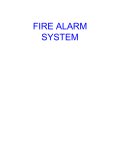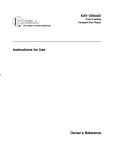Download Krell Industries 28c User's Manual
Transcript
KPS 28c "rile I.-EAriER IN AUDIO ENGINEERING Krell Playback System with Krell CASTTechnology Instructions for Use Owner’s Reference KPS 28c Krell Playback System with Krell CAST Technology v 00.0 Krell Industries,Inc. 45 Connair Road Orange, CT 06477-3650 USA TEL 203-799-9954 FAX 203-891-2028 E-MAILkrell @krellonline.com WEBSITEhttp:l/www.krellonline.com This product complies with the EMC directive (89/336/EEC)and the low-voltage directive (73/23/EEC). WARNINGS The KPS28c must be placed on a firm, level surface whereit is not exposedto dripping or splashing. The ventilation grids on the top of the KPS28c must be unobstructedat all times during operation. Donot place flammablematerial above or beneath the component. Donot removeor bypassthe groundpin on the end of the ACcord. This could cause radio frequency interference (RFI) to be introduced into your playback system. Operatethe KPS28c only with the powercord supplied. Tumoff aft systems’powerbefore connecting the KPS28c to any component.Makesure aft cable terminations are of the highest quali~ free fromfrayed ends, short circuits, or cold solder joints. THERE ARE NO USER SERVICEABLEPARTS INSIDE ANY KRELL PRODUCT. Pleasecontact your authorizedKrell dealer, distributor, or Krell if you haveany questionsnot addressed in this reference manual. F~---~®equipped Thisproductis manufactured in the UnitedStatesof Amedca. Krell®is a registeredtrademark of Krell Industries,Inc., andis restricted for useby Krell TM is a trademark Industries,Inc., its subsidiaries,andauthorized agents.Krall Playback System of Krell Industries,Inc. Krell CAST is a patentpending of TM ®, Krell Industries,Inc. Krell Link is a trademark of Krell Industries, Inc. [~, HDCDHighDefinition Compatible Digital®TM andPacific Microsonics are either registered trademarks or trademarks of Pacific Microsonics,Inc. in the UnitedStates and/or other countries. HDCD systemmanufactured underlicense fromPacific Microsonics,Inc. This productis coveredby oneor moreof the following: In the USA:5,479,168,5,638,074,5,640,161, TM 5,808,574,5,838,274,5,854,600,5,864,311,5,872,531,and in Australia: 669114.Otherpatents pending.TosLink is a trademarkof Toshiba Corporation. All other trademarks andtradenames are registeredto their respectivecompanies. © 2000byKrell Industries,Inc. All rights reserved P/N 304374 Contents Page INTRODUCTION 1 DEFINITION OF TERMS 1 REVOLUTIONARYKRELL CAST TECHNOLOGY 2 UNPACKING 3 PLACEMENT 3 AC Power Guidelines QUICK START Input and Output Connections Power On To Play a CompactDisc 3 4 4 4 4 FRONT PANEL DESCRIPTION 6 BACK PANEL DESCRIPTION 8 REMOTE CONTROL DESCRIPTION Battery Installation and Removal CONNECTINGTHE KPS 28c TO YOUR SYSTEM Analog Output Connections Digital Output Connections Connecting the KPS28c Power On OPERATINGYOURKPS 28c To Play a CompactDisc Howto Write a Program Howto Create an A/B Loop 10 10 12 12 12 12 13 13 13 13 14 WARRANTY 15 RETURN AUTHORIZATION PROCEDURE 16 SPECIFICATIONS Krell Playback System 28c Back Cover iii Illustrations iv Page FIGURE1 The KPS28c Front Panel 5 FIGURE2 The KPS,28c Back Panel 7 FIGURE3 The KPS28c Remote Control 9 Krell Playback System 28c Introduction Definition of Terms Thankyou for your purchaseof the Krell Playback System28c. The KPS28c’s transport design eliminates error-producing wobbleand delivers exceptional tracking and focus accuracy,regardless of environment or disc characteristics. Digital circuitry providesultra-high signal resolution and direct coupledanalogcircuitry assuressuperior low-frequencyperformance,with low distortion, wide bandwidth, and minimal negative feedbacks. The KPS28c can be seamlesslyintegrated into a hometheater or whole-house audio system, andthe remotecontrol providesfor the convenient operationof the KPS28cas well as other Krell components. Following are the definitions of key terms used in your owner’s reference manual. This owner’s reference manualcontains important information on placement,installation, and operation of your KPS28c. Please read this information carefully. A thoroughunderstanding of these details will help ensure satisfactory operation and long life for your KPS28c and related system components. CONNECTIONS Bridging. An internal connection option that links two amplifier channelsto operate as one combinedamplifier channel, greatly increasing the channel’s poweroutput. Krell Multi AmpThroughput(MAT). A proprietary internal connectionoption that sendsthe samemusic signal to all amplifier channels using one balanced or single-ended connection. MATreduces installation complexity and cabling requirements in systems containing multiple amplifiers. INPUTS AND OUTPUTS Balanced.A symmetrical input circuit that has equal impedancefrom both input terminals with respect to a common reference point. Balanced connections have 6 dB moregain than singleendedconnections. Single-ended. An input circuit in which one side of a transmissionline circuit is ungrounded. Single-ended connections have 6 dB less gain than balanced connections. OPERATION Off. Whenthe powerbutton on the front panel is pressed and the blue power LEDturns off, the component is off. Operational Mode. Whenthe power button on the front panel is pressed and the blue power LEDilluminates, the componentis in operational modeand ready to play music. Krell Playback System 28c Revolutionary Krell CAST Technology Current Audio Signal Transmission, .termed CAST,is a revolutionary methodof connecting analog audio components for unparalleled sonic performance. Innovative engineering combines the new Krell CASTcircuitry with existing Krell Current Modetechnology to create entire CASTsystems that reproduce music with incredible range,tonality, andprecision. Voltage Signal Transmissionand the Traditional Audio System Traditionally, signal is transmittedin the voltage domain between two components. In an audio system,eachcomponent is a discrete entity with uniquecharacteristics that act uponthe musical signal independently. Each component is unawareof the other components in the system. The cables that connect the componentseach havetheir ownelectrical characteristics, which affect the sonicpresentationof the entire system. CAST: A New Approach CASTcircuitry recognizessignal transmitted in the current domain instead of the voltage domain between each component. CASTtransmission unifies the individual componentsand their interconnects into an electrically linked whole. Thesonic presentation of the entire system remainsintact. CAST Basics Here’s how a CAST audio system works. Internally, each CASTsource transfers, or amplifies, current using Krell CurrentModecircuitry. This current signal is then output using CASTcircuitry. Whenthe signal is received by a CASTinput, Krell Current Modecircuitry again takes over until the signal reaches the loudspeaker. By maintaining the musical signal in the current domainfrom beginningto end, an entire CASTsystembehavesas if it is one component. With CAST,anomaliesof signal transmis2 sion betweencomponentsare eliminated. Cable impedances and their effects on the transmitted signal are non-existent. HowCASTand Krell Current ModeInteract While CASTis a newmethodof transferring the musical signal betweencomponents,its origin stems from Krell Current Mode,the technology developedto transfer the musical signal within a component. CAST combined with Krell Current Modetakes circuitry signal transmission to the next evolutionary level. In essence, Krell CurrentModemaintainsthe integrity of the signal within the component and CASTpreserves the transmitted signal betweencomponents. Together, CASTand Krell Current Mode technologies unify separate Krell components into a single globalcircuit. CASTCable Construction A CASTsystem uses cables manufactured by Krell and other manufacturers specially licensed by Krell. Thin and flexible CAST cables are constructed with the samebuild quality as other Krell products and are aesthetically matchedto the componentsthat Kreil manufactures. An all-metal bodyand locking connectors with gold contacts are part of the standardnocompromisespecification developedfor every CASTcable made. The Best Musical Performance Whenyou operate a CASTsystem, you will hear significant improvementsin every performancearea: speed, precision, dynamicrange, depth and width of the soundstage, transient impact, tonal balance, harmonicdistortion, and more. The goal for CASTis the samecompany goal usedfor all Krell products.Krell strives for the delivery of the best performanceof a musical event for you, using the full expressionof technologyto date. Krell Playback System 28c Unpacking Placement 1. Openthe shipping box and removethe top layer of foam. Yousee these items: Before you install the KPS28c into your system, review the following guidelines to choose the location for your component. This will facilitate a clean, trouble-free installation. TheKPS 28c doesnot require a special rack or cabinet for installation. For the dimensionsof the KPS 28c, see Specifications, on the back cover. 1 KPS 28c 1 AC power cord 1 12 VDC(12 Volt trigger) remotecable link 1 1.25 ampslowblow fuse 1 T-10 Torx wrench 1 KPS28c remote control 2 AAAsize 1.5 Volt batteries 1 packet containing the Owner’s Reference and the Warranty Registration Card 2. Carefully removethe unit and accessories from the shipping box. Removethe foam end caps and protective plastic wrap from the KPS28c. Notes ff any of these items are not included in the shipping box, please contact your authorized Krell dealer, distributor, or Krell for assistance. TheKPS28c requires at least two inches (5 cm) of clearanceon eachside andat least two inches (5 cm) of clearance abovethe component provideadequate ventilation. Installations inside cabinetry mayneedextra ventilation. Note The KPS28c incorporates an advanced suspension systemand does not require additional masscoupling or isolation. You mayexperimentwith feet or conesas long as they are not permanentlyaffixed to the chassis, Any unauthorized modifications to the electronics or chassiswill void the warranty. IMPORTANT Do not attach enhancementaccessories such as rings, mats, or dampersto individual compact discs. These accessories mayinterfere Saveall packingmaterials, ff you ship your KPS with the compactdisc transport, resulting in 28cin the future, repackthe un# in its original erratic playback and/or poor sound. packaging to prevent trans# damage. See Return Authorization Procedure,on page 16, AC POWERGUIDELINES for moreinformation. The KPS28c has superb regulation and does not require a dedicatedACcircuit. Avoid connections through extension cords or multiple AC adapters. High quality 15 amp grounded AC strips are acceptable.High quality ACline conditioners or filters canbe usedif they are grounded andI meetor exceedthe unit’s powersupply rating of 100 VA. Krell Playback System 28c 3 Quick Start The abbreviated proceduresin this Quick Start section enable you to connect and operate your KPS28c systemquickly to enjoy its basic features. Toaccessthe full array of available features for the KPS28c, please read the entire owner’s reference manual. Numbersin parentheses refer to Figure 1 on page5, Figure 2 on page 7, and Figure 3 on page 9. INPUT AND OUTPUTCONNECTIONS IMPORTANT Makesure all componentsand power sources are off before connecting inputs and outputs. Whenswitching between active sources, alwayslower the volumeto off or mutethe output. This ensures that the next source played does not damageyour systemwith a high output transient. Analog Output Connections taneouslyin all three areas. Digital OutputConnections Connectthe cablesfrom the optics output (16) coaxial output (17) on the KPS28c backpanel your digital recorderor the digital input on your preamplifier. POWER ON 1. Connectthe ACpowercord to the IEC power connector (20), then connect the ACpower cord to the wall socket. TheKPS28cis in the stand-by mode. The red stand-by LED(3) illuminates. 2. Pressthe powerbutton (4) or pwr key (22) switch the KPS28c from the stand-by to the operational mode. The blue power LED(5) illuminates and you hear a click. The KPS 28c is ready to play music. Connectthe Krell CASTcables from the left and TO PLAY A COMPACT DISC right Krell CAST4-pin outputs (13) on the KPS 1. Use the open/close button (2) or open key 28c back panel to your CAST-enabled preampli(23) to openthe compact disc transport (1). fier. For balanced or single-ended operation, 2. Place a compactdisc on the transport. connectthe interconnect cables from either the left andright balanced(14) or the single-ended 3. Use the open/close button (2) or open key (15) outputs on the KPS28c backpanel to either (23) to close the compact disc transport (1). the balancedor the single-endedinputs on your Playbackautomatically beginsfrom the first preamplifier. (The remainingoutputs can be contrack. Adjust the systemvolumethroughyour nectedto anotherpreamplifier in a different syspreamplifieror amplifier. tem.) 4. Pressthe stop button (11) or key (28) to Note compactdisc playback. You can set up your KPS28c to play a musical selection in three different areas. Connect Note the CASToutput to a CAST-enabledsystem in You can also begin track playback by pressing one listening area, the balanced output to a the play button (12) or key (29), or select a track systemin a secondlistening area, and the sinusing the direct track access keypad(26), the gle-endedoutput to a systemin a third listentrack forwardandbackbuttons(8, 9) or keys(30) ing area. Themusical selection will play simulor the searchforward and back keys (31). 4 Krell Playback System 28c FIGURE 1 THE KPS 28c FRONT PANEL 9 2 8 10 KPS 28c POWER 6 CompactDisc TransportFunctions 1 Compact Disc Transport 2 Open/Close Button Power 3 Stand-byLED 4 PowerButton 5 PowerLED Compact Disc Functions ® LED 6 HDCD 7 Compact Disc Display 8 TrackForwardButton 9 TrackBackButton 10 PauseButton and LED 11 Stop Button 12 Play Button 7 11 12 Front PanelDescription See Figure I on page5 The front panel of the KPS28c accessespower on and off and compact disc functions. The compactdisc display showscompactdisc playback and programmingstatus, Front panel features andtheir descriptionsfollow. CompactDisc Transport Functions 1 CompactDisc Transport The compactdisc transport holds the compact disc. 2 Open/Close Button Use this button to open and close the compact disc transport. Power 3 Stand-by LED The red stand-by LED illuminates KPS28c is in the stand-by mode, when the 4 Power Button Use this button to switch the KPS28c between the stand-by and the operational modes. 5 Power LED The blue power LEDilluminates whenthe KPS 28c is in the operational modeand flashes whenremotecontrol signals are received. 6 CompactDisc Functions ® LED 6 HDCD ® LED illuminates when a high The red HDCD definition compatibledigital disc is playing, indi® decodingis functioning. cating that HDCD 7 CompactDisc Display The compact disc display shows compact disc playback and programmingstatus. 8 Track ForwardButton Usethis button to select and begin playing the track that follows the current track. 9 Track Back Button Usethis button to select and begin playing the track that precedesthe current track. 10 Pause Button and LED Use this button to temporarily suspendplayback of the current compact disc track. To resumeplaying the track at the point pausewas engaged,press pauseagain or press the play button (12) or key (29). Thered pauseLEDilluminates whenpause is engaged. 11 Stop Button Use this button to end compactdisc playback. 12 Play Button Use this button to activate playback from the beginning of the compactdisc, to resumeplayback after pause, or to start playing a programmedsequence. For more information, see Operating Your KPS28c, on page 13. Krell Playback System 28c FIGURE 2 THE KPS 28c BACK PANEL 14 20 KPS 28c Krell Playback LEFT IN System IN ? KRELLINDUSTRIES. INC. 4~ OONNAIR ROAD ORANGE, CT 08477-3850 USA 18 19 17 21 AnalogOutputs 13 Left and Right CAST Outputs 14 Left andRight Balanced Outputs 15 Left andRight Single-ended Outputs Digital Outputs 16 Optics Output 17 Coax(ial)Output BackPanel Remote Connections 18 12 VDCIn 19 RC-5In Power 20 lEO PowerConnector 21 Line Fuse 16 BackPanel Description See Figure 2 on page7 The back panel of the KPS28c provides Connections for analog and digital outputs, power, and remotecontrol inputs. Back panel features andtheir descriptionsfollow. Analog Outputs 13 Left and Right CASTOutputs TheKPS28c is equippedwith one pair of analog outputs with 4-pin connectors,for usewith Krell CAST-equipped preamplifiers. 14 Left and Right BalancedOutputs The KPS28c is equippedwith one pair of balancedanalog outputs with XLRconnectors. 15 Left and Right Single-endedOutputs The KPS28c is equippedwith one pair of single-ended analog outputs with RCAconnectors. Digital Outputs 16 Optics Output The KPS28c is equipped with an EIAJ fiber optic output with a TosLinkconnector. 17 Coaxial Output The KPS28c is equipped with an S/PDIFcoaxial audio output with an RCAconnector. Back Panel RemoteConnections 18 12 VDCIn The KPS28c is equipped with an input that receives 12 VDCpoweron/off (12 Volt trigger) signals from other Krell componentsand from other devicesthat incorporatea 12 Volt trigger. This allows you to activate the KPS28c through another Krell component and through other components in a custominstallation, to easily coordinate whole systems or portions of systems. Notes The12 VDCinput poweris limited to 30 ma. Consult the owner’s reference manual of the components usedin a custominstallation to take full advantageof the remotecapabilities of the KPS28c. 19 RC-5 In The KPS28c is equipped with an RC-5 input that makescustominstallation easy and secure by accepting baseband RC-5 input commands from hardwired remotecontrols. Power 20 IEC Power Connector TheI ECconnectoris for use with the provided IEC standard 15 ampAC power cord. 21 Line Fuse The 50/60 Hz line fuse protects the KPS28c against short circuits from the external AC power. NOTE Replacefuses only with the fuse value specified on the back panel. 8 Krell Playback System 28c FIGURE 3 THE KPS 28c REMOTECONTROL f-- OISPI-&Y~ 22 25 (~ 23 (~ (~OPEN MODE 24 32 33 26 +10 CL.R 0 MUTE PRO~ 34 r-- 27 28 PAUSE LEVEL’~ STOP PLAy 29 r-- TRACK’--I I’--SEAFICH --i 30 31 KPS 280 CompactDisc TransportFunctions 22 Pwr(PowerKey) 23 OpenKey CompactDisc DisplayFunctions 24 Display ModeKey 25 Display DimKey CompactDisc Functions 26 Direct TrackAccess Keypad 27 PauseKey 28 Stop Key 29 Play Key 30TrackForward’ and BackKeys 31 SearchFonNard and BackKeys Special Play Functions 32 Rep(Repeat)Key 33 NBKey 34 Ping (Program)Key Note: The level and mute keys are not functional on the KPS28c. Krell PlaybackSystem RemoteControl Description See Figure 3 on page9 BA’n’ERY INSTALLATION AND REMOVAL The KPS28c remote control uses two AAA-size 1.5 Volt batteries. Batteries are included with the shipment.To install the batteries: 1. Removethe backplate, using the supplied T-10 Torx wrench. 2. Install the batteries, following the battery position diagramon the plastic battery receptacle. 3. Replaceand secure the backplate. CompactDisc Display Functions 24 Display ModeKey Usethis key to cycle the compactdisc display (7) through three options: the elapsed time the track currently playing, time remainingin the current track, and total remaining time of the disc or program. The options appear in the compactdisc display as they are selected. 25 Display Dim Key Usethis key to turn the compactdisc display (7) on andoff. Theremotecontrol is ready for operation. CompactDisc Functions Replacethe batteries whenthe remotecontrol functions intermittently. Remove the batteries if the remotecontrol is not usedfor a long period of time. Battery leakage can damagethe remote control. 26 Direct Track AccessKeypad Use the direct access keypadto select a compact disc track. With the direct track access function, the selected track begins playback immediatelyafter you select it. If the track you want to play is numbered 1-9, press the key that corresponds to the track. Use the +10 key to access tracks numbered10 or higher. REMOTECONTROLFUNCTIONS The KPS28c remote control provides power, display, programming,and compactdisc functions. Remotecontrol keys and their descriptions follow. Note Access the level and mute functions through your preamplifier or amplifier. The level and mute keys are not functional on the KPS28c. CompactDisc Transport Functions 22 Pwr (Power) Key Usethis key to switch the KPS28c betweenthe stand-by and the operational modes. 23 Open Key Usethis key to openthe compactdisc transport (1). To close the transport, press the openkey again. 10 Example:To access track 8, press the number 8 key once. To access track 10, press the +10 key once and the 0 key once. To access track 24, press the +10 key twice and the 4 key once. Tracks consisting of two digits must be keyed within eight secondsof eachother. 27 Pause Key Usethis key to temporarily suspendplaybackof the current compactdisc track. To resumeplaying the track at the point pausewas engaged, press pauseagain or press the play button (12) or key (29). The red pauseLED(10) illuminates whenpause is engaged. 28 Stop, Key Usethis key to end compactdisc playback. Krell Playback System 28c RemoteControl, continued See Figure 3 on page9 29 Play Key Use this key to start playbackfrom the beginning of the compactdisc, to resumeplayback after pause, or to start playback of a programmedsequence. 30 Track Forward and Back Keys Usethese keys to select and begin playing the track that follows or precedesthe current track. 31 Search Forward and Back Keys Press and hold these keys to scroll forward or backwardthrough the current track. Special Play Functions 32 Rep (Repeat) Key Pressthis key onceto repeat the entire disc or track programcontinuously. REPEAT appearsin the compactdisc display (7). Press twice repeat the current track continuously. REPEAT SINGLEappears in the compact disc display. Pressa third time to cancelthis function. 33 A/B Key Usethis key to create a playback loop between two predeterminedpoints within a single track or sequential tracks. See Howto Create an A/B Loop, on page 14. 34 Prog (Program) Key Use this key to access the track programming mode. Track programminglets you select the tracks you want to hear in the order youwant to hear them. See Howto Write a Program, on page 13. Krell Playback System 28c 11 Connecting the KPS28c to YourSystem See Figure 2 on page 7 INPUT AND OUTPUT CONNECTIONS Analog Output Connections TheKPS28c is equippedwith three analog output connections: CAST,balanced, and singleended. Krell recommends using its proprietary Krell CASTsystemfor unparalleled sonic performancebetweenthe KPS28c and other Krell CAST-equippedcomponents. Digital OutputConnections The KPS28c is equipped with one EIAJ fiber optic digital output with a TosLinkconnectorand onecoaxial digital output with an RCAconnector. Usethese connectionsto sendthis output to a digital recordingdevice, external digital/analog processor,or video source. THE KPS 28c The KPS28c also offers conventional balanced CONNECTING operation. Thecircuitry andconnectionsassocia- Follow these steps to connect the KPS28c to ted with balancedoperationnot only canminimize your system. sonic loss but also are immune to inducednoise, 1. Make sure all power sources and compoespecially for installations using long cables. nents are off before connecting inputs and Balancedconnections have 6 dB moregain than outputs. single-endedconnections.Pleasekeepthis speci2. Neatly organize wiring between the KPS fication in mindwhenlevel matching is critical. 28c and between all system components. TheXLRpin configuration is described below: Separate AC wires from audio cables to Pin 1 Ground prevent humor other unwantednoise from °) Pin 2 Non-inverting(0 being introduced into the system. °) Pin 3 Inverting (180 3. Connectthe Krell CASTcables from the left The CAST,balanced, and single-ended outputs and right Krell CAST4-pin outputs (13) are located on the backpanel. Maintain the corthe KPS 28c back panel to your CASTrect left/right orientation. enabledpreamplifier. For balancedor singleendedoperation, connect the interconnect cablesfrom either the left andright balanced IMPORTANT Connecting non-CAST components to CAST (14) or the single-ended(15) outputs on inputs or outputs can damageyour equipment KPS28c back panel to the balancedor sinand void your warranty gle-endedinputs on your preamplifier. (The remaining outputs can be connected to Do not attempt to changeCASTcable terminaanotherpreamplifierin a different system.) tions or CASTinputs or outputs to RCAor XLR connectors.It is electrically impossibleto convert CASTinput or output connectionsfor balancedor single-ended voltage operation. Please read the Warranty, on page 15, to understandthe warranty limitations of the KPS 28c. 12 Krell Playback System 28c ConnectingYour KPS28c, continued Operating Your KPS28c See Figure 2 on page7 Note Youcan set up your KPS28c to play a musical selection in three different areas.Connect the CASToutput to a CAST-enabledsystem in one listening area, the balancedoutput to a systemin a secondlistening area, and the single-ended output to a systemin a third listening area. Themusicalselection will play simultaneouslyin all three areas. 4. Connectthe cables from your digital audio or video sourceto the optics output (16) coaxial (17) digital output on the KPS28c back panel. IMPORTANT Whenswitching betweenactive sources, always lower the volumeto off or mutethe output. This ensures that the next source played does not damage your systemwith a high output transient. POWER ON 1. Connect the AC power cord to the IEC powerconnector (20), then connect the powercord to the wall socket. The KPS28c is in the stand-by mode. The red stand-by LED(3) illuminates. 2. Press the powerbutton (4) or pwr key (22) to switch the KPS28c from the stand-by to the operational mode. The blue power LED (5) illuminates and you hear a click. The KPS28c is ready to play music. This section provides more information about operating the KPS28c. TO PLAY A COMPACT DISC 1. Use the open/close button (2) or open key (23) to openthe compactdisc transport (1). 2. Place a compactdisc on the transport. 3. Use the open/close button (2) or open key (23) to close the compactdisc transport (1). Playbackautomatically begins from the first track. Adjust system volume through your preamplifieror amplifier. 4. Pressthe stop button (11) or key (28) to compactdisc playback. Note You can also begin track playback by pressing the play button (12) or key(29), or select a track using the direct track accesskeypad(26), the track forward and back buttons (8, 9) or keys (30) or the search forward and back keys (31). HOWTO WRITE A PROGRAM This short-term programminglets you store a maximum of 20 tracks in a programsequence. Note Trackforward,track back, repeat, andpausefunction normally within a programmed sequence.For a description of these remotecontrol keys, see RemoteControl Description, pages10-11. 1. Press the prog (program) key (34) on remote control. PROGRAM appears in the compactdisc display (7). Krell Playback System 28c 13 Operatingthe KPS28c, continued Keyin the desired track sequenceusing the HOWTO CREATEAN A/B LOOP direct track accesskeypad(26). Theselect1. Begin playing a track by pressing the play ed tracks, the numberof tracks selected, and button(12) or key(29), or select a track using the total playing time of the programmed the direct track accesskeypad(26), the track track sequenceappear in the compactdisc forwardand the back keys (30) or the search display in the order in whichthe tracks are forward and back keys (31). stored. 2. Whenyou hear the selection that you want Note as the beginningof the loop, press the A/B Tracks consisting of two digits must be keyed key (33) to insert the start position. The within eight secondsof eachother. phrase REPEAT A-B flashes in the compact disc display (7). 3. Pressthe play button(12) or key (29) to begin playback of a programmed sequence. 3. Whenyou hear the selection you want as the end of the loop, press the A/B key again to 4. Pressthe stop button (11) or key (28) once insert the finish position. REPEAT A-B stops stop playback. flashing. To Clear a Programmed Sequence: 4. Playback of the loop begins automatically 1. Press the stop key (28) twice to clear the and continuesuntil you pressthe stop button entire program. (11) or key(28). 2. Press the stop key then the clr key on the 5. Pressthe stop button or key again to delete direct track access keypad (26) to remove the A/B loop. selected tracks from the programmedsequence.The track that was programmed last is removed first. Note If you press the powerbutton (4) or key (22) and place the KPS28c in the stand-by mode, the programmedsequence is automatically erased. 14 Krell Playback System 28c Warranty ThisKrell producthasa limited warrantyof five yearsfor parts andlabor on circuitry andthreeyearsfor parts and labor onall mechanical components. Should this productfail to perform at anytimeduringthewarranty, Krell will repairit at nocostto theowner, exceptas set forth in this warranty. Thewarrantydoesnot apply to damage causedby acts of Godor nature. Thewarrantyonthis pageshall bein lieu of anyotherwarranty,expressed or implied,including,but notlimitedto, any impliedwarranty of merchantability or fitnessfor a particular purpose.Thereare no warranties which exceedbeyond thosedescribed in this document. If this productdoesnot performas warranted herein, the owner’ssole remedy shall berepair.In noeventwill Krellbeliablefor incidental or consequentialdamages arising frompurchase, use,or inability to usethis product,evenif Krell hasbeenadvisedof the possibility of suchdamages. Proofof purchase in the formof a bill of sale or receipted invoicesubstantiatingthat the unit is within the warranty periodmustbe presentedto obtain warrantyservice. The warrantybeginsonthe dateof retail purchase, as notedon thebill of saleor receipted invoicefromanauthorized Krell dealeror distributor. Thewarranty for Krell products is valid onlyin thecountryto whichtheywereoriginally shipped,throughthe authorized Krell distributor for that country,andat the factory.There maybe restrictions on or changesto Krell’s warranty because of regulationswithin a specific country. Please checkwith yourdistributor for a complete understanding of the warranty in yourcountry. If a unit is servicedby a distributorwhodid not importthe unit, theremaybe a chargefor service,evenif the product is within thewarranty period. Freightto the factoryis yourresponsibility.Return freight within theUnitedStates(U.S.A.)is includedin thewarranty. If youhavepurchased yourKrell productoutsidethe U.S.A. andwishto haveit servicedat the factory, all freight and associated charges to the factoryareyourresponsibility. Krell will payreturnfreight to the U.S.A.-based freightforwarderof yourchoice.Freightandothercharges to ship the unit fromthe freight forwarderto youare alsoyourresponsibility. Krell PlaybackSystem28c Krell is not responsible for anydamage incurredin transit. Krell will file claimsfor damages as necessary for unitsdamagedin transit to the factory.Youare responsible for filing claimsfor shippingdamages duringthe return shipment. Krell doesnot supplyreplacement parts and/orproductsto the ownerof the unit. Replacement parts and/orproducts will befumished onlyto the distributorperforming serviceon this unit on anexchange basisonly; anyparts and/orproducts returnedto Krell for exchange become the propertyof Krell. Noexpressedor implied warrantyis madefor anyKrell productdamaged by accident, abuse,misuse,natural or personaldisaster,or unauthorized modification. Anyunauthorizedvoltage conversion,disassembly, componentreplacement, perforation of chassis, updates,or modificationsperformed to the unit will void the warranty. IMPORTANT Connectingnon-CAST components to CASTinputs or outputs can damage your equipmentand void your warran~ Do not attempt to changeCASTcable terminations or CAST inputs or outputs to RCAor XLRconnectors.It is electrically impossible to convertCAST input or outputconnectionsfor balanced or single-ended voltageoperation. Theoperatingvoltageof this unit is determined by the factory andcanonly bechanged by an authorized Krell distributor or at the factory. Thevoltagefor this productin the U.S.A.cannotbechanged until six months fromthe original purchasedate. In the eventthat Krell receivesa productfor warrantyservice that hasbeenmodifiedin anywaywithoutKrell authorization,all warranties onthat product will bevoid. Theproduct will bereturned to originalfactorylayoutspecifications at the owner’sexpensebefore it is repaired. All repairs requiredafter the producthasbeenreturnedto original factory specificationswill be charged to the customer, at current partsandlaborrates. All operationalfeatures,functions,andspecificationsand policiesare subjectto change withoutnotification. To register your productfor warrantybenefits, please complete and return the Warranty Registration Card enclosedin the shipping box within 15 daysof purchase.Thankyou. 15 ReturnAuthorization Procedure To return a product to Krell, please follow this procedure so that we may serve you better, If you believe there is a problemwith your com- 1. Obtain a Return Authorization Number(R/A number) and shipping address from the ponent,please contact your dealer, distributor, Krell Service Department. or the Krell factory to discuss the problem before you return the componentfor repair. To 2. Insure and accept all liability for loss or damageto the product during shipment to expedite service, you maywish to completeand the Krell factory andensureall freight (shipe-mail the Service RequestFormin the Service ping) chargesare prepaid. Sectionof our websiteat: http://www.krellonline.com Tocontactthe Krell® ServiceDe)artment TEL FAX 203-799-9954 Monday-Friday 9:00 AMto 5:00 PMEST 203-799-9796 E-MAILservice @krellonline.com WEBSITE http://www.krellonline.com Krell PlaybackSystem28c PRODUCT SERIAL NUMBER The product may also be hand delivered if arrangementswith the Service Departmenthave been madein advance. Proof of purchase will be required for warrantyvalidation at the time of handdelivery. IMPORTANT Use the original packagingto ensure the safe transit of the product to the facto~ dealer, or distributor. Krell may,at its discretion, return a product in newpackagingand bill the ownerfor such packagingif the product received by Krell was boxed in nonstandardpackaging or if the original packagingwas so damaged that it was unusable,ff Krell determinesthat newpackaging is required, the ownerwill be notified before the productis returned. To purchaseadditional packaging, please contact your authorizedKrell dealer, distributor, or the Krell Service Departmentfor assistance. 16 Krell Playback System 28c Krell Industries,Inc. 45 Connair Road Orange, CT 06477-3650USA KPS 28c Krell PlaybackSystem with Krell CASTTechnology TEL 203-799-9954, FAX203-891-2028 E-MAIL krell@ krellonline.com WEBSITE http://www.krellonline.com Specifications FREQUENCYRESPONSE 20 Hz-20kHz +0.0, -0.6 dB SIGNALTO NOISE RATIO "A" WEIGHTED DIGITAL AUDIOOUTPUTS 1 EIAJoptical via a Toslink connector 1 S/PDIFcoaxial via an RCAconnector REMOTECONTROL 106 dB 1 wirelessinfrared TOTALHARMONIC DISTORTION(THD) 20 Hz-16 kHz -86 dB 20 kHz -81 dB POWERCONSUMPTION Idle v 00.0 50 W TRANSPORT Monolithic assembly featuring full-size disc clamp DAC Dual 24-bit DACs per channel ANALOGAUDIO OUTPUT 1 pair balancedvia XLRconnectors 1 pair single-endedvia RCA connectors 1 pair Krell CAST via 4-pin connectors 12 VDC input (12 Volt trigger) via a 3.5 mmmini connector RC-5input via a DCpower connector DIMENSIONS 19wx 4.5h x 14.5din. 48wx 11.5h x 36.5d cm WEIGHT Shipping 23 lb., 10.5kg Unit only 19lb., 8.6 kg All operational features, functions, specifications, and policiesaresubject to change without notification.