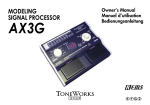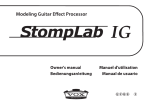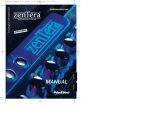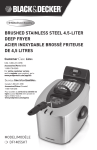Download Korg TONEWORKS AX3A User's Manual
Transcript
Table of Contents Precautions ................................................................ 4 Introduction ............................................................... 5 Welcome! ......................................................................... 5 Main features ................................................................... 5 Front and rear panel .................................................. 5 Front panel ....................................................................... 5 Rear panel ....................................................................... 6 Setup ......................................................................... 6 Installing batteries ............................................................. 6 Basic connections .............................................................. 7 Example of a connection to a guitar amp ............................ 7 Example of a connection to a mixer or recorder .................. 7 Program mode ........................................................... 7 Selecting a program .......................................................... 8 Creating your sound (Edit mode) ................................. 8 Signal flow ....................................................................... 8 Selecting effects and adjusting the main parameters ............ 8 Selecting and adjusting sub-parameters and [TONE] parameters ................................................................................ 9 Saving a program (Write mode) ........................................ 9 Checking the values saved in a program (Original Value) .. 10 Bypass and Mute ..................................................... 10 Bypassing the AX3A ....................................................... 10 Muting the AX3A ............................................................ 10 Tuner ....................................................................... 10 Tuning procedure ............................................................ 10 Adjusting the tuner calibration ......................................... 11 Restoring the factory preset programs ....................... 11 Troubleshooting ........................................................ 11 Specifications ........................................................... 12 Precautions Location Using the unit in the following locations can result in a malfunction. • In direct sunlight • Locations of extreme temperature or humidity • Excessively dusty or dirty locations • Locations of excessive vibration • Close to magnetic fields Power supply Please connect the designated AC adapter to an AC outlet of the correct voltage. Do not connect it to an AC outlet of voltage other than that for which your unit is intended. Interference with other electrical devices Radios and televisions placed nearby may experience reception interference. Operate this unit at a suitable distance from radios and televisions. Handling To avoid breakage, do not apply excessive force to the switches or controls. Care If the exterior becomes dirty, wipe it with a clean, dry cloth. Do not use liquid cleaners such as benzene or thinner, or cleaning compounds or flammable polishes. Keep this manual After reading this manual, please keep it for later reference. Keeping foreign matter out of your equipment Never set any container with liquid in it near this equipment. If liquid gets into the equipment, it could cause a breakdown, fire, or electrical shock. Be careful not to let metal objects get into the equipment. If something does slip into the equipment, unplug the AC adapter from the wall outlet. Then contact your nearest Korg dealer or the store where the equipment was purchased. THE FCC REGULATION WARNING (for U.S.A.) This equipment has been tested and found to comply with the limits for a Class B digital device, pursuant to Part 15 of the FCC Rules. These limits are designed to provide reasonable protection against harmful interference in a residential installation. This equipment generates, uses, and can radiate radio frequency energy and, if not installed and used in accordance with the instruc- 4 tions, may cause harmful interference to radio communications. However, there is no guarantee that interference will not occur in a particular installation. If this equipment does cause harmful interference to radio or television reception, which can be determined by turning the equipment off and on, the user is encouraged to try to correct the interference by one or more of the following measures: • Reorient or relocate the receiving antenna. • Increase the separation between the equipment and receiver. • Connect the equipment into an outlet on a circuit different from that to which the receiver is connected. • Consult the dealer or an experienced radio/TV technician for help. Unauthorized changes or modification to this system can void the user’s authority to operate this equipment. CE mark for European Harmonized Standards CE mark which is attached to our company’s products of AC mains operated apparatus until December 31, 1996 means it conforms to EMC Directive (89/ 336/EEC) and CE mark Directive (93/68/EEC). And, CE mark which is attached after January 1, 1997 means it conforms to EMC Directive (89/336/EEC), CE mark Directive (93/68/EEC) and Low Voltage Directive (73/23/EEC). Also, CE mark which is attached to our company’s products of Battery operated apparatus means it conforms to EMC Directive (89/336/EEC) and CE mark Directive (93/68/EEC). IMPORTANT NOTICE TO CONSUMERS This product has been manufactured according to strict specifications and voltage requirements that are applicable in the country in which it is intended that this product should be used. If you have purchased this product via the internet, through mail order, and/or via a telephone sale, you must verify that this product is intended to be used in the country in which you reside. WARNING: Use of this product in any country other than that for which it is intended could be dangerous and could invalidate the manufacturer’s or distributor’s warranty. Please also retain your receipt as proof of purchase otherwise your product may be disqualified from the manufacturer’s or distributor’s warranty. Company names, product names, and names of formats etc. are the trademarks or registered trademarks of their respective owners. * Company names, product names, and names of formats etc. are the trademarks or registered trademarks of their respective owners. AX3A Owner’s manual Introduction Welcome! Thank you for adding the TONEWORKS AX3A Modeling Signal Processor to your r ig. Whether you’re playing live or in the studio, or practicing with headphones, the AX3A will give you countless hours of great sounds! To ensure a long and trouble-free relationship with your AX3A, please read this manual carefully, and use it as directed. When you’ve finished reading this manual, please keep it for future reference. Main features ❑ Detailed and powerful modeling sounds delivered by Korg’s modeling technology. ? What is (Resonant Structure and Electronic circuit Modeling System) is Korg’s proprietary sound modeling technology which digitally simulates a wide range of factors that affect the sound, including the sound-producing mechanism of acoustic, electric, and electronic instruments, the body and cabinet resonances of these sounds, their acoustical sound field, the electrical and electronic response of the mics and speakers that propagate, these sounds, and even electronic circuit components such as vacuum tubes and transistors. ❑ 43 different modeling effect variations are built-in, and you can use up to seven different effects simultaneously (including noise reduction and notch filter). ❑ Connect an optional Korg EXP-2 foot controller or XVP-10 expression/volume pedal, and use it as a wah pedal or volume pedal. ❑ The delay sound is preserved when you switch between programs that have the same delay type and TIME parameter [P1] setting. Similarly, the reverberation is preserved when switching between programs that have the same reverb type. ❑ A built-in auto chromatic tuner lets you tune while bypassed or muted. Front and rear panel This section explains the switches and connectors on the AX3A’s front and rear panels. Front panel 1 4 2 3 6 5 ❑ All parameters of the effects in the five effect categories (pre-effect, mic & body, tone, modulation, delay/reverb) can be fully edited. ❑ Use these modeling effects to create your own sounds and store them in internal memory as one of 40 user programs. In addition, 40 more programs are provided as presets for immediate use. ❑ The built-in notch filter lets you eliminate unwanted acoustic feedback. 1. Function selector The operation of the up/down buttons and value knob will depend on the mode that’s chosen by this selector. You’re in Program mode when this selector is at the [PROGRAM] position, Write mode when at the [WRITE] 5 position, and Edit mode when at the [PRE FX]–[DELAY/REV-PARAM] positions. Rear panel 4 2. Program/Value display In Edit mode, this display indicates the effect type (F0–F9, LE, nr, nF), the parameter (P1–P4) or its setting (value). In Write mode or Program mode, the display indicates the program number. When BYPASS/MUTE is active, the display indicates the name of the note you’re tuning. Connect your guitar to this jack. In Effect mode, use these buttons to switch effect types or parameters. By pressing the two buttons simultaneously, you can turn each effect on/off. In Write mode, use these buttons to write a program. In Program mode, you can press these buttons to increment or decrement the program number in steps of 10. When you’re using the tuner, use these buttons to adjust the calibration setting. 2. Output jack In Edit mode, use this knob to adjust the value of a parameter. In Write mode, you can use this knob to specify the writing-destination for the program. In Program mode, this knob acts as the master volume. 5. Program Up switch In Program mode, use this to select programs. The program number will increase each time you press the switch. In Edit mode, press this to make the parameter value appear in the program/value display. In this case, the LED above the pedal will light, indicating that the program/ value display is showing the value of the effect parameter. 6. Program Down switch In Program mode, use this to select programs. The program number will decrease each time you press the switch. In Edit mode, press this to make the effect or parameter type appear in the program/value display. In this case, the LED above the pedal will light, indicating that the program/value display is showing the type of effect or parameter. 2 3 1. Input jack 3. [▲(WRITE)], [▼(CANCEL)] buttons 4. Value knob 6 1 Connect this jack to your guitar amp or headphones. 3. Pedal jack You can connect an optional Korg EXP-2 foot controller or XVP-10 expression/volume pedal to this jack. A pedal connected here will function as a wah pedal if you’re using WAH in [PRE FX], or as a volume pedal otherwise. 4. Power supply ~DC9V You can connect an optional AC adapter to this jack. Setup Installing batteries AX3A Owner’s manual 1. Slide the cover of the battery case in the direction of the arrow, and open the cover. Insert four separately sold AA-size alkaline batteries, being sure to observe the correct polarity (“+” and “-” markings), and close the battery case. 2. When using batteries, the power will turn on when you insert a guitar cable into the AX3A’s INPUT jack. While the power is on, the display will indicate the program number or other information. The power will turn off when you remove the cable from the INPUT jack. Example of a connection to a guitar amp PEDAL 1. Use a cable to connect the AX3A’s OUTPUT jack to your guitar amp,mixer or recorder. When making connections or turning on the power, lower the volume of your amp or mixer so that you don’t hear noise INPUT Guitar DC9V Input Guitar amp Pedal Basic connections Be sure to make all connections with the power turned off. If you fail to use caution when making connections, you could damage your guitar amp or speaker system, or cause malfunctions. OUTPUT AC adaptor to an AC outlet AX3A Example of a connection to a mixer or recorder Headphones OUTPUT Phones INPUT Guitar DC9V Input If you’re using headphones, plug them into the OUTPUT jack. 2. Connect your guitar to the rear panel INPUT jack. If you’re using batteries, this will turn the power on. Digital recorder AX3A 3. If you’re using the optional AC adapter, connect it to the rear panel DC9V power supply jack, and then plug the adapter into an AC outlet to turn the power on. 4. Raise the volume of your amp or mixer to the appropriate volume. AC adaptor to an AC outlet Program mode Settings for each effect are collectively called a “program.” The AX3A has 80 programs which 40 (01–40) of them are rewritable. Programs 41–80 contain preset programs for immediate use. 7 In Program mode you can instantly switch between sounds by pressing the Program Up/Down switches to change programs. To enter Program mode, set the function selector to [PROGRAM]. (The LEDs in the upper part of the Program Up/Down switches will light.) Selecting a program 1. Make sure that the function selector is set to [PROGRAM]. In Program mode, the LEDs of both the Program Up and Program Down switches will be lit. When you turn on the power, you’ll be in Program mode regardless of the position of the function selector. 2. Turn the value knob to adjust the master volume. If you've connected the AX3A to a guitar amp, set the master volume to 50. 3. Press the Program Up or Program Down switch to select a program. The program/value display shows the number of the program you selected. Creating your sound (Edit mode) Signal flow PRE FX MIC&BODY TONE NR DELAY/REVERB MOD VOLUME PEDAL NOTCH Edit mode is when the function selector is in one of the [PRE FX]–[DELAY/REV PARAM] positions. You can change the effect type for each category ([PRE FX], [DRIVE/ AMP], [LEVEL/NR/NOTCH], [MOD], [DELAY/REV]), and edit the parameters to create your sound. Selecting effects and adjusting the main parameters [PRE FX], [MIC&BODY],[MOD], [DELAY/REV] To select the effect you want to use in each of the categories [PRE FX], [MIC&BODY], [MOD], and [DELAY/REV], set the function selector to the appropriate position and use the [▲][▼] buttons. The program/value display will indicate a value of F0–F9, and the LED at the top of the Program Down switch will light to indicate that the program/value display is showing the effect type.If the function select knob is set to [TONE], the P1-P4 values are displayed. The effect list printed on the panel tells you the effect type that is selected. You can turn the value knob to adjust the “main” parameter for the selected effect. At this time the program/value display will indicate the value of the parameter, and the LED at the top of the Program Up switch will light to indicate that the program/value display is showing the parameter value. To switch [TONE] on/off, press both of the [▲][▼] switches simultaneously. The parameter type or value is shown if this is switched on, and an “ ” indication if this is off. ■ Quick guide VOLUME PEDAL is available only if a pedal is connected to the PEDAL jack. 8 When you select an effect, the AX3A automatically sets the parameters of that effect to their most effective values. In other words, you can create great sounds just by choosing an effect for each of the categories PRE FX, MIC&BODY, MOD, and DELAY/REV, without having to make detailed parameter settings. AX3A Owner’s manual By adjusting the main parameters, you can tweak your sound to what you have in mind. cycle the display through LE (program level), nr (NR sensitivity), and nF (notch filter). Use the value knob to adjust each parameter. Selecting and adjusting sub-parameters and [TONE] parameters LE: Use the value knob to adjust the program level (0–10). A setting of 7.0 is the standard value. Some effect settings may cause clipping. If this occurs, lower the program level. [PRE FX-PARAM], [TONE], [MOD-PARAM], [DELAY/REV-PARAM] nr: Adjust the noise reduction sensitivity (0–10) so that you don’t hear noise (hiss) when you’re not playing your guitar. Here's how to edit the sub-parameters for the effect selected in [PRE FX], [MOD], and [DELAY/REV], as well as the parameters for [TONE]. When you press the [▲] or [▼] buttons, the program/value display will indicate a value of P1–P4, and the LED at the top of the Program Down switch will light to indicate that the program/value display is showing the parameter type. For the sub-parameters that correspond to P1–P4, refer to p.44 “Appendices”. Now you can use the value knob to adjust each sub-parameter to your taste. At this time, the program/value display indicates the value of the parameter, and the LED at the top of the Program Up switch will light to indicate that the program/value display is showing the parameter value. If an effect other than [TONE] is turned off, the program/value display ” when you turn the function select knob to [PARAM] for will indicate “ that category. If you want to edit the parameters of that effect, simultaneously press both [▲] and [▼] buttons to turn the effect on. Depending on the guitar you’re using, notes may be cut off if you raise the noise reduction value excessively. Adjust this so notes ring out naturally. nF: This adjusts the notch filter (oF, 1-63) that reduces acoustic feedback. Turn the knob to set the cutoff frequency at which acoustic feedback will be reduced. The notch filter will be off if you turn the knob all the way to the left. Turn the knob toward the right to move the cutoff frequency from low to high, and find the point at which the acoustic feedback is occurring. Effect/parameter type and parameter value display When you press the Program Down switch in Edit mode, the program/ value display will indicate the effect type or parameter type (F0–F9, P1– P4). When you press the Program Up switch, the program/value display will indicate the parameter value. This gives you a convenient way to check the current settings. ■ Quick guide Saving a program (Write mode) When you want to make adjustments to the sound of the effect you've selected, you should start by adjusting the main parameter, and then adjust the P1 sub-parameter. In most cases, adjusting these two parameters will give you the sound you want. ([TONE] is an exception to this.) Here’s how to save (write) a sound that you’ve created. [LEVEL/NR/NOTCH] Select this position when you want to select or adjust the program level, noise reduction, or notch filter. Then press the [▲] or [▼] buttons to If you switch to a different program in Program mode or turn off the power without writing your settings into memory, the changes you made will be lost. 1. Set the function selector to [WRITE]. 2. Press the [▲(WRITE)] button. The program number will blink. 9 3. Use the value knob or the Program Up/Down switches to select the program in which you want to save your settings. 4. Press the [▲(WRITE)] button once again. The program will be saved, ” briefly. and the program/value display will indicate “ The newly saved program will overwrite (i.e., replace) the existing settings, so that the previous program in that location will be lost. If you decide not to save the new program, press the [CANCEL] button to cancel the operation. Muting the AX3A Simultaneously press and hold down the Program Up and Program Down switches for about one second and the output will be muted. At this time, the program/value display will indicate “ ”. When bypassed or muted, the Auto Chromatic Tuner will be active. To cancel the bypass or mute function, press the Program Up or Program Down switch (this will not change the program). In the bypassed state, the value knob acts as the master volume. Checking the values saved in a program (Original Value) The Original Value LED in the program/ value display lets you check the parameter values of a saved program. When you use the knob or switches to modify the value of a parameter, the Original Value LED will light when that value matches the value that’s already been saved in the program (i.e., the original value). In Program mode, the Original Value LED will light if the values of all parameters match the values that are saved in the program. Bypass and Mute Bypass (which turns off all effects including noise reduction) and Mute (which mutes the AX3As output) are convenient functions for use while you’re adjusting your guitar amp, tuning during a live performance, or switching guitars. Here’s how to use Bypass or Mute. Tuner The AX3A has a built-in Auto Chromatic Tuner. You can calibrate the reference pitch (the note “A”) of the tuner in a range of A438 Hz–A445 Hz. Tuning procedure 1. The Auto Chromatic Tuner will be activated when the AX3A is bypassed or muted. If you want to tune silently, such as during a live performance, simply mute the AX3A. 2. Play a note on your guitar and the program/value display will indicate the name of the closest note. Note names are indicated as follows. Note name C C# D D# E F F# G G# A A# B Display Bypassing the AX3A Simultaneously press the Program Up and Program Down switches; all effects will be bypassed. At this time, the program/value display will indicate “ ”. 10 3. If your guitar is sharp (pitch too high), the Program Up switch LED will blink. If your guitar is flat (pitch too low), the Program Down switch LED will blink. In either case, more rapid blinking indicates that your AX3A Owner’s manual Never turn off the power while reloading. guitar is farther from the correct pitch. When in tune, both the Program Up and Down LEDs will light. Adjusting the tuner calibration When you turn on the power, the built-in tuner is set to a reference pitch of A 440 Hz (concert pitch). You can calibrate this reference pitch in a range of 438 Hz–445 Hz. You can use the [▲]/[▼] buttons to calibrate this in the range of 438 Hz–445 Hz. When doing so, the program/value display will indicate a value of 38–45. When you turn off the power, the calibration adjustment you made will be discarded and the AX3A will automatically be set to 440 Hz. Restoring the factory preset programs Here’s how to restore (reload) the AX3A’s programs back to factory preset programs. When you execute this operation, all the programs you created and stored inside the AX3A will be erased, and replaced by the factory programs. 1. While holding down both the Program Up and Down switches as well as the [▼(CANCEL)] button, turn on the power. The program/ ”, and the LEDs in the upper part of value display will indicate “ the Program Up/Down switches will blink. Take your hand off both switches and the button you had been pressing. 2. If you decide to cancel the reload operation at this point, press the [▼(CANCEL)] button. 3. If you wish to reload the factory settings press the [▲(WRITE)] but” and reloading will ton. The program/value display will indicate “ begin. When reloading is completed, the program/value display will ”, and the AX3A will automatically enter Program mode. indicate “ Troubleshooting If you suspect a malfunction, please check the following points. If this does not resolve the problem, please contact a nearby dealer. 1. Power does not turn on ❑ Have the batteries have run down? When the batteries run low, the display will blink “ ”. We recommend that you replace the batteries as soon as possible. If batteries become unusable, remove them immediately. Leaving drained batteries in the unit can cause malfunctions (such as battery leakage). You should also remove the batteries if you won’t be using the AX3A for an extended time. ❑ Have you have inserted a stereo cable into the INPUT jack? When operating the AX3A on batteries, the power will not turn on if you insert a stereo cable. Be sure to use a mono cable. ❑ Is the AC adapter connected to the rear panel DC9V jack? ❑ Is the AC adapter plugged into an AC outlet? ❑ Could the AC adapter be damaged? 2. No sound ❑ ❑ ❑ ❑ Is the volume of your guitar turned down? Is your guitar cable connected correctly? Is your guitar cable broken? Are the TONE or PROGRAM LEVEL (LEVEL/NR/NOTCH) parameters be turned to a low value? ❑ Is the volume turned down for another effect? ❑ If an expression pedal is connected, is it turned down? ❑ Is the Mute function activated? Refer to “Bypass and Mute” (p.10) and cancel the Mute function. 11 ❑ Is the master volume turned down? Set the function selector to [PROGRAM], and turn the value knob to adjust the master volume. 3. Effects don’t apply ❑ Could an effect be bypassed? ❑ Is the modulation “DEPTH” or the delay/reverb “MIX” set to a low value? ❑ Could the [MIC&BODY] DEPTH be set to 0? ❑ Is the AX3A in Bypass mode? Refer to “Bypass and Mute” (p.10) and cancel the Bypass function. 4. High frequencies are distorted when using [MIC&BODY] ❑ Depending on the guitar you're using, the high frequencies may distort if the [TONE] TREBLE or XCITER effect parameter values are raised excessively. If this occurs, lower the settings. 5. Sound connected to the guitar amp is distorted, or sounds wrong ❑ Could the [TONE] values or the PROGRAM LEVEL (LEVEL/NR/ NOTCH) be excessively high? Specifications Number of effects: Pre-effect types: 10 Mic&Body Model types: 10 Tone: 1 Notch Filter: 1 Modulation Effect types: 10 Delay Effect types: 5 Reverb Effect types: 5 Noise Reduction: 1 Number of programs: 80 (40 user/40 preset) Audio input: INPUT (mono) Audio output: OUTPUT (stereo) Signal processing: A/D conversion: 24 bit D/A conversion: 24-bit Sampling frequency: 31.25 kHz Tuner: Detection range : C1–E6 Calibration: A=438–445 Hz Power supply: Four alkaline AA batteries (continuous use of eight hours) or DC9V (separately sold) AC adapter Dimensions (W ✕ D ✕ H): 178 ✕ 142 ✕ 43 mm / 7.0 ✕ 5.6 ✕ 1.7 inches Weight: 340 g / 11.99 oz. Included items: Owner’s manual Options (separately sold): DC9V AC adapter EXP-2 foot controller XVP-10 expression/volume pedal * Specifications and appearance are subject to change without notice for improvement. 12 Sommaire Précautions .............................................................. 14 Introduction ............................................................. 15 Bienvenue! ..................................................................... 15 Caractéristiques principales ............................................ 15 Panneau Avant et Arrière ......................................... 15 Panneau Avant ............................................................... 15 Panneau Arrière ............................................................. 16 Configuration .......................................................... 17 Installation des piles ....................................................... 17 Raccordements ............................................................... 17 Exemple de branchement à un ampli guitare ................... 17 Exemple de branchement à une console de mixage ou d’un enregistreur .................................................................... 18 Jouer (Mode Programme) ......................................... 18 Selectionner un programme ............................................ 18 Créez votre son (Mode Edit) ..................................... 18 Flux du Signal ................................................................ 18 Selectionner les effets et adjuster les paramètres principaux .... 18 Sélection et réglage des sous-paramètres et des paramètres [TONE] .......................................................................... 19 Sauvegarde d’un programme(Write mode) ...................... 20 Vérifiez les valeurs sauvées dans un programme (Valeur originale) ....................................................................... 20 Bypass et Mute ........................................................ 20 Bypasser l’AX3A ............................................................ 20 Muter l’AX3A ................................................................. 20 Accordeur ................................................................ 21 Procédure pour l’accord ................................................. 21 Ajustez le calibrage de l’accord ...................................... 21 Retour aux réglages d’usine .................................... 21 Troubles de fonctionnement ...................................... 21 Caractéristiques ....................................................... 22 Précautions Emplacement L’utilisation de cet instrument dans les endroits suivants peut en entraîner le mauvais fonctionnement. • En plein soleil • Endroits très chauds ou très humides • Endroits sales ou fort poussiéreux • Endroits soumis à de fortes vibrations • A proximité de champs magnétiques Alimentation Veuillez brancher l’adaptateur secteur spécifié sur une prise secteur à la tension appropriée. Ne branchez pas l’adaptateur sur une prise de courant dont la tension ne correspond pas à celle pour laquelle l’appareil a été conçu. Interférences avec d’autres appareils électriques Les postes de radio et de télévision situés à proximité peuvent souffrir d’interférences à la réception. Faites fonctionner cet appareil à une distance raisonnable des postes de radio et de télévision. Maniement Pour éviter de les endommager, manipulez les commandes et les boutons de cet instrument sans appliquer de force excessive. Entretien Lorsque l’extérieur est sale, essuyez-le avec un chiffon propre et sec. Ne vous servez pas d’agents de nettoyage liquides comme du benzène ou du diluant, des produits de nettoyage ou des vernis inflammables. Conservez ce manuel Après avoir lu ce manuel, veuillez le conserver soigneusement pour référence ultérieure. Évitez toute intrusion d’objets ou de liquide Ne placez jamais de récipient contenant du liquide près de l’instrument. Si le liquide pénètre dans l’appareil, il risque de provoquer des dommages, un incendie ou une électrocution. Veillez à ne pas laisser tomber d’objets métalliques dans le boîtier. Si cela se produisait, débranchez l’adaptateur secteur de la prise de courant et contactez votre revendeur Korg le plus proche ou le magasin où vous avez acheté l’instrument. 14 Marque CE pour les normes européennes harmonisées La marque CE apposée sur tous les produits de notre firme fonctionnant sur secteur jusqu’au 31 décembre 1996 signifie que ces appareils répondent à la Directive EMC (89/336/CEE) et à la Directive concernant la marque CE (93/68/CEE). La marque CE apposée après le 1 janvier 1997 signifie que ces appareils sont conformes à la Directive EMC (89/336/CEE), à la Directive concernant la marque CE (93/68/CEE) ainsi qu’à la Directive Basse Tension (73/23/ CEE). La marque CE apposée sur tous les produits de notre firme fonctionnant sur piles signifie que ces appareils répondent à la Directive EMC (89/336/ CEE) et à la Directive concernant la marque CE (93/68/CEE). REMARQUE IMPORTANTE POUR LES CLIENTS Ce produit a été fabriqué suivant des spécifications sévères et des besoins en tension applicables dans le pays où ce produit doit être utilisé. Si vous avez acheté ce produit sur internet, par correspondance ou/et au téléphone, vous devez vérifier que ce produit est bien utilisable dans votre pays de résidence. ATTENTION: L’utilisation de ce produit dans un pays autre que celui pour lequel il a été conçu peut être dangereuse et annulera la garantie du fabricant ou du distributeur. Veuillez aussi conserver votre récépissé qui est la preuve de votre achat, faute de quoi votre produit risque de ne plus être couvert par la garantie du fabricant ou du distributeur. * Les noms de societes, nomsm de produits et noms de formats, etc. dans ce manuel sont des marques de fabrique ou des mar-ques deposees de leurs proprietaires respectifs. AX3A Manuel d’utilisation Introduction Bienvenue! Merci d’avoir choisi l’AX3A. pour garantir un fonctionnement sans problèmes, veuillez lire attentivement ce manuel et utiliser l’appareil comme expliqué. Quand vous aurez fini de lire le manuel, conservez-le de façon à pouvoir vous y reporter par la suite. Caractéristiques principales ❑ Production des sons modélisés puissants et précis grâce à la technologie de modélisation “REMS” de Korg ? Qu’est-ce que la technologie Le système (de l’anglais Resonant Structure and Electronic circuit Modeling System) constitue une technique de modelage du son déposée par Korg qui reproduit avec précision le caractère complexe et la nature tant des instruments acoustiques qu’électriques ainsi que des circuits électroniques dans des environnements réels. Le émule une vaste gamme des caractéristiques de génération des sons y compris des corps d’instruments, des haut-parleurs et des enceintes des champs acoustiques, des microphones, des tubes à vide, des transistors, etc. ❑ Le filtre Notch intégré vous permet d’éliminer la rétroaction acoustique indésirable. ❑ Si vous raccordez la pédale optionnelle Korg EXP-2 ou XVP-10, vous pouvez utiliser celle-ci comme pédale wah-wah ou comme pédale de volume. ❑ L’éffet de retard “DELAY” peut être conservé lorsque vous passez d’un programme à un autre dès lors que le type de Delay et les réglages du paramètre [P1] TME sont semblables. L’effet de “Reverb” peut aussi être conservé lorsque vous passez d’un programme à un autre comportant le même type de réverbération. ❑ Un accordeur chromatique automatique intégré vous permettant d’accorder votre guitare en désactivant tous les effets ou en silence. Panneau Avant et Arrière Ce chapitre a pour but de présenter les différents touches et commandes situés sur les panneaux avant et arrière de l’AX3A. Panneau Avant 4 ❑ 43 variations d’effets, vous pouvez utiliser jusqu’à six effets différents simultanément (y compris la réduction de bruit). 1 ❑ Tous les paramètres des effets dans les cinq catégories d'effets (preeffect, mic & body, tone, modulation, delay/reverb) peuvent être entièrement édités. 2 3 6 5 ❑ Utilisez les effets de modélisation pour créer vos propres sonorités et vous pouvez ensuite les sauvegarder sous forme de programme. La mémoire interne peut contenir jusqu’à 40 programmes utilisateurs et 40 programmes prédéfinis. 15 1. Sélecteur de fonction 5. Commutateur Program Up La fonction de ce potentiomètre dépendra du mode sélectionné par le sélecteur. Vous êtes en mode Programme lorsque le sélecteur est sur la position (PROGRAM), en mode d’écriture lorsque le sélecteur est sur la position (WRITE) et en mode d’édition lorsque le sélecteur est sur la position [PRE FX]–[DELAY/REV-PARAM]. Dans le mode Programme, utilisez ce commutateur pour sélectionner un programme. Le numéro de programme augmentera chaque fois que vous appuierez sur ce commutateur. En mode Edit, appuyer sur ce commutateur fera apparaître sur l’afficheur Program/Value la valeur du paramètre du programme. Dans ce cas, la diode au-dessus du commutateur s’allumera, indiquant que l’afficheur Program/Value montre la valeur du paramètre d’effet. 2. Program/Value display En mode d’édition, l’afficheur indique le type d’effet (F0–F9, LE, nr, nF), les paramètres (P1–P4) ou la configuration (value). Dans le mode Write ou Program, l’afficheur indique le numéro de programme. Lorsque la fonction BYPASS/MUTE est activée, l’afficheur indique le nom de la note pour l’accordage. 3. Boutons [▲(WRITE)], [▼(CANCEL)] Dans le mode Effect, utilisez ces boutons pour commuter les types d’effet ou les paramètres. En pressant simultanément les deux boutons, vous pouvez activer ou désactiver les effets. Dans le mode Write, utilisez ces boutons pour enregistrer un programme. Dans le mode Program, vous pouvez presser ces boutons pour incrémenter ou décrémenter le programme par pas de 10. lorsque vous utilisez l’accordeur, ces boutons ajustent la calibration de l’accord. En mode d’édition, utilisez le potentiomètre pour ajuster la valeur du paramètre. Dans le mode WRITE, vous pouvez utiliser ce potentiomètre pour spécifier la destination de mémoire d’écritures pour la mémorisation du programme. Dans le mode Program, ce potentiomètre a la fonction de master volume. 4. Value knob Dans le mode Edit, utilisez ce potentiomètre pour ajuster la valeur d’un paramètre. Dans le mode Write, vous pouvez employer ce potentiomètre pour indiquer la destination de l’écriture du programme. En mode Programme, ce potentiomètre a la fonction de master volume. 16 6. Commutateur Program Down Dans le mode Programme, utilisez ce commutateur pour sélectionner un programme. Le numéro de programme diminuera chaque fois que vous appuierez sur ce commutateur. En mode Edit, appuyer sur ce commutateur fera apparaître sur l’afficheur Program/Value le type d’effet du programme. Dans ce cas, la diode au-dessus du switch s’allumera, indiquant que l’afficheur Program/Value montre le type ou le paramètre d’effet. Panneau Arrière 4 1 2 3 1. Prise INPUT Raccordez votre guitare à cette prise. 2. Prise OUTPUT Raccordez cette prise à votre amplificateur de guitare. AX3A Manuel d’utilisation 3. Prise pour pédale d’expression Si vous souhaitez utiliser une pédale d’expression au pied pour commander le volume ou le Wah-Wah, vous pouvez connecter une pédale Korg optionnelle EXP-2 ou XVP-10 sur cette prise. 4. Prise d’alimentation secteur Raccordements Mettre les appareils que vous souhaitez raccorder hors tension et baissez toutes les commandes de volume. 1. Connectez un câble jack sur la prise OUTPUT de l’AX3A à un amplificateur, mixeur ou enregistreur. ~DC9V L’adaptateur secteur vendu séparément peut être branché sur cette prise. Configuration Reglez le volume de l'ampli, de la console de mixage etc. sur le minimum afin d'eviter que les bruits de mise sous tension n'endommagent les enceintes. Pour utiliser un casque, branchez-le a la prise jack OUTPUT. 2. Raccordez votre guitare à la prise INPUT. Si l’appareil est allimenté sur piles, il se mettra sous tension. Installation des piles 3. Si vous utilisez l’adaptateur secteur (KA181) vendu séparément, branchez l’adaptateur secteur sur une prise secteur. L’appareil se mettra sous tension. 4. Lorsque les raccordement sont terminés, mettez l’appareil raccordé sous tension et réglez le volume. 1. Pour ouvrir le logement des piles, appuyez légèrement sur l’onglet situé près de la flèche et soulevez le couvercle. Intallez quatre piles alcalines (vendues séparément) en respectant la polarité et refermez le couvercle. Exemple de branchement à un ampli guitare PEDAL OUTPUT INPUT Guitare DC9V Entrée 2. Si l’appareil est allimenté sur piles, il se mettra sous tension lorsque vous brancherez un câble jack monosur cette prise INPUT. L’écran s’allume quand l’appareil est sous tension. L’AX3A se metse met hors tension lorsque vous débranchez le câble jack de la prise INPUT. Ampli guitare pédale AX3A Bloc d'alimentation secteur á connecter sur le secteur 17 Exemple de branchement à une console de mixage ou d’un enregistreur Ecouteurs Guitare OUTPUT Casque INPUT 3. Appuyez sur le commutateur Program Up ou Down pour sélectionner un programme. L’afficheur Program/Value indiquera le numéro du programme. Enregistreur numérique Bloc d'alimentation secteur á connecter sur le secteur Jouer (Mode Programme) Les réglages de chaque effet est communément appelés programme. L’ AX3A possède 80 programmes. Les programmes 01–40 sont réinscriptibles. Les programmes 41–80 contiennent des programmes présélectionnés pour une utilisation immédiate. En mode Programme vous pouvez immédiatement passer d'un son à l'autre en appuyant sur les pédales de changement de programme up/down. En mode Programme vous pouvez immédiatement passer d'un son à l'autre en appuyant sur les commutateurs Program Up/Down. Pour entrer dans le mode Programme, réglez le sélecteur de fonction sur [PROGRAM]. (Les diodes au-dessus des commutateurs Program Up/Down s’allumeront ) Selectionner un programme 1. Veillez à ce que le sélecteur de fonction soit réglé sur [PROGRAM]. En mode Programme, Les diodes au-dessus des commutateurs Program Up/Down seront allumées. 18 2. Tournez le bouton de valeur pour ajuster le volume général. Si vous connectez l'AX3A à un amplificateur pour guitare, réglez le volume général à 50. DC9V Entrée AX3A Quand vous allumez l’appareil, vous serez en mode Programme suivant la position du selecteur de fonctions. Créez votre son (Mode Edit) Flux du Signal PRE FX MIC&BODY TONE NR DELAY/REVERB MOD VOLUME PEDAL NOTCH VOLUME PEDAL est utilisable uniquement si une pédale est connecté à l’entrée PEDAL. Le mode Edit est quand le sélecteur de fonction est en position [PRE FX]–[DELAY/REV PARAM]. Vous pouvez changer de type d’effets pour chaque catégorie([PRE FX], [MIC&BODY], [TONE], [LEVEL/NR/NOTCH], [MOD], [DELAY/REV]), et éditer les paramètres pour créer votre son en détail. Selectionner les effets et adjuster les paramètres principaux [PRE FX], [MIC&BODY], [MOD], [DELAY/REV] Pour sélectionner les effets souhaités, dans chaque catégorie [PRE FX], [MIC&BODY], [MOD], et [DELAY/REV], Réglez le sélecteur de fonction sur la position appropriée, et utilisez le bouton [▲][▼]. AX3A Manuel d’utilisation L’afficheur Program/Value indiquera une valeur F0–F9 et la diode au dessus du commutateur Program Down s’allumera, indiquant que l’afficheur Program/Value montre le type d’effet. La liste d’effets imprimée sur le panneau avant vous indique le type d’effet sélectionné. Vous pouvez tourner le bouton Value pour régler le paramètre principal pour l’effet sélectionné. L’afficheur Program/Value indiquera alors la valeur du paramètre et la diode au dessus du commutateur Program Up s’allumera, indiquant que l’afficheur Program/Value montre la valeur du paramètre. Pour désactiver l’effet sélectionné, pressez simultanément les boutons [▲] et [▼] . Quand l’effet est actif, le type d’effet est indiqué et quand il ”. est inactif, l’écran affiche“ ■ Guide rapide Quand vous sélectionnez un effet, l’AX3A sélectionne automatiquement les paramètres de cet effet à leurs valeurs optimales. En d’autres termes, vous pouvez créer des gros sons juste en choisissant un effet dans chaque catégorie PRE FX, MIC&BODY, MOD, et DELAY/REV, sans avoir besoisn de régler des paramètres détaillés. En ajustant les paramètres principaux, vous pouvez amener votre son au plus prêt de ce que vous pensez. Sélection et réglage des sous-paramètres et des paramètres [TONE] [PRE FX-PARAM], [TONE], [MOD-PARAM], [DELAY/REV-PARAM] Vous trouverez ici des explications sur la façon d’éditer les sousparamètres pour l'effet sélectionné dans [PRE FX], [MOD] et [DELAY/ REV], ainsi que les paramètres pour [TONE]. Si vous appuyez sur les touches [▲] ou [▼], l’afficheur Program/Value indiquera une valeur P1–P4, et la diode au dessus du commutateur Program Down s’allumera, indiquant que l’afficheur Program/Value montre le type de paramètre. Pour les sous paramètres correspondant à P1–P4, referez vous à “Appendices”. Maintenand, vous pouvez utiliser le bouton de valeur pour ajuster chaque sous paramètre. L’afficheur program/value indiquera alors la valeur du paramètre et la diode au dessus du commutateur Program Up s’allumera, indiquant que l’afficheur Program/Value montre la valeur du paramètre. Pour activer/désactiver [TONE], appuyez simultanément sur les touches [▲][▼]. Le type ou la valeur du paramètre sera affiché si l’effet est activé ” apparaîtra s’il est désactivé. et l’indication “ Si un effet autre que [TONE] est désactivé, l’affichage de programme/valeur ” quand vous règlerez le sélecteur de fonction sur [PARAM] indiquera “ pour cette catégorie. Si vous voulez éditer les paramètres de chaque effet, pressez simultanément les boutons [▲] et [▼] pour réactiver l’effet. ■ Guide rapide Si vous souhaitez modifier le son de l'effet sélectionné, vous pouvez commencer par régler le paramètre principal, puis régler le sousparamètre P1. Dans la plupart des cas, régler ces deux paramètres vous permettra d'obtenir le son voulu. ([TONE] est une exception à la règle.) [LEVEL/NR/NOTCH] Sélectionnez cette position quand vous souhaitez sélectionner ou régler le niveau de programme, la réduction de bruit ou le filtre Notch. Pressez les switchs [▲] ou [▼]pour amener l’écran à LE (program level), nr (NR sensitivity), et nF (notch filter). utilisez le bouton de valeur pour ajuster chaque paramètre. LE: utilisez le bouton de valeur pour ajuster le niveau de programme (0–10). 7.0 est la valeur standard. En cas de distorsion dans le son, diminuez le volume de l’effet. nr: Adjustez la réduction de bruit (0–10)afin de ne pas entendre de bruit quand vous ne jouez pas de guitare. Selon la guitare que vous utilisez, le son peut être interrompu et des notes peuvent être retardées si vous réglez la réduction de bruit trop fort. 19 nF: Ce bouton permet de régler le filtre Notch (oF, 1-63) de réduction de la rétroaction acoustique. Tournez le bouton pour spécifier la fréquence de coupure minimisant la rétroaction acoustique. Le filtre Notch sera désactivé si vous tournez le bouton complètement à gauche. Tournez ce bouton vers la droite pour déplacer la fréquence de coupure vers le haut et trouver le point où la rétroaction acoustique survient. Types de paramètres d’effets et écran de valeur Si vous appuyez sur le commutateur Program Down en mode Edit, l’afficheur Program/Value indiquera le type d’effet ou le type de paramètre.(F0–F9, P1–P4). Si vous appuyez sur le commutateur Program Up, l’afficheur program/value indiquera la valeur du paramètre. Vous pourrez ainsi facilement vérifier les réglages actuels. Sauvegarde d’un programme(Write mode) Voici comment sauver un son programmé. Si vous sortez du programme édité ou si vous eteignez l’appareil sans sauvegarder, les réglages que vous avez effectué seront effacés. Dans le mode programme, cette Led s’éclairera quand les valeurs de tous les paramètres atteindront celles sauvées dans le programme. Bypass et Mute Bypass (désactive tous les effets y compris la réduction de bruit) et Mute sont des fonctions très pratiques quand vous voulez ajuster votre ampli, accorder votre guitare, ou changer de guitare. Voici comment utiliser ces deux fonction. Bypasser l’AX3A 1. Réglez le selecteur de fonction sur [WRITE]. Pressez simultanément les switchs Program Up et Program Down ;tous les effets seront desactivés. A ce moment, l’écran indiquera “ ”. 2. Pressez sur le bouton [▲(WRITE)]. Le numéro du programme va clignoter. Muter l’AX3A 3. Utilisez le bouton Value ou les commutateurs Program Up/Down pour sélectionner le programme dont vous souhaitez sauvegarder les réglages. Quand l’AX3A est en bypass ou mute, l’accordeur chromatique automatique sera activé. Pour les désactiver, pressez les switchs Program Up ou Program Down (celà ne changera pas le programme). Quand vous appuyez simultanément sur les commutateurs Program Up/ Down en mode Edit pendant environ une seconde le son sera coupé. L’afficheur Program/Value indiquera “ ”. Quand l’AX3A est contourné ou sa sor tie coupée, l’accordeur chromatique automatique est activé. Pour désactiver ces fonctions appuyez sur le commutateur Program Up ou Down (le programme ne changera pas). Quand les effets sont contournés, le bouton VALUE fonctionne comme commande de volume générale. 4. Pressez le bouton [s(WRITE)] de nouveau. Le programme sera ”. sauvé, et l’écran indiquera brievement “ Le nouveau programme écrase l’ancien. Si vous décidez de ne pas sauvegarder le nouveau programme, pressez le bouton [CANCEL] pour arrêter l’opération. Vérifiez les valeurs sauvées dans un programme (Valeur originale) 20 La Led de valeur originale de l’écran program/ value vous permet de vérifier la valeur du programme sauvegardé. Quand vous utilisez des boutons ou switchs pour modifier la valeur des paramètres, la Led de valeur originale s’allumera quand la valeur atteindra celle du programme d’origine. AX3A Manuel d’utilisation Accordeur Retour aux réglages d’usine L’ AX3A possède un accordeur chromatique automatique. Vous pouvez ajuster le pitch de référence entre A438 Hz–A445 Hz. Procédure pour l’accord 1. L’accordeur chromatique automatique est activé quand l’ AX3A est en position Bypass ou Mute. Si vous voulez accorder sans produire de sons, comme par exemple lors d’un concert, vous voudrez probablement mettre l’AX3A en position Mute. 2. Jouez une note avec votre guitare. L’écran program/value indiquera le nom de la note la plus proche. Le nom des notes est indiqué comme suit: nom des notes C C# D D# E F F# G G# A A# B Affichage 3. Si votre guitare est trop haute, la diode Program Up clignotera. Si votre guitare est trop basse, la diode Program Down clignotera. Dans les deux cas, un clignotement plus rapide indiquera que votre guitare s’éloigne de la note juste. Quand l’accord est parfait, les Leds Program Up et Down clignotent simultanément. Ajustez le calibrage de l’accord Quand vous allumez l’AX3A, l’accordeur interne est réglé sur la note de référence (le LA) à 440Hz. Vous pouvez ajustez cette note de référence dans une échelle comprise entre 438 Hz et 445 Hz. Quand l’accordeur est actif, vous pouvez utiliser les boutons [▲][▼] pour ajuster la note de référence dans une échelle comprise entre 438 Hz– 445 Hz. En faisant ainsi, l’écran program/value indiquera une valeur comprise entre 38–45. Quand vous éteignez l’appareil, l’ajustement du pitch que vous aurez effectué sera éffacé. Le réglage à 440 Hz sera systématiquement rappelé. Voici comment retrouver les réglages d’usine de l’AX3A’s ainsi que les programmes d’origine. Quand vous excecutez cette fonction, tous les programmes que vous aurez créés seront effacés et remplacés par les programmes d’usine. 1. Tout en maintenant simultanément enfoncés les commutateurs Program Up/Down et la touche [▼(CANCEL)], mettez l’appareil sous ", et les diodes autension. L’afficheur Program/Value indiquera " dessus des commutateurs Program Up/Down clignoteront. Relâchez la pression sur les commutateurs et la touche. 2. Si vous ne voulez pas de cette opération, pressez sur le bouton [▼(CANCEL)]. 3. Pressez le bouton [▲(WRITE)]. L’écran program/value indiquera ” et le chargement va commencer. Quand il sera complet, l’écran “ ”, et l’AX3A entrera automatiquement dans le mode program. indiquera “ Ne jamais éteindre l’appareil quand il se recharge. Troubles de fonctionnement Avant de suspecter une panne, veuillez s’il vous plait vérifier les points suivants. Si vous n’arrivez pas malgré tout à résoudre le problème, contactez votre revendeur. 1 Pas d’allumage ❑ Les piles ne sont elles pas trop faibles? Quand la capacité des piles diminue, l’écran va clignoter “ ”. Nous recommandons de changer les piles dès que possible. Si les piles sont vides, ôtez les immédiatement. Laisser des piles usagées dans l’appareil peut causer des disfonctionnements (coulage par exemple). Vous devez ôter les piles si vous ne devez pas utiliser l’AX3A pour une longue periode. 21 ❑ Avez vous branché un câble stéréo dans l’entrée de l’appareil? Quand il est utilisé sur piles, l’alimentation n’est pas désactivée quand un cable stéréo est branché. Veillez à n’utilioser que des câbles monos. ❑ Est ce que l’adaptateur secteur est compatible? ❑ Est ce qu’il est bien connecté à la prise alimentation? ❑ Peut-il être en panne? 5. Le son de votre ampli est saturé ou le son est mauvais. ❑ Les valeurs de [TONE] ou le niveau de programme (LEVEL/NR/ NOTCH) sont-ils trop élevés ? ❑ Est ce que le réglage de volume TONE du PROGRAM LEVEL (LEVEL/NR/CAB) [LEVEL] n’est pas dosé de manière excessive? Caractéristiques 2 Pas de son ❑ ❑ ❑ ❑ Vérifiez le volume de sortie de votre guitare. Le câble de votre guitare électrique est-il bien connecté? Votre câble n’est-il pas coupé? Est ce que les paramètres TONE ou PROGRAM LEVEL (LEVEL/ NR/NOTCH) ne sont pas réglés à un niveau trop bas? ❑ Si une pédale d’expression a été branchée, est ce qu’elle fonctionne? ❑ Est ce que la fonction Mute est activée? Référez vous à la rubrique “Bypass et Mute” et réactivez là. ❑ Le volume principal n’est-il pas coupé ? Sélectionnez le bouton de fonction [PROGRAM], puis ajustez le volume. 3. Les Effets ne s’appliquent pas ❑ Est-ce que l’effet n’est pas bypassé? ❑ Est ce que les modulation “DEPTH” ou le delay/reverb “MIX” ne sont pas réglés à un niveau trop faible? ❑ Est-ce que la profondeur de [MIC&BODY] peut être réglée sur 0 ? ❑ L’AX3A n’est-il pas en mode Bypass? Référez vous à la rubrique “Bypass et Mute” et annules la fonction Mute. 4. Les hautes fréquences sont déformées quand vous utilisez [MIC&BODY] ❑ En fonction de la guitare utilisée, les hautes fréquences peuvent être déformées si les valeurs des paramètre des effets [TONE] TREBLE ou XCITER sont trop élevées. Dans ce cas, diminuez leur réglage. 22 Nombre d’effets: Nombre de programmes: Entrée Audio : Sortie Audio : Processeur de Signal: Fréquence d’échantillonnage: Accordeur: Calibration: Alimentation: Dimensions (L ✕ P ✕ H): Poids: Articles inclus: Options : Types Pre-effect: 10 Types Mic&Body Model: 10 Type Tonel: 1 Type Notch Filter: 1 Types Modulation Effect: 10 Types Delay Effect: 5 Types Reverb Effect: 5 Noise Reduction: 1 80 (40 utilisateurs/40 presélectionnés) ENTREE (Casque Mono) SORTIE (Casque Stéréo) Conversion A/D: 24 bit Conversion D/A: 24 bit 31.25 kHz Echelle : C1–E6 A=438–445 Hz 4 piles alcalines AA (utilisation 8 heures en continu) ou Adaptateur secteuroptionnel DC9V. 178 mm ✕ 142 mm ✕ 43 mm 340 g Owner’s manual Adaptateur DC9V AC Contrôleur au pied EXP-2 Pédale d’experssion/Volume XVP-10 * Les Spécifications et l’apparence de l’appareil peuvent être modifiés sans préavis. Inhalt Vorsichtsmaßregeln ................................................. 24 Einleitung ................................................................ 25 Willkommen! ................................................................. 25 Funktionen ..................................................................... 25 Bedienoberfläche und Rückseite ............................... 25 Bedienfeld ...................................................................... 25 Rückseite ........................................................................ 26 Vorbereitung ............................................................ 27 Einlegen der Batterien ..................................................... 27 Grundlegende Verbindungen .......................................... 27 Anschlussbeispiel — Gitarrenverstärker ........................... 27 Anschlussbeispiel — Mischpult/Recorder ......................... 27 Spielen (Program-Modus) ......................................... 28 Anwahl eines Speichers .................................................. 28 Programmieren eigener Sounds (Edit-Modus) ........... 28 Signalfluss ...................................................................... 28 Effektanwahl und Einstellen der Hauptparameter ............. 28 Wählen und Einstellen von Zusatzparametern und [TONE]Parametern .................................................................... 29 Speichern eines Sounds (Write-Modus) ........................... 30 Kontrolle der gespeicherten Einstellungen (Originalwerte) ... 30 Effektumgehung und Stummschaltung ...................... 30 Umgehen des AX3A ....................................................... 30 Stummschalten des AX3A ............................................... 30 Stimmfunktion (Tuner) .............................................. 30 Arbeitsweise für das Stimmen ......................................... 30 Einstellen der Kammertonfrequenz .................................. 31 Wiederherstellen der Werksdaten ............................ 31 Fehlersuche ............................................................. 31 Technische Daten ..................................................... 32 Vorsichtsmaßregeln Verwendungsort Bei Verwendung des Geräts an den folgenden Orten kann eine Fehlfunktion auftreten. • Im direkten Sonnenlicht • An Orten mit extremer Temperatur oder Luftfeuchtigkeit • An sehr staubigen oder schmutzigen Orten • An Orten mit starker Vibration • In der Nähe von Magnetfeldern Stromversorgung Schließen Sie das spezielle Netzteil an eine Netzsteckdose mit der richtigen Netzspannung an. Schließen Sie es nicht an eine Steckdose mit einer anderen Spannung als der für das Gerät geeigneten an. Störungen mit anderen elektrischen Geräten In der Nähe aufgestellte Radio- oder Fer nsehgeräte können Empfangsstörungen aufweisen. Betreiben Sie dieses Gerät immer in einem geeigneten Abstand von Radio- oder Fernsehgeräten. Behandlung Um Beschädigungen zu ver meiden, betätigen Sie Schalter oder Bedienungselement nicht mit Gewalt. Pflege Wenn das Äußere schmutzig wird, mit einem sauberen, trockenen Lappen abwischen. Verwenden Sie keine flüchtigen organischen Lösungsmittel wird Benzol, Terpentin, Reinigungslösungen oder entflammbare Poliermittel. Die Anleitung aufbewahren Nach dem Lesen dieser Anleitung bewahren Sie sie bitte zum Nachschlagen auf. Fremdkörper aus dem Gerät halten Stellen Sie niemals Behälter mit Flüssigkeiten in der Nähe des Geräts ab. Wenn Flüssigkeit in das Gerät eindringt, kann ein Geräteausfall, Brand oder elektrischer Schlag verursacht werden. Achten Sie darauf, keine Metallobjekte in das Gerät kommen zu lassen. Falls ein Gegenstand in das Gerät eindringt, ziehen Sie das Netzteil von der Steckdose ab. Dann wenden Sie sich an Ihren Korg-Fachhändler oder an des Geschäft, in dem das Gerät gekauft wurde. 24 CE-Kennzeichen für europäische harmonisierte Standards Das CE-Kennzeichen, dass an den mit Netzstrom betriebenen Produkten unserer Firma, hergestellt bis zum 31. Dezember 1996, angebracht ist, zeigt an, dass das betreffende Gerät mit der EMV-Richtlinie (89/336/EWG) und der CE-Kennzeichen-Richtlinie (93/68/EWG) übereinstimmt. Das nach dem 1. Januar 1997 angebrachte CE-Kennzeichen weist auf Übereinstimmung mit der EMV-Richtlinie (89/336/EWG), CE-KennzeichenRichtlinie (93/68/EWG) und Niederspannungsrichtlinie (73/23/EWG) hin. Außerdem zeigt das CE-Kennzeichen, dass an den mit Batteriestrom betriebenen Produkten unserer Firma angebracht ist, an dass das betreffende Gerät mit der EMV-Richtlinie (89/336/EWG) und der CEKennzeichen-Richtlinie (93/68/EWG) übereinstimmt. WICHTIGER HINWEIS FÜR KUNDEN Dieses Produkt wurde unter strenger Beachtung von Spezifikationen und Spannungsanforderungen hergestellt, die im Bestimmungsland gelten. Wenn Sie dieses Produkt über das Internet, per Postversand und/oder mit telefonischer Bestellung gekauft haben, müssen Sie bestätigen, dass dieses Produkt für Ihr Wohngebiet ausgelegt ist. WARNUNG: Verwendung dieses Produkts in einem anderen Land als dem, für das es bestimmt ist, verwendet wird, kann gefährlich sein und die Garantie des Herstellers oder Importeurs hinfällig lassen werden. Bitte bewahren Sie diese Quittung als Kaufbeleg auf, da andernfalls das Produkt von der Garantie des Herstellers oder Importeurs ausgeschlossen werden kann. * Die ubrigen in dieser Bedienungsanleitung erwahnten Firmen-, Produkt-, Formatnamen usw. sind Warenzeichen oder eingetra-gene Warenzeichen der rechtlichen Eigentumer und werden ausdrucklich anerkannt. AX3A Bedienungsanleitung Einleitung Willkommen! Vielen Dank für deine Entscheidung zu einem AX3A ModelingSignalprozessor der TONEWORKS-Serie. Wir sind uns ziemlich sicher, dass du damit Stunden lang in Sound-Orgien schwelgen wirst – sei es live, im Studio, oder beim Üben mit einem Kopfhörer! Um über Jahre hinweg Freude an deinem neuen AX3A zu haben und es richtig zu bedienen, musst du dir diese Bedienungsanleitung vollständig durchlesen. Bewahre sie an einem Ort auf, wo du sie bei Bedarf wieder findest. ❑ Der eingebaute Kammfilter erlaubt es, akustische Rückkopplung zu beseitigen. ❑ Mit einem optionalen Korg-Schweller (EXP-2 oder XVP-10) kannst du wahlweise den Wah-Effekt bedienen oder die Lautstärke einstellen. ❑ Beim Wechseln zwischen Programmen, die den gleichen Delay-Typ und TIME-Parameter ([P1]-Einstellung) verwenden, reißt das Delay nicht ab. Das gleiche gilt für Programme mit gleichem Reverb-Typ: Auch hier klingt der Hall natürlich aus. ❑ Bei Anwahl des Bypass-Modus’ bzw. beim Stummschalten des Geräts wird automatisch die autochromatische Stimmfunktion aktiviert. Funktionen ❑ Hochwertige Sounds dank Modeling-Technologie von Korg ? Was ist (Resonant Structure and Electronic Circuit Modeling System) ist eine von Korg entwickelte Klangformungstechnologie, die den komplexen Charakter und das Verhalten von akustischen und elektrischen Instrumenten wie auch elektronischen Schaltungen in simuliert eine Vielzahl realen Umgebungen präzise nachbildet. von Klangerzeugungscharakteristiken: Instrumentenkörper/-gehäuse, Lautsprecher und Boxen, akustische Umgebungen, Vakuumröhren, Transistoren, usw. ❑ Du kannst bis zu 6 der 43 internen Effekte gleichzeitig verwenden (darunter auch Rauschunterdrückung). ❑ Alle Parameter für die Effekte in den fünf Effektkategorien (Pre-Effekt, Mikrofon- und Körper-Modeling, Ton, Modulation Delay/Reverb) können komplett bearbeitet werden. ❑ Eigene Sounds kannst du in 40 User-Speichern sichern. Außerdem stehen dir 40 erstklassige Preset-Speicher zur Verfügung, mit denen du sofort loslegen kannst. Bedienoberfläche und Rückseite Hier werden die Bedienelemente der Vorderseite und die Anschlüsse auf der Rückseite des AX3A vorgestellt. Bedienfeld 1 4 2 3 6 5 25 1. Funktionswahlschalter 6. Program Down-Schalter Die Funktion der Up/Down-Taster und des Eingaberads richten sich nach dem hier eingestellten Modus. Stelle den Schalter auf [PROGRAM], um den Program-Modus zu wählen oder auf [WRITE], um Einstellungen zu speicher n. Zum Editieren wählst du eine der Positionen [PRE FX]~[DELAY/REV-PARAM]. Im Program-Modus kann hiermit der benötigte Speicher gewählt werden. Bei wiederholtem Drücken dieses Schalters wird der jeweils vorangehende Speicher gewählt. Im Edit-Modus kannst du ihn betätigen, damit der Parametertyp im Speicher-/Werte-Display angezeigt wird. Dann leuchtet die Diode über dem Schalter, damit du weißt, dass das SpeicherDisplay momentan den Effekt- oder Parametertyp anzeigt. 2. Speicher-/Werte-Display Im Edit-Modus werden hier der Effekttyp (F0~F9, LE, nr, nF), der Parameter (Px1~P4) und sein aktueller Wert angezeigt. Im Write- und Program-Modus wird die Programmnummer im Display angezeigt. Wenn du BYPASS/MUTE aktivierst, erscheint beim Stimmen der Notenname im Display. Rückseite 4 1 2 3 3. [▲(WRITE)]-/ [▼(CANCEL)]-Taster Im Effekt-Modus kannst du mit diesen Tastern Effekttypen bzw. Parameter wählen. Drücke beide Taster gleichzeitig, um einen Effekt ein-/auszuschalten. Im Write-Modus dienen diese Taster zum Speichern von Programmen. Im Program-Modus kannst du diese Taster betätigen, um Programmspeicher in 10er-Schritten zu wählen. Und bei aktiver Stimmfunktion dienen sie zum Einstellen der Kammertonfrequenz. Hier musst du deine Gitarre anschließen. 2. OUTPUT-Buchse Hier kannst du deinen Gitarrenverstärker oder Kopfhörer anschließen. 4. Eingaberad 3. PEDAL-Anschluss Im Edit-Modus kannst du mit diesem Rad die Parameterwerte einstellen. Im Write-Modus wählst du damit den Zielspeicher. Im Program-Modus kannst du hiermit die Gesamtlautstärke regeln. Hier kannst du ein optionales Korg-Schwellpedal (EXP-2 oder XVP-10) anschließen. Wenn du es als Wah-Pedal nutzen möchtest, musst du unter [PRE FX] „WAH“ einstellen. Ansonsten fungiert es als Volumenpedal. 5. Program Up-Schalter Im Program-Modus kann hiermit der benötigte Speicher gewählt werden. Bei wiederholtem Drücken dieses Schalters wird die jeweils nächste Speichernummer gewählt. Im Edit-Modus rufst du hiermit den Parameterwert im Speicher-/Werte-Display auf. Dann leuchtet die Diode über dem Schalter, damit du weißt, dass das Speicher-Display momentan Parameterwerte anzeigt. 26 1. INPUT-Buchse 4. Stromversorgung ~DC9V Hier kann ein AC-Netzteil (Sonderzubehör) angeschlossen werden. AX3A Bedienungsanleitung Wenn du mit einem Kopfhörer arbeiten möchtest, musst du ihn an die OUTPUT-Buchse anschließen. Vorbereitung Einlegen der Batterien 2. Verbinde die Gitarre mit der INPUT-Buchse auf der Rückseite. Damit schaltest du im Batteriebetrieb das Gerät ein. 3. Ein (optionales) AC-Netzteil musst du zuerst mit der DC9V-Buchse auf der Rückseite und danach mit einer Steckdose verbinden. 4. Jetzt kannst du auf dem Verstärker (Mixer) die Lautstärke einstellen. Anschlussbeispiel — Gitarrenverstärker 1. Öffne das Batteriefach, indem du die Abdeckung in Pfeilrichtung schiebst. Lege vier AA-Alkalibatterien (nicht im Lieferumfang) ein. Achte dabei auf die richtige „+“/„–“-Polarität. Danach musst du das Batteriefach wieder schließen. 2. Wenn du das AX3A mit Batterien betreibst, schaltet es sich automatisch ein, sobald du eine Mono-Klinke in die INPUT-Buchse steckst. Dann werden im Display die Speichernummer bzw. andere Informationen angezeigt. Ziehe die Klinke aus der INPUT-Buchse, um das Gerät auszuschalten. PEDAL OUTPUT INPUT Gitarre DC9V Eingang Gitarrenverstärker Pedal AC-Netzteil (zu einer Steckdose) AX3A Anschlussbeispiel — Mischpult/Recorder Grundlegende Verbindungen Schalte alle Geräte vor Herstellen der Anschlüsse aus. Andernfalls könntest du deinen Verstärker oder die Lautsprecher beschädigen bzw. Betriebsstörungen verursachen. Kopfhörer OUTPUT Phones(Kopfhörer) INPUT Gitarre DC9V Eingang 1. Verbinde die OUTPUT-Buchse des AX3A über ein Audiokabel mit dem Eingang des Mischpults/Recorders oder Verstärkers. Vor Herstellen der Verbindung musst du die Lautstärke des anderen Geräts auf den Mindestwert stellen. Digitales Aufnahmegerät AX3A AC-Netzteil (zu einer Steckdose) 27 Spielen (Program-Modus) Die Einstellungen eines gespeicherten Sounds nennen wir „Program“. Das AX3A bietet 80 solcher Speicher. In den Speichern 01~40 kannst du eigene Einstellungen sichern. Die Speicher 41~80 enthalten „Presets“, die dir auf die Sprünge helfen sollen. Im Programm-Modus kann sofort zwischen Sounds umgeschaltet werden, die Programm höher/niedriger Pedale gedrückt wird, um Programme umzuschalten. Im Programm-Modus kann sofort zwischen Sounds umgeschaltet werden, der Program Up/Down-Schalter gedrückt wird, um Programme umzuschalten. Um den Program-Modus aufzurufen, musst du den Funktionswahlschalter auf [PROGRAM] stellen. (Die Dioden über den Up/Down-Schaltern leuchten.) Anwahl eines Speichers 1. Aktiviere den Program-Modus. Stelle den Funktionswahlschalter auf [PROGRAM]. Wenn die Dioden des Program Up- und Program Down-Schalters leuchten, ist der Program-Modus aktiv. Unmittelbar nach dem Einschalten wird der Program-Modus automatisch gewählt. 2. Stelle mit dem Eingaberad die Lautstärke ein. Wenn Sie das AX3A an einen Gitarren Verstärker angeschlossen haben,dann stellen Sie das Master Volume auf 50. 3. Drücke den Program Up- oder Program Down-Schalter, um einen Speicher zu wählen. Das Speicher-/Werte-Display zeigt die Nummer des gewählten Speichers an. 28 Programmieren eigener Sounds (Edit-Modus) Signalfluss PRE FX MIC&BODY TONE NR DELAY/REVERB MOD VOLUME PEDAL NOTCH „VOLUME PEDAL“ ist nur belegt, wenn man ein Pedal an die PEDALBuchse anschließt. Bei Anwahl einer Einstellung [PRE FX]~[DELAY/REV PARAM] wird der Edit-Modus aktiviert. Jeder Kategorie kann dann ein anderer Effekttyp zugeordnet werden ([PRE FX], [MIC&BODY], [TONE], [LEVEL/NR/NOTCH], [MOD], [DELAY/REV]). Außerdem lassen sich mehrere Effektparameter abwandeln. Effektanwahl und Einstellen der Hauptparameter [PRE FX], [MIC&BODY], [MOD], [DELAY/REV] Um für die Kategorie [PRE FX], [MIC&BODY], [MOD] oder [DELAY/REV] einen anderen Effekt zu wählen, musst du den Funktionswahlschalter auf den zutreffenden Eintrag stellen und die Taster [▲][▼] verwenden. Im Speicher-/Werte-Display erscheint dann eine Angabe wie F0~F9, und die Diode über dem Program Down-Schalter leuchtet, damit du weißt, dass das Speicher-Display momentan den Effekttyp anzeigt. Die verfügbaren Effekte findest du auf der Frontplatte. Mit dem Eingaberad kannst du den „Hauptparameter“ des gewählten Effekts beeinflussen. Im Speicher-/Werte-Display erscheint dann der Parameterwert, und die Diode über dem Program Up-Schalter leuchtet, damit du weißt, dass das Speicher-Display momentan einen Wert anzeigt. AX3A Bedienungsanleitung Um den gewählten Effekt auszuschalten, musst du die Taster [▲] und [▼] simultan drücken. Wenn der Effekt aktiv ist, wird der Typ angezeigt. “ angezeigt. Ist er hingegen aus, so wird „ ■ Praxis Bei Anwahl eines Effekts lädt das AX3A immer die Idealeinstellungen für dessen Parameter. Du kannst also schon erstklassige Sounds erzielen, indem du einfach für jede Kategorie (PRE FX, MIC&BODY, MOD und DELAY/REV) einen anderen Effekt wählst. Über die Hauptparameter kannst du dann den Feinschliff vornehmen. Wählen und Einstellen von Zusatzparametern und [TONE]-Parametern [PRE FX-PARAM], [TONE], [MOD-PARAM], [DELAY/REV-PARAM] So werden die Zusatzparameter für den in [PRE FX], [MOD] und [DELAY/REV] gewählten Effekt bearbeitet, ebenso wie die Parameter für [TONE]. Bei Betätigen des [▲]- oder [▼]-Tasters erscheinen im Speicher-/WerteDisplay die Parameterbezeichnungen P1~P5. Die Diode über dem Program Down-Schalter leuchtet, damit du weißt, dass das Speicher-Display momentan den Parametertyp anzeigt. Mit welchen Zusatzparametern P1~P4 jeweils belegt sind, erfährst du im „Appendices“ auf S.44. Jetzt kannst du die Zusatzparameter mit dem Eingaberad einstellen. Im Speicher-/Werte-Display erscheint der Parameterwert, und die Diode über dem Program Up-Schalter leuchtet, damit du weißt, dass das Speicher-Display momentan einen Wert anzeigt. Zum Ein-/Ausschalten von [TONE] drücke beide Schalter [▲][▼] gleichzeitig. Der Parametertyp oder -wert wird angezeigt, wenn dieser Schalter aktiviert “ erscheint, wenn er deaktiviert ist. ist, und die Anzeige „ Wenn ein anderer Effekt als [TONE] ausgeschaltet ist, zeigt das Speicher“ an, wenn der Funktionswahlschalter für diese /Werte-Display „ Kategorie auf [PARAM] gestellt wird. Drücke dann den [s]- und [t]-Taster, um den Effekt zu aktivieren. ■ Praxis Wenn du Einstellungen am Klang der gewählten Effekte vornehmen willst, musst du zuerst die Hauptparameter einstellen, und dann den Zusatzparameter P1. In den meisten Fällen wird durch Einstellung dieser beiden Parameter der gewünschte Sound erhalten. ([TONE] ist eine Ausnahme von dieser Regel.) [LEVEL/NR/NOTCH] Wähle diese Position, wenn der Programmpegel, die Rauschunterdrückung der der Kammfilter eingestellt werden soll. Drücke den [s]- oder [t]-Taster wiederholt, um der Reihe nach „LE“ (Programmpegel), „nr“ (Empfindlichkeit der Rauschunterdrückung) und „nF“ (Boxen) zu wählen. Mit dem Eingaberad kannst du die Parameterwerte einstellen. LE: Einstellen des Programmpegels (0~10). Der normale Wert lautet „5.0“). Bei bestimmten Effekteinstellungen tritt unschöne Verzerrung auf, die man durch Verringern dieses Wertes wieder in den Griff bekommt. nr: Stelle die Empfindlichkeit der Rauschunterdrückung (0~10) so ein, dass kein Rauschen hörbar ist, wenn du nicht auf der Gitarre spielst. Bei bestimmten Gitarren werden lang gehaltene Noten eventuell zu früh ausgeblendet. Wähle dann einen kleineren Wert. Wähle immer eine für dich „stressfreie“ Einstellung. nF: Dies stellt den Kammfilter (oF, 1-63) ein, der die akustische Rückkopplung verringert. Drehe den Knopf, um die Schwellenfrequenz einzustellen, bei der die akustische Rückkopplung verringer t wird. Der Kammfilter wird ausgeschaltet, wenn du den Regler ganz nach links stellst. Drehe den Regler ganz nach rechts, um die Kammfilterfrequenz von niedrig auf hoch zu stellen, und suche den Punkt auf, bei dem Rückkopplung auftritt. Anzeige von Effekt-/Parametertyp und Wert Wenn du im Edit-Modus den Program Down-Schalter drückst, wird im Speicher-/Werte-Display der Effekt- bzw. Parametertyp angezeigt 29 (F0~F9, P1~P4). Drücke den Program Up-Schalter, damit der Parameterwert angezeigt wird. Praktisch für schnelle Kontrollen… Speichern eines Sounds (Write-Modus) Wenn du mit einem Sound zufrieden bist, kannst du ihn wie folgt speichern. Wenn du allerdings vorher einen anderen Speicher wählst bzw. das Gerät ausschaltest, werden deine Einstellungen wieder gelöscht! 1. Stelle den Funktionswahlschalter auf [WRITE]. Effektumgehung und Stummschaltung Zum Einstellen des Verstärkers, beim Stimmen bzw. Wechseln der Gitarre usw. kannst du das Gerät stummschalten oder die Effekte (inkl. Rauschunterdrückung) umgehen. Das funktioniert folgendermaßen. Umgehen des AX3A Betätige Program Up und Program Down gleichzeitig: Alle Effekte werden umgangen. Im Speicher-/Werte-Display erscheint „ “. 2. Drücke den [▲(WRITE)]-Taster. Jetzt blinkt die Speichernummer. 3. Wähle mit dem Einstellrad oder den Program Up/Down-Schaltern den gewünschten Speicherplatz. 4. Drücke den [▲(WRITE)]-Taster erneut. Deine Einstellung wird “ gespeichert und im Speicher-/Werte-Display wird kurz „ angezeigt. Beim Speichern ersetzt die neue Version den vorigen Sound. Letzterer geht also verloren. Stummschalten des AX3A Halte die Program Up- und Program Down-Schalter ±1 Sekunde gedrückt, um die Ausgabe stummzuschalten. Im Speicher-/Werte-Display erscheint „ “. Wenn du die Effekte umgehst oder das Gerät stummschaltest, wird der autochromatische Tuner aktiviert. Um diese Modi wieder aufzuheben, musst du lediglich den Program Up- oder Program Down-Schalter betätigen (der Speicher wird dadurch nicht umgeschaltet). Im Umgehungsstatus fungiert der Value-Regler als Hauptlautstärkeregler. Wenn du das nicht möchtest, kannst du den Vorgang noch mit dem [CANCEL]-Taster abbrechen. Kontrolle der gespeicherten Einstellungen (Originalwerte) Anhand der „Original Value“-Diode des Speicher-/Werte-Displays kannst du bequem die gespeicherten Werte kontrollieren. Sobald du beim Editieren den gespeicherten Wert erreichst, leuchtet die Diode. Im Program-Modus leuchtet diese Diode, wenn alle Parameter den gespeicherten Einstellungen entsprechen. Stimmfunktion (Tuner) Das AX3A enthält eine autochromatische Stimmfunktion („Tuner“). Die Kammertonfrequenz der Note „A“ kann im Bereich 438~445Hz geändert werden. Arbeitsweise für das Stimmen 1. Im Bypass- und Mute-Modus (Stummschaltung) wird der Tuner des AX3A automatisch aktiviert. Bei einem Auftritt empfiehlt es sich, das AX3A stummzuschalten, um das Publikum nicht mit deinen „Stimmkünsten“ zu nerven. 30 AX3A Bedienungsanleitung 2. Spiele eine Note auf der Gitarre. Im Speicher-/Werte-Display erscheint der Name der erkannten Note. Die Notennamen werden folgendermaßen angezeigt: Notenname C C# D D# E F F# G G# A A# B Anzeige 3. Wenn deine Gitarre zu hoch gestimmt ist, blinkt die Diode des Program Up-Schalters. Ist sie zu tief gestimmt, so blinkt die Diode des Program Down-Schalters. Je schneller eine Diode blinkt, umso weiter bist du von der richtigen Tonhöhe entfernt. Wenn beide Dioden (Program Up & Down) konstant leuchten, ist die Stimmung perfekt. 1. Halte den Program Up- und den Down-Schalter sowie den [▼(CANCEL)]-Taster gedrückt, während du das Gerät einschaltest. “ und die Dioden über Im Speicher-/Werte-Display erscheint „ den Program Up/Down-Schaltern blinken. Gib die Schalter und den Taster wieder frei. 2. Wenn du es dir im letzten Moment doch noch anders überlegst, musst du den [▼(CANCEL)]-Taster drücken. 3. Drücke den [▲(WRITE)]-Taster. Im Speicher-/Werte-Display erscheint “ und die Werksdaten werden geladen. Wenn alle Daten „ “, Danach wechselt das AX3A automatisch vorliegen, erscheint „ in den Program-Modus. Schalte das Gerät niemals aus, solange die Wiederherstellung der Werksdaten noch läuft. Einstellen der Kammertonfrequenz Beim Einschalten wird als Kammertonfrequenz (Referenz) automatisch A= 440Hz gewählt. Der Tuner lässt sich im Bereich 438Hz~445Hz kalibrieren. Hierfür muss die Stimmfunktion aktiv sein. Dann kannst du mit den [▲][▼]-Tastern die Kammertonfrequenz wählen (438Hz~445Hz). Die im Speicher-Display angezeigten Werte lauten dabei 38~45. Die Kalibrierung geht beim Ausschalten des Geräts verloren. Beim nächsten Einschalten wird automatisch wieder 440Hz gewählt. Wiederherstellen der Werksdaten Mit folgendem Verfahren kannst du dein AX3A auf die Werksvorgaben zurückstellen. Achtung: Dabei gehen alle selbst programmierten Sounds verloren. Das AX3A ist dann wieder „taufrisch“. Fehlersuche Wenn du den Eindruck hast, dass etwas nicht nach Plan läuft, solltest du zuerst folgende Punkte überprüfen. Wenn sich dadurch das Problem nicht beheben lässt, wenden Sie sich an Ihren Fachhändler. 1. Das Gerät kann nicht eingeschaltet werden ❑ Sind die Batterien erschöpft? Wenn sich die Batteriespannung dem Ende zuneigt, blinkt im Display die Meldung „ “. Dann musst du umgehend neue Batterien einlegen. Entferne leere Batterien immer sofort aus dem Gerät. Tust du das nämlich nicht, so kommt es zu Betriebsstörungen (z.B. durch Auslaufen der Batterieflüssigkeit). Entferne die Batterien außerdem, wenn du das AX3A längere Zeit nicht verwenden möchtest. ❑ Steckt vielleicht eine Stereo-Klinke in der INPUT-Buchse? Wenn du das AX3A mit Batterien betreibst, schaltet es sich bei Anschließen einer Stereo-Klinke nicht ein. Schau also nochmal nach, ob du auch wirklich ein Monokabel verwendest. 31 ❑ Hast du das AC-Netzteil an die DC9V-Buchse auf der Rückseite angeschlossen? ❑ Hast du das Netzteil an eine geeignete Steckdose angeschlossen? ❑ Ist das Netzteil eventuell beschädigt? 2. Nix zu hören ❑ ❑ ❑ ❑ ❑ ❑ ❑ ❑ Hast du die Lautstärke deiner Gitarre ganz zurückgenommen? Ist das Gitarrenkabel richtig angeschlossen? Ist das Gitarrenkabel eventuell defekt? Hast du unter TONE oder PROGRAM LEVEL (PROGRAM LEVEL) zu niedrige Parameterwerte eingestellt? Hast du die Lautstärke eines externen Effekts heruntergedreht? Hast du ein Schwellpedal angeschlossen, das gerade hochgeklappt ist? Hast du die Stummschaltung aktiviert? Schalte diese Funktion wieder aus, siehe „Effektumgehung und Stummschaltung“ (S.30). Hast du die Gesamtlautstärke auf den Mindestwert gestellt? Stelle den Funktionswahlschalter auf [PROGRAM] und wähle mit dem Einstellrad eine höhere Gesamtlautstärke. 3. Ein Effekt streikt ❑ Wird der Effekt umgangen? ❑ Hast du Modulation „DEPTH“ bzw. Delay/Reverb „MIX“ auf einen kleinen Wert gestellt? ❑ Kann es sein, dass [MIC&BODY] DEPTH auf 0 gestellt ist? ❑ Hast du die Effektumgehung des AX3A aktiviert (Bypass)? Schalte sie wieder aus, siehe „Effektumgehung und Stummschaltung“ (S.30). 4. Hohe Frequenzen werden bei Verwendung von [MIC&BODY] verzerrt 32 ❑ Je nach der verwendeten Gitarre können die hohen Frequenzen verzerrt werden, wenn die Parameterwerte [TONE] TREBLE oder XCITER zu stark angehoben sind. In diesem Fall verringere die Einstellung. 5. Der Gitarrenverstärker gibt unschöne Verzerrung aus oder klingt „komisch“ ❑ Sind möglicherweise die Werte von [TONE] oder von PROGRAM LEVEL (LEVEL/NR/NOTCH) übertrieben hoch eingestellt? Technische Daten Anzahl der Effekte: Pre-Effekt-Typen: 10 Mic&Body-Modelle: 10 Ton: 1 Notch: 1 Modulationseffekte: 10 Delay-Effekte: 5 Reverb-Effekte: 5 Rauschunterdrückung: 1 Anzahl der Programmspeicher: 80 (40 User/40 Preset) Audio-Eingabe: INPUT-Buchse (Mono-Klinke) Audio-Ausgabe: OUTPUT-Buchse (Stereo-Klinke) Signalverarbeitung: A/D-Wandlung: 24 Bit D/A-Wandlung: 24 Bit Sampling-Frequenz: 31.25 kHz Stimmfunktion: Erkennungsbereich: C1~E6 Kammertonfrequenz: A=438~445 Hz Stromversorgung: 4x AA-Alkalibatterien (8 Stunden Dauerbetrieb) oder AC-Netzteil (Sonderzubehör) Abmessungen (B ✕ T ✕ H): 178 mm ✕ 142 mm ✕ 43 mm Gewicht: 340 g Lieferumfang: Bedienungsanleitung Sonderzubehör: AC-Netzteil EXP-2 Schwellpedal XVP-10 Schwell-/Volumenpedal * Anderungen der technischen Daten und des Designs ohne vorherige Ankündigung vorbehalten. Appendices F0 F1 F2 F3 F4 F5 F6 F7 F8 F9 F0 F1 F2 F3 F4 F5 F6 F7 F8 F9 44 PRE FX COMP LIMITER SLOWATK XCITER WAH VIB/PH CH/FLN DRONE OCTAVE RINGMOD MIC&BODY C-MIC M-LARGE M-SMALL G-LARGE G-SMALL T-LARGE DRY NYLON STEEL RESO Main Parameter SENS 1...10 RATIO 0...10 ATTACK 0...10 FREQ 1...10 MANUAL 1...10 SPEED 1...10 SPEED 1...10 KEY A...G' EFFECT 0...10 OSCFREQ 0...10 Main Parameter DEPTH 0...10 DEPTH 0...10 DEPTH 0...10 DEPTH 0...10 DEPTH 0...10 DEPTH 0...10 DEPTH 0...10 DEPTH 0...10 DEPTH 0...10 DEPTH 0...10 P1 THRESHOLD EFFECT RESO DEPTH DEPTH MIX DIRECT EFFECT P2 1...10 0...10 0...10 0...10 0...10 0...10 0...10 0...10 LEVEL TYPE OPEN TYPE RESO RESO DIRECT 0...10 1,2 1...10 U1,U2,or,b 0...10 1...10 0...10 ATTACK TRIM MANUAL MANUAL FILTER P3 0...10 1...10 1...10 1...10 1...10 P4 - - TONE P1 TREBLE P2 -15...15 LEVEL/NR/NOTCH MIDDLE F0 F1 F2 F3 F4 F5 F6 F7 F8 F9 MOD CL CHO MT CHO CL FLN BI CHO DUO PH TREM ROTARY PITCH RND FILT FILTRON Main Parameter SPEED 1...10 SPEED 1...10 SPEED 1...10 SPEED1 1...10 SPEED1 1...10 SPEED 1...10 SPEED 1...10 PITCH -12...12 SPEED 1...10 SENS/POL 0...10,-0...-10 DELAY/REVERB ECHO+ MLT HD MOD DLY ST DLY PP DLY SLAP SPRING PLATE ROOM HALL MID FREQ LE PROGRAM LEVEL F0 F1 F2 F3 F4 F5 F6 F7 F8 F9 P3 -15...15 Main Parameter MIX 0...10 MIX 0...10 MIX 0...10 MIX 0...10 MIX 0...10 MIX 0...10 MIX 0...10 MIX 0...10 MIX 0...10 MIX 0...10 P1 DEPTH DEPTH RESO SPEED2 SPEED2 DEPTH DEPTH EFFECT MIX ATTACK BASS nr 0...10 0...10 0...10 0...10 1...10 1...10 0...10 0...10 0...10 0...10 1...10 P2 MANUAL TIME DEPTH DEPTH DEPTH SPREAD DIRECT RESO RESO 1...10 0...10 0...10 0...10 0...10 0...10 0...10 0...10 0...10 -15...15 nF NR SENS 0...10 P3 MODE MIX MANUAL RESO RESO LEVEL FINE MANUAL MANUAL P1 TIME TIME TIME TIME TIME TIME TIME TIME TIME TIME P4 1...10 1,2,3 0...10 1...10 0...10 0...10 1...10 -15...15 1...10 1...10 NOTCH P4 MIX MODE MODE TRACKING DEPTH DEPTH P2 0...10 0...10 0...10 0...10 0...10 1...10 1...10 1...10 1...10 1...10 FEEDBACK FEEDBACK FEEDBACK FEEDBACK FEEDBACK HI DAMP HI DAMP HI DAMP HI DAMP HI DAMP oF,1...63 0...10 1,2,3,4 1,2,3,4,5 1...10 0...10 0...10 P3 0...10 0...10 0...10 0...10 0...10 0...10 0...10 0...10 0...10 0...10 TONE TONE SPEED TONE TONE LO DAMP LO DAMP LO DAMP LO DAMP LO DAMP 1...10 1...10 1...10 1...10 1...10 0...10 0...10 0...10 0...10 0...10 45 Preset program chart Program No. 41 42 43 44 45 46 47 48 49 50 51 52 53 54 55 56 57 58 59 60 46 Program name FOLK1 FOLK2 FOLK3 CONFESSOR LOWRIDER BLUES1 BLUES2 BLUES3 EC OOO DRONE MY CHORUS BI CHORUS EQ & MT CHO DUO PHSE TREM RESO SLOWATK MOD DLAY BOSSA AC ECHO+ WATERFILTER Body type C-MIC M-LARGE G-SMALL T-LARGE C-MIC G-LARGE BODY STEEL M-SMALL STEEL C-MIC T-LARGE Body OFF/EQ ON G-SMALL RESO NYLON G-LARGE NYLON M-LARGE STEEL Program No. 61 62 63 64 65 66 67 68 69 70 71 72 73 74 75 76 77 78 79 80 Program name AC FLNG BEN RESO DRY HOLLOW FILTRON OCTAVE AC SOLO CHORD FX SMALL ROOM U-VIB ROTARY PP DELAY SUPER MOD AC PRE AMP C-MIC M-LARGE G-LARGE DRY NYLON STEEL RESO Body type T-LARGE RESO M-SMALL M-LARGE DRY T-LARGE C-MIC G-SMALL G-LARGE T-LARGE OFF M-SMALL Body OFF/EQ ON C-MIC M-LARGE G-LARGE DRY NYLON STEEL RESO 4015-2 Yanokuchi, Inagi-city, Tokyo 206-0812 Japan C 2006 KORG INC. 1802 FTH Printed in Japan
This document in other languages
- français: Korg TONEWORKS AX3A
- Deutsch: Korg TONEWORKS AX3A